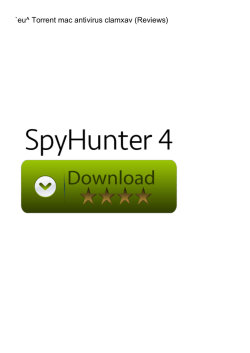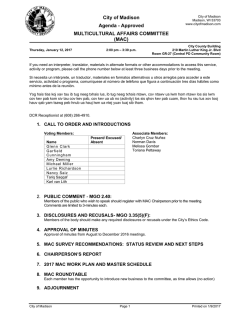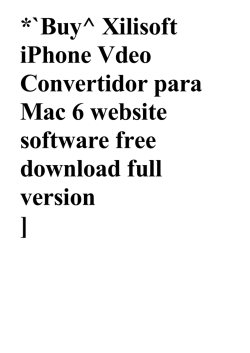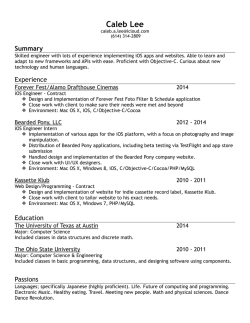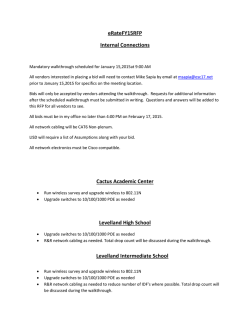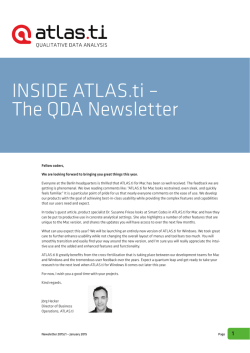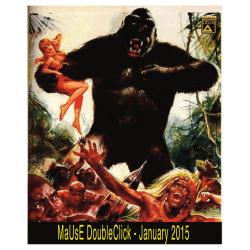Mac OS X Yosemite compatibility issues on CTOUCH
Date: 29-1-2015 Mac OS X Yosemite compatibility issues on CTOUCH CTOUCH is Mac OS X compatible but since the Mac OS X 10.10 Yosemite update "touch problems" can occur in some cases. To resolve this we have a firmware update for the CTOUCH screens. This firmware update will fix the Mac OS X 10.10 USB detection issues. Please note the firmware upgrade only has to be used once per CTOUCH device and ONLY runs on windows. After updating the touch firmware the touch device will work on Mac OS X 10.10 Please note that this only works for the screens with rounded corners. Older screen generations still have issues with Mac OS X 10.10 Yosemite Step 1: Connect A windows PC to the CTOUCH using the USB A-B Cable Step 2: Unzip the attachment: Click here for ZIP file Step 3: Run the T3KUpgrade.exe Step 4: Press upgrade. (do not unplug the touchscreen when upgrading) Step 5: When the upgrade is done exit the upgrade program. Step 6: Unplug the PC and plug in your Mac. Should you have any issues with the instructions or the upgrading please send an email to [email protected] CTOUCH Config tools are updated as well and can be found on our website LINK
© Copyright 2026