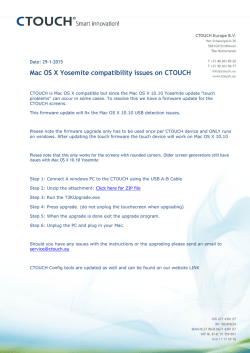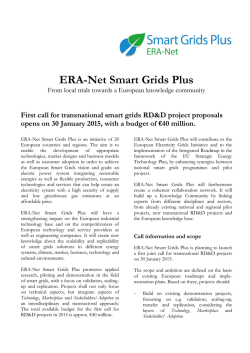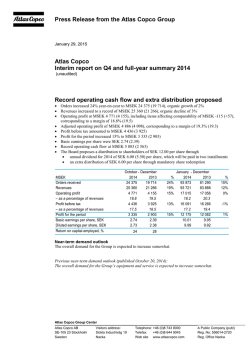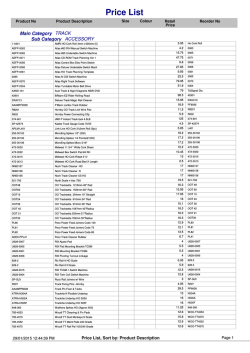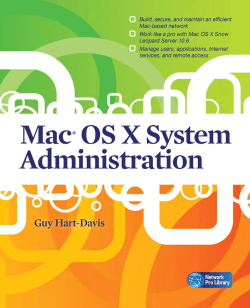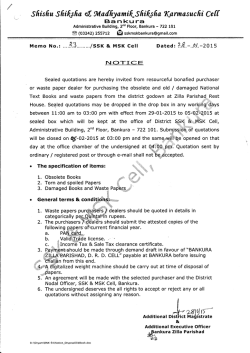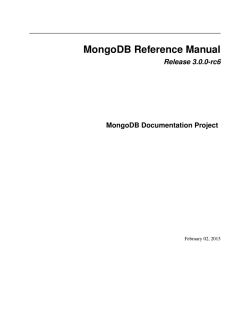INSIDE ATLAS.ti – The QDA Newsletter
INSIDE ATLAS.ti – The QDA Newsletter Fellow coders, We are looking forward to bringing you great things this year. Everyone at the Berlin headquarters is thrilled that ATLAS.ti for Mac has been so well received. The feedback we are getting is phenomenal. We love reading comments like: “ATLAS.ti for Mac looks restrained, even sleek, and quickly feels familiar.” It is a particular point of pride for us that nearly everyone comments on the ease of use. We develop our products with the goal of achieving best-in-class usability while providing the complex features and capabilities that our users need and expect. In today’s guest article, product specialist Dr. Susanne Friese looks at Smart Codes in ATLAS.ti for Mac and how they can be put to productive use in concrete analytical settings. She also highlights a number of other features that are unique to the Mac version, and shares the updates you will have access to over the next few months. What can you expect this year? We will be launching an entirely new version of ATLAS.ti for Windows. We took great care to further enhance usability while not changing the overall layout of menus and tool bars too much. You will smoothly transition and easily find your way around the new version, and I’m sure you will really appreciate the intuitive use and the added and enhanced features and functionality. ATLAS.ti 8 greatly benefits from the cross-fertilization that is taking place between our development teams for Mac and Windows and the tremendous user feedback over the years. Expect a quantum leap and get ready to take your research to the next level when ATLAS.ti for Windows 8 comes out later this year. For now, I wish you a good time with your projects. Kind regards, Jörg Hecker Director of Business Operations, ATLAS.ti Newsletter 2015/1 – January 2015 Page Quick News ATLAS.ti continues to commit itself fully to the aim of providing the QDA Software with the best overall user experience by expanding our software development staff. Also, the Mac version will see the implementation of all features that users already know from the Windows version, yet totally adapted to the Mac world. At the same time we are also working intensively to cutting edge technologies. So, instead of channeling surplus budget into marketing, CEO Thomas Muhr has decided that the users will always be at the center of ATLAS.ti’s efforts. The growth of the IT and support staff should be seen as a clear signal that the company is willing to apply this strategy. 2014 was a successful year for our company: It saw a further growing number of users, the release of the first Mac OS version, and the first ever native Android QDA software release. The same tempo was kept up in regards to the establishment of co-operations such as the IIQM Dissertation Award that was initiated together with University of Alberta, and the expansion of our support channels. For the very same reason, our training staff will further develop its two major programs, CAST (Certified ATLAS.ti Student Trainer Program) and CAPT (Certified ATLAS.ti Professional Trainer Program), initiated to bolster a better understanding of the manifold uses of our software to our customer base. This way, ATLAS.ti ensures that the future development of our software is driven by one goal only: To create the best QDA user experience possible! Researchers experienced in ATLAS.ti? Apply to our CAPT Program! We invite you to apply for our Certified ATLAS.ti Professional Trainer program (CAPT). Through this program, we support researchers who are experienced in using and teaching ATLAS.ti. Those who receive certification qualify for free training from us and receive access to our different teaching resources. Additionally, we invite them to join our international network of independent trainers and consultants. We are here to support your efforts in helping researchers learn and utilize ATLAS.ti. Join us! You may contact us at [email protected]. New: FREE Special Topics Webinars Starting in January, we are offering a set of free Special Topics webinars. In these 60-minute webinars, we will introduce users to different functionalities of ATLAS.ti Windows and Mac. Webinars on the following topics are planned for this semester: surveys, networks, literature review, coding strategies, approaches to analysis, and working with multi-media documents. For a full list and dates & times, please refer to the Special Topics tab on this page. We always welcome ideas Page from our users on what topics they would like to see included in this series. Just let us know by writing to us at [email protected]. Ready for download: User manual ATLAS.ti for Mac Working with ATLAS.ti for Mac? We just published the full program manual that is written both for users with no prior knowledge of working with ATLAS.ti as well as those who have switched to the Mac version. You can view and download it here. This Just In: Special Topics Seminar Analysis Tools in Hannover, Germany (Announcement in German) Hiermit möchten wir Sie kurzfristig auf unseren ATLAS.ti Workshop in Hannover/Wedemark am kommenden Mittwoch, den 4. Februar, aufmerksam machen. Dieser Workshop richtet sich an Nutzer, die schon Erfahrung im Umgang mit ATLAS.ti erworben haben, entweder durch eigene Projekte oder durch Teilnahme an einem Einführungskurs. Ziel ist es, den Teilnehmern einen tieferen Einstieg in die Analysewerkzeuge und Ihre Handhabung zu vermitteln. Der Kurs wird von Dr. Susanne Friese, Qualitative Research & Consulting, durchgeführt. Die Teilnehmerzahl ist auf 6 Personen beschränkt. um den bestmöglichen Lernerfolg zu erzielen. Sollten Sie Interesse an dieser Schulungsmöglichkeit haben, finden Sie alle weiteren Informationen in der angehängten PDF-Datei sowie unter folgendem Link: http://atlasti.com/ de/training/premium-training/. Auf dieser Seite können Sie sich auch anmelden. Bitte leiten Sie diese Information auch an interessierte Kollegen oder andere ATLAS.ti-Nutzer in Ihrem Umfeld weiter. Newsletter 2015/1 – January 2015 Smart codes and Co. — What’s new in ATLAS.ti for Mac, and how do you best use it? by Dr. Susanne Friese Product Specialist, ATLAS.ti Since the first release of the Mac version September 2014, development has continued vigorously. By the time of this writing, the latest version was 1.0.15 — it may already be higher by the time you read this newsletter. Thus, new features are added rapidly and continuously. Some of the latest additions are: • Output options for network views. You can now either print network views or copy them as scalable PDF with transparency. • Based on wide demand, the print with margin option was added. • The first analysis tools have been added as well: The Word Cruncher, Smart Groups, and Smart Codes. (Below, I will explain at greater length how to work with smart codes.) • A new data type can now be analyzed with the Mac version: Survey import is now available. • Features that make building a coding system easier have been added: You can now swap codes via drag and drop, e.g. in the process of developing sub codes and vice versa, merge codes if you coded too close to the data and want to develop more abstract codes. A quick coding button has also been added. • Working with PDF documents has become even more fluid. Continuous scrolling is possible, as well as coding across pages. If available in the PDF documents, the document outline can be displayed within ATLAS.ti. Plus an easy “go to page” button has been added to the bottom toolbar. • You will also find many miscellaneous features that improve the work flow, like fast grouping in managers by right-clicking multiple items or by dragging them to the group filter in the navigator. Look out for the “+” button to easily split the main window, etc. etc. In addition, the developers diligently worked on performance improvements and to clean up bugs. To put expectations into perspective — and if you directly compare ATLAS.ti for Mac with ATLAS.ti for Windows — there is still some catching up to do. However, keep in mind that the Windows version has grown over the past 20 years! When the decision was made to develop a version for Max OS, the goal was not to create a one-to-one copy of the Windows version. Rather, Mac users should feel at home in terms of look and feel of the software. This meant literally starting Newsletter 2015/1 – January 2015 from scratch, to rethink, to reconsider, and also to change a number of things. Based on the feedback so far, Mac users have received this very favorably. Windows users, too, will benefit from this approach in the near future. With the release of ATLAS.ti 8 for Windows, a good deal of cross-fertilization will be taking place. Ideas are exchanged between the Mac and the Windows team, and both learn from each other constantly. The idea is for both versions to converge in the future, and if you know your way around in the Mac version, you will be able to easily adjust to the Windows version, and vice versa. A brief note to teachers: Until version 8 for Windows is released, it is easiest to teach either the Mac version or the Windows version separately. I have been teaching both at the same time, but only with the help of Click Share. This allowed me to switch the projection of my Mac and my Windows notebook, or to show both next to each other. The Windows version does not have inspectors; the navigator on the left is a fly-out window and thus less present than in the Mac version. The comment area in the Windows version is at the bottom of the managers; in the Mac version it is included in the inspector. There are no focused networks in the Mac version yet, and a lot of network view options that you may be used to from the Windows version are not yet available. Memos are handled differently as well. Thus, the workflow you have developed in teaching the Windows version is likely not to work any longer. If you are just teaching the Mac version, you can focus on the features that are already available and adjust to the way how to work within the Mac OS x environment. Please do consult the website from time to time and get information on the latest developments from mac.atlasti. com. If your classroom setting or your project requires team work and merging projects, please continue to use the Windows version until team support is implemented. If projects are to be exchanged between Mac and Windows users, please wait for version 8 for Windows to be released. Only then will bi-directional project exchange between Windows and Mac become possible. Important web addresses for getting up-to-date information on the latest developments and features are the feature comparison matrix and the update history. Visit them frequently to know what’s happening. Page Super Codes Are Smart In the section below, I will now introduce the concept of smart codes. This is one area where the Mac version is one step ahead of the Windows version. So Windows users, pay attention! Conceptually, smart codes are the same as the super codes known to Windows users. They are a convenient way to store queries. In terms of look and feel, they are similar to normal codes, with one important difference: Instead of “hardwired” connections to quotations, smart codes store a query to compute their virtual references whenever needed. They “automatically” change their behavior during the course of theory building. If you have a smart code based on a query like (Code A | Code B) COOCCUR Code C and you add or delete quotations linked to either Code A, B or C, then the quotations linked to the smart code will automatically be adjusted. Figure 2: Smart code editor Smart codes can be built from codes and code groups. As in the Windows version, three types of operators are available: Boolean operators, semantic operators and proximity operators. For ease of understanding, the operators are formulated in less technical terms. On the right-hand side of Figure 3 below, the list of available operator in the Mac version and the equivalent toolbar of the Query Tool in the Windows version is shown. In both the Windows and the Mac manual, you find a detailed explanation of each operator. (Click to select a user manual: manual.atlasti.com.) Figure 1: Difference between a code and smart code: Codes are directly linked to quotations; smart codes are a stored query Smart codes are displayed in the Code Manager and in the navigator just like regular codes and can be recognized by the filled icon (see left). The list of quotations associated with a smart code can be displayed by double-clicking, just as for any other code. Smart Codes are not displayed in the margin area and as they are stored queries they cannot be used for coding. Smart Codes can, however, be added to code groups, to Network Views, and, last but not least, as powerful operands in other queries, allowing you to incrementally build complex queries. Creating Smart Codes To create a new smart code, select Code / New Smart Code from the main menu. Enter a name for your smart code and click Create. This opens the smart code editor where you can define the conditions for your smart codes. Figure 3: List of available operators Example Query As a new tool is best learned by applying it, I will show an example query below. For all readers who are used to the query tool of the Windows version, apply your knowledge of the operators but re-learn the ways how to build a query. If you get the feeling that you need to do it the other way around, you are on the right track. The example I present is based on the children and happiness project. You can download the project file here if you want to click along. If you are not yet familiar with this sample project, here is a short description: The idea for this project was sparked by a journal article that reviewed studies examining the relationship between happiness and having children. The results — all based on statistical analysis — show a negative correlation Page Newsletter 2015/1 – January 2015 between measures of happiness and having children. This was picked up by a person writing a parenting blog and she posted it on her blog. The New York Times Magazine also published a long article about it. In turn, a lot of people commented on the blog and on the NYT article. The comments on both the blog and the NYT article comprise one major part of the sample project and we can examine the reaction of readers being confronted with the statement: Children make you unhappy. In terms of project setup, a document was created for the comments on the parenting blog and one for the comments on the NYT articles. Thus, respondent characteristics like whether they have children or not, or whether they are male or female needed to be coded. Creating document groups for male and female respondents or for parents and non-parents would not have worked as each document contains responses of many different people. The question I would like to examine as example is: Do parents who report positive aspects of parenting also talk about negative aspects? The above question can however also be answered by creating just one smart code: The resulting query looks like this: Figure 5: Building a more complex smart code to answer the example question Queries stored in a smart code can also be edited. Those who attempted to edit super codes in the Windows version had to be very brave… This has become very easy now. To modify a smart code in the Mac version, simply open the Code Manager and right-click on a smart code. Select the option Edit Query. This opens the Smart Code editor once again and you can make changes to the existing query. The code and code groups needed to find an answer to this question are: code: #fam: have children / code group: effects parenting: negative / code group: effects parenting: positive I built the query in two steps: first, finding all statements of parents (#fam: have children) about positive effects of parenting and storing the result as smart code. Next, I use this smart code in the second step to find out, whether those respondents also report negative effects. Figure 6: Modifying an existing smart code We need to start the query with the code ‘#fam: have children’ (and not the other way around), as the quotations of that code cover the full comment that a person has written. This is important as — in the next step — we need to look for statements about negative effects of parenting that occur within the comment that also include statements on positive effects. Above, I already pointed out that I added two hash tags (##) to the smart code name. This makes it easier to find it in the list of codes. As the codes are sorted in alphabetic order, this pushes the codes on top of the code list. Otherwise they “disappear” in the list of all other codes. The smart code in Figure 4 is colored in green and I added two hash tags (##) to the name. See below “Tips and tricks in organizing smart codes”. Tips and tricks in organizing smart codes Smart codes are recognizable by the filled-in code icon, but I still prefer to add a distinguishing color (here: bright green). Further, I have created a code group with the name ‘*smart codes’ that contain all my smart codes. This allows quicker access. The effect of the asterisk (*) in the code group name is that the code group ‘smart codes’ sits on top of the list. Figure 7: Organizing smart codes Figure 4: Building a query step by step Newsletter 2015/1 – January 2015 Page In future versions of the program, these workarounds may no longer be necessary as the interface will be adjusted, e.g. by displaying smart codes and normal codes in a separate area. So stay tuned. Development is ongoing! What’s next? The plan for the first quarter 2015 is the release of the following functions in ATLAS.ti for Mac: • Editing text documents • Creating transcripts within ATLAS.ti • The A-Doc feature — importing transcripts with time marks • More “bells and whistles” for the network view function • Being able to create output based on single objects, e.g. all quotations of one code or all quotations resulting from a smart code • Being able to apply filters equivalent to the global filter option in Windows • Creating word clouds • Further development of the smart code function into a fullfledged query tool Page Newsletter 2015/1 – January 2015 Talk To Us – We Love Hearing from You! We hope you enjoyed reading this issue of INSIDE ATLAS.ti – The QDA Newsletter. And we welcome your feedback and suggestions! Newsletter Feedback Help ensure that we fill future issues with information and news that is relevant to you. Simply use the feedback link to tell us what you liked and what you would like to read about in future issues. [email protected] Request/Suggest Progr am Features Your suggestions are invaluable sources of help when it comes to further improving our software. Help us identify your needs by telling us about product features that would make your research efforts easier or more efficient. http://suggestions.atlasti.com Newsletter Settings To update your preferences and contact data, to subscribe, or to unsubscribe from our newsletter, use the link below. Also, you can easily recommend INSIDE ATLAS.ti to friends and colleagues from this page: http://mailsystem.atlasti.com/f/27908/ Social Media You don’t have to wait for the next issue of INSIDE ATLAS.ti to get the latest news. Just connect with us on Facebook or visit our YouTube channel and you can be in touch any time. We look forward to all your comments. (And rest assured - we continue to be available as always through our forum, mailing list, website, as well as “live” at numerous events all over the world.) Facebook: http://facebook.atlasti.com YouTube: http://youtube.atlasti.com Newsroom Visit the ATLAS.ti Newsroom for a comprehensive overview of all media channels and press information. Newsroom: http://newsroom.atlasti.com Newsletter 2015/1 – January 2015 Page
© Copyright 2026