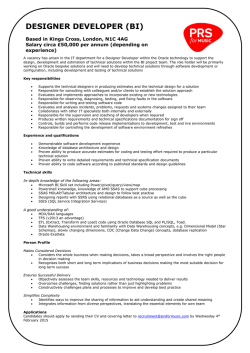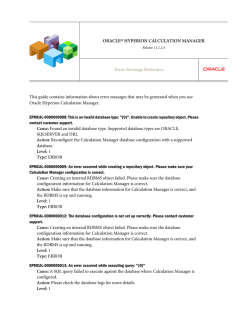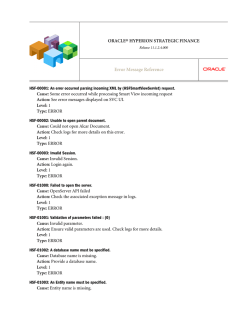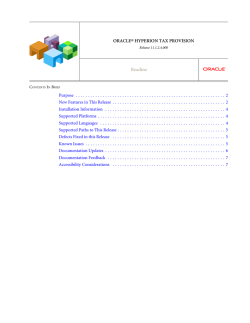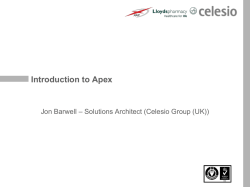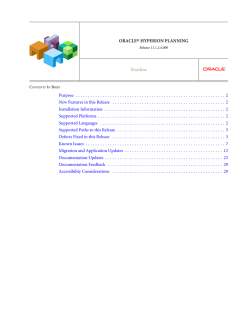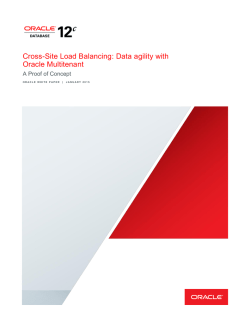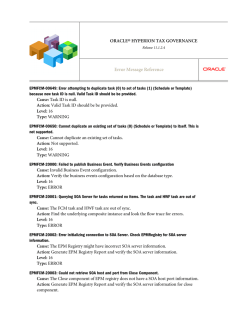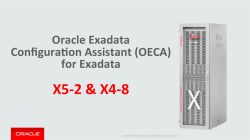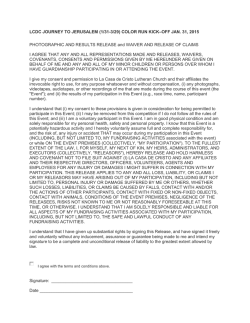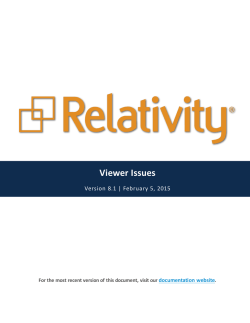ÿþF inancial C lose M anagement N ew F eatures R elease 1 1 . 1 . 2
ORACLE® HYPERION FINANCIAL CLOSE MANAGEMENT Release 11.1.2.4 New Features CONTENTS IN BRIEF Financial Close Management Features . . . . . . . . . . . . . . . . . . . . . . . . . . . . . . . . . . . . . . . 2 Close Manager Features . . . . . . . . . . . . . . . . . . . . . . . . . . . . . . . . . . . . . . . . . . . . . . . . . . 3 Account Reconciliation Manager Features . . . . . . . . . . . . . . . . . . . . . . . . . . . . . . . . . . . . 5 Features Introduced in Earlier Releases . . . . . . . . . . . . . . . . . . . . . . . . . . . . . . . . . . . . . . . 6 Financial Close Management Features New Module Supplemental Data Manager, the new Oracle Hyperion Financial Close Management module, helps you collect, organize, update, edit, and manage supplemental data, typically transactions, for financial analytical applications such as consolidation. User Interface The following tabs are converted to tabbed objects in Close Manager: Task List View, Calendar Views, Gantt Chart, Task Actions dialog. All but the Gantt Chart can have multiple instances open at the same time. The following tabs are converted to tabbed objects in Account Reconciliation Manager: Reconciliation List View, Profile List View, Transaction List View, Reconciliation Actions dialog. Users can have multiple instances of each of the above open at the same time. In addition to the introduction of multiple tabs, the Filter and Actions panel are now to the right-hand side (for consistency with Financial Management), and new Quick Links and Workflow sections are added to the left hand side. Regionalization Enhancements Regionalization enhancements enables reconciliations and task scheduling to take into account regional differences in close schedules and holiday dates, provides for centralized assignment of Viewers and Commentators, and provides a hierarchical organizational unit attribute useful for reporting. In Close Manager, the organizational unit can be assigned to the template, causing all tasks in the Template to use that assignment unless overwritten at the task level. When creating Schedules from templates with assigned organizational units, users can override the Date Map associated with these organizational units. You may choose to maintain a template containing a master list of tasks, and then use this template to create Schedules specific to each Organizational Unit. To do this, leave the Organizational Unit blank on the template and tasks, and then use the Advanced Configuration button on the Create Schedule from the Template dialog. Additionally, for Account Reconciliation Manager, regionalization enables different start/end/ close dates and frequencies to be assigned to the same period for different organizational units. Multiple organizational units can use the same holiday rule configuration. Organizational units can be assigned to reconciliations and tasks. When assigned, scheduling will take into consideration the organizational unit configuration. 2 Report Writer With the Report Writer feature, you can report on reconciliation and task information in a variety of output formats: Excel, PDF, HTML. The feature supports generation of single reports, or report “groups” that contain collections of reports. Reviewer/Approver Level Settings You can have maximum Reviewer/Approver level settings. This is not notable as a feature, but it is a change you need to be aware of as it affects how the product behaves. For both Close Manager and Account Reconciliation Manager, you now have to specify the maximum number of Approvers (Close Manager) and Reviewers (Account Reconciliation Manager) and levels you wish to authorize. This change is for architectural reasons, and you can change the value later; however, you cannot remove levels in use. Email Notifications For Close Manager and Account Reconciliation Manager, email notifications are configured for late reconciliations or tasks, status change notification when a reconciliation or task is now ready for you to begin work, and due date reminder notifications when a reconciliation or task is assigned to you, and the deadline for completion is approaching. Close Manager Features Support for Oracle EPM Mobile Subtopics l l What's New Downloading Oracle EPM Mobile In its first release, Oracle Enterprise Performance Management Mobile helped you manage approvals and workflow across Oracle Hyperion Planning, Oracle Hyperion Tax Provision, and Oracle Hyperion Financial Management. This release adds support for key Close Manager and Oracle Data Relationship Governance tasks. What's New Download Oracle EPM Mobile 11.1.2.4 to perform these tasks: l Using Close Manager you can coordinate and complete all period-end close activities: m View, submit, approve, and reject tasks m Respond to notification alerts 3 m l Automatically manage and track task status In Oracle Data Relationship Governance, you can manage and submit change - request approval workflows: m Filter worklists to find your requests m E-mail participants associated with requests m Approve, escalate, reject and push back on requests m View invalid requests Check out the Oracle EPM Mobile User's Guide at: http://www.oracle.com/oll/epmmobile. Downloading Oracle EPM Mobile You can download Oracle Enterprise Performance Management Mobile at: l l The Apple App Store: https://itunes.apple.com/us/app/oracle-enterprise-performance/ id845082117 Google Play: https://itunes.apple.com/us/app/oracle-enterprise-performance/id845082117 Architectural Improvements Close Manager has architectural improvements: the 2,000 task per schedule is removed, improved validation on setup mistakes due to configuration mistakes, and improved memory utilization. Team and Group Assignments Close Manager inherits the same team and group assignment capability as Account Reconciliation Manager received in 11.1.2.2.350; this feature also extends due dates to the Close 3 Manager Approver function; attributes are added to track “currently late” and “ever been late” for both Assignees and Approvers, as in Account Reconciliation Manager. Teams are shared across modules, but the privileges assigned are module specific. Teams for Close Manager can be authorized with any or all of the Administrator, Power User, or User privileges. Users must be assigned these roles to be eligible for inclusion in the Team. There are Workflow Options: when teams or groups are assigned to the Assignee or Approver roles, they can be configured to be required by any one member (Any Assignee or Any Approver), or by all members. If the Any Assignee / Any Approver option is selected, users must claim the role on the Task Actions dialog in order to perform the role. The feature also includes Backup assignments for the Assignee and Approver roles. Each user can change their “availability status” from the Manage User Profile dialog. Administrators and Power users can change the status of other users from the Manage Users dialog. Task Assignees or Approvers can request reassignment of their functions as long as the request is approved by an Administrator or Owner. 4 Power Task Actions Power task actions enable multi-selection of tasks and performance of the Submit, Approve, and Reject actions (subject to security rights). Multiple Schedules Close Manager now displays multiple schedules in list views and portlets. Business Day Labels Close Manager now shows business day labels. Account Reconciliation Manager Features Close Manager includes the Account Reconciliation Manager 11.1.2.3.500 features: multi-line text with attachment attribute, enhanced attribute security, Approver questions. New Integrations Close Manager has new integrations for Event Monitor tasks: l EBS Advanced Journal Entry Monitoring GL l EBS Subledger Open/Close Events m AP m AR m Purchasing Account Reconciliation Manager Features Amortization and Accreting Amortization and accreting is supported for straight line (with or without half-month convention), actual, or custom. 5 Rules (Phase 1) Rules (Phase 1) feature enables you precise control how the product behaves. The Phase 1 release is designed to support Open Items Management processes in place at customers today and requires the following rules: l Automatically copy reconciliation transactions from the prior reconciliation l Prevent transaction delete l Prevent amount edit l Conditionally set attribute access Choose Role For Account Reconciliation Manager, the choose role functionality enables any combination of Account Reconciliation Manager roles to be applied to a single user. If you choose the Administrator role, you can perform all the functions assigned to an Administrator. If you choose the Power User role, you can perform all the functions assigned to a Power User, but only for the accounts within your power user security filter. If you choose the Workflow User role, then you can perform preparation, review, viewer, and commentator functions, but only for the reconciliations to which you are assigned those functions. Profile Active Flag Pofile active flag enables organizations to define profiles in advance of the need for these profiles. The profiles are set to “inactive” status and are excluded from the copy to period process, and the “Missing Profiles” validation process that checks completeness of reconciliations in the period. During data load, the flag is set to “active” automatically if a balance exists for the profile. Features Introduced in Earlier Releases Use the Cumulative Feature Overview tool to create reports of new features added in prior releases. This tool enables you to identify your current products, your current release version, and your target implementation release version. With a single click, the tool quickly produces a customized set of high-level descriptions of the product features developed between your current and target releases. This tool is available here: https://support.oracle.com/oip/faces/secure/km/DocumentDisplay.jspx?id=1092114.1 6 7 COPYRIGHT NOTICE Financial Close Management New Features, 11.1.2.4 Copyright © 2015, Oracle and/or its affiliates. All rights reserved. Authors: EPM Information Development Team This software and related documentation are provided under a license agreement containing restrictions on use and disclosure and are protected by intellectual property laws. Except as expressly permitted in your license agreement or allowed by law, you may not use, copy, reproduce, translate, broadcast, modify, license, transmit, distribute, exhibit, perform, publish, or display any part, in any form, or by any means. Reverse engineering, disassembly, or decompilation of this software, unless required by law for interoperability, is prohibited. The information contained herein is subject to change without notice and is not warranted to be error-free. If you find any errors, please report them to us in writing. If this is software or related documentation that is delivered to the U.S. Government or anyone licensing it on behalf of the U.S. Government, then the following notice is applicable: U.S. GOVERNMENT END USERS: Oracle programs, including any operating system, integrated software, any programs installed on the hardware, and/or documentation, delivered to U.S. Government end users are "commercial computer software" pursuant to the applicable Federal Acquisition Regulation and agency-specific supplemental regulations. As such, use, duplication, disclosure, modification, and adaptation of the programs, including any operating system, integrated software, any programs installed on the hardware, and/ or documentation, shall be subject to license terms and license restrictions applicable to the programs. No other rights are granted to the U.S. Government. This software or hardware is developed for general use in a variety of information management applications. It is not developed or intended for use in any inherently dangerous applications, including applications that may create a risk of personal injury. If you use this software or hardware in dangerous applications, then you shall be responsible to take all appropriate fail-safe, backup, redundancy, and other measures to ensure its safe use. Oracle Corporation and its affiliates disclaim any liability for any damages caused by use of this software or hardware in dangerous applications. Oracle and Java are registered trademarks of Oracle and/or its affiliates. Other names may be trademarks of their respective owners. Intel and Intel Xeon are trademarks or registered trademarks of Intel Corporation. All SPARC trademarks are used under license and are trademarks or registered trademarks of SPARC International, Inc. AMD, Opteron, the AMD logo, and the AMD Opteron logo are trademarks or registered trademarks of Advanced Micro Devices. UNIX is a registered trademark of The Open Group. This software or hardware and documentation may provide access to or information about content, products, and services from third parties. Oracle Corporation and its affiliates are not responsible for and expressly disclaim all warranties of any kind with respect to third-party content, products, and services unless otherwise set forth in an applicable agreement between you and Oracle. Oracle Corporation and its affiliates will not be responsible for any loss, costs, or damages incurred due to your access to or use of third-party content, products, or services, except as set forth in an applicable agreement between you and Oracle.
© Copyright 2026