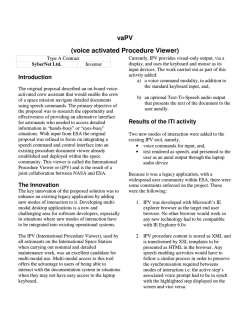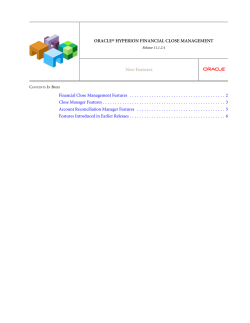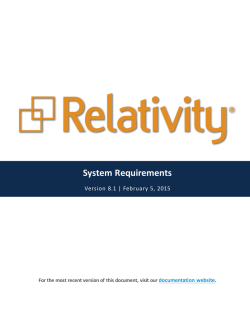Relativity 8.1 Viewer Issues
Viewer Issues Version 8.1 | February 5, 2015 For the most recent version of this document, visit our documentation website. Table of Contents 1 Viewer Issues 14 1.1 V00107 - Dates not appearing in Viewer for EML files 21 1.2 V00106 - Blank page prints instead of selected text 21 1.2.1 Description 21 1.2.2 Resolution 22 1.3 V00105 - Embedded images don't display correctly 22 1.3.1 Description 22 1.3.2 Resolution 22 1.4 V00104 - PDF continually reloads in the viewer 22 1.4.1 Description 22 1.4.2 Resolution 22 1.5 V00103 - PDF appears grainy in the viewer 22 1.5.1 Description 22 1.5.2 Resolution 23 1.6 V00102 - Unknown error in long text fields in Preview mode 23 1.6.1 Description 23 1.6.2 Resolution 23 1.7 V00101 - PDF appears smashed in the viewer 23 1.7.1 Description 23 1.7.2 Resolution 24 1.8 V00100 - Lotus Notes files aren't displayed properly in the viewer 24 1.8.1 Description 24 1.8.2 Resolution 24 1.9 V0099 - HTML emails render with black box 1.9.1 Description Relativity | Viewer Issues - 2 24 24 1.9.2 Resolution 1.10 V0098 - Text color and background color appear incorrect 24 24 1.10.1 Description 24 1.10.2 Resolution 24 1.11 V0097 - Bates numbers rendered incorrectly in the viewer 24 1.11.1 Description 25 1.11.2 Resolution 25 1.12 V0096 - DOC files don't render correctly in the viewer 25 1.12.1 Description 25 1.12.2 Resolution 25 1.13 V0095 - PDF text garbled in native mode 25 1.13.1 Description 25 1.13.2 Resolution 25 1.14 V0094 - Text in Preview mode appears smashed 26 1.14.1 Description 26 1.14.2 Resolution 26 1.15 V0093 - MHT files inserting equals signs (=) in the viewer 26 1.15.1 Description 26 1.15.2 Resolution 26 1.16 V0092 - Excel files throw unsupported file type error 26 1.16.1 Description 26 1.16.2 Resolution 26 1.17 V0091 - MSG appointments don't appear in the viewer 26 1.17.1 Description 26 1.17.2 Resolution 26 1.18 V0090 - Zoom percentage not maintained between pages 1.18.1 Description Relativity | Viewer Issues - 3 27 27 1.18.2 Resolution 1.19 V0089 - TIF files produce errors 27 27 1.19.1 Description 27 1.19.2 Resolution 27 1.20 V0088 - Excel file appears blank in viewer 27 1.20.1 Description 27 1.20.2 Resolution 27 1.21 V0087 - HTML codes appear in viewer mode but not in native mode 27 1.21.1 Description 27 1.21.2 Resolution 28 1.22 V0086 - Emails in XML format cause error in native viewer 28 1.22.1 Description 28 1.22.2 Resolution 28 1.23 V0085 - PowerPoint file displays different languages in the viewer 28 1.23.1 Description 28 1.23.2 Resolution 28 1.24 V0084 - Error when running concept search 28 1.24.1 Description 28 1.24.2 Resolution 28 1.25 V0083 - Black page when printing PDF 28 1.25.1 Description 29 1.25.2 Resolution 29 1.26 V0082 - Individual files in PDF packages don't open 29 1.26.1 Description 29 1.26.2 Resolution 29 1.27 V0081 - Documents render as HTML code in the viewer 1.27.1 Description Relativity | Viewer Issues - 4 29 29 1.27.2 Resolution 1.28 V0080 - Viewer doesn't display screenshots in emails 29 29 1.28.1 Description 29 1.28.2 Resolution 29 1.29 V0079 - Black spots or lines appear on documents in the viewer 30 1.29.1 Description 30 1.29.2 Resolution 30 1.30 V0078 - Can't copy from viewer into certain fields in layout 30 1.30.1 Description 30 1.30.2 Resolution 30 1.31 V0077 - Color PDFS load slowly 30 1.31.1 Description 30 1.31.2 Resolution 30 1.32 V0076 - Email headers containing Korean characters aren't displayed correctly 30 1.32.1 Description 31 1.32.2 Resolution 31 1.33 V0075 - Certain Excel files fail to image 31 1.33.1 Description 31 1.33.2 Resolution 31 1.34 V0074 - Copying and pasting text from the viewer inserts blank lines or spaces 31 1.34.1 Description 31 1.34.2 Resolution 31 1.35 V0073 - Opening JPG in viewer results in error 31 1.35.1 Description 31 1.35.2 Resolution 32 1.36 V0072 - DXL files display black bars in the viewer 1.36.1 Description Relativity | Viewer Issues - 5 32 32 1.36.2 Resolution 1.37 V0071 - Email bodies missing in native viewer 32 32 1.37.1 Description 32 1.37.2 Resolution 33 1.38 V0070 - Excel files that contain groups cause page failure 33 1.38.1 Description 33 1.38.2 Resolution 33 1.39 V0069 - Table text doesn't display correctly in the viewer 33 1.39.1 Description 33 1.39.2 Resolution 34 1.40 V0068 - HTML files don't render properly in the viewer 34 1.40.1 Description 34 1.40.2 Resolution 34 1.41 V0067 - Gray X appears on PDF pages in viewer mode 34 1.41.1 Description 34 1.41.2 Resolution 34 1.42 V0066 - Viewer doesn't render all PDF text 34 1.42.1 Description 34 1.42.2 Resolution 34 1.43 V0065 - When viewing document in viewer mode, IE hangs 34 1.43.1 Description 35 1.43.2 Resolution 35 1.44 V0064 - Emails displayed in the viewer lose formatting 35 1.44.1 Description 35 1.44.2 Resolution 35 1.45 V0063 - Microsoft Word documents cause IE to hang 1.45.1 Description Relativity | Viewer Issues - 6 35 35 1.45.2 Resolution 1.46 V0062 - Error appears with certain files 35 35 1.46.1 Description 35 1.46.2 Resolution 36 1.47 V0061 - PDFs won't open in the viewer 36 1.47.1 Description 36 1.47.2 Resolution 36 1.48 V0060 - MHT files don't render correctly in the viewer 36 1.48.1 Description 36 1.48.2 Resolution 36 1.49 V0059 - PDF files freeze IE 37 1.49.1 Description 37 1.49.2 Resolution 37 1.50 V0058 - Viewer doesn't render Word document 37 1.50.1 Description 37 1.50.2 Resolution 37 1.51 V0057 - PDFs appear blurry in Viewer mode 37 1.51.1 Description 37 1.51.2 Resolution 38 1.52 V0056 - Background and text color reversed for document images 38 1.52.1 Description 38 1.52.2 Resolution 38 1.53 V0055 - Unicode documents don't display correctly 38 1.53.1 Description 39 1.53.2 Resolution 39 1.54 V0054 - PDFs print with black boxes 1.54.1 Description Relativity | Viewer Issues - 7 39 39 1.54.2 Resolution 1.55 V0053 - Imaging fails for certain Excel files 39 39 1.55.1 Description 40 1.55.2 Resolution 40 1.56 V0052 - Copy and paste produces blank spaces 40 1.56.1 Description 40 1.56.2 Resolution 40 1.57 V0051 - Text wrapping in MSG files splits words across lines 40 1.57.1 Description 40 1.57.2 Resolution 40 1.58 V0050 - PDF headers don't render properly 40 1.58.1 Description 40 1.58.2 Resolution 40 1.59 V0049 - PDFs not supported in Viewer mode 40 1.59.1 Description 41 1.59.2 Resolution 41 1.60 V0048 - MHT files missing content in viewer 41 1.60.1 Description 41 1.60.2 Resolution 41 1.61 V0047 - Scrolling produces incorrect columns in Excel file 41 1.61.1 Description 41 1.61.2 Resolution 41 1.62 V0046 - Error viewing extracted text in Preview mode 41 1.62.1 Description 41 1.62.2 Resolution 41 1.63 V0045 - Extracted text doesn't render correctly in the viewer 1.63.1 Description Relativity | Viewer Issues - 8 41 42 1.63.2 Resolution 1.64 V0044 - PDFs aren't imaged correctly 42 42 1.64.1 Description 42 1.64.2 Resolution 42 1.65 V0043 - Searching in a long PowerPoint file doesn't produce expected results 42 1.65.1 Description 42 1.65.2 Resolution 42 1.66 V0042 - VSD files cause viewer to freeze 42 1.66.1 Description 42 1.66.2 Resolution 42 1.67 V0041 - PDFs don't render correctly in the viewer 43 1.67.1 Description 43 1.67.2 Resolution 43 1.68 V0040 - Viewer can't display certain Spanish DOC files 43 1.68.1 Description 43 1.68.2 Resolution 43 1.69 V0039 - Excel file throws native exception and crashes browser 43 1.69.1 Description 43 1.69.2 Resolution 43 1.70 V0038 - Viewer does not support password-protected files 43 1.70.1 Description 43 1.70.2 Resolution 43 1.71 V0037 – Persistent highlights find discrepancies in headers of MSG files 44 1.71.1 Description 44 1.71.2 Resolution 44 1.72 V0036 – Can't search Excel spreadsheet cells with number formatting 1.72.1 Description Relativity | Viewer Issues - 9 44 44 1.72.2 Resolution 1.73 V0035 – Viewer doesn't render DXL files as documents 44 44 1.73.1 Description 45 1.73.2 Resolution 45 1.74 V0034 – Viewer doesn't display comments or tracked changes in Word documents 45 1.74.1 Description 45 1.74.2 Resolution 45 1.75 V0033 – Viewer displays extraneous header information in certain imaged MHT files 45 1.75.1 Description 46 1.75.2 Resolution 46 1.76 V0032 – Viewer does not display body of MSG files of class “Report” 46 1.76.1 Description 46 1.76.2 Resolution 46 1.77 V0031 – Viewer ignores regional settings for date and time formats 46 1.77.1 Description 46 1.77.2 Resolution 46 1.78 V0030 – Setting print area causes viewer to ignore other sections of a document 47 1.78.1 Description 47 1.78.2 Resolution 47 1.79 V0029 – Email displayed with improperly formatted text and/or header information 47 1.79.1 Description 47 1.79.2 Resolution 47 1.80 V0028 – Certain HTM files display one character per line 47 1.80.1 Description 47 1.80.2 Resolution 47 1.81 V0027 – Foreign language file names display improperly 1.81.1 Description Relativity | Viewer Issues - 10 47 47 1.81.2 Resolution 1.82 V0026 – Files with XML/HTML cause native viewer errors 48 48 1.82.1 Description 48 1.82.2 Resolution 48 1.83 V0025 – Viewer truncates an HTML file in image mode 48 1.83.1 Description 48 1.83.2 Resolution 48 1.84 V0024 – Viewer renders open Office files very large 48 1.84.1 Description 48 1.84.2 Resolution 48 1.85 V0023 – Opening unsupported VSD files causes error 48 1.85.1 Description 49 1.85.2 Resolution 49 1.86 V0022 – Certain text files not rendered by viewer 49 1.86.1 Description 49 1.86.2 Resolution 49 1.87 V0021 – Opening unsupported DWG files freezes IE 49 1.87.1 Description 49 1.87.2 Resolution 49 1.88 V0020 – Viewer error “Unable to determine file type” 49 1.88.1 Description 49 1.88.2 Resolution 50 1.89 V0019 – Native time zone 50 1.89.1 Description 50 1.89.2 Resolution 50 1.90 V0018 – Email headers BCC 1.90.1 Description Relativity | Viewer Issues - 11 50 50 1.90.2 Resolution 1.91 V0017 – Invalid MHT files render as text files 50 50 1.91.1 Description 50 1.91.2 Resolution 51 1.92 V0016 - PDFs with JBIG2 compression 51 1.92.1 Description 51 1.92.2 Resolution 51 1.93 V0015 - Email dates and time 51 1.93.1 Description 51 1.93.2 Resolution 51 1.94 V0014 - Highlighting may shift positions 51 1.94.1 Description 51 1.94.2 Resolution 51 1.95 V0013 – Terms at the end of a line 51 1.95.1 Description 52 1.95.2 Resolution 52 1.96 V0012 – Keyword hit highlights removed 52 1.96.1 Description 52 1.96.2 Resolution 52 1.97 V0011 – MS Word headers 52 1.97.1 Description 52 1.97.2 Resolution 52 1.98 V0010 – Right to left languages – tiffing 52 1.98.1 Description 52 1.98.2 Resolution 52 1.99 V0009 – Right to left languages – viewing 1.99.1 Description Relativity | Viewer Issues - 12 53 53 1.99.2 Resolution 1.100 V0008 - Empty sheets 53 53 1.100.1 Description 53 1.100.2 Resolution 53 1.101 V0007 - Excel hidden or very hidden sheets 53 1.101.1 Description 53 1.101.2 Resolution 53 1.102 V0006 - Outlook email meeting requests 53 1.102.1 Description 54 1.102.2 Resolution 54 1.103 V0005 - Outlook email headers 54 1.103.1 Description 54 1.103.2 Resolution 55 1.104 V0004 – PDFs 55 1.104.1 Description 55 1.104.2 Resolution 55 1.105 V0003 - Office tracked changes and comments 55 1.105.1 Description 55 1.105.2 Resolution 55 1.106 V0002 - Embedded files 56 1.106.1 Description 56 1.107 V0001 – Autodates 56 1.107.1 Description 56 Relativity | Viewer Issues - 13 1 Viewer Issues Relativity leverages an Oracle program called Outside In to display rendered versions of native files within the viewer. Using this feature, reviewers can see how the file looked in its native application without opening the file in that native application. Because the viewer renders the native file and doesn't actually open the file in its native application, some parts of the file might not display correctly. In Relativity 8, the version of the viewer is 8.4.0. This document provides information about current issues with the viewer. Issues are listed in the following table, and details are provided below. The following columns are included in the table: n n n n n n n n Issue # - the identifying number applied to an issue when it's reported Date posted - the date the issue was reported Description - a description of the issue Affected file type(s) - the file type(s) affected by the issue Affected mode(s) - the viewer mode(s) affected by the issue Resolved in viewer version - the version of the viewer in which the issue is resolved Resolved in Relativity version - the version of Relativity that includes the version of the viewer in which the issue is resolved Relativity version availability - the date that the updated Relativity version is available By default, this table is sorted by the Issue # column, but you can also sort by the Date posted, Affected file type(s), or Affected mode(s) columns. To sort, click the column header on any sortable column. To determine which version of the viewer you're using, click the icon in the viewer toolbar. If you have questions not answered by this document, please contact [email protected]. Issue # Date pos- Description ted Affected file type (s) V00107 5/1/2014 Dates not appearing in EML Viewer for EML files V00107 DOC, RTF V00106 6/3/2013 Blank page prints instead of selected text DOC V00105 5/10/2013 Embedded images don't display correctly PDF V00104 5/10/2013 PDF continually reloads in the viewer V00103 5/10/2013 PDF appears grainy in PDF the viewer V00102 5/10/2013 Unknown error in long UTF-8 Relativity | Viewer Issues - 14 Affected mode(s) Viewer Resolved in Resolved in Relativity viewer ver- Relativity version sion version availability 8.4.0 Draft, Normal, Preview 8.4.0 8 6/7/2013 Viewer 8.4.0 8 6/7/2013 Viewer 8.4.0 8 6/7/2013 Preview 8.4.0 8 6/7/2013 Issue # Date pos- Description ted Affected mode(s) Resolved in Resolved in Relativity viewer ver- Relativity version sion version availability V00101 5/10/2013 Viewer 8.4.0 8 6/7/2013 Viewer 8.4.0 8 6/7/2013 Viewer 8.4.0 8 6/7/2013 8.4.0 8 6/7/2013 Viewer 8.4.0 8 6/7/2013 Viewer 8.4.0 8 6/7/2013 Native viewer Preview 8.4.0 8 6/7/2013 8.4.0 8 6/7/2013 Viewer 8.4.0 8 6/7/2013 Viewer 8.4.0 8 6/7/2013 Viewer 8.4.0 8 6/7/2013 Viewer 8.4.0 8 6/7/2013 Viewer 8.4.0 8 6/7/2013 Viewer 8.4.0 8 6/7/2013 Native viewer 8.4.0 8 6/7/2013 Native viewer 8.4.0 8 6/7/2013 V00100 5/10/2013 Affected file type (s) text fields in Preview encoded mode Text PDF appears smashed PDF in the viewer Lotus Notes files aren't Lotus displayed properly in Notes the viewer HTML emails render HTML with black box Text color and backHTML ground color appear incorrect Bates numbers PDF rendered incorrectly in the viewer DOC files don't render DOC correctly in the viewer PDF text garbled in nat- PDF ive mode Text in Preview mode MSG appears smashed MHT files inserting MHT equals signs (=) in the viewer Excel files throw unsup- XLS ported file type error MSG appointments MSG don't appear in the viewer Zoom percentage not TIF maintained between pages TIF files produce errors TIF V0099 5/10/2013 V0098 5/10/2013 V0097 5/10/2013 V0096 5/10/2013 V0095 5/10/2013 V0094 5/10/2013 V0093 5/10/2013 V0092 5/10/2013 V0091 5/10/2013 V0090 5/10/2013 V0089 5/10/2013 V0088 5/10/2013 Excel file appears blank XLS in viewer 5/10/2013 HTML codes appear in HTML viewer mode but not in native mode 5/10/2013 Emails in XML format HTML cause error in native V0087 V0086 Relativity | Viewer Issues - 15 Issue # Date pos- Description ted viewer PowerPoint file displays different languages in the viewer Error when running concept search Black page when printing PDF Individual files in PDF packages don't open Documents render as HTML code in the viewer Viewer doesn't display screenshots in emails Black spots or lines appear on documents in the viewer Can't copy from viewer into certain fields in layout Color PDFs load slowly V0085 5/10/2013 V0084 5/10/2013 V0083 5/10/2013 V0082 5/10/2013 V0081 5/10/2013 V0080 5/10/2013 V0079 5/10/2013 V0078 5/10/2013 V0077 5/10/2013 V0076 5/10/2013 Email headers containing Korean characters aren't displayed correctly 5/10/2013 Certain Excel files fail to image 5/10/2013 Copying and pasting text from the viewer inserts blank lines or spaces 5/10/2013 Opening JPG in viewer results in error 5/10/2013 DXL files display black bars in the viewer 5/10/2013 Email bodies missing in native viewer 5/10/2013 Excel files that contain groups cause page fail- V0075 V0074 V0073 V0072 V0071 V0070 Relativity | Viewer Issues - 16 Affected file type (s) Affected mode(s) Resolved in Resolved in Relativity viewer ver- Relativity version sion version availability PPT Viewer 8.4.0 8 6/7/2013 Viewer 8.4.0 8 6/7/2013 8.4.0 8 6/7/2013 PDF PDF Viewer 8.4.0 8 6/7/2013 MSG Viewer 8.4.0 8 6/7/2013 MSG Viewer 8.4.0 8 6/7/2013 PDF Viewer 8.4.0 8 6/7/2013 MSG Viewer 8.4.0 8 6/7/2013 PDF Viewer 8.4.0 8 6/7/2013 MSG Native viewer 8.4.0 8 6/7/2013 XLS Image viewer Viewer 8.4.0 8 6/7/2013 8.4.0 8 6/7/2013 JPG Viewer 8.4.0 8 6/7/2013 DXL Viewer 8.4.0 8 6/7/2013 MHT Native viewer Viewer 8.4.0 8 6/7/2013 8.4.0 8 6/7/2013 XLS Issue # Date pos- Description ted ure Table text doesn't display correctly in the viewer HTML files don't render properly in the viewer Gray X appears on PDF pages in viewer mode Viewer doesn't render all PDF text Error message when trying to view document in viewer mode Emails displayed in the viewer lose formatting Microsoft Word documents cause IE to hang Error appears with certain files PDFs won't open in Viewer mode MHT files don't render correctly in Viewer mode PDF files freeze IE V0069 5/10/2013 V0068 5/10/2013 V0067 5/10/2013 V0066 5/10/2013 V0065 5/10/2013 V0064 5/10/2013 V0063 5/10/2013 V0062 5/10/2013 V0061 5/10/2013 V0060 5/10/2013 V0059 5/10/2013 V0058 5/10/2013 Viewer doesn't render Word documents 5/10/2013 PDFs appear blurry in Viewer mode 5/10/2013 Background and text color reversed for document images 5/10/2013 Unicode documents don't display correctly 5/10/2013 PDFs print with black boxes V0057 V0056 V0055 V0054 Relativity | Viewer Issues - 17 Affected file type (s) Affected mode(s) Resolved in Resolved in Relativity viewer ver- Relativity version sion version availability DOC Viewer 8.4.0 8 6/7/2013 HTML Viewer 8.4.0 8 6/7/2013 PDF Viewer 8.4.0 8 6/7/2013 PDF Viewer 8.4.0 8 6/7/2013 DOC Viewer 8.4.0 8 6/7/2013 MHT Viewer 8.4.0 8 6/7/2013 DOC Viewer 8.4.0 8 6/7/2013 all Viewer 8.4.0 8 6/7/2013 PDFs Viewer 8.4.0 8 6/7/2013 MHT Viewer 8.4.0 8 6/7/2013 PDF Viewer 8.4.0 8 6/7/2013 DOC Viewer 8.4.0 8 6/7/2013 PDF Viewer 8.4.0 8 6/7/2013 all Image 8.4.0 8 6/7/2013 HTML Viewer 8.4.0 8 6/7/2013 PDF Image 8.4.0 8 6/7/2013 Issue # Date pos- Description ted V0053 V0052 V0051 V0050 V0049 V0048 V0047 V0046 V0045 V0044 V0043 V0042 V0041 V0040 V0039 V0038 Affected file type (s) XLS 5/10/2013 Imaging fails for certain Excel files 5/10/2013 Copy and paste pro- all duces blank spaces 5/10/2013 Text wrapping in MSG MSG files splits words across lines 5/10/2013 PDF headers don't PDF render properly 5/10/2013 PDFs not supported in PDF Viewer mode 5/10/2013 MHT files missing con- MHT tent in viewer 5/10/2013 Scrolling produces XLS incorrect columns in Excel file 5/10/2013 Error viewing extracted text in Preview mode 5/10/2013 Extracted text doesn't render correctly in the viewer 5/10/2013 PDFs aren't imaged PDF correctly 5/10/2013 Searching in a long PPT PowerPoint file doesn't produce expected results 5/10/2013 VSD files cause Inter- VSD net Explorer to stop responding 5/10/2013 PDFs don't render cor- PDF rectly in the viewer 5/10/2013 Viewer can't display DOC certain Spanish Word files 5/10/2013 Excel file throws native XLS exception and crashes browser 5/8/2012 Viewer does not sup- Relativity | Viewer Issues - 18 Affected mode(s) Image Resolved in viewer version 8.4.0 Resolved in Relativity version 8 Relativity version availability 6/7/2013 all 8.4.0 8 6/7/2013 all 8.4.0 8 6/7/2013 Image 8.4.0 8 6/7/2013 Image 8.4.0 8 6/7/2013 Image 8.4.0 8 6/7/2013 Image 8.4.0 8 6/7/2013 Preview 8.4.0 8 6/7/2013 8.4.0 8 6/7/2013 8.4.0 8 6/7/2013 8.4.0 8 6/7/2013 Image 8.4.0 8 6/7/2013 Image 8.4.0 8 6/7/2013 Native and 8.4.0 Image 8 6/7/2013 Native 8 6/7/2013 Image 8.4.0 Issue # Date pos- Description ted V0037 2/16/2012 V0036 7/9/2011 V0035 8/31/2011 V0034 8/22/2011 V0033 5/3/2011 V0032 4/12/2011 V0031 3/10/2011 V0030 3/10/2011 V0029 3/2/2011 V0028 3/2/2011 port password-protected files Persistent highlights find discrepancies in headers of MSG files Viewer Cannot Search Excel Spreadsheet Cells with Number Formatting Viewer Does Not Render DXL Files as Documents Viewer Does Not Display Comments or Tracked Changes in Word Documents Viewer Displays Extraneous Header Information in Certain Imaged MHT Files Viewer Does Not Display Body of MSG Files of Class “Report” Viewer Ignores Regional Settings for Date and Time Formats Setting Print Area Causes Viewer to Ignore Other Sections of a Document Email Displayed with Improperly Formatted Text and/or Header Information Certain HTM Files Display One Character per Line Relativity | Viewer Issues - 19 Affected file type (s) Affected mode(s) Resolved in Resolved in Relativity viewer ver- Relativity version sion version availability 8.4.0 8.0 8.3.5 7.0 6/1/2011 8.3.5 7.0 6/1/2011 Issue # Date pos- Description ted V0027 V0026 V0025 V0024 V0023 V0022 V0021 V0020 V0019 V0018 V0017 V0016 V0015 3/2/2011 Foreign Lanaguage File Names Display Improperly 3/2/2011 Files with XML/HTML Cause Native Viewer Errors 3/2/2011 Viewer Truncates an HTML Files in Image Mode 3/2/2011 Viewer Renders Open Office Files Very Large 3/2/2011 Opening Unsupported VSD Files Causes Error 3/2/2011 Certain Text Files Not Rendered by Viewer 3/2/2011 Opening Unsupported DWG Files Freeze IE 3/2/2011 Viewer Error “Unable to determine file type” 10/20/09 Native Time Zone Offset is lost when switching from Viewer mode to Extracted Text mode, then back to viewer mode 10/20/09 Email headers BCC, Importance, and Severity are hidden in Draft and Preview viewer modes 7/9/09 Invalid MHT files may render as text files 7/9/09 PDFs with JBIG2 compression are not fully supported 7/9/09 Email header date and time may show sent date in one mode and received date in another Relativity | Viewer Issues - 20 Affected file type (s) Affected mode(s) Resolved in viewer version 8.3.5 Resolved in Relativity version 7.0 Relativity version availability 6/1/2011 8.3.5 7.0 6/1/2011 8.3.5 7.0 6/1/2011 5.06.440.1 10/31/09 5.06.440.1 10/31/09 5.00.259.9 5/1/09 Not resolved Not resolved Issue # Date pos- Description ted V0014 7/9/09 V0013 7/9/09 V0012 4/2/09 V0011 4/2/09 V0010 3/19/09 V0009 3/19/09 V0008 2/19/09 V0007 2/19/09 Highlighting may shift positions depending on the display mode Lines ending with a dash cannot be highlighted Keyword hit highlighting removed by browsing through hits MS Word headers only visible in Preview mode. Right to left languages - tiffing Right to left languages - viewing Excel Empty Sheets V0005 Excel Hidden or Very Hidden Sheets 2/19/09 Outlook Meeting Requests 12/18/08 Outlook Email Headers V0004 12/18/08 PDFs V0003 V0002 12/18/08 Office Tracked Changes 12/18/08 Embedded Files V0001 12/18/08 Autodates V0006 Affected file type (s) Affected mode(s) Resolved in Resolved in viewer ver- Relativity sion version 5.00.259.9 Relativity version availability 5/1/09 4.20.315.2 4/3/09 4.20.296.4 3/13/09 4.20.296.4 3/13/09 8.3 4.20.281.1 3/2/09 8.3 4.20.281.1 3/2/09 8.3 4.20.281.1 3/2/09 1.1 V00107 - Dates not appearing in Viewer for EML files 1.2 V00106 - Blank page prints instead of selected text 1.2.1 Description When you select an area of text to print in a Word or RTF document and attempt to print the selection, a blank page prints instead of the selected text. Relativity | Viewer Issues - 21 1.2.2 Resolution There's currently no resolution for this issue. 1.3 V00105 - Embedded images don't display correctly 1.3.1 Description In certain Word documents, images appear as an X placeholder in the viewer. When the document is imaged, the embedded images still don't appear correctly, and no X placeholder is inserted. 1.3.2 Resolution Oracle has resolved this issue in version 8.4.0. 1.4 V00104 - PDF continually reloads in the viewer 1.4.1 Description When opening certain PDF files in the viewer, the files appear to continually load and reload. When opening the files in native mode, the files open within seconds. 1.4.2 Resolution Oracle has resolved this issue in version 8.4.0. 1.5 V00103 - PDF appears grainy in the viewer 1.5.1 Description Certain PDF files appear grainy in the viewer. When opening in native mode, the files appear as expected. Relativity | Viewer Issues - 22 1.5.2 Resolution Oracle has resolved this issue in version 8.4.0. 1.6 V00102 - Unknown error in long text fields in Preview mode 1.6.1 Description When opening a long text field in the viewer, then changing the viewer mode to Preview, the field initially appears to load, but then an "Unknown error" message appears. 1.6.2 Resolution Oracle has resolved this issue in version 8.4.0. 1.7 V00101 - PDF appears smashed in the viewer 1.7.1 Description In certain PDF files, areas of text appear smashed in the viewer. In image mode, the document appears as expected. Relativity | Viewer Issues - 23 1.7.2 Resolution Oracle has resolved this issue in version 8.4.0. 1.8 V00100 - Lotus Notes files aren't displayed properly in the viewer 1.8.1 Description Certain Lotus Notes documents aren't displayed properly in the viewer. The native, image, and extracted text render as expected. 1.8.2 Resolution Oracle has resolved this issue in version 8.4.0. 1.9 V0099 - HTML emails render with black box 1.9.1 Description On certain emails in HTML format, the Email From, To, CC, BCC, and Subject fields appear very dark within the viewer. When imaged on the fly, these fields come out black. 1.9.2 Resolution Oracle has resolved this issue in version 8.4.0. 1.10 V0098 - Text color and background color appear incorrect 1.10.1 Description In certain HTML files, the text color and background color appear incorrect. For example, in viewer mode, the text appears black on a blue background, but in native mode, the text appears black on a beige background. If the document is opened in Internet Explorer, both colors appear correct. 1.10.2 Resolution Oracle has resolved this issue in version 8.4.0. 1.11 V0097 - Bates numbers rendered incorrectly in the viewer Relativity | Viewer Issues - 24 1.11.1 Description On certain PDF files in the viewer, bates numbers are rendered incorrectly and can appear jumbled. 1.11.2 Resolution Oracle has resolved this issue in version 8.4.0. 1.12 V0096 - DOC files don't render correctly in the viewer 1.12.1 Description When opening certain Microsoft Word documents in the viewer, the data is not rendered correctly, and black boxes and lines can appear on the document. 1.12.2 Resolution Oracle has resolved this issue in version 8.4.0. A workaround for previous versions is to save DOC files in DOCX format. 1.13 V0095 - PDF text garbled in native mode 1.13.1 Description In certain PDF files, the first rendering in native mode looks as expected, but when you scrolling through the document, the text appears garbled. 1.13.2 Resolution Oracle has resolved this issue in version 8.4.0. Relativity | Viewer Issues - 25 1.14 V0094 - Text in Preview mode appears smashed 1.14.1 Description In certain MSG files viewed in Preview mode, text appears smashed. In Draft and Normal modes, the text displays as expected. 1.14.2 Resolution Oracle has resolved this issue in version 8.4.0. 1.15 V0093 - MHT files inserting equals signs (=) in the viewer 1.15.1 Description In certain MHT files opened in the viewer, = characters are inserted at the beginning of lines and in the middle of words throughout the document. 1.15.2 Resolution Oracle has resolved this issue in version 8.4.0. 1.16 V0092 - Excel files throw unsupported file type error 1.16.1 Description When attempting to open certain Excel files using the viewer, an error occurs stating that the file type is not supported. 1.16.2 Resolution Oracle has resolved this issue in version 8.4.0. 1.17 V0091 - MSG appointments don't appear in the viewer 1.17.1 Description When viewing certain MSG files, you can see their appointments in native mode, but in viewer mode, the appointments don't appear. 1.17.2 Resolution Oracle has resolved this issue in version 8.4.0. Relativity | Viewer Issues - 26 1.18 V0090 - Zoom percentage not maintained between pages 1.18.1 Description When opening certain documents, the displayed magnification value is incorrect. The magnification displays 30% when the document appears to be zoomed to 100%. When you navigate to a new page in the document, the magnification indicates a different, but still incorrect, value. 1.18.2 Resolution Oracle has resolved this issue in version 8.4.0. 1.19 V0089 - TIF files produce errors 1.19.1 Description When attempting to open TIF files in the viewer, an error occurs saying that the view window could not view the file. 1.19.2 Resolution Oracle has resolved this issue in version 8.4.0. 1.20 V0088 - Excel file appears blank in viewer 1.20.1 Description Certain XLS files that are full of data are displayed as blank spreadsheets in the viewer. The documents appear as expected in native mode and image mode. 1.20.2 Resolution Oracle has resolved this issue in version 8.4.0. 1.21 V0087 - HTML codes appear in viewer mode but not in native mode 1.21.1 Description Outlook items containing HTML codes display the codes when opened in the viewer, but when opened in native mode, the HTML codes don't appear. Relativity | Viewer Issues - 27 1.21.2 Resolution Oracle has resolved this issue in version 8.4.0. 1.22 V0086 - Emails in XML format cause error in native viewer 1.22.1 Description When opening emails in XML format with an HTML extension in the native viewer, an error occurs saying that the server didn't understand the request. 1.22.2 Resolution Oracle has resolved this issue in version 8.4.0. 1.23 V0085 - PowerPoint file displays different languages in the viewer 1.23.1 Description When viewed in the viewer, certain PowerPoint documents display in a different language, such as Russian. When viewed in the native viewer, the documents display in English as expected. 1.23.2 Resolution Oracle has resolved this issue in version 8.4.0. 1.24 V0084 - Error when running concept search 1.24.1 Description When selecting text and using the Find Similar Documents feature on a document open in the viewer, the following error occurs: Unknown chunker (SCCCH.DLL) failure 1.24.2 Resolution Oracle has resolved this issue in version 8.4.0. 1.25 V0083 - Black page when printing PDF Relativity | Viewer Issues - 28 1.25.1 Description When printing certain PDF files, a black page is printed instead of the content that appears in the viewer and native viewer. 1.25.2 Resolution Oracle has resolved this issue in version 8.4.0. 1.26 V0082 - Individual files in PDF packages don't open 1.26.1 Description Certain PDF packages display lists of their individual files in the viewer, but the individual files can't be opened. When you double-click the PDF file, the progress for opening the file flashes briefly, but nothing opens. 1.26.2 Resolution Oracle has resolved this issue in version 8.4.0. 1.27 V0081 - Documents render as HTML code in the viewer 1.27.1 Description When email documents that contain HTML code in their sources are opened in the viewer, the entire document is rendered as HTML code. If this file is saved as HTML, then opened in the viewer, it is displayed properly. 1.27.2 Resolution Oracle has resolved this issue in version 8.4.0. 1.28 V0080 - Viewer doesn't display screenshots in emails 1.28.1 Description In certain email documents containing screenshots, the screenshots aren't displayed in the viewer, nor is there any indication that there is something missing. 1.28.2 Resolution Oracle has resolved this issue in version 8.4.0. Relativity | Viewer Issues - 29 1.29 V0079 - Black spots or lines appear on documents in the viewer 1.29.1 Description When opening certain PDF documents in the viewer, black spots or lines appear on top of text in the document. When opening the document in the native application, the black spots or lines don't appear. 1.29.2 Resolution Oracle has resolved this issue in version 8.4.0. 1.30 V0078 - Can't copy from viewer into certain fields in layout 1.30.1 Description Text in email files can be copied from the viewer window straight into a field on the layout for longtext fields, but not for other types of fields. 1.30.2 Resolution Oracle has resolved this issue in version 8.4.0. 1.31 V0077 - Color PDFS load slowly 1.31.1 Description Certain color PDF files with images take an inordinate amount of time to load in the viewer. If any window is placed in front of IE and is moved away, the viewer takes as long to redraw the image as it did originally. 1.31.2 Resolution Oracle has resolved this issue in version 8.4.0. 1.32 V0076 - Email headers containing Korean characters aren't displayed correctly Relativity | Viewer Issues - 30 1.32.1 Description Email headers containing Korean characters aren't displayed correctly in native mode. Different characters appear in the header. 1.32.2 Resolution Oracle has resolved this issue in version 8.4.0. 1.33 V0075 - Certain Excel files fail to image 1.33.1 Description When attempting to image certain Microsoft Excel files, one of the following errors appear: "The imaging process failed for this document. You can attempt to image the document again using the image button above. If the process continues to fail, please contact an administrator." or "Native Viewer Exception error." 1.33.2 Resolution Oracle has resolved this issue in version 8.4.0. 1.34 V0074 - Copying and pasting text from the viewer inserts blank lines or spaces 1.34.1 Description When copying text from any document in the viewer and then pasting that text into a notepad or other text file, several blank lines or spaces are pasted with the text. 1.34.2 Resolution Oracle has resolved this issue in version 8.4.0. 1.35 V0073 - Opening JPG in viewer results in error 1.35.1 Description When opening certain JPG files in the viewer, an error displays, saying that the file type is not supported. When opening in native mode, a red X appears in the IE window. Relativity | Viewer Issues - 31 1.35.2 Resolution Oracle has resolved this issue in version 8.4.0. 1.36 V0072 - DXL files display black bars in the viewer 1.36.1 Description When opening certain DXL files in viewer mode, black bars appear on the right side of the document. The email header information might also be missing from the document. 1.36.2 Resolution Oracle has resolved this issue in version 8.4.0. 1.37 V0071 - Email bodies missing in native viewer 1.37.1 Description When opening certain emails in native mode, the body content is not displayed. Relativity | Viewer Issues - 32 1.37.2 Resolution Oracle has resolved this issue in version 8.4.0. 1.38 V0070 - Excel files that contain groups cause page failure 1.38.1 Description When opening certain Microsoft Excel files that contain grouped items, the page fails and an error appears. 1.38.2 Resolution Oracle has resolved this issue in version 8.4.0. 1.39 V0069 - Table text doesn't display correctly in the viewer 1.39.1 Description When opening certain Microsoft Document files containing tables in viewer mode, the text in tables doesn't appear. Relativity | Viewer Issues - 33 1.39.2 Resolution Oracle has resolved this issue in version 8.4.0. 1.40 V0068 - HTML files don't render properly in the viewer 1.40.1 Description When opening certain HTML files in the viewer, the alignment of text doesn't respond to the native files. 1.40.2 Resolution Oracle has resolved this issue in version 8.4.0. 1.41 V0067 - Gray X appears on PDF pages in viewer mode 1.41.1 Description When viewing certain PDFs in viewer mode, a gray X appears across each page. When imaging the documents, the images appear gray. The PDFs appear as expected in native mode. 1.41.2 Resolution Oracle has resolved this issue in version 8.4.0. 1.42 V0066 - Viewer doesn't render all PDF text 1.42.1 Description When opening certain PDFs in viewer mode, all the text is not rendered. The PDF appears correctly in native mode. Imaging the documents produces the same results as viewing the PDFs in viewer mode. 1.42.2 Resolution Oracle has resolved this issue in version 8.4.0. 1.43 V0065 - When viewing document in viewer mode, IE hangs Relativity | Viewer Issues - 34 1.43.1 Description When trying to view certain Word documents in viewer mode, Internet Explorer hangs. The documents open as expected in native and extracted text mode. 1.43.2 Resolution Oracle has resolved this issue in version 8.4.0. 1.44 V0064 - Emails displayed in the viewer lose formatting 1.44.1 Description When certain emails are opened in the viewer, they appear to lose some formatting. 1.44.2 Resolution Oracle has resolved this issue in version 8.4.0. 1.45 V0063 - Microsoft Word documents cause IE to hang 1.45.1 Description When opening certain Microsoft Word documents in the viewer, an error occurs. The viewer displays the document correctly for between 30-180 seconds, then Internet Explorer displays the message "Internet Explorer has stopped working." 1.45.2 Resolution Oracle has resolved this issue in version 8.4.0. 1.46 V0062 - Error appears with certain files 1.46.1 Description When attempting to access certain files in the viewer, the following error appears: "Unable to view this file (GP)" The document may render successfully the first time you access the document, but when you return to the document list and then reopen the document in the Viewer, the error appears. Relativity | Viewer Issues - 35 1.46.2 Resolution Oracle has resolved this issue in version 8.4.0. 1.47 V0061 - PDFs won't open in the viewer 1.47.1 Description Certain PDF files can't be opened in Viewer mode. The files open as expected in Native and Image mode. 1.47.2 Resolution Oracle has resolved this issue in version 8.4.0. 1.48 V0060 - MHT files don't render correctly in the viewer 1.48.1 Description Certain MHT files render incorrectly in the viewer. Emails can be displayed with incorrect symbols at the beginning of each line or in irregular places throughout the documents. 1.48.2 Resolution Oracle has resolved this issue in version 8.4.0. Relativity | Viewer Issues - 36 1.49 V0059 - PDF files freeze IE 1.49.1 Description Certain PDF files fail to load in the viewer and completely freeze Internet Explorer. 1.49.2 Resolution Oracle has resolved this issue in version 8.4.0. 1.50 V0058 - Viewer doesn't render Word document 1.50.1 Description Certain Word documents don't display properly in Viewer mode. 1.50.2 Resolution Oracle has resolved this issue in version 8.4.0. 1.51 V0057 - PDFs appear blurry in Viewer mode 1.51.1 Description When accessing certain PDF documents using Viewer mode, the PDFs appear blurry. PDFs in Native mode display as expected. Relativity | Viewer Issues - 37 1.51.2 Resolution Oracle has resolved this issue in version 8.4.0. 1.52 V0056 - Background and text color reversed for document images 1.52.1 Description For certain documents, the background color and text color appear reversed when opened in Image mode. 1.52.2 Resolution Oracle has resolved this issue in version 8.4.0. 1.53 V0055 - Unicode documents don't display correctly Relativity | Viewer Issues - 38 1.53.1 Description When accessing certain documents in Viewer mode, Unicode text does not display correctly. Native and Image modes display correctly. 1.53.2 Resolution Oracle has resolved this issue in version 8.4.0. 1.54 V0054 - PDFs print with black boxes 1.54.1 Description When you print certain PDF files from the viewer, either to a PDF printer or to a physical printer, the PDF content is replaced by a solid black box. 1.54.2 Resolution Oracle has resolved this issue in version 8.4.0. 1.55 V0053 - Imaging fails for certain Excel files Relativity | Viewer Issues - 39 1.55.1 Description Certain XLS files cause the image viewer to hang. 1.55.2 Resolution Oracle has resolved this issue in version 8.4.0. 1.56 V0052 - Copy and paste produces blank spaces 1.56.1 Description When you copy text out of the viewer and attempt to paste it, several blank spaces are inserted within the text. 1.56.2 Resolution Oracle has resolved this issue in version 8.4.0. 1.57 V0051 - Text wrapping in MSG files splits words across lines 1.57.1 Description In certain MSG files, the viewer's text wrapping causes words to be split across lines instead of moving the whole word to the next line. This typically occurs when Japanese or Chinese text is included in the message. 1.57.2 Resolution Oracle has resolved this issue in version 8.4.0. 1.58 V0050 - PDF headers don't render properly 1.58.1 Description In certain PDFs, headers aren't rendered correctly in the image viewer, and a gray X appears where the header should be. 1.58.2 Resolution Oracle has resolved this issue in version 8.4.0. 1.59 V0049 - PDFs not supported in Viewer mode Relativity | Viewer Issues - 40 1.59.1 Description Certain PDFs that open correctly in Native mode are rendered as blank white pages in Viewer mode. 1.59.2 Resolution Oracle resolved this issue in version 8.4.0. 1.60 V0048 - MHT files missing content in viewer 1.60.1 Description When rendering certain MHT files, data is missing in the image viewer compared to the native view of the document. 1.60.2 Resolution Oracle resolved this issue in version 8.4.0. 1.61 V0047 - Scrolling produces incorrect columns in Excel file 1.61.1 Description When scrolling through certain Excel documents in the viewer, information appears to move between columns. 1.61.2 Resolution Oracle resolved this issue in version 8.4.0. 1.62 V0046 - Error viewing extracted text in Preview mode 1.62.1 Description When attempting to view extracted text in Preview mode, an error occurs. 1.62.2 Resolution Oracle resolved this issue in version 8.4.0. 1.63 V0045 - Extracted text doesn't render correctly in the viewer Relativity | Viewer Issues - 41 1.63.1 Description Extracted text doesn't render correctly in the viewer. When saving the extracted text as a text file, the viewer returns an unknown error. 1.63.2 Resolution Oracle resolved this issue in version 8.4.0. 1.64 V0044 - PDFs aren't imaged correctly 1.64.1 Description The imaged TIFs of certain PDFs aren't imaged correctly. Some images are blank, and in some images, characters display as symbols. 1.64.2 Resolution Oracle resolved this issue in version 8.4.0. 1.65 V0043 - Searching in a long PowerPoint file doesn't produce expected results 1.65.1 Description Searching in certain long PPT files doesn't produce expected results. If a term appeared on page 12, and you searched for that term in the viewer while you were on pages 1-10, the term wouldn't be returned. If you searched for the same term on page 11, it would be returned. 1.65.2 Resolution Oracle resolved this issue in version 8.4.0. 1.66 V0042 - VSD files cause viewer to freeze 1.66.1 Description Certain VSD files cause the viewer to freeze and hang until IE is restarted. In the native viewer, files can be viewed as expected. 1.66.2 Resolution Oracle resolved this issue in version 8.4.0. Relativity | Viewer Issues - 42 1.67 V0041 - PDFs don't render correctly in the viewer 1.67.1 Description Certain PDFs in the image viewer appear all black. In the native viewer, they appear as expected. 1.67.2 Resolution Oracle will resolve the issue in a future version. 1.68 V0040 - Viewer can't display certain Spanish DOC files 1.68.1 Description Certain Spanish Word files won't display in the viewer and can cause IE to crash. 1.68.2 Resolution Oracle will resolve the issue in a future version. 1.69 V0039 - Excel file throws native exception and crashes browser 1.69.1 Description The viewer throws an exception when viewing certain XLS files. 1.69.2 Resolution Oracle will resolve the issue in a future version. 1.70 V0038 - Viewer does not support password-protected files 1.70.1 Description The viewer does not support password-protected files. 1.70.2 Resolution To resolve this issue, perform the following steps: 1. Open the file outside of Relativity. 2. Enter the password to open the file. Relativity | Viewer Issues - 43 3. Remove the property that requires a password to access the file (i.e., Remove Security). 4. Import the file without security into Relativity. 1.71 V0037 – Persistent highlights find discrepancies in headers of MSG files 1.71.1 Description The persistent highlight functionality finds words that are in the headers of msg files but since we limit the headers that are rendered in the viewer, this can lead to a discrepancy between the “hit count” of that term and the actually number of terms that you can see highlighted in the viewer. 1.71.2 Resolution There's currently no resolution for this issue. 1.72 V0036 – Can't search Excel spreadsheet cells with number formatting 1.72.1 Description The viewer cannot search cells formatted as numbers in Microsoft Excel spreadsheets, which makes the search and persistent highlighting functionality unavailable for these cells. This issue occurs because the Outside In viewer does not support searching spreadsheets cells with number formatting. It effects all versions of Relativity. 1.72.2 Resolution As a workaround, you can search the extracted text since it is unaffected by the viewer. You can also modify the formatting of the cells in the spreadsheet. 1. 2. 3. 4. 5. Open the document in Excel. Select the cells formatted as numbers. Right-click on the cells, and select Format Cells. On the Number tab, select Text or General. Click OK to save your changes. Note: Some data will be incomprehensible after you modify the cell formatting by changing it to General or Text, especially cells formatted as Date. 1.73 V0035 – Viewer doesn't render DXL files as documents Relativity | Viewer Issues - 44 1.73.1 Description The viewer does not recognize the DXL files, so it is unable to render these files as documents. The following error message is displayed, when a user attempts to display a DXL file in the viewer: DXL files have not been supported in previous versions of Relativity, but the integration of Relativity 7.0 and higher with the Oracle viewer 8.3.5 was to provide this support. However, the current implementation of the viewer has an issue displaying this file type. This issue has been reported to Oracle, but is currently unresolved. 1.73.2 Resolution As a workaround, image the document, and then display it in the viewer as an image. 1.74 V0034 – Viewer doesn't display comments or tracked changes in Word documents 1.74.1 Description The viewer does not display comments or tracked changes added to Microsoft Word documents. 1.74.2 Resolution This issue is considered an enhancement request, and it does not currently have a workaround. 1.75 V0033 – Viewer displays extraneous header information in certain imaged MHT files Relativity | Viewer Issues - 45 1.75.1 Description At the top of the header information in certain MHT files, the viewer displays lines of text that consist of only the word Attachment. Oracle uses a file identification process for MIME types that relies on the file extension. Relativity removes the document file extensions during importing, which causes the MHT files to be treated differently, and results in the extraneous information displayed in the file header. While this processing issue has existed in previous versions of the viewer, the extraneous information has been visible only for imaged MHT files displayed in version 8.3.5. 1.75.2 Resolution Oracle resolved this issue in version 8.4.0. 1.76 V0032 – Viewer does not display body of MSG files of class “Report” 1.76.1 Description The viewer does not display the body of delivery and read notification (MSG) files of class “report”. Outlook displays report type MSG files by constructing the body stream from other streams inside the file. Unlike Outlook, the viewer does not provide the functionality necessary to support the construction of the body stream, so this issue is not considered a bug. 1.76.2 Resolution As a workaround, do not classify notification messages as “report” types. Save the notification messages from your inbox as standard MSG files, and then display them in the viewer. 1.77 V0031 – Viewer ignores regional settings for date and time formats 1.77.1 Description The viewer ignores the regional settings configured on the user’s computer for date and time formats, displaying these values only with English (United States) formatting. 1.77.2 Resolution This issue is resolved in the Oracle Viewer 8.3.5, and it will be available in in Relativity 7. Relativity | Viewer Issues - 46 1.78 V0030 – Setting print area causes viewer to ignore other sections of a document 1.78.1 Description When the print area is set for the native file, the image viewer ignores any other sections of the document outside this area. 1.78.2 Resolution 1.79 V0029 – Email displayed with improperly formatted text and/or header information 1.79.1 Description For certain email messages, the viewer displays the hidden header information (such as categories, importance, and sensitivity), and it may also improperly display text formatted in a very large font size. 1.79.2 Resolution This issue is resolved in the Oracle Viewer 8.3.5, and it will be available in in Relativity 7. 1.80 V0028 – Certain HTM files display one character per line 1.80.1 Description The viewer displays certain HTM files with the text shifted to the right, and only a single character per line, which results in the document containing an excessive number of pages. 1.80.2 Resolution This issue occurs because Outside In does not support CSS style information in HTML files. 1.81 V0027 – Foreign language file names display improperly 1.81.1 Description When an email message contains an attachment, the attachment file name may display as a series of asterisks (*) instead of characters. This error occurs when the attachment file name is in a Relativity | Viewer Issues - 47 foreign language, such as Chinese, Japanese, or Arabic. 1.81.2 Resolution This issue is resolved in the Oracle Viewer 8.3.5, and it will be available in in Relativity 7. 1.82 V0026 – Files with XML/HTML cause native viewer errors 1.82.1 Description When you attempt to view an XML file formatted with HTML extensions, the native file viewer displays one of the following error messages: n n n “The XML page cannot be displayed.” “Cannot view XML input using style sheet. Please correct the error and then click the Refresh button, or try again later.” “The server did not understand the request, or the request was invalid.” 1.82.2 Resolution The inability of the viewer to process certain files with XML/HTML tags is a known issue. 1.83 V0025 – Viewer truncates an HTML file in image mode 1.83.1 Description The viewer truncates sections of an HTML Document when it is displayed in Image mode. 1.83.2 Resolution This issue occurs because the viewer does not support HTML table widths that are specified in percentages. 1.84 V0024 – Viewer renders open Office files very large 1.84.1 Description Open Office files are rendered very large in the viewer, when the Original Size is set to a high value. The native application displays these files normally. 1.84.2 Resolution 1.85 V0023 – Opening unsupported VSD files causes error Relativity | Viewer Issues - 48 1.85.1 Description The viewer displays an error message when you attempt to open certain some VSD files created in early versions of Microsoft Visio. Certain early versions of VSD files are not supported. 1.85.2 Resolution A fix for this issue will be available in a future Oracle release. It will be resolved in Relativity 7, which will use version 8.3.5 of the Oracle viewer. 1.86 V0022 – Certain text files not rendered by viewer 1.86.1 Description Certain text (.txt) files are not rendered in the viewer, when you click the Extracted Test button to view the extracted text. 1.86.2 Resolution This issue has been reported to Oracle and is currently unresolved. The cause of the issue is unknown. 1.87 V0021 – Opening unsupported DWG files freezes IE 1.87.1 Description When you attempt to open certain early versions of AutoCad (.dwg) files, IE freezes and displays an error message. 1.87.2 Resolution Certain early versions of DWG files are not supported. 1.88 V0020 – Viewer error “Unable to determine file type” 1.88.1 Description The viewer displays the error message “Unable to determine file type”, when you attempt to open a compatible file type. If you receive this error, your file may be corrupt, so it cannot be rendered in the viewer. Relativity | Viewer Issues - 49 1.88.2 Resolution In some cases, you may be able to resolve this issue by re-saving and re-importing the document. 1.89 V0019 – Native time zone 1.89.1 Description If a document’s Native Time Zone Offset was set, it would appear correctly in Viewer mode. If the view was switched to Extracted Text and back to Viewer mode, the Native Time Zone Offset would be lost. 1.89.2 Resolution This issue is resolved by the new viewer available in Relativity 5.06.440.1. If you are on a previous version of Relativity, you can install the 5.06 viewer to resolve this issue. The viewer is backward and forward compatible. 1.90 V0018 – Email headers BCC 1.90.1 Description Previously, email BCC, Importance, and Severity were only shown in Preview mode. With the fix applied, the email headers BCC, Importance and Severity are shown in all three modes: Draft, Normal, and Preview. 1.90.2 Resolution This issue is resolved by the new viewer available in Relativity 5.06.440.1. If you are on a previous version of Relativity, you can install the 5.06 viewer to resolve this issue. The viewer is backward and forward compatible. 1.91 V0017 – Invalid MHT files render as text files 1.91.1 Description MHT files are web page archives saved with IE, formatting using MIME HTML – or “MHTML”. kCura has seen several 8 bit MHT files with a signature that Oracle identifies as a UTF8 text format, as opposed to an MHTML file. Accordingly, all HTML tags will be shown in text format, instead of rendered. Relativity | Viewer Issues - 50 1.91.2 Resolution This problem is being researched by the Oracle team. Until a resolution is found, kCura can provide a workaround for these files, whereby the Byte Order Mark of the file is altered so that Oracle identifies the files as MIME encoded. For more information, contact [email protected]. 1.92 V0016 - PDFs with JBIG2 compression 1.92.1 Description The viewer does not yet fully support PDFs with JBIG2 compression. 1.92.2 Resolution Oracle plans to include this in an unspecified future release. For PDFs rendering problematically, use Native mode. 1.93 V0015 - Email dates and time 1.93.1 Description The date and time for emails is shown in the header. In Draft and Normal mode, this date was the received date. In Preview mode, it was shown as sent date. 1.93.2 Resolution This issue was resolved in Relativity 5.00.259.9. 1.94 V0014 - Highlighting may shift positions 1.94.1 Description In certain instances, a highlight applied in one mode might show as shifted a few characters for the left or the right when shown in a different mode. 1.94.2 Resolution This issue was resolved in Relativity 5.00.259.9. 1.95 V0013 – Terms at the end of a line Relativity | Viewer Issues - 51 1.95.1 Description Within a .doc file, there is a potential for a line to end with a dash – “-“. The term at the end of the line that contains the dash cannot be highlighted. For example: “This is a line that ends with a dash-“ In the above example, the word dash could not be highlighted in normal or preview mode. 1.95.2 Resolution 1.96 V0012 – Keyword hit highlights removed 1.96.1 Description As you use keyword hit browsing arrows to navigate through hits in the 8.3 viewer, the hit highlighting for browsed terms will disappear. Reloading the document will re-show all keyword hit highlights. Persistent highlighting is not affected. 1.96.2 Resolution This issue was resolved in Relativity 4.20.315.2. 1.97 V0011 – MS Word headers 1.97.1 Description Microsoft Word headers and footers only show in Preview mode, not in Draft or Normal mode. 1.97.2 Resolution 1.98 V0010 – Right to left languages – tiffing 1.98.1 Description Languages that read right to left, such as Hebrew and Arabic may render correctly in the viewer, but tiff incorrectly. In the tiffed version, the characters may read from left to right instead of right to left. 1.98.2 Resolution This issue was resolved in Relativity 4.20.303. Relativity | Viewer Issues - 52 1.99 V0009 – Right to left languages – viewing 1.99.1 Description Languages that read right to left, such as Hebrew and Arabic may render incorrectly in the viewer, reading from left to right instead of right to left. 1.99.2 Resolution This issue was resolved in the 8.3 viewer. 1.100 V0008 - Empty sheets 1.100.1 Description Empty sheets within an Excel file will not be shown in the viewer. 1.100.2 Resolution 1.101 V0007 - Excel hidden or very hidden sheets 1.101.1 Description Worksheets within Excel can be designated as “Hidden” or “Very Hidden.” Hidden sheets are not shown in Excel, but can be unhidden in Excel’s menu bar. Very Hidden sheets are also not shown in Excel, and can only be unhidden in from VBA (Visual Basic for Applications). Hidden and Very Hidden sheets are not shown in the viewer. However, in some instances, the viewer’s tiffing tools will create tiffs of those Hidden or Very Hidden sheets. In those instances, your tiffs may contain data that is not shown in the viewer. There is no discernible pattern for which files hidden sheets will be tiffed, and which will not. If you tiff your Excel files within Relativity, your processing department or vendor may be able to programmatically identify which files have Hidden or Very Hidden sheets. For those files, you can run a quality check to ensure only the expected information is tiffed. Additionally, you can disable the tiffing of Excel files on a case by case basis from the Case Details tab. 1.101.2 Resolution This issue was resolved in the 8.3 viewer. 1.102 V0006 - Outlook email meeting requests Relativity | Viewer Issues - 53 1.102.1 Description The header information of email meeting requests is occasionally truncated when seen in the viewer, and accordingly, in tiffs created in the viewer. There is no discernible pattern for when the truncation occurs. 1.102.2 Resolution This issue was resolved in the 8.3 viewer. 1.103 V0005 - Outlook email headers 1.103.1 Description Emails can be viewed in three different modes, controlled by the below options in the viewer toolbar. Regardless of mode selection, all dates and times will be displayed in GMT format. This has not changed for version 4.20.281.1. This will be corrected in the next major Relativity release. By default, emails are shown in Draft mode. Draft mode in the most readable, allowing you to incrementally zoom in or out. When viewing an email in either Draft or Normal mode, email header information does not wrap when it reaches the edge of the viewer. Header information includes From, To, CC, BCC, Date, and Subject information. For example, the below email was addressed to all US presidents. Note that the line ends, and does not wrap, at “monroe,james@” There is no set number of characters that will be displayed. The number of characters displayed is based on: n n Each reviewer’s screen resolution The size of the viewer pane, which can be adjusted on the fly The below screenshot shows the ways the viewer pane can be adjusted. Relativity | Viewer Issues - 54 n n The viewer pane can be resized by dragging the thick black vertical resize bar. The viewer can be popped out into a second window, allowing you to see more information. 1.103.2 Resolution This issue was resolved in the 8.3 viewer. 1.104 V0004 – PDFs 1.104.1 Description PDF files that display clearly in Adobe Acrobat may render poorly in the viewer. There are many potential reasons for this. Adobe Acrobat has tools built in to correct variances in PDF files. These correction tools are not available in external viewers. 1.104.2 Resolution If you are having trouble viewing PDFs in the viewer, you may need to view the PDFs in the “Native” viewer mode. 1.105 V0003 - Office tracked changes and comments 1.105.1 Description Tracked changes and comments are used in Microsoft Office to allow collaborative editing. More information can be found at the below link: http://office.microsoft.com/en-us/word/HP052416341033.aspx?pid=CH063555981033 Tracked changes and comments cannot be displayed in the viewer. Reviewers will need to view the document in the “Native” viewer mode. 1.105.2 Resolution To help inform reviewers of documents with tracked changes and comments, Relativity can be configured to throw custom HTML alerts. Relativity | Viewer Issues - 55 These alerts are not created automatically. They must be set up by a Relativity Case Administrator, and are reliant upon the electronic data discovery processing software detecting this embedded data The alert will be based on an imported field of metadata indicating that the record has tracked changes or comments. For more information on how to throw an HTML alert script, see the Admin guide. 1.106 V0002 - Embedded files 1.106.1 Description Embedded files are files contained within other files. For example, someone may paste a JPG picture into a Microsoft Word document. Embedded files can be displayed in some modes within the viewer. In Normal and Preview modes, the embedded file is viewable as part of the Word file. 1.107 V0001 – Autodates 1.107.1 Description Autodates are essentially mini-code inserted into a Microsoft Office file to display a predetermined, updating date or time. For example, you could put an autodate at the end of a Word document that says “This document was last edited on <autodate>”, substituting the appropriate autodate for <autodate>. Then, anytime anyone saved the file, the sentence would be updated and true. Autodates are displayed in the viewer. However, autodates are indistinguishable from the rest of the document’s text. Any autodates will be displayed as they were the last time the document was opened. For example, an autodate to display “today’s date” would show the date the document was last opened and saved. Autodates are not altered once loaded into Relativity’s file repository. Users viewing documents will have the same date displayed throughout the review. Relativity | Viewer Issues - 56 Proprietary Rights This documentation (“Documentation”) and the software to which it relates (“Software”) belongs to kCura Corporation and/or kCura’s third party software vendors. kCura grants written license agreements which contain restrictions. All parties accessing the Documentation or Software must: respect proprietary rights of kCura and third parties; comply with your organization’s license agreement, including but not limited to license restrictions on use, copying, modifications, reverse engineering, and derivative products; and refrain from any misuse or misappropriation of this Documentation or Software in whole or in part. The Software and Documentation is protected by the Copyright Act of 1976, as amended, and the Software code is protected by the Illinois Trade Secrets Act. Violations can involve substantial civil liabilities, exemplary damages, and criminal penalties, including fines and possible imprisonment. ©2015. kCura Corporation. All rights reserved. Relativity® and kCura® are registered trademarks of kCura Corporation. Relativity | Viewer Issues - 57
© Copyright 2026