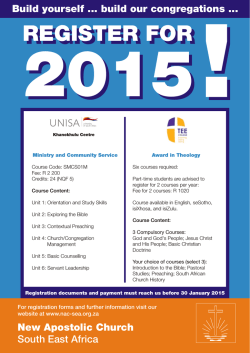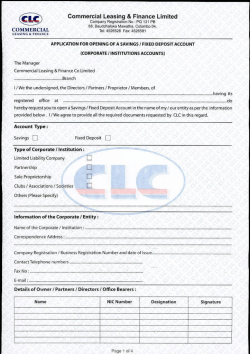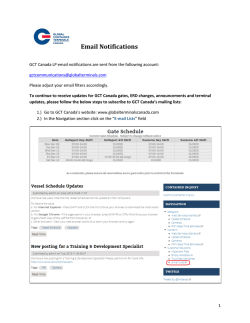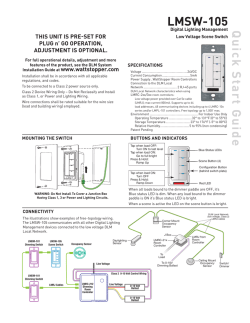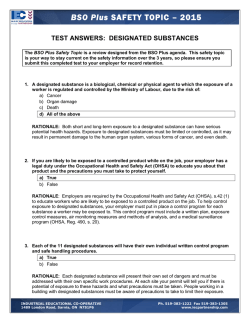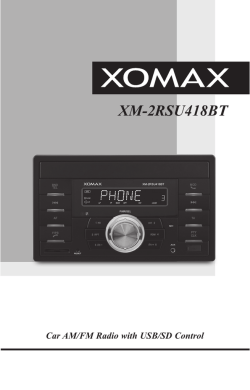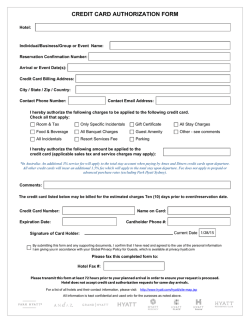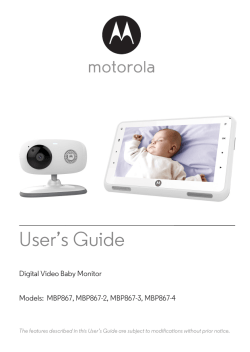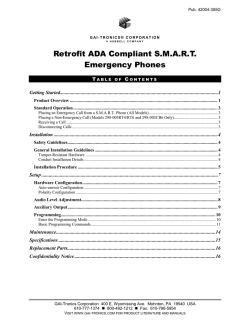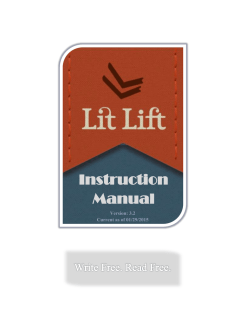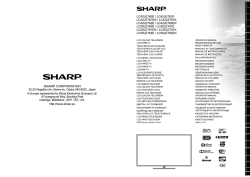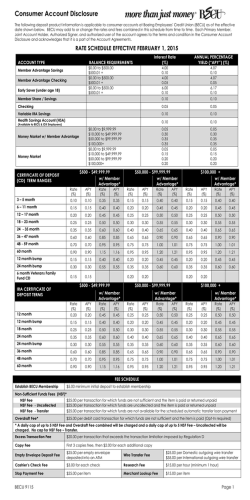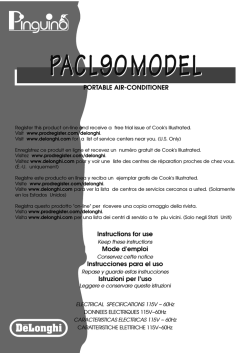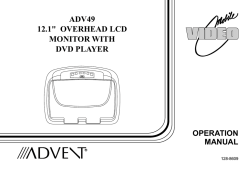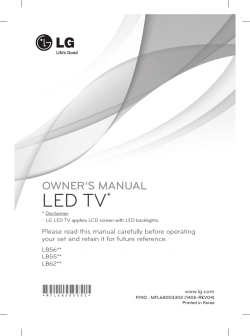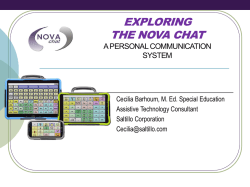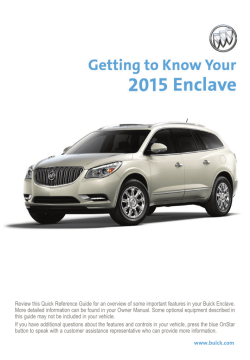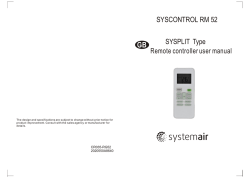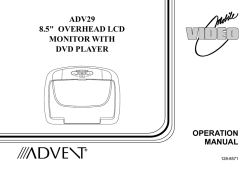Housing Application/Payment Renewal for Current Students
2015-2016 HOUSING APPLICATION SUBMISSION PROCESS With SCREEN SHOTS The 2015 On-line Housing Application Submission/General Room Selection process will be in 2 Phases. Phase One will be the Housing Application/Payment Submission process and Phase Two will be the General Room Assignment with specific dates and times that you will participate. Failure to participate in your designated time frame will result in your being assigned based on the criteria designated for the various halls if you have submitted an application and paid the non-refundable fee. Phase Two process will start during the month of April. If you submit an application and do not pay your housing fee, you will not be able to participate in Phase Two. Please read the following information carefully. We have detailed information with screen shots for you with step by step instructions to assist you with the process. Once you review this information, you can contact us with any questions at [email protected] or call us at 336-750-3471/3472 and 336-750-3400/3401. Thank you in advance for your cooperation and I encourage you to read this information carefully and thoroughly. Peter Blutreich Interim Director of Housing and Residence Life/Associate Director “H ere for our residents” Housing Application Process 2015-2016 1. The University will guarantee housing for all new first time freshmen who entered the university for the 2014 fall semester and current sophomores as their enrollment mandated a 2 year on campus housing residency. The application and $135 non-refundable housing deposit payment must be submitted online during the same time frame using the RMS (Residential Management System) via the Student Web and TouchNet Payment commencing February 10-March 17, 2015. After submitting your application, use TouchNet Payment to pay your housing fee. You are only able to pay online if you are paying with a Visa or Master card (debit/credit). If you are paying by cash, certified check or money order you must pay in the Student Accounts office in Thompson Center suite 200 at the cashier’s station. No personal checks accepted. Failure to pay during the designated dates can 1 prohibit your selection schedule and limit your preferences when you pay after the posted timeframe. 2. A general room selection process based on classification with earned hours to reflect that classification will be used to manage the order in which students will be permitted to select rooms, roommates and meal plans online using the Residential Management System (RMS). Students who do not submit an application and payment will not be able to select a room and will jeopardize their selection order. During this time students cannot be offered preferred housing or a preferred roommate. 3. Housing options: Other vital information will be shared prior to the General Room Selection Dates. Student Incentive Housing Option The Student Incentive Housing Option is proposed to offer students with a GPA of 2.8 or higher and a minimum of 45 earned credit hours the opportunity to live in our most private and independent accommodations on campus, Rams Commons. The building (s) will be designated for students who meet the GPA and credit hour qualifications based on number of available bed spaces. Honors Housing: This community will be co-ed living in designated buildings of Rams Commons for the Honors program scholars who meet the Rams Commons requirements with sophomore, junior, and senior class status with no excessive noise. The Honors Hall will have an environment conducive to sleep and study 24 hours a day, seven days a week. Residents are more considerate and respectful of their peers and stick to their own sleep, work, and study schedules. Living Learning Communities (LLC) and Thematic Housing: A designated number of spaces will be available for LLC and Thematic Housing and will be assigned based on classifications and building types. These spaces are pre-assigned and failure to participate will result in re-assignment to what is available at that time along with incurring the housing fee if it was waived based on the program. Some programs waive the $135 non-refundable housing fee to offset the cost of specific residence halls. That is the purpose for the pre-assignment so be sure, be very sure that you want to be a part of these programs once you are assessed and accepted. PHASE I: On-Line Housing Application Tuesday, February 10, 2015 • Housing Application and Deposit Payment Opens at 12:00 PM 2 • You are only able to pay online if you are paying with a Visa or Master card (debit/credit). If you are paying by cash, certified check or money order you will pay in the Student Accounts Office at the cashier’s station. No personal checks accepted. You must pay your application fee during the advertised payment period (February 10 – March 17, 2015). Tuesday, March 17, 2015 • Housing Application and Deposit Payment Closes at 12:00 PM To participate with the online Housing Application and Deposit Payment you must be able to submit your application and payment during the same time frame through the RMS (Residential Management System) web system and at the TouchNet Payment button on the Housing web page at www.wssu.edu/housing. If you are paying by cash, certified check or money order you must pay in the Student Accounts office at the cashier’s station in Thompson Center in room 200. No personal checks accepted. Note: The information below indicates what is necessary for your browser so that no mishaps occur while you are going through the process. Please read carefully and follow the instructions below when you start the process. Click Here to Log In Please Note This site is best viewed at a screen resolution of 1024 x 768 or higher. This site uses pop-ups so you will need to disable all pop-up blockers to use this site. You can ONLY use Internet Explorer and Mozilla Firefox. You cannot use Safari or Google Chrome. You have 15 minutes to complete the application! Make sure you have access to a printer to PRINT your Confirmation Receipt. 3 Step 1: To begin the on-line housing application process, click here to log in. Step 2: Click the Yes button to continue to the next screen. 4 Step 3: To log in: use your BANNER ID number for Username and DATE OF BIRTH (MMDDYYYY) for Password. (No slash (/) or dash (-). Click the CONTINUE button. Click the CONTINUE button. Step 4: Now, click on Application. Next, click on Housing Application. 5 Step 5: Verify your personal information once you have logged on and click the NEXT button to continue. Step 6: Click the NEXT button to continue. 6 Step 7: Click the OK button to continue to the next screen. Step 8: Scroll down and click the CONTINUE button to continue. 7 Step 9: Click the OK button to continue to the next screen. Step 10: Review the information and PRINT a copy for your records. Next, click the CONTINUE button at bottom of this page to continue. This is the ONLY way your application is saved. 8 Step 11: Next, make sure your on-line housing application was saved, click on Application Status. You can check this at any time by using BANNER ID and DATE OF BIRTH. This is your Confirmation Receipt for completing your application. PRINT a copy for your records. Step 12: Drop down to select the 2015-2016 Current Academic Year. 9 Step: 13: This is another way to show you that the on-line housing application was saved. Next, click the LOG OUT button. 10 TouchNet Payment You are only able to pay online if you are paying with a Visa or Master card (debit/credit). If you are paying by cash, certified check or money order you must pay in the Student Accounts office in Thompson Center suite 200 at the cashier’s station. No personal checks accepted. Failure to pay during the designated dates can prohibit your selection schedule and limit your preferences when you pay after the posted timeframe. Step: 14: Click on Current Student Housing Deposit Fee. Step: 15: Click on Add To Cart. 11 Step: 16: Type in your First Name, Last Name, Student ID (Banner ID), and click Continue button. Step: 17: If everything looks correct, then click on Checkout button. 12 Step: 18: Type in your First Name, Last Name, Address, City, State, ZIP, Country, Email Address, and click Continue Unregistered button. 13 Step: 19: Select Card Type and Expiration Date, type in Credit Card Number and Security Code. If you would like to use the same delivery address then put check in box beside Use current delivery address as billing address. If not type in your Name, Street Address, City, State, ZIP, Country, and click Continue button. 14 Step: 20: If everything is correct then Print Agreement and Submit Order. 15 Step: 21: Print receipt for your records. Note: Phase Two for General Room Assignment process will start during the month of April. You will ONLY be allowed to participate if you submit a Housing Application and pay the $135 non-refundable housing deposit. 16
© Copyright 2026