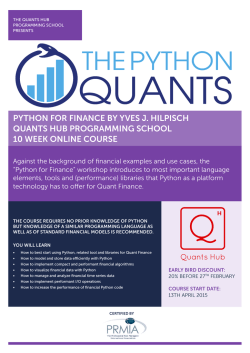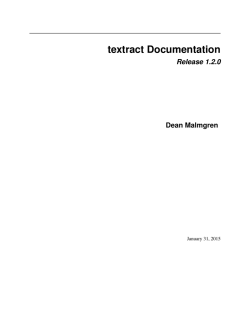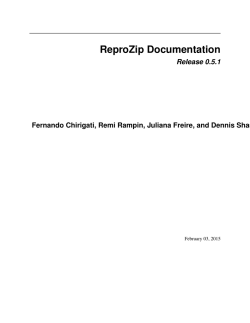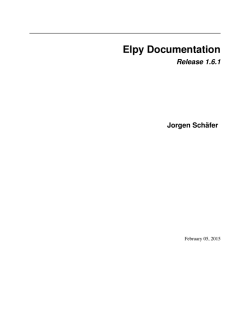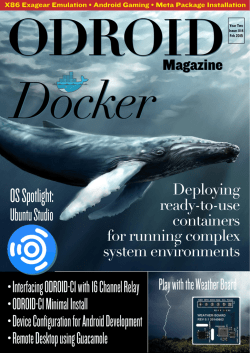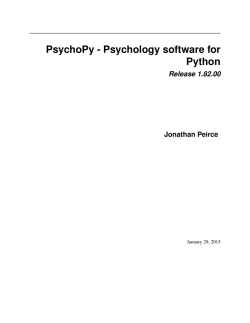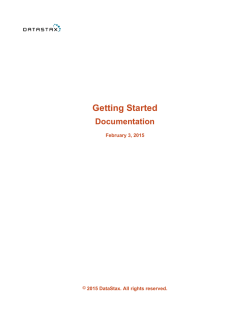MozDef Documentation
MozDef Documentation
Release 0.0.1
Jeff Bryner, Anthony Verez
February 04, 2015
Contents
1
.
.
.
.
.
1
1
1
2
3
3
2
Introduction
2.1 Concept of operations . . . . . . . . . . . . . . . . . . . . . . . . . . . . . . . . . . . . . . . . . .
5
5
3
Installation
3.1 Docker . . . . . . . . .
3.2 Docker config in AWS .
3.3 Elasticsearch nodes . . .
3.4 Web and Workers nodes
4
Overview
1.1 Why? . . . .
1.2 Goals . . . .
1.3 Architecture
1.4 Status . . . .
1.5 Roadmap . .
.
.
.
.
.
.
.
.
.
.
.
.
.
.
.
.
.
.
.
.
.
.
.
.
.
.
.
.
.
.
.
.
.
.
.
.
.
.
.
.
.
.
.
.
.
.
.
.
.
.
.
.
.
.
.
.
.
.
.
.
.
.
.
.
.
.
.
.
.
.
.
.
.
.
.
.
.
.
.
.
.
.
.
.
.
.
.
.
.
.
.
.
.
.
.
.
.
.
.
.
.
.
.
.
.
.
.
.
.
.
.
.
.
.
.
.
.
.
.
.
.
.
.
.
.
.
.
.
.
.
.
.
.
.
.
.
.
.
.
.
.
.
.
.
.
.
.
.
.
.
.
.
.
.
.
.
.
.
.
.
.
.
.
.
.
.
.
.
.
.
.
.
.
.
.
.
.
.
.
.
.
.
.
.
.
.
.
.
.
.
.
.
.
.
.
.
.
.
.
.
.
.
.
.
.
.
.
.
.
.
.
.
.
.
.
.
.
.
.
.
.
.
.
.
.
.
.
.
.
.
.
.
.
.
.
.
.
.
.
.
.
.
.
.
.
.
.
.
.
.
.
.
.
.
.
.
.
.
.
.
.
.
.
.
.
.
.
.
.
.
.
.
.
.
.
.
.
.
.
.
.
.
.
.
.
.
.
.
.
.
.
.
.
.
.
.
.
.
.
.
.
.
.
.
.
.
.
.
.
.
.
.
.
.
.
.
.
.
.
.
.
.
.
.
.
.
.
.
.
.
.
.
.
.
.
.
.
.
.
.
.
.
.
.
.
.
.
.
.
.
.
.
.
.
.
.
.
.
.
.
.
.
.
.
.
.
.
.
.
.
7
7
8
10
10
Screenshots
4.1 Health and Status . . . . . . . . . . .
4.2 Alerts . . . . . . . . . . . . . . . . .
4.3 Incident Handling . . . . . . . . . .
4.4 d3 visualizations . . . . . . . . . . .
4.5 Geo location of Attackers . . . . . .
4.6 3D interactive Attacker visualization
.
.
.
.
.
.
.
.
.
.
.
.
.
.
.
.
.
.
.
.
.
.
.
.
.
.
.
.
.
.
.
.
.
.
.
.
.
.
.
.
.
.
.
.
.
.
.
.
.
.
.
.
.
.
.
.
.
.
.
.
.
.
.
.
.
.
.
.
.
.
.
.
.
.
.
.
.
.
.
.
.
.
.
.
.
.
.
.
.
.
.
.
.
.
.
.
.
.
.
.
.
.
.
.
.
.
.
.
.
.
.
.
.
.
.
.
.
.
.
.
.
.
.
.
.
.
.
.
.
.
.
.
.
.
.
.
.
.
.
.
.
.
.
.
.
.
.
.
.
.
.
.
.
.
.
.
.
.
.
.
.
.
.
.
.
.
.
.
.
.
.
.
.
.
.
.
.
.
.
.
.
.
.
.
.
.
.
.
.
.
.
.
.
.
.
.
.
.
.
.
.
.
.
.
15
15
15
16
17
18
18
5
Demo Instance
6
Usage
6.1 Web Interface . . . . . .
6.2 Sending logs to MozDef
6.3 JSON format . . . . . .
6.4 BanHammer . . . . . .
6.5 Writing alerts . . . . . .
.
.
.
.
.
.
.
.
.
.
.
.
.
.
.
.
.
.
.
.
.
.
.
.
19
.
.
.
.
.
21
21
21
22
25
25
7
Advanced Settings
7.1 Using local accounts . . . . . . . . . . . . . . . . . . . . . . . . . . . . . . . . . . . . . . . . . . .
27
27
8
Code
8.1 Plugins . . . . . . . . . . . . . . . . . . . . . . . . . . . . . . . . . . . . . . . . . . . . . . . . . .
29
29
.
.
.
.
.
.
.
.
.
.
.
.
.
.
.
.
.
.
.
.
.
.
.
.
.
.
.
.
.
.
.
.
.
.
.
.
.
.
.
.
.
.
.
.
.
.
.
.
.
.
.
.
.
.
.
.
.
.
.
.
.
.
.
.
.
.
.
.
.
.
.
.
.
.
.
.
.
.
.
.
.
.
.
.
.
.
.
.
.
.
.
.
.
.
.
.
.
.
.
.
.
.
.
.
.
.
.
.
.
.
.
.
.
.
.
.
.
.
.
.
.
.
.
.
.
.
.
.
.
.
.
.
.
.
.
.
.
.
.
.
.
.
.
.
.
.
.
.
.
.
.
.
.
.
.
.
.
.
.
.
.
.
.
.
.
.
.
.
.
.
.
.
.
.
.
.
.
.
.
.
.
.
.
.
.
.
.
.
.
.
.
.
.
.
.
.
.
.
.
.
i
9
Benchmarking
9.1 Elasticsearch . . . . . . . . . . . . . . . . . . . . . . . . . . . . . . . . . . . . . . . . . . . . . . .
31
31
10 Contributors
33
11 Indices and tables
35
12 License
37
13 Contact
39
ii
CHAPTER 1
Overview
1.1 Why?
The inspiration for MozDef comes from the large arsenal of tools available to attackers. Suites like metasploit, armitage, lair, dradis and others are readily available to help attackers coordinate, share intelligence and finely tune their
attacks in real time. Defenders are usually limited to wikis, ticketing systems and manual tracking databases attached
to the end of a Security Information Event Management (SIEM) system.
The Mozilla Defense Platform (MozDef) seeks to automate the security incident handling process and facilitate the
real-time activities of incident handlers.
1.2 Goals
1.2.1 High level
• Provide a platform for use by defenders to rapidly discover and respond to security incidents.
• Automate interfaces to other systems like MIG, flowspec, load balancers, etc
• Provide metrics for security events and incidents
• Facilitate real-time collaboration amongst incident handlers
• Facilitate repeatable, predictable processes for incident handling
• Go beyond traditional SIEM systems in automating incident handling, information sharing, workflow, metrics
and response automation
1.2.2 Technical
• Replace a Security Information and Event Management (SIEM)
• Scalable, should be able to handle thousands of events per second, provide fast searching, alerting, correlation
and handle interactions between teams of incident handlers.
MozDef aims to provide traditional SIEM functionality including:
• Accepting events/logs from a variety of systems
• Storing events/logs
• Facilitating searches
1
MozDef Documentation, Release 0.0.1
• Facilitating alerting
• Facilitating log management (archiving,restoration)
It is non-traditional in that it:
• Accepts only JSON input
• Provides you open access to your data
• Integrates with a variety of log shippers including heka, logstash, beaver, nxlog and any shipper that can send
JSON to either rabbit-mq or an HTTP endpoint.
• Provides easy python plugins to manipulate your data in transit
• Provides realtime access to teams of incident responders to allow each other to see their work simultaneously
1.3 Architecture
MozDef is based on open source technologies including:
• Nginx (http(s)-based log input)
• RabbitMQ (message queue and amqp(s)-based log input)
• uWSGI (supervisory control of python-based workers)
• bottle.py (simple python interface for web request handling)
• elasticsearch (scalable indexing and searching of JSON documents)
• Meteor (responsive framework for Node.js enabling real-time data sharing)
• MongoDB (scalable data store, tightly integrated to Meteor)
• VERIS from verizon (open source taxonomy of security incident categorizations)
• d3 (javascript library for data driven documents)
• dc.js (javascript wrapper for d3 providing common charts, graphs)
• three.js (javascript library for 3d visualizations)
• Firefox (a snappy little web browser)
1.3.1 Frontend processing
Frontend processing for MozDef consists of receiving an event/log (in json) over HTTP(S) or AMQP(S), doing data
transformation including normalization, adding metadata, etc. and pushing the data to elasticsearch.
Internally MozDef uses RabbitMQ to queue events that are still to be processed. The diagram below shows the
interactions between the python scripts (controlled by uWSGI), the RabbitMQ exchanges and elasticsearch indices.
2
Chapter 1. Overview
MozDef Documentation, Release 0.0.1
1.4 Status
MozDef is in production at Mozilla where we are using it to process over 300 million events per day.
1.5 Roadmap
Initial Release:
• Facilitate replacing base SIEM functionality including log input, event management, search, alerts, basic correlations
• Enhance the incident workflow UI to enable realtime collaboration
• Enable basic plug-ins to the event input stream for meta data, additional parsing, categorization and basic machine learning
• Support as many common event/log shippers as possible with repeatable recipies
• 3D visualizations of threat actors
Mid term:
• Repeatable installation guides
• Ready-made AMIs/downloadable ISOs
• Correlation through machine learning, AI
1.4. Status
3
MozDef Documentation, Release 0.0.1
• Base integration into Mozilla’s defense mechanisms for automation
• Fine tuning of interactions between meteor, mongo, dc.js
• Support a variety of authentication/authorization schemes/technologies
• Plain text version of attackers
• Enhanced search for alerts, events, attackers within the MozDef UI
Long term:
• Integration into common defense mechanisms used outside Mozilla
• Enhanced visualizations and interactions including alternative interfaces (myo, omnidirectional treadmills, oculus rift)
4
Chapter 1. Overview
CHAPTER 2
Introduction
2.1 Concept of operations
2.1.1 Event Management
From an event management point of view MozDef relies on Elastic Search for:
• event storage
• event archiving
• event indexing
• event searching
This means if you use MozDef for your log management you can use the features of Elastic Search to store millions
of events, archive them to Amazon if needed, index the fields of your events, and search them using highly capable
interfaces like Kibana.
MozDef differs from other log management solutions that use Elastic Search in that it does not allow your log shippers
direct contact with Elastic Search itself. In order to provide advanced functionality like event correlation, aggregation
and machine learning, MozDef inserts itself as a shim between your log shippers (rsyslog, syslog-ng, beaver, nxlog,
heka, logstash) and Elastic Search. This means your log shippers interact with MozDef directly and MozDef handles
translating their events as they make they’re way to Elastic Search.
2.1.2 Event Pipeline
The logical flow of events is:
+-----------+
+--------------+
|
MozDef +--------------+
|
+----------+
|
FrontEnd
| Elastic
|
| shipper +-------+-----------+
| Search
|
++++++++++++
| cluster
|
++++++++++++
|
|
| shipper +-------+-----------+
|
|
+----------+
|
MozDef +--------------+
|
|
FrontEnd
|
|
+-----------+
|
|
+--------------+
5
MozDef Documentation, Release 0.0.1
Choose a shipper (logstash, nxlog, beaver, heka, rsyslog, etc) that can send JSON over http(s). MozDef uses nginx
to provide http(s) endpoints that accept JSON posted over http. Each front end contains a Rabbit-MQ message queue
server that accepts the event and sends it for further processing.
You can have as many front ends, shippers and cluster members as you with in any geographic organization that makes
sense for your topology. Each front end runs a series of python workers hosted by uwsgi that perform:
• event normalization (i.e. translating between shippers to a common taxonomy of event data types and fields)
• event enrichment
• simple regex-based alerting
• machine learning on the real-time event stream
2.1.3 Event Enrichment
To facilitate event correlation, MozDef allows you to write plugins to populate your event data with consistent metadata customized for your environment. Through simple python plug-ins this allows you to accomplish a variety of
event-related tasks like:
• further parse your events into more details
• geoIP tag your events
• correct fields not properly handled by log shippers
• tag all events involving key staff
• tag all events involving previous attackers or hits on a watchlist
• tap into your event stream for ancilary systems
• maintain ‘last-seen’ lists for assets, employees, attackers
2.1.4 Event Correlation/Alerting
Correlation/Alerting is currently handled as a series of queries run periodically against the Elastic Search engine.
This allows MozDef to make full use of the lucene query engine to group events together into summary alerts and to
correlate across any data source accessible to python.
2.1.5 Incident Handling
From an incident handling point of view MozDef offers the realtime responsiveness of Meteor in a web interface. This
allows teams of incident responders the ability to see each others actions in realtime, no matter their physical location.
6
Chapter 2. Introduction
CHAPTER 3
Installation
The installation process has been tested on CentOS 6, RHEL 6 and Ubuntu 14.
3.1 Docker
You can quickly install MozDef with an automated build generation using docker.
3.1.1 Dockerfile
After installing docker, use this to build a new image:
cd docker && sudo make build
Running the container:
sudo make run
You’re done! Now go to:
• http://localhost:3000 < meteor (main web interface)
• http://localhost:9090 < kibana
• http://localhost:9200 < elasticsearch
• http://localhost:9200/_plugin/marvel < marvel (monitoring for elasticsearch)
• http://localhost:8080 < loginput
• http://localhost:8081 < rest api
3.1.2 Get a terminal in the container
An common problem in Docker is that once you start a container, you cannot enter it as there is no ssh by default.
To solve this, a solution is to use nsenter present in the util-linux > 2.23 package. Debian and Ubuntu currently provide
the 2.20 version so you need to download and compile the source code:
cd /tmp
curl https://www.kernel.org/pub/linux/utils/util-linux/v2.24/util-linux-2.24.tar.gz | tar -zxfcd util-linux-2.24
./configure --without-ncurses
7
MozDef Documentation, Release 0.0.1
make nsenter
cp nsenter /usr/local/bin
Now we can create a script for docker (/usr/local/sbin/dkenter):
#!/bin/bash
CNAME=$1
CPID=$(docker inspect --format ’{{ .State.Pid }}’ $CNAME)
nsenter --target $CPID --mount --uts --ipc --net --pid
While your MozDef container is running:
docker ps # find the container ID, fc4917f00ead in this example
dkenter fc4917f00ead
root@fc4917f00ead:/# ...
root@fc4917f00ead:/# exit
3.2 Docker config in AWS
3.2.1 Summary
If you don’t want to install MozDef with docker on your own machine because for example it doesn’t support docker
or you fear you don’t have enough memory, AWS supports docker.
1. Create a t2.small instance (enough to test MozDef) with the following details:
• AMI: Ubuntu LTS-14-04 HVM
• In “Configure Instance Details”, expand the “Advanced Details” section. Under “User data”, select “As
text”. Enter #include https://get.docker.io into the instance “User data”. It will bootstrap docker in your
instance boot.
2. In this instance, clone our github repo
3. Follow our docker config install instructions
4. Configure your security group to open the ports you need. Keep in mind that it’s probably a bad idea to have a
public facing elasticsearch.
3.2.2 Detailed Steps
Step by Step:
Sign into AWS
Choose EC2
Choose Images->AMIs
Find Public Image ami-a7fdfee2 or a suitable Ubuntu 14.04 LTS(HVM) SSD 64bit server with HVM virtual
Choose Launch
Choose an instance type according to your budget. (at least a t2.small)
Choose next: configure instance details
Choose a network or create a VPC
Choose or create a new subnet
Choose to Assign a public IP
Under advanced details: user data choose ’as text’ and enter #include https://get.docker.io
Choose next: add storage and add appropriate storage according to your budget
Choose next and add any tags you may want
8
Chapter 3. Installation
MozDef Documentation, Release 0.0.1
Choose next and select any security group you may want to limit incoming traffic.
Choose launch and select an ssh key-pair or create a new one for ssh access to the instance.
For easy connect instructions, select your instance in the Ec2 dashboard->instances menu and choose c
ssh into your new instance according to the instructions ^^
clone the github repo to get the latest code:
from your home directory (/home/ubuntu if using the AMI instance from above)
sudo apt-get update
sudo apt-get install git
git clone https://github.com/jeffbryner/MozDef.git
change the settings.js file to match your install:
vim /home/ubuntu/MozDef/docker/conf/settings.js
<change rootURL,rootAPI, kibanaURL from localhost to the FQDN or ip address of your AMI instance:
Inbound port notes:
You will need to allow the AWS/docker instance to talk to the FQDN or ip address you specify in setti
or the web ui will likely fail as it tries to contact internal services.
i.e. you may need to setup custom TCP rules in your AWS security group to allow the instance to talk
if you use the public IP on the ports specified in settings.js. (usually 3000 for meteor, 8081 for re
build docker:
cd MozDef/docker
sudo apt-get install make
sudo make build (this will take awhile)
[ make build-no-cache
(if needed use to disable docker caching routines or rebuild)
[ at the end you should see a message like: Successfully built e8e075e66d8d ]
starting docker:
<build dkenter which will allow you to enter the docker container and control services, change se
sudo apt-get install gcc
cd /tmp
curl https://www.kernel.org/pub/linux/utils/util-linux/v2.24/util-linux-2.24.tar.gz | tar -zx
cd util-linux-2.24
./configure --without-ncurses
make nsenter
sudo cp nsenter /usr/local/bin
sudo vim /usr/local/bin/dkenter
#!/bin/bash
CNAME=$1
CPID=$(docker inspect --format ’{{ .State.Pid }}’ $CNAME)
nsenter --target $CPID --mount --uts --ipc --net --pid
sudo chmod +x /usr/local/bin/dkenter
cd && cd MozDef/docker/
screen (running docker will not run in background session)
sudo make run
Browse to http://youripaddress:3000 for the MozDef UI
Build notes:
************
You can sign in using any Persona-enabled service (i.e. any yahoo or gmail account will work)
supervisor config that starts everything is in /etc/supervisor/conf.d/supervisor.conf
MozDef runs as root in /opt/MozDef
3.2. Docker config in AWS
9
MozDef Documentation, Release 0.0.1
Logs are in /var/log/mozdef
MozDef will automatically start sending sample events to itself. To turn this off:
0) get a new screen ( ctrl a c)
1) sudo docker ps (to get the container id)
2) sudo dkenter <containerid>
3) supervisorctl
4) stop realTimeEvents
3.3 Elasticsearch nodes
This section explains the manual installation process for Elasticsearch nodes (search and storage).
3.3.1 ElasticSearch
Installation instructions are available on Elasticsearch website. You should prefer packages over archives if one is
available for your distribution.
3.3.2 Marvel plugin
Marvel is a monitoring plugin developed by Elasticsearch (the company).
WARNING: this plugin is NOT open source. At the time of writing, Marvel is free for development but you have to
get a license for production.
To install Marvel, on each of your elasticsearch node, from the Elasticsearch home directory:
sudo bin/plugin -i elasticsearch/marvel/latest
sudo service elasticsearch restart
You should now be able to access to Marvel at http://any-server-in-cluster:9200/_plugin/marvel
3.4 Web and Workers nodes
This section explains the manual installation process for Web and Workers nodes.
3.4.1 Python
Create a mozdef user:
adduser mozdef
We need to install a python2.7 virtualenv.
On Yum-based systems:
sudo yum install make zlib-devel bzip2-devel openssl-devel ncurses-devel sqlite-devel readline-devel
On APT-based systems:
sudo apt-get install make zlib1g-dev libbz2-dev libssl-dev libncurses5-dev libsqlite3-dev libreadline
Then:
10
Chapter 3. Installation
MozDef Documentation, Release 0.0.1
su - mozdef
wget http://python.org/ftp/python/2.7.6/Python-2.7.6.tgz
tar xvzf Python-2.7.6.tgz
cd Python-2.7.6
./configure --prefix=/home/mozdef/python2.7 --enable-shared
make
make install
wget https://raw.github.com/pypa/pip/master/contrib/get-pip.py
export LD_LIBRARY_PATH=/home/mozdef/python2.7/lib/
./python2.7/bin/python get-pip.py
./python2.7/bin/pip install virtualenv
mkdir ~/envs
cd ~/envs
~/python2.7/bin/virtualenv mozdef
source mozdef/bin/activate
pip install -r MozDef/requirements.txt
At this point when you launch python, It should tell you that you’re using Python 2.7.6.
Whenever you launch a python script from now on, you should have your mozdef virtualenv actived and your
LD_LIBRARY_PATH env variable should include /home/mozdef/python2.7/lib/
3.4.2 RabbitMQ
RabbitMQ is used on workers to have queues of events waiting to be inserted into the Elasticsearch cluster (storage).
To install it, first make sure you enabled EPEL repos. Then you need to install an Erlang environment. On Yum-based
systems:
sudo yum install erlang
You can then install the rabbitmq server:
rpm --import http://www.rabbitmq.com/rabbitmq-signing-key-public.asc
yum install rabbitmq-server-3.2.4-1.noarch.rpm
To start rabbitmq at startup:
chkconfig rabbitmq-server on
On APT-based systems
sudo apt-get install rabbitmq-server
sudo invoke-rc.d rabbitmq-server start
3.4.3 Meteor
Meteor is a javascript framework used for the realtime aspect of the web interface.
We first need to install Mongodb since it’s the DB used by Meteor.
On Yum-based systems:
In /etc/yum.repo.d/mongo, add:
3.4. Web and Workers nodes
11
MozDef Documentation, Release 0.0.1
[mongodb]
name=MongoDB Repository
baseurl=http://downloads-distro.mongodb.org/repo/redhat/os/x86_64/
gpgcheck=0
enabled=1
Then you can install mongodb:
sudo yum install mongodb
On APT-based systems:
sudo apt-get install mongodb-server
For meteor, in a terminal:
curl https://install.meteor.com/ | sh
wget http://nodejs.org/dist/v0.10.26/node-v0.10.26.tar.gz
tar xvzf node-v0.10.26.tar.gz
cd node-v0.10.26
./configure
make
make install
Make sure you have meteorite/mrt:
npm install -g meteorite
Then from the meteor subdirectory of this git repository run:
mrt add iron-router
mrt add accounts-persona
You may want to edit the app/lib/settings.js file to properly point to your elastic search server:
elasticsearch={
address:"http://servername:9200/",
healthurl:"_cluster/health",
docstatsurl:"_stats/docs"
}
Then start meteor with:
meteor
3.4.4 Node
Alternatively you can run the meteor UI in ‘deployment’ mode using a native node installation.
First install node:
yum install bzip2 gcc gcc-c++ sqlite sqlite-devel
wget http://nodejs.org/dist/v0.10.25/node-v0.10.25.tar.gz
tar xvfz node-v0.10.25.tar.gz
cd node-v0.10.25
python configure
make
make install
12
Chapter 3. Installation
MozDef Documentation, Release 0.0.1
Then bundle the meteor portion of mozdef:
cd <your meteor mozdef directory>
meteor bundle mozdef.tgz
You can then deploy the meteor UI for mozdef as necessary:
scp mozdef.tgz to your target host
tar -xvzf mozdef.tgz
This will create a ‘bundle’ directory with the entire UI code below that directory.
You will need to update the settings.js file to match your servername/port:
vim bundle/programs/server/app/app/lib/settings.js
If your development OS is different than your production OS you will also need to update the fibers node module:
cd bundle/programs/server/node_modules
rm -rf fibers
sudo npm install [email protected]
Then run the mozdef UI via node:
export MONGO_URL=mongodb://mongoservername:3002/meteor
export ROOT_URL=http://meteorUIservername/
export PORT=443
node bundle/main.js
3.4.5 Nginx
We use nginx webserver.
You need to install nginx:
sudo yum install nginx
On apt-get based system:
sudo apt-get nginx
If you don’t have this package in your repos, before installing create /etc/yum.repos.d/nginx.repo with the following
content:
[nginx]
name=nginx repo
baseurl=http://nginx.org/packages/centos/6/$basearch/
gpgcheck=0
enabled=1
3.4.6 UWSGI
We use uwsgi to interface python and nginx:
wget http://projects.unbit.it/downloads/uwsgi-2.0.2.tar.gz
tar zxvf uwsgi-2.0.2.tar.gz
~/python2.7/bin/python uwsgiconfig.py --build
~/python2.7/bin/python uwsgiconfig.py --plugin plugins/python core
cp python_plugin.so ~/envs/mozdef/bin/
3.4. Web and Workers nodes
13
MozDef Documentation, Release 0.0.1
cp uwsgi ~/envs/mozdef/bin/
cd rest
# modify settings.py
vim settings.py
# modify uwsgi.ini
vim uwsgi.ini
uwsgi --ini uwsgi.ini
cd ../loginput
# modify uwsgi.ini
vim uwsgi.ini
uwsgi --ini uwsgi.ini
sudo cp nginx.conf /etc/nginx
# modify /etc/nginx/nginx.conf
sudo vim /etc/nginx/nginx.conf
sudo service nginx restart
3.4.7 Kibana
Kibana is a webapp to visualize and search your Elasticsearch cluster data:
wget https://download.elasticsearch.org/kibana/kibana/kibana-3.0.0milestone5.tar.gz
tar xvzf kibana-3.0.0milestone5.tar.gz
mv kibana-3.0.0milestone5 kibana
# configure /etc/nginx/nginx.conf to target this folder
sudo service nginx reload
To initialize elasticsearch indices and load some sample data:
cd examples/es-docs/
python inject.py
14
Chapter 3. Installation
CHAPTER 4
Screenshots
Here are a few screen captures of key portions of the MozDef user interface.
4.1 Health and Status
MozDef includes an integrated health and status screen under the ‘about’ menu showing key performance indicators
like events per second from rabbit-mq and elastic search cluster health.
You can have as many front-end processors running rabbit-mq as you like in whatever geographic distribution makes
sense for your environment. The hot threads section shows you what your individual elastic search nodes are up to.
The entire display updates in real time as new information is retrieved.
4.2 Alerts
Alerts are simply python jobs run as celery tasks that query elastic search for either individual events, or correlate
multiple events into an alert.
15
MozDef Documentation, Release 0.0.1
The alerts screen shows the latest 100 alerts and allows interactive filtering by category, severity, time frame and
free-form regex.
The display updates in real time as new alerts are received and any IP address in an alert is decorated with a menu
allowing you to query whois, dshield, CIF, etc to get context on the item. If your facilities include blocking, you can
also integrate that into the menu to allow you to block an IP directly from this screen.
4.3 Incident Handling
MozDef includes an integrated, real time incident handling facility that allows multiple responders to work collaboratively on a security incident. As they add information to the incident they are able to see each others changes as they
happen, in real time.
MozDef includes integration into the VERIS classification system to quickly tag incidents with metadata by dragging
tags onto the incident which allows you to aggregate metrics about your incidents.
16
Chapter 4. Screenshots
MozDef Documentation, Release 0.0.1
4.4 d3 visualizations
The d3.js library is included in MozDef to allow you custom visualizations of your data. The is a sample visualization
of login counts (success vs failed) that you can integrate into your central authentication directory for quick context
into user activity.
4.4. d3 visualizations
17
MozDef Documentation, Release 0.0.1
4.5 Geo location of Attackers
MozDef includes the WebGL globe as a three.js visualization that geolocates attackers to give you quick, interactive
context about threat actors.
4.6 3D interactive Attacker visualization
MozDef correlates alerts and events into a 3D visual representation of attackers as ogres. You can use this to quickly
filter attackers by category or timeframe and get easy access to recent alerts and events from attackers in 3D.
18
Chapter 4. Screenshots
CHAPTER 5
Demo Instance
Mozilla maintains a demo instance of MozDef that you can use try out the UI and get a feel for it in a live environment
with test/random data.
Simply browse to http://demo.mozdef.com:3000 and login using any gmail or yahoo email address. No credentials/passwords are sent to the demo instance, though your email will be logged. If you’d prefer you can also use
[email protected] as a userID which will not prompt for any credentials.
19
MozDef Documentation, Release 0.0.1
20
Chapter 5. Demo Instance
CHAPTER 6
Usage
6.1 Web Interface
MozDef uses the Meteor framework for the web interface and bottle.py for the REST API. For authentication, MozDef
ships with native support for Persona. Meteor (the underlying UI framework) also supports many authentication
options including google, github, twitter, facebook, oath, native accounts, etc.
6.1.1 Events visualizations
Since the backend of MozDef is Elastic Search, you get all the goodness of Kibana with little configuration. The
MozDef UI is focused on incident handling and adding security-specific visualizations of SIEM data to help you weed
through the noise.
6.1.2 Alerts
Alerts are generally implemented as Elastic Search searches, or realtime examination of the incoming message queues.
MozDef provides a plugin interface to allow open access to event data for enrichment, hooks into other systems, etc.
6.1.3 Incident handling
6.2 Sending logs to MozDef
Events/Logs are accepted as json over http(s) with the POST or PUT methods or over rabbit-mq. Most modern log
shippers support json output. MozDef is tested with support for:
• heka
• beaver
• nxlog
• logstash
• native python code
• AWS cloudtrail (via native python)
We have some configuration snippets
21
MozDef Documentation, Release 0.0.1
6.2.1 What should I log?
If your program doesn’t log anything it doesn’t exist. If it logs everything that happens it becomes like the proverbial
boy who cried wolf. There is a fine line between logging too little and too much but here is some guidance on key
events that should be logged and in what detail.
Event
Authentication
Events
Authorization
Events
Account
Lifecycle
Password/Key
Events
Account
Activations
Application
Exceptions
Example
Failed/Success logins
Failed attempts to
insert/update/delete a record or
access a section of an
application.
Account
creation/deletion/update
Password changed, expired,
reset. Key expired, changed,
reset.
Account lock, unlock, disable,
enable
Invalid input, fatal errors, known
bad things
Rationale
Authentication is always an important event to log as it
establishes traceability for later events and allows correlation of
user actions across systems.
Once a user is authenticated they usually obtain certain
permissions. Logging when a user’s permissions do not allow
them to perform a function helps troubleshooting and can also be
helpful when investigating security events.
Adding, removing or changing accounts are often the first steps
an attacker performs when entering a system.
If your application takes on the responsibility of storing a user’s
password (instead of using centralized LDAP/persona) it is
important to note changes to a users credentials or crypto keys.
If your application locks out users after failed login attempts or
allows for accounts to be inactivated, logging these events can
assist in troubleshooting access issues.
If your application catches errors like invalid input attempts on
web forms, failures of key components, etc creating a log record
when these events occur can help in troubleshooting and tracking
security patterns across applications. Full stack traces should be
avoided however as the signal to noise ratio is often
overwhelming.
It is also preferable to send a single event rather than a multitude
of events if it is possible for your application to correlate a
significant exception.
For example, some systems are notorious for sending a
connection event with source IP, then sending an authentication
event with a session ID then later sending an event for invalid
input that doesn’t include source IP or session ID or username.
Correctly correlating these events across time is much more
difficult than just logging all pieces of information if it is
available.
6.3 JSON format
This section describes the structure JSON objects to be sent to MozDef. Using this standard ensures developers,
admins, etc are configuring their application or system to be easily integrated into MozDef.
6.3.1 Background
Mozilla used CEF as a logging standard for compatibility with Arcsight and for standardization across systems. While
CEF is an admirable standard, MozDef prefers JSON logging for the following reasons:
• Every development language can create a JSON structure
• JSON is easily parsed by computers/programs which are the primary consumer of logs
22
Chapter 6. Usage
MozDef Documentation, Release 0.0.1
• CEF is primarily used by Arcsight and rarely seen outside that platform and doesn’t offer the extensibility of
JSON
• A wide variety of log shippers (heka, logstash, fluentd, nxlog, beaver) are readily available to meet almost any
need to transport logs as JSON.
• JSON is already the standard for cloud platforms like amazon’s cloudtrail logging
6.3.2 Description
As there is no common RFC-style standard for json logs, we prefer the following structure adapted from a combination
of the graylog GELF and logstash specifications.
Note all fields are lowercase to avoid one program sending sourceIP, another sending sourceIp, another sending SourceIPAddress, etc. Since the backend for MozDef is elasticsearch and fields are case-sensitive this will allow for easy
compatibility and reduce potential confusion for those attempting to use the data. MozDef will perform some translation of fields to a common schema but this is intended to allow the use of heka, nxlog, beaver and retain compatible
logs.
6.3.3 Mandatory Fields
Field Purpose
catGeneral category/type of event matching the ‘what should I
elog’ section below
gory
details
Additional, event-specific fields that you would like
included with the event. Please completely spell out a field
rather an abbreviate: i.e. sourceipaddress instead of srcip.
host- The fully qualified domain name of the host sending the
name message
pro- The PID of the process sending the log
cessid
pro- The name of the process sending the log
cessname
sever- RFC5424 severity level of the event in all caps: DEBUG,
ity
INFO, NOTICE, WARNING, ERROR, CRITICAL,
ALERT, EMERGENCY
source Source of the event (file name, system name, component
name)
sum- Short human-readable version of the event suitable for
mary IRC, SMS, etc.
tags An array or list of any tags you would like applied to the
event
times- Full date plus time timestamp of the event in ISO format
tamp including the timezone offset
6.3. JSON format
Sample Value
Authentication, Authorization, Account
Creation, Shutdown, Startup, Account
Deletion, Account Unlock, brointel,
bronotice
“dn”: “[email protected],o=com,
dc=example”, “facility”: “daemon”
server1.example.com
1234
myprogram.py
INFO
/var/log/syslog/2014.01.02.log
john login attempts over threshold, account
locked
vpn, audit
nsm,bro,intel
2014-01-30T19:24:43+00:00
23
MozDef Documentation, Release 0.0.1
6.3.4 Details substructure (optional fields)
Field
destinationipaddress
destinationport
dn
Purpose
Destination IP of a
network flow
Used In
Sample Value
NSM/Bro/Intel
8.8.8.8
Destination port of a
network flow
NSM/Bro/Intel
80
Distinguished Name in
LDAP, mean unique ID
in the ldap hierarchy
event/ldap [email protected],o=org, dc=example
filedesc
filemimetype
fuid
result
Result of an event,
success or failure
seenindi- Intel indicator that
cator
matched as seen by our
system
seenindi- Type of intel indicator
cator_type
seenWhere the intel indicator
where
matched (which
protocol, which field)
source
Source of the connection
sourceipaddress
sourceport
sources
success
uid
Source IP of a network
flow
Source port of a network
flow
Source feed
Auth success
Bro connection uid
NSM/Bro/Intel
NSM/Bro/Intel
NSM/Bro/Intel
event/ldap LDAP_SUCCESS
NSM/Bro/Intel
evil.com/setup.exe
NSM/Bro/Intel
HTTP::IN_URL
NSM/Bro/Intel
Intel::URL
event/ldap Mar 19 15:36:25 ldap1 slapd[31031]: conn=6633594 fd=49
ACCEPT from IP=10.54.70.109:23957 (IP=0.0.0.0:389)
Mar 19 15:36:25 ldap1 slapd[31031]: conn=6633594 op=0
BIND
NSM/Bro/Intel
8.8.8.8
event/ldap
NSM/Bro/Intel
42297
NSM/Bro/Intel
CIF - need-to-know
event/ldap True
NSM/Bro/Intel
CZqhEs40odso1tFNx3
6.3.5 Examples
{
"timestamp": "2014-02-14T11:48:19.035762739-05:00",
"hostname": "fedbox",
"processname": "/tmp/go-build278925522/command-line-arguments/_obj/exe/log_json",
"processid": 3380,
"severity": "INFO",
"summary": "joe login failed",
"category": "authentication",
"source": "",
"tags": [
24
Chapter 6. Usage
MozDef Documentation, Release 0.0.1
"MySystem",
"Authentication"
],
"details": {
"user": "joe",
"task": "access to admin page /admin_secret_radioactiv",
"result": "10 authentication failures in a row"
}
}
6.4 BanHammer
MozDef integrates BanHammer in its web interface to easily ban attackers from your network. To enable this feature, in meteor/app/lib/settings, change the enableBanhammer option to true, and modify set your
BanHammer DB parameters in rest/index.conf:
banhammerenable=True
banhammerdbhost="localhost"
banhammerdbuser="root"
banhammerdbpasswd=""
banhammerdbdb="banhammer"
6.5 Writing alerts
Alerts allow you to create notifications based on events stored in elasticsearch. You would usually try to aggregate
and correlate events that are the most severe and on which you have response capability. Alerts are stored in the alerts
folder.
There are two types of alerts:
• simple alerts that consider events on at a time. For example you may want to get an alert everytime a single
LDAP modification is detected.
• aggregation alerts allow you to aggregate events on the field of your choice. For example you may want to alert
when more than 3 login attempts failed for the same username.
To narrow the events your alert sees, you need to specify filters. You can either use pyes to do that or load them from
a Kibana dashboard.
You’ll find documented examples in the alerts folder.
Once you’ve written your alert, you need to configure it in celery to be launched periodically.
If
you have a AlertBruteforceSsh class in a alerts/bruteforce_ssh.py file for example, in
alerts/lib/config you can configure the task to run every minute:
ALERTS = {
’bruteforce_ssh.AlertBruteforceSsh’: crontab(minute=’*/1’),
}
6.4. BanHammer
25
MozDef Documentation, Release 0.0.1
26
Chapter 6. Usage
CHAPTER 7
Advanced Settings
7.1 Using local accounts
MozDef ships with support for persona which is Mozilla’s open source, browser-based authentication system. You
should be to use any gmail or yahoo account to login to get started.
To change authentication to something less public like local accounts here are the steps:
Assuming Meteor 9.1 (current as of this writing) which uses it’s own package manager:
1. From the mozdef meteor directory run ‘$ meteor remove mrt:accounts-persona’
2. ‘meteor add accounts-password’
3. Alter app/server/mozdef.js Accounts.config section to: forbidClientAccountCreation: false,
4. Restart Meteor
This will allow people to create accounts using almost any combination of username/password. To add restrictions,
limit domains, etc please see: http://docs.meteor.com/#accounts_api
27
MozDef Documentation, Release 0.0.1
28
Chapter 7. Advanced Settings
CHAPTER 8
Code
8.1 Plugins
The front-end event processing portion of MozDef supports python plugins to allow customization of the input chain.
Plugins are simple python modules than can register for events with a priority, so they only see events with certain
dictionary items/values and will get them in a predefined order.
To create a plugin, make a python class that presents a registration dictionary and a priority as follows:
class message(object):
def __init__(self):
’’’register our criteria for being passed a message
as a list of lower case strings or values to match with an event’s dictionary of keys or v
set the priority if you have a preference for order of plugins to run.
0 goes first, 100 is assumed/default if not sent
’’’
self.registration = [’sourceipaddress’, ’destinationipaddress’]
self.priority = 20
8.1.1 Message Processing
To process a message, define an onMessage function within your class as follows:
def onMessage(self, message, metadata):
#do something interesting with the message or metadata
return (message, metadata)
The plugin will receive a copy of the incoming event as a python dictionary in the ‘message’ variable. The plugin can
do whatever it wants with this dictionary and return it to MozDef. Plugins will be called in priority order 0 to 100 if
the incoming event matches their registration criteria. i.e. If you register for sourceipaddress you will only get events
containing the sourceipaddress field.
If you return the message as None (i.e. message=None) the message will be dropped and not be processed any further.
If you modify the metadata the new values will be used when the message is posted to elastic search. You can use this
to assign custom document types, set static document _id values, etc.
8.1.2 Plugin Registration
Simply place the .py file in the plugins directory where the esworker.py is located, restart the esworker.py process and
it will recognize the plugin and pass it events as it sees them.
29
MozDef Documentation, Release 0.0.1
30
Chapter 8. Code
CHAPTER 9
Benchmarking
Performance is important for a SIEM because it’s where you want to store, search and analyze all your security events.
You will want it to handle a significant number of new events per second, be able to search quickly and perform fast
correlation. Therefore, we provide some benchmarking scripts for MozDef to help you determine the performance
of your setup. Performance tuning of elastic search can be complex and we highly recommend spending time tuning
your environment.
9.1 Elasticsearch
Elasticsearch is the main backend component of MozDef. We strongly recommend you to have a 3+ nodes cluster to
allow recovery and load balancing. During our tests, Elasticsearch recovered well after being pushed to the limits of
hardware, loosing and regaining nodes, and a variety of valid/invalid data. We provide the following scripts for you to
use to test your own implementation.
The scripts for Elasticsearch benchmarking are in benchmarking/es/. They use nodejs to allow asynchronous HTTP
requests.
9.1.1 insert_simple.js
insert_simple.js sends indexing requests with 1 log/request.
Usage: node ./insert_simple.js <processes> <totalInserts> <host1> [host2] [host3] [...]
• processes: Number of processes to spawn
• totalInserts: Number of inserts to perform, please note after a certain number node will slow down. You want
to have a lower number if you are in this case.
• host1, host2, host3, etc: Elasticsearch hosts to which you want to send the HTTP requests
9.1.2 insert_bulk.js
insert_bulk.js sends bulk indexing requests (several logs/request).
Usage: node ./insert_bulk.js <processes> <insertsPerQuery> <totalInserts> <host1> [host2] [host3] [...]
• processes: Number of processes to spawn
• insertsPerQuery: Number of logs per request
31
MozDef Documentation, Release 0.0.1
• totalInserts: Number of inserts to perform, please note after a certain number node will slow down. You want
to have a lower number if you are in this case.
• host1, host2, host3, etc: Elasticsearch hosts to which you want to send the HTTP requests
9.1.3 search_all_fulltext.js
search_all_fulltext.js performs search on all indices, all fields in fulltext. It’s very stupid.
Usage: node ./search_all_fulltext.js <processes> <totalSearches> <host1> [host2] [host3] [...]
• processes: Number of processes to spawn
• totalSearches: Number of search requests to perform, please note after a certain number node will slow down.
You want to have a lower number if you are in this case.
• host1, host2, host3, etc: Elasticsearch hosts to which you want to send the HTTP requests
32
Chapter 9. Benchmarking
CHAPTER 10
Contributors
Here is the list of the awesome contributors helping us or that have helped us in the past:
• Yohann Lepage (@2xyo) yohann INSERTAT lepage INSERTDOT info (docker configuration)
• Björn Arnelid bjorn.arnelid INSERTAT gmail INSERTDOT com
33
MozDef Documentation, Release 0.0.1
34
Chapter 10. Contributors
CHAPTER 11
Indices and tables
• genindex
• modindex
• search
35
MozDef Documentation, Release 0.0.1
36
Chapter 11. Indices and tables
CHAPTER 12
License
license
37
MozDef Documentation, Release 0.0.1
38
Chapter 12. License
CHAPTER 13
Contact
• opsec+mozdef INSERTAT mozilla.com
• Jeff Bryner, jbryner INSERTAT mozilla.com @0x7eff
• Anthony Verez, @netantho
• https://lists.mozilla.org/listinfo/dev-mozdef
39
© Copyright 2026