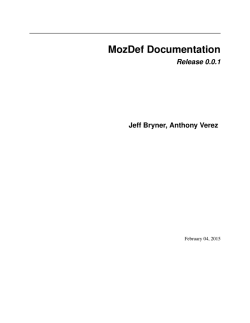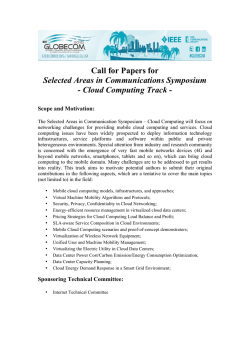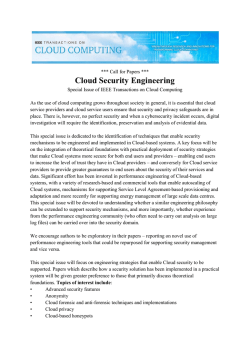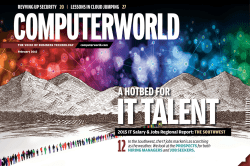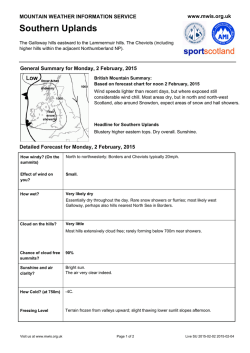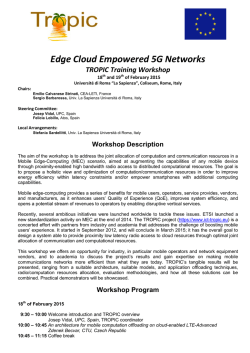2. Apache Hello World
Cloud by Example David Winterfeldt Version 0.10 Copyright © 2015 David Winterfeldt Table of Contents Preface ..................................................................................................................................... iii 1. Applications in the Cloud ................................................................................................. iii 2. Goals of This Book ......................................................................................................... iv 3. A Note about Format ....................................................................................................... iv I. Docker Introduction .................................................................................................................. 5 A Practical Introduction to Docker ......................................................................................... 6 1. Apache Server ......................................................................................................... 6 2. Apache Hello World ................................................................................................. 7 3. Apache SSH ........................................................................................................... 8 II. Docker In-depth .................................................................................................................... 10 Contact Application ........................................................................................................... 11 1. Contact - Single Tier .............................................................................................. 11 A. Setup .................................................................................................................................. 12 A.1. Docker Ubuntu Setup .................................................................................................. 12 Ubuntu Setup ........................................................................................................... 12 Update & Install Software ........................................................................................... 12 Docker Installation .................................................................................................... 12 Expose Docker API Port ............................................................................................. 13 B. Admin ................................................................................................................................. 14 B.1. Docker Commands ..................................................................................................... 14 B.2. Docker Bind Port ........................................................................................................ 15 B.3. Keep Docker Process from Exiting ................................................................................. 15 C. Terminology Mapping ............................................................................................................ 16 D. Author Bios ......................................................................................................................... 17 D.1. David Winterfeldt ....................................................................................................... 17 Introduction ............................................................................................................. 17 Technical Expertise ................................................................................................... 17 Experience ............................................................................................................... 19 Sites & Blogs ........................................................................................................... 19 Contact Info ............................................................................................................. 19 Cloud by Example Version 0.10 Cloud by Example ii Preface David Winterfeldt 2015 The cloud, everyone is talking about it. But how do you, as a developer or someone in operations, use it? Once something is deployed to the cloud, it still needs to be managed an updated. One of the most interesting developments in the virtualization and cloud space is Docker [https://www.docker.com/]. It provides an engine that can run Linux processes, which are similar to running a VM but much lighter. For a good, basic explanation on the differences between Docker [https://www.docker.com/] and VMs read What is Docker? [https://www.docker.com/whatisdocker/ ]. While some other cloud examples may be shown, this book will primarily focus on how Docker [https://www.docker.com/] can help. 1 Applications in the Cloud There are multiple ways to deploy your applications to the cloud. A general term for this area is Cloud Computing [http://en.wikipedia.org/wiki/Infrastructure_as_a_service]. The main attributes associated with it are agility, cost, virtualization, multi-tenancy, scalability, elasticity, and performance. Some of the main categories for Cloud Computing [http://en.wikipedia.org/wiki/Infrastructure_as_a_service] are PaaS (Platform as a Service), SaaS (Software as a Service), and IaaS (Infrastructure as a Service). Google App Engine and VMware Cloud Foundry are well known PaaS solutions. They provide a lot if you can use them. Because they typically provide a lot features & scalability for any applications done on them. But they also create specific restrictions to provide these features. For example, on Google App Engine, you can't choose any type of persistent store as you typically might when creating an application that will run on your own hardware. Saas typically provides services on demand for a subscription fee. For that price you get the service available to you without having to worry about licensing the software, installation, infrastructure, backup, etc. An example of this is Google Documents enterprise version. IaaS provides on demand infrastructure, which is basically VMs (Virtual Machines). A Virtual Machine is a virtualized instance of a server. Virtualization is being widely adopted and is the foundation for the Cloud. One key driving factor is that it provides a great deal of convenience and cost savings to organizations. Whether the infrastructure is hosted or in house. Rackspace & Amazon EC2, Bluelock provide hosted services with on demand VMs. vCloud & Xen provide internal and external solutions for providing VMs on demand. Docker [https://www.docker.com/] basically provides an Image and a Container for creating and managing processes. An Image is a representation of the Linux OS, Services, and anything else installed on it that has been committed using Docker [https://www.docker.com/] version control. This Image can then be pushed or pulled from repositories. From the Image, a Container can be created, which is the running Linux process. Docker [https://www.docker.com/] provides a foundation that makes it fairly easy to create elastic clouds, application & service modelling, collaboration & management tools, etc. Many companies including Docker [https://www.docker.com/] are working on providing more functionality every day. It's an area that is rapidly changing and continues to grow very quickly. Cloud by Example Version 0.10 Cloud by Example iii Preface 2 Goals of This Book This book's goal is to provide hands on examples for taking applications and deploying them to the cloud. From basic to complicated applications and Services. Also, to provide some Tips & Tricks for using Docker [https://www.docker.com/] as well as best practices and making the most of out it's features. 3 A Note about Format New terms appear in bold italics the first time they are defined or described. Buzzwords, or keywords that have already been defined but that are important to a concept being explained may then appear in italics. Direct references to coding examples in the text of the book (methods, classnames, etc), and the coding examples themselves, are displayed in courier font, otherwise known as That Typewriter Typeface (TTT). Incidentally, there are a lot of acronyms in this book and some of them may be new to you. Generally if the acronym is the most common way to refer to a particular term, we will use the term, followed by the acronym, the first time it is mentioned in a section. The acronym will be used for the remainder of the section. Cloud by Example Version 0.10 Cloud by Example iv Part I. Docker Introduction This site will provide a basic introduction to Docker [https://www.docker.com/]. Docker [https://www.docker.com/] provides a way to easily create, share, and distribute virtual images and deploy them in a resource efficient way under Linux. A Practical Introduction to Docker David Winterfeldt 2015 Basic examples creating images and running them. Note Most examples will require a directory to be created, and then the content shown added to specified file. Above the content should be the directory and file name (ex: my/Dockerfile). 1. Apache Server Create an Apache Server image. Static files can be places in the /var/www/html directory. cbe-apache/Dockerfile FROM centos:centos6 MAINTAINER Cloud by Example RUN yum update -y; yum clean all RUN yum -y install httpd; yum clean all RUN mkdir -p /var/www/html EXPOSE 80 USER root ENTRYPOINT /usr/sbin/httpd -DFOREGROUND The command builds the image against the cbe-apache directory, and tags it with cbe:apache. $ sudo docker build --rm --tag=cbe:apache cbe-apache Show the list of images available with the command below. If it's a clean installation, there should be the newly created cbe:apache image and the centos:centos6 image it depended on. $ sudo docker images REPOSITORY TAG cbe apache centos centos6 IMAGE ID 456e98607a04 510cf09a7986 CREATED 7 seconds ago 3 weeks ago VIRTUAL SIZE 374.4 MB 202.6 MB This command runs the cbe:apache image, and binds it's exposed port 80 (which Apache is running on) to the host's Cloud by Example Version 0.10 Cloud by Example 6 A Practical Introduction to Docker port 80 so Apache is accessible. $ sudo docker run -d -p 80:80 cbe:apache Show the list of containers running with the command below. There should be the newly created container based on the cbe:apache image showing the internal port 80 is bound to the host's port 80. $ sudo docker ps CONTAINER ID PORTS b30ec99095b6 0.0.0.0:80->80/tcp IMAGE NAMES cbe:apache goofy_colden COMMAND CREATED STATUS "/bin/sh -c '/usr/sb 3 seconds ago Up 2 seconds Go to the IP address of the docker server and the default Apache home page should load. 2. Apache Hello World Using the cbe:apache image. Note The first line uses the cloudbyexample/cbe:apache image, which pulls from the Cloud by Example Repo [https://hub.docker.com/u/cloudbyexample/] on Docker Hub [https://hub.docker.com/]. Instead of the cbe:apache tag from the previous example. apache-hello-world/Dockerfile FROM cloudbyexample/cbe:apache MAINTAINER Cloud by Example ADD ./index.html . RUN mv index.html /var/www/html;chmod 644 /var/www/html/index.html apache-hello-world/index.html <html> <head> <title>Cloud by Example </title> </head> <body> <h1>Hello World</h1> </body> </html> Cloud by Example Version 0.10 Cloud by Example 7 A Practical Introduction to Docker The first command builds the image. The second runs it and binds any exposed port to a random, available host port. $ sudo docker build --rm --tag=cbe:apache-hello-world apache-hello-world $ sudo docker run -d -P cbe:apache-hello-world Show the list of running containers running, and there should be the running cbe:apache-hello-world image. The port column shows '0.0.0.0:49153->80/tcp', which indicates the host port 49153 has been bound to the container's port 80. $ sudo docker ps CONTAINER ID IMAGE PORTS NAMES 7f31ba0f55aa cbe:apache-hello-world 0.0.0.0:49153->80/tcp sharp_carson COMMAND CREATED STATUS "/bin/sh -c '/usr/sb 4 seconds ago Up 4 seconds 3. Apache SSH Using the cbe:apache image, SSH access will be added. apache-ssh/Dockerfile FROM cloudbyexample/cbe:apache MAINTAINER Cloud By Example RUN yum -y install openssh-server; yum clean all RUN echo "root:password" > passwd_file;chpasswd < passwd_file;rm passwd_file EXPOSE 22 ENTRYPOINT service sshd start && /usr/sbin/httpd -DFOREGROUND Run the following commands. $ sudo docker build --rm --tag=cbe:apache-ssh apache-ssh $ sudo docker run -d -P cbe:apache-ssh Looking at the running container, port 80 is exposed on 49155 and the SSH port (22) is exposed on port 49154. $ sudo docker ps CONTAINER ID IMAGE COMMAND PORTS c37b5c09294d cbe:apache-ssh "/bin/sh -c 'service 0.0.0.0:49154->22/tcp, 0.0.0.0:49155->80/tcp Cloud by Example Version 0.10 Cloud by Example CREATED STATUS 4 seconds ago Up 3 seconds 8 A Practical Introduction to Docker SSH into the server using the command below by substituting the correct IP Address and port. $ ssh -p 49154 [email protected] Note Since this is based on the default cloudbyexample/cbe:apache, there is just the default homepage. To change this, create an index.html and add anything (or copy the Hello World index.html example in Apache Hello World) to see it show up as the new home page for the container. $ vi /var/www/html/index.html Cloud by Example Version 0.10 Cloud by Example 9 Part II. Docker In-depth In-depth Docker [https://www.docker.com/] examples of application will be covered. Contact Application David Winterfeldt 2015 1. Contact - Single Tier contact-single-tier/Dockerfile FROM cloudbyexample/cbe:tomcat-7.0.57 MAINTAINER Cloud by Example # add webapp RUN cd /usr/local/tomcat/webapps;wget http://cloudbyexample.org/repo/cbe/0.10/contact-single-tier-webapp/contact.war;chmod 755 /usr/local/tomcat/webapps/contact.war; Run the following commands. $ sudo docker build --rm --tag=cbe:contact-single-tier contact-single-tier $ sudo docker run -d -P cbe:contact-single-tier The contact application should now be accessible at 'http://${host.ip}:${host.port}/contact'. Cloud by Example Version 0.10 Cloud by Example 11 Appendix A. Setup Setup your favorite Linux OS that Docker [https://www.docker.com/] supports. Below is a quick setup guide for Ubuntu Server [http://www.ubuntu.com/server]. Note While developing, there were issues with boot2docker on a Mac. Using Ubuntu Server [http://www.ubuntu.com/server] on VMware Fusion worked well without any issues. A.1. Docker Ubuntu Setup Ubuntu Setup For a quick setup, use Ubuntu Server either on a standalone machine or using the download image to create a VM (Virtual Machine). 1. Download and setup Ubuntu Server (Ubuntu Server Download [http://www.ubuntu.com/download/server]). Update & Install Software Update Ubuntu Server [http://www.ubuntu.com/server] and install software. Note Installing SSH is optional, but you'll like want to be able to SSH into your Docker [https://www.docker.com/] host. sudo apt-get -y update sudo apt-get -y install openssh-server curl Docker Installation Get the latest version of Docker [https://www.docker.com/]. curl -s http://get.docker.io/ubuntu/ | sudo bash - Cloud by Example Version 0.10 Cloud by Example 12 Setup Expose Docker API Port Edit the Docker [https://www.docker.com/] config and change the IP Address and port to the correct values for you host. Note This step is optional, but will allow direct communication to the Docker [https://www.docker.com/] API on the IP Address and port specified. sudo vi /etc/default/docker DOCKER_OPTS="-H tcp://192.10.24.128:12983 -H unix:///var/run/docker.sock" Restart Docker [https://www.docker.com/] for the changes to take effect. sudo service docker restart An easy way to test this is to get the info for the server. (ex: http://192.10.24.128:12983/info) Cloud by Example Version 0.10 Cloud by Example 13 Appendix B. Admin This isn't meant to be a comprehensive guide, but basic user & admin tips and commands will be covered. Please refer to Docker [https://www.docker.com/] documentation for a more details. B.1. Docker Commands Table B.1. Docker Commands Name Description Command List Processes List running processes (containers). $ sudo docker ps List Recent Processes Lists recently run processes. $ sudo docker ps -l List Processes with Full ID Show Container Name Commit a Container Run a Container with Shell Run a Container Service with Shell Lists with truncation). full identifier (no $ sudo docker ps --no-trunc Show container name based on it's identifier. $ sudo docker inspect -f "{{ .Name }}" ${container.id} Commit a running container based on it's identifier. $ sudo docker commit ${container.id} cbe:tomcat Run a container in interactive mode with the bash shell. $ sudo docker run -i -t ubuntu /bin/bash Override the default entry point. Useful for debugging images if there are any issues. $ sudo docker run -i -t --entrypoint /bin/bash -P cbe:tomcat Note Use with caution since these commands will remove all images or containers. Table B.2. Docker Admin Commands Name Description Remove All Containers Remove all containers running or exited. Cloud by Example Version 0.10 Cloud by Example Command $ sudo docker ps -a -q | xargs sudo docker stop | xargs sudo docker rm -f 14 Admin Name Description Remove All Images Remove all images, intermediaries from builds. Command even $ sudo docker images -q | xargs sudo docker rmi -f B.2. Docker Bind Port To bind the Docker [https://www.docker.com/] API to an external IP Address & port, add the following to the 'docker.conf' file. /etc/init/docker.conf DOCKER_OPTS="-H tcp://${host.ip}:${host.port} -H unix:///var/run/docker.sock" B.3. Keep Docker Process from Exiting Since Docker [https://www.docker.com/] runs processes, if the process exits that stops everything. Even if there were background services running. A way to get around this is to add, && tail -f /dev/null just after the entry point command. /etc/init/docker.conf ENTRYPOINT /usr/sbin/service tomcat start && tail -f /dev/null Cloud by Example Version 0.10 Cloud by Example 15 Appendix C. Terminology Mapping Basic mappings of Docker [https://www.docker.com/] terms to standard Virtual Machine terminology. Table C.1. Terminology Mappings Docker Virtual Machine Image VM Template Container VM Instance Cloud by Example Version 0.10 Cloud by Example 16 Appendix D. Author Bios D.1. David Winterfeldt Introduction David has been doing software development for over 20 years. He's been using Java since 1998 and involved in using Open Source almost as long. David has focused on Web and Enterprise development for most of his career, and started working with the Spring Framework in 2006. He started working with Spring 2.0 towards the end of 2006 and really enjoy working with the Spring Framework. He really enjoys it because it not only saves time, but encourages better design and code reuse through loosely coupled components. David started Spring by Example [http://www.springbyexample.org/] to post different examples he had been doing, and also to become involved again with Open Source projects. Spring by Example [http://www.springbyexample.org/] is a general resource for Spring and should ultimately save developers time. Currently David works at VMware on the VMware vFabric Application Director [http://www.vmware.com/products/application-platform/vfabric-application-director/overview.html] project. It enables developers and organizations to deploy applications to the cloud by having a logical abstraction for software services and application topologies. This allows an application to be easily deployed multiple times to different environments. David is also a committer on Struts [http://struts.apache.org/] and Commons Validator [http://commons.apache.org/validator/], but is no longer active on either. He was also the creator of Commons Validator [http://commons.apache.org/validator/]. Technical Expertise • Publications • Author of Cloud by Example [http://cloudbyexample.org/], which is a free online book for the Cloud, primarily focused on Docker [https://www.docker.com/]. • Co-author of Spring In-depth, In Context [http://www.springindepth.com/], which is a free, but incomplete (stopped due to time constraints), online book for the Spring Framework. • Co-author of the validation chapter in Struts in Action: Building Web Applications with the Leading Java Framework, Manning Publications (November 2002) [http://www.manning.com/husted/]. • Conference Speaker • Speaker at VMware Partner Exchange 2013 [http://www.partnerexchangeontour2013.com/] doing a demo of VMware vFabric Application Director [http://www.vmware.com/products/application-platform/vfabric-application-director/overview.html] in a break out session. • Speaker at NY Java SIG [http://www.javasig.com/] in January 2013 presenting Deploying Spring Apps to Amazon EC2 and VMware vCloud [http://javasig-spring.eventbrite.com/]. Cloud by Example Version 0.10 Cloud by Example 17 Author Bios • Speaker at Skills Matter [http://skillsmatter.com/] in London, December 2012 presenting Automated Provisioning of Spring Apps to EC2 & vCloud [http://skillsmatter.com/event/java-jee/automated-provisioning-of-spring-apps-to-ec2-vmware-vcloud]. • Speaker at SpringOne 2GX 2012 [http://www.springone2gx.com/] presenting Automated Provisioning of Spring Apps to EC2 & VMware vCloud [http://www.springone2gx.com/topics/automated_provisioning_of_spring_apps_to_ec2__vmware_vcloud]. • Speaker at SpringOne 2GX 2010 [http://www.springone2gx.com/] presenting Killer Flex RIAs with Spring ActionScript [http://www.springone2gx.com/conference/chicago/2010/10/session?id=19344]. • Speaker at SpringOne Americas 2008 [http://www.springone2gx.com/] presenting Case Study: GWT & Comet Integration with the Spring Framework at NYSE [http://www.springone2gx.com/m/mobile/presentation.jsp?showId=172&presentationId=12842]. • Open Source Contributions • Original developer of Commons Validator and its integration into Struts. • Committer on Struts (http://struts.apache.org) (http://jakarta.apache.org/commons). and the Commons Validator • Webmaster of Spring by Example (http://www.springbyexample.org [http://jakarta.apache.org/commons]). • Architecture & Design • Struts Validator & Commons Validator with matching client side JavaScript validation • Scalable E-mail Framework with scheduling, retry process, template processing, and dynamic population processing • Keyword based E-mail Alert System for online articles • Scalable Publishing System with configurable publishing processes • Multi-threaded, multi-tier servers with custom thread pools and tcp/ip socket connections for a client entry prototype system. • Programming Languages • Java 1.0/1.1.x/1.2.x/1.3.x/1.4.x/1.5/1.6/1.7, Perl, JavaScript, SQL, PL/SQL • Java EE • JDBC, RMI, JavaMail, JMS, EJBs (Stateless, Session, Message Driven, Entity), RMI, JSPs, Servlets, Web Services, XML, JTA • Application Servers • Jetty 6.x, Tomcat 3.x/4.x/5.0/5.5/6.0/7.0.x, Spring dm Server, JBoss, BEA Weblogic Application Server 4.0/4.5/5.1/7.0 • Databases Cloud by Example Version 0.10 Cloud by Example 18 Author Bios • Oracle 8i/9i, DB2, MS SQL*Server 6.0/6.5/7.0, MySQL, PostgreSQL, MS Access, FoxPro • Open Source Frameworks • Spring Framework, Spring Security, Spring Data JPA, Spring Web Flow, Struts, GWT, Hibernate, Velocity Template Engine, Axis, OSGi • Open Source Projects • Ant, Maven, AspectJ, Dozer, Jakarta Commons BeanUtils, Jakarta Commons Betwixt, Jakarta Commons Collections, Jakarta Commons Digester, Jakarta Commons IO, Jakarta Commons Lang, Jakarta Commons Validator, Jakarta ORO, Jakarta POI, Jakarta Regexp, Tiles, Log4J, LOGBack, Xalan, Xerces, JUnit, HttpUnit, Cactus, XDoclet • Miscellaneous • Windows 2000 Server, Windows XP, Mac OS X, Solaris, Linux, Eclipse IDE Experience • Lead Architect: Designing systems/frameworks, preparing projects and frameworks for developers on new projects, providing instruction and assistance to developers. • Ability to interact with Business Analysts, and Clients to gather requirements and implement. • Performance Enhancements: database performance, adding multi-threading, optimizing code. • Interaction with clients to define specifications, gather requirements, and communicate & resolve issues. • Documentation: Javadocs, Wiki based documentation for developers, technical specifications. • Interpreting specifications and requirement documents into working systems. • Ability to learn new technologies, investigate issues, resolve development issues. • Working with distributed team environments. Sites & Blogs • Spring by Example - http://springbyexample.org/ • Cloud by Example - http://cloudbyexample.org/ • Blog - http://davidwinterfeldt.blogspot.com/ • Spring by Example Blog - http://springbyexample.blogspot.com/ • Cloud by Example Blog - http://cloudbyexample.blogspot.com/ • Twitter - http://twitter.com/dwinterfeldt Cloud by Example Version 0.10 Cloud by Example 19 Author Bios Contact Info E-mail: <[email protected]> Cloud by Example Version 0.10 Cloud by Example 20
© Copyright 2026