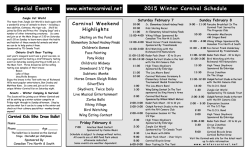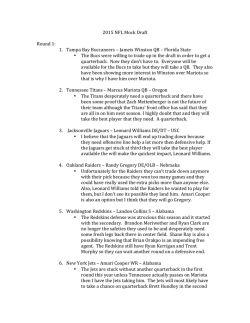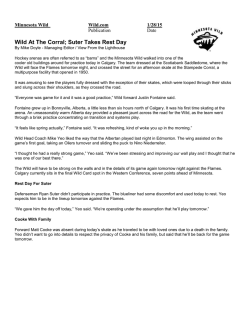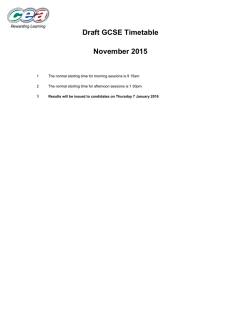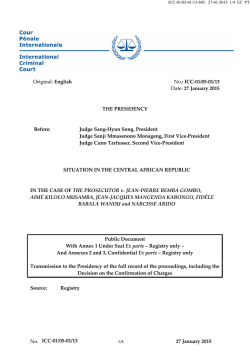VIRTUAL PUCK InfRAsTRUCTURe GUIde
VIRTUAL PUCK infrastructure guide The new Virtual PUCK allows meeting participants to share content wirelessly from a laptop, maintaining the simple “Open, Connect, Share” experience of media:scape. The application seamlessly integrates with a media:scape setting, enabling information sharing from any participant, anywhere in the room, with a simple click of an icon or the touch of a physical PUCK. The media:scape Virtual PUCK system is made up of several components: • Virtual PUCK Receiver: physical appliance installed inside a media:scape setting connected to the media:scape digital switcher. •Steelcase Application Server: virtual appliance installed on a host server to house the Virtual PUCK Registry. •Virtual PUCK Registry: software application hosted on the Steelcase Application Server; network communication mechanism for all Virtual PUCK Receivers and media:scape settings. •Virtual PUCK Application: client application installed on end users’ laptops (OS X and Windows); user interface for “Open, Connect, Share” experience. How Content Gets to media:scape Physical puck Connect Share 3421 Virtual puck Connect Share Technical Diagram Implementation Journey Video signal (HDMI) Completed by Customer Streaming video (Network) Fulfilled by steelcase supplied by steelcase Network cable Step 1: Review and understand Virtual PUCK Infrastructure Guide with IT The Steelcase Virtual PUCK is a system of several required components: Virtual PUCK receiver, Steelcase Application Server (SAS), Virtual PUCK registry and Virtual PUCK application. Virtual puck Physical puck Media:Scape Step 2: Order Steelcase Application Server (software download) Step 3:Import Steelcase Application Server and configure network environment The Steelcase Application Server (SAS) is a virtual appliance that manages and disperses the 4-digit codes in a digital media:scape setting. The SAS requires a DNS entry (scsvirtualpuck-registry) that resolves to the IP address of SAS. 3421 Step 4:Prepare environment for media:scape digital and Virtual PUCK installation Both the digital media:scape switcher and Virtual PUCK receiver require a wired connection to the network. Step 5:Order or identify digital media:scape Step 6:Order Virtual PUCK receiver Step 7:Install of Virtual PUCK receiver and digital media:scape in environment Wireless access Point Step 8:Configure, connect, test, and manage digital media:scape and Virtual PUCK using SAS Virtual puck Receiver Host Server 5142 3421 Steelcase application server Virtual puck Registry 5142 1337 1337 network Steelcase Application Server Minimum Virtual System Requirements CPUs 2 RAM 4 GB Storage 20 GB Network Requirements Static IP Address 1 DNS Entry scs-virtualpuck-registry Technical Specifications Virtual Appliance Delivery Method ~2 GB OVA Virtual System Web Interface Virtual PUCK Registry Number of Virtual PUCK Receivers ~200 Database Internal Virtual PUCK Receiver Minimum Requirements Network Connection 100/1000 Mbps (wired) media:scape Digital Switcher (8x4 or 4x2) 3rd-Party Integration Not supported (VTC/HDVC, AV control systems, resident PCs, etc.) SAS Protocol HTTP Virtual PUCK Client Protocol TCP & UDP Technical Specifications Users Up to 8 connected users Concurrent Streams 1 or 2 Video Output 1 or 2 (single- or dual-display media:scape) Video Output Resolution Up to 1920x1080 Audio Output Not supported Web Interface Virtual PUCK Manager Connections (1) 8-wire RJ45 Female (10/100/1000 Mbps); (2) 19-pin HDMI Type A; (3) USB 2.0 Type A (future use); (4) 19VDC 3.42A Included Hardware Virtual PUCK Receiver, Mounting Hardware Kit, Two 3' HDMI Cables, 19VDC 3.42A Power Supply, AC Power Cord Virtual PUCK Client Software Minimum Requirements Additional Hardware None required Latency <100 ms UDP to Virtual PUCK Receiver Network Connectivity 802.11a/g/n or 100/1000 Mbps SAS Protocol HTTP Virtual PUCK Receiver Protocol TCP & UDP Range N/A (anywhere on WiFi) Technical Specifications Resolution All native resolutions supported Audio Not supported Frame Rate Up to 15 fps Bandwidth Typical 1–2 Mbps (up to 5 Mbps per stream) OS Support Mac OS X – versions 10.7 (Lion) through 10.10 (Yosemite); Windows Vista, 7, 8 (requires .NET 4.0) Call 800.333.9939 or visit Steelcase.com facebook.com/Steelcase twitter.com/Steelcase youtube.com/SteelcaseTV Item #14-0000419 11/14 ©2014 Steelcase Inc. All rights reserved. All specifications subject to change without notice. Trademarks used herein are the property of Steelcase Inc. or of their respective owners. Printed in U.S.A. FSC certified.
© Copyright 2026