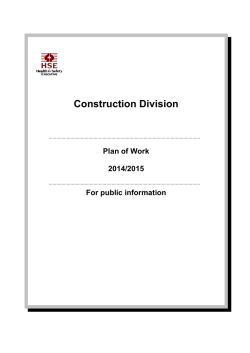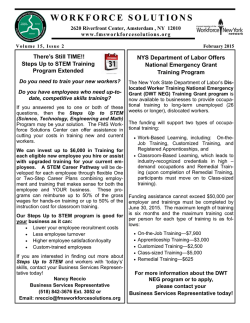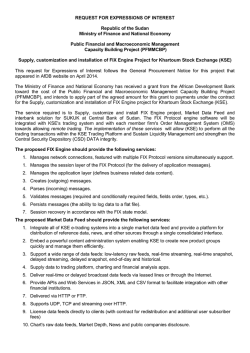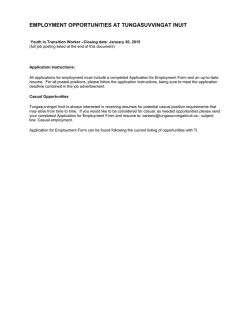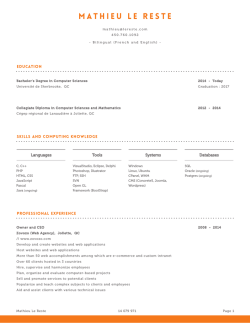latest PDF - Read the Docs
Gunicorn Documentation
Release 19.2.1
Benoit Chesneau
February 04, 2015
Contents
1
Features
2
Contents
2.1 Installation . . . . . . .
2.2 Running Gunicorn . . .
2.3 Configuration Overview
2.4 Settings . . . . . . . . .
2.5 Instrumentation . . . . .
2.6 Deploying Gunicorn . .
2.7 Signal Handling . . . .
2.8 Custom Application . .
2.9 Design . . . . . . . . .
2.10 FAQ . . . . . . . . . . .
2.11 Community . . . . . . .
2.12 Changelog . . . . . . .
3
.
.
.
.
.
.
.
.
.
.
.
.
.
.
.
.
.
.
.
.
.
.
.
.
.
.
.
.
.
.
.
.
.
.
.
.
.
.
.
.
.
.
.
.
.
.
.
.
.
.
.
.
.
.
.
.
.
.
.
.
.
.
.
.
.
.
.
.
.
.
.
.
.
.
.
.
.
.
.
.
.
.
.
.
.
.
.
.
.
.
.
.
.
.
.
.
.
.
.
.
.
.
.
.
.
.
.
.
.
.
.
.
.
.
.
.
.
.
.
.
.
.
.
.
.
.
.
.
.
.
.
.
.
.
.
.
.
.
.
.
.
.
.
.
.
.
.
.
.
.
.
.
.
.
.
.
.
.
.
.
.
.
.
.
.
.
.
.
.
.
.
.
.
.
.
.
.
.
.
.
.
.
.
.
.
.
.
.
.
.
.
.
.
.
.
.
.
.
.
.
.
.
.
.
.
.
.
.
.
.
.
.
.
.
.
.
.
.
.
.
.
.
.
.
.
.
.
.
.
.
.
.
.
.
.
.
.
.
.
.
.
.
.
.
.
.
.
.
.
.
.
.
.
.
.
.
.
.
.
.
.
.
.
.
.
.
.
.
.
.
.
.
.
.
.
.
.
.
.
.
.
.
.
.
.
.
.
.
.
.
.
.
.
.
.
.
.
.
.
.
.
.
.
.
.
.
.
.
.
.
.
.
.
.
.
.
.
.
.
.
.
.
.
.
.
.
.
.
.
.
.
.
.
.
.
.
.
.
.
.
.
.
.
.
.
.
.
.
.
.
.
.
.
.
.
.
.
.
.
.
.
.
.
.
.
.
.
.
.
.
.
.
.
.
.
.
.
.
.
.
.
.
.
.
.
.
.
.
.
.
.
.
.
.
.
.
.
.
.
.
.
.
.
.
.
.
.
.
.
.
.
.
.
.
.
.
.
.
.
.
.
.
.
.
.
.
.
.
.
.
.
.
.
.
.
.
.
.
.
.
.
.
.
.
.
.
.
.
.
.
.
.
.
.
.
.
.
.
.
.
.
.
.
.
.
.
.
.
.
.
.
.
.
.
.
.
.
.
.
.
.
.
.
.
.
.
.
.
.
.
.
.
5
5
7
9
10
26
26
31
33
34
36
38
39
i
ii
Gunicorn Documentation, Release 19.2.1
Website http://gunicorn.org
Source code https://github.com/benoitc/gunicorn
Issue tracker https://github.com/benoitc/gunicorn/issues
IRC #gunicorn on Freenode
Mail list http://lists.gunicorn.org/user/
Gunicorn ‘Green Unicorn’ is a Python WSGI HTTP Server for UNIX. It’s a pre-fork worker model ported from Ruby’s
Unicorn project. The Gunicorn server is broadly compatible with various web frameworks, simply implemented, light
on server resources, and fairly speedy.
Contents
1
Gunicorn Documentation, Release 19.2.1
2
Contents
CHAPTER 1
Features
• Natively supports WSGI, Django, and Paster
• Automatic worker process management
• Simple Python configuration
• Multiple worker configurations
• Various server hooks for extensibility
• Compatible with Python 2.x >= 2.6 or 3.x >= 3.2
3
Gunicorn Documentation, Release 19.2.1
4
Chapter 1. Features
CHAPTER 2
Contents
2.1 Installation
Requirements Python 2.x >= 2.6 or Python 3.x >= 3.2
To install the latest released version of Gunicorn:
$ pip install gunicorn
2.1.1 From Source
You can install Gunicorn from source just as you would install any other Python package:
$ pip install git+https://github.com/benoitc/gunicorn.git
This will allow you to keep up to date with development on GitHub:
$ pip install -U git+https://github.com/benoitc/gunicorn.git
2.1.2 Async Workers
You may also want to install Eventlet or Gevent if you expect that your application code may need to pause for
extended periods of time during request processing. Check out the design docs for more information on when you’ll
want to consider one of the alternate worker types.
$ pip install greenlet
$ pip install eventlet
$ pip install gevent
# Required for both
# For eventlet workers
# For gevent workers
Note: If installing greenlet fails you probably need to install the Python headers. These headers are available in
most package managers. On Ubuntu the package name for apt-get is python-dev.
Gevent also requires that libevent 1.4.x or 2.0.4 is installed. This could be a more recent version than what is
available in your package manager. If Gevent fails to build even with libevent installed, this is the most likely reason.
2.1.3 Debian GNU/Linux
If you are using Debian GNU/Linux and it is recommended that you use system packages to install Gunicorn except
maybe when you want to use different versions of gunicorn with virtualenv. This has a number of advantages:
5
Gunicorn Documentation, Release 19.2.1
• Zero-effort installation: Automatically starts multiple Gunicorn instances based on configurations defined in
/etc/gunicorn.d.
• Sensible default locations for logs (/var/log/gunicorn). Logs can be automatically rotated and compressed using logrotate.
• Improved security: Can easily run each Gunicorn instance with a dedicated UNIX user/group.
• Sensible upgrade path: Upgrades to newer versions result in less downtime, handle conflicting changes in
configuration options, and can be quickly rolled back in case of incompatibility. The package can also be
purged entirely from the system in seconds.
Stable (“wheezy”)
The version of Gunicorn in the Debian “stable” distribution is 0.14.5 (June 2012). You can install it using:
$ sudo apt-get install gunicorn
You can also use the most recent version by using Debian Backports. First, copy the following line to your
/etc/apt/sources.list:
deb http://backports.debian.org/debian-backports wheezy-backports main
Then, update your local package lists:
$ sudo apt-get update
You can then install the latest version using:
$ sudo apt-get -t wheezy-backports install gunicorn
Oldstable (“squeeze”)
The version of Gunicorn in the Debian “oldstable” distribution is 0.10.0 (July 2010). It is not recommended that you
use this version.
However, you can use the most recent version by using Debian Backports. First, copy the following line to your
/etc/apt/sources.list:
deb http://backports.debian.org/debian-backports squeeze-backports main
Then, update your local package lists:
$ sudo apt-get update
You can then install the latest version using:
$ sudo apt-get -t squeeze-backports install gunicorn
Testing (“jessie”) / Unstable (“sid”)
“jessie” and “sid” contain the latest released version of Gunicorn. You can install it in the usual way:
$ sudo apt-get install gunicorn
6
Chapter 2. Contents
Gunicorn Documentation, Release 19.2.1
2.1.4 Ubuntu
If you use Ubuntu, you can update your system with packages from our PPA by adding ppa:gunicorn/ppa to
your system’s Software Sources:
$
$
$
$
sudo
sudo
sudo
sudo
apt-get install python-software-properties
apt-add-repository ppa:gunicorn/ppa
apt-get update
apt-get install gunicorn
Or this PPA can be added to your system manually by copying the lines below and adding them to your system’s
software sources in /etc/apt/sources.list:
deb http://ppa.launchpad.net/gunicorn/ppa/ubuntu lucid main
deb-src http://ppa.launchpad.net/gunicorn/ppa/ubuntu lucid main
Replace lucid with your Ubuntu distribution series.
Then run:
$ sudo apt-key adv --keyserver keyserver.ubuntu.com --recv-keys 5370FF2A
$ sudo apt-get update
$ sudo apt-get install gunicorn
Signing key 1024R/5370FF2A
Fingerprint FC7B41B54C9B8476D9EC22A2C6773E575370FF2A
2.2 Running Gunicorn
You can run Gunicorn by using commands or integrate with Django or Paster. For deploying Gunicorn in production
see Deploying Gunicorn.
2.2.1 Commands
After installing Gunicorn you will have access to the command line script gunicorn.
gunicorn
Basic usage:
$ gunicorn [OPTIONS] APP_MODULE
Where APP_MODULE is of the pattern $(MODULE_NAME):$(VARIABLE_NAME). The module name can be a full
dotted path. The variable name refers to a WSGI callable that should be found in the specified module.
Example with the test app:
def app(environ, start_response):
"""Simplest possible application object"""
data = ’Hello, World!\n’
status = ’200 OK’
response_headers = [
(’Content-type’,’text/plain’),
(’Content-Length’, str(len(data)))
]
2.2. Running Gunicorn
7
Gunicorn Documentation, Release 19.2.1
start_response(status, response_headers)
return iter([data])
You can now run the app with the following command:
$ gunicorn --workers=2 test:app
Commonly Used Arguments
• -c CONFIG, --config=CONFIG - Specify the path to a config file or Python module.
• -b BIND, --bind=BIND - Specify a server socket to bind. Server sockets can be any of $(HOST),
$(HOST):$(PORT), or unix:$(PATH). An IP is a valid $(HOST).
• -w WORKERS, --workers=WORKERS - The number of worker processes. This number should generally
be between 2-4 workers per core in the server. Check the FAQ for ideas on tuning this parameter.
• -k WORKERCLASS, --worker-class=WORKERCLASS - The type of worker process to run. You’ll
definitely want to read the production page for the implications of this parameter. You can set this
to egg:gunicorn#$(NAME) where $(NAME) is one of sync, eventlet, gevent, or tornado,
gthread, gaiohttp. sync is the default.
• -n APP_NAME, --name=APP_NAME - If setproctitle is installed you can adjust the name of Gunicorn process as they appear in the process system table (which affects tools like ps and top).
See Configuration Overview and Settings for detailed usage.
2.2.2 Integration
We also provide integration for both Django and Paster applications.
Django
Gunicorn will look for a WSGI callable named application if not specified. So for a typical Django project,
invoking Gunicorn would look like:
$ gunicorn myproject.wsgi
Note: This requires that your project be on the Python path; the simplest way to ensure that is to run this command
from the same directory as your manage.py file.
You can use the –env option to set the path to load the settings. In case you need it you can also add your application
path to PYTHONPATH using the –pythonpath option:
$ gunicorn --env DJANGO_SETTINGS_MODULE=myproject.settings myproject.wsgi
Paste
If you are a user/developer of a paste-compatible framework/app (as Pyramid, Pylons and Turbogears) you can use the
–paste option to run your application.
For example:
8
Chapter 2. Contents
Gunicorn Documentation, Release 19.2.1
$ gunicorn --paste development.ini -b :8080 --chdir /path/to/project
Or use a different application:
$ gunicorn --paste development.ini#admin -b :8080 --chdir /path/to/project
It is all here. No configuration files nor additional Python modules to write!
2.3 Configuration Overview
Gunicorn pulls configuration information from three distinct places.
The first place that Gunicorn will read configuration from is the framework specific configuration file. Currently this
only affects Paster applications.
The second source of configuration information is a configuration file that is optionally specified on the command line.
Anything specified in the Gunicorn config file will override any framework specific settings.
Lastly, the command line arguments used to invoke Gunicorn are the final place considered for configuration settings.
If an option is specified on the command line, this is the value that will be used.
Once again, in order of least to most authoritative:
1. Framework Settings
2. Configuration File
3. Command Line
Note: To check your configuration when using the command line or the configuration file you can run the following
command:
$ gunicorn --check-config APP_MODULE
It also allows you to know if your application can be launched.
2.3.1 Command Line
If an option is specified on the command line, it overrides all other values that may have been specified in the app
specific settings, or in the optional configuration file. Not all Gunicorn settings are available to be set from the
command line. To see the full list of command line settings you can do the usual:
$ gunicorn -h
There is also a --version flag available to the command line scripts that isn’t mentioned in the list of settings.
2.3.2 Configuration File
The configuration file should be a valid Python source file. It only needs to be readable from the file system. More
specifically, it does not need to be importable. Any Python is valid. Just consider that this will be run every time you
start Gunicorn (including when you signal Gunicorn to reload).
To set a parameter, just assign to it. There’s no special syntax. The values you provide will be used for the configuration
values.
For instance:
2.3. Configuration Overview
9
Gunicorn Documentation, Release 19.2.1
import multiprocessing
bind = "127.0.0.1:8000"
workers = multiprocessing.cpu_count() * 2 + 1
All the settings are mentioned in the settings list.
2.3.3 Framework Settings
Currently, only Paster applications have access to framework specific settings. If you have ideas for providing settings
to WSGI applications or pulling information from Django’s settings.py feel free to open an issue to let us know.
Paster Applications
In your INI file, you can specify to use Gunicorn as the server like such:
[server:main]
use = egg:gunicorn#main
host = 192.168.0.1
port = 80
workers = 2
proc_name = brim
Any parameters that Gunicorn knows about will automatically be inserted into the base configuration. Remember that
these will be overridden by the config file and/or the command line.
2.4 Settings
This is an exhaustive list of settings for Gunicorn. Some settings are only able to be set from a configuration file.
The setting name is what should be used in the configuration file. The command line arguments are listed as well for
reference on setting at the command line.
2.4.1 Config File
config
• -c FILE, --config FILE
• None
The path to a Gunicorn config file, or python module.
Only has an effect when specified on the command line or as part of an application specific configuration.
2.4.2 Server Socket
bind
• -b ADDRESS, --bind ADDRESS
• [’127.0.0.1:8000’]
10
Chapter 2. Contents
Gunicorn Documentation, Release 19.2.1
The socket to bind.
A string of the form: ‘HOST’, ‘HOST:PORT’, ‘unix:PATH’. An IP is a valid HOST.
Multiple addresses can be bound. ex.:
$ gunicorn -b 127.0.0.1:8000 -b [::1]:8000 test:app
will bind the test:app application on localhost both on ipv6 and ipv4 interfaces.
backlog
• --backlog INT
• 2048
The maximum number of pending connections.
This refers to the number of clients that can be waiting to be served. Exceeding this number results in the client getting
an error when attempting to connect. It should only affect servers under significant load.
Must be a positive integer. Generally set in the 64-2048 range.
2.4.3 Worker Processes
workers
• -w INT, --workers INT
• 1
The number of worker processes for handling requests.
A positive integer generally in the 2-4 x $(NUM_CORES) range. You’ll want to vary this a bit to find the best for your
particular application’s work load.
By default, the value of the WEB_CONCURRENCY environment variable. If it is not defined, the default is 1.
worker_class
• -k STRING, --worker-class STRING
• sync
The type of workers to use.
The default class (sync) should handle most ‘normal’ types of workloads.
You’ll want to read
http://docs.gunicorn.org/en/latest/design.html for information on when you might want to choose one of the other
worker classes.
A string referring to one of the following bundled classes:
• sync
• eventlet - Requires eventlet >= 0.9.7
• gevent - Requires gevent >= 0.13
• tornado - Requires tornado >= 0.2
2.4. Settings
11
Gunicorn Documentation, Release 19.2.1
Optionally, you can provide your own worker by giving gunicorn a python path to a subclass of gunicorn.workers.base.Worker.
This alternative syntax will load the gevent class:
gunicorn.workers.ggevent.GeventWorker. Alternatively the syntax can also load the gevent class
with egg:gunicorn#gevent
threads
• --threads INT
• 1
The number of worker threads for handling requests.
Run each worker with the specified number of threads.
A positive integer generally in the 2-4 x $(NUM_CORES) range. You’ll want to vary this a bit to find the best for your
particular application’s work load.
If it is not defined, the default is 1.
worker_connections
• --worker-connections INT
• 1000
The maximum number of simultaneous clients.
This setting only affects the Eventlet and Gevent worker types.
max_requests
• --max-requests INT
• 0
The maximum number of requests a worker will process before restarting.
Any value greater than zero will limit the number of requests a work will process before automatically restarting. This
is a simple method to help limit the damage of memory leaks.
If this is set to zero (the default) then the automatic worker restarts are disabled.
max_requests_jitter
• --max-requests-jitter INT
• 0
The maximum jitter to add to the max-requests setting.
The jitter causes the restart per worker to be randomized by randint(0, max_requests_jitter). This is
intended to stagger worker restarts to avoid all workers restarting at the same time.
New in version 19.2.
12
Chapter 2. Contents
Gunicorn Documentation, Release 19.2.1
timeout
• -t INT, --timeout INT
• 30
Workers silent for more than this many seconds are killed and restarted.
Generally set to thirty seconds. Only set this noticeably higher if you’re sure of the repercussions for sync workers.
For the non sync workers it just means that the worker process is still communicating and is not tied to the length of
time required to handle a single request.
graceful_timeout
• --graceful-timeout INT
• 30
Timeout for graceful workers restart.
Generally set to thirty seconds. How max time worker can handle request after got restart signal. If the time is up
worker will be force killed.
keepalive
• --keep-alive INT
• 2
The number of seconds to wait for requests on a Keep-Alive connection.
Generally set in the 1-5 seconds range.
2.4.4 Security
limit_request_line
• --limit-request-line INT
• 4094
The maximum size of HTTP request line in bytes.
This parameter is used to limit the allowed size of a client’s HTTP request-line. Since the request-line consists of the
HTTP method, URI, and protocol version, this directive places a restriction on the length of a request-URI allowed for
a request on the server. A server needs this value to be large enough to hold any of its resource names, including any
information that might be passed in the query part of a GET request. Value is a number from 0 (unlimited) to 8190.
This parameter can be used to prevent any DDOS attack.
limit_request_fields
• --limit-request-fields INT
• 100
2.4. Settings
13
Gunicorn Documentation, Release 19.2.1
Limit the number of HTTP headers fields in a request.
This parameter is used to limit the number of headers in a request to prevent DDOS attack. Used with the
limit_request_field_size it allows more safety. By default this value is 100 and can’t be larger than 32768.
limit_request_field_size
• --limit-request-field_size INT
• 8190
Limit the allowed size of an HTTP request header field.
Value is a number from 0 (unlimited) to 8190. to set the limit on the allowed size of an HTTP request header field.
2.4.5 Debugging
reload
• --reload
• False
Restart workers when code changes.
This setting is intended for development. It will cause workers to be restarted whenever application code changes.
The reloader is incompatible with application preloading. When using a paste configuration be sure that the server
block does not import any application code or the reload will not work as designed.
spew
• --spew
• False
Install a trace function that spews every line executed by the server.
This is the nuclear option.
check_config
• --check-config
• False
Check the configuration.
2.4.6 Server Mechanics
preload_app
• --preload
• False
14
Chapter 2. Contents
Gunicorn Documentation, Release 19.2.1
Load application code before the worker processes are forked.
By preloading an application you can save some RAM resources as well as speed up server boot times. Although,
if you defer application loading to each worker process, you can reload your application code easily by restarting
workers.
sendfile
• --sendfile
• True
Enables or disables the use of sendfile().
New in version 19.2.
chdir
• --chdir
• /var/build/user_builds/gunicorn-docs/checkouts/latest/docs/source
Chdir to specified directory before apps loading.
daemon
• -D, --daemon
• False
Daemonize the Gunicorn process.
Detaches the server from the controlling terminal and enters the background.
raw_env
• -e ENV, --env ENV
• []
Set environment variable (key=value).
Pass variables to the execution environment. Ex.:
$ gunicorn -b 127.0.0.1:8000 --env FOO=1 test:app
and test for the foo variable environment in your application.
pidfile
• -p FILE, --pid FILE
• None
A filename to use for the PID file.
If not set, no PID file will be written.
2.4. Settings
15
Gunicorn Documentation, Release 19.2.1
worker_tmp_dir
• --worker-tmp-dir DIR
• None
A directory to use for the worker heartbeat temporary file.
If not set, the default temporary directory will be used.
user
• -u USER, --user USER
• 1001
Switch worker processes to run as this user.
A valid user id (as an integer) or the name of a user that can be retrieved with a call to pwd.getpwnam(value) or None
to not change the worker process user.
group
• -g GROUP, --group GROUP
• 1001
Switch worker process to run as this group.
A valid group id (as an integer) or the name of a user that can be retrieved with a call to pwd.getgrnam(value) or None
to not change the worker processes group.
umask
• -m INT, --umask INT
• 0
A bit mask for the file mode on files written by Gunicorn.
Note that this affects unix socket permissions.
A valid value for the os.umask(mode) call or a string compatible with int(value, 0) (0 means Python guesses the base,
so values like “0”, “0xFF”, “0022” are valid for decimal, hex, and octal representations)
tmp_upload_dir
• None
Directory to store temporary request data as they are read.
This may disappear in the near future.
This path should be writable by the process permissions set for Gunicorn workers. If not specified, Gunicorn will
choose a system generated temporary directory.
16
Chapter 2. Contents
Gunicorn Documentation, Release 19.2.1
secure_scheme_headers
• {’X-FORWARDED-PROTOCOL’: ’ssl’, ’X-FORWARDED-PROTO’: ’https’,
’X-FORWARDED-SSL’: ’on’}
A dictionary containing headers and values that the front-end proxy uses to indicate HTTPS requests. These tell
gunicorn to set wsgi.url_scheme to “https”, so your application can tell that the request is secure.
The dictionary should map upper-case header names to exact string values. The value comparisons are case-sensitive,
unlike the header names, so make sure they’re exactly what your front-end proxy sends when handling HTTPS requests.
It is important that your front-end proxy configuration ensures that the headers defined here can not be passed directly
from the client.
forwarded_allow_ips
• --forwarded-allow-ips STRING
• 127.0.0.1
Front-end’s IPs from which allowed to handle set secure headers. (comma separate).
Set to “*” to disable checking of Front-end IPs (useful for setups where you don’t know in advance the IP address of
Front-end, but you still trust the environment)
2.4.7 Logging
accesslog
• --access-logfile FILE
• None
The Access log file to write to.
“-” means log to stderr.
access_log_format
• --access-logformat STRING
• %(h)s %(l)s %(u)s %(t)s "%(r)s" %(s)s %(b)s "%(f)s" "%(a)s"
The access log format.
2.4. Settings
17
Gunicorn Documentation, Release 19.2.1
Identifier
h
l
u
t
r
s
b
f
a
T
D
L
p
{Header}i
{Header}o
Description
remote address
‘-‘
currently ‘-‘, may be user name in future releases
date of the request
status line (e.g. GET / HTTP/1.1)
status
response length or ‘-‘
referer
user agent
request time in seconds
request time in microseconds
request time in decimal seconds
process ID
request header
response header
errorlog
• --error-logfile FILE, --log-file FILE
• The Error log file to write to.
“-” means log to stderr.
Changed in version 19.2: Log to stderr by default.
loglevel
• --log-level LEVEL
• info
The granularity of Error log outputs.
Valid level names are:
• debug
• info
• warning
• error
• critical
logger_class
• --logger-class STRING
• gunicorn.glogging.Logger
The logger you want to use to log events in gunicorn.
The default class (gunicorn.glogging.Logger) handle most of normal usages in logging. It provides error and
access logging.
18
Chapter 2. Contents
Gunicorn Documentation, Release 19.2.1
You can provide your own worker by giving gunicorn a python path to a subclass like gunicorn.glogging.Logger.
Alternatively the syntax can also load the Logger class with egg:gunicorn#simple
logconfig
• --log-config FILE
• None
The log config file to use. Gunicorn uses the standard Python logging module’s Configuration file format.
syslog_addr
• --log-syslog-to SYSLOG_ADDR
• udp://localhost:514
Address to send syslog messages.
Address is a string of the form:
• ‘unix://PATH#TYPE’ : for unix domain socket. TYPE can be ‘stream’ for the stream driver or ‘dgram’ for the
dgram driver. ‘stream’ is the default.
• ‘udp://HOST:PORT’ : for UDP sockets
• ‘tcp://HOST:PORT‘ : for TCP sockets
syslog
• --log-syslog
• False
Send Gunicorn logs to syslog.
syslog_prefix
• --log-syslog-prefix SYSLOG_PREFIX
• None
Makes gunicorn use the parameter as program-name in the syslog entries.
All entries will be prefixed by gunicorn.<prefix>. By default the program name is the name of the process.
syslog_facility
• --log-syslog-facility SYSLOG_FACILITY
• user
Syslog facility name
2.4. Settings
19
Gunicorn Documentation, Release 19.2.1
enable_stdio_inheritance
• -R, --enable-stdio-inheritance
• False
Enable stdio inheritance
Enable inheritance for stdio file descriptors in daemon mode.
Note: To disable the python stdout buffering, you can to set the user environment variable PYTHONUNBUFFERED .
statsd_host
• --statsd-host STATSD_ADDR
• None
host:port of the statsd server to log to.
New in version 19.1.
statsd_prefix
• --statsd-prefix STATSD_PREFIX
•
Prefix to use when emitting statsd metrics (a trailing . is added, if not provided).
New in version 19.2.
2.4.8 Process Naming
proc_name
• -n STRING, --name STRING
• None
A base to use with setproctitle for process naming.
This affects things like ps and top. If you’re going to be running more than one instance of Gunicorn you’ll probably
want to set a name to tell them apart. This requires that you install the setproctitle module.
It defaults to ‘gunicorn’.
default_proc_name
• gunicorn
Internal setting that is adjusted for each type of application.
20
Chapter 2. Contents
Gunicorn Documentation, Release 19.2.1
2.4.9 Django
django_settings
• --settings STRING
• None
The Python path to a Django settings module. (deprecated)
e.g. ‘myproject.settings.main’. If this isn’t provided, the DJANGO_SETTINGS_MODULE environment variable will
be used.
DEPRECATED: use the –env argument instead.
2.4.10 Server Mechanics
pythonpath
• --pythonpath STRING
• None
A directory to add to the Python path.
e.g. ‘/home/djangoprojects/myproject’.
paste
• --paste STRING, --paster STRING
• None
Load a paste.deploy config file. The argument may contain a “#” symbol followed by the name of an app section from
the config file, e.g. “production.ini#admin”.
At this time, using alternate server blocks is not supported. Use the command line arguments to control server configuration instead.
2.4.11 Server Hooks
on_starting
• def on_starting(server):
pass
Called just before the master process is initialized.
The callable needs to accept a single instance variable for the Arbiter.
on_reload
• def on_reload(server):
pass
2.4. Settings
21
Gunicorn Documentation, Release 19.2.1
Called to recycle workers during a reload via SIGHUP.
The callable needs to accept a single instance variable for the Arbiter.
when_ready
• def when_ready(server):
pass
Called just after the server is started.
The callable needs to accept a single instance variable for the Arbiter.
pre_fork
• def pre_fork(server, worker):
pass
Called just before a worker is forked.
The callable needs to accept two instance variables for the Arbiter and new Worker.
post_fork
• def post_fork(server, worker):
pass
Called just after a worker has been forked.
The callable needs to accept two instance variables for the Arbiter and new Worker.
post_worker_init
• def post_worker_init(worker):
pass
Called just after a worker has initialized the application.
The callable needs to accept one instance variable for the initialized Worker.
worker_int
• def worker_int(worker):
pass
Called just after a worker exited on SIGINT or SIGQUIT.
The callable needs to accept one instance variable for the initialized Worker.
22
Chapter 2. Contents
Gunicorn Documentation, Release 19.2.1
worker_abort
• def worker_abort(worker):
pass
Called when a worker received the SIGABRT signal.
This call generally happens on timeout.
The callable needs to accept one instance variable for the initialized Worker.
pre_exec
• def pre_exec(server):
pass
Called just before a new master process is forked.
The callable needs to accept a single instance variable for the Arbiter.
pre_request
• def pre_request(worker, req):
worker.log.debug("%s %s" % (req.method, req.path))
Called just before a worker processes the request.
The callable needs to accept two instance variables for the Worker and the Request.
post_request
• def post_request(worker, req, environ, resp):
pass
Called after a worker processes the request.
The callable needs to accept two instance variables for the Worker and the Request.
worker_exit
• def worker_exit(server, worker):
pass
Called just after a worker has been exited.
The callable needs to accept two instance variables for the Arbiter and the just-exited Worker.
nworkers_changed
• def nworkers_changed(server, new_value, old_value):
pass
2.4. Settings
23
Gunicorn Documentation, Release 19.2.1
Called just after num_workers has been changed.
The callable needs to accept an instance variable of the Arbiter and two integers of number of workers after and before
change.
If the number of workers is set for the first time, old_value would be None.
on_exit
• def on_exit(server):
pass
Called just before exiting gunicorn.
The callable needs to accept a single instance variable for the Arbiter.
2.4.12 Server Mechanics
proxy_protocol
• --proxy-protocol
• False
Enable detect PROXY protocol (PROXY mode).
Allow using Http and Proxy together. It may be useful for work with stunnel as https frontend and gunicorn as http
server.
PROXY protocol: http://haproxy.1wt.eu/download/1.5/doc/proxy-protocol.txt
Example for stunnel config:
[https]
protocol = proxy
accept = 443
connect = 80
cert = /etc/ssl/certs/stunnel.pem
key = /etc/ssl/certs/stunnel.key
proxy_allow_ips
• --proxy-allow-from
• 127.0.0.1
Front-end’s IPs from which allowed accept proxy requests (comma separate).
Set to “*” to disable checking of Front-end IPs (useful for setups where you don’t know in advance the IP address of
Front-end, but you still trust the environment)
2.4.13 Ssl
keyfile
• --keyfile FILE
24
Chapter 2. Contents
Gunicorn Documentation, Release 19.2.1
• None
SSL key file
certfile
• --certfile FILE
• None
SSL certificate file
ssl_version
• --ssl-version
• 3
SSL version to use (see stdlib ssl module’s)
cert_reqs
• --cert-reqs
• 0
Whether client certificate is required (see stdlib ssl module’s)
ca_certs
• --ca-certs FILE
• None
CA certificates file
suppress_ragged_eofs
• --suppress-ragged-eofs
• True
Suppress ragged EOFs (see stdlib ssl module’s)
do_handshake_on_connect
• --do-handshake-on-connect
• False
Whether to perform SSL handshake on socket connect (see stdlib ssl module’s)
2.4. Settings
25
Gunicorn Documentation, Release 19.2.1
ciphers
• --ciphers
• TLSv1
Ciphers to use (see stdlib ssl module’s)
2.5 Instrumentation
New in version 19.1.
Gunicorn provides an optional instrumentation of the arbiter and workers using the statsD protocol over UDP. Thanks
to the gunicorn.instrument.statsd module, Gunicorn becomes a statsD client. The use of UDP cleanly
isolates Gunicorn from the receiving end of the statsD metrics so that instrumentation does not cause Gunicorn to be
held up by a slow statsD consumer.
To use statsD, just tell gunicorn where the statsD server is:
$ gunicorn --statsd-host=localhost:8125 ...
The Statsd logger overrides gunicorn.glogging.Logger to track all requests. The following metrics are
generated:
• gunicorn.requests: request rate per second
• gunicorn.request.duration: histogram of request duration (in millisecond)
• gunicorn.workers: number of workers managed by the arbiter (gauge)
• gunicorn.log.critical: rate of critical log messages
• gunicorn.log.error: rate of error log messages
• gunicorn.log.warning: rate of warning log messages
• gunicorn.log.exception: rate of exceptional log messages
2.6 Deploying Gunicorn
We strongly recommend to use Gunicorn behind a proxy server.
2.6.1 Nginx Configuration
Although there are many HTTP proxies available, we strongly advise that you use Nginx. If you choose another
proxy server you need to make sure that it buffers slow clients when you use default Gunicorn workers. Without this
buffering Gunicorn will be easily susceptible to denial-of-service attacks. You can use slowloris to check if your proxy
is behaving properly.
An example configuration file for fast clients with Nginx:
worker_processes 1;
user nobody nogroup;
pid /tmp/nginx.pid;
error_log /tmp/nginx.error.log;
26
Chapter 2. Contents
Gunicorn Documentation, Release 19.2.1
events {
worker_connections 1024;
accept_mutex off;
}
http {
include mime.types;
default_type application/octet-stream;
access_log /tmp/nginx.access.log combined;
sendfile on;
upstream app_server {
server unix:/tmp/gunicorn.sock fail_timeout=0;
# For a TCP configuration:
# server 192.168.0.7:8000 fail_timeout=0;
}
server {
listen 80 default;
client_max_body_size 4G;
server_name _;
keepalive_timeout 5;
# path for static files
root /path/to/app/current/public;
location / {
# checks for static file, if not found proxy to app
try_files $uri @proxy_to_app;
}
location @proxy_to_app {
proxy_set_header X-Forwarded-For $proxy_add_x_forwarded_for;
proxy_set_header Host $http_host;
proxy_redirect off;
proxy_pass
http://app_server;
}
error_page 500 502 503 504 /500.html;
location = /500.html {
root /path/to/app/current/public;
}
}
}
If you want to be able to handle streaming request/responses or other fancy features like Comet, Long polling, or Web
sockets, you need to turn off the proxy buffering. When you do this you must run with one of the async worker
classes.
To turn off buffering, you only need to add proxy_buffering off; to your location block:
...
location @proxy_to_app {
proxy_set_header X-Forwarded-For $proxy_add_x_forwarded_for;
proxy_set_header Host $http_host;
proxy_redirect off;
proxy_buffering off;
2.6. Deploying Gunicorn
27
Gunicorn Documentation, Release 19.2.1
proxy_pass http://app_server;
}
...
When Nginx is handling SSL it is helpful to pass the protocol information to Gunicorn. Many web frameworks use
this information to generate URLs. Without this information, the application may mistakenly generate ‘http’ URLs in
‘https’ responses, leading to mixed content warnings or broken applications. In this case, configure Nginx to pass an
appropriate header:
...
proxy_set_header X-Forwarded-Proto $scheme;
...
If you are running Nginx on a different host than Gunicorn you need to tell Gunicorn to trust the X-Forwarded-*
headers sent by Nginx. By default, Gunicorn will only trust these headers if the connection comes from localhost.
This is to prevent a malicious client from forging these headers:
gunicorn -w 3 --forwarded-allow-ips="10.170.3.217,10.170.3.220" test:app
When the Gunicorn host is completely firewalled from the external network such that all connections come from a
trusted proxy (e.g. Heroku) this value can be set to ‘*’. Using this value is potentially dangerous if connections to
Gunicorn may come from untrusted proxies or directly from clients since the application may be tricked into serving
SSL-only content over an insecure connection.
2.6.2 Using Virtualenv
To serve an app from a Virtualenv it is generally easiest to just install Gunicorn directly into the Virtualenv. This will
create a set of Gunicorn scripts for that Virtualenv which can be used to run applications normally.
If you have Virtualenv installed, you should be able to do something like this:
$
$
$
$
$
mkdir ~/venvs/
virtualenv ~/venvs/webapp
source ~/venvs/webapp/bin/activate
~/venvs/webapp/bin/easy_install -U gunicorn
deactivate
Then you just need to use one of the three Gunicorn scripts that was installed into ~/venvs/webapp/bin.
Note: You can force the installation of Gunicorn in your Virtualenv by passing -I or --ignore-installed
option to pip:
$ source ~/venvs/webapp/bin/activate
$ pip install -I gunicorn
2.6.3 Monitoring
Note: Make sure that when using either of these service monitors you do not enable the Gunicorn’s daemon mode.
These monitors expect that the process they launch will be the process they need to monitor. Daemonizing will forkexec which creates an unmonitored process and generally just confuses the monitor services.
28
Chapter 2. Contents
Gunicorn Documentation, Release 19.2.1
Gaffer
Using Gafferd and gaffer
Gaffer can be used to monitor gunicorn. A simple configuration is:
[process:gunicorn]
cmd = gunicorn -w 3 test:app
cwd = /path/to/project
Then you can easily manage Gunicorn using gaffer.
Using a Procfile
Create a Procfile in your project:
gunicorn = gunicorn -w 3 test:app
You can launch any other applications that should be launched at the same time.
Then you can start your gunicorn application using gaffer.:
gaffer start
If gafferd is launched you can also load your Procfile in it directly:
gaffer load
All your applications will be then supervised by gafferd.
Runit
A popular method for deploying Gunicorn is to have it monitored by runit. Here is an example service definition:
#!/bin/sh
GUNICORN=/usr/local/bin/gunicorn
ROOT=/path/to/project
PID=/var/run/gunicorn.pid
APP=main:application
if [ -f $PID ]; then rm $PID; fi
cd $ROOT
exec $GUNICORN -c $ROOT/gunicorn.conf.py --pid=$PID $APP
Save
this
as
/etc/sv/[app_name]/run,
and
make
it
executable
(chmod u+x
/etc/sv/[app_name]/run). Then run ln -s /etc/sv/[app_name] /etc/service/[app_name].
If runit is installed, gunicorn should start running automatically as soon as you create the symlink.
If it doesn’t start automatically, run the script directly to troubleshoot.
Supervisor
Another useful tool to monitor and control Gunicorn is Supervisor. A simple configuration is:
2.6. Deploying Gunicorn
29
Gunicorn Documentation, Release 19.2.1
[program:gunicorn]
command=/path/to/gunicorn main:application -c /path/to/gunicorn.conf.py
directory=/path/to/project
user=nobody
autostart=true
autorestart=true
redirect_stderr=true
Upstart
Using gunicorn with upstart is simple. In this example we will run the app “myapp” from a virtualenv. All errors will
go to /var/log/upstart/myapp.log.
/etc/init/myapp.conf:
description "myapp"
start on (filesystem)
stop on runlevel [016]
respawn
setuid nobody
setgid nogroup
chdir /path/to/app/directory
exec /path/to/virtualenv/bin/gunicorn myapp:app
Systemd
A tool that is starting to be common on linux systems is Systemd. Here are configurations files to set the gunicorn
launch in systemd and the interfaces on which gunicorn will listen. The sockets will be managed by systemd:
gunicorn.service:
[Unit]
Description=gunicorn daemon
Requires=gunicorn.socket
After=network.target
[Service]
PIDFile=/run/gunicorn/pid
User=someuser
Group=someuser
WorkingDirectory=/home/someuser
ExecStart=/home/someuser/gunicorn/bin/gunicorn --pid /run/gunicorn/pid test:app
ExecReload=/bin/kill -s HUP $MAINPID
ExecStop=/bin/kill -s TERM $MAINPID
PrivateTmp=true
[Install]
WantedBy=multi-user.target
gunicorn.socket:
[Unit]
Description=gunicorn socket
30
Chapter 2. Contents
Gunicorn Documentation, Release 19.2.1
[Socket]
ListenStream=/run/gunicorn/socket
ListenStream=0.0.0.0:9000
ListenStream=[::]:8000
[Install]
WantedBy=sockets.target
tmpfiles.d/gunicorn.conf:
d /run/gunicorn 0755 someuser someuser -
After running curl http://localhost:9000/ gunicorn should start and you should see something like that in logs:
2013-02-19 23:48:19 [31436] [DEBUG] Socket activation sockets: unix:/run/gunicorn/socket,http://0.0.0
2.6.4 Logging
Logging can be configured by using various flags detailed in the configuration documentation or by creating a logging
configuration file. Send the USR1 signal to rotate logs if you are using the logrotate utility:
kill -USR1 $(cat /var/run/gunicorn.pid)
2.7 Signal Handling
A brief description of the signals handled by Gunicorn. We also document the signals used internally by Gunicorn to
communicate with the workers.
2.7.1 Master process
• QUIT, INT: Quick shutdown
• TERM: Graceful shutdown. Waits for workers to finish their current requests up to the graceful timeout.
• HUP: Reload the configuration, start the new worker processes with a new configuration and gracefully shutdown older workers. If the application is not preloaded (using the --preload option), Gunicorn will also load
the new version.
• TTIN: Increment the number of processes by one
• TTOU: Decrement the number of processes by one
• USR1: Reopen the log files
• USR2: Upgrade the Gunicorn on the fly. A separate TERM signal should be used to kill the old process. This
signal can also be used to use the new versions of pre-loaded applications.
• WINCH: Gracefully shutdown the worker processes when gunicorn is daemonized.
2.7.2 Worker process
Sending signals directly to the worker processes should not normally be needed. If the master process is running, any
exited worker will be automatically respawned.
• QUIT, INT: Quick shutdown
2.7. Signal Handling
31
Gunicorn Documentation, Release 19.2.1
• TERM: Graceful shutdown
• USR1: Reopen the log files
2.7.3 Reload the configuration
The HUP signal can be used to reload the Gunicorn configuration on the fly.
2013-06-29
2013-06-29
2013-06-29
2013-06-29
2013-06-29
2013-06-29
2013-06-29
2013-06-29
06:26:55
06:26:55
06:26:55
06:26:55
06:26:55
06:26:55
06:26:55
06:26:55
[20682]
[20682]
[20703]
[20702]
[20688]
[20687]
[20689]
[20704]
[INFO]
[INFO]
[INFO]
[INFO]
[INFO]
[INFO]
[INFO]
[INFO]
Handling signal: hup
Hang up: Master
Booting worker with pid: 20703
Booting worker with pid: 20702
Worker exiting (pid: 20688)
Worker exiting (pid: 20687)
Worker exiting (pid: 20689)
Booting worker with pid: 20704
Sending a HUP signal will reload the configuration, start the new worker processes with a new configuration and
gracefully shutdown older workers. If the application is not preloaded (using the --preload option), Gunicorn will
also load the new version.
2.7.4 Upgrading to a new binary on the fly
If you need to replace the gunicorn binary with a new one (when upgrading to a new version or adding/removing server
modules), you can do it without any service downtime - no incoming requests will be lost. Preloaded applications will
also be reloaded.
First, replace the old binary with a new one, then send the USR2 signal to the master process. It renames its .pid file to
.oldbin (e.g. /var/run/gunicorn.pid.oldbin), then executes a new binary, which in turn starts a new master process and
the new worker processes:
PID
20844
20849
20850
20851
20854
20859
20860
20861
USER
benoitc
benoitc
benoitc
benoitc
benoitc
benoitc
benoitc
benoitc
PR
20
20
20
20
20
20
20
20
NI
0
0
0
0
0
0
0
0
VIRT RES SHR S
54808 11m 3352 S
54808 9.9m 1500 S
54808 9.9m 1500 S
54808 9.9m 1500 S
55748 12m 3348 S
55748 11m 1500 S
55748 11m 1500 S
55748 11m 1500 S
%CPU %MEM
0.0 0.1
0.0 0.1
0.0 0.1
0.0 0.1
0.0 0.2
0.0 0.1
0.0 0.1
0.0 0.1
TIME+
0:00.36
0:00.02
0:00.01
0:00.01
0:00.35
0:00.01
0:00.00
0:00.01
COMMAND
gunicorn:
gunicorn:
gunicorn:
gunicorn:
gunicorn:
gunicorn:
gunicorn:
gunicorn:
master
worker
worker
worker
master
worker
worker
worker
[test:app]
[test:app]
[test:app]
[test:app]
[test:app]
[test:app]
[test:app]
[test:app]
At this point, two instances of gunicorn are running, handling the incoming requests together. To phase the old instance
out, you have to send the WINCH signal to the old master process, and its worker processes will start to gracefully
shut down.
At this point you can still revert to the old server because it hasn’t closed its listen sockets yet, by following these
steps:
• Send the HUP signal to the old master process - it will start the worker processes without reloading a configuration file
• Send the TERM signal to the new master process to gracefully shut down its worker processes
• Send the QUIT signal to the new master process to force it quit
If for some reason the new worker processes do not quit, send the KILL signal to them after the new master process
quits, the old master process removes .oldbin suffix from its .pid file, and everything is exactly as before the upgrade
attempt.
32
Chapter 2. Contents
Gunicorn Documentation, Release 19.2.1
If an update is successful and you want to keep the new server, send the TERM signal to the old master process to
leave only the new server running:
PID
20854
20859
20860
20861
USER
benoitc
benoitc
benoitc
benoitc
PR
20
20
20
20
NI
0
0
0
0
VIRT
55748
55748
55748
55748
RES
12m
11m
11m
11m
SHR
3348
1500
1500
1500
S
S
S
S
S
%CPU %MEM
0.0 0.2
0.0 0.1
0.0 0.1
0.0 0.1
TIME+
0:00.45
0:00.02
0:00.02
0:00.01
COMMAND
gunicorn:
gunicorn:
gunicorn:
gunicorn:
master
worker
worker
worker
[test:app]
[test:app]
[test:app]
[test:app]
2.8 Custom Application
New in version 19.0.
Sometimes, you want to integrate Gunicorn with your WSGI application. In this case, you can inherit from
gunicorn.app.base.BaseApplication.
Here is a small example where we create a very small WSGI app and load it with a custom Application:
from __future__ import unicode_literals
import multiprocessing
import gunicorn.app.base
from gunicorn.six import iteritems
def number_of_workers():
return (multiprocessing.cpu_count() * 2) + 1
def handler_app(environ, start_response):
response_body = b’Works fine’
status = ’200 OK’
response_headers = [
(’Content-Type’, ’text/plain’),
]
start_response(status, response_headers)
return [response_body]
class StandaloneApplication(gunicorn.app.base.BaseApplication):
def __init__(self, app, options=None):
self.options = options or {}
self.application = app
super(StandaloneApplication, self).__init__()
def load_config(self):
config = dict([(key, value) for key, value in iteritems(self.options)
if key in self.cfg.settings and value is not None])
for key, value in iteritems(config):
self.cfg.set(key.lower(), value)
2.8. Custom Application
33
Gunicorn Documentation, Release 19.2.1
def load(self):
return self.application
if __name__ == ’__main__’:
options = {
’bind’: ’%s:%s’ % (’127.0.0.1’, ’8080’),
’workers’: number_of_workers(),
}
StandaloneApplication(handler_app, options).run()
2.9 Design
A brief description of an architecture of Gunicorn.
2.9.1 Server Model
Gunicorn is based on the pre-fork worker model. This means that there is a central master process that manages a
set of worker processes. The master never knows anything about individual clients. All requests and responses are
handled completely by worker processes.
Master
The master process is a simple loop that listens for various process signals and reacts accordingly. It manages the list
of running workers by listening for signals like TTIN, TTOU, and CHLD. TTIN and TTOU tell the master to increase
or decrease the number of running workers. CHLD indicates that a child process has terminated, in this case the master
process automatically restarts the failed worker.
Sync Workers
The most basic and the default worker type is a synchronous worker class that handles a single request at a time. This
model is the simplest to reason about as any errors will affect at most a single request. Though as we describe below
only processing a single request at a time requires some assumptions about how applications are programmed.
Async Workers
The asynchronous workers available are based on Greenlets (via Eventlet and Gevent). Greenlets are an implementation of cooperative multi-threading for Python. In general, an application should be able to make use of these worker
classes with no changes.
Tornado Workers
There’s also a Tornado worker class. It can be used to write applications using the Tornado framework. Although the
Tornado workers are capable of serving a WSGI application, this is not a recommended configuration.
34
Chapter 2. Contents
Gunicorn Documentation, Release 19.2.1
AsyncIO Workers
These workers are compatible with python3. You have two kind of workers.
The worker gthread is a threaded worker. It accepts connections in the main loop, accepted connections are added to
the thread pool as a connection job. On keepalive connections are put back in the loop waiting for an event. If no event
happen after the keep alive timeout, the connection is closed.
The worker gaiohttp is a full asyncio worker using aiohttp.
2.9.2 Choosing a Worker Type
The default synchronous workers assume that your application is resource bound in terms of CPU and network bandwidth. Generally this means that your application shouldn’t do anything that takes an undefined amount of time. For
instance, a request to the internet meets this criteria. At some point the external network will fail in such a way that
clients will pile up on your servers.
This resource bound assumption is why we require a buffering proxy in front of a default configuration Gunicorn. If
you exposed synchronous workers to the internet, a DOS attack would be trivial by creating a load that trickles data to
the servers. For the curious, Slowloris is an example of this type of load.
Some examples of behavior requiring asynchronous workers:
• Applications making long blocking calls (Ie, external web services)
• Serving requests directly to the internet
• Streaming requests and responses
• Long polling
• Web sockets
• Comet
2.9.3 How Many Workers?
DO NOT scale the number of workers to the number of clients you expect to have. Gunicorn should only need 4-12
worker processes to handle hundreds or thousands of requests per second.
Gunicorn relies on the operating system to provide all of the load balancing when handling requests. Generally we
recommend (2 x $num_cores) + 1 as the number of workers to start off with. While not overly scientific, the
formula is based on the assumption that for a given core, one worker will be reading or writing from the socket while
the other worker is processing a request.
Obviously, your particular hardware and application are going to affect the optimal number of workers. Our recommendation is to start with the above guess and tune using TTIN and TTOU signals while the application is under
load.
Always remember, there is such a thing as too many workers. After a point your worker processes will start thrashing
system resources decreasing the throughput of the entire system.
2.9.4 How Many Threads?
Since Gunicorn 19, a threads option can be used to process requests in multiple threads. Using threads assumes use of
the sync worker. One benefit from threads is that requests can take longer than the worker timeout while notifying the
master process that it is not frozen and should not be killed. Depending on the system, using multiple threads, multiple
worker processes, or some mixture, may yield the best results. For example, CPython may not perform as well as
2.9. Design
35
Gunicorn Documentation, Release 19.2.1
Jython when using threads, as threading is implemented differently by each. Using threads instead of processes is a
good way to reduce the memory footprint of Gunicorn, while still allowing for application upgrades using the reload
signal, as the application code will be shared among workers but loaded only in the worker processes (unlike when
using the preload setting, which loads the code in the master process).
2.10 FAQ
2.10.1 WSGI Bits
How do I set SCRIPT_NAME?
By default SCRIPT_NAME is an empy string. The value could be set by setting SCRIPT_NAME in the environment
or as an HTTP header.
2.10.2 Server Stuff
How do I reload my application in Gunicorn?
You can gracefully reload by sending HUP signal to gunicorn:
$ kill -HUP masterpid
How might I test a proxy configuration?
The Slowloris script is a great way to test that your proxy is correctly buffering responses for the synchronous workers.
How can I name processes?
If you install the Python package setproctitle Gunicorn will set the process names to something a bit more meaningful.
This will affect the output you see in tools like ps and top. This helps for distinguishing the master process as
well as between masters when running more than one app on a single machine. See the proc_name setting for more
information.
Why is there no HTTP Keep-Alive?
The default Sync workers are designed to run behind Nginx which only uses HTTP/1.0 with its upstream servers. If
you want to deploy Gunicorn to handle unbuffered requests (ie, serving requests directly from the internet) you should
use one of the async workers.
2.10.3 Worker Processes
How do I know which type of worker to use?
Read the Design page for help on the various worker types.
36
Chapter 2. Contents
Gunicorn Documentation, Release 19.2.1
What types of workers are there?
Check out the configuration docs for worker_class
How can I figure out the best number of worker processes?
Here is our recommendation for tuning the number of workers.
How can I change the number of workers dynamically?
TTIN and TTOU signals can be sent to the master to increase or decrease the number of workers.
To increase the worker count by one:
$ kill -TTIN $masterpid
To decrease the worker count by one:
$ kill -TTOU $masterpid
Does Gunicorn suffer from the thundering herd problem?
The thundering herd problem occurs when many sleeping request handlers, which may be either threads or processes,
wake up at the same time to handle a new request. Since only one handler will receive the request, the others will have
been awakened for no reason, wasting CPU cycles. At this time, Gunicorn does not implement any IPC solution for
coordinating between worker processes. You may experience high load due to this problem when using many workers
or threads. However a work has been started to remove this issue.
Why I don’t see any logs in the console?
In version R19, Gunicorn doesn’t log by default in the console. To watch the logs in the console you need to use the
option --log-file=-. In version R20, Gunicorn logs to the console by default again.
2.10.4 Kernel Parameters
When dealing with large numbers of concurrent connections there are a handful of kernel parameters that you might
need to adjust. Generally these should only affect sites with a very large concurrent load. These parameters are not
specific to Gunicorn, they would apply to any sort of network server you may be running.
These commands are for Linux. Your particular OS may have slightly different parameters.
How can I increase the maximum number of file descriptors?
One of the first settings that usually needs to be bumped is the maximum number of open file descriptors for a given
process. For the confused out there, remember that Unices treat sockets as files.
$ sudo ulimit -n 2048
2.10. FAQ
37
Gunicorn Documentation, Release 19.2.1
How can I increase the maximum socket backlog?
Listening sockets have an associated queue of incoming connections that are waiting to be accepted. If you happen to
have a stampede of clients that fill up this queue new connections will eventually start getting dropped.
$ sudo sysctl -w net.core.somaxconn="2048"
2.10.5 Troubleshooting
How do I fix Django reporting an ImproperlyConfigured error?
With asynchronous workers, creating URLs with the reverse function of django.core.urlresolvers may
fail. Use reverse_lazy instead.
2.11 Community
Use these channels to communicate about the project.
2.11.1 Mailing list
The user mailing list is general discussion and support list for Gunicorn users.
• To subscribe, send an email to [email protected]
• To unsubscribe, send an email to [email protected]
• Finally, to post a message to the list use the address to [email protected]
The archive for this list can also be browsed online .
2.11.2 Irc
The Gunicorn channel is on the Freenode IRC network. You can chat with other on #gunicorn channel.
2.11.3 Issue Tracking
Bug reports, enhancement requests and tasks generally go in the Github issue tracker.
2.11.4 Security Issues
The security mailing list is a place to report security issues. Only developers are subscribed to it. To post a message to
the list use the address to [email protected] .
38
Chapter 2. Contents
Gunicorn Documentation, Release 19.2.1
2.12 Changelog
2.12.1 19.2.1 / 2015/02/4
Changes
Logging
• expose loglevel in the Logger class
AsyncIO worker (gaiohttp)
• fix issue 977 fix initial crash
Documentation
• document security mailing-list in the contributing page.
2.12.2 19.2 / 2015/01/30
Changes
Core
• optimize the sync workers when listening on a single interface
• add –sendfile settings to enable/disable sendfile. fix issue 856 .
• add the selectors module to the code base. issue 886
• fix pull request 862 add –max-requests-jitter setting to set the maximum jitter to add to the max-requests setting.
• fix issue 899 propagate proxy_protocol_info to keep-alive requests
• fix issue 863 worker timeout: dynamic timeout has been removed, fix a race condition error
• fix: Avoid world writable file
• fix issue 917: the deprecated --debug option has been removed.
Logging
• fix issue 941 set logconfig default to paster more trivially
• add statsd-prefix config setting: set the prefix to use when emitting statsd metrics
• issue 832 log to console by default
• fix issue 845: set the gunicorn loggers from the paste config
2.12. Changelog
39
Gunicorn Documentation, Release 19.2.1
Thread Worker
• fix issue 908 make sure the worker can continue to accept requests
Eventlet Worker
• fix issue 867 Fix eventlet shutdown to actively shut down the workers.
Documentation
Many improvements and fixes have been done, see the detailled changelog for more informations.
2.12.3 History
Changelog - 2015
Note: Please see Changelog for the latest changes.
19.2.1 / 2015/02/4
Changes
Logging
• expose loglevel in the Logger class
AsyncIO worker (gaiohttp)
• fix issue 977 fix initial crash
Documentation
• document security mailing-list in the contributing page.
19.2 / 2015/01/30
Changes
Core
• optimize the sync workers when listening on a single interface
• add –sendfile settings to enable/disable sendfile. fix issue 856 .
• add the selectors module to the code base. issue 886
• add –max-requests-jitter setting to set the maximum jitter to add to the max-requests setting.
• fix issue 899 propagate proxy_protocol_info to keep-alive requests
40
Chapter 2. Contents
Gunicorn Documentation, Release 19.2.1
• fix issue 863 worker timeout: dynamic timeout has been removed
• fix: Avoid world writable file
Logging
• fix issue 941 set logconfig default to paster more trivially
• add statsd-prefix config setting: set the prefix to use when emitting statsd metrics
• issue 832 log to console by default
Thread Worker
• fix issue 908 make sure the worker can continue to accept requests
Eventlet Worker
• fix issue 867 Fix eventlet shutdown to actively shut down the workers.
Documentation Many improvements and fixes have been done, see the detailled changelog for more informations.
Changelog - 2014
Note: Please see Changelog for the latest changes.
19.1.1 / 2014-08-16
Changes
Core
• fix issue 835: display correct pid of already running instance
• fix pull request 833: fix PyTest class in setup.py.
Logging
• fix issue 838: statsd logger, send statsd timing metrics in milliseconds
• fix issue 839: statsd logger, allows for empty log message while pushing metrics and restore worker number in
DEBUG logs
• fix issue 850: add timezone to logging
• fix issue 853: Respect logger_class setting unless statsd is on
AioHttp worker
• fix issue 830 make sure gaiohttp worker is shipped with gunicorn.
2.12. Changelog
41
Gunicorn Documentation, Release 19.2.1
19.1 / 2014-07-26
Changes
Core
• fix issue 785: handle binary type address given to a client socket address
• fix graceful shutdown. make sure QUIT and TERMS signals are switched everywhere.
• issue 799: fix support loading config from module
• issue 805: fix check for file-like objects
• fix issue 815: args validation in WSGIApplication.init
• fix issue 787: check if we load a pyc file or not.
Tornado worker
• fix issue 771: support tornado 4.0
• fix issue 783:
x_headers error.
The x-forwarded-headers option has been removed
c4873681299212d6082cd9902740eef18c2f14f1. The discussion is available on pull request 633.
in
AioHttp worker
• fix: fetch all body in input. fix issue 803
• fix: don’t install the worker if python < 3.3
• fix issue 822: Support UNIX sockets in gaiohttp worker
Async worker
• fix issue 790: StopIteration shouldn’t be catched at this level.
Logging
• add statsd logging handler fix issue 748
Paster
• fix issue 809: Set global logging configuration from a Paste config.
Extra
• fix RuntimeError in gunicorn.reloader (issue 807)
Documentation
• update faq: put a note on how watch logs in the console since many people asked for it.
42
Chapter 2. Contents
Gunicorn Documentation, Release 19.2.1
19.0 / 2014-06-12
Gunicorn 19.0 is a major release with new features and fixes. This version improve a lot the usage of Gunicorn with
python 3 by adding two new workers to it: gthread a fully threaded async worker using futures and gaiohttp a worker
using asyncio.
Breaking Changes
Switch QUIT and TERM signals With this change, when gunicorn receives a QUIT all the workers are killed
immediately and exit and TERM is used for the graceful shutdown.
Note: the old behaviour was based on the NGINX but the new one is more correct according the following doc:
https://www.gnu.org/software/libc/manual/html_node/Termination-Signals.html
also it is complying with the way the signals are sent by heroku:
https://devcenter.heroku.com/articles/python-faq#what-constraints-exist-when-developing-applications-on-heroku
Deprecations run_gunicorn, gunicorn_django and gunicorn_paster are now completely deprecated and will be
removed in the next release. Use the gunicorn command instead.
Changes
core
• add aiohttp worker named gaiohttp using asyncio. Full async worker on python 3.
• fix HTTP-violating excess whitespace in write_error output
• fix: try to log what happened in the worker after a timeout, add a worker_abort hook on SIGABRT signal.
• fix: save listener socket name in workers so we can handle buffered keep-alive requests after the listener has
closed.
• add on_exit hook called just before exiting gunicorn.
• add support for python 3.4
• fix: do not swallow unexpected errors when reaping
• fix: remove incompatible SSL option with python 2.6
• add new async gthread worker and –threads options allows to set multiple threads to listen on connection
• deprecate gunicorn_django and gunicorn_paster
• switch QUIT and TERM signal
• reap workers in SIGCHLD handler
• add universal wheel support
• use email.utils.formatdate in gunicorn.util.http_date
• deprecate the –debug option
• fix: log exceptions that occur after response start . . .
• allows loading of applications from .pyc files (#693)
2.12. Changelog
43
Gunicorn Documentation, Release 19.2.1
• fix: issue #691, raw_env config file parsing
• use a dynamic timeout to wait for the optimal time. (Reduce power usage)
• fix python3 support when notifying the arbiter
• add: honor $WEB_CONCURRENCY environment variable. Useful for heroku setups.
• add: include tz offset in access log
• add: include access logs in the syslog handler.
• add –reload option for code reloading
• add the capability to load gunicorn.base.Application without the loading of the arguments of the command line.
It allows you to embed gunicorn in your own application.
• improve: set wsgi.multithread to True for async workers
• fix logging: make sure to redirect wsgi.errors when needed
• add: syslog logging can now be done to a unix socket
• fix logging: don’t try to redirect stdout/stderr to the logfile.
• fix logging: don’t propagate log
• improve logging: file option can be overriden by the gunicorn options –error-logfile and –access-logfile if they
are given.
• fix: don’t override SERVER_* by the Host header
• fix: handle_error
• add more option to configure SSL
• fix: sendfile with SSL
• add: worker_int callback (to react on SIGTERM)
• fix: don’t depend on entry point for internal classes, now absolute modules path can be given.
• fix: Error messages are now encoded in latin1
• fix: request line length check
• improvement: proxy_allow_ips: Allow proxy protocol if “*” specified
• fix: run worker’s setup method before setting num_workers
• fix: FileWrapper inherit from object now
• fix: Error messages are now encoded in latin1
• fix: don’t spam the console on SIGWINCH.
• fix: logging -don’t stringify T and D logging atoms (#621)
• add support for the latest django version
• deprecate run_gunicorn django option
• fix: sys imported twice
44
Chapter 2. Contents
Gunicorn Documentation, Release 19.2.1
gevent worker
• fix: make sure to stop all listeners
• fix: monkey patching is now done in the worker
• fix: “global name ‘hub’ is not defined”
• fix: reinit hub on old versions of gevent
• support gevent 1.0
• fix: add subprocess in monkey patching
• fix: add support for multiple listener
eventlet worker
• fix: merge duplicate EventletWorker.init_process method (fixes #657)
• fix: missing errno import for eventlet sendfile patch
• fix: add support for multiple listener
tornado worker
• add graceful stop support
Changelog - 2013
18.0 / 2013-08-26
• new: add -e/--env command line argument to pass an environment variables to gunicorn
• new: add --chdir command line argument to specified directory before apps loading.
wsgi.file_wrapper support in async workers
- new: add
• new: add --paste command line argument to set the paster config file
• deprecated:
the command gunicorn_django is now deprecated.
now run your application with the WSGI interface installed with your
https://docs.djangoproject.com/en/1.4/howto/deployment/wsgi/gunicorn/) for more infos.
You should
project (see
• deprecated: the command gunicorn_paste is deprecated. You now should use the new --paste argument
to set the configuration file of your paster application.
• fix: Removes unmatched leading quote from the beginning of the default access log format string
• fix: null timeout
• fix: gevent worker
• fix: don’t reload the paster app when using pserve
• fix: after closing for error do not keep alive the connection
• fix: responses 1xx, 204 and 304 should not force the connection to be closed
2.12. Changelog
45
Gunicorn Documentation, Release 19.2.1
17.5 / 2013-07-03
• new: add signals documentation
• new: add post_worker_init hook for workers
• new: try to use gunicorn.conf.py in current folder as the default config file.
• fix graceful timeout with the Eventlet worker
• fix: don’t raise an error when closing the socket if already closed
• fix: fix –settings parameter for django application and try to find the django settings when using the gunicorn
command.
• fix: give the initial global_conf to paster application
• fix: fix ‘Expect: 100-continue’ support on Python 3
New versionning: With this release, the versionning of Gunicorn is changing. Gunicorn is stable since a long time
and there is no point to release a “1.0” now. It should have been done since a long time. 0.17 really meant it was the
17th stable version. From the beginning we have only 2 kind of releases:
major release: releases with major changes or huge features added services releases: fixes and minor features added So
from now we will apply the following versionning <major>.<service>. For example 17.5 is a service release.
0.17.4 / 2013-04-24
• fix unix socket address parsing
0.17.3 / 2013-04-23
• add systemd sockets support
• add python -m gunicorn.app.wsgiapp support
• improve logger class inheritance
• exit when the config file isn’t found
• add the -R option to enable stdio inheritance in daemon mode
• don’t close file descriptors > 3 in daemon mode
• improve STDOUT/STDERR logging
• fix pythonpath option
• fix pidfile creation on Python 3
• fix gevent worker exit
• fix ipv6 detection when the platform isn’t supporting it
0.17.2 / 2013-01-07
• optimize readline
• make imports errors more visiblle when loading an app or a logging class
46
Chapter 2. Contents
Gunicorn Documentation, Release 19.2.1
• fix tornado worker: don’t pass ssl options if there are none
• fix PEP3333: accept only bytetrings in the response body
• fix support on CYGWIN platforms
0.17.1 / 2013-01-05
• add syslog facility name setting
• fix --version command line argument
• fix wsgi url_scheme for https
Changelog - 2012
0.17.0 / 2012-12-25
• allows gunicorn to bind to multiple address
• add SSL support
• add syslog support
• add nworkers_changed hook
• add response arg for post_request hook
• parse command line with argparse (replace deprecated optparse)
• fix PWD detection in arbiter
• miscellenaeous PEP8 fixes
0.16.1 / 2012-11-19
• Fix packaging
0.16.0 / 2012-11-19
• Added support for Python 3.2 & 3.3
• Expose –pythonpath command to all gunicorn commands
• Honor $PORT environment variable, useful for deployment on heroku
• Removed support for Python 2.5
• Make sure we reopen the logs on the console
• Fix django settings module detection from path
• Reverted timeout for client socket. Fix issue on blocking issues.
• Fixed gevent worker
2.12. Changelog
47
Gunicorn Documentation, Release 19.2.1
0.15.0 / 2012-10-18
• new documentation site on http://docs.gunicorn.org
• new website on http://gunicorn.org
• add haproxy PROXY protocol support
• add ForwardedAllowIPS option: allows to filter Front-end’s IPs allowed to handle X-Forwarded-* headers.
• add callable hooks for paster config
• add x-forwarded-proto as secure scheme default (Heroku is using this)
• allows gunicorn to load a pre-compiled application
• support file reopening & reexec for all loggers
• initialize the logging config file with defaults.
• set timeout for client socket (slow client DoS).
• NoMoreData, ChunkMissingTerminator, InvalidChunkSize are now IOError exceptions
• fix graceful shutdown in gevent
• fix limit request line check
0.14.6 / 2012-07-26
• fix gevent & subproces
• fix request line length check
• fix keepalive = 0
• fix tornado worker
0.14.5 / 2012-06-24
• fix logging during daemonisation
0.14.4 / 2012-06-24
• new –graceful-timeout option
• fix multiple issues with request limit
• more fixes in django settings resolutions
• fix gevent.core import
• fix keepalive=0 in eventlet worker
• fix handle_error display with the unix worker
• fix tornado.wsgi.WSGIApplication calling error
• breaking change: take the control on graceful reload back. graceful can’t be overrided anymore using the
on_reload function.
48
Chapter 2. Contents
Gunicorn Documentation, Release 19.2.1
0.14.3 / 2012-05-15
• improvement: performance of http.body.Body.readline()
• improvement: log HTTP errors in access log like Apache
• improvement: display traceback when the worker fails to boot
• improvement: makes gunicorn work with gevent 1.0
• examples: websocket example now supports hybi13
• fix: reopen log files after initialization
• fix: websockets support
• fix: django1.4 support
• fix: only load the paster application 1 time
0.14.2 / 2012-03-16
• add validate_class validator: allows to use a class or a method to initialize the app during in-code configuration
• add support for max_requests in tornado worker
• add support for disabling x_forwarded_for_header in tornado worker
• gevent_wsgi is now an alias of gevent_pywsgi
• Fix gevent_pywsgi worker
0.14.1 / 2012-03-02
• fixing source archive, reducing its size
0.14.0 / 2012-02-27
• check if Request line is too large: You can now pass the parameter --limit-request-line or set the
limit_request_line in your configuration file to set the max size of the request line in bytes.
• limit the number of headers fields and their size.
limit-request-field-size settings
Add --limit-request-field and
• add p variable to the log access format to log pidfile
• add {HeaderName}o variable to the logo access format to log the response header HeaderName
• request header is now logged with the variable {HeaderName}i in the access log file
• improve error logging
• support logging.configFile
• support django 1.4 in both gunicorn_django & run_gunicorn command
• improve reload in django run_gunicorn command (should just work now)
• allows people to set the X-Forwarded-For header key and disable it by setting an empty string.
• fix support of Tornado
2.12. Changelog
49
Gunicorn Documentation, Release 19.2.1
• many other fixes.
Changelog - 2011
0.13.4 / 2011-09-23
• fix util.closerange function used to prevent leaking fds on python 2.5 (typo)
0.13.3 / 2011-09-19
• refactor gevent worker
• prevent leaking fds on reexec
• fix inverted request_time computation
0.13.2 / 2011-09-17
• Add support for Tornado 2.0 in tornado worker
• Improve access logs: allows customisation of the log format & add request time
• Logger module is now pluggable
• Improve graceful shutdown in Python versions >= 2.6
• Fix post_request root arity for compatibility
• Fix sendfile support
• Fix Django reloading
0.13.1 / 2011-08-22
• Fix unix socket. log argument was missing.
0.13.0 / 2011-08-22
• Improve logging: allows file-reopening and add access log file compatible with the apache combined log format
• Add the possibility to set custom SSL headers. X-Forwarded-Protocol and X-Forwarded-SSL are still the default
• New on_reload hook to customize how gunicorn spawn new workers on SIGHUP
• Handle projects with relative path in django_gunicorn command
• Preserve path parameters in PATH_INFO
• post_request hook now accepts the environ as argument.
• When stopping the arbiter, close the listener asap.
• Fix Django command run_gunicorn in settings reloading
• Fix Tornado worker exiting
• Fix the use of sendfile in wsgi.file_wrapper
50
Chapter 2. Contents
Gunicorn Documentation, Release 19.2.1
0.12.2 / 2011-05-18
• Add wsgi.file_wrapper optimised for FreeBSD, Linux & MacOSX (use sendfile if available)
• Fix django run_gunicorn command. Make sure we reload the application code.
• Fix django localisation
• Compatible with gevent 0.14dev
0.12.1 / 2011-03-23
• Add “on_starting” hook. This hook can be used to set anything before the arbiter really start
• Support bdist_rpm in setup
• Improve content-length handling (pep 3333)
• Improve Django support
• Fix daemonizing (#142)
• Fix ipv6 handling
Changelog - 2010
0.12.0 / 2010-12-22
• Add support for logging configuration using a ini file. It uses the standard Python logging’s module Configuration file format and allows anyone to use his custom file handler
• Add IPV6 support
• Add multidomain application example
• Improve gunicorn_django command when importing settings module using DJANGO_SETTINGS_MODULE
environment variable
• Send appropriate error status on http parsing
• Fix pidfile, set permissions so other user can read it and use it.
• Fix temporary file leaking
• Fix setpgrp issue, can now be launched via ubuntu upstart
• Set the number of workers to zero on WINCH
0.11.2 / 2010-10-30
• Add SERVER_SOFTWARE to the os.environ
• Add support for django settings environement variable
• Add support for logging configuration in Paster ini-files
• Improve arbiter notification in asynchronous workers
• Display the right error when a worker can’t be used
• Fix Django support
2.12. Changelog
51
Gunicorn Documentation, Release 19.2.1
• Fix HUP with Paster applications
• Fix readline in wsgi.input
0.11.1 / 2010-09-02
• Implement max-requests feature to prevent memory leaks.
• Added ‘worker_exit’ server hook.
• Reseed the random number generator after fork().
• Improve Eventlet worker.
• Fix Django command run_gunicorn.
• Fix the default proc name internal setting.
• Workaround to prevent Gevent worker to segfault on MacOSX.
0.11.0 / 2010-08-12
• Improve dramatically performances of Gevent and Eventlet workers
• Optimize HTTP parsing
• Drop Server and Date headers in start_response when provided.
• Fix latency issue in async workers
0.10.1 / 2010-08-06
• Improve gevent’s workers.
Add “egg:gunicorn#gevent_wsgi” worker using gevent.wsgi and
“egg:gunicorn#gevent_pywsgi” worker using gevent.pywsgi . “egg:gunicorn#gevent” using our own
HTTP parser is still here and is recommended for normal uses. Use the “gevent.wsgi” parser if you need really
fast connections and don’t need streaming, keepalive or ssl.
• Add pre/post request hooks
• Exit more quietly
• Fix gevent dns issue
0.10.0 / 2010-07-08
• New HTTP parser.
• New HUP behaviour. Re-reads the configuration and then reloads all worker processes without changing the
master process id. Helpful for code reloading and monitoring applications like supervisord and runit.
• Added a preload configuration parameter. By default, application code is now loaded after a worker forks. This
couple with the new HUP handling can be used for dev servers to do hot code reloading. Using the preload flag
can help a bit in small memory VM’s.
• Allow people to pass command line arguments to WSGI applications. See: examples/alt_spec.py
• Added an example gevent reloader configuration: examples/example_gevent_reloader.py.
• New gevent worker “egg:gunicorn#gevent2”, working with gevent.wsgi.
52
Chapter 2. Contents
Gunicorn Documentation, Release 19.2.1
• Internal refactoring and various bug fixes.
• New documentation website.
0.9.1 / 2010-05-26
• Support https via X-Forwarded-Protocol or X-Forwarded-Ssl headers
• Fix configuration
• Remove -d options which was used instead of -D for daemon.
• Fix umask in unix socket
0.9.0 / 2010-05-24
• Added when_ready hook. Called just after the server is started
• Added preload setting. Load application code before the worker processes are forked.
• Refactored Config
• Fix pidfile
• Fix QUIT/HUP in async workers
• Fix reexec
• Documentation improvements
0.8.1 / 2010-04-29
• Fix builtins import in config
• Fix installation with pip
• Fix Tornado WSGI support
• Delay application loading until after processing all configuration
0.8.0 / 2010-04-22
• Refactored Worker management for better async support. Now use the -k option to set the type of request
processing to use
• Added support for Tornado
0.7.2 / 2010-04-15
• Added –spew option to help debugging (installs a system trace hook)
• Some fixes in async arbiters
• Fix a bug in start_response on error
2.12. Changelog
53
Gunicorn Documentation, Release 19.2.1
0.7.1 / 2010-04-01
• Fix bug when responses have no body.
0.7.0 / 2010-03-26
• Added support for Eventlet and Gevent based workers.
• Added Websockets support
• Fix Chunked Encoding
• Fix SIGWINCH on OpenBSD
• Fix PEP 333 compliance for the write callable.
0.6.5 / 2010-03-11
• Fix pidfile handling
• Fix Exception Error
0.6.4 / 2010-03-08
• Use cStringIO for performance when possible.
• Fix worker freeze when a remote connection closes unexpectedly.
0.6.3 / 2010-03-07
• Make HTTP parsing faster.
• Various bug fixes
0.6.2 / 2010-03-01
• Added support for chunked response.
• Added proc_name option to the config file.
• Improved the HTTP parser. It now uses buffers instead of strings to store temporary data.
• Improved performance when sending responses.
• Workers are now murdered by age (the oldest is killed first).
0.6.1 / 2010-02-24
• Added gunicorn config file support for Django admin command
• Fix gunicorn config file. -c was broken.
• Removed TTIN/TTOU from workers which blocked other signals.
54
Chapter 2. Contents
Gunicorn Documentation, Release 19.2.1
0.6.0 / 2010-02-22
• Added setproctitle support
• Change privilege switch behavior. We now work like NGINX, master keeps the permissions, new uid/gid
permissions are only set for workers.
0.5.1 / 2010-02-22
• Fix umask
• Added Debian packaging
0.5.0 / 2010-02-20
• Added configuration file handler.
• Added support for pre/post fork hooks
• Added support for before_exec hook
• Added support for unix sockets
• Added launch of workers processes under different user/group
• Added umask option
• Added SCRIPT_NAME support
• Better support of some exotic settings for Django projects
• Better support of Paste-compatible applications
• Some refactoring to make the code easier to hack
• Allow multiple keys in request and response headers
2.12. Changelog
55
© Copyright 2026