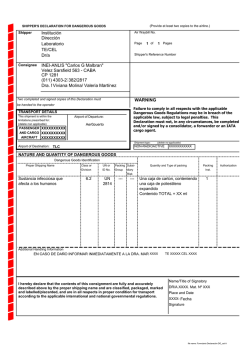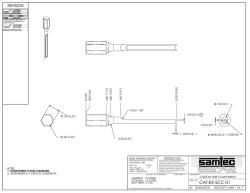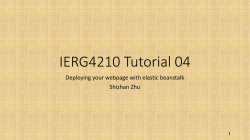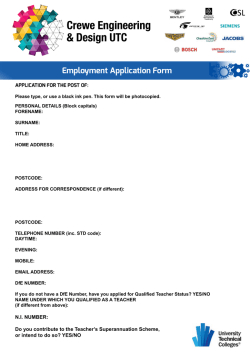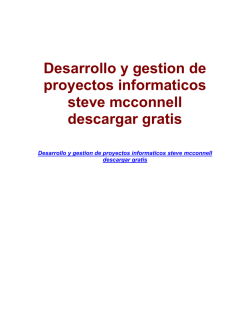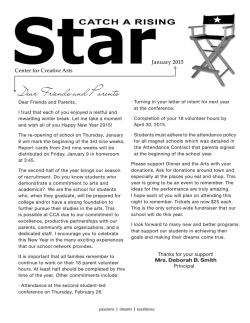Slides
CS2311 Computer Programming
Dr. Yang, Qingxiong
(with slides borrowed from Dr. Yuen, Joe)
LT1: Introduction to Programming
What is a Computer
CPU (Central
Processing Unit)
Motherboard
Memory
Secondary Storage
3
Stored Program Computer (Von Neumann Machines)
CPU
Input Unit
Output Unit
Main Memory
Secondary
Storage
4
Personal Computer
Input Unit
Input Unit: Get input from user
or external environment
Output Unit: Show result to user
or other programs
Output Unit
5
Personal Computer
CPU (Central Processing Unit): Read
instruction from main memory and execute
the instruction. Update main memory value
or send instruction to motherboard
Main Memory: fast storage of program
and data in action
Secondary
Storage
6
Secondary Storage: (Slow) storage
of program and data files (e.g.,
maintain them after shutting down the
computer).
What is a Computer Program?
A list of instructions that instructs a computer to do
some tasks
Timer Recording
7
Program X
1. Turn on
int x=10;
2. Set Channel to ch01
int y=11;
3. Set Date to 1/5/2009
y+=x;
4. Set Time to 3:00am
System.out.println(y);
5. Confirm setting
System.out.println(x);
A Computer Program
A way to communicates with computers
Written in Programming Language
8
Programming Languages
To write a program for a computer, we must use a
computer language.
Machine Language
Language directly
understood by the
computer
binary code
9
PROGRAM 1-1 The Multiplication Program in Machine Language
10
The only language understood by computer
hardware is machine language.
Programming Languages
To write a program for a computer, we must use a
computer language.
Machine Language
Language directly
understood by the
computer
binary code
11
Symbolic Language
English-like abbreviations
representing elementary
computer operations
assembly language
PROGRAM 1-2 The Multiplication Program in Symbolic Language
Symbolic language uses symbols, or mnemonics, to represent
the various machine language instructions.
12
Programming Languages
To write a program for a computer, we must use a
computer language.
Machine Language
Language directly
understood by the
computer
binary code
13
Symbolic Language
English-like abbreviations
representing elementary
computer operations
assembly language
High-level Language
Close to human language.
Example: a = a + b
[add values of a and b, and
store the result in a,
replacing the previous
value]
C, C++, Java, Basic
PROGRAM 1-3 The Multiplication Program in C
high-level languages are
easier for us to
understand.
14
Building a C++ program
Writing source code as an C++ file.
e.g. “hello.cpp” file
Preprocessing
Processes the source code for
compilation.
Compilation
Checks the grammatical rules
(syntax).
Source code is converted to object
code in machine language (e.g.
“hello.obj” file)
Linking
Combines object code and libraries
15
to create an executable (e.g.
“hello.exe” file).
Library: common functions (input,
output, math, etc).
There are many Programming Languages
in the world!!
ActionScript Ada ASP.NET Assembler Basic
C C++ C# Cobol Cobra CODE ColdFusion
Delphi Eiffel Fortran FoxPro GPSS HTML J#
J++ Java JavaScript JSP LISP Logo LUA
MEL Modula-2 Miranda Objective-C Perl
PHP Prolog Python SQL Visual Basic
Visual Basic.NET VBA Visual-FoxPro
16
Programming Languages
Programming languages usually differ in two aspects
Language Syntax
Standard libraries/SDKs/functions
Java
if (a>b){
System.out.println(“a is larger than b”);
}else{
System.out.println(“a is smaller than or equal to b”);
}
Pascal
if a>b then
writeln(‘a is larger than b’);
else
writeln(‘a is smaller than or equal to b’);
17
Programming Languages
Syntax is well-defined, no exception
if (…){…}else{…};
for (;;;){…}
while (){…}
Basic Components:
Variable / structure /function declaration
Variable / structure /function access
Conditional statement
Iteration statement
SDK/built-in functions
18
Programmer
19
Some Difficulties
20
Computer only follows instructions. It won’t solve problems
by itself
Programmer needs to:
1.
develop an appropriate solution (logic)
2.
express the solution in programming language (implementation)
3.
validate the logic and implementation (testing)
Requirements
Correct syntax
Correct logic
Efficient
Running properly under various constraints
Scalability, Maintainability
Platform independent
21
Basic Concept of Programming
22
Computer Program (External View)
Basic elements of a Computer Program
Input
Process
Output
Input
23
Process
Output
Computer Program (Internal View)
• A list of instructions ordered
logically
• Usually involve data access
Logic Flow
Computer
Program
Instructions
24
Data
Computer Program
Instructions
A set of predefined action that a computer can perform
E.g. addition, subtraction, read , write
Logic Flow
Arrangement of Instructions
E.g. Calculate BMI (Body Mass Index)
1.
Read weight from keyboard
2.
Read height from keyboard
3.
Weight x weight/height
4.
Write BMI to screen
Variable (data)
A space for temporarily store value for future process
Constant (data)
A value that will not be changed for the whole processing
25
Logic Flow
Turn on the mobile
Hand off
Key in xxxx - xxxx
Wait for connection
Key in xxxx - xxxx
Wait for connection
Turn on the mobile
Talking
Talking
Hang up
26
Logic Flow
Turn on the mobile
Turn on the mobile
Key in xxxx - xxxx
Key in xxxx - xxxx
Wait for connection
Wait for connection
Connection made?
Connection made?
Yes
27
Yes
No
Talking
Talking
Hang up
Hang up
No
Sample Program (Framework)
Plain Text
#include <iostream>
using namespace std;
void main(){
count << “Hello World!\n”;
}
28
Binary Code
Compiler/
linker
01010111011111010110
10101010100110101010
10101101010101010101
01010101000011010101
10101001011010101010
10101100101010101010
10101101101011101010
10110010110101000000
Simple Program
/* The traditional first program in honor of
Dennis Ritchie who invented C at Bell Labs
in 1972 */
#include <iostream>
using namespace std;
void main()
{
cout << "Hello, world!\n";
}
29
Simple Program
/* The traditional first program in honor of
Dennis Ritchie who invented C at Bell Labs
in 1972 */
Enclosed by “/*” and “*/” or begin with “//”
// single line comments
// this is a single line comment
// each line must begin with “//” sign
30
Preprocessor directive
Give information / instruction to compiler for program creation
#include <iostream>
Preprocessor directive
Tells computer to load contents of a certain file / library
In this program, we include the library iostream into the program
as it contains the definition of coutwhich is used to print something
to the screen.
No semi-colon at the end of the include directive
using namespace std
Specifying that the standard (std) namespace is used such that we can
use a shorthand name for the object cout
std::cout <-> cout
31
Functions
When writting program, programmer usually group
related code (instructions) into functions for easy
design and maintenance.
We will talk about function and how to write your
own function in later lectures.
32
Function - main
void main()
{
}
The starting point of program (the first function called by the
computer)
Calculator.exe
Example1.exe
texteditor.exe
main()
main()
33
main()
Function - main
void main()
main is the name of the function
void means there is no return value
no semi-colon after main()
C++ is case sensitive:
E.g., void Main(), VOID main() are incorrect
{ }
Braces: left brace begins the body of a function. The
corresponding right brace must end the function
34
Simple Program
/* The traditional first program in honor of
Dennis Ritchie who invented C at Bell Labs
in 1972 */
#include <iostream>
using namespace std;
void main()
{
cout << "Hello, world!\n”;
}
35
Library / SDK /Package
Normally, we won’t write a program all by ourselves. Instead,
we will reuse the code written by ourselves / other developers.
Especially for the repeating tasks or low-level operation like disk
I/O.
The reusing code is well designed and pack a library / SDK /
Package.
Standard C++ program comes with a set of package to make
programmer task easier.
cout is one of the example.
36
Object - cout
cout << "Hello, world!\n“ ;
Object is a programming unit that store values (attributes) and provide
functions (methods) to manipulate the values (we will elaborate this concept
in future classes)
cout: object provided by iostream library (package) for screen (console)
output
<<: output (also called insertion) operator that output values to an output
device. In this case, the output device is cout (the screen)
The value on the right hand side of the operator ("Hello, world!\n“ ) is the
string you want to output
37
Object - cout
\n
escape sequence: the character following \ is not interpreted in
the normal way
represents a newline character: the effect is to advance the cursor
on the screen to the beginning of the next line
newline: position the character to the beginning of next line
\\
backslash: Insert the backslash character \ in a string
\"
double quote: Insert the double quote character " in a string
38
© Copyright 2026