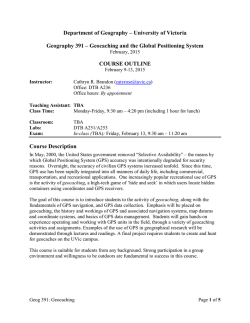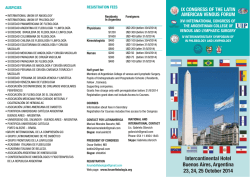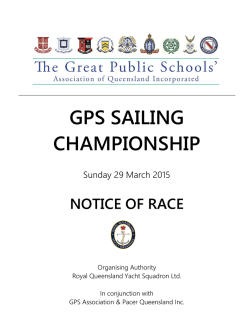Plyer Documentation
Plyer Documentation
Release 1.2.4-dev
Mathieu Virbel, Akshay Aurora, Gabriel Petier, Ben Rousch
January 31, 2015
Contents
1
Plyer
3
2
Facades
5
3
Indices and tables
9
Python Module Index
11
i
ii
Plyer Documentation, Release 1.2.4-dev
Plyer is a Python library for accessing features of your hardware / platforms.
Contents
1
Plyer Documentation, Release 1.2.4-dev
2
Contents
CHAPTER 1
Plyer
plyer.accelerometer = <plyer.platforms.linux.accelerometer.LinuxAccelerometer object at 0x7f9b60ffa4d0>
Accelerometer proxy to plyer.facades.Accelerometer
plyer.camera = <plyer.facades.Camera object at 0x7f9b60ffaad0>
Camera proxy to plyer.facades.Camera
plyer.gps = <plyer.facades.GPS object at 0x7f9b60ffab10>
GPS proxy to plyer.facades.GPS
plyer.notification = <plyer.facades.Notification object at 0x7f9b60ffad50>
Notification proxy to plyer.facades.Notification
plyer.tts = <plyer.facades.TTS object at 0x7f9b60ffae10>
TTS proxy to plyer.facades.TTS
plyer.email = <plyer.facades.Email object at 0x7f9b61009290>
Email proxy to plyer.facades.Email
plyer.vibrator = <plyer.facades.Vibrator object at 0x7f9b61009190>
Vibrate proxy to plyer.facades.Vibrator
plyer.sms = <plyer.facades.Sms object at 0x7f9b610092d0>
Sms proxy to plyer.facades.Sms
plyer.compass = <plyer.facades.Compass object at 0x7f9b61009310>
Compass proxy to plyer.facades.Compass
plyer.gyroscope = <plyer.facades.Gyroscope object at 0x7f9b61009350>
Gyroscope proxy to plyer.facades.Gyroscope
plyer.uniqueid = <plyer.platforms.linux.uniqueid.LinuxUniqueID object at 0x7f9b61009390>
UniqueID proxy to plyer.facades.UniqueID
plyer.battery = <plyer.facades.Battery object at 0x7f9b610093d0>
Battery proxy to plyer.facades.Battery
3
Plyer Documentation, Release 1.2.4-dev
4
Chapter 1. Plyer
CHAPTER 2
Facades
Interface of all the features available.
class plyer.facades.Accelerometer
Accelerometer facade.
acceleration
Property that returns values of the current acceleration sensors, as a (x, y, z) tuple. Returns (None, None,
None) if no data is currently available.
disable()
Disable the accelerometer sensor.
enable()
Activate the accelerometer sensor. Throws an error if the hardware is not available or not implemented on.
class plyer.facades.Camera
Camera facade.
take_picture(filename, on_complete)
Ask the OS to capture a picture, and store it at filename.
When the capture is done, on_complete will be called with the filename as an argument. If the callback
returns True, the filename will be unlinked.
Parameters
• filename (str) – Name of the image file
• on_complete (callable) – Callback that will be called when the operation is done
class plyer.facades.GPS
GPS facade.
New in version 1.1.
You need to set a on_location callback with the configure() method. This callback will receive a couple of
keywords / values, that might be different depending of their availability on the targeted platform. Lat and lon
are always available.
•lat: latitude of the last location, in degrees
•lon: longitude of the last location, in degrees
•speed: speed of the user, in meters/second over ground
•bearing: bearing in degrees
•altitude: altitude in meters above the sea level
5
Plyer Documentation, Release 1.2.4-dev
Here is an example of the usage of gps:
from plyer import gps
def print_locations(**kwargs):
print ’lat: {lat}, lon: {lon}’.format(**kwargs)
gps.configure(on_location=print_locations)
gps.start()
# later
gps.stop()
configure(on_location, on_status=None)
Configure the GPS object. This method should be called before start().
Parameters
• on_location (callable, multiples keys/value will be passed.) – Function to call when receiving a new location
• on_status (callable, args are “message-type”, “status”) – Function to call when a status
message is received
Warning: The on_location and on_status callables might be called from another thread than the
thread used for creating the GPS object.
start()
Start the GPS location updates.
stop()
Stop the GPS location updates.
class plyer.facades.Notification
Notification facade.
notify(title=’‘, message=’‘, app_name=’‘, app_icon=’‘, timeout=10)
Send a notification.
Parameters
• title (str) – Title of the notification
• message (str) – Message of the notification
• app_name (str) – Name of the app launching this notification
• app_icon (str) – Icon to be displayed along with the message
• timeout (int) – time to display the message for, defaults to 10
class plyer.facades.TTS
TextToSpeech facade.
speak(message=’‘)
Use text to speech capabilities to speak the message.
Parameters message (str) – What to speak
class plyer.facades.Email
Email facade.
send(recipient=None, subject=None, text=None, create_chooser=None)
Open an email client message send window, prepopulated with the given arguments.
6
Chapter 2. Facades
Plyer Documentation, Release 1.2.4-dev
Parameters
• recipient – Recipient of the message (str)
• subject – Subject of the message (str)
• text – Main body of the message (str)
• create_chooser – Whether to display a program chooser to handle the message (bool)
Note: create_chooser is only supported on Android
class plyer.facades.Vibrator
Vibration facade.
Note: On Android your app needs the VIBRATE permission to access the vibrator.
cancel()
Cancels any current vibration, and stops the vibrator.
exists()
Check if the device has a vibrator. Returns True or False.
pattern(pattern=[0, 1], repeat=-1)
Ask the vibrator to vibrate with the given pattern, with an optional repeat.
Parameters
• pattern – Pattern to vibrate with. Should be a list of times in seconds. The first number
is how long to wait before vibrating, and subsequent numbers are times to vibrate and not
vibrate alternately. Defaults to [0, 1].
• repeat – Index at which to repeat the pattern. When the vibration pattern reaches this
index, it will start again from the beginning. Defaults to -1, which means no repeat.
vibrate(time=1)
Ask the vibrator to vibrate for the given period.
Parameters time – Time to vibrate for, in seconds. Default is 1.
class plyer.facades.Sms
Sms facade.
Note: On Android your app needs the SEND_SMS permission in order to send sms messages.
New in version 1.2.0.
class plyer.facades.Compass
Compass facade.
New in version 1.2.0.
disable()
Disable the compass sensor.
enable()
Activate the compass sensor.
orientation
Property that returns values of the current compass (magnetic field) sensors, as a (x, y, z) tuple. Returns
(None, None, None) if no data is currently available.
7
Plyer Documentation, Release 1.2.4-dev
class plyer.facades.Gyroscope
Gyroscope facade.
New in version 1.2.0.
disable()
Disable the Gyroscope sensor.
enable()
Activate the Gyroscope sensor.
orientation
Property that returns values of the current Gyroscope sensors, as a (x, y, z) tuple. Returns (None, None,
None) if no data is currently available.
class plyer.facades.UniqueID
UniqueID facade.
Returns the following depending on the platform:
•Android: IMEI
•Mac OSX: Serial number of the device
•Linux: Serial number using lshw
•Windows: MachineGUID from regkey
Note: On Android your app needs the READ_PHONE_STATE permission
New in version 1.2.0.
id
Property that returns the unique id of the platform.
class plyer.facades.Battery
Battery info facade.
status
Property that contains a dict with the following fields:
• isCharging (bool): Battery is charging
• percentage (float): Battery charge remaining
Warning: If any of the fields is not readable, it is set as None.
8
Chapter 2. Facades
CHAPTER 3
Indices and tables
• genindex
• modindex
• search
9
Plyer Documentation, Release 1.2.4-dev
10
Chapter 3. Indices and tables
Python Module Index
p
plyer, 1
plyer.facades, 3
11
Plyer Documentation, Release 1.2.4-dev
12
Python Module Index
Index
A
N
acceleration (plyer.facades.Accelerometer attribute), 5
Accelerometer (class in plyer.facades), 5
accelerometer (in module plyer), 3
Notification (class in plyer.facades), 6
notification (in module plyer), 3
notify() (plyer.facades.Notification method), 6
B
O
Battery (class in plyer.facades), 8
battery (in module plyer), 3
orientation (plyer.facades.Compass attribute), 7
orientation (plyer.facades.Gyroscope attribute), 8
C
P
Camera (class in plyer.facades), 5
camera (in module plyer), 3
cancel() (plyer.facades.Vibrator method), 7
Compass (class in plyer.facades), 7
compass (in module plyer), 3
configure() (plyer.facades.GPS method), 6
pattern() (plyer.facades.Vibrator method), 7
plyer (module), 1
plyer.facades (module), 3
D
disable() (plyer.facades.Accelerometer method), 5
disable() (plyer.facades.Compass method), 7
disable() (plyer.facades.Gyroscope method), 8
E
Email (class in plyer.facades), 6
email (in module plyer), 3
enable() (plyer.facades.Accelerometer method), 5
enable() (plyer.facades.Compass method), 7
enable() (plyer.facades.Gyroscope method), 8
exists() (plyer.facades.Vibrator method), 7
G
GPS (class in plyer.facades), 5
gps (in module plyer), 3
Gyroscope (class in plyer.facades), 7
gyroscope (in module plyer), 3
I
S
send() (plyer.facades.Email method), 6
Sms (class in plyer.facades), 7
sms (in module plyer), 3
speak() (plyer.facades.TTS method), 6
start() (plyer.facades.GPS method), 6
status (plyer.facades.Battery attribute), 8
stop() (plyer.facades.GPS method), 6
T
take_picture() (plyer.facades.Camera method), 5
TTS (class in plyer.facades), 6
tts (in module plyer), 3
U
UniqueID (class in plyer.facades), 8
uniqueid (in module plyer), 3
V
vibrate() (plyer.facades.Vibrator method), 7
Vibrator (class in plyer.facades), 7
vibrator (in module plyer), 3
id (plyer.facades.UniqueID attribute), 8
13
© Copyright 2026