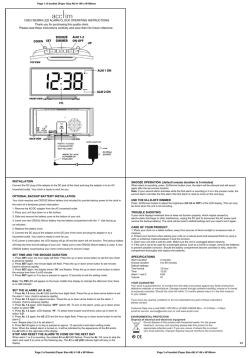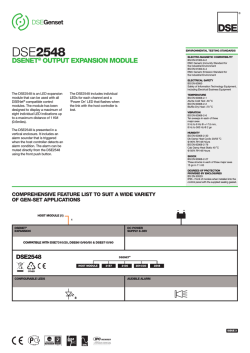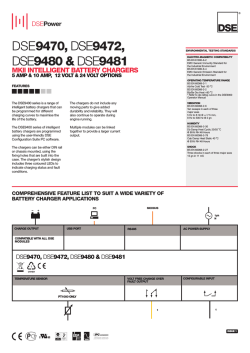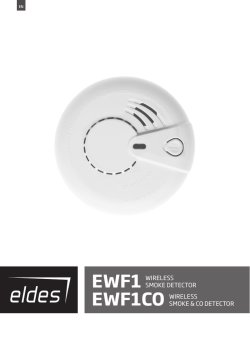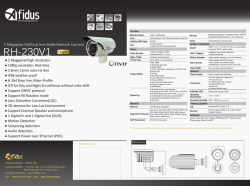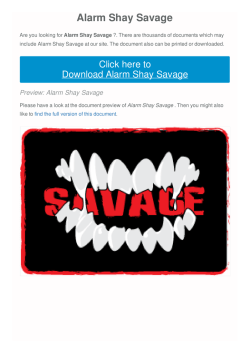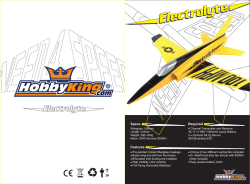Download manual
Bluetooth TrackFit FSACTBTTKRA User Manual What's in the Box • • • FORTIS Tracker USB Charging Base Wristband Getting Started To save the battery, the activity tracker is set to hibernation mode when sent from the factory. Before first use, please press and hold the screen for 10 seconds to activate the device. The progress bar will change from empty to full as shown below to indicate full activation. Install the APP on your smartphone or tablet. The device will always have Bluetooth running so there is no need to enable it manually. Run the APP to search for your device, then connect once discovered. Set your personal information as accurately as possible. Operation 1. Touch the screen once within 8 seconds to display the screens below. 2. Press and hold the screen for 2 seconds until the sleeping mark shows, then press the screen to confirm you wish to move to sleep mode. If you do not press the screen to confirm sleep mode, the tracker will stay in activity mode. 3. Press and hold the screen for 2 seconds until the people mark shows, then press the screen again to confirm you wish to move to activity mode. If you do not press the screen to confirm activity mode, the tracker will stay in sleep mode. 4. Wake up alarm (Default is all alarms off): A total of five alarms can be set, and you can set them from Monday to Sunday in vibration mode. Once an alarm has activated, is starts every 10 seconds (one alarm consists of 3 small vibrations). Alarm will sound for a maximum of 3 times, you can touch the screen to stop the alarm during the 3 alarm periods. 5. Activity alarm (Default alarm time is 6AM-7AM with an interval of 45 minutes): Activity time and alarm interval can be set. Default settings is if you walk less than 100 steps within 45 minutes during activity time period, the device will remind you to exercise with 3 small vibrations. How to wear the Activity Tracker Use the wristband to wear the tracker on your wrist. Battery Charge • The empty battery mark will display when the battery is low or runs out. • The whole charging procedure will take 1~2 hours. • A fully charged tracker should last for approximately 5~7 days. Note: Please charge the battery at least once a month to prolong the battery life, even if the activity tracker is not being used for a long time. Product Specifications Size Main Body: 38 x 15.5 x 11mm Wristband: 235 x 19mm Weight 108g Battery Rechargeable lithium polymer battery Display 0.91” OLED Data Memory 30 days Walking Distance Max 999.99km Calories Burned Max 9999.9kcal Activity Time 99h59min
© Copyright 2026