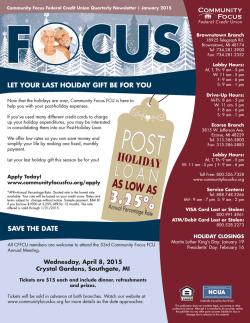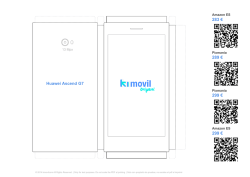PDF Version - ComputorEdge
List of ComputorEdge Sponsors January 30, 2015 List of ComputorEdge Sponsors San Diego ComputorEdge Sponsors Colocation and Data Center redIT With approaches like smart security, customized colocation and an extensive range of managed services, redIT helps you intelligently leverage IT. Macintosh Specialists Maximizers Serving San Diego County Since 1988 * Onsite Macintosh Service for Home and Small Office Needs * ACSP: Apple Certified Support Professional ACTC: Apple Certified Technical Coordinator Apple Consultant's Network Repair General Hi-Tech Computers Notebooks, Monitors, Computers and Printers We Buy Memory, CPU Chips, Monitors and Hard Drives Windows 7 Upgrades Phone (858) 560-8547 Colorado ComputorEdge Sponsors 2 ComputorEdge™ Online — 01/30/15 January 30, 2015 ComputorEdge™ Online — 01/30/15 Click to Visit ComputorEdge™ Online on the Web! Tax Software Confusion Tax preparation software king TurboTax throws its users for a loop. Will they start searching for alternatives? Magazine Summary List of ComputorEdge Sponsors Digital Dave by Digital Dave Digital Dave answers your tech questions. CD Burner Not Seen; Voice Recognition Software for Gmail and Google Docs?; Windows Mail glitch. TurboTax Turmoil by Jack Dunning Will Intuit's Latest Stumble Cause Middle Class Tax Return Filers to Switch to TaxACT? Find out what all the fuss is about and how the changes in TurboTax may affect you. How do the H&R Block and TaxACT tax preparation programs measure up? Controlling Windows Programs with AutoHotkey by Jack Dunning Windows Paint Is Used to Demonstrate How to Draw and Fill In a Square with AutoHotkey Here are some tips which will help you to both automate the drawing of simple objects and control other types of applications with AutoHotkey. Wally Wang's Apple Farm by Wally Wang Archaic Universities 3 Magazine Summary January 30, 2015 Archaic Universities; Windows 10; The Lesson of Flash; The Formula for Failure; The Option Key. Worldwide News & Product Reviews by Charles Carr, News and Reviews Editor The latest in tech news and hot product reviews. Ovum: Can Microsoft Recover From the Windows 8 Debacle?; Morrison Foerster: Was the Decision to Halt Google Glass Sales Short-sighted?; Kindle Textbook Creator; Motorola Nexus 6. Editor's Letters: Tips and Thoughts from Readers by ComputorEdge Staff Computer and Internet tips, plus comments on the articles and columns. "Voice Recognition," "Who Knew?" "POZ and Router Logon" Send mail to [email protected] with questions about editorial content. Send mail to [email protected] with questions or comments about this Web site. Copyright © 1997-2015 The Byte Buyer, Inc. ComputorEdge Magazine, P.O. Box 83086, San Diego, CA 92138. (858) 484-1998 Click to Visit ComputorEdge™ Online on the Web! 4 Digital Dave January 30, 2015 Digital Dave “Digital Dave answers your tech questions.” by Digital Dave CD Burner Not Seen; Voice Recognition Software for Gmail and Google Docs?; Windows Mail glitch. Using a CD Burner Dear Digital Dave, I am trying to create an audio CD, which I've done many times before. When I initiate Sonic software it doesn't seem to see the CD/DVD burner, so it won't start the process. I can insert an audio CD and it plays, and it reads software CDs OK. Do you think it' a new hardware problem with the CD or maybe a problem with the software app or driver? My PC is a seven year old Compaq running Windows XP and the burner is a CD and DVD reader and burner. James Adair San Diego, CA Dear James, These are the types of problems which drive you crazy. Often, rebooting is the solution, although I'm sure you've already done that several times. Occasionally, any computer feature may stop working and all it needs is a fresh start. (I only mention this because at times people will work for hours trying to resolve a problem, only to have the issue go away when the computer is restarted.) Since you can still read and play CDs, I doubt that it's a hardware problem—although I can't completely rule that out. You need to track down why the burner software can't find the drive. I would locate alternative CD burning software and see if the problem still exist. Plus, Microsoft has some CD burning troubleshooting tips. Another possibility is that sometimes with a blank disc in it, a drive isn't recognized. This next technique has worked for others: "Go to Control panel => Administrative Tools => Services. Look for IMAPI CD-Burning 5 Voice Recognition Software for Gmail and Google Docs? January 30, 2015 COM Service (or something similar). Right-click and select Properties. Set Startup type to Automatic, Click Start and OK." If that doesn't work, I would check Disk Management. (Run ( +R), then enter diskmgmt.msc and click OK.) The CD/DVD burner should appear as one of the drives. (It should also appear in Windows Explorer— +E.) Make sure the drive letter found in Windows Explorer matches the Sonic software. If everything looks right, then you could try updating or reinstalling the drivers and software. If you've recently installed new software, it's possible that it is interfering with the burner— especially if it loads on startup. You could try disabling the new software or restoring to an earlier point. Digital Dave Voice Recognition Software for Gmail and Google Docs? Dear Digital Dave, My arthritic fingers make keyboarding slow and painful. I don't understand why Google doesn't incorporate its Voice Recognition (VR) search into an app accessed through Google Docs and Gmail and stored on its Cloud servers. Dragon seems to be the most popular, but it's complex and overly burdened with unnecessary stuff I don't need. I'd like to open Gmail/compose in Chrome browser and have a mic icon pop up to click and say listen and then dictate text. I've checked out other VR software which appear lacking in reliability and several aspects. Am I missing something? It seems the geniuses at Google should have come up with VR built into Gmail? Steve San Diego, CA Dear Steve, I agree with you. Adding voice recognition to more apps would be a boon to anyone who has trouble navigating a keyboard. While it's been rumored for quite a while that Google would add VR to its apps, it just hasn't happened yet. The only alternative I see right now is to check out some or the apps and Chrome extensions available through the Chrome Web Store. While these apps may or may not work with Gmail or Google Docs, it's likely that you will be able to talk into one program and later cut-and-paste the text into either app. 6 Voice Recognition Software for Gmail and Google Docs? January 30, 2015 Another possibility is the current versions of Windows have Speech Recognition built in— although I'm not sure how easy it is to set up or how well it works. Google has been much more aggressive in its use of VR in Android devices. As Jack Dunning noted in his recent article, "Voice Texting with Your Smartphone", if you own a smartphone, you can dictate into it using voice-to-text and forward the results via e-mail to your computer —then cut-and-paste. If you don't own a smartphone, then I would encourage you to check out the Google Chrome voice to text apps and extensions mentioned above. Most of them are free. Possibly other readers have some recommendations. The approach to voice recognition is a question of software philosophy. You can build VR into every program you create, or you can build it once and let that serve as an input to every possible program—the same way a keyboard does. It might make more sense for you to get a VR program you like and use it for everything, than to hope that every app you use has its own VR capability, Especially if this is a permanent situation. I don't know much about Dragon, but maybe if you try it and you'll find there is a good reason why it's complex. Maybe some of that complexity translates into power and usefulness. The stuff that looks unnecessary often turns out to be very useful once you become familiar with it. A learning curve isn't always a bad thing. By choosing a powerful program, you aren't waiting around for people to add a feature to every one of the apps you use. If anyone wants to test the Google Speech to Text capabilities (although in a limited fashion), then check out "OK Google" in the Chrome Google search page (see Figure 1). You need to have a working microphone and it must be the default recording device in the Recording tab of Sound device window (Control Panel => Hardware and Sound => Manage audio devices or search for "Sound" with the speaker icon). 7 Voice Recognition Software for Gmail and Google Docs? January 30, 2015 Figure 1. The Google search in Chrome has built in voice-to-text recognition if there is a working microphone. Click the microphone icon or say "Ok, Google" to activate the voice recognition. The page will go into a listening mode (see Figure 2). Figure 2. Google voice recognition tries to interpret your words when in the listening mode. The text from your spoken words will appear next to the icon when you start speaking and the shadow around the icon will expand and shrink with each word (see Figure 3). (If nothing happens, then your microphone isn't working properly.) Google will then do a search. While this is only a sample of what the Google voice recognition can do, it's a good test. 8 Windows Mail glitch January 30, 2015 Figure 3. As you speak the words appear on the page and the icon shadow grows and shrinks with your spoken words. It could be that Google has been slow to add voice recognition to desktops because it has concentrated so heavily on mobile devices (smartphones and tablets). I was unable to find any updated information on when Google might introduce VR capabilities directly into Gmail and Google Docs. I do believe that as VR improves, it is becoming more important to all types of computing. Digital Dave Windows Mail glitch Dear Digital Dave, I use Windows Live Mail to retrieve my e-mail from my Cox account—it is not Outlook—just the program that came with 8.1. Almost every day it has trouble connecting to Cox. It will say that I am not available, or that I need to reconnect to the Internet and try again to retrieve my e-mail…very frustrating! My Internet connection is strong and Cox says it is a Windows issue. I have deactivated the Cox account and re-activated it with no success! Any suggestions? Michael Cawley San Diego Dear Michael, I have noticed this type of problem with Windows 8.1 before. I would lose both the e-mail connections and VPN connection, not the Web. I assumed that it was a Windows 8.1 problem (which it is) and that it would eventually be fixed. 9 Windows Mail glitch January 30, 2015 Finally, I tried removing the USB hub that I used to connect various devices to the computer simultaneously. I didn't need all of the pieces attached at the same time, but found it convenient. After I removed the hub and plugged in just one device at a time (flash drive, iPad, etc.), the problem went away. It could have been the hub, one of the devices, or its interaction with Windows 8.1. The point is that you should look for something which may cause intermittent interference with your connection. It might be hardware or software. Unplug unnecessary hardware and make sure that you're not loading unneeded software on startup. Eventually, you may find the culprit. Digital Dave 10 TurboTax Turmoil January 30, 2015 TurboTax Turmoil “Will Intuit's Latest Stumble Cause Middle Class Tax Return Filers to Switch to TaxACT?” by Jack Dunning Find out what all the fuss is about and how the changes in TurboTax may affect you. How do the H&R Block and TaxACT tax preparation programs measure up? It's that time of year when we start receiving tax documents and our thoughts turn to doing our returns. Fortunately, filing taxes is much easier today through the use of tax software. The thought of dealing with the current tax forms with only a pencil and a calculator (as in the old days) is unthinkable. The complications are only getting worse. Tax preparation software makes it all easier—walking you through the entire process step by step. Young people don't remember how agonizing it was to fill out a 1040 and the associated schedules by hand. Tax experts would publish and sell huge tomes on how to complete and file your taxes. Without the tax programs, it would be even worse today. Another advantage to using tax software is that the IRS is less likely to question your return. The process is so complicated that there are probably only a couple of truly gifted individuals at the IRS that actually understand it. The rest of the processors are as confused by the system as we are. If someone uses tax preparation software and files online, then it will be assumed that the vast majority of those returns are correct—just as those of us who use a program assume the result is right. Whereas, if you submit the forms by mail, then someone at the IRS must review them by hand. Human IRS eyes likely will roll up in disgust as they scan a paper return. (Actually, I can't prove this, but believe it to be true.) While there are numerous tax preparation software companies, the three most often reviewed are TurboTax, which helps approximately 29 million taxpayers, H&R Block, and TaxAct, each 11 Do Your Taxes for Free January 30, 2015 with about 7 million users. While other ComputorEdge readers may have their own favorite tax programs (I would like to hear about them), I will restrict my comments to these three. Do Your Taxes for Free If you fall into the group of people who rent rather than own, receive a W-2 from work, own no stocks or bonds, and don't run a business on the side, then most likely you can do your Federal taxes and e-file online free. All the most used tax preparation software companies offer this service. For the first time this year, it looks like you can prepare and e-file both your federal and state returns at no cost with TurboTax Free Online Edition. With H&R Block Free Online Edition everything is free except the state e-file which runs $9.99 per state. For the TaxACT Free Online Edition you will pay $14.99 if you require a state package, but it includes free state efile. For both federal and state that makes TurboTax the cheapest at $0, H&R Block next at $9.99, and TaxACT the steepest at $14.99. This may be the only category where TaxACT loses the price war. Why do these services offer free online tax return preparation and e-filing? They are hoping to cultivate future users for their software. There isn't much money to be made from the group of people who qualify for free tax assistance. They are mostly low income, students who work part-time, or people who live in apartments. They are unlikely to pay much for tax preparation, but there are approximately 60 million of them. If they can be brought into the fold early on, then there is a better chance that they will stick with the same program when in later years they are making the big bucks. TurboTax Misstep? While Intuit has taken a leap this year toward capturing the bottom of the tax filing public by offering a totally free TurboTax service, they may have blundered in the middle range. (The top range of tax payers use accountants because they couldn't be bothered to do their own taxes—even on a computer. Plus, they love to say, "I'll need to check with my accountant.") The middle class taxpayer who sells a home, dabbles in the stock market, or runs their hobby as a tiny business, may be in for a shock. In the past, the Deluxe desktop version of TurboTax (download or CD) was sufficient to do the job. This year there has been a massive overhaul of the packages excising many of the most important schedules from the Deluxe package ($59.99 before discounts) and sending them to the more expensive Premium ($89.99 before discounts) and Home & Business programs ($99.99 before discounts). [While this article concentrates on the Deluxe CD/download version of TurboTax, there will be plenty of reasons for the Basic version users (if they itemize deductions, i.e. own a home) to be angry as well. Schedule A is no longer available in TurboTax Basic and you must 12 TurboTax Misstep? January 30, 2015 upgrade to Deluxe. Plus, there is no rebate for the upgrade.] As they had in previous years, many people picked up the Deluxe version of TurboTax at Costco to get the discount (expired yesterday). Most people don't look to see if this year's version includes the same features as last year's. They just assume that it does. The impact hasn't yet been fully realized because many will not even install the software for another month or two. When they do load TurboTax Deluxe, quite a few are going to be in for a shock. Even though there has been news released about the TurboTax changes, who reads that kind of stuff? This is not the first time that I have highlighted changes by Intuit. Five years ago I was annoyed about a TurboTax price change. [Full Disclosure: TurboTax hasn't lost me yet. For a variety of reasons (some personal), despite what I said five years ago, I haven't switched to TaxACT. I still like TurboTax, but that's not to say that other people who want to save a few dollars shouldn't investigate alternatives.] That was a minor price change. This time it's both a major price change and a huge source of confusion. I can't help but feel that this is going to cost Intuit big time. Intuit has recognized that they have a serious marketing problem and has offered a $25 dollar rebate to anyone who is forced to upgrade to another version of TurboTax just to complete their usual taxes. From a letter by Sasan Goodarzi, the TurboTax General Manager, "We messed up. We made a change this year to TurboTax desktop software and we didn't do enough to communicate this change to you as proactively and broadly as we could or should have. I am very sorry for the anger and frustration we may have caused you." He thinks it's merely a communication issue and not a substantive change problem. I doubt that a one-time $25 rebate which doesn't even cover the upgrade price will suffice for the numerous angry (or soon to be angry) users. On top of all that, the online rebate qualification form asks for your Social Security number (see Figure 1). People are pretty antsy about entering their SSN into a Web page. Goodarzi may need to start looking for another job. 13 TurboTax Misstep? January 30, 2015 Figure 1. Your Social Security number is required to apply for the TurboTax $25 cash back after being forced to upgrade. It may not be Goodarzi's fault. Intuit is infamous for forcing upgrades to the latest versions of their software. I've seen it with both the QuickBooks accounting software and Quicken personal financial software. Every few years, certain features will be disabled in older versions of the software which, until that time, were working perfectly fine. For example, the online update of personal banking and credit card accounts in Quicken was disabled a couple of years ago unless the users upgraded to the latest version (2013). There were plenty of warnings popping up whenever the old version of Quicken was loaded which made it obvious that Intuit wanted everyone to pay again. To take advantage of the anger caused but the TurboTax changes H&R Block has responded by offering their own Deluxe package free to anyone who bought the current TurboTax Deluxe and were gravely disappointed. That will help people who needs to do investment and home sales calculations (Schedule D), but it's no improvement for the hobby/business 14 What's the Difference? January 30, 2015 (Schedule C). What's the Difference? Taking a look at the list price of the three major packages in the CD/download versions, we get a quick look at the price differences. While all the software tends to be discounted somewhere (Amazon and other retail outlets), those discounts go away as tax day (April 15th) approaches. TurboTax Basic TurboTax Deluxe TurboTax Premiere TurboTax Home and Business H & R Block Basic H & R Block Deluxe H & R Block Premium H & R Block Premium and Business TaxACT Deluxe $19.99 $59.99 $89.99 $99.99 $19.95 $44.95 $64.95 $79.99 $12.99 $9.99 at Amazon (no state) $49.99 at Amazon (includes state) $74.99 at Amazon (includes state) $84.99 at Amazon (includes state) $14.95 at Amazon (no state) $34.94 at Amazon (includes state) $41.27 at Amazon (includes state) $44.59 at Amazon (includes state) $21.99 with one State Retail prices may vary—almost on a daily basis—for all the programs except TaxACT. By far TaxACT is the least expensive tax preparation software while including the most. Even the free version of TaxACT includes all of the schedules which have been moved around by TurboTax (Schedules A from Basic and Schedules C, D, E and F from TurboTax Deluxe). It's hard to see how TaxACT won't benefit from all the confusion. Some reviews state that TaxACT doesn't hold your hand as much as the other two programs, but that could be a good thing. I'm often annoyed by all the wizards I have to go through when all I want to do is change one number. (Usually there is a way to skip the user-friendly stuff and go directly to the forms, but it's not always easy to find.) Schedule A—Itemize Deductions Schedule A is the most common schedule filed. It includes all itemized deductions, i.e. home interest, state taxes, etc. Usually you need to own a home to make it worthwhile to file Schedule A, but if you live in a state such as Washington which has no state income taxes, the Basic version of TurboTax was all that you needed—until this year. Schedule A makes its first appearance in: 15 Schedule C—Business January 30, 2015 $59.99 Unchanged from last year, but dropped from Basic version H & R Block Deluxe $44.95 Not available in Basic version $21.99 with one State, but TaxACT Deluxe $12.99 also available in the free version TurboTax Deluxe Schedule C—Business You don't need to own a store to file Schedule C. If you do home childcare, sell coins as a hobby, or breed puppies, then this is the form you use to claim all your on-the-books revenue. There are many people who fall into this category. They aren't making a ton of money, but Schedule C allows expenses related to the business to be written off. You should be careful about running a loss too often, but any income derived from these types of activities is required to be reported to the IRS. The removal of Schedule C from TurboTax Deluxe will cause many people to look for an alternative such as the inexpensive TaxACT. Schedule C makes its first appearance in: TurboTax Home and Business $99.99 Dropped from Deluxe Desktop Version H & R Block Premium $64.95 Unchanged, but not in Deluxe $21.99 with one State, but TaxACT Deluxe $12.99 also available in the free version Schedule D—Investment and Sale of Home If you buy and sell stocks and bonds or sold a house last year, then buying the usual TurboTax Deluxe is going to disappoint you. One person I know who sold his home and moved last September picked up his usual copy of Deluxe only to find that Schedule D was missing. He didn't need that Schedule in previous years, but it was a little annoying to find out after buying the product that it was missing. The upgrade cost was $30. It will be mostly covered by the $25 rebate. Admittedly, my friend's situation was not a normal year-to-year circumstance. He will probably be able to go back to Deluxe next year—unless he starts trading stocks and bonds or starts a home business. But for the many people who already dabble in the stock market, the removal of Schedule D from TurboTax Deluxe is a poke in the eye. Intuit hopes that these people will quickly get over their aggravation and not switch to another tax preparation package next year. Schedule D makes its first appear in: 16 Schedules E and F January 30, 2015 TurboTax Premiere $89.99 Dropped from Deluxe Desktop Version H & R Block Deluxe $44.95 Unchanged $21.99 with one State, but TaxACT Deluxe for $12.99 also available in the free version Schedules E and F The other two TurboTax desktop schedules which have taken a walkabout from the Deluxe version are Schedule E, "Supplemental Income and Loss", including rental property, and Schedule F, "Profit or Loss from Farming." They can be found in TurboTax Premiere and TurboTax Home and Business, respectively. I don't have much to say to these people because if they own either rental property or a farm, they have problems much bigger than the few dollars more that they will spend on TurboTax. When looking at tax preparation software, there are a few other considerations to review. Federal E-File As a rule, you should never pay extra to file your federal income tax return. As part of the incentive to buy, all companies provide at least one free federal e-file—TurboTax and H&R Block offer five. This is great if you are using the same download to prepare taxes for everyone in the family (and they all live in the same state). That means the cost of the package can be amortized over everyone significantly reducing the per person cost. TurboTax H & R Block Five Free E-Files Five Free E-Files TaxACT Deluxe One free Allows up to four additional federal returns to be filed electronically for $9.99 each Assisting with federal tax preparation and e-filing is only one way that these companies make money. I don't know what the figures are, but buying state tax programs and particularly state e-filing is a big revenue generator. State Tax Preparation Program The Deluxe package for TurboTax and H&R Block both include one state download. If you need more than one state, it will cost you ($39.99 and $39.95 respectively). TaxACT is the best deal of the three at only $14.95 per extra state program. Most people won't need more than one state unless they are sharing a federal package. (In most cases, the federal package can be downloaded to multiple computers from the same account. I don't see why people 17 State E-File Filing January 30, 2015 couldn't share the same federal download purchase even if they live in different states. The downside is that a state package would need to be purchased for each state with an income tax —after the first free download.) TurboTax $39.99 per extra state One included with Deluxe $59.99, Online $36.99) H & R Block $39.95 per extra state One included with Deluxe $44.95, Online $36.99) TaxACT $14.95 per extra state Deluxe + one state $21.99 State E-File Filing It is annoying to get through all of your federal and state tax preparation, e-file the federal return, then see that there will be a $19.99 charge for e-filing the state. After all, once the efiling software is written by the tax software company, the incremental cost is just about zero. Okay, maybe they should get something for it, but the $9.99 from TaxACT sounds a lot better than double the amount from the other two. Depending upon whether I'm expecting a state refund (I try not to have one), I may print, sign, and mail my state return just to avoid paying the e-file fee. I'm less afraid of aggravating the state with a paper return than the IRS. I'm sure that there are many other people that do the same thing rather than spring for the $20. (I think I'll move to Washington state since there is no income tax which make e-filing—or no-filing—free.) If you prepare your taxes with the online preparation version, then state e-file is free with both TurboTax and TaxACT. However, if you use your computer, then be prepared to pay. TurboTax $19.99 per state e-file Online preparation includes free state e-file. H & R Block $19.95 per state e-file Online preparation $9.95. TaxACT $9.99 per state e-file Online preparation includes free state e-file. Online Tax Preparation Almost everything discussed in this article applies to the CD/download versions of the software which is installed on a computer. I haven't made lists of the online preparation options where you actively do the work on a Web site account. I've never used any of those Internet systems and prefer the comfort of doing everything on my own computer. I just as soon not put my personal tax information into the Cloud. However, there are advantages to using online tax preparation. Number one, it is cheaper than using a software download. It's not that the software was less expensive to produce, the companies just want to give you an incentive to use their online system. In the long run, if they already have your data, then you are that much more likely to 18 Online Tax Preparation January 30, 2015 come back and use it next year. If you're looking for absolutely the cheapest way to go, then consider doing everything in the Cloud. All of the confusion about what schedules are supporedt by which versions of TurboTax does not seem to apply to the online versions. Apparently, they were always stripped down, so there were no changes to be made. In fact, rather than bringing the online versions up to speed and adding the desktop features to each package, they decided that the customer would prefer it if those capabilities were removed from the respective desktop packages. Now everything has sunk to the same level. In the future (not this year), there will be less confusion—and possibly less TurboTax users. Jack is the publisher of ComputorEdge Magazine. He's been with the magazine since first issue on May 16, 1983. Back then, it was called The Byte Buyer. His Web site is www.computoredge.com. He can be reached at [email protected]. Jack is now in the process of updating and compiling his hundreds of articles and columns into e-books. Currently available: Recently released is Jack's FREE AutoHotkey book, AutoHotkey Tricks You Ought to Do with Window, available exclusively at ComputorEdge E-Books in the EPUB for e-readers and tablets, MOBI for Kindle, and PDF for printing formats. ComputorEdge E-books is offering his AutoHotkey Applications, an idea-generating intermediate level e-book about using the AutoHotkey Graphical User Interface (GUI) command to write practical pop-up apps for your Windows computer. (It's not as hard as it sounds.) Hidden Windows Tools for Protecting, Problem Solving and Troubleshooting Windows 8, Windows 7, Windows Vista, and Windows XP Computers. Jack's A Beginner's Guide to AutoHotkey, Absolutely the Best Free Windows Utility Software Ever!: Create Power Tools for Windows XP, Windows Vista, Windows 7 and Windows 8 and Digging Deeper Into AutoHotkey. Our second compilation of stupid ComputorEdge cartoons from 2011 and 2012 is now available at Amazon! That Does Not Compute, Too! ComputorEdge Cartoons, Volume II: "Do You Like Windows 8 or Would You Prefer an Apple?" Special Free Offer at ComputorEdge E-Books! Jack's Favorite Free Windows Programs: What They Are, What They Do, and How to Get Started!. Misunderstanding Windows 8: An Introduction, Orientation, and How-to for Windows 8 (Seventh Edition)! 19 Online Tax Preparation January 30, 2015 Windows 7 Secrets Four-in-One E-Book Bundle, Getting Started with Windows 7: An Introduction, Orientation, and How-to for Using Windows 7, Sticking with Windows XP—or Not? Why You Should or Why You Should Not Upgrade to Windows 7, and That Does Not Compute!, brilliantly drawn cartoons by Jim Whiting for really stupid gags by Jack about computers and the people who use them. 20 Controlling Windows Programs with AutoHotkey January 30, 2015 Controlling Windows Programs with AutoHotkey “Windows Paint Is Used to Demonstrate How to Draw and Fill In a Square with AutoHotkey” by Jack Dunning Here are some tips which will help you to both automate the drawing simple objects and control other types of applications with AutoHotkey. This time we're taking a look at how to control an application with AutoHotkey—in particular the Windows Paint program. In the past, I've only occasionally investigated the AutoHotkey commands for controlling mouse and cursor movements. The Paint program is ideal for that type of action while giving insight into how virtually any Windows program may be controlled. The tips given here may apply to another application that you want to automate with AutoHotkey. There may be times when you want to automatically draw a circle or a box in a paint or drawing program without doing all the tool selection and mouse movements yourself. It's quicker if you can hit a hotkey combination and a box is drawn on the screen ready for repositioning and resizing. This type of command can usually be accomplished with a short, simple AutoHotkey script. New to AutoHotkey? See our Introduction to AutoHotkey! Using Keyboard Shortcuts to Navigate a Program In the past, I've used the Click command in a clumsy attempt to automate e-mail and other programs. (The MouseClick command has similar functionality to the Click command, but "the Click command is generally more flexible and easier to use.") It usually involves finding the coordinates of a button or control within the application window and using Click to activate it. The problem is that you must first find the coordinates (usually with Window Spy), then include them in the script. With time I found that it was easier and quicker to use the keyboard shortcuts which are usually built into Windows software. The usual key for activating software keyboard shortcuts is ALT. 21 Using Keyboard Shortcuts to Navigate a Program January 30, 2015 Once Paint is loaded into an active window, press ALT. If the program uses a ribbon menu, little shortcut letters or numbers will appear next to the menu options, as shown in Figure 1. If the program uses the classic menu system with dropdown menus, then the first menu item will be selected and the keyboard shortcut letters will be underlined. Try pressing the ALT key while using any program. If one of the two possibilities above does not occur, then you will be forced to use other alternatives—most likely the Click command with the correct coordinates. Figure 1. Pressing the ALT key pops up the keyboard shortcut letters or numbers. They appear in the little boxes next to the selection options. In this case, the Home tab is selected by next pressing the H key. Press the H key and all of the shortcuts for the next level appear (see Figure 2). To select any of the options only requires the pressing of the corresponding letter. If the shortcut uses more than one letter (as in the case of SH for Shapes), the keys are pressed sequentially (not simultaneously). Figure 2. After pressing the H key, the next shortcuts for the various controls appear. The K key selects the Fill with Color tool. The SH sequence selects the Shapes menu. In this example, we first select the Shapes menu, then move over to and select the rectangle drawing tool. Then we will use the Click command to position the cursor on the drawing surface, left-click and hold, then dragging the cursor across the screen to draw a square (see Figure 3). It the script stops at this point the square can be both positioned and sized as appropriate. 22 Using Keyboard Shortcuts to Navigate a Program January 30, 2015 Figure 3. An AutoHotkey script selects the tools and draws a square which can then be repositioned and resized. One of the advantages of using an AutoHotkey script rather than drawing the square by hand is that the rectangle will be exactly square without any fidgeting. Using a mouse and eyeballing it can be a little iffy—although the size coordinates do show on the bottom status bar. The sample script then selects the Fill tool, picks an appropriate spot within the square and fills the square in with the selected color (see Figure 4). 23 How It Works January 30, 2015 Figure 4. After the Fill tool is selected, the square is filled in with black. How It Works This script which draws a square box in Windows Paint, is relatively short. The only requirement is that Paint be loaded and its window active. It uses the SendInput command to execute the shortcut keys, the Click command to position the cursor, and the MouseMove command to drag the cursor across the screen: SendInput {Alt}hsh 24 How It Works January 30, 2015 Sleep 100 SendInput {Right 3}{Enter} Sleep 200 Click Down 200,300 MouseMove 200, 200, 50, R Click Up SendInput {Alt}hk Sleep 200 Click 250,350 If you only want the box ready to reposition and resize, then cutoff the script after the Click Up command. The Sleep command is strategically placed in the script to slow down the execution. Otherwise, as we've seen so many times in the past, the script may outstrip the processing of the commands and end up skipping some of them. (The time interval is a little arbitrary and may depend upon your processor speed. The rule of thumb is "Whatever works!") The first line of the script (SendInput {Alt}hsh) activates the keys ALT, H, S, and H one at a time as if they are being pressed on the keyboard. This causes the Shapes tools window to be selected with the same shortcut keys. However, by default the first shape (the line drawing tool) is selected and there are no more shortcut keys. After a short pause (Sleep 100), other keys are sent to select the appropriate tool. The SendInput {Right 3}{Enter} line is the equivalent of pressing the RIGHT ARROW key three times, then pressing ENTER. This causes the cursor to move right three position, then select the tool with ENTER. The rectangle drawing tool is now selected. Another rest with Sleep 200. Now the script clicks on the drawing surface with Click Down 200,300. By default the Click command simulates a left mouse button click. The Down parameter tells AutoHotkey to continue holding the left-button down. The click position is determined by the x,y coordinates 200,300 in pixels. This position is relative to the upper left-hand corner (0,0) of the Paint window. (The x coordinate is from left to right and the y coordinate is from top to bottom.) While the coordinates used here are somewhat random, it is important that they are contained within the Paint drawing area. In the next line, MouseMove 200, 200, 50, R, the MouseMove command is used to draw a square 200 pixels by 200 pixels. Since the left mouse button is already down, this simulates a mouse drag. The 50 is the parameter which controls the speed. I only selected 50 because is slows down the drawing enough to watch the square grow. The final R parameter tells AutoHotkey that the coordinates are relative to the last location of the cursor and not the upper left-hand corner of the Paint window. The line Click Up releases the left mouse button. Once the square is drawn, it's time to fill it in. 25 Easier Shortcut Keys January 30, 2015 Just as was done at the beginning of the script, the SendInput command is used to select the Fill tool, SendInput {Alt}hk. The K key is the shortcut for selecting the Fill tools after the selection of the Home tab (ALT, then H). After waiting an appropriate amount of time, Sleep 200, coordinates must be selected within the newly drawn square. Clicking on that spot causes the square to be filled, Click 250,350. Done! This short script can be included in a Hotkey: !d:: SendInput {Alt}hsh Sleep 100 SendInput {Right 3}{Enter} Sleep 200 Click Down 200,300 MouseMove 200, 200, 50, R Click Up SendInput {Alt}hk Sleep 200 Click 250,350 Return This way—once the script is loaded—every time the hotkey combination ALT+D (pressed simultaneously) is used while the Paint window is active, the tools will be selected and a square drawn and filled. (The exclamation point represents ALT when used as part of a hotkey combination.) Be sure to contain the code by placing a Return command at the end. Easier Shortcut Keys Some programs (Windows Paint is one of them) allow you to move certain tools and features to a quick launch menu. In Paint this is done by right-clicking on the tool and selecting Add to Quick Access Toolbar (see Figure 5). An icon is added to the special toolbar which only requires one click for activation. Figure 5. Right-click on a tool and select Add to Quick Access Toolbar to place the hot icon on the menu below. 26 Easier Shortcut Keys January 30, 2015 Now, when the ALT key is pressed, the newly added quick launch buttons are each assigned a number (see Figure 6). Figure 6. When the ALT key is pressed the quick launch buttons display keyboard shortcut numbers. Now the AutoHotkey script can be modified to use less keystrokes: SendInput {Alt}5 SendInput {Right 3}{Enter} Sleep 200 Click Down 200,300 MouseMove 200, 200, 50, R Click Up SendInput {Alt}7 Sleep 200 Click 250,350 Notice that the SendInput {Alt} line only requires the one number. The upside to this quick approach is that it is faster than using more letters, therefore the Sleep time can be shorter. The downside is that the script will be less universal since the quick launch number assignment depends upon what order the buttons were added. Not sure which e-book format you need for your iPad, Kindle, PC, Mac, Android or other ebook reading device? Get all three formats at once (EPUB for iPad, Android and PCs, MOBI for Amazon Kindle, and PDF for reading or printing on standard notebook size paper) for any of the AutoHotkey e-books at one special price at ComputorEdge E-Books. (Note: If something goes wrong during a download and you run out of downloads, e-mail us or gives us a call and we'll give you more downloads at no extra charge.) * * * Free! AutoHotkey Tricks You Ought To Do With Windows! This e-book includes both those tips and the reference material (Table of Contents and indexes) from the other three AutoHotkey books. Pick up a copy free and share it with your friends. 27 Easier Shortcut Keys January 30, 2015 * * * The second edition with more chapters and an index to the AutoHotkey commands found in the book is available in e-book format from Amazon (and other formats—EPUB and PDF— at the ComputorEdgeBooks Web site linked below). Jack's A Beginner's Guide to AutoHotkey, Absolutely the Best Free Windows Utility Software Ever!: Create Power Tools for Windows XP, Windows Vista, Windows 7 and Windows 8 (preferred, EPUB format for iPad, Android, and computers; MOBI for Amazon Kindle; and PDF for printing) offers a gentle approach to learning AutoHotkey. (Also available from Amazon for the Kindle and Kindle software on other devices.) Building Power Tools for Windows XP, Windows Vista, Windows 7 and Windows 8, AutoHotkey is the most powerful, flexible, free Windows utility software available. Anyone can instantly add more of the functions that they want in all of their Windows programs, whether installed on their computer or while working on the Web. AutoHotkey has a universality not found in any other Windows utility—free or paid. Based upon the series of articles in ComputorEdge, Jack takes you through his learning experience as he explores writing simple AutoHotkey scripts for adding repetitive text in any program or on the Web, running programs with special hotkeys or gadgets, manipulating the size and screen location of windows, making any window always-on-top, copying and moving files, and much more. Each chapter builds on the previous chapters. For an EPUB (iPad, NOOK, etc.) version of A Beginner's Guide to AutoHotkey click here! For a PDF version for printing on letter size paper for inclusion in a standard notebook of A Beginner's Guide to AutoHotkey click here! * * 28 * Easier Shortcut Keys January 30, 2015 Jack's second AutoHotkey book, Digging Deeper Into AutoHotkey (preferred, EPUB format for iPad, Android, and computers; MOBI for Amazon Kindle; and PDF for printing) is comprised of updated, reorganized and indexed columns from ComputorEdge is now available. Since the columns were not all written in a linear fashion, the book has been reorganized and broken up into parts by topic. The book is not for the complete beginner since it builds on the information in A Beginner's Guide to AutoHotkey. However, if a person is reasonably computer literate, they could go directly to this book for ideas and techniques without the first book. (Also available from Amazon for the Kindle and Kindle software on other devices.) For an EPUB (iPad, NOOK, etc.) version of Digging Deeper into AutoHotkey click here! For a PDF version for printing on letter size paper for inclusion in a standard notebook of Digging Deeper into AutoHotkey click here! * * * Jack's third AutoHotkey book AutoHotkey Applications (preferred, EPUB format for iPad, Android, and computers; MOBI for Amazon Kindle; and PDF for printing) is an intermediate level book of ideas and applications based primarily on the AutoHotkey GUI command. The book emphasizes practical applications. The book is not for the complete beginner since it builds on the information in the other two books. However, if a person is reasonably computer literate, they could go directly to this book for ideas and techniques without the other books. There is an extensive index to the ideas and techniques covered in the back of the book. (Also available from Amazon for the Kindle and Kindle software on other devices.) For an EPUB (iPad, NOOK, etc.) version of AutoHotkey Applications click here! For a PDF version for printing on letter size paper for inclusion in a standard notebook of AutoHotkey Applications click here! Jack is the publisher of ComputorEdge Magazine. He's been with the magazine since first issue on May 16, 1983. Back then, it was called The Byte Buyer. His Web site is www.computoredge.com. He can be reached at [email protected]. Jack is now in the process of updating and compiling his hundreds of articles and columns into e-books. Currently available: 29 Easier Shortcut Keys January 30, 2015 Recently released is Jack's FREE AutoHotkey book, AutoHotkey Tricks You Ought to Do with Window, available exclusively at ComputorEdge E-Books in the EPUB for e-readers and tablets, MOBI for Kindle, and PDF for printing formats. ComputorEdge E-books is offering his AutoHotkey Applications, an idea-generating intermediate level e-book about using the AutoHotkey Graphical User Interface (GUI) command to write practical pop-up apps for your Windows computer. (It's not as hard as it sounds.) Hidden Windows Tools for Protecting, Problem Solving and Troubleshooting Windows 8, Windows 7, Windows Vista, and Windows XP Computers. Jack's A Beginner's Guide to AutoHotkey, Absolutely the Best Free Windows Utility Software Ever!: Create Power Tools for Windows XP, Windows Vista, Windows 7 and Windows 8 and Digging Deeper Into AutoHotkey. Our second compilation of stupid ComputorEdge cartoons from 2011 and 2012 is now available at Amazon! That Does Not Compute, Too! ComputorEdge Cartoons, Volume II: "Do You Like Windows 8 or Would You Prefer an Apple?" Special Free Offer at ComputorEdge E-Books! Jack's Favorite Free Windows Programs: What They Are, What They Do, and How to Get Started!. Misunderstanding Windows 8: An Introduction, Orientation, and How-to for Windows 8 (Seventh Edition)! Windows 7 Secrets Four-in-One E-Book Bundle, Getting Started with Windows 7: An Introduction, Orientation, and How-to for Using Windows 7, Sticking with Windows XP—or Not? Why You Should or Why You Should Not Upgrade to Windows 7, and That Does Not Compute!, brilliantly drawn cartoons by Jim Whiting for really stupid gags by Jack about computers and the people who use them. 30 Wally Wang's Apple Farm January 30, 2015 Wally Wang's Apple Farm “Archaic Universities” by Wally Wang Archaic Universities; Windows 10; The Lesson of Flash; The Formula for Failure; The Option Key. In the old days, college bookstores were great places to find books you couldn't find in ordinary bookstores. However if you visit a college bookstore today, they seem to sell fewer books and more merchandise with the school's logo plastered across the front. Instead of calling the place a bookstore, it's more accurate to call it a gift shop instead. Roam through the UCSD (University of California, San Diego) bookstore and you can see a two-story building that once housed books on both floors. Now the book shelves look more like an afterthought in favor of clothes, toys, and souvenirs. If you think print books aren't going away, just study old and current pictures of what the UCSD bookstore used to look like to see how they've transitioned from selling books to selling anything but books. Oddly, even the textbooks required by different classes are largely obsolete. On one shelf you can see copies of classic novels such as "Treasure Island" or "Moby Dick." Yet why should any professor require students to buy a classic novel when it's in the public domain and can be easily found for free (legally) on the Internet? Anyone with a smartphone, tablet, or computer can download classic novels for free and save themselves the cost of buying a classic novel in print. Even more puzzling is the dense, academic language used in most textbooks that nobody would ever want to read unless some professor forced them to buy or rent it. Not surprisingly, the introductory computer programming textbook at UCSD teaches computer programming using Java. For anyone familiar with Java, it's derived from the C/C++ programming languages and considered the native language for developing Android apps. Learning Java is usually a requirement for any computer science student, and that's the problem right there. For someone who won't be studying computer science but wants to learn computer programming, learning Java essentially doubles the amount of work. Imagine taking an art 31 Wally Wang's Apple Farm January 30, 2015 history class and suddenly finding you need to learn Italian at the same time. This language barrier would immediately turn most people away from learning art history. The reason why technical subjects like computer programming seem hard to so many people is because schools unnecessarily burden students with complexity. Imagine if everyone had to learn to drive by strapping themselves into a Formula One race car and driving around a track at 200 miles per hour surrounded by a pack of other race cars. How many people would want to learn to drive given those conditions? Instead of forcing students to learn both programming principles and Java syntax at the same time, why not teach the principles of programming first using a much simpler language? That way students won't feel overwhelmed or intimidated. Once they grasp the principles of programming, then they can see how to apply those principles using a more complex language like Java. Python is far easier to use and learn than Java while BASIC has long been a popular teaching tool as well. Although BASIC has long been derided as a toy language, you can use BASIC in Xojo to create Windows, Linux, OS X, and iOS programs. 32 Wally Wang's Apple Farm January 30, 2015 Figure 1. Java requires far more code to accomplish the same task as Python, increasing the risk of error. LiveCode is even simpler and has been used in schools around the world to teach basic computer programming principles. There's also Alice that teaches programming by having 33 Wally Wang's Apple Farm January 30, 2015 students manipulate an animated object. When students can focus on understanding programming principles without the burden of learning unforgiving and cryptic Java syntax, they'll learn faster and more eagerly. They'll also find programming less threatening and more interesting. Today's computer scientists advocate teaching programming with complicated programming languages because that's the way they learned it. However, this process automatically discourages many people who might find computer programming fun if they only didn't feel lost and overwhelmed by learning Java syntax at the same time. Ultimately the goal of any introductory programming class is to teach students the principles of programming. Once they understand programming, then they'll be better able to understand learning the specifics of complicated programming languages like Java. By restricting programming to only those hardy and determined enough to plow through the complexity of learning programming and Java syntax simultaneously, schools put up barriers to education. Schools don't teach accounting in Russian or teach world history in Spanish, so why do these same schools insist that beginners must learn a complicated language like Java just to learn programming? By discouraging so many people from learning programming, schools inhibit creativity. Imagine what types of programs a music major, a philosophy major, or an English major might create using their unique knowledge and interests that no computer science major would ever understand. By limiting programming to tech-savvy users, programs often cater only to other tech-savvy users without regard for the needs of other people. Programming is a skill that anyone can learn. However, if schools insist on cramming complexity down students' throats just to learn programming principles, you can be sure few people will ever want to learn programming. Even worse, you can be sure programs will only be created by people who think the same because they come from the same technical background. Blocking non-computer scientists from programming simply limits the field of computer programming for no good reason. Today's computer programming courses are geared to train people to create operating systems in C++. What we really need are both programmers capable of working in complex topics like compiler design and encryption, and ordinary people capable of creating programs for their unique needs. The choice should never be to learn skills for creating operating systems in C++ or not bother learning programming at all. If you tried to learn programming before but got discouraged, chances are good the class tried to teach you poorly. Try again and start with a much simpler programming language. Once you understand programming, then you can appreciate different programming languages as a fascinating form of art and creativity in itself. 34 Windows 10 January 30, 2015 Windows 10 Microsoft recently released a preview of Windows 10 that fixes the problems of Windows 8 just the same way that Windows 7 fixed the problems of Vista. For people who have already abandoned Windows for Linux or OS X, Windows 10 probably won't entice many of them to return back to Windows. For people who suffered through Vista and Windows 8, yet still remained loyal to the Windows world, Windows 10 will definitely be a welcome relief. While Windows 10 can adapt its user interface to both the desktop and tablet, the big question is what advantage does this give to someone who strictly uses Windows 7 on a desktop/laptop without a touchscreen? There are far more Windows users with conventional desktop/laptops than with 2-in-1 hybrid devices that offer touchscreens. If you have a Windows 7 PC, how well will Windows 10 run on older hardware? Even though Windows 10 will be free, what's the point of upgrading to Windows 10 if Windows 7 already does what you need? For those people who use hybrid devices like Microsoft's Surface Pro, Windows 10 will be perfect. If you have a hybrid device, there's no point in staying with Windows 8 when Windows 10 promises to be so much better. Since Windows 10 will be a free upgrade for the first year for Windows 7/8 users, wait for the release of Windows 10 later this year. Then you should be able to buy Windows 8 hybrid devices at a discount. Of course, manufacturers will then offer Windows 10 hybrids with more features, but you can stay one generation behind in hardware and still keep up by upgrading from Windows 8 to Windows 10 for nothing. Even though Windows 10 may be free for the first year, what will be the cost of future upgrades? Microsoft claims Windows 10 upgrades will be free, but the next version of Windows probably won't be free. Somewhere there will be a cost because Microsoft can't afford to support Windows for nothing. Another touted feature of Windows 10 will be universal apps, which Microsoft demonstrated with a touch version of Microsoft Office. The hope is that developers can write a Windows 10 program that will run on PCs, tablets, smartphones, and even the Xbox. As Microsoft demonstrated, the touch version of Microsoft Office works on both mobile devices and PCs. Why Microsoft didn't offer universal apps at the same time they introduced Windows Phone and Windows RT shows their lack of cooperation within themselves. Windows 8 apps can't run on Windows RT or Windows Phone, Windows RT apps can't run on Windows 8 or Windows Phone, and Windows Phone apps can't run on Windows 8 or Windows RT. Universal apps in Windows 10 is meant to fix a problem that Microsoft unnecessarily created for themselves in the first place. 35 Windows 10 January 30, 2015 Will universal apps attract developers? Probably. Will they abandon the most popular mobile operating systems, iOS and Android, just to write Windows 10 apps? Probably not. To succeed, Windows 10 doesn't need to fight iOS and Android so much as it just needs to attract developers to make Windows 10 attractive as a mobile platform regardless of the success of iOS and Android. Universal apps is more of a way to keep developers from defecting from Windows rather than to get developers to defect from iOS and Android. Universal apps may be nice, but mean nothing to someone not using a Windows smartphone or tablet. Microsoft hopes this will convince more people to buy Windows smartphones and tablets, but that means getting people to abandon Android and iOS, which probably won't happen in large numbers. Windows 10 is basically a defensive measure to keep people using Windows. After everyone finally admitted that Windows 8 was a disaster, Microsoft needs Windows 10 to keep people from abandoning Windows. Windows 10 is Microsoft's way to transition into the mobile world. Will Windows 10 mobile devices be more popular than iPhones and iPads? Probably not. Will Windows 10 devices be more popular than Android smartphones and tablets? Probably not. Optimistically, Windows 10 will kill both Android and iOS. Realistically, Windows 10 will need to co-exist with a mix of Android and iOS mobile devices. As long as Microsoft recognizes that Windows 10 likely won't be the only operating system people will ever use, it can at least achieve more success than Windows 8 ever did. If you want to see the future of computing and the world that Windows 10 will face, just look at what many people are already using. 36 The Lesson of Flash January 30, 2015 Figure 2. Apple logos appear on Macintosh laptops journalists used to cover Microsoft's Windows 10 event. Figure 3. Apple logos appear on Macintosh laptops near the top of the picture during the State of the Union address. The Lesson of Flash At one time, critics claimed the iPhone would be useless because it didn't run Adobe Flash. While the lack of Flash meant the iPhone couldn't display content from certain Web sites, it also meant that the iPhone didn't have to worry about exploits that relied on Flash. 37 The Formula for Failure January 30, 2015 When criticizing anything, look at both the pros and cons since nothing ever comes without consequences. In the case of Flash, the consequence was the use of malware sneaking in through Flash exploits and for mobile devices, the constant need to run Flash animation that would eventually drain the battery. Although Adobe eventually gave up trying to get Flash to work on mobile devices, Adobe still keeps patching flaws that allow malware to infect a computer using Flash. By simply weighing the benefits and drawbacks of anything, you can always make a better informed decision. If you simply ignore the drawbacks and focus only on the benefits, don't be surprised when the drawbacks outweigh the benefits one day. The Formula for Failure AppleInsider has an interesting article about how AMD and Nvidia lost the mobile graphics market to Apple. Basically the formula for failure is simple. First, get complacent with your current business. AMD and Nvidia wrapped up the desktop PC graphics market so they just coasted on their earnings every quarter. Second, ignore the future. Since AMD and Nvidia were making money in the desktop PC graphics market, they saw little reason to care about the mobile computing market, so they let other companies struggle in that area. Third, panic when an ignored market suddenly dominates the current market. By the time AMD and Nvidia realized that the mobile computing market had gotten so large, they were already behind their competitors and could never catch up. The formula for success is just the opposite. Target a small market that the big companies are ignoring. Facebook initially competed against Friendster. While Friendster tried to appeal to everyone, Facebook started by targeting Harvard students. Because the market of Harvard students was so small, Friendster simply ignored Facebook. While Friendster struggled to gain the acceptance of the world, Facebook branched out from Harvard to Ivy League schools. Once again, Friendster ignored the threat of Facebook because the Ivy League school market was so small, so why worry about it? Soon Facebook expanded to all university students, and after graduation, those students stayed with Facebook. Of course, they also told their friends and family members, which drew more people into Facebook. Meanwhile, Friendster still struggled to dominate the large market that Facebook was now taking over. How does any small company compete against the established, larger companies? They don't. They start with a niche market and totally dominate that market while the bigger companies ignore them. Then they gradually grow into slightly larger markets that the bigger companies still ignore. Eventually the small companies grow into large markets that finally competes 38 The Formula for Failure January 30, 2015 against the bigger companies, but by then it's too late for the bigger companies to squash their new competitors. How did Amazon compete against the much larger Border Books? Amazon tackled the smaller online book buying market while Borders stayed focused on the retail book market. How did Apple compete against the much larger Microsoft? Apple tackled the portable music player market with the iPod, then tackled the smartphone market with the iPhone. Finally, they introduced the iPad to take over the tablet market. By the time Microsoft realized the threat to their Windows dominance, they had already fallen behind. They rushed the Zune to compete against the iPod (and failed). They rushed Windows Phone to compete against the iPhone (and failed). They rushed the Surface tablet running Windows RT to compete against the iPad (and failed). You never compete against a bigger company from the start or else you'll be doomed to failure. Apple could never get much market share with the Macintosh because it competed directly against Windows. Only after Apple targeted markets that Microsoft kept ignoring did Apple finally succeed to the point where the Macintosh can finally compete against Windows. The formula for success in business is simple as stated in the book Strategic Entrepreneurism, which I co-wrote with Jon Fisher, who started Bharosa, a company he later sold to Oracle. Jon's formula is to start in a niche that bigger companies are ignoring. Then grow your company until you dominate your niche. Eventually you'll either keep growing like Amazon or Facebook, or just make your company an attractive acquisition for a larger company to purchase. The hard way to success is to compete directly with a bigger company right from the start and risk failure after failure until your money runs out. No matter how big a company might be, it can't keep losing money endlessly on products that can't compete. The smart way to success is to find a niche, dominate it, and stay out of sight from bigger companies that could crush you at any moment. By the time the bigger companies even acknowledge your existence, you'll be able to compete successfully against them. Just ask AMD, Nvidia, Intel, McDonalds, Microsoft, Borders Books, Kodak, Sears, Blackberry, and Blockbuster Video how well ignoring changing trends in the market worked out for them. * * * In the upper right corner of the menu bar, you may see tiny icons representing different features of your Macintosh such as volume control, Wi-Fi connection, and Time Machine backup. If you click on any of these icons, you'll see one menu, but if you hold down the Option key and click on that same icon, you'll see an entirely different menu. Click on the volume icon and you'll see a vertical slider that lets you adjust the volume. Hold 39 The Formula for Failure January 30, 2015 down the Option key and then click on the volume icon and you'll suddenly see a more detailed menu. Figure 4. Holding down the Option key and clicking on the volume icon lets you choose different input and output for audio. Try clicking and Option-clicking on all the different icons in the upper right corner of the menu bar to see what different menus may appear, giving you quick access to different features. In the early days, before Wally became an Internationally renowned comedian, computer book writer, and generally cool guy, Wally Wang used to hang around The Byte Buyer dangling participles with Jack Dunning and go to the gym to pump iron with Dan Gookin. Wally is responsible for the following books: Microsoft Office 2013 For Dummies Beginning Programming for Dummies Beginning Programming All-in-One Reference for Dummies Breaking Into Acting for Dummies with Larry Garrison Strategic Entrepreneurism with Jon and Gerald Fisher How to Live with a Cat (When You Really Don't Want To) The Secrets of the Wall Street Stock Traders 40 The Formula for Failure January 30, 2015 Mac Programming For Absolute Beginners Republican Fairy Tales (Children's Stories the 1% Tell About the Rest of Us) The Zen of Effortless Selling with Moe Abdou The 15-Minute Movie Method Math for the Zombie Apocalypse How to Write a Great Script with Final Draft 9 Making a Scene: The Science of Scene Structure. In his spare time, Wally likes blogging about movies and writing screenplays at his site "The 15 Minute Movie Method," finding interesting news stories about cats at his site "Cat Daily News," giving advice to authors who want to self-publish e-books at his site "The Electronic Author," and providing the type of advice he wishes someone would have told him when he was much younger at his personal Web site. Wally can be reached at [email protected] or you can follow him on Twitter @wallacewang_com. 41 Worldwide News & Product Reviews January 30, 2015 Worldwide News & Product Reviews “The latest in tech news and hot product reviews.” by Charles Carr, News and Reviews Editor Ovum: Can Microsoft Recover From the Windows 8 Debacle?; Morrison Foerster: Was the Decision to Halt Google Glass Sales Short-sighted?; Kindle Textbook Creator; Motorola Nexus 6. Ovum: Can Microsoft Recover From the Windows 8 Debacle? Richard Edward, Principal Analyst, Enterprise Mobility & Productivity at Ovum writes: Microsoft is no stranger to "debacles" where Windows is concerned (remember Windows Vista), but the effort, resources, and time required to extricate the company from each predicament increases with every occurrence. Indeed, on the last occasion Microsoft had to find itself a new CEO to steer the company away from the proverbial rocks. Yes, Microsoft can recover from the flop that was Windows 8, but it needs to plot a new course for its operating systems strategy to do so. Ovum believes that getting Windows 7 users to upgrade to Windows 10 is not going to be easy, as there are two distinct yet interconnected markets to engage—the consumer and the business user—and each presents Microsoft with a different set of challenges and opportunities vis-à-vis Windows 7, 8, and 10. Ovum's research data indicates that businesses and institutions will continue to deploy Windows 7 for the time being, even though "mainstream support" came to an end last week. "Extended support" for Windows 7 runs through to January 2020, so there's no compelling reason for organizations to make the upgrade unless Microsoft [makes one]. Will Windows 10 and the upgrade be free of charge? Microsoft has not stopped looking for new ways to generate revenue from its client operating systems. We already know that it is building a single app store to coincide with this release of Windows, but it could also link 42 January 30, 2015 Morrison Foerster: Was the Decision to Halt Google Glass Sales Short-sighted? Windows 10 upgrades to new products and offerings, as well as those that exist already. And of course new hardware from Microsoft and its partners could also provide a boost for Windows 10 when it launches later this year, especially if able to straddle both consumer and business markets. Morrison Foerster: Was the Decision to Halt Google Glass Sales Short-sighted? John Delaney, Morrison & Foerster partner and editor of the firm's social media law blog, Socially Aware writes in this week: Once the hottest new technology innovation around, Google Glass was put out to pasture yesterday, at least for the near future. In the tech industry, we generally assume that a game-changing product like Glass will somehow find a way to thrive, especially with Google's virtually unlimited resources behind it. So why did Glass suffer this major setback? I don't have an answer. But I wonder if the relentless stream of negative publicity—often unreasonably negative publicity—about Glass may have contributed to consumers' reluctance to embrace the product. Consider, for example, the following items: • A recent study allegedly showing that Google Glass can partially obstruct the wearer's peripheral vision received widespread coverage in the popular press. The study found that, 43 January 30, 2015 Morrison Foerster: Was the Decision to Halt Google Glass Sales Short-sighted? even when the device is turned off, Google Glass's hardware creates a blind spot in the upper right area of the wearer's visual field. But, remarkably, this "study" was based on the experiences of only three people—hardly a statistically significant sample. (Most statisticians agree that, for a test to produce a meaningful result, there should be at least 100 subjects involved.) • Another recent study picked up by the news media described the Navy's Substance Abuse and Recovery Program's treatment of a 31-year-old serviceman for alcoholism and "significant frustration and irritability related to not being able to use his Google Glass," as a case of "Google Glass addiction," as if that were an established disorder (it's not). At least the "obstructed peripheral vision" study noted above involved three participants; this "study" involved only a single subject. • A social media consultant's claims that her Glass device was knocked off her face in a San Francisco bar received extensive national and even international press coverage, generally inciting not sympathy, but ire, for the consultant; news stories reporting her version of the events received a flood of negative comments and prompted a barrage of social media posts blaming the Google Glass wearer for "her failure to perceive the negative reception by bar patrons of her wearing the device and her decision to begin recording video as the situation escalated," according to one news outlet. A number of bars reportedly banned Glass in the wake of the incident. • It was widely reported last year that Glass would make it easier for eavesdroppers to steal ATM and tablet users' PINs and passcodes—not because Glass's technology makes it superior for those purposes, but because Glass is allegedly less conspicuous than, say, a smartphone with a camera. But the fact that Glass lights up when in use would seem to make it an awkward tool for spying on people using ATMs and tablets in public. Even a cursory Google search will turn up many other articles warning us of the perils of Glass. (We covered anti-Glass sentiment in greater detail in a blog post last year.) But I don't mean to suggest that the press was solely responsible for anti-Glass hysteria; governments and big business did their part to stoke consumer fears. For example, several state legislatures have been considering bills that would make it illegal to wear Google Glass while driving. As a practical matter, for such legislation to be effective, it would have to forbid motorists from wearing any head-mounted device, whether or not it's in use—a police officer cannot be expected to know whether a person behind the wheel actually had her Glass device turned on while she was driving. The federal government also jumped on the anti-Glass bandwagon. In May 2013, for example, a bipartisan caucus of U.S. congressmen sent Google an inquiry regarding a variety of privacy matters. In response to that inquiry, Google announced in June 2013 that it would not allow applications with facial recognition on Google Glass. It's remarkable that, even in these bitterly partisan times, Glass fears could unite Democrats and Republicans. 44 January 30, 2015 Morrison Foerster: Was the Decision to Halt Google Glass Sales Short-sighted? Regulators in other countries entered the fray as well, writing to Google to complain that they had not been approached by Google to address Glass-related privacy concerns. Further, all types of businesses and organizations have rushed to ban Glass—bars, restaurants, banks, schools, hospitals, museums, casinos, circuses, strip clubs and so on. Some of these bans, of course, make sense, but others do not; interestingly, history informs us that the revolutionary Kodak camera, upon its introduction in 1888, was banned from beach resorts and even the Washington Monument. In any event, it's hard to imagine any product, no matter how innovative, surviving the barrage of negative developments related to Glass. Everywhere one looked, the message was that Glass had the potential to do damage–damage to its user's physical and mental health, damage to its owner's integrity, damage to the privacy of bystanders, damage to other motorists, damage to a business establishment's income. I don't mean to suggest that Glass didn't raise some legitimate privacy concerns—it did. And so does the Internet. And social media. And mobile phones. And the Internet of Things. And even the Kodak camera, for that matter. Now that Glass is no longer with us, perhaps we can look at it with clearer vision. Is it possible that all of the relentless criticism of Glass was, well, short-sighted? 45 Kindle Textbook Creator January 30, 2015 Kindle Textbook Creator Amazon.com has announced KDP EDU, a new segment of Kindle Direct Publishing (KDP) designed to help educators and authors easily prepare, publish, and promote eTextbooks and other educational content for students to access on a broad range of devices, including Fire tablets, iPad, iPhone, Android smartphones and tablets, Mac, and PC. More info from Amazon: Educators and authors can use the public beta of Amazon's new Kindle Textbook Creator tool to easily turn PDFs of their textbooks and course materials into Kindle books. Once the book is ready, authors can upload it to KDP in just a few simple steps to reach students worldwide. "Kindle Textbook Creator makes it easy for anyone to take any PDF and create a richly featured and widely available eTextbook," said Chuck Kronbach, Director, Kindle Direct Publishing. "We look forward to seeing how authors use the new tool and getting their feedback to guide us in adding more features to KDP EDU over time." Books created with Kindle Textbook Creator offer features for students and other readers that enhance the learning experience, including: • Multi-Color Highlighting—Highlight and categorize key concepts for easy reference. • Notebook—Capture key passages, images and bookmarks and automatically add them to the notebook. Students can add their own notes and easily access them from one location. • Flashcards—Create flashcards and study important terms, concepts, and definitions in each 46 Motorola Nexus 6 January 30, 2015 chapter with a simple, easy-to-use interface. • Dictionary—Find definitions and Wikipedia information for difficult terms to improve retention. • Buy Once, Read Everywhere—Read eTextbooks on the most popular devices students use, including Fire tablets, iPad, iPhone, Android tablets and smartphones, Mac, and PC. "I'm in love with Kindle Textbook Creator! It's a great solution for the issues I had with converting many of my math-intensive print books to Kindle format," said Chris McMullen, author of Full Color Illustrations of the Fourth Dimension. "Educational content often includes many equations, graphs, and tables. Kindle Textbook Creator made it easy for me to convert the print version of my geometry book to Kindle and reach even more readers." With KDP, authors can earn royalties of up to 70%, while keeping their rights and maintaining control of their content. They can also choose to enroll their books in KDP Select for additional royalty opportunities like Kindle Unlimited and the Kindle Owners' Lending Library, and access to marketing tools like Kindle Countdown Deals and Free Book Promotions. To learn more about publishing textbooks through KDP, or to download Kindle Textbook Creator, visit kdp.amazon.com/edu. Motorola Nexus 6 Product category: Smartphone Manufacturer: Motorola - Google Model: Nexus 6 (32 GB) Web site: googleplay.com Price: $649.99 with no annual contract, or $249.99 (AT&T) with a two-year commitment, or $0 (T-Mobile) with a two-year commitment, and others. Google launched their newest Android smartphone with the Nexus 6. Up until this point, Google has always had LG as a manufacturer, but for this 6-inch smartphone, they decided to work with Motorola. The phablet-sized (phone/tablet) phone is one of the first smartphones running Android 5.0, aka Lollipop. 47 Motorola Nexus 6 January 30, 2015 Size comparison of Nexus 6 vs. Nexus 5. They built in the latest Qualcomm Snapdragon processor and 3GB of RAM which makes it 48 Motorola Nexus 6 January 30, 2015 switch smoothly between apps. It is available either in Cloud White and Midnight Blue. Because you might not at first be used to the larger size, always make sure to hold the phone with both of your hands. Also, the sides run thinner than the middle part. The edges start at 0.15 inches and the middle increases up to 0.39 inches. The height is 6.27 inches and the width is 3.15 inches. At 6.49 oz. the phone weighs a bit more than your average smartphone, but that's also something you get used to. The former version of the Nexus 6 had a rubberized back which felt very different—and to my mind, better—than this new version, but this phone still feels good in your hand, even if it is just hard plastic. Another nice feature to have is the Qi wireless charger function, which makes it easier to charge at work or home. For those who never heard about the Qi charger, it is the inductive power standard to charge the phone without plugging it in with a cable. The charging station is about the size of the phone or smaller and plugs into the wall, but the phone itself does not require a cable to be directly attached to the phone. This makes charging your phone as simple as putting your phone on the table, without fiddling around with the little charger connection. 49 Motorola Nexus 6 January 30, 2015 However, it's important to note that this Qi charging device is not included in the box when you buy a Nexus 6. The feature that the phone is able to charge using induction, is always included, but the device itself has to be bought separately, for around $20-30. However, what is included in the Nexus 6 startup package is by no means disappointing, it's a charger that can take a dying phone, charge it up to 20% within 15 minutes, enough to help anyone in a bind. So how does this charger work? The Nexus 6 has a charging capacity of 3220 mAh and once turbo charger has worked its magic for about 60-70 minutes, your phone will be back to 100 percent! But, of course, to be able to do this you will have to plug the charger cable directly to the base of the phone using a standard MicroUSB connection. With these two cool features, it's interesting that Motorola and Google didn't want to give this device a fingerprint scanner or an LED light indicator to inform you of new notifications. Both of these features are standards on the market, but maybe they're holding out for their next smartphone. Motorola DID make sure to include great stereo speakers. The speakers are on the front and direct the sound to the listener. It greatly increases the sound quality, making music and videos far more enjoyable than practically any other phone I've seen on the market. Another updated feature is the integrated camera with 13MP and optical image stabilization, which also includes HDR+ and f/2.0 aperture in the rear camera. 50 Motorola Nexus 6 January 30, 2015 SIM cards are a necessity for any smartphone and for the Nexus 6 they use a nanoSIM format. And since we're already talking about cards, let's not forget SD cards and the storage capabilities of this device. Regrettably, no phone in the Nexus series, including this one, offers an extra SD or MicroSD built-in card slot. This is why the internal storage for the phone is available in 32 or 64GB. So make sure to choose the internal storage wisely, particularly if you like to take lots of HD videos! But let's be honest, using the Nexus 6 just as a phone is old school. If you're looking for a phone that can practically replace your computer or laptop, this is as about close as you're going to get. Playing games, reading text, using different apps, or editing pictures are no problem with this high-tech device. With a 6-inch phablet like this you can get a lot of work— and fun—done! Sure, it might look funny holding it on your ear to make a call, but seriously, you will love the size as soon as you get used to it. After using the phone for a while, the advantages of the 6inch screen will be more than clear! While the Nexus 6 is considerably more expensive than the Nexus 5—which was an incredible phone for very little money—nevertheless, it's worth every penny! Review contributed by Tobias Waldenmeier 51 Motorola Nexus 6 January 30, 2015 Multiple award-winning author Charles Carr has written more than two thousand newspaper articles, magazine stories, and columns for many publications including the San Diego Union Tribune, The Californian, The North County Times, Parent Magazine, ComputerScene, and ComputorEdge Magazine where he has been an editor for more than two decades. He is also a television producer/director with shows both currently airing and in production on Cox Cable and elsewhere. In the 1990s, Charles wrote 3DHouse, a complete inside-and-out virtual reality tour of his family's log home in Southern California. One of the first virtual reality programs ever created, 3DHouse enjoyed tens of thousands of shareware downloads on all major portals. He also sold the rights to Radio Shack and Egghead Software. 3DHouse has since been featured in many books and articles about VR. Carr has also been commissioned to write and/or directed many of his own stage plays. Several years ago, Carr and others looking for ways to help organizations struggling in difficult economic times, founded Art Animates Life (www.artanimateslife.org). To date, Art Animates Life, a CA incorporated, federal non-profit, has raised tens-ofthousands of dollars for San Diego area disaster relief, an arts non-profit and municipal gallery, a community outreach center, and several struggling community theaters. Several years ago Carr was commissioned to adapt and direct the beloved Dickens classic, A Christmas Carol. The play, titled "Mr. Scrooge & Mr. Dickens," has sold out So Cal theaters for the past several years. Six shows will take place Dec. 2013 to benefit the San Marcos Historical Society. Another original play, "All the Time in the World," has been performed many times and garnered broad acclaim from audiences and critics alike. Carr is working on a brand new adaptation of the classic Hitchcock thriller, "The Lady Vanished," to be performed spring 2014. Carr has won many writing accolades, including San Diego Press Club awards for Best Column Writing, Best Consumer Writing, and Best Arts and Entertainment. He has repeatedly taken top honors in San Diego Songwriter's Guild competitions for his original musical compositions. Carr is also a noted producer, director, and videographer. Several of his documentaries can currently be seen on So Cal's Cox Cable. Since its inception he has produced the Fallbrook International Film Festival's red carpet event and panel discussions. Charles receives dozens of requests each year to appear on Southern California television and radio stations to talk about important tech events. He also speaks from time-to-time to high schools and organizations about his eclectic life in the arts. 52 Motorola Nexus 6 January 30, 2015 Learn more at www.charlescarr.com. 53 Editor's Letters: Tips and Thoughts from Readers January 30, 2015 Editor's Letters: Tips and Thoughts from Readers “Computer and Internet tips, plus comments on the articles and columns.” by ComputorEdge Staff "Voice Recognition," "Who Knew?" "POZ and Router Logon" Voice Recognition [Regarding Jack Dunning's January 9 article, "Voice Texting with Your Smartphone":] Great article! I have a minor right hand disability in keyboarding and hope to adapt voice recognition for all keyboard needs including my desktop as well as my Android smartphone. Will the next version of Windows OS include a built in voice recognition capability? -Steven Rosen, San Diego Speech recognition is already built into Windows, but it's been quite a while since I've discussed it (2008). It may have improved over the years. Might be time to take another look at the options. -Jack Dunning, ComputorEdge Good Spelling—Usually. Here's another benefit to using voice recognition: You can use it to correctly spell words that you're not sure of. We've all had the frustrating experience of trying to find the correct spelling of a word in the dictionary if your guess of how to spell it doesn't get you to the word. (Try finding the word "pneumatic" in the dictionary if you don't know it starts with a p.) Plus, using the dictionary is slow. The beauty of using voice recognition is that you simply say the word and out it pops up(nine times out of ten). Occasionally it doesn't work, usually because the word is very similar in sound to other words, but this is not so frequent as to be a major defect. -Clinton Meza Anglin, San Diego, CA 54 Voice Recognition January 30, 2015 Hello Jack, enjoy your articles and have been a loyal follower of ComputorEdge (and its previous names) since I lived in San Diego numerous years ago when it was available from street newsstands only. I wanted to follow up your current article on voice recognition with an idea that could make you (or someone) rich (or at least richer). I am very hard of hearing and cannot reliably understand on a land line or on any cell phone I have tried. (Perhaps there is a brand/model that is clearer and louder than those I have tried, but I've not heard of it.) I can hear the sound, I just can't understand it (which is what most people mean by "hard of hearing"). I am unable to obtain a captioned phone, since the Florida agency that deals with them says one has to be stone deaf before they'll give you one. I don't have a land line any longer because of this. My hearing aids don't help much with cell phones, since the sound is still too distorted/unclear for me to understand. Since many smartphones have a voice recognition app that can be downloaded, they transcribe the user's voice into readable text, as you described. Thus the software already exists to do this. Why is one not able, then, to download an app that will transcribe the caller's voice into readable text, for the user to read and then respond to verbally? Just as one does with a captioned telephone. To me it seems a very small change to make (voice input from the phone's receiver/speaker/earpiece rather than from the microphone), and would certainly be a boon to hard of hearing folks like me—and there are more of us every year as rock-era folks grow older. And why is there not similar software for a laptop, so one could use it as a captioned telephone? This is not rocket science. The land line would plug into the laptop (or perhaps a Bluetooth connection from a smartphone), and display, in text on the screen, a transcription of incoming voice from the phone, allowing the user to respond by his/her voice via the laptop's microphone or the smartphone's microphone. Surely you know of someone who might be interested in this? BTW, I don't have a smartphone, only a small tablet, because this app does not yet exist. I have no use for the phone part of it now, since I can't understand what is said. Most of my communication is via this Toshiba laptop and has been for some years now. Thanks and I look forward to ComputorEdge every Friday. -Steve Johnson, Fort Lauderdale, FL 55 Who Knew? January 30, 2015 Who Knew? [Regarding Jack Dunning's January 2 article, "Computers Dominate 2015—Who Knew?":] I bought my first "Leading Edge" computer in 1985 from the Byte & Floppy store. It had an 8088 processor. Byte & Floppy offered free MS-DOS lessons if you bought a computer. Back then, I felt like I was always behind everybody else in using the new technology. Everybody seems to know more about computers than I did. Your article doesn't mention the frustration of people like me who were learning about a whole new world. Now I see three year olds playing games on iPads. I no longer care that everyone else knows more about using the new technology. -Doug Smithdeal, San Diego POZ and Router Logon [Regarding the January 16 Digital Dave column:] Some routers require that you utilize HTTPS:// instead of HTTP://. You may want to try HTTPS://192.168.1.1 to access your router. —Good luck! -Doug D., San Diego, CA ComputorEdge always wants to hear from you, our readers. If you have specific comments about one of our articles, please click the "Tell us what you think about this article!" link at the top or bottom of the specific article/column at ComputorEdge.com. Your comments will be attached to the column and may appear at a later time in the "Editor's Letters" section.If you want to submit a short "ComputorQuick Review", or yell at us, please e-mail us at [email protected]. If you would like to review our recent e-books, please visit ComputorEdge E-Books. Send e-mail to [email protected] with questions about editorial content. Send mail to [email protected] with questions or comments about this Web site. Copyright © 1997-2015 The Byte Buyer, Inc. ComputorEdge Magazine, P.O. Box 83086, San Diego, CA 92138. (858) 484-1998 Click to Visit ComputorEdge™ Online on the Web! 56 POZ and Router Logon January 30, 2015 57 POZ and Router Logon January 30, 2015 Table of Contents List of ComputorEdge Sponsors 2 San Diego ComputorEdge Sponsors Colorado ComputorEdge Sponsors 2 2 ComputorEdge™ Online — 01/30/15 Tax Software Confusion Magazine Summary Digital Dave Using a CD Burner Voice Recognition Software for Gmail and Google Docs? Windows Mail glitch TurboTax Turmoil 3 3 3 5 5 6 9 11 Do Your Taxes for Free TurboTax Misstep? What's the Difference? Schedule A—Itemize Deductions Schedule C—Business Schedule D—Investment and Sale of Home Schedules E and F Federal E-File State Tax Preparation Program State E-File Filing Online Tax Preparation Controlling Windows Programs with AutoHotkey Using Keyboard Shortcuts to Navigate a Program How It Works Easier Shortcut Keys Wally Wang's Apple Farm 12 12 15 15 16 16 17 17 17 18 18 21 21 24 26 31 Windows 10 The Lesson of Flash The Formula for Failure 35 37 38 Worldwide News & Product Reviews Ovum: Can Microsoft Recover From the Windows 8 Debacle? Morrison Foerster: Was the Decision to Halt Google Glass Sales Short-sighted? 58 42 42 43 POZ and Router Logon January 30, 2015 Kindle Textbook Creator Motorola Nexus 6 46 47 Editor's Letters: Tips and Thoughts from Readers Voice Recognition Who Knew? POZ and Router Logon 54 54 56 56 59
© Copyright 2026