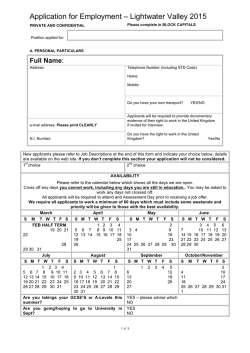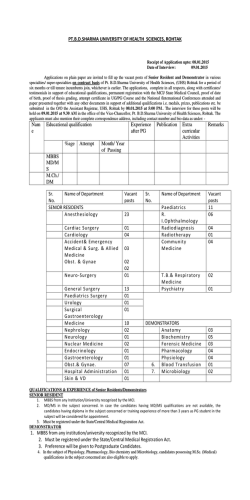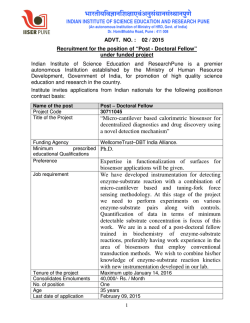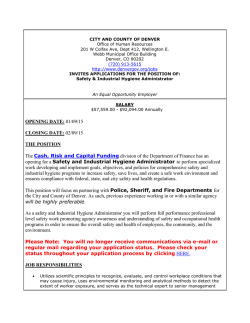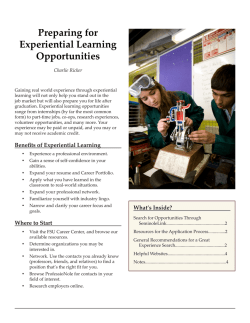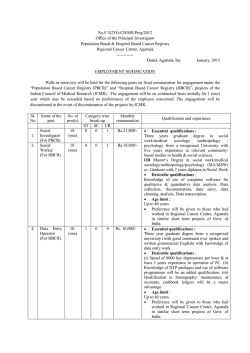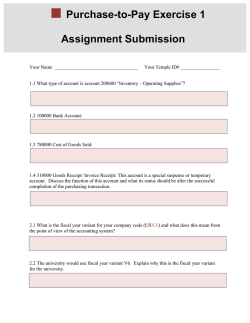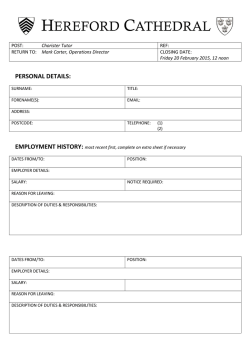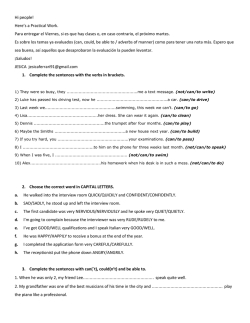i-Recruitment Reference Guide
Jacksonville Transportation Authority Recruitment Site Reference Manual Welcome to the JTA i-Recruitment web site. This site allows for open collaboration between you and our organization during the recruitment process. First time users will have to register an account with us. Once you have opened this account you can log in and apply for a vacancy at any time. During the account registration process you will be prompted to upload a Resume (if you have one) and complete 3 tabs of information – ‘Personal Information’, ‘Qualifications & Skills’ then ‘Preferences’. This is the profile you will use to apply for any open job you’re interested in. PERSONAL INFORMATION TAB -- As you complete your profile you will find some fields are required indicated by an (*) others may not be required. It will be to your benefit to complete as many fields as possible or have that data referenced in your resume to ensure the best review of your qualifications. QUALIFICATIONS AND SKILLS TAB -- If you have your employment history listed on your resume, please still include at minimum your current employment data and one prior history as well. Take advantage of Skills and Education Sections to further your profile. PREFERENCES TAB – Use the tools on this tab to help you stay alerted to areas of the JTA you are interested in. When you select specific keywords or job categories you can choose to receive alerts when we post vacancies that meet your criteria. The privacy feature allows us to find match your skills making you a potential candidate even though you may not have applied for an opening. ADDITIONAL TIPS ABOUT I-RECRITMENT AND YOUR ACCOUNT – In addition to your account profile, you will have home page that will store any notifications you have received. It will also display a confirmation section for any jobs you’ve applied for and any interviews that have been scheduled. You will be notified at the e-mail address you have on file if the system generates a notification to your homepage so it will not be necessary to log onto your account on a frequent basis wondering. In the event you have an interview scheduled a recruiter will contact you personally. Your homepage only confirms the interview you have already discussed. FINDING JOBS – Look for special ‘Advanced Search Options’ or ‘Quicklinks’ while navigating the system. If you are looking for the latest openings, click the New Jobs (Last 7 days) Link. If you are looking for something more specific use the advanced search feature.
© Copyright 2026