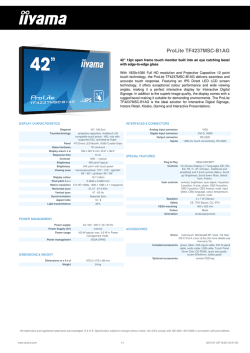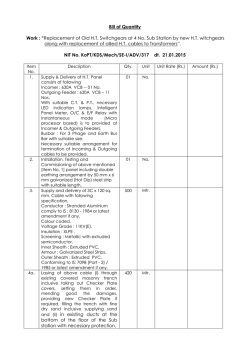Quick Install Guide Swisscom TV
Quick Install Guide Swisscom TV English Help with installation and commissioning Please refer to the attached installation instructions («Setup Swisscom TV») for a more detailed help with installation and commissioning. If you have any questions about how to operate Swisscom TV, please refer to the enclosed operating instructions «Operating Swisscom TV». 1. Connect the Swisscom TV box and modem using the Ethernet cable. The green DSL light on the modem must light up. Modem DSL Swisscom TV box > Nur auf Anweisung von Swisscom entfernen. > Ôter1uniquemen t sur 2 instruction s > Rimuovere de Swisscom. solo su instruzione > Only removedi Swisscom. when instructed by Swisscom 4 3 <...> 2 1 Off / On O/l Reset Ethernet cable 2. Connect the Swisscom TV box and the TV using the HDMI cable. Use the SCART cable to connect an older TV. Details on this can be found in the attached instructions «Setup Swisscom TV». Swisscom TV box Back of the television HDMI cable 3. Connect the Swisscom TV box to the power outlet and switch it on using the switch on the back. The Swisscom TV box loads and installs the latest version of the Swisscom TV software during commissioning. This process takes 30 minutes. It is completed when the clock on the display shows the correct time. Please do not switch off the Swisscom TV box! Swisscom TV box 30 min Power cord 4. Switch on the television and select the correct AV channel by using your TV remote control. 5. You‘re all set. Your Swisscom TV is now ready to use together with your Swisscom TV remote control. Swisscom TV remote control Please insert the supplied batteries.
© Copyright 2026