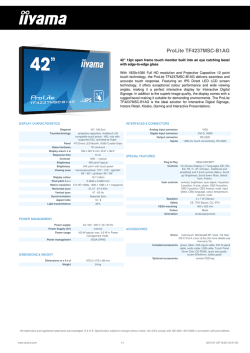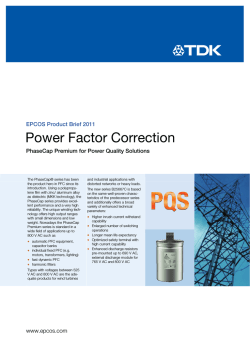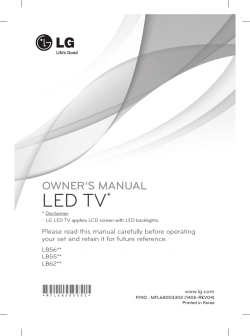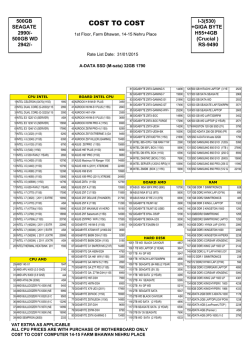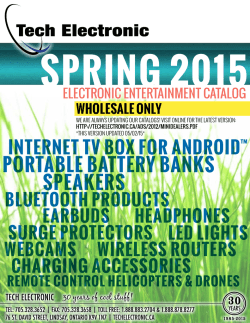Installation guide
QUICK START GUIDE — ILLICO DIGITAL TV HD TERMINAL 4642 HD PERSONAL VIDEO RECORDER 8642 HD terminal 4642 Explorer 4642HD CH+ VOL- VOL+ SELECT POWER CHGUIDE 1 2 3 4 INFO EXIT SETTINGS 5 6 7 8 9 10 11 1 VOL +, VOL - Increases and decreases the volume 2 CH+, CH - Scrolls up and down through the channels 3 Select Provides access to your on-screen selection 4 Display Displays the selected channel number and time of day. The display shows the following: • Record ( ) • Auto • 1080i / 1080P • MoCA Link ( ) • Power ( ) • Message ( ) • 720i / 720P • 5.1 • HDTV • 480i / 480P 5 Guide Provides access to on-screen services, such as the on-screen guide 6 Info Displays a description of the selected program. This button is available from the on-screen guide and while viewing a program 7 Exit Exits menus, the on-screen guide, and program information 8 Settings Provides access to the Settings menu 9 IR Sensor Receives the infrared signal from the remote control 10 USB Port Connects to external USB equipment (reserved for future use) 11 Power Turns the set-top box on and off CAUTION STB SN: S D SABPQTMNWW CATV CONVERTER MADE IN MEXICO eCM MAC: V L R DIGITAL AUDIO OUT 01CEA05D679 RISK OF ELECTRIC SHOCK DO NOT OPEN AVIS: RISQUE DE CHOC ETHERNET ÉLECTRIQUE NE PAS OUVRIR IR H D MCARD SN: PXCPRPSLV 120 V ~ 60Hz 3A L MCARD MAC: 00 1BD73E17D9 R 1394 MULTI-STREAM CABLE CARD THIS DEVICE IS INTENDED TO BE ATTACHED TO A RECEIVER THAT IS NOT USED TO RECEIVE OVER-THE-AIR-BROADCAST SIGNALS. CONNECTION OF THIS DEVICE IN ANY OTHER FASHION MAY CAUSE HARMFUL INTERFERENCE TO RADIO COMMUNICATIONS AND IS IN VIOLATION OF THE FCC RULES, PART 15. Y CABLE IN CABLE OUT Pb 120V~ 60Hz 50W Pr OPTICAL AUDIO OUT S-VIDEO OUT USB LISTED 36MW VIDEO PRODUCT 1 HD PERSONAL VIDEO recorder 8642 Explorer 8642HD CH+ VOL- VOL+ POWER SELECT CH- GUIDE INFO EXIT LIST L AUDIO IN R 1 2 3 4 5 VIDEO IN 7 8 9 10 11 6 12 1 Power Turns the set-top box on and off 2 VOL +, VOL - Decreases and increases the volume 3 USB 2.0 Connects to external USB equipment approved by your service provider (reserved for future use). 4 CH+, CH - Scrolls up and down through the channels 5 Select Provides access to your on-screen selection 6 IR Sensor Receives the infrared signal from the remote control 7 Guide Provides access to on-screen services, such as the on-screen guide 8 Info Displays a description of the selected program. This button is available from the on-screen menu and while viewing a program 9 Exit Exit menus, the on-screen menu, and program information 10 List Displays the recorded list 11 Display Displays the selected channel number and time of day. The display shows the following: • Power ( ) • MoCA Link ( ) • 1080i / 1080P • 5.1 • Message ( ) • HDTV • 720i / 720P • Record ( ) • Auto • 480i / 480P 12 Smart Card Allows smart card access (reserved for future use) OUTPUT STB SN: SABPQBQGD VIDEO Y DIGITAL AUDIO CAUTION OPTICAL AUDIO OUT RISK OF ELECTRIC SHOCK DO NOT OPEN AVIS: RISQUE DE CHOC ÉLECTRIQUE NE PAS OUVRIR eCM MAC: 001AC3F4F757 THIS DEVICE IS INTENDED TO BE ATTACHED MCARD SN: PXCPRPSLV TO A RECEIVER THAT IS NOT USED TO RECEIVE OVER-THE-AIR BROADCAST SIGNALS. CONNECTION OF THIS DEVICE MCARD MAC: 00 1BD73E17D9 IN ANY OTHER FASHION MAY CAUSE HARMFUL INTERFERENCE TO RADIO COMMUNICATIONS AND IS IN VIOLATION CABLE OF THE FCCMULTI-STREAM RULES, PART 15. SCIENTIFIC-ATLANTA, INC. 2 L Pb L R Pr R IR 120 VAC 60Hz 4.2A 500W STB RF MAC: 001AC3F$F756 CABLE OUT CARD CABLE IN USB 2.0 CATV CONVERTER MADE IN MEXICO S-VIDEO OUT eSATA 120V~ 60Hz 80W 1394 ETHERNET LISTED 14H1 VIDEO PRODUCT CONNECTION HD TERMINAL OR HD PERSONAL VIDEO RECORDER + HD TV This connection will allow you to: A. Watch the channel or service of your choice (in HD, when available); B. Record programs on the hard drive while they are playing, allowing the use of the Live TV control functions (in HD, when available); C. Watch a program previously recorded on the hard drive (in HD, when available); D. Record on the hard drive from one channel while watching another channel (in HD, when available); E. Record on the hard drive from two different channels while watching a third, previously recorded program (in HD, when available); F. Program your PVR to record one program or two programs simultaneously in your absence (in HD, when available). HD TV Wall-mounted cable outlet HD TERMINAL or HD PVR Notes : • • • The best possible connection with the cables supplied is illustrated by the solid lines. The dotted lines represent viable options, however. Although the rear of the terminal depends on the model (sockets in different positions), the connection is done in the same way. You should turn the terminal volume all the way up and adjust the volume on the TV to your taste. For explanations, see the “Volume adjustment” section of the User Guide. 3 Remote CONTROL RT-U63P-15 For more information on how to program your remote control, see the Programming And Operating Instructions that came with your terminal. Notes : 4 T he remote control requires two alkaline AA batteries. A diagram inside the compartement of the remote controle indicates proper battery placement. Replace as needed, when the indicator light becomes dim or no longer illuminates. CUSTOMER SERVICE CUSTOMER SERVICE For more information, please consult the User guide or call the Customer Service Center. Our agents are available between 10 a.m. and 9:30 p.m. Monday through Friday, between 8 a.m. and 6 p.m. on Saturday and between 9 a.m and 5:30 p.m. on Sunday. Montréal 514-281-1711 Québec 418-847-4410 Saguenay 418-545-1114 Outaouais 819-771-7715 Elsewhere in Quebec 1-88-VIDEOTRON TECHNICAL SUPPORT For problems of a technical nature, please contact Technical Support. Our technicians are available 24 hours a day, seven days a week. Montréal 514-841-2611 Québec 418-842-2611 Saguenay 418-543-4611 Outaouais 819-771-2611 Elsewhere in Quebec 1-88-VIDEOTRON ILL-GRA-HD-001-1010 Visit our Web site: videotron.com Notes 5
© Copyright 2026