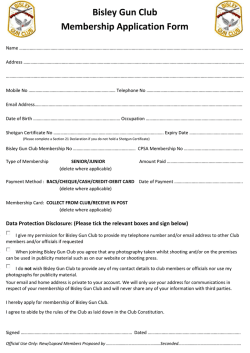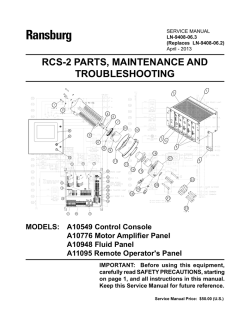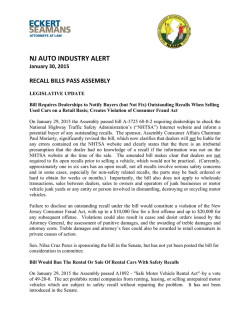RCS-2 USER MANUAL
Ransburg SERVICE MANUAL LN-9407-00.3 (Replaces LN-9407-00.2) March - 2013 RCS-2 USER MANUAL MODELS: A10549 CONTROL CONSOLE A10776 MOTOR AMPLIFIER PANEL A10948 FLUID PANEL IMPORTANT: Before using this equipment, carefully read SAFETY PRECAUTIONS, starting on page 1, and all instructions in this manual. Keep this Service Manual for future reference. Service Manual Price: $50.00 (U.S.) RCS-2 User Manual - Contents Ransburg CONTENTS SAFETY: PAGE 1-5 SAFETY PRECAUTIONS.......................................................................................................... 1 HAZARDS / SAFEGUARDS...................................................................................................... 2-5 INTRODUCTION: 6-13 FEATURES..................................................................................................................................6 SPECIFICATIONS......................................................................................................................7 GENERAL DESCRIPTION.........................................................................................................7-10 CHANNELS AND GUNS ...........................................................................................................10 CONTROL RACK INTEGRATION............................................................................................. 10 CONFIGURABLE OPERATING PARAMETERS...................................................................... 10-11 BLOCK DIAGRAMS....................................................................................................................12 FLUID PANEL SCHEMATIC.......................................................................................................13 INSTALLATION: 14-27 SYSTEM GUIDELINES.............................................................................................................. 14 DIMENSIONAL INFORMATION................................................................................................ 15-17 INPUT POWER........................................................................................................................... 17 DISCRETE CHANNEL AND GUN INPUTS.............................................................................. 18-20 DISCRETE CHANNEL AND GUN OUTPUTS.......................................................................... 20-21 ANALOG INPUTS....................................................................................................................... 21-22 ANALOG OUTPUTS................................................................................................................... 22 FREQUENCY INPUTS............................................................................................................... 22 SYSTEM INPUTS AND OUTPUTS............................................................................................ 23-24 ODD NUMBER CHANNEL CONNECTIONS TABLE............................................................... 25 EVEM NUMBER CHANNEL CONNECTIONS TABLE............................................................. 26 SYSTEM I/O CONNECTIONS TABLE....................................................................................... 27 OPERATION: 28-49 SETUP AND OPERATION......................................................................................................... 28 BUTTON FUNCTIONS............................................................................................................... 28-29 PASSWORD OPERATION........................................................................................................ 29 CONFIGURABLE OPERATING PARAMETERS...................................................................... 29-30 USER INTERFACE SOFTWARE............................................................................................... 31-49 LIMITED WARRANTY: 50 LIMITED WARRANTY................................................................................................................. 50 (Continued On Next Page.) LN-9407-00.2 Ransburg RCS-2 User Manual - Contents CONTENTS (Cont.) PAGE APPENDIX: 51-77 A - STANDARD KEYBOARD FUNCTIONS.............................................................................. 51 B - CALIBRATION DATA AND FLOW RANGES OF STANDARD RCS-2 PUMP................................................................................................... 52 C - CHANNEL BOARD JUMPER SETTINGS........................................................................... 53 D - INTERFACE BOARD JUMPER SETTINGS........................................................................ 54 E - CHANNEL AND GUN I/O TERMINALS............................................................................... 55 F - SYSTEM I/O TERMINALS.....................................................................................................56 G - CATALYST FLOW SENSOR............................................................................................... 57-59 H - FEATHERING.......................................................................................................................60-61 I - REMOTE OPERATORS PANEL.......................................................................................... 62-63 J - MOTOR AMPLIFIER LED DISPLAY FAULT CODES (PART 1 AND 2)....................................................................................................................64-67 K - ERROR CODES.................................................................................................................. 68-71 L - PUSHOUT.............................................................................................................................72 M - TRIGGER LOG.....................................................................................................................73-74 N -IMPROVING THE ACCURACY OF THE RCS-2................................................................ 75-77 LN-9407-00.2 Ransburg RCS-2 User Manual - Safety SAFETY SAFETY PRECAUTIONS Before operating, maintaining or servicing any Ransburg electrostatic coating system, read and understand all of the technical and safety literature for your Ransburg products. This manual contains information that is important for you to know and understand. This information relates to USER SAFETY and PREVENTING EQUIPMENT PROBLEMS. To help you recognize this information, we use the following symbols. Please pay particular attention to these sections. A WARNING! states information to alert you to a situation that might cause serious injury if instructions are not followed. A CAUTION! states information that tells how to prevent damage to equipment or how to avoid a situation that might cause minor injury. A NOTE is information relevant to the procedure in progress. While this manual lists standard specifications and service procedures, some minor deviations may be found between this literature and your equipment. Differences in local codes and plant requirements, material delivery requirements, etc., make such variations inevitable. Compare this manual with your system installation drawings and appropriate Ransburg equipment manuals to reconcile such differences. ! WARNING The user MUST read and be familiar with the Safety Section in this manual and the Ransburg safety literature therein identified. This manual MUST be read and thoroughly understood by ALL personnel who operate, clean or maintain this equipment! Special care should be taken to ensure that the WARNINGS and safety requirements for operating and servicing the equipment are followed. The user should be aware of and adhere to ALL local building and fire codes and ordinances as well as NFPA-33 SAFETY STANDARD, LATEST EDITION, prior to installing, operating, and/or servicing this equipment. ! WARNING The hazards shown on the following pages may occur during the normal use of this equipment. Please read the hazard chart beginning on page 2. Careful study and continued use of this manual will provide a better understanding of the equipment and process, resulting in more efficient operation, longer trouble-free service and faster, easier troubleshooting. If you do not have the manuals and safety literature for your Ransburg system, contact your local Ransburg representative or Ransburg. 1 LN-9407-00.2 Ransburg RCS-2 User Manual - Safety AREA HAZARD Spray Area Fire Hazard Tells where hazards may occur. Tells what the hazard is. Improper or inadequate operation and maintenance procedures will cause a fire hazard. Protection against inadvertent arcing that is capable of causing fire or explosion is lost if any safety interlocks are disabled during operation. Frequent Power Supply or Controller shutdown indicates a problem in the system requiring correction. SAFEGUARDS Tells how to avoid the hazard. Fire extinguishing equipment must be present in the spray area and tested periodically. Spray areas must be kept clean to prevent the accumulation of combustible residues. Smoking must never be allowed in the spray area. The high voltage supplied to the atomizer must be turned off prior to cleaning, flushing or maintenance. When using solvents for cleaning: •• Those used for equipment flushing should have flash points equal to or higher than those of the coating material. •• Those used for general cleaning must have flash points above 100°F (37.8°C). Spray booth ventilation must be kept at the rates required by NFPA-33, OSHA, country, and local codes. In addition, ventilation must be maintained during cleaning operations using flammable or combustible solvents. Electrostatic arcing must be prevented. Safe sparking distance must be maintained between the parts being coated and the applicator. A distance of 1 inch for every 10KV of output voltage is required at all times. Test only in areas free of combustible material. Testing may require high voltage to be on, but only as instructed. Non-factory replacement parts or unauthorized equipment modifications may cause fire or injury. If used, the key switch bypass is intended for use only during setup operations. Production should never be done with safety interlocks disabled. Never use equipment intended for use in waterborne installations to spray solvent based materials. The paint process and equipment should be set up and operated in accordance with NFPA33, NEC, OSHA, local, country, and European Health and Safety Norms. LN-9407-00.2 2 Ransburg RCS-2 User Manual - Safety AREA Tells where hazards may occur. Spray Area HAZARD Tells what the hazard is. SAFEGUARDS Tells how to avoid the hazard. Explosion Hazard Improper or inadequate operation and maintenance procedures will cause a fire hazard. Protection against inadvertent arcing that is capable of causing fire or explosion is lost if any safety interlocks are disabled during operation. Frequent Power Supply or Controller shutdown indicates a problem in the system requiring correction. Electrostatic arcing must be prevented. Safe sparking distance must be maintained between the parts being coated and the applicator. A distance of 1 inch for every 10KV of output voltage is required at all times. Unless specifically approved for use in hazardous locations, all electrical equipment must be located outside Class I or II, Division 1 or 2 hazardous areas, in accordance with NFPA-33. Test only in areas free of flammable or combustible materials. The current overload sensitivity (if equipped) MUST be set as described in the corresponding section of the equipment manual. Protection against inadvertent arcing that is capable of causing fire or explosion is lost if the current overload sensitivity is not properly set. Frequent power supply shutdown indicates a problem in the system which requires correction. Always turn the control panel power off prior to flushing, cleaning, or working on spray system equipment. Before turning high voltage on, make sure no objects are within the safe sparking distance. Ensure that the control panel is interlocked with the ventilation system and conveyor in accordance with NFPA-33, EN 50176. Have fire extinguishing equipment readily available and tested periodically. General Use and Maintenance Improper operation or maintenance may create a hazard. Personnel must be given training in accordance with the requirements of NFPA-33, EN 60079-0. Personnel must be properly trained in the use of this equipment. Instructions and safety precautions must be read and understood prior to using this equipment. Comply with appropriate local, state, and national codes governing ventilation, fire protection, operation maintenance, and housekeeping. Reference OSHA, NFPA-33, EN Norms and your insurance company requirements. 3 LN-9407-00.2 Ransburg AREA Tells where hazards may occur. Spray Area / High Voltage Equipment RCS-2 User Manual - Safety HAZARD Tells what the hazard is. SAFEGUARDS Tells how to avoid the hazard. Electrical Discharge There is a high voltage device that can induce an electrical charge on ungrounded objects which is capable of igniting coating materials. Inadequate grounding will cause a spark hazard. A spark can ignite many coating materials and cause a fire or explosion. Parts being sprayed and operators in the spray area must be properly grounded. Parts being sprayed must be supported on conveyors or hangers that are properly grounded. The resistance between the part and earth ground must not exceed 1 meg ohm. (Refer to NFPA-33.) Operators must be grounded. Rubber soled insulating shoes should not be worn. Grounding straps on wrists or legs may be used to assure adequate ground contact. Operators must not be wearing or carrying any ungrounded metal objects. When using an electrostatic handgun, operators must assure contact with the handle of the applicator via conductive gloves or gloves with the palm section cut out. NOTE: REFER TO NFPA-33 OR SPECIFIC COUNTRY SAFETY CODES REGARDING PROPER OPERATOR GROUNDING. All electrically conductive objects in the spray area, with the exception of those objects required by the process to be at high voltage, must be grounded. Grounded conductive flooring must be provided in the spray area. Always turn off the power supply prior to flushing, cleaning, or working on spray system equipment. Unless specifically approved for use in hazardous locations, all electrical equipment must be located outside Class I or II, Division 1 or 2 hazardous areas, in accordance with NFPA-33. LN-9407-00.2 4 Ransburg RCS-2 User Manual - Safety AREA Tells where hazards may occur. Electrical Equipment HAZARD Tells what the hazard is. Tells how to avoid the hazard. Electrical Discharge An electrical arc can ignite coating materials and cause a fire or explosion. Unless specifically approved for use in hazardous locations, the power supply, control cabinet, and all other electrical equipment must be located outside Class I or II, Division 1 and 2 hazardous areas in accordance with NFPA-33 and EN 50176. Turn the power supply OFF before working on the equipment. Test only in areas free of flammable or combustible material. Testing may require high voltage to be on, but only as instructed. Production should never be done with the safety circuits disabled. Before turning the high voltage on, make sure no objects are within the sparking distance. Certain material may be harmful if inhaled, or if there is contact with the skin. Follow the requirements of the Material Safety Data Sheet supplied by coating material manufacturer. High voltage equipment is utilized in the process. Arcing in the vicinity of flammable or combustible materials may occur. Personnel are exposed to high voltage during operation and maintenance. Protection against inadvertent arcing that may cause a fire or explosion is lost if safety circuits are disabled during operation. Frequent power supply shutdown indicates a problem in the system which requires correction. Toxic Substances SAFEGUARDS Adequate exhaust must be provided to keep the air free of accumulations of toxic materials. Use a mask or respirator whenever there is a chance of inhaling sprayed materials. The mask must be compatible with the material being sprayed and its concentration. Equipment must be as prescribed by an industrial hygienist or safety expert, and be NIOSH approved. Spray Area Explosion Hazard – Incompatible Materials Halogenated hydrocarbon solvents for example: methylene chloride and 1,1,1,-Trichloroethane are not chemically compatible with the aluminum that might be used in many system components. The chemical reaction caused by these solvents reacting with aluminum can become violent and lead to an equipment explosion. 5 Aluminum is widely used in other spray application equipment - such as material pumps, regulators, triggering valves, etc. Halogenated hydrocarbon solvents must never be used with aluminum equipment during spraying, flushing, or cleaning. Read the label or data sheet for the material you intend to spray. If in doubt as to whether or not a coating or cleaning material is compatible, contact your coating supplier. Any other type of solvent may be used with aluminum equipment. LN-9407-00.2 Ransburg RCS-2 User Manual - Introduction INTRODUCTION FEATURES • Control of up to 8 gear pumps from one 24" W X 24" H X 17" D control console • Guns configurable as single or dual channel guns. (Configurable as 8 single channel guns, 4 dual channel guns, or almost any combination of the two.) • Dual channel guns configurable as automatic (flow and ratio control) or as manual (flow, ratio, and pressure control) modes • Configurable operating parameters for all channels and guns. (Up to 199 "Jobs" per gun can be programmed.) • Full color graphical screens for setup, opera tion, and diagnostics. • Comprehensive help information available from all screens. • Pot life timer monitoring and alarming. • Pressure pot volume monitoring and alarming. • Configurable alarms, faulting conditions, and alarm tolerance times. • With proper pump sizes selected, has virtu ally unlimited ratio and flow capabilities. (Currently available pumps provide flow ranges from 0.9 cc/min to 1500 cc/min per channel.) • USB ports allow backup of all operating parameters, retrieval of flow response graphs, and updating of user interface soft ware. • Firmware on control cards is stored in flash memory and can be updated using a laptop with a serial port. (Firmware and software updates can be emailed to site.) • User interface computer can be located any where and a simple Ethernet cable run from interface PC to RCS-2 interface card. • Retrofit option allows RCS customers to upgrade their electronics and use their existing fluid components. • All discrete digital and analog inputs and out puts can be monitored and forced for diag nostic purposes. • All parameter screens can be password protected. • Most analog inputs and outputs configurable for 0-10 VDC or 4-20 mA. • Data acquisition style trending screens avail able for setup, diagnostics, and fine tuning of the system. • Discrete I/O capabilities allow interfacing to any manufacturer's PLC. • Bradley Remote I/O capabilities (optional) LN-9407-00.2 6 Ransburg RCS-2 User Manual - Introduction SPECIFICATIONS Size: Stand Alone Cart Mount Version: 71" High x 28" Wide x 32" Deep (180.34 cm X 71.12 cm X 81.28 cm) Main Control Console: 24" High x 24" Wide x 17" Deep (61 cm X 61 cm X 43.18 cm) Motor Amplifier Panel: 24" High x 24" Wide x 13" Deep (61 cm X 61 cm X 33 cm) Fluid Panel: 34" High x 21" Wide x 24" Deep (86.36 cm X 53.34 cm X 61 cm) The RCS-2 System is composed of four basic elements: • Main Control Console • Motor Amplifier Panel • Fluid Panel • Remote Operator's Panel Weight: Main Control Console 400 lbs. (181.5 Kg) Operating Temperature: 32°F to 120°F (0°C to 49°C) Operating Humidity: 0% to 95% Power Requirements: 120 VAC at 10 Amps (240 VAC at 5 Amps) Pneumatic Air Consumption: Less than 5 cfm Pneumatic Air Inlet Size: 3/8" ODT Pneumatic Air Outlet Size: ¼” ODT User Interface Processor: 1 GHz Intel® PIII Running Windows Embedded XP Interface Board Processor: Rabbit 2000™ Channel Board Processor: Motorola MC68HC16 Fluid Capacity: 0.9 cc/min to 1500 cc/min per pump Fluid Inlet Size: 3/8" ODT Fluid Viscosity Range: 20–1000 centipoise Fluid Inlet Pressure: 0 psi to 200 psi Fluid Outlet Pressure: 200 psi maximum 7 GENERAL DESCRIPTION The Main Control Console can control up to 8 pumps, the Motor Amplifier Panels will interface with either one or two pumps, and the Fluid Panels are available with either one or two pumps. The Main Control Console is the heart of the system. It houses the following items: • User-interface computer • Control card rack • Ethernet switch • Interface card • Channel card(s) • 15" color LCD touch screen display • DC power supply • Ribbon cable interface boards • Power and I/O terminal strip • Noise filter and fuses • I/O connectors for motor amplifier panels The User Interface Computer is a Pentium® based PC with a non-volatile flash-disk that contains a Windows XP® Embedded operating system and the RCS-2 user-interface software. It has an on-board Ethernet port to allow interface with the interface card. The computer has USB ports for updating its software and for backing-up parameter data. Keyboard and mouse ports are also available on the unit for setup, diagnostics, and troubleshooting, if necessary. The control card rack is a half-width 19" rack with space for one RIO card, one interface card, and up to four channel cards. It is powered from 24 VDC and utilizes up to 9 ribbon cable connections (if all 8 channels are used). High speed communications between cards is accomplished using a Motorola® SPI bus. LN-9407-00.2 Ransburg The interface card houses a Rabbit 2000® embedded processor. This board performs the following functions: • It handles all communications between the user-interface computer and the channel cards. • It stores all parameter data in batterybacked RAM. • Has an Ethernet port used to communi- cate with the user-interface PC and the color change sequencer. • Handles all discrete system I/O (job num ber inputs, strobe inputs, system fault outputs, etc.). Each channel card houses a Motorola ® MC68HC16 embedded processor. These boards perform the following funtions: • Controls all gun and channel specific dis crete inputs and outputs. • Controls all gun and channel specific ana log inputs and outputs. • Holds firmware for PID loops that control motor amplifiers. • Holds firmware for PID loops that control inlet pressure transducers. The LCD touch-screen display is a 15" diag-onal, full color LCD display with 1024 by 768 pixel resolution. There is one DC power supply housed in the main control console. It supplies 24 VDC for all discrete I/O signals and for the boards in the control rack. The ribbon cable interface boards provide easy screw-terminal access to all analog and digital input and output signals. They also provide specific test points to allow easy connection of test devices and data acquisition equipment. The terminal strip is used for connecting AC power to the unit and for access to the 24 VDC power supply for external I/O devices. The terminal strip has two fuses, one for the incoming AC power and one for the 24 VDC control power. On the buttom of the terminal strip is a Corr-Com® power filter for the incoming AC. LN-9407-00.2 RCS-2 User Manual - Introduction On the top of the main control console there are up to eight 26-pin military-style connectors, one for each channel. These I/O connectors allow the main control console to be interfaced with the motor amplifer panel(s) via the 26-conductor "umbilical cables". Also, on the top of the main control panel are two Ethernet connectors used to connect to the interface card and user interface computer. Motor Amplifier Panels The Motor Amplifer Panels act as the interface between the CPU on the channel cards and the "real world" devices such as motors, pressure transducers, and flow switches. They house the following items: • Motor Drive Amplifiers • E to P Pressure Transducers • Zener Barriers • Interface Modules for Flow Sensor • 24 VDC Power Supply • Corr-Com Power Filter • Control Relay • Terminal Strip • Optional Color Change Sequencer The motor drive amplifiers convert a 0 to 10 VDC signal from the channel cards to a proportional RPM (0 to 150) at the motors. They also receive the feedback from the resolvers attached to the motors. In this way, they can generate a fault if the actual motor RPM does not match the target RPM. The E to P pressure transducers convert a 0 to 10 VDC signal or optionally a 4 to 20 mA signal from the channel cards to a proportional 0 to 100 psi air signal. This signal is used to pilot fluid regulators on the inlet of the pumps, allowing the channel card to control the inlet pressure of the pumps. The optional Zener barriers make the pressure sensors and the optional Remote Operator's Panel intrinsically safe for use inside the spray area. The optional catalyst flow sensor interface module powers and monitors the flow sensor 8 RCS-2 User Manual - Introduction typically used in the catalyst line of the fluid panel. An additional module converts the flow signal to a 4 to 20 mA signal that is proportional to the flow rate of the catalyst. That signal is then fed back to the channel card so it can be used to generate faults when catalyst flow falls below a preset point or if air is detected in the supply line. The pump manifolds house the magnetic couplings which tie the servo motors to the gear pumps. If the optional color change sequencer is installed, this power supply will also have a +5 VDC output to power the color change sequencer. The servo motors actually house both an AC drive servo motor and a feedback resolver in the same physical housing. They get their drive signals from the motor drive amplifiers and the resolvers feed their rotational information back to the motor drive amplifiers. (Explosion proof servo motors are available as an option.) The pressure sensors convert the fluid pressure from the fluid inlet and outlet of the pumps to a 4 to 20 mA signal which is then fed through the zener barriers and back to the channel boards (in the control rack). Standard units have a pressure range of 0 psi to 200 psi. The optional Color Change Sequencer is a small P.L.C. like processor that controls the flush, load, and color change sequences for each gun and job number. Each time a job number is loaded into a gun, the flush and load sequences are downloaded to this controller. (A color change sequence is simply a flush sequence followed by a load sequence.) The catalyst flow sensor is a thermal shedding type flow sensor that is immersed in the catalyst flow stream. It detects flow by heating the sensor and then sensing how much of the heat is being removed from the sensor by the flow of catalyst. (More flow = more heat removed from the sensor head.) An optional explosion-proof version of this sensor is available for use in hazardous areas. Fluid Panels The Mix-Block is a three-port manifold that brings the fluid from the outlet of the resin pump together with the outlet of the catalyst pump. The block houses a check valve in the catalyst stream to prevent resin from backing up into the catalyst flow stream. Attached to the bottom of the MixBlock is a solvent flush valve for quick flushing of only the mixed material from the Mix-Block out to the applicator. The 24 VDC power supply powers the E to P transducers, the pressure sensors, catalyst flow sensor modules, and the optional Remote Operators's Panel. The Fluid Panels contain all of the "wetted" components for the RCS-2 as well as the drive motors. These include: • Gear Pumps • Pump Manifolds • Servo Motors • Pressure Sensors • Catalyst Flow Sensor (optional) • Mix-Block • Spiral Mix Tube • Color Valve Stack (optional) • Solvent Manifold • Pump Bypass Valve The gear pumps are available in various sizes for various materials and flow rates. Users should consult Ransburg technical support group to determine which pumps are required for their specific application. (Refer to "Appendix B" for a list of currently available pump sizes.) 9 Ransburg Attached to the outlet of the Mix-Block is the spiral mix tube. This is simply a piece of tubing with a helical-shaped element inside the tube. This element causes the two materials (resin and catalyst) to be "folded" together numerous times as the materials pass through it, thus causing it to mix. The optional CCV style color valve stack allows users to do color changes on the resin side of up to 10 colors. LN-9407-00.2 Ransburg RCS-2 User Manual - Introduction The solvent manifold supplies solvent for flushing as well as filling of the magnetic coupling chamber. The pump bypass valve is mounted on the resin pump and allows the fluid passing into the inlet of the resin pump to bypass the gears and go directly to the outlet port. This can decrease flush and load times. NOTE > This valve should not be used while loading 2k materials as improper ratios will result. CHANNELS AND GUNS The RCS-2 control system achieves closed-loop control of its fluids via its configured channels and guns. A channel consists of one pump, one motor, one motor amplifier, two pressure transducers, and one half of a channel card. A gun, in most cases, represents one applicator and may be configured with one channel (for flow control only) or configured with two channels (for ratio and flow control). Each channel operates independently of and simultaneously with all of the other channels in the system. The controller, therefore, provides accurate dynamic flow control for all channels. CONTROL RACK INTEGRATION The control rack has been designed to be consistent with other Ransburg products to allow integration of the RCS-2 control rack in larger control consoles. These consoles may house rotary atomizer speed control, shaping and fan air control, high voltage setpoints, etc. LN-9407-00.2 CONFIGURABLE OPERATING PARAMETERS The design of the system allows it to be configured to meet the requirements of the application. The large number of parameters allows the system to be used in almost any application involving flow and/or ratio control of fluids. System Parameters are parameters that affect the overall system, which includes all channels and guns or the user interface. They include: • Over Pressure Limit • Foldback Pressure • Pressure Sensor Limit • Horn Enable/Disable • Password • Password Timeout • Controller I/P Address • Interface Card Name • Software and Firmware Version Information • User Program IP Port • System Time • System Date Gun Parameters are parameters that affect the gun. These parameters apply to all channels configured to that gun. They include: • Mode (manual or automatic) • Number of channels configured to gun • Master Channel Number • Slave Channel Number • Number of Applicators • Default Job Number • Mixed Volume • Flow/Ratio Tolerance • Tolerance Volume • Alarm Tolerance Time • Solvent Flow Meter Calibration Factor • Horn Code • Auto Reset Enable/Disable 10 Ransburg RCS-2 User Manual - Introduction Channel Parameters are parameters that affect only that specific channel. For two channel guns, there are independent parameters for each of the two channels. They include: • Fill Enable/Disable • Trigger On-Delay Time • Trigger Off-Delay Time • Pump Size • Pump Pulses Per Liter • Maximum Pump Speed • Miniumum Pump Speed • Maximum Inlet Pressure • Minimum Inlet Pressure • Maximum Outlet Pressure • Minimum Outlet Pressure • Inlet Pressure Sensor Enable/Disable • Foldback Kp • Foldback Ki • Foldback Kd • Foldback Deadband • Feather Kp • Feather Ki • Feather Kd • Feather Deadband Job Parameters are parameters that are stored with the specific job number. Typically, a job number is assigned to a specific material. In this way, totalization data and PID parameters relate directly to the material. These parameters include: •Ratio • Flow Setpoint • Maximum Flow (for analog control) • Minimum Flow (for analog control) • Bar-Graph Limit • Pot-Life Time • Feather Pressure • Fill Volume • Pressure Pot Capacity • Pressure Differential (across the pump) • Minimum Pressure • Inlet Presure Control PID Parameters • Hardener Sample Time • Hardener No Flow Setpoint • Hardener Flow On Point 11 Alarm Configuration Parameters allow the user to specify what conditions cause a "spray shutdown" to occur. They include: • Input Under Pressure • Input Over Pressure • Output Under Pressure • Output Over Pressure • Flow Rate Out of Tolerance • Hardener Flow Loss • Pressure Pot Empty • Inlet Pressure Loss • Analog Remote Loss • Ratio Out of Tolerance • Motor Amp Fault * • Analog Feather Loss • Analog Spare Loss • Foldback Pressure Reached • Pot Life Expired • System Over Pressure * • Channel Card Parameter Fault * • Channel Card SPI Fault * NOTE > Items marked with an asterisk (*) cannot be disabled LN-9407-00.2 Ransburg RCS-2 User Manual - Introduction BLOCK DIAGRAMS Figure 1: Control Console Block Diagram Figure 2: Motor Amplifier Panel Block Diagram LN-9407-00.2 12 RCS-2 User Manual - Introduction Ransburg Figure 3: Fluid Panel Schematic 13 LN-9407-00.2 Ransburg RCS-2 User Manual - Installation INSTALLATION SYSTEM GUIDELINES Customized Prints Drawings and information contained in this section of the manual is applicable to most installations. However, in many cases, will supply custom installation drawings for your specific site. It is highly recommended that if your installation differs significantly from the installation drawings supplied by, you notify your representative to ensure that standard installation practices are not violated and to have your prints updated to reflect the installation accurately for future reference. Cable Assemblies Interconnections between all control panels and the fluid panels are made using custom manufactured cable assemblies with military style connectors. This simplifies installation and eliminates the possibility of items being wired incorrectly. The one exception to this is the discrete interface I/O wiring. These connections will vary greatly from installation to installation. This can involve well over 100 connections per control console and, therefore, require that conduit be run to the control console and multiple cables or wires pulled from the control console to the controlling medium (PLC, robot, etc.). Equipment Grounding All panels should be grounded in accordance with either the National Electrical Code or local electrical codes (whichever is more stringent). Refer to the electrical installation drawings provided by to locate the grounding terminal for all control panels. Equipment Locations All of the panels must be located outside of the hazardous area with the exception of the intrinsically safe version of the Remote Operator’s Panel (and in some cases the fluid panel). If in doubt, refer to local codes and ordinances, or contact your representative for clarification. LN-9407-00.2 There are four basic panels used in the RCS-2 system: • Main Control Console • Motor Amplifier Panel • Fluid Panel • Remote Operator’s Panel The motor amplifier panels must be placed within 100-feet of the control console, the fluid panels must be placed within 10-feet of their respective motor amplifier panel, and the remote operator’s panel must be placed within 25-feet of its respective motor amplifier panel. If longer distances than this are necessary, contact your representative. Fluid Regulators It is highly recommended that a pilot operated fluid regulator (similar to the DR-1 regulator) be used on the inlet of all of the gear pumps. The accuracy of the pumps depends to a high degree on controlling the differential pressure across the pump. The system includes pressure transducers in the motor amplifier panels to pilot these fluid regulators. In this way, the software has full control of fluid inlet pressure of the pumps and can, therefore, control the differential pressure across each pump. By using this feature, the extremely accurate flow rates and ratios can be maintained, without the need to calibrate the pumps. Intrinsic Safety The motor amplifier panels can be ordered with optional zener barriers that make the fluid panels and the remote operator panels intrinsically safe for operation inside hazardous areas. An optional explosion-proof catalyst flow sensor and motors are also available. They must be hard-piped if used in hazardous areas. 14 Ransburg RCS-2 User Manual - Installation DIMENSIONAL INFORMATION Figure 4: Stand-Alone Unit Figure 5: Motor Amplifier Panel 15 LN-9407-00.2 Ransburg RCS-2 User Manual - Installation Figure 6: Control Panel Assembly LN-9407-00.2 16 Ransburg RCS-2 User Manual - Installation Figure 7: Fluid Panel Assembly INPUT POWER Input power supply connections should be made from a fused disconnect. With the exception of the stand alone, cart mounted RCS-2; conduit should be used for bringing the input power into the control panel and motor amplifier panels. In the case of the stand alone unit, SO cord will be provided with standard AC grounded plugs. Both the control panel and the motor amplifier panels operate from 120 VAC at 60 Hz with a maximum current draw of 10 amps (for each panel). The fluid panels get their power from the motor amplifier panel and, therefore, require no power connections. If there is the possibility of AC line voltage fluctuations of greater than ±10% of the line voltage, a constant voltage transformer (CVT) should be used between the fused disconnect and the control panel and motor amplifier panels. (These fluctuations are commonly seen when heavy electric machinery or welding equipment is being used nearby.) Figure 8: Control Panel Input Power Refer to Figures 8 and 9 to determine proper AC power and ground connections to the control panel and the motor amplifier panels. Figure 9: Motor Amplifier Panel Input Power 17 LN-9407-00.2 Ransburg DISCRETE CHANNEL AND GUN INPUTS All discrete digital inputs are optically isolated and will function with an input voltage in the range of 10 VDC to 45 VDC. Factory jumper settings on the interface and channel boards require that voltage be sourced to the discrete input. If, however, a sinking input is required, inputs can be reconfigured by changing those jumpers. (See Appendix C for Channel Board Jumper Settings.) It is recommended that the 24 VDC power supply in the controller be used to source these inputs (terminal #1331). Optionally, if an external supply RCS-2 User Manual - Installation If the gun is configured as a single channel gun and this signal is pulsed, the gun will be put in fast fill mode. This will cause the pump to run at its maximum rate (150 RPM) until the halt signal is pulsed. (It is not necessary to have the trigger signal energized.) NOTE > Times stated above are for discrete digital inputs only. When interfacing using Bradley's Remot I/O (aka RIO), these times may vary significantly. (Refer to the RCS-2 RIO Interface Programmer's Manual for more details.) pulsed signals to a gun should also be separated by 250 milliseconds. For example, don't turn the halt/reset signal off at the same time that the run signal is being turned on as results will be unpredictable. Maintained signals operate as long as the input remains energized. Some discrete digital inputs are specific to a gun and others are specific for a channel. If it is a gun input and the gun is configured as a two channel gun, field wiring must always be connected to the master channel terminals (channel A). Fast Fill Figure 10: Gun I-O Sourcing-Sinking is used as the source for these inputs, it must be referenced to the ground terminal (terminal #1113). There are two types of discrete digital inputs, pulsed inputs and maintained inputs. The pulsed inputs must be turned on and held on for 250 milliseconds minimum, to insure operation. Multiple LN-9407-00.2 Type of Input: Gun Type of Signal: Pulsed The gun must be in run mode prior to initiating this mode or the RCS-2 controller will ignore it. If the gun is configured at a two-channel gun, and this input is pulsed, the gun will be placed in fast fill mode. The pumps will run at the maximum speed possible while maintaining the target ratio. That is, the software will determine which of the two pumps can be run at its maximum speed (150 RPM) and run the opposite channel at whatever speed is necessary to ensure the proper ratio of component A to component B. The software 18 Ransburg RCS-2 User Manual - Installation determines this based on the programmed pump sizes and the programmed ratio. Pulsing the halt/ reset input takes the gun out of the fast fill mode. a way of enabling a gun. Energizing the trigger input of a gun will not cause fluid to flow unless the gun has first been placed in run mode. Channel Fill Halt/Fault Reset Type of Input: Channel Type of Signal: Pulsed A gun must be in the ready state to use this mode. This mode functions the same for single channel guns as it does for dual channel guns. When this input is pulsed, the pump for that channel is run at its maximum rate (150 RPM) until the halt signal is pulsed. It is not necessary for the trigger input to be energized. If it is desired to have both channels of a two channel gun run at full speed (for flushing, etc.) this input must be pulsed on both channels. The halt signal for the specific channel that is channel filling must be pulsed. For example: if both channels are channel filling, both halt signals must be pulsed to stop them. Feather Set Type of Input: Gun Type of Signal: Pulsed If the gun is configured as a manual mode gun and the value zero (0) is programmed in for feather pressure (under the CONFIG JOB parameters) this input can be used to program the feather pressure "on the fly". That is, if a handsprayer is painting and this input is momentarily energized, the RCS-2 controller takes a snapshot of the outbound pressure of the pumps (or the pressure at the optional feather pressure sensor, if it is being used) and then starts controlling the speed of the pumps to maintain that pressure. The optional Remote Operator’s Panel has a pushbutton on it that allows the handsprayer to utilize this feature. (Refer to "Appendix H" for more details on feathering.) Run Type of Input: Gun Type of Signal: Pulsed This signal takes a configured gun from the ready state to the "run" mode. In order for a gun to spray, it must first be put into run mode. It is essentially 19 Type of Input: Gun Type of Signal: Pulsed This input takes a configured gun that is in run mode to the ready state, essentially disabling the gun from spraying. It also resets a fault for the gun if it is in the faulted state. Trigger 1 Type of Input: Gun Type of Signal: Maintained This input tells the controller to run the pumps if and only if the gun has first been placed in run mode. Motor Amp Enable Type of Input: Channel Type of Signal: Maintained This is an input to the controller from the motor amplifier indicating that the motor amplifier has been enabled by the channel card and that there are no problems. Triggers 2, 3, and 4 Type of Input: Gun Type of Signal: Maintained These signals are additional trigger input signals. They would be used in cases where the output of a fluid panel was split between multiple applicators. They work in conjunction with the trigger 1 input to allow up to 4 independent triggers, one for each of 4 applicators. The software can be configured in such a way that if one of these inputs is on, the fluid panel delivers the target flow rate of material. If a second input is turned on, then the fluid panel will deliver twice the target flow rate. If a third input is energized, three times the target flow is delivered and if all four inputs are energized, the fluid panel will deliver four times the target flow rate. It is assumed that each of these inputs are also connected to the trigger inputs on four independent applicators. LN-9407-00.2 Ransburg Volume Fill Type of input: Gun Type of signal: Pulsed By pulsing the volume fill discrete input, the unit will be put into the V. FILL mode. (The gun must be in the ready state prior to this.) When the gun trigger input goes high, the pumps will run at the programmed flow rate and ratio until the volume programmed in for Fill Volume (on the Job parameters screen) is dispensed. If more than one gun trigger inputs goes high (triggers 2, 3, or 4) the unit will multiply the flow rate by the number of high inputs but still only run until the programmed volume is dispensed. When that volume is reached, the gun will be halted and returned to the ready state. Volume Fill with Fast Fill Mode It is possible to volume fill and fast fill simultaneously. If the gun is put into volume fill mode, and then the fast fill input is pulsed, the unit will run in fast fill mode until the volume programmed in for fill volume is dispensed. At that time, the gun will be halted and returned to the ready state. This happens regardless of the condition of the gun trigger inputs. RCS-2 User Manual - Installation to a dry contact relay with allowable current limited to 1 amp 45 volts, AC or DC (exceeding this limit may damage the output on the channel card). Although a myriad of voltages could be used, it is recommended that the Hi signal be connected to the +24 VDC terminal (terminal #1331) and the output be taken from the Lo output terminal. This terminal will supply 24 VDC when the output is energized by the software. (Referenced ground terminal is #1113.) An alternate way of connecting these outputs would be to connect the positive supply voltage to the load, the common of the load to the Hi output terminal of the RCS-2 output, and connect the Lo output terminal to both the ground of the supply connected to the load and the ground terminal (terminal #1113). Once again, current must be limited to 1 amp and should never exceed 40 volts. Push Out Type of Input: Gun Type of signal: Pulsed This feature allows a customer that uses dual purge applicators to use two resin pumps that share a common catalyst pump and pushout the resin with solvent on one side of the dual purge applicator while loading the other side of the applicator with the next material to be sprayed. For additional details on how to implement this feature, refer to" Appendix L". DISCRETE CHANNEL AND GUN OUTPUTS Figure 11: Sourcing-Sinking Outputs All discrete outputs have two terminals, one labeled Hi and one labeled Lo. They operate very similar LN-9407-00.2 20 Ransburg RCS-2 User Manual - Installation Fault This output is energized anytime a fault condition is recognized by the software. Even if the fault is disabled (turned off) on the Configured Alarms screen, this output will be energized as long as the condition persists. Fluid flow will not be halted when this output is energized unless it is con-figured to do so on the Configured Alarms screen. Ready This output is energized if the gun is configured properly, a good job number has been loaded, and the gun has been placed in run mode. This output goes off if a fault occurs. Spray Shutdown This output is energized if a fault condition exists and the specific fault that exists is enabled on the Configured Alarms screen (turned on). This indicates that the flow of fluid from the fluid panel has been stopped as the result of a detected fault condition. Flush Request This output is energized when the pot-life timer has expired from the mixed material. (For more information, see "Mixed Volume and Pot-Life Timer" in the "Operation" section.) Motor On This output is energized by the software when it wants to control the motor. It is connected to the input of the motor amplifier that causes the motor to be controlled. Do not connect external devices to this terminal. Motor Amp Reset This output is energized by the software when it is necessary to reset a faulted motor amplifier. Typically, by pushing the Clear Faults button on the front panel or by pulsing the Halt/Reset digital input, this output will be energized momentarily to reset the amplifier. Do not connect external devices to this terminal. 21 ANALOG INPUTS Analog inputs are jumper selectable to be 0 to 10 VDC or 4-20 mA with the exception of the hardener flow sensor which is fixed at 4-20 mA. Hardener Flow Type of Input: Channel Type of Signal: Fixed at 4-20 mA Factory Setting: Not applicable This is a 4-20 mA input that is normally connected to the output of a thermal shedding type flow sensor placed in the catalyst fluid stream. Since the feedback from the motor tachometer can only indicate that the motor is turning and not that fluid is actually flowing, this optional sensor is added to prevent spraying fluid without any catalyst. Flow Rate Type of input: Gun Type of signal: Jumper Selectable Factory Setting: 0-10 VDC This input is used if it is desired to have the ability to vary the flow rate as the unit is spraying. Minimum and maximum flow rates are programmed and an external device (robot, PLC, potentiometer, etc.) controls the actual flow rate by varying the input between 0 and 10 volts or 4 and 20 milliamps. (See "Minimum Flow and Maximum Flow in the "Operation" section.) Feather Pressure Type of Input: Gun Type of Signal: Jumper Selectable Factory Setting: 4-20 mA This input allows an optional pressure sensor to be placed near the spraygun. Handgun operators can use this to program a set feather pressure at the inlet of the spraygun and the RCS-2 will maintain that pressure while spraying. LN-9407-00.2 Ransburg RCS-2 User Manual - Installation Pump Inlet Pressure Pressure Control Type of Output: Pump Outlet Pressure Actual Flow This outlet pressure is also used as the feather pressure for manual spray guns if an optional feather pressure sensor is not used. FREQUENCY INPUTS Type of Input: Channel Type of Signal: Jumper Selectable Factory Setting: 4-20 mA This input is typically connected to a pressure sensor located near the input of the pump. When used in conjunction with a pilot operated fluid regulator on the inlet of the pump, it minimizes the differential pressure across the pump, thereby increasing the accuracy of the pump. Type of Input: Channel Type of Signal: Jumper Selectable Factory Setting: 4-20 mA This input is typically connected to a pressure sensor located near the output of the pump. This is used to monitor and control the differential pressure across the pump, thereby increasing the accuracy of the pump. ANALOG OUTPUTS Most of the analog outputs are jumper selectable to be 0 to 10 VDC or 4-20 mA. Actual Flow, however, is fixed at 0-10 VDC. Motor Speed Type of Output: Channel Type of Signal: Jumper Selectable Factory Setting: 0-10 VDC This output is connected to the analog input on the servo motor controller located in the motor amplifier panel. A 0 VDC signal tells the servo controller to run at 0 RPM, a 10 VDC signal tells it to run at the programmed maximum RPM for that pump. Channel Type of Signal: Jumper Selectable Factory Setting: 0-10 VDC This output is normally connected a voltage to pressure transducer which converts a 0 to 10 VDC signal to a 0 to100 psi air pressure. The pressure is then used to control the pilot port on a fluid regulator. This fluid regulator is then used to control the fluid inlet pressure of the pump. Type of Output: Gun Type of Signal: 0-10 VDC This output is 0 to 10 VDC output that is proportional to the actual flow of material coming out of the applicator. 0 VDC means no flow and 10 VDC indicates 2000 cc/min. (Therefore, 3.40 VDC would indicate 680 cc/min.) All frequency inputs are optically isolated and expect a maximum amplitude square wave of 24 VDC and a maximum frequency of 1.5 KHz. Both sides of the optical isolators are accessible, allowing the RCS-2 to sink or source any of the frequency signals. Motor Feedback Type of Output: Channel Type of Signal: Frequency This signal is a square wave output from the servo motor controller, indicating the actual speed of the motor that is driving the pump. It is used by the firmware to determine the current flow rate of the material out of the pump. (It can alternately be connected to the output of a flow meter placed in the fluid stream.) Solvent Flowmeter Type of Output: Gun Type of Signal: Frequency This input allows users to connect a flowmeter in the solvent supply line and collect totalization data on solvent usage. LN-9407-00.2 22 Ransburg RCS-2 User Manual - Installation SYSTEM INPUTS & OUTPUTS All discrete system inputs and outputs can be configured to either sink or source current. All system inputs connect to the system via the interface board. Refer to " Appendix D" to configure the jumpers on the interface board for the discrete system inputs. To source (current or voltage) from the system outputs, simply connect the positive terminal of the desired output to the positive terminal of a power supply (10 VDC to 40 VDC) and the negative terminal of the desired output to the positive input of the device. The negative input to the device must be grounded to the aforementioned power supply. To sink current on the interface board, simply connect the negative output terminal of the desired output to ground, the positive output terminal to the negative input to the device, and the positive input to the device to the positive terminal of the appropriate power supply. System Inputs Gun Strobe Type of Input: Gun Type of Signal: Pulsed This input signal is used in coordination with the Job Number inputs (see below). When this input is taken from the non-energized state to the energized state for any gun, the Job Number that is appearing at the Job Number inputs is loaded into the job queue. If the gun is in the halted, ready, or faulted state, the new job becomes active immediately. If the gun is in a run state, the new job number is held in the queue until the next time the gun is halted (or faults). Note that the job queue is only one in length. If another job is loaded on top of one already in the queue, the new one overwrites the older one in the queue. Job Number (1, 2, 4, 8, 10, 20, 40, 80, 100) Type of Input: System Type of Signal: Maintained These inputs are simple BCD (binary coded decimal) inputs that represent the job number that an external controller energizes to load new job numbers into the RCS-2 guns. Note that these inputs are common to all guns and they are ignored until one or more of the Gun Strobe inputs is energized. Allowable job number range from 1 to 199. System Outputs System Fault Type of Output: System Type of Signal: Maintained This output is normally connected to the horn in the top of the control console. It can be energized anytime there is a system fault. (It can be enabled and disabled on the CONFIG SYSTEM screen.) Some examples of system faults are problems with the disk drive, hard drive, or CDROM of the user-interface PC. Also, certain problems with the interface board or RIO board (if used) may cause a system fault. Figure 12: System I-O Sourcing-Sinking 23 This output can also be programmed to energize when any of the guns fault. This is done on the CONFIG GUN screens. Each gun can be configured to cause the horn to sound when it faults LN-9407-00.2 Ransburg independent of each other. Note that the horn must be enabled on the CONFIG SYSTEM screen or the horn will not sound for gun faults regardless of whether or not they are configured to do so on the CONFIG GUN screens. RCS-2 User Manual - Installation NOTES System Pulse Type of Output: System Type of Signal: Pulsing This output pulses at approximately a 0.5 hertz rate as long as the processor on the interface board does not detect any on-board firmware problems. Users may wish to use this signal to detect when the RCS-2 controller is powered up and running. System User Link Type of Output: System Type of Signal: Maintained This output is energized as long as the Ethernet link between the user interface PC and the interface card is functioning. LN-9407-00.2 24 Ransburg RCS-2 User Manual - Installation TABLE 1 - ODD NUMBER CHANNEL CONNECTIONS Signal Name Fast Fill Channel Fill Feather Set Run Halt/Fault Reset Trigger Motor Amp Enable Trigger 2 Trigger 3 Trigger 4 Volume Fill Push Out Fault Output (hi) Fault Output (low) Ready Output (hi) Ready Output (low) Spray Shutdown (hi) Spray Shutdown (low) Flush Request (hi) Flush Request (low) Motor On (hi) Motor On (low) Motor Amp Reset (hi) Motor Amp Reset (low) Digital Ground +24 VDC Flow Rate Command Feather Pressure Pump Inlet Pressure Pump Outlet Pressure Spare Analog Input Motor Speed Pressure Control Actual Flow Analog Ground Motor Feedback (A+) Motor Feedback (A-) Terminal Label Channel Input or Output 1A 2A 3A 4A 5A 6A 7A 8A 9A 10A 11A 12A 13A 14A 15A 16A 17A 18A 19A 20A 21A 22A 23A 24A D.G. +24 31A 32A 33A 34A 35A 36A 37A 38A A.G. 41A 42A A A A A A A A A A A A A A A A A A A A A A A A A A or B A or B A A A A A A A A A A A Input Input Input Input Input Input Input Input Input Input Input Input Output Output Output Output Output Output Output Output Output Output Output Output N/A N/A Input Input Input Input Input Output Output Output ---Input Input Channel #1 Wire No. * Channel #3 Wire No. * Channel #5 Wire No. * Channel #7 Wire No. * 2021 2023 2031 2033 2041 2043 2051 2053 2061 2063 2071 2073 2081 2083 2091 2093 2101 2103 2111 2113 2121 2123 2131 2133 1113 1331 2203 2211 2213 2221 2223 2231 2233 2241 ---2801 2803 2521 2523 2531 2533 2541 2543 2551 2553 2561 2563 2571 2573 2581 2583 2591 2593 2601 2603 2611 2613 2621 2623 2631 2633 1113 1331 2703 2711 2713 2721 2723 2731 2733 2741 ---2801 2803 3021 3023 3031 3033 3041 3043 3051 3053 3061 3063 3071 3073 3081 3083 3091 3093 3101 3103 3111 3113 3121 3123 3131 3133 1113 1331 3203 3211 3213 3221 3223 3231 3233 3241 ---3301 3303 3521 3523 3531 3533 3541 3543 3551 3553 3561 3563 3571 3573 3581 3583 3591 3593 3601 3603 3611 3613 3621 3623 3631 3633 1113 1331 3703 3711 3713 3721 3723 3731 3733 3741 ---3801 3803 * Reference Drawing Number A10479 ** Refer to "Appendix E" for Termination Board Drawing. 25 LN-9407-00.2 Ransburg RCS-2 User Manual - Installation TABLE 2 - EVEN NUMBER CANNEL CONNECTIONS Signal Name Fast Fill Channel Fill Feather Set Run Halt/Fault Reset Trigger 1 Motor Amp Enable Trigger 2 Trigger 3 Trigger 4 Volume Fill Push Out Fault Output (hi) Fault Output (low) Ready Output (hi) Ready Output (low) Spray Shutdown (hi) Spray Shutdown (low) Flush Request (hi) Flush Request (low) Motor On (hi) Motor On (low) Motor Amp Reset (hi) Motor Amp Reset (low) Digital Ground +24 VDC Hardner Flow Flow Rate Command Feather Pressure Pump Inlet Pressure Pump Outlet Pressure Spare Analog Input Motor Speed Pressure Control Actual Flow Analog Ground Motor Feedback (B+) Motor Feedback (B-) Solvent (B+) Solvent (B-) Terminal Label Channel Input or Output 1B 2B 3B 4B 5B 6B 7B 8B 9B 10B 11B 12B 13B 14B 15B 16B 17B 18B 19B 20B 21B 22B 23B 24B D.G. +24 30B 31B 32B 33B 34B 35B 36B 37B 38B A.G. 41B 42B 43B 44B B B B B B B B B B B B B B B B B B B B B B B B B A or B A or B B B B B B B B B B B B B N/A N/A Input Input Input Input Input Input Input Input Input Input Input Input Output Output Output Output Output Output Output Output Output Output Output Output N/A N/A Input Input Input Input Input Input Output Output Output ---Input Input Input Input Channel #2 Wire No. * Channel #4 Wire No. * Channel #6 Wire No. * Channel #8 Wire No. * 2022 2024 2032 2034 2042 2044 2052 2054 2062 2064 2072 2074 2082 2084 2092 2094 2102 2104 2112 2114 2122 2124 2132 2134 1113 1331 2202 2204 2212 2214 2222 2224 2232 2234 2242 ---2302 2304 2911 2312 2522 2524 2532 2534 2542 2544 2552 2554 2562 2564 2572 2574 2582 2584 2592 2594 2602 2604 2612 2614 2622 2624 2632 2634 1113 1331 2702 2704 2712 2714 2722 2724 2732 2734 2742 ---2802 2804 2811 2812 3022 3024 3032 3034 3142 3044 3052 3054 3062 3064 3072 3074 3082 3084 3092 3094 3102 3104 3112 3114 3122 3124 3132 3134 1113 1331 3202 3204 3212 3214 3222 3224 3232 3234 3242 ---3302 3304 3311 3312 3522 3524 3532 3534 3542 3544 3552 3554 3562 3564 3572 3574 3582 3584 3592 3594 3602 3604 3612 3614 3622 3624 3632 3634 1113 1331 3702 3704 3712 3714 3722 3724 3732 3734 3742 ---3802 3804 3811 3812 * Reference Drawing Number A10479 ** Refer to "Appendix E" for Termination Board Drawing. LN-9407-00.2 26 Ransburg RCS-2 User Manual - Installation TABLE 3 - SYSTEM I/O CONNECTIONS Strobe, Gun 1 Strobe, Gun 2 Strobe, Gun 3 Strobe, Gun 4 Strobe, Gun 5 Strobe, Gun 6 Strobe, Gun 7 Strobe, Gun 8 Terminal Label CN4012-1 CN4012-3 CN4012-5 CN4012-7 CN4012-2 CN4012-4 CN4012-6 CN4012-8 System Fault (Hi) System Fault (Low) System Pulse (Hi) System Pulse (Low) System User Link (Hi) System User Link (Low) System Signals Channel Input or Output System Wire No. * S S S S S S S S Input Input Input Input Input Input Input Input 4021 4031 4041 4051 4023 4033 4043 4053 CN4012-13 CN4012-14 CN4012-15 CN4012-16 CN4012-17 CN4012-18 S S S S S S Output Output Output Output Output Output 4081 4083 4091 4093 4101 4103 Job Number 1 Job Number 2 Job Number 4 Job Number 8 Job Number 10 Job Number 20 Job Number 40 Job Number 80 Job Number 100 CN4012-25 CN4012-27 CN4012-29 CN4012-31 CN4012-33 CN4012-35 CN4012-26 CN4012-28 CN4012-30 S S S S S S S S S Input Input Input Input Input Input Input Input Input 4141 4151 4161 4171 4181 4191 4143 4153 4163 Spare System Input Spare System Input Spare System Input CN4012-32 CN4012-34 CN4012-36 S S S Input Input Input 4173 4183 4193 * Reference Drawing Number A10479 ** Refer to "Appendix F" for Termination Board Drawing. 27 LN-9407-00.2 Ransburg RCS-2 User Manual - Operation OPERATION SETUP AND OPERATION The operator interface was designed to be user friendly and to supply all of the necessary information for the operation of the RCS-2 control directly to the operator. Most information located in the manual regarding the operation of the RCS-2 system is available directly through the operator interface screens. All of the screens offer "‘on-line" descriptive information and help text. Graphic information is also displayed for a quick determination of system performance. Power ON When power is first applied to the RCS-2 system, the interface card and any installed channel cards located in the card rack immediately perform initialization and place all GUNs in the ready state assuming valid configurations and successful self tests. The interface card will determine which channel cards are installed and that the installed cards are communicating properly. The PC, upon application of power, will load the Windows Embedded XP operating system and then display a RCS-2 icon. Double tapping the icon will start the user-interface software. Power OFF It is very important that the power to the main control console not be shut off until a Windows shutdown is performed (using the F12 function key). The LCD display will indicate to the user when it is okay to turn the power off to the controller. E-Stop Button The E-Stop button on the RCS-2 controller does not completely remove power from the RCS-2 control console. When this button is pushed, the 24 volt supply to the control card rack is disconnected. Therefore, all control power is removed from the system and all fluid flow will be stopped. (The motor amplifier panels will loose all power as there is a 24 VDC control relay in them powered from the E-Stop button in the control console.) This is the button that should be used to remove power from LN-9407-00.2 the card rack when adding, removing, or changing interface and channel cards. This avoids the long wait times involved when Windows goes through its shutdown and startup sequences. BUTTON FUNCTIONS F1–F12 Soft Buttons F1 through F12 are known as soft buttons. The function of these keys will change depending on which user-interface screen is active on the LCD display. The function for each button is shown inside the button. ESC This button is used to exit any active screen or pop-up box. GUN 1 - GUN 8 ON/OFF These buttons allow manual activation and deactivation of each GUN. Pressing a GUN ON/OFF button is the same as supplying an external GUN RUN or GUN HALT input signal. These buttons also display the status of each gun. (READY, RUN, HALTED, FAULT, A FILL, B FILL, AB FILL, CHAN FILL, FLUSH REQ, FAST FILL, VOLUME FILL, OR HALTED.) FAST FILL The FAST FILL button causes a pop-up box to appear on the current screen. Any GUN can be manually placed in FAST FILL MODE by simply pressing the number for the desired GUN. The FAST FILL MODE is deactivated by pressing the GUN number again or pushing the ESC button. This is the same as supplying an external FAST FILL input signals. (See "Discrete Inputs - Fast Fill" in the "Installation" section for details on the fast fill mode.) Note that the pumps will start running the instant the gun number is pushed. 28 Ransburg RCS-2 User Manual - Operation CHANNEL FILL The CHANNEL FILL button causes a pop-up box to appear on the current screen. Any CHANNEL can be manually placed in CHANNEL FILL MODE by simply pressing the number for the desired CHANNEL. The mode is deactivated by pressing the CHANNEL number again or by pushing the ESC button. This is the same as supplying an external CHANNEL FILL input signal. (See "Discrete Inputs - Channel Fill" in the "Installation" section for details on the channel fill mode.) Note that the motor will start running the instant the channel number is pushed. HELP The HELP button can be pressed at any time. It will provide more detailed help for the current active screen. CLEAR GUN FAULTS Pressing this button will immediately clear any faults reported by the controller regardless of the current screen. If the fault resulted in the stoppage of fluid, then a GUN RUN signal is required to start flow again. Enter the ERROR LOG screen to view the error that occurred. Pot-life faults can only be ‘cleared’ by evacuating the volume of fluid as determined by the Mixed Volume parameter located in the GUN CONFIGURATION screen . Pressing the Clear Faults button will silence the horn, if it is enabled. ERROR LOG Pressing this button opens up the error log window, which displays the last 100 faults that have occurred. These faults are time and date stamped and can be saved to a diskette or memory stick, if desired. PASSWORD OPERATION When enabled, the password is required for editing any system or GUN configurations, loading information from files, editing Job tables or forcing inputs and outputs. A pop-up screen will appear requesting the password when attempting to perform a password protected operation. Once a password is entered correctly, it will not be required again until the password timer has elapsed. The password and password timer can be set in the SYSTEM CONFIGURATION screen. The pass- 29 NOTE > Note that the interface card stores the previous fault information in battery-backed memory but it does not contain a real-time clock. Therefore, the date and time of the faults are provided by the user-interface PC. If the unit is powered up with faults still stored in the Error Log, the date and time of those faults on the Error Log Screen will either be left blank or may be random values. word timer starts after the last button is pushed. Every additional keystroke before the password timer elapses resets the timer. This makes it convenient for an operator to change multiple parameters without having to continually reenter the password. In the event that the password is lost or is not recognized by the controller, contact Ransburg Service. Entering a "O" (zero) for the password will disable password protection. CONFIGURABLE OPERATING PARAMETERS The design of the RCS-2 system allows it to be configured to meet the requirements of the application. The large number of parameters allows the RCS-2 to be used in almost any application involving flow and/or ratio control of fluids. System Parameters are parameters that affect the overall system, which includes all channels and guns or the user interface. They include: • Over Pressure Limit • Foldback Pressure • Pressure Sensor Limit • Horn Enable • Password Timeout • Interface Card Name • Interface Card I/P Address • User Program IP Port •Password • Software and Firmware Version Information • System Date and Time LN-9407-00.2 Ransburg Gun Parameters are parameters that affect the gun. These parameters apply to all channels configured to that gun. They include: • Mode (manual or automatic) • Number of channels configured to gun • Master Channel Number • Slave Channel Number • Default Job Number • Number of Applicators • Default Job Number • Mixed Volume • Tolerance Percentage • Tolerance Volume • Tolerance Time • Solvent Pulses Per Liter • Horn Code • Auto Reset Channel Parameters are parameters that affect only that specific channel. For two channel guns, there are independent parameters for each of the two channels. They include: • Fill Enable/Disable • Trigger On-Delay Time • Trigger Off-Delay Time • Pump Size • Pump Pulses Per Liter • Maximum Pump Speed • Miniumum Pump Speed • Maximum Inlet Fluid Pressure • Minimum Inlet Fluid Pressure • Maximum Outlet Fluid Pressure • Minimum Outlet Fluid Pressure • Inlet Pressure Sensor Enable/Disable • Foldback Kp • Foldback Ki • Foldback Kd • Foldback Deadband • Feather Kp • Feather Ki • Feather Kd • Feather Deadband Job Parameters are parameters that are stored with the specific job number. Typically, a job number is assigned to a specific material. In this RCS-2 User Manual - Operation way, totalization data and PID parameters relate directly to the material. These parameters include: •Ratio • Flow Rate Setpoint • Max. Flow Rate • Min. Flow Rate • Bar Graph Limit • Pot Life Timer • Feather Pressure • Fill Volume • Pressure Pot Capacity • Delta Pressure • Min. Inlet Fluid Pressure • Min. Inlet Control Pressure • Inlet Cont. Pressure Kp • Inlet Cont. Pressure Ki • Inlet Cont. Pressure Kd • Inlet Cont. Pressure Db • Hardener Sample Time • Hardener No Flow Limit • Hardener Flow On Limit Alarm Configuration Parameters allow the user to specify what conditions cause a "spray shutdown" to occur. They include: • Input Under Pressure • Input Over Pressure • Output Under Pressure • Output Over Pressure • Flow Out of Tolerance • Hardener Flow Loss • Pressure Pot Empty • Inlet Pressure Loss • Outlet Pressure Loss • Analog Remote Loss • Ratio Out of Tolerance • Motor Amp Fault * • Analog Feather Loss • Foldback Pressure Reached • Pot Life Expired • System Over Pressure * • Channel Card Parameter Fault * • Channel Card SPI Fault * • Channel Card Internal Fault * NOTE > Items above marked with an asterisk (*) cannot be disabled. LN-9407-00.2 30 Ransburg RCS-2 User Manual - Operation USER INTERFACE SOFTWARE When the RCS-2 is started up, users are presented with the main user interface screen. An example is shown below: Setting Up A New System Notice the function buttons at the bottom of the screen. Users setting up a new system should, typically, start configuring the system with the F1 function button and work progressively to the right, one function button at a time. F1: Config System Anywhere from 0 to 8 guns may be displayed when the system first starts up, depending on how the system was last used. The following information is available on the Main Screen: • Which channels are configured to which guns • Currently running job number for the gun • The next (queued) job for the gun • The mode that the gun is configured for • The current status for the gun (Running, halted, faulted, etc.) • Status of the trigger input • Target flow rate for the gun • Actual flow rate for the gun • Actual flow rate of the master channel • Actual flow rate of the slave channel • Requested ratio for the gun (if 2 channel gun) • Actual ratio for the gun (if 2 channel gun) • Volume remaining in pressure pot (or pots, if 2 channel) • Which, if any, forces are active 31 Overpressure Limit This is the pressure limit of the entire system. If any pressure sensor in the system reaches or exceeds this pressure, a system overpressure fault is issued by the software and the pumps configured for that gun are halted. This fault cannot be disabled. Foldback Pressure When the outbound pressure of the pump exceeds this setting, the software starts a gradual slowdown of the pumps (while keeping the ratio at its proper setpoint). This prevents nuisance overpressure faults when fluid pressures spike during load sequences, etc. It is expressed in pounds per square inch (psi). Sensor Limit This is the maximum pressure that the pressure sensors in the system can detect. It is expressed in pounds per square inch (psi). LN-9407-00.2 Ransburg Horn Enable This enables or disables the horn to sound when system or gun faults occur. Password Timeout This is the amount of time (in minutes) that the system allows a user to examine and modify password restricted parameters after the pass-word has been entered. This eliminates con-stantly having to re-enter the password when setting up numerous parameters at the same time. Interface Card Name In some cases one user-interface PC is used to monitor more than one RCS-2 rack. When this is done, it is more convenient to give each rack a name (such as Prime, or Line 1, etc.) to easily identify which rack is being controlled by the PC. When this is done it is possible for each rack (effectively each interface card) to be given a unique name. This is done in the fms.ini file on the hard drive of the user-interface PC. Contact Ransburg’s technical support department for details on how to implement this feature. Interface Card IP Address This is the Ethernet IP address of the interface card that this PC is currently communicating with (or trying to communicate with). It can only be modified in the fms.ini file on the hard drive of the user-interface PC. User Program IP Port This determines if this user-interface PC is in readwrite mode or read-only mode. If the user-interface PC is using Port 3000, it is in read-write mode. If it is using Port 3001 it is in read-only mode. PC’s configured in read only mode can monitor the functioning of the RCS-2 but cannot make any changes or save any data. Contact Ransburg’s technical support department for details on how to implement this feature. System Time and Date These two fields allow the user to examine and change the system time and date for the user-interface PC without exiting to the Windows XP operating system. LN-9407-00.2 RCS-2 User Manual - Operation There are eight function buttons defined for use from the System Parameter Screen: F1: Modify - This button allows the user to step through the possible options for this parameter or presents a numeric keypad if a numerical value is required. F2: Version Info - This button allows the user to determine what version of user interface software is installed on the user interface computer and what firmware revision is currently installed on all installed cards in the rack. F3: Change Password - This button allows user to change the password that limits access to varous user interface screens. If a password was previously stored, user has to know the password to make a change to it. Entering a password of 0 disables the password option. F5: Send to RCS-2 - This button takes the data displayed on the current screen and sends it to the interface card where it is then stored in non-volatile memory. Any changes made to the parameters on this screen will be lost if the screen is exited prior to sending it to the interface card using this button. F7: Read in all files – This function reads in the data from all parameter files (System, Gun, Channel, Job, Alarms, Totals, and Color Change) from any media and sends them to the interface card to be stored in non-volatile memory. This differs from the F9 key in that the F9 key only reads system parameter data and sends it to the interface card. F8: Save to all files – This function reads all parameter data currently stored in non-volatile memory on the interface card and stores it on the media selected by the user (internal flash, floppy drive, USB memory, or CDROM). This includes System, Gun, Channel, Job, Alarms, Totals, and Color Change parameters. This differs from the F10 save function in that F10 saves only the data displayed on the current System Parameter Screen. 32 Ransburg RCS-2 User Manual - Operation F9: Read in File - This button allows operators to load the system parameters from any media. They are stored in a file named system.par. F10: Save to File - This button allows operators to save the parameters on this screen to any writeable media. They are stored in a file named system.par. F2: Config Gun When F2 is selected from the main screen, the operator will be prompted to select the gun number they wish to create or modify the parameters for. Once a gun number is selected, the following screen will appear. MANUAL - This setting is used when the user wishes only to control the ratio of the material. Users can "demand" as much material as they wish and the controller will deliver as much as possible while keeping the ratio on target. (A maximum flow rate can be programmed.) No. of Channels This parameter has 3 possible settings: 0, 1, or 2. 0 - This effectively disables the gun 1 - This indicates that the gun is to be a single channel, flow control only gun. 2 - This indicates that the gun is to be a dual channel, ratio controlled gun. Master Channel This parameter has 8 possible settings: 1-8. For single channel guns, it simply indicates which channel will be controlling the pump for this gun. For dual channel guns it indicates (normally) which channel will be controlling resin pump. Slave Channel This parameter has 4 possible settings: 2, 4, 6, or 8. It indicates which channel will be slave to the master channel (selected above) for ratio control. Number of Applicators Mode This parameter has three possible settings: OFF, AUTO, and MANUAL. OFF - This setting completely disables the gun, removes its data from the main screen, and places the channels tied to this gun available for use by another gun. AUTO - This setting is used when the user wishes to control the flow rate of the applicator. If this is to be a 2 channel gun, it also controls the ratio of the two materials. 33 The range of allowable values for this parameter is any integer from 1 to 4. This parameter indicates how many applicators will be connected to the fluid panel controlled by this gun. It is used by the multiple trigger input capabilities of the RCS-2 to multiply the target flow rate by the number of triggers being input. For example: if the target flow rate is 100 cc/min and 1 gun is triggered, the RCS-2 will deliver 100 cc/min to the outlet of the fluid panel, if 3 trigger inputs are energized, the RCS-2 will deliver 300 cc/min to the outlet of the fluid panel. LN-9407-00.2 Ransburg Default Job Number This parameter can be any integer from 1 to 199. It indicates which job number an operator wants to automatically load into the gun upon power up of the system. Mixed Volume The range of allowable volumes for this parameter is from 1 cc to 5000 cc. This volume is the amount of material in the fluid lines between the mix-block and the applicator or applicators. It is used by the pot-life timer to keep track of the age of the mixed material. If the material in the applicator (the ma-terial that has been mixed the longest) exceeds the programmed pot-life of the material, a flush request is issued by the RCS-2 for that gun. Tolerance Percentage Allowable value for this parameter is any integer form 1% to 100%. This parameter indicates how far off from the target flow rate any channel is allowed to be or how far off from the target ratio the actual ratio is allowed to be before a fault is issued by the RCS-2 controller. Tolerance Volume Allowable volumes for this parameter are from 0 cc to 255 cc's. This parameter indicates how often the software verifies that the actual ratio being expelled from the fluid panel is within the programmed tolerance limit of the target ratio. Every time this volume of material passes out of the mix tube, the controller calculates the actual ratio based on the actual volume of resin and the actual volume of catalyst that was contained in that sample. It then compares that ratio to the target ratio and checks to see if the actual ratio is within the tolerance limit of the target ratio. If not, a Ratio Out of Tolerance Fault is issued by the controller. RCS-2 User Manual - Operation Alarm Tolerance Time This parameter is in seconds and can be any value from 0.000 to 20.000 seconds. This parameter allows users to program how long an error condition can persist before the unit issues a fault for that gun. Users are warned against programming this value too small as nuisance faults may become a problem. A value of 3.000 seconds has been found to be a good value for most applications. Solvent Pulses Per Liter This parameter can be any integer value for 1 to 100,000 pulses per liter. This value is used by totalization software to track the amount of flush solvent used by the gun . Horn Code This allows the user to enable or disable the horn (on top of the control console) for various errors and faults. There are 6 possible settings for this parameter: a. Disabled - the horn will not sound for any gun faults or errors. b. SSD - the horn sounds only if a Spray ShutDown for that gun occurs. c. AE - the horn sounds if Any Error occurs on that gun, even if they are not programmed to cause a spray shutdown. d. PLT - the horn sounds if the Pot-Life Timer expires. e. SSD+PLT - the horn sounds if either a spray shutdown occurs or a pot-life timer expires for that gun f. AE+PLT - the horn sounds if any gun errors occur or if the pot-life timer expires. If a 0 (zero) is entered for the tolerance volume prarameter, ratio is automatically checked every 10 milliseconds. This check,however, is based on flow rate data, not volume data. LN-9407-00.2 34 Ransburg RCS-2 User Manual - Operation Auto Reset This allows the user to enable or disable the auto fault reset feature. While enabled, anytime a gun fault occurs, it can be automatically reset by simply turning off the gun trigger signal and turning it back on. (This allows a handgun operator the ability to reset a fault without returning to a control panel.) Note: All trigger signals for that gun must remain off for at least 0.5 second to cause a reset. There are six function buttons defined for use from the Gun Parameters Screen: F10: Save to File -This button allows oeprators to save the parameters on this screen to a floppy disk, internal flash memory, USB memory, or CDROM. They are stored in a file named gun-config.par. F3: Config Channel When F3 is selected from the Main Screen, the operator will be prompted to select the gun number they wish to examine or edit parameters for (and if it is a two channel gun whether they wish to access the master or the slave channel for that gun). At that time, the following screen will appear: F1: Modify - This button allows the user to step through the possible options for this parameter or presents a numeric keypad if a numerical value is required. F2: Previous Gun – This button opens the Gun Configuration screen for the previous gun. Note that any data changed on this screen prior to pushing this button will be lost if F5 (Send to RCS-2) is not used. F3: Next Gun – This button opens the Gun Configuration screen for the next gun. Note that any data changed on this screen prior to pushing this button will be lost if F5 (Send to RCS-2) is not used. F5: Send to RCS-2 - This button takes the data displayed on the current screen and sends it to the interface card where it is then stored in non-volatile memory. Any changes made to the parameters on this screen will be lost if the screen is exited prior to sending it to the interface card using this button. F9: Read in File - This button allows operators to load the parameters contained on this screen from a floppy disk, internal flash memory, USB memory, or CDRom. They are stored in a file named gunconfig.par. Fill Enable Allowable settings for this parameter are: Yes or No. This parameter allows the operator to enable or disable the channel fill button on the top of the Main Screen. This allows a supervisor to prevent a gun from being put into channel fill mode without the operator knowing the password. (This prevents an applicator that is being used in production from applying the wrong flow rate or ratio of material.) NOTE > This setting has no effect on Fast Fill. 35 LN-9407-00.2 Ransburg RCS-2 User Manual - Operation Trigger On Delay Minimum Pump Speed This indicates how long after receiving a trigger signal the controller will wait before it actually starts running the pump(s) for that gun. This allows the operator to compensate for pneumatic delays inherent with some applicators. This is the minimum speed at which that the system will allow the pump to run. If the commanded flow rate or ratio would result in a pump running below this setpoint, the pump (or pumps) assigned to that gun will not run. Gear pumps do not typically function accurately at speeds less than 3 RPM and this is the recommend-ed setting for this parameter. The allowable range of values for this parameter is from 0.000 seconds to 5.000 seconds. Trigger Off Delay The allowable range of values for this parameter is from 0.000 seconds to 5.000 seconds. This indicates how long to run the pump(s) after the trigger signal has been removed. This allows the operator to compensate for pneumatic delays inherent with some applicators. The allowable range of values for this parameter is any integer from 0 RPM to 65,535 RPM. NOTE > If the RCS-2 controller determines that either pump must run below this limit to obtain the desired flow rate or ratio, the controller will stop both motors and a MotorTach Loss fault may be generated. Pump Size The allowable range of values for this parameter is from 0.000 to 10.000 cc/rev. This is the volume of material that the pump being used on this channel allows to pass with each complete revolution of its gears. Pump Pulses Per Liter The allowable range of values for this parameter is any integer from 1,000 to 1,000,000 pulses/liter. This is the number of pulses received by the channel card from the sensing device (motor amplifier, flowmeter, etc.) for each liter of material that passes through the channel. Maximum Pump Speed The allowable range of values for this parameter is any integer from 1 RPM to 65,535 RPM. This is the maximum allowable speed at which that the pump can be run. It is assumed by the con-troller that this will be the speed that the pump will run at when a 10 volt DC signal is sent to the motor amplifier. The recommended setting for this parameter is 150 RPM. LN-9407-00.2 Maximum Inlet Fluid Pressure The allowable range of values for this parameter is any integer from 0 psi to 200 psi. This parameter allows the operator to limit the maximum pressure at the inlet to the pump for this channel. If too much pressure is allowed at the inlet of the pump, fluid may "blow by" the pump without being metered, thus causing inaccurate flow rates or ratios. Exceeding this setpoint will cause the controller to generate an Inlet Overpressure Fault. This check is only active in Run Mode. Minimum Inlet Fluid Pressure The allowable range of values for this parameter is any integer from 0 psi to 200 psi. This parameter allows the operator to limit the minimum pressure at the inlet to the pump for this channel. If too little pressure is allowed at the inlet of the pump, the pump will "cavitate" or have to pull fluid into it, which could seriously effect its accuracy, thus causing inaccurate flow rates or ratios. Falling below this setpoint will cause the controller to generate an Inlet Underpressure Fault. This check is only active in Run Mode. 36 Ransburg RCS-2 User Manual - Operation Maximum Outlet Fluid Pressure The allowable range of values for this parameter is any integer from 0 psi to 200 psi. This is the maximum allowable outbound pressure for the pump. Exceeding this setpoint will cause the controller to generate an Outlet Overpressure Fault. This check is only active in Run Mode. Minimum Outlet Fluid Pressure The allowable range of values for this parameter is any integer from 0 psi to 200 psi. This is the minimum allowable outbound pressure for the pump. If the outbound pressure from the pump falls below this setpoint while the gun is triggered, an Outlet Underpressure Fault will be generated by the controller. This check is only active in Run Mode. Inlet Pressure Sensor This allows the user to enable or disable the inlet pressure sensor. If the system is being operated without an inlet pressure sensor, this must be disabled or a fault will occur. NOTE > When this is disabled, closed loop control of the inlet pressure of the pump is also disabled. Foldback PID Loop The PID parameters for foldback control how fast the motors respond when they enter foldback mode but they also control how fast the motors respond (acceleration and deceleration) when the trigger signal changes state and when there are “on the fly” changes in the requested flow rate. Foldback Pressure Ki The allowable range of values for this parameter is any integer from 0 to 65,535. It has no units. This allows the operator to control the integral gain for the foldback PID loop. Foldback Pressure Kd The allowable range of values for this parameter is any integer from 0 to 65,535. It is expressed in PSI. This allows the operator to control the derivative gain for the foldback PID loop. Foldback Pressure Deadband The allowable range of values for this parameter is any integer from 0 to 65,535. It is expressed in psi. This allows the operator to control the deadband for the foldback PID loop. Feather Pressure Kp The allowable range of values for this parameter is any integer from 0 to 65,535. It has no units. This allows the operator to control the proportional gain for the feather PID loop. Feather Pressure Ki The allowable range of values for this parameter is any integer from 0 to 65,535. It has no units. This allows the operator to control the integral gain for the feather PID loop. Feather Pressure Kd The allowable range of values for this parameter is any integer from 0 to 65,535. It has no units. This allows the operator to control the derivative gain for the feather PID loop. Feather Pressure Deadband The allowable range of values for this parameter is any integer from 0 to 65,535. It is expressed in PSI. This allows the operator to control the deadband for the feather PID loop. Foldback Pressure Kp The allowable range of values for this parameter is any integer from 0 to 65,535. It has no units. This allows the operator to control the proportional gain for the foldback PID loop. 37 LN-9407-00.2 Ransburg There are 6 function buttons defined for use from the Channel Parameter Screen: F1: Modify - This button allows the user to step through the possible options for this parameter or a numeric keypad is presented if a numerical value is required. RCS-2 User Manual - Operation F4: Config Job When F4 is selected from the Main Screen, the operator will be prompted to select the gun number they wish to examine and/or edit parameters for and what Job Number they wish to examine/ edit. At that time, the following screen will appear: F2: Edit Master - This button allows the user to switch to viewing and editing the master channel parameters. F3: Edit Slave - This button allows the user to switch to viewing and editing the slave channel parameters (if it is a 2 channel gun). F5: Send to RCS-2 - This button takes the data displayed on the current screen and sends it to the interface card where it is then stored in non-volatile memory. Any changes made to the parameters on this screen will be lost if the screen is exited prior to sending it to the interface card, using this button. F9: Read in File - This button allows operators to load the parameters contained on this screen from any media. They are stored in a file named chanconfig.par. F10: Save to File - This button allows operators to save the parameters on this screen to any writeable media. They are stored in a file named chanconfig.par. Ratio The allowable range of values for this parameter is any number from 0.001 to 99.999. This is the taget ratio of resin to catalyst that the controller is going to try to maintain while triggered. The ratio of 1 for the slave channel is assumed. For example: if 12.345 was programmed here, a ratio of 12.345 parts of resin would be metered into 1 part of catalyst. If a value less than 1.000 is programmed here, the flow of the catalyst will be greater than the flow of the resin. For example: if 0.250 was programmed here, a ratio of 4 parts of catalyst (slave channel material) would be metered into 1 part of resin (master channel material). A value of 65 or higher will cause only resin (single component) to flow. (The ratio tolerance bargraph, the B Channel bar-graph, the ratio and all B Channel text are not shown on the main screen for single component ratios.) Flow Setpoint The allowable range of values for this parameter is any integer from 0 cc/min to 10,000 cc/min. This is the target flow rate for the output of the fluid panel associated with this gun. LN-9407-00.2 38 Ransburg RCS-2 User Manual - Operation Maximum Flow The allowable range of values for this parameter is any integer from 0 cc/min to 10,000 cc/min. When using an analog input to control the target flow rate, this is the flow rate that the controller will try to maintain if the maximum voltage (10 VDC) or current (20 mA) is applied to the analog input. Minimum Flow The allowable range of values for this parameter is any integer from 0 cc/min to 10,000 cc/min. When using an analog input to control the target flow rate, this is the flow rate that the controller will try to maintain if the minimum voltage (0 VDC) or current (4 mA) is applied to the analog input. Bar Graph Limit The allowable range of values for this parameter is any integer from 0 cc/min to 10,000 cc/min. This is the flow rate indicated by top of the flow rate bar-graphs on the Main Screen and determines the maximum value displayed on the plot-graphs. Pot-Life Timer The allowable range of values for this parameter is any integer from 0 min. to 1000 min. This is the amount of time that mixed plural component material is allowed to remain in the fluid stream after being mixed before a flush-request output and error is issued by the controller. Feather Pressure The allowable range of values for this parameter is any integer value from 0 psi to 255 psi. This value is the pressure that will be maintained at the outlet of the pump (or pumps) when a gun is configured as a manual mode gun and the oper-ator is feathering the spray gun. (See Appendix H for more details on Feather Modes.) Fill Volume This is the amount of material that the user wishes to flow through the pump(s) when the gun is placed in the volume fill mode. 39 The following 8 parameters have a master channel component and a slave channel component. (Note the master and slave columns on the screen.) Both values must be programmed for plural component materials. Pressure Pot Capacity The allowable range of values for this parameter is any value from 0.000 liters to 255.000 liters. This value is simply the volume of material that the pressure pot will be filled with each time it is refilled. There is a pot reset button on the Job Totals screen (F9) that must be actuated every time a pot is filled. Delta Pressure The allowable range of values for this parameter is any integer value from 0 psi to 20 psi. This is the target differential pressure that the controller tries to maintain across the pump. Keeping the differential pressure across the pump to a minimum is essential, especially with low-viscosity materials. If the outbound pressure of the pump is significantly higher than the inbound pressure and the pump has any significant wear, it is possible for the gear teeth to “slip by” a small volume of material and less material will be delivered per revolution of the pump. If the inbound pressure is significantly higher than the outbound pressure, then material can “blow by” the pump and more material than desired will be delivered. The pump should essentially act as a metering device as opposed to a pumping device. Minimum Inlet Fluid Pressure The allowable range of values for this parameter is any integer value from 0 psi to 200 psi. This is the target pressure that the controller tries to maintain on the inlet of the pump as long as the minimum inlet control pressure setting is not greater than this setting. LN-9407-00.2 Ransburg Minimum Inlet Control Pressure The allowable range of values for this parameter is any integer value from 0 psi to 100 psi. This is the minimum pressure that the E to P transducer in the motor amplifier panel will be allowed to go down to. Even if the fluid pressure at the inlet of the pump is above the minimum inlet fluid pressure setpoint, the control (pilot) pressure from the E to P transducer will not go below this setpoint. This can be used as an offset to keep the fluid regulator at its cracking point to allow for rapid response by the fluid regulator at the trigger on points. Inlet Kp The allowable range of values for this parameter is any integer from 0 to 65,535. The value has no units. This value is the proportional gain factor for the PID loop that controls the inlet pressure to the pump. RCS-2 User Manual - Safety Operation NOTE > See "Appendix G" for details on adjusting the following three parameters. Hardener Sample Time The allowable range of values for this parameter is any integer from 0 seconds to 10 seconds. This parameter allows the operator to program how often (in accumulated seconds) the flow of the slave channel is verified. Hardener No Flow The allowable range of values for this parameter is 4 mA to 20 mA. This parameter allows the user to program in the current (in milliamps) below which the controller assumes that no catalyst is flowing. Inlet Ki Hardener Flow On This value is the integral gain factor for the PID loop that controls the inlet pressure to the pump. This is the value above which the controller will assume that catalyst is flowing. It must always be greater than the Hardener No Flow Parameter. The allowable range of values for this parameter is any integer from 0 to 65,535. The value has no units. Inlet Kd The allowable range of values for this parameter is any integer from 0 to 65,535. The value has no units. This value is the derivative gain factor for the PID loop that controls the inlet pressure to the pump. Inlet Deadband The allowable range of values for this parameter is any integer from 0 to 65,535. It is expressed in PSI. This value is the deadband for the PID loop that controls the inlet pressure to the pump. LN-9407-00.2 The allowable range of values for the parameter is 4 mA to 20 mA. If the controller sees a value between hardener no flow and hardener flow on, it examines the slope of the current. As long as the current is increasing while the gun is triggered, the controller assumes catalyst is flowing. If the current is decreasing or remains stable while the gun is triggered, the controller will assume no catalyst flow and increment the hardener sample time timer. Edit Job Function Keys There are 9 function keys defined for use from the Job Parameters screen: F1: Modify – This button allows the user to modify the currently selected parameter (highlighted). 40 Ransburg RCS-2 User Manual - Operation F2: Previous Job – This button allows the user to view and edit the previous job to the one currently displayed (for that gun). F3: Next Job – This button allows the user to view and edit the next job for that gun. F4: Previous Gun – This button allows the user to view and edit the job parameters for the previous gun. F5: Send to RCS-2 – This button takes the data displayed on the current screen and sends it to the interface card where it is then stored in non-volatile memory. Any changes made to the parameters on this screen will be lost if the screen is exited prior to sending it to interface card, using this button. F6: Next Gun - This button allows the user to view and edit the job parameters for the next gun. F7: Copy Parameter – This button allows the user to copy the data from the highlighted parameter on the screen to any other job, range of jobs, gun, or range of guns. F5: Load Job This function allows operators to load a different job number to a gun. Note that if the gun is in run mode when the new job is seleted, the new job will not become active until the gun is halted and put back in run mode. NOTE > The new job will also become active if the gun faults, as this generates a halt for that gun. F6: Configure Alarms This screen allows the operator to program which errors and faults actually cause a spray shutdown condition. That is, what errors and faults (when they occur) will actually halt the pumps and cause spray to cease. F8: Copy Job – This button allows the user to copy the data from any job to any other job. Users are also prompted for which gun or guns they wish the job data copied to. F9: Read file – This button reads in the totalization data from the internal flash drive, the floppy disk drive, a USB memory drive, or the CDROM and sends them to the interface card to be stored in non-volatile memory. F10: Save to file – This button reads all totalization data currently stored in non-volatile memory on the interface card and stores it on the media selected by the user (internal flash, floppy drive, USB memory, or CDROM). The data is stored in a file named jobs.par . 41 If the alarm is turned off, the main screen will indicate that the gun is faulted but running. The Status line on the main screen will show: STATUS: RUN (The word RUN will be printed in red.) LN-9407-00.2 Ransburg There are four function buttons defined while editing alarm configuration data: F1: Modify - This button toggels an off state (disabled) to an on state (enabled). F5: Send to RCS-2 - This button takes the data displayed on the current screen and sends it to the interface card where it is then stored in non-volatile memory. Any changes made to the pa-rameters on this screen will be lost if the screen is exited prior to sending it to the interface card using this button. F9: Read In File - This button allows the operator to load alarm configurations from any media. RCS-2 User Manual - Operation INPUTS: Fast Fill Channel Fill Feather Set Run Halt/Reset Trigger 1 Motor Amp Enable Trigger 2 Trigger 3 Trigger 4 Volume Fill Push Out OUTPUTS: F10: Save To File - This button allows the operator to save alarm configurations to any writeable media. All configurations are saved in a file named alarmcfg.par. F7: Digital and Analog I/O Option 2 - System Inputs and Outputs The following 3 screens allow the operator to examine all digital and analog inputs and outputs as well as force most of them for debug and troubleshooting purposes. Gun Fault Gun Run Spray Shutdown Flush Request Motor On Gun Ready Note that there are more signals than there is room for on one screen so operator must scroll down to see additional outputs. Option 1 - Gun (Digital) Inputs and Outputs (For detailed explanations for each of these inputs and outputs, see the "I/O Descriptions" in the "Installation" section.) LN-9407-00.2 42 Ransburg RCS-2 User Manual - Operation INPUTS: Strobe Gun 1 Strobe Gun 2 Strobe Gun 3 Strobe Gun 4 Strobe Gun 5 Strobe Gun 6 Strobe Gun 7 Strobe Gun 8 Job #[1] Job #[2] Job #[4] Job #[8] Job #[10] Job #[20] Job #[40] Job #[80] Job #[100] System Spare 1 System Spare 2 System Spare 3 OUTPUTS: System Fault System Pulse System User Link Option 3 - Analog Inputs and Outputs INPUTS: Flow Rate Setpoint Actual Flow Rate Motor RPM Solvent Flow Rate Hardener Flow Sensor Feather Pressure Inlet Pressure Outlet Pressure OUTPUTS: Actual Flow Rate Motor RPM Pressure Control On all of the Force I/O screens, there are 3 function buttons defined: F1: Toggle On/Off or Modify Force - This button allows the user to toggle forces on and off. If the parameter requires a numeric input, a popup keypad is displayed. (User must first use the F2 button to enable the force prior to using this key.) F2: Toggle Force - This button allows the user to enable or disable the particular force under the cursor. A letter F in parenthesis will appear if the force is enabled next to the value in that cell. F3: Reset All - This button allows the user to remove all forces for the displayed screen. To reset all forces (gun, system, and analog) user must go to each of the three screens and push the F3 button. F8: Plot Data This feature allows operators to generate a graph of many of the process variables to monitor the response of the system as it relates to time. Up to 4 var-iables from any of the configured guns can be graphed at any one time. All 4 variables to be graphed do not need to be from the same gun. (e.g. The triggers of 4 guns can be graphed at the same time.) 43 LN-9407-00.2 Ransburg The following variables can be graphed: Trigger Requested Ratio (2 channel guns only) Actual Ratio (2 channel guns only) Total Flow (for both channels together) Requested Flow (for either or both channels) Actual Flow (for either or both channels) Inlet Pressure (for the pump on either or both channels) Outlet Pressure (for the pump on either or both channels) Hardener Flow RCS-2 User Manual - Operation Graphing: Setup: Each of the 4 variables is graphed in a different color: red, green, blue, or black. The order in which the operator selects the variables determines in which order they appear on the screen. F1: Time Base – This button allows the user to switch the time base (resolution) of the graph. In fast mode, the full-screen width is graphed in 40 seconds. In slow mode, the full-screen width is graphed in 80 seconds. Operator simply highlights the variables they wish graphed and then pushes the F1 key to select them. The selected variables will then show up in the box in the lower left of the screen. Variables can be removed by simply pushing the F3 button. Selecting F2 will cause the graphed data to run continuously. After a full screen of data has been graphed, the screen is cleared and the graphing restarts on the left end of the screen. F2: Single Plot – This button allows the user to record one full screen of data (40 or 80 seconds) at which point the graphing stops to allow the user to examine the data. In continuous data mode, when the cursor reaches the right end of the graph, it automatically jumps back to the left end of the graph and writes over old data. F3: Stop Plot – This button allows the user to stop the data acquisition process temporarily and freeze the display for analysis or to save the plot. F4: Start Stop (<--) – This button allows the user to move both the start-time cursor and the stoptime cursor at the same time to the left. F5: Start Time (<--) – This button allows the user to move the start-time cursor to the left. F6: Start Time (-->) – This button allows the user to move the start-time cursor to the right. LN-9407-00.2 44 Ransburg RCS-2 User Manual - Operation F7: Stop Time (-->) – This button allows the user to move the stop-time cursor to the left. F8: Stop Time (-->) – This button allows the user to move the start-time cursor to the right. F9: Job Totals When F9 is selected from the main screen, the operator is prompted to enter a Job number. Once this has been done, the following screen appears. F9: Start Stop (-->) – This button allows the user to move both the start-time cursor and the stoptime cursor at the same time to the right. F10: Save Plot – This button allows the operator to save the graph in a bitmap (.bmp) format for later examination and printing. The operator is given the option of saving the data to any writable media. Users are cautioned against storing them on the internal flash drive (drive C:\) as this drive has limited space. The file name that is used for the graph is based on the date and time that it is saved… It is in the form of: AABBCCDD.bmp, where… AA = Month BB = Day of month CC = Number of hours since midnight DD = Minutes since last hour Data Displays: At the top of the graphing screen there may be as many as 6 white boxes with data in them. The center two boxes indicate the time of the start and stop cursors (start on top, stop on bottom). The other 4 boxes indicate the value of the graphed variable at the point where the cursors are currently positioned. Total volume usage is recorded for each Job number independent of each other. (The lower half of the screen shows total volumes for all jobs summed together.) Job totals are stored in two independent registers, Daily Volume, and Year to Date Volume. These volumes are in no way tied to the clock or calendar, they simply are two separately resetable volumes. (Operators may wish to use the Daily Volume as a Shift Volume and the Year to Date as a Weekly Volume, etc.) Both volumes are incremented when material flows. Job Totals Function Keys There are 11 function keys defined for use from the Job Totals screen: F1: Reset Total – This button allows the user to reset the currently selected (highlighted) value. F2: Reset Channel – This button allows the user to reset the totals for the currently selected channel. F3: Reset Gun - This button allows the user to reset the totals for the currently selected gun. (If it is a two channel gun, both channels will be reset.) 45 LN-9407-00.2 Ransburg F4: Reset All – This button allows the user to reset the totals for all jobs, guns, and channels. F5: Previous Job – This button allows the user to examine the totals for the next job. F6: Select Job – This button allows the user to choose another job to examine/reset data for. F7: Next Job – This button allows the user to examine the totals for the next job. RCS-2 User Manual - Operation digital inputs. Note that volumes are rounded to the nearest cc. The latest events are displayed at the top of the screen and the older events are pushed off of the bottom of the screen (but can be accessed by using the Windows scroll bar). Values can also be saved to writeable media by using the F10 key but recording must first be stopped to allow saving of this data. (Refer to "Appendix M" for more details on how to use this feature.) F8: Toggle Units – This button allows the user to toggle the units that the data is displayed in between liters and gallons. F9: Read file – This button reads in the totalization data from the internal flash drive, the floppy disk drive, a USB memory drive, or the CDROM and sends them to the interface card to be stored in non-volatile memory. F10: Save To file – This button reads all totalization data currently stored in non-volatile memory on the interface card and stores it on the media selected by the user (internal flash, floppy drive, USB memory, or CDROM). The data is stored in a file named totals.par . F11: Pot Reset – This button allows the user to reset the volume counters for pressure pot tracking. This is typically done when the pots are filled. F10: Trigger Log With this feature, users can monitor and record the trigger on and off times as well as the fluid that flowed during those trigger on times for up to 200 successive triggers. When this feature is selected, the user will be prompted to select which gun they wish to monitor. Recording of data will not start until the Start Logging (F1) button is pushed. Keep in mind that data will not appear in the screen until the second on-trigger (on dwell) event has occurred to allow the software the ability to record the time of the first off-trigger (off dwell) event. The job number that was running during the trigger is also recorded. The status of three flags are also recorded with each event. These flags reflect the status of the three spare system LN-9407-00.2 F11: Color Changer An optional color change sequencer may have been included with the controller. If it was includ-ed, the F11 button will indicate as such on the main screen. If the F11 key is blank, your system does not have this option. When this function is selected, the operator is first prompted for the gun number they wish to view or edit the sequence for, they are then prompted for which Job Number they wish to view and/or edit the sequences of, and last, they are asked if they want to view/edit the sequence for flushing or filling. (There is a separate flush sequence and fill sequence stored for every Job Number and for every gun.) 46 Ransburg RCS-2 User Manual - Operation Once the operator responds to the above prompts, a screen similar to the following appears: The following RCS-2 inputs can be controlled by the sequencer: RCS-2 Run RCS-2 Halt RCS-2 Fast Fill RCS-2 A Fill RCS-2 B Fill RCS-2 Trigger Note that there are too many valves and signals to be displayed on one screen. Therefore, the operator must scroll down to see the bottom five items. There are 8 function buttons defined while editing flush, load, and color change sequences: This chart displays a simple 6 step sequencer where the user defines how long they wish each step to take and which valves or signals should be energized at each one of those steps. There are 6 steps for the flush cycle and 6 steps for the fill cycle. When a color change is desired, the sequencer automatically runs the flush sequence followed by the load sequence. The following solenoid valves can be controlled by the sequencer: Resin/Solvent Air Chop Resin Solvent Resin Air Paint Resin Pump Bypass Resin Pump Flush Trigger Solenoid Resin Override Dump Valve Catalyst Select Valve Catalyst Solvent Catalyst Override F1: Modify - This button brings up a numeric keypad if cursor is on one of the step duration cells. If cursor is on one of the valve condition cells, that cell is toggled from off to on or on to off. F2: Air Chop Time - This button allows the user to program how long the air valve remains on for each step of the solvent/air chop timer. F3: Solvent Chop Time - This button allows the user to program how long the solvent valve remains on for each step of the solvent/air chop timer. F4: Edit Flush or Fill - This button opens the screen that allows viewing and editing of the sequences. (If the flush screen is displayed, it switches to fill, or vice-versa.) F5: Send to Opto22 - This button allows the operator to immediately send the edited sequence to the sequencer (located in the motor amplifier panel). Note that the sequences are automatically sent to the sequencer every time a new Job Number is loaded. F9: Read In File - This button allows the operator to load flush and load sequences from a diskette. Note that all sequences for all guns and all jobs are overwitten on the flash drive, using the data on the diskette. 47 LN-9407-00.2 Ransburg F10: Save To File - This button allows the operator to save flush and load sequences to any writeable media. All flush and load sequences for all guns are saved in a file named ColorChg.par. Note that there are nine solenoid valves whose text descriptors are in red. (Paint, Resin Bypass, Resin Pump Flush, Trigger Solenoid, Resin Override, Dump Valve, Catalyst Select, Catalyst Solvent, and Catalyst Override) These functions may not always be required in all systems and therefore can be renamed and used for other functions. Inside of the RCS-2 folder on the hard drive of the user-interface computer there is a text file named: Solenoid_Valves.txt. In it the above 9 valves are named. Users are free to rename any or all of those valves and use them for other functions during the color change sequences that they program. Simply exit the user-interface software, open the file with any text editor (Wordpad, etc.), change the names as required, and resave the file. The next time the user-interface software is opened, it will use the new names when the color change sequencer screens are opened. F12: Shutdown This function key allows the RCS-2 to perform an orderly shutdown of the Windows XP Embedded operating system. The operating system (stored on the flash drive, drive C:\) can be damaged if the unit is powered off with the power switch on the front door of the controller without performing this shutdown procedure first. LN-9407-00.2 RCS-2 User Manual - Operation User-Interface Software Buttons: (top of screen) On the top-right of the user interface screen, there are 5 buttons. The function of these buttons are as follows… Channel Fill - This function allows the operator to run any of the 8 pumps at their maximum flow rate (typically 150 RPM). This is typically used for flushing purposes and for rapidly getting material from a color valve stack down to the pump, prior to using Fast Fill. The gun that the channel is assigned to must be in the Ready state before it will be allowed to channel fill. Also, Fill Enable must be set to Yes for the channel in the Config. Channel parameter screen. When the Channel Fill button is pushed, the operator will be prompted with a display showing 8 buttons (one for each channel). The instant any of those buttons are pushed, the pump for that channel will run at its maximum RPM (typically 150 RPM). Make sure the applicator is triggered prior to pushing these buttons or an overpressure fault may occur. Any combinations of these buttons can be turned on simultaneously. Pushing the button a second time will take that channel out of Channel Fill Mode and stop the pump (if it was put in Channel Fill Mode from this screen). If either the enter or the escape button (below the channel number buttons) is pushed, the Channel Fill Screen will be exited and all pumps that had been put in Channel Fill Mode from this screen will stop. Fast Fill – This function allows the operator to fill the fluid lines as fast as possible at the ratio currently programmed for the loaded job number. That is, one of the two pumps will run at its maximum RPM (typically 150 RPM), and the other pump will be slaved to it to deliver material at the proper ratio. The software will determine which of the two pumps will run at the maximum RPM based on the ratio setting and the two pump sizes. In order to run a gun in Fast Fill Mode, the gun must first be in Run Mode prior to selecting Fast Fill. When the user pushes this button, they are presented with a screen showing gun numbers 1 through 8. The user simply pushes the gun number that they wish to put in Fast Fill Mode. Note that the pumps will start running immediately, so make sure the applicator is triggered or either an overpressure 48 RCS-2 User Manual - Operation fault will occur or the system will fold-back. Any combinations of guns can be placed in Fast Fill Mode simultaneously. To take a gun out of Fast Fill Mode, simply push the gun number button a second time. Pushing either the enter or escape button (below the gun number buttons) will take any and all guns that were put in Fast Fill Mode via this screen out of Fast Fill Mode, as the screen exits. Exiting this screen while a gun is Fast Filling that has been initiated elsewhere (discretely, via RIO, or via Ethernet) will not be taken out of Fast Fill Mode. Help – This function allows the operator to get context-sensitive help for the current screen being displayed. That is, the portion of the help text file that refers to the screen currently displayed will automatically be displayed when this button is pushed. Users can scroll up and down through the entire help file once it is displayed. Pushing the Cancel button exits the help screen. Error Log - This button allows the operator to view the last 100 errors or faults generated by the system. Errors and faults are channel, date, and time stamped for easy identification as to when they occurred and for which channels. Faults can also be reset from within this screen. If the error log is displayed, users can save the log to a diskette or to the flash drive by pushing the F8 key. The data is stored in a file named ErrorLog. Txt and is a simple text file, viewable with any word processor or text editor. Once again, users are cautioned against saving data on the flash drive (Drive C:\) because of its limited space. 49 Ransburg Clear Gun Faults – This button will flash with a red outline if any guns are faulted. By pushing this button, any and all guns that are faulted will be reset. The gun or guns that were faulted have to be put back in run mode (if so desired) by pushing the appropriate Gun On/Off button in the upper left of the user interface section. If the outline of this button is flashing yellow, this indicates that the Ethernet communication link between the user-interface computer and the interface card has been broken. This can be the result of the rack not having power (check the E-Stop pushbutton), a disconnected Ethernet cable, a non-functioning Ethernet switch, etc. If the outline of this button is flashing blue, this indicates that the user-interface computer is running in simulate mode. This is normally done if you are running the software on a computer that is not connected to an RCS-2 rack. This mode is controlled by an entry in the fms.ini file on the hard drive of the user-interface computer. Adding a line of text with the word: simulate puts the software in this mode. This is required when running without a rack connected as every time the software enters a new screen, it asks for data from the interface card an you will receive a Network Error if it is not in simulate mode. This line of text must be removed or commented out in order to talk to an interface card. Gun On/Off Buttons – The buttons in the top left of the screen can be used to turn guns on or off (switches them between Run mode and Ready mode). Note that guns must be in Run mode to spray. Faulted guns are noted by a flashing red boarder around the button of the gun that is faulted. Pushing this button once when it is faulted will reset the fault and pushing it a second time puts the gun back in Run mode to put it back into operation. LN-9407-00.2 Ransburg RCS-2 User Manual - Warranty Policies WARRANTY POLICIES LIMITED WARRANTY Ransburg will replace or repair without charge any part and/or equipment that falls within the specified time (see below) because of faulty workmanship or material, provided that the equipment has been used and maintained in accordance with Ransburg's written safety and operating instructions, and has been used under normal operating conditions. Normal wear items are excluded. THE USE OF OTHER THAN RANSBURG APPROVED PARTS, VOID ALL WARRANTIES. SPARE PARTS: One hundred and eighty (180) days from date of purchase, except for rebuilt parts (any part number ending in "R") for which the warranty period is ninety (90) days. EQUIPMENT: When purchased as a complete unit, (i.e., guns, power supplies, control units, etc.), is one (1) year from date of purchase. WRAPPING THE APPLICATOR IN PLASTIC, SHRINK-WRAP, ETC., WILL VOID THIS WARRANTY. LN-9407-00.2 RANSBURG'S ONLY OBLIGATION UNDER THIS WARRANTY IS TO REPLACE PARTS THAT HAVE FAILED BECAUSE OF FAULTY WORKMANSHIP OR MATERIALS. THERE ARE NO IMPLIED WARRANTIES NOR WARRANTIES OF EITHER MERCHANTABILITY OR FITNESS FOR A PARTICULAR PURPOSE. RANSBURG ASSUMES NO LIABILITY FOR INJURY, DAMAGE TO PROPERTY OR FOR CONSEQUENTIAL DAMAGES FOR LOSS OF GOODWILL OR PRODUCTION OR INCOME, WHICH RESULT FROM USE OR MISUSE OF THE EQUIPMENT BY PURCHASER OR OTHERS. EXCLUSIONS: If, in Ransburg's opinion the warranty item in question, or other items damaged by this part was improperly installed, operated or maintained, Ransburg will assume no responsibility for repair or replacement of the item or items. The purchaser, therefore will assume all responsibility for any cost of repair or replacement and service related costs if applicable. 50 Ransburg RCS-2 User Manual - Appendix APPENDIX APPENDIX A: STANDARD KEYBOARD FUNCTIONS When operating the user-interface software from a PC or laptop, the touchscreen buttons are not available. Below is a handy cross-reference table that associates available functions to a standard qwerty keyboard. 51 Function Key 0-9.............................................................................0-9 Asterisk (*)................................................................* Channel Fill...............................................................Space Bar Clear Faults...............................................................C Dot (.)........................................................................(.) Enter.........................................................................Enter Key Escape......................................................................Esc. Key (undo, previous menu, etc.) F1 - F12.....................................................................F1 - F12 Key Fast Fill......................................................................Backspace Key Gun 1 On/Off............................................................A or a Gun 2 On/Off............................................................S or s Gun 3 On/Off............................................................D or d Gun 4 On/Off............................................................F or f Gun 5 On/Off............................................................G or g Gun 6 On/Off............................................................H or h Gun 7 On/Off............................................................J or j Gun 8 On/Off............................................................K or k Help...........................................................................L or l Home.........................................................................Home Key Scroll Down...............................................................Down Arrow Key Scroll Left..................................................................Left Arrow Key Scroll Right................................................................Right Arrow Key Scroll Up................................................................... Up Arrow Key LN-9407-00.2 Ransburg RCS-2 User Manual - Appendix APPENDIX B: CALIBRATION DATA AND FLOW RANGES OF STANDARD RCS-2 PUMPS LN-9407-00.2 52 RCS-2 User Manual - Appendix Ransburg APPENDIX C: CHANNEL BOARD JUMPER SETTINGS * Indicates default (factory) settings. ** 78814-01 Channel Cards do not support 4-20 mA outputs. 53 LN-9407-00.2 Ransburg RCS-2 User Manual - Appendix APPENDIX D: INTERFACE BOARD JUMPER SETTINGS * Indicates default factory settings. LN-9407-00.2 54 RCS-2 User Manual - Appendix Ransburg APPENDIX E: CHANNEL AND GUN I/O TERMINALS Notes: 1. Do not use more than 2 wires in each terminal or an unreliable connection will exist. If more than 2 connections are required, use an external terminal block or a butt splice. 2. Do not supply 24 volts to the +24 terminals on this board! The +24 terminals on this board should only be used to supply voltage to other terminals on this board that are to be pulled high. 55 LN-9407-00.2 Ransburg RCS-2 User Manual - Appendix APPENDIX F: SYSTEM I/O TERMINALS OLD SYSTEM I-O BOARD NEW SYSTEM I-O BOARD LN-9407-00.2 56 Ransburg RCS-2 User Manual - Appendix APPENDIX G: CATALYST FLOW SENSOR CATALYST FLOW SENSOR DESCRIPTION & OPERATION The FLOW MONITOR control system used to detect no-flow in the hardener fluid system consists of three components, a sensor, the control amplifier, and the analog output amplifier. The sensor is a thermal shedding type that uses the principle of thermal conductivity. The temperature compensated sensing head is inserted into the fluid stream via a manifold and is heated up a few degrees higher than the medium. The control amplifier provides all of the necessary electronics to provide heater current, temperature comp-ensation, level adjustment for the sensor and a low level analog output signal which is a function of flow. The third component is the analog output amplifier which provides a 4-20ma control signal to the microprocessor on the channel board. The operation of the flow monitor system is as follows… The sensor is heated up a few degrees above the ambient temperature of the fluid. If the fluid is moving, the heat generated in the sensor is conducted away from the sensor head and the sensor is cooled. If the fluid is at rest or at a no-flow condition, the temperature of the sensor head rises. Thermistors are used in the sensor to convert the temperature into an electrical signal which is processed by 57 the control amplifier. The control amplifier also compensates for changes in fluid temperature at a rate of up to 15° C/min. When there is flow, the analog output voltage increases, and when there is no flow, the analog output voltage decreases. The analog output voltage is then fed into the analog output amplifier which outputs a 4-20ma signal that is used by the channel board to determine flow status. The program in the channel board determines whether there is flow or no-flow by checking the slope of the analog signal and by checking the programmable flow/no-flow levels. The program also allows for the adjustment of the flow-on and the no-flow levels via parameters in the user interface software. Also, to allow for the delay in the thermal sensor signal, a programmable time delay is available to prevent nuisance faults. SPECIFICATIONS Input Power Requirements: Voltage- +24vdc +/-10% Current - 80ma (maximum) Ambient Temperature Range: 0 - 55° C Compensated Fluid Temperature Range: -25 to 80° C Minimum Flow Rate: 20cc’s/min Operating Flow Rate Range: 20 - 600cc/min Analog Output Signal: 4 - 20ma Response Time: Flow Rate Dependent Maximum Fluid Pressure: 200psi Controls: (1) Zero Flow Adjust LN-9407-00.2 Ransburg RCS-2 User Manual - Appendix Since all catalysts are not the same and have differing abilities to remove heat from this se sor, the sensor must be calibrated prior to use. User Interface Parameter Setup There are three parameters that must be programmed for this feature to work correctly. Setup and Adjustments Hardener Flow On – This is the level (in milliamps) above which the hardener is considered to be flowing. Refer to the System Interconnect Diagrams in the Maintenance/Troubleshooting manual before proceeding with any of the following setup and adjustment procedures. Access the Digital/Analog I/O screen on the User Interface Screen of the RCS-2. Select the Analog I/O option. On this screen, the current coming from the analog output amplifier can be monitored. 1. Fill the system to be monitored with the fluid to be monitored (NOTE: YOU CANNOT USE AIR AS THE FLUID!) 2. Monitor the output current from analog output amplifier (P/N: 22-1050) on the User Interface Analog I/O Screen. 3. Let the fluid stand in the line (NO Fluid Flow) for a minimum of 60 seconds. (The longer you can let the fluid stand, the better the accuracy and response time of the Flow Monitor System.) 4. Make sure the switch on the control amplifier (P/N: 22-1046) is set to position 1 (LIQUID). NOTE >If the current continues to vary after you adjust the pot, you have not waited long enough. 5. Adjust the trim potentiometer on the control amplifier until the output current displayed on the User Interface Screen is equal to 4.80mA +/- 0.10mA. 6. This completes the zero flow adjustment of the hardener no-flow detect system. LN-9407-00.2 Hardener No Flow - This is the level (in milliamps) below which the hardener is considered as not flowing. (The Hardener Flow On parameter must always be greater than the Hardener No Flow parameter.) Note that if the current being sensed is between the Hardener No Flow nad the Hardener Flow On setpoint, as long as the flow is increasing, the processor will assume that hardener is flowing. If the flow being sensed is between these two values and is not changing or is decreasing, the processor will assume that there is no hardener flow. Hardener Sample Time – This is the time period of no hardener flow that the hardener no flow timer should accumulate to before generating a fault. This time continues to accumulate as long as the processor sees no hardener flow regardless of the number of applicator triggers. The timer is reset every time the flow meets or exceeds the value programmed in for Hardener Flow On. The initial setup for these parameters should be set to the following values: delay time = 4 seconds, no-flow = 6 mA, flow-on = 10 mA. After the zero flow calibration has been done correctly, the system can now be programmed to fit the application. The delay time is used to prevent nuisance hardener flow errors. To properly set this time to minimize delays and prevent nuisance errors, the delay time should be set to a value which is less than the minimum spray-on time of the system being measured. The delay time is cumulative to allow for short spray-on times used in some applications. The smallest difference between the delay time and the minimum spray-on time should be 100 mSec. Smaller values can be used, but 58 Ransburg RCS-2 User Manual - Appendix more nuisance errors can occur. If values larger than the minimum spray-on time are programmed, hardener flow errors will be detected because the delay time accumulates every time the spray-on is turned on and off without detecting a valid current input level (i.e. positive slope at a level above the value programmed for no-flow or a value above the programmed flow-on level). The no-flow and flow-on levels can now be programmed to fit the application. Current measured at the output of the analog output amplifier provides information to the RCS-2 channel card. Program-ming specific values can speed up or slow down system response to given flow conditions. Programming the no-flow value as low as possible, will help minimize response time from a no-flow to flow-on condition, but if it is too low, fluid noise could periodically cause indications of flow when, in reality, there is no flow. Programming the flow-on value to the lowest possible value will minimize response time to a flow-on to no-flow condition, but in this case fluid noise could cause nuisance errors when there is actually flow. The best way to set up the no-flow/ flow-on values is to begin with the default values indicated above. Monitor the output current from the Analog I/O Screen with the system operating normally. Set the flow-on value to about 1-2 mA below the minimum measured current during normal operation. (Note: Fluid must be flowing to properly set this value.) To set the no-flow value, turn the hardener supply off. Monitor the output current from the analog output amplifier. The current should begin to decrease and steadily fall until it begins to approach a level of approximately 4.8 mA, (the no-flow zero reference value). Note: In order to prevent system shutdown, go to the Configure Alarm setup screen on the User Interface Screen of the RCS-2 and temporarily program the system for no shutdown on hardener flow loss). This will allow the motor to continue to run and provide a good indication of fluid noise at the no-flow condition. Observe the output current 59 level under these conditions and program the no-flow level to approximately 0.5 mA above the peak current level measured. Best system performance will vary depending upon the system and setup accuracy. NOTE >The above should only be used as a guide. the final parameters for the Hardener flow Monitoring system will vary with the requirements for each individual system, and they will be the final determining factors of these parameters. ! CAUTION > Remember to reprogram the system to shut down on Hardener Flow Loss after completing this setup, if required. LN-9407-00.2 Ransburg RCS-2 User Manual - Appendix APPENDIX H: FEATHERING When a gun is configured as a manual mode gun, the operator has two possible ways of operating the system. When in manual mode, it is assumed that handguns are being used. Pressure Pot Mode: If a value greater than zero (0) is programmed in for the feather pressure parameter (on the Config. Job screen), the unit simulates a pressure pot set to the programmed feather pressure. That is, it controls the outbound pressure of the pumps such that the greater pressure of the two (resin or catalyst) always equals the programmed feather pressure. Therefore, within the flow limits of the pumps being used and the ratio selected, the controller will continuously regulate the outbound pressure of the pumps, targeting the programmed feather pressure. In this mode, air flow switches are not required on the handguns as the system maintains the outlet pressure to the applicators regardless as to whether or not it sees trigger signauts. (Note that air flow switches are still required if the auto-reset feature is used.) The feather PID parameters may have to be adjusted to control how fast the pumps respond to changes in flow. This directly effects how close to the target feather pressure the actual outlet pressure is maintained. Feather Set Mode: If a value of zero (0) is programmed as the feather pressure parameter (on the Config. Job screen), the unit operates in feather set mode. In this mode, a feather set pushbutton is required to program the feather pressure. This can be a normally open momentary pushbutton connected to the feather set discrete input for the gun (see Appendix E) or, use the feather set pushbutton on the optional Remote Operator’s Panel (see Appendix I). Also required in this mode are air flow switches for each handgun. (It is not recommended that more than 2 handguns be fed from each fluid panel as it becomes very difficult to control flow and pressure while more than 2 handguns are being triggered and feathered simultaneously.) LN-9407-00.2 Operating the unit in feather set mode involves the following steps: 1. Zero (0) psi must be programmed for the feather pressure parameter under the Config. Job screen. 2. A desired flow rate for each handgun must be programmed for the parameter Target Flow, under the Config. Job screen. 3. All handguns should be triggered simultaneously and the triggers held wide open. (Air flow switches must be connected to all handguns, in this mode.) 4. Press and hold the feather set button to achieve the desired flow rate for the number of guns triggered. Releasing the button records the feather pressure. 5. From then on, the operators can spray (and feather) normally. If the controller can achieve the target flow rate with both guns triggered without exceeding the pressure recorded in step 4 above, it will do so. If, however, the recorded pressure is reached before it reaches the target flow rate (as if one or both painters are feathering), then the RCS-2 controller regulates the flow by targeting the prerecorded outbound pressure. If only one gun is triggered, the controller tries to flow at the target flow rate for one gun, unless it reaches the prerecorded outbound pressure first, at which time it again controls flow by targeting the prerecorded outbound pressure. 60 Ransburg RCS-2 User Manual - Appendix 6. If the spraygun tips start to become plugged or some other restriction occurs, causing the actual flow to fall significantly below the targeted flow rate, the operators can again trigger both handguns, push and hold the feather set pushbutton (until the target flow rate is achieved) then release the feather set pushbutton, and a new (higher) feather set pressure will be recorded. NOTES Once again, the master channel feather pressure PID parameters may have to be adjusted to control how fast the pumps respond to a change in flow. This directly effects how close to the target feather pressure the actual outlet pressure is maintained. 61 LN-9407-00.2 Ransburg RCS-2 User Manual - Appendix APPENDIX I: REMOTE OPERATOR'S PANEL The Remote Operator’s Panel (shown above) operates in the following manner: Color Select – This is an eleven position selector switch that allows the operator to select the next color to be loaded. If the most counterclockwise position is selected (Solv.) and the Paint (Solvent) Fill button is pushed, the normal load sequence occurs and solvent is loaded into the fluid system as if it is was a color. Paint (Solvent) Fill/Filled – This is a green illuminated pushbutton. When pushed, the paint load sequence runs (as programmed from the “Load” user interface screen). The green indicator lamp flashes as the sequence is occurring and stays lit solid when the sequence has completed, indicating to the operator that the system is ready. If there is already a color loaded (ie. one of the color valve outputs is already on) when this button is pushed, the system will execute a flush sequence, followed by a load sequence. LN-9407-00.2 Purge/Purged – This is an amber illuminated pushbutton. When pushed, a purge sequence is initiated (as programmed from the “Purge” user interface screen). While the purge sequence is occurring, this indicator lamp flashes. It remains on solid when the purge sequence is complete, indicating to the operator that the purge is complete. This indicator will be turned off if a “Paint (Solvent) Fill sequence has been initiated or a color is loaded. NOTE >If both the green Paint (Solvent) Fill/ Filled lamp and the amber Purge/Purged lamps are flashing simultaneously, this indicates that no sequence has been downloaded to the color change sequencer since the last time power was applied to the system. This can be corrected by loading a job from the user interface screen. 62 RCS-2 User Manual - Appendix Horn – In the top center of the panel is a horn that indicates when the RCS-2 controller has turned on the “Spray Shutdown” output for the gun. Total Flow – This is an LCD display that indicates the current flow rate out of the applicator (or applicators, if multiple applicators are fed from one fluid panel). It operates from an analog output signal from the RCS-2 controller with 0 VDC being 0 cc’s/min and 10 VDC scaled to be 2000 cc’s/min. Flow Control – This is a potentiometer that varies the analog flow control voltage into the RCS-2 channel card from 0 volts DC to 10 volts DC. Users can program what flow rate they want for both extremes by using the Min. Flow and Max. Flow parameters under the edit gun screen. Faulted/Fault Reset – This is a red illuminated pushbutton. The lamp will be illuminated any time a fault occurs in the RCS-2, whether that fault causes a spray shutdown condition or not. Pushing this button resets any fault that has caused a spray shutdown condition. It does not reset a non-fatal fault (one that is disabled in the “Config. Alarms” setup screen of the RCS-2). After resetting a fatal fault, the user must then push the Ready/Run pushbutton to put the gun back into run mode to resume spraying. Note that this lamp will flicker when the controller is folding back the outbound pressure of the pumps. Ready/Run – This is a green illuminated pushbutton. Pushing this button puts a gun into run mode. When in run mode, the green lamp is illuminated. It is extinguished in ready, halted, or faulted state. Ransburg respective flush boxes. A flush or load sequence will not be allow to start until both of these indicators are illuminated. These LED’s are connected to four pressure switches, which are actuated by the two flush boxes. (One indicates that the gun is in the box and the other indicates that the flush box is closed.) The signal from these pressure switches also feeds the Paint Fill and Purge pushbuttons to prevent color changes and purges from occurring unless the guns are in their flush boxes and the boxes are closed. These pressure switches should be jumpered if gun flush boxes are not to be used. There are jumpers on the PC board inside the panel to bypass these pressure switches. Feather Reset – This is a simple pushbutton that sends a Feather Reset signal back to the RCS-2 control console. Spray Test – This is a simple pushbutton that sends a trigger signal back to the RCS-2 channel card and also turns on the trigger solenoid to allow operators to verify and test flow, etc. (A valid color must be loaded for this button to work.) Jumpers – In the lower right corner of the PC board inside the panel there are four jumpers labeled: JMP1, JMP2, JMP3, and JMP4. If a single gun flush box is being used, remove the jumper at position JMP1. If two gun flush boxes are being used, remove jumpers JMP1 and JMP2. JMP3 and JMP4 should always remain installed. Guns in Flush Box – These are two LED’s that indicate when up to two sprayguns are in their 63 LN-9407-00.2 Ransburg RCS-2 User Manual - Appendix APPENDIX J: MOTOR AMPLIFIER LED DISPLAY FAULT CODES (PART 1) GE FANUC AMPLIFIER LED Display Definition Explanation and/or Possible Causes PF Power Failure This display indicates that the 120 VAC power supply to the motor amplifier has been cycled (turned off and back on). LE Loss Enable This display indicates that the enable signal to the motor amplifier from the RCS-2 channel card is low or disabled. (This is normal when the unit is in the Ready or Halted state.) FE Following Error This display indicates that the motor amplifier has commanded the motor to turn at a certain speed but was unable to maintain that speed. This usually indicates a motor, pump, or magnetic coupling that is bound up and not able to turn freely. EI Excessive Command Increment This indicates that the motor amplifer was commanded by the RCS2 channel card to turn faster than the motor is capable of turning. This typically indicates that improper parameters have been programmed into the RCS-2. Verify parameters such as pump size, calibration factor, maximum pump speed, and maximum flow. FL Feedback Lost This indicates that the motor amplifier is no longer receiving feedback from the resolver mounted inside of the motor enclosure. Check the two cables running from the back of the motor to the bottom of the motor amplifier panel and the cables inside of the motor amplifier panel running from the motor amplifier to the bottom of the panel. OV Motor Power Over Voltage This indicates that the voltage being supplied to the motor amplifier is excessive. Check the AC power supply voltage to the motor amplifer panel. EC Motor Power Clamp Excessive Duty Cycle OC Motor Over-Current Fault This indicates that the motor amplifier has exceeded the allowable current limit for the motor. This usually indicates a motor, pump, or magnetic coupling that is bound up and not able to turn freely. MT Motor Over-Temperature Fault This indicates that the motor is running excessively hot. Look for binding of the motor magnetic coupling, or pump. DT Drive Over-Temperature This indicates that the driver circuitry in the motor amplifier has exceeded the allowable temperature for that circuitry. This could indicate a failure in the motor amplifier itself, a failure in the motor, or a bound motor, pump, or magnetic coupling. LN-9407-00.2 64 Ransburg RCS-2 User Manual - Appendix APPENDIX J: MOTOR AMPLIFIER LED DISPLAY FAULT CODES (PART 2) AMPLIFIER Status LED Blink Code Fault Description ON No faults, power stage Enabled Normal opertion. OFF Control power not applied or insufficient control power applied Loose or open circuit wiring of control power input. Low input voltage to control power supply. Fast Blink No faults, power stage Disabled Hardware or Software Enable inactive. To enable drive, apply hardware enable and set software enable. 1 Not Assigned 2 Motor Over Temp 3 Drive Over/Under Temp High ambient temperature at motor. Insufficient motor heat sinking from motor mounting. Motor temperature exceeds allowed Operating above the motor's continuous current rating. Motor temperature sensor failure or not connected. limit Temperature of drive heatsink/ chassis is outside of allowed limits 4 Drive I*t Too High The product of the drives output current multiplied by time has exceeded allowed limits. If current foldback is enabled, the drive peak output current automatically reduces to 0.67% of DIpeak. If foldback is not enabled, the drive will fault. 5 Motor I*I*t Too High Motor current amplitude squared multiplied by time has exceed allowed limits 6 Optional Battery low Optional fault used to indicate SFD battery supply voltage is low 65 Explanation and/or Possible Causes High or low drive ambient temperature. Restriction of cooling air due to insufficient space around unit. Operating above the drive's continuous current rating. Mechanically-jammed motor. Motion profile acceleration requires peak current for too long of a time duration. Machine load on the motor increased by friction. Wiring problem between drive and motor yielding improper motion. Motor commutation error. Drive under-sized for application, friction, or load. Mechanically-jammed motor. Motion profile acceleration requires peak current for too long of a time duration. Machine load on the motor increased by friction. Motor commutation error. Motor under-sized for application, friction, or load. Battery low fault enabled and battery is not installed. SFD Battery back-up voltage is low. LN-9407-00.2 Ransburg RCS-2 User Manual - Appendix APPENDIX J: MOTOR AMPLIFIER LED DISPLAY FAULT CODES (PART 2) (Continued) AMPLIFIER Status LED Blink Code 7 Fault Description Explanation and/or Possible Causes Bus Over Voltage - Self Resetting AC Line voltage (AC unit) or DC bus power supply voltage (DC unit) is too high. Regenative energy during deceleration is cusing the BUS to rise: On AC Drives add regen resistor. On S200 DC input drives external BUS capacitor is too small; add capacitance. The BUS voltage has exceeded the upper threshold limit 8 Bus Under Voltage - Self Resetting S200 DC drive fault only BUS voltage is below specified 20 VDC minimum 9 Motor I-I or I-n Short Line-to-Line, Line-to-Neutral, or Line-to-PE short on the motor ouput causing an instataneous over current On S200 DC input drives: BUS voltage is too low. BUS voltage is pulled down during high acceleration or loading. External BUS capacitor is too small. Motor power wiring short circuit - line-to-ground/neutral. Motor cable short line-to-line. Motor power cable length exceeds the data sheet specification causing excessive motor line-to-earth ground/neutral capacitance. Internal motor winding short circuit. Motor L too small. KIP set too large. 10 Output Over Current Insufficient motor inductance KIP or KII improperly set causing excessive output current overshoots. 11 Hall Fault Invalid configuration. Motor overspeed. Invalid hall state. Invalid hall transition. Valid only when drive is set to 6 Step (Hall feedback) operation 12 SFD Configuration Error SFD UART error during SFD initialization. Bad motor data check sum. The drive will attempt to initialize the SFD up to 4 times. If it fails, this error is reported. 13 J3 FB +5V Short Excessive loading on SFD +5 supply. Excessive current drain on SFD +5 supply output Short in the feedback cable on SFD +5 (J3-1) to ground. SFD Motor Data Error Motor and Drive are not compatible. Auto setup calculation yielded a desired parameter value outside valid range. 14 Motor data in SFD is outside drive limits or is inconsistent LN-9407-00.2 Incorrect/inconsistent motor data loaded into the SFD. 66 Ransburg RCS-2 User Manual - Appendix APPENDIX J: MOTOR AMPLIFIER LED DISPLAY FAULT CODES (PART 2) (Continued) AMPLIFIER Status LED Blink Code 67 Fault Description Explanation and/or Possible Causes 15 SFD Sensor Failure Internal SFD failure. Excessive electrical noise in the drive environment causing communications interference. 16 SFD UART Error Internal SFD failure. 17 SFD Communication Error Feedback cable not connected at the drive or at the motor. Feedback cable shield not connected. Defective feedback cable. Internal SFD failure. Excessive electrical noise in the drive environment causing communications interference. 18 Option Card Watch Dog Time Out Communication error between option card and main board. 19 Position Error Too Large Check ExtFaults: ExtFaults = Step size over flow means GearOut/GearIn is too large. ExtFaults = Position error over flow means that the following error, = PosErr, has exceeded ±128 revs. Check if the motor is stalling or if the commanded speed is higher than the motor can achieve at the present bus voltage. 20 Option Card Fault Check ExtFaults: If ExtFaults is AuxFBFault, then the AusFB device is in error. Check the AuxFB faults: AuxFBEnDatFlt, AuxFBPTCFit, or AuxFBSCDFlt. Check to make sure the the drive is set up for the correct feedback device and that the device is functioning correctly. If ExtFaults is "No Extended Fault", then this was a fault induced by the controller, such as SynqLost. LN-9407-00.2 Ransburg RCS-2 User Manual - Appendix APPENDIX K: ERROR CODES Error Name Source Description Explanation and/or Possible Causes Input Under Pressure Channel Pump inlet pressure is below the Minimum Pressure value specified Card in the Channel Configuration 1. No material available to pump inlet. 2. Material supply pressure is too low. 3. Loss of supply air to the E/P transducer that controls the pump inlet pressure. 4. Loss of electrical supply or control signal to the E/P transducer that controls the pump inlet pressure. 5. Failure of the E/P transducer that controls the pump inlet pressure. 6. Failure of the pressure regulator that controls the pump inlet pressure. 7. Failure of the pump inlet pressure sensor. 8. Minimum Inlet Pressure value specified in the Channel Configuration is too high. Input Over Pressure Channel Pump inlet pressure is above the Maximum Pressure value specified Card in the Channel configuration. 1. 2. 3. Failure of the E/P transducer that controls the pump inlet pressure. Failure of the pressure regulator that controls the pump inlet pressure. Maximum Inlet Pressure value specified in the Channel Configuration is too low. Output Under Pressure Channel Pump outlet pressure is below the Minimum Pressure value specified Card in the Channel Configuration 1. 2. 3. 4. Pump is not turning. Material is not available at pump inlet. Failure of pump outlet pressure sensor. Minimum Outlet Pressure value specified in the Channel Configuation is too high. Output Over Pressure Channel Pump outlet pressure is above the Maximum Pressure value specified Card in the Channel Configuration 1. 2. 3. Restriction in the fluid line. For Autmatic guns, failure of applicator trigger valve. Maximum Outlet pressure value specified in the Channel Configuration is too low. Flow Rate Channel The difference between the Out of commanded flow rate (RPM) of the Card Tolerance pump and the actual flow rate measured from the feedback signal exceeds +/- 2 times the Flow Rate/ Ratio Tolerance Percentage value specified in the Gun Configuration 1. 2. Loss of feedback signal from motor amplifier or flow meter. Incorrect Calibration Factor in Channel Configuration. Hardener Channel The electrical current from the Flow Loss Card Hardener Flow sensor is less than 1 milliamp 1. 2. 3. There is no hardener flow due to the pump not operating or an obstruction in the harener fluid line. Electrical connection problems. Failure of Hardener Flow sensor. LN-9407-00.2 68 Ransburg RCS-2 User Manual - Appendix APPENDIX K: ERROR CODES (Continued) 69 Error Name Source Pressure Pot Empty Channel Card The system has determined the pressure pot is empty for the respective channel 1. The value entered for the pressure pot Capacity in the Job Configuration is Incorrect. 2. The operator neglected to reset the Pressure Pot. Capacity when it was last filled. 3. Pressure Pot is empty. Inlet Pressure Loss Channel Card The electrical current from the Pump Inlet Pressure Sensor is less than 1 milliamp 1. Electrical connection problems. 2. Failure of Pump Inlet Pressure sensor. Outlet Pressure Loss Channel Card The electrical current from the Pump Outlet Pressure sensor is less than 1 milliamp 1. Electrical connection problems. 2. Failure of Pump Outlet Pressure sensor. Analog Remote Loss Channel Card The electrical current from the Remote Analog Setpoint source is less than 1 milliamp 1. Electrical connection problems. 2. The Remote Analog Setpoint source is configured for voltage instead of current loop. Ratio Out of Tolerance Channel Card The difference between the desired ratio and the actual ratio, expressed as a percentage error, exceeds the Flow Rate/Ratio Tolerance Percentage value specified in the Gun Configuration. 1. 2. 3. Motor Amplifier Fault Channel Card The motor amplifier has detected 1. Reference the motor amplifier diagnostics to determine the cause of the fault. a fault condition. Analog Feather Loss Channel Card The electrical current from the Feather pressure sensor is less than 1 milliamp 1. Electrical connection problems. 2. Failure of Feather Pressure sensor. Analog Spare Loss Channel Card The electrical current from the Spare Analog Input sensor is less than 1 milliamp 1. Electrical connection problems. 2. Failure of Spare Analog input sensor. Foldback Pressure Reached Channel Card The Pump Outlet pressure has exceeded the Foldback Pressure value specified in the System Configuration 1. This error is normal when operating in Fast Fill or Channel Fill mode. 2. For Automatic guns, restriction in the fluid line. 3. For Automatic guns, failure of applicator trigger valve. Description Explanation and/or Possible Causes Loss of feedback signal from motor amplifier or flow meter. Incorrect Calibration Factor in Channel Configuration. One or both channel is unable to deliver the correct flow rate due to restriction in the fluid line, lack of material. LN-9407-00.2 Ransburg RCS-2 User Manual - Appendix APPENDIX K: ERROR CODES (Continued) Error Name Pot Life Expired Source Channel Card System Channel Over Card Pressure Description Mixed material in the applicator fluid line has remained beyond the Pot Life Time specified in the Job Configuration. Either the Pump Outlet or Inlet pressure exceeded the Over-Pressure Limit specified in the System Configuration. Explanation and/or Possible Causes 1.Mixed material has remained in the applicator fluid line beyond the Pot Life Time specified in the Job Configuration. 2.The Flow Rate Setpoint specified in the Job Configuration, or via the Remote Analog Setpoint, or via Remote I/O, is not high enough to move the Mixed Volume specified in the Gun Configuration during the Pot Life Time specified in the Job Configuration. 1.Failure of the E/P transducer that controls the pump inlet pressure. 2.Failure of the pressure regulator that controls the pump inlet pressure. 3.Restriction in the fluid line. 4.For Automatic guns, failure of applicator trigger valve. 5.Over-Pressure Limit value specified in the System Configuration is too low. Channel Channel Card Card Parameter Fault Invalid parameter entered in either the Channel or Job Configuration. Channel Card SPI Fault Channel Card No communication via the Se- 1.Interface Card is no longer functioning. rial Peripheral Interface (SPI) 2.Failure of the mother board (backplane). bus has occurred between the 3.A firmware bug is preventing service of the SPI Interface Card and Channel bus communications. Card for more than one seond. Channel Card Internal Fault Channel Card The timer interrupt service rou- 1.A firmware bug is preventing completion of required tine is unable to execute the logic in the time between timer interrupts. required firmware logic in the time between time interrupts. LN-9407-00.2 1. Hardener No Flow value specified in the Slave Channel Configuration is less than 4.0 milliamps. 2.Hardener Flow On value specified in the Slave Channel Configuration is greater than 20.0 milliamps. 3.Hardener No Flow value specified in the Slave Channel Configuration is greater than Hardener Flow On value specified in the Slave Channel Configuration. 4.Any Minimum Pressure or Maximum Pressure value specified in the Channel Configuration or Feather Pressure specified in the Job Configuration exceeds the Over Pressure Limit value specified in the System Configuration. 70 Ransburg RCS-2 User Manual - Appendix APPENDIX K: ERROR CODES (Continued) 71 Error Name Source Batttery Low Interface Card Description Explanation and/or Possible Causes 1. The power to the Interface Card may have The battery that maintains the data parameters is below the minimum op- been off for too long resulting in premature failure of the battery. erating voltage. No slaves Interface Present Card On power up, the Interface Card could not communicate with any of the four (4) possible Channel Cards, referred to as slaves on the Serial Peripheral Interface (SPI) bus. 1. 2. 3. There are no Channel Cards inserted into the card rack and mother board (backplane). The SPI bus device on the Interface Card may not be functioning. One of the SPI bus devices on a Channel Card may not be functioning in such a way as to prevent communications by any other Channel Card. Interface SPI Fault Interface Card The Interface Card detected an error while attempting to communicate with a Channel Card via the Serial Peripheral Interface (SPI) bus. 1. This error may occur when the system is first powered up and may be ignored. Network Error XXXXX The User - Interface Computer is not User Interface able to communicate with the Computer interface card. 1. Check for power on the rack (E-Stop button out)? 2. Check all Ethernet cables, switches, etc. Opto-22 Failure The User - Interface Computer is not User Interface able to communicate with the color Computer change sequencer brain. 1. Check for power on the motor amp panel. 2. Check all Ethernet cables, switches, etc. LN-9407-00.2 Ransburg RCS-2 User Manual - Appendix APPENDIX L: PUSHOUT A new feature has been added to the RCS-2 software called “Pushout”. This feature allows a customer that uses dual purge applicators to use two resin pumps that share a common catalyst pump and pushout the resin with solvent on one side of the dual purge applicator while loading the other side of the applicator with the next material to be sprayed. The system employs a small relay panel that switches the command signals for the catalyst motor drive between two slave channels in the RCS-2 control console. (Contact Ransburg for design details for this relay panel.) The process steps to implement this feature are outlined below: 1. Assume the applicator is running 2 component material through one side of a dual purge applicator and that material is being controlled by channels 1 and 2 of the RCS-2 where channel 1 is the resin and channel 2 is the catalyst. 2. As the last part, buck, rack, etc. approaches the robot for the presently running color, either the PLC or the robot sends a “Pushout” signal to the RCS-2. At that instant, the RCS-2 will immediately turn off the catalyst pump and speed up the resin pump to maintain the target flow rate that was being sprayed prior to the initiation of the pushout signal. (Note that this pushout signal is a maintained signal.) 3. Simultaneous with the pushout signal being turned on, the PLC or robot will turn off the color valve and turn on the solvent valve on the resin color valve stack connected to the first resin pump. Depending on how the catalyst is controlled, it may be necessary to also switch off the catalyst valve or at least change its direction. Note that not all pumps are capable of accurately dispensing solvent (because of its low viscosity). It is up to the user to ascertain if the pump they are using is accurate enough when metering solvent to maintain a proper film builds on their parts. LN-9407-00.2 4. The RCS-2 will continue to deliver fluid out of the first dual purge side until the volume programmed in for mixed volume has been sprayed and then that gun (in this case Gun #1) will automatically be halted (taken out of run mode). This state will be recognized by the PLC or robot when the Run output from the RCS-2 turns off. 5. The PLC or robot must then energize a series of relays in the relay panel which switches the signals connected between the catalyst motor drive and the channel card from channel 2 to channel 4. 6. While the first dual purge side is being pushed out, gun #2 (configured as channels 3 and 4) can begin to load dual component material, using the resin pump connected to channel 3 and the catalyst pump that is now controlled by channel 4. (Single component material can also be loaded by using the proper 1k ratio programmed in the job parameters.) 7. As the applicator continues to spray dual component material out of the second side, the first side can be flushed using A Fill, solvent/air chops, pump bypass signals, etc. Note: The pushout signal must be asserted with the A Fill signal or the software will attempt to enable the channel B motor drive. (This is done to prevent backflow of resin in the catalyst line on 2k configured guns.) 8. When the last part approaches the robot for the presently running color occurs again, the procedure repeats for the second side of the dual purge applicator (see step 2, above) with the exception of in step 5, the relays are de-energized to reconnect the catalyst motor drive to channel 2. 72 Ransburg RCS-2 User Manual - Appendix APPENDIX M: TRIGGER LOG A new feature has been added to the RCS-2 software package that allows the user to monitor trigger on and off times, the volume sprayed in during each trigger on time, and the status of four discrete (digital) inputs to the RCS-2. The option is accessed by selecting Function F10 (Trigger Log) from the main screen of the User-Interface Software. When you open the Trigger Log display, a screen similar to this will be displayed (although there will be no data present). the logging is stopped with the STOP LOGGING function button, the user may easily scroll down to look at the older events. There is also a SAVE to FILE function button to create a CSV file of the logged events using Excel, or any other spreadsheet program capable of displaying CSV files. The first column of data is the date that the trigger occurred (obtained from the real time clock in the PC running the User-Interface Software.) The second column of data is the time that the trigger occurred (obtained from the real time clock in the PC running the User-Interface Software.) The third column shows the amount of time (in seconds) that the trigger signal(s) remained in the off state. (Trigger Off Condition (Off Dwell) = Channel A Triggers 1 through 4 must all be off.) The fourth column shows the amount of time (in seconds) that the trigger(s) were energized (on). (Trigger On Condition (On Dwell) = Any time Channel A receives an trigger input signal. This can be any of the 4 trigger inputs for channel A.) There will be a START LOGGING function button displayed that will start logging trigger data as it occurs. (This button changes to a Stop Logging button when logging begins.) New data will be entered on the top line and the older data pushed down as new data arrives. This data is live, as it occurs. Note that the very first trigger time (On Dwell) that occurs after the Start Logging button is pushed will not be displayed. This is because the software does not start timing until the first on to off transition occurs as the Off Dwell time is always captured first. Scrolling down to examine data that has scrolled off of the bottom of the screen is a problem while data is being captured because every time a new trigger event occurs, the scroll bar will return to the top, newest, entry. (This is controlled externally by the Windows operating system.) Once 73 The Off Dwell Time is the time from previous event’s trigger off to the new event’s trigger on, the On Dwell Time is the time from this event’s trigger on to this event’s trigger off. The fifth column indicates what job number was running in the RCS-2 during this trigger event. The sixth column shows the status of four binary flags (digital inputs) at the start of this trigger event. The four trigger inputs for channel B are not required for dual component guns and so are monitored and displayed on the Trigger Log screen to allow users to use them as flags. (Flags are LN-9407-00.2 Ransburg RCS-2 User Manual - Appendix APPENDIX M: TRIGGER LOG (Continued) markers in time to indicate when certain events occur.) Flags “wxyz” are displayed as four binary bits 0 = off, or 1 = on: w = Channel B Trigger Input 4 x = Channel B Trigger Input 3 y = Channel B Trigger Input 2 z = Channel B Trigger Input 1 NOTES Columns 7, 8, and 9 indicate the volume of resin, catalyst, and the total, respectively during that trigger on event. LN-9407-00.2 74 Ransburg RCS-2 User Manual - Appendix APPENDIX N: IMPROVING THE ACCURACY OF THE RCS-2 There are many ways that the accuracy of the RCS-2 system can be improved. This article presents three things that can and should be examined if it is necessary to improve the accuracy of the machine. Differential Pressure Control: One of the first things that should be examined is the differential pressure across the pumps. It has been found that by keeping this differential pressure to a minimum (5 psi or less), the pumps act more as metering devices than pumps and this allows them to be extremely accurate. If the inlet pressure is too high, the material will tend to “blow by” the pump gears (slippage) and more material than desired will pass through the pump If the inlet pressure is too low, the pump may be starved and “cavitate” thus delivering too low of a volume of material. (Cavitation is rarely a problem as long as the supply tubing is of adequate size.) The software in the RCS-2 is designed to automatically control this differential pressure as long as pressure transducers are installed at both the inlet and outlet of the pumps and pilot-operated fluid regulators (such as the Ransburg DR-1) are provided on the inlets of the pumps. (The air pilots must be controlled by the voltage to pressure transducers in the RCS-2 motor amplifier panel.) Since the outbound pressure of the pumps varies based on fluid flow rate, fluid viscosity, hose lengths, hose diameters, applicator orifices, etc. the inlet pressure must be dynamic, as well. Note that slippage is rarely a problem if the viscosity of the material is 25 cps or greater and cavitation issues can be minimized by insuring that the fluid delivery tubing is of adequate size. Inlet fluid regulators are seldom required when supplying fluid from pressure pots. Pump Volume per Revolution and Flow Rate: Note that the channel cards in the RCS-2 do not perform closed loop control of the motor RPM based on a comparison of the desired RPM and the speed feedback from the motor amplifier. The channel card commands the motor amplifier to 75 spin the motor at the desired RPM and the motor amplifier has its own closed loop control with the motor. If the motor is not able to run at the desired RPM, the motor amplifier generates a fault, which is then fed back to the RCS-2 channel card. The RCS-2 channel card does confirm that the motor is running at the desired RPM (within the tolerance programmed on the Configure Gun screen) but it does not try to compensate for over or under speed conditions by modifying the analog signal to the motor amplifier. On the Configure Channel screen of the RCS-2 user-interface software there is a value named Pump Size. It is expressed in cc’s/revolution of the pump. This value is normally obtained from the pump manufacturer and is accurate enough in almost all applications. There are cases, however, (especially after a pump has been used for quite some time) when accuracy can be improved by modifying this value slightly. The way that the RCS-2 channel card determines how fast to spin the pump is based simply on two values, the target flow rate of the material and the value entered for Pump Size on the Configure Channel screen. For example, if the pump is programmed as a 10 cc/rev. pump and the desired flow rate is 300 cc’s/min, the software can easily determine that it has to run the pump at 30 RPM. Since the motor amplifier has been programmed to spin at 0 RPM with a 0 volt input and at 150 RPM with a 10 volt input, the software can then determine it must send exactly 2.000 volts to the motor amplifier to obtain the desired 30 RPM. However, because of very minor inaccuracies in the pump, the analog output of the channel card, the analog input of the motor amplifier, cable and connector resistances, etc. the desired 300 cc’s/min could be off slightly. By making very minor adjustments to the Pump Size value on the Configure Channel screen, these minor variations can be accounted for and the channel’s accuracy improved significantly. Calibration of the pumps can be performed in the following manner: Program the RCS-2 controller to LN-9407-00.2 Ransburg RCS-2 User Manual - Appendix APPENDIX N: IMPROVING THE ACCURACY OF THE RCS-2 (Continued) flow at some fixed value in the middle of the range of flows expected. That is, if the range of flow rates of the pump during normal operation is expected to be from 100 cc’s/min to 500 cc’s/min, set the target flow rate to 300 cc’s/min. Flow material for a significant amount of time (we suggest a minimum of 2 minutes) into a beaker and measure the volume. It is highly recommended that the material be weighed as opposed to measured for increased accuracy.1 If the flow rate multiplied by the time results in more material than was actually obtained in the flow test, than the Pump Size programmed in the Configure Channel screen is too large. Try reducing the value by the same percentage that the volume exceeded the expected volume and try the test again. If the actual volume of material obtained was greater than the calculated value, try increasing the Pump Size value by that percentage and try the test again. Repeat this several times until acceptable volumes result. Example: Pump Size = 5.5 cc’s/rev Programmed flow rate = 300 cc’s/min Flow time = 3 minutes Calculated volume = 3 minutes x 300 cc’s/min = 900 cc’s Actual volume collected = 887 cc’s 887 cc’s 900 cc’s 5.5 cc/rev x New PS Therefore, New PS = 900 x 5.5 = 5.58 cc/rev 887 Put 5.58 cc’s/rev in for the Pump Size on the Configure Channel screen, push Send to RCS-2 and retest. terface software there is a value named Pump Pulses per Liter. All of the RCS-2 flow rate and volume displays are based on this value. The motor amplifier sends 500 pulses per revolution back to the RCS-2 channel card no matter what RPM it is running at. Therefore, it is easy to calculate a volume of material per pulse or a number of pulses per volume (in this case, per liter). However, by adjusting the Pump Size value (as shown above) the pulses per liter value will also be affected and should be adjusted. There are two ways this can be accomplished: Mathematically or experimentally. Mathematically: Simply divide 500,000 (1000 cc’s/ liter x 500 pulses/rev) by the new pump size. In the case above, 500000/5.58 = 89605 pulses/liter. Experimentally: Zero the volume on one of the totalizer values on the Flow Totals screen of the RCS-2 then flow a random volume of material into a beaker and measure the actual volume. (Once again, it is highly recommended that the volume be determined by weight as opposed to trying to measure it based on the fluid level in the beaker.1) Compare the actual volume with the volume recorded on the RCS-2 Totalization screen. If the actual volume obtained was greater than what was displayed on the totalization screen, then the Pump Pulses per Liter value is too small. If the actual volume obtained was less than that displayed on the totalization screen, the Pump Pulses per Liter is too large. Modify the value up or down as required by the percentage they differ and retest. Pump Pulses per Liter and Totalization: On the Configure Channel screen of the user-in- LN-9407-00.2 76 RCS-2 User Manual - Appendix Ransburg Example: 300 cc’s (totalization screen value) X 305 cc’s (actual volume collected) 90909 (current pulse per liter value) New Pulse/Liter value Therefore, New Pulse/Liter Value = 305 X 90909 = 92424 pulses/liter 300 Enter the new value for the Pump Pulses per Liter value on the Configure Channel screen, send it to the RCS-2 and retest. Repeat the test several times until the accuracy required is obtained and the values (actual volume vs. displayed volume) are repeatedly very close to one another. Note: In order to convert the weighed material to a volume, the specific weight of the material must be known. (Specific weight is defined as the weight of the material per unit volume.) This is normally available from the manufacturer of the material. If this information is unavailable or the material has been reduced, the specific weight will need to be experimentally determined. Obtain a very accurate measuring device such as a syringe, pipette, 10 cc graduated cylinder, etc. and weigh the container prior to filling it with material. Then put exactly 10 cc’s of material in the container and reweigh the container. Subtract the weight of the empty container from the weight of the full one and divide that difference by 10. The resulting value is the material’s weight per cc. This value can then be used to very accurately determine the volume of material collected in the above tests. 1 77 LN-9407-00.2 Ransburg RCS-2 User Manual - Manual Change MANUAL CHANGE SUMMARY This manual was published to supercede Service Manual LN-9407-00.2, RCS-2 User Manual to make the following changes: 1. Change logo. LN-9407-00.2 78 Service Manual Price: $50.00 (U.S.) Manufacturing 1910 North Wayne Street Angola, Indiana 46703-9100 Telephone: 260/665-8800 Fax: 260/665-8516 Technical/Service Assistance Telephone: 800/ 233-3366 Fax: 419/ 470-2071 www.ransburg.com Technical Support Representative will direct you to the appropriate telephone number for ordering Spare Parts. © 2013 Ransburg. All Rights reserved. Models and specifications subject to change without notice. Form No. LN-9407-00.3 Litho in U.S.A. 03/13
© Copyright 2026