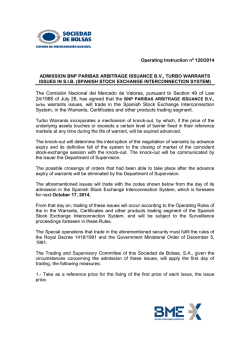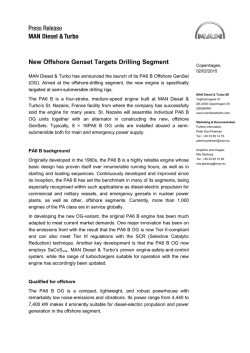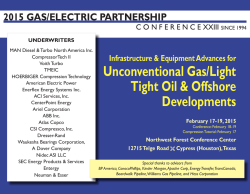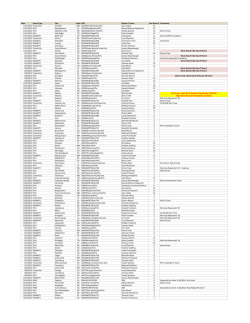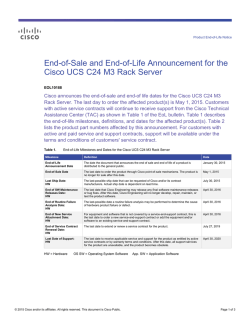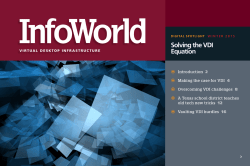HP Turbo Drive SSD (M.2 PCIe Card) FAQs
FAQs HP Confidential. For HP and Channel Partner training purposes only. HP Turbo Drive FAQs Quick Reference FAQ | HP Turbo Drive HP Confidential. For HP and Channel Partner training purposes only. Product performance/implementation What is the HP Turbo Drive? The HP Turbo Drive is a PCIe connected SSD. It is a PCIe card form factor that requires a PCIe x4 slot for maximum performance. It will be available at launch in the capacity of 128 GB1. How does the performance of a PCIe SSD compare to a SATA SSD? The HP Turbo Drive is capable of significantly faster read and write speeds, both sequential and random. The HP Turbo Drive is not constrained by the 6Gb/s SATA bus, and therefore can perform at greater speeds than a standard SATA SSD. Are there any significant differences when using a PCIe SSD as compared to a SATA SSD? The HP Turbo Drive does not utilize any of the onboard storage controllers, nor will it appear in any of the onboard storage controller option ROM utilities. Because the HP Turbo Drive does not use the onboard storage controllers, the drivers for the onboard storage controllers will not be used for the HP Turbo Drive. Is there a special driver that is required? No. The HP Turbo Drive will use inbox drivers for all supported operating systems–Windows 7 64, Windows 8.1 64. The OS inbox driver is included in the OS. The HP Turbo Drive does not require any additional drivers that would need to be loaded to use the device. What capacities are available with the HP Turbo Drive? The HP Turbo Drive will be available initially in 128 GB1 capacity. HP plans to introduce a 256 GB HP Turbo Drive in the future. Which HP Commercial Desktop platforms will support the HP Turbo Drive? The HP Turbo Drive is supported on the HP EliteDesk 800 Small Form Factor and Tower. Are there any restrictions with using this drive as a Boot device? There are no restrictions when using the HP Turbo Drive as a single boot device. Can I add multiple HP Turbo Drives to my desktop system? No. HP only supports one drive as a boot device in the desktops. Since there is one PCIe x4 slot in the system listed above, only one is supported. Other SATA drives can be added for second drives. 2 FAQ | HP Turbo Drive HP Confidential. For HP and Channel Partner training purposes only. How do I reimage my system with the HP Turbo Drive? If the HP Turbo Drive is purchased as an AMO kit, HP recommends as a standard procedure that the machine be restored to the factory configuration prior to restoring the system. That would mean the HP Turbo Drive would need to be removed prior to restoring the system with restore media or HDD recovery. If the system is purchased with the HP Turbo Drive, it would not need to be removed prior to restoring the system. If the HP Turbo Drive is being added as a storage device / data drive, then the process involves following the installation guide. The summary of the process is to ensure the correct BIOS installs the card, and to power on the desktop. What is the HP Turbo Drive? The HP Turbo Drive is a PCIe connected SSD. It is a PCIe card form factor that requires a PCIe x4 slot for maximum performance. It will be available at launch in the capacity of 128 GB1. How does the performance of a PCIe SSD compare to a SATA SSD? The HP Turbo Drive is capable of significantly faster read and write speeds, both sequential and random. The HP Turbo Drive is not constrained by the 6Gb/s SATA bus, and therefore can perform at greater speeds than a standard SATA SSD. Which Operating Systems are supported? The HP Turbo Drive is supported with the following operating systems supported by HP Commercial Desktops: Windows 7 64 and Windows 8.1 64. Is there a specific BIOS required to use the HP Z Turbo Drive? Yes. BIOS revision of v2.53 or newer for HP EliteDesk 800 platforms must be updated to support the HP Turbo Drive. Are there any additional thermal concerns when using the HP Z Turbo Drive? No. The airflow within the HP desktop platforms will allow the HP Turbo Drive to operate over a broad temperature range. Does the HP Turbo Drive support hardware encryption? The HP Turbo Drive does not yet support hardware encryption. It is possible that future products would be released with hardware encryption features. Does the HP Turbo Drive have the ability to do Secure Erase? No. This feature is not supported at this time. 3 FAQ | HP Turbo Drive HP Confidential. For HP and Channel Partner training purposes only. Product strategy Why has HP decided to add HP Turbo Drive? Our goal is to enable our customers to solve the toughest problems with our Commercial Desktop platforms. We believe that our customers can take advantage of reducing storage bottlenecks with the HP Turbo Drive with an unprecedented level of storage performance at price points which are in the same range as SATA SSDs. Will this technology be supported on Commercial Desktop AiO platforms? Not at this time. We are planning it for 2015 platforms. Can I use the HP Turbo Drive in other HP Systems? The HP Turbo Drive has been developed exclusively for support in the stated HP Commercial Desktop platforms. 1 For hard drives, GB = 1 billion bytes. TB = 1 trillion bytes. Actual formatted capacity is less. Up to 16 GB (for Windows 7) of system and up to 30 GB (for Windows 8) disk is reserved for system recovery software. Sign up for updates hp.com/go/getupdated Share with colleagues Rate this document © Copyright 2014 Hewlett-Packard Development Company, L.P. The information contained herein is subject to change without notice. The only warranties for HP products and services are set forth in the express warranty statements accompanying such products and services. Nothing herein should be construed as constituting an additional warranty. HP shall not be liable for technical or editorial errors or omissions contained herein. Microsoft and Windows are U.S. registered trademarks of the Microsoft Group of companies. 4AA5-1840ENW, December 2014
© Copyright 2026