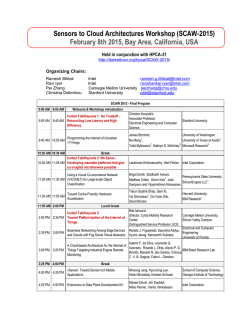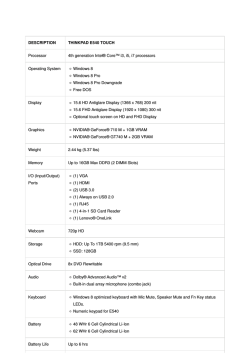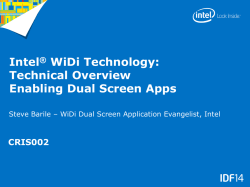HP Z Workstations
FAQ HP Z Workstations Frequently asked questions FAQ | HP Z Workstations Table of contents Family Basics........................................................................................................................................................................3 HP Z1 Workstation...............................................................................................................................................................3 HP Z230 Workstations.....................................................................................................................................................4 HP Z230 SFF Workstation...................................................................................................................................................4 HP Z230 Tower Workstation...........................................................................................................................................5 HP Z440 Workstation..........................................................................................................................................................5 HP Z640 Workstation..........................................................................................................................................................6 HP Z840 Workstation..........................................................................................................................................................7 HP ZBook 14 G2 Workstation.............................................................................................................................................8 HP ZBook 15u G2 Mobile Workstation................................................................................................................................9 HP ZBook 15 G2 Mobile Workstation.............................................................................................................................11 HP ZBook 17 G2 Mobile Workstation.............................................................................................................................12 HP DL380z Virtual Workstation.......................................................................................................................................12 HP Z Displays...................................................................................................................................................................14 HP DreamColor Professional Displays..............................................................................................................................14 HP Z Workstations Innovations........................................................................................................................................14 Intel® processors................................................................................................................................................................16 DDR4 memory.....................................................................................................................................................................18 Graphics...............................................................................................................................................................................18 Storage and optical drives................................................................................................................................................18 Operating systems.............................................................................................................................................................19 Manageability.....................................................................................................................................................................20 Security...............................................................................................................................................................................20 Options and modules........................................................................................................................................................20 Warranty and support.......................................................................................................................................................21 HP Z Workstation Family Quick Reference Guide...........................................................................................................21 Notes...................................................................................................................................................................................28 HP recommends Windows. FAQ | HP Z Workstations Family Basics What is a workstation and how is it different from a high-end business PC? Workstations are powerful computers designed for professional applications and usage, and generally offer faster performance, more expandability and more reliability choices than business PCs. The extent varies by model and individual components chosen. HP offers a wide range of workstation models to suit every need including desktop, all-in-one, mobile and virtual workstations. HP Z Workstations are designed for always-on usage models, and are fully tested with and certified for a broad variety of professional applications in Product Development, Architecture, Engineering and Construction, Financial Services, Media and Entertainment, and many other vertical segments. For more details, refer to Why a Workstation. What are HP Z Workstations? HP Z Workstations have been on the market for over 30 years. Combining bold design, world-class engineering, robust tools and visual collaboration solutions, the HP Z Workstation Family—the HP Z1, HP Z230 SFF, HP Z230 Tower, HP Z440, HP Z640, HP Z840, HP ZBook 14, HP ZBook 15u, HP ZBook 15, HP ZBook 17 and HP DL380z Virtual Workstation— takes innovation, performance, and reliability to the next level giving you and your business a competitive edge. HP Z Workstations are engineered to optimize the way processor, memory, graphics, OS, and software components work together to deliver massive, whole-system computational power that helps you accomplish more with every minute of your time. For more details, refer to the HP Workstations Solutions Brochure. What are HP ZBook G2 Mobile Workstations? HP ZBook G2 Mobile Workstations are HP’s newest family of revolutionary, next-generation mobile workstation solutions designed for the most demanding technical and creative professionals. Combining bold design, world-class engineering, robust tools and visual collaboration solutions, the HP ZBook G2 Mobile Workstation family—the HP ZBook 14 G2, HP ZBook 15u G2, HP ZBook 15 G2, and HP ZBook 17 G2—takes innovation, performance, and reliability to the next level to help give you and your business a competitive edge. HP ZBook G2 Mobile Workstations build on the strength and success of the HP Z Workstation and ZBook Mobile Workstation family. With HP’s Z DNA, these new solutions are engineered to optimize the way processor, memory, graphics, OS, and software components work together to deliver highly mobile, whole-system computational power that helps you accomplish more with every minute of your time, wherever your work takes you. How are HP Z Workstations sold and distributed? HP Z Workstations are sold on hp.com, via distributor/VARs (indirect/direct channels), and HP sales force. For more details, visit hp.com/zworkstations. HP Z1 Workstation What’s special about the HP Z1 G2 Workstation? The HP Z1 G2 Workstation is HP’s most innovative all-in-one workstation with a brilliant display in an elegant, easily customizable design. Take computing performance to another level with the latest Intel® processors and a wide range of professional 3D graphics from NVIDIA®. Connect in a flash and increase productivity with optional, easily accessible ThunderboltTM 2 ports13. See your ideas shine on the brilliant, next generation IPS display or the optional 10-point touchscreen.12 What are the at-a-glance features of the HP Z1 G2 Workstation? • Windows 8.1 Pro 64-bit and other editions available1 • Intel® C226 chipset • Intel® Xeon® processor E3-1200 v3 family (quad-core) and 4th Generation Intel® Core™ i3, i5 Processors2 • Intel® Turbo Boost Technology3 • Intel® vProTM Technology4 • Professional 3D NVIDIA® Quadro® Graphics • 2 ThunderboltTM 2 12, 13 ports for up to 4x bandwidth of USB 3.0 (optional, side access) • Up to 32 GB5 of total DDR36 1866 MHz ECC or non-ECC system memory • Optional 10-point touchscreen12 • 27” Diagonal IPS display with 2560 x 1440 resolution For full product details, refer to the HP Z1 G2 QuickSpecs. 3 HP recommends Windows. FAQ | HP Z Workstations HP Z230 Workstations What are the HP Z230 Workstations? Designed for always-on operations, the HP Z230 Workstations raise the bar for entry workstations with next generation processors and graphics technologies combined with an all new, redesigned chassis. These systems introduce significant improvements in performance, flexibility and energy efficiency for entry workstations, along with greater lifecycle stability (over 2 years). The HP Z230s offer more power and reliability than an HP Business PC through Intel® Xeon® processor E3 version 3 series and error correction code (ECC) memory options. Choose between a surprisingly capable Small Form Factor (SFF) for constrained spaces, or a new compact yet impressively expandable Tower design. HP Z230 SFF Workstations What’s special about the HP Z230 SFF Workstation? As HP’s most affordable workstation, the Z230 SFF is fully revamped from its predecessor, the HP Z220 SFF, with improved flexibility and plenty of workstation performance and reliability choices at a great value, at starting prices that rival commercial desktops. It’s a great example of HP innovation: even though it is about 57% less in volume size of the Tower version, the Z230 SFF packs plenty of workstation punch. The chassis is re-designed for improved rigidity and flexibility. Inside the compact chassis, intuitive green touch points indicate tool-less access for serviceable and upgradeable components. Even more flexibility for such a compact product—there are a total of 4 storage bays. There is now an additional 2.5” drive bay compared to the Z220 SFF, ideal for adding a storage SSD or a disk cache SSD. The Z230 SFF also features greater flexibility in I/O—with three DisplayPort outputs for integrated graphics, and two USB 3.0 ports moved out to the front of the chassis. The Z230 pushes the entry workstation envelope further with next generation Intel® processors. The Z230 includes a choice of the cost effective 4th generation Intel® Core™ processors or the more powerful and reliable server/workstation class Intel® Xeon® E3 version 3 family. The next generation of standard and professional graphics (available on specific processors) are offered. Energy efficiency gets a boost too with the new 92% efficiency, 240W power supply. What are the at-a-glance features of the HP Z230 SFF Workstation? • HxWxD: 10.5 x 33.83 x 38.15 cm (3.95 x 13.3 x 15.0 in) • Windows 8.1 Pro 64-bit and other editions available1 • Intel® C226 Workstation Chipset • Intel® Xeon® processor E3-1200v3 family and 4th generation Intel® Core™ i3/i5/i7 processors2 • Next generation integrated Intel® HD Graphics 4600/ P4600 • Choice of several new 2D and professional 3D graphics cards from NVIDIA® and AMD • Optional high-performance Thunderbolt™ 2 port 12, 13 for up to 4x bandwidth of USB 3.0 • Five integrated USB 3.0 ports: 2 front, 2 rear, 1 internal • HP Z Turbo Drive PCIe SSD for double the performance of SATA SSDs • 240W 92% efficient power supply For full product details, refer to the HP Z230 SFF QuickSpecs. 4 HP recommends Windows. FAQ | HP Z Workstations HP Z230 Tower Workstations What’s special about the HP Z230 Tower Workstation? The HP Z230 Tower replaces the existing HP Z220 CMT, and like the HP Z230 SFF, comes with many improvements. The chassis is more compact and flexible, which is better suited for office spaces and cubicles that seem to be getting smaller. It also now neatly fits into a 4U rack space including the shelf kit. Another improvement is a rear ledge, which functions as a secondary handle in addition to the optional front optical bay handle. Another change in this generation is the introduction of a slim ODD bay to complement the two half-height bays, instead of a third half-height bay. As on the HP Z230 SFF, next generation Intel® processors bring greater performance and power management, and energy efficiency gets a boost with a 92% efficiency power supply with a generous 400W capacity to tackle more demanding configurations. In terms of I/O ports, the HP Z230 Tower also features greater flexibility - with two DisplayPort and one DVI output for integrated graphics, and a USB 2.0 charging port at the front. What are the at-a-glance features of the HP Z230 Tower Workstation? • HxWxD (399mm x 170mm x 442mm) (15.7” x 6.7” x 17.4”) • Windows 8.1 Professional 64-bit and other editions available1 • Intel® C226 Workstation Chipset • Intel® Xeon® processor E3-1200v3 family and 4th generation Intel® Core™ i3/i5/i7 processors2 • 6 storage bays (2x HH 5.25”, 1x slim ODD, 2x 3.5”, 1x 2.5”) • Next generation integrated Intel® HD Graphics 4600/ P4600 • Choice of several new 2D and professional 3D graphics cards from NVIDIA® and AMD • Optional high-performance Thunderbolt™ 2 port 12, 13 for up to 4x bandwidth of USB 3.0 • Five integrated USB 3.0 ports: 2 front, 2 rear, 1 internal • HP Z Turbo Drive PCIe SSD for double the performance of SATA SSDs • 400W 92% efficient power supply For full product details, refer to the HP Z230 Tower QuickSpecs. HP Z440 Tower Workstations What’s special about the HP Z440 Workstation? The HP Z440 Workstation is the performance single-processor workstation platform and is positioned above the HP Z230 Workstation. It brings a higher level of performance and expandability to the mainstream workstation space with support for higher-end quad-core, six-core, and eight-core Intel® Xeon® processors2, greater memory bandwidth with four-channel memory architecture, and enhancements that support up to 128 GB5 of DDR4 memory. This is complemented by a range of new graphics cards from both AMD and NVIDIA®. The HP Z440 chassis has been slimmed down from last generation to fit in 4U rack mounting. Along with the recessed accessory tray on the top, integrated handle on the back, and slim optical drive, the HP Z440 is more versatile for a broad range of user environments. What are the at-a-glance features of the HP Z440 Workstation? • Windows 8.1 Professional 64-bit and other editions available1 • Intel® C612 chipset • Choice of Intel® Xeon® processor E5-1600 v3 and E5-2600 v3 families2 supporting 4-8 cores of processing power • Improved Intel® Hyper-Threading8 and Intel® Turbo Boost v3 Technologies3 • Intel® vProTM Technology4 • 8 DIMM slots, up to 128 GB5 of total DDR46 2133 MHz system memory • Optional high-performance Thunderbolt™ 2 port 12, 13 for up to 4x bandwidth of USB 3.0 • 4 USB 3.0 ports on the front and 4 in the rear • PCI Express Gen3 lanes for enhanced I/O capacity • HP Z Turbo Drive PCIe SSD for double the performance of SATA SSDs 5 HP recommends Windows. FAQ | HP Z Workstations • 525W 85% or 700W 90% efficient power supply • 4U rack mountable For full product details, refer to the HP Z440 QuickSpecs. What changes from the HP Z420 to the Z440 do I need to be aware of? • Integrated 1394a, present on HP Z420, has been removed. This functionality is provided by an optional add-in card. • The HP Z440 uses the HP standard air cooling with incredibly low acoustics specifically measured for optimal performance, but will no longer have the option of liquid cooling. • The HP Z420 included 3 internal 3.5” storage bays, whereas the Z440 includes 2 internal 3.5” storage bays. This allows for improved cooling of the new higher-power architecture. Why do we continue to offer two power supplies (US)? • Many HP Z440 configurations do not require the amount of power provided by the larger, 700W power supply. For this reason, we offer customers the choice of a lower power, lower cost option. HP Z640 Tower Workstations What’s special about the HP Z640 Workstation? With up to 36 discrete processor cores, the HP Z640 Workstation packs a lot of compute and visualization power into a whisper-quiet, compact design. It offers increased configurability with the option of dual processors in addition to the full range of graphics cards and memory configurations. What are the at-a-glance features of the HP Z640 Workstation? • Windows 8.1 Professional 64-bit and other editions available1 • Intel® C612 chipset • Support for both dual Intel® Xeon® processor E5-2600 v3 and E5-1600 v3 processor families2 up to 135W • Improved Intel® Hyper-Threading8 and Intel® Turbo Boost Technologies3 • Intel® vProTM Technology4 • Optional high-performance Thunderbolt™ 2 port 12, 13 for up to 4x bandwidth of USB 3.0 • Up to 8 DIMM slots, up to 256 GB5 of total DDR46 2133 MHz system memory (with 2 CPUs installed) • 4 USB 3.0 ports on the front and 4 in the rear • PCI Express Gen3 lanes for enhanced I/O capacity • HP Z Turbo Drive PCIe SSD for double the performance of SATA SSDs • Standard 925W 90% efficient power supply For full product details, refer to the HP Z640 QuickSpecs. How does the HP Z640 compare to the HP Z620? • The HP Z640 offers all the next generation Intel® processors, up to 18 cores, as well as NVIDIA® and AMD graphics and the HP Z Turbo Drive PCIe storage. The Z640 offers more USB 3.0 ports than the previous generation with an optional Thunderbolt™ 213 add-in card and six SATA 6GB/s ports. What changes from the HP Z620 to the Z640 do I need to be aware of? • Integrated 1394a, present on HP Z620, has been removed. This functionality is provided by an optional add-in card. • The HP Z620 included 3 internal 3.5” storage bays, whereas the Z640 includes 2 internal 3.5” storage bays. This allows for improved cooling of the new higher-power architecture. • The HP Z620 included 2 embedded 1GbE LAN ports, whereas the Z640 includes 1 embedded 1GbE LAN port. • The HP Z620 included 8 memory DIMM slots on the primary system board, whereas the Z640 includes 4 memory DIMM slots on the primary system board. 6 HP recommends Windows. FAQ | HP Z Workstations HP Z840 Tower Workstations What’s special about the HP Z840 Workstation? The HP Z840 is a high-end solution that provides the most configurability and highest compute capability of any HP Z Workstation. The HP Z840 Workstation offers of the industry’s most expandable, rack mountable, chassis and the latest, high performing I/O technologies for ultimate performance. Easily deploy HP Z840 Workstations into your missioncritical design, analysis, and content creation environments knowing that HP is there to support you every step of the way. What are the at-a-glance features of the HP Z840 Workstation? • Windows 8.1 Pro 64-bit and other editions available1 • Intel® C612 chipset • Intel® Xeon® processor E5-1600 v3 and E5-2600 v3 families2 up to 160W • Intel® vProTM Technology4 • Optional high-performance Thunderbolt™ 2 port12, 13 for up to 4x bandwidth of USB 3.0 • 16 DIMM slots, up to 512 GB5 of total DDR46 2133 MHz system memory • 4 USB 3.0 ports on the front and 4 in the rear • PCI Express Gen3 lanes for enhanced I/O capacity • HP Z Turbo Drive PCIe SSD for double the performance of SATA SSDs • Standard 850W 88% or 1125W (1450W at 200V Input Voltage) 90% efficient power supply For full product details, refer to the HP Z840 QuickSpecs. How does the HP Z840 compare to the HP Z820? • The HP Z840 offers all the next generation Intel® processors, NVIDIA® and AMD graphics and HP Z Turbo Drive. • Additional USB 3.0 ports on the front and rear of the chassis along with the optional Thunderbolt™ 213 add-in card allows users to transfer data with increased speed. What changes from the HP Z820 to the Z840 do I need to be aware of? • Integrated 1394a, present on HP Z820, has been removed. This functionality is provided by an optional add-in card. • The HP Z840 chassis implements an updated industrial design encompassing updated materials and finishes. See the question above relating to the new industrial design elements. Why do we continue to offer two power supplies (US)? • Many HP Z840 configurations do not require the amount of power provided by the larger, 1125W (1450W at 200V Input Voltage) power supply. For this reason, we offer customers a choice of a lower power, lower cost option. How much power can be supplied by the larger, 1125W (1450W at 200V Input Voltage) power supply? • Our 1125W power supply is capable of providing 1275W when the input voltage is greater than 105V and capable of providing 1450W of output power when connected to greater than 200V. Output power is dependent on the input voltage level as described in the table below: Input voltage Rated output power 100V 1125W 115V-127V 1275W 200-240V 1450W 7 HP recommends Windows. FAQ | HP Z Workstations HP ZBook 14 G2 Mobile Workstation What is special about the new HP ZBook 14 G2 Mobile Workstation? The HP ZBook 14 G2 is HP’s thinnest and lightest workstation Ultrabook™. This customizable workstation contains the latest Intel® Core™ processors, professional AMD FirePro™ 3D graphics with AMD Enduro™ Technology, up to 16 GB memory, and is designed to pass various MIL-STD tests. It can handle up to 2 internal storage devices (up to 1.25 TB), including the HP Z Turbo Drive (PCIe SSD) and has an optional touch display now available in FHD resolution. How does the HP ZBook 14 G2 compare to the HP ZBook 14? HP ZBook 14 HP ZBook 14 G2 Depth 237mm/9.33” 237mm/9.33” Width 339mm/13.35” 339mm/13.35” Height (front) 21mm/.83” 21mm/.83” Weight w/o ODD* 1.71kg/3.77lb 1.71kg/3.77lb Display8 HD/HD+ (SVA), HD+ (SVA) Touch, FHD (UWVA) HD/HD+ (SVA), FHD (UWVA) Touch, FHD (UWVA) Chipset N/A N/A Processor2 4th generation dual-core ULT Intel® Core™ i7 and i5 CPUs 5th Generation Intel® Core™ i7 5600U (2.6 GHz, 4 MB cache, 2 cores)* Up to 3.2 GHz with Intel Turbo Boost Technology Dimensions 5th Generation Intel® Core™ i7 5500U (2.4 GHz, 4 MB cache, 2 cores)* Up to 3.0 GHz with Intel Turbo Boost Technology 5th Generation Intel® Core™ i5 5300U (2.3 GHz, 3 MB cache, 2 cores)* Up to 2.9 GHz with Intel Turbo Boost Technology 5th Generation Intel® Core™ i5 5200U (2.2 GHz, 3 MB cache, 2 cores)* Up to 2.7 GHz with Intel Turbo Boost Technology Graphics AMD FirePro™ M4100 (1G GDDR5) AMD FirePro™ M4150 (1G GDDR5) Memory 9 DDR3L 1600MHz up to 16 GB DDR3L 1600MHz up to 16 GB 7200 rpm Up to 1 TB Up to 1 TB 5400 rpm Up to 1 TB Up to 500 GB SDD Up to 512 GB Up to 512 GB HP Z Turbo Drive N/A Up to 256 GB ODD11 N/A N/A Battery 3-cell long life 50 WHr 3-cell long life 50 WHr Optional 6 cell slice battery (external) Optional 6 cell slice battery (external) Battery life12 Awaiting battery life benchmarks Awaiting battery life benchmarks Adapter Smart AC Adapter (65w) Smart AC Adapter (65w) Ports (1) USB 3.0 charging, (3) USB 3.0, DisplayPort 1.2, RJ-45 (Ethernet), VGA, combo headphone/ microphone, side docking connector, power connector, secondary battery connector (1) USB 3.0 charging, (3) USB 3.0, DisplayPort 1.2, RJ45 (Ethernet), VGA, combo headphone/ microphone, side docking connector, power connector, secondary battery connector Internal Storage10 * With 50whr battery For full product details, refer to the HP ZBook 14 G2 QuickSpecs. 8 HP recommends Windows. FAQ | HP Z Workstations What processors does the HP ZBook 14 G2 offer? 5th Generation Intel® Core™ i7 5600U (2.6 GHz, 4 MB cache, 2 cores)* Up to 3.2 GHz with Intel Turbo Boost Technology 5th Generation Intel® Core™ i7 5500U (2.4 GHz, 4 MB cache, 2 cores)* Up to 3.0 GHz with Intel Turbo Boost Technology 5th Generation Intel® Core™ i5 5300U (2.3 GHz, 3 MB cache, 2 cores)* Up to 2.9 GHz with Intel Turbo Boost Technology 5th Generation Intel® Core™ i5 5200U (2.2 GHz, 3 MB cache, 2 cores)* Up to 2.7 GHz with Intel Turbo Boost Technology How will the Intel® Ultrabook™ (ULT) processors perform on real-world, workstation-class applications? The ULT processors on the HP ZBook 14 G2 work with discrete AMD FirePro™ graphics to provide up to mid-level workstation-class performance. However, for heavily threaded applications or users requiring the greatest CPU performance, the HP ZBook 15 G2 and 17 G2 should be considered. What is the docking solution for the HP ZBook 14 G2? The HP ZBook 14 G2 uses a side docking solution due to its thin design. The bottom docking on the HP ZBook 15 G2 and HP ZBook 17 G2 does not fit on the Ultrabook™ chassis of the HP ZBook 14 G2. This side docking solution will be refreshed to include dual digital display outputs. It will also be shared by several other HP Commercial Notebook systems, including the EliteBook 840 G2 and 850 G2. HP ZBook 15u G2 Mobile Workstation What is special about the new HP ZBook 15u G2 Mobile Workstation? The HP ZBook 15u G2 is HP’s thinnest and lightest 15.6-inch diagonal screen workstation Ultrabook™. This customizable workstation contains the latest Intel® Core™ processors, professional AMD FirePro™ 3D graphics with AMD Enduro™ Technology, up to 16 GB memory, and is designed to pass various MIL-STD tests. It can handle up to 2 internal storage devices (up to 1.25 TB), including the new HP Z Turbo Drive (PCIe SSD) and comes with an optional full HD IPS display. What processors does the HP ZBook 15u G2 offer? 5th Generation Intel® Core™ i7 5600U (2.6 GHz, 4 MB cache, 2 cores)* Up to 3.2 GHz with Intel Turbo Boost Technology 5th Generation Intel® Core™ i7 5500U (2.4 GHz, 4 MB cache, 2 cores)* Up to 3.0 GHz with Intel Turbo Boost Technology 5th Generation Intel® Core™ i5 5300U (2.3 GHz, 3 MB cache, 2 cores)* Up to 2.9 GHz with Intel Turbo Boost Technology 5th Generation Intel® Core™ i5 5200U (2.2 GHz, 3 MB cache, 2 cores)* Up to 2.7 GHz with Intel Turbo Boost Technology How will the Intel® Ultrabook™ processors perform on real-world, workstation-class applications? The ULT processors on the HP ZBook 15u G2 will work with the discrete AMD FirePro™ graphics to provide up to midlevel workstation-class performance. However, for heavily threaded applications or users requiring the greatest CPU performance, the HP ZBook 15 G2 and 17 G2 should be considered. What are the specs for the new HP ZBook 15u G2? Dimensions Weight w/o ODD Depth 253.6mm/9.98” Width 375.5mm/14.78” Height (front) 21.42mm/.84” w/o ODD 1.91kg/4.23lb Display8 FHD (SVA), FHD (UWVA) Chipset N/A Processor2 5th Generation Intel® Core™ i7 5600U (2.6 GHz, 4 MB cache, 2 cores)* Up to 3.2 GHz with Intel Turbo Boost Technology 5th Generation Intel® Core™ i7 5500U (2.4 GHz, 4 MB cache, 2 cores)* Up to 3.0 GHz with Intel Turbo Boost Technology 5th Generation Intel® Core™ i5 5300U (2.3 GHz, 3 MB cache, 2 cores)* Up to 2.9 GHz with Intel Turbo Boost Technology 5th Generation Intel® Core™ i5 5200U (2.2 GHz, 3 MB cache, 2 cores)* Up to 2.7 GHz with Intel Turbo Boost Technology 9 HP recommends Windows. FAQ | HP Z Workstations Graphics Intel® HD 5500 Graphics AMD FirePro™ M4170 FireGL (1 GB dedicated GDDR5) Microsoft DirectX 11.1 (Shader Model 5.0) and OpenGL 4.2 capable Memory9 DDR3L 1.35V SDRAM (1600 MHz) up to 16 GB Internal Storage10 7200 rpm Up to 1 TB 5400 rpm Up to 500 GB SDD Up to 512 GB HP Z Turbo Drive Up to 256 GB ODD11 N/A Battery Primary 3-cell Long Life Polymer 50WHr Optional 6-cell Long Life 60WHr Battery life12 Awaiting battery life benchmarks Adapter Smart AC Adapter (65w) Ports (1) DisplayPort 1.2 (1) USB 3.0 Charging Port (3) USB 3.0 Port (1) RJ-45 / Ethernet (1) Side Docking connector (1) Secondary battery connector (1) Headphone/Microphone Combo (1) AC Port For full product details, refer to the HP ZBook 15u G2 QuickSpecs. What is the docking solution for the HP ZBook 15u G2? The HP ZBook 15u G2 uses a side docking solution due to its thin design. The bottom docking on the HP ZBook 15 G2 and HP ZBook 17 G2 will not fit on the Ultrabook™ chassis of the HP ZBook 15u G2. This side docking solution will be refreshed to include dual digital display outputs. It will also be shared by several other HP Commercial Notebook systems, including the HP Elitebook 840 G2 and 850 G2. How does the HP ZBook 15u G2 compare to the HP ZBook 14 G2? The HP ZBook 15u G2 has the same chassis and I/O ports arrangement. Additionally, it has the same processor, memory, and storage assortment. The differences are as follows: • HP ZBook 15u G2 has a larger screen size measuring at 15.6-inch diagonal • HP ZBook 15u G2 has full HD display resolution available in both SVA and UWVA. • HP ZBook 14 G2 offers HD SVA, HD+SVA, and FHD UWVA and FHD UWVA Touch • HP ZBook 15u has a z-height of 21.4mm while the ZBook 14 G2 has a z-height of 21mm • HP ZBook 15u G2 contains a higher performing AMD FirePro™ 3D graphics card (AMD FirePro™ M4170 1GB GDDR5 vs. AMD FirePro™ M4150 1GB GDDR5) How does the HP ZBook 15u G2 compare to the HP ZBook 15 G2? For customers who prefer max expandability with quad core processors, numeric keypad, optical, and Thunderbolt™, the mainstream ZBook 15 G2 is still the optimum solution. For customers focused on a ZBook with a low cost and a thin, light form factor the ZBook 15u G2 is the recommended solution. Both platforms have a screen size measuring at 15.6-inch diagonal and FHD display panel options available in SVA and UWVA. HP ZBook 15u G2 leverages Intel® 5th generation processors and HP ZBook 15 G2 leverages Intel® 4th generation refresh standard voltage dual-core and quad-core i5/i7 processors. HP ZBook 15u G2 utilizes AMD FirePro™ 3D graphics card and the HP ZBook 15 G2 offers a portfolio of NVIDIA® Quadro® and AMD FirePro™ 3D graphics. HP ZBook 15u G2 has a starting weight under 4.5lbs and z-height of 21.4 mm and the HP ZBook 15 G2 has a starting weight under 6.5lbs and z-height of 30.5 mm (front) / 35.5 mm (rear). 10 HP recommends Windows. FAQ | HP Z Workstations How does the HP ZBook 15u G2 compare to the HP Elitebook 850 G2? • The HP ZBook 15u G2 has the same chassis and I/O ports arrangement. • HP ZBook 15u G2 has full HD display resolution available in both SVA and IPS UWVA. HP Elitebook 850 G2 does not offer the full HD IPS UWVA display but offers full HD SVA Touch capacitive • Both platforms have the same z-height at 21.4 mm • Both platforms offer up to 16 GB memory • HP ZBook 15u G2 contains an ISV-certified, workstation-caliber AMD FirePro™ 3D graphics card while HP EliteBook 850 G2 offers Intel UMA Graphics and AMD Radeon™ Graphics • Both platforms have the same primary storage offering assortment • HP ZBook 15u G2 standardizes on the new HP Z Turbo Drive (PCIe SSD) for M.2 storage offerings while the HP Elitebook 850 G2 will continue to offer 32 GB flash cache SSD and M.2 SATA storage solutions HP ZBook 15 G2 Mobile Workstation What’s special about the HP ZBook 15 G2 Mobile Workstation? The HP ZBook 15 G2 is HP’s most versatile mobile workstation with a choice of 4th generation refresh Intel® CoreTM i5 or i7 processors,2 NVIDIA® Quadro® or AMD FireProTM professional graphics, HP Z Turbo Drive, and ThunderboltTM 2 technology13 to give you the power you need to work anywhere. What are the at-a-glance features of the HP ZBook 15 G2 Mobile Workstation? • Windows 8 Professional 64-bit and other editions available1 • Dual- and quad-core 4th generation refresh Intel® Core™ i5 and i7 processors2 • 15.6” (39.6 cm) diagonal display in your choice of FHD or QHD+ resolutions15 • Drive up to five displays with NVIDIA® graphics16 • Support for NVIDIA® Optimus® and AMD Enduro™ Technology • Up to 2.25 TB of storage6,12 and up to four SODIMMS supporting up to 32 GB5 of memory • Thunderbolt™ 2 technology13 for up to 4x bandwidth of USB 3.0 • HP Z Turbo Drive (PCIe SSD) for incredibly fast storage speeds • Tool-less hard drive release via green touch point • Two secondary external battery options12 • Common docking station options For full product details, refer to the HP ZBook 15 G2 Quickspecs. What is the QHD+ display choice? QHD+ panels offer extremely high resolution (3200 x 1800) for maximum screen real estate and vibrant, clear pictures. Why doesn’t the HP ZBook 15 G2 have an HD+ (1600 x 900) option? Why no touch option? Panel manufacturers are moving to higher resolution screen offerings. There simply aren’t enough HD+ panel manufacturers to create an offering. HP chose to offer an FHD SVA (Standard Viewing Angle) option instead, which should be an even more compelling offering. Touch panel technology is still relatively new and will increase in demand as newer, touch-friendly operating systems become more common. Workstation customers are slow to adopt these new operating systems; therefore, ISVs are slow to develop software applications to take advantage of touch panels. Customers that are interested in touch will have external panels or can choose our HP ZBook 14 product options. 11 HP recommends Windows. FAQ | HP Z Workstations HP ZBook 17 G2 Mobile Workstation What’s special about the HP ZBook 17 G2 Mobile Workstation? Creativity knows no limits with HP’s most powerful mobile workstation. With the HP ZBook 17 G2 Mobile Workstation, take advantage of HP’s most powerful processing and graphics, consistent color throughout your workflow, simple scalability, and the blazing-fast connectivity all on a vivid 17.3” diagonal display. What are the at-a-glance features of the HP ZBook 17 G2 Mobile Workstation? • Windows 8 Professional 64-bit and other editions available1 • Dual- and quad-core 4th generation refresh Intel® Core™ i5 and i7 processors2 • 17.3” (43.9 cm) diagonal display in your choice of HD+, FHD resolutions15 or HP DreamColor panel12 • Drive up to five displays with NVIDIA® graphics16 • Support for NVIDIA® Optimus®17 and AMD Enduro™ Technology • Up to 3.25 TB of storage6,12 and up to 32 GB5 of memory • Thunderbolt™ 2 technology13 for up to 4x bandwidth of USB 3.0 • HP Z Turbo Drive (PCIe SSD) for incredibly fast storage speeds • Tool-less hard drive release via green touch points • Two secondary external battery options12 • Common docking station options For full product details, refer to the HP ZBook 17 G2 Quickspecs. Why isn’t a high-resolutions QHD+ display panel choice offered on the HP ZBook 17 G2? Panel manufacturers are not making QHD+ panels in 17.3” sizes. Why is there no touch panel option on the HP ZBook 17 G2? Touch panel technology is still relatively new and will increase in demand as newer, touch-friendly operating systems become more common. For now, if you are interested in touch, you may choose from our external panels or may select from our HP ZBook 14 product options. HP DL380z Gen9 Virtual Workstation What is a virtual workstation? A virtual workstation moves the processing/graphics/storage into the datacenter for a more secure and centralized experience. The workstation hardware can be accessed in these modes: • 1:1 Remote Workstation • Virtualized System / Pass-Thru GPU • Virtualize the System / Virtualize the GPU What are the benefits of moving the workstation into the datacenter? Performance – Faster project load times Advanced users with large terabyte data sets will see model load times decrease from hours to minutes as HP co-locates the compute node with data array. Security – Valuable IP never leaves the data center Sensitive content never leaves the data center. Only encrypted screen images are sent to the endpoints. Increased reliability – Server-class redundancy Customers get mission-critical reliability with server-class technology including redundant power supplies, fans, networking, fail-over technology. Centralized management – Leadership remote management Take advantage of the advanced HP Integrated Lights Out (iLO) remote management solutions. Mobility – Work anywhere, anytime Users can access the high-performance, reliable, secure workstation resource from anywhere, anytime—whether in the office, at home, on the road at the clients office. 12 HP recommends Windows. FAQ | HP Z Workstations Resource sharing – put the power to use 24/7 The powerful HP DL380z Virtual Workstation compute resources can be utilized for other workloads when not in use for virtual workstation sessions. Cooler, quieter workspace – increased productivity and comfort By keeping the compute and storage in the data center, workspaces are quieter and cooler. How does the HP DL380z Virtual Workstation differ from a blade workstation? (technology, customers, usage model, etc) The HP DL380z Virtual Workstation uses the industry standard 2U form factor. The HP Blade Graphics Server uses the HP Blade chassis form factor. The HP Blade Graphics Server has all of the features and advantages of HP’s blade solutions with the addition of a selection of graphics accelerators. The HP DL380z Virtual Workstation has the flexibility of the 2U standard form factor and can be configured with two high-end graphics cards. How does the HP DL380z Virtual Workstation differ from a traditional workstation? The HP DL380z Virtual Workstation differs from a traditional workstation in these ways: • Rack mount • Denser – 2U form factor for a 2-socket solution with two dual-wide graphics cards • High-availability features • Redundant power supplies • Redundant cooling fans • Out of band management-ILO (Integrated Lights Out) remote management is included in the HP DL380z Virtual Workstation. This allows IT to remotely manage every aspect of the system from anywhere in the world. How does the HP DL380z Gen9 Virtual Workstation differ from the Gen8 version? More power Next gen Intel® Xeon® processor E5 v3 family1 Up 18 cores, Up to 3.5GHz Up to 1.5 TB DDR4 2133MHz memory (3 TB when 128 GB DIMMs are available) More integrated I/O Integrated 10-port SATA RAID Integrated 4x 1Gb NIC 4 USB ports: 1 front, 1 internal, 2 rear iLO 5 integrated management Enhanced chassis Modular flex bay architecture Optional 2 SFF front cage (for a total of 10 SFF drives) Optional optical drives Smaller 1400w/800w FlexSlot power supplies (94%/96%) More expandability High density storage, up to 10 2.5” storage drives, Up to 16 TB Choose NVIDIA GRID™ K2, K1 or NVIDIA® Quadro® K6000, K5200, K4200 or K2200 graphics cards New support for 2 double-wide plus 2 single-wide card For full product details, refer to the HP DL380z Gen9 Virtual Workstation QuickSpecs 13 HP recommends Windows. FAQ | HP Z Workstations HP Z Displays What’s special about the HP Z Displays? Get outstanding image accuracy, exceptional adjustability, and mission-critical reliability optimized for commercial environments. Built with IPS Gen 2 panels, HP Z Displays deliver power savings over first-generation IPS technology and extra-wide viewing angles that foster collaboration. What display size options do I have? Choose from 21.5-inch, 23-inch, 24-inch, 27-inch, or 30-inch diagonal IPS displays. What resolutions can I get? Depending on the HP Z Display, you can get a range of resolutions from 1920 x 1080, to high resolutions of 2560 x 1440, to ultra-high resolutions of 2560 x 1600. What connectivity choices do I have? Depending on the HP Z Display, you can get a range of inputs that include DisplayPort 1.2, DVI, VGA, HDMI 1.4, audio output, and USB 3.0 ports. HP DreamColor Professional Displays What’s special about the HP DreamColor Professional Displays Enjoy pure, consistent 10-bit color accuracy from design to production with push-button color space selection and easy color calibration. The HP DreamColor Professional Displays produce up to 1.07 billion colors from a massive color gamut covering 99% of Adobe® RGB. What are the at-a-glance features of the HP DreamColor Z24x Professional Display? • Pro-class color quality with 100% coverage of sRGB, BT.709 and 99% of Adobe RGB. Crisp and clear from 1000:1 contrast ratio7 and high brightness on a 1920 x 1200 resolution wide-angle IPS panel. • Create your own custom color space and calibrate any of the five color space presets—sRGB, Adobe RGB, BT.709, User and Native—with the optional HP DreamColor Calibration Solution.12 • Connect to a PC, workstation, and several digital video devices with DVI, DisplayPort, and HDMI inputs. A DisplayPort out put supports daisy chaining of multiple displays.12 What are the at-a-glance features of the HP DreamColor Z27x Professional Display? • Consistently deliver rich, accurate colors and ultra-deep blacks with HP’s custom-engineered 27-inch diagonal DreamColor panel. Get massive 2560 x 1440 resolution and crisp, clear presentation from 1000:1 typical, 800: minimum contrast ratio and high brightness.18 • Experience up to 1.07 billion colors with 1,024 tones per channel as the HP DreamColor Engine18 powers through your 4K content19 with 10-bit color accuracy and easily handles today’s most demanding professional workflows. • Deep, rich CRT-class blacks at any angle with custom-engineered, advanced Off-Axis Black and second-generation IPS technologies. 99% coverage of DCI-P3 and 100% coverage of sRGB and Adobe RGB. • Instant push-button color accuracy with seven color space presets. The integrated calibration engine recalibrates with a professional color measurement device or the HP DreamColor Calibration Solution.12 HP Z Workstations innovations HP Z Turbo Drive What is the HP Z Turbo Drive? The HP Z Turbo drive is a PCIe connected SSD. It is a PCIe card form factor that requires a PCIe x4 slot for maximum performance. It is available in capacities of 256 GB and 512 GB. How does the performance of the HP Z Turbo Drive compare to a SATA SSD? The HP Z Turbo Drive is capable of significantly faster read and write speeds, both sequential and random. The HP Z Turbo Drive is not constrained by the 6 GB/s SATA bus, and therefore can perform at greater speeds than a standard SATA SSD. Some specific performance data follows: 14 HP recommends Windows. FAQ | HP Z Workstations Z Turbo Drive (PCIe SSD) SATA SSD Standard SATA SSD Sequential Read 1,170 MB/s 550 MB/s Sequential Write 930 MB/s 500 MB/s Random Read 122K IOPS 80K IOPS How does the HP Z Turbo Drive compare to a commercial-grade HDD? The HP Z Turbo Drive is incredibly faster than a commercial-grade HDD demonstrating sequential read performance that is more than six times faster. Will the platform support both HP Z Turbo Drive and other SATA/SAS drives? Yes, you can use additional SATA drives as data drives with the HP Z Turbo Drive. On the Z840 you can use both SAS and SATA drives as data drives with the HP Z Turbo Drive. It is technically feasible to support other SAS controllers in addition to the HP Z Turbo Drive. Some of the PCIe M.2 modules supported with the HP Z Turbo Drive may have discreet OROMs that would need to coexist with the SAS controller’s OROM. If there are issues, the OROMs can be disabled for specific slots that are not being used for boot devices. Which HP Z Workstation platforms will support the HP Z Turbo Drive? The HP Z Turbo Drive is supported on the ZBook 14 G2, ZBook 15u G2, ZBook 15 G2, ZBook 17 G2, Z230 SFF, Z230 Tower, Z440, Z640 and Z840 Workstations. Can I use the HP Z Turbo Drive in other HP Systems? The HP Z Turbo Drive has been developed exclusively for support in the stated HP Z Workstation platforms. How does the HP Z Turbo Drive compare to the Fusion ioFX PCIe SSD? The HP Z Turbo Drive benefits from the high speed connection to PCIe, and thus has excellent performance, with speeds greater than 1GB/s, and a cost similar to SATA SSDs. In addition, the HP Z Turbo Drive can be used as a Boot drive and/or Data drive. The Fusion ioFX device has greater performance, 1.5GB/s and lower latency, and higher cost, comparable to Enterprise class devices. It can only be used as a Data drive, but excels in this capacity. Fusion ioFX requires use of their proprietary driver to achieve some of their performance gains. HP Remote Graphics Software What is HP RGS? HP RGS or Remote Graphics Software is software that allows you to connect to and use your workstation when you are sitting at a different computer or tablet. It is a remote desktop solution designed to provide a seamless, local, feel for even the most demanding 3D graphics-heavy professional applications. It is also a great way to share your screen and collaborate with other remote coworkers. HP RGS is ideal for connecting to virtual workstations hosted in the data center or even the cloud. Does HP RGS work on non-HP hardware? HP RGS should work on any hardware/software combo that meets the system requirements and support matrix in the QuickSpecs. For support purposes, customers must be able to reproduce any issue on an HP system listed in the support matrix with an HP factory installed image. Who uses HP RGS? HP RGS has been used as the gold standard for remote workstations and collaboration in many industries including architecture, engineering and construction, education, financial services, geospatial, media and entertainment, oil and gas, product development, and more. What is the sender or receiver for HP RGS? There are two parts to HP RGS. The sender software, which gets installed on the workstation that is running your professional applications, and the receiver part, which gets installed on the thin client, tablet or PC you will be connecting from. The receiver is a free download for Windows and Linux®. How does HP RGS work? HP RGS works by analyzing the image of the remote workstation and sending an encrypted and encoded stream to the client devices. The keyboard, mouse and USB devices on the client devices are sent back to the remote workstation. The end result is complete control of a remote or virtual workstation that looks and feels as though you were physically working from your workstation, with all of its applications, data, graphics and processing power. 15 HP recommends Windows. FAQ | HP Z Workstations What’s new in HP RGS 7? HP RGS 7 brings the workstation productivity to Windows 8 tablets. Features like gesture to hotkey mapping, zoom, virtual mouse, HP Velocity and touch controls give you touch controls to Windows 7 and Linux® applications that are not programmed for touch. How can I know if I will benefit from a new version of RGS? HP posts the release notes for each version at hp.com/go/rgs. HP also offers a trial license on the same web page so you can test out new versions of HP RGS in your environment. HP offers Care Pack Services14 to help you set up RGS in your environment. Also remember that patch and minor updates are available for free. For more details, refer to the RGS Datasheet and QuickSpecs. ThunderboltTM 2 technology What is Thunderbolt 2 technology13? Thunderbolt 2 technology is a transformational high-speed, dual protocol I/O that provides unmatched performance over current I/O technologies with 20 GB/s bi-directional transfer speeds. It provides flexibility and simplicity by supporting both data (PCIe) and video (DisplayPort) on a single cable connection that can daisy-chain up to six devices. What are the key features of Thunderbolt 2 Technology?: • Up to 20 GB/s bi-directional, dual channel data transfer • Data and video on single-cable with dual-protocol (PCI Express and DisplayPort) • Daisy chain up to six devices • Compatible with existing DisplayPort devices • Low latency with highly accurate time synchronization • Uses native PCIe and DisplayPort protocol software drivers • Power over cable for bus-powered devices (electrical cables only) To learn more about Thunderbolt technology, visit thunderbolttechnology.net What is HP Performance Advisor*? This ultra-savvy software wizard will walk you through how to configure and customize your system, helping you get the most out of your HP Z Workstation from day one—and every day after. Designed by HP computer techies for non-techies to use and understand, HP Performance Advisor is the simplest and most effective way to make sure your computer is always operating at its optimum potential. Just launch this program anytime you want to check in on the health of your system. With a few clicks of the mouse, you’ll find out what’s working great, what’s not, and the information you need to improve your system’s stability and performance. HP Performance Advisor also consolidates information on each new application, driver, font and widget you install, so you can re-allocate resources, maximize memory, eliminate conflicts, and keep your system running fast and smooth. If you need to troubleshoot a hardware or system issue, you’ll find all the latest diagnostics pulled into one convenient screen. You can even e-mail the information directly to HP Technical Support for more effective analysis and repair. *Available on Microsoft Windows-based systems. For more details, refer to HP Performance Advisor Datasheet and FAQs Intel® processors What can I expect from Intel® Xeon® processors? Intel® Xeon® processors are purposely built for workstations and servers. They support Error Checking and Correcting (ECC) memory logic, and are the logical choice for environments where professionals need the performance to work efficiently and accurately by avoiding data corruption and/or computer crashes. This processor series provides PCI Express connections directly from the processor. The processor series also provides dual QuickPath Interconnects (QPI) between processors increasing the processor-to-processor communication speeds for dual processor systems. What features does the Intel® Xeon® processor E5-2600 v3 series support? • 40 lanes of PCIe Gen 3 I/O (for each processor) • For the HP Z840, the 1st processor will provide two PCIe3 x16 slots and one PCIe3 x4 slot. The 2nd HP Z840 processor will provide one PCIe3 x16 slot and two PCIe3 x8 slots • Intel® Turbo7 Mode (allows processor to run faster under certain conditions) • Intel® Hyper-Threading Technology8 • 22nm Silicon Process Technology 16 HP recommends Windows. FAQ | HP Z Workstations • From 15 MB to 45 MB of processor cache. The size of the processor cache is dependent on processor model. • 6.4GT/s, 8.0GT/s and 9.6GT/s QPI links • The speed of the QPI is dependent on processor frequency. • 80W, 90W, 105W, 120W, 135W, 145W and 160W parts • Integrated DDR4 memory controller • 4 channel 2133 MHz DDR4 memory subsystem • Memory frequency is dependent on processor frequency. Do I have to recompile my applications to see the performance advantages of the new Intel® Xeon® processors? No, testing and Intel® data indicate that technical applications show immediate performance increases due to the new processor and memory architecture. What are the benefits of multi-core processors? Intel® multi-core processors provide greater processing resources. Multi-core processors are ideal for usage models requiring multi-tasking (running many applications or simulations at once); working on spread sheets while listening to music with virus checkers and system backups running (power office); or using applications that can split a task across processors (multi-threaded), like animation/rendering in Digital Content Creation. Multi-core. Dual-socket. Dual-core. Quad-core. Six-Core. Eight-Core? What do these terms mean? Dual-socket Two physical CPU sockets Dual-core Each CPU package has exactly two processor cores Quad-core Each CPU package has exactly four processor cores Six-core Each CPU package has exactly six processor cores Eight-core Each CPU package has exactly eight processor cores Multi-core Each CPU package has multiple (2, 4, 6…) processors cores Dual-processor A system with two processors in two sockets What is Intel® Turbo Boost Technology 2.03? Intel® Turbo Boost Technology 2.0 is a way to automatically run the processor core faster than the marked frequency if the part is operating under power, temperature, and current specifications limits of the Thermal Design Power (TDP). This results in increased performance of both single and multi-threaded applications. How much faster will my processor run with Intel® Turbo Boost 2.0 Technology3? The maximum frequency of Intel® Turbo Boost Technology 2.03 is dependent on the number of active cores. The amount of time the processor spends in the Intel® Turbo Boost Technology 2.0 state depends on the workload and operating environment. Any of the following can set the upper limit of Intel® Turbo Boost Technology 2.0 on a given workload: Number of active cores Estimated current consumption Estimated power consumption Processor temperature When the processor is operating below these limits and the user’s workload demands additional performance, the processor frequency will dynamically increase until the upper limit of frequency is reached. Intel® Turbo Boost Technology 2.0 has multiple algorithms operating in parallel to manage current, power, and temperature to maximize performance and energy efficiency. Note: Intel® Turbo Boost Technology 2.0 allows the processor to operate at a power level that is higher than its rated upper power limit (TDP) for short durations to maximize performance. As an independent and complementary feature, Intel® Hyper-Threading Technology8 (Intel® HT Technology) increases performance of both multi-threaded and single threaded workloads. 17 HP recommends Windows. FAQ | HP Z Workstations DDR4 memory What is DDR4 memory? The 4th generation double data rate memory is called DDR4. Which HP Z Workstations offer DDR4 memory? The HP Z440, Z640, and Z840 Workstations only support DDR4 memory. Will DDR3 memory work in the HP Z440, Z640, and Z840 systems? No, users will have to transition to DDR4 for the HP Z440, Z640, and Z840 Workstations. DDR3 and DDR4 memory types cannot be intermixed or installed into systems in which they are not supported. What are the advantages of DDR4 memory? DDR4 memory is moving at 2133 MHz, up from 1866 MHz on DDR3, so potentially, when the system is running at max capacity, the user could see an increase of up to 14% in speed and higher performance. Graphics Graphically, what is special with the HP Z Workstations? HP Z Workstations support one of the widest ranges of Professional 2D up to Ultra High-End 3D graphics from AMD and NVIDIA® for your most visually demanding applications. Depending on the HP Workstation you choose, you can drive up to twelve displays and take advantage of PCI Express Gen3 expansion slots. Please refer to the specific workstation for the I/O slot arrangements. What’s the advantage of PCI Express for graphics? What are the differences? PCI Express is the next generation interface not only for graphics cards, but also for I/O cards. PCI Express is a scalable interface, and depending on the chipset the system can have multiple PCI Express connections with various bandwidths. For graphics cards, the defined standard is “by sixteen” (or x16). This implementation of PCI Express provides twice the unidirectional bandwidth and four times the peak bandwidth as AGP 8X. The PCI Express specification also allows for 75W from the motherboard to the graphics cards. This is three times as much power as the standard AGP 8X specification. What size of graphics memory should I use? Graphics performance is dependent upon many factors, including the amount of video memory. Higher performing cards also include bigger and faster GPUs, more memory bandwidth, and tend to have more features like dual-link connectors and support for stereo. The higher performance graphics cards will also have more memory (and a higher price). A dual display configuration at 1920 x 1200 pixels will allocate about 70 MB for the frame buffer. The remaining graphics memory will be used to store textures, display lists (graphics data sent by your applications), and other data specific to graphics. If your application would benefit from more storage space for these items, then you should purchase a graphics card with more memory. For details on which graphics cards are supported on HP Z Workstations, refer to the HP Workstation Graphics Cards Quick Reference Guide. Storage and optical drives Do HP Z Workstations offer and support SATA-III9 6.0 Gb/s hard drives?6 Yes, we offer both SATA III 7200 rpm and 10K rpm drives. Most of the 7200 rpm drives are 3.5-inch, except for the 500 GB SED drive, which is a 2.5-inch form factor. Storage capacities for the 7200 rpm drives range up to a massive 3 TB. The SATA 10K family of drives are high performance drives. They offer sustained data transfers to and from the drive up to 200MB/s, as compared with SATA 7200 rpm drives which offer sustained data transfers up to 130 MB/s. Do HP Z Workstations support Serial ATA (SATA) and serial attached SCSI (SAS) RAID?9 Yes. The chipset used on the HP Z Workstations has an integrated 6-channel SATA controller with RAID support for RAID 0 (striped), RAID 1 (mirrored), RAID 5 (parity), and RAID 10 (striped and mirrored). You can choose to have a high performance RAID 0 array of hard drives where data is striped across multiple hard drives (this RAID method greatly improves data access times and system performance). You can choose to have a highly reliable RAID 1 array of hard drives, where data is duplicated to multiple hard drives at once (this RAID method creates a backup copy of all your data in real time). You can choose to implement a RAID 5 array, which protects against data loss and provides faster throughput. Data is distributed across at least two hard disks, with error correction information stored on an additional disk. Finally, you can choose to implement a RAID 10 array, which offers the advantages of RAID 0 and RAID 1 by utilizing four hard disks. 18 HP recommends Windows. FAQ | HP Z Workstations What SAS hard drives and controllers are offered? We offer a wide selection of SAS disk drives and controllers on the HP Z440, HP Z640 and HP Z840 Workstations. The faster spindle speeds (15K rpm, 10K rpm) and the high bandwidth controllers (6 GB/s) result in very fast access to your data. We offer two different PCIe Gen3 SAS controllers: an entry 4-channel SAS controller with basic hard drive connectivity/control and RAID functionality, and a full-featured 8-channel SAS RAID-on-Chip (ROC) controller with an external connector and comprehensive RAID functionality. 6 Do HP Z Workstations offer and support solid-state and self-encrypting drives?6 Yes, we offer and support a variety of both branded (Intel, Samsung Enterprise) and unbranded solid state drives (SSDs), self-encrypting drives (SED SSDs), mSATA SSDs, and PCIe SSDs. You can choose from 2.5-inch SATA SSDs up to 512 GB; 2.5 SATA SED SSDs up to 256 GB; 3.5-inch SATA SED hard drives up to 500 GB; and mSATA SSDs up to 256 GB. We also offer our PCIe SSD, the HP Z Turbo Drive, up to 512 GB on all our desktop workstations. Fusion ioFX up to 410 GB is also supported. What optical drives are available with HP Z Workstations? HP offers a variety of optical drives including DVD-ROM, DVD +/-RW DL Super Multi, Blu-ray, and 15-in-1 Media Card Readers. See the HP Z Workstations Quick Reference Guide at the end of this document for storage and optical drives options on both desktop and mobile workstations. Operating systems What operating systems are available on HP Z Workstations? A variety of operating systems (OS) are available, including the following: (Please note that the exact OS carried by each workstation varies by product. For more information, see individual product QuickSpecs.) Which Windows1,10 solutions are supported? HP Z Workstations come the with following preinstalled: • Microsoft Windows 7 Professional 64-Bit • Microsoft Windows 7 Professional (MSNA) 64-Bit • Microsoft Windows 8.1 Pro 64-bit • Microsoft Windows 8.1 (China) 64-bit • Microsoft Windows 7 Professional 64-bit (available through downgrade rights from Windows 8.1 Pro 64-bit) Which Linux® solutions are available? • HP Installer Kit for Linux® (includes drivers for 64-bit OS versions of RHEL 5 & 6 and SUSE Linux® Enterprise Desktop 11) • Red Hat® Enterprise Linux® Desktop (Paper license with 1 year support; no preinstalled OS) • Ubuntu Linux® Is dual OS preload an option? Dual OS preload is only available through Custom Integration Services. What is the HP Installer Kit for Linux®? The HP Installer Kit for Linux® is FreeDOS with our driver discs included. FreeDOS is a bare-bones OS, intended for those who want to load their own Linux® version. What value does HP bring to Linux® on Personal Workstations? • HP has a dedicated Linux® R&D team with 25+ years of experience in OS and driver development • HP has close relationship with multiple third-parties to enable the complete Linux® workstation solution • HP engineering provides extensive pre-sales technical support • HP publishes detailed documents, drivers, and white papers on the support website regarding Linux® on HP Z Workstations Manageability What manageability features are available on HP Z Workstations? HP Z Workstations meet the industry standard specifications for DASH 1.1 and support Intel® Active Management Technology (AMT) 9.1 and Intel® vPro™ Technology.10 Through these programs, IT administrators can remotely control features such as: power management, hardware inventory/alerting (including BIOS and firmware revisions), system defense filters, remote scheduled maintenance, and much more. HP Z Workstations also support software such as optional LANDesk Management Suite, Microsoft System Center Configurations Manager, and HP Client Automation Enterprise. 19 HP recommends Windows. FAQ | HP Z Workstations Security What security features are available on HP Desktop Workstations? Security feature HP Z1 G2 HP Z230 SFF Padlock support (padlock optional) HP Z230 Tower HP Z440 • • • HP Z640 HP Z840 Cable Lock support (cable optional) • • • • • Serial, parallel, USB enable/disable • • • • • • Removable media write/boot control • • • • • • Power-on password • • • • • • Setup password • • • • • • • • • • • • • • • • • • • • • Universal chassis clamp lock (optional) Kensington cable lock (optional) • Smart cover solenoid lock (optional) Chassis intrusion sensor (optional) • • • What security features are available on the HP ZBook Mobile Workstations? Security feature HP ZBook 14 G2 HP ZBook 15u G2 HP ZBook 15 G2 HP ZBook 17 G2 Integrated Smart Card Reader • • • • HP Spare Key (requires initial user setup) • • • • One-Step Logon • • • • Common Criteria EAL4+ Augmented Certified Discrete TPM 1.2 Embedded Security Chip • • • • Security lock slot • • • • Support for Intel AT • • • • HP Fingerprint Sensor (optional) • • • • Computrace* • • • • * The Computrace agent is shipped turned off, and must be activated by customers when they purchase a subscription. Subscriptions can be purchased for terms ranging multiple years. Service is limited, check with Absolute for availability outside the U.S. Please see product QuickSpecs for more information on security features. Options and modules What options are available for HP Z Workstations? For a complete list of all options for the HP Z Workstations, please visit hp.com/zworkstations. 20 HP recommends Windows. FAQ | HP Z Workstations Warranty and support What is the warranty and support for HP Z Workstations with Windows? The standard warranty for HP Z Workstations is 3-3-3 limited warranty (three years parts, three years labor, and three years next business day on-site). HP Care Pack Services14 extend service contracts beyond the standard warranties. Service starts from date of hardware purchase. To choose the right level of service for your HP product, use the HP Care Pack Services Lookup Tool at hp.com/go/lookuptool. Additional HP Care Pack Services information by product is available at hp.com/go/carepack. Service levels and response times for HP Care Packs may vary depending on your geographic location. What is the warranty and support for HP Z Workstations with Linux®? The warranty for HP Z Workstations with Linux® is the standard 3-3-3 limited warranty with 90 days of OS configuration and installation assistance. Will HP stand behind Linux® when I have problems? HP is the first place for support. Hardware and software warranties for the workstations with Linux® will be the same as that of the Windows workstations. Extended hardware warranties and software support options will also be available for purchase for if you need extended coverage. At-A-Glance comparisons Meet Our HP Z Workstation Family—Compare Features HP Z1 G2 HP Z230 SFF HP Z230 Tower Overview Power without the tower. Better package. Bigger punch. More performance. Less space. Operating systems Windows 8.1 Pro 64-bit1 Windows 7 Professional 64-bit (available through downgrade rights from Windows 8.1 Pro 64-bit)2 Windows 7 Professional (MSNA) 64-bit2 HP Installer Kit for Linux® (includes drivers for 64-bit OS versions of RHEL 5 & 6 and SUSE Linux® Enterprise Desktop 11) Red Hat® Enterprise Linux® Desktop (Paper license with 1 year support; no preinstalled OS) Windows 8.1 Pro 64-bit1 Windows 7 Professional 64-bit (available through downgrade rights from Windows 8.1 Pro 64-bit)2 Windows 7 Professional (MSNA) 64-bit2 HP Installer Kit for Linux® (includes drivers for 64-bit OS versions of RHEL 5 & 6 and SUSE Linux® Enterprise Desktop 11) Red Hat® Enterprise Linux® Desktop (Paper license with 1 year support; no preinstalled OS) Windows 8.1 Pro 64-bit1 Windows 7 Professional 64-bit (available through downgrade rights from Windows 8.1 Pro 64-bit)2 Windows 7 Professional (MSNA) 64-bit2 HP Installer Kit for Linux® (includes drivers for 64-bit OS versions of RHEL 5 & 6 and SUSE Linux® Enterprise Desktop 11) Red Hat® Enterprise Linux® Desktop (Paper license with 1 year support; no preinstalled OS) Processor/chipset Intel® Xeon® Processor E3-1200 v3 series4 4th Generation Intel® Core™ i3, i5 Processors4 Intel® C226 Chipset Intel® Xeon® Processor E3-1200v3 series4 Intel® Core™ i3/i5/i7 processor family4 Intel® C226 Chipset Intel® Pentium® G3220 processor4 Intel® Xeon® Processor E3-1200v3 series4 Intel® Core™ i3/i5/i7 processor family4 Intel® C226 Chipset Slots available/ maximum memory/ number of memory channels3 4 DIMM slots, up to 32 GB DDR3 ECC 1866 MHz/16 GB DDR3 nECC 1866 MHz 2 channels per CPU 4 DIMM slots, up to 32 GB ECC/nonECC, DDR3 1600 MHz (ECC/non-ECC choice and actual memory speed dependent on processor capability) 4 DIMM slots, up to 32 GB ECC/non-ECC, DDR3 1600 MHz (ECC/non-ECC choice and actual memory speed dependent on processor capability) Expansion slots 1 MXM 3.1 (dedicated for graphics) 2 miniPCIe/mSATA (full-length)Optional Thunderbolt™ 27 via PCIe Card 1 PCIe Gen3 x16 1 PCIe Gen2 x4 slot/x16 connector 1 PCIe Gen2 x1 slot/x4 connector 1 PCIe Gen2 x1 slot All slots are Low Profile Optional Thunderbolt™ 27 via PCIe Card 1 PCIe Gen3 x16 1 PCIe Gen2 x4 slot/x16 connector 1 PCIe Gen2 x1 slot/x4 connector 1 PCIe Gen2 x1 slot 1 PCI 32-bit Optional Thunderbolt™ 27 via PCIe Card 21 HP recommends Windows. FAQ | HP Z Workstations Graphics Intel® HD Graphics 4400 and 4600 (Intel® Core™ i3 and i5 Processors) Intel® HD Graphics P4600 (Intel® Xeon® E312x5v3 Processors)NVIDIA® Quadro® K610M NVIDIA® Quadro® K2100M NVIDIA® Quadro® K3100M NVIDIA® Quadro® K4100M Intel® HD Graphics available on select processors NVIDIA® NVS™ 310 NVIDIA® NVS™ 315 NVIDIA® NVS™ 510 AMD FirePro™ V3900 NVIDIA® Quadro® 410 NVIDIA® Quadro® K600 Intel® HD Graphics available on select processors NVIDIA® NVS™ 310 NVIDIA® NVS™ 315 NVIDIA® NVS™ 510 AMD FirePro™ V3900 NVIDIA® Quadro® 410 NVIDIA® Quadro® K600 NVIDIA® Quadro® K2000 AMD FirePro™ W7000 (AMO only)* NVIDIA® Quadro® K4000 Maximum supported displays One external display via display port 6 displays 6 displays Controllers and HDDs6,7 Integrated SATA Controller, RAID10 0,1 supported: 3 ports, 6 Gb/s Up to (1) 3.5-inch 7200 rpm SATA drives: 500 GB, 1, 2, 3 TB Up to (2) 2.5-inch 10K rpm SATA drives: 250, 500 GB, 1 TB (2 TB max) Up to (2) 2.5-inch SATA SDD drives: 128, 180, 240, 256, 480, 512 GB, 1 TB (2 TB max) Up to (1) mSATA SDD drives: 256 GB Up to (1) 2.5-inch SATA self-encrypting boot drive(SED): 180 GB Up to (1) 2.5-inch SATA self encrypting solid state boot drive (SED SSD) drives, 256 GB Integrated SATA Controller, RAID10 0,1 supported: 5 ports, 6 Gb/s Up to (2) 3.5-inch 7200 rpm SATA drives: 500 GB, 1, 2 or 3 TB (6 TB max) Up to (2) 2.5-inch 10K rpm SATA drives: 250, 500 GB, 1 TB (2 TB max) Up to (2) 2.5-inch SATA SSD drives: 128, 180, 240, 256, 480, 512 GB (1 TB max) Up to (1) 2.5-inch SATA self-encrypting solid state boot drive (SED SSD): 256 GB (256 GB max) Up to (1) 2.5-inch SATA self-encrypting 7200 rpm boot drive (SED): 180, 500 GB (500 GB max) Optional (1) 64 GB SSD Disk Cache Module can be used in conjunction with up to (2) SATA HDDs in RAID 0/RAID 1 using Intel® Smart Response Technology. Up to (1) HP Z Turbo Drive PCIe SSD: 256, 512 GB Up to (1) mSATA SDD drives: 256 GB Integrated SATA Controller, RAID10 0,1 supported: 5 ports, 6 Gb/s Up to (3) 3.5-inch 7200 rpm SATA drives: 500 GB, 1, 2 or 3 TB (9 TB max) Up to (3) 2.5-inch 10K rpm SATA drives: 250, 500 GB, 1 TB (3 TB max) Up to (3) 2.5-inch SATA SSD drives: 128, 180, 240, 256, 480, 512 GB (1 TB max) Up to (1) 2.5-inch SATA self-encrypting solid state boot drive (SED SSD): 256 GB (256 GB max) Up to (1) 2.5-inch SATA self-encrypting 7200 rpm HDD (SED HDD): 180, 500 GB (500 GB max) Optional (1) 64 GB SSD Disk Cache Module can be used in conjunction with up to (2) SATA HDDs in RAID 0/RAID 1 using Intel® Smart Response Technology. Up to (1) HP Z Turbo Drive PCIe SSD: 256, 512 GB Optical drives 8,9,10 DVD-ROM slim tray load DVD+/-RW DL11 Super Multi slim tray load HP Blu-ray12 Writer slim tray load 1 SD 4.0 Media Card Reader DVD-ROM DVD+/-RW DL11 Super Multi HP Blu-ray Writer HP 15-in-1 Media Card Reader DVD-ROM DVD+/-RW DL11 Super Multi HP Blu-ray Writer HP 15-in-1 Media Card Reader Remote Technology HP Remote Graphics Software (RGS) HP Remote Graphics Software (RGS) HP Remote Graphics Software (RGS) Communications11 Intel I217LM Network Connection (Intel® vPro™ with Intel® AMT 9.0) Integrated Intel dual-band AC 7260 802.11ac Wireless LAN & Bluetooth 4 Combo Card Intel I217LM Network Connection (Intel® vPro™ with Intel® AMT 9.0) Optional Intel® GbE NIC WLAN Intel 7260 802.11 a/b/g/n PCIe x 1 NIC Intel I217LM Network Connection (Intel® vPro™ with Intel® AMT 9.0) Optional Intel® GbE NIC WLAN Intel 7260 802.11 a/b/g/n PCIe x 1 NIC 22 HP recommends Windows. FAQ | HP Z Workstations HP Z440 HP Z640 HP Z840 Overview Expand your power. Flexible, powerful, ready to work. More power to you. Operating systems Windows 8.1 Pro 64-bit1 Windows 7 Professional 64-bit (available through downgrade rights from Windows 8.1 Pro 64-bit)2 Windows 7 Professional (MSNA) 64-bit2 HP Installer Kit for Linux® (includes drivers for 64-bit OS versions of RHEL 5 & 6 and SUSE Linux® Enterprise Desktop 11) Red Hat® Enterprise Linux® Desktop (Paper license with 1 year support; no preinstalled OS) Windows 8.1 Pro 64-bit1 Windows 7 Professional 64-bit (available through downgrade rights from Windows 8.1 Pro 64-bit)2 Windows 7 Professional (MSNA) 64-bit2 HP Installer Kit for Linux® (includes drivers for 64-bit OS versions of RHEL 5 & 6 and SUSE Linux® Enterprise Desktop 11) Red Hat® Enterprise Linux® Desktop (Paper license with 1 year support; no preinstalled OS) Windows 8.1 Pro 64-bit1 Windows 7 Professional 64-bit (available through downgrade rights from Windows 8.1 Pro 64-bit)2 Windows 7 Professional (MSNA) 64-bit2 HP Installer Kit for Linux® (includes drivers for 64-bit OS versions of RHEL 5 & 6 and SUSE Linux® Enterprise Desktop 11) Red Hat® Enterprise Linux® Desktop (Paper license with 1 year support; no preinstalled OS) Processor/chipset Intel® Xeon® Processor E5-1600v3 series4 Intel® Xeon® Processor E5-2600v3 series4 Intel® C612 Chipset Intel® Xeon® Processor E5-1600v3 series4 Intel® Xeon® Processor E5-2600v3 series4 Intel® C612 Chipset Intel® Xeon® Processor E5-2600v3 series4 Intel® C612 Chipset Slots available/ maximum memory/ number of memory channels3 8 DIMM slots; Up to 128 GB DDR4-2133 MHz Registered ECC (w/16 GB DIMMs) Up to 8 DIMM slots with 2 CPUs, up to 256 GB DDR4-2133 MHz Registered ECC (w/32 GB DIMMs) 16 DIMM slots, up to 512 GB DDR42133 MHz Registered ECC Expansion slots 2 PCIe Gen3 x16 1 PCIe Gen3 x8 (open-ended connector) 1 PCIe Gen2 x4 (open-ended connector) 1 PCIe Gen2 x1 (open-ended connector) 1 PCI 32-bit/33 MHz (legacy) Optional Thunderbolt™ 27 via PCIe Card 2 PCIe Gen3 x16 1 PCIe Gen3 x8 (open-ended connector) 1 PCIe Gen2 x8 (x4 elec.; open-ended connector) 1 PCIe Gen2 x4 (x1 elec.; open-ended connector) – not available with riser installed 1 Legacy PCI Optional Thunderbolt™ 27 via PCIe Card 3 PCIe Gen3 x16 2 PCIe Gen3 x8 (x16 mechanically) 1 PCIe Gen3 x4 (x8 mechanically) 1 PCIe Gen2 x4 (x8 mechanically Optional Thunderbolt™ 27 via PCIe Card Graphics NVIDIA® NVS™ 310 NVIDIA® NVS™ 315 NVIDIA® NVS™ 510 NVIDIA® Quadro® K420 NVIDIA® Quadro® K620 AMD FirePro™ W2100 NVIDIA® Quadro® K2200 NVIDIA® Quadro® K4200 AMD FirePro™ W5100 AMD FirePro™ W7100 NVIDIA® Quadro® K5200 NVIDIA® Quadro® K6000 NVIDIA® Tesla® K40 NVIDIA® NVS™ 310 NVIDIA® NVS™ 315 NVIDIA® NVS™ 510 NVIDIA® Quadro® K420 NVIDIA® Quadro® K620 AMD FirePro™ W2100 NVIDIA® Quadro® K2200 NVIDIA® Quadro® K4200 AMD FirePro™ W5100 AMD FirePro™ W7100 NVIDIA® Quadro® K5200 NVIDIA® Quadro® K6000 NVIDIA® Tesla® K40 NVIDIA® NVS™ 310 NVIDIA® NVS™ 315 NVIDIA® NVS™ 510 NVIDIA® Quadro® K420 NNVIDIA® Quadro® K620 AMD FirePro™ W2100 NVIDIA® Quadro® K2200 NVIDIA® Quadro® K4200 AMD FirePro™ W5100 AMD FirePro™ W7100 NVIDIA® Quadro® K5200 NVIDIA® Quadro® K6000 NVIDIA® Tesla® K40 23 HP recommends Windows. FAQ | HP Z Workstations Maximum supported displays 8 displays 8 displays 12 displays Controllers and HDDs6,7 Integrated SATA Controller, RAID (footnote 10) 0,1,10 supported: 6 ports, 6 Gb/s Up to (4) 3.5-inch 15K rpm SAS drives: 300, 600 GB (2.4 TB max) Up to (4) 2.5-inch 10K rpm SAS drives: 300, 600 GB, 1.2 TB (4.8 TB max) Up to (4) 3.5-inch 7200 rpm SATA drives: 500 GB, 1, 2, 3, 4** TB (16 TB max) Up to (1) 2.5-inch SATA Self-Encrypting Drive (SED): 500 GB Opal 1 Up to (4) 2.5-inch 6 Gb/s SATA Solid State Drives: 128, 256, 512 GB, 1 TB (4 TB max) Up to (1) 2.5-inch 6 Gb/s SATA Self-Encrypting Solid State Drive (SED SSD): 256 GB Opal 2 Up to (4) 2.5-inch Intel Pro 1500 6 Gb/s SATA Solid State Drive: 180 GB (720 GB max) Up to (4) 2.5-inch Samsung Enterprise 6 Gb/s SATA Solid State Drives: 240, 480 GB, 1.9 TB max Up to (2) PCIe SSD HP Z Turbo Drives: 256 GB, 512 GB, 1 TB max Fusion ioFX 410 GB PCIe Accelerator Note: Fourth 3.5-inch drive occupies one external 5.25-inch bay. Integrated SATA Controller, RAID10 0,1,10 supported: 6 ports, 6 Gb/s Up to (4) 3.5-inch 15K rpm SAS drives: 300, 600 GB (2.4 TB max) Up to (4) 2.5-inch 10K rpm SAS drives: 300, 600 GB, 1.2 TB (4.8 TB max) Up to (4) 3.5-inch 7200 rpm SATA drives: 500 GB, 1, 2, 3, 4** TB (16 TB max) Up to (1) 2.5-inch SATA Self-Encrypting Drive (SED): 500 GB Opal 1 Up to (4) 2.5-inch 6 Gb/s SATA Solid State Drives: 128, 256, 512 GB, 1 TB (4 TB max) Up to (1) 2.5-inch 6 Gb/s SATA SelfEncrypting Solid State Drive (SED SSD): 256 GB Opal 2 Up to (4) 2.5-inch Intel Pro 1500 6 Gb/s SATA Solid State Drive: 180 GB (720 GB max)Up to (4) 2.5-inch Samsung Enterprise 6 Gb/s SATA Solid State Drives: 240, 480 GB (1.9 TB max) Up to (2) PCIe SSD HP Z Turbo Drives: 256 GB, 512 GB (1 TB max) Fusion ioFX 410 GB PCIe Accelerator Note: Fourth drive occupies one external 5.25-inch bay Integrated SATA Controller, RAID10 0,1,10 supported: 6 ports, 6 Gb/s Integrated SAS controller, RAID10 0,1,10 supported: 8 ports 6 Gb/s Up to (5) 3.5-inch 6 Gb/s 15k rpm SAS HDD: 300, 600 GB Up to (5) 3.5-inch 10k rpm SAS SFF HDD: 300, 600 GB (1.2 TB max) Up to (6) 3.5-inch 6 Gb/s 7200 rpm SATA HDD: 500 GB, 1, 2 TB (3 TB max) Up to (6) 2.5-inch 6 Gb/s SATA SSD: 128, 256, 512 GB (1 TB max) Up to (2) Samsung Enterprise SATA SSD: 240, 480 GB Up to (1) 1500 SATA SSD: 180 GB Up to (2) PCIe SSD HP Z Turbo Drives, 256 GB, 512 GB (1 TB max) Fusion ioFX 410 GB PCIe Accelerator Optical drives 8,9,10 HP DX115 Removable HDD Frame/Carrier HP 9.5 mm Slim SuperMulti DVD Writer HP 9.5 mm Slim DVD-ROM Drive HP 9.5 mm Slim BDXL Blu-ray Writer12 HP 15-in-1 Media Card Reader HP DX115 Removable HDD Frame/Carrier HP 9.5 mm Slim SuperMulti DVD Writer HP 9.5 mm Slim DVD-ROM Drive HP 9.5 mm Slim BDXL Blu-ray Writer12 HP 15-in-1 Media Card Reader HP DX115 Removable HDD Frame/Carrier HP 9.5 mm Slim SuperMulti DVD Writer HP 9.5 mm Slim DVD-ROM Drive HP 9.5 mm Slim BDXL Blu-ray Writer12 HP 15-in-1 Media Card Reader Remote Technology HP Remote Graphics Software 6.0 (RGS) HP Remote Graphics Software 6.0 (RGS) HP Remote Graphics Software 6.0 (RGS) Communications11 Integrated Intel I218LM PCIe GbE Controller Intel Ethernet I210-T1 PCIe NIC HP X520 10GbE Dual Port Adapter HP 10GbE SFP+ SR Transceiver HP 361T PCIe Dual Port Gigabit NIC Intel 7260 802.11 a/b/g/n PCIe WLAN NIC Integrated Intel I218LM PCIe GbE Controller Intel Ethernet I210-T1 PCIe NIC HP X520 10 GbE Dual Port Adapter HP 10 GbE SFP+ SR Transceiver HP 361T PCIe Dual Port Gigabit NIC Intel 7260 802.11 a/b/g/n PCIe WLAN NIC HP X520 10 GbE Dual Port Adapter HP 10 GbE SFP+ SR Transceiver Intel Ethernet I210-T1 PCIe NIC Intel 7260 802.11 a/b/g/n PCIe WLAN NIC Integrated Intel I210AT PCIe GbE Controller Integrated Intel I218LM PCIe GbE Controller HP 361T PCIe Dual Port Gigabit NIC 24 HP recommends Windows. FAQ | HP Z Workstations HP ZBook 14 G2 HP ZBook 15u G2 HP ZBook 15 G2 HP ZBook 17 G2 Overview Capture your inspiration wherever you go. Capture your inspiration wherever you go. Perform on the go. Expand your creative capabilities. Operating systems Windows 8.1 Pro 64-bit and other editions available9 Windows 8.1 Pro 64-bit and other editions available9 Windows 7 Professional9 Linux® Operating Systems FreeDOS Windows 7 Professional9 Linux® Operating FreeDOS Windows 8.1 Pro 641 Windows 7 Professional 64 (available through downgrade rights from Windows 8.1 Pro)2 Windows 8.1 641 Windows 7 Professional 642 Ubuntu Linux®3 FreeDOS Windows 8.1 Pro 641 Windows 7 Professional 64 (available through downgrade rights from Windows 8.1 Pro)2 Windows 8.1 641 Windows 7 Professional 642 Ubuntu Linux®3 FreeDOS Processor/chipse/ system bus 5th generation Intel® Core™ i5 and i7 processors3 Chipset is integrated with processor 5th generation Intel® Core™ i5 and i7 processors3 Mobile Intel® QM87 chipset Intel® Core™ i5 or i7 Mobile Processor Family with Intel® Turbo Boost Technology4,5 Mobile Intel® QM87 chipset Intel® Core™ i5 or i7 Mobile Processor Family with Intel® Turbo Boost Technology4,5 Mobile Intel® QM87 chipset Slots available/ maximum memory/ number of memory channels3 Up to two DDR3L SODIMMs, for system memory up to 16 GB Up to two DDR3L SODIMMs, for system memory up to 16 GB DDR3L SDRAM, 1600 MHz, 4 SODIMMs, up to 32 GB Two SODIMM slots (dual-core processor) or four SODIMM slots (quad-core processor) supporting dual-channel memory DDR3L SDRAM, 1600 MHz, 2 or 4 SODIMMs, up to 32 GB Two SODIMM slots (dual-core processor) or four SODIMM slots (quad-core processor) supporting dual-channel memory Expansion slots SD card media reader SD card media reader 1 ExpressCard/54 1 Secure Digital 1 Smart Card Reader 1 Thunderbolt™ 27 1 ExpressCard/54 1 Secure Digital 1 Smart Card Reader 1 Thunderbolt™ 27 Graphics AMD FirePro™ M4150 (1 GB dedicated GDDR5) AMD Enduro™ graphics technology AMD FirePro™ M4170 (1 GB dedicated GDDR5) AMD Enduro™ graphics technology AMD FirePro™ W5170M NVIDIA® Quadro® K610M NVIDIA® Quadro® K1100M NVIDIA® Quadro® K2100M NVIDIA® Optimus® Technology supported AMD Enduro™ Technology supported AMD FirePro™ W6100M NVIDIA® Quadro® K1100M NVIDIA® Quadro® K3100M NVIDIA® Quadro® K4100M NVIDIA® Quadro® K5100M NVIDIA® Optimus® Technology supported8 AMD Enduro™ Technology supported Maximum supported displays Up to 3 displays Up to 3 displays 5 displays 5 displays 25 HP recommends Windows. FAQ | HP Z Workstations Controllers and HDDs6,7 SATA 6 Gb/s 128/180/240/256/ 512 GB Solid State Drive 180/256 GB SED Solid State Drive 256 GB HP Z Turbo Drive PCIe SSD SATA 6 Gb/s 128/180/240/256/ 512 GB Solid State Drive 180/256 GB SED Solid State Drive 256 GB HP Z Turbo Drive PCIe SSD 500/750 GB, 1 TB 7200 rpm SMART SATA II 500 GB 7200 rpm SMART SATA II Self Encrypting Drive 500 GB 5400 rpm SMART SATA II Self Encrypting Drive FIPS 140-2 compliant 128/180/240/256/512 GB SATA 6 Gb/s 256 GB Z Turbo Drive (PCIe Solid State Drive) 500/750 GB, 1 TB 7200 rpm SMART SATA II 500 GB 7200 rpm SMART SATA II Self Encrypting Drive 500 GB 5400 rpm SMART SATA II Self Encrypting Drive FIPS 140-2 compliant 128/180/240/256/512 GB SATA 6 Gb/s 256 GB Z Turbo Drive (PCIe Solid State Drive) Optical drives 8,9,10 N/A N/A Blu-ray R/RE DVD+/-RW SuperMulti DL11 Blu-ray12 ROM DVD+/-RW SuperMulti DL11 DVD+/-RW SuperMulti DL11 Blu-ray R/RE DVD+/RW SuperMulti DL11 Blu-ray12 ROM DVD+/RW SuperMulti DL11 DVD+/-RW SuperMulti DL11 Communications1 Ethernet: Intel (I218-LM) Gigabit Network WLAN14: Intel Dual Band Wireless-AC 7265 802.11a/b/g/n (2x2) and Bluetooth; Intel Dual Band Wireless-AN 7265 802. 11a/b/g/n (2x2) and Bluetooth; Intel Dual Band Wireless-NB 7265 802.11a/b/g/n (2x2) Wifi only; Intel Dual Band Wireless-AC 3160 802.11a/b/g/n (1x1) and Bluetooth NFC: Integrated NFC with Antenna option WWAN15: HP lt4211 LTE/EV-DO/ HSPA+ Gobi 4G Module; HP lt4112 LTE/HSPA+ Gobi 4G Module; HP hs3110 HSPA+ Mobile Broadband Module Ethernet: Intel (I218-LM) Gigabit Network WLAN14: Intel Dual Band Wireless-AC 7265 802. 11a/b/g/n (2x2) and Bluetooth; Intel Dual Band Wireless-AN 7265 802.11a/b/g/n (2x2) and Bluetooth; Intel Dual Band Wireless-NB 7265 802.11a/b/g/n (2x2) Wifi only; Intel Dual Band Wireless-AC 3160 802.11a/b/g/n (1x1) and Bluetooth NFC: Integrated NFC with Antenna option WWAN15: HP lt4211 LTE/EVDO/HSPA+ Gobi 4G Module; HP lt4112 LTE/HSPA+ Gobi 4G Module; HP hs3110 HSPA+ Mobile Broadband Module Integrated Intel I217-LM Gigabit Network Connection (10/100/1000)13 Integrated Intel I217LM Gigabit Network Connection (10/100/1000)13 26 HP recommends Windows. FAQ | HP Z Workstations At-A-Glance notes Select screen images courtesy of Autodesk and Cannon Design * This system may require upgraded and/or separately purchased hardware to take full advantage of Windows 7 functionality. Not all features are available in all editions of Windows 7. See microsoft.com/windows/windows-7/ for details. ** This system is preinstalled with Windows 7 Professional software and also comes with a license and media for Windows 8 Pro software. You may only use one version of the Windows software at a time. Switching between versions will require you to uninstall one version and install the other version. *** This system is preinstalled with Windows 7 Professional software and also comes with a license and media for Windows 8.1 Pro software. You may only use one version of the Windows software at a time. Switching between versions will require you to uninstall one version and install the other version. † After-Market Option †† Supported only in the Z420 600W power supply chassis. 1 Multi-Core is designed to improve performance of certain software products. Not all customers or software applications will necessarily benefit from use of this technology. 64-bit computing on Intel® architecture requires a computer system with a processor, chipset, BIOS, operating system, device drivers, and applications enabled for Intel® 64 architecture. Processors will not operate (including 32-bit operation) without an Intel® 64 architectureenabled BIOS. Performance will vary depending on your hardware and software configurations. Intel’s numbering is not a measurement of higher performance. 2 Limited options on the Intel® Xeon® Processor E5-2600* Series; Please see HP Z420 Datasheet for details. 3 Each processor supports up to 2 channels (HP Z230 Tower/HP Z230 SFF) or 4 channels (HP Z420/HP Z620/HP Z820) of DDR3 memory. To realize full performance at least 1 DIMM must be inserted into each channel. To get full 8 channel support, 2 processors MUST be installed. Maximum memory capacities assume Windows 64-bit operating systems or Linux. With Windows 32-bit operating systems, memory above 3 GB may not all be available due to system resource requirements. 4 Support for external displays as a standard feature through integrated processor-based graphics is dependent upon the particular PC platform/form factor; the actual number of displays supported will vary. An optional discrete graphics solution will be required for the support of additional displays. Additional cables required. DisplayPort with multi-stream through integrated graphics is planned to be available in fall 2013 as an integrated feature and as a web update in late summer 2013. 5 SATA hardware RAID is not supported on Linux systems. The Linux kernel, with built-in software RAID, provides excellent functionality and performance. It is a good alternative to hardware-based RAID. Please visit h20000.www2.hp.com/bc/docs/support/SupportManual/ c00060684/c00060684.pdf for RAID capabilities with Linux. HP Z200 does not support RAID 10 Because of drive bay limitation. 6 For hard drives, 1 GB = 1 billion bytes. TB = 1 trillion bytes. Actual formatted capacity is less. UP to 36 GB of hard drive (or system disk) is reserved for system recovery software for Windows 7. 7 Double Layer discs can store more data than single layer discs. However, double-layer discs burned with this drive may not be compatible with many existing single-layer DVD drives and players. 8 As Blu-Ray contains new technologies, certain disc, digital connection, compatibility and/or performance issues may arise, and do not constitute defects in the product. Flawless playback on all systems is not guaranteed. In order for some Blu-ray titles to play, they may require a DVI or HDMI digital connection and your display may require HDCP support. HD-DVD movies cannot be played on this workstation. 9 Actual speeds may vary. Does not permit copying of commercially available DVD movies or other copyright protected materials. Intended for creation and storage of your original material and other lawful uses. Note that DVD-RAM cannot read or write to 2.6 GB Single Sided/5.2 GB Double Sided – Version 1.0 media. 10 The term “10/100/1000” or “Gigabit” Ethernet indicates compliance with IEEE standard 802.3ab for Gigabit Ethernet, and does not connote actual operating speed of 1 Gb/sec. For high speed transmission, connection to a Gigabit Ethernet server and network infrastructure is required. 11 Some functionality of this technology, such as Intel® Active management technology and Intel Virtualization technology, requires additional 3rd party software in order to run. Availability of future “virtual appliances” applications for Intel vPro technology is dependent on 3rd party software providers. Microsoft Windows required. 12 This workstation does not support the Intel Core 2 Extreme processor over-clocking feature. See intel.com/technology/turboboost for more information. 13 NVIDIA Optimus is enabled by default. If you choose to disable this functionality, Intel® integrated graphics will not be used. 14 The Z1 G2 can support up to four total displays with the use of Thunderbolt 2 and NVIDIA Professional graphics. Customers can use the built-in screen, a monitor attached to the rear DisplayPort and up to two additional Thunderbolt supported monitors or not use the built-in screen with up to four additional monitors attached to a Thunderbolt port. The Z1 G2 can support up to three total displays with the use of Thunderbolt 2 and Intel HD graphics. Customers can use the built-in screen, a monitor attached to the rear DisplayPort and a Thunderbolt supported monitor or not use the built-in screen with up to three additional monitors attached to a Thunderbolt port. The Z1 G2 base model does not include Thunderbolt, but customers may configure machines when ordering to include two Thunderbolt 2 ports in replace of the optical drive. 15 Thunderbolt™ 2 is standard on HP ZBook 15 and 17 Mobile Workstations and is available via an optional add-in card on HP Desktop Workstations. Thunderbolt is new technology. Thunderbolt cable and Thunderbolt device (sold separately) must be compatible with Windows. To determine whether your device is Thunderbolt Certified for Windows, see thunderbolttechnology.net/products. 27 HP recommends Windows. FAQ | HP Z Workstations Notes 1 Not all features are available in all editions or versions of Windows. Systems may require upgraded and/or separately purchased hardware, drivers and/or software to take full advantage of Windows functionality. See microsoft.com for details. 2 Multi-Core is designed to improve performance of certain software products. Not all customers or software applications will necessarily benefit from use of this technology. 64-bit computing on Intel® architecture requires a computer system with a processor, chipset, BIOS, operating system, device drivers, and applications enabled for Intel® 64 architecture. Processors will not operate (including 32-bit operation) without an Intel® 64 architecture-enabled BIOS. Performance will vary depending on your hardware and software configurations. Intel’s numbering is not a measurement of higher performance. 3 Intel® Turbo Boost technology requires a PC with a processor with In Intel® Turbo Boost capability. Intel® Turbo Boost performance varies depending on hardware, software, and overall system configuration. See intel.com/technology/turboboost for more information. 4 Some functionality of this technology, such as Intel® Active management technology and Intel Virtualization technology, requires additional 3rd party software in order to run. Availability of future “virtual appliances” applications for Intel vPro technology is dependent on 3rd party software providers. Microsoft Windows required. 5 Maximum memory capacities assume Windows 64-bit operating systems or Linux. With Windows 32-bit operating systems, memory above 3 GB may not all be available due to system resource requirements. 6 For hard drives, 1 GB = 1 billion bytes. TB = 1 trillion bytes. Actual formatted capacity is less. Up to 20 GB is reserved for system recovery software. 7 1.07 billion viewable colors through A-FRC technology. All specifications represent the typical specifications provided by HP’s component manufacturers; actual performance may vary either higher or lower. 8 Intel Hyper-Threading Technology (HT) is designed to improve performance of multi-threaded software products and requires a computer system with a processor supporting HT and an HT-enabled chipset, BIOS and OS. Please contact your software provider to determine compatibility. Not all customers or software applications will benefit from the use of HT. See intel.com/info/hyperthreading for more information. 9 SATA hardware RAID is not supported on Linux® systems. The Linux® kernel, with built-in software RAID, provides excel lent functionality and performance. It is a good alternative to hardware based RAID. Please visit h20000.www2.hp.com/bc/docs/support/SupportManual/c00060684/c00060684.pdf for RAID capabilities with Linux®. 10 This system is preinstalled with Windows® 7 Pro software and also comes with a license and media for Windows 8 .1 Pro software. You may only use one version of the Windows software at a time. Switching between versions will require you to uninstall one version and install the other version. You must back up all data (files, photos, etc.) before uninstalling and installing operating systems to avoid loss of your data. 11 The power supply, graphics card, hard drives, optical drive, system cooling blower, and memory can be accessed, and removed without tools. Tools may be required for all other components. 12 Sold separately or as an optional feature. 13 Thunderbolt™ 2 is standard on HP ZBook 15 and 17 Mobile Workstations and is available via an optional add-in card on HP Desktop Workstations. Thunderbolt is new technology. Thunderbolt cable and Thunderbolt device (sold separately) must be compatible with Windows. To determine whether your device is Thunderbolt Certified for Windows, see thunderbolttechnology.net/products. 14 Care Packs are optional. Service levels and response times for HP Care Packs may vary depending on your geographic location. Service starts on date of hardware purchase. Restrictions and limitations apply. For details, visit hp.com/go/cpc. 15 High-definition content is required to view high-definition images. 16 Requires optional docking and hybrid graphics enabled. 17 If configured with the HP DreamColor display, NVIDIA® Optimus® graphics will not be enabled. 18 All specifications represent the typical specifications provided by HP’s component manufacturers; actual performance may vary either higher or lower. 19 4K content required to view 4K resolution. Learn more hp.com/zworkstations hp.com/go/whitepapers Share with colleagues Rate this document © Copyright 2009-2015 Hewlett-Packard Development Company, L.P. The information contained herein is subject to change without notice. The only warranties for HP products and services are set forth in the express warranty statements accompanying such products and services. Nothing herein should be construed as constituting an additional warranty. HP shall not be liable for technical or editorial errors or omissions contained herein. Intel, Xeon, Core, vPro and Thunderbolt are trademarks of Intel Corporation in the U.S. and other countries. AMD and FirePro are trademarks of Advanced Micro Devices, Inc. NVIDIA, NVS, Tesla, GRID, Optimus and Quadro are trademarks and/or registered trademarks of NVIDIA Corporation in the U.S and other countries. Microsoft and Windows are U.S. registered trademarks of the Microsoft group of companies. Red Hat is a trademark of Red Hat, Inc. Linux® is the registered trademark of Linus Torvalds in the U.S. and other countries. 4AA1-2707ENW, January 2015
© Copyright 2026