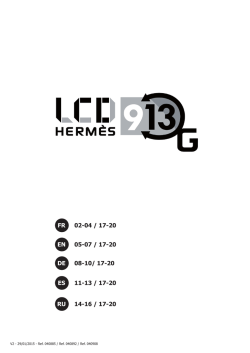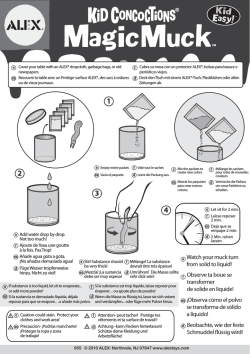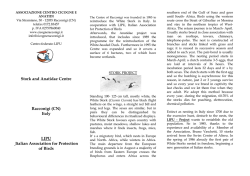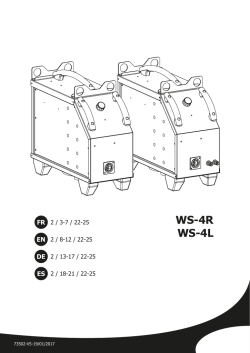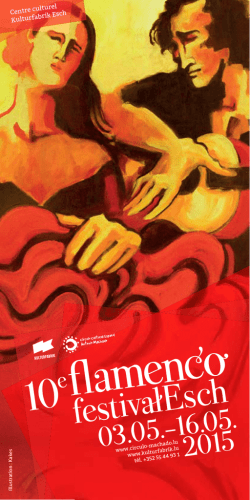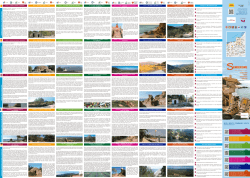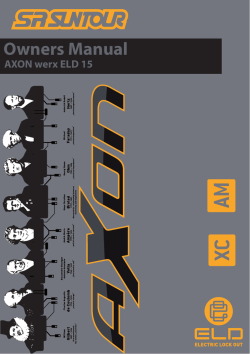12-15 ES 08-09 / 12-15 RU 10-11 / 12-15
FR 02-03 / 12-15 EN 04-05 / 12-15 DE 06-07/ 12-15 ES 08-09 / 12-15 RU 10-11 / 12-15 V1 - 29/01/2015 - Ref. 040878 / Ref. 042216 FR Le masque LCD EXPERT 9.13 G est conforme à la directive 89/686 CEE relative aux équipements de protection individuelle. Cette conformité est établie par le respect des normes EN 175, EN 166, EN 168 et EN 379. Ce manuel est destiné à vous aider dans l’utilisation du masque LCD EXPERT 9.13 G, livré prêt à l’emploi. Pour votre protection, lisez attentivement ces instructions avant l’utilisation et informez-vous convenablement auprès de votre responsable de sécurité. AVANT UTILISATION -Vérifier le bon état général du masque, les réglages du serre-tête. -Vérifier le bon positionnement et l’état des écrans de garde et du filtre. En cas d’anomalie, veuiller procéder à sa remise en état. -Vérifier que les 2 détecteurs (8) et la cellule (7) ne soient pas obturés par des poussières ou des débris. -Vérifier que les films protecteurs sont retirés sur les écrans de garde extérieur et intérieur. -Vérifier que le voyant rouge (5) est éteint sinon procéder au changement des batteries (4). -Vérifier le bon fonctionnement du filtre en appuyant sur le bouton «TEST» (1), l’écran doit prendre une teinte foncée. -Vérifiez si le niveau de protection correspond aux procédés de soudage employés. Pour vous aider dans votre choix, référez vous au tableau «Procédés de soudage». FONCTIONNEMENT Le masque opto-électronique LCD EXPERT 9.13 G commute instantanément de l’état clair à l’état foncé à l’amorçage de l’arc, et retourne à l’état clair lorsque l’arc s’arrête. 7 10 1 2 3 4 5 6 10 8 9 1. Bouton de test du filtre 2. Potentiomètre «Delay» 3. Potentiomètre «Sensitivity» 4. Pile lithium (CR2032) x2 5. Voyant alarme faible charge 6. Écran de protection 7. Celulle solaire 8. Détecteurs 9. Filtre 10. Potentiomètre «soudage-Grind» • Potentiomètre interne « Sensitivity » : Réglage de sensibilité en fonction de : - La lumière ambiante: Hors soudage, tourner le bouton vers la position la + sensible (max), puis revenir progressivement vers « min » jusqu’à ce que la cellule passe au clair. - Du procédé de soudage : Position « max » pour le soudage TIG basse intensité / Position médiane pour la plupart des procédés de soudage • Potentiomètre interne « Delay » : Temps de retour à l’état clair. Permet de retarder le temps de retour à l’état clair pour se protéger des rayonnements en fin de soudure. • Potentiomètre externe soudage/grind : - Position soudage : La teinte foncée peut être réglée de 9 à 13 grâce au bouton extérieur. - Position « GRIND » : Pour les opérations hors soudage type meulage, il est possible de basculer le potentiomètre externe sur le mode “GRIND”. ATTENTION : bien veillez à remettre le potentiomètre externe sur « soudage » entre 9 et 13 avant toute opération de soudage. PRÉCAUTIONS • Le masque est utilisable pour tous les types de procédés de soudage excepté le soudage Oxyacétylène, le soudage laser et au gaz. • Un écran de garde extérieur et intérieur doivent être placés systématiquement de part et d’autre du filtre. L’absence d’écran peut provoquer des dommages irréversibles et un danger pour votre sécurité. Teinte claire 4 Teinte foncée 9-13 Dimension du filtre 103.6 x 54 x 9 mm Temps de réaction 0,0003 s Alimentation Solaire + piles Poids 460 gr Champs de vision 98 x 43 mm Champs d’application MIG/MAG / MMA /TIG>5A / meulage Garantie 1 an Temps d’utilisation -5°C / + 55°C Température de stockage -20°C / + 70°C RÉGLAGE SERRE-TÊTE Le masque LCD EXPERT 9.13 G est équipé d’un serre-tête qui offre 4 réglages au soudeur : largeur , hauteur (1), inclinaison (2) et ajustement longitudinal (3) 1 3 2 V4-29/01/15 2 FR ENTRETIEN / MAINTENANCE • Vérifiez fréquemment votre masque LCD EXPERT 9.13 G. Le masque LCD EXPERT 9.13 G ne doit pas chuter au sol. Ne pas placer d’objets lourds ou d’outils sur ou dans le masque afin de ne pas endommager le filtre ou les écrans de garde. La détérioration du filtre optoélectronique ou de son écran de garde réduit la vision et le niveau de protection. Remplacez immédiatement les éléments détériorés. • N’utilisez aucun outil pour enlever des éléments du masque ou du filtre, ceci pouvant entraîner des dommages pouvant provoquer des blessures ou annuler la garantie. • Nettoyer le filtre Optéo-électronique avec un coton propre ou un chiffon spécial pour objectifs. • Nettoyer et changer régulièrement les écrans de garde. • Nettoyer l’intérieur et l’extérieur du masque avec un détergent-désinfectant neutre. • N’utilisez pas de solvant. REMPLACEMENT DE L’ ÉCRAN DE GARDE EXTÉRIEUR 1 2 3 L’écran de garde extérieur (2) est extractible en plaçant un doigt sous l’écran sur le point (A) du masque (1). Lors du changement d’écran, penser à retirer , au préalable, le film protecteur (3). Ce film ne peut être enlevé quand l’écran de garde est déjà en position dans le masque. A REMPLACEMENT DE L’ ÉCRAN DE GARDE INTÉRIEUR (10) 5 A 4 10 WARNING 11 Pour changer l’écran de garde intérieur (10) , faîtes le glisser, vers le bas, en placant le doigt sur le point (A.) Lors du changement, penser à retirer, au préalable, le film protecteur (11) Please remove this Protective film before using REMPLACEMENT DES PILES Le filtre opto-électronique utilise 2 piles de 3V au lithium (CR2032). Lorsque le voyant rouge «Alarme faible charge» (5) s’allume, vous devez procéder au changement des 2 piles. Suivre les instructions ci-dessous pour le changement de piles : - Positionner le curseur du cache (4) sur «cadenas ouvert» - Tirer sur le cache et ensuite retirer la pile. - Replacer la nouvelle pile dans son logement . La polarité « +» doit rester visible. - Replacer le cache (4) et positionner le curseur sur «cadenas fermé». - Procéder à la même opération pour la seconde pile. - Les piles remplacées, le voyant «Alarme faible charge» (5) doit rester éteint. - Il est conseillé de remplacer les deux piles, une fois par an. AVERTISSEMENT : - Recycler les piles lithium usagées. Les piles sont considérées en Europe comme déchets dangereux. - Ne pas jeter dans la poubelle, à déposer uniquement dans les bacs de collecte pour piles usagées. ATTENTION • Cet équipement est destiné uniquement à la protection des yeux contre les rayonnements ultraviolet et infrarouge, les projections incandescentes et étincelles provoquées lors des opérations de soudage et coupage. • Le masque LCD EXPERT 9.13 G n’est pas conçu pour vous protéger contre des chocs importants ou des impacts tels que, des fragments de disques abrasifs ou de disques de meulage, pierres et autres outils de meulage, mécanismes explosifs ou liquides corrosifs … (liste non exhaustive). Une protection appropriée doit être utilisée lorsque ces dangers existent. • Le bandeau du serre-tête peut éventuellement engendrer des allergies chez les personnes sensibles. • Le filtre opto-électronique du masque LCD EXPERT 9.13 G n’est pas étanche et ne fonctionnera pas correctement s’il a été en contact avec de l’eau. • Les températures d’utilisation du filtre opto-électronique sont de -5°C à +55°C. • Les températures de stockage du masque LCD EXPERT 9.13 G sont de -20°C à +70°C. ANOMALIES ET REMÈDES Le Filtre optoélectronique ne fonctionne pas Activer la charge solaire en exposant la cellule à la lumière pendant 20 à 30 minutes – vérifier et changer les piles si nécessaire. (alarme faible charge) Vérifier que le potentiomètre est bien sur la position « soudage » (9 à 13) Le filtre optoélectronique reste en teinte foncée quand il n’y a pas d’arc ou quand l’arc est éteint Vérifier les détecteurs et nettoyer si nécessaire. Ajuster la sensibilité en position basse. Si l’endroit de soudure est extrêmement lumineux, il est recommandé de réduire le niveau de luminosité. Commutation incontrôlée et scintillement: Le filtre bascule en teinte claire et foncée pendant la phase de soudage Vérifier que les détecteurs soient bien dans l’axe de l’arc électrique, sans obstacle. Tourner le réglage de sensibilité vers max. Les cotés sont plus clairs que la zone centrale du filtre optoélectronique C’est une caractéristique naturelle des LCD, ce symptôme n’est pas dangereux pour les yeux. Cependant pour un confort maximum, essayer de garder un angle de vue proche des 90° V4-29/01/15 3 EN The welding helmet LCD EXPERT 9.13 G complies with EEC directives 89/686 CEE. This confirmity is established in compliance with EN 175, EN 166, EN 168 and EN 379. This welding helmet is delivered ready for use. For your protection, please read carrefully these instructions and consult with a qualified instructor prior to operation. BEFORE WELDING -Check that the welding helmet is in good condition and headband adjustment. -Check whether the front cover lens, the front frame and filter are inserted and fixed in place. In case of anomalie, please proceed to its reconditionning. -Make sure that the 2 sensors (8) and the cell (7) are not obstructed by dust or debris. -Make sure that the protection films on both screens are removed. -Make sure that the red light (4) is off, otherwise change the batteries (4). -Make sure that the filter is working properly by pressing the «TEST» button (1), the screen must get a dark shade. -Check that the protection level matches your welding processes. Please refer to the following chart to help your choice (cf. welding process board) OPERATION The LCD EXPERT 9.13 G auto-darkening welding helmet switches from light to dark state when a welding arc is struck. The auto-darkening welding helmet switches back to the light state when the arc stops. 1. Self check button 2. Delay time control knob 3. Sensitivity control knob 7 4. Lithium batteries (CR2032) 5. Low charge level 1 2 3 4 5 10 10 8 6. LCD protection plate 7. Solar cell 6 9 8. Sensors 9. Filter 10. Potentionmeter «Welding-Grinding» • Internal sensitivity potentiometer : Sensitivity adjustable according to : - Light ambient: Without welding, turn the sensitivity setting towards «max», then turn the sensitivity setting towards «low» until filter lightens. - Welding process: «Max» position for low amperage TIG rpocess / Medium range for most application. • Internal delay potentionmeter: Controls the delay for the helmet to switch back to clear after welding. Delay is designed for slower switching time to clear state to eliminate remained bright rays. • External potentiometer welding/grinding : --Welding mode: The shade number can be set manually between Din 9 to 13. Select a shade number by turning the external knob. For non-welding operations like grinding, you should place the external potentiometer on the “GRIND” mode. WARNING: When welding make absolutely certain that the switch is set back to WELD mode. PRECAUTIONS • The welding helmet is suitable for use with virtually all welding processes except Oxy-Acetylene welding, laser welding and gas welding. • Standard protective screens must be installed on both inside and outside surfaces of the module. Failure to use protective screens may constitute a safety hazard or result in irreparable damage to the module. Clear shade 4 Dark shade 9-13 Filter dimension 103.6 x 54 x 9 mm Reaction speed 0,0003 s Power supply Solar + batteries Weight 385 gr Field of vision 98 x 43 mm Applications MIG/MAG / MMA /TIG>5A / WELDING Warranty 1 year Application temperature -5°C / + 55°C Storage temperature -20°C / + 70°C HEADBAND ADJUSTMENT The LCD EXPERT 9.13 G is equipped with a headband which can be adjsuted in multiple ways to suit the welder: width, height (1), longitudinal inclination (3) and adjustment (2). 1 3 V4-29/01/15 2 4 EN MAINTENANCE • Inspect your welding helmet LCD EXPERT 9.13 G regularly. The welding helmet must not fall down. Do not put any heavy tools/objects in or on the helmet in order not to damage the filter or the protective screens. The deterioration of the filter or its protective screen can reduce the vision field or the protection level. Replace the damaged parts. • Do not use any tools or other sharp objects to remove any components of filter or helmet. Doing so may damage filter or helmet preventing proper function, possibly causing injury or cancellation of the warranty. • Clean the filter with a clean cotton or with a special rag for lens. • Clean and change protective screens on a regular basis. • Clean the inside and the outside of the helmet with a neutral disinfectant product. • Do not use any solvent. REPLACING THE EXTERNAL PROTECTIVE SCREEN 1 2 The outer protection screen (2) can be removed by placing a finger under the screen on (A) of the helmet (1). When changing the screen, make sure that the protective film (3) has been removed. This film must be removed only when the protection screen is in position in the helmet. 3 A REPLACING THE INTERNAL PROTECTIVE SCREEN (10) 5 A 4 10 WARNING 11 Please remove this Protective film before using The internal protection screen (10) is removable by sliding it down by placing a finger on (A). When changing the screen, make sure you remove the protective screen (11). REPLACING BATTERIES The opto-electronic filter uses 2 x 3V lithium batteries (CR2032). When the red light «Low battery alarm» (5) is on, batteries must be changed. Follow the instructions below to change batteries: - Position the slider on the cover (4) on «locker open» - Pull the cover and remove the battery. - Place a new battery in position. Polarity «+» must stay visible. - Place the cover (4) back and position the slider on «locker closed» - Do the same process for the other battery. - Once the batteries have been replaced, the indicator «Low battery alarm» (5) must stay off. - We recommend to replace the batteries once a year. CAUTION - Recycle used lithium batteries. In Europe, batteries are considered as dangerous waste. - Do not throw in the bin. To drop off only in collection point for used batteries. WARNING • Use the welding helmet only for eye and face protection against harmful ultra violet and infrared radiation, sparks and spatter from welding. • This product will not protect you against serious impact hazards such as, fragments of grinding wheels or abrasive discs, stones, or other grinding tools, explosive devices or corrosive liquids (non exhaustive list). Appropriate protection must be used where these hazards exist. • The hairband may cause allergies to sensitive people. • The opto-electronic filter of the LCD EXPERT 9.13 G is not waterproof and will not work properly if it has been in contact with water. • Application temperature of the filter is from -5°C to +55°C. • Storage temperature of the LCD EXPERT 9.13 G is from -20°C to +70°C. TROUBLESHOOTING Activate the solar charge by exposing the cell to the light for 20 to 30 minutes. Check and change battery if necessary. (Low charge level) The optoelectronic filter does not work Make sure that the potentiometer is set to the «welding» position (9 to 13) Filter stays dark after the weld arc is extinguished or when no arc is present Check and clean detectors if needed. Adjust sensitivity knob to the lowest position. If the ambient light around the welding area is extremely bright it is recommended to reduce the light level. Uncontrolled switching or flickering: Filter darkens and then lightens while the welding arc is present Check arc sensors are not blocked from direct access to the arc light. Adjust the sensitivity to a higher setting Side of the filter is lighter than the center of viewing area It is a natural feature of LCD’s, this symptom is not dangerous for the eyes. However for a maximum comfort, try to keep a viewing angle of around 90° V4-29/01/15 5 DE Der LCD EXPERT 9.13 G Schweißhelm ist richtlinienkonform mit der europäischen Richtlinie über persönliche Schutzausrüstungen 89/686 CEE und stimmt mit den erweiterten Normen EN 175, EN 166 und EN 168 überein. Der Schweißhelm wird betriebsbereit ausgeliefert. Zu Ihrem Schutz und um sicherzustellen, dass der LCD EXPERT 9.13 G Schweißhelm richtig funktioniert, lesen Sie bitte die Betriebsanleitung sorgfältig durch und befragen Sie Ihren Experten für Sicherheit. VOR DEM GEBRAUCH - Den guten Zustand des Helmes, die Regelung des Schweibandes prüfen. - Den korrekten Sitz und den guten Zustand der Scheiben und des Filters prüfen. Bei Fehler, überholen. - Sicherstellen, dass die 2 Sensoren (8) und die Zelle (7) nicht mit Staub und Schmutz bedeckt sind. - Sicherstellen, dass die Folien von den Außen- und Innenscheiben entfernt sind. - Sicherstellen, dass die rote LED (5) nicht leuchtet. Ggf. Batterie ersetzen (4). - Mit der Taste «TEST» (1) sicherstellen, dass der Filter einwandfrei funktioniert. Die Scheibe muss abdunkeln. - Stellen Sie die richtige Abdunkelungsstufe für den Schweißprozess ein. Die passende Abdunkelungsstufe entnehmen Sie der Tabelle "Schweißverfahren". BETRIEB Der optoelektronische LCD EXPERT 9.13 G Schweißhelm schaltet bei Erkennung eines Lichtbogens selbsttätig auf Abdunkelung. Nach Schweißende wird automatisch auf Klarsicht umgeschaltet. 1. Test-Knopf 2. «Delay»-Regler 3. «Sensivity»-Regler 7 4. Batterien Lithium CR2032 (x2) 5. Anzeige für geringen Batterieladestand 1 2 3 4 5 6. Vorsatzscheibe 10 10 8 7. Solarzelle 8. Sensoren 6 9 9. Filter 10. Drehregler «WELD/GRIND» • Interner «Sensitivity»-Regler: Einstellung der Empfindlichkeit anhand: - Umgebungslicht: außerhalb des Schweißzyklus, drehen Sie den Knopf bis zur maximalen Position («Max»), dann drehen Sie progressiv den Knopf nach«Min» zurück bis die Zelle wieder hell wird. - Schweiß-Methode: für WIG Schweißen mit niedriger Intensität, stellen Sie die Position «Max» ; für die meisten Schweißarbeiten, Mittelstellung. • Interner «Delay»-Regler: Mit diesem Regler können Sie die Reaktionszeit einstellen. • Externes Potentiometer WELD/GRIND: - WELD (Schweißen): Am Helm ist die Dunkelstufe zwischen 9 und 13 einstellbar. - GRIND (Schleifen): Wenn Sie nicht schweißen, können Sie den Sensor beim Einschalten des «GRIND» Modus abschalten. WARNUNG: Damit Sie beim Schweißen geschützt sind, prüfen Sie sorgfältig die Einstellung (externes Potentiometer zwischen 9 und 13). SICHERHEITSHINWEISE • Der LCD EXPERT 9.13 G Schweißhelm ist für fast alle Schweißarbeiten – mit Ausnahme von Sauerstoff-/ Acetylenschweißen, Laserschweißen und Gaslöten – geeignet. • Vorsatzscheiben müssen sowohl auf der Innen- als auch der Außenseite des Filters montiert sein. Ein Fehlen dieser Scheiben kann zu einem Sicherheitsrisiko und zu einer irreparablen Beschädigung der Filterkassette führen. Hellstude 4 Dunkelstufe 9-13 Maße des Filters 103.6 x 54 x 9 mm Reaktionszeit 0,0003 s Energieversorgung Solar + Batterien Gewicht 460 g Sichtfeld 98 x 43 mm Einsatzbereiche MIG/MAG / MMA /WIG>5A / Schleifen Garantie 1 Jahr Betriebstemperatur -5°C / + 55°C Lagertemperatur -20°C / + 70°C REGELUNG DES SCHWEISSBANDES Der LCD EXPERT 9.13 G ist mit einem Komfortschweißband ausgestattet, das sich auf vier verschiedene Arten anpassen lässt: Durchmesser (1), Höhe, Winkel (2)und Weite (3). 1 3 V4-29/01/15 2 6 DE WARTUNG UND INSTANDHALTUNG • Überprüfen Sie regelmäßig den Zustand Ihres LCD EXPERT 9.13 G Schweißhelms. Der LCD EXPERT 9.13 G Schweißhelm darf nicht auf den Boden fallen. Stellen Sie keine schwere Gegenstände oder Werkzeuge auf oder in den Schweißhelm, damit der Sensor und die Vorsatzscheiben nicht beschädigt werden. Die Beschädigung des optoelektronischen Sensors oder Ihrer Scheibe beschränkt die Sicht und den Schutz. Die beschädigten Teile umgehend ersetzen. • Benutzen Sie keine Werkzeuge oder scharfen Gegenstände, um Filter oder Helmteile zu wechseln. Sie könnten das Filtermodul und den Film beschädigen und in seiner Funktion einschränken, womit Sie die Garantieansprüche außer Kraft setzen. • Den optoelektronischen Sensor mit einem Baumwolltuch und einem Tuch speziell für Objektive reinigen. • Die Scheiben regelmäßig reinigen und ersetzen. • Innerhalb und außerhalb des Schweißhelmes mit einem neutralen Desinfektionsmittel/Detergens reinigen. • Kein Lösemittel benutzen. ERSETZEN DER AUSSENSCHEIBE 1 2 Die Außenscheibe (2) ist durch Druck auf den Punkt (A) des Helmes (1) unter der Scheibe entfernbar. Beim Ersetzen einer Scheibe, die Folie (3) vorher entfernen. Die Folie kann nicht entfernt werden, sobald die Scheibe in den Helm eingesetzt ist. 3 A ERSETZEN DER INNENSCHEIBE (10) 5 A 4 10 WARNING 11 Zum Ersetzen der Innenscheibe (10), lösen Sie diese durch Druck auf Punkt (A). Beim Ersetzen einer Scheibe vorher die Folie (11) entfernen. Please remove this Protective film before using ERSETZEN DER BATTERIEN Der optoelektronische Sensor nutzt 2 Lithium-Ionen-Batterien 3 V (CR2032). Wenn die rote LED «schwache Batterie» (5) leuchtet, sind die 2 Batterien zu ersetzen. Beachten Sie die Anweisungen (s. unten) zum Ersetzen der Batterien: - Drehen bis der Scheiber der Abdeckung (4) auf «offenes Vorhängeschloss» steht. - Die Abdeckung abnehmen und danach, die Batterie entfernen. - Die neue Batterien ins Fach einsetzen. Die Polarität «+» soll sichtbar bleiben. - Die Abdeckung (4) erneut einsetzen und den Scheiber auf «geschlossenes Vorhängeschloss» drehen. - Den selben Vorgang für die zweite Batterie durchführen. - Sobald die Batterien ersetzt sind, sollte die LED «schwache Batterie» (5) nicht leuchten. - Empfohlen ist das jährliche Ersetzen der zweiten Batterien. ACHTUNG: - Die Lithium-Ionen-Batterien wiederverwerten. Die Batterien sind in Europa als gefährliche Abfallmaterialen eingestuft. - Nicht wegwerfen, nur in Aufnahmebehälter für verbrauchte Batterien deponieren. HINWEISE UND WARNUNGEN • Verwenden Sie den Schweißhelm ausschließlich als Augen- und Gesichtsschutz vor ultravioletter und Infrarotstrahlung, Funken und Spritzern, die bei Schweiß- und Schneidearbeiten entstehen. • Der LCD EXPERT 9.13 G Schweißhelm schützt Sie nicht gegen schweißbedingte Gefahren wie abspringende Schleiffragmente, Steine oder Werkzeugteile, explosive Gegenstände, ätzende Flüssigkeiten usw. Treffen Sie ausreichende Schutzvorkehrungen, wenn Sie in entsprechenden Gefahrenbereichen bzw. unter Risikobedingungen arbeiten. • Das Schweißband kann bei Personen mit empfindlicher Haut möglicherweise Allergien hervorrufen. • Der optoelektronische Sensor des LCD EXPERT 9.13 G Schweißhelmes ist nicht wasserdicht und kann möglicherweise nicht korrekt funktionieren, nachdem er mit Wasser in Berührung gekommen ist. • Die Betriebstemperatur des optoelektronischen Sensor liegt zwischen -5°C und +55°C. • Die Lagertempreratur des LCD EXPERT 9.13 G Schweißhelmes liegt zwischen -20°C und +70°C. FEHLER UND LÖSUNGEN Setzen Sie die Solarzelle 20 bis 30 Minuten dem Sonnenlicht aus, damit sich diese aufladen kann– die Batterie prüfen und gegebenfalls wechseln (EntladungKontrollicht). Der optoeletronische Sensor funktioniert nicht. Prüfen ob der Schalter auf WELD Modus eingestellt ist (9 bis 13). Filter bleibt abgedunkelt, obwohl der Lichtbogen bereits erloschen bzw. kein Lichtbogen vorhanden ist Überprüfen Sie die Sensoren und reinigen Sie sie gegebenenfalls. Stellen Sie die Lichtempfindlichkeit auf einen entsprechenden niedrigeren Wert ein. Unkontrolliertes Schalten oder Flackern : Der Filter wechselt zu einer Dunkelstufe und Hellstufe während des Schweißens. Achten Sie darauf, dass die Sensoren nicht vom Lichtbogen abgeschirmt sind bzw. verdeckt werden. Stellen Sie die Lichtempfindlichkeit auf einen höheren Wert ein. Die Seiten des Filters sind heller als die Mitte des Sichtfeldes. Normales Verhalten eines LCD Filter. Dies ist für die Augen ungefährlich. Achten Sie jedoch darauf stets den Idealwinkel von 90° zum Werkstück einzuhalten, um maximalen Schutz beim Schweißen zu ermöglichen. V4-29/01/15 7 ES La máscara LCD EXPERT 9.13 G se ajusta a las directivas 89/686 CEE sobre los equipos de protección individual. Esta conformidad se establece por el cumplimiento de las normas EN 175, EN 166, EN 168 y EN 379. Este manual le ayudará a entender el uso de la máscara LCD EXPERT 9.13 G, la cual está lista para usarse. Lea atentamente estás instrucciones para su protección antes de su uso e infórmese adecuadamente de la protección que necesita. ANTES DE SU USO -Compruebe el buen estado general de la máscara y los ajustes de la sujeción para la cabeza. -Compruebe el buen posicionamiento de la máscara y el estado de las pantallas protectoras y del filtro. En caso de anomalía, póngalo como debe ser. -Compruebe que los dos detectores (8) y la célula (7) no estén obstruidos por el polvo o por restos. -Compruebe que los films protectores estén retirados de las pantallas de protección exterior e interior. -Compruebe que el indicador rojo (5) esté apagado, cambie las pilas de lo contrario (4). -Compruebe el buen funcionamiento del filtro presionando el botón «TEST» (1), la pantalla debe adquirir un tinte oscuro. -Compruebe que el nivel de protección corresponde a los procedimientos de soldadura empleados. Para elegir el nivel, véase la tabla de «procesos de soldadura». FUNCIONAMIENTO La máscara optoelectrónica LCD EXPERT 9.13 G cambia de claro a oscuro con el cebado del arco, y vuelve al estado claro cuando el arco se detiene. 7 10 1 2 3 4 5 10 8 6 9 1. Botón de prueba del filtro 2. Potenciómetro «Delay» 3. Potenciómetro «sensitivity» 4. Pila litio (CR2032) x2 5. Indicador de alarma de carga débil 6. Pantalla de protección 7. Célula solar 8. Sensores 9. Filtro 10. Potenciómetro «Weld-Grind» (soldadura - amoladora) • Potenciómetro interno « Sensitivity » : Ajuste de la sensibilidad en función de : - La luz ambiente: cuando no esté soldando, ponga el botón en la posición más sensible (máx), y vaya disminuyendo progresivamente hacia « min » hasta que la célula se aclare. - Durante la soldadura : En « max » para la soldadura TIG de baja intensidad / Posición media para la mayoría de soldaduras • Potenciómetro interno « Delay » : tiempo de retorno al estado claro. Permite retardar el tiempo de retorno al estado claro para protegerse de la radiación del final de la soldadura. • Potenciómetro externo weld/grind (soldadura/pulido): - Posición soldadura : El tinte oscuro puede ajustarse de 9 a 13 con el botón exterior. • Posición « GRIND » : Para las operaciones de pulido, se puede poner el potenciómetro externo en modo “GRIND”. Cuidado: Vuelva a ponerlo en WELD antes de cualquier operación de soldadura. PRECAUCIONES • La máscara se puede usar para todos los tipos de procesos de soldadura excepto la soldadura con Oxyacetyleno, la soldadura láser y al gas. • Debe haber siempre una pantalla protectora a ambos lados del filtro. La ausencia de estas pantallas puede provocar daños irreversibles y poner en peligro su seguridad. Tinte claro 4 Tinte oscuro 9-13 Dimensiones del filtro 103.6 x 54 x 9 mm Tiempo de reacción 0,0003 s Alimentación eléctrica Solar + pilas Peso 460 gr Campos de visión 98 x 43 mm Campos de aplicación MIG-MAG / MMA / TIG> 5A / pulido Garantía 1 año Tiempo de uso -5°C / + 55°C Temperatura de almacenaje -20°C / + 70°C AJUSTE PARA LA CABEZA La máscara LCD EXPERT 9.13 G tiene una diadema de ajuste con 4 ajustes: anchura, altura (1), inclinación (2)y ajuste longitudinal (3). 1 3 2 V4-29/01/15 8 ES MANTENIMIENTO • Compruebe con frecuencia su máscara LCD EXPERT 9.13 G. La máscara LCD EXPERT 9.13 G no debe caerse al suelo. No coloque objetos pesados o herramientas sobre o en la máscara para evitar que se dañen el filtro o las pantallas de protección. El deterioro del filtro optoelectrónico o de las pantallas protectoras reducen la visión y el nivel de protección. Reemplace inmediatamente los elementos deteriorados. • No utilice ninguna herramienta para quitar los elementos de la máscara o del filtro, ya que esto podría dañar el producto que provoquen heridas o la anulación de la garantía. • Limpie el filtro optoelectrónico con un algodón limpio o un trapo para objetos. • Limpie y cambie de forma regular las pantallas de protección. • Limpie el interior y el exterior de la máscara con un detergente desinfectante neutro. • No utilice disolvente. REEMPLAZO DE LA PANTALLA DE PROTECCIÓN EXTERNA 1 2 La pantalla protectora exterior (2) se puede extraer poniendo un dedo sobre la pantalla en el punto (A) de la máscara (1). Cuando cambie la pantalla, recuerde retirar antes el film protector (3). Este film protector se puede quitar cuando la pantalla protectora está posicionada en la máscara. 3 A REEMPLAZO DE LA PANTALLA DE PROTECCIÓN INTERNA (10) 5 A 4 10 WARNING 11 Please remove this Protective film before using Para cambiar la pantalla de protección interior (10), deslícela hacia abajo colocando un dedo en el punto (A.). Cuando realice el cambio, recuerde retirar antes el film protector (11). REEMPLAZO DE LAS PILAS El filtro optoelectrónico utiliza 2 pilas de 3V de litio (CR2032). Cuando el indicador rojo de «Alarma de carga débil» (5) está encendido, debe cambiar las dos pilas. Siga las instrucciones siguiente para el cambio de las pilas: - Ponga el cursor de la tapa (4) en «candado abierto» - Tire de la tapa y retire la pila. - Reemplace la nueva pila en su lugar. La polaridad « +» debe seguir estando visible. - Vuelva a poner la tapa (4) y coloque el cursor en «candado cerrado». - Efectúe la misma operación para la segunda pila. - Una vez reemplazadas, el indicador «Alarma de carga débil» (5) debe quedar apagado. - Se aconseja cambiar las dos pilas una vez al año. Aviso: - Recicle las pilas de litio gastadas. En Europa las pilas están consideradas como desechos peligrosos. - No los tire a la basura. Se deben depositar en un contenedor para pilas usadas. ATENCIÓN • Este equipo está destinado únicamente a la protección de los ojos contra la radiación ultravioleta e infrarroja, las proyecciones incandescentes y las chispas provocadas durante la soldadura y el corte. • La máscara LCD EXPERT 9.13 G no está diseñada para protegerle contra choques importantes o impactos como los fragmentos de discos abrasivos o discos de pulido, piedras y otras herramientas de pulido, mecanismos explosivos o líquidos corrosivos... (listado no exhaustivo). Se debe contar con una protección apropiada cuando existen estos peligros. • La diadema de ajuste para la cabeza puede provocar alergias a personas sensibles. • El filtro optoelectrónico de la máscara LCD EXPERT 9.13 G no es impermeable y no funcionará correctamente si ha entrado en contacto con el agua. • Las temperaturas de uso del filtro optoelectrónico son de -5°C a +55°C. • Las temperaturas de almacenaje de la máscara LCD EXPERT 9.13 G son de -20°C a +70°C. ANOMAÍAS Y SOLUCIONES El filtro optoelectrónico no funciona. Active la carga solar exponiendo la célula a la luz durante 20 a 30 minutos; compruebe y cambie las pilas si fuese necesario. (alarma de carga débil) Compruebe que el potenciómetro esté en posición « WELD » El filtro optoelectrónico sigue en tinte oscuro cuando no hay arco o cuando el arco se apaga. Compruebe los sensores y límpielos si fuese necesario. Ajuste la sensibilidad en posición baja. Si el lugar donde realiza la soldadura es extremadamente luminoso, se recomienda reducir el nivel de luminosidad. Cambio incontrolado y destellos: El filtro cambia a tinte claro y oscuro durante la etapa de soldadura. Compruebe que los sensores estén bien centrados al arco eléctrico, sin obstáculos. Ajuste la sensibilidad al máximo. Los costados son más claros que la zona central del filtro optoelectrónico. Es una característica natural de los LCD, no es peligroso para los ojos. Sin embargo, para un mayor confort, intente guardar un ángulo de visión cercano a los 90º V4-29/01/15 9 RU Маска LCD EXPERT 9.13 G соответствует директиве 89/686 CEE для средств индивидуальной защиты. Это соответствие установлено соблюдением следующих норм: EN 175, EN 166, EN 168 et EN 369. Эта инструкция поможет вам использовать маску LCD EXPERT 9.13 G, готовую к использованию. Для вашей безопасности, внимательно прочтите данные указание перед использованием, а также пройдите инструктаж у вашего руководителя по безопасности. ПЕРЕД ИСПОЛЬЗОВАНИЕМ -Убедитесь, что маска в хорошем состоянии и отрегулируйте обхват обруча. -Проверьте правильное положение и состояние защитных экранов и фильтра. При наличии аномалии, приведите маску в исправное состояние. -Убедитесь, что 2 датчика (8) и элемент (7) не покрыты пылью или налетом. -Убедитесь, что защитные пленки с внутреннего и внешнего экрана были отклеены. -Проверьте, что красный индикатор (5) не горит, в обратном случае поменяйте батарейку (4). -Проверить правильную работу фильтра нажатием на кнопку «TEST» (1): экран должен перейти в затемнение. -Убедитесь, что уровень защиты соответствует применяемому методу сварки. Чтобы помочь вам в вашем выборе смотрите таблицу «Методы сварки». ПРИНЦИП ДЕЙСТВИЯ Оптоэлектронная маска LCD EXPERT 9.13 G мгновенно переходит в затемненное состояние при поджиге дуги и возвращает в исходное состояние как только дуга затухает. 1. Кнопка проверки фильтра 2. Потенциометр «Delay» 7 3. Потенциометр «sensitivity» 4. Литиевая батарейка (CR2032) x2 5. Индикатор «Недостаточно заряда» 1 2 3 4 5 10 10 8 6. Защитный экран 7. Солнечный элемент 6 9 8. Датчики 9. Фильтр 10. Потенциометр «Сварка-Шлифовка» • Внутренний потенциометр «Sensitivity»: Настройка чувствительности в зависимости от: - Окружающего освещения: прежде чем начать сварку, поверните кнопку в в сторону + sensible (max), затем постепенно в сторону «min» пока элемент не посветлеет. - В соответствии с методом сварки: Положение «max» для сварки TIG на слабых токах / Среднее положение для большинства методов сварки. • Внутренний потенциометр «Delay»: Время возвращения в светлое состояние. Позволяет ввести задержку времени возвращения в светлое состояние, чтобы защититься против излучения в конце сварки. • Внешний потенциометр сварка/шлифовка: - Положение «сварка»: Затемнение может быть отрегулировано от 9 до 13 благодаря внешней кнопке. - Положение «Шлифовка»: Для операций помимо сварки, например, для шлифования возможно отсоединить датчик, перейдя в режим “GRIND”. ВНИМАНИЕ : не забудьте снова поставить внешний переключатель на режим «Сварка» на затемнение от 9 до 13 перед сваркой. МЕРЫ ПРЕДОСТОРОЖНОСТИ • Маска может быть использована для всех методов сварки кроме Ацетилено-кислородной, лазерной и газовой сварки. • Внешний и внутренний защитные экраны должны быть систематически помещены по обе стороны фильтра. Отсутствие экрана может вызвать непоправимый ущерб и опасность для вашей безопасности. Светлый 4 Темный 9-13 Размеры фильтра 103.6 x 54 x 9 мм Время реагирования 0,0003 сек Питание Солнечное + батарейки Вес 460 гр Зона обзора 98 X 43 мм Области применения MIG/MAG / MMA /TIG>5A / шлифование Гарантия 1 год Температура использования -5°C / + 55°C Температура хранения -20°C / + 70°C НАСТРОЙКА ГОЛОВНОГО ОБРУЧА Маска LCD EXPERT 9.13 G оснащена обручем который сварщик может подогнать по 4 параметрам: ширина, высота (1), наклон (2) и продольная посадка (3). 1 3 V4-29/01/15 2 10 RU УХОД / ОБСЛУЖИВАНИЕ • Регулярно проверяйте свою маску LCD EXPERT 9.13 G. Маска LCD EXPERT 9.13 G не должна падать на пол. Не кладите на или в маску тяжелые вещи чтобы не повредить фильтр или защитные экраны. Повреждение оптоэлектронного фильтра или его защитного экрана ухудшит обзор и уровень защиты. Незамедлительно заменяйте испорченные детали. • Не пытайтесь снять с помощью инструментов детали маски или фильтра, это может привести к повреждениям, ранениям или отмене гарантии. • Протирайте оптоэлектронный фильтр ватой или специальной тканью для объективов. • Очищайте и регулярно меняйте защитные экраны. • Протирайте внутреннюю и внешнюю поверхность маски с помощью нейтрального дезинфицирующего моющего средства. • Не используйте растворитель . ЗАМЕНА ВНЕШНЕГО ЗАЩИТНОГО ЭКРАНА 1 2 Внешний защитный экран (2) можно вынуть поместив палец в точку (A) под экраном (1). Во время замены экрана не забудьте снять заранее защитную пленку (3). Эту пленку будет невозможно убрать после замены экрана. 3 A ЗАМЕНА ВНУТРЕННЕГО ЗАЩИТНОГО ЭКРАНА (10) 5 A 4 10 WARNING 11 Для смены внутреннего защитного экрана (10), передвиньте его вниз нажимая палцем на точку (A). Во время замены экрана не забудьте снять заранее защитную пленку (11). Please remove this Protective film before using ЗАМЕНА БАТАРЕЕК Оптоэлектронный фильтр работает на 2-х литиевых батарейках на 3В (CR2032). Когда загорится красный индикатор «Недостаточно заряда» (5), необходимо заменить обе батарейки. Для замены батареек, следуйте перечисленным ниже указаниям: - Установите курсор крышки (4) в положение «открыть замок» - Потяните за крышку и достаньте батарейку. - Поместите новую батарейку в ее гнездо. Полярность «+» должна быть на видимой части батарейки. - Поместите крышку на прежнее место (4) и установите курсор на положение «закрыть замок». - Повторите процедуру для второй батарейки. - После замены батареек индикатор «Недостаточно заряда» (5) не должен гореть. - Советуется заменять обе батарейки один раз в год. ПРЕДУПРЕЖДЕНИЕ: - Использованные литиевые батарейки должны быть отданы на переработку. Батарейки относятся к категории опасных отходов. - Не выбрасывать в мусорку, а поместить в специальный сборник для использованных батареек. ВНИМАНИЕ! • Это оборудование предназначено исключительно для защиты глаз против ультрафиолетового и инфракрасного излучения, раскаленных брызг металла и искр, возникающих при сварке и резке. • Маска LCD EXPERT 9.13 G не разработана для того, чтобы защитить вас от сильных ударов или, например, попаданий фрагментов абразивных или шлифовальных дисков, камней и других шлифовальных инструментов, взрывоопасных механизмов или едких веществ … (список не полный). Надлежащие защитные средства должны быть использованы, когда такая опасность существует. • Лента обруча может вызвать аллергии у чувствительных людей. • Оптоэлектронный фильтр маски LCD EXPERT 9.13 G не является водонепроницаемым, в случае контакта с водой он не будет нормально работать. • Температурные пределы использования оптоэлектронного фильтра: от -5°C до +55°C. • Температурные пределы хранения маски LCD EXPERT 9.13 G: от -20°C до +70°C. НЕИСПРАВНОСТИ И ИХ УСТРАНЕНИЕ Оптоэлектронный фильтр не работает Активируйте солнечный заряд, выставив элемент на свет в течение 20 - 30 минут – проверьте и при надобности замените батарейки. (Недостаточно заряда) Убедитесь, что потенциометр находится в положении «сварка» (от 9 до 13) Фильтр остается темного оттенка, когда нет дуги или когда дуга затухла Бесконтрольное переключение и мигание: Фильтр самопроизвольно переходит в светлое и темное состояние во время сварки Боковые части фильтра светлее, чем центральная зона V4-29/01/15 Проверьте датчики и почистите их при надобности. Отрегулируйте чувствительность на нижнее положение. Если помещение, где вы варите, слишком светлое, то рекомендуется снизить уровень освещенности. Убедитесь, что датчики находятся в направлении электрической дуги и между ними нет препятствий. Настройте чувствительность на максимум. Это естественное свойство экранов LCD. Этот симптом не опасен для глаз. Тем не менее, для максимального комфорта постарайтесь сохранять угол поля зрения около 90° 11 MARQUAGE DU FILTRE / FILTER MARKING / FILTERKENNZEICHNUNG / MARCADO DEL FILTRO / МАРКИРОВКА ФИЛЬТРА Chaque filtre optoélectronique possède un marquage conforme à la norme EN 379/ Each optoelectronic filter is stamped in accordance with standard EN 379/ Beide optoelektronischen Filter haben eine Kennzeichung richtlinienkonform mit der Norm EN 379./ Cada filtro optoelectrónico posee un marcado conforme a la norma EN 379/ Каждый оптоэлектронный фильтр отмечен маркировкой соответствия норме EN 379 4 FR EN DE ES RU FR EN DE ES RU FR EN DE ES RU FR EN DE ES RU FR EN DE ES RU FR EN DE ES RU FR EN DE ES RU FR EN DE ES RU FR EN DE ES RU / 9 Numéro d’échelon à l’état clair Light shade number Hellstufe Número de grado al estado claro Номер светлого оттенка Numéro d’échelon à l’état foncé le plus clair Clear dark shade number Hellere Dunkelstufe Número de grado al estado oscuro más claro Номер самого светлого затемнения Numéro d’échelon à l’état le plus foncé Dark shade number Dunkelstufe Número de grado al estado oscuro Номер темного оттенка Identification du fabricant Manufacturer identification Kennung des Herstellers Identificación del fabricante Маркировка производителя Classe optique Optical class Optische Klasse Clase óptica Оптический класс Classe de diffusion de la lumière Diffusion of light class Streulichtklasse Clase de difusión de la luz Класс рассеивания света Classe de variation du facteur de transmission dans le visible Variations in Luminous transmittance class Homogenitätsklasse Clase de variación del factor de transmisión en el visible Класс колебания коэффициента пропускания света в видимом Classe de dépendance angulaire du facteur de transmission dans le visible Angle dependence of luminous transmittance class (optional) Winkeleigenschaft Dependencia angular del factor de transmisión de la luz Угловая зависимость коэффициента пропускания света Numéro de la présente norme Number of standard Normung Número de la presente norma Номер нормы V4-29/01/15 12 - 13 ADF 1 / 1 / 1 / 2 / 379 PROCÉDÉ DE SOUDAGE / WELDING PROCESS / SCHWEISSMETHODEN / PROCESO DE SOLDADURA / МЕТОД СВАРКИ Procédé de soudage / Welding process / Schweißmethoden / proceso de soldadura / метод сварки FR Intensité courant Electrodes enrobées MAG TIG MIG métaux lourd MIG alliages légers Gougeage arc air Coupage plasma Soudage au jet plasma EN current intensity Coated electrodes MAG TIG heavy metals light alloys arc air gouging plasma cutting plasma welding DE Stromstärke ES intensidad de corriente RU сила тока Umhüllte Elektroden E-Hand WIG Electrodos revestidos MAG TIG электроды с обмазкой МАГ ТИГ MIG-Stahlschweißen MIG Aluschweißen MIG metales pesados MIG metales ligeros сварка МИГ тяжелых металлов сварка МИГ легких сплавов Thermisches Abschmelzen ranurado con arco de aire воздушно-дуговая строжка Plasma-Schneiden sPlasmaschweißen corte de plasma soldadura con chorro de plasma плазменная резка плазменная сварка 4 5 6 8 8 10 5 8 15 9 30 40 9 9 60 70 10 100 125 10 12 12 250 12 275 13 350 14 500 14 13 450 13 13 13 400 12 12 12 13 300 11 11 11 200 225 9 10 11 10 12 11 13 12 14 14 15 14 600 7 8 11 11 175 10 6 9 10 10 11 150 10 PIÈCES DÉTACHÉES / PARTS LIST / ERSATZTEILE / REPUESTOS / ЗАПАСНЫЕ ЧАСТИ FR EN DE ES RU 1 Écran de garde extérieur Outer protection lens Äußere Vorsatzscheibe Pantalla de guardia exterior Внешний защитный экран 2 Filtre Filter Filter Filtro Фильтр Внутренний защитный экран 3 Écran de garde intérieur Inner protection lens Innere Vorsatzscheibe Pantalla de guardia interior 4 Serre-tête Headgear Stimband Cinta Обруч 5 Bandeau anti-transpirant Anti-perspirant headband Schweißband Cinta anti transpirante Лента для пота 5 Ref. 043466 111.2 x 91 (x5) Ref. 040793 4 1 V4-29/01/15 13 103.6 x 54 (x5) Ref. 040809 2 3 Garantieschein Die Garantie ist ab Kaufdatum 1 Jahr gültig. Sollten Sie einen Artikel als fehlerhaft zurückgeben, senden Sie die Ware (mit der Rücksendung verbundene Kosten und Gefahren sind vom Kunden zu tragen) an Ihren Lieferant zurück mit: • dem Kaufbeleg mit Kaufdatum (der Kassenbon, die Rechnung…) • dem nachfolgenden Brief zur Erläuterung des Fehlers. Nach Ablauf der Gewährleistungsfrist : Nach der Annahme des Kostenvoranschlags durch den Kunden erledigt unser Kundendienst die Reparatur. DIE GARANTIE ERSTRECKT SICH NICHT AUF FOLGENDES: - Spritzspuren: Schweißen ohne Schutzscheibe (Vorsatzscheibe) - die elektrooptische Zelle ist geöffnet - die Zelle ist beschädigt - der Garantieanspruch ist abgelaufen - Transportschaden - normalen Verschleiß von Teilen ANMERKUNGEN ZUM FEHLER: keine Abdunkelung während der Schweißarbeiten Veränderung der Abdunkelung während der Schweißarbeiten Flüssigkristallfehler Intermittierende Fehler Sonstiges TOOL IT - GYS «KD» Professor-Wieler-Straße 11 52070 Aachen Fax KD: 0241-189-23-71-9 Schweiß-Methode Stromstärke Certificat de garantie FRANCE Valable 1 an à compter de la date d’achat. à remplir par le vendeur : Référence du produit : Date d’achat : Nom de l’acheteur : Conditions hors garantie : - Présence de grattons : travail sans vitre de protection (écran de garde) - Verre cassée - Période de garantie expirée - Avarie due au transport Vos remarques : Perd la teinte en cours de travail Modifie la teinte en cours de travail Panne intermittente Autres ... Méthode de soudure : Ampérage : Après l’année de garantie, notre SAV assure les réparations après acceptation d’un devis. ATTENTION ! Nous vous rappelons que nous n’acceptons pas les ports dûs, en revanche le retour des appareils réparés sera pris en charge par notre société. Cachet du vendeur : TOOL IT - GYS «SAV» 134 boulevard des Loges - BP 4159 53941 Saint-Berthevin cedex Fax SAV : 02 43 01 23 75 V4-29/01/15 14 NOTES V4-29/01/15 15
© Copyright 2026