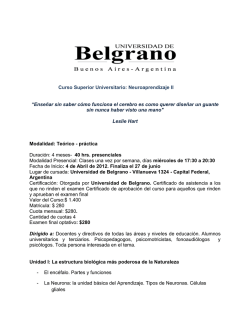Primera parte: Infiriendo cómo computa el cerebro
Primera parte: Infiriendo c´ omo computa el cerebro Primera parte: Infiriendo c´omo computa el cerebro Int. a la Neurociencia Cognitiva y Computacional 31 de marzo de 2011 Registrando Primera parte: Infiriendo c´ omo computa el cerebro Nos interesa saber qu´e algoritmo corre el cerebro para resolver una tarea. ¿Qu´e podemos medir? Fisiolog´ıa: T´ecnicas invasivas (pinchar moscas, ratas, monos, etc...) No invasivas (EEG, NIRS, fMRI, etc...) Psicof´ısica: Tipo de respuesta Tiempo de respuesta Trabajo pr´actico 1 Primera parte: Infiriendo c´ omo computa el cerebro Vamos a inferir la algoritmia del c´ omputo humano a partir de experimentos psicof´ısicos. Grupos de 3 personas. Para el jueves tienen que indicar tres secciones en orden de preferencia. Secciones propuestas Comparaci´ on y representaci´ on num´erica Adaptaci´on como veh´ıculo para identificar el c´odigo Algoritmos visuales Interferencia y l´ımites de la percepci´ on consciente Inferencia de kernels a partir de regresi´on al ruido (avanzado) Lectura Comparaci´on y representaci´on num´erica Primera parte: Infiriendo c´ omo computa el cerebro Comparaci´on y representaci´on num´erica Primera parte: Infiriendo c´ omo computa el cerebro ¿Logar´ıtmico o Lineal? SNARC effect: Adaptaci´on Primera parte: Infiriendo c´ omo computa el cerebro Adaptaci´on Primera parte: Infiriendo c´ omo computa el cerebro Adaptaci´on Primera parte: Infiriendo c´ omo computa el cerebro Adaptaci´on a caras: Algoritmos visuales Primera parte: Infiriendo c´ omo computa el cerebro Rotaci´on mental: Algoritmos visuales Primera parte: Infiriendo c´ omo computa el cerebro Percepci´on de la luz: To achieve the task of lightness constancy the visual system must discount the illumination and other viewing conditions and estimate the reflectance. Algoritmos visuales Primera parte: Infiriendo c´ omo computa el cerebro Percepci´on de la luz: Interferencia y l´ımites de la percepci´on consciente Primera parte: Infiriendo c´ omo computa el cerebro Psychological Refractory Period effect. Interferencia y l´ımites de la percepci´on consciente Primera parte: Infiriendo c´ omo computa el cerebro Attentional Blink. Lectura Primera parte: Infiriendo c´ omo computa el cerebro PsychToolBox Primera parte: Infiriendo c´ omo computa el cerebro Software para psicof´ısica que usaremos: Psychophysics Toolbox, versi´on 3. http://psychtoolbox.org/ Psychophysics Toolbox Version 3 (PTB-3) is a free set of Matlab and GNU/Octave functions for vision research. It makes it easy to synthesize and show accurately controlled visual and auditory stimuli and interact with the observer. PsychToolBox Primera parte: Infiriendo c´ omo computa el cerebro Instalaci´on: 1 Instalar Subversion (SVN) Windows: http://tortoisesvn.tigris.org/ Mac: http://downloads.open.collab.net/binaries.html Linux: Debian/Ubuntu: apt-get install subversion 2 Bajar el instalador http: //svn.berlios.de/viewvc/*checkout*/osxptb/ trunk/Psychtoolbox/DownloadPsychtoolbox.m 3 En Matlab, ejecutar: DownloadPsychtoolbox(’<directorio donde quieren instalar>’) 4 Testearlo: >>ScreenTest PsychToolBox Primera parte: Infiriendo c´ omo computa el cerebro “Todo” se hace con Screen(...). Primer “experimento”: pantalla negra, pantalla blanca. 1 screenNum =0; r e s =[1280 1 0 2 4 ] ; 3 c l r d e p t h =32; [ wPtr , r e c t ]= S c r e e n ( ’ OpenWindow ’ , screenNum , 0 , [ 0 0 r e s ( 1 ) r e s ( 2 ) ] , c l r d e p t h ) ; 5 b l a c k=B l a c k I n d e x ( wPtr ) ; w h i t e=W h i t e I n d e x ( wPtr ) ; 7 S c r e e n ( ’ F i l l R e c t ’ , wPtr , b l a c k ) ; S c r e e n ( wPtr , ’ F l i p ’ ) ; 9 HideCursor ; 11 t i c w h i l e toc <3 13 ; end 15 S c r e e n ( ’ F i l l R e c t ’ , wPtr , w h i t e ) ; S c r e e n ( wPtr , ’ F l i p ’ ) ; 17 H i d e C u r s o r ; tic 19 w h i l e toc <3 ; 21 end Screen ( ’ C l o s e A l l ’ ) ; 23 ShowCursor ; PsychToolBox Primera parte: Infiriendo c´ omo computa el cerebro PsychToolBox Primera parte: Infiriendo c´ omo computa el cerebro PsychToolBox Primera parte: Infiriendo c´ omo computa el cerebro Segundo “experimento”: pantalla negra, pantalla blanca. 1 screenNum =0; r e s =[1280 1 0 2 4 ] ; 3 c l r d e p t h =32; [ win , r e c t ]= S c r e e n ( ’ OpenWindow ’ , screenNum , 0 , [ 0 0 r e s ( 1 ) r e s ( 2 ) ] , c l r d e p t h ) ; 5 b l a c k=B l a c k I n d e x ( win ) ; w h i t e=W h i t e I n d e x ( win ) ; 7 S c r e e n ( ’ F i l l R e c t ’ , win , b l a c k ) ; 9 11 13 15 17 19 21 23 25 27 29 r e f r e s h = S c r e e n ( ’ G e t F l i p I n t e r v a l ’ , win ) % Synchronize to r e t r a c e at s t a r t of t r i a l / animation loop : v b l = S c r e e n ( ’ F l i p ’ , win ) ; % Loop : C y c l e t h r o u g h 300 i m a g e s : tic f o r i =1:30 % Draw i ’ t h image t o b a c k b u f f e r : S c r e e n ( ’ DrawTexture ’ , win , myImage ( i ) ) ; % Show i m a g e s e x a c t l y 2 r e f r e s h c y c l e s a p a r t o f e a c h o t h e r : i f mod ( i , 2 )==0 S c r e e n ( ’ F i l l R e c t ’ , win , b l a c k ) ; else S c r e e n ( ’ F i l l R e c t ’ , win , w h i t e ) ; end v b l = S c r e e n ( ’ F l i p ’ , win , v b l + (2 −0.1) ∗ r e f r e s h ) ; % Keyboard c h e c k s , w h a t e v e r . . . Next l o o p i t e r a t i o n . end ; % End o f a n i m a t i o n l o o p , b l a n k s c r e e n , r e c o r d o f f s e t t i m e : t o f f s e t = S c r e e n ( ’ F l i p ’ , win , v b l + ( 2 − 0 . 5 ) ∗ r e f r e s h ) ; toc Screen ( ’ C l o s e A l l ’ ) ; PsychToolBox Primera parte: Infiriendo c´ omo computa el cerebro Dibujando con PsychToolBox: (Filled) Circles and ellipses: Screen(’FrameOval’, window, color, boundingrect [, penWidth]); Screen(’FillOval’, window, color, boundingrect); (Filled) Rectangles: Screen(’FrameRect’, window, color, boundingrect [, penWidth]); Screen(’FillRect’, window, color, boundingrect); Lines of different thickness and stipple patterns: Screen(’DrawLine’, window, color, fromH, fromV, toH, toV[,penWidth]); (Filled) Arcs: Screen(’DrawArc’, window, color, boundingrect, startAngle, arcAngle); Screen(’FrameArc’, window, color, boundingrect, startAngle, arcAngle); Screen(’FillArc’, window, color, boundingrect, startAngle, arcAngle); (Filled) convex and concave Polygons: Screen(’FillPoly’, window, color, xy); PsychToolBox Primera parte: Infiriendo c´ omo computa el cerebro Procesando Batch: En lugar de: Screen(’FillRect’, win, [red1 green1 blue1], [left1 top1 right1 bot1]); Screen(’FillRect’, win, [red2 green2 blue2], [left2 top2 right2 bot2]); ... Screen(’FillRect’, win, [redn greenn bluen], [leftn topn rightn botn]); Usar: mycolors = [red1 green1 blue1; red2 green2 blue2; ... ; redn greenn bluen]; myrects = [left1 top1 right1 bot1; left2 top2 right2 bot2; ... ; leftn topn rightn botn]; Screen(’FillRect’, win, mycolors, myrects); PsychToolBox Primera parte: Infiriendo c´ omo computa el cerebro Procesando Batch: PsychToolBox Primera parte: Infiriendo c´ omo computa el cerebro Dibujando con PsychToolBox: image2D=255*rand(100, 100); textureIndex=Screen(’MakeTexture’, wPtr, image2D); Screen(’DrawTexture’, wPtr, textureIndex); PsychToolBox Primera parte: Infiriendo c´ omo computa el cerebro System control and timing: T = GetSecs Query time with microsecond resolution. Uses highest resolution system clock for measurement of time. WaitSecs(duration) Wait for a specified amount of time ’duration’. On MacOS/X: Accurate to 0.3 milliseconds on average. On MS-Windows: Accurate to 2 milliseconds on average on a modern machine. Priority() - Switch Matlab process to realtime-scheduling mode. PsychToolBox Primera parte: Infiriendo c´ omo computa el cerebro Obteniendo respuestas de teclado y mouse: [x,y,buttons]=GetMouse(window);: Query current mouse position and mouse button state. [down, secs, keycode]=KbCheck; Query current state of all keys on a keyboard secs = KbWait; Just like Kb, but it waits until a key on the keyboard is pressed down and simply returns the time that the key was pressed Can detect and report multiple simultaneous keypresses. Can query multiple keyboards on Linux and OS/X, one on Windows. Can mask out dead or stuck keys, often a problem on Laptops. DisableKeysForKbCheck() Importante: Queries are fast, bypassing OS queues and application event queues. Despite that: Standard keyboards problematic for RT PsychToolBox Primera parte: Infiriendo c´ omo computa el cerebro ¿El teclado es lento? PsychToolBox Primera parte: Infiriendo c´ omo computa el cerebro A LABURAR!
© Copyright 2026