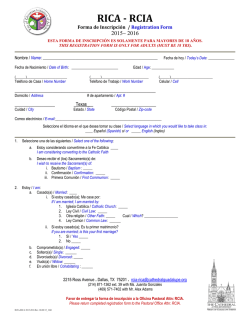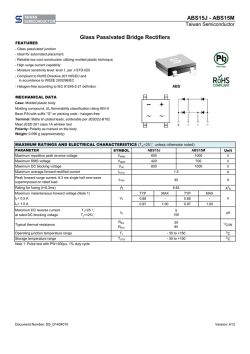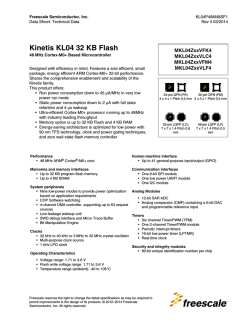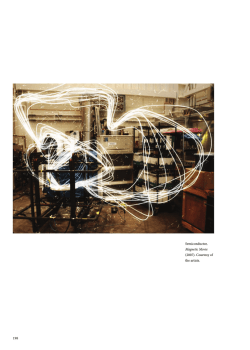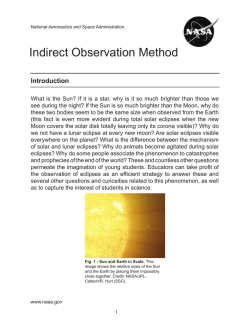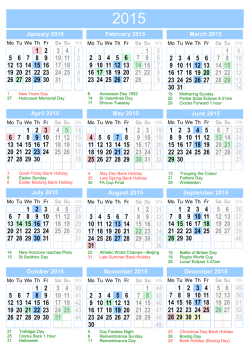AN4819, Building a Project using IAR Eclipse Plugin
Freescale Semiconductor Application Note Document Number: AN4819 Rev. 1, 10/2013 Building a Project using IAR Eclipse Plugin Processor Expert Microcontrollers Driver Suite Processor Expert Microcontrollers Driver Suite is an Eclipse based application for the rapid embedded application development. Processor Expert Microcontrollers Driver Suite does not contain default build tool chains. It is expected that the user will install appropriate Eclipse plugin or will use generated code in 3rd party development tools. © Freescale Semiconductor, Inc., 2013. All rights reserved. Contents 1 2 3 4 About this Note .......................................................... 2 Installing the IAR Tool Chain...................................... 2 Creating PEx Project with IAR Toolchain ................... 2 Building PEx Project using IAR Toolchain.................. 5 1 About this Note This application note provides steps to configure IAR Eclipse plugin and using Processor Expert (PEx) together with IAR build tool chain. It is expected that Processor Expert Microcontrollers Driver Suite is already installed. 2 Installing the IAR Tool Chain 1. Install the IAR Embedded Workbench for ARM from IAR web site http://www.iar.com/en/Service-Center/Downloads. 2. Visit the IAR web page http://eclipse-update.iar.com. 3. Choose the right version of the ARM Eclipse plugin (for example, 6.50.x/6.60.x) corresponding with the IAR embedded workbench version (for example, V6.60). 4. Install the IAR Eclipse plugin using IAR Eclipse Update Site. Follow the instructions given at link http://eclipse-update.iar.com/arm/6.50 (for example, ARM Eclipse plugin 6.50). 3 Creating PEx Project with IAR Toolchain To create an IAR project: 1. Select File > New > C Project. 2. Enter the project name, for example, myapp. 3. Select Executable > Empty Project type on the left-side and IAR Toolchain for ARM – 6.x on the right-side and click Next. 4. Click Next, click Browse to select a device. 5. Choose Freescale > K70 > MK70FN1M0xxx12. Click Finish. 6. An empty project (myapp) appears in Eclipse Project Explorer. 3.1 Opening an Existing IAR Project To open an existing IAR project: 1. Select File > New > Other ... > Enable Processor Expert for Existing C Project. Building a Project using IAR Eclipse Plugin, Rev 1 2 Freescale Semiconductor Figure 1 Select a Wizard 2. Click Next and select the previously created IAR project (/myapp). 3. Click Next and select target processor (select the same processor, MK70FN1M0xxx12). Building a Project using IAR Eclipse Plugin, Rev 1 3 Freescale Semiconductor Figure 2 Processor Expert Project 4. Click Next. Select Processor Pin Variants and Configurations that you would like to use in Processor Expert or keep the default values. 5. Click Next. Select IAR ARM C Compiler and click Finish. 6. The project appears in the Project view of Processor Expert and the IAR toolchain is configured. Building a Project using IAR Eclipse Plugin, Rev 1 4 Freescale Semiconductor 4 Building PEx Project using IAR Toolchain Select the project in the Project Explorer view and click the Build icon on toolbar. Figure 3 Project Explorer View Building a Project using IAR Eclipse Plugin, Rev 1 5 Freescale Semiconductor How to Reach Us: Home Page: www.freescale.com Web Support: http://www.freescale.com/support USA/Europe or Locations Not Listed: Freescale Semiconductor Technical Information Center, EL516 2100 East Elliot Road Tempe, Arizona 85284 +1-800-521-6274 or +1-480-768-2130 www.freescale.com/support Europe, Middle East, and Africa: Freescale Halbleiter Deutschland GmbH Technical Information Center Schatzbogen 7 81829 Muenchen, Germany +44 1296 380 456 (English) +46 8 52200080 (English) +49 89 92103 559 (German) +33 1 69 35 48 48 (French) www.freescale.com/support Japan: Freescale Semiconductor Japan Ltd. Headquarters ARCO Tower 15F 1-8-1, Shimo-Meguro, Meguro-ku, Tokyo 153-0064, Japan 0120 191014 or +81 3 5437 9125 [email protected] Asia/Pacific: Freescale Semiconductor China Ltd. Exchange Building 23F No. 118 Jianguo Road Chaoyang District Beijing 100022 China +86 010 5879 8000 [email protected] For Literature Requests Only: Freescale Semiconductor Literature Distribution Center P.O. Box 5405 Denver, Colorado 80217 1-800-441-2447 or 303-675-2140 Fax: 303-675-2150 [email protected] Document Number: AN4819 Date: 10/2013 Information in this document is provided solely to enable system and software implementers to use Freescale Semiconductor products. There are no express or implied copyright licenses granted hereunder to design or fabricate any integrated circuits or integrated circuits based on the information in this document. Freescale Semiconductor reserves the right to make changes without further notice to any products herein. Freescale Semiconductor makes no warranty, representation or guarantee regarding the suitability of its products for any particular purpose, nor does Freescale Semiconductor assume any liability arising out of the application or use of any product or circuit, and specifically disclaims any and all liability, including without limitation consequential or incidental damages. “Typical” parameters that may be provided in Freescale Semiconductor data sheets and/or specifications can and do vary in different applications and actual performance may vary over time. All operating parameters, including “Typicals”, must be validated for each customer application by customer’s technical experts. Freescale Semiconductor does not convey any license under its patent rights nor the rights of others. Freescale sells products pursuant to standards and terms and conditions of sale, which can be found at the following address: freescale.com/SalesTermsandConditions. Freescale, the Freescale logo, CodeWarrior, and Processor Expert are trademarks of Freescale Semiconductor, Inc. Reg. U.S. Pat. & Tm. Off. All other product or service names are the property of their respective owners. © Freescale Semiconductor, Inc. 2013. All rights reserved.
© Copyright 2026