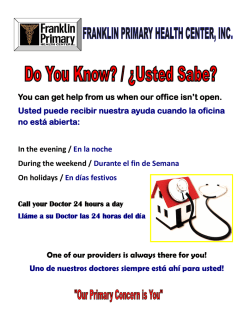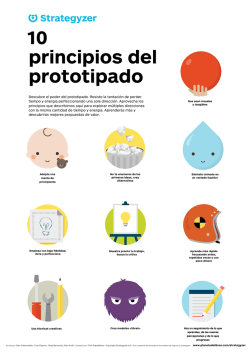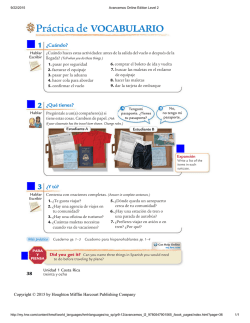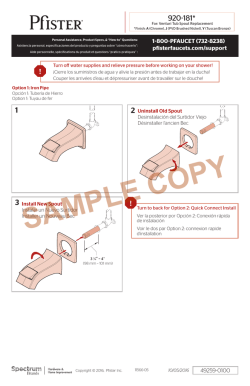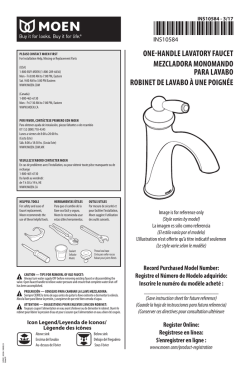Instalación del Idioma Español en Oscommerce 2.3.4
Instalación del Idioma Español en Oscommerce 2.3.4 Installing the Spanish Language in Oscommerce 2.3.4 1.- Descomprimir los archivos y copiar los mismos en la ruta donde se instalo (por lo general catalog). Unzip the files and copy them in the path where you installed (usually catalog) 2.- Ingresar a tu Tienda (osCommerce) como ADMINISTRADOR. Login to your store (osCommerce) as ADMINISTRATOR. http://www.karapanza.net, http://www.dehobbychef.com 3.- Ir a la Opción de "Localization"->"Languajes"'. Go to the option "Localization" -> "Languages" ' Ingresando ahí, podrá ver la opción de NEW LANGUAJE (casi en el centro de la pantalla), hacer click en esa opción. Submitting there, you will see the option NEW LANGUAGE (almost in the center of the screen), click on that option. 4.- Ingresar los datos del Lenguaje http://www.karapanza.net, http://www.dehobbychef.com Type the data Language Name: Español Code: es Image: icon.gif Directory: espanol Sort Order: 2 - y luego GUARDAR con la opción "SAVE" - then save the "SAVE" option http://www.karapanza.net, http://www.dehobbychef.com http://www.karapanza.net, http://www.dehobbychef.com 5.- Actualiza tu tienda y tendrías que ver ya la caja de IDIOMAS. Upgrade your shop and you should see the box and LANGUAGES. Eso es todo That's all http://www.karapanza.net, http://www.dehobbychef.com
© Copyright 2026