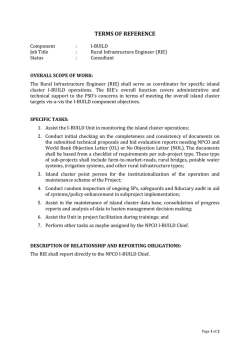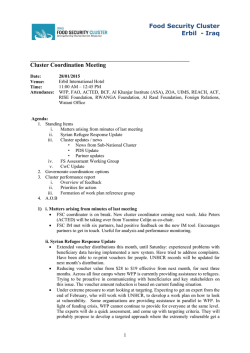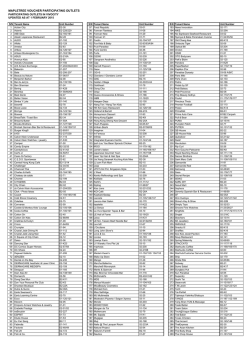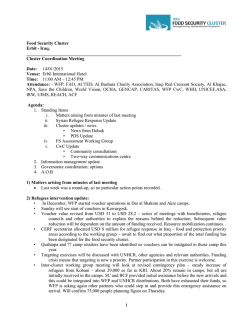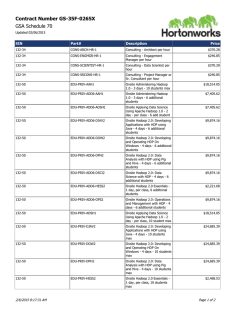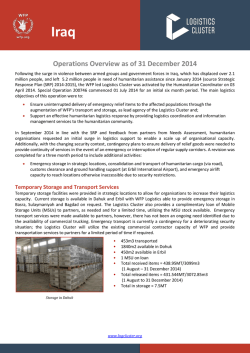latest PDF - Read the Docs
Sahara
Release 2015.1.0b2
OpenStack Foundation
February 05, 2015
Contents
1
Overview
1.1 Rationale . . . . . . . . . . . . . . . . . . . . . . . . . . . . . . . . . . . . . . . . . . . . . . . . .
1.2 Architecture . . . . . . . . . . . . . . . . . . . . . . . . . . . . . . . . . . . . . . . . . . . . . . .
2
User guide
2.1 Sahara Installation Guide . . . . . . . . .
2.2 Sahara Configuration Guide . . . . . . . .
2.3 OpenStack Dashboard Configuration Guide
2.4 Sahara Advanced Configuration Guide . .
2.5 Sahara Upgrade Guide . . . . . . . . . . .
2.6 Getting Started . . . . . . . . . . . . . . .
2.7 Sahara (Data Processing) UI User Guide .
2.8 Features Overview . . . . . . . . . . . . .
2.9 Registering an Image . . . . . . . . . . . .
2.10 Provisioning Plugins . . . . . . . . . . . .
2.11 Vanilla Plugin . . . . . . . . . . . . . . .
2.12 Hortonworks Data Platform Plugin . . . .
2.13 Spark Plugin . . . . . . . . . . . . . . . .
2.14 Cloudera Plugin . . . . . . . . . . . . . .
2.15 MapR Distribution Plugin . . . . . . . . .
2.16 Elastic Data Processing (EDP) . . . . . . .
2.17 EDP Requirements . . . . . . . . . . . . .
2.18 EDP Technical Considerations . . . . . . .
2.19 Sahara REST API docs . . . . . . . . . . .
2.20 Requirements for Guests . . . . . . . . . .
2.21 Swift Integration . . . . . . . . . . . . . .
2.22 Building Images for Vanilla Plugin . . . .
2.23 Building Images for Cloudera Plugin . . .
.
.
.
.
.
.
.
.
.
.
.
.
.
.
.
.
.
.
.
.
.
.
.
.
.
.
.
.
.
.
.
.
.
.
.
.
.
.
.
.
.
.
.
.
.
.
.
.
.
.
.
.
.
.
.
.
.
.
.
.
.
.
.
.
.
.
.
.
.
.
.
.
.
.
.
.
.
.
.
.
.
.
.
.
.
.
.
.
.
.
.
.
.
.
.
.
.
.
.
.
.
.
.
.
.
.
.
.
.
.
.
.
.
.
.
.
.
.
.
.
.
.
.
.
.
.
.
.
.
.
.
.
.
.
.
.
.
.
.
.
.
.
.
.
.
.
.
.
.
.
.
.
.
.
.
.
.
.
.
.
.
.
.
.
.
.
.
.
.
.
.
.
.
.
.
.
.
.
.
.
.
.
.
.
.
.
.
.
.
.
.
.
.
.
.
.
.
.
.
.
.
.
.
.
.
.
.
.
.
.
.
.
.
.
.
.
.
.
.
.
.
.
.
.
.
.
.
.
.
.
.
.
.
.
.
.
.
.
.
.
.
.
.
.
.
.
.
.
.
.
.
.
.
.
.
.
.
.
.
.
.
.
.
.
.
.
.
.
.
.
.
.
.
.
.
.
.
.
.
.
.
.
.
.
.
.
.
.
.
.
.
.
.
.
.
.
.
.
.
.
.
.
.
.
.
.
.
.
.
.
.
.
.
.
.
.
.
.
.
.
.
.
.
.
.
.
.
.
.
.
.
.
.
.
.
.
.
.
.
.
.
.
.
.
.
.
.
.
.
.
.
.
.
.
.
.
.
.
.
.
.
.
.
.
.
.
.
.
.
.
.
.
.
.
.
.
.
.
.
.
.
.
.
.
.
.
.
.
.
.
.
.
.
.
.
.
.
.
.
.
.
.
.
.
.
.
.
.
.
.
.
.
.
.
.
.
.
.
.
.
.
.
.
.
.
.
.
.
.
.
.
.
.
.
.
.
.
.
.
.
.
.
.
.
.
.
.
.
.
.
.
.
.
.
.
.
.
.
.
.
.
.
.
.
.
.
.
.
.
.
.
.
.
.
.
.
.
.
.
.
.
.
.
.
.
.
.
.
.
.
.
.
.
.
.
.
.
.
.
.
.
.
.
.
.
.
.
.
.
.
.
.
.
.
.
.
.
.
.
.
.
.
.
.
.
.
.
.
.
.
.
.
.
.
.
.
.
.
.
.
.
.
.
.
.
.
.
.
.
.
.
.
.
.
.
.
.
.
.
.
.
.
.
.
.
.
.
.
.
.
.
.
.
.
.
.
.
.
.
.
.
.
.
.
.
.
.
.
.
.
.
.
.
.
.
.
.
.
.
.
.
.
.
.
.
.
.
.
.
.
.
.
.
.
.
.
.
.
.
.
.
.
.
.
.
.
.
.
.
.
.
.
.
.
.
.
.
.
.
.
.
.
.
.
.
.
.
.
.
.
.
.
.
.
.
.
.
.
.
.
.
.
.
.
.
.
.
.
.
.
.
.
.
.
.
.
.
.
.
.
.
.
.
.
.
.
.
.
.
.
.
.
.
.
.
.
.
.
.
.
.
.
.
.
.
.
.
.
.
.
.
.
.
9
9
11
13
14
16
17
19
24
29
29
29
30
33
34
35
36
41
42
43
107
108
110
111
Developer Guide
3.1 Development Guidelines . . . . . . . .
3.2 Setting Up a Development Environment
3.3 Setup DevStack . . . . . . . . . . . . .
3.4 Sahara UI Dev Environment Setup . . .
3.5 Quickstart guide . . . . . . . . . . . .
3.6 How to Participate . . . . . . . . . . .
3.7 How to build Oozie . . . . . . . . . . .
3.8 Adding Database Migrations . . . . . .
.
.
.
.
.
.
.
.
.
.
.
.
.
.
.
.
.
.
.
.
.
.
.
.
.
.
.
.
.
.
.
.
.
.
.
.
.
.
.
.
.
.
.
.
.
.
.
.
.
.
.
.
.
.
.
.
.
.
.
.
.
.
.
.
.
.
.
.
.
.
.
.
.
.
.
.
.
.
.
.
.
.
.
.
.
.
.
.
.
.
.
.
.
.
.
.
.
.
.
.
.
.
.
.
.
.
.
.
.
.
.
.
.
.
.
.
.
.
.
.
.
.
.
.
.
.
.
.
.
.
.
.
.
.
.
.
.
.
.
.
.
.
.
.
.
.
.
.
.
.
.
.
.
.
.
.
.
.
.
.
.
.
.
.
.
.
.
.
.
.
.
.
.
.
.
.
.
.
.
.
.
.
.
.
.
.
.
.
.
.
.
.
.
.
.
.
.
.
.
.
.
.
.
.
.
.
.
.
.
.
.
.
.
.
.
.
.
.
.
.
.
.
.
.
.
.
.
.
.
.
.
.
.
.
.
.
.
.
.
.
.
.
.
.
.
.
.
.
113
113
114
118
120
123
129
130
131
3
.
.
.
.
.
.
.
.
.
.
.
.
.
.
.
.
3
3
7
i
3.9
3.10
3.11
3.12
3.13
3.14
3.15
3.16
3.17
Sahara Testing . . . . . . . . . . .
Pluggable Provisioning Mechanism
Plugin SPI . . . . . . . . . . . . .
Object Model . . . . . . . . . . . .
Elastic Data Processing (EDP) SPI
Sahara Cluster Statuses Overview .
Project hosting . . . . . . . . . . .
Code Reviews with Gerrit . . . . .
Continuous Integration with Jenkins
HTTP Routing Table
ii
.
.
.
.
.
.
.
.
.
.
.
.
.
.
.
.
.
.
.
.
.
.
.
.
.
.
.
.
.
.
.
.
.
.
.
.
.
.
.
.
.
.
.
.
.
.
.
.
.
.
.
.
.
.
.
.
.
.
.
.
.
.
.
.
.
.
.
.
.
.
.
.
.
.
.
.
.
.
.
.
.
.
.
.
.
.
.
.
.
.
.
.
.
.
.
.
.
.
.
.
.
.
.
.
.
.
.
.
.
.
.
.
.
.
.
.
.
.
.
.
.
.
.
.
.
.
.
.
.
.
.
.
.
.
.
.
.
.
.
.
.
.
.
.
.
.
.
.
.
.
.
.
.
.
.
.
.
.
.
.
.
.
.
.
.
.
.
.
.
.
.
.
.
.
.
.
.
.
.
.
.
.
.
.
.
.
.
.
.
.
.
.
.
.
.
.
.
.
.
.
.
.
.
.
.
.
.
.
.
.
.
.
.
.
.
.
.
.
.
.
.
.
.
.
.
.
.
.
.
.
.
.
.
.
.
.
.
.
.
.
.
.
.
.
.
.
.
.
.
.
.
.
.
.
.
.
.
.
.
.
.
.
.
.
.
.
.
.
.
.
.
.
.
.
.
.
.
.
.
.
.
.
.
.
.
.
.
.
.
.
.
.
.
.
.
.
.
.
.
.
.
.
.
.
.
.
.
.
.
.
.
.
.
.
.
132
133
134
136
138
142
144
145
145
147
Sahara, Release 2015.1.0b2
Sahara project aims to provide users with simple means to provision a Hadoop cluster at OpenStack by specifying
several parameters like Hadoop version, cluster topology, nodes hardware details and a few more.
Contents
1
Sahara, Release 2015.1.0b2
2
Contents
CHAPTER 1
Overview
1.1 Rationale
1.1.1 Introduction
Apache Hadoop is an industry standard and widely adopted MapReduce implementation. The aim of this project is
to enable users to easily provision and manage Hadoop clusters on OpenStack. It is worth mentioning that Amazon
provides Hadoop for several years as Amazon Elastic MapReduce (EMR) service.
Sahara aims to provide users with simple means to provision Hadoop clusters by specifying several parameters like
Hadoop version, cluster topology, nodes hardware details and a few more. After user fills in all the parameters,
Sahara deploys the cluster in a few minutes. Also Sahara provides means to scale already provisioned cluster by
adding/removing worker nodes on demand.
The solution will address following use cases:
• fast provisioning of Hadoop clusters on OpenStack for Dev and QA;
• utilization of unused compute power from general purpose OpenStack IaaS cloud;
• “Analytics as a Service” for ad-hoc or bursty analytic workloads (similar to AWS EMR).
Key features are:
• designed as an OpenStack component;
• managed through REST API with UI available as part of OpenStack Dashboard;
• support for different Hadoop distributions:
– pluggable system of Hadoop installation engines;
– integration with vendor specific management tools, such as Apache Ambari or Cloudera Management
Console;
• predefined templates of Hadoop configurations with ability to modify parameters.
1.1.2 Details
The Sahara product communicates with the following OpenStack components:
• Horizon - provides GUI with ability to use all of Sahara’s features.
• Keystone - authenticates users and provides security token that is used to work with the OpenStack, hence
limiting user abilities in Sahara to his OpenStack privileges.
3
Sahara, Release 2015.1.0b2
• Nova - is used to provision VMs for Hadoop Cluster.
• Heat - Sahara can be configured to use Heat; Heat orchestrates the required services for Hadoop Cluster.
• Glance - Hadoop VM images are stored there, each image containing an installed OS and Hadoop. the preinstalled Hadoop should give us good handicap on node start-up.
• Swift - can be used as a storage for data that will be processed by Hadoop jobs.
• Cinder - can be used as a block storage.
• Neutron - provides the networking service.
• Ceilometer - used to collect measures of cluster usage for metering and monitoring purposes.
1.1.3 General Workflow
Sahara will provide two level of abstraction for API and UI based on the addressed use cases: cluster provisioning and
analytics as a service.
For the fast cluster provisioning generic workflow will be as following:
• select Hadoop version;
• select base image with or without pre-installed Hadoop:
– for base images without Hadoop pre-installed Sahara will support pluggable deployment engines integrated
with vendor tooling;
4
Chapter 1. Overview
Sahara, Release 2015.1.0b2
• define cluster configuration, including size and topology of the cluster and setting the different type of Hadoop
parameters (e.g. heap size):
– to ease the configuration of such parameters mechanism of configurable templates will be provided;
• provision the cluster: Sahara will provision VMs, install and configure Hadoop;
• operation on the cluster: add/remove nodes;
• terminate the cluster when it’s not needed anymore.
For analytic as a service generic workflow will be as following:
• select one of predefined Hadoop versions;
• configure the job:
– choose type of the job: pig, hive, jar-file, etc.;
– provide the job script source or jar location;
– select input and output data location (initially only Swift will be supported);
– select location for logs;
• set limit for the cluster size;
• execute the job:
– all cluster provisioning and job execution will happen transparently to the user;
– cluster will be removed automatically after job completion;
• get the results of computations (for example, from Swift).
1.1.4 User’s Perspective
While provisioning cluster through Sahara, user operates on three types of entities: Node Group Templates, Cluster
Templates and Clusters.
A Node Group Template describes a group of nodes within cluster. It contains a list of hadoop processes that will be
launched on each instance in a group. Also a Node Group Template may provide node scoped configurations for those
processes. This kind of templates encapsulates hardware parameters (flavor) for the node VM and configuration for
Hadoop processes running on the node.
A Cluster Template is designed to bring Node Group Templates together to form a Cluster. A Cluster Template defines
what Node Groups will be included and how many instances will be created in each. Some of Hadoop Configurations
can not be applied to a single node, but to a whole Cluster, so user can specify this kind of configurations in a Cluster
Template. Sahara enables user to specify which processes should be added to an anti-affinity group within a Cluster
Template. If a process is included into an anti-affinity group, it means that VMs where this process is going to be
launched should be scheduled to different hardware hosts.
The Cluster entity represents a Hadoop Cluster. It is mainly characterized by VM image with pre-installed Hadoop
which will be used for cluster deployment. User may choose one of pre-configured Cluster Templates to start a Cluster.
To get access to VMs after a Cluster has started, user should specify a keypair.
Sahara provides several constraints on Hadoop cluster topology. JobTracker and NameNode processes could be run
either on a single VM or two separate ones. Also cluster could contain worker nodes of different types. Worker nodes
could run both TaskTracker and DataNode, or either of these processes alone. Sahara allows user to create cluster with
any combination of these options, but it will not allow to create a non working topology, for example: a set of workers
with DataNodes, but without a NameNode.
1.1. Rationale
5
Sahara, Release 2015.1.0b2
Each Cluster belongs to some tenant determined by user. Users have access only to objects located in tenants they have
access to. Users could edit/delete only objects they created. Naturally admin users have full access to every object.
That way Sahara complies with general OpenStack access policy.
1.1.5 Integration with Swift
The Swift service is a standard object storage in OpenStack environment, analog of Amazon S3. As a rule it is
deployed on bare metal machines. It is natural to expect Hadoop on OpenStack to process data stored there. There are
a couple of enhancements on the way which can help there.
First, a FileSystem implementation for Swift: HADOOP-8545. With that thing in place, Hadoop jobs can work with
Swift as naturally as with HDFS.
On the Swift side, we have the change request: Change I6b1ba25b (merged). It implements the ability to list endpoints
for an object, account or container, to make it possible to integrate swift with software that relies on data locality
information to avoid network overhead.
To get more information on how to enable Swift support see Swift Integration.
1.1.6 Pluggable Deployment and Monitoring
In addition to the monitoring capabilities provided by vendor-specific Hadoop management tooling, Sahara will provide pluggable integration with external monitoring systems such as Nagios or Zabbix.
Both deployment and monitoring tools will be installed on stand-alone VMs, thus allowing a single instance to manage/monitor several clusters at once.
6
Chapter 1. Overview
Sahara, Release 2015.1.0b2
1.2 Architecture
The Sahara architecture consists of several components:
• Auth component - responsible for client authentication & authorization, communicates with Keystone
• DAL - Data Access Layer, persists internal models in DB
• Provisioning Engine - component responsible for communication with Nova, Heat, Cinder and Glance
• Vendor Plugins - pluggable mechanism responsible for configuring and launching Hadoop on provisioned VMs;
existing management solutions like Apache Ambari and Cloudera Management Console could be utilized for
that matter
• EDP - Elastic Data Processing (EDP) responsible for scheduling and managing Hadoop jobs on clusters provisioned by Sahara
• REST API - exposes Sahara functionality via REST
• Python Sahara Client - similar to other OpenStack components Sahara has its own python client
• Sahara pages - GUI for the Sahara is located on Horizon
1.2. Architecture
7
Sahara, Release 2015.1.0b2
8
Chapter 1. Overview
CHAPTER 2
User guide
Installation
2.1 Sahara Installation Guide
We recommend to install Sahara in a way that will keep your system in a consistent state. We suggest the following
options:
• Install via Fuel
• Install via RDO Havana+
• Install into virtual environment
2.1.1 To install with Fuel
1. Start by following the MOS Quickstart to install and setup OpenStack.
2. Enable Sahara service during installation.
2.1.2 To install with RDO
1. Start by following the RDO Quickstart to install and setup OpenStack.
2. Install Sahara:
# yum install openstack-sahara
3. Configure Sahara as needed. The configuration file is located in /etc/sahara/sahara.conf. For details
see Sahara Configuration Guide
4. Create database schema:
# sahara-db-manage --config-file /etc/sahara/sahara.conf upgrade head
5. Go through Common installation steps and make the necessary changes.
6. Start the sahara-all service:
# systemctl start openstack-sahara-all
7. (Optional) Enable Sahara to start on boot
9
Sahara, Release 2015.1.0b2
# systemctl enable openstack-sahara-all
2.1.3 To install into a virtual environment
1. First you need to install a number of packages with your OS package manager. The list of packages depends on
the OS you use. For Ubuntu run:
$ sudo apt-get install python-setuptools python-virtualenv python-dev
For Fedora:
$ sudo yum install gcc python-setuptools python-virtualenv python-devel
For CentOS:
$ sudo yum install gcc python-setuptools python-devel
$ sudo easy_install pip
$ sudo pip install virtualenv
2. Setup virtual environment for Sahara:
$ virtualenv sahara-venv
This will install python virtual environment into sahara-venv directory in your current working directory. This command does not require super user privileges and could be executed in any directory current
user has write permission.
3. You can install the latest Sahara release from pypi:
$ sahara-venv/bin/pip install sahara
Or you can get Sahara archive from http://tarballs.openstack.org/sahara/ and install it using pip:
$ sahara-venv/bin/pip install ’http://tarballs.openstack.org/sahara/sahara-master.tar.gz’
Note that sahara-master.tar.gz contains the latest changes and might not be stable at the moment. We
recommend browsing http://tarballs.openstack.org/sahara/ and selecting the latest stable release.
4. After installation you should create configuration file from a
sahara-venv/share/sahara/sahara.conf.sample-basic:
sample
config
located
in
$ mkdir sahara-venv/etc
$ cp sahara-venv/share/sahara/sahara.conf.sample-basic sahara-venv/etc/sahara.conf
Make the necessary changes in sahara-venv/etc/sahara.conf. For details see Sahara Configuration Guide
2.1.4 Common installation steps
The steps below are common for both installing Sahara as part of RDO and installing it in virtual environment.
1. If you use Sahara with MySQL database, then for storing big Job Binaries in Sahara Internal Database you must
configure size of max allowed packet. Edit my.cnf and change parameter:
...
[mysqld]
...
max_allowed_packet
10
= 256M
Chapter 2. User guide
Sahara, Release 2015.1.0b2
and restart mysql server.
2. Create database schema:
$ sahara-venv/bin/sahara-db-manage --config-file sahara-venv/etc/sahara.conf upgrade head
3. To start Sahara call:
$ sahara-venv/bin/sahara-all --config-file sahara-venv/etc/sahara.conf
4. In order for Sahara to be accessible in OpenStack Dashboard and for python-saharaclient to work properly you
need to register Sahara in Keystone. For example:
keystone service-create --name sahara --type data-processing \
--description "Sahara Data Processing"
keystone endpoint-create --service sahara --region RegionOne \
--publicurl "http://10.0.0.2:8386/v1.1/%(tenant_id)s" \
--adminurl "http://10.0.0.2:8386/v1.1/%(tenant_id)s" \
--internalurl "http://10.0.0.2:8386/v1.1/%(tenant_id)s"
5. To adjust OpenStack Dashboard configuration with your Sahara installation please follow the UI configuration
guide here.
2.1.5 Notes:
Make sure that your operating system is not blocking Sahara port (default: 8386). You may need to configure iptables
in CentOS and some other operating systems.
To get the list of all possible options run:
$ sahara-venv/bin/python sahara-venv/bin/sahara-all --help
Further consider reading Getting Started for general Sahara concepts and Provisioning Plugins for specific plugin
features/requirements.
2.2 Sahara Configuration Guide
This guide covers steps for basic configuration of Sahara. It will help you to configure the service in the most simple
manner.
Let’s start by configuring Sahara server.
The server is packaged with two sample config files:
sahara.conf.sample-basic and sahara.conf.sample. The former contains all essential parameters,
while the later contains the full list. We recommend to create your config based on the basic sample, as most probably
changing parameters listed here will be enough.
First, edit connection parameter in the [database] section. The URL provided here should point to an empty
database. For instance, connection string for mysql database will be:
connection=mysql://username:password@host:port/database
Switch to the [keystone_authtoken] section. The auth_uri parameter should point to the public Identity
API endpoint. identity_uri should point to the admin Identity API endpoint. For example:
auth_uri=http://127.0.0.1:5000/v2.0/
identity_uri=http://127.0.0.1:35357/
2.2. Sahara Configuration Guide
11
Sahara, Release 2015.1.0b2
Next specify admin_user, admin_password and admin_tenant_name. These parameters must specify a
keystone user which has the admin role in the given tenant. These credentials allow Sahara to authenticate and
authorize its users.
Switch to the [DEFAULT] section. Proceed to the networking parameters. If you are using Neutron for networking,
then set
use_neutron=true
Otherwise if you are using Nova-Network set the given parameter to false.
That should be enough for the first run. If you want to increase logging level for troubleshooting, there are two
parameters in the config: verbose and debug. If the former is set to true, Sahara will start to write logs of INFO
level and above. If debug is set to true, Sahara will write all the logs, including the DEBUG ones.
2.2.1 Sahara notifications configuration
Sahara can send notifications to Ceilometer, if it’s enabled. If you want to enable notifications you should switch to
[DEFAULT] section and set:
enable_notifications = true
notification_driver = messaging
The current default for Sahara is to use the backend that utilizes RabbitMQ as the message broker. You should
configure your backend. It’s recommended to use Rabbit or Qpid.
If you are using Rabbit as a backend, then you should set:
rpc_backend = rabbit
And after that you should specify following options: rabbit_host, rabbit_port, rabbit_userid,
rabbit_password, rabbit_virtual_host and rabbit_hosts.
As example you can see default values of these options:
rabbit_host=localhost
rabbit_port=5672
rabbit_hosts=$rabbit_host:$rabbit_port
rabbit_userid=guest
rabbit_password=guest
rabbit_virtual_host=/
If you are using Qpid as backend, then you should set:
rpc_backend = qpid
And after that you should specify following options: qpid_hostname, qpid_port, qpid_username,
qpid_password and qpid_hosts.
As example you can see default values of these options:
qpid_hostname=localhost
qpid_port=5672
qpid_hosts=$qpid_hostname:$qpid_port
qpid_username=
qpid_password=
12
Chapter 2. User guide
Sahara, Release 2015.1.0b2
2.2.2 Sahara policy configuration
Sahara’s public API calls may be restricted to certain sets of users using a policy configuration file. Location of
policy file is controlled by policy_file and policy_dirs parameters. By default Sahara will search for
policy.json file in the same directory where Sahara configuration is located.
Examples
Example 1. Allow all method to all users (default policy).
{
"default": ""
}
Example 2. Disallow image registry manipulations to non-admin users.
{
"default": "",
"images:register": "role:admin",
"images:unregister": "role:admin",
"images:add_tags": "role:admin",
"images:remove_tags": "role:admin"
}
2.3 OpenStack Dashboard Configuration Guide
Sahara UI panels are integrated into the OpenStack Dashboard repository. No additional steps are required to enable Sahara UI in OpenStack Dashboard. However there are a few configurations that should be made to configure
OpenStack Dashboard.
Dashboard configurations are applied through the local_settings.py file. The sample configuration file is available
here.
2.3.1 1. Networking
Depending on the Networking backend (Nova Network or Neutron) used in the cloud, Sahara panels will determine
automatically which input fields should be displayed.
While using Nova Network backend the cloud may be configured to automatically assign floating IPs to instances. If
Sahara service is configured to use those automatically assigned floating IPs the same configuration should be done to
the dashboard through the SAHARA_AUTO_IP_ALLOCATION_ENABLED parameter.
Example:
SAHARA_AUTO_IP_ALLOCATION_ENABLED = True
2.3.2 2. Different endpoint
Sahara UI panels normally use data_processing endpoint from Keystone to talk to Sahara service. In some cases
it may be useful to switch to another endpoint, for example use locally installed Sahara instead of the one on the
OpenStack controller.
To switch the UI to another endpoint the endpoint should be registered in the first place.
2.3. OpenStack Dashboard Configuration Guide
13
Sahara, Release 2015.1.0b2
Local endpoint example:
keystone service-create --name sahara_local --type data_processing_local \
--description "Sahara Data Processing (local installation)"
keystone endpoint-create --service sahara_local --region RegionOne \
--publicurl "http://127.0.0.1:8386/v1.1/%(tenant_id)s" \
--adminurl "http://127.0.0.1:8386/v1.1/%(tenant_id)s" \
--internalurl "http://127.0.0.1:8386/v1.1/%(tenant_id)s"
Then the endpoint name should be changed in sahara.py under the openstack_dashboard.api module.
# "type" of Sahara service registered in keystone
SAHARA_SERVICE = ’data_processing_local’
2.4 Sahara Advanced Configuration Guide
This guide addresses specific aspects of Sahara configuration that pertain to advanced usage. It is divided into sections
about various features that can be utilized, and their related configurations.
2.4.1 Domain usage for Swift proxy users
To improve security for Sahara clusters accessing Swift objects, Sahara can be configured to use proxy users and
delegated trusts for access. This behavior has been implemented to reduce the need for storing and distributing user
credentials.
The use of proxy users involves creating a domain in Keystone that will be designated as the home for any proxy users
created. These created users will only exist for as long as a job execution runs. The domain created for the proxy users
must have an identity backend that allows Sahara’s admin user to create new user accounts. This new domain should
contain no roles, to limit the potential access of a proxy user.
Once the domain has been created Sahara must be configured to use it by adding the domain name and any potential
roles that must be used for Swift access in the sahara.conf file. With the domain enabled in Sahara, users will no longer
be required to enter credentials with their Swift-backed Data Sources and Job Binaries.
Detailed instructions
First a domain must be created in Keystone to hold proxy users created by Sahara. This domain must have an identity
backend that allows for Sahara to create new users. The default SQL engine is sufficient but if your Keystone identity
is backed by LDAP or similar then domain specific configurations should be used to ensure Sahara’s access. See the
Keystone documentation for more information.
With the domain created Sahara’s configuration file should be updated to include the new domain name and any potential roles that will be needed. For this example let’s assume that the name of the proxy domain is sahara_proxy
and the roles needed by proxy users will be Member and SwiftUser.
[DEFAULT]
use_domain_for_proxy_users=True
proxy_user_domain_name=sahara_proxy
proxy_user_role_names=Member,SwiftUser
A note on the use of roles. In the context of the proxy user, any roles specified here are roles intended to be delegated
to the proxy user from the user with access to the Swift object store. More specifically, any roles that are required for
14
Chapter 2. User guide
Sahara, Release 2015.1.0b2
Swift access by the project owning the object store must be delegated to the proxy user for Swift authentication to be
successful.
Finally, the stack administrator must ensure that images registered with Sahara have the latest version of the Hadoop
Swift filesystem plugin installed. The sources for this plugin can be found in the Sahara extra repository. For more
information on images or Swift integration see the Sahara documentation sections Building Images for Vanilla Plugin
and Swift Integration.
2.4.2 Custom network topologies
Sahara accesses VMs at several stages of cluster spawning, both via SSH and HTTP. When floating IPs are not assigned
to instances, Sahara needs to be able to reach them another way. Floating IPs and network namespaces (see Neutron
and Nova Network support) are automatically used when present.
When none of these are enabled, the proxy_command property can be used to give Sahara a command to access
VMs. This command is run on the Sahara host and must open a netcat socket to the instance destination port. {host}
and {port} keywords should be used to describe the destination, they will be translated at runtime. Other keywords
can be used: {tenant_id}, {network_id} and {router_id}.
For instance, the following configuration property in the Sahara configuration file would be used if VMs are accessed
through a relay machine:
[DEFAULT]
proxy_command=’ssh relay-machine-{tenant_id} nc {host} {port}’
Whereas the following property would be used to access VMs through a custom network namespace:
[DEFAULT]
proxy_command=’ip netns exec ns_for_{network_id} nc {host} {port}’
2.4.3 Non-root users
In cases where a proxy command is being used to access cluster VMs (for instance when using namespaces or when
specifying a custom proxy command), rootwrap functionality is provided to allow users other than root access to the
needed OS facilities. To use rootwrap the following configuration property is required to be set:
[DEFAULT]
use_rootwrap=True
Assuming you elect to leverage the default rootwrap command (sahara-rootwrap), you will need to perform the
following additional setup steps:
• Copy
the
provided
sudoers
configuration
file
from
the
local
project
file
etc/sudoers.d/sahara-rootwrap to the system specific location, usually /etc/sudoers.d.
This file is setup to allow a user named sahara access to the rootwrap script. It contains the following:
sahara ALL = (root) NOPASSWD: /usr/bin/sahara-rootwrap /etc/sahara/rootwrap.conf *
• Copy the provided rootwrap configuration file from the local project file etc/sahara/rootwrap.conf to
the system specific location, usually /etc/sahara. This file contains the default configuration for rootwrap.
• Copy
the
provided
rootwrap
filters
file
from
the
local
project
file
etc/sahara/rootwrap.d/sahara.filters to the location specified in the rootwrap configuration file, usually /etc/sahara/rootwrap.d. This file contains the filters that will allow the sahara
user to access the ip netns exec, nc, and kill commands through the rootwrap (depending on
proxy_command you may need to set additional filters). It should look similar to the followings:
2.4. Sahara Advanced Configuration Guide
15
Sahara, Release 2015.1.0b2
[Filters]
ip: IpNetnsExecFilter, ip, root
nc: CommandFilter, nc, root
kill: CommandFilter, kill, root
If you wish to use a rootwrap command other than sahara-rootwrap you can set the following configuration
property in your sahara configuration file:
[DEFAULT]
rootwrap_command=’sudo sahara-rootwrap /etc/sahara/rootwrap.conf’
For more information on rootwrap please refer to the official Rootwrap documentation
2.5 Sahara Upgrade Guide
This page contains some details about upgrading Sahara from one release to another like config file updates, db
migrations, architecture changes and etc.
2.5.1 Icehouse -> Juno
Main binary renamed to sahara-all
Please, note that you should use sahara-all instead of sahara-api to start the All-In-One Sahara.
sahara.conf upgrade
We’ve migrated from custom auth_token middleware config options to the common config options. To update your
config file you should replace the following old config opts with the new ones.
• os_auth_protocol, os_auth_host, os_auth_port -> [keystone_authtoken]/auth_uri
and [keystone_authtoken]/identity_uri; it should be the full uri, for example:
http://127.0.0.1:5000/v2.0/
• os_admin_username -> [keystone_authtoken]/admin_user
• os_admin_password -> [keystone_authtoken]/admin_password
• os_admin_tenant_name -> [keystone_authtoken]/admin_tenant_name
We’ve replaced oslo code from sahara.openstack.common.db by usage of oslo.db library.
Also sqlite database is not supported anymore. Please use MySQL or PostgreSQL db backends for Sahara. Sqlite
support was dropped because it doesn’t support (and not going to support, see http://www.sqlite.org/omitted.html)
ALTER COLUMN and DROP COLUMN commands required for DB migrations between versions.
You
can
find
more
info
about
etc/sahara/sahara.conf.sample.
config
file
options
in
Sahara
repository
in
file
Sahara Dashboard was merged into OpenStack Dashboard
The Sahara Dashboard is not available in Juno release. Instead it’s functionality is provided by OpenStack Dashboard
out of the box. The Sahara UI is available in OpenStack Dashboard in “Project” -> “Data Processing” tab.
Note that you have to properly register Sahara in Keystone in order for Sahara UI in the Dashboard to work. For details
see registering Sahara in installation guide.
16
Chapter 2. User guide
Sahara, Release 2015.1.0b2
The sahara-dashboard project is now used solely to host Sahara UI integration tests.
VM user name changed for HEAT infrastructure engine
We’ve updated HEAT infrastructure engine (infrastructure_engine=heat) to use the same rules for instance
user name as in direct engine. Before the change user name for VMs created by Sahara using HEAT engine was always
‘ec2-user’. Now user name is taken from the image registry as it is described in the documentation.
Note, this change breaks Sahara backward compatibility for clusters created using HEAT infrastructure engine before
the change. Clusters will continue to operate, but it is not recommended to perform scale operation over them.
Anti affinity implementation changed
Starting with Juno release anti affinity feature is implemented using server groups. There should not be much difference in Sahara behaviour from user perspective, but there are internal changes:
1. Server group object will be created if anti affinity feature is enabled
2. New implementation doesn’t allow several affected instances on the same host even if they don’t have common
processes. So, if anti affinity enabled for ‘datanode’ and ‘tasktracker’ processes, previous implementation allowed to have instance with ‘datanode’ process and other instance with ‘tasktracker’ process on one host. New
implementation guarantees that instances will be on different hosts.
Note, new implementation will be applied for new clusters only. Old implementation will be applied if user scales
cluster created in Icehouse.
2.5.2 Juno -> Kilo
Sahara requires policy configuration
Starting from Kilo Sahara requires policy configuration provided. Place policy.json file near Sahara configuration
file or specify policy_file parameter. For details see policy section in configuration guide.
How To
2.6 Getting Started
2.6.1 Clusters
A cluster deployed by Sahara consists of node groups. Node groups vary by their role, parameters and number of
machines. The picture below illustrates an example of a Hadoop cluster consisting of 3 node groups each having a
different role (set of processes).
2.6. Getting Started
17
Sahara, Release 2015.1.0b2
Node group parameters include Hadoop parameters like io.sort.mb or mapred.child.java.opts, and several infrastructure parameters like the flavor for VMs or storage location (ephemeral drive or Cinder volume).
A cluster is characterized by its node groups and its parameters. Like a node group, a cluster has Hadoop and infrastructure parameters. An example of a cluster-wide Hadoop parameter is dfs.replication. For infrastructure, an example
could be image which will be used to launch cluster VMs.
2.6.2 Templates
In order to simplify cluster provisioning Sahara employs the concept of templates. There are two kinds of templates:
node group templates and cluster templates. The former is used to create node groups, the latter - clusters. Essentially
templates have the very same parameters as corresponding entities. Their aim is to remove the burden of specifying
all of the required parameters each time a user wants to launch a cluster.
In the REST interface, templates have extended functionality. First you can specify node-scoped parameters here, they
will work as a defaults for node groups. Also with the REST interface, during cluster creation a user can override
template parameters for both cluster and node groups.
2.6.3 Provisioning Plugins
A provisioning plugin is a component responsible for provisioning a Hadoop cluster. Generally each plugin is capable
of provisioning a specific Hadoop distribution. Also the plugin can install management and/or monitoring tools for a
cluster.
Since Hadoop parameters vary depending on distribution and the Hadoop version, templates are always plugin and
Hadoop version specific. A template cannot be used if the plugin/Hadoop versions are different than the ones they
were created for.
You may find the list of available plugins on that page: Provisioning Plugins
18
Chapter 2. User guide
Sahara, Release 2015.1.0b2
2.6.4 Image Registry
OpenStack starts VMs based on a pre-built image with an installed OS. The image requirements for Sahara depend on
the plugin and Hadoop version. Some plugins require just a basic cloud image and will install Hadoop on the VMs
from scratch. Some plugins might require images with pre-installed Hadoop.
The Sahara Image Registry is a feature which helps filter out images during cluster creation. See Registering an Image
for details on how to work with Image Registry.
2.6.5 Features
Sahara has several interesting features. The full list could be found there: Features Overview
2.7 Sahara (Data Processing) UI User Guide
This guide assumes that you already have the Sahara service and Horizon dashboard up and running. Don’t forget to
make sure that Sahara is registered in Keystone. If you require assistance with that, please see the installation guide.
2.7.1 Launching a cluster via the Sahara UI
2.7.2 Registering an Image
1. Navigate to the “Project” dashboard, then the “Data Processing” tab, then click on the “Image Registry” panel
2. From that page, click on the “Register Image” button at the top right
3. Choose the image that you’d like to register with Sahara
4. Enter the username of the cloud-init user on the image
5. Click on the tags that you want to add to the image. (A version ie: 1.2.1 and a type ie: vanilla are required for
cluster functionality)
6. Click the “Done” button to finish the registration
2.7.3 Create Node Group Templates
1. Navigate to the “Project” dashboard, then the “Data Processing” tab, then click on the “Node Group Templates”
panel
2. From that page, click on the “Create Template” button at the top right
3. Choose your desired Plugin name and Version from the dropdowns and click “Create”
4. Give your Node Group Template a name (description is optional)
5. Choose a flavor for this template (based on your CPU/memory/disk needs)
6. Choose the storage location for your instance, this can be either “Ephemeral Drive” or “Cinder Volume”. If you
choose “Cinder Volume”, you will need to add additional configuration
7. Choose which processes should be run for any instances that are spawned from this Node Group Template
8. Click on the “Create” button to finish creating your Node Group Template
2.7. Sahara (Data Processing) UI User Guide
19
Sahara, Release 2015.1.0b2
2.7.4 Create a Cluster Template
1. Navigate to the “Project” dashboard, then the “Data Processing” tab, then click on the “Cluster Templates” panel
2. From that page, click on the “Create Template” button at the top right
3. Choose your desired Plugin name and Version from the dropdowns and click “Create”
4. Under the “Details” tab, you must give your template a name
5. Under the “Node Groups” tab, you should add one or more nodes that can be based on one or more templates
• To do this, start by choosing a Node Group Template from the dropdown and click the “+” button
• You can adjust the number of nodes to be spawned for this node group via the text box or the “-” and “+” buttons
• Repeat these steps if you need nodes from additional node group templates
6. Optionally, you can adjust your configuration further by using the “General Parameters”, “HDFS Parameters”
and “MapReduce Parameters” tabs
7. Click on the “Create” button to finish creating your Cluster Template
2.7.5 Launching a Cluster
1. Navigate to the “Project” dashboard, then the “Data Processing” tab, then click on the “Clusters” panel
2. Click on the “Launch Cluster” button at the top right
3. Choose your desired Plugin name and Version from the dropdowns and click “Create”
4. Give your cluster a name (required)
5. Choose which cluster template should be used for your cluster
6. Choose the image that should be used for your cluster (if you do not see any options here, see Registering an
Image above)
7. Optionally choose a keypair that can be used to authenticate to your cluster instances
8. Click on the “Create” button to start your cluster
• Your cluster’s status will display on the Clusters table
• It will likely take several minutes to reach the “Active” state
2.7.6 Scaling a Cluster
1. From the Data Processing/Clusters page, click on the “Scale Cluster” button of the row that contains the cluster
that you want to scale
2. You can adjust the numbers of instances for existing Node Group Templates
3. You can also add a new Node Group Template and choose a number of instances to launch
• This can be done by selecting your desired Node Group Template from the dropdown and clicking the “+”
button
• Your new Node Group will appear below and you can adjust the number of instances via the text box or the “+”
and “-” buttons
4. To confirm the scaling settings and trigger the spawning/deletion of instances, click on “Scale”
20
Chapter 2. User guide
Sahara, Release 2015.1.0b2
2.7.7 Elastic Data Processing (EDP)
2.7.8 Data Sources
Data Sources are where the input and output from your jobs are housed.
1. From the Data Processing/Data Sources page, click on the “Create Data Source” button at the top right
2. Give your Data Source a name
3. Enter the URL of the the Data Source
• For a Swift object, enter <container>/<path> (ie: mycontainer/inputfile). Sahara will prepend swift:// for you
• For an HDFS object, enter an absolute path, a relative path or a full URL:
– /my/absolute/path indicates an absolute path in the cluster HDFS
– my/path indicates the path /user/hadoop/my/path in the cluster HDFS assuming the defined HDFS user is
hadoop
– hdfs://host:port/path can be used to indicate any HDFS location
4. Enter the username and password for the Data Source (also see Additional Notes)
5. Enter an optional description
6. Click on “Create”
7. Repeat for additional Data Sources
2.7.9 Job Binaries
Job Binaries are where you define/upload the source code (mains and libraries) for your job.
1. From the Data Processing/Job Binaries page, click on the “Create Job Binary” button at the top right
2. Give your Job Binary a name (this can be different than the actual filename)
3. Choose the type of storage for your Job Binary
• For “Swift”, enter the URL of your binary (<container>/<path>) as well as the username and password (also see
Additional Notes)
• For “Internal database”, you can choose from “Create a script” or “Upload a new file”
4. Enter an optional description
5. Click on “Create”
6. Repeat for additional Job Binaries
2.7.10 Jobs
Jobs are where you define the type of job you’d like to run as well as which “Job Binaries” are required
1. From the Data Processing/Jobs page, click on the “Create Job” button at the top right
2. Give your Job a name
3. Choose the type of job you’d like to run
4. Choose the main binary from the dropdown
2.7. Sahara (Data Processing) UI User Guide
21
Sahara, Release 2015.1.0b2
• This is required for Hive, Pig, and Spark jobs
• Other job types do not use a main binary
5. Enter an optional description for your Job
6. Click on the “Libs” tab and choose any libraries needed by your job
• MapReduce and Java jobs require at least one library
• Other job types may optionally use libraries
7. Click on “Create”
2.7.11 Job Executions
Job Executions are what you get by “Launching” a job. You can monitor the status of your job to see when it has
completed its run
1. From the Data Processing/Jobs page, find the row that contains the job you want to launch and click on the
“Launch Job” button at the right side of that row
2. Choose the cluster (already running–see Launching a Cluster above) on which you would like the job to run
3. Choose the Input and Output Data Sources (Data Sources defined above)
4. If additional configuration is required, click on the “Configure” tab
• Additional configuration properties can be defined by clicking on the “Add” button
• An example configuration entry might be
org.apache.oozie.example.SampleMapper for the Value
mapred.mapper.class
for
the
Name
and
5. Click on “Launch”. To monitor the status of your job, you can navigate to the Sahara/Job Executions panel
6. You can relaunch a Job Execution from the Job Executions page by using the “Relaunch on New Cluster” or
“Relaunch on Existing Cluster” links
• Relaunch on New Cluster will take you through the forms to start a new cluster before letting you specify
input/output Data Sources and job configuration
• Relaunch on Existing Cluster will prompt you for input/output Data Sources as well as allow you to change job
configuration before launching the job
2.7.12 Example Jobs
There are sample jobs located in the Sahara repository. In this section, we will give a walkthrough on how to run those
jobs via the Horizon UI. These steps assume that you already have a cluster up and running (in the “Active” state).
1. Sample Pig job - https://github.com/openstack/sahara/tree/master/etc/edp-examples/edp-pig/trim-spaces
• Load the input data file from https://github.com/openstack/sahara/tree/master/etc/edp-examples/edp-pig/trimspaces/data/input into swift
– Click on Project/Object Store/Containers and create a container with any name (“samplecontainer” for our
purposes here)
– Click on Upload Object and give the object a name (“piginput” in this case)
• Navigate to Data Processing/Data Sources, Click on Create Data Source
– Name your Data Source (“pig-input-ds” in this sample)
22
Chapter 2. User guide
Sahara, Release 2015.1.0b2
– Type = Swift, URL samplecontainer/piginput, fill-in the Source username/password fields with your username/password and click “Create”
• Create another Data Source to use as output for the job
– Name = pig-output-ds, Type = Swift, URL = samplecontainer/pigoutput, Source username/password,
“Create”
• Store your Job Binaries in the Sahara database
– Navigate to Data Processing/Job Binaries, Click on Create Job Binary
– Name = example.pig, Storage type = Internal database, click Browse and find example.pig wherever you
checked out the sahara project <sahara root>/etc/edp-examples/edp-pig/trim-spaces
– Create another Job Binary: Name = udf.jar, Storage type = Internal database, click Browse and find udf.jar
wherever you checked out the sahara project <sahara root>/etc/edp-examples/edp-pig/trim-spaces
• Create a Job
– Navigate to Data Processing/Jobs, Click on Create Job
– Name = pigsample, Job Type = Pig, Choose “example.pig” as the main binary
– Click on the “Libs” tab and choose “udf.jar”, then hit the “Choose” button beneath the dropdown, then
click on “Create”
• Launch your job
– To launch your job from the Jobs page, click on the down arrow at the far right of the screen and choose
“Launch on Existing Cluster”
– For the input, choose “pig-input-ds”, for output choose “pig-output-ds”. Also choose whichever cluster
you’d like to run the job on
– For this job, no additional configuration is necessary, so you can just click on “Launch”
– You will be taken to the “Job Executions” page where you can see your job progress through “PENDING,
RUNNING, SUCCEEDED” phases
– When your job finishes with “SUCCEEDED”, you can navigate back to Object Store/Containers and
browse to the samplecontainer to see your output. It should be in the “pigoutput” folder
2. Sample Spark job - https://github.com/openstack/sahara/tree/master/etc/edp-examples/edp-spark
• Store the Job Binary in the Sahara database
– Navigate to Data Processing/Job Binaries, Click on Create Job Binary
– Name = sparkexample.jar, Storage type = Internal database, Browse to the location <sahara root>/etc/edpexamples/edp-spark and choose spark-example.jar, Click “Create”
• Create a Job
– Name = sparkexamplejob, Job Type = Spark, Main binary = Choose sparkexample.jar, Click “Create”
• Launch your job
– To launch your job from the Jobs page, click on the down arrow at the far right of the screen and choose
“Launch on Existing Cluster”
– Choose whichever cluster you’d like to run the job on
– Click on the “Configure” tab
– Set the main class to be: org.apache.spark.examples.SparkPi
2.7. Sahara (Data Processing) UI User Guide
23
Sahara, Release 2015.1.0b2
– Under Arguments, click Add and fill in the number of “Slices” you want to use for the job. For this
example, let’s use 100 as the value
– Click on Launch
– You will be taken to the “Job Executions” page where you can see your job progress through “PENDING,
RUNNING, SUCCEEDED” phases
– When your job finishes with “SUCCEEDED”, you can see your results by sshing to the Spark “master”
node
– The output is located at /tmp/spark-edp/<name of job>/<job execution id>. You can do cat stdout
which should display something like “Pi is roughly 3.14156132”
– It should be noted that for more complex jobs, the input/output may be elsewhere. This particular job just
writes to stdout, which is logged in the folder under /tmp
2.7.13 Additional Notes
1. Throughout the Sahara UI, you will find that if you try to delete an object that you will not be able to delete
it if another object depends on it. An example of this would be trying to delete a Job that has an existing Job
Execution. In order to be able to delete that job, you would first need to delete any Job Executions that relate to
that job.
2. In the examples above, we mention adding your username/password for the Swift Data Sources. It should be
noted that it is possible to configure Sahara such that the username/password credentials are not required. For
more information on that, please refer to: Sahara Advanced Configuration Guide
2.8 Features Overview
2.8.1 Cluster Scaling
The mechanism of cluster scaling is designed to enable a user to change the number of running instances without
creating a new cluster. A user may change the number of instances in existing Node Groups or add new Node Groups.
If a cluster fails to scale properly, all changes will be rolled back.
2.8.2 Swift Integration
In order to leverage Swift within Hadoop, including using Swift data sources from within EDP, Hadoop requires the
application of a patch. For additional information about using Swift with Sahara, including patching Hadoop and
configuring Sahara, please refer to the Swift Integration documentation.
2.8.3 Cinder support
Cinder is a block storage service that can be used as an alternative for an ephemeral drive. Using Cinder volumes
increases reliability of data which is important for HDFS service.
A user can set how many volumes will be attached to each node in a Node Group and the size of each volume.
All volumes are attached during Cluster creation/scaling operations.
24
Chapter 2. User guide
Sahara, Release 2015.1.0b2
2.8.4 Neutron and Nova Network support
OpenStack clusters may use Nova or Neutron as a networking service. Sahara supports both, but when deployed a
special configuration for networking should be set explicitly. By default Sahara will behave as if Nova is used. If an
OpenStack cluster uses Neutron, then the use_neutron property should be set to True in the Sahara configuration
file. Additionally, if the cluster supports network namespaces the use_namespaces property can be used to enable
their usage.
[DEFAULT]
use_neutron=True
use_namespaces=True
Note: If a user other than root will be running the Sahara server instance and namespaces are used, some additional
configuration is required, please see the Sahara Advanced Configuration Guide for more information.
2.8.5 Floating IP Management
Sahara needs to access instances through ssh during a Cluster setup. To establish a connection Sahara may use both:
fixed and floating IP of an Instance. By default use_floating_ips parameter is set to True, so Sahara will use
Floating IP of an Instance to connect. In this case, the user has two options for how to make all instances get a floating
IP:
• Nova Network may be configured to assign
auto_assign_floating_ip to True in nova.conf
floating
IPs
automatically
by
setting
• User may specify a floating IP pool for each Node Group directly.
Note: When using floating IPs for management (use_floating_ip=True) every instance in the Cluster should
have a floating IP, otherwise Sahara will not be able to work with it.
If the use_floating_ips parameter is set to False Sahara will use Instances’ fixed IPs for management. In
this case the node where Sahara is running should have access to Instances’ fixed IP network. When OpenStack uses
Neutron for networking, a user will be able to choose fixed IP network for all instances in a Cluster.
2.8.6 Anti-affinity
One of the problems in Hadoop running on OpenStack is that there is no ability to control where the machine is
actually running. We cannot be sure that two new virtual machines are started on different physical machines. As a
result, any replication with the cluster is not reliable because all replicas may turn up on one physical machine. The
anti-affinity feature provides an ability to explicitly tell Sahara to run specified processes on different compute nodes.
This is especially useful for the Hadoop data node process to make HDFS replicas reliable.
Starting with the Juno release, Sahara creates server groups with the anti-affinity policy to enable the antiaffinity feature. Sahara creates one server group per cluster and assigns all instances with affected processes to this
server group. Refer to the Nova documentation on how server groups work.
This feature is supported by all plugins out of the box.
2.8.7 Data-locality
It is extremely important for data processing to work locally (on the same rack, OpenStack compute node or even
VM). Hadoop supports the data-locality feature and can schedule jobs to task tracker nodes that are local for input
stream. In this case task tracker could communicate directly with the local data node.
2.8. Features Overview
25
Sahara, Release 2015.1.0b2
Sahara supports topology configuration for HDFS and Swift data sources.
To enable data-locality set enable_data_locality parameter to True in Sahara configuration file
enable_data_locality=True
In this case two files with topology must be provided to Sahara. Options compute_topology_file and
swift_topology_file parameters control location of files with compute and swift nodes topology descriptions
correspondingly.
compute_topology_file should contain mapping between compute nodes and racks in the following format:
compute1 /rack1
compute1 /rack2
compute1 /rack2
Note that the compute node name must be exactly the same as configured in OpenStack (host column in admin list
for instances).
swift_topology_file should contain mapping between swift nodes and racks in the following format:
node1 /rack1
node2 /rack2
node3 /rack2
Note that the swift node must be exactly the same as configures in object.builder swift ring. Also make sure that VMs
with the task tracker service have direct access to swift nodes.
Hadoop versions after 1.2.0 support four-layer topology (https://issues.apache.org/jira/browse/HADOOP-8468). To
enable this feature set enable_hypervisor_awareness option to True in Sahara configuration file. In this
case Sahara will add the compute node ID as a second level of topology for Virtual Machines.
2.8.8 Security group management
Sahara allows you to control which security groups will be used for created instances. This can be done by providing
the security_groups parameter for the Node Group or Node Group Template. By default an empty list is used
that will result in using the default security group.
Sahara may also create a security group for instances in the node group automatically. This security group will only
have open ports which are required by instance processes or the Sahara engine. This option is useful for development
and secured from outside environments, but for production environments it is recommended to control the security
group policy manually.
2.8.9 Heat Integration
Sahara may use OpenStack Orchestration engine (aka Heat) to provision nodes for Hadoop cluster. To make Sahara
work with Heat the following steps are required:
• Your OpenStack installation must have ‘orchestration’ service up and running
• Sahara must contain the following configuration parameter in sahara.conf :
# An engine which will be used to provision infrastructure for Hadoop cluster. (string value)
infrastructure_engine=heat
There is a feature parity between direct and heat infrastructure engines. It is recommended to use the heat engine since
the direct engine will be deprecated at some point.
26
Chapter 2. User guide
Sahara, Release 2015.1.0b2
2.8.10 Multi region deployment
Sahara supports multi region deployment.
In this case, each instance of Sahara should have the
os_region_name=<region> property set in the configuration file.
2.8.11 Hadoop HDFS High Availability
Hadoop HDFS High Availability (HDFS HA) uses 2 Namenodes in an active/standby architecture to ensure that
HDFS will continue to work even when the active namenode fails. The High Availability is achieved by using a
set of JournalNodes and Zookeeper servers along with ZooKeeper Failover Controllers (ZKFC) and some additional
configurations and changes to HDFS and other services that use HDFS.
Currently HDFS HA is only supported with the HDP 2.0.6 plugin. The feature is enabled through a cluster_configs
parameter in the cluster’s JSON:
"cluster_configs": {
"HDFSHA": {
"hdfs.nnha": true
}
}
2.8.12 Plugin Capabilities
The below tables provides a plugin capability matrix:
Feature
Nova and Neutron network
Cluster Scaling
Swift Integration
Cinder Support
Data Locality
EDP
Plugin
Vanilla
x
x
x
x
x
x
HDP
x
Scale Up
x
x
x
x
Cloudera
x
x
x
x
N/A
x
Spark
x
x
N/A
x
x
x
2.8.13 Running Sahara in Distributed Mode
Warning: Currently distributed mode for Sahara is in alpha state. We do not recommend using it in a production
environment.
The Sahara Installation Guide suggests to launch Sahara as a single ‘sahara-all’ process. It is also possible to run Sahara in distributed mode with ‘sahara-api’ and ‘sahara-engine’ processes running on several machines simultaneously.
Sahara-api works as a front-end and serves users’ requests. It offloads ‘heavy’ tasks to the sahara-engine via RPC
mechanism. While the sahara-engine could be loaded, sahara-api by design stays free and hence may quickly respond
on user queries.
If Sahara runs on several machines, the API requests could be balanced between several sahara-api instances using a
load balancer. It is not required to balance load between different sahara-engine instances, as that will be automatically
done via a message queue.
If a single machine goes down, others will continue serving users’ requests. Hence a better scalability is achieved and
some fault tolerance as well. Note that the proposed solution is not a true High Availability. While failure of a single
machine does not affect work of other machines, all of the operations running on the failed machine will stop. For
2.8. Features Overview
27
Sahara, Release 2015.1.0b2
example, if a cluster scaling is interrupted, the cluster will be stuck in a half-scaled state. The cluster will probably
continue working, but it will be impossible to scale it further or run jobs on it via EDP.
To run Sahara in distributed mode pick several machines on which you want to run Sahara services and follow these
steps:
• On each machine install and configure Sahara using the installation guide except:
– Do not run ‘sahara-db-manage’ or launch Sahara with ‘sahara-all’
– Make sure sahara.conf provides database connection string to a single database on all machines.
• Run ‘sahara-db-manage’ as described in the installation guide, but only on a single (arbitrarily picked) machine.
• sahara-api and sahara-engine processes use oslo.messaging to communicate with each other. You need to configure it properly on each node (see below).
• run sahara-api and sahara-engine on the desired nodes. On a node you can run both sahara-api and sahara-engine
or you can run them on separate nodes. It does not matter as long as they are configured to use the same message
broker and database.
To configure oslo.messaging, first you need to pick the driver you are going to use. Right now three drivers are
provided: Rabbit MQ, Qpid or Zmq. To use Rabbit MQ or Qpid driver, you will have to setup messaging broker.
The picked driver must be supplied in sahara.conf in [DEFAULT]/rpc_backend parameter. Use one the
following values: rabbit, qpid or zmq. Next you have to supply driver-specific options.
Unfortunately, right now there is no documentation with a description of drivers’ configuration. The options are
available only in source code.
• For Rabbit MQ see
– rabbit_opts variable in impl_rabbit.py
– amqp_opts variable in amqp.py
• For Qpid see
– qpid_opts variable in impl_qpid.py
– amqp_opts variable in amqp.py
• For Zmq see
– zmq_opts variable in impl_zmq.py
– matchmaker_opts variable in matchmaker.py
– matchmaker_redis_opts variable in matchmaker_redis.py
– matchmaker_opts variable in matchmaker_ring.py
You can find the same options defined in sahara.conf.sample. You can use it to find section names for each
option (matchmaker options are defined not in [DEFAULT])
2.8.14 Managing instances with limited access
Warning: The indirect VMs access feature is in alpha state. We do not recommend using it in a production
environment.
Sahara needs to access instances through ssh during a Cluster setup. This could be obtained by a number of ways
(see Neutron and Nova Network support, Floating IP Management, Custom network topologies). But sometimes it
is impossible to provide access to all nodes (because of limited numbers of floating IPs or security policies). In this
case access can be gained using other nodes of the cluster. To do that set is_proxy_gateway=True for the node
28
Chapter 2. User guide
Sahara, Release 2015.1.0b2
group you want to use as proxy. In this case Sahara will communicate with all other instances via instances of this
node group.
Note, if use_floating_ips=true and the cluster contains a node group with is_proxy_gateway=True,
requirement to have floating_ip_pool specified is applied only to the proxy node group. Other instances will
be accessed via proxy instances using standard private network.
Note, Cloudera hadoop plugin doesn’t support access to Cloudera manager via proxy node. This means that for CDH
cluster only node with manager could be be a proxy gateway node.
2.9 Registering an Image
Sahara deploys a cluster of machines based on images stored in Glance. Each plugin has its own requirements on
image contents, see specific plugin documentation for details. A general requirement for an image is to have the
cloud-init package installed.
Sahara requires the image to be registered in the Sahara Image Registry in order to work with it. A registered image
must have two properties set:
• username - a name of the default cloud-init user.
• tags - certain tags mark image to be suitable for certain plugins.
The username depends on the image that is used and tags depend on the plugin used. You can find both in the respective
plugin’s documentation.
Plugins
2.10 Provisioning Plugins
This page lists all available provisioning plugins. In general a plugin enables Sahara to deploy a specific data intensive
application (Hadoop, Spark) distribution in various topologies and with management/monitoring tools.
• Vanilla Plugin - deploys Vanilla Apache Hadoop
• Hortonworks Data Platform Plugin - deploys Hortonworks Data Platform
• Spark Plugin - deploys Apache Spark with Cloudera HDFS
• MapR Distribution Plugin - deploys MapR plugin with MapR File System
• Cloudera Plugin - deploys Cloudera Hadoop
2.11 Vanilla Plugin
The vanilla plugin is a reference implementation which allows users to operate a cluster with Apache Hadoop.
For cluster provisioning prepared images should be used. They already have Apache Hadoop 1.2.1 and Apache
Hadoop 2.4.1 installed. Prepared images can be found at the following locations:
• http://sahara-files.mirantis.com/sahara-juno-vanilla-1.2.1-ubuntu-14.04.qcow2
• http://sahara-files.mirantis.com/sahara-juno-vanilla-1.2.1-centos-6.5.qcow2
• http://sahara-files.mirantis.com/sahara-juno-vanilla-1.2.1-fedora-20.qcow2
• http://sahara-files.mirantis.com/sahara-juno-vanilla-2.4.1-ubuntu-14.04.qcow2
2.9. Registering an Image
29
Sahara, Release 2015.1.0b2
• http://sahara-files.mirantis.com/sahara-juno-vanilla-2.4.1-centos-6.5.qcow2
• http://sahara-files.mirantis.com/sahara-juno-vanilla-2.4.1-fedora-20.qcow2
Additionally, you may build images by yourself using Building Images for Vanilla Plugin. Keep in mind that if you
want to use the Swift Integration feature ( Features Overview), Hadoop 1.2.1 must be patched with an implementation of Swift File System. For more information about patching required by the Swift Integration feature see Swift
Integration.
Vanilla plugin requires an image to be tagged in Sahara Image Registry with two tags: ‘vanilla’ and ‘<hadoop version>’
(e.g. ‘1.2.1’).
The default username specified for these images is different for each distribution:
OS
Ubuntu 14.04
Fedora 20
CentOS 6.5
username
ubuntu
fedora
cloud-user
2.11.1 Cluster Validation
When user creates or scales a Hadoop cluster using a Vanilla plugin, the cluster topology requested by user is verified
for consistency.
Currently there are the following limitations in cluster topology for Vanilla plugin:
For Vanilla Hadoop version 1.X.X:
• Cluster must contain exactly one namenode
• Cluster can contain at most one jobtracker
• Cluster can contain at most one oozie and this process is also required for EDP
• Cluster can’t contain oozie without jobtracker
• Cluster can’t have tasktracker nodes if it doesn’t have jobtracker
For Vanilla Hadoop version 2.X.X:
• Cluster must contain exactly one namenode
• Cluster can contain at most one resourcemanager
• Cluster can contain at most one historyserver
• Cluster can contain at most one oozie and this process is also required for EDP
• Cluster can’t contain oozie without resourcemanager and without historyserver
• Cluster can’t have nodemanager nodes if it doesn’t have resourcemanager
2.12 Hortonworks Data Platform Plugin
The Hortonworks Data Platform (HDP) Sahara plugin provides a way to provision HDP clusters on OpenStack using
templates in a single click and in an easily repeatable fashion. As seen from the architecture diagram below, the
Sahara controller serves as the glue between Hadoop and OpenStack. The HDP plugin mediates between the Sahara
controller and Apache Ambari in order to deploy and configure Hadoop on OpenStack. Core to the HDP Plugin is
Apache Ambari which is used as the orchestrator for deploying HDP on OpenStack.
30
Chapter 2. User guide
Sahara, Release 2015.1.0b2
The HDP plugin can make use of Ambari Blueprints for cluster provisioning.
2.12.1 Apache Ambari Blueprints
Apache Ambari Blueprints is a portable document definition, which provides a complete definition for an Apache
Hadoop cluster, including cluster topology, components, services and their configurations. Ambari Blueprints can be
consumed by the HDP plugin to instantiate a Hadoop cluster on OpenStack. The benefits of this approach is that it
allows for Hadoop clusters to be configured and deployed using an Ambari native format that can be used with as well
as outside of OpenStack allowing for clusters to be re-instantiated in a variety of environments.
For more information about Apache Ambari Blueprints, refer to: https://issues.apache.org/jira/browse/AMBARI1783. Note that Apache Ambari Blueprints are not yet finalized.
2.12.2 Operation
The HDP Plugin performs the following four primary functions during cluster creation:
1. Software deployment - the plugin orchestrates the deployment of the required software to the target VMs
2. Services Installation - the Hadoop services configured for the node groups within the cluster are installed on the
associated VMs
3. Services Configuration - the plugin merges the default configuration values and user provided configurations for
each installed service to the cluster
4. Services Start - the plugin invokes the appropriate APIs to indicate to the Ambari Server that the cluster services
should be started
2.12.3 Images
The Sahara HDP plugin can make use of either minimal (operating system only) images or pre-populated
HDP images.
The base requirement for both is that the image is cloud-init enabled and contains a
2.12. Hortonworks Data Platform Plugin
31
Sahara, Release 2015.1.0b2
supported operating system (see http://docs.hortonworks.com/HDPDocuments/HDP1/HDP-1.2.4/bk_hdp1-systemadmin-guide/content/sysadminguides_ha_chap2_3.html).
The advantage of a pre-populated image is that provisioning time is reduced, as packages do not need to be downloaded
and installed which make up the majority of the time spent in the provisioning cycle. In addition, provisioning large
clusters will put a burden on the network as packages for all nodes need to be downloaded from the package repository.
For more information about HDP images, refer to https://github.com/openstack/sahara-image-elements.
There are three VM images provided for use with the HDP Plugin, that can also be built using the tools available in
sahara-image-elemnts:
1. sahara-juno-hdp-1.3.2-centos-6.5.qcow2: This image contains most of the requisite packages necessary for HDP
deployment. The packages contained herein correspond to the HDP 1.3 release. The operating system is a
minimal CentOS 6.5 cloud-init enabled install. This image can only be used to provision HDP 1.3 hadoop
clusters.
2. sahara-juno-hdp-2.0.6-centos-6.5.qcow2: This image contains most of the requisite packages necessary for HDP
deployment. The packages contained herein correspond to the HDP 2.0.6 release. The operating system is a
minimal CentOS 6.5 cloud-init enabled install. This image can only be used to provision HDP 2.0.6 hadoop
clusters.
3. sahara-juno-hdp-plain-centos-6.5.qcow2: This image provides only a minimal install of CentOS 6.5 and is
cloud-init enabled. This image can be used to provision any versions of HDP supported by Sahara.
HDP plugin requires an image to be tagged in Sahara Image Registry with two tags: ‘hdp’ and ‘<hdp version>’ (e.g.
‘1.3.2’).
Also in the Image Registry you will need to specify username for an image. The username specified should be ‘clouduser’.
2.12.4 HDFS NameNode High Availability
HDFS NameNode High Availability (Using the Quorum Journal Manager) can be deployed automatically with HDP
2.0.6. Currently the only way to deploy it is through the command line client (python-saharaclient) or Sahara REST
API by simply adding the following cluster_configs parameter in the cluster’s JSON :
"cluster_configs": {
"HDFSHA": {
"hdfs.nnha": true
}
}
Support for deploying the NameNode High Availability through Sahara Dashboard will be added in the future.
The NameNode High Availability is deployed using 2 NameNodes, one active and one standby. The NameNodes use
a set of JOURNALNODES and ZOOKEEPER_SERVERS to ensure the necessary synchronization.
A typical Highly available HDP 2.0.6 cluster uses 2 separate NameNodes, at least 3 JOURNALNODES and at least 3
ZOOKEEPER_SERVERS.
When HDFS NameNode High Availability is enabled, the plugin will perform the following additional validations:
• Ensure the existence of 2 NAMENODES processes in the cluster
• Ensure the existence of at least 3 JOURNALNODES processes in the cluster
• Ensure the existence of at least 3 ZOOKEEPER_SERVERS processes in the cluster
32
Chapter 2. User guide
Sahara, Release 2015.1.0b2
2.12.5 Limitations
The HDP plugin currently has the following limitations:
• It is not possible to decrement the number of node-groups or hosts per node group in a Sahara generated cluster.
2.12.6 HDP Version Support
The HDP plugin currently supports HDP 1.3.2 and HDP 2.0.6. Support for future version of HDP will be provided
shortly after software is generally available.
2.12.7 Cluster Validation
Prior to Hadoop cluster creation, the HDP plugin will perform the following validation checks to ensure a successful
Hadoop deployment:
• Ensure the existence of a NAMENODE process in the cluster
• Ensure the existence of a JOBTRACKER should any TASKTRACKER be deployed to the cluster
• Ensure the deployment of one Ambari Server instance to the cluster
• Ensure that each defined node group had an associated Ambari Agent configured
2.12.8 The HDP Plugin and Sahara Support
For more information, please contact Hortonworks.
2.13 Spark Plugin
The Spark Sahara plugin provides a way to provision Apache Spark clusters on OpenStack in a single click and in an
easily repeatable fashion.
Currently Spark is installed in standalone mode, with no YARN or Mesos support.
2.13.1 Images
For cluster provisioning prepared images should be used. The Spark plugin has been developed and tested with the
images generated by the Building Images for Vanilla Plugin. Those Ubuntu images already have Cloudera CDH4
HDFS and Apache Spark installed. A prepared image can be found at the following location:
• http://sahara-files.mirantis.com/sahara-juno-spark-1.0.0-ubuntu-14.04.qcow2
The Spark plugin requires an image to be tagged in Sahara Image Registry with two tags: ‘spark’ and ‘<Spark version>’ (e.g. ‘1.0.0’).
Also you should specify the username of the default cloud-user used in the image. For images generated with the DIB
it is ‘ubuntu’.
Note that the Spark cluster is deployed using the scripts available in the Spark distribution, which allow to start all
services (master and slaves), stop all services and so on. As such (and as opposed to CDH HDFS daemons), Spark is
not deployed as a standard Ubuntu service and if the virtual machines are rebooted, Spark will not be restarted.
2.13. Spark Plugin
33
Sahara, Release 2015.1.0b2
2.13.2 Spark configuration
Spark needs few parameters to work and has sensible defaults. If needed they can be changed when creating the Sahara
cluster template. No node group options are available.
Once the cluster is ready, connect with ssh to the master using the ‘ubuntu’ user and the appropriate ssh key. Spark
is installed in /opt/spark and should be completely configured and ready to start executing jobs. At the bottom of the
cluster information page from the OpenStack dashboard, a link to the Spark web interface is provided.
2.13.3 Cluster Validation
When a user creates an Hadoop cluster using the Spark plugin, the cluster topology requested by user is verified for
consistency.
Currently there are the following limitations in cluster topology for the Spark plugin:
• Cluster must contain exactly one HDFS namenode
• Cluster must contain exactly one Spark master
• Cluster must contain at least one Spark slave
• Cluster must contain at least one HDFS datanode
The tested configuration puts the NameNode co-located with the master and a DataNode with each slave to maximize
data locality.
2.13.4 Limitations
Swift support is not available in Spark. Once it is developed there, it will be possible to add it to this plugin.
2.14 Cloudera Plugin
The cloudera plugin is a Sahara plugin which allows the user to deploy and operate a cluster with Cloudera Manager.
The cloudera plugin is not enabled in Sahara by default. To enable it you should manually modify the Sahara configuration file (default /etc/sahara/sahara.conf) to add “cdh” in “plugins” value.
plugins=cdh,vanilla,hdp,fake
To use the cloudera plugin, you should have cm_api (version >=8.0.0) installed on the server where Sahara is running.
To install cm_api, simply use pip:
sudo pip install cm_api
You need to build images using Building Images for Cloudera Plugin to produce images used to provision cluster.
They already have Cloudera Express 5.2.0 installed.
The cloudera plugin requires an image to be tagged in Sahara Image Registry with two tags: ‘cdh’ and ‘<cloudera
version>’ (e.g. ‘5’).
The default username specified for these images is different for each distribution:
OS
Ubuntu 12.04
CentOS 6.5
34
username
ubuntu
cloud-user
Chapter 2. User guide
Sahara, Release 2015.1.0b2
2.14.1 Cluster Validation
When the user creates or scales a Hadoop cluster using a cloudera plugin, the cluster topology requested by the user is
verified for consistency.
The following limitations are required in the cluster topology for the cloudera plugin:
• Cluster must contain exactly one manager.
• Cluster must contain exactly one namenode.
• Cluster must contain exactly one secondarynamenode.
• Cluster can contain at most one resourcemanager and this process is also required by nodemanager.
• Cluster can contain at most one jobhistory and this process is also requried for resourcemanager.
• Cluster can contain at most one oozie and this process is also required for EDP.
• Cluster can’t contain oozie without datanode.
• Cluster can’t contain oozie without nodemanager.
• Cluster can’t contain oozie without jobhistory.
2.15 MapR Distribution Plugin
The MapR Sahara plugin allows to provision MapR clusters on OpenStack in an easy way and do it, quickly, conveniently and simply.
2.15.1 Operation
The MapR Plugin performs the following four primary functions during cluster creation:
1. MapR components deployment - the plugin manages the deployment of the required software to the target VMs
2. Services Installation - MapR services are installed according to provided roles list
3. Services Configuration - the plugin combines default settings with user provided settings
4. Services Start - the plugin starts appropriate services according to specified roles
2.15.2 Images
For cluster provisioning prepared images should be used. They already have MapR 3.1.1 (with Apache Hadoop 0.20.2)
and MapR 4.0.1 (with Apache Hadoop 2.4.1) installed.
MapR plugin needs an image to be tagged in Sahara Image Registry with two tags: ‘MapR’ and ‘<MapR version>’
(e.g. ‘4.0.1’).
Note that you should provide username of default cloud-user used in the Image:
OS
Ubuntu 14.04
CentOS 6.5
username
ubuntu
cloud-user
2.15. MapR Distribution Plugin
35
Sahara, Release 2015.1.0b2
2.15.3 Hadoop Version Support
The MapR plugin currently supports Hadoop 0.20.2 and Hadoop 2.4.1.
2.15.4 Cluster Validation
Mr1 Cluster is valid if and only if:
1. Zookeeper component count per cluster equals 1 or greater. Zookeeper service is up and running.
2.1 Each node has Fileserver component. Fileserver is up and running on each node. Or 2.2 Each
node has NFS server component. NFS server is up and running.
3. If node has TaskTracker component then Fileserver must be also.
4. Web-server component count per cluster equals 0 or 1. Web-server is up and running.
YARN Cluster is valid if and only if:
1. Zookeeper component count per cluster equals 1 or greater. Zookeeper service is up and running.
2. Resource manager component count per cluster equals 1 or greater. Resource manager component is up and
running.
3.1 Each node has Fileserver component. Fileserver is up and running on each node. Or 3.2 Each node has NFS
server component. NFS server is up and running.
4. Web-server component count per cluster equals 0 or 1. Web-server is up and running.
5. History server component count per cluster equals 1. History server is up and running.
2.15.5 The MapR Plugin
For more information, please contact MapR.
Elastic Data Processing
2.16 Elastic Data Processing (EDP)
2.16.1 Overview
Sahara’s Elastic Data Processing facility or EDP allows the execution of jobs on clusters created from Sahara. EDP
supports:
• Hive, Pig, MapReduce, MapReduce.Streaming and Java job types on Hadoop clusters
• Spark jobs on Spark standalone clusters
• storage of job binaries in Swift or Sahara’s own database
• access to input and output data sources in
– HDFS for all job types
– Swift for all types excluding Spark and Hive
• configuration of jobs at submission time
• execution of jobs on existing clusters or transient clusters
36
Chapter 2. User guide
Sahara, Release 2015.1.0b2
2.16.2 Interfaces
The EDP features can be used from the Sahara web UI which is described in the Sahara (Data Processing) UI User
Guide.
The EDP features also can be used directly by a client through the Sahara REST API v1.1 (EDP).
2.16.3 EDP Concepts
Sahara EDP uses a collection of simple objects to define and execute jobs. These objects are stored in the Sahara
database when they are created, allowing them to be reused. This modular approach with database persistence allows
code and data to be reused across multiple jobs.
The essential components of a job are:
• executable code to run
• input data to process
• an output data location
• any additional configuration values needed for the job run
These components are supplied through the objects described below.
Job Binaries
A Job Binary object stores a URL to a single script or Jar file and any credentials needed to retrieve the file. The file
itself may be stored in the Sahara internal database or in Swift.
Files in the Sahara database are stored as raw bytes in a Job Binary Internal object. This object’s sole purpose is to
store a file for later retrieval. No extra credentials need to be supplied for files stored internally.
Sahara requires credentials (username and password) to access files stored in Swift unless Swift proxy users are
configured as described in Sahara Advanced Configuration Guide. The Swift service must be running in the same
OpenStack installation referenced by Sahara.
There is a configurable limit on the size of a single job binary that may be retrieved by Sahara. This limit is 5MB and
may be set with the job_binary_max_KB setting in the sahara.conf configuration file.
Jobs
A Job object specifies the type of the job and lists all of the individual Job Binary objects that are required for execution.
An individual Job Binary may be referenced by multiple Jobs. A Job object specifies a main binary and/or supporting
libraries depending on its type:
Job type
Hive
Pig
MapReduce
MapReduce.Streaming
Java
Spark
Main binary
required
required
not used
not used
not used
required
2.16. Elastic Data Processing (EDP)
Libraries
optional
optional
required
optional
required
optional
37
Sahara, Release 2015.1.0b2
Data Sources
A Data Source object stores a URL which designates the location of input or output data and any credentials needed
to access the location.
Sahara supports data sources in Swift. The Swift service must be running in the same OpenStack installation referenced
by Sahara.
Sahara also supports data sources in HDFS. Any HDFS instance running on a Sahara cluster in the same OpenStack
installation is accessible without manual configuration. Other instances of HDFS may be used as well provided that
the URL is resolvable from the node executing the job.
Job Execution
Job objects must be launched or executed in order for them to run on the cluster. During job launch, a user specifies
execution details including data sources, configuration values, and program arguments. The relevant details will vary
by job type. The launch will create a Job Execution object in Sahara which is used to monitor and manage the job.
To execute Hadoop jobs, Sahara generates an Oozie workflow and submits it to the Oozie server running on the cluster.
Familiarity with Oozie is not necessary for using Sahara but it may be beneficial to the user. A link to the Oozie web
console can be found in the Sahara web UI in the cluster details.
For Spark jobs, Sahara uses the spark-submit shell script and executes the Spark job from the master node. Logs of
spark jobs run by Sahara can be found on the master node under the /tmp/spark-edp directory.
2.16.4 General Workflow
The general workflow for defining and executing a job in Sahara is essentially the same whether using the web UI or
the REST API.
1. Launch a cluster from Sahara if there is not one already available
2. Create all of the Job Binaries needed to run the job, stored in the Sahara database or in Swift
• When using the REST API and internal storage of job binaries, there is an extra step here to first create the
Job Binary Internal objects
• Once the Job Binary Internal objects are created, Job Binary objects may be created which refer to them
by URL
3. Create a Job object which references the Job Binaries created in step 2
4. Create an input Data Source which points to the data you wish to process
5. Create an output Data Source which points to the location for output data
(Steps 4 and 5 do not apply to Java or Spark job types. See Additional Details for Java jobs and Additional Details for
Spark jobs)
6. Create a Job Execution object specifying the cluster and Job object plus relevant data sources, configuration
values, and program arguments
• When using the web UI this is done with the Launch On Existing Cluster or Launch on New Cluster
buttons on the Jobs tab
• When using the REST API this is done via the /jobs/<job_id>/execute method
The workflow is simpler when using existing objects. For example, to construct a new job which uses existing binaries
and input data a user may only need to perform steps 3, 5, and 6 above. Of course, to repeat the same job multiple
times a user would need only step 6.
38
Chapter 2. User guide
Sahara, Release 2015.1.0b2
Specifying Configuration Values, Parameters, and Arguments
Jobs can be configured at launch. The job type determines the kinds of values that may be set:
Job type
Hive
Pig
MapReduce
MapReduce.Streaming
Java
Spark
Configuration Values
Yes
Yes
Yes
Yes
Yes
Yes
Parameters
Yes
Yes
No
No
No
No
Arguments
No
Yes
No
No
Yes
Yes
• Configuration values are key/value pairs.
– The EDP configuration values have names beginning with edp. and are consumed by Sahara
– Other configuration values may be read at runtime by Hadoop jobs
– Currently additional configuration values are not available to Spark jobs at runtime
• Parameters are key/value pairs. They supply values for the Hive and Pig parameter substitution mechanisms.
• Arguments are strings passed as command line arguments to a shell or main program
These values can be set on the Configure tab during job launch through the web UI or through the job_configs parameter
when using the /jobs/<job_id>/execute REST method.
In some cases Sahara generates configuration values or parameters automatically. Values set explicitly by the user
during launch will override those generated by Sahara.
Generation of Swift Properties for Data Sources
If Swift proxy users are not configured (see Sahara Advanced Configuration Guide) and a job is run with data sources
in Swift, Sahara will automatically generate Swift username and password configuration values based on the credentials in the data sources. If the input and output data sources are both in Swift, it is expected that they specify the same
credentials.
The Swift credentials can be set explicitly with the following configuration values:
Name
fs.swift.service.sahara.username
fs.swift.service.sahara.password
Additional Details for Hive jobs
Sahara will automatically generate values for the INPUT and OUTPUT parameters required by Hive based on the
specified data sources.
Additional Details for Pig jobs
Sahara will automatically generate values for the INPUT and OUTPUT parameters required by Pig based on the
specified data sources.
For Pig jobs, arguments should be thought of as command line arguments separated by spaces and passed to the
pig shell.
Parameters are a shorthand and are actually translated to the arguments -param name=value
2.16. Elastic Data Processing (EDP)
39
Sahara, Release 2015.1.0b2
Additional Details for MapReduce jobs
Important!
If the job type is MapReduce, the mapper and reducer classes must be specified as configuration values. Note, the UI
will not prompt the user for these required values, they must be added manually with the Configure tab. Make sure
to add these values with the correct names:
Name
mapred.mapper.class
mapred.reducer.class
Example Value
org.apache.oozie.example.SampleMapper
org.apache.oozie.example.SampleReducer
Additional Details for MapReduce.Streaming jobs
Important!
If the job type is MapReduce.Streaming, the streaming mapper and reducer classes must be specified.
In this case, the UI will prompt the user to enter mapper and reducer values on the form and will take care of adding
them to the job configuration with the appropriate names. If using the python client, however, be certain to add these
values to the job configuration manually with the correct names:
Name
edp.streaming.mapper
edp.streaming.reducer
Example Value
/bin/cat
/usr/bin/wc
Additional Details for Java jobs
Java jobs use two special configuration values:
• edp.java.main_class (required) Specifies the class(including the package name, for example:
org.openstack.sahara.examples.WordCount) containing main(String[] args)
• edp.java.java_opts (optional) Specifies configuration values for the JVM
• edp.java.adapt_for_oozie (optional) Specifies configuration values for adapting oozie. If this
configuration value is unset or set to “False”, users will need to modify source code as shown here
<https://github.com/openstack/sahara/blob/master/etc/edp-examples/edp-java/README.rst> to read Hadoop
configuration values from the Oozie job configuration. Setting this configuration value to “True” ensures that the
Oozie job configuration values will be set in the Hadoop config automatically with no need for code modification
and that exit conditions will be handled correctly by Oozie.
A Java job will execute the main(String[] args) method of the specified main class. There are two methods
of passing values to the main method:
• Passing values as arguments
Arguments set during job launch will be passed in the String[] args array.
• Setting configuration values
Any configuration values that are set can be read from a special file created by Oozie.
Data Source objects are not used with Java job types. Instead, any input or output paths must be passed to the main
method using one of the above two methods. Furthermore, if Swift data sources are used the configuration values
listed in Generation of Swift Properties for Data Sources must be passed with one of the above two methods and set
in the configuration by main.
The edp-wordcount example bundled with Sahara shows how to use configuration values, arguments, and Swift
data paths in a Java job type.
40
Chapter 2. User guide
Sahara, Release 2015.1.0b2
Additional Details for Spark jobs
Spark jobs use a special configuration value:
• edp.java.main_class (required) Specifies the class containing the Java or Scala main method:
– main(String[] args) for Java
– main(args:
Array[String] for Scala
A Spark job will execute the main method of the specified main class. Values may be passed to the main method
through the args array. Any arguments set during job launch will be passed to the program as command-line arguments by spark-submit.
Data Source objects are not used with Spark job types. Instead, any input or output paths must be passed to the main
method as arguments. Remember that Swift paths are not supported for Spark jobs currently.
The edp-spark example bundled with Sahara contains a Spark program for estimating Pi.
2.16.5 Special Sahara URLs
Sahara uses custom URLs to refer to objects stored in Swift or the Sahara internal database. These URLs are not meant
to be used outside of Sahara.
Sahara Swift URLs passed to running jobs as input or output sources include a ”.sahara” suffix on the container, for
example:
swift://container.sahara/object
You may notice these Swift URLs in job logs, however, you do not need to add the suffix to the containers yourself.
Sahara will add the suffix if necessary, so when using the UI or the python client you may write the above URL simply
as:
swift://container/object
Sahara internal database URLs have the form:
internal-db://sahara-generated-uuid
This indicates a file object in the Sahara database which has the given uuid as a key
2.17 EDP Requirements
The OpenStack installation and the cluster launched from Sahara must meet the following minimum requirements in
order for EDP to function:
2.17.1 OpenStack Services
When a Hadoop job is executed, binaries are first uploaded to a cluster node and then moved from the node local
filesystem to HDFS. Therefore, there must be an instance of HDFS available to the nodes in the Sahara cluster.
If the Swift service is not running in the OpenStack installation
• Job binaries may only be stored in the Sahara internal database
• Data sources require a long-running HDFS
If the Swift service is running in the OpenStack installation
2.17. EDP Requirements
41
Sahara, Release 2015.1.0b2
• Job binaries may be stored in Swift or the Sahara internal database
• Data sources may be in Swift or a long-running HDFS
2.17.2 Cluster Processes
Requirements for EDP support depend on the EDP job type and plugin used for the cluster. For example a Vanilla
Sahara cluster must run at least one instance of these processes to support EDP:
• For Hadoop version 1:
– jobtracker
– namenode
– oozie
– tasktracker
– datanode
• For Hadoop version 2:
– namenode
– datanode
– resourcemanager
– nodemanager
– historyserver
– oozie
2.18 EDP Technical Considerations
There are a several things in EDP which require attention in order to work properly. They are listed on this page.
2.18.1 Transient Clusters
EDP allows running jobs on transient clusters. In this case the cluster is created specifically for the job and is shut
down automatically once the job is finished.
Two config parameters control the behaviour of periodic clusters:
• periodic_enable - if set to ‘False’, Sahara will do nothing to a transient cluster once the job it was created for is
completed. If it is set to ‘True’, then the behaviour depends on the value of the next parameter.
• use_identity_api_v3 - set it to ‘False’ if your OpenStack installation does not provide Keystone API v3. In that
case Sahara will not terminate unneeded clusters. Instead it will set their state to ‘AwaitingTermination’ meaning
that they could be manually deleted by a user. If the parameter is set to ‘True’, Sahara will itself terminate the
cluster. The limitation is caused by lack of ‘trusts’ feature in Keystone API older than v3.
If both parameters are set to ‘True’, Sahara works with transient clusters in the following manner:
1. When a user requests for a job to be executed on a transient cluster, Sahara creates such a cluster.
2. Sahara drops the user’s credentials once the cluster is created but prior to that it creates a trust allowing it to
operate with the cluster instances in the future without user credentials.
42
Chapter 2. User guide
Sahara, Release 2015.1.0b2
3. Once a cluster is not needed, Sahara terminates its instances using the stored trust. Sahara drops the trust after
that.
APIs
2.19 Sahara REST API docs
2.19.1 Sahara REST API v1.0
Note: REST API v1.0 corresponds to Sahara v0.2.X
1 General API information
This section contains base info about the Sahara REST API design.
1.1 Authentication and Authorization
The Sahara API uses the Keystone Identity Service as the default authentication service. When Keystone is enabled,
users who submit requests to the Sahara service must provide an authentication token in the X-Auth-Token request
header. A user can obtain the token by authenticating to the Keystone endpoint. For more information about Keystone,
see the OpenStack Identity Developer Guide.
Also with each request a user must specify the OpenStack tenant in the url path, for example:
‘/v1.0/{tenant_id}/clusters’. Sahara will perform the requested operation in the specified tenant using the provided
credentials. Therefore, clusters may be created and managed only within tenants to which the user has access.
1.2 Request / Response Types
The Sahara API supports the JSON data serialization format. This means that for requests that contain a body, the
Content-Type header must be set to the MIME type value “application/json”. Also, clients should accept JSON
serialized responses by specifying the Accept header with the MIME type value “application/json” or adding the
”.json” extension to the resource name. The default response format is “application/json” if the client does not specify
an Accept header or append the ”.json” extension in the URL path.
Example:
GET /v1.0/{tenant_id}/clusters.json
or
GET /v1.0/{tenant_id}/clusters
Accept: application/json
1.3 Faults
The Sahara API returns an error response if a failure occurs while processing a request. Sahara uses only standard
HTTP error codes. 4xx errors indicate problems in the particular request being sent from the client and 5xx errors
indicate server-side problems.
2.19. Sahara REST API docs
43
Sahara, Release 2015.1.0b2
The response body will contain richer information about the cause of the error. An error response follows the format
illustrated by the following example:
HTTP/1.1 400 BAD REQUEST
Content-type: application/json
Content-length: 126
{
"error_name": "CLUSTER_NAME_ALREADY_EXISTS",
"error_message": "Cluster with name ’test-cluster’ already exists",
"error_code": 400
}
The ‘error_code’ attribute is an HTTP response code. The ‘error_name’ attribute indicates the generic error type without any concrete ids or names, etc. The last attribute, ‘error_message’, contains a human readable error description.
2 Plugins
Description
A Plugin object provides information about what Hadoop distribution/version it can install, and what configurations
can be set for the cluster.
Plugins ops
Verb
GET
GET
GET
URI
Description
/v1.0/{tenant_id}/plugins
Lists all plugins registered in Sahara.
/v1.0/{tenant_id}/plugins/{plugin_name}
Shows short information about specified plugin.
/v1.0/{tenant_id}/plugins/{plugin_name}/{version} Shows detailed information for plugin, like
node_processes, required_image_tags and configs.
POST /v1.0/{tenant_id}/plugins/{plugin_name}/{version}/convertConverts file-based cluster config to Cluster Template
config/{template-name}
Object
Examples
2.1 List all Plugins
GET /v1.0/{tenant_id}/plugins
Normal Response Code: 200 (OK)
Errors: none
This operation returns the list of all plugins.
This operation does not require a request body.
Example: request
GET http://sahara/v1.0/775181/plugins
response
HTTP/1.1 200 OK
Content-Type: application/json
{
"plugins": [
{
44
Chapter 2. User guide
Sahara, Release 2015.1.0b2
"description": "This plugin provides an ability to launch vanilla Apache Hadoop clus
"versions": [
"1.2.1",
"2.3.0",
"2.4.1"
],
"name": "vanilla",
"title": "Vanilla Apache Hadoop"
},
{
"description": "The Hortonworks OpenStack plugin works with project Sahara to automa
"versions": [
"1.3.2",
"2.0.6"
],
"name": "hdp",
"title": "Hortonworks Data Platform"
},
{
"description": "This plugin provides an ability to launch Spark on Hadoop CDH cluste
"versions": [
"1.0.0",
"0.9.1"
],
"name": "spark",
"title": "Apache Spark"
},
{
"description": "This plugin provides an ability to launch CDH clusters with Cloudera
"versions": [
"5"
],
"name": "cdh",
"title": "Cloudera Plugin"
}
]
}
2.2 Short Plugin information
GET /v1.0/{tenant_id}/plugins/{plugin_name}
Normal Response Code: 200 (OK)
Errors: none
This operation returns short plugin description.
This operation does not require a request body.
Example: request
GET http://sahara/v1.0/775181/plugins/vanilla
response
HTTP/1.1 200 OK
Content-Type: application/json
2.19. Sahara REST API docs
45
Sahara, Release 2015.1.0b2
{
"plugin": {
"title": "Vanilla Apache Hadoop",
"description": "This plugin provides an ability to launch vanilla Apache Hadoop cluster
"name": "vanilla",
"versions": [
"1.2.1",
"2.3.0",
"2.4.1"
]
}
}
2.3 Detailed Plugin information
GET /v1.0/{tenant_id}/plugins/{plugin_name}/{version}
Normal Response Code: 200 (OK)
Errors: none
This operation returns detailed plugin description.
This operation does not require a request body.
Example: request
GET http://sahara/v1.0/775181/plugins/vanilla/2.4.1
response
HTTP/1.1 200 OK
Content-Type: application/json
{
"plugin": {
"node_processes": {
"HDFS": [
"namenode",
"datanode",
"secondarynamenode"
],
"JobFlow": [
"oozie"
],
"Hadoop": [],
"YARN": [
"resourcemanager",
"nodemanager"
],
"MapReduce": [
"historyserver"
]
},
"description": "This plugin provides an ability to launch vanilla Apache Hadoop cluster
"versions": [
"1.2.1",
"2.3.0",
"2.4.1"
46
Chapter 2. User guide
Sahara, Release 2015.1.0b2
],
"required_image_tags": [
"vanilla",
"2.4.1"
],
"configs": [
{
"default_value": "/tmp/hadoop-${user.name}",
"name": "hadoop.tmp.dir",
"priority": 2,
"config_type": "string",
"applicable_target": "HDFS",
"is_optional": true,
"scope": "node",
"description": "A base for other temporary directories."
},
{
"default_value": true,
"name": "hadoop.native.lib",
"priority": 2,
"config_type": "bool",
"applicable_target": "HDFS",
"is_optional": true,
"scope": "node",
"description": "Should native hadoop libraries, if present, be used."
},
{
"default_value": 1024,
"name": "NodeManager Heap Size",
"config_values": null,
"priority": 1,
"config_type": "int",
"applicable_target": "YARN",
"is_optional": false,
"scope": "node",
"description": null
},
{
"default_value": true,
"name": "Enable Swift",
"config_values": null,
"priority": 1,
"config_type": "bool",
"applicable_target": "general",
"is_optional": false,
"scope": "cluster",
"description": null
},
{
"default_value": true,
"name": "Enable MySQL",
"config_values": null,
"priority": 1,
"config_type": "bool",
"applicable_target": "general",
"is_optional": true,
"scope": "cluster",
"description": null
2.19. Sahara REST API docs
47
Sahara, Release 2015.1.0b2
}
],
"title": "Vanilla Apache Hadoop",
"name": "vanilla"
}
}
2.4 Convert configuration file
POST /v1.0/{tenant_id}/plugins/{plugin_name}/{version}/convert-config/{template-name}
Normal Response Code: 202 (ACCEPTED)
Errors: none
This operation returns Sahara’s JSON representation of a cluster template created from the posted configuration.
The request body should contain configuration file.
Example: request
POST http://sahara/v1.0/775181/plugins/some-plugin/1.1/convert-config/tname
response
HTTP/1.1 202 ACCEPTED
Content-Type: application/json
{
"cluster_template": {
"name": "cluster-template",
"cluster_configs": {
"HDFS": {},
"MapReduce": {},
"general": {}
},
"plugin_name": "some-plugin",
"anti_affinity": [],
"node_groups": [
{
"count": 1,
"name": "master",
"volume_mount_prefix": "/volumes/disk",
"volumes_size": 10,
"node_configs": {
"HDFS": {},
"MapReduce": {}
},
"flavor_id": "42",
"volumes_per_node": 0,
"security_groups": [],
"auto_security_group": False,
"node_processes": [
"namenode",
"jobtracker"
],
},
{
"count": 3,
48
Chapter 2. User guide
Sahara, Release 2015.1.0b2
"name": "worker",
"volume_mount_prefix": "/volumes/disk",
"volumes_size": 10,
"node_configs": {
"HDFS": {},
"MapReduce": {}
},
"flavor_id": "42",
"volumes_per_node": 0,
"security_groups": [],
"auto_security_group": False,
"node_processes": [
"datanode",
"tasktracker"
],
}
],
"hadoop_version": "1.1",
"id": "c365b7dd-9b11-492d-a119-7ae023c19b51",
"description": "Converted Cluster Template"
}
}
3 Image Registry
Description
The Image Registry is a tool for managing images. Each plugin provides a list of required tags an image should have.
Sahara also requires a username to login into an instance’s OS for remote operations execution.
The Image Registry provides an ability to add/remove tags to images and define the OS username.
Image Registry ops
Verb
GET
GET
GET
POST
DELETE
POST
POST
URI
/v1.0/{tenant_id}/images
/v1.0/{tenant_id}/images?tags=tag1&tags=tag2
/v1.0/{tenant_id}/images/{image_id}
/v1.0/{tenant_id}/images/{image_id}
/v1.0/{tenant_id}/images/{image_id}
/v1.0/{tenant_id}/images/{image_id}/tag
/v1.0/{tenant_id}/images/{image_id}/untag
Description
Lists all images registered in Image Registry
Lists all images with both tag1 and tag2
Shows information about specified Image.
Registers specified Image in Image Registry
Removes specified Image from Image Registry
Adds tags to specified Image
Removes tags for specified Image
Examples
3.1 List all Images
GET /v1.0/{tenant_id}/images
Normal Response Code: 200 (OK)
Errors: none
This operation returns the list of all registered images.
This operation does not require a request body.
Example: request
2.19. Sahara REST API docs
49
Sahara, Release 2015.1.0b2
GET http://sahara/v1.0/775181/images
response
HTTP/1.1 200 OK
Content-Type: application/json
{
"images": [
{
"status": "ACTIVE",
"username": "ubuntu",
"updated": "2014-08-26T07:29:36Z",
"OS-EXT-IMG-SIZE:size": 965476352,
"name": "ubuntu-sahara-vanilla-2.4.1",
"created": "2014-08-26T07:16:40Z",
"tags": [
"2.4.1",
"vanilla"
],
"minDisk": 0,
"progress": 100,
"minRam": 0,
"metadata": {
"_sahara_username": "ubuntu",
"_sahara_tag_2.4.1": "True",
"_sahara_description": "Ubuntu image for Hadoop 2.4.1",
"_sahara_tag_vanilla": "True"
},
"id": "5880a275-df8e-49cc-991a-e3a0b1fcf8ea",
"description": "Ubuntu image for Hadoop 2.4.1"
},
{
"status": "ACTIVE",
"username": "ubuntu",
"updated": "2014-08-08T12:45:37Z",
"OS-EXT-IMG-SIZE:size": 962658304,
"name": "sahara-icehouse-vanilla-1.2.1-ubuntu-13.10",
"created": "2014-08-08T12:43:47Z",
"tags": [
"vanilla",
"1.2.1"
],
"minDisk": 0,
"progress": 100,
"minRam": 0,
"metadata": {
"_sahara_username": "ubuntu",
"_sahara_tag_vanilla": "True",
"_sahara_tag_1.2.1": "True"
},
"id": "d62ad147-5c10-418c-a21a-3a6597044f29",
"description": null
}
]
}
50
Chapter 2. User guide
Sahara, Release 2015.1.0b2
3.2 List Images with specified tags
GET /v1.0/{tenant_id}/images?tags=tag1&tags=tag2
Normal Response Code: 200 (OK)
Errors: none
This operation returns the list of images with specified tags.
This operation does not require a request body.
Example: request
GET http://sahara/v1.0/775181/images?tags=2.4.1
response
HTTP/1.1 200 OK
Content-Type: application/json
{
"images": [
{
"status": "ACTIVE",
"username": "ubuntu",
"updated": "2014-08-26T07:29:36Z",
"OS-EXT-IMG-SIZE:size": 965476352,
"name": "ubuntu-sahara-vanilla-2.4.1",
"created": "2014-08-26T07:16:40Z",
"tags": [
"2.4.1",
"vanilla"
],
"minDisk": 0,
"progress": 100,
"minRam": 0,
"metadata": {
"_sahara_username": "ubuntu",
"_sahara_tag_2.4.1": "True",
"_sahara_description": "Ubuntu image for Hadoop 2.4.1",
"_sahara_tag_vanilla": "True"
},
"id": "5880a275-df8e-49cc-991a-e3a0b1fcf8ea",
"description": "Ubuntu image for Hadoop 2.4.1"
}
]
}
3.3 Show Image
GET /v1.0/{tenant_id}/images/{image_id}
Normal Response Code: 200 (OK)
Errors: none
This operation shows information about the requested Image.
This operation does not require a request body.
2.19. Sahara REST API docs
51
Sahara, Release 2015.1.0b2
Example: request
GET http://sahara/v1.0/775181/images/d62ad147-5c10-418c-a21a-3a6597044f29
response
HTTP/1.1 200 OK
Content-Type: application/json
{
"image": {
"status": "ACTIVE",
"username": "ubuntu",
"updated": "2014-08-08T12:45:37Z",
"OS-EXT-IMG-SIZE:size": 962658304,
"name": "sahara-icehouse-vanilla-1.2.1-ubuntu-13.10",
"created": "2014-08-08T12:43:47Z",
"tags": [
"vanilla",
"1.2.1"
],
"minDisk": 0,
"progress": 100,
"minRam": 0,
"metadata": {
"_sahara_username": "ubuntu",
"_sahara_tag_vanilla": "True",
"_sahara_tag_1.2.1": "True"
},
"id": "d62ad147-5c10-418c-a21a-3a6597044f29",
"description": null
}
}
3.4 Register Image
POST /v1.0/{tenant_id}/images/{image_id}
Normal Response Code: 202 (ACCEPTED)
Errors: none
This operation returns the registered image.
Example: request
POST http://sahara/v1.0/775181/images/5880a275-df8e-49cc-991a-e3a0b1fcf8ea
{
"username": "ubuntu",
"description": "Ubuntu image for Hadoop 2.4.1"
}
response
HTTP/1.1 202 ACCEPTED
Content-Type: application/json
52
Chapter 2. User guide
Sahara, Release 2015.1.0b2
{
"image": {
"status": "ACTIVE",
"username": "ubuntu",
"updated": "2014-08-26T07:24:02Z",
"OS-EXT-IMG-SIZE:size": 965476352,
"name": "ubuntu-sahara-vanilla-2.4.1",
"created": "2014-08-26T07:16:40Z",
"tags": [],
"minDisk": 0,
"progress": 100,
"minRam": 0,
"metadata": {
"_sahara_username": "ubuntu",
"_sahara_description": "Ubuntu image for Hadoop 2.4.1"
},
"id": "5880a275-df8e-49cc-991a-e3a0b1fcf8ea",
"description": "Ubuntu image for Hadoop 2.4.1"
}
}
3.5 Delete Image
DELETE /v1.0/{tenant_id}/images/{image_id}
Normal Response Code: 204 (NO CONTENT)
Errors: none
Remove an Image from the Image Registry
This operation returns nothing.
This operation does not require a request body.
Example: request
DELETE http://sahara/v1.0/775181/images/5880a275-df8e-49cc-991a-e3a0b1fcf8ea
response
HTTP/1.1 204 NO CONTENT
Content-Type: application/json
3.6 Add Tags to Image
POST /v1.0/{tenant_id}/images/{image_id}/tag
Normal Response Code: 202 (ACCEPTED)
Errors: none
This operation returns the updated image.
Add Tags to Image.
Example: request
POST http://sahara/v1.0/775181/images/5880a275-df8e-49cc-991a-e3a0b1fcf8ea/tag
2.19. Sahara REST API docs
53
Sahara, Release 2015.1.0b2
{
"tags": ["vanilla", "2.4.1", "some_other_tag"]
}
response
HTTP/1.1 202 ACCEPTED
Content-Type: application/json
{
"image": {
"status": "ACTIVE",
"username": "ubuntu",
"updated": "2014-08-26T07:27:10Z",
"OS-EXT-IMG-SIZE:size": 965476352,
"name": "ubuntu-sahara-vanilla-2.4.1",
"created": "2014-08-26T07:16:40Z",
"tags": [
"some_other_tag",
"vanilla",
"2.4.1"
],
"minDisk": 0,
"progress": 100,
"minRam": 0,
"metadata": {
"_sahara_username": "ubuntu",
"_sahara_tag_some_other_tag": "True",
"_sahara_tag_vanilla": "True",
"_sahara_description": "Ubuntu image for Hadoop 2.4.1",
"_sahara_tag_2.4.1": "True"
},
"id": "5880a275-df8e-49cc-991a-e3a0b1fcf8ea",
"description": "Ubuntu image for Hadoop 2.4.1"
}
}
3.7 Remove Tags from Image
POST /v1.0/{tenant_id}/images/{image_id}/untag
Normal Response Code: 202 (ACCEPTED)
Errors: none
This operation returns the updated image.
Removes Tags from Image.
Example: request
POST http://sahara/v1.0/775181/images/5880a275-df8e-49cc-991a-e3a0b1fcf8ea/untag
{
"tags": ["some_other_tag"]
}
response
54
Chapter 2. User guide
Sahara, Release 2015.1.0b2
HTTP/1.1 202 ACCEPTED
Content-Type: application/json
{
"image": {
"status": "ACTIVE",
"username": "ubuntu",
"updated": "2014-08-26T07:29:36Z",
"OS-EXT-IMG-SIZE:size": 965476352,
"name": "ubuntu-sahara-vanilla-2.4.1",
"created": "2014-08-26T07:16:40Z",
"tags": [
"2.4.1",
"vanilla"
],
"minDisk": 0,
"progress": 100,
"minRam": 0,
"metadata": {
"_sahara_username": "ubuntu",
"_sahara_tag_2.4.1": "True",
"_sahara_description": "Ubuntu image for Hadoop 2.4.1",
"_sahara_tag_vanilla": "True"
},
"id": "5880a275-df8e-49cc-991a-e3a0b1fcf8ea",
"description": "Ubuntu image for Hadoop 2.4.1"
}
}
4 Node Group Templates
Description
A Node Group Template is a template for configuring a group of nodes. A Node Group Template contains a list
of processes that will be launched on each node. Also node scoped configurations can be defined in a Node Group
Template.
Node Group Templates ops
Verb
GET
GET
URI
/v1.0/{tenant_id}/node-group-templates
/v1.0/{tenant_id}/node-grouptemplates/<node_group_template_id>
POST
/v1.0/{tenant_id}/node-group-templates
DELETE /v1.0/{tenant_id}/node-grouptemplates/<node_group_template_id>
Description
Lists all Node Group Templates.
Shows Information about specified Node Group
Template by id
Creates a new Node Group Template.
Deletes an existing Node Group Template by id.
Examples
4.1 List all Node Group Templates
GET /v1.0/{tenant_id}/node-group-templates
Normal Response Code: 200 (OK)
Errors: none
2.19. Sahara REST API docs
55
Sahara, Release 2015.1.0b2
This operation returns the list of all Node Group Templates.
This operation does not require a request body.
Example: request
GET http://sahara/v1.0/775181/node-group-templates
response
HTTP/1.1 200 OK
Content-Type: application/json
{
"node_group_templates": [
{
"hadoop_version": "2.4.1",
"security_groups": null,
"tenant_id": "af8996ec973444048f159f2bf2e3c24e",
"name": "worker",
"updated_at": null,
"description": null,
"plugin_name": "vanilla",
"image_id": null,
"volumes_size": 0,
"id": "734551b4-0542-4bc1-b9bf-85f77d85c6f6",
"auto_security_group": null,
"volumes_per_node": 0,
"floating_ip_pool": "77e2c46d-9585-46a2-95f9-8721c302b257",
"node_processes": [
"datanode",
"nodemanager"
],
"created_at": "2014-09-02 23:02:29",
"node_configs": {
"HDFS": {
"DataNode Heap Size": 1024
},
"YARN": {
"NodeManager Heap Size": 2048
}
},
"volume_mount_prefix": "/volumes/disk",
"flavor_id": "3"
},
{
"hadoop_version": "2.4.1",
"security_groups": null,
"tenant_id": "af8996ec973444048f159f2bf2e3c24e",
"name": "master",
"updated_at": null,
"description": null,
"plugin_name": "vanilla",
"image_id": null,
"volumes_size": 0,
"id": "b900b4dc-d3ee-4341-99c3-ac078301f9d8",
"auto_security_group": null,
"volumes_per_node": 0,
"floating_ip_pool": "77e2c46d-9585-46a2-95f9-8721c302b257",
"node_processes": [
56
Chapter 2. User guide
Sahara, Release 2015.1.0b2
"namenode",
"resourcemanager",
"oozie",
"historyserver"
],
"created_at": "2014-09-02 23:01:33",
"node_configs": {},
"volume_mount_prefix": "/volumes/disk",
"flavor_id": "3"
}
]
}
4.2 Show Node Group Template
GET /v1.0/{tenant_id}/node-group-templates/{node_group_template_id}
Normal Response Code: 200 (OK)
Errors: none
This operation shows information about a specified Node Group Template.
This operation does not require a request body.
Example: request
GET http://sahara/v1.0/775181/node-group-templates/b900b4dc-d3ee-4341-99c3-ac078301f9d8
response
HTTP/1.1 200 OK
Content-Type: application/json
{
"node_group_template": {
"hadoop_version": "2.4.1",
"security_groups": null,
"tenant_id": "af8996ec973444048f159f2bf2e3c24e",
"name": "master",
"updated_at": null,
"description": null,
"plugin_name": "vanilla",
"image_id": null,
"volumes_size": 0,
"id": "b900b4dc-d3ee-4341-99c3-ac078301f9d8",
"auto_security_group": null,
"volumes_per_node": 0,
"floating_ip_pool": "77e2c46d-9585-46a2-95f9-8721c302b257",
"node_processes": [
"namenode",
"resourcemanager",
"oozie",
"historyserver"
],
"created_at": "2014-09-02 23:01:33",
"node_configs": {},
"volume_mount_prefix": "/volumes/disk",
"flavor_id": "3"
2.19. Sahara REST API docs
57
Sahara, Release 2015.1.0b2
}
}
4.3 Create Node Group Template
POST /v1.0/{tenant_id}/node-group-templates
Normal Response Code: 202 (ACCEPTED)
Errors: none
This operation returns created Node Group Template.
Example without configurations: request
POST http://sahara/v1.0/775181/node-group-templates
{
"plugin_name": "vanilla",
"hadoop_version": "2.4.1",
"node_processes": [
"namenode",
"resourcemanager",
"oozie",
"historyserver"
],
"name": "master",
"floating_ip_pool": "77e2c46d-9585-46a2-95f9-8721c302b257",
"flavor_id": "3"
}
response
HTTP/1.1 202 ACCEPTED
Content-Type: application/json
{
"node_group_template": {
"name": "master",
"volume_mount_prefix": "/volumes/disk",
"tenant_id": "af8996ec973444048f159f2bf2e3c24e",
"created_at": "2014-08-26 08:14:46.119233",
"plugin_name": "vanilla",
"floating_ip_pool": "77e2c46d-9585-46a2-95f9-8721c302b257",
"volumes_size": 0,
"node_processes": [
"namenode",
"resourcemanager",
"oozie",
"historyserver"
],
"flavor_id": "3",
"volumes_per_node": 0,
"auto_security_group": null,
"hadoop_version": "2.4.1",
"id": "b900b4dc-d3ee-4341-99c3-ac078301f9d8",
"security_groups": null
}
}
58
Chapter 2. User guide
Sahara, Release 2015.1.0b2
Example with configurations: request
POST http://sahara/v1.0/775181/node-group-templates
{
"plugin_name": "vanilla",
"hadoop_version": "2.4.1",
"node_processes": [
"datanode",
"nodemanager"
],
"name": "worker",
"floating_ip_pool": "77e2c46d-9585-46a2-95f9-8721c302b257",
"flavor_id": "3",
"node_configs": {
"HDFS": {
"DataNode Heap Size": 1024
},
"YARN": {
"NodeManager Heap Size": 2048
}
}
}
response
HTTP/1.1 202 ACCEPTED
Content-Type: application/json
{
"node_group_template": {
"name": "worker",
"volume_mount_prefix": "/volumes/disk",
"tenant_id": "28a4d0e49b024dc0875ed6a862b129f0",
"created_at": "2014-08-26 08:23:06.740466",
"plugin_name": "vanilla",
"floating_ip_pool": "cdeaa720-5517-4878-860e-71a1926744aa",
"volumes_size": 0,
"node_processes": [
"datanode",
"nodemanager"
],
"flavor_id": "3",
"volumes_per_node": 0,
"security_groups": [],
"auto_security_group": False,
"node_configs": {
"HDFS": {
"DataNode Heap Size": 1024
},
"YARN": {
"NodeManager Heap Size": 2048
}
},
"hadoop_version": "2.4.1",
"id": "3b975888-42d4-43d3-be70-8e4401e3cb65",
"security_groups": null
}
}
2.19. Sahara REST API docs
59
Sahara, Release 2015.1.0b2
4.4 Delete Node Group Template
DELETE /v1.0/{tenant_id}/node-group-templates/{node_group_template_id}
Normal Response Code: 204 (NO CONTENT)
Errors: none
Remove Node Group Template
This operation returns nothing.
This operation does not require a request body.
Example: request
DELETE http://sahara/v1.0/775181/node-group-templates/060afabe-f4b3-487e-8d48-65c5bb5eb79e
response
HTTP/1.1 204 NO CONTENT
Content-Type: application/json
5 Cluster Templates
Description
A Cluster Template is a template for configuring a Hadoop cluster. A Cluster Template contains a list of node groups
with number of instances in each. Also cluster scoped configurations can be defined in a Cluster Template.
Cluster Templates ops
Verb
GET
GET
URI
/v1.0/{tenant_id}/cluster-templates
/v1.0/{tenant_id}/clustertemplates/<cluster_template_id>
POST
/v1.0/{tenant_id}/cluster-templates
DELETE /v1.0/{tenant_id}/clustertemplates/<cluster_template_id>
Description
Lists all Cluster Templates.
Shows Information about specified Cluster
Template by id
Creates a new Cluster Template.
Deletes an existing Cluster Template by id.
Examples
5.1 List all Cluster Templates
GET /v1.0/{tenant_id}/cluster-templates
Normal Response Code: 200 (OK)
Errors: none
This operation returns the list of all Cluster Templates.
This operation does not require a request body.
Example: request
GET http://sahara/v1.0/775181/cluster-templates
response
60
Chapter 2. User guide
Sahara, Release 2015.1.0b2
HTTP/1.1 200 OK
Content-Type: application/json
{
"cluster_templates": [
{
"hadoop_version": "2.4.1",
"default_image_id": null,
"name": "cluster-template",
"updated_at": null,
"tenant_id": "af8996ec973444048f159f2bf2e3c24e",
"plugin_name": "vanilla",
"anti_affinity": [],
"description": null,
"id": "1beae95b-fd20-47c0-a745-5125dccbd560",
"node_groups": [
{
"security_groups": null,
"name": "master",
"updated_at": null,
"count": 1,
"node_processes": [
"namenode",
"resourcemanager",
"oozie",
"historyserver"
],
"node_configs": {},
"volumes_size": 0,
"auto_security_group": null,
"volumes_per_node": 0,
"floating_ip_pool": "77e2c46d-9585-46a2-95f9-8721c302b257",
"node_group_template_id": "b900b4dc-d3ee-4341-99c3-ac078301f9d8",
"created_at": "2014-09-02 23:05:23",
"image_id": null,
"volume_mount_prefix": "/volumes/disk",
"flavor_id": "3"
},
{
"security_groups": null,
"name": "worker",
"updated_at": null,
"count": 3,
"node_processes": [
"datanode",
"nodemanager"
],
"node_configs": {
"HDFS": {
"DataNode Heap Size": 1024
},
"YARN": {
"NodeManager Heap Size": 2048
}
},
"volumes_size": 0,
"auto_security_group": null,
"volumes_per_node": 0,
2.19. Sahara REST API docs
61
Sahara, Release 2015.1.0b2
"floating_ip_pool": "77e2c46d-9585-46a2-95f9-8721c302b257",
"node_group_template_id": "734551b4-0542-4bc1-b9bf-85f77d85c6f6",
"created_at": "2014-09-02 23:05:23",
"image_id": null,
"volume_mount_prefix": "/volumes/disk",
"flavor_id": "3"
}
],
"neutron_management_network": "8b826011-27af-4068-a36a-9488d6d0d1c5",
"created_at": "2014-09-02 23:05:23",
"cluster_configs": {}
},
{
"hadoop_version": "2.4.1",
"default_image_id": null,
"name": "cluster-template-3",
"updated_at": null,
"tenant_id": "af8996ec973444048f159f2bf2e3c24e",
"plugin_name": "vanilla",
"anti_affinity": [],
"description": null,
"id": "3d5bdb90-c8c5-4100-81b8-81d23cecaab2",
"node_groups": [
{
"security_groups": null,
"name": "master",
"updated_at": null,
"count": 1,
"node_processes": [
"namenode",
"resourcemanager",
"oozie",
"historyserver"
],
"node_configs": {},
"volumes_size": 0,
"auto_security_group": null,
"volumes_per_node": 0,
"floating_ip_pool": "77e2c46d-9585-46a2-95f9-8721c302b257",
"node_group_template_id": null,
"created_at": "2014-09-02 23:06:39",
"image_id": null,
"volume_mount_prefix": "/volumes/disk",
"flavor_id": "3"
},
{
"security_groups": null,
"name": "worker",
"updated_at": null,
"count": 3,
"node_processes": [
"datanode",
"nodemanager"
],
"node_configs": {
"HDFS": {
"DataNode Heap Size": 1024
},
62
Chapter 2. User guide
Sahara, Release 2015.1.0b2
"YARN": {
"NodeManager Heap Size": 2048
}
},
"volumes_size": 0,
"auto_security_group": null,
"volumes_per_node": 0,
"floating_ip_pool": "77e2c46d-9585-46a2-95f9-8721c302b257",
"node_group_template_id": null,
"created_at": "2014-09-02 23:06:38",
"image_id": null,
"volume_mount_prefix": "/volumes/disk",
"flavor_id": "3"
}
],
"neutron_management_network": "8b826011-27af-4068-a36a-9488d6d0d1c5",
"created_at": "2014-09-02 23:06:38",
"cluster_configs": {
"HDFS": {
"dfs.replication": 3
},
"general": {
"Enable Swift": true,
"Enable MySQL": true
}
}
}
]
}
5.2 Show Cluster Template
GET /v1.0/{tenant_id}/cluster-templates/{cluster_template_id}
Normal Response Code: 200 (OK)
Errors: none
This operation shows information about a specified Cluster Template.
This operation does not require a request body.
Example: request
GET http://sahara/v1.0/775181/cluster-templates/1beae95b-fd20-47c0-a745-5125dccbd560
response
HTTP/1.1 200 OK
Content-Type: application/json
{
"cluster_template": {
"hadoop_version": "2.4.1",
"default_image_id": null,
"name": "cluster-template",
"updated_at": null,
"tenant_id": "af8996ec973444048f159f2bf2e3c24e",
"plugin_name": "vanilla",
2.19. Sahara REST API docs
63
Sahara, Release 2015.1.0b2
"anti_affinity": [],
"description": null,
"id": "1beae95b-fd20-47c0-a745-5125dccbd560",
"node_groups": [
{
"security_groups": null,
"name": "master",
"updated_at": null,
"count": 1,
"node_processes": [
"namenode",
"resourcemanager",
"oozie",
"historyserver"
],
"node_configs": {},
"volumes_size": 0,
"auto_security_group": null,
"volumes_per_node": 0,
"floating_ip_pool": "77e2c46d-9585-46a2-95f9-8721c302b257",
"node_group_template_id": "b900b4dc-d3ee-4341-99c3-ac078301f9d8",
"created_at": "2014-09-02 23:05:23",
"image_id": null,
"volume_mount_prefix": "/volumes/disk",
"flavor_id": "3"
},
{
"security_groups": null,
"name": "worker",
"updated_at": null,
"count": 3,
"node_processes": [
"datanode",
"nodemanager"
],
"node_configs": {
"HDFS": {
"DataNode Heap Size": 1024
},
"YARN": {
"NodeManager Heap Size": 2048
}
},
"volumes_size": 0,
"auto_security_group": null,
"volumes_per_node": 0,
"floating_ip_pool": "77e2c46d-9585-46a2-95f9-8721c302b257",
"node_group_template_id": "734551b4-0542-4bc1-b9bf-85f77d85c6f6",
"created_at": "2014-09-02 23:05:23",
"image_id": null,
"volume_mount_prefix": "/volumes/disk",
"flavor_id": "3"
}
],
"neutron_management_network": "8b826011-27af-4068-a36a-9488d6d0d1c5",
"created_at": "2014-09-02 23:05:23",
"cluster_configs": {}
}
64
Chapter 2. User guide
Sahara, Release 2015.1.0b2
}
5.3 Create Cluster Template
POST /v1.0/{tenant_id}/cluster-templates
Normal Response Code: 202 (ACCEPTED)
Errors: none
This operation returns created Cluster Template.
Example without configurations. Node groups taken from templates: request
POST http://sahara/v1.0/775181/cluster-templates
{
"plugin_name": "vanilla",
"hadoop_version": "2.4.1",
"node_groups": [
{
"name": "worker",
"count": 3,
"node_group_template_id": "3b975888-42d4-43d3-be70-8e4401e3cb65"
},
{
"name": "master",
"count": 1,
"node_group_template_id": "208f2d53-69c3-48c3-9830-986db4c29c95"
}
],
"name": "cluster-template",
"neutron_management_network": "0b001fb7-b172-43f0-8c99-444672fd0513",
"cluster_configs": {}
}
response
HTTP/1.1 202 ACCEPTED
Content-Type: application/json
{
"cluster_template": {
"neutron_management_network": "0b001fb7-b172-43f0-8c99-444672fd0513",
"description": null,
"cluster_configs": {},
"created_at": "2014-08-28 20:00:40",
"default_image_id": null,
"updated_at": null,
"plugin_name": "vanilla",
"anti_affinity": [],
"tenant_id": "28a4d0e49b024dc0875ed6a862b129f0",
"node_groups": [
{
"count": 3,
"name": "worker",
"volume_mount_prefix": "/volumes/disk",
"auto_security_group": null,
2.19. Sahara REST API docs
65
Sahara, Release 2015.1.0b2
"created_at": "2014-08-28 20:00:40",
"updated_at": null,
"floating_ip_pool": "cdeaa720-5517-4878-860e-71a1926744aa",
"image_id": null,
"volumes_size": 0,
"node_processes": [
"datanode",
"nodemanager"
],
"node_group_template_id": "3b975888-42d4-43d3-be70-8e4401e3cb65",
"volumes_per_node": 0,
"node_configs": {
"HDFS": {
"DataNode Heap Size": 1024
},
"YARN": {
"NodeManager Heap Size": 2048
}
},
"security_groups": null,
"flavor_id": "3"
},
{
"count": 1,
"name": "master",
"volume_mount_prefix": "/volumes/disk",
"auto_security_group": null,
"created_at": "2014-08-28 20:00:40",
"updated_at": null,
"floating_ip_pool": "cdeaa720-5517-4878-860e-71a1926744aa",
"image_id": null,
"volumes_size": 0,
"node_processes": [
"namenode",
"resourcemanager",
"oozie",
"historyserver"
],
"node_group_template_id": "208f2d53-69c3-48c3-9830-986db4c29c95",
"volumes_per_node": 0,
"node_configs": {},
"security_groups": null,
"flavor_id": "3"
}
],
"hadoop_version": "2.4.1",
"id": "1beae95b-fd20-47c0-a745-5125dccbd560",
"name": "cluster-template"
}
}
Example with configurations and no Node Group Templates: request
POST http://sahara/v1.0/775181/node-group-templates
{
"plugin_name": "vanilla",
"hadoop_version": "2.4.1",
66
Chapter 2. User guide
Sahara, Release 2015.1.0b2
"name": "cluster-template-3",
"neutron_management_network": "0b001fb7-b172-43f0-8c99-444672fd0513",
"cluster_configs": {
"general": {
"Enable Swift": true,
"Enable MySQL": true
},
"HDFS": {
"dfs.replication": 3
}
},
"node_groups": [
{
"count": 3,
"name": "worker",
"floating_ip_pool": "cdeaa720-5517-4878-860e-71a1926744aa",
"node_processes": [
"datanode",
"nodemanager"
],
"node_configs": {
"HDFS": {
"DataNode Heap Size": 1024
},
"YARN": {
"NodeManager Heap Size": 2048
}
},
"flavor_id": "3"
},
{
"count": 1,
"name": "master",
"floating_ip_pool": "cdeaa720-5517-4878-860e-71a1926744aa",
"node_processes": [
"namenode",
"resourcemanager",
"oozie",
"historyserver"
],
"flavor_id": "3"
}
]
}
response
HTTP/1.1 202 ACCEPTED
Content-Type: application/json
{
"cluster_template": {
"neutron_management_network": "0b001fb7-b172-43f0-8c99-444672fd0513",
"description": null,
"cluster_configs": {
"HDFS": {
"dfs.replication": 3
},
2.19. Sahara REST API docs
67
Sahara, Release 2015.1.0b2
"general": {
"Enable MySQL": true,
"Enable Swift": true
}
},
"created_at": "2014-08-28 20:20:38",
"default_image_id": null,
"updated_at": null,
"plugin_name": "vanilla",
"anti_affinity": [],
"tenant_id": "28a4d0e49b024dc0875ed6a862b129f0",
"node_groups": [
{
"count": 3,
"name": "worker",
"volume_mount_prefix": "/volumes/disk",
"auto_security_group": null,
"created_at": "2014-08-28 20:20:38",
"updated_at": null,
"floating_ip_pool": "cdeaa720-5517-4878-860e-71a1926744aa",
"image_id": null,
"volumes_size": 0,
"node_processes": [
"datanode",
"nodemanager"
],
"node_group_template_id": null,
"volumes_per_node": 0,
"node_configs": {
"HDFS": {
"DataNode Heap Size": 1024
},
"YARN": {
"NodeManager Heap Size": 2048
}
},
"security_groups": null,
"flavor_id": "3"
},
{
"count": 1,
"name": "master",
"volume_mount_prefix": "/volumes/disk",
"auto_security_group": null,
"created_at": "2014-08-28 20:20:38",
"updated_at": null,
"floating_ip_pool": "cdeaa720-5517-4878-860e-71a1926744aa",
"image_id": null,
"volumes_size": 0,
"node_processes": [
"namenode",
"resourcemanager",
"oozie",
"historyserver"
],
"node_group_template_id": null,
"volumes_per_node": 0,
"node_configs": {},
68
Chapter 2. User guide
Sahara, Release 2015.1.0b2
"security_groups": null,
"flavor_id": "3"
}
],
"hadoop_version": "2.4.1",
"id": "3a9c68e5-47f0-479b-9ee9-f86ccb0be68c",
"name": "cluster-template-3"
}
}
5.4 Delete Cluster Template
DELETE /v1.0/{tenant_id}/cluster-templates/{cluster_template_id}
Normal Response Code: 204 (NO CONTENT)
Errors: none
Remove Cluster Template
This operation returns nothing.
This operation does not require a request body.
Example: request
DELETE http://sahara/v1.0/775181/cluster-templates/3a9c68e5-47f0-479b-9ee9-f86ccb0be68c
response
HTTP/1.1 204 NO CONTENT
Content-Type: application/json
6 Clusters
Description
A Cluster object represents a Hadoop cluster. A Cluster like a Cluster Template contains a list of node groups with
the number of instances in each. Also cluster scoped configurations can be defined in a Cluster Object. Users should
provide an OpenStack keypair to get access to cluster nodes via SSH.
Cluster ops
Verb
GET
GET
POST
PUT
DELETE
URI
/v1.0/{tenant_id}/clusters
/v1.0/{tenant_id}/clusters/<cluster_id>
/v1.0/{tenant_id}/clusters
/v1.0/{tenant_id}/clusters/<cluster_id>
/v1.0/{tenant_id}/clusters/<cluster_id>
Description
Lists all Clusters.
Shows Information about specified Cluster by id.
Starts a new Cluster.
Scale existing Cluster by adding nodes or Node Groups.
Terminates an existing Cluster by id.
Examples
6.1 List all Clusters
GET /v1.0/{tenant_id}/clusters
2.19. Sahara REST API docs
69
Sahara, Release 2015.1.0b2
Normal Response Code: 200 (OK)
Errors: none
This operation returns the list of all Clusters.
This operation does not require a request body.
Example: request
GET http://sahara/v1.0/775181/clusters
response
HTTP/1.1 200 OK
Content-Type: application/json
{
"clusters": [
{
"status": "Active",
"info": {
"HDFS": {
"NameNode": "hdfs://doc-cluster-master-001:9000",
"Web UI": "http://172.18.168.227:50070"
},
"JobFlow": {
"Oozie": "http://172.18.168.227:11000"
},
"MapReduce JobHistory Server": {
"Web UI": "http://172.18.168.227:19888"
},
"YARN": {
"Web UI": "http://172.18.168.227:8088"
}
},
"cluster_template_id": "1beae95b-fd20-47c0-a745-5125dccbd560",
"is_transient": false,
"description": null,
"cluster_configs": {},
"created_at": "2014-09-02 23:13:50",
"default_image_id": "be23ce84-68cb-490a-b50e-e4f3e340d5d7",
"user_keypair_id": "doc-keypair",
"updated_at": "2014-09-02 23:17:22",
"plugin_name": "vanilla",
"neutron_management_network": "8b826011-27af-4068-a36a-9488d6d0d1c5",
"anti_affinity": [],
"tenant_id": "af8996ec973444048f159f2bf2e3c24e",
"node_groups": [
{
"count": 1,
"name": "master",
"auto_security_group": null,
"instances": [
{
"instance_name": "doc-cluster-master-001",
"created_at": "2014-09-02 23:13:53",
"updated_at": "2014-09-02 23:14:27",
"instance_id": "59dd622c-787d-4bb8-98a2-33887dfc5b41",
"management_ip": "172.18.168.227",
"volumes": [],
70
Chapter 2. User guide
Sahara, Release 2015.1.0b2
"internal_ip": "10.50.0.55",
"id": "a01cd5a1-5c4e-419e-9718-c8e839995150"
}
],
"volume_mount_prefix": "/volumes/disk",
"created_at": "2014-09-02 23:13:50",
"updated_at": "2014-09-02 23:13:53",
"floating_ip_pool": "77e2c46d-9585-46a2-95f9-8721c302b257",
"image_id": null,
"volumes_size": 0,
"node_configs": {},
"node_group_template_id": "b900b4dc-d3ee-4341-99c3-ac078301f9d8",
"volumes_per_node": 0,
"node_processes": [
"namenode",
"resourcemanager",
"oozie",
"historyserver"
],
"security_groups": null,
"flavor_id": "3"
},
{
"count": 3,
"name": "worker",
"auto_security_group": null,
"instances": [
{
"instance_name": "doc-cluster-worker-001",
"created_at": "2014-09-02 23:13:52",
"updated_at": "2014-09-02 23:14:27",
"instance_id": "be59bf7b-5b63-4e63-ba13-fbfd94078885",
"management_ip": "172.18.168.226",
"volumes": [],
"internal_ip": "10.50.0.53",
"id": "b4e9d4ad-e421-4bf1-8b4d-756154f7396a"
},
{
"instance_name": "doc-cluster-worker-002",
"created_at": "2014-09-02 23:13:52",
"updated_at": "2014-09-02 23:14:28",
"instance_id": "19c55dea-2a03-41c6-adba-2512a38bc708",
"management_ip": "172.18.168.228",
"volumes": [],
"internal_ip": "10.50.0.56",
"id": "e1cb99d6-bce5-4df6-8725-522224154119"
},
{
"instance_name": "doc-cluster-worker-003",
"created_at": "2014-09-02 23:13:53",
"updated_at": "2014-09-02 23:14:27",
"instance_id": "25ee1e5e-1839-4919-be85-70733bf0238b",
"management_ip": "172.18.168.225",
"volumes": [],
"internal_ip": "10.50.0.54",
"id": "1bdbc0bc-bd15-481f-9f64-a6c79449afe4"
}
],
2.19. Sahara REST API docs
71
Sahara, Release 2015.1.0b2
"volume_mount_prefix": "/volumes/disk",
"created_at": "2014-09-02 23:13:50",
"updated_at": "2014-09-02 23:13:53",
"floating_ip_pool": "77e2c46d-9585-46a2-95f9-8721c302b257",
"image_id": null,
"volumes_size": 0,
"node_configs": {
"HDFS": {
"DataNode Heap Size": 1024
},
"YARN": {
"NodeManager Heap Size": 2048
}
},
"node_group_template_id": "734551b4-0542-4bc1-b9bf-85f77d85c6f6",
"volumes_per_node": 0,
"node_processes": [
"datanode",
"nodemanager"
],
"security_groups": null,
"flavor_id": "3"
}
],
"management_public_key": "ssh-rsa AAAAB3NzaC1yc2EAAAADAQABAAABAQDcKdaU6FpUV0qyDkOazP
"status_description": "",
"hadoop_version": "2.4.1",
"id": "fa57eed8-ee5e-4f9a-b365-7ca92e389ba0",
"trust_id": null,
"name": "doc-cluster"
}
]
}
6.2 Show Cluster
GET /v1.0/{tenant_id}/clusters/{cluster_id}
Normal Response Code: 200 (OK)
Errors: none
This operation shows information about a specified Cluster.
This operation does not require a request body.
Example: request
GET http://sahara/v1.0/775181/clusters/fa57eed8-ee5e-4f9a-b365-7ca92e389ba0
response
HTTP/1.1 200 OK
Content-Type: application/json
{
"cluster": {
"status": "Active",
"info": {
72
Chapter 2. User guide
Sahara, Release 2015.1.0b2
"HDFS": {
"NameNode": "hdfs://doc-cluster-master-001:9000",
"Web UI": "http://172.18.168.227:50070"
},
"JobFlow": {
"Oozie": "http://172.18.168.227:11000"
},
"MapReduce JobHistory Server": {
"Web UI": "http://172.18.168.227:19888"
},
"YARN": {
"Web UI": "http://172.18.168.227:8088"
}
},
"cluster_template_id": "1beae95b-fd20-47c0-a745-5125dccbd560",
"is_transient": false,
"description": null,
"cluster_configs": {},
"created_at": "2014-09-02 23:13:50",
"default_image_id": "be23ce84-68cb-490a-b50e-e4f3e340d5d7",
"user_keypair_id": "doc-keypair",
"updated_at": "2014-09-02 23:17:22",
"plugin_name": "vanilla",
"neutron_management_network": "8b826011-27af-4068-a36a-9488d6d0d1c5",
"anti_affinity": [],
"tenant_id": "af8996ec973444048f159f2bf2e3c24e",
"node_groups": [
{
"count": 1,
"name": "master",
"auto_security_group": null,
"instances": [
{
"instance_name": "doc-cluster-master-001",
"created_at": "2014-09-02 23:13:53",
"updated_at": "2014-09-02 23:14:27",
"instance_id": "59dd622c-787d-4bb8-98a2-33887dfc5b41",
"management_ip": "172.18.168.227",
"volumes": [],
"internal_ip": "10.50.0.55",
"id": "a01cd5a1-5c4e-419e-9718-c8e839995150"
}
],
"volume_mount_prefix": "/volumes/disk",
"created_at": "2014-09-02 23:13:50",
"updated_at": "2014-09-02 23:13:53",
"floating_ip_pool": "77e2c46d-9585-46a2-95f9-8721c302b257",
"image_id": null,
"volumes_size": 0,
"node_configs": {},
"node_group_template_id": "b900b4dc-d3ee-4341-99c3-ac078301f9d8",
"volumes_per_node": 0,
"node_processes": [
"namenode",
"resourcemanager",
"oozie",
"historyserver"
],
2.19. Sahara REST API docs
73
Sahara, Release 2015.1.0b2
"security_groups": null,
"flavor_id": "3"
},
{
"count": 3,
"name": "worker",
"auto_security_group": null,
"instances": [
{
"instance_name": "doc-cluster-worker-001",
"created_at": "2014-09-02 23:13:52",
"updated_at": "2014-09-02 23:14:27",
"instance_id": "be59bf7b-5b63-4e63-ba13-fbfd94078885",
"management_ip": "172.18.168.226",
"volumes": [],
"internal_ip": "10.50.0.53",
"id": "b4e9d4ad-e421-4bf1-8b4d-756154f7396a"
},
{
"instance_name": "doc-cluster-worker-002",
"created_at": "2014-09-02 23:13:52",
"updated_at": "2014-09-02 23:14:28",
"instance_id": "19c55dea-2a03-41c6-adba-2512a38bc708",
"management_ip": "172.18.168.228",
"volumes": [],
"internal_ip": "10.50.0.56",
"id": "e1cb99d6-bce5-4df6-8725-522224154119"
},
{
"instance_name": "doc-cluster-worker-003",
"created_at": "2014-09-02 23:13:53",
"updated_at": "2014-09-02 23:14:27",
"instance_id": "25ee1e5e-1839-4919-be85-70733bf0238b",
"management_ip": "172.18.168.225",
"volumes": [],
"internal_ip": "10.50.0.54",
"id": "1bdbc0bc-bd15-481f-9f64-a6c79449afe4"
}
],
"volume_mount_prefix": "/volumes/disk",
"created_at": "2014-09-02 23:13:50",
"updated_at": "2014-09-02 23:13:53",
"floating_ip_pool": "77e2c46d-9585-46a2-95f9-8721c302b257",
"image_id": null,
"volumes_size": 0,
"node_configs": {
"HDFS": {
"DataNode Heap Size": 1024
},
"YARN": {
"NodeManager Heap Size": 2048
}
},
"node_group_template_id": "734551b4-0542-4bc1-b9bf-85f77d85c6f6",
"volumes_per_node": 0,
"node_processes": [
"datanode",
"nodemanager"
74
Chapter 2. User guide
Sahara, Release 2015.1.0b2
],
"security_groups": null,
"flavor_id": "3"
}
],
"management_public_key": "ssh-rsa AAAAB3NzaC1yc2EAAAADAQABAAABAQDcKdaU6FpUV0qyDkOazP6ffX
"status_description": "",
"hadoop_version": "2.4.1",
"id": "fa57eed8-ee5e-4f9a-b365-7ca92e389ba0",
"trust_id": null,
"name": "doc-cluster"
}
}
6.3 Start Cluster
POST /v1.0/{tenant_id}/clusters
Normal Response Code: 202 (ACCEPTED)
Errors: none
This operation returns created Cluster.
Example Cluster creation from template: request
POST http://sahara/v1.0/775181/clusters
{
"plugin_name": "vanilla",
"hadoop_version": "2.4.1",
"cluster_template_id": "1beae95b-fd20-47c0-a745-5125dccbd560",
"default_image_id": "be23ce84-68cb-490a-b50e-e4f3e340d5d7",
"user_keypair_id": "doc-keypair",
"name": "doc-cluster",
"cluster_configs": {}
}
response
HTTP/1.1 202 ACCEPTED
Content-Type: application/json
{
"cluster": {
"status": "Validating",
"info": {},
"cluster_template_id": "1beae95b-fd20-47c0-a745-5125dccbd560",
"is_transient": false,
"description": null,
"cluster_configs": {},
"created_at": "2014-09-02 23:40:36",
"default_image_id": "be23ce84-68cb-490a-b50e-e4f3e340d5d7",
"user_keypair_id": "doc-keypair",
"updated_at": "2014-09-02 23:40:36.265920",
"plugin_name": "vanilla",
"neutron_management_network": "8b826011-27af-4068-a36a-9488d6d0d1c5",
"anti_affinity": [],
2.19. Sahara REST API docs
75
Sahara, Release 2015.1.0b2
"tenant_id": "af8996ec973444048f159f2bf2e3c24e",
"node_groups": [
{
"count": 1,
"name": "master",
"instances": [],
"volume_mount_prefix": "/volumes/disk",
"created_at": "2014-09-02 23:40:36",
"updated_at": null,
"floating_ip_pool": "77e2c46d-9585-46a2-95f9-8721c302b257",
"image_id": null,
"volumes_size": 0,
"node_configs": {},
"node_group_template_id": "b900b4dc-d3ee-4341-99c3-ac078301f9d8",
"volumes_per_node": 0,
"node_processes": [
"namenode",
"resourcemanager",
"oozie",
"historyserver"
],
"security_groups": null,
"auto_security_group": null,
"flavor_id": "3"
},
{
"count": 3,
"name": "worker",
"instances": [],
"volume_mount_prefix": "/volumes/disk",
"auto_security_group": null,
"created_at": "2014-09-02 23:40:36",
"updated_at": null,
"floating_ip_pool": "77e2c46d-9585-46a2-95f9-8721c302b257",
"image_id": null,
"volumes_size": 0,
"node_configs": {
"HDFS": {
"DataNode Heap Size": 1024
},
"YARN": {
"NodeManager Heap Size": 2048
}
},
"node_group_template_id": "734551b4-0542-4bc1-b9bf-85f77d85c6f6",
"volumes_per_node": 0,
"node_processes": [
"datanode",
"nodemanager"
],
"security_groups": null,
"flavor_id": "3"
}
],
"management_public_key": "ssh-rsa AAAAB3NzaC1yc2EAAAADAQABAAABAQDBgbVVyS6gQZA28TooEqzUKv
"status_description": "",
"hadoop_version": "2.4.1",
"id": "c8c3fee5-075a-4969-875b-9a00bb9c7c6c",
76
Chapter 2. User guide
Sahara, Release 2015.1.0b2
"trust_id": null,
"name": "doc-cluster"
}
}
Example Cluster creation from Node Groups and with configurations: request
POST http://sahara/v1.0/775181/clusters
{
"plugin_name": "vanilla",
"hadoop_version": "2.4.1",
"name": "doc-cluster",
"neutron_management_network": "8b826011-27af-4068-a36a-9488d6d0d1c5",
"default_image_id": "be23ce84-68cb-490a-b50e-e4f3e340d5d7",
"cluster_configs": {
"general": {
"Enable Swift": true,
"Enable MySQL": true
},
"HDFS": {
"dfs.replication": 3
}
},
"node_groups": [
{
"count": 3,
"name": "worker",
"floating_ip_pool": "77e2c46d-9585-46a2-95f9-8721c302b257",
"node_processes": [
"datanode",
"nodemanager"
],
"node_configs": {
"HDFS": {
"DataNode Heap Size": 1024
},
"YARN": {
"NodeManager Heap Size": 2048
}
},
"flavor_id": "3"
},
{
"count": 1,
"name": "master",
"floating_ip_pool": "77e2c46d-9585-46a2-95f9-8721c302b257",
"node_processes": [
"namenode",
"resourcemanager",
"oozie",
"historyserver"
],
"flavor_id": "3"
}
]
}
response
2.19. Sahara REST API docs
77
Sahara, Release 2015.1.0b2
HTTP/1.1 202 ACCEPTED
Content-Type: application/json
{
"cluster": {
"status": "Waiting",
"info": {},
"cluster_template_id": null,
"is_transient": false,
"description": null,
"cluster_configs": {
"HDFS": {
"dfs.replication": 3
},
"general": {
"Enable MySQL": true,
"Enable Swift": true
}
},
"created_at": "2014-09-02 23:34:09",
"default_image_id": "be23ce84-68cb-490a-b50e-e4f3e340d5d7",
"user_keypair_id": null,
"updated_at": "2014-09-02 23:34:13",
"plugin_name": "vanilla",
"neutron_management_network": "8b826011-27af-4068-a36a-9488d6d0d1c5",
"anti_affinity": [],
"tenant_id": "af8996ec973444048f159f2bf2e3c24e",
"node_groups": [
{
"count": 1,
"name": "master",
"auto_security_group": null,
"instances": [
{
"instance_name": "cluster-template-3-master-001",
"created_at": "2014-09-02 23:34:13",
"updated_at": "2014-09-02 23:34:56",
"instance_id": "c7d17c4f-56fc-46a4-bcd1-76ec3d459d82",
"management_ip": "172.18.168.233",
"volumes": [],
"internal_ip": "10.50.0.59",
"id": "47aac1fc-11e2-4f89-b699-69ede345379b"
}
],
"volume_mount_prefix": "/volumes/disk",
"created_at": "2014-09-02 23:34:09",
"updated_at": "2014-09-02 23:34:13",
"floating_ip_pool": "77e2c46d-9585-46a2-95f9-8721c302b257",
"image_id": null,
"volumes_size": 0,
"node_configs": {},
"node_group_template_id": null,
"volumes_per_node": 0,
"node_processes": [
"namenode",
"resourcemanager",
"oozie",
"historyserver"
78
Chapter 2. User guide
Sahara, Release 2015.1.0b2
],
"security_groups": null,
"flavor_id": "3"
},
{
"count": 3,
"name": "worker",
"auto_security_group": null,
"instances": [
{
"instance_name": "cluster-template-3-worker-001",
"created_at": "2014-09-02 23:34:11",
"updated_at": "2014-09-02 23:34:55",
"instance_id": "3e2a0cc1-fd25-42c0-885d-efffb11f56e3",
"management_ip": "172.18.168.232",
"volumes": [],
"internal_ip": "10.50.0.57",
"id": "e6b41b36-dfa8-49f6-ab19-a3796d510014"
},
{
"instance_name": "cluster-template-3-worker-002",
"created_at": "2014-09-02 23:34:12",
"updated_at": "2014-09-02 23:34:55",
"instance_id": "9e4d5f63-1424-4a8c-b830-b953fb674854",
"management_ip": "172.18.168.231",
"volumes": [],
"internal_ip": "10.50.0.60",
"id": "41d8808d-00f1-4887-8791-6ee990307095"
},
{
"instance_name": "cluster-template-3-worker-003",
"created_at": "2014-09-02 23:34:12",
"updated_at": "2014-09-02 23:34:56",
"instance_id": "4e7ecea4-1d2d-46ff-983f-ad3134601662",
"management_ip": "172.18.168.234",
"volumes": [],
"internal_ip": "10.50.0.58",
"id": "16d59d71-25fa-42eb-9a7a-f050224dd653"
}
],
"volume_mount_prefix": "/volumes/disk",
"created_at": "2014-09-02 23:34:09",
"updated_at": "2014-09-02 23:34:12",
"floating_ip_pool": "77e2c46d-9585-46a2-95f9-8721c302b257",
"image_id": null,
"volumes_size": 0,
"node_configs": {
"HDFS": {
"DataNode Heap Size": 1024
},
"YARN": {
"NodeManager Heap Size": 2048
}
},
"node_group_template_id": null,
"volumes_per_node": 0,
"node_processes": [
"datanode",
2.19. Sahara REST API docs
79
Sahara, Release 2015.1.0b2
"nodemanager"
],
"security_groups": null,
"flavor_id": "3"
}
],
"management_public_key": "ssh-rsa AAAAB3NzaC1yc2EAAAADAQABAAABAQCwXKFhoOhyyKF3xtFcWv/TYw
"status_description": "",
"hadoop_version": "2.4.1",
"id": "b77e8def-a66d-4df8-bc9a-10a9a216fd60",
"trust_id": null,
"name": "doc-cluster"
}
}
6.4 Scale Cluster
PUT /v1.0/{tenant_id}/clusters/{cluster_id}
Normal Response Code: 202 (ACCEPTED)
Errors: none
Scale Cluster changing number of nodes in existing Node Groups or adding new Node Groups.
This operation returns updated Cluster.
Example: request
PUT http://sahara/v1.0/775181/clusters/9d7g51a-8123-424e-sdsr3-eb222ec989b1
{
"resize_node_groups": [
{
"count": 4,
"name": "worker"
}
],
"add_node_groups": [
{
"count": 2,
"name": "big-worker",
"node_group_template_id": "734551b4-0542-4bc1-b9bf-85f77d85c6f6"
}
]
}
response
HTTP/1.1 202 ACCEPTED
Content-Type: application/json
{
"cluster": {
"status": "Configuring",
"info": {
"HDFS": {
"NameNode": "hdfs://cluster-template-3-master-001:9000",
80
Chapter 2. User guide
Sahara, Release 2015.1.0b2
"Web UI": "http://172.18.168.233:50070"
},
"JobFlow": {
"Oozie": "http://172.18.168.233:11000"
},
"MapReduce JobHistory Server": {
"Web UI": "http://172.18.168.233:19888"
},
"YARN": {
"Web UI": "http://172.18.168.233:8088"
}
},
"cluster_template_id": null,
"is_transient": false,
"description": null,
"cluster_configs": {
"HDFS": {
"dfs.replication": 3
},
"general": {
"Enable MySQL": true,
"Enable Swift": true
}
},
"created_at": "2014-09-02 23:34:09",
"default_image_id": "be23ce84-68cb-490a-b50e-e4f3e340d5d7",
"user_keypair_id": null,
"updated_at": "2014-09-02 23:47:28",
"plugin_name": "vanilla",
"neutron_management_network": "8b826011-27af-4068-a36a-9488d6d0d1c5",
"anti_affinity": [],
"tenant_id": "af8996ec973444048f159f2bf2e3c24e",
"node_groups": [
{
"auto_security_group": null,
"instances": [
{
"instance_name": "cluster-template-3-big-worker-001",
"created_at": "2014-09-02 23:46:38",
"updated_at": "2014-09-02 23:47:02",
"instance_id": "3bba57b4-737f-4d84-a441-f1ef456ab0fe",
"management_ip": "172.18.168.235",
"volumes": [],
"internal_ip": "10.50.0.64",
"id": "281ea99f-2ef7-42c9-a192-4988d6b5d15b"
},
{
"instance_name": "cluster-template-3-big-worker-002",
"created_at": "2014-09-02 23:46:39",
"updated_at": "2014-09-02 23:47:03",
"instance_id": "edfa4f85-fd6d-41c7-9318-98ab19c53191",
"management_ip": "172.18.168.244",
"volumes": [],
"internal_ip": "10.50.0.65",
"id": "54521553-8806-4e64-bd56-4ace7a62566b"
}
],
"volume_mount_prefix": "/volumes/disk",
2.19. Sahara REST API docs
81
Sahara, Release 2015.1.0b2
"created_at": "2014-09-02 23:46:36",
"updated_at": "2014-09-02 23:46:39",
"floating_ip_pool": "77e2c46d-9585-46a2-95f9-8721c302b257",
"image_id": null,
"volumes_size": 0,
"node_configs": {
"HDFS": {
"DataNode Heap Size": 1024
},
"YARN": {
"NodeManager Heap Size": 2048
}
},
"node_group_template_id": "734551b4-0542-4bc1-b9bf-85f77d85c6f6",
"volumes_per_node": 0,
"node_processes": [
"datanode",
"nodemanager"
],
"auto_security_group": null,
"instances": [
{
"instance_name": "cluster-template-3-master-001",
"created_at": "2014-09-02 23:34:13",
"updated_at": "2014-09-02 23:34:56",
"instance_id": "c7d17c4f-56fc-46a4-bcd1-76ec3d459d82",
"management_ip": "172.18.168.233",
"volumes": [],
"internal_ip": "10.50.0.59",
"id": "47aac1fc-11e2-4f89-b699-69ede345379b"
}
],
"volume_mount_prefix": "/volumes/disk",
"created_at": "2014-09-02 23:34:09",
"updated_at": "2014-09-02 23:34:13",
"floating_ip_pool": "77e2c46d-9585-46a2-95f9-8721c302b257",
"image_id": null,
"volumes_size": 0,
"node_configs": {},
"node_group_template_id": null,
"volumes_per_node": 0,
"node_processes": [
"namenode",
"resourcemanager",
"oozie",
"historyserver"
],
"auto_security_group": null,
"security_groups": null,
"flavor_id": "3"
},
{
"count": 4,
"name": "worker",
"instances": [
{
"instance_name": "cluster-template-3-worker-001",
"created_at": "2014-09-02 23:34:11",
82
Chapter 2. User guide
Sahara, Release 2015.1.0b2
"updated_at": "2014-09-02 23:34:55",
"instance_id": "3e2a0cc1-fd25-42c0-885d-efffb11f56e3",
"management_ip": "172.18.168.232",
"volumes": [],
"internal_ip": "10.50.0.57",
"id": "e6b41b36-dfa8-49f6-ab19-a3796d510014"
},
{
"instance_name": "cluster-template-3-worker-002",
"created_at": "2014-09-02 23:34:12",
"updated_at": "2014-09-02 23:34:55",
"instance_id": "9e4d5f63-1424-4a8c-b830-b953fb674854",
"management_ip": "172.18.168.231",
"volumes": [],
"internal_ip": "10.50.0.60",
"id": "41d8808d-00f1-4887-8791-6ee990307095"
},
{
"instance_name": "cluster-template-3-worker-003",
"created_at": "2014-09-02 23:34:12",
"updated_at": "2014-09-02 23:34:56",
"instance_id": "4e7ecea4-1d2d-46ff-983f-ad3134601662",
"management_ip": "172.18.168.234",
"volumes": [],
"internal_ip": "10.50.0.58",
"id": "16d59d71-25fa-42eb-9a7a-f050224dd653"
},
{
"instance_name": "cluster-template-3-worker-004",
"created_at": "2014-09-02 23:46:39",
"updated_at": "2014-09-02 23:47:03",
"instance_id": "6bdd8744-8591-453b-8ad8-27593a97825a",
"management_ip": "172.18.168.245",
"volumes": [],
"internal_ip": "10.50.0.66",
"id": "5a930e18-1dbf-4958-8686-32cd4a741048"
}
],
"volume_mount_prefix": "/volumes/disk",
"created_at": "2014-09-02 23:34:09",
"updated_at": "2014-09-02 23:46:40",
"floating_ip_pool": "77e2c46d-9585-46a2-95f9-8721c302b257",
"image_id": null,
"volumes_size": 0,
"node_configs": {
"HDFS": {
"DataNode Heap Size": 1024
},
"YARN": {
"NodeManager Heap Size": 2048
}
},
"node_group_template_id": null,
"volumes_per_node": 0,
"node_processes": [
"datanode",
"nodemanager"
],
2.19. Sahara REST API docs
83
Sahara, Release 2015.1.0b2
"security_groups": null,
"flavor_id": "3"
}
],
"management_public_key": "ssh-rsa AAAAB3NzaC1yc2EAAAADAQABAAABAQCwXKFhoOhyyKF3xtFcWv/TYw
"status_description": "",
"hadoop_version": "2.4.1",
"id": "b77e8def-a66d-4df8-bc9a-10a9a216fd60",
"trust_id": null,
"name": "doc-cluster"
}
}
6.5 Terminate Cluster
DELETE /v1.0/{tenant_id}/clusters/{cluster_id}
Normal Response Code: 204 (NO CONTENT)
Errors: none
Terminate existing cluster.
This operation returns nothing.
This operation does not require a request body.
Example: request
DELETE http://sahara/v1.0/775181/clusters/9d7g51a-8123-424e-sdsr3-eb222ec989b1
response
HTTP/1.1 204 NO CONTENT
Content-Type: application/json
2.19.2 Sahara REST API v1.1 (EDP)
Note: REST API v1.1 corresponds to Sahara v0.3.X and Sahara Icehouse release
1. General information
REST API v1.1 enhances the Sahara REST API v1.0 and includes all requests from v1.0. REST API V1.1 is Elastic
Data Processing (EDP) REST API. It covers the majority of new functions related to creating job binaries and job
objects on running Hadoop clusters.
2. Data Sources
Description
A Data Source object provides the location of input or output for MapReduce jobs and may reference different types
of storage. Sahara doesn’t perform any validation checks for data source locations.
Data Source ops
84
Chapter 2. User guide
Sahara, Release 2015.1.0b2
Verb
GET
GET
URI
/v1.1/{tenant_id}/data-sources
/v1.1/{tenant_id}/datasources/<data_source_id>
/v1.1/{tenant_id}/data-sources
/v1.1/{tenant_id}/datasources/<data_source_id>
POST
DELETE
Description
Lists all Data Sources
Shows information about specified Data Source by
id
Create a new Data Source
Removes specified Data Source
Examples
2.1 List all Data Sources
GET /v1.1/{tenant_id}/data-sources
Normal Response Code: 200 (OK)
Errors: none
This operation returns the list of all created data sources.
This operation does not require a request body.
Example: request
GET http://sahara:8386/v1.1/11587919cc534bcbb1027a161c82cf58/data-sources
response
HTTP/1.1 200 OK
Content-Type: application/json
{
"data_sources": [
{
"description": "This is input",
"url": "swift://container.sahara/text",
"tenant_id": "11587919cc534bcbb1027a161c82cf58",
"created_at": "2013-10-09 12:37:19.295701",
"updated_at": null,
"type": "swift",
"id": "151d0c0c-464f-4724-96a6-4732d0ca62e1",
"name": "input"
},
{
"description": "This is output",
"url": "swift://container.sahara/result",
"tenant_id": "11587919cc534bcbb1027a161c82cf58",
"created_at": "2013-10-09 12:37:58.155911",
"updated_at": null,
"type": "swift",
"id": "577e8bd8-b105-46f0-ace7-baee61e0adda",
"name": "output"
},
{
"description": "This is hdfs input",
"url": "hdfs://test-master-node:8020/user/hadoop/input",
"tenant_id": "11587919cc534bcbb1027a161c82cf58",
"created_at": "2014-01-23 12:37:24.720387",
"updated_at": null,
2.19. Sahara REST API docs
85
Sahara, Release 2015.1.0b2
"type": "hdfs",
"id": "63e3d1e6-52d0-4d27-ab8a-f8e236ded200",
"name": "hdfs_input"
}
]
}
2.2 Show Data Source
GET /v1.1/{tenant_id}/data-sources/<data_source_id>
Normal Response Code: 200 (OK)
Errors: none
This operation shows information about a specified Data Source.
This operation does not require a request body.
Example: request
GET http://sahara:8386/v1.1/11587919cc534bcbb1027a161c82cf58/data-sources/151d0c0c-464f-4724-96a
response
HTTP/1.1 200 OK
Content-Type: application/json
{
"data_source": {
"description": "",
"url": "swift://container.sahara/text",
"tenant_id": "11587919cc534bcbb1027a161c82cf58",
"created_at": "2013-10-09 12:37:19.295701",
"updated_at": null,
"type": "swift",
"id": "151d0c0c-464f-4724-96a6-4732d0ca62e1",
"name": "input"
}
}
2.3 Create Data Source
POST /v1.1/{tenant_id}/data-sources
Normal Response Code: 202 (ACCEPTED)
Errors: none
This operation returns the created Data Source.
Example:
This example creates a Swift data source.
request
POST http://sahara:8386/v1.1/11587919cc534bcbb1027a161c82cf58/data-sources
86
Chapter 2. User guide
Sahara, Release 2015.1.0b2
{
"description": "This is input",
"url": "swift://container.sahara/text",
"credentials": {
"password": "swordfish",
"user": "admin"
},
"type": "swift",
"name": "text"
}
response
HTTP/1.1 202 ACCEPTED
Content-Type: application/json
{
"data_source": {
"description": "This is input",
"url": "swift://container.sahara/text",
"tenant_id": "11587919cc534bcbb1027a161c82cf58",
"created_at": "2013-10-15 11:15:25.971886",
"type": "swift",
"id": "af7dc864-6331-4c30-80f5-63d74b667eaf",
"name": "text"
}
}
Example:
This example creates an hdfs data source.
request
POST http://sahara:8386/v1.1/e262c255a7de4a0ab0434bafd75660cd/data-sources
{
"description": "This is hdfs input",
"url": "hdfs://test-master-node:8020/user/hadoop/input",
"type": "hdfs",
"name": "hdfs_input"
}
response
HTTP/1.1 202 ACCEPTED
Content-Type: application/json
{
"data_source": {
"description": "This is hdfs input",
"url": "hdfs://test-master-node:8020/user/hadoop/input",
"tenant_id": "e262c255a7de4a0ab0434bafd75660cd",
"created_at": "2014-01-23 12:37:24.720387",
"type": "hdfs",
"id": "63e3d1e6-52d0-4d27-ab8a-f8e236ded200",
"name": "hdfs_input"
}
}
2.19. Sahara REST API docs
87
Sahara, Release 2015.1.0b2
2.4 Delete Data Source
DELETE /v1.1/{tenant_id}/data-sources/<data-source-id>
Normal Response Code: 204 (NO CONTENT)
Errors: none
Removes Data Source
This operation returns nothing.
This operation does not require a request body.
Example: request
DELETE http://sahara:8386/v1.1/11587919cc534bcbb1027a161c82cf58/data-sources/af7dc864-6331-4c30-
response
HTTP/1.1 204 NO CONTENT
Content-Type: application/json
3 Job Binary Internals
Description
Job Binary Internals are objects for storing job binaries in the Sahara internal database. A Job Binary Internal contains
raw data of executable Jar files, Pig or Hive scripts.
Job Binary Internal ops
Verb
GET
GET
PUT
URI
/v1.1/{tenant_id}/job-binary-internals
/v1.1/{tenant_id}/job-binaryinternals/<job_binary_internal_id>
/v1.1/{tenant_id}/job-binary-internals/<name>
DELETE /v1.1/{tenant_id}/job-binaryinternals/<job_binary_internal_id>
GET
/v1.1/{tenant_id}/job-binaryinternals/<job_binary_internal_id>/data
Description
Lists all Job Binary Internals
Shows info about specified Job Binary
Internal by id
Create a new Job Binary Internal with
specified name
Removes specified Job Binary Internal
Retrieves data of specified Job Binary
Internal
Examples
3.1 List all Job Binary Internals
GET /v1.1/{tenant_id}/job-binary-internals
Normal Response Code: 200 (OK)
Errors: none
This operation returns the list of all stored Job Binary Internals.
This operation does not require a request body.
Example: request
88
Chapter 2. User guide
Sahara, Release 2015.1.0b2
GET http://sahara:8386/v1.1/11587919cc534bcbb1027a161c82cf58/job-binary-internals
response
HTTP/1.1 200 OK
Content-Type: application/json
{
"binaries": [
{
"name": "example.pig",
"tenant_id": "11587919cc534bcbb1027a161c82cf58",
"created_at": "2013-10-15 12:36:59.329034",
"updated_at": null,
"datasize": 161,
"id": "d2498cbf-4589-484a-a814-81436c18beb3"
},
{
"name": "udf.jar",
"tenant_id": "11587919cc534bcbb1027a161c82cf58",
"created_at": "2013-10-15 12:43:52.008620",
"updated_at": null,
"datasize": 3745,
"id": "22f1d87a-23c8-483e-a0dd-cb4a16dde5f9"
}
]
}
3.2 Show Job Binary Internal
GET /v1.1/{tenant_id}/job-binary-internals/<job_binary_internal_id>
Normal Response Code: 200 (OK)
Errors: none
This operation shows information about a specified Job Binary Internal.
This operation does not require a request body.
Example: request
GET http://sahara:8386/v1.1/11587919cc534bcbb1027a161c82cf58/job-binary-internals/d2498cbf-4589-
response
HTTP/1.1 200 OK
Content-Type: application/json
{
"job_binary_internal": {
"name": "example.pig",
"tenant_id": "11587919cc534bcbb1027a161c82cf58",
"created_at": "2013-10-15 12:36:59.329034",
"updated_at": null,
"datasize": 161,
"id": "d2498cbf-4589-484a-a814-81436c18beb3"
}
}
2.19. Sahara REST API docs
89
Sahara, Release 2015.1.0b2
3.3 Create Job Binary Internal
PUT /v1.1/{tenant_id}/job-binary-internals/<name>
Normal Response Code: 202 (ACCEPTED)
Errors: none
This operation shows information about the uploaded Job Binary Internal.
The request body should contain raw data (file) or script text.
Example: request
PUT http://sahara:8386/v1.1/11587919cc534bcbb1027a161c82cf58/job-binary-internals/script.pig
response
HTTP/1.1 202 ACCEPTED
Content-Type: application/json
{
"job_binary_internal": {
"name": "script.pig",
"tenant_id": "11587919cc534bcbb1027a161c82cf58",
"created_at": "2013-10-15 13:17:35.994466",
"updated_at": null,
"datasize": 160,
"id": "4833dc4b-8682-4d5b-8a9f-2036b47a0996"
}
}
3.4 Delete Job Binary Internal
DELETE /v1.1/{tenant_id}/job-binary-internals/<job_binary_internal_id>
Normal Response Code: 204 (NO CONTENT)
Errors: none
Removes Job Binary Internal object from Sahara’s db
This operation returns nothing.
This operation does not require a request body.
Example: request
DELETE http://sahara:8386/v1.1/11587919cc534bcbb1027a161c82cf58/job-binary-internals/4833dc4b-86
response
HTTP/1.1 204 NO CONTENT
Content-Type: application/json
3.5 Get Job Binary Internal data
GET /v1.1/{tenant_id}/job-binary-internals/<job_binary_internal_id>/data
90
Chapter 2. User guide
Sahara, Release 2015.1.0b2
Normal Response Code: 200 (OK)
Errors: none
Retrieves data of specified Job Binary Internal object.
This operation returns raw data.
This operation does not require a request body.
Example: request
GET http://sahara:8386/v1.1/11587919cc534bcbb1027a161c82cf58/job-binary-internals/4248975-3c82-4
response
HTTP/1.1 200 OK
Content-Length: 161
Content-Type: text/html; charset=utf-8
4. Job Binaries
Description
Job Binaries objects are designed to create links to certain binaries stored either in the Sahara internal database or in
Swift.
Job Binaries ops
Verb
GET
GET
POST
DELETE
GET
URI
/v1.1/{tenant_id}/job-binaries
/v1.1/{tenant_id}/job-binaries/<job_binary_id>
/v1.1/{tenant_id}/job-binaries
/v1.1/{tenant_id}/job-binaries/<job_binary_id>
/v1.1/{tenant_id}/job-binaries/<job_binary_id>/data
Description
Lists all Job Binaries
Shows info about specified Job Binary by id
Create a new Job Binary object
Removes specified Job Binary
Retrieves data of specified Job Binary
Examples
4.1 List all Job Binaries
GET /v1.1/{tenant_id}/job-binaries
Normal Response Code: 200 (OK)
Errors: none
This operation returns the list of all created Job Binaries.
This operation does not require a request body.
Example: request
GET http://sahara:8386/v1.1/11587919cc534bcbb1027a161c82cf58/job-binaries
response
HTTP/1.1 200 OK
Content-Type: application/json
2.19. Sahara REST API docs
91
Sahara, Release 2015.1.0b2
{
"binaries": [
{
"description": "",
"url": "internal-db://d2498cbf-4589-484a-a814-81436c18beb3",
"tenant_id": "11587919cc534bcbb1027a161c82cf58",
"created_at": "2013-10-15 12:36:59.375060",
"updated_at": null,
"id": "84248975-3c82-4206-a58d-6e7fb3a563fd",
"name": "example.pig"
},
{
"description": "",
"url": "internal-db://22f1d87a-23c8-483e-a0dd-cb4a16dde5f9",
"tenant_id": "11587919cc534bcbb1027a161c82cf58",
"created_at": "2013-10-15 12:43:52.265899",
"updated_at": null,
"id": "508fc62d-1d58-4412-b603-bdab307bb926",
"name": "udf.jar"
},
{
"description": "",
"url": "swift://container/jar-example.jar",
"tenant_id": "11587919cc534bcbb1027a161c82cf58",
"created_at": "2013-10-15 14:25:04.970513",
"updated_at": null,
"id": "a716a9cd-9add-4b12-b1b6-cdb71aaef350",
"name": "jar-example.jar"
}
]
}
4.2 Show Job Binary
GET /v1.1/{tenant_id}/job-binaries/<job_binary_id>
Normal Response Code: 200 (OK)
Errors: none
This operation shows information about a specified Job Binary.
This operation does not require a request body.
Example: request
GET http://sahara:8386/v1.1/11587919cc534bcbb1027a161c82cf58/job-binaries/a716a9cd-9add-4b12-b1b
response
HTTP/1.1 200 OK
Content-Type: application/json
{
"job_binary": {
"description": "",
"url": "swift://container/jar-example.jar",
"tenant_id": "11587919cc534bcbb1027a161c82cf58",
"created_at": "2013-10-15 14:25:04.970513",
92
Chapter 2. User guide
Sahara, Release 2015.1.0b2
"updated_at": null,
"id": "a716a9cd-9add-4b12-b1b6-cdb71aaef350",
"name": "jar-example.jar"
}
}
4.3 Create Job Binary
POST /v1.1/{tenant_id}/job-binaries
Normal Response Code: 202 (ACCEPTED)
Errors: none
This operation shows information about the created Job Binary.
Example: request
POST http://sahara:8386/v1.1/11587919cc534bcbb1027a161c82cf58/job-binaries
{
"url": "swift://container/jar-example.jar",
"name": "jar-example.jar",
"description": "This is job binary",
"extra": {
"password": "swordfish",
"user": "admin"
}
}
response
HTTP/1.1 202 ACCEPTED
Content-Type: application/json
{
"job_binary": {
"description": "This is job binary",
"url": "swift://container/jar-example.jar",
"tenant_id": "11587919cc534bcbb1027a161c82cf58",
"created_at": "2013-10-15 14:49:20.106452",
"id": "07f86352-ee8a-4b08-b737-d705ded5ff9c",
"name": "jar-example.jar"
}
}
4.4 Delete Job Binary
DELETE /v1.1/{tenant_id}/job-binaries/<job_binary_id>
Normal Response Code: 204 (NO CONTENT)
Errors: none
Removes Job Binary object
This operation returns nothing.
This operation does not require a request body.
2.19. Sahara REST API docs
93
Sahara, Release 2015.1.0b2
Example: request
DELETE http://sahara:8386/v1.1/11587919cc534bcbb1027a161c82cf58/job-binaries/07f86352-ee8a-4b08-
response
HTTP/1.1 204 NO CONTENT
Content-Type: application/json
4.5 Get Job Binary data
GET /v1.1/{tenant_id}/job-binaries/<job_binary_id>/data
Normal Response Code: 200 (OK)
Errors: none
Retrieves data of specified Job Binary object.
This operation returns raw data.
This operation does not require a request body.
Example: request
GET http://sahara:8386/v1.1/11587919cc534bcbb1027a161c82cf58/job-binaries/84248975-3c82-4206-a58
response
HTTP/1.1 200 OK
Content-Length: 161
Content-Type: text/html; charset=utf-8
5. Jobs
Description
Job objects represent Hadoop jobs. A Job object contains lists of all binaries needed for job execution. User should
provide data sources and Job parameters to start job execution. A Job may be run on an existing cluster or a new
transient cluster may be created for the Job run.
Job ops
Verb
GET
GET
POST
DELETE
GET
POST
URI
/v1.1/{tenant_id}/jobs
/v1.1/{tenant_id}/jobs/<job_id>
/v1.1/{tenant_id}/jobs
/v1.1/{tenant_id}/jobs/<job_id>
/v1.1/{tenant_id}/jobs/config-hints/<job_type>
/v1.1/{tenant_id}/jobs/<job_id>/execute
Description
Lists all created Jobs
Shows info about specified Job by id
Create a new Job object
Removes specified Job
Shows default configuration by specified Job type
Starts Job executing
Examples
5.1 List all Jobs
GET /v1.1/{tenant_id}/jobs
94
Chapter 2. User guide
Sahara, Release 2015.1.0b2
Normal Response Code: 200 (OK)
Errors: none
This operation returns the list of all created Jobs.
This operation does not require a request body.
Example: request
GET http://sahara:8386/v1.1/11587919cc534bcbb1027a161c82cf58/jobs
response
HTTP/1.1 200 OK
Content-Type: application/json
{
"jobs": [
{
"description": "",
"tenant_id": "11587919cc534bcbb1027a161c82cf58",
"created_at": "2013-10-16 11:26:54.109123",
"mains": [
{
"description": "",
"url": "internal-db://d2498cbf-4589-484a-a814-81436c18beb3",
"tenant_id": "11587919cc534bcbb1027a161c82cf58",
"created_at": "2013-10-15 12:36:59.375060",
"updated_at": null,
"id": "84248975-3c82-4206-a58d-6e7fb3a563fd",
"name": "example.pig"
}
],
"updated_at": null,
"libs": [
{
"description": "",
"url": "internal-db://22f1d87a-23c8-483e-a0dd-cb4a16dde5f9",
"tenant_id": "11587919cc534bcbb1027a161c82cf58",
"created_at": "2013-10-15 12:43:52.265899",
"updated_at": null,
"id": "508fc62d-1d58-4412-b603-bdab307bb926",
"name": "udf.jar"
}
],
"type": "Pig",
"id": "65afed9c-dad7-4658-9554-b7b4e1ca908f",
"name": "pig-job"
},
{
"description": "",
"tenant_id": "11587919cc534bcbb1027a161c82cf58",
"created_at": "2013-10-16 11:29:55.008351",
"mains": [],
"updated_at": null,
"libs": [
{
"description": "This is job binary",
"url": "swift://container/jar-example.jar",
"tenant_id": "11587919cc534bcbb1027a161c82cf58",
2.19. Sahara REST API docs
95
Sahara, Release 2015.1.0b2
"created_at": "2013-10-15 16:03:37.979630",
"updated_at": null,
"id": "8955b12f-ed32-4152-be39-5b7398c3d04c",
"name": "hadoopexamples.jar"
}
],
"type": "Jar",
"id": "7600373c-d262-45c6-845f-77f339f3e503",
"name": "jar-job"
}
]
}
5.2 Show Job
GET /v1.1/{tenant_id}/jobs/<job_id>
Normal Response Code: 200 (OK)
Errors: none
This operation returns the information about the specified Job.
This operation does not require a request body.
Example: request
GET http://sahara:8386/v1.1/11587919cc534bcbb1027a161c82cf58/jobs/7600373c-d262-45c6-845f-77f339
response
HTTP/1.1 200 OK
Content-Type: application/json
{
"job": {
"description": "",
"tenant_id": "11587919cc534bcbb1027a161c82cf58",
"created_at": "2013-10-16 11:29:55.008351",
"mains": [],
"updated_at": null,
"libs": [
{
"description": "This is job binary",
"url": "swift://container/jar-example.jar",
"tenant_id": "11587919cc534bcbb1027a161c82cf58",
"created_at": "2013-10-15 16:03:37.979630",
"updated_at": null,
"id": "8955b12f-ed32-4152-be39-5b7398c3d04c",
"name": "hadoopexamples.jar"
}
],
"type": "Jar",
"id": "7600373c-d262-45c6-845f-77f339f3e503",
"name": "jar-job"
}
}
96
Chapter 2. User guide
Sahara, Release 2015.1.0b2
5.3 Create Job
POST /v1.1/{tenant_id}/jobs
Normal Response Code: 202 (ACCEPTED)
Errors: none
This operation shows information about the created Job object.
Example: request
POST http://sahara:8386/v1.1/11587919cc534bcbb1027a161c82cf58/jobs
{
"description": "This is pig job example",
"mains": ["84248975-3c82-4206-a58d-6e7fb3a563fd"],
"libs": ["508fc62d-1d58-4412-b603-bdab307bb926"],
"type": "Pig",
"name": "pig-job-example"
}
response
HTTP/1.1 202 ACCEPTED
Content-Type: application/json
{
"job": {
"description": "This is pig job example",
"tenant_id": "11587919cc534bcbb1027a161c82cf58",
"created_at": "2013-10-17 09:52:20.957275",
"mains": [
{
"description": "",
"url": "internal-db://d2498cbf-4589-484a-a814-81436c18beb3",
"tenant_id": "11587919cc534bcbb1027a161c82cf58",
"created_at": "2013-10-15 12:36:59.375060",
"updated_at": null,
"id": "84248975-3c82-4206-a58d-6e7fb3a563fd",
"name": "example.pig"
}
],
"libs": [
{
"description": "",
"url": "internal-db://22f1d87a-23c8-483e-a0dd-cb4a16dde5f9",
"tenant_id": "11587919cc534bcbb1027a161c82cf58",
"created_at": "2013-10-15 12:43:52.265899",
"updated_at": null,
"id": "508fc62d-1d58-4412-b603-bdab307bb926",
"name": "udf.jar"
}
],
"type": "Pig",
"id": "3cb27eaa-2f88-4c75-ab81-a36e2ab58d4e",
"name": "pig-job-example"
}
}
2.19. Sahara REST API docs
97
Sahara, Release 2015.1.0b2
5.4 Delete Job
DELETE /v1.1/{tenant_id}/jobs/<job_id>
Normal Response Code: 204 (NO CONTENT)
Errors: none
Removes the Job object
This operation returns nothing.
This operation does not require a request body.
Example: request
DELETE http://sahara:8386/v1.1/11587919cc534bcbb1027a161c82cf58/jobs/07f86352-ee8a-4b08-b737-d70
response
HTTP/1.1 204 NO CONTENT
Content-Type: application/json
5.5 Show Job Configuration Hints
GET /v1.1/{tenant_id}/jobs/config-hints/<job-type>
Normal Response Code: 200 (OK)
Errors: none
This operation returns hints for configuration parameters which can be applied during job execution.
This operation does not require a request body.
Note This REST call is used just for hints and doesn’t force the user to apply any of them.
Example: request
GET http://sahara/v1.1/11587919cc534bcbb1027a161c82cf58/jobs/config-hints/MapReduce
response
HTTP/1.1 200 OK
Content-Type: application/json
{
"job_config": {
"configs": [
{
"name": "mapred.reducer.new-api",
"value": "true",
"description": ""
},
{
"name": "mapred.mapper.new-api",
"value": "true",
"description": ""
},
{
"name": "mapred.input.dir",
"value": "",
98
Chapter 2. User guide
Sahara, Release 2015.1.0b2
"description": ""
},
{
"name": "mapred.output.dir",
"value": "",
"description": ""
},
{
"name": "mapred.mapoutput.key.class",
"value": "",
"description": ""
},
{
"name": "mapred.mapoutput.value.class",
"value": "",
"description": ""
},
{
"name": "mapred.output.key.class",
"value": "",
"description": ""
},
{
"name": "mapred.output.value.class",
"value": "",
"description": ""
},
{
"name": "mapreduce.map.class",
"value": "",
"description": ""
},
{
"name": "mapreduce.reduce.class",
"value": "",
"description": ""
},
{
"name": "mapred.mapper.class",
"value": "",
"description": ""
},
{
"name": "mapred.reducer.class",
"value": "",
"description": ""
}
],
"args": []
}
}
5.6 Execute Job
POST /v1.1/{tenant_id}/jobs/<job_id>/execute
Normal Response Code: 202 (ACCEPTED)
2.19. Sahara REST API docs
99
Sahara, Release 2015.1.0b2
Errors: none
This operation returns the created Job Execution object. Note that different job types support different combinations
of configs, args, and params. The Elastic Data Processing (EDP) document discusses these differences.
Example execution of a Pig job: request
POST http://sahara:8386/v1.1/11587919cc534bcbb1027a161c82cf58/jobs/65afed9c-dad7-4658-9554-b7b4e
{
"cluster_id": "776e441b-5816-4d47-9e07-7ded58f9a5f6",
"input_id": "af7dc864-6331-4c30-80f5-63d74b667eaf",
"output_id": "b63780f3-13d7-4286-b731-88270fb204de",
"job_configs": {
"configs": {
"mapred.map.tasks": "1",
"mapred.reduce.tasks": "1"
},
"args": ["arg1", "arg2"],
"params": {
"param2": "value2",
"param1": "value1"
}
}
}
response
HTTP/1.1 202 ACCEPTED
Content-Type: application/json
{
"job_execution": {
"output_id": "b63780f3-13d7-4286-b731-88270fb204de",
"info": {
"status": "PENDING"
},
"job_id": "65afed9c-dad7-4658-9554-b7b4e1ca908f",
"tenant_id": "11587919cc534bcbb1027a161c82cf58",
"created_at": "2013-10-17 13:17:03.631362",
"input_id": "af7dc864-6331-4c30-80f5-63d74b667eaf",
"cluster_id": "776e441b-5816-4d47-9e07-7ded58f9a5f6",
"job_configs": {
"configs": {
"mapred.map.tasks": "1",
"mapred.reduce.tasks": "1"
},
"args": ["arg1", "arg2"],
"params": {
"param2": "value2",
"param1": "value1"
}
},
"id": "fb2ba667-1162-4f6d-ba77-662c04dfac35"
}
}
Example execution of a Java job:
The main class is specified with edp.java.main_class. The input/output paths are passed in args
100
Chapter 2. User guide
Sahara, Release 2015.1.0b2
because Java jobs do not use data sources. Finally, the swift configs must be specified because the input/output paths are swift paths.
request
POST http://sahara:8386/v1.1/11587919cc534bcbb1027a161c82cf58/jobs/65afed9c-dad7-4658-9554-b7b4e
{
"cluster_id": "776e441b-5816-4d47-9e07-7ded58f9a5f6",
"job_configs": {
"configs": {
"fs.swift.service.sahara.username": "myname",
"fs.swift.service.sahara.password": "mypassword",
"edp.java.main_class": "org.apache.hadoop.examples.WordCount"
},
"args": ["swift://integration.sahara/demo/make_job.sh", "swift://integration.sahara/frid
}
}
response
HTTP/1.1 202 ACCEPTED
Content-Type: application/json
{
"job_execution": {
"output_id": null,
"info": {
"status": "PENDING"
},
"job_id": "8236b1b4-e1b8-46ef-9174-355cd4234b62",
"tenant_id": "a4e4599e87e04bf1996862ae295f6f53",
"created_at": "2014-02-05 23:31:57.752897",
"input_id": null,
"cluster_id": "466a2b6d-df00-4310-b985-c106f5231ec0",
"job_configs": {
"configs": {
"edp.java.main_class": "org.apache.hadoop.examples.WordCount",
"fs.swift.service.sahara.password": "myname",
"fs.swift.service.sahara.username": "mypassword"
},
"args": [
"swift://integration.sahara/demo/make_job.sh",
"swift://integration.sahara/friday"
]
},
"id": "724709bf-2268-46ed-8daf-47898b4630b4"
}
}
6. Job Executions
Description
A Job Execution object represents a Hadoop Job executing on specified cluster. A Job Execution polls the status of a
running Job and reports it to the user. Also a user has the ability to cancel a running job.
Job Executions ops
2.19. Sahara REST API docs
101
Sahara, Release 2015.1.0b2
Verb
GET
GET
URI
/v1.1/{tenant_id}/job-executions
/v1.1/{tenant_id}/job-executions/<job_execution_id>
GET
/v1.1/{tenant_id}/jobexecutions/<job_execution_id>/refresh-status
GET
/v1.1/{tenant_id}/jobexecutions/<job_execution_id>/cancel
DELETE /v1.1/{tenant_id}/job-executions/<job_execution_id>
Description
Lists all Job Executions
Shows info about specified Job Execution by
id
Refreshes status and shows info about
specified Job by id
Cancels specified Job by id
Removes specified Job
Examples
6.1 List all Job Executions
GET /v1.1/{tenant_id}/job-executions
Normal Response Code: 200 (OK)
Errors: none
This operation returns the list of all Job Executions.
This operation does not require a request body.
Example: request
GET http://sahara/v1.1/11587919cc534bcbb1027a161c82cf58/job-executions
response
HTTP/1.1 200 OK
Content-Type: application/json
{
"job_executions": [
{
"output_id": "b63780f3-13d7-4286-b731-88270fb204de",
"info": {
"status": "RUNNING",
"externalId": null,
"run": 0,
"startTime": "Thu, 17 Oct 2013 13:53:14 GMT",
"appName": "job-wf",
"lastModTime": "Thu, 17 Oct 2013 13:53:17 GMT",
"actions": [
{
"status": "OK",
"retries": 0,
"transition": "job-node",
"stats": null,
"startTime": "Thu, 17 Oct 2013 13:53:14 GMT",
"cred": "null",
"errorMessage": null,
"externalId": "-",
"errorCode": null,
"consoleUrl": "-",
"toString": "Action name[:start:] status[OK]",
"externalStatus": "OK",
"conf": "",
102
Chapter 2. User guide
Sahara, Release 2015.1.0b2
"type": ":START:",
"trackerUri": "-",
"externalChildIDs": null,
"endTime": "Thu, 17 Oct 2013 13:53:15 GMT",
"data": null,
"id": "0000000-131017135256789-oozie-hado-W@:start:",
"name": ":start:"
},
{
"status": "RUNNING",
"retries": 0,
"transition": null,
"stats": null,
"startTime": "Thu, 17 Oct 2013 13:53:15 GMT",
"cred": "null",
"errorMessage": null,
"externalId": "job_201310171352_0001",
"errorCode": null,
"consoleUrl": "http://edp-master-001:50030/jobdetails.jsp?jobid=job_2013
"toString": "Action name[job-node] status[RUNNING]",
"externalStatus": "RUNNING",
"conf": "<pig xmlns=\"uri:oozie:workflow:0.2\">\r\n <job-tracker>edp-ma
"type": "pig",
"trackerUri": "edp-master-001:8021",
"externalChildIDs": null,
"endTime": null,
"data": null,
"id": "0000000-131017135256789-oozie-hado-W@job-node",
"name": "job-node"
}
],
"acl": null,
"consoleUrl": "http://edp-master-001.novalocal:11000/oozie?job=0000000-131017135
"appPath": "hdfs://edp-master-001:8020/user/hadoop/pig-job/9ceb6469-4d06-474d-99
"toString": "Workflow id[0000000-131017135256789-oozie-hado-W] status[RUNNING]",
"user": "hadoop",
"conf": "<configuration>\r\n <property>\r\n
<name>user.name</name>\r\n
<v
"parentId": null,
"createdTime": "Thu, 17 Oct 2013 13:53:14 GMT",
"group": null,
"endTime": null,
"id": "0000000-131017135256789-oozie-hado-W"
},
"job_id": "65afed9c-dad7-4658-9554-b7b4e1ca908f",
"tenant_id": "11587919cc534bcbb1027a161c82cf58",
"start_time": "2013-10-17T17:53:14",
"updated_at": "2013-10-17 13:53:32.227919",
"return_code": null,
"oozie_job_id": "0000000-131017135256789-oozie-hado-W",
"input_id": "af7dc864-6331-4c30-80f5-63d74b667eaf",
"end_time": null,
"cluster_id": "eb85e8a0-510c-489f-b78e-ad1d29e957c8",
"id": "e63bdc21-0126-4fd2-90c6-5163d16f31df",
"progress": null,
"job_configs": {},
"created_at": "2013-10-17 13:51:11.671977"
},
{
2.19. Sahara REST API docs
103
Sahara, Release 2015.1.0b2
"output_id": "b63780f3-13d7-4286-b731-88270fb204de",
"info": {
"status": "PENDING"
},
"job_id": "65afed9c-dad7-4658-9554-b7b4e1ca908f",
"tenant_id": "11587919cc534bcbb1027a161c82cf58",
"start_time": null,
"updated_at": null,
"return_code": null,
"oozie_job_id": null,
"input_id": "af7dc864-6331-4c30-80f5-63d74b667eaf",
"end_time": null,
"cluster_id": "eb85e8a0-510c-489f-b78e-ad1d29e957c8",
"id": "e63bdc21-0126-4fd2-90c6-5163d16f31df",
"progress": null,
"job_configs": {},
"created_at": "2013-10-17 14:37:04.107096"
}
]
}
6.2 Show Job Execution
GET /v1.1/{tenant_id}/job-executions/<job_execution_id>
Normal Response Code: 200 (OK)
Errors: none
This operation shows the information about a specified Job Execution.
This operation does not require a request body.
Example: request
GET http://sahara/v1.1/11587919cc534bcbb1027a161c82cf58/job-executions/e63bdc21-0126-4fd2-90c6-5
response
HTTP/1.1 200 OK
Content-Type: application/json
Response body contains Job Execution object
6.3 Refresh Job Execution status
GET /v1.1/{tenant_id}/job-executions/<job-execution-id>/refresh-status
Normal Response Code: 200 (OK)
Errors: none
This operation refreshes the status of the specified Job Execution and shows its information.
This operation does not require a request body.
Example: request
104
Chapter 2. User guide
Sahara, Release 2015.1.0b2
GET http://sahara/v1.1/11587919cc534bcbb1027a161c82cf58/job-executions/4a911624-1e25-4650-bd1d-3
response
HTTP/1.1 200 OK
Content-Type: application/json
Response body contains Job Execution object
6.4 Cancel Job Execution
GET /v1.1/{tenant_id}/job-executions/<job-execution-id>/cancel
Normal Response Code: 200 (OK)
Errors: none
This operation cancels specified Job Execution.
This operation does not require a request body.
Example: request
GET http://sahara/v1.1/11587919cc534bcbb1027a161c82cf58/job-executions/4a911624-1e25-4650-bd1d-3
response
HTTP/1.1 200 OK
Content-Type: application/json
Response body contains Job Execution object with Job Execution in KILLED state
6.5 Delete Job Execution
DELETE /v1.1/{tenant_id}/job-executions/<job-execution-id>
Normal Response Code: 204 (NO CONTENT)
Errors: none
Remove an existing Job Execution.
This operation returns nothing.
This operation does not require a request body.
Example: request
DELETE http://sahara/v1.1/job-executions/<job-execution-id>/d7g51a-8123-424e-sdsr3-eb222ec989b1
response
HTTP/1.1 204 NO CONTENT
Content-Type: application/json
Job Execution object
The following json response represents a Job Execution object returned from Sahara
2.19. Sahara REST API docs
105
Sahara, Release 2015.1.0b2
{
"output_id": "b63780f3-13d7-4286-b731-88270fb204de",
"info": {
"status": "RUNNING",
"externalId": null,
"run": 0,
"startTime": "Thu, 17 Oct 2013 13:53:14 GMT",
"appName": "job-wf",
"lastModTime": "Thu, 17 Oct 2013 13:53:17 GMT",
"actions": [
{
"status": "OK",
"retries": 0,
"transition": "job-node",
"stats": null,
"startTime": "Thu, 17 Oct 2013 13:53:14 GMT",
"cred": "null",
"errorMessage": null,
"externalId": "-",
"errorCode": null,
"consoleUrl": "-",
"toString": "Action name[:start:] status[OK]",
"externalStatus": "OK",
"conf": "",
"type": ":START:",
"trackerUri": "-",
"externalChildIDs": null,
"endTime": "Thu, 17 Oct 2013 13:53:15 GMT",
"data": null,
"id": "0000000-131017135256789-oozie-hado-W@:start:",
"name": ":start:"
},
{
"status": "RUNNING",
"retries": 0,
"transition": null,
"stats": null,
"startTime": "Thu, 17 Oct 2013 13:53:15 GMT",
"cred": "null",
"errorMessage": null,
"externalId": "job_201310171352_0001",
"errorCode": null,
"consoleUrl": "http://edp-master-001:50030/jobdetails.jsp?jobid=job_201310171352_0001
"toString": "Action name[job-node] status[RUNNING]",
"externalStatus": "RUNNING",
"conf": "<pig xmlns=\"uri:oozie:workflow:0.2\">\r\n <job-tracker>edp-master-001:8021
"type": "pig",
"trackerUri": "edp-master-001:8021",
"externalChildIDs": null,
"endTime": null,
"data": null,
"id": "0000000-131017135256789-oozie-hado-W@job-node",
"name": "job-node"
}
],
"acl": null,
"consoleUrl": "http://edp-master-001.novalocal:11000/oozie?job=0000000-131017135256789-oozie"appPath": "hdfs://edp-master-001:8020/user/hadoop/pig-job/9ceb6469-4d06-474d-995d-76fbc3b8c6
106
Chapter 2. User guide
Sahara, Release 2015.1.0b2
"toString": "Workflow id[0000000-131017135256789-oozie-hado-W] status[RUNNING]",
"user": "hadoop",
"conf": "<configuration>\r\n <property>\r\n
<name>user.name</name>\r\n
<value>hadoop</
"parentId": null,
"createdTime": "Thu, 17 Oct 2013 13:53:14 GMT",
"group": null,
"endTime": null,
"id": "0000000-131017135256789-oozie-hado-W"
},
"job_id": "65afed9c-dad7-4658-9554-b7b4e1ca908f",
"tenant_id": "11587919cc534bcbb1027a161c82cf58",
"start_time": "2013-10-17T17:53:14",
"updated_at": "2013-10-17 13:53:32.227919",
"return_code": null,
"oozie_job_id": "0000000-131017135256789-oozie-hado-W",
"input_id": "af7dc864-6331-4c30-80f5-63d74b667eaf",
"end_time": null,
"cluster_id": "eb85e8a0-510c-489f-b78e-ad1d29e957c8",
"id": "e63bdc21-0126-4fd2-90c6-5163d16f31df",
"progress": null,
"job_configs": {},
"created_at": "2013-10-17 13:51:11.671977"
}
Miscellaneous
2.20 Requirements for Guests
Sahara manages guests of various platforms (for example Ubuntu, Fedora, RHEL, and CentOS) with various versions
of the Hadoop ecosystem projects installed. There are common requirements for all guests, and additional requirements based on the plugin that is used for cluster deployment.
2.20.1 Common Requirements
• The operating system must be Linux
• cloud-init must be installed
• ssh-server must be installed
– if a firewall is active it must allow connections on port 22 to enable ssh
2.20.2 Vanilla Plugin Requirements
If the Vanilla Plugin is used for cluster deployment the guest is required to have
• ssh-client installed
• Java (version >= 6)
• Apache Hadoop installed
• ‘hadoop’ user created
See Swift Integration for information on using Swift with your Sahara cluster (for EDP support Swift integration is
currently required).
2.20. Requirements for Guests
107
Sahara, Release 2015.1.0b2
To support EDP, the following components must also be installed on the guest:
• Oozie version 4 or higher
• mysql
• hive
See Building Images for Vanilla Plugin for instructions on building images for this plugin.
2.20.3 HDP Plugin
This plugin does not have any additional requirements. Currently, only the CentOS Linux distribution is supported but
other distributions will be supported in the future. To speed up provisioning, the HDP packages can be pre-installed
on the image used. The packages’ versions depend on the HDP version being used.
2.20.4 Cloudera Plugin Requirements
If the Cloudera Plugin is used for cluster deployment the guest is required to have
• Cloudera Express installed
See Building Images for Cloudera Plugin for instructions on building images for this plugin.
2.21 Swift Integration
Hadoop and Swift integration are the essential continuation of the Hadoop/OpenStack marriage. The key component
to making this marriage work is the Hadoop Swift filesystem implementation. Although this implementation has been
merged into the upstream Hadoop project, Sahara maintains a version with the most current features enabled.
• The original Hadoop patch can be found at https://issues.apache.org/jira/browse/HADOOP-8545
• The most current Sahara maintained version of this patch can be found in the Sahara Extra repository
https://github.com/openstack/sahara-extra
• The latest compiled version of the jar for this component can be downloaded from http://saharafiles.mirantis.com/hadoop-swift/hadoop-swift-latest.jar
2.21.1 Hadoop patching
You may build the jar file yourself by choosing the latest patch from the Sahara Extra repository and using Maven
to build with the pom.xml file provided. Or you may get the latest jar pre-built from the CDN at http://saharafiles.mirantis.com/hadoop-swift/hadoop-swift-latest.jar
You will need to put this file into the hadoop libraries (e.g. /usr/lib/share/hadoop/lib) on each job-tracker and tasktracker node for Hadoop 1.x, or each ResourceManager and NodeManager node for Hadoop 2.x in the cluster.
2.21.2 Hadoop configurations
In general, when Sahara runs a job on a cluster it will handle configuring the Hadoop installation. In cases where a
user might require more in-depth configuration all the data is set in the core-site.xml file on the cluster instances
using this template:
108
Chapter 2. User guide
Sahara, Release 2015.1.0b2
<property>
<name>${name} + ${config}</name>
<value>${value}</value>
<description>${not mandatory description}</description>
</property>
There are two types of configs here:
1. General. The ${name} in this case equals to fs.swift. Here is the list of ${config}:
• .impl
Swift
FileSystem
implementation.
The
org.apache.hadoop.fs.swift.snative.SwiftNativeFileSystem
${value}
is
• .connect.timeout - timeout for all connections by default: 15000
• .socket.timeout - how long the connection waits for responses from servers. by default: 60000
• .connect.retry.count - connection retry count for all connections. by default: 3
• .connect.throttle.delay - delay in millis between bulk (delete, rename, copy operations). by
default: 0
• .blocksize - blocksize for filesystem. By default: 32Mb
• .partsize - the partition size for uploads. By default: 4608*1024Kb
• .requestsize - request size for reads in KB. By default: 64Kb
2. Provider-specific. The patch for Hadoop supports different cloud providers. The ${name} in this case equals
to fs.swift.service.${provider}.
Here is the list of ${config}:
• .auth.url - authorization URL
• .tenant
• .username
• .password
• .domain.name - Domains can be used to specify users who are not in the tenant specified.
• .trust.id - Trusts are optionally used to scope the authentication tokens of the supplied user.
• .http.port
• .https.port
• .region - Swift region is used when cloud has more than one Swift installation. If region param is not
set first region from Keystone endpoint list will be chosen. If region param not found exception will be
thrown.
• .location-aware - turn On location awareness. Is false by default
• .apikey
• .public
2.21.3 Example
For this example it is assumed that you have setup a Hadoop instance with a valid configuration and the Swift filesystem
component. Furthermore there is assumed to be a Swift container named integration holding an object named
temp, as well as a Keystone user named admin with a password of swordfish.
2.21. Swift Integration
109
Sahara, Release 2015.1.0b2
The following example illustrates how to copy an object to a new location in the same container. We will use Hadoop’s
distcp command (http://hadoop.apache.org/docs/r0.19.0/distcp.html) to accomplish the copy. Note that the service
provider for our Swift access is sahara, and that we will not need to specify the project of our Swift container as it
will be provided in the Hadoop configuration.
Swift
paths
are
expressed
in
Hadoop
according
to
the
following
template:
swift://${container}.${provider}/${object}.
For our example source this will appear as
swift://integration.sahara/temp.
Let’s run the job:
$ hadoop distcp -D fs.swift.service.sahara.username=admin \
-D fs.swift.service.sahara.password=swordfish \
swift://integration.sahara/temp swift://integration.sahara/temp1
After that just confirm that temp1 has been created in our integration container.
2.21.4 Limitations
Note: Please note that container names should be a valid URI.
2.22 Building Images for Vanilla Plugin
In this document you will find instruction on how to build Ubuntu, Fedora, and CentOS images with Apache Hadoop
versions 1.x.x and 2.x.x.
As of now the vanilla plugin works with images with pre-installed versions of Apache Hadoop. To simplify the task
of building such images we use Disk Image Builder.
Disk Image Builder builds disk images using elements. An element is a particular set of code that alters how the image
is built, or runs within the chroot to prepare the image.
Elements for building vanilla images are stored in Sahara extra repository
Note: Sahara requires images with cloud-init package installed:
• For Fedora
• For Ubuntu
To create vanilla images follow these steps:
1. Clone repository “https://github.com/openstack/sahara-image-elements” locally.
2. Run the diskimage-create.sh script.
You can run the script diskimage-create.sh in any directory (for example, in your home directory). By default
this script will attempt to create cloud images for all versions of supported plugins and all operating systems
(subset of Ubuntu, Fedora, and CentOS depending on plugin). This script must be run with root privileges.
sudo bash diskimage-create.sh
This scripts will update your system and install required packages:
• kpartx
• qemu
110
Chapter 2. User guide
Sahara, Release 2015.1.0b2
Then it will clone the repositories “https://github.com/openstack/diskimage-builder” and “https://github.com/openstack/sa
• DIB_HADOOP_VERSION - version of Hadoop to install
• JAVA_DOWNLOAD_URL - download link for JDK (tarball or bin)
• OOZIE_DOWNLOAD_URL - download link for OOZIE (we have built Oozie libs here: http://saharafiles.mirantis.com/oozie-4.0.0.tar.gz)
• HIVE_VERSION - version of Hive to install (currently supports only 0.11.0)
• ubuntu_image_name
• fedora_image_name
• DIB_IMAGE_SIZE - parameter that specifies a volume of hard disk of instance. You need to specify
it only for Fedora because Fedora doesn’t use all available volume
• DIB_COMMIT_ID - latest commit id of diskimage-builder project
• SAHARA_ELEMENTS_COMMIT_ID - latest commit id of sahara-image-elements project
NOTE: If you don’t want to use default values, you should set your values of parameters.
Then it will create required cloud images using image elements that install all the necessary packages and
configure them. You will find created images in the current directory.
Note: Disk Image Builder will generate QCOW2 images, used with the default OpenStack Qemu/KVM hypervisors.
If your OpenStack uses a different hypervisor, the generated image should be converted to an appropriate format.
VMware Nova backend requires VMDK image format. You may use qemu-img utility to convert a QCOW2 image to
VMDK.
qemu-img convert -O vmdk <original_image>.qcow2 <converted_image>.vmdk
For finer control of diskimage-create.sh see the official documentation or run:
$ diskimage-create.sh -h
2.23 Building Images for Cloudera Plugin
In this document you will find instructions on how to build Ubuntu and CentOS images with Cloudera Express versions
5.2.0.
Apache Hadoop. To simplify the task of building such images we use Disk Image Builder.
Disk Image Builder builds disk images using elements. An element is a particular set of code that alters how the image
is built, or runs within the chroot to prepare the image.
Elements for building Cloudera images are stored in Sahara extra repository
Note: Sahara requires images with cloud-init package installed:
• For CentOS
• For Ubuntu
To create cloudera images follow these steps:
1. Clone repository “https://github.com/openstack/sahara-image-elements” locally.
2.23. Building Images for Cloudera Plugin
111
Sahara, Release 2015.1.0b2
2. Run the diskimage-create.sh script.
You can run the script diskimage-create.sh in any directory (for example, in your home directory). By default
this script will attempt to create cloud images for all versions of supported plugins and all operating systems
(subset of Ubuntu, Fedora, and CentOS depending on plugin). To only create Cloudera images, you should use
the “-p cloudera” parameter in the command line. If you want to create the image only for a specific operating
system, you should use the “-i ubuntu|fedora|centos” parameter to assign the operating system. This script must
be run with root privileges. Below is an example to create Cloudera images for both Ubuntu and CentOS.
sudo bash diskimage-create.sh -p cloudera
NOTE: If you don’t want to use default values, you should explicitly set the values of your required parameters.
The script will create required cloud images using image elements that install all the necessary packages and
configure them. You will find the created images in the current directory.
Note: Disk Image Builder will generate QCOW2 images, used with the default OpenStack Qemu/KVM hypervisors.
If your OpenStack uses a different hypervisor, the generated image should be converted to an appropriate format.
The VMware Nova backend requires the VMDK image format. You may use qemu-img utility to convert a QCOW2
image to VMDK.
qemu-img convert -O vmdk <original_image>.qcow2 <converted_image>.vmdk
For finer control of diskimage-create.sh see the official documentation or run:
$ diskimage-create.sh -h
112
Chapter 2. User guide
CHAPTER 3
Developer Guide
Programming HowTos and Tutorials
3.1 Development Guidelines
3.1.1 Coding Guidelines
For all the code in Sahara we have a rule - it should pass PEP 8.
To check your code against PEP 8 run:
$ tox -e pep8
Note: For more details on coding guidelines see file HACKING.rst in the root of Sahara repo.
3.1.2 Modification of Upstream Files
We never modify upstream files in Sahara. Any changes in upstream files should be made in the upstream project
and then merged back in to Sahara. This includes whitespace changes, comments, and typos. Any change requests
containing upstream file modifications are almost certain to receive lots of negative reviews. Be warned.
Examples of upstream files are default xml configuration files used to configure Hadoop, or code imported from the
OpenStack Oslo project. The xml files will usually be found in resource directories with an accompanying README
file that identifies where the files came from. For example:
$ pwd
/home/me/sahara/sahara/plugins/vanilla/v2_3_0/resources
$ ls
core-default.xml
create_oozie_db.sql
hdfs-default.xml
mapred-default.xml
oozie-default.xml
post_conf.template
README.rst
yarn-default.xml
3.1.3 Testing Guidelines
Sahara has a suite of tests that are run on all submitted code, and it is recommended that developers execute the tests
themselves to catch regressions early. Developers are also expected to keep the test suite up-to-date with any submitted
code changes.
113
Sahara, Release 2015.1.0b2
Unit tests are located at sahara/tests.
Sahara’s suite of unit tests can be executed in an isolated environment with Tox. To execute the unit tests run the
following from the root of Sahara repo:
$ tox -e py27
3.1.4 Documentation Guidelines
All Sahara docs are written using Sphinx / RST and located in the main repo in doc directory. You can add/edit pages
here to update http://docs.openstack.org/developer/sahara site.
The documentation in docstrings should follow the PEP 257 conventions (as mentioned in the PEP 8 guidelines).
More specifically:
1. Triple quotes should be used for all docstrings.
2. If the docstring is simple and fits on one line, then just use one line.
3. For docstrings that take multiple lines, there should be a newline after the opening quotes, and before the closing
quotes.
4. Sphinx is used to build documentation, so use the restructured text markup to designate parameters, return
values, etc. Documentation on the sphinx specific markup can be found here:
Run the following command to build docs locally.
$ tox -e docs
After it you can access generated docs in doc/build/ directory,
doc/build/html/index.html.
for example,
main page -
To make docs generation process faster you can use:
$ SPHINX_DEBUG=1 tox -e docs
or to avoid sahara reinstallation to virtual env each time you want to rebuild docs you can use the following command
(it could be executed only after running tox -e docs first time):
$ SPHINX_DEBUG=1 .tox/docs/bin/python setup.py build_sphinx
Note: For more details on documentation guidelines see file HACKING.rst in the root of Sahara repo.
3.2 Setting Up a Development Environment
This page describes how to setup a Sahara development environment by either installing it as a part of DevStack or
pointing a local running instance at an external OpenStack. You should be able to debug and test your changes without
having to deploy Sahara.
3.2.1 Setup a Local Environment with Sahara inside DevStack
See the main article.
114
Chapter 3. Developer Guide
Sahara, Release 2015.1.0b2
3.2.2 Setup a Local Environment with an external OpenStack
1. Install prerequisites
On OS X Systems:
# we actually need pip, which is part of python package
$ brew install python mysql postgresql
$ pip install virtualenv tox
On Ubuntu:
$ sudo apt-get update
$ sudo apt-get install git-core python-dev python-virtualenv gcc libpq-dev libmysqlclient-dev python$ sudo pip install tox
On Fedora-based distributions (e.g., Fedora/RHEL/CentOS/Scientific Linux):
$ sudo yum install git-core python-devel python-virtualenv gcc python-pip mariadb-devel postgresql-de
$ sudo pip install tox
On openSUSE-based distributions (SLES 12, openSUSE, Factory or Tumbleweed):
.. sourcecode:: console
$ sudo zypper in gcc git libmysqlclient-devel postgresql-devel python-devel python-pip python-tox
python-virtualenv
2. Grab the code:
$ git clone git://github.com/openstack/sahara.git
$ cd sahara
3. Create config file from the sample:
$ cp ./etc/sahara/sahara.conf.sample-basic ./etc/sahara/sahara.conf
4. Look through the sahara.conf and modify parameter values as needed. For details see Sahara Configuration
Guide
5. Create database schema:
$ tox -e venv -- sahara-db-manage --config-file etc/sahara/sahara.conf upgrade head
6. To start Sahara call:
$ tox -e venv -- sahara-all --config-file etc/sahara/sahara.conf --debug
3.2.3 Setup local OpenStack dashboard with Sahara plugin
Sahara UI Dev Environment Setup
This page describes how to setup Horizon for developing Sahara by either installing it as part of DevStack with Sahara
or installing it in an isolated environment and running from the command line.
Install as a part of DevStack
See the DevStack guide for more information on installing and configuring DevStack with Sahara.
3.2. Setting Up a Development Environment
115
Sahara, Release 2015.1.0b2
After Horizon installation, it will contain a Data Processing tab under Projects tab. Sahara UI source code will be located at $DEST/horizon/openstack_dashboard/dashboards/project/data_processing where
$DEST/ is usually /opt/stack/.
Isolated Dashboard for Sahara
These installation steps serve two purposes:
1. Setup a dev environment
2. Setup an isolated Dashboard for Sahara
Note The host where you are going to perform installation has to be able to connect to all OpenStack endpoints. You
can list all available endpoints using the following command:
$ keystone endpoint-list
You can list the registered services with this command:
$ keystone service-list
1. Install prerequisites
$ sudo apt-get update
$ sudo apt-get install git-core python-dev gcc python-setuptools python-virtualenv node-less lib
On Ubuntu 12.10 and higher you have to install the following lib as well:
$ sudo apt-get install nodejs-legacy
2. Checkout Horizon from git and switch to your version of OpenStack
Here is an example:
$ git clone https://github.com/openstack/horizon
Then install the virtual environment:
$ python tools/install_venv.py
3. Create a local_settings.py file
$ cp openstack_dashboard/local/local_settings.py.example openstack_dashboard/local/local_setting
4. Modify openstack_dashboard/local/local_settings.py
Set the proper values for host and url variables:
OPENSTACK_HOST = "ip of your controller"
If you are using Nova-Network with auto_assign_floating_ip=True add the following parameter:
SAHARA_AUTO_IP_ALLOCATION_ENABLED = True
5. If Sahara is not registered with the keystone service catalog, it may be added with the following commands.
To use Sahara from Horizon without keystone registration, see Using the Data Processing Dashboard without
Keystone Registration.
$ keystone service-create --name sahara --type data-processing
$ keystone endpoint-create --region RegionOne --service sahara --publicurl ’http://localhost:838
116
Chapter 3. Developer Guide
Sahara, Release 2015.1.0b2
Note you should replace the ip and port in with the appropriate values.
6. Start Horizon
$ tools/with_venv.sh python manage.py runserver 0.0.0.0:8080
This will start Horizon in debug mode. That means the logs will be written to console and if any exceptions
happen, you will see the stack-trace rendered as a web-page.
Debug mode can be disabled by changing DEBUG=True to False in local_settings.py. In that
case Horizon should be started slightly differently, otherwise it will not serve static files:
$ tools/with_venv.sh
python manage.py runserver --insecure 0.0.0.0:8080
Note It is not recommended to use Horizon in this mode for production.
7. Applying changes
If you have changed any *.py files in horizon/openstack_dashboard/dashboards/project/data_processin
directory, Horizon will notice that and reload automatically. However changes made to non-python files
may not be noticed, so you have to restart Horizon again manually, as described in step 6.
Using the Data Processing Dashboard without Keystone Registration
a development environment
Note These modifications are strictly for
If Sahara is not registered as a service with keystone, Horizon must be modified so that the Sahara URL can be known
and so service-based permissions do not prevent the Data Processing dashboard from displaying.
1. Modify openstack_dashboard/api/sahara.py:
Add the following lines before def client(request):
Note you should replace the ip and port in SAHARA_URL with the appropriate values.
SAHARA_URL = "http://localhost:8386/v1.1"
def get_sahara_url(request):
if SAHARA_URL:
url = SAHARA_URL.rstrip(’/’)
if url.split(’/’)[-1] in [’v1.0’, ’v1.1’]:
url = SAHARA_URL + ’/’ + request.user.tenant_id
return url
return base.url_for(request, SAHARA_SERVICE)
After that modify sahara_url provided in def client(request):
sahara_url=get_sahara_url(request)
2. Modify openstack_dashboard/dashboards/project/dashboard.py:
Overload the register method in class Project to programmatically remove data-processing
permissions from all panels.
@classmethod
def register(cls, panel):
if hasattr(panel, ’permissions’):
panel.permissions = tuple(
[perm for perm in panel.permissions if not perm.startswith(
’openstack.services.data_processing’)])
super(Project, cls).register(panel)
3.2. Setting Up a Development Environment
117
Sahara, Release 2015.1.0b2
Alternatively the data-processing permissions can be removed manually from each panel under
openstack_dashboard/dashboards/project/data_processing
3.2.4 Tips and tricks for dev environment
1. Pip speedup
Add the following lines to ~/.pip/pip.conf
[global]
download-cache = /home/<username>/.pip/cache
index-url = <mirror url>
Note that the ~/.pip/cache folder should be created manually.
2. Git hook for fast checks
Just add the following lines to .git/hooks/pre-commit and do chmod +x for it.
#!/bin/sh
# Run fast checks (PEP8 style check and PyFlakes fast static analysis)
tools/run_fast_checks
You can added the same check for pre-push, for example, run_tests and run_pylint.
3. Running static analysis (PyLint)
Just run the following command
tools/run_pylint
3.3 Setup DevStack
The DevStack could be installed on Fedora, Ubuntu and CentOS. For supported versions see DevStack documentation
We recommend to install DevStack not into your main system, but run it in a VM instead. That way you may avoid
contamination of your system with various stuff. You may find hypervisor and VM requirements in the the next
section. If you still want to install DevStack on top of your main system, just skip the next section and read further.
3.3.1 Start VM and set up OS
In order to run DevStack in a local VM, you need to start by installing a guest with Ubuntu 12.04 server. Download
an image file from Ubuntu’s web site and create a new guest from it. Virtualization solution must support nested virtualization. Without nested virtualization VMs running inside the DevStack will be extremely slow lacking hardware
acceleration, i.e. you will run QEMU VMs without KVM.
On Linux QEMU/KVM supports nested virtualization, on Mac OS - VMware Fusion. VMware Fusion requires
adjustments to run VM with fixed IP. You may find instructions which can help below.
Start a new VM with Ubuntu Server 12.04. Recommended settings:
• Processor - at least 2 cores
• Memory - at least 8GB
• Hard Drive - at least 60GB
118
Chapter 3. Developer Guide
Sahara, Release 2015.1.0b2
When allocating CPUs and RAM to the DevStack, assess how big clusters you want to run. A single Hadoop VM
needs at least 1 cpu and 1G of RAM to run. While it is possible for several VMs to share a single cpu core, remember
that they can’t share the RAM.
After you installed the VM, connect to it via SSH and proceed with the instructions below.
3.3.2 Install DevStack
The instructions assume that you’ve decided to install DevStack into Ubuntu 12.04 system.
1. Clone DevStack:
$ sudo apt-get install git-core
$ git clone https://git.openstack.org/cgit/openstack-dev/devstack.git
2. Create file local.conf in devstack directory with the following content:
[[local|localrc]]
ADMIN_PASSWORD=nova
MYSQL_PASSWORD=nova
RABBIT_PASSWORD=nova
SERVICE_PASSWORD=$ADMIN_PASSWORD
SERVICE_TOKEN=nova
# Enable Swift
enable_service s-proxy s-object s-container s-account
SWIFT_HASH=66a3d6b56c1f479c8b4e70ab5c2000f5
SWIFT_REPLICAS=1
SWIFT_DATA_DIR=$DEST/data
# Force checkout prerequisites
# FORCE_PREREQ=1
# keystone is now configured by default to use PKI as the token format which produces huge tokens.
# set UUID as keystone token format which is much shorter and easier to work with.
KEYSTONE_TOKEN_FORMAT=UUID
# Change the FLOATING_RANGE to whatever IPs VM is working in.
# In NAT mode it is subnet VMware Fusion provides, in bridged mode it is your local network.
# But only use the top end of the network by using a /27 and starting at the 224 octet.
FLOATING_RANGE=192.168.55.224/27
# Enable logging
SCREEN_LOGDIR=$DEST/logs/screen
#
#
#
#
Set ‘‘OFFLINE‘‘ to ‘‘True‘‘ to configure ‘‘stack.sh‘‘ to run cleanly without
Internet access. ‘‘stack.sh‘‘ must have been previously run with Internet
access to install prerequisites and fetch repositories.
OFFLINE=True
# Enable Sahara
enable_service sahara
3. Sahara can send notifications to Ceilometer, if Ceilometer is enabled. If you want to enable Ceilometer add the
following lines to local.conf file:
3.3. Setup DevStack
119
Sahara, Release 2015.1.0b2
enable_service ceilometer-acompute ceilometer-acentral ceilometer-anotification ceilometer-collector
enable_service ceilometer-alarm-evaluator,ceilometer-alarm-notifier
enable_service ceilometer-api
4. Start DevStack:
$ ./stack.sh
5. Once previous step is finished Devstack will print Horizon URL. Navigate to this URL and login with login
“admin” and password from local.conf.
6. Congratulations! You have OpenStack running in your VM and ready to launch VMs inside that VM :)
3.3.3 Managing Sahara in DevStack
If you install DevStack with Sahara included you can rejoin screen with rejoin-stack.sh command and switch
to sahara tab. Here you can manage the Sahara service as other OpenStack services. Sahara source code is located
at $DEST/sahara which is usually /opt/stack/sahara.
3.3.4 Setting fixed IP address for VMware Fusion VM
1. Open file /Library/Preferences/VMware Fusion/vmnet8/dhcpd.conf
2. There is a block named “subnet”. It might look like this:
subnet 192.168.55.0 netmask 255.255.255.0 {
range 192.168.55.128 192.168.55.254;
3. You need to pick an IP address outside of that range. For example - 192.168.55.20
4. Copy VM MAC address from VM settings->Network->Advanced
5. Append the following block to file dhcpd.conf (don’t forget to replace VM_HOSTNAME and
VM_MAC_ADDRESS with actual values):
host VM_HOSTNAME {
hardware ethernet VM_MAC_ADDRESS;
fixed-address 192.168.55.20;
}
6. Now quit all the VmWare Fusion applications and restart vmnet:
$ sudo /Applications/VMware\ Fusion.app/Contents/Library/vmnet-cli --stop
$ sudo /Applications/VMware\ Fusion.app/Contents/Library/vmnet-cli --start
7. Now start your VM, it should have new fixed IP address
3.4 Sahara UI Dev Environment Setup
This page describes how to setup Horizon for developing Sahara by either installing it as part of DevStack with Sahara
or installing it in an isolated environment and running from the command line.
120
Chapter 3. Developer Guide
Sahara, Release 2015.1.0b2
3.4.1 Install as a part of DevStack
See the DevStack guide for more information on installing and configuring DevStack with Sahara.
After Horizon installation, it will contain a Data Processing tab under Projects tab. Sahara UI source code will be located at $DEST/horizon/openstack_dashboard/dashboards/project/data_processing where
$DEST/ is usually /opt/stack/.
3.4.2 Isolated Dashboard for Sahara
These installation steps serve two purposes:
1. Setup a dev environment
2. Setup an isolated Dashboard for Sahara
Note The host where you are going to perform installation has to be able to connect to all OpenStack endpoints. You
can list all available endpoints using the following command:
$ keystone endpoint-list
You can list the registered services with this command:
$ keystone service-list
1. Install prerequisites
$ sudo apt-get update
$ sudo apt-get install git-core python-dev gcc python-setuptools python-virtualenv node-less lib
On Ubuntu 12.10 and higher you have to install the following lib as well:
$ sudo apt-get install nodejs-legacy
2. Checkout Horizon from git and switch to your version of OpenStack
Here is an example:
$ git clone https://github.com/openstack/horizon
Then install the virtual environment:
$ python tools/install_venv.py
3. Create a local_settings.py file
$ cp openstack_dashboard/local/local_settings.py.example openstack_dashboard/local/local_setting
4. Modify openstack_dashboard/local/local_settings.py
Set the proper values for host and url variables:
OPENSTACK_HOST = "ip of your controller"
If you are using Nova-Network with auto_assign_floating_ip=True add the following parameter:
SAHARA_AUTO_IP_ALLOCATION_ENABLED = True
5. If Sahara is not registered with the keystone service catalog, it may be added with the following commands.
To use Sahara from Horizon without keystone registration, see Using the Data Processing Dashboard without
Keystone Registration.
3.4. Sahara UI Dev Environment Setup
121
Sahara, Release 2015.1.0b2
$ keystone service-create --name sahara --type data-processing
$ keystone endpoint-create --region RegionOne --service sahara --publicurl ’http://localhost:838
Note you should replace the ip and port in with the appropriate values.
6. Start Horizon
$ tools/with_venv.sh python manage.py runserver 0.0.0.0:8080
This will start Horizon in debug mode. That means the logs will be written to console and if any exceptions
happen, you will see the stack-trace rendered as a web-page.
Debug mode can be disabled by changing DEBUG=True to False in local_settings.py. In that
case Horizon should be started slightly differently, otherwise it will not serve static files:
$ tools/with_venv.sh
python manage.py runserver --insecure 0.0.0.0:8080
Note It is not recommended to use Horizon in this mode for production.
7. Applying changes
If you have changed any *.py files in horizon/openstack_dashboard/dashboards/project/data_processin
directory, Horizon will notice that and reload automatically. However changes made to non-python files
may not be noticed, so you have to restart Horizon again manually, as described in step 6.
Using the Data Processing Dashboard without Keystone Registration
Note These modifications are strictly for a development environment
If Sahara is not registered as a service with keystone, Horizon must be modified so that the Sahara URL can be known
and so service-based permissions do not prevent the Data Processing dashboard from displaying.
1. Modify openstack_dashboard/api/sahara.py:
Add the following lines before def client(request):
Note you should replace the ip and port in SAHARA_URL with the appropriate values.
SAHARA_URL = "http://localhost:8386/v1.1"
def get_sahara_url(request):
if SAHARA_URL:
url = SAHARA_URL.rstrip(’/’)
if url.split(’/’)[-1] in [’v1.0’, ’v1.1’]:
url = SAHARA_URL + ’/’ + request.user.tenant_id
return url
return base.url_for(request, SAHARA_SERVICE)
After that modify sahara_url provided in def client(request):
sahara_url=get_sahara_url(request)
2. Modify openstack_dashboard/dashboards/project/dashboard.py:
Overload the register method in class Project to programmatically remove data-processing
permissions from all panels.
122
Chapter 3. Developer Guide
Sahara, Release 2015.1.0b2
@classmethod
def register(cls, panel):
if hasattr(panel, ’permissions’):
panel.permissions = tuple(
[perm for perm in panel.permissions if not perm.startswith(
’openstack.services.data_processing’)])
super(Project, cls).register(panel)
Alternatively the data-processing permissions can be removed manually from each panel under
openstack_dashboard/dashboards/project/data_processing
3.5 Quickstart guide
This guide will help you setup a vanilla Hadoop cluster using Sahara REST API v1.0.
3.5.1 1. Install Sahara
• If you want to hack the code follow Setting Up a Development Environment.
• If you just want to install and use Sahara follow Sahara Installation Guide.
3.5.2 2. Keystone endpoints setup
To use CLI tools, such as OpenStack’s python clients, we should specify environment variables with addresses and
credentials. Let’s mind that we have keystone at 127.0.0.1:5000 with tenant admin, credentials admin:nova
and Sahara API at 127.0.0.1:8386. Here is a list of commands to set env:
$
$
$
$
export
export
export
export
OS_AUTH_URL=http://127.0.0.1:5000/v2.0/
OS_TENANT_NAME=admin
OS_USERNAME=admin
OS_PASSWORD=nova
You can append these lines to the .bashrc and execute source .bashrc. Now you can get an authentication
token from the OpenStack Keystone service.
$ keystone token-get
If authentication succeeds, the output will be as follows:
+-----------+----------------------------------+
| Property |
Value
|
+-----------+----------------------------------+
| expires |
2013-07-08T15:21:18Z
|
|
id
| dd92e3cdb4e1462690cd444d6b01b746 |
| tenant_id | 62bd2046841e4e94a87b4a22aa886c13 |
| user_id | 720fb87141a14fd0b204f977f5f02512 |
+-----------+----------------------------------+
Save tenant_id which is obviously your Tenant ID and id which is your authentication token (X-Auth-Token):
$ export AUTH_TOKEN="dd92e3cdb4e1462690cd444d6b01b746"
$ export TENANT_ID="62bd2046841e4e94a87b4a22aa886c13"
3.5. Quickstart guide
123
Sahara, Release 2015.1.0b2
3.5.3 3. Upload image to Glance
You can download pre-built images with vanilla Apache Hadoop or build the images yourself:
• Download and install pre-built image with Ubuntu 13.10
$ ssh user@hostname
$ wget http://sahara-files.mirantis.com/sahara-icehouse-vanilla-1.2.1-ubuntu-13.10.qcow2
$ glance image-create --name=sahara-icehouse-vanilla-1.2.1-ubuntu-13.10 \
--disk-format=qcow2 --container-format=bare < ./sahara-icehouse-vanilla-1.2.1-ubuntu-13.10.qcow2
• OR with Fedora 20
$ ssh user@hostname
$ wget http://sahara-files.mirantis.com/sahara-icehouse-vanilla-1.2.1-fedora-20.qcow2
$ glance image-create --name=sahara-icehouse-vanilla-1.2.1-fedora-20 \
--disk-format=qcow2 --container-format=bare < ./sahara-icehouse-vanilla-1.2.1-fedora-20.qcow2
• OR build the image using Building Images for Vanilla Plugin.
Save the image id. You can get the image id from the command glance image-list:
$ glance image-list --name sahara-icehouse-vanilla-1.2.1-ubuntu-13.10
+--------------------------------------+---------------------------------------------+
| ID
| Name
|
+--------------------------------------+---------------------------------------------+
| 3f9fc974-b484-4756-82a4-bff9e116919b | sahara-icehouse-vanilla-1.2.1-ubuntu-13.10 |
+--------------------------------------+---------------------------------------------+
$ export IMAGE_ID="3f9fc974-b484-4756-82a4-bff9e116919b"
3.5.4 4. Register image in Image Registry
• Now we will actually start to interact with Sahara.
• Register the image with username ubuntu.
$ sahara image-register --id $IMAGE_ID --username ubuntu
• Tag the image:
$ sahara image-add-tag --id $IMAGE_ID --tag vanilla
$ sahara image-add-tag --id $IMAGE_ID --tag 1.2.1
• Make sure the image is registered correctly:
$ sahara image-list
• Output should look like:
$ sahara image-list
+----------------+---------------+----------+----------------+-------------+
| name
| id
| username | tags
| description |
+----------------+---------------+----------+----------------+-------------+
| sahara-iceh... | 3f9fc...6919b | ubuntu
| vanilla, 1.2.1 | None
|
+----------------+---------------+----------+----------------+-------------+
124
Chapter 3. Developer Guide
Sahara, Release 2015.1.0b2
3.5.5 5. Setup NodeGroup templates
Create a file with the name ng_master_template_create.json and fill it with the following content:
{
"name": "test-master-tmpl",
"flavor_id": "2",
"plugin_name": "vanilla",
"hadoop_version": "1.2.1",
"node_processes": ["jobtracker", "namenode"],
"auto_security_group": true
}
Create a file with the name ng_worker_template_create.json and fill it with the following content:
{
"name": "test-worker-tmpl",
"flavor_id": "2",
"plugin_name": "vanilla",
"hadoop_version": "1.2.1",
"node_processes": ["tasktracker", "datanode"],
"auto_security_group": true
}
Send POST requests to the Sahara API to upload NodeGroup templates. Make sure that the SAHARA_URL is set:
$ export SAHARA_URL=http://127.0.0.1:8386/v1.1/$TENANT_ID
$ http $SAHARA_URL/node-group-templates X-Auth-Token:$AUTH_TOKEN \
< ng_master_template_create.json
$ http $SAHARA_URL/node-group-templates X-Auth-Token:$AUTH_TOKEN \
< ng_worker_template_create.json
You can list the available NodeGroup templates by sending the following request to the Sahara API:
$ http $SAHARA_URL/node-group-templates X-Auth-Token:$AUTH_TOKEN
The output should look like:
{
"node_group_templates": [
{
"created": "2013-07-07T18:53:55",
"flavor_id": "2",
"hadoop_version": "1.2.1",
"id": "b38227dc-64fe-42bf-8792-d1456b453ef3",
"name": "demo-master",
"node_configs": {},
"node_processes": [
"jobtracker",
"namenode"
],
"plugin_name": "vanilla",
"updated": "2013-07-07T18:53:55",
"volume_mount_prefix": "/volumes/disk",
"volumes_per_node": 0,
"volumes_size": 10,
"security_groups": [],
"auto_security_group": true
3.5. Quickstart guide
125
Sahara, Release 2015.1.0b2
},
{
"created": "2013-07-07T18:54:00",
"flavor_id": "2",
"hadoop_version": "1.2.1",
"id": "634827b9-6a18-4837-ae15-5371d6ecf02c",
"name": "demo-worker",
"node_configs": {},
"node_processes": [
"tasktracker",
"datanode"
],
"plugin_name": "vanilla",
"updated": "2013-07-07T18:54:00",
"volume_mount_prefix": "/volumes/disk",
"volumes_per_node": 0,
"volumes_size": 10,
"security_groups": [],
"auto_security_group": true
}
]
}
Save the id for the master and worker NodeGroup templates. For example:
• Master NodeGroup template id: b38227dc-64fe-42bf-8792-d1456b453ef3
• Worker NodeGroup template id: 634827b9-6a18-4837-ae15-5371d6ecf02c
3.5.6 6. Setup Cluster Template
Create a file named cluster_template_create.json and fill it with the following content:
{
"name": "demo-cluster-template",
"plugin_name": "vanilla",
"hadoop_version": "1.2.1",
"node_groups": [
{
"name": "master",
"node_group_template_id": "b1ac3f04-c67f-445f-b06c-fb722736ccc6",
"count": 1
},
{
"name": "workers",
"node_group_template_id": "dbc6147e-4020-4695-8b5d-04f2efa978c5",
"count": 2
}
]
}
Send POST request to Sahara API to upload Cluster template:
$ http $SAHARA_URL/cluster-templates X-Auth-Token:$AUTH_TOKEN \
< cluster_template_create.json
Save the template id. For example ce897df2-1610-4caa-bdb8-408ef90561cf.
126
Chapter 3. Developer Guide
Sahara, Release 2015.1.0b2
3.5.7 7. Create cluster
Create a file named cluster_create.json and fill it with the following content:
{
"name": "cluster-1",
"plugin_name": "vanilla",
"hadoop_version": "1.2.1",
"cluster_template_id" : "ce897df2-1610-4caa-bdb8-408ef90561cf",
"user_keypair_id": "stack",
"default_image_id": "3f9fc974-b484-4756-82a4-bff9e116919b"
}
There is a parameter user_keypair_id with value stack. You can create your own keypair in Horizon UI, or
using the command line client:
nova keypair-add stack --pub-key $PATH_TO_PUBLIC_KEY
Send POST request to Sahara API to create and start the cluster:
$ http $SAHARA_URL/clusters X-Auth-Token:$AUTH_TOKEN \
< cluster_create.json
Once the cluster has started, you’ll get similar output:
{
"clusters": [
{
"anti_affinity": [],
"cluster_configs": {},
"cluster_template_id": "ce897df2-1610-4caa-bdb8-408ef90561cf",
"created": "2013-07-07T19:01:51",
"default_image_id": "3f9fc974-b484-4756-82a4-bff9e116919b",
"hadoop_version": "1.2.1",
"id": "c5e755a2-b3f9-417b-948b-e99ed7fbf1e3",
"info": {
"HDFS": {
"Web UI": "http://172.24.4.225:50070"
},
"MapReduce": {
"Web UI": "http://172.24.4.225:50030"
}
},
"name": "cluster-1",
"node_groups": [
{
"count": 1,
"created": "2013-07-07T19:01:51",
"flavor_id": "999",
"instances": [
{
"created": "2013-07-07T19:01:51",
"instance_id": "4f6dc715-9c65-4d74-bddd-5f1820e6ce02",
"instance_name": "cluster-1-master-001",
"internal_ip": "10.0.0.5",
"management_ip": "172.24.4.225",
"updated": "2013-07-07T19:06:07",
"volumes": []
}
3.5. Quickstart guide
127
Sahara, Release 2015.1.0b2
],
"name": "master",
"node_configs": {},
"node_group_template_id": "b38227dc-64fe-42bf-8792-d1456b453ef3",
"node_processes": [
"jobtracker",
"namenode"
],
"updated": "2013-07-07T19:01:51",
"volume_mount_prefix": "/volumes/disk",
"volumes_per_node": 0,
"volumes_size": 10,
"security_groups": ["a314895b-d2ee-431d-a26b-7c37b45894c9"],
"auto_security_group": true
},
{
"count": 2,
"created": "2013-07-07T19:01:51",
"flavor_id": "999",
"instances": [
{
"created": "2013-07-07T19:01:52",
"instance_id": "11089dd0-8832-4473-a835-d3dd36bc3d00",
"instance_name": "cluster-1-workers-001",
"internal_ip": "10.0.0.6",
"management_ip": "172.24.4.227",
"updated": "2013-07-07T19:06:07",
"volumes": []
},
{
"created": "2013-07-07T19:01:52",
"instance_id": "d59ee54f-19e6-401b-8662-04a156ba811f",
"instance_name": "cluster-1-workers-002",
"internal_ip": "10.0.0.7",
"management_ip": "172.24.4.226",
"updated": "2013-07-07T19:06:07",
"volumes": []
}
],
"name": "workers",
"node_configs": {},
"node_group_template_id": "634827b9-6a18-4837-ae15-5371d6ecf02c",
"node_processes": [
"tasktracker",
"datanode"
],
"updated": "2013-07-07T19:01:51",
"volume_mount_prefix": "/volumes/disk",
"volumes_per_node": 0,
"volumes_size": 10,
"security_groups": ["b260407f-a566-43bf-a010-7e8b23953dc6"],
"auto_security_group": true
}
],
"plugin_name": "vanilla",
"status": "Active",
"updated": "2013-07-07T19:06:24",
"user_keypair_id": "stack"
128
Chapter 3. Developer Guide
Sahara, Release 2015.1.0b2
}
]
}
3.5.8 8. Run MapReduce job
To check that your Hadoop installation works correctly:
• Go to NameNode via ssh:
$ ssh ubuntu@<namenode_ip>
• Switch to hadoop user:
$ sudo su hadoop
• Go to the hadoop home directory and run the simplest MapReduce example:
$ cd /usr/share/hadoop
$ hadoop jar hadoop-examples-1.2.1.jar pi 10 100
Congratulations! Now you have the Hadoop cluster ready on the OpenStack cloud!
3.6 How to Participate
3.6.1 Getting started
• Create account on Github (if you don’t have one)
– Make sure that your local git is properly configured by executing git config --list. If not, configure user.name, user.email
• Create account on Launchpad (if you don’t have one)
• Subscribe to OpenStack general mail-list
• Subscribe to OpenStack development mail-list
• Create OpenStack profile
• Login to OpenStack Gerrit with your Launchpad id
– Sign OpenStack Individual Contributor License Agreement
– Make sure that your email is listed in identities
• Subscribe to code-reviews. Go to your settings on http://review.openstack.org
– Go to watched projects
– Add openstack/sahara, openstack/sahara-dashboard, openstack/sahara-extra,
openstack/python-saharaclient, openstack/sahara-image-elements
3.6.2 How to stay in touch with the community?
• If you have something to discuss use OpenStack development mail-list. Prefix mail subject with [Sahara]
• Join #openstack-sahara IRC channel on freenode
3.6. How to Participate
129
Sahara, Release 2015.1.0b2
• Join public weekly meetings on Thursdays at 18:00 UTC on #openstack-meeting-alt IRC channel
3.6.3 How to send your first patch on review?
• Checkout Sahara code from Github
• Carefully read http://docs.openstack.org/infra/manual/developers.html#development-workflow
– Pay special attention to http://docs.openstack.org/infra/manual/developers.html#committing-a-change
• Apply and commit your changes
• Make sure that your code passes PEP8 checks and unit-tests. See Development Guidelines
• Send your patch on review
• Monitor status of your patch review on https://review.openstack.org/#/
3.7 How to build Oozie
Note: Apache does not make Oozie builds, so it has to be built manually.
3.7.1 Prerequisites
• Maven
• JDK 1.6 (1.7 is not allowed there)
• Downloaded Oozie distribution from Apache mirror
• Downloaded ext-2.2.zip (it is needed for enable Oozie web console)
• All Hadoop jar files (either on hadoop cluster or simply from any repository)
Note: Name of extJS archive should be only ext-2.2.zip, there is a check in oozie-setup.sh
To build oozie.tar.gz you should follow the steps below:
• Make package:
$ bin/mkdistro.sh -DskipTests
• Unpack file distro/target/oozie-x.x.x-distro.tar.gz
• Create libext directory in <oozie-path>
• Copy hadoop jars (including hadoop-core, hadoop-client, hadoop-auth) and ext-2.2.zip to libext directory
• Prepare war for Oozie web console:
$ bin/oozie-setup.sh prepare-war
Then your Oozie package is ready, pack it to tar.gz:
$ tar -czf oozie.tar.gz <oozie-dir>
Similar instruction to build oozie.tar.gz you may find there: http://oozie.apache.org/docs/4.0.0/DG_QuickStart.html#Building_Oozie
130
Chapter 3. Developer Guide
Sahara, Release 2015.1.0b2
3.8 Adding Database Migrations
The migrations in sahara/db/migration/alembic_migrations/versions contain the changes needed
to migrate between Sahara database revisions. A migration occurs by executing a script that details the changes needed
to upgrade or downgrade the database. The migration scripts are ordered so that multiple scripts can run sequentially.
The scripts are executed by Sahara’s migration wrapper which uses the Alembic library to manage the migration.
Sahara supports migration from Icehouse or later.
Any code modifications that change the structure of the database require a migration script so that previously existing
databases will continue to function when the new code is released. This page gives a brief overview of how to add the
migration.
3.8.1 Generate a New Migration Script
New migration scripts can be generated using the sahara-db-manage command.
To generate a migration stub to be filled in by the developer:
$ sahara-db-manage --config-file /path/to/sahara.conf revision -m "description of revision"
To autogenerate a migration script that reflects the current structure of the database:
$ sahara-db-manage --config-file /path/to/sahara.conf revision -m "description of revision" --autogen
Each of these commands will create a file of the form revision_description where revision is a string
generated by Alembic and description is based on the text passed with the -m option.
3.8.2 Follow the Sahara Naming Convention
By convention Sahara uses 3-digit revision numbers, and this scheme differs from the strings generated by Alembic.
Consequently, it’s necessary to rename the generated script and modify the revision identifiers in the script.
Open the new script and look for the variable down_revision. The value should be a 3-digit numeric string, and it
identifies the current revision number of the database. Set the revision value to the down_revision value + 1.
For example, the lines:
# revision identifiers, used by Alembic.
revision = ’507eb70202af’
down_revision = ’006’
will become:
# revision identifiers, used by Alembic.
revision = ’007’
down_revision = ’006’
Modify any comments in the file to match the changes and rename the file to match the new revision number:
$ mv 507eb70202af_my_new_revision.py 007_my_new_revision.py
3.8.3 Add Alembic Operations to the Script
The migration script contains two methods, upgrade() and downgrade(). Fill in these methods with the appropriate Alembic operations to perform upgrades or downgrades. In the above example, an upgrade will move from
revision ‘006’ to revision ‘007’ and a downgrade will move from revision ‘007’ to revision ‘006’.
3.8. Adding Database Migrations
131
Sahara, Release 2015.1.0b2
3.8.4 Command Summary for sahara-db-manage
You can upgrade to the latest database version via:
$ sahara-db-manage --config-file /path/to/sahara.conf upgrade head
To check the current database version:
$ sahara-db-manage --config-file /path/to/sahara.conf current
To create a script to run the migration offline:
$ sahara-db-manage --config-file /path/to/sahara.conf upgrade head --sql
To run the offline migration between specific migration versions:
$ sahara-db-manage --config-file /path/to/sahara.conf upgrade <start version>:<end version> --sql
Upgrade the database incrementally:
$ sahara-db-manage --config-file /path/to/sahara.conf upgrade --delta <# of revs>
Downgrade the database by a certain number of revisions:
$ sahara-db-manage --config-file /path/to/sahara.conf downgrade --delta <# of revs>
Create new revision:
$ sahara-db-manage --config-file /path/to/sahara.conf revision -m "description of revision" --autogen
Create a blank file:
$ sahara-db-manage --config-file /path/to/sahara.conf revision -m "description of revision"
This command does not perform any migrations, it only sets the revision. Revision may be any existing revision. Use
this command carefully:
$ sahara-db-manage --config-file /path/to/sahara.conf stamp <revision>
To verify that the timeline does branch, you can run this command:
$ sahara-db-manage --config-file /path/to/sahara.conf check_migration
If the migration path does branch, you can find the branch point via:
$ sahara-db-manage --config-file /path/to/sahara.conf history
3.9 Sahara Testing
We have a bunch of different tests for Sahara.
3.9.1 Unit Tests
In most Sahara sub repositories we have _package_/tests/unit or _package_/tests that contains Python unit tests.
132
Chapter 3. Developer Guide
Sahara, Release 2015.1.0b2
3.9.2 Integration tests
We have integration tests for the main Sahara service and they are located in sahara/tests/integration. The main
purpose of these integration tests is to run some kind of scenarios to test Sahara using all plugins. You can find more
info about it in sahara/tests/integration/README.rst.
3.9.3 Tempest tests
We have some tests in Tempest (https://github.com/openstack/tempest) that are testing Sahara. Here is a list of currently implemented tests:
• REST API tests are checking how the Sahara REST API works. The only part that is not tested is cluster
creation, more info about api tests - http://docs.openstack.org/developer/tempest/field_guide/api.html
• CLI tests are checking read-only operations using
http://docs.openstack.org/developer/tempest/field_guide/cli.html
the
Sahara
CLI,
more
info
-
3.9.4 Selenium Integration tests
We have a bunch of Selenium-based UI tests for Sahara UI in https://git.openstack.org/cgit/openstack/saharadashboard repository. The following UI parts are covered:
• Clusters
• Cluster templates
• Node group templates
• Image registry
• Data sources
• Job binaries
• Jobs
• Job executions
Background Concepts for Sahara
3.10 Pluggable Provisioning Mechanism
Sahara could be integrated with 3rd party management tools like Apache Ambari and Cloudera Management Console.
The integration is achieved using plugin mechanism.
In short, responsibilities are divided between Sahara core and plugin as follows. Sahara interacts with user and provisions infrastructure (VMs). Plugin installs and configures Hadoop cluster on the VMs. Optionally Plugin could deploy
management and monitoring tools for the cluster. Sahara provides plugin with utility methods to work with VMs.
A plugin must extend sahara.plugins.provisioning:ProvisioningPluginBase class and implement all the required methods. Read Plugin SPI for details.
The instance objects provided by Sahara have remote property which could be used to work with VM. The remote is a
context manager so you can use it in with instance.remote: statements. The list of available commands could be found
in sahara.utils.remote.InstanceInteropHelper. See Vanilla plugin source for usage examples.
3.10. Pluggable Provisioning Mechanism
133
Sahara, Release 2015.1.0b2
3.11 Plugin SPI
3.11.1 Plugin interface
get_versions()
Returns all versions of Hadoop that could be used with the plugin. It is responsibility of the plugin to make sure that
all required images for each hadoop version are available, as well as configs and whatever else that plugin needs to
create the Hadoop cluster.
Returns: list of strings - Hadoop versions
Example return value: [“1.2.1”, “2.3.0”, “2.4.1”]
get_configs(hadoop_version)
Lists all configs supported by plugin with descriptions, defaults and targets for which this config is applicable.
Returns: list of configs
Example return value: ((“JobTracker heap size”, “JobTracker heap size, in MB”, “int”, “512”, “mapreduce”, “node”,
True, 1))
get_node_processes(hadoop_version)
Returns all supported services and node processes for a given Hadoop version. Each node process belongs to a single
service and that relationship is reflected in the returned dict object. See example for details.
Returns: dictionary having entries (service -> list of processes)
Example return value: {“mapreduce”: [”tasktracker”, “jobtracker”], “hdfs”: [”datanode”, “namenode”]}
get_required_image_tags(hadoop_version)
Lists tags, that should be added to OpenStack Image via Image Registry. Tags are used to filter Images by plugin and
hadoop version.
Returns: list of tags
Example return value: [”tag1”, “some_other_tag”, ...]
validate(cluster)
Validates a given cluster object. Raises SaharaException with meaningful message.
Returns: None
Example exception: <NotSingleNameNodeException {code=’NOT_SINGLE_NAME_NODE’, message=’Hadoop
cluster should contain only 1 NameNode instance. Actual NN count is 2’ }>
134
Chapter 3. Developer Guide
Sahara, Release 2015.1.0b2
validate_scaling(cluster, existing, additional)
To be improved.
Validates a given cluster before scaling operation.
Returns: list of validation_errors
update_infra(cluster)
Plugin has a chance to change cluster description here. Specifically, plugin must specify image for VMs could change
VMs specs in any way it needs. For instance, plugin can ask for additional VMs for the management tool.
Returns: None
configure_cluster(cluster)
Configures cluster on provisioned by Sahara VMs. In this function plugin should perform all actions like adjusting
OS, installing required packages (including Hadoop, if needed), configuring Hadoop, etc.
Returns: None
start_cluster(cluster)
Start already configured cluster. This method is guaranteed to be called only on cluster which was already prepared
with configure_cluster(...) call.
Returns: None
scale_cluster(cluster, instances)
Scale an existing Cluster with additional instances. Instances argument is a list of ready-to-configure instances. Plugin
should do all configuration operations in this method and start all services on those instances.
Returns: None
get_edp_engine(cluster, job_type)
Returns an EDP job engine object that supports the specified job_type on the given cluster, or None if there is no
support. The EDP job engine object returned must implement the interface described in Elastic Data Processing
(EDP) SPI. The job_type is a String matching one of the job types listed in Job Types.
Returns: an EDP job engine object or None
decommission_nodes(cluster, instances)
Scale cluster down by removing a list of instances. Plugin should stop services on a provided list of instances. Plugin
also may want to update some configurations on other instances, so this method is the right place to do that.
Returns: None
3.11. Plugin SPI
135
Sahara, Release 2015.1.0b2
convert(config, plugin_name, version, template_name, cluster_template_create)
Provides plugin with ability to create cluster based on plugin-specific config. Sahara expects plugin to fill in all the
required fields. The last argument is the function that plugin should call to save the Cluster Template. See “Cluster
Lifecycle for Config File Mode” section below for clarification.
on_terminate_cluster(cluster)
When user terminates cluster, Sahara simply shuts down all the cluster VMs. This method is guaranteed to be invoked
before that, allowing plugin to do some clean-up.
Returns: None
get_open_ports(node_group)
When user requests Sahara to automatically create security group for the node group (auto_security_group
property set to True), Sahara will call this plugin method to get list of ports that need to be opened.
Returns: list of ports to be open in auto security group for the given node group
3.12 Object Model
Here is a description of all the objects involved in the API.
Notes:
• cluster and node_group have ‘extra’ field allowing plugin to persist any complementary info about the cluster.
• node_process is just a process that runs at some node in cluster.
Example list of node processes:
1. jobtracker
2. namenode
3. tasktracker
4. datanode
• Each plugin may have different names for the same processes.
3.12.1 Config
An object, describing one configuration entry
136
Chapter 3. Developer Guide
Sahara, Release 2015.1.0b2
Property
name
description
config_type
config_values
default_value
applicable_target
scope
is_optional
priority
Type
string
string
enum
list
Description
Config name.
A hint for user, what this config is used for.
possible values are: ‘string’, ‘integer’, ‘boolean’, ‘enum’.
List of possible values, if config_type is enum.
string Default value for config.
string The target could be either a service returned by get_node_processes(...) call in form of
‘service:<service name>’, or ‘general’.
enum Could be either ‘node’ or ‘cluster’.
bool If is_optional is False and no default_value is specified, user should provide a value.
int
1 or 2. A Hint for UI. Configs with priority 1 are always displayed. Priority 2 means user
should click a button to see the config.
3.12.2 User Input
Value provided by user for a specific config.
Property
config
value
Type
config
...
Description
A config object for which this user_input is provided.
Value for the config. Type depends on Config type.
3.12.3 Instance
An instance created for cluster.
Property
instance_id
instance_name
internal_ip
management_ip
volumes
nova_info
username
hostname
fqdn
remote
Type
string
string
string
string
list
object
string
string
string
helpers
Description
Unique instance identifier.
OpenStack Instance name.
IP to communicate with other instances.
IP of instance, accessible outside of internal network.
List of volumes attached to instance. Empty if ephemeral drive is used.
Nova Instance object.
Username, that Sahara uses for establishing remote connections to instance.
Same as instance_name.
Fully qualified domain name for this instance.
Object with helpers for performing remote operations
3.12.4 Node Group
Group of instances.
3.12. Object Model
137
Sahara, Release 2015.1.0b2
Property
name
flavor_id
image_id
node_processes
node_configs
volumes_per_node
volumes_size
volumes_mount_prefix
floating_ip_pool
count
username
configuration
storage_paths
Type
string
string
string
list
dict
int
Description
Name of this Node Group in Cluster.
OpenStack Flavor used to boot instances.
Image id used to boot instances.
List of processes running on each instance.
Configs dictionary, applied to instances.
Number of volumes mounted to each instance. 0 means use ephemeral drive.
int
Size of each volume (GB).
string Prefix added to mount path of each volume.
string Floating IP Pool name. All instances in the Node Group will have Floating IPs
assigned from this pool.
int
Number of instances in this Node Group.
string Username used by Sahara to establish remote connections to instances.
dict
Merged dictionary of node configurations and cluster configurations.
list
List of directories where storage should be placed.
3.12.5 Cluster
Contains all relevant info about cluster. This object is is provided to the plugin for both cluster creation and scaling.
The “Cluster Lifecycle” section below further specifies which fields are filled at which moment.
Property
Type
name
string
tenant_id
string
plugin_name
string
hadoop_version
string
default_image_id
string
node_groups
list
cluster_configs
dict
cluster_template_id
string
user_keypair_id
string
neustring
tron_management_network
anti_affinity
list
description
string
info
dict
Description
Cluster name.
OpenStack Tenant id where this Cluster is available.
Plugin name.
Hadoop version running on instances.
OpenStack image used to boot instances.
List of Node Groups.
Dictionary of Cluster scoped configurations.
Cluster Template used for Node Groups and Configurations.
OpenStack keypair added to instances to make them accessible for user.
Neutron network ID. Instances will get fixed IPs in this network if
‘use_neutron’ config is set to True.
List of processes that will be run on different hosts.
Cluster Description.
Dictionary for additional information.
3.12.6 Validation Error
Describes what is wrong with one of the values provided by user.
Property
config
error_message
Type
config
string
Description
A config object that is not valid.
Message that describes what exactly is wrong.
3.13 Elastic Data Processing (EDP) SPI
EDP job engine objects provide methods for creating, monitoring, and terminating jobs on Sahara clusters. Provisioning plugins that support EDP must return an EDP job engine object from the get_edp_engine(cluster, job_type)
method described in Plugin SPI.
138
Chapter 3. Developer Guide
Sahara, Release 2015.1.0b2
Sahara provides subclasses of the base job engine interface that support EDP on clusters running Oozie or on Spark
standalone clusters. These are described below.
3.13.1 Job Types
Some of the methods below test job type. Sahara supports the following string values for job types:
• Hive
• Java
• Pig
• MapReduce
• MapReduce.Streaming
• Spark
Note, constants for job types are defined in sahara.utils.edp
3.13.2 Job Status Values
Several of the methods below return a job status value. A job status value is a dictionary of the form:
{‘status’: job_status_value}
where job_status_value is one of the following string values:
• DONEWITHERROR
• FAILED
• KILLED
• PENDING
• RUNNING
• SUCCEEDED
Note, constants for job status are defined in sahara.utils.edp
3.13.3 EDP Job Engine Interface
The sahara.service.edp.base_engine.JobEngine class is an abstract class with the following interface:
cancel_job(job_execution)
Stops the running job whose id is stored in the job_execution object.
Returns: None if the operation was unsuccessful or an updated job status value
get_job_status(job_execution)
Returns the current status of the job whose id is stored in the job_execution object.
Returns: a job status value
3.13. Elastic Data Processing (EDP) SPI
139
Sahara, Release 2015.1.0b2
run_job(job_execution)
Starts the job described by the job_execution object
Returns: a tuple of the form (job_id, job_status_value, job_extra_info)
• job_id is required and must be a string that allows the EDP engine to uniquely identify the job.
• job_status_value may be None or a job status value
• job_extra_info may be None or optionally a dictionary that the EDP engine uses to store extra information on
the job_execution_object.
validate_job_execution(cluster, job, data)
Checks whether or not the job can run on the cluster with the specified data. Data contains values passed to the
/jobs/<job_id>/execute REST API method during job launch. If the job cannot run for any reason, including job
configuration, cluster configuration, or invalid data, this method should raise an exception.
Returns: None
get_possible_job_config(job_type)
Returns hints used by the Sahara UI to prompt users for values when configuring and launching a job. Note that no
hints are required.
See Elastic Data Processing (EDP) for more information on how configuration values, parameters, and arguments are
used by different job types.
Returns: a dictionary of the following form, containing hints for configs, parameters, and arguments for the job type:
{‘job_config’: {‘configs’: [], ‘params’: {}, ‘args’: []}}
• args is a list of strings
• params contains simple key/value pairs
• each item in configs is a dictionary with entries for ‘name’ (required), ‘value’, and ‘description’
get_supported_job_types()
This method returns the job types that the engine supports. Not all engines will support all job types.
Returns: a list of job types supported by the engine
3.13.4 Oozie Job Engine Interface
The sahara.service.edp.oozie.engine.OozieJobEngine class is derived from JobEngine. It provides implementations
for all of the methods in the base interface but adds a few more abstract methods.
Note, the validate_job_execution(cluster, job, data) method does basic checks on the job configuration but probably
should be overloaded to include additional checks on the cluster configuration. For example, the job engines for
plugins that support Oozie add checks to make sure that the Oozie service is up and running.
140
Chapter 3. Developer Guide
Sahara, Release 2015.1.0b2
get_hdfs_user()
Oozie uses HDFS to distribute job files. This method gives the name of the account that is used on the data nodes to
access HDFS (such as ‘hadoop’ or ‘hdfs’). The Oozie job engine expects that HDFS contains a directory for this user
under /user/
Returns: a string giving the username for the account used to access HDFS on the cluster.
create_hdfs_dir(remote, dir_name)
The remote object remote references a node in the cluster. This method creates the HDFS directory dir_name under
the user specified by get_hdfs_user() in the HDFS accessible from the specified node. For example, if the HDFS user
is ‘hadoop’ and the dir_name is ‘test’ this method would create ‘/user/hadoop/test’.
The reason that this method is broken out in the interface as an abstract method is that different versions of Hadoop
treat path creation differently.
Returns: None
get_oozie_server_uri(cluster)
Returns the full URI for the Oozie server, for example http://my_oozie_host:11000/oozie. This URI is used by an
Oozie client to send commands and queries to the Oozie server.
Returns: a string giving the Oozie server URI.
get_oozie_server(self, cluster)
Returns the node instance for the host in the cluster running the Oozie server
Returns: a node instance
get_name_node_uri(self, cluster)
Returns the full URI for the Hadoop NameNode, for example http://master_node:8020.
Returns: a string giving the NameNode URI.
get_resource_manager_uri(self, cluster)
Returns the full URI for the Hadoop JobTracker for Hadoop version 1 or the Hadoop ResourceManager for Hadoop
version 2.
Returns: a string giving the JobTracker or ResourceManager URI
3.13.5 Spark Job Engine
The sahara.service.edp.spark.engine.SparkJobEngine class provides a full EDP implementation for Spark standalone
clusters.
Note, the validate_job_execution(cluster, job, data) method does basic checks on the job configuration but probably
should be overloaded to include additional checks on the cluster configuration. For example, the job engine returned
by the Spark plugin checks that the Spark version is >= 1.0.0 to ensure that spark-submit is available.
3.13. Elastic Data Processing (EDP) SPI
141
Sahara, Release 2015.1.0b2
3.14 Sahara Cluster Statuses Overview
All Sahara Cluster operations are performed in multiple steps. A Cluster object has a Status attribute which changes
when Sahara finishes one step of operations and starts another one.
Sahara supports three types of Cluster operations:
• Create a new Cluster
• Scale/Shrink an existing Cluster
• Delete an existing Cluster
3.14.1 Creating a new Cluster
1. Validating
Before performing any operations with OpenStack environment, Sahara validates user input.
There are two types of validations, that are done:
• Check that a request contains all necessary fields and that the request does not violate
any constraints like unique naming, etc.
• Plugin check (optional). The provisioning Plugin may also perform any specific checks like Cluster topology validation.
If any of the validations fails, the Cluster will still be kept in the database with an Error status.
2. InfraUpdating
This status means that the Provisioning plugin performs some infrastructural updates.
3. Spawning
Sahara sends requests to OpenStack for all resources to be created:
• VMs
• Volumes
• Floating IPs (if Sahara is configured to use Floating IPs)
It takes some time for OpenStack to schedule all the required VMs and Volumes, so Sahara will wait until all of them
are in an Active state.
4. Waiting
Sahara waits while VMs’ operating systems boot up and all internal infrastructure components like networks and
volumes are attached and ready to use.
142
Chapter 3. Developer Guide
Sahara, Release 2015.1.0b2
5. Preparing
Sahara prepares a Cluster for starting. This step includes generating the /etc/hosts file, so that all instances can
access each other by a hostname. Also Sahara updates the authorized_keys file on each VM, so that communication can be done without passwords.
6. Configuring
Sahara pushes service configurations to VMs. Both XML based configurations and environmental variables are set on
this step.
7. Starting
Sahara is starting Hadoop services on Cluster’s VMs.
8. Active
Active status means that a Cluster has started successfully and is ready to run Jobs.
3.14.2 Scaling/Shrinking an existing Cluster
1. Validating
Sahara checks the scale/shrink request for validity. The Plugin method called for performing Plugin specific checks is
different from creation validation method.
2. Scaling
Sahara performs database operations updating all affected existing Node Groups and creating new ones.
3. Adding Instances
State similar to Spawning while Custer creation. Sahara adds required amount of VMs to existing Node Groups and
creates new Node Groups.
4. Configuring
State similar to Configuring while Cluster creation. New instances are being configured in the same manner as
already existing ones. Existing Cluster VMs are also updated with a new /etc/hosts file.
5. Decommissioning
Sahara stops Hadoop services on VMs that will be deleted from a Cluster. Decommissioning a Data Node may take
some time because Hadoop rearranges data replicas around the Cluster, so that no data will be lost after that VM is
deleted.
3.14. Sahara Cluster Statuses Overview
143
Sahara, Release 2015.1.0b2
6. Deleting Instances
Sahara sends requests to OpenStack to release unneeded resources:
• VMs
• Volumes
• Floating IPs (if they are used)
7. Active
The same Active as after Cluster creation.
3.14.3 Deleting an existing Cluster
1. Deleting
The only step, that releases all Cluster’s resources and removes it from the database.
3.14.4 Error State
If the Cluster creation fails, the Cluster will get into an Error state. This state means the Cluster may not be able
to perform any operations normally. This cluster will stay in the database until it is manually deleted. The reason for
failure may be found in the Sahara logs.
If an error occurs during the Adding Instances operation, Sahara will first try to rollback this operation. If a
rollback is impossible or fails itself, then the Cluster will also go into an Error state.
Other Resources
3.15 Project hosting
Launchpad hosts the Sahara project. The Sahara project homepage on Launchpad is http://launchpad.net/sahara.
3.15.1 Launchpad credentials
Creating a login on Launchpad is important even if you don’t use the Launchpad site itself, since Launchpad credentials
are used for logging in on several OpenStack-related sites. These sites include:
• Wiki
• Gerrit (see Code Reviews with Gerrit)
• Jenkins (see Continuous Integration with Jenkins)
3.15.2 Mailing list
The mailing list email is [email protected]. To participate in the mailing list:
1. Join the Sahara Team on Launchpad.
2. Subscribe to the list on the Sahara Team page on Launchpad.
144
Chapter 3. Developer Guide
Sahara, Release 2015.1.0b2
The mailing list archives are at https://lists.launchpad.net/sahara-all
3.15.3 Bug tracking
Report Sahara bugs at https://bugs.launchpad.net/sahara
3.15.4 Feature requests (Blueprints)
Sahara uses Launchpad Blueprints to track feature requests. Blueprints are at https://blueprints.launchpad.net/sahara.
3.15.5 Technical support
Sahara uses Ask OpenStack to track Sahara technical support questions. Questions related to Sahara should be tagged
with ‘sahara’.
3.16 Code Reviews with Gerrit
Sahara uses the Gerrit tool to review proposed code changes. The review site is http://review.openstack.org.
Gerrit is a complete replacement for Github pull requests. All Github pull requests to the Sahara repository will be
ignored.
See Gerrit Workflow Quick Reference for information about how to get started using Gerrit. See Development Workflow for more detailed documentation on how to work with Gerrit.
3.17 Continuous Integration with Jenkins
Each change made to Sahara core code is tested with unit and integration tests and style checks flake8.
Unit tests and style checks are performed on public OpenStack Jenkins managed by Zuul. Unit tests are checked using
both python 2.6 and python 2.7.
The result of those checks and Unit tests are +1 or -1 to Verify column in a code review from Jenkins user.
Integration tests check CRUD operations for Image Registry, Templates and Clusters. Also a test job is launched on a
created Cluster to verify Hadoop work.
All integration tests are launched by Jenkins on the internal Mirantis OpenStack Lab. Jenkins keeps a pool of VMs
to run tests in parallel. Even with the pool of VMs integration testing may take a while. Jenkins is controlled for the
most part by Zuul which determines what jobs are run when. Zuul status is available by address: Zuul Status. For
more information see: SaharaCI.
The integration tests result is +1 or -1 to Verify column in a code review from savanna-ci user.
3.16. Code Reviews with Gerrit
145
Sahara, Release 2015.1.0b2
146
Chapter 3. Developer Guide
HTTP Routing Table
/v1.0
84
DELETE
/v1.0/{tenant_id}/images/{image_id},
GET /v1.0/{tenant_id}/cluster-templates,
53
60
DELETE /v1.0/{tenant_id}/node-group-templates/{node
GET /v1.0/{tenant_id}/cluster-templates/{cluster_template_id},
60
63
GET /v1.0/{tenant_id}/clusters, 69
/v1.1
GET /v1.0/{tenant_id}/clusters/{cluster_id},
GET /v1.1/{tenant_id}/data-sources, 85
72
GET /v1.1/{tenant_id}/data-sources/<data_source_id>
GET /v1.0/{tenant_id}/images, 49
86
GET /v1.0/{tenant_id}/images/{image_id},
GET /v1.1/{tenant_id}/job-binaries, 91
51
GET /v1.1/{tenant_id}/job-binaries/<job_binary_id>,
GET /v1.0/{tenant_id}/images?tags=tag1&tags=tag2,
92
51
GET /v1.1/{tenant_id}/job-binaries/<job_binary_id>/
GET /v1.0/{tenant_id}/node-group-templates,
94
55
GET /v1.1/{tenant_id}/job-binary-internals,
GET /v1.0/{tenant_id}/node-group-templates/{node_group_template_id},
88
57
GET /v1.1/{tenant_id}/job-binary-internals/<job_bin
GET /v1.0/{tenant_id}/plugins, 44
89
GET /v1.0/{tenant_id}/plugins/{plugin_name},
GET /v1.1/{tenant_id}/job-binary-internals/<job_bin
45
90
GET /v1.0/{tenant_id}/plugins/{plugin_name}/{version},
GET /v1.1/{tenant_id}/job-executions,
46
102
POST /v1.0/{tenant_id}/cluster-templates,
GET /v1.1/{tenant_id}/job-executions/<job-execution
65
105
POST /v1.0/{tenant_id}/clusters, 75
POST /v1.0/{tenant_id}/images/{image_id},GET /v1.1/{tenant_id}/job-executions/<job-execution
104
52
GET /v1.1/{tenant_id}/job-executions/<job_execution
POST /v1.0/{tenant_id}/images/{image_id}/tag,
104
53
GET /v1.1/{tenant_id}/jobs, 94
POST /v1.0/{tenant_id}/images/{image_id}/untag,
GET /v1.1/{tenant_id}/jobs/<job_id>, 96
54
GET /v1.1/{tenant_id}/jobs/config-hints/<job-type>,
POST /v1.0/{tenant_id}/node-group-templates,
98
58
POST /v1.1/{tenant_id}/data-sources, 86
POST /v1.0/{tenant_id}/plugins/{plugin_name}/{version}/convert-config/{template-name},
POST /v1.1/{tenant_id}/job-binaries, 93
48
POST /v1.1/{tenant_id}/jobs, 97
PUT /v1.0/{tenant_id}/clusters/{cluster_id},
POST /v1.1/{tenant_id}/jobs/<job_id>/execute,
80
99
DELETE /v1.0/{tenant_id}/cluster-templates/{cluster_template_id},
PUT /v1.1/{tenant_id}/job-binary-internals/<name>,
69
DELETE /v1.0/{tenant_id}/clusters/{cluster_id}, 90
147
Sahara, Release 2015.1.0b2
DELETE /v1.1/{tenant_id}/data-sources/<data-source-id>,
88
DELETE /v1.1/{tenant_id}/job-binaries/<job_binary_id>,
93
DELETE /v1.1/{tenant_id}/job-binary-internals/<job_binary_internal_id>,
90
DELETE /v1.1/{tenant_id}/job-executions/<job-execution-id>,
105
DELETE /v1.1/{tenant_id}/jobs/<job_id>,
98
148
HTTP Routing Table
© Copyright 2026