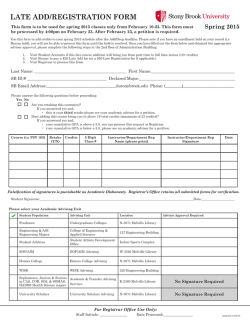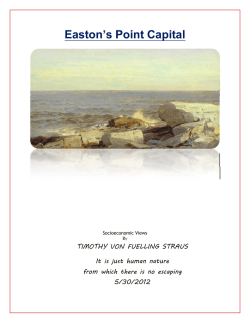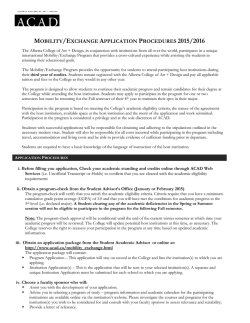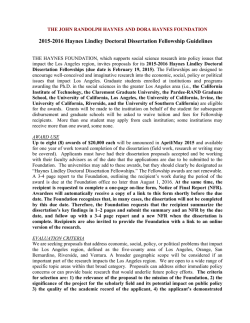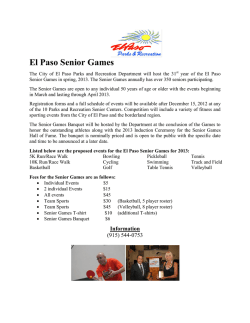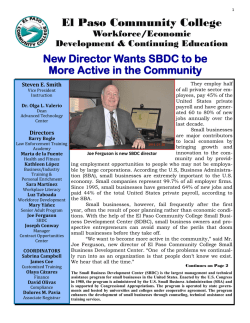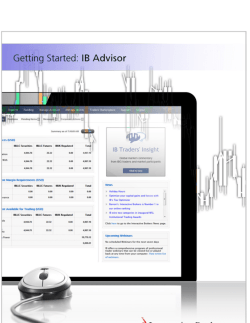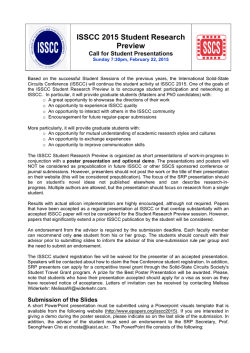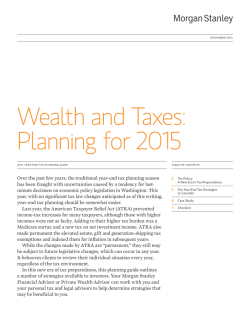STEP 1 FINAL STEP - The Source
If you have any questions please contact Student Involvement at [email protected] . (REV. 1-21-15) STEP 1 RENEWING AN ORGANIZATION As the person renewing the organization, you should 1st make sure that you have a “mySOURCE” profile (See Yellow Box): Account Login & Creation (Your mySOURCE profile) • • • • • Go to thesource.ua.edu Click the “my SOURCE” Logo (bottom right) Click the Login Button (top right) Enter your mybama info Update your personal profile by completing the 3 steps listed under your picture. In order to make any changes to an organization profile or roster and to renew, you must have “Administrative Access”. Administrative Access is ONLY granted to the President/VP, Advisor, and “Administrator” Position by default in mySOURCE. If your organization chooses to change the administrative access of a member, then the person with access must do the following: *Please NOTE (new and renewing orgs) To be recognized by UA as registered your org. needs the following: • 10 confirmed members (they must have mySOURCE profiles and have confirmed membership to your org.) • A President, Vice-President and Treasurer (all must be UA students) • A faculty/staff advisor, who must be a fulltime employee of the University of Alabama • A UA Constitution (See Sample Constitution and By-laws sheet for template) • President must submit Child Protection Form and Organization submit Hazing Form Give Administrative Access to a member or officer Note: The only positions with admin settings in mySOURCE are the Pres, VP, Advisor, & Administrator. The person must hold one of these positions to access registration. Primary Contacts also have access to registration. • • • • • • Login to your “my SOURCE” profile & go to the “My Shortcuts” tab. Once there, select the organization. Click on the tab on the left that says “Roster”. Click on “Manage Roster” at the top of the page. Locate the member you’d like to promote to an officer position on the Current tab. If they are not on the roster, you will have to add them with the “Invite People” button. Click “Edit Positions” to the right of the member’s name. Select each Position that the member should now have. If they are an officer type that is not listed, but you want them to have administrative access to the system click the “Administrator” position. If they are an officer other than the President or Advisor, but you would like them to have administrative access, click both the position they hold AND the administrator position. Click “Save” once all positions they hold have been added. ORGANIZATION RENEWAL SUBMISSION INSTRUCTIONS: FINAL STEP Renew an Organization • • • • • • Login to your my SOURCE & select the “My shortcuts” tab. Select the organization you wish to register. Select ”Register” Button, which will appear under your Group name or within your group page. Fill out the appropriate information (Updated officer and organization contact information, mission/purpose, and Updated Advisor information and contact) You will be asked to resubmit the most up to date version of your constitution. (See Sample Constitution). Click “Submit for Approval” and then Click Finish so that the electronic application is received by our office Print the final page entitled “Hazing Acknowledgement Form” and also submit the President’s signed Child Protection Acknowledgement Form (see thesource.ua.edu under “FORMS”). Please turn in to 3610 Ferguson. If you have any questions please contact Student Involvement at [email protected] . (REV. 1-21-15) ORGANIZATION RENEWAL CHECKLIST Please note that your organization WILL NOT be officially renewed until you have completed ALL of the following steps. ¨ Contact the previous president and ensure that they have turned over “Administrative Access” to the person who is completing registration. (See front page) ¨ Identity one or more full-time faculty and or staff members to serve as your advisor. This person will receive an email to submit an advisor acknowledgement form. They must submit that form to officially remain listed as your advisor. ¨ Submit an ONLINE application for renewal via mySOURCE (see front for instructions). In the online application, you will be responsible for having the following items listed below: o You will need the email addresses of 10 confirmed members as they will need to be included on the “roster” section of mySOURCE in the online application. All groups must have at least 10 student members. o You must have a designated President, Vice-President, and Treasurer, and Advisor. You will need their name, cell number, and email address to enter into mySOURCE. Advisor will need office location and box number and position title. o You will need to submit a UA Constitution that meets the required guidelines found at http://thesource.ua.edu. This constitution must include a non-discrimination clause and all other aspects found in the sample constitution. ¨ Organization will print off the last page of the online application and get signature for the Hazing Acknowledgement Form or print the form off of thesource.ua.edu and submit to Student Involvement (Ferguson Rm. 3610) ¨ Organization will submit the Child Protection Form signed by the president and found at http://thesource.ua.edu under forms. Submit to Student Involvement (Ferguson Rm. 3610) ¨ Student Organization must attend the Annual SOURCE Officers Academy & Members Meeting and other workshops deemed necessary by the administrative bodies of the Office of Student Involvement.
© Copyright 2026