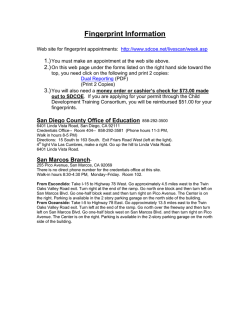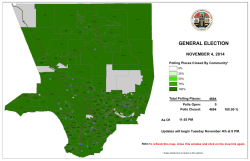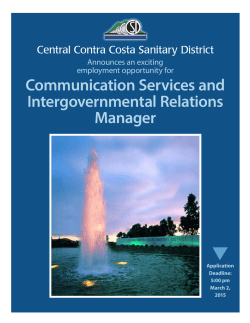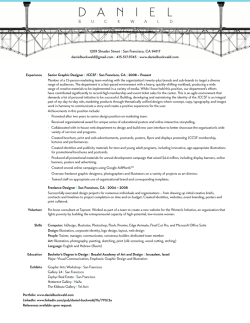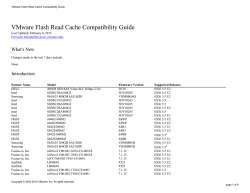Virtual SAN Datasheet
DATA S H E E T VMware Virtual SAN 6.0 Radically Simple Hypervisor-Converged Storage What Is Virtual SAN? AT A G L A N C E VMware® Virtual SAN™ is radically simple, hypervisorconverged storage for virtual machines. It delivers enterprise-class, high performance storage for virtualized applications, including business-critical applications. The scale-out architecture leveraging x86 servers and server-side flash drastically lowers overall storage TCO. Its seamless integration with VMware vSphere® and the entire VMware stack makes it the simplest storage platform for virtual machines. KEY BENEFITS •Simplifies and speeds up storage provisioning and management by providing a single pane of glass management with vSphere and granular VM-centric control of storage service levels •Hypervisor-converged, flash-optimized storage architecture delivers extremely high performance with consistent fast response times •Automated self-tuning rebalances storage resources to align with assigned VM storage service levels •Integrates with the VMware stack •Low upfront investment; grow as you go with granular, linear scaling of performance, capacity and cost •Significantly reduces TCO by up to 50 percent •Backed by VMware support and major server OEMs VM VM VM VM VM VM VM VM vSphere + Virtual SAN SSD HDD SSD HDD Virtual SAN Datastore SSD HDD VMware Virtual SAN is software-defined storage for VMware vSphere. By clustering server-attached hard disks and/or solid state drives (HDDs and/or SSDs), Virtual SAN creates a flash-optimized, highly resilient shared datastore designed for virtual environments. Virtual SAN can be configured as hybrid or all-flash storage. In a hybrid storage architecture, Virtual SAN pools server-attached HDDs and SSDs to create a distributed shared datastore that abstracts the storage hardware to provide a software-defined storage tier for virtual machines. Flash is used as a read cache/ write buffer to accelerate performance and magnetic disks provide data persistence. Alternately, Virtual SAN can be deployed as an all-flash storage architecture in which flash devices are intelligently used as a write cache while SSDs provide data persistence and consistent, fast response times. The all-flash architecture allows tiering of SSDs for a cost-effective implementation: a writeintensive caching enterprise-grade SSD tier and a read-intensive, lower cost SSD data persistence tier. Virtual SAN is embedded directly in the hypervisor and does not require any additional software to be installed – it can simply be enabled in a few clicks. It is managed from the vSphere Web Client and integrates with the VMware stack including features like vMotion®, HA, Distributed Resource Scheduler™ (DRS) and other VMware products such as VMware vCenter™ Site Recovery Manager™ and VMware vRealize® Automation™. VM storage provisioning and storage service levels (e.g. capacity, performance, availability) are controlled through VM-centric policies that can be set or modified on-the-fly. Virtual SAN dynamically self-tunes, adjusting to ongoing changes in workload conditions and load balancing storage resources, ensuring each VM adheres to the storage policies defined for it. This policy-driven approach automates manual storage tasks and makes storage management for virtual machines simpler. Based on a hypervisor-converged architecture embedded inside the vSphere kernel, Virtual SAN makes optimal data placement and I/O optimizations. Because it sits directly in the I/O data path, it is able to deliver the highest levels of performance without taxing the CPU with additional overhead, as compared to other storage virtual appliances that run separately on top of the hypervisor. Virtual SAN has a distributed architecture that allows for elastic, non-disruptive scaling. Both capacity and performance can be scaled at the same time by adding a new host to the cluster (scaleout); or capacity and performance can be scaled independently by merely adding new drives to existing hosts (scale-up, add SSD for performance or HDD for capacity scaling). This “Grow-as-you-Go” model provides linear and granular scaling with affordable investments spread out over time. DATA S H E E T / 1 VMware Virtual SAN Key Features and Capabilities Hypervisor-converged architecture – Virtual SAN is built into the vSphere kernel, optimizing the data I/O path to provide the highest levels of performance with minimal impact on CPU. All-Flash or Hybrid architecture – Virtual SAN can be used in all-flash architecture in which server-attached flash devices provide both caching and data persistence for extremely high and consistent levels of performance or Virtual SAN can be used in a hybrid configuration in which server-side flash devices are pooled to provide a read/write cache and server-attached HDDs provide data persistence. VM-centric policy-based management – Storage requirements are associated with individual virtual machines or virtual disks in the form of storage policies. Virtual SAN uses these storage policies to automate provisioning and balancing of storage resources to ensure that each virtual machine gets the specified storage resources. Single pane of glass management with vSphere – Virtual SAN removes the need for training on specialized storage interfaces or the overhead of operating them. Provisioning is now as easy as two clicks. Server-side read/write caching – Virtual SAN minimizes storage latency by accelerating read/write disk I/O traffic with built-in caching on server-side flash devices. Granular non-disruptive scale-up or scale-out – Non-disruptively expand the capacity of the Virtual SAN datastore by adding hosts to a cluster (scale-out) to expand capacity and performance or disks to a host (scale-up) to add capacity or performance. Built-in failure tolerance – Virtual SAN leverages distributed RAID and cache mirroring to ensure that data is never lost if a disk, host, network or rack fails. Virtual SAN snapshots and clones – The new Virtual SAN on-disk format enables highly efficient and scalable VM-centric snapshots and clones with support for up to 32 snapshots and clones per VM. Hardware independence – Virtual SAN can be deployed on hardware from any server manufacturer. This gives you the flexibility to build out customized storage systems in heterogeneous hardware environments. Interoperability with VMware stack – Virtual SAN can leverage VMware vSphere Data Protection™, and vSphere Replication™ for data protection, backup, replication, and disaster-recovery (DR) purposes. Virtual SAN interoperates with vRealize Automation and can be deployed in conjunction with VMware Horizon® View™ in VDI environments and vCenter Site Recovery Manager in DR environments. Support for Direct-Attached JBODs – Virtual SAN can be used in blade environments to manage externally connected disk enclosures. How to Buy Build your own: Component-based approach that entails using certified components from a hardware compatibility list containing components for different performance profiles, form factors and across vendors. Refer HCL: http://vmware.com/go/virtualsan-hcl Virtual SAN Ready Nodes: A pre-configured hardware solution that is certified to run Virtual SAN; available from all major OEM vendors. For details and options refer: http://partnerweb.vmware.com/ programs/vsan/Virtual%20SAN%20Hardware%20Quick%20 Start%20Guide.pdf VMware EVO:RAIL™: Combines VMware compute, networking and storage resources into a hyperconverged infrastructure appliance. It offers a simple, easy to deploy all-in-one solution combining hardware, software and support, offered by qualified EVO:RAIL partners. System Requirements Hardware Host •1GB NIC; 10GB NIC recommended •SATA/SAS HBA or RAID controller •At least one SSD and one HDD for each capacitycontributing node Cluster •Minimum cluster size: three hosts Hardware Compatibility List http://vmware.com/go/virtualsan-hcl Software •One of the following: VMware vSphere 6.0 (any edition), VMware vSphere with Operations Management™ 6.0 (any edition), or VMware vCloud Suite® 6.0 (any edition) •VMware vCenter Server™ 6.0 Learn More For more information or to purchase VMware products, call 877- 4 -VMWARE (outside North America, +1-650 -427-5000), visit http://www.vmware.com/products, or search online for an authorized reseller. For detailed product specifications and system requirements, refer to the vSphere documentation. VMware, Inc. 3401 Hillview Avenue Palo Alto CA 94304 USA Tel 877-486-9273 Fax 650-427-5001 www.vmware.com Copyright © 2015 VMware, Inc. All rights reserved. This product is protected by U.S. and international copyright and intellectual property laws. VMware products are covered by one or more patents listed at http://www.vmware.com/go/patents. VMware is a registered trademark or trademark of VMware, Inc. in the United States and/or other jurisdictions. All other marks and names mentioned herein may be trademarks of their respective companies. Item No: VMW5139-DS-VIRTUAL-SAN-USLET-11502/15
© Copyright 2026