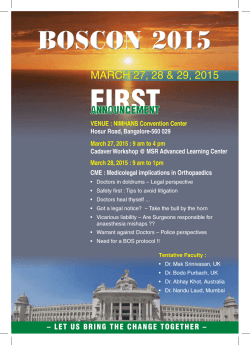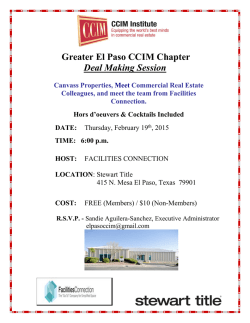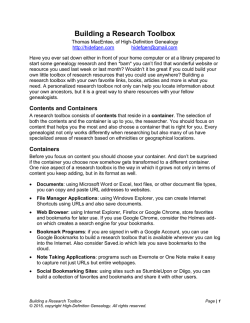RingCentral Release Notes | January
RingCentral Release Notes | January The Release Notes provide an update of the latest new features and enhancements for RingCentral products. Also contained are Resolved Issues since the last release. PRODUCT TYPE What’s New & Improved REGION RingCentral for Google. Seamless integration with the RingCentral cloud phone system allows you to make Gmail and Google Calendar the hub of all your business communications. • Make calls through the RingCentral phone system, directly from your Gmail account • Send and receive business SMS messages and view them as conversations • Use RingCentral’s click-to-dial for any phone number displayed in Gmail • Schedule RingCentral Conferencing and RingCentral Meetings from within Google Calendar • Listen to your voicemails within Gmail • Expand Google Hangout access to 1,000 audio participants with RingCentral Conferencing integration • Fax documents directly from Google Drive and Google Docs US, Canada Desk.com Integration. Enhance your customer service experience with seamless integration between the RingCentral cloud phone system and Desk.com. • Access from a browser; no software installation for users • Simply click to dial to make calls within Desk.com • Instant screen pop-up with caller's information automatically displayed on an incoming call • Automatic new case creation for a matching end user name when a call arrives • Allow to connect message notifications (voicemails, faxes, texts, and missed calls) that automatically create cases for your Desk agents to handle US, Canada International Phone Numbers. Enable your company to create local presence without setting up branch offices. • Support geographic numbers from over 25 countries • Easy configuration; route inbound calls to extensions • Use the number as an extension’s Caller ID for outbound calls and faxes • Answer calls from any RingCentral endpoints – desk phones, RingCentral for Desktop and mobile app US, Canada HD Voice. Enjoy high definition voice quality for telephony audio on supported RingCentral endpoints (desk phones, conference phones, RingCentral for Desktop and RingCentral Mobile App) within your RingCentral phone system. US, Canada RingCentral for Desktop. Boost efficiency of your business communications with an all-inclusive desktop solution. 1 • HD Voice -- make and receive calls with enriched call quality 2 • View colleagues’ real-time phone presence from Contact details and auto suggestion list • Filter personal contacts by source 3 • View caller number and name from an incoming call 4 • Automatically print incoming faxes to a chosen printer • Save voicemail and faxes locally • Support up to 20MB fax attachments © RingCentral, Inc. January 29, 2015 OFFICE PROFESSIONAL FAX 1 US, Canada 1 RingCentral Release Notes | January RingCentral Mobile App. 1 • Support HD Voice calls to enhance call experience with RingCentral Mobile App • Auto call handoff automatically switch to available data network while Wi-Fi signal degrades or vice versa US, Canada Loud Ringtone for Polycom Phones. Provide additional options to meet your needs for loud environments (e.g. warehouse.) US, Canada Selective key commands for call flip. Allows users to use any number key, without creating conflicts in commands or call functions. US, Canada Enhancement in RingCentral for Zendesk. Capture Call Data for Zendesk Reports. Add additional data to Zendesk reporting system, • including call start time, end time and call duration on every ticket that are created via RingCentral for Zendesk. US, Canada Support Polycom VVX300 and VVX 400 (provisioning only) US, Canada 5 1 HD Voice is available for Office Premium and Enterprise customers only. Phone presence is available for Office plans only. 3 Caller ID name is supported in Office Premium and Enterprise customers only. 4 Available for RingCentral for Windows only. 5 Available for Office Premium and Enterprise customers only. 2 © RingCentral, Inc. January 29, 2015 2 RingCentral Release Notes | January PRODUCT TYPE Resolved Issues REGION Resolved issue that caused RingMe and FindMe calls to display the error message “There’s been an internal error and this call will be disconnected” after approximately ten minutes, and then proceed to drop the call. US, Canada Resolved issue that caused the system to give a call recording one name when downloading one-by-one and a different name when downloading as part of a bulk download. US, Canada Resolved issue that caused caller ID to display “Unavailable” rather than then the Company Caller ID the user has set when calling from the RingOut function. US, Canada Resolved issue that caused no previous activity to show in the call log after the user extension is granted administrator rights. US Resolved issue that caused calls to a call queue that were missed by one extension but forwarded and answered by the next extension in the sequence in the call queue to be displayed as missed rather than accepted in the call log when viewing from a call queue extension. US, Canada Resolved issue that caused callers to be left on hold when cold transferring to PSTN numbers. US, Canada Resolved issue that caused the Presence indicator to remain displaying a busy status even after a call is finished. US, Canada Resolved issue that caused incorrect status and finishing time for some calls in the call log when call recording is turned on. US, Canada 1 OFFICE PROFESSIONAL FAX 1 Caller ID CNAME support is available for Office Premium and Enterprise customers only. © RingCentral, Inc. January 29, 2015 3
© Copyright 2026