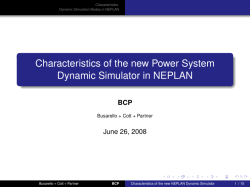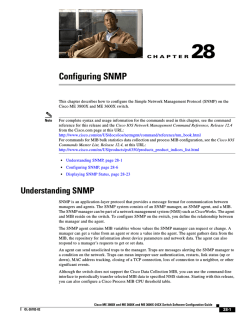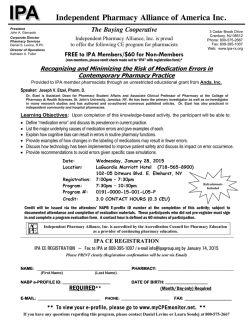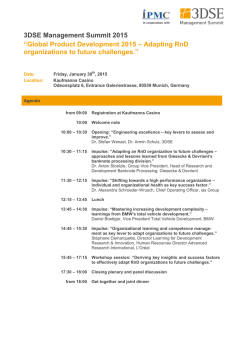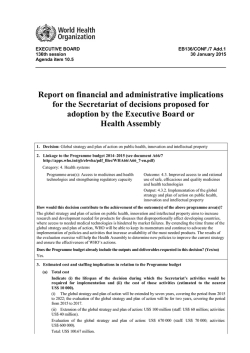Verax SNMP Simulator - User Guide
Verax SNMP Simulator - User Guide January 2015 Version 2.1.x Verax SNMP Simulator - User Guide 2 Contact Information: E-mail: [email protected] Internet:http://www.veraxsystems.com Technical support: E-mail: [email protected] COPYRIGHT AND DISCLAIMER Copyright Verax Systems. All rights reserved. Verax Systems have taken care in the preparation of this publication, but make no expressed or implied warranty of any kind and assume no responsibility for errors or omissions. No liability is assumed for incidental or consequential damages in connection with or arising out of the use of the information or programs contained herein. All brand names or product names mentioned in this publication are either trademarks or registered trademarks of their respective owners. Copyright © Verax Systems, January 2015 DL704 Verax SNMP Simulator - User Guide 3 TABLE OF CONTENTS 1 1.1 Introduction........................................................................................................................ 7 System requirements...................................................................................................... 7 2 Installation.......................................................................................................................... 8 3 Managing simulator ......................................................................................................... 12 3.1 Starting the simulator service........................................................................................ 12 3.2 Stopping the simulator service ...................................................................................... 13 3.3 Opening the simulator CLI Console .............................................................................. 13 3.4 Opening the simulator Web Console............................................................................. 14 3.5 Working with simulator CLI Console ............................................................................. 15 4 Configuring simulated network ....................................................................................... 21 5 Reloading network configuration.................................................................................... 23 5.1 Managing virtual interfaces ........................................................................................... 24 5.2 Advanced network configuration file.............................................................................. 27 6 SNMP record files ............................................................................................................ 31 6.1 File format .................................................................................................................... 31 6.2 Preparing initial record file ............................................................................................ 34 7 Modifying SNMP agent responses .................................................................................. 35 7.1 Modifier types............................................................................................................... 35 7.2 Pre-loaded modifier ...................................................................................................... 36 7.3 7.2.1 Format ................................................................................................................. 36 7.2.2 Random MAC Address modifier ........................................................................... 36 7.2.3 Random integer modifier ...................................................................................... 37 7.2.4 Unique integer modifier ........................................................................................ 37 7.2.5 Assigned IP Address & Network Address modifier ................................................ 37 Post-loaded modifiers................................................................................................... 39 7.3.1 Counter and Integer modifiers .............................................................................. 40 7.3.2 Integer with arithmetic operator ............................................................................ 43 Copyright © Verax Systems, January 2015 DL704 Verax SNMP Simulator - User Guide 8 8.1 7.3.3 Hexstring modifier ................................................................................................ 43 7.3.4 IP Address modifier.............................................................................................. 45 7.3.5 MAC Address modifier ......................................................................................... 46 4 APPENDIX ........................................................................................................................ 47 How to configure Virtual IP Address in Windows XP/2000/ME/2003.............................. 47 8.2 How to configure Microsoft Loopback Adapter to work with Verax SNMP Agent Simulator in Windows 7 ................................................................................................................................ 48 Copyright © Verax Systems, January 2015 DL704 Verax SNMP Simulator - User Guide 5 How to use this guide? Purpose and scope This user guide contains description of the installation, configuration and management procedures for the Verax SNMP Simulator, a tool that can simulate multiple SNMPv1/v2c agents. Notation used Source code, commands, user-entered data, on-screen messages and user interface elements (menus, choice lists, etc.) are shown using the Courier font. In order to improve readability, indentation has been used, for instance: int main() { } int i = 0; ! This notation (Information) is used to indicate important information. This notation (Warning) is used to flag actions that can lead to data loss, system malfunction, etc. This notation (Hint) is used to indicate additional information. The following logotypes are used to flag information relevant to a particular operating system: LINUX Linux SOLARIS Oracle Solaris WIN Microsoft Windows AIX IBM AIX Copyright © Verax Systems, January 2015 DL704 Verax SNMP Simulator - User Guide 6 Intended audience and guide overview This user guide is intended for developers implementing SNMP solutions, QA specialists involved in testing SNMP tools or other IT personnel involved in maintenance, testing and demonstrating SNMP tools, such as network management systems. The guide consists of the following sections: • Section 1, Introduction contains information on the minimum hardware and software requirements for the Verax SNMP Simulator. • Section 2, Verax SNMP Simulator installation describes Verax SNMP Simulator installation procedure from prerequisites to the first run. • Section 3, Managing simulator describes the processes of starting and stopping the simulator service (daemon), as well as opening and working with the simulator Management Console. • Section 4, Configuring simulated network describes how to configure simulated devices (agents) and their SNMP responses. • Section 6, SNMP record files describes how to prepare SNMP record files which define responses for the simulated agents. • Section 7, Modifying SNMP agent responses describes how to apply modifiers that will allow for a dynamic generation of SNMP agent responses (e.g. while simulating a changing performance counter). • Section 8, APPENDIX describes the procedure of configuring virtual IP addresses on Microsoft Windows systems. Copyright © Verax Systems, January 2015 DL704 Verax SNMP Simulator - User Guide 7 1 Introduction Verax SNMP Simulator is a Java based application that can simulate multiple SNMPv1/v2c agents (devices). 1.1 • System requirements 32 or 64 bit Linux distributions including: SuSE, RedHat Enterprise and Debian using i386 and x64 architectures. • 32 or 64 bit Microsoft Windows systems including: XP, Server 2003, Vista, 7, 8 and higher. • TCP/IP network connection. • Java 1.6 or higher installed. JDK is required for web console. If no web console is required, JRE can be installed instead. RAM, processor, and free disk space requirements depend on a variety of factors including the number of simulated SNMP agents and tier complexity (number of OIDs, number of modifiers), number of device types (different SNMP record files) as well as agents pooling frequency. Typically for agents of medium complexity (containing approximately 3K OIDs per each agent) and a number of different device types (up to 200), the recommendations for the hardware are presented in the table below: Specification Processors or cores Number of agents Recommendation <1K 2 cores 1K-5K 4 cores 5K-10K 6-8 cores <1K 1 GB Physical memory (RAM) 1K-5K 5K-10K Free disk space 6 GB 12 GB 500 MB Copyright © Verax Systems, January 2015 DL704 Verax SNMP Simulator - User Guide 8 2 Installation In order to install the Verax SNMP Simulator, perform the following actions: 1. Download the simulator package (vxsnmpsimulator-2.1.x.zip) and copy it to a temporary directory. 2. Unzip the package content to the installation directory (the directory must be created manually). Recommended installation directories for the simulator are: C:\Program Files\vxsnmpsimulator WIN (for 32 bit systems) C:\Program Files (x86)\vxsnmpsimulator (for 64 bit systems) LINUX /opt/verax/vxsnmpsimulator The unpacked directory structure (underneath the installation directory) should be as follows: Directory name Description conf Configuration files: • • • devices.conf.xml – simulated network configuration file console.properties – configuration file for the Web Console. network.conf.xml – optional configuration file to model device interconnections Helper files: • stop, vlan_up, vlan_down – shell scripts for Linux to manage interfaces device SNMP records library – sample SNMP record files jar Java binaries: • • • snmp-simulator-server.jar – simulator daemon snmp-simulator-rmi-client.jar – CLI console SnmpAgentSimulator-jetty-console.war – Web Console (with bundled Jetty) Copyright © Verax Systems, January 2015 DL704 Verax SNMP Simulator - User Guide Filename Description simulator.conf Initial (bootstrap) configuration file. simulator.bat Start batch file for Windows simulatord Linux service management script simulatord_solaris Sun Solaris service management script LICENSE.txt License agreement README.txt Readme file vxsnmpsimulator- Release notes x.x.x-changelog.txt 9 WIN LINUX SOLARIS 3. Move simulator.conf file to the following directory (create it if does not exist): WIN %SYSTEMROOT%\etc\verax.d (where %SYSTEMROOT% indicates location where Windows system is installed; usually C:\Windows) LINUX /etc/verax.d/ Copyright © Verax Systems, January 2015 DL704 Verax SNMP Simulator - User Guide 10 4. Open the simulator.conf, find the line with the SIMULATOR_HOME variable and change it to point to the installation directory, e.g.: SIMULATOR_HOME=C:\Program Files\vxsnmpsimulator WIN (for 32 bit systems) or SIMULATOR_HOME=C:\Program Files (x86)\ vxsnmpsimulator (for 64 bit systems) LINUX SIMULATOR_HOME=/opt/verax/vxsnmpsimulator 5. Open the simulator.conf, find the line with the PRIMARY_INTERFACE variable and change it to the interface name in your machine you want to use to bind SNMP agents. In order to automatically configure IP addresses on this interface, obtaining IP addresses from DHCP server must be disabled (static IP addresses are used instead). WIN LINUX PRIMARY_INTERFACE=”Local Area connection” PRIMARY_INTERFACE=eth1 6. Open the simulator.conf, find the line with the JAVA_HOME variable and change it to point to the Java directory, e.g.: WIN JAVA_HOME=C:\Program Files\Java\jdk1.6.0_02 Copyright © Verax Systems, January 2015 DL704 Verax SNMP Simulator - User Guide LINUX 11 JAVA_HOME=/usr/jdk/jdk1.6.0_02 If running on Linux, copy the simulatord file to /etc/init.d directory. If running on Linux, give execute permission to the following files: chmod a+x /etc/init.d/simulatord chmod a+x /opt/verax/vxsnmpsimulator/conf/stop chmod a+x /opt/verax/vxsnmpsimulator/conf/vlan_up chmod a+x /opt/verax/vxsnmpsimulator/conf/vlan_down Note, that JDK is required if the Web Console is used. Otherwise (for CLI Console) JRE is sufficient. At this stage simulator is ready to run, but it is recommended to edit the devices.conf.xml file first. Otherwise, the default configuration will be used. If you have a commercial license (allowing to simulate more than 1 device), copy the simulator-license.lic file to SIMULATOR_HOME/conf and restart the simulator. Please contact [email protected] to order a commercial license. Copyright © Verax Systems, January 2015 DL704 Verax SNMP Simulator - User Guide 12 3 Managing simulator 3.1 Starting the simulator service In order to start the Verax SNMP Agent Simulator service: WIN 1. Run the simulator.bat. 2. A menu is displayed with the following options: [1] Start SNMP Agent Simulator [2] Stop SNMP Agent Simulator [3] Show SNMP Agent Simulator status [4] Open CLI console [5] Start web console [6] Open web console page [7] Quit 3. Choose option 1 (Start SNMP Agent Simulator). LINUX Issue the following command in a terminal window (shell): service simulatord start Please note that starting the service initiates the process of loading network configuration and creating virtual interfaces (if configured). This process may take a while depending on the number of interfaces and overall performance of the machine running the simulator. The application log file may be examined to trace the process of creating simulated network. Note that all errors and main activities of the simulator service are logged into application log file. The log file SimulatorSNMP.log is located in the installation directory. On Linux, the simulation process runs as a background daemon and can be managed as any other service (e.g. can be configured to be run upon system startup). On Windows it runs as a foreground process started by the simulator.bat batch file in a new command window. Copyright © Verax Systems, January 2015 DL704 Verax SNMP Simulator - User Guide 3.2 13 Stopping the simulator service In order to stop the Verax SNMP Agent Simulator: WIN LINUX 3.3 1. Run the simulator.bat. 2. Once command line window has been opened, a menu is displayed. 3. Choose option 2 (Stop SNMP Agent Simulator). Issue the following command in the terminal window shell: service simulatord stop Opening the simulator CLI Console Verax SNMP Agent Simulator provides a CLI console for managing simulator (possibly running on another host). In order to open the CLI Console: WIN LINUX 1. Run the simulator.bat. 2. Once the command line window opens, a menu is displayed. 3. Choose option 4 (Open CLI Console). Issue the following command in the terminal window shell: service simulatord console Copyright © Verax Systems, January 2015 DL704 Verax SNMP Simulator - User Guide 3.4 14 Opening the simulator Web Console Verax SNMP Agent Simulator provides a web console for managing simulator through GUI (possibly running on another host). In order to run and open the Web Console: WIN 1. Run the simulator.bat. 2. Once the command line window opens, a menu is displayed. 3. Choose option 5 (Start web console). Starting Web Console may take some time. 4. Choose option 6 (Open web console page). It opens your default web-browser. If you want to open the Web Console on another computer use the following URL http://serveraddress:8080/SnmpAgentSimulator/ (uses default port, if not changed in the configuration file). 5. Once login screen appears, enter credentials defined in conf/console.properties file (Default login: admin, Password: pass) LINUX 1. Issue the following command in the terminal window: service simulatord webconsole-start 2. Open the Web Console page in your web-browser at http://server-address:8080/SnmpAgentSimulator/ (uses default port, if not changed in the configuration file). 3. Once login screen appears, enter credentials defined in conf\console.properties file (Default login: admin, Password: pass). Only one instance of the Web console can be started at a time. Starting multiple Web Console instances may result in connection errors. Copyright © Verax Systems, January 2015 DL704 Verax SNMP Simulator - User Guide 3.5 15 Working with simulator CLI Console 3.5.1 Connecting to the simulator service 1. Once the CLI Console is started, it asks for connection details (it may connect to multiple simulators). By default, the simulator service process is running on the same server as the CLI Console – in such a case confirm the default parameters by pressing y or Enter key at the prompt: Do you want to connect to default simulator server? [y/n] The default connection parameters are 127.0.0.1:43500 (localhost as the host name and 43500 for TCP port). 2. Once connected, use HELP command to see available commands. 3. The most frequently used command is SHOW. This command displays the list of virtual agents and their statuses. 3.5.2 Checking simulator status The CLI Console provides a set of commands described in the section 3.5.3. One of the available commands is SHOW which can be used to check the status of the simulator. This command shows the list of the virtual agents and their states grouped by type (determined by SNMP record file). The virtual agent list contains the following information: • Dev Id – the unique identifier of the virtual agent (device). • IP Address – the IP address of the agent assigned as per configuration in devices.conf.xml file. • Netmask – length of the netmask associated with the agent. • Port – port of the agent. • STATE – State of the agent. Copyright © Verax Systems, January 2015 DL704 Verax SNMP Simulator - User Guide 16 There are the following states: State Description Running Agent is up and running, thus able to respond to SNMP queries. Agent is stopped, not able to respond to SNMP queries. Agent can be stopped because STOP or STOPALL command was Stopped issued, it has been configured with state="stopped” in the devices.conf.xml configuration file. Please issue command START or STARTALL to start the agent. Agent cannot start because it cannot bind to the interface. Most likely the problem is related to another process is using the specified port Cannot bind (e.g. port 161 is using by SNMP service). Please use netstat command to find the process and kill it. Typically, stopping SNMP service helps solving this issue. Agent cannot start because it cannot assign requested address to the interface. Most likely the IP address specified for the agent in the devices.conf.xml configuration file does not exists. Please verify it the PRIMARY_INTERFACE in the configuration file points to the existing network adapter which must be enabled, up and running. This adapter should be configured with static IP address. If it is configured to obtain IP address from DHCP server, please change the No interface configuration in order for the Simulator to automatically assign static IP address. Also please verify if the Verax SNMP Agent Simulator has sufficient privileges to assign IP address to this adapter (must be running with root or administrator privileges). Depending on the CREATE_INTERFACES parameter in the configuration file, Verax SNMP Simulator is either assigning IP address to the network adapter or expecting to be assigned manually. Copyright © Verax Systems, January 2015 DL704 Verax SNMP Simulator - User Guide State 17 Description Agent has been initialized but not yet started. Please wait a while for Initialized the agent to start. If agent cannot start, refer to the application log files for further details. Agent has been initialized and is ready to start. Please issue Ready command START or STARTALL to start the agent. Unknown Unknown error occurred during agent initialization. Please refer to the application log files for further details. Exemplary output of this command has been show below: 3.5.3 CLI Console commands The CLI Console provides management of Verax SNMP Simulator service including browsing and modifying devices in the simulated network. CLI Console provides two levels of management: • Level 1 – for management of device types supported by the simulator (add and remove device type, start and stop devices). Device type is a group of devices using the same SNMP record file. Once console is opened, this level is available by default. • Level 2 – for management of devices (agent instances) under current device type (start, stop, add, remove devices). To go to this level SELECT command must be issued at level 1. A different set of commands is available for each level. In order to see all available commands for the current level, use HELP command. Copyright © Verax Systems, January 2015 DL704 Verax SNMP Simulator - User Guide 18 The list of available commands for each level is shown below: Level 1 – type mode Command END EXIT SELECT <ID> SHOW STARTALL STOPALL REMOVE <ID> Description Server shutdown (including all device instances). Disconnect console from the currently connected server. Select device type identified by <ID> and go to device mode. Display the list of all devices (instances) in the simulator. Start simulation for all devices (of all types). Always issue this command if you see some devices are not responding. Stop simulation for all devices (of all types). Remove device type identified by <ID>. All devices of this type will be removed. Add new device type using <FILE> file. To start simulation, ADD[<FILEPATH>] switch to the device mode (using SELECT) and add a device instance (using ADD). Copyright © Verax Systems, January 2015 DL704 Verax SNMP Simulator - User Guide 19 Level 2 – device mode Command END EXIT SHOW BACK STARTALL STOPALL START <ID> STOP <ID> REMOVE <ID> Description Server shutdown (including all device instances). Disconnect console from server. Display list of devices for the current device type with their details. Return to type mode. Start simulation of all current device types. Stop simulation of all current device types. Start simulation for a device identified by <ID>. Stop simulation for a device identified by <ID>. Remove a device identified by <ID>. Add new device(s) without starting them: <IP RANGE> – a single IP address or a ‘-‘ delimited range of IP addresses. ADD <IP <NET MASK> – network mask in IPv4 representation or mask length. RANGE> <NET <PORT RANGE> – single port or ‘-‘ delimited port range (port range will be applied for each specified IP address) RANGE> <STATE> - optional attribute defining initial device state (valid values are RUN, STOP and DISABLED. MASK> <PORT <STATE> For instance: ADD 192.168.1.100-192.168.1.104 24 135-136 To start simulation of created device(s), issue START <ID> or STARTALL Copyright © Verax Systems, January 2015 DL704 Verax SNMP Simulator - User Guide 3.5.4 20 Using CLI Console in batch mode The CLI Console can be also used in the batch (non-interactive) mode. If run in the batch mode, the console executes a single command, prints results on the standard output and exits. To run the console in the batch mode, run it with –c argument at the command line (see section 0 for more details). The following arguments are accepted in the batch mode: • -c <command> – Mandatory argument defining command to be executed, e.g. show. • -t <type> – Optional argument provided if a command is to be executed in a device mode context. If –t is not specified, batch commands are always executed in type mode context. • -a <attributes> – Optional arguments passed the executed command. • -p <port> – Port number on which the simulator service is listening for console commands. This argument is optional – the default port value is used if it is not provided. • -h <host> – IP address of a host on which the simulator service is running (if not provided, localhost is assumed). For example, to run SHOW command in the batch mode on Linux, issue the following command: service simulatord console -c show Please note that on Windows simulator.bat does not support batch mode invocation (full java command has to be used instead). Copyright © Verax Systems, January 2015 DL704 Verax SNMP Simulator - User Guide 21 4 Configuring simulated network Configuration of the simulated network is defined in the devices.conf.xml file located in the conf folder. The initial version of this file is provided in the installation package. Please note that an alternative location of devices.conf.xml can be defined in SIMULATOR_CONFIG_FILE variable in the simulator.conf file. If this variable is not defined (default setting), the simulator will search for devices.conf.xml file in the conf folder. The configuration file is an XML file containing information about simulated devices. The following fields are defined for each device (identified by the <device> tag): • ip – IP address for which the simulator will run simulated devices (defined as ranges or comma separated values), e.g. "127.0.0.1". • port – port on which the simulator is listening for SNMP requests. Make sure the port is not occupied by any other service (e.g. port 161 is typically occupied by SNMP service). • netmask – network mask (integer representation), e.g. "24". • filepath – path to SNMP record file (it is recommended to use absolute path). On Windows, replace all "/" with "\\" in path specifications for proper operation. Do not use file and directory names with space (‘ ‘) characters. In essence, the record files contain SNMP OIDs and response values for the simulated agents. Please refer to section 6 for details. Copyright © Verax Systems, January 2015 DL704 Verax SNMP Simulator - User Guide 22 The configuration file is organized by device types which are top elements within the XML structure. For each device type (<type> tag) one or more device instances (<device>) can be defined. Exemplary XML structure is shown below: <?xml version="1.0" encoding="UTF-8"?> <simulator.veraxsystems.com> <types> <type filepath="../device/cisco/cisco4900.txt"> <devices> <device ip="192.168.112.8" netmask="24" port="161"></device> </devices> </type> </type> </types> </simulator.veraxsystem.com> Please note that devices.conf.xml file can be changed by the simulator as a result of modifications performed via console, so we recommend making a copy of this file before starting the simulator. Copyright © Verax Systems, January 2015 DL704 Verax SNMP Simulator - User Guide 23 5 Reloading network configuration The simulator is constantly watching for changes in the configuration file (devices.conf.xml) and reloads configuration automatically on the fly. However, this automatic reconfiguration will take effect only when a new simulated device has been added. When a device is removed or modified the simulator must be restarted. Also please note that once a new device has been added into configuration file, the simulator is able to automatically create a new, corresponding virtual interface only on Linux (the interface has to be created manually on Windows). See section 3 for the detailed information how to stop and start the simulator service. Copyright © Verax Systems, January 2015 DL704 Verax SNMP Simulator - User Guide 5.1 24 Managing virtual interfaces The simulator requires virtual interfaces to run simulated devices. Each simulated device has a separate IP address assigned to a separate virtual interface. Virtual interfaces must be configured before starting the simulator. Virtual interfaces can be created and removed automatically by the simulator or can be managed manually. In order to configure your virtual interfaces, go to the configuration directory and open the simulator.conf file. WIN LINUX C:\Windows\etc\verax.d\simulator.conf /etc/verax.d/simulator.conf and make changes described below. 5.1.1 Setting primary physical interface In order to allow the simulator to manage virtual interfaces specify the primary physical interface the simulator will assign virtual IP addresses to. In order to do that, edit the simulator.conf file and provide the name of an interface in the following line: PRIMARY_INTERFACE=dev_name For example, eth0 is used by default for Linux or “Local Area Connection” for Windows. Copyright © Verax Systems, January 2015 DL704 Verax SNMP Simulator - User Guide 25 This interface must exist in your system. You can also use a loopback interface with the simulator (see section 8.2). 5.1.2 Choose Setting interface management policy the way the simulator manages virtual interfaces by setting CREATE_INTERFACE variable. The following options are available: CREATE_INTERFACES=0 do not create or drop interfaces automatically CREATE_INTERFACES=1 create and drop interfaces automatically (default) CREATE_INTERFACES=2 create but do not drop interfaces automatically CREATE_INTERFACES=0 This option disables the automatic interface creation feature. Before the Simulator is started, all required IP addresses have to be created manually. See APPENDIX for more information on how to configure interfaces on Windows. CREATE_INTERFACES=1 (Recommended) This option enables the automatic interface creation feature. Make sure that DHCP is disabled in your network settings for the primary interface. Automatic interface management requires the primary interface to have a static IP assigned. If your interface is configured to work with DHCP, use another interface instead, for example loopback interface. For Windows you can install Microsoft Loopback adapter (for Windows XP, see http://support.microsoft.com/kb/839013/en-us or section 8.2), assign static IP address for it and use with the simulator. Copyright © Verax Systems, January 2015 DL704 Verax SNMP Simulator - User Guide 26 CREATE_INTERFACES=2 (Advanced) This option allows creating interfaces automatically without interfaces removal. This feature may be used to make the simulator start (or restart) faster, but all interfaces that are not used will be still available. Copyright © Verax Systems, January 2015 DL704 Verax SNMP Simulator - User Guide 5.2 27 Advanced network configuration file The advanced network configuration file (network.conf.xml) is required if multiple simulated networks and connections between them need to be created. This file is not required for simulation of devices without interconnections. The connections are defined using shared IP addresses available at multiple devices. In order to create shared IP addresses: 1. Open the network.conf.xml file. 2. Add the <group> item containing <ip> sub-items for each IP address used to interconnect devices, for example: <groups> <group key="192.168.240.5:161"> <ip>192.168.240.33/28</ip> <ip>192.168.240.101/28</ip> </group> </group> Where: • <group> - Group of devices or a single device. Devices within a group are identified by key attribute in the format: ip:port, where ip is the IP of a primary interface of a device and port is a device listening port. Note that both ip and port can be substituted with a wildcard * denoting all IPs or ports (e.g. <group key="*:161"> matches to all devices listening on port 161). • <ip> - Shared IP address within a given group. Each IP address may be referred to in a SNMP record file using ipa.adr modifier. 3. Restart the SNMP Simulator. Copyright © Verax Systems, January 2015 DL704 Verax SNMP Simulator - User Guide 28 For example, if advanced network configuration file contains the following two groups (each containing a single device): <groups> <group key="192.168.240.5:161"> <ip>192.168.240.33/28</ip> <ip>192.168.240.101/28</ip> </group> <group key="192.168.240.39:161"> <ip>192.168.240.65/28</ip> </group> </group> and SNMP record file for both devices (192.168.240.5 and 192.168.240.39) contains the following OID definitions: .1.3.6.1.2.1.4.20.1.1.//^ipa.adr(0)^// = IpAddress: //^ipa.adr(0)^// .1.3.6.1.2.1.4.20.1.1.//^ipa.adr(1,192.168.200.100)^// = IpAddress: //^ipa.adr(1,192.168.200.100)^// .1.3.6.1.2.1.4.20.1.1.//^ipa.adr(2,104.16.20.13)^// = IpAddress: //^ipa.adr(2,104.16.20.13)^// [....] .1.3.6.1.2.1.4.20.1.3.//^ipa.adr(0)^// = IpAddress: //^ipa.net(0)^// .1.3.6.1.2.1.4.20.1.3.//^ipa.adr(1,192.168.200.100)^// = IpAddress: //^ipa.net(1,255.255.0.0)^// Copyright © Verax Systems, January 2015 DL704 Verax SNMP Simulator - User Guide 29 .1.3.6.1.2.1.4.20.1.3.//^ipa.adr(2,104.16.20.13)^// = IpAddress: //^ipa.net(2,255.255.255.0)^// the SNMP simulator will produce the following SNMP responses: a) for device with IP 192.168.240.5: .1.3.6.1.2.1.4.20.1.1.192.168.240.5 = IpAddress: 192.168.240.5 .1.3.6.1.2.1.4.20.1.1.192.168.240.33 = IpAddress: 192.168.240.33 .1.3.6.1.2.1.4.20.1.1.192.168.240.101 = IpAddress: 192.168.240.101 [....] .1.3.6.1.2.1.4.20.1.3.192.168.240.5 = IpAddress: 255.255.255.0 .1.3.6.1.2.1.4.20.1.3.192.168.240.33 = IpAddress: 255.255.255.240 .1.3.6.1.2.1.4.20.1.3.192.168.240.101 = IpAddress: 255.255.255.240 b) for device with IP 192.168.240.39: .1.3.6.1.2.1.4.20.1.1.192.168.240.39 = IpAddress: 192.168.240.39 .1.3.6.1.2.1.4.20.1.1.192.168.240.65 = IpAddress: 192.168.240.65 .1.3.6.1.2.1.4.20.1.1.104.16.20.13 = IpAddress: 104.16.20.13 [....] .1.3.6.1.2.1.4.20.1.3.192.168.240.39 = IpAddress: 255.255.255.0 Copyright © Verax Systems, January 2015 DL704 Verax SNMP Simulator - User Guide 30 .1.3.6.1.2.1.4.20.1.3.192.168.240.65 = IpAddress: 255.255.255.240 .1.3.6.1.2.1.4.20.1.3.104.16.20.13 = IpAddress: 255.255.255.0 While preparing network.conf.xml, network modifiers for network simulation need to be added to SNMP record files. See section 7 for more details. Copyright © Verax Systems, January 2015 DL704 Verax SNMP Simulator - User Guide 31 6 SNMP record files 6.1 File format Each simulated network device is represented by a set of SNMP objects which are exposed by the simulator and can be read by external applications (e.g. by network management system). SNMP objects are kept in files called SNMP record files. Each SNMP record file contains SNMP objects representing a single device type (e.g. Cisco switch). SNMP record file is a plain text file in which each line represents a single SNMP object. Each line has the following format: OID = TYPE: VALUE [MODIFIER] Where: • OID – numerical identifier of a SNMP objects e.g. “.1.3.6.1.2.1.2.1.0”, • TYPE – type of object defined by SMI (for data types see the table below), • VALUE – value of the object, • MODIFIER – optional modifier of object value (for explanation see the table below). Exemplary object definition in SNMP record file can be as follows: .1.3.6.1.2.1.2.1.0 = INTEGER: 73 or with a modifier: .1.3.6.1.2.1.2.2.1.16.55 = Counter32: 364431835//$c32.tmr(1,0,24,25,1000,0,4294967295) Copyright © Verax Systems, January 2015 DL704 Verax SNMP Simulator - User Guide 32 SMI defined OID data types OID data types Description Bits Represents an enumeration of named bits, e.g.: .1.3.6.1.2.1.88.1.4.2.1.3.6.95.115.110.109.112. 100.95.108.105.110.107.85.112 = BITS: 80 0 Counter32 Represents a non-negative integer which monotonically increases until it reaches a maximum value of 32bits-1 (4294967295 decimal), when it resets to zero increasing again, e.g.: .1.3.6.1.2.1.2.2.1.10.10001 = Counter32: 1795836 Counter64 Same as Counter32 but has a maximum value of 64bits-1, e.g.: .1.3.6.1.2.1.6.17.0 = Counter64: 0 Gauge32 Represents an unsigned integer, which may increase or decrease, but shall never exceed a maximum value, e.g.: .1.3.6.1.2.1.2.2.1.5.1 = Gauge32: 10000000 Integer Signed 32bit Integer (values between -2147483648 and 2147483647), e.g.: .1.3.6.1.2.1.2.1.0 = Integer: 52 Integer32 Same as Integer. IpAddress An IP address, e.g.: .1.3.6.1.2.1.14.1.1.0 = IpAddress: 172.16.0.11 Network Network address, e.g.: Address .1.3.6.1.2.1.3.1.1.3.2.1.10.140.252.11 = Network Address: 0A:8C:FC:0B Null Empty or no value. Object An OID, e.g.: Identifier .1.3.6.1.2.1.2.2.1.22.587203100 = OID: .0.0 Copyright © Verax Systems, January 2015 DL704 Verax SNMP Simulator - User Guide OID data types Description Hex String Hexadecimal string, e.g.: 33 .1.3.6.1.2.1.3.1.1.2.2.1.10.140.252.1 = Hex-STRING: 00 1F 12 35 EE 40 Opaque Provided for backwards compatibility only and no longer used. Time Ticks Represents an unsigned integer which represents the time, modulo 232 (4294967296 decimal), in hundredths of a second between two epochs, e.g.: .1.3.6.1.2.1.1.9.1.4.1 = TimeTicks: (16633) UInteger32 Unsigned 32bit Integer (values between 0 and 4294967295). Octet Arbitrary binary or textual data, typically limited to 255 characters in length. String .1.3.6.1.2.1.2.2.1.2.2 = OctetString: IP1 Bit String Represents an enumeration of named bits. This is an unsigned data type, e.g.: .1.3.6.1.2.1.4.22.1.2.2.10.140.252.1 = STRING: 0:1f:12:35:ee:40 Copyright © Verax Systems, January 2015 DL704 Verax SNMP Simulator - User Guide 6.2 34 Preparing initial record file SNMP record file is a plain text file and can be prepared manually in a text editor. It can also be prepared based on actual SNMP agent by copying objects exposed by the agent to the SNMP record file. In order to prepare SNMP record file reflecting actual SNMP agent available at given IP address, use Linux SNMP tools and issue the following command: snmpwalk -On -Oe -OU -v2c -c public address > snmprecordfile.txt Provide the correct read only community string, IP address and file name. Refer to snmpwalk manual for the details. Please verify if each line in the resulting file contain a valid record in the format: OID = TYPE: VALUE. If not, which sometimes happens, correct it manually. Resulting SNMP record file can then be copied to SNMP record files subfolder ($SIMULATOR_HOME/devices/). It is now ready to be used. Copyright © Verax Systems, January 2015 DL704 Verax SNMP Simulator - User Guide 35 7 Modifying SNMP agent responses 7.1 Modifier types If many devices are simulated based on the same SNMP record file, each device will expose the same SNMP object values. To differentiate object values, separate SNMP record files with different values can be created (which often requires a lot of manual work) or modifiers can be applied. Modifiers are also useful to define variable SNMP objects (e.g. counters) which return changing values simulating real-world behavior of a device. Using modifiers requires the user to familiarize himself with the modifier syntax; however it speeds up the process of defining simulated devices especially for large networks. Modifier is an optional element in object definition in SNMP record file that follows the object value and modifies it. There are two types of modifiers: Pre-loaded modifier – object value is modified upon simulator start when SNMP record files have been loaded. This modifier generates constant value of object which will be returned unchanged on every object read operation. Post-loaded modifier – object value is modified on every object read operation. The value returned will be different each time it was read. This modifier can be used to simulate performance counters or other objects representing constantly changing metrics. Copyright © Verax Systems, January 2015 DL704 Verax SNMP Simulator - User Guide 7.2 Pre-loaded modifier 7.2.1 Format 36 The pre-loaded modifier has the following, general format: //^type.modifer(args)^// Where: • type – type of value returned by modifier (as defined by SMI), • modifier – type of modifier, • args – modifier arguments. For instance: .1.3.6.1.2.1.1.5.0 = STRING: "switch//^int.rnd(10,1000)^//.veraxsystems.com_//^int.unq()^//" .1.3.6.1.2.1.4.20.1.1.//^ipa.adr(0)^// = IpAddress: //^ipa.adr(0)^// .1.3.6.1.2.1.4.20.1.3.//^ipa.adr(1,192.168.200.100)^// = IpAddress: //^ipa.net(1,255.255.0.0)^// It is possible to use multiple modifiers in a single line. Types of pre-loaded modifiers are described in the following sections. 7.2.2 Random MAC Address modifier The random MAC address modifier provides randomly generated MAC address. It has the following format: //^mac.rnd(prefix,separator)^// Where: prefix – prefix of MAC address (each MAC address will start with this prefix), separator – separator character between MAC address octets. For instance: .1.3.6.1.2.1.2.2.1.6.1 = STRING: "//^mac.rnd(00-11,-)^//" Copyright © Verax Systems, January 2015 DL704 Verax SNMP Simulator - User Guide 7.2.3 37 Random integer modifier The random integer modifier inserts a random integer value from the specified range. It has the following format: //^int.rnd(min,max)^// Where: min – lower bound max – upper bound For instance: //^int.rnd(10,1000)^// - returns number between 10 and 1000, e.g. 763 7.2.4 Unique integer modifier The unique integer modifier generates the unique integer number. The modifier has the following format (no parameters are required): //^int.unq()^// 7.2.5 Assigned IP Address & Network Address modifier Assigned IP Address & Network Address modifier provides a specific IP address or network address assigned to the current device. The modifier has the following format: • For IP addresses: //^ipa.adr(idx)^// //^ipa.adr(idx,default)^// • For network addresses: //^ipa.net(idx)^// //^ipa.net(idx,default)^// Copyright © Verax Systems, January 2015 DL704 Verax SNMP Simulator - User Guide 38 Where: • idx – index of address entry (if 0, address is equal to the address of a given device, if greater than 0, the address is retreived from Advanced network configuration file). • default – default value substituted if the address has not been found in Advanced network configuration file. If default value is not defined, then the simulator returns the address with index equals to idx%max_idx, where max_idx is the maximum number of address entries found. For instance: .1.3.6.1.2.1.4.20.1.1.//^ipa.adr(1,127.0.0.1)^// = IpAddress: //^ ipa.adr(1,127.0.0.1)^// .1.3.6.1.2.1.4.20.1.2.//^ipa.adr(1,127.0.0.1)^// = INTEGER: 1 .1.3.6.1.2.1.4.20.1.3.//^ipa.adr(1,127.0.0.1)^// = IpAddress: //^ ipa.net(1,255.255.255.0)^// .1.3.6.1.2.1.4.20.1.4.//^ipa.adr(1,127.0.0.1)^// = INTEGER: 1 .1.3.6.1.2.1.4.20.1.5.//^ipa.adr(1,127.0.0.1)^// = INTEGER: 4096 Copyright © Verax Systems, January 2015 DL704 Verax SNMP Simulator - User Guide 7.3 39 Post-loaded modifiers Post-loaded modifiers have the following, general format: //$type.modifer(args) Where: • • • type – type of value returned by modifier (as defined by SMI), modifier – type of modifier, args – additional, modifier specific arguments. Types and application of multiple modifiers are presented in the following sections. EXAMPLE: Example of OID line in the SNMP record file containing post-loaded modifier has been shown below: .1.3.6.1.2.1.33.1.2.1.0 = INTEGER: 0 //$int.rnd(0,1,1,1,1,1,4) Note: The value of “0” in the line above is the initial value which will be replaced with the random value generated by the modifier on the first OID read. Copyright © Verax Systems, January 2015 DL704 Verax SNMP Simulator - User Guide 7.3.1 40 Counter and Integer modifiers Counter and integer modifiers use the same parameters and have the following format: type.modifier(direction, scount_min, scount_max, svalue_min, svalue_max, value_min, value_max) where: • direction – describes the trend how the value should be changed, the following values are allowed: • o -1 (decrement) o 0 (random increment or decrement, applicable for integer values only) o 1 (increment) scount_min – minimum number of steps in which the value changes within the same trend, • scount_max – maximum number of steps in which the value changes within the same trend, • • • svalue_min – minimum deviation between previous and next value, svalue_max – maximum deviation between previous and next value, value_min – lower bound of the value (cannot be negative for Gauge and Counter types), • value_max – upper bound of the value (cannot be negative for Gauge and Counter types). NOTE: Steps are understood as polls (or reads). Attributes scount_min and scount_max determine how often the series will change monotonicity. Copyright © Verax Systems, January 2015 DL704 Verax SNMP Simulator - User Guide 41 The following value types and modifier types are available: • int.rnd(params) – Random value of Integer32 type. For instance: //$int.rnd(0,0,0,1,1,0,100) – 1 or -1 in one step is always added. Value ranges between 0 and 100. //$int.rnd(0,0,0,0,0,-100,100) – returns original value. //$int.rnd(0,1,15,10,30,0,100) – additional value ranging between 1030, and the direction of modifiers (+ or - sign) is random. Adding operation is performed within 1 to 15 steps. Please note that deprecated format int.stp can be also used instead of int.rnd. Both formats mean the same modifier. • c32.rnd(params) – random value of Counter32 type. For instance: //$c32.rnd(1,1,1,1,1,0,100) – increment value in 2 steps by 1 to 100, and then re-start from 0. //$c32.rnd(1,1,3,2,10,0,100) – increment value in 2-4 steps by 2-10 up to 100 and re-start from 100. //$c32.rnd(1,0,0,1,1,0,100) – increment value in 1 steps by 1 up to 100 and re-starts from 0. //$c32.rnd(1,5,3,21,10,100,1) – increment value in 4-6 steps by 10-21 up to 100 and re-start from 1. • • • g32.rnd(params) – identical as c32.rnd but for Gauge32 type values. c64.rnd(params) – identical as c32.rnd but for Counter64 type values. c32.tmr(params) – works exactly like in case of c32.rnd, but the value change (increase or decrease) is driven by timer with 1 sec. interval (1step = 1 second), e.g.: //$c32.tmr(1,0,24,25,1000,0,4294967295) • g32.tmr(params) – identical as c32.tmr but for Gauge32 type values. Copyright © Verax Systems, January 2015 DL704 Verax SNMP Simulator - User Guide • • 42 c64.tmr(params) – identical as c32.tmr but for Counter64 type values. int.tmr(params) – identical as c32.tmr but for Integer type values. EXAMPLES: A direction = 0 scount_min = 0 scount_max = 0 svalue_min = 0 svalue_max = 0 value_min = -100 value_max = 100 B direction = 1 scount_min = 0 scount_max = 0 svalue_min = 0 svalue_max = 10 value_min = 0 value_max = 100 C direction = 0 scount_min = 0 scount_max = 0 svalue_min = 0 svalue_max = 100 value_min = 0 value_max = 100 A. If direction is set to 0 that means value may increase or decrease. The value of each sample is constant because the deviation is set to 0 (svalue_min = svalue_max = 0). This modifier is not actually randomizing values. B. If direction is set to 1 that means value will always increase. The values will change randomly, ranging from 0 to 100. The deviation between each sample is ranging from 0 to 10 which limits the speed of value increase (the value can increase by 10 maximum). C. If direction is 0 that means value may increase or decrease. The values will change randomly, ranging from 0 to 100. The deviation between each sample is ranging from 0 to 100. As the same range was applied here as for value_min, value_max, the value can increase or decrease very flexible. Copyright © Verax Systems, January 2015 DL704 Verax SNMP Simulator - User Guide 7.3.2 43 Integer with arithmetic operator This modifier performs specific arithmetic operation. The modifier has the following format: //$int.opr(left_side,operation,right_side) Where: • • • left_side – left side of the operation (constant integer or OID) operation – sign of the operation (+,-,/,*) right_side – right side of the operation (constant integer or OID) For instance: (value of .1.2.3.4.5.6..7.8.9.0 = 124; 124; .1.2.3.4.5.6..7.8.10.0 = 248) //$int.opr(30000,+,oid(.1.2.3.4.5.6.7.8.9.0)) 30124 (30000+124 ) //$int.opr(oid(.1.2.3.4.5.6.7.8.9.0),-,300) -176 (124-300) //$int.opr(3,*,oid(.1.2.3.4.5.6.7.8.9.0)) 372 (3*124) //$int.opr(oid(.1.2.3.4.5.6..7.8.9.0),/,oid(.1.2.3.4.5.6.7.8.9.0) ) 2 (248/124) 7.3.3 Hexstring modifier Hexstring (hexadecimal string) modifier generates a random hexadecimal string, with prefix and specific number of characters, separated by the defined separator. The modifier has the following format: hex.rnd(prefix,separator,count,rnd) where: • • prefix – prefix to be added before the generated string, separator – separator used to separate generated characters (i.e. for a MAC address, ":" can be used), • • count – number of generated characters (octets), rnd – available values: 1 – new value is generated for each character, 0 – the value is generated only once. Copyright © Verax Systems, January 2015 DL704 Verax SNMP Simulator - User Guide 44 For instance: //$hex.rnd(,:,6,0) – a random MAC address is generated, separated with ":" sign, e.g. On 1-st request: a3:b4:c5:d6:e7:33 || On 2-nd request: a3:b4:c5:d6:e7:33 //$hex.rnd(, ,6,1) – a random 6 bytes hex string is generated, separated with " " (single space), e.g. On 1-st request: a3 b4 c5 d6 e7 33 || On 2-nd request: d5 fa f1 32 12 e2 //$hex.rnd(, ,10,0) – at the beginning random 10 bytes hex string is generated, separated with " " (single space), e.g. On 1-st request: 1d 13 f5 e4 56 1a a3 c6 f8 ff || On 2-nd request: 1d 13 f5 e4 56 1a a3 c6 f8 ff //$hex.rnd(11 02 , ,4,1) – random 6 bytes hex string is generated, always started with "11 02 ", separated with " " (single space), e.g. On 1-st request: 11 02 a4 e6 55 1f || On 2-nd request: 11 02 a1 12 6f 5a EXAMPLE: .1.3.6.1.2.1.25.3.5.1.2.1 = Hex-STRING: //$hex.rnd(,:,8,0) – generates 8 random hexadecimal octets separated by ":" (colon), e.g. 11 02 a4 e6 b4 c5 d6 55 Copyright © Verax Systems, January 2015 DL704 Verax SNMP Simulator - User Guide 7.3.4 45 IP Address modifier The modifier generates a random IP address. It has the following format: ipa.rnd(prefix,separator,count,rnd) Where: • • • • prefix – prefix added before generated string, separator – string used as a separator (most likely “.”), count – number of generated bytes, rnd – available values: 1 – new value is generated for each character, 0 – the value is generated only once. The parameters are is exactly the same with hex string modifier, but in this case bytes are represented in decimal format. EXAMPLE: .1.3.6.1.2.1.4.20.1.1.0.0.0.0 = IpAddress: //$ipa.rnd(,.,4,0) – generates fixed IP address, not be changed during the simulation, .1.3.6.1.2.1.4.20.1.1.127.0.0.1 = IpAddress: //$ipa.rnd(,.,4,1) – generates IP address changing on each read. Copyright © Verax Systems, January 2015 DL704 Verax SNMP Simulator - User Guide 7.3.5 46 MAC Address modifier MAC Address modifier generates a random MAC address. The modifier has the following format: mac.rnd(prefix,separator,count,rnd) where: • • • • prefix – prefix added before generated string, separator – character used to separate bytes (i.e. in MAC address is ":"), count – number of generated bytes, rnd – available values: 1 – new value is generated for each character, 0 – the value is generated only once. The parameters for this modifier are exactly the same with hex string modifier, but in this case MAC is kept in string in alphanumeric format. Copyright © Verax Systems, January 2015 DL704 Verax SNMP Simulator - User Guide 47 8 APPENDIX 8.1 How to configure Virtual IP Address in Windows XP/2000/ME/2003 This procedure can be performed only by a user with administrator privilege. 1. Click Start, select Settings and Network Connections. 2. Select Local Area Connection and click Properties. 3. In the Local Area Connection Properties dialog box, click Internet Protocol (TCP/IP), and then Properties. 4. Click Advanced. The Advanced TCP/IP settings dialog box is displayed showing all configured IP addresses. 5. Click Add below the IP Addresses section and add a new IP address along with a corresponding subnet mask (you may add as many addresses as required). 6. Restart the system for changes to take effect. Copyright © Verax Systems, January 2015 DL704 Verax SNMP Simulator - User Guide 8.2 48 How to configure Microsoft Loopback Adapter to work with Verax SNMP Agent Simulator in Windows 7 This procedure can be performed only by a user with administrator privilege. 1. Click Start, select Control Panel and View network status and task to open Network and Sharing Center. 2. Select Change Adapter Settings. 3. Found the adapter of type Microsoft Loopback Adapter. For example, as depicted on the below picture, Local Area Connection 4 is the name of loopback adapter. 4. Click Properties from the pop-up menu for the selected adapter. In the Properties dialog box, click (TCP/IPv4), and then Properties. Internet Protocol Version 4 5. The TCP/IP settings dialog box is displayed showing IP address configuration. Select Use the following IP address: checkbox and enter the IP address, e.g. 10.0.0.1 and Subnet mask, e.g. 255.255.255.0 6. Click OK to close the dialogs. 7. In the simulator’s configuration file (C:\Windows\etc\verax.d\simulator.conf) enter the name of Microsoft Loopback Adaper, e.g.: PRIMARY_INTERFACE=”Local Area Connection 4” 8. Restart the simulator for changes to take effect. Copyright © Verax Systems, January 2015 DL704
© Copyright 2026