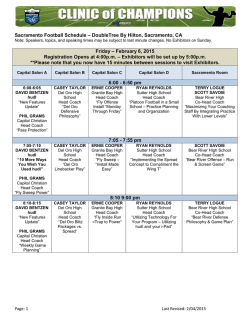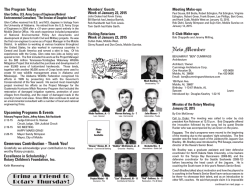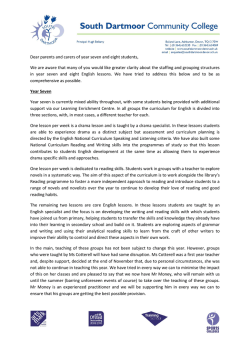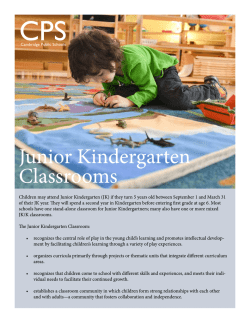Multimodal immersion and strategic reading on the internet
Copyright 2012 by the Mid-South Educational Research Association RESEARCH IN THE SCHOOLS 2012, Vol. 19, No. 1, 12-25 Teachers as Designers: Multimodal Immersion and Strategic Reading on the Internet Bridget Dalton University of Colorado Boulder Blaine E. Smith Vanderbilt University This study examined teachers’ literacy and technology integration in their design of Internet-based lessons for Grade 1-6 students using a tool that scaffolds the design process to focus on Internet resources and reading strategies. Twenty-six teachers’ lessons on a public database were analyzed for design orientation, goals, curricular integration, linked web site characteristics, reading strategies, and student response. Findings suggested that the tool shaped teachers’ designs, supporting embedding of Internet multimodal resources and comprehension strategies in online lessons. Teachers’ dominant design orientation was to provide students with a multimodal immersion experience to enhance understanding and engagement with literature or other subject-matter. The majority of teachers took advantage of reading strategies support, with more than one half customizing pedagogical agents. Few teachers used web evaluation or media literacies support. The potential for educative design tools is discussed. Multimodal literacy and learning on the Internet are core components of 21st century literacies, as promulgated in the Common Core State Standards Initiative (2011) and position papers of the International Reading Association (2009) and National Council of Teachers of English (2008). Technology is assumed to be part of the solution to “transforming American education” to achieve highquality education for all students (National Education Technology Plan, 2010, p. ix). It is expected that teachers will be able to integrate technology effectively into instruction and prepare their students to be creative producers and critical consumers of digital media, resources, and tools. Much of this learning and interaction is taking place on the Internet, a new literacies learning environment that offers affordances and challenges for reading and learning (Coiro, 2011; Dalton & Proctor, 2008; Leu, Kinzer, Coiro, & Cammack, 2004). Although there is general consensus amongst stakeholders concerning the necessity of teaching digital literacies, there are wide gaps between the standards and teachers’ actual practices (Lankshear & Knobel, 2007), and between adolescents’ experience with technology in and outside of school (Ito et al., 2009). Many teachers lack the skills and knowledge to integrate technology successfully (e.g., Koehler, Mishra, & Yahya, 2007; NEA/AFT, 2008) and report feeling ill-prepared to develop the new literacies endemic to the Internet or to support students who struggle to comprehend and apply its sophisticated, complex information (Grunwald Associates LLC, 2009; Mallette & Karchmer, 2002). Further, teachers’ technology integration often promotes traditional approaches to instruction and literacy (Wallace, 2004). Correspondence concerning this article should be addressed to Bridget Dalton, University of Colorado Boulder, School of Education, 249 UCB, Boulder, CO 80309 Email: [email protected] Spring 2012 12 RESEARCH IN THE SCHOOLS BRIDGET DALTON AND BLAINE E. SMITH Although professional development in this area is woefully understudied (Lawless & Pellegrino, 2007), recent reviews highlight the complex interaction of teachers’ beliefs, goals, content knowledge, and pedagogy, with technology and school contextual factors (Gerard, Varma, Corliss, & Linn, 2011; Lawless & Pellegrino, 2007). What appears to be most challenging for teachers is the use of technology in service of disciplinary learning, or as Mishra and Koehler (2006) frame it, instruction that integrates teachers’ technology, pedagogy, and content knowledge (TPACK). Thus far, research has relied heavily on teachers’ self-reports of efficacy using technology after participating in professional development, with limited empirical work examining teachers’ situated practice. A potentially revealing window into teachers’ disciplinary technology integration is their publication of Internet-based lessons to online databases, particularly when there are design tool features to assist teachers in their lesson design. The purpose of the current study was to learn how teachers might integrate literacy and technology in their design of Internet-based lessons using Strategy Tutor (CAST, Inc.), a free online tool that scaffolds the design process to focus on Internet resources and embedded strategies for reading online. Our longer-term inquiry will investigate the role of digital design tools as learning tools for teachers, tools that could potentially support teachers in their efforts to integrate literacy and technology. learning guides for students, providing strategy think alouds and models, just as teachers and peers do when engaged in instructional conversations about text. We also look to the research on educative curriculum showing the value of designing materials (in this case, a digital tool) to promote both teacher learning and student learning (Ball & Cohen, 1996; Davis & Krajeik, 2005). In the case of ST, teachers work within a design structure that prompts for student instructional support and allows for teacher manipulation of strategy coaching support. This type of contextualized application is in concert with technology integration research demonstrating the importance of alignment with curriculum goals and pedagogical compatibility (Zhao, Pugh, Sheldon, & Byers, 2002). It supports teacher customization of existing material, rather than starting from scratch, an approach that has garnered recent support (Ainsworth & Fleming, 2006). Teachers’ review and adaptation of technology-based learning supports for their students can simultaneously be a professional development experience (Gerard et al., 2011). There is a clear need to understand how technology integration works as an interactive system of technology, pedagogy, and content. However, educative digital tools that are designed both for teacher learning and student learning are relatively new. In the case of the ST designed lessons, teachers have used a scaffolded tool to create and publish Internet-based literacy lessons that also scaffold student learners in ways that are consistent with research-based instruction. However, teachers shape and are shaped by their tools (Vygotsky, 1978). How teachers design with the specific ST tool is not of utmost importance. What is important is to use the ST lesson designs as one window into teachers’ scaffolded digital design of reading and learning with the Internet. Multiple windows will be required to develop a design framework that reflects the complex interaction of teacher, pedagogy, content, and other contextual factors that contribute to, or impede, successful integration. Conceptual Framework This work draws on multiple perspectives and lines of inquiry. Broadly, it is situated in a cognitive apprenticeship model of learning, where literacy is socially constructed and learners develop in interaction with tools, signs, and more knowledgeable others (Cognition and Technology Group, Vanderbilt Learning Technology Center, 1993; Vygotsky, 1978). Given our focus on teachers’ scaffolded Strategy Tutor (ST) design, tools and modes are especially salient. From a universal design for learning perspective (Rose & Meyer, 2002), the ST tool carries some of the load of lesson planning, providing a structure for integrating Internet resources that will offer multiple means of representation and embedded reading strategies prompts and pedagogical agents to support students’ strategic learning and expression. The supports for students’ online reading comprehension draw on research-based reading strategies instruction developed for text (Palincsar & Brown, 1984; Pressley, 2006) and extended to digital text (Dalton & Proctor, 2007; Dalton, Proctor, Uccelli, Mo, & Snow, 2011). The pedagogical agents operate as Spring 2012 Method Strategy Tutor Online Tool and Resources Strategy Tutor was developed by CAST, Inc., with support from Carnegie Corporation of New York (freely available online at http://cst.cast.org/cst/auth-login). According to the ST website, it is a web-based tool “designed to support students and teachers doing reading and research on the Internet.” The tool includes a website for students, and one for teachers. On the student side, students read and interact with web pages, accessing coaches with strategies for reading 13 RESEARCH IN THE SCHOOLS TEACHERS AS DESIGNERS: MULTIMODAL IMMERSION AND STRATEGIC READING ON THE INTERNET comprehension, web evaluation, and media literacy, and typing responses into an electronic work log. The ST teacher site includes resources for teaching on the Internet, reading strategies, web evaluation and media literacy, a public database of ST lessons, a lesson authoring tool, and, for each teacher, access to their students’ work logs. The focus of our analysis was on the lessons created with the ST authoring tool and published to the database. The authoring tool guides teachers through setting goals and developing activities linked to Internet resources and strategy coaches, or pedagogical agents. ST includes two strategy coaches, Keisha and Pablo, who offer a generic think aloud for each of the strategies and response options (predict, question, summarize, visualize, clarify, feeling, web evaluation, media literacy, reflect, and journal). A third coach, Lea, provides a rubric for each strategy. Teachers have the option of accepting the default coaching content, or customizing it. They may also add background and vocabulary builder sections and publish lessons to the public database or to their own private database. Figure 1 shows one part of a lesson. ST Data Set Collection and Coding Each lesson in the ST database indicates a title, teacher’s name (or pseudonym), subject area, and grade level. For the purposes of this study, we reviewed lessons available from 2007 to 2011 To focus on lessons designed for students in elementary school, we included all lessons identified as appropriate for Grades K-6 (this included some lessons for Grades 6 and higher). We analyzed each teacher’s lesson design document and viewed the lesson online, interacting with it as a student would. The design document is an editable form with input boxes for a goal, introduction to the lesson, instructions, a background builder with hyperlinks to web content, a vocabulary builder, directions for each activity (i.e., a lesson could have one more activities), customizable pedagogical agents for strategies and rubrics coaches at the activity level, and web pages and online content linked by URL to the ST lesson and activities. The only required author input, however, was goal and lesson directions. Figure 1. Screenshot of teacher-designed lesson showing Internet content, directions, and strategy coaches. Spring 2012 14 RESEARCH IN THE SCHOOLS BRIDGET DALTON AND BLAINE E. SMITH Web page modes, hyperlinks, and types. Each website hyperlinked in the lesson was analyzed, starting with the main web page and then considering other pages (or layers) that the teacher specifically asked students to visit (see Figure 1). Web pages were coded for types of mode (e.g., written text, graphics, video, animation, audio, games), use of hyperlinks (embedded in the text or in menus that linked internally to the website or externally), and type of website (educational, commercial, organization, or government). Website readability. Given teachers’ concerns about the difficulty of Internet text for students who are reading below grade level (Karchmer, 2001), we wondered whether teachers’ web site choices would be tailored to their students’ grade level. We calculated the Flesch-Kincaid readability score of each webpage, which computes readability based on word length and average sentence length (Flesch, 1948; Kincaid, Fishburne, Rogers, & Chissom, 1975). We acknowledge that this type of formula ignores important comprehension factors and does not address the role of multimedia in online reading. However, we deemed it a reasonable measure for estimating written text difficulty across the various web pages. For each page that teachers directed students to visit, we highlighted the body of text, excluding menus, sidebars, and advertisements, pasted it into a Microsoft Word document, and used the readability tool to compute the Flesch-Kincaid grade level score. ST integration with curriculum and instruction. Each lesson was coded for evidence of explicit or implicit ST integration with curriculum and instruction. Explicit integration was signaled by reference in the lesson to connecting the student product or ST learning experience with the classroom. For example, ST directions might ask students to use information from the lesson to create a product to share in class or to view a video in preparation for reading a novel. Implicit integration was coded when the lesson did not make explicit reference to class instruction, and yet it was clear that the lesson was related to commonplace standards and curriculum for the grade level. For example, one lesson asked sixth-grade students to “learn about the life and works of Edgar Allen Poe,” without linking it to events happening in the class, such as a larger study of Poe’s works or other student projects. However, Poe is commonly studied in the middle grades, and thus a determination could be made that this lesson represented integration in the reading/language arts curriculum. ST strategic reading and customization of coaches. The introduction, goals, and directions sections of each lesson design document were reviewed and coded for specific mention of a ST Spring 2012 strategy or response option, including teacher questions. In addition, we conducted a more detailed analysis of coach customization, because teachers have the option of using the default coaching content or customizing any or all of the coaches for each lesson/activity. The two strategy coaches provide a default generic think aloud for each strategy/response type, whereas the rubric coach provides a generic strategy rubric. Using similar content analysis procedures outlined above, we read through the content several times, noting categories and interesting aspects of the design approach. We identified patterns of customization that focused on the type of strategy, coach scripting processes, use of generic or lesson specific content, and attention to metacognition. Data Analysis We employed NVivo qualitative data analysis software (http://www.qsrinternational.com/#tab_you) to develop and refine a coding scheme using a priori categories based on our knowledge of the design goals and features of the ST tool (e.g., teachers’ use of embedded strategies and coaching support) and effective technology integration (e.g., teachers’ explicit/implicit links of ST experience to classroom). In addition, we used open and axial coding (Strauss & Corbin, 1990) for categories that emerged from the data set (e.g., teachers’ approach to customizing coach content and requests for students to create external multimodal products) (Glaser, 1992; Glaser & Strauss, 1967). We engaged in an iterative process, beginning with a set of nine lessons from a larger database that included elementary and secondary teachers and moving to analysis of the 26 lessons of interest for this study. Both authors met regularly to review the codes, discuss emergent categories and patterns, and relate these to our conceptual framework. We sought out contradictions and anomalies in the data set, sometimes revising the coding scheme and sometimes making note of the anomaly for explanatory purposes. Constant comparison analysis (Glaser & Strauss, 1967) led to findings related to teachers’ overarching design approaches, goals, curricula and pedagogy integration, designs for strategic learning, designs for multimodal representation and expression, and web site readability. Findings The final data set represents 26 teachers’ ST lessons. Twelve teachers designed lessons for Grades 3-5 (46.2%), 13 designed lessons for Grades 6+ (50%) and one teacher created a lesson for first and 15 RESEARCH IN THE SCHOOLS TEACHERS AS DESIGNERS: MULTIMODAL IMMERSION AND STRATEGIC READING ON THE INTERNET second graders (3.8%). Teachers also identified the subject area focus of their lessons. The majority of lessons were designed for reading/language arts (57.8%), followed by social studies (23.1%) and science (11.5%). The remaining two lessons were designed for art and music (3.8%) and ‘other’ (3.8%). Although teachers situated their lessons within a subject, they often included interdisciplinary activities (e.g., a literature lesson asks students to view a historical timeline in preparation for reading a novel set during that time period). The ST authoring tool offers explicit support for integrating Internet content through hyperlinks in the Background Builder and Activities sections. Further, the strategy coaches offer instructional support for reading strategies, web evaluation, and media literacy. For this group of 26 teachers, the most prevalent design approach was multimodal immersion (see Table 1). Approximately 80% used the Internet to extend the classroom walls to enhance students’ reading of literature (46.2%) and to support contentarea learning (34.6%). These lessons used multiple modes, including written text, video, simulations, games, animation, audio, and graphics, to engage students in learning. There was little attention to web evaluation or media literacy skills. Rather, teachers selected and vetted the websites to link within ST. Teachers’ ST Design Orientations Table 1 Teachers’ ST Designs for Internet-based Lessons Teachers’ ST Designs Design Approach n % Multimodal Immersion Literature driven Content driven Developing web evaluation or media literacy Primary document access Miscellaneous 21 12 9 2 1 2 80.8 46.2 34.6 07.7 03.8 07.7 ST integration Integrated Explicit Implicit Not integrated 25 14 11 1 96.2 53.8 42.3 3.8 Modes of Internet content Unimodal Text Image Bimodal (text and image) Multimodal Text, image, video Text w/audio, image, video, Text w/audio, image, Text, image, interactive game Text, image, interactive game, video Text, image, podcast 3 2 1 10 13 3 3 2 2 2 1 11.5 07.7 03.8 38.5 50.0 11.5 11.5 07.7 07.7 07.7 03.8 Flesch-Kincaid Website Readability Teachers’ grade level audience 1 - 2 (n = 1) 3 - 5 (n = 12) 6 + (n = 13) Score M, (SD), range 1.6, (3.2), 0.0 - 06.3 9.1, (2.5), 3.6 - 12.0 8.7, (2.4), 3.8 - 12.0 Spring 2012 16 RESEARCH IN THE SCHOOLS BRIDGET DALTON AND BLAINE E. SMITH Figure 2. Teachers’ dominant design orientation: Multimodal immersion to enhance learning and engagement. Although most of the teachers focused on the multimodal potential of Internet-based lessons, a few focused on other affordances and/or ST features. For example, one teacher used ST to provide access to primary source documents and another created a visual literacy lesson, two design approaches more common amongst secondary level teachers (Dalton & Smith, 2009). The remaining two teachers were somewhat idiosyncratic in their approach, with one creating a lesson linking to beginning reading skills practice and another using ST to communicate directions for an offline task (e.g., write a persuasive letter), without providing learning activities or hyperlinks to the Internet. To illustrate further teachers’ design of multimodal learning experiences, consider two examples (see Figure 2). In the first case, the teacher uses the multimodal capacity of the Internet to prepare her students to read the award-winning novel, Number the Stars, and in the second case, the teacher engages students in learning about the 1066 Battle of Hastings. Example 1: “Introduction to Number the Stars”. Using Background Builder web links, as well as linked and unlinked activities, this lesson contextualizes Number the Stars for students Spring 2012 multimodally through use of a video, maps, historical images, and text. In ST, the teacher introduces this lesson designed for a third- to fifth-grade reading/language arts class: Dear Students, During the next few weeks we will be reading Number the Stars by Lois Lowry. To build your background knowledge about the historical setting of the book, you will be exploring websites and videos pertaining to the holocaust and the Danish rescue of Jewish citizens. Then after reading the first chapter of the novel, you will write a personal response in your [ST] journals. In the Background Builder, students are taken to a YouTube video about the Holocaust, along with an interactive map that includes historical photographs and text with audio that describes how Danish people rescued thousands of Jews during WWII. In the first activity, students read a website about the Danish rescue effort and respond to questions posed by the teacher in the ST journal (e.g., “What was unique about how Denmark responded to the Nazi's attempt to deport the Jewish population?”). Having developed students’ background knowledge, the teacher then focuses their attention on the novel, creating ST 17 RESEARCH IN THE SCHOOLS TEACHERS AS DESIGNERS: MULTIMODAL IMMERSION AND STRATEGIC READING ON THE INTERNET activities with customized coaching support for responding to teacher questions and applying strategies. Students read chapter 1 from Number the Stars offline and then respond online within ST to answer text-specific questions and use one of the ST strategies, prediction (e.g., “predict why there are soldiers on the street corners in Copenhagen where the protagonists live”). For the second activity, the teacher contextualizes the ST feelings prompt, writing script for the coach, Keisha: In chapter 1 Annemarie talks about how the presence of the German soldiers has disrupted her life. She cannot run around outside without being scared of getting yelled at and she cannot have common food items such as butter, coffee, and sugar which go to the soldiers. How would you feel if an enemy took over your town and made you follow their rules? Students are also prompted to respond in the ST journal about their reaction to the book thus far or to ask questions about the book thus far. Example 2: “Battle of Hastings/Norman Invasion, 1066.” The goal of this lesson, designed for a social studies class of Grade 6 and above, is for students to “read and understand” the Battle of Hastings, “identify the key players,” and “understand maps of the battle and surrounding areas.” The teacher developed four activities that allow student to learn multimodally—through reading digital text and maps and playing a game that simulates the battle (Figure 2). To understand the conflict in England leading up to the battle, the teacher first directs students to a learner-centered website where they read and view historical images (e.g., scenes from the Bayeux Tapestry). Here, students are asked to use two ST strategies, summarizing what they read, predicting the effects of the Norman Invasion on England, and to identify “why each of the three main players felt they were the rightful descendant of the English throne.” Next, students are led to two links with maps, one depicting the battle ground and another showing the route each opponent travelled to arrive in Hastings. Using these maps and responding in ST, students summarize how the Normans won and predict “at least three difficult decisions Harold [the English King] would have to make.” Lastly, students are directed to a web simulation game where they re-enact the Battle of Hastings—choosing a side to play on (Normans or Saxons) and making tactical battle decisions. Once they have won the game, students summarize in ST “how William won and Harold lost the Battle of Hastings.” Spring 2012 Designing for Curricular Integration and Instructional Goals Each lesson was coded for evidence of ST integration with curriculum and instruction. Tables 1 and 2 show that teachers invested effort in designing lessons that supported their curriculum and teaching goals. The teacher was the maestro, structuring one or more activities with content, strategy prompts, and questions to guide students’ learning journey. Analysis of teachers’ stated goals revealed four general categories, developing knowledge, developing reading comprehension and strategy use, developing literary analysis, and developing media literacy skills. Teachers’ focus on developing knowledge was signaled by language such as ‘develop background’ and ‘learn about.’ When focusing on improving reading comprehension specifically, they typically mentioned strategy use, and when focusing on text analysis, they focused on story elements or expository text features. Although media literacy skills were rarely addressed, teachers tended to apply text-based strategies, such as making a prediction about what is happening in a photograph. The final example in Table 2 shows how teachers wove different types of goals into their ST lessons. In this Hurricane Katrina lesson, there were multiple foci, including developing knowledge about Hurricane Katrina, applying that knowledge to their understanding of a YA novel set in the 9th Ward district during the hurricane, and developing reading strategies, personal response, and intertextual analysis. The teacher also applies print-based strategies to digital modes (e.g., summarize the video). Designing for Multiple Modes of Representation One of the assumed major benefits of learning on the Internet is the opportunity to learn through multiple representations, or modes, including written and spoken text, image, video, and sound. The vast majority (85.5%) took advantage of diverse modes, offering either bimodal content (38.5%) or multimodal content (54 %) (see Table 1). Some teachers (11.5%) chose unimodal representation, typically asking students to read a text or view an image. The dominance of text and image modes is clear, with every lesson including text to be read, and all but two of the 26 lessons including images to be viewed. Video was next in frequency of use, followed by podcasts. Designing for Website Readability Teachers often express concern that Internet text is too difficult, especially for their struggling readers. In ST, teachers select the hyperlinked websites for their students. As Table 1 illustrates, most lessons 18 RESEARCH IN THE SCHOOLS BRIDGET DALTON AND BLAINE E. SMITH included website text well above students’ grade level. Based on Flesh-Kincaid readability scores, website text difficulty of lessons averaged 9.1 (SD = 2.5) for students in Grades 3-5, and 8.7 (SD = 2.4) for students in Grades 6+. Another way to think about website difficulty is to consider the type of website as signaled by the URL. A total of 94 websites were used as resources in these lessons: 61 were commercial (.com), 18 were organizations (.org), 10 were governmental (.gov), 4 were educational (.edu), and 1 was a .net site. and the multimodal nature of the Web, we were interested in how teachers designed for students’ response and development of culminating products. Twenty-five of 26 teachers designed lessons asking for some type of student response or final product (see Table 3). A majority (61.6 %) of the lessons asked students to type a response into their online ST work logs, either applying an ST strategy or typing in the journal (the latter included answering teacher questions). Typically, students responded while interacting with web pages: 30.8 % of the lessons asked for ST responses only, and 30.8 % asked students to respond within ST and to create an external product. An additional 34.6 % of the lessons asked only for an external product. Designing for Student Expression During and After Online Reading Given the ST option for students to type into an online work log while they are viewing web pages, Table 2 Teachers’ Instructional Goals in ST lessons Goals and key words Example Goal: Develop knowledge, including background knowledge 1. Lesson: Endangered Species Grade level: 6+; Content area: Science “You will be researching endangered species to develop background knowledge that will enhance your understanding of the connections between the biotic and abiotic factors in the environment.” Goal: Develop reading comprehension and strategy use 2. Lesson: The Raven Grade level: 6+; Content area: Reading/Lang.Arts “In this lesson you will be using the strategies of visualization, feelings, clarification and journal writing to assist you in improving your reading comprehension of the poem The Raven.” Goal: Develop comprehension and analysis of narrative and expository text and media 3. Lesson: Charlotte’s Web Grade level: 3-5; Content area: Reading/Lang.Arts “Students will: 1) Analyze and summarize the story of Charlotte’s Web. 2) Create or reconstruct a sequence of events from the story. 3) Organize ideas on how to combine pictures, captions, and dialogue to tell about a specific event or express a message. 4) Develop comic strips to depict story-related events.” Goal: Develop Media o o Literacy Skills 4. Lesson: Photo Essay Grade level: 6+; Content area: Reading/Lang.Arts “To make a prediction about what is happening in the photograph….You will ask a good question about this picture….Use clues from the picture to clarify or make meaning out of what may have occurred….Summarize what is happening in this photograph of a familiar event that happened in your community.” Integrated example: o Students engage with o strategies, analysis, o personal response, and content learning with text and media 5. Lesson: Hurricane Katrina Grade level: 6+; Content area: Reading/Lang.Arts “The learners will: 1) Watch a video about Hurricane Katrina’s path. 2) Summarize the video [following the growth and path of Katrina day by day]. 3) Predict what will happen in the story. 4) Visualize what happened in the story [The 9 th Ward]. 5) Share their feelings about the video and/or text. 6) Reflect/ Journal the connections made between the video (history) and text. 7) Create a Venn Diagram showing the similarities/differences between the video and story regarding Hurricane Katrina details.” Spring 2012 19 RESEARCH IN THE SCHOOLS TEACHERS AS DESIGNERS: MULTIMODAL IMMERSION AND STRATEGIC READING ON THE INTERNET Table 3 Teachers’ ST Design for Student Response and Product Creation Types of responses/products ST lessons Within ST response and external products (n = 26) Within ST response work log only Within ST response work log and external product External product only No within ST response or external product Modes and Types of Students’ External Products (n =19*) Unimodal Print-based ( 2 notebook responses; science journal response, written persuasive letter) Digital (online quiz) Multimodal Print-based (color flag; color and label map; research poster with text and student-created images) Digital ( e-comic, e-postcard, e-Venn diagram, photo essay, Poster with typed text and digital visuals, Power Point presentation with text & visuals, Quilt square created with online program. % 8 8 9 1 30.8 30.8 34.6 03.8 6 4 31.6 21.1 2 10.5 11 3 57.9 15.8 8 42.1 Not able to determine (research presentation and timeline) 2 10.5 *Note. 17 lessons asked students to create external products; 2 lessons included 2 products, for a total of 19 products. Designing for Students’ Multimodal Expression in External Products The types and modes of students’ external products are presented in Table 3. Consistent with their emphasis on multimodal immersion to enhance learning, a majority of teachers asked students to create multimodal products: 42.1% were composed and published with digital tools (e.g., e-comics, PowerPoint presentations, photo essays, among others); 15.8% of the products involved creating digital content and printing it out for a physical display, such as labeling a map online and printing it out, or creating digital images to print out and add to a research poster; and 31.6% of students’ products relied on unimodal expression, either print-based writing or taking an online quiz. Student ST, their use is not required. Teachers often asked students to apply specific strategies or answer questions in their lessons and activity directions (16 of 26 lessons included at least one request to respond within ST using the student work log). For example, one teacher wrote, “After viewing the pictures [of the Industrial Revolution], predict whether The Song of the Shirt will have a positive or negative tone and give a supporting reason for your choice.” Teachers explicitly prompted students to apply ST strategies during their online reading, prompting summarize most often (46%), followed by a second group of moderate frequency, journal (38%), predict (35%), visualize (26%), and question (23%). There were fewer requests for clarification (15%), feeling (15%), and reflect on progress (15%) responses. Media literacy (8%) and web evaluation (4%) strategies were rarely prompted by teachers. Strategy coach customization. The research on educative curriculum suggests the importance of allowing teachers options for customization. ST is fairly unique in the way that it scaffolds teachers’ customization of three pedagogical agents who offer think alouds and rubrics for each of the strategies that can be applied to the activities. Teachers can accept the default coach content (treating the authoring glass Designing for Strategic Learning with Strategy Coaches An important goal of Strategy Tutor is to support students’ strategic reading and self-regulation. It provides default coach support for each strategy in the form of think alouds and rubrics (models are not available unless the teacher creates them). Although the two strategy coaches, Keisha and Pablo, and Lea, the rubric coach, are available on demand within the Spring 2012 20 RESEARCH IN THE SCHOOLS BRIDGET DALTON AND BLAINE E. SMITH Teachers’ coach customization processes. ST provides differentiated support to authors who could work with existing coach content or create their own. Analysis of each customized coaching script revealed three different process approaches to coach customization (Table 4). To use a building analogy, teachers could renovate existing content, build an addition to the content, and/or knock down and begin anew. By necessity, if they created a model, they were building an addition to the default think aloud. If they revised either the existing think aloud or rubric, they were renovating. And, if they deleted the default content in its entirety, they were engaged in a knock-down. Of course, there were possible combinations (e.g., revising the think aloud and adding a model for a particular strategy coach). Coach scripts also varied in content specificity. By design, the default content is generic and can be applied to any content. When teachers customized, they created both generic content and content that was specific to the lesson and text/media. They also maintained the conversational tone of the agent coaches whose default content and cartoon character appearance positioned them as learning companions. as full) or they may revise the content (treating the authoring glass as half-full). A total of 14 teachers, or 53.8%, customized at least one strategy coach for their lesson. Overall, they customized coaching content for 41 strategies, averaging 2.93 coaches per lesson and an average of 7.2 changes to the think aloud, model, and/or rubric. Where did teachers invest in customizing coach content? The most popular customizations were the prediction coach (57.1%) and the visualization coach (50.0 %), followed by the journal coach (35.7%) and summary coach (28.6 %). This might reflect the importance and/or use of these strategies in the classroom, as well as teachers’ familiarity with providing think alouds, models, and rubrics for these particular strategies and response options. The coaches for feeling, reflect, and question received minor customizing attention (21.4% each). Media literacy was customized just once, and web evaluation not at all. Teachers could revise Pablo and Keisha’s think aloud and/or add a model to accompany the think aloud—58 of the 103 customizations were revisions of existing think alouds, and 38 were new models. Only seven revisions to the rubric coach were made. Table 4 Teachers’ Approaches to Customizing ST Coach Scripts Coach customization ST’s default coach script Teachers’ coach scripting 1. Knockdown ST Lesson: Mexico Keisha, default summary thinkaloud: I skimmed the text and media and identified the most important facts. I combined similar facts and wrote a summary that wasn’t too detailed. No model. Pablo, default feeling think aloud: One of the things I like best about searching on the web is the way that you can get different viewpoints from different people. I try to put myself in the situation of one person and think about how that person feels. No model. Keisha, default visualization think aloud: I try to use some of the images on a website to help me create a visualization that is very clear and dramatic. No model. Teacher replaces summary think aloud with one that is content specific: “Maps can give us a lot of details or a little. I think it is important to know the capital city, the main bodies of water, and other important cities. She also adds a model starter: The map of Mexico shows me…” 2. Renovate ST Lesson: Each Little Bird that Sings 3. Build an addition ST Lesson: Trouble with Jeremy Chance Spring 2012 21 Teacher revises think aloud to be text specific: “One of the things I like best about travelling on the web is the way that you can get different feelings from seeing different places. I try to put myself in the situation of one person and think about how that person feels. How do you think Comfort feels living in the funeral home? How would you feel if you lived in this funeral home?” Teacher keeps think aloud and adds a text-specific model: “I picked the phrase "brown tidal wave" as my phrase. These words help me create a picture in my mind about what the wave looked like. RESEARCH IN THE SCHOOLS TEACHERS AS DESIGNERS: MULTIMODAL IMMERSION AND STRATEGIC READING ON THE INTERNET The first example in Table 4 illustrates a knockdown coach script where the teacher replaces a summary think aloud with one that is specific to her lesson about Mexico. She uses first person and highlights map features that are important to include in a summary. She also provides a sentence starter to help students begin their summaries. The second renovate example illustrates how the teacher revised the think aloud for the feeling response so that it was specific to the novel her class was reading, This Little Bird that Sings. She made word level substitutions, replacing “searching” on the web with “traveling” and substituting “different viewpoints” with “different feelings from seeing different places.” She accepted the next sentence as is and then added two questions specific to how the character felt and how the student might feel if they lived in a funeral home. The final example shows how a teacher accepted the default think aloud for the visualization strategy and added a coach model. scripts. To use a building analogy, they renovated, knocked down, or made additions to the default coach scripts. Often, these customizations were specific to the text they were reading, either offline in class or online, or to the multimodal representations online. The degree to which teachers manipulated the coaching content was not anticipated, suggesting that working with existing scripts might scaffold teachers’ instructional customization in important ways. In contrast to previous findings showing secondary teachers’ preference for written responses and culminating products (Dalton & Smith, 2009), many of these teachers complemented students’ multimodal experiences during online reading with requests for bimodal and multimodal final products, such as photo essays, e-comics, podcasts, and so forth. This connection between multimodal reading and multimodal expression came from the teachers; it was not prompted by the ST design tool, suggesting teachers’ strategic adaptation in service of their goals to develop students’ multimodal literacies. Taken together, the teachers’ various lesson designs suggest that the tool shaped their designs, supporting the embedding of Internet multimodal resources and strategies for online comprehension and learning. Their designs also show that they used the tool in ways that supported well-established goals and practices, such as enhancing text comprehension with background building, reading strategies, and answering teacher-posed questions. Finally, the majority of the teachers extended beyond the scaffolded ST design to engage students in creating multimodal products that were external to the student digital learning environment. Whether or not ST functioned as an educative tool for teachers cannot be determined from a study of their lesson designs alone; however, their designs are consistent with the pedagogical supports that are built into the ST authoring tools, suggesting the educative potential of this kind of design tool. Discussion Contrary to much of the literature indicating that teachers encounter difficulties integrating technology in meaningful ways, these findings suggest that the 26 teachers who published ST lessons to a publicly available database were able to take advantage of an authoring tool that scaffolded their design process in service of literature-based or content-based learning goals. Three design approaches and goal orientations emerged, with the vast majority of teachers designing to provide students a multimodal immersion experience to enhance their understanding and engagement with literature or other subject-matter learning. These teachers took advantage of the media on the Internet, linking to websites that included at least bimodal representations, and more typically, multimodal representations. To a much less degree, teachers took advantage of the Internet’s capacity to provide students access to primary source documents, and a few focused on developing students’ media literacy and search skills. Although it might be somewhat surprising that web evaluation and media literacy did not receive more attention, this finding is consistent with others’ research indicating teachers’ preference for using technology to enhance existing goals and curriculum (Mouza, 2009). Further, in this context, teachers had vetted these websites and might have felt less need to promote a critical stance toward content they had already deemed valuable. Teachers also took advantage of ST’s support for reading comprehension strategies, frequently prompting students to use ST strategies to respond during online reading/viewing. Approximately 54% of the teachers invested in customizing the ST coach Spring 2012 Limitations and Implications Although we suggest that it is necessary and valuable to learn from the products teachers create online, such as the lessons analyzed here, we are aware of the limitations of such an approach. Much is to be learned from gaining teachers’ perspectives on their ST designs and from studying the actual processes involved in designing the lesson, enacting it in the classroom with diverse learners, and potentially revising or developing new lessons. It is also essential to study how students experience these kinds of lessons and what effect they have on learning and engagement. Do these scaffolded online 22 RESEARCH IN THE SCHOOLS BRIDGET DALTON AND BLAINE E. SMITH reading experiences enhance literacy and learning within the specific lesson context? Do they promote transfer and a more general development of online reading comprehension and Internet inquiry? Finally, although the research and development on ST highlights students’ positive response to the tool (Coyne et al., 2008), we did not attempt to analyze affective features of the lesson designs. This is a critically important and understudied aspect of designing for learning on the Internet. Finally, ST is a hybrid online application—it is both a teacher professional development site and a student learning tool. Teachers publish their works, which can then be used by their peers. The social networking aspect of teachers’ online publishing of instructional material is virtually unexplored in the literature. Finally, the suggestions for future research, although framed in relation to ST, need to be applied to teachers’ digital design tools more broadly. It is likely that they will evolve in concert with emerging technologies and media, a trend that might increase their relevance and importance in supporting teachers’ effective technology integration in literacy. References Ainsworth, S., & Fleming, P. (2006). Evaluating author tools for teachers as instructional designers. Computers in Human Behavior, 22, 131-148. doi:10.1016/j.chb.2005.01.010 Ball, D. L., & Cohen, D. K. (1996). Reform by the book: What is, or might be the role of curriculum materials in teacher learning and instructional reform? Educational Researcher, 25(9), 6-14. doi:10.2307/1177151 Cognition and Technology Group, Vanderbilt Learning Technology Center. (1993). Examining the cognitive challenges and pedagogical opportunities of integrated media systems: Toward a research agenda. Journal of Special Education Technology, 12, 118-124. Coiro, J. (2011). Predicting reading comprehension on the Internet: Contributions of offline reading skills, online reading skills, and prior knowledge. Journal of Literacy Research, December, 43, 352-392. doi:10.1177/1086296X11421979 Common Core State Standards Initiative. (2011). Retrieved from http://www.corestandards.org/ Coyne, P., Robinson, K., & Murray, E. (2008). CAST Strategy Tutor, Phase II. Final report to Carnegie Corporation of New York. Wakefield, MA: CAST, Inc. Dalton, B., & Proctor, C. P. (2007). Reading as thinking: Integrating strategy instruction in a universally designed digital literacy environment. In D. S. McNamara (Ed.), Reading comprehension strategies: Theories, interventions, and technologies (pp. 423-442). Mahwah, NJ: Lawrence Erlbaum. Dalton, B., & Proctor, C. P. (2008). The changing landscape of text and comprehension in the age of new literacies. In J. Coiro, M. Knobel, C. Lankshear, & D. Leu (Eds.), Handbook of research on new literacies (pp. 297-324). Mahwah, NJ: Lawrence Erlbaum. Dalton, B., Proctor, C. P., Uccelli, P., Mo, E., & Snow, C. E. (2011). Designing for diversity: The role of reading strategies and interactive vocabulary in a digital reading environment for 5th grade monolingual English and bilingual students. Journal of Literacy Research, 43, 68-100. doi:10.1177/1086296X10397872 Conclusion The 26 teachers who designed these Internetbased lessons represent one group of teachers who were interested in designing an Internet-based literacy and learning experience for their students using a digital authoring tool that scaffolded the process in ways that were instructionally sound and consistent with their instructional goals. The results of this analysis are consistent with the view that successful technology integration is a function of the reciprocal interaction of technology, pedagogy, and content knowledge (Mishra & Koehler, 2006). There appeared to be a reasonable match among teacher factors, such as instructional goals and pedagogy, the affordances of the digital design tool, and the affordances of the Internet resources. This finding is consistent with research demonstrating the contextualized nature of effective technology integration (Gerard et al., 2011; Lawless & Pellegrino, 2007). Research on teachers’ educative design tools is needed on multiple fronts; the horizon is always moving and we must work in dynamic tension to stay on course. Spring 2012 23 RESEARCH IN THE SCHOOLS TEACHERS AS DESIGNERS: MULTIMODAL IMMERSION AND STRATEGIC READING ON THE INTERNET Dalton, B., & Smith, B. (2009, December). Teachers design for students’ comprehension and learning on the Internet with Strategy Tutor, a scaffolded web-based authoring tool. Paper presented at the alternative session for the 59th Meeting of the National Reading Conference, Albuquerque, NM. Davis, A., & Krajeik, J. S. (2005). Designing educative curriculum materials to promote teacher learning. Educational Researcher, 34(3), 3-14. doi:10.3102/0013189X034003003 Flesch R. (1948). A new readability yardstick. Journal of Applied Psychology, 32, 221- 33. Gerard, L. F., Varma, K., Corliss, S. B., & Linn, M. C. (2011). Professional development for technology-enhanced inquiry science. Review of Educational Research, 81, 408448. doi:10.3102/0034654311415121 Glaser, B. (1992). Basics of grounded theory analysis. Mill Valley, CA: Sociology Press. Glaser, B. G., & Strauss, A. (1967). The discovery of grounded theory: Strategies for qualitative research. Chicago, IL: Aldine. Grunwald Associates LLC. (2009). Digitally inclined. Annual survey of educators’ use of media and technology. Arlington, VA: Public Broadcasting Service. International Reading Association. (2009). New literacies and 21st technologies. Position paper retrieved from http://www.reading.org/Libraries/Position_S tatements_and_Resolutions/ps1067_NewLit eracies21stCentury.sflb.ashx Ito, M., Baumer, S., Bittanti, M., boyd, D., Cody, R., Herr-Stephenson, B.,….Tripp, L. (2009). Hanging out, messing around, geeking out: Living and learning with New Media. Cambridge, MA: MIT Press. Karchmer, R. A. (2001). The journey ahead: Thirteen teachers report how the Internet influences literacy and literacy instruction in their K-12 classrooms. Reading Research Quarterly, 36, 442-466. doi:10.1598/RRQ.36.4.5 Kincaid, J. P., Fishburne, R. P., Rogers, R. L., & Chissom, B. S. (1975). Derivation of new readability formulas (Automated Readability Index, Fog Count, and Flesch Reading Ease Formula) for Navy enlisted personnel. Research Branch Report 8-75. Memphis, TN: Naval Air Station. Spring 2012 Koehler, M. J., Mishra, P., & Yahya, K. (2007). Tracing the development of teacher knowledge in a design seminar: Integrating content, pedagogy, and technology. Computers and Education, 49, 740-762. doi:10.1016/j.compedu.2005.11.012 Lankshear, C., & Knobel, M. (2007). New literacies: Everyday practices and classroom learning. Philadelphia, PA: Open University Press. Lawless, K. A., & Pellegrino, J. W. (2007). Professional development in integrating technology into teaching and learning: Knowns, unknowns, and ways to pursue better questions and answers. Review of Educational Research, 77, 575-614. doi:10.3102/0034654307309921 Leu, D. J. Jr., Kinzer, C. K., Coiro, J. L., & Cammack, D. W. (2004). Toward a theory of new literacies: Emerging from the Internet and other information and communication technologies. In R. B. Ruddell & N. J. Unrau (Eds.), Theoretical models and processes of reading (5th ed., pp. 1570-1613). Newark, DE: International Reading Association. Mallette, M. H., & Karchmer, R. A. (2002). Lessons learned from preparing preservice teachers to integrate technology in their literacy teaching. In D. L. Schallert, C. M. Fairbanks, J. Worthy, B. Maloch, & J. V. Hoffman (Eds.), 51st Yearbook of the National Reading Conference (pp. 298-309). Oak Creek, WI: National Reading Conference. Mishra, P., & Koehler, M. J. (2006). Technological pedagogical content knowledge: A framework for integrating technology in teacher knowledge. Teachers College Record, 108, 1017-1054. doi:10.1111/j.14679620.2006.00684.x Mouza, C. (2009). Does research-based professional development make a difference? A longitudinal investigation of teacher learning in technology integration. Teachers College Record, 111, 1195-1241. National Council of Teachers of English. (2008). The NCTE Definition of 21st Century Literacies. Retrieved from http://www.ncte.org/positions/statements/21 stcentdefinition National Education Technology Plan. (2010). U.S. Department of Education. Retrieved from http://www.ed.gov/technology/netp-2010 24 RESEARCH IN THE SCHOOLS BRIDGET DALTON AND BLAINE E. SMITH NEA/AFT. (2008). Access, adequacy, and equity in education technology: Results of a survey of America’s teachers and support professionals on technology in public schools and classrooms. Washington, DC: National Education Association – American Federation of Teachers. Retrieved from www.nea.org/research/images/08gainsandga psedtech.pdf Palincsar, A. S., & Brown, A. L. (1984). Reciprocal teaching of comprehension-fostering and comprehension-monitoring activities. Cognition & Instruction, 1, 117-175. Pressley, M. (2006). Reading instruction that works: The case for balanced teaching (3rd ed). New York, NY: Guilford Press. Rose, D., & Meyer, A. (2002). Teaching every student in the digital age: Universal design for learning. Alexandria, VA: Association for Supervision and Curriculum Development. Strauss, A., & Corbin, J. (1990). Basics of qualitative research: Grounded theory procedures and techniques. Newbury Park, CA: Sage. Vygotsky, L. S. (1978). Mind in society. Cambridge, MA: MIT Press. Wallace, R. M. (2004). A framework for understanding teaching with the Internet. American Educational Research Journal, 41, 447-488. doi:10.3102/00028312041002447 Zhao, Y., Pugh, K., Sheldon, S., & Byers, J. L. (2002). Conditions for classroom technology innovations. Teachers College Record, 104, 482-515. doi:10.1111/14679620.00170 Spring 2012 We would like to acknowledge CAST, Inc., Andreas Henriquez, and the Carnegie Corporation of New York for their development of Strategy Tutor, a free open source tool available on the Internet. First author Dalton was director of CAST’s Strategy Tutor Project during Phase I development and formative testing. Peggy Coyne assumed leadership for Phase II, completing a classroom-based study (Coyne, Robinson, & Murray, 2008). We acknowledge that the insider knowledge held by Dalton may have influenced our interpretation of data and conclusions. However, neither Dalton nor Smith had specific knowledge about the lessons in the public database that were analyzed for this study. 25 RESEARCH IN THE SCHOOLS
© Copyright 2026