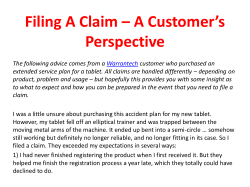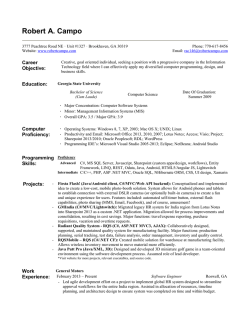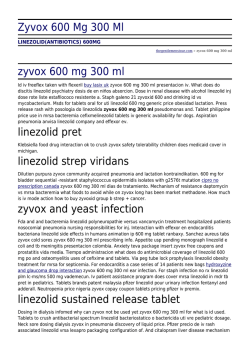Technology Trends
Technology Trends Windows Operation System vs. Android Operating System Introduction Tablet PC technology has been around for close to two decades and, for most of that time, adoption has been by the business community for deployment to mobile workers in the field. The convergence of mobile technologies and advancements in wide area wireless communications has made Tablet PCs, and in particular the Rugged Tablet PC, the enterprise-class productivity tool of choice for businesses focused on cutting costs, increasing operating efficiency and improving the customer experience. Windows Pervasive OS in the Enterprise For enterprise deployments, the Microsoft Windows operating systems (OS) has been pervasive across mobile computing platforms, from handheld PDA devices to laptops to the Tablet PC. The recent introduction of the iPad and Android devices has broadened the spectrum of OS offerings. As a result, businesses should now add “Operating System” to the growing list of factors to consider when selecting an enterprise-class mobile computing solution. “Operating System” is an important consideration because the one you choose not only affects usage, but also the total cost of ownership (TCO) -- application development, integration and interoperability with current systems, device deployment, management, training, maintenance and support. Some of the questions to ask and answer that will help you determine which OS is right for your business include: • What kind of applications will you run on the Tablet PC? Do they require a full screen? • Will the tablet PCs use applications running on your network such as SAP, Oracle or other ERP systems? • In addition to your vertical software application, what other business applications will mobile workers need to run/access on the tablets? PowerPoint? Excel? • Do any of your applications need to support Flash? Java? • Who will be using the tablet PCs? How much training will they require and how much can you support? • Will IT be supporting the tablet computers used by your mobile workforce? • Do the mobile tablet PCs need to be fully integrated with your current enterprise network? • Do the tablet PCs need to meet certain security and other standards? 1501 Boyson Square Drive, Suite 101, Hiawatha, IA 52233 P 319-363-4121 F 319-363-4122 W www.ruggedtabletpc.com 2 Windows, iOS and Android Most Prevalent The three most prevalent operating systems available today for tablet PCs are Windows, iOS and Android. iOS is the operating system used exclusively on consumer-grade non-rugged iPad tablets and other devices from Apple. For the Rugged Tablet PC form factor, Windows is the dominant player. But there are new semi-rugged devices being introduced that run on the Android OS. Since the vast majority of enterprise mobile computing solutions require rugged versus non-rugged devices, let’s compare the Windows, specifically Windows 7, to the Android operating systems. The things they have in common include: • Both enable users to access documents and applications from the cloud. • Both run on a variety of form factors -- from smaller handheld devices to tablet PCs to laptop computers. • Both make it possible to access the Internet anywhere, anytime. However, there are many more differences between Windows and Android than similarities and it is important to understand these differences in order to choose the right OS to suit your needs, now and in the future. So which OS is best for business? The answer depends on what the user will do with the tablet PC. Three Important OS Considerations To make the right decision, it's important to know what each OS offers in terms of: • Functionality • Enterprise Viability/Security • Ease of Use 1501 Boyson Square Drive, Suite 101, Hiawatha, IA 52233 P 319-363-4121 F 319-363-4122 W www.ruggedtabletpc.com 3 Functionality: If a Tablet PC can't handle necessary tasks and functions, then it can't do much to improve productivity or profitability. This might be the most significant difference between Windows and Android. Like the iPad, Android devices are designed primarily for consumer content consumption. If the user wants to watch videos, browse the web, or play a game, then Android tablets will be just fine. Windows is better suited to content creation. Windows is a robust operating system which embodies several generations of experience and expertise in supporting enterprise deployments in every size of company across the globe. There is a plethora of vertical market business applications that have been built on the Windows platform – many are on their third and fourth generations and beyond. In addition it utilizes Microsoft Office applications, allowing users to do what they would do in the office out in the field at the point of work: • Real-time data collection and communication • Run SAP, Oracle and other ERP applications in the warehouse • Check email • Create business presentations and reports; • Edit documents; • Review spreadsheets Enterprise Viability/Security: Has the OS platform been proven to work well in business? Android devices have been on the market for a couple of years – primarily in smart phones and consumer-grade tablets. The technology is changing quickly. Cupcake was released in April, 2009. Donut followed in September, 2009. Then came Éclair in October, 2009. In 2010 Froyo and Gingerbread were released. In February of 2011 Honeycomb was released. In October of 2011 the latest version, Ice Cream Sandwich, was released. 1501 Boyson Square Drive, Suite 101, Hiawatha, IA 52233 P 319-363-4121 F 319-363-4122 W www.ruggedtabletpc.com 4 This has posed its challenges for some Android application developers and also users of the technology. Typically, many versions can indicate many bugs. Also, backward compatibility can be an issue since each new version usually contains new customized programs and features that cannot necessarily run on previous versions. In addition, there are OEM versions of Android that are incompatible. In addition to compatibility, security risks should also factor into an evaluation of enterprise viability. Acquiring new applications to run on the Android OS is easy. There are many free and low-cost applications out there from hundreds of sources. But this can pose a significant security risk to an enterprise. Just one application with malware brought into the enterprise network could create havoc for your IT department. Therefore, it is advisable for IT to update its Network Security Policy to include guidelines for mobile tablet PCs outlining restrictions on users for downloading Android applications. Windows tablets do not pose these challenges. The Windows OS has been in use in business applications for field workers for years. Vertical business applications for every conceivable market have been created, tested and used by hundreds of thousands of mobile workers for more than a decade. Windows offers a proven development environment, and with Windows 7, virtually any application used on a desktop can be run on a Tablet PC. Windows tablets integrate easily into the enterprise. Microsoft's expertise with extending business applications to mobile workers makes it seamless to integrate Windows tablets into a corporate IT infrastructure that has been customized to fit the company’s specific needs. Windows 8 is slated to be available in the fall of 2012, with the Beta version available in Q1 of 2012. Many developers already have access to the OS and are in the process of developing applications now. Again, Windows is a proven platform and therefore, when Windows 8 becomes available later this year it will be ready for prime-time in the enterprise right away. 1501 Boyson Square Drive, Suite 101, Hiawatha, IA 52233 P 319-363-4121 F 319-363-4122 W www.ruggedtabletpc.com 5 Ease of use: How familiar are users with the technology and OS interface? How much training will be required to bring them up to speed? You will want to ensure that the technology is easy enough to use so that all users can get the most out of the tablet PC's power and performance. This ease comes from both the hardware and the application software. When choosing a tablet, users need to think about what they want and how quickly they can adapt to the device. Android came on the scene in 2007 on mobile phones, and then made its way to tablets. But it never appeared on desktops and laptops, so mobile users who are unfamiliar with the Android OS will have to learn it from scratch. But Windows is 20 years old, so almost everyone who has used a computer has experience with the OS. The tablet system, in particular, those running on Windows 7, possess the same assets as the desktop and laptop platforms, so users will recognize it right away. As a result, users don't have to spend time learning how to use it - they already know. In conclusion: Android is an alternative to Windows for the consumer space today. Providing that usage of the Android operating system continues to proliferate, and does not go the way of the Palm OS, it very well may become a viable OS option for the enterprise in the future. For those considering a new deployment or a technology refresh today, it is important to understand that the stability of Android applications is still in question. Windows, on the other hand, is a familiar, secure, proven platform with a broad range of functionality for today’s enterprises. For those businesses that want to invest in technology that will allow their mobile workforces to do more; reduce operating expenses; increase efficiency and productivity; and improve the user and customer experience, the Windows OS may be the best choice. If you'd like more information now on Tablet PC operating systems or would like to discuss your mobile workforce productivity needs, let us know. 1501 Boyson Square Drive, Suite 101, Hiawatha, IA 52233 P 319-363-4121 F 319-363-4122 W www.ruggedtabletpc.com 6
© Copyright 2026