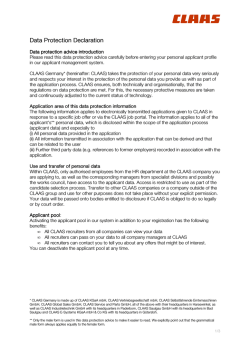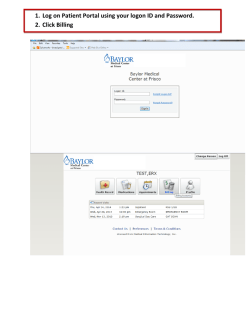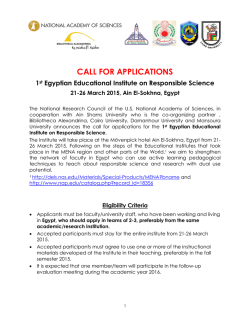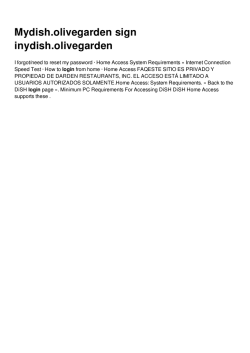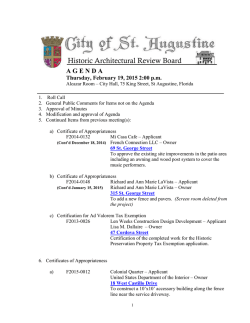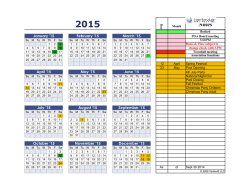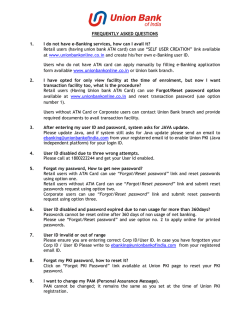FAQs - CLAAS Group
Hints and tips for your online application to CLAAS How do I prepare? prepare? Please schedule around 30 minutes for your first application in the CLAAS job portal. Keep your documents (C.V, photo, certificates etc.) ready in digital form to make the process easier. How long does it take to apply? apply? You will need around 30 minutes to setup your initial registration and application. If you have already recorded your details in our job portal, you will only need a few minutes for your application because you can use your candidate profile again. How can I search for jobs? jobs ? There are two different options for searching in our job portal. • • Firstly, you can mark your required criteria in the filter that has been setup. The system then determines the applicable positions that suit your selection and shows them in a list of results. Here you will find more information on the individual jobs and can directly send your application. The other option is to directly login to your profile using our careers page as a previously registered applicant and search for suitable jobs under the "job offers" register according to the previously specified criteria or by using a keyword search. Furthermore, you also have the option of saving a search with certain search criteria and using it again at a later date (active search) or setting up various job agents (passive search). How does the job agent support me in my search for jobs? jobs ? The job agent allows you to be regularly informed by e-mail about newly advertised jobs that might be of interest to you. I know the reference code for a job and want to view the details. details . A reference code is provided for each job advertisement. By using the "apply via reference code" link on our careers page, you can find the corresponding job advertisement by entering the reference code and apply directly. How can I save interesting jobs to view later? later? As a registered user, you can mark the jobs that are of interest as favourites from the search in the list of results. You can retrieve these favourites at any time using the "my favourites" link, you can view them again and send your application if required. For how long can I send an application for a job job? ? Our job offers are advertised for as long as we are actively looking for candidates to fill our position. Which fields do I need to fill out? out? If you are responding to a specific advertisement and are enclosing your application documents as an attachment, you only need to complete the mandatory fields (contact data). We recommend that you enter your full profile in the respective fields for registration in the applicant pool. Can I save and finish it later? later? You don't want to send your application immediately after filling it out? No problem: save your data, revise it at a later date if necessary and then send your application off. 1/3 How should I provide my attachments (individually/compiled)? (individually/compiled)? You can upload your files individually or as a single document. Please select the right attachment type for this. You only need to upload the attachment(s) once. It/they can then be seen for all of your applications. Do I receive confirmation that the application has been received? received? We promptly inform you about receipt of your application. setup? How can I update a candidate profile I have already setup ? You can login again at any time using the login data you have selected. You can add, update and delete data in the "candidate profile" tab. How long will my data be saved for? for? Your data will remain in our system until you fully delete your registration and your profile. Your profile will be automatically deleted if you do not login to our job portal within a period of 12 months. However, you will receive an e-mail asking you to login to our system within the next four weeks before this happens. Your registration and your data will be automatically deleted if you do not follow this request. I have applied for a specific job. job. Will my application be checked for other positions? positions? If you have responded to a specific job advertisement, your data will only be considered for this job. However, you can also activate your profile for the applicant pool. This means that all HR departments at CLAAS companies throughout Germany have access to your profile and can consider it to fill open positions. Can I also send a speculative application ifi f I can't find a suitable job? job? Yes, a speculative application is possible here: http://app.claas.com/2013/initiativbewerbungen/de/ How can I withdraw my application? application? Under the category "my applications" in your profile, you can new the status of your application. If you want to withdraw your application, mark the respective application and click the "delete/withdraw" button. What is the CLAAS applicant pool? The CLAAS applicant pool is a platform that allows you to provide your personal profile to the HR departments in the CLAAS Group throughout Germany. You register yourself with your first application to CLAAS and an individual candidate profile is setup for you. The data relevant to your application is saved in this candidate profile so that you can use it for future applications. There are also additional functions available to you, such as a status overview of all applications, automatic notifications and various options for your job search. Which advantages does the CLAAS applicant pool offer me me? ? When filling open job positions, recruiters in the CLAAS Group throughout Germany can search the applicant pool for suitable candidates. Of course, you can also block your profile at any time and reactivate it again later on. How can I activate/block activate/block my candidate profile for the applicant pool? Before you send off your application, you will be asked in the last step whether you want to activate your profile. Tick the box and then send off your application. You can change this setting at any time on the last page of your candidate profile by ticking the box or removing the tick. 2/3 How can I update by profile data? data? You can login with your user at any time in the "candidate profile" section and update or delete your data. Why does the message "this " this ee- mail address is already registered" appear during registration? registration? You have either already registered with us using this e-mail address or you have applied by post. In this case, we have already entered your data electronically. If you cannot login with your e-mail address anymore you can send a link with your password to your e-mail address using the "password reminder" link. I have forgotten my password. password. How can I access my data again? again? You can enter your user name and/or e-mail address you registered with by using the "password reminder" function in the login area and you will receive a new password by e-mail. Please use this for your next login and then you can change the password. If you have any technical problems during your online application process, please contact [email protected]. possible,, please send [email protected]. In order to process your request as fast as possible us the corresponding error message. 3/3
© Copyright 2026