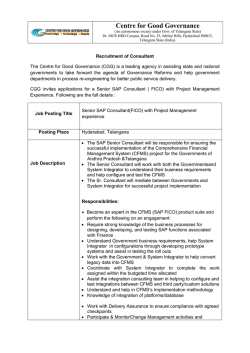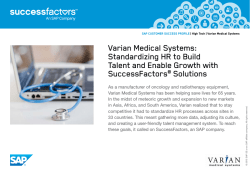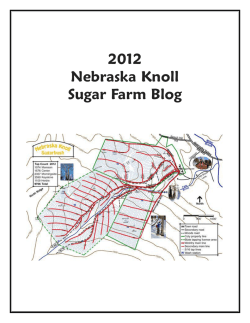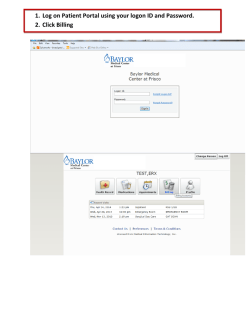SAP GUI
UXP200 – Overview about SAP UI Technologies and when to choose what Dr. Johannes Wasserfall / SAP Business Suite Michael Falk / Product Management SAP UI Disclaimer This presentation outlines our general product direction and should not be relied on in making a purchase decision. This presentation is not subject to your license agreement or any other agreement with SAP. SAP has no obligation to pursue any course of business outlined in this presentation or to develop or release any functionality mentioned in this presentation. This presentation and SAP's strategy and possible future developments are subject to change and may be changed by SAP at any time for any reason without notice. This document is provided without a warranty of any kind, either express or implied, including but not limited to, the implied warranties of merchantability, fitness for a particular purpose, or non-infringement. SAP assumes no responsibility for errors or omissions in this document, except if such damages were caused by SAP intentionally or grossly negligent. © 2014 SAP AG or an SAP affiliate company. All rights reserved. Public 2 Agenda Introduction User Interface Frameworks & Tools User Interface Clients Best Practices Summary © 2014 SAP AG or an SAP affiliate company. All rights reserved. Public 3 Introduction SAP User Interfaces UI evolution © 2014 SAP AG or an SAP affiliate company. All rights reserved. Public 5 SAP is Changing event-driven working model for all users standardized for expert users PC / Desktop transactional transactions working model collaborative data processing © 2014 SAP AG or an SAP affiliate company. All rights reserved. anywhere, any device 6 (Key) User Interface Frameworks & Tools SAP UI development toolkit for HTML5 (SAPUI5) SAP Web IDE (former SAP River Rapid Development Environment) Floorplan Manager / Web Dynpro ABAP SAP Dynpro SAP Screen Personas UI theme designer Other technologies SAP‘s Key UI Frameworks & Tools UI Clients UI Tools The key UI technologies & tools are those which directly support SAP’s ‘NEW – RENEW – ENABLE’ user experience approach. UI Technologies SAP Fiori launchpad SAP GUI SAP NetWeaver Business Client SAP Web IDE Flexible UI Designer SAP Screen Personas SAPUI5 * WebDynpro ABAP/FPM1 UI Theme Designer SAP NetWeaver Portal DYNPRO GATEWAY * Harmonized in Run & Design Time with WebUIF, 1 Floorplan Manager © 2014 SAP AG or an SAP affiliate company. All rights reserved. Public 8 SAP UI Development Toolkit for HTML5 (aka SAPUI5) SAPUI5 is HTML5 and Java Script based. It combines openness and flexibility with enterprise readiness and product standard support. › Running on any device (Responsive Design) › Running on any platform › Extensible component model › SAP product standard compliant › Theming & Branding › Open › Based on “Open Source” Framework(s) › Following Web Standards › SAPUI5 is Open Source* : OpenUI5 *: SAP contributes key elements of SAPUI5 to Open Source community: http://sap.github.io/openui5/ © 2014 SAP AG or an SAP affiliate company. All rights reserved. Public 9 SAP Web IDE An extensible Web-IDE with a growing set of embedded tools for rapid design, build and deployment of web applications based on SAPUI5. Benefits › Browser-based IDE with zero installation › Supporting the E2E application lifecycle › Improved developer productivity by offering efficient development tools › Targeting developers but also LoB experts and designers Planned Features › › › › › › › Source code, wizards and WYSIWYG editors Application / code templates OData service development and data binding Declarative navigation flow Extensibility support Collaboration support Available on HANA XS and HANA Cloud © 2014 SAP AG or an SAP affiliate company. All rights reserved. Public 10 SAP Web IDE SAP Fiori Extensibility - Example SAP Delivered Standard Application Extended Application New Field Hide Area Add Function © 2014 SAP AG or an SAP affiliate company. All rights reserved. Public 11 Floorplan Manager / Web Dynpro ABAP Description Floorplan Manager (FPM) is a framework for model-based and declarative creation and adaptation of user interfaces. It is based entirely on Web Dynpro ABAP. Key capabilities Application composition using predefined floorplans & building blocks Code-free UI configuration, e.g. via flexible UI designer tool (FLUID) Modification-free adaptation and extension of UIs as well as end-user personalization Coherent and guideline-conforming screen definition, providing product standards support Flexibility through island concept Benefits Increased developer efficiency Increased flexibility and agility through separation of business logic and UI (timeless software) Key technology for SAP Business Suite © 2014 SAP AG or an SAP affiliate company. All rights reserved. Public 12 FPM in a Nutshell – Basic FPM concepts Basic concepts: © 2014 SAP AG or an SAP affiliate company. All rights reserved. Construct Web Dynpro UIs Transactional Applications Floorplans & Patterns Configuration & Reuse Adaptation & Enhancements Modern & Rich UIs Big Data & Analytics Public 13 FPM in a Nutshell – Floorplans General layout & interaction Application composition & UI assembly Overview Page Floorplan (OVP) • • • Object maintenance & overview Highly personalizable Rich functionality (Page master & page types) © 2014 SAP AG or an SAP affiliate company. All rights reserved. Guided Activity Floorplan (GAF) • • • Step by step processes Roadmap with standard buttons Step specific buttons Public 14 FPM in a Nutshell – Generic UI Building Blocks (GUIBBs) Generic UI patterns, fully integrated into FPM Feeder classes & generic access (BOL, BOPF, …) Form & Form Repeater • • • Pixel-perfect alignment Flexible layouts Dynamic control Modern Controls List & Tree • • Smooth scrolling ABAP Table Services Search & Filter • • © 2014 SAP AG or an SAP affiliate company. All rights reserved. Select Options & Saved Searches Attribute Filter • • • Charts based on CVOM Maps based on VisBiz Carousel based on SAPUI5 Public 15 Dynpro-based front end technologies – SAP GUI family Description SAP GUI is SAP´s universal client for accessing SAP functionality. All three members of the SAP GUI family have unique attributes that make them especially suited for different user environments Key capabilities Graphical user interfaces for all SAP applications based on Dynpro technology Separation of user interface and application logic Support for various environments (WTS, browser,…) and operating systems SAP GUI for HTML SAP GUI for Java SAP GUI for Windows Benefits High performance and user interactivity Fully compatible with all supported SAP NetWeaver releases Seamless integration into nearly all environments Note The SAP GUI family is and will be maintained according to SAP’s support level agreements. It will continuously receive focused new investments Continue using applications based on SAP GUI as well as developing own applications or adding enhancements to existing applications is absolutely safe Following SAP’s UX strategy SAP GUI is not a key UI technology for SAPs developers to build completely new applications; here SAP recommends to use Web Dynpro ABAP/ Floorplan Manager (WebClient UI framework for CRM applications) or SAPUI5. However SAP continues to extend existing Dynpro-based applications with this technology © 2014 SAP AG or an SAP affiliate company. All rights reserved. Public 16 SAP Screen Personas Description SAP Screen Personas allows companies to improve user productivity through personalization of their SAP ERP screens. Key capabilities Streamline business processes by providing only the essential screen elements and data to complete transactions faster and more accurately through fewer data entry fields and reduced scrolling Automate repetitive tasks and simplify complex screens through pre-filled fields and pull-down menus, which help the user save time on data entry Benefits Improve business user productivity Increase SAP adoption by making screens easier to use Enhance user satisfaction Reduce the cost of personalization Decrease training time for SAP users with intuitive screens. © 2014 SAP AG or an SAP affiliate company. All rights reserved. Public 17 UI Theme Designer SAP’s new UI theme designer becoming one single tool for theming and branding of SAPs key user interfaces. Key capabilities › graphical web-based WYSIWYG editor for controls as well as applications (preview) › CSS3 and LESS support › quick & expert theming › external editing and custom CSS possible › enabled for SAPUI5 and UR (additional will follow) › runs on SAP NetWeaver AS ABAP, SAP NetWeaver Portal and plain web servers Benefits › increased user happiness › increased theming efficiency › low TCO through availability also via SAP HANA Cloud © 2014 SAP AG or an SAP affiliate company. All rights reserved. Public 18 Visual Business / Visual Enterprise Visual Business Visual Enterprise Benefits Benefits Provide greater transparency across the enterprise by aggregating and integrating information on one screen Visualize internal & external systems in real-time © 2014 SAP AG or an SAP affiliate company. All rights reserved. Enables better and faster decision making Improves productivity and process efficiency by providing visual navigation and query of product information and graphical animation of procedures Public 19 SAP Interactive Forms by Adobe / CRM WebClient UI Framework SAP Interactive Forms by Adobe (IFbA) CRM WebClient UI Framework Key capabilities Key capabilities Online and offline scenarios supported Can be distributed by email / portal Can be printed and saved locally Full standard Adobe Reader functionality Integration in SAP workflows Self-explanatory (paper-like) High number of predefined forms © 2014 SAP AG or an SAP affiliate company. All rights reserved. Open and flexible UI framework Simple but flexible UI configuration Custom fields, tables and views UI and data mash-ups Consistency across all CRM applications Tailoring to user group needs via business roles Public 20 SAP Gateway for Microsoft Description SAP Gateway for Microsoft is an interoperability framework that enables IT to securely integrate SAP and Microsoft technologies in a non-disruptive, scalable, and sustainable manner Key capabilities Enterprise ready integration supports Single Sign On and SAP Solution Manager integration (e.g. end-to-end tracing, …) Provides developer templates for commonly used scenarios (e.g. Outlook Workflow integration) and enables the generation of SAP specific services in any .NET application. Delivers out-of-the-box Excel integration to allow mass update / create processes of SAP data directly from Microsoft Excel Ability to consume and extend SAP Fiori services in Microsoft environments Benefits Optimize the investments in Microsoft and SAP by providing a bridge that brings the two worlds together Use of the already-familiar Microsoft Visual Studio environment with SAP data extensions and a build-in developer toolkit Lower TCO by employing a secure, integrated environment to replace costly point-to-point solutions © 2014 SAP AG or an SAP affiliate company. All rights reserved. Public 21 User Interface Clients SAP GUI SAP NetWeaver Business Client Portal FLP UI Client & Integration Topics Topic overview Coherent user experience across multiple technologies and frameworks UI integration is key. It starts with offering the user one consolidated entry point via a shell and raises the need for consistent UI services. SAP GUI Offers access to SAP Dynpro basec applications SAP NetWeaver Business Client Offers harmonized access to SAP applications SAP Enterprise Portal Offers on premise and cloud solutions SAP Fiori Launchpad Offers SAP Fiori specific solutions © 2014 SAP AG or an SAP affiliate company. All rights reserved. Public 23 Members of the SAP GUI Family The SAP GUI Family consists of 3 clients. The SAP GUI for Windows, the SAP GUI for HTML (which runs on the Internet Transaction Server) and the SAP GUI for Java. Today we will only cover the SAP GUI for Windows SAP GUI for Windows SAP GUI for HTML SAP GUI for Java © 2014 SAP AG or an SAP affiliate company. All rights reserved. Public 24 SAP GUI for Windows 7.40 New Visual Design “Blue Crystal” SAP Blue Crystal is a new visual design theme which succeeds Corbu. It provides a consistent, responsive design that allows users to seamlessly experience the SAP GUI and NWBC elements. The background texture has a stroke pattern in white and light blue with a gradient layer. Simpler Service Landscape SAP Service Landscape unifies the persisted connection and connection configuration Data from SAP GUI for Windows, SAP GUI for Java and NWBC in a modern and easier way through one single XML file. There are no more split configuration files for the different SAP GUIs like sapmsg.ini, entries in the windows services file or saplogon.ini. SAP GUI for Windows / NetWeaver Business Client Integration SAP GUI for Windows can be embedded into NWBC, so the user has one shell that unifies both frontends. One desktop/taskbar icon consolidates NWBC and SAP GUI sessions, tasks, frequently used links etc. in a tabbed view NWBC frame. SAP Screen Personas support Personas is a rendering engine for classic SAP Dynpro screens. It provides consumer-grade personalization features that enable IT professionals, key-users and end-users to simplify existing business application screens quickly and easily in order to improve the visual appeal, productivity, and performance of SAP. © 2014 SAP AG or an SAP affiliate company. All rights reserved. Public 25 SAP NetWeaver Business Client Description SAP NWBC offers a harmonized access to SAP business applications including SAPUI5, FPM/WDA and SAP GUI applications as well as any web-based content. Key capabilities Single point of entry for the user via role-based access (PFCG / PCD) to business applications Harmonized experience through integration and interoperability of different UI technologies Availability as desktop version and HTML version (HTML version with reduced functionality) Allows modification-free mash-ups via side panel* Web browser-like interaction paradigm Benefits Increase user productivity * Desktop version only © 2014 SAP AG or an SAP affiliate company. All rights reserved. Public 26 SAP NetWeaver Business Client for desktop – side panels Description Side panels provide context information to ERP transactions via reusable chips. Available chips include context related reports, master data details, 3D visualizations, social media integration, etc. Key capabilities Social media Application details Increased efficiency for expert users, faster decision making and data entry Modification free enhancements by customer and partners Low TCO: consumption without system upgrade possible Benefits ~ 1600 ERP transactions enabled with SAP EhP6 for SAP ERP 6.0 ~ 200 reusable chips available Reports Visual Enterprise integration * Desktop version only © 2014 SAP AG or an SAP affiliate company. All rights reserved. Public 27 Product portfolio for SAP Portal Innovations for on premise, cloud, mobile and in-memory SAP Portal portfolio delivers a flexible SAP HANA-based, enterprise-wide UI aggregation hub for on-premises and cloud scenarios with innovative user experience. SAP HANA Cloud Portal: Flexible portal platform as a service (pPaaS) for building attractive business sites, extending on-premises and cloud scenarios (e.g. SAP Cloud for Service, SAP SuccessFactors Employee Central extensions) across devices SAP Enterprise Portal: Proven user experience platform leveraging SAP HANA platform, unifying access to business information, services and apps (SAP or 3rd party) • Mobile Portal: End-to-end, personalized mobile entry point and user experience to quickly access content and applications (incl. SAP Fiori) • Enterprise Workspaces: User productivity for individuals and teams • SAP Portal Site Management by OpenText: Professional WCM for SAP Portal Benefits Increase user productivity across consumption channels (desktop / mobile) Customize the user experience (theming / branding) Implement secure, professional intranet and extranet scenarios Reduce TCO through flexibility with on premises or cloud deployment © 2014 SAP AG or an SAP affiliate company. All rights reserved. Public 28 Product portfolio for SAP Portal Providing innovative solutions for on premise and cloud-based portal scenarios On Premise Mobile Portal Content Management Cloud Enterprise Workspace SAP Enterprise Portal Service Portal Extensions & Marketplace add. B2C scenarios SAP HANA Cloud portal SAP Enterprise Portal SAP HANA Cloud portal Proven, secure, mobile-ready user experience platform enabling users to centrally access enterprise assets including portal content, business applications and analytics on SAP HANA Accelerate time-to-value and increase business agility through cloud-based portal platform as a service solution (pPaaS) Mobile Portal Multi-channel, role-based entry point to consume portal services from any device, anytime SAP Portal Content / Site Management by OpenText Professional solution for content, document and web site management optimized for SAP Enterprise Portal Easily create attractive cloud-based business sites in corporate design and consume on desktop / mobile devices Supporting pure cloud and extension scenarios for on premise Open platform for securely integrating content and services (SAP and non-SAP sources) via custom widgets Related product road map available on Service Marketplace (Road Maps Product & Solutions Roadmaps Database & Technology) SAP Enterprise Portal and SAP HANA Cloud Portal © 2014 SAP AG or an SAP affiliate company. All rights reserved. Public 29 Portal deployment and consumption options The right solution for your business scenarios On Premise Managed Cloud Public Cloud SAP Enterprise Portal SAP HANA Enterprise Cloud SAP HANA Cloud Portal Full control over deployment (hardware / OS platform) Full flexibility for customization and extensions Individual sizing SAP Enterprise Portal on enterpriseclass managed cloud environment Combine mission critical operations with simplicity and cloud elasticity Managed services and infrastructure Flexible and scalable portal platform as a service offering Fast time to value with regular updates Easy integration with on-premise landscape and cloud applications © 2014 SAP AG or an SAP affiliate company. All rights reserved. Public 30 SAP Fiori launchpad Description SAP Fiori launchpad is a role based, personalized, real-time and contextual aggregation point for business applications and analytics. It is designed according to the simple and intuitive SAP Fiori user experience, while supporting established UI technologies. Key capabilities Supports multiple platforms and devices (using responsive design paradigm) Role based with preconfigured home page content People aware via personalizable content, easy bookmarking and collaboration capabilities Context aware through contextual navigation and suggestion of relevant follow up actions Fast and easy navigation Search across documents and apps Support of established UI technologies Theming and branding via UI theme designer Open and extensible Benefits Simplified, personalizable single point of access drives user productivity and agility on multiple devices © 2014 SAP AG or an SAP affiliate company. All rights reserved. Public 31 Fiori Launchpad One entry point for the user Role based & persona centric Search, collaboration and feeds in first wave Theming and branding Personalization Stable URLs for bookmarking and sharing Multiple Platforms Multiple Devices SAP Fiori Active Tiles, Provides the most impactful real-time information and KPIs at a glance This is the current state of planning and may be changed by SAP at any time. © 2014 SAP AG or an SAP affiliate company. All rights reserved. Public 32 Future Direction: Web-based entry point for SAP Business Applications across platforms and devices Mobile Clients SAP Enterprise Portal Clients Netweaver Business Client SAP LogOn Kapsel / Cordova SAP FIORI launchpad responsive design Mobile SAP Fiori Client Browser Desktop “Business Client” This is the current state of planning and may be changed by SAP at any time. © 2014 SAP AG or an SAP affiliate company. All rights reserved. Public 33 Best Practices Comparison of Key UI Technologies SAPUI5 and Floorplan Manager (FPM) SAPUI5 and FPM for WDA are SAPs recommended UI technologies for developing new UIs. SAPUI5 - Pixel Perfect UI’s › › › › › › Fiori & Light weight apps Mobile & Desktop Pixel perfect Open Web Standards Stateless FPM* for Web Dynpro ABAP › › › › › Functional rich applications Desktop usage Consistent UIs based on floorplans Stateful Data creation & maintenance Fully decoupled UIs * Harmonized in Run & Design Time with WebUIF © 2014 SAP AG or an SAP affiliate company. All rights reserved. Public 35 SAPUI5 and WDA/FPM Development Skill Set WDA / FPM Programming Language › HTML5, JavaScript, CSS3, (jQuery) › ODATA/Gateway, JSON, XML, RFC, Data Provisioning customer specific models › Web Developer Developer Profile Focus on standard web development and strictly decoupled UIs for multiple channels (desktop, tablet, mobile) › Web Dynpro ABAP › ABAP / ABAP OO › BOL, BOPF, SPI › ABAP Developer Focus on development efficiency for ABAP backends › Development Skills discussion on SCN: http://scn.sap.com/community/developer-center/front-end/blog/2013/05/22/what-sapui5-and-fiori-tells-us-about-the-future-of-ui-development-for-abapers © 2014 SAP AG or an SAP affiliate company. All rights reserved. Public 36 When to Use What? NWBC vs. SAP GUI standalone vs. SAP Portal Do your end users work mainly on SAP GUI? Do your end users work with SAP GUI? AND do your end users work on Mac / Linux? AND do your end users work on Windows? AND do you have <50 SAP Screen Personas transaction flavors? OR Do you (plan to) use SAP Screen Personas extensively? NWBC + SAP GUI SAP GUI alone Do your end users require a classic “Portal” – e.g. intranet, extranet, collaboration, content management? Do you have a heterogeneous system landscape? SAP NW Portal Do your end users work mainly on Business Suite systems? Do you have a homogeneous landscape mainly ABAP and on Premise? NWBC+SAP GUI SCN blog and discussion – simply search for: When to use NWBC © 2014 SAP AG or an SAP affiliate company. All rights reserved. Public 37 UI Integration Topics SAP user interface clients for desktop & browser SAPLogon / SAP GUI Windows 1 SAP NetWeaver Business Client Browser Windows SAP Enterprise Portal Client Browser 2 Windows Browser Key attributes Classic transaction launcher Menu-based access Desktop integration Successor to SAPLogon/SAP GUI stand-alone Role-based access Integration of web UI technologies – Web Dynpro – Side panel – SAPUI5 Configurable entry pages Portal platform for intranet/extranet (on premise and cloud) Support for “Mobile Portal” scenarios (Web) content management Calls SAP GUI for HTML Role-based access Collaboration Branding/theming Typical use cases ABAP environment Focus on Dynpro transactions • • • • Mainly ABAP environment Focus on multiple UI technologies Access to one main system Casual access to other systems Heterogeneous environment Focus on multiple UI technologies Focus on portal-like scenarios Access to a large set of systems 1 Stand-alone 2 With limited functional range © 2014 SAP AG or an SAP affiliate company. All rights reserved. Public 38 SAP Fiori with SAPUI5: High-Level Architecture Reverse Proxy (SAP Web Dispatcher) Front-End Server (NW ABAP) SAP Business Suite Product-Specific UI Add-Ons KPI Framework (KPI modeler, generic drill-down app) HANA XS Engine NW Central UI Add-On SAP Fiori App Content SAP NetWeaver Gateway ERP ERP any DB OR © 2014 SAP AG or an SAP affiliate company. All rights reserved. SCM SAP SmartBusiness VDM Reuse Content Back-End Server (NW ABAP) SAP Business Suite CRM CRM SCM Search Models HANA Public 39 SAP browser support* Relevance for SAP user interface technologies Future developments in the web browser space directly relate to SAP’s user interface technology strategy as most SAP user interfaces are web-based. Examples are user interfaces realized with SAPUI5, Floorplan Manager / WebDynpro ABAP, WebClient UI framework and more. GoogleChrome Chrome Firefox Firefox Explorer Internet Explorer Safari Safari * More details on browser Product Availability Matrix http://service.sap.com/pam © 2014 SAP AG or an SAP affiliate company. All rights reserved. Public 40 SAP browser support* Product road map overview – key themes and capabilities Desktop Browser Support Mobile Browser Support Internet Explorer iOS, Android SAPUI5 mobile libraries (with Blackberry Z support) SAP Fiori Mobile Portal IE6 – IE9 IE10/IE11 Desktop Firefox Extended Support Release Cycle (recommended) Rapid Release Cycle Internet Explorer, Firefox, Safari, Chrome Support of new versions Safari 7 for Mac OS 10.9 (under investigation) Conditional iOS Tablet Support WDA/FPM CRM WEBUIF SAPUI5 desktop libraries Safari Safari 6 for Mac OS 10.8 Safari 7 for Mac OS 10.9 Google Chrome Support of NW 7.02, 7.30, 7.31, 7.40 Today * More details on browser Product Availability Matrix © 2014 SAP AG or an SAP affiliate company. All rights reserved. Planned Innovations / Future Direction This is the current state of planning and may be changed by SAP at any time. Public 41 SAP desktop browser support policy SAP Vendor-Synchronized Policy Valid for Internet Explorer, Firefox, Chrome and Safari desktop versions SAP supports new browser versions at the same time as the browser vendor* (exception: Safari**). SAP supports a released desktop browser version as long as it is supported by the vendor. SAP proactively tests new browser versions and delivers fixes in the current available SPS***. SAP provides updates for new browser versions as soon as possible. SAP publishes support exceptions, restrictions and required support packs in the Product Availability Matrix. * Note: Information about the browser support for individual SAP products like ERP, CRM, SRM, SCM might differ from NetWeaver and is available in the corresponding Product Availability Matrix. ** SAP intends to support a new Safari version within 3 months from general availability. *** or next SPS if not feasible. © 2014 SAP AG or an SAP affiliate company. All rights reserved. Public 42 SAP mobile browser support policy Supported SAP Components SAPUI5 for Mobile Applications Runtime (with NW 7.40 or NW UI Add-On) SAP Fiori Mobile Portal (with Mobile Framework Page) Support via Reference Devices Apple iPhone/iPad, Samsung Galaxy S3/S4/Tab and Blackberry Z10 with vendor browsers Support cases must be reproducible on these reference devices. Support time span: mobile device versions (e.g. iPhone 4) are supported for 2-3 years from vendor release date (can be extended). SAP publishes exceptions, restrictions and required support packs in the Product Availability Matrix. For details see note 1716423 and 1853087. © 2014 SAP AG or an SAP affiliate company. All rights reserved. Public 43 Summary Future Direction: Web-based entry point for SAP Business Applications across platforms and devices Mobile Clients SAP Enterprise Portal Clients Netweaver Business Client SAP LogOn Kapsel / Cordova SAP FIORI launchpad responsive design Mobile SAP Fiori Client Browser Desktop “Business Client” This is the current state of planning and may be changed by SAP at any time. © 2014 SAP AG or an SAP affiliate company. All rights reserved. Public 45 Overview of UX features per Business Suite EhP Business Suite 7.0 EhP 0 EhP 1 EhP 3 EhP 4 EhP 5 Transactional Apps SAP Fiori Side Panels EhP 2 Note Side Panel Server / Limited Chip Set EhP 6 EhP 7 Suite on HANA PLM Side Panel Server for EhP < 6 NW Portal NWBC Desktop 4.0 Corbu Design Entry Pages Created via Page Builder Visual Enterprise Former Right Hemisphere Lanes HCM Add-on for EhP6, Gateway SAP Jam Integration Floor Plan Manager SAP Screen Personas Kernel 7.21 or higher required Mobile Solutions SMP, Gateway, … © 2014 SAP AG or an SAP affiliate company. All rights reserved. Public 46 Recommendations for customers 1 UNDERSTAND SAP UX Strategy & Roadmap 2 DEFINE and EXECUTE Customer specific UX strategy • Understand Users & Scenarios Refer to: • Investigate NEW and RENEW solutions • Evaluate ENABLE solutions • Build knowledge from SAP resources • Follow SAP UI technology strategy 3 SAP Business Suite Road Map for User Experience sapsolutionbrowser.com sapimprovementfinder.com uxexplorer.hana.ondemand.com experience.sap.com LEVERAGE SAP’s UX Design Services https://experience.sap.com/designservices © 2014 SAP AG or an SAP affiliate company. All rights reserved. Public 47 Thank you Michael Falk Director Product Management SAP User Interfaces Dr. Johannes Wasserfall Vice President Contact information: Usability@Suite Program On-Premise Suite [email protected] © 2014 SAP AG or an SAP affiliate company. All rights reserved. Johannes Wasserfall On-Premise [email protected] Suite Cross Compliance Fiori Overview Where to find additional information? SAP Product Road Maps SAP Service Marktetplace Roadmaps ( http://service.sap.com/roadmap) Product and solution road maps Line of Business Procurement Supply Chain Product and solution road maps Cross Topics Cross Product SAP User Interface Technologies © 2014 SAP AG or an SAP affiliate company. All rights reserved. Public 50 SAP Fiori Design Guidelines Fiori Design SAP Fiori focuses on a simple and consistent user experience on many devices. This section introduces the design philosophy which all SAP Fiori apps are based on. Additionally, a prototyping kit provides you with templates for various controls and patterns. Using those stencils allows you to easily create UI mockups in Microsoft PowerPoint. https://experience.sap.com/fiori-guidelines © 2014 SAP AG or an SAP affiliate company. All rights reserved. Public 51 Further UX related Information Sources Type of Service Availability SAP UX Community SAP UX Explorer SAP Innovation Discovery http://experience.sap.com http://sap.com/uxexplorer https://service.sap.com/innovation-discovery Community Self-service Self-service Everyone Everyone SAP Customers and Partners Main focus • User experience & design • Usability & design methods • SAP UX strategy • SAP UI technologies • Customer UX strategies • Innovations in SAP applications • UX innovations in SAP applications Main target audience • IT & business experts interested in design • Designers and UX professionals • IT decision makers • IT architects • UX developers & consultants • Business decision makers • Business experts & architects • Application experts, key users & consultants © 2014 SAP AG or an SAP affiliate company. All rights reserved. Public 52 SAP d-code Virtual Hands-on Workshops and SAP d-code Online Continue your SAP d-code education after the event! SAP d-code Virtual Hands-on Workshops SAP d-code Online Access hands-on workshops post-event Starting January 2015 Complementary with your SAP d-code registration Access replays of keynotes, Demo Jam, SAP d-code live interviews, select lecture sessions, and more! Hands-on replays http://sapdcodehandson.sap.com © 2014 SAP AG or an SAP affiliate company. All rights reserved. http://sapdcode.com/online Public 53 Further Information SAP Public Web scn.sap.com www.sap.com SAP Education and Certification Opportunities www.sap.com/education Watch SAP d-code Online www.sapcode.com/online © 2014 SAP AG or an SAP affiliate company. All rights reserved. Public 54 Feedback Please complete your session evaluation for UXP200. Thanks for attending this d-code session. © 2014 SAP AG or an SAP affiliate company. All rights reserved. 55 © 2014 SAP AG or an SAP affiliate company. All rights reserved. No part of this publication may be reproduced or transmitted in any form or for any purpose without the express permission of SAP AG or an SAP affiliate company. SAP and other SAP products and services mentioned herein as well as their respective logos are trademarks or registered trademarks of SAP AG (or an SAP affiliate company) in Germany and other countries. Please see http://global12.sap.com/corporate-en/legal/copyright/index.epx for additional trademark information and notices. Some software products marketed by SAP AG and its distributors contain proprietary software components of other software vendors. National product specifications may vary. These materials are provided by SAP AG or an SAP affiliate company for informational purposes only, without representation or warranty of any kind, and SAP AG or its affiliated companies shall not be liable for errors or omissions with respect to the materials. The only warranties for SAP AG or SAP affiliate company products and services are those that are set forth in the express warranty statements accompanying such products and services, if any. Nothing herein should be construed as constituting an additional warranty. In particular, SAP AG or its affiliated companies have no obligation to pursue any course of business outlined in this document or any related presentation, or to develop or release any functionality mentioned therein. This document, or any related presentation, and SAP AG’s or its affiliated companies’ strategy and possible future developments, products, and/or platform directions and functionality are all subject to change and may be changed by SAP AG or its affiliated companies at any time for any reason without notice. The information in this document is not a commitment, promise, or legal obligation to deliver any material, code, or functionality. All forwardlooking statements are subject to various risks and uncertainties that could cause actual results to differ materially from expectations. Readers are cautioned not to place undue reliance on these forward-looking statements, which speak only as of their dates, and they should not be relied upon in making purchasing decisions. © 2014 SAP AG or an SAP affiliate company. All rights reserved. Public 56 Fiori Extensibility Example SAP Delivered Standard Application Custom Application (extending standard) New Field Hide Hide Control Control New Function © 2014 SAP AG or an SAP affiliate company. All rights reserved. Public 57 SAP Fiori Extensibility by Content Layer © 2014 SAP AG or an SAP affiliate company. All rights reserved. Business Suite The back-end logic and content required for the application enhancement does not exist in the Business Suite. Search Model The back-end logic is not exposed in the application’s Gateway service. Analytical The back-end content required for the app extension exists in the HANA models, but is not exposed in the app's OData service. Analytical HANA Analytical The back-end logic and content required for the app extension exists in the Business Suite layer, but is not exposed in the app's Gateway service. Public Factsheets Gateway (OData) The back-end logic and content required for the app extension exists in the Gateway layer, but is not exposed in the app's UI. Relevance Transactional When an Extension is Required Transactional Content Layer UI Transactional SAP Fiori applications can be extended by enhancing one or multiple content layers, depending on the extension requirements and the application type. 58 UI Client & Integration Topics Topic overview Coherent user experience across multiple technologies and frameworks UI integration is key. It starts with offering the user one consolidated entry point via a shell and raises the need for consistent UI services. SAP GUI Offers access to SAP Dynpro basec applications SAP NetWeaver Business Client Offers harmonized access to SAP applications SAP Enterprise Portal Offers on premise and cloud solutions SAP Fiori Launchpad Offers SAP Fiori specific solutions © 2014 SAP AG or an SAP affiliate company. All rights reserved. Public 59 SAP Fiori launchpad SAP GUI SAP NetWeaver Business Client SAP Web IDE Flexible UI Designer SAP Screen Personas SAPUI5 * WebDynpro ABAP/FPM1 UI Theme Designer SAP NetWeaver Portal DYNPRO GATEWAY © 2014 SAP AG or an SAP affiliate company. All rights reserved. Public 60 SAP‘s Key UI Frameworks & Tools UI Clients UI Tools The key UI technologies & tools are those which directly support SAP’s ‘NEW – RENEW – ENABLE’ user experience approach. UI Technologies SAP Fiori launchpad SAP GUI SAP NetWeaver Business Client SAP Web IDE Flexible UI Designer SAP Screen Personas SAPUI5 * WebDynpro ABAP/FPM1 UI Theme Designer SAP NetWeaver Portal DYNPRO GATEWAY * Harmonized in Run & Design Time with WebUIF, 1 Floorplan Manager © 2014 SAP AG or an SAP affiliate company. All rights reserved. Public 61 SAP Fiori with SAPUI5: High-Level Architecture Internet DMZ Reverse Proxy Intranet Fiori ABAP Add-on SAP NetWeaver Gateway SAP Business Suite (ERP, SRM, …) © 2014 SAP AG or an SAP affiliate company. All rights reserved. … SAP Business Suite (ERP, SRM, …) Public 62
© Copyright 2026