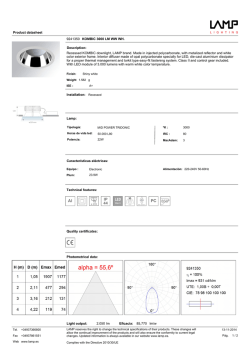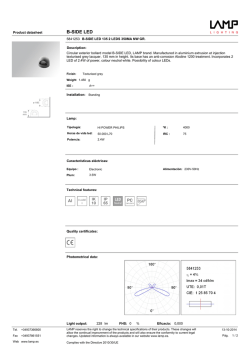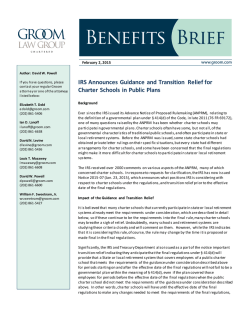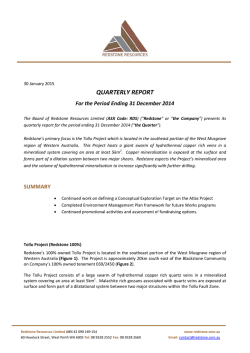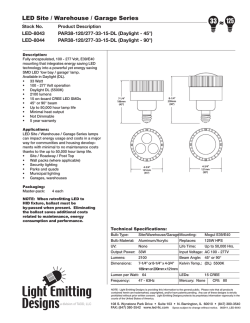Impera Documentation Release 0.5.0 Bart
Impera Documentation Release 0.5.0 Bart Vanbrabant January 30, 2015 Contents 1 2 Getting started 1.1 Installing Impera . . . . . . . 1.2 Create an Impera project . . . 1.3 Re-use existing modules . . . 1.4 The configuration model . . . 1.5 Managing multiple machines 1.6 Create your own modules . . . . . . . . . . . . . . . . . . . . . . . . . . . . . . . . . . . . . . . . . . . . . . . . . . . . . . . . . . . . . . . . . . . . . . . . . . . . . . . . . . . . . . . . . . . . . . . . . . . . . . . . . . . . . . . . . . . . . . . . . . . . . . . . . . . . . . 3 3 4 5 5 7 7 Language reference 2.1 Literal values and variables . . . . . . . . . . . . . . . . . . 2.2 Constraining literal types . . . . . . . . . . . . . . . . . . . . 2.3 Transformations: string interpolation, templates and plug-ins . 2.4 Entities . . . . . . . . . . . . . . . . . . . . . . . . . . . . . 2.5 Relations . . . . . . . . . . . . . . . . . . . . . . . . . . . . 2.6 Refinements . . . . . . . . . . . . . . . . . . . . . . . . . . 2.7 Indexes and queries . . . . . . . . . . . . . . . . . . . . . . . . . . . . . . . . . . . . . . . . . . . . . . . . . . . . . . . . . . . . . . . . . . . . . . . . . . . . . . . . . . . . . . . . . . . . . . . . . . . . . . . . . . . . . . . . . . . . . . . . . . . . . . . . . . . . . . . . . . . . . . . . . . . . . . . . . . . . . . . . . . . . . . . . . 11 11 11 12 13 14 14 15 . . . . . . . . . . . . . . . . . . . . . . . . . . . . . . . . . . . . . . . . . . . . . . . . . . . . . . . . . . . . . . . . . . . . . . . . . . . . . . . . . . . . . . . . . . . . . . . . i ii Impera Documentation, Release 0.5.0 Impera is a configuration management tool for managing complex and large scale distributed system in an integrated manner. It is based on the research of iMinds-DistriNet into configuration management The tool and companion configuration modules are available on the GitHub project site: https://github.com/impera-io The documentation is work in progress and should grow and improve considerably in a short time frame. Contents: Contents 1 Impera Documentation, Release 0.5.0 2 Contents CHAPTER 1 Getting started This tutorial gets you started with Impera. The this tutorial learns how to: • Install Impera • Create an Impera project • Use existing configuration modules • Create a configuration model to deploy a LAMP (Linux, Apache, Mysql and PHP) stack • Deploy the configuration The framework exists of several components: • A stateless compiler that builds the configuration model • The central Impera server that stores states • Impera agents on each managed system that deploy configuration changes. In the remainder of this chapter we will install the framework but use on a single machine. Warning: DO NOT run this guide on your own machine, or it will be reconfigured. Use a virtual machines, with hostname vm1 to be fully compatible with this guide. This guide has been tested on Fedora 20 and Ubuntu 14.04. 1.1 Installing Impera For Ubuntu 14.04 (trusty) and Fedora 20, follow the instruction below. For other distributions, install from source <https://github.com/impera-io/impera>. The readme<https://github.com/imperaio/impera/blob/master/Readme.md> contains installation instructions to install Impera from source. 1.1.1 Fedora The packages to install Impera are available in a yum/dnf repository. Following instructions add the repository and install Impera: sudo curl -o /etc/yum.repos.d/impera.repo https://impera.io/repo/impera.repo sudo yum install -y python3-impera 3 Impera Documentation, Release 0.5.0 1.1.2 Ubuntu The packages to install Impera on Ubuntu are available in a ppa. The following instructions add the repository and install Impera: echo "deb https://impera.io/repo/trusty/ /" | sudo su -c "cat > /etc/apt/sources.list.d/impera.list" sudo apt-get update sudo apt-get install python3-impera Apt might warn about unauthenticated packages, because the packages in our repository have not been signed. 1.1.3 SSH Root access In this tutorial we use vm1 as the management machine. This means that we can use a local deploy as the root user to manage vm1. Later on in the tutorial we are going to manage a second virtual machine remote over ssh. To avoid issues with permissions of files that Impera creates, we will also manage vm1 over ssh. This requires root ssh access to vm1 and vm2. This means that our public ssh key needs to be installed in the authorized_keys file of the root user. We can do this by copying the .ssh directory from our local user to the root users and setting the correct ownership. sudo cp -a .ssh /root/ sudo chown -R root:root /root/.ssh In this guide we assume that you can login into the vm2 using the same ssh keypair as you used to login into vm1. Use the -A option to ssh when you login into the vm1, before you deploy to vm2. Check from the user on vm1 if you can login into vm1 and vm2 as root and accept the host key. ssh root@IP_OF_VM1 ssh root@IP_OF_VM2 1.2 Create an Impera project An Impera project bundles modules that contain configuration information. A project is nothing more than a directory with an .impera file, which contains parameters such as the location to search for modules and where to find the server. Here we will create a directory quickstart with a basic configuration file. mkdir quickstart cd quickstart cat > .impera <<EOF [config] export= git-http-only=true EOF touch main.cf cat > project.yml <<EOF name: quickstart modulepath: libs downloadpath: libs description: A quickstart project that install a drupal website. EOF The configuration file defines that re-usable modules are stored in libs. The Impera compiler looks for a file called main.cf to start the compilation from. The last line, creates an empty file. In the next section we will re-use existing modules to deploy our LAMP stack. 4 Chapter 1. Getting started Impera Documentation, Release 0.5.0 1.3 Re-use existing modules At github many modules are already hosted that provide types and refinements for one or more operating systems. Our modules are available in the https://github.com/bartv/imp-* repositories. Impera downloads these modules and their dependencies. For this tutorial we need the apache, drupal configuration modules and the redhat and ubuntu modules for the correct refinements. We add these requirements in the project.yml file under the requires attribute. Open the project.yml file and add the following lines: requires: drupal: apache: redhat: ubuntu: [email protected]:impera-io/drupal, [email protected]:impera-io/apache, [email protected]:impera-io/redhat, [email protected]:impera-io/ubuntu, ">= ">= ">= ">= 0.1" 0.1" 0.1" 0.1" Each line under the requires: attributes lists a required Impera module. The key is the name of the module, next is the location of the git project and after the comma is the version identifier. Next, we instruct Impera to download all modules and install the required python modules for the plugins and resource handlers. These modules are installed in a virtualenv. Execute the following command in the quickstart directory: impera modules install 1.4 The configuration model In this section we will use the configuration concepts defined in the existing modules to create new composition that defines the final configuration model. In this guide we assume that drupal will be installed on a server called vm1. 1.4.1 Compose a configuration model The modules we installed in the previous section contain the configuration required for certain services or subsystems. In this section we will make a composition of the configuration modules to deploy and configure a Drupal website. This composition needs to be put in the main.cf file. 1 2 3 # define the machine we want to deploy Drupal on vm1=ip::Host(name="vm1", os=redhat::fedora21, ip="IP_OF_VM1") #vm1=ip::Host(name="vm1", os=ubuntu::ubuntu1404, ip="IP_OF_VM1") 4 5 6 7 # add a mysql and apache http server web_server=apache::Server(host=vm1) mysql_server=mysql::Server(host=vm1) 8 9 10 11 12 13 14 # deploy drupal in that virtual host name=web::Alias(hostname="localhost") db=mysql::Database(server=mysql_server, name="drupal_test", user="drupal_test", password="Str0ng-P433w0rd") drupal::Application(name=name, container=web_server, database=db, admin_user="root", admin_password="test", admin_email="admin@localhost", site_name="localhost") On line 2 we define the server on which we want to deploy Drupal. The name is the hostname of the machine, which is later used to determine what configuration needs to be deployed on which machine. The os attribute defines what operating system this server runs. This attribute can be used to create configuration modules that handle the heterogeneity of different operating systems. The ip attribute is the IP address of this host. In this introduction we define this attribute manually, later on we will let Impera manage this automatically. To deploy this on Ubuntu, change this value to ubuntu::ubuntu1404. 1.3. Re-use existing modules 5 Impera Documentation, Release 0.5.0 Lines 6 and 7 deploy an httpd server and mysql server on our server. Line 10 defines the name (hostname) of the webapplication and line 13 defines the actual Drupal website to deploy. Line 11 defines a database for our Drupal website. 1.4.2 Deploy the configuration model The normal mode of operation of Impera uses a central server to deploy configuration. Each managed host runs a configuration agent that receives configuration updates from a central server. This setup is quite elaborate and in this introduction we will use the single shot deploy command. This command compiles, exports and enforces the configuration for a single machine. The configuration we made in the previous section can be deployed by executing the deploy command in the Impera project. impera deploy --dry-run -a vm1 -i IP_OF_VM1 impera deploy -a vm1 -i IP_OF_VM1 The first command compiles the configuration model and does a dry run of the deployment process and lists the changes that should be made. The second command does the actual deployment. We could use a local deployment, but that means we should run impera as root and this would create permission problems when we deploy changes on the second vm. 1.4.3 Making it work In a default Fedora SELinux and possibly the firewall are configured. This may cause problems because managing these services is not covered here. We recommend that you either set SELinux to permissive mode and disable the firewall with: sudo setenforce 0 sudo sed -i "s/SELINUX=enforcing/SELINUX=permissive/g" /etc/sysconfig/selinux sudo systemctl stop firewalld Or consult the Fedora documentation and change the firewall settings and set the correct SELinux booleans. 1.4.4 Accessing your new Drupal install Use ssh port-forwarding to forward port 80 on vm1 to your local machine, to port 2080 for example (ssh -L 2080:localhost:80 USERNAME@IP_OF_VM1). This allows you to surf to http://localhost:2080/ Warning: Using “localhost” in the url is essential because the configuration model generates a name based virtual host that matches the name localhost. On the first access the database will not have been initialised. Surf to http://localhost:2080/install.php The database has already been configured and Drupal should skip this setup to the point where you can configure details such as the admin user. Note: Windows users can use putty for ssh access to their servers. Putty also allows port forwarding. You can find more information on this topic here: http://the.earth.li/~sgtatham/putty/0.63/htmldoc/Chapter3.html#using-portforwarding 6 Chapter 1. Getting started Impera Documentation, Release 0.5.0 1.5 Managing multiple machines The real power of Impera appears when you want to manage more than one machine. In this section we will move the mysql server from vm1 to a second virtual machine called vm2. We will still manage this additional machine in single shot mode using a remote deploy. 1.5.1 Update the configuration model A second virtual machine is easily added to the system by adding the definition of the virtual machine to the configuration model and assigning the mysql server to the new virtual machine. 1 2 3 # define the machine we want to deploy Drupal on vm1=ip::Host(name="vm1", os=redhat::fedora21, ip="IP_OF_VM1") vm2=ip::Host(name="vm2", os=redhat::fedora21, ip="IP_OF_VM2") 4 5 6 7 # add a mysql and apache http server web_server=apache::Server(host=vm1) mysql_server=mysql::Server(host=vm2) 8 9 10 11 12 13 14 # deploy drupal in that virtual host name=web::Alias(hostname="localhost") db=mysql::Database(server=mysql_server, name="drupal_test", user="drupal_test", password="Str0ng-P433w0rd") drupal::Application(name=name, container=web_server, database=db, admin_user="root", admin_password="test", admin_email="admin@localhost", site_name="localhost") On line 3 the definition of the new virtual machine is added. On line 7 the mysql server is assigned to vm2. 1.5.2 Deploy the configuration model Deploy the new configuration model by invoking a local deploy on vm1 and a remote deploy on vm2. Because the vm2 name that is used in the configuration model does not resolve to an IP address we provide this address directly with the -i parameter. impera deploy -a vm1 -i IP_OF_VM1 impera deploy -a vm2 -i IP_OF_VM2 If you browse to the drupal site again, the database should be empty once more. 1.6 Create your own modules Impera enables developers of a configuration model to make it modular and reusable. In this section we create a configuration module that defines how to deploy a LAMP stack with a Drupal site in a two or three tiered deployment. 1.6.1 Module layout A configuration module requires a specific layout: • The name of the module is determined by the top-level directory. In this directory the only required directory is the model directory with a file called _init.cf. • What is defined in the _init.cf file is available in the namespace linked with the name of the module. Other files in the model directory create subnamespaces. 1.5. Managing multiple machines 7 Impera Documentation, Release 0.5.0 • The files directory contains files that are deployed verbatim to managed machines • The templates directory contains templates that use parameters from the configuration model to generate configuration files. • Python files in the plugins directory are loaded by the platform and can extend it using the Impera API. module | |__ module.yml | |__ files | |__ file1.txt | |__ model | |__ _init.cf | |__ services.cf | |__ plugins | |__ functions.py | |__ templates |__ conf_file.conf.tmpl We will create our custom module in the libs directory of the quickstart project. Our new module will call lamp and the _init.cf file and the module.yml file is required to be a valid Impera module. The following commands create all directories to develop a full-featured module. cd ~/quickstart/libs mkdir {lamp,lamp/model} touch lamp/model/_init.cf touch lamp/module.yml mkdir {lamp/files,lamp/templates} mkdir lamp/plugins touch lamp/plugins/__init__.py Next, edit the lamp/module.yml file and add meta-data to it: name: lamp license: Apache 2.0 1.6.2 Configuration model In lamp/model/_init.cf we define the configuration model that defines the lamp configuration module. 1 2 3 4 entity DrupalStack: string stack_id string vhostname end 5 6 index DrupalStack(stack_id) 7 8 9 ip::Host webhost [1] -- [0:1] DrupalStack drupal_stack_webhost ip::Host mysqlhost [1] -- [0:1] DrupalStack drupal_stack_mysqlhost 10 11 12 implementation drupalStackImplementation for DrupalStack: # add a mysql and apache http server 8 Chapter 1. Getting started Impera Documentation, Release 0.5.0 web_server=apache::Server(host=webhost) mysql_server=mysql::Server(host=mysqlhost) 13 14 15 # deploy drupal in that virtual host name=web::Alias(hostname="localhost") db=mysql::Database(server=mysql_server, name="drupal_test", user="drupal_test", password="Str0ng-P433w0rd") drupal::Application(name=name, container=web_server, database=db, admin_user="root", admin_password="test", admin_email="admin@localhost", site_name="localhost") 16 17 18 19 20 21 22 end 23 24 implement DrupalStack using drupalStackImplementation On line 1 to 4 we define an entity which is the definition of a concept in the configuration model. Entities behave as an interface to a partial configuration model that encapsulates parts of the configuration, in this case how to configure a LAMP stack. On line 2 and 3 typed attributes are defined which we can later on use in the implementation of an entity instance. Line 6 defines that stack_id is an identifying attribute for instances of the DrupalStack entity. This also means that all instances of DrupalStack need to have a unique stack_id attribute. On lines 8 and 9 we define a relation between a Host and our DrupalStack entity. This relation represents a double binding between these instances and it has a multiplicity. The first relations reads as following: • Each DrupalStack instance has exactly one ip::Host instance that is available in the webserver attribute. • Each ip::Host has zero or one DrupalStack instances that use the host as a webserver. The DrupalStack instance is available in the drupal_stack_webserver attribute. Warning: On line 8 and 9 we explicity give the DrupalStack side of the relation a multiplicity that starts from zero. Setting this to one would break the ip module because each Host would require an instance of DrupalStack. On line 11 to 26 an implementation is defined that provides a refinement of the DrupalStack entity. It encapsulates the configuration of a LAMP stack behind the interface of the entity by defining DrupalStack in function of other entities, which on their turn do the same. The refinement process is evaluated by the compiler and continues until all instances are refined into instances of entities that Impera knows how to deploy. Inside the implementation the attributes and relations of the entity are available as variables. They can be hidden by new variable definitions, but are also accessible through the self variable (not used in this example). On line 19 an attribute is used in an inline template with the {{ }} syntax. And finally on line 28 we link the implementation to the entity itself. 1.6.3 The composition With our new LAMP module we can reduce the amount of required configuration code in the main.cf file by using more reusable configure code. Only three lines of site specific configuration code are left. 1 2 3 # define the machine we want to deploy Drupal on vm1=ip::Host(name="vm1", os=redhat::fedora21, ip="IP_OF_VM2") vm2=ip::Host(name="vm2", os=redhat::fedora21, ip="IP_OF_VM2") 4 5 lamp::DrupalStack(webhost=vm1, mysqlhost=vm2, stack_id="drupal_test", vhostname="localhost") 1.6. Create your own modules 9 Impera Documentation, Release 0.5.0 1.6.4 Deploy the changes Deploy the changes as before and nothing should change because it generates exactly the same configuration. impera deploy -a vm1 -i IP_OF_VM1 impera deploy -a vm2 -i IP_OF_VM2 10 Chapter 1. Getting started CHAPTER 2 Language reference This chapter is a reference for the Impera DSL. The Impera language is a declarative language to model the configuration of an infrastructure. The evaluation order of statements in the Impera modeling language is determined by their dependencies on other statements and not based on the lexical order. The correct evaluation order is determined by the language runtime. 2.1 Literal values and variables This section first introduces the basics of the DSL: literal values. The values can be of the type string, number or bool. Impera also provides lists of values. When a value is assigned to a variable, this variable becomes read-only. Because variables can only be assigned once, it is not necessary to declare the type of the variable. The runtime is dynamically typed. Assigning literal values to variables: var1 = 1 # assign an integer, var1 contains now a number var2 = 3.14 # assign a float, var2 also contains a number var3 = "This is a string" # var3 contains a string # var 4 and 5 are both booleans var4 = true var5 = false # var6 is a list of values var6 = ["fedora", "ubuntu", "rhel"] # var 7 is a label for the same value as var 2 var7 = var2 # next assignment will return an error because var1 is read-only after it was # assigned the value 1 var1 = "test" 2.2 Constraining literal types Literal values are often values of configuration parameters that end up directly in configuration files or after transformations such as templates. These parameters often have particular formats or only a small range of valid values. Examples of such values are tcp port numbers or a MAC address of an Ethernet interface. 11 Impera Documentation, Release 0.5.0 A typedef statement creates a new literal type which is based on one of the basic types with an additional constraint. A typedef statement starts with the typedef keyword, followed by a name that identifies the type. This name should start with a lowercase character and is followed by uppercase and lowercase characters, numbers, a dash and an underscore. After name an expression follows which is started by the matching keyword. The expression is either an Impera expression or a regular expression. A regular expression is demarcated with slashes. Impera expressions can use logical operators such as greater than, smaller than, equality and inclusions together with logical operators. The keyword self refers to the value that is assigned to a variable of the constrained type. Constraining types as validation constraints: typedef tcp_port as number matching self > 0 and self < 65565 typedef mac_addr as string matching /([0-9a-fA-F]{2})(:[0-9a-fA-F]{2}){5}$/ 2.3 Transformations: string interpolation, templates and plug-ins At the lowest level of abstraction the configuration of an infrastructure often consists of configuration files or attributes that are set to certain values. These configuration files and attribute values are a transformation of one or more parameters that are available in the configuration model. In Impera there are three mechanism available to perform such transformation: string interpolation, templates and plugins. In the next subsection each of these mechanisms are explained. 2.3.1 String interpolation The easiest transformation but also the least powerful is string interpolation. It enables the developer to include variables as parameters inside a string. The included variables are dynamically looked up at the location where the string they are included in is instantiated. This is important to note for later in this chapter when the language constructs are introduced that provide encapsulation. Interpolating strings: hostname = "wwwserv1.example.org" motd = """Welcome to {{{hostname }}}\n""" 2.3.2 Templates Impera has a built-in template engine that has been tightly integrated into the platform. Impera integrated the Jinja2 template engine. A template is evaluated in the location and scope where the keyword{template} function is called. This function accepts as an argument the location of the template. A template is identified with a path: the first item of the path is the module that contains the template and the remainder of the path is the path within the template directory of the module. The integrated Jinja2 engine is limited to the entire Jinja feature set, except for subtemplates which are not supported. During execution Jinja2 has access to all variables and plug-ins that are available in the scope where the template is evaluated. Fully qualified names in the Impera model use :: as a path separator. This syntax is reserved in Jinja2, so :: needs to be replaced with a .. The result of the template is returned by the template function. Using a template to transform variables to a configuration file: hostname = "wwwserv1.example.com" admin = "[email protected]" motd_content = template("motd/message.tmpl") The template used in the previous listing: 12 Chapter 2. Language reference Impera Documentation, Release 0.5.0 Welcome to {{ hostname }} This machine is maintainted by {{ admin }} 2.3.3 Transformation plug-ins Transformation plug-ins provide an interface to define a transformation in Python. Plugins are exposed in the Impera language as function calls, such as the template function call. A template accepts parameters and returns a value that it computed out of the variables. Impera has a list of built-in plug-ins that are accessible without a namespace. Each module that is included can also provide plug-ins. These plug-ins are accessible within the namespace of the module. Each of the Impera native plugins and the plug-ins provided by modules are also registered as filters in the Jinja2 template engine. Additionally plug-ins can also be called from within expressions such as those used for constraining literal types. The validation expression will in that case be reduced to a transformation of the value that needs to be validated to a boolean value. 2.4 Entities The types that a system administrator uses to model concepts from the configuration are entities. Entities are defined with the keyword entity followed by a name that starts with an uppercase character. The other characters of the name may contains upper and lower case characters, numbers, a dash and an underscore. With a colon the body of the definition of an entity is started. In this body the attributes of the entity are defined. The body ends with the keyword end. Entity attributes are used to add properties to an entity that are represented by literal values. Properties of entities that represent a relation to an instance of an entity should be represented using relations which are explained further on. On each line of the body of an entity definition a literal attribute can be defined. The definition consists of the literal type, which is either string, number or bool and the name of the attribute. Optionally a default value can be added. Entities can inherit from multiple other entities, thus multiple inheritance. Inheritance implies that an entity inherits attributes and relations from parent entities. Inheritance also introduces a is-a relationship. It is however not possible to override or rename attributes. Entities that do not explicitly inherit from an other entity inherit from {std::Entity. Instances of an entity are created with a constructor statement. A constructor statement consists of the name of the entity followed by parenthesis. Optionally between these parenthesis attributes can be set. Attributes can also be set in separate statements. Once an attribute is set, it becomes read-only. In a configuration often default values for parameters are used because only in specific case an other values is required. Attributes are read-only once they are set, so in the definition of an entity default values for attributes can be provided. In the cases where multiple default values are used a default constructor can be defined using the typedef keyword, followed by the name of the constructor and the keyword as, again followed by the constructor with the default values set. Both mechanisms have the same semantics. The default value is used for an attribute when an instance of an entity is created and no value is provided in the constructor for the attributes with default values. Defining entities in a configuration model: entity File: string path string content number mode = 640 end motd_file = File(path = "/etc/motd") motd_file.content = "Hello world\n" entity ConfigFile extends File: 2.4. Entities 13 Impera Documentation, Release 0.5.0 end typedef PublicFile as File(mode = 0644) 2.5 Relations IMP makes from the relations between entities a first class language construct. Literal value properties are modeled as attributes, properties that have an other entity as type are modeled as a relation between those entities. Relations are defined by specifying each end of the relation together with the multiplicity of each relation end. Each end of the relation is named and is maintained as a double binding by the Impera runtime. Defining relations between entities in the domain model: # Each config file belongs to one service. # Each service can have one or more config files ConfigFile configfile [1:] -- [1] Service service cf = ConfigFile() service = Service() cf.service = service The listing above shows the definition of a relation. Relations do not start with a specific keyword such as most other statements. Each side of a relation is defined an each side of the -- keyword. Each side is the definition of the property of the entity on the other side. Such a definition consists of the name of the entity, the name of the property and a multiplicity which is listed between square brackets. This multiplicity is either a single integer value or a range which is separated by a colon. If the upper bound is infinite the value is left out. Relation multiplicities are enforced by the runtime. If they are violated a compilation error is issued. Relations also add properties to entities. Relation can be set in the constructor or using a specific set statement. Properties of a relations with a multiplicity higher than one, can hold multiple values. These properties are implemented as a list. When a value is assigned to a property that is a list, this value is added to the list. When this value is also a list the items in the list are added to the property. This behavior is caused by the fact that variables and properties are read-only and in the case of a list, append only. 2.6 Refinements Entities define a domain model that is used to express a configuration in. For each entity one or more refinements can be defined. When an instance of an entity is constructed, the runtime searches for refinements. Refinements are defined within the body of an implementation statement. After the implementation keyword the name of the refinement follows. The name should start with a lowercase character. A refinement is closed with the end keyword. In the body of an refinement statements are defined. This can be all statements except for statements that define types and refinements such as entities, refinements and relations. An implement statement connects refinements with entities. As such the entity is used as an interface to one or more refinements that encapsulate implementation details. An refine statement starts with the implements keyword followed by the name of the entity that it defines a refinement for. Next the keyword using follows after which refinements are listed, separated by commas. Such a statement defines refinements for instances of an entity when no more specific refinements have been defined. In an implement statement after the refinements list the when keyword is followed by an expression that defines when this refinement needs to be chosen. In some cases each instance of an entity requires an other refinement. For these cases anonymous refinements are available. Directly after the constructor that instantiates an entity, a refinement body follows that defines the refinements 14 Chapter 2. Language reference Impera Documentation, Release 0.5.0 for this specific instance of an entity. This construction does not provide the ability to provide multiple refinements like the implement statement does. Instead it is possible to use the include keyword followed by the name of the refinement that needs to be included. Refinements for an entity: # Defining refinements and connecting them to entities implementation file1 for File: end implement File using file1 host_a = std::Host(name = "hosta.example.com"): file_a = std::File(path = "/etc/motd", content = template("hosts/motd.tmpl")) end 2.7 Indexes and queries One of the key features of Impera is modeling relations in a configuration. To help maintaining these relations the language provides a query function to lookup the other end of relations. This query function can be used to lookup instances of an entity. A query is always expressed in function of the properties of an entity. The properties that can be used in a query have to have an index defined over them. An index is defined with a statement that starts with the index keyword, followed by the entity thats to be indexed. Next, between parenthesis a list of properties that belong to that index is listed. Every combination of properties in an index should always be unique. A query on a type is performed by specifying the entity type and between square brackets the query on an index. A query should always specify values for all properties in an index, so only one value will be returned. Define an index over attributes: entity File: string path string content end index File(path) # search for a file file_1 = File[path = "/etc/motd"] 2.7. Indexes and queries 15
© Copyright 2026