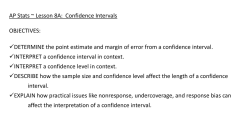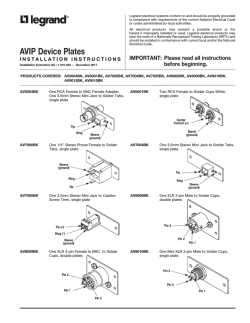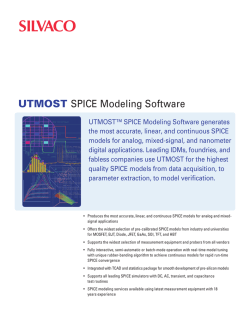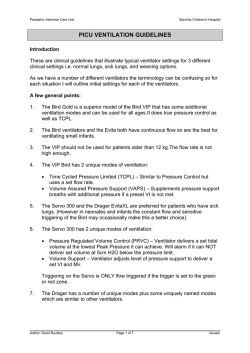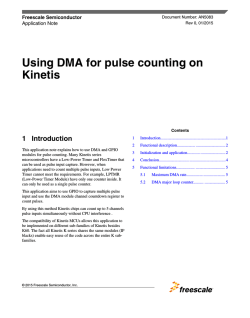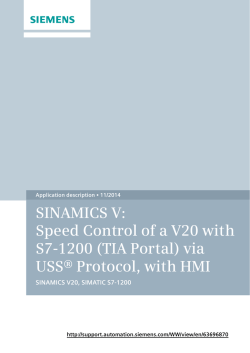User Manual Servo driver SZGH-302 (one driver to control two
User Manual Servo driver SZGH-302 (one driver to control two motors simultaneously) Shenzhen Guanhong Automation CO.,LTD Website: www.szghauto.com Add:Room 807 Anxin Building, No 536 Shenhui Road, Liuyue community, Henggang Street ,Longgang District, Shenzhen City,Guangdong Province, ChinaProvince, China Post code: 518115 Chapter 1 System’s Installation and Connection 1.1 System’s Installation 1.1.1 System’s Technical Parameter .Mode of control:position、velocity and JOG control .Mode of input:pulse signal or analog voltage(0~±10V) .Frequency of pulse:<500KHz .Electronic gear:1/30000~30000 .Precision of control:±0.01% 1.1.2 Conditions of System’s Installation .Input Power:single-phase or three-phase : ~220V (+10%,-15%), .frequency :50Hz±1Hz .Runing Temperature:0~55℃, relative humidity: 40-80% .Storing or Transporting Temperature:-10~70℃, relative humidity:<=90% .Vibration:<0.5G,10~60Hz .Atmosphere pressure:86-106kpa .No excessive flour dust、acid、alkali caustic gas and explosive gas, no strong electromagnetic interference .Direction of installation:servo drive’s installation direction must be upright .The ambient should be well ventilated 1.1.3 Installation dimension figure (255x105x199) 2)SZGH-503:280x143x223 1.2 System’s Connection 1.2.1 Connection method of Position Control 1 2 1.2.2 Control signal’s attribute 1.2.2.1 Power input interface(11 pin) Pin 1 2 3 4 5 6 7 Sign R S T PE U1 V1 W1 Signal name Signal function Single-phase or three-phase AC220V Servo power Earthing Earthing terminal Servo motor’s output Connect with motor’s U1、 V1、W1 8 PE Earthing Connect with the shell of motor 9 10 11 U2 V2 W2 Servo motor’s output Connect with motor’s U2、 V2、W2 1.2.2.2 In/out control signal interface(CN3 25pin) Pin Sign Signal name I/O method Signal Explaination 12 ALM Servo alarm positive terminal Output When alarm output is on,forbid servo 13 Out-COM 0v Input 0V 24 BRAKE+ Positive port (brake) Output 22 BRAKE- Negative port(brake) Input 6 CP1+ 18 CP1- 7 DIR1+ 19 DIR1- 5 17 8 1 21 20 25 OZ1+ OZ1OB1+ OB1OA1+ OA1GND Pulse signal positive terminal Pulse signal negative terminal Direction signal positive terminal Direction signal negative terminal Encoder Z+ Encoder ZEncoder B+ Encoder BEncoder A+ Encoder ASignal ground 3 Input Input Input Channel-1 External position order pulse+direction Input output output output output output output output Z pulse positive pin Z pulse negative pin B pulse positive pin B pulse negative pin A pulse positive pin A pulse negative pin Pulse signal positive terminal Pulse signal negative terminal Direction signal positive terminal Direction signal negative terminal 3 CP2+ Input 15 CP2- 4 DIR2+ 16 DIR2- 11 OZ2+ Encoder Z+ output Z pulse positive pin 10 OZ2- Encoder Z- output Z pulse negative pin 23 9 2 OB2+ OB2OA2+ Encoder B+ Encoder BEncoder A+ output output output B pulse positive pin B pulse negative pin A pulse positive pin 14 OA2- Encoder A- output A pulse negative pin Input Input Channel-2 External position order pulse+direction Input 1.2.2.3 Encoder input signal(CN1&CN2 15pin),encoder output pulse Pin Sign Signal name 2 VCC 3 GND 6 Z+ Power +5V Signal ground Encoder Z+ 9 5 8 4 7 ZB+ BA+ A- 1 PE 10 13 11 14 12 15 I/O method Output Output Signal Explain Encoder power Input Z pulse positive pin Input Input Input Input Input Z pulse negative pin B pulse positive pin B pulse negative pin A pulse positive pin A pulse negative pin Input System earthing U+ UV+ VW+ Encoder ZEncoder B+ Encoder BEncoder A+ Encoder AEarthing terminal Encoder U+ Encoder UEncoder V+ Encoder VEncoder W+ Input Input Input Input Input W- Encoder W- Input U pulse positive pin U pulse negative pin V pulse positive pin V pulse negative pin W pulse positive pin W pulse negative pin 4 1.3 In/out interface principle 1.3.1 Input signal interface(EN、INTH、MODE are same) The range of power input should be +12V~+24V,and current should be over 200mA。When the switch K is closed,power’s ground will connect with EN pin,making the chip of light-electron open,then servo enable EN is available。Parameter can be set “P0.6=1” to shield this function,commonly P0.6 parameter is set equal to 1 when debugging。 1.3.2 Output signal interface of ALM(same as SRDY) When servo System gives an alarm to show an error,besides LED displays error P,the output of ALM is available。The output is open collector mode,the maximum output current is 200mA. SRDY is servo ready signal,as available ,exterior controller inputs control order to servo System. the maximum output current is 20mA. 5 1.3.3 Pulse input signal interface Signal input should adopt difference drive mode。When adopting single drive mode, power must be 10~15mA/5V,power neeSZGHresistance to limit the current as over 5V。The input signal line should be shielded twisted-pair in order to reduce interference。 Pulse input mode: CW Pulse mode CCW PULS Pulse+ Direction SIGN PULS CCW+CW SIGN PULS A+B 90° SIGN Pa.14 0 1 2 Pulse+ Direction(frequency<500kHz) 6 CW+CCW(frequency<500kHz) Motor encode signal Pulse input wave map 7 1.3.4 Encoder output signal interface Output signal uses difference driver AM26LS31,also named long line drive output。The output signal line should be shielded twisted-pair in order to reduce interference。 8 Chapter 2 Servo System’s parameter function 2.1 Parameter table (note:for example,Pa.3,when a=0,P0.3 means the 3rd parameter of driver,when a=1,P1.3 means the 3rd parameter of Channel-1 driver,when a=2,P2.3 means the 3rd parameter of Channel-2 driver.) P P0.1 P0.2 P0.3 P0.4 P0.5 Paramter name Paranter function Paranter range Guard against mistaken or illpurposed change of parameter 1~9999 It is invalidation If it is 9999 1:display channel-1 Display 1~2 channel 2:display channel-2 0 : Display motor rotating speed (r/min) 1 : Display motor current (A) 2 : Display motor torque (NM) 3:Display motor position (0~9999) 4:Display count difference First display 5:Display low four bits of 0~12 status pluse count (pulse) 6:Display high four bits of pluse count(x1000pulse) 7:Display straight line speed(m/min) 8 : Display input frequency(kHz) 9:Display input status 10:Display output status 11:Display Error N0. 12:No Display Driver’s User cannot change type Servo soft User cannot change version Password 9 Factory value 1 1 0 P0.6 Pa.7 Pa.8 Pa.9 Pa.10 Pa.11 Pa.12 Pa.13 Set SRV- 0:Enable ON 1 : Disable , won’t examine disable SRV-ON input signal 0:Position control mode 1:JOG control mode Select 2:Speed control mode control 3:Power control mode mode a=1,it is 4:Position and speed control mode (channel-1 EN channel-1; select, channel-2 INTH a=2,it is select) channel-2 5: inner pulse contol inner startup ①As this is bigger, response is more rapid,and easy to Current produce vibration proportion ② Commonly set to be zero gain except very high response frequency is needed ① The bigger gain is, the higher the rigidity is. Speed ② The smaller load is, the proportio smaller set value n gain ③ Should set bigger paramter value under the condition of no vibration and noise As this is bigger, response is Forward feedback more rapid,and easy to gain produce vibration 1 As this is less motor will run more stabily , but Speed and rigidity will become bad proportion 2 As this is bigger , position gain control’s orientation will be more rapidly Position 1 Motor’s pulse number per order pulse rotate numerator =10000x numerator / 1 denominator Position 2 Electronic gear G= order pulse numerator / denominator denominato 1/30000<G<30000 r 10 0~1 1 0~5 0 1~600 430 1~400 80 1~400 100 1~8000 100 1~ 30000 1 1~ 30000 1 Pa.14 Pa.15 Pa.16 Pa.17 Pa.18 Pa.19 Pa.20 Pa.21 Pa.22 0:Pulse+Sign Pulse mode 1:CW+CCW 2:A+B 90° Reverse 0:No change Position order 1:Reverse direction Reverse 0:No change speed order 1:Reverse direction Orientation As difference count isn’t larger finish than this value , orientation range will be complete Range of As difference count is larger checking than this value ,alarm of position positioning will produce error Position 0:Enable error is 1:Disable disable Postion 0:oneself channel pulse channel 1:other channel Setting 1:Pa.23 Jog speed 2:Pa.24 channel 3:Pa.25 4:Pa.26 Speed 1:Pa.23 control 2:Pa.24 speed 3:Pa.25 channel 4:Pa.26 Pa.23 Interior speed 1 For JOG and speed mode Pa.24 Interior speed 2 For JOG and speed mode Pa.25 Interior speed 3 For JOG and speed mode 11 0~2 0 0~1 0 0~1 0 0~ 30000 2 0~ 30000 30000 0~1 0 0~1 0 1~4 1 1~4 1 0~ ±6000 r/min 0~ ±6000 r/min 0~ ±6000 r/min P7=11 0~ ±32000 10 100 200 Pa.26 Interior speed 4 For JOG and speed mode 0~ ±6000 r/min P7=11 0~ ±32000 Pa.27 Highest rotate speed Set motor speed 0~6000 r/min 3600 Pa.28 Speed control zero difference compensati on Pa.29 Power proportion gain Pa.30 Servo INTH Pa.31 Pa.32 Pa.33 Pa.34 Pa.35 Pa.36 Servo alarm percent Highest motor current Highest motor torque Motor zero offset pulse Servo motor’s pole number Position control’s accelerat e time highest rotate 500 Speed control compensates analog input . positive compensates if it is smaller than 10000;negative e compensates if it is bigger than 10000 As this is bigger, response is more rapid , and easy to produce vibration 0:Enable 1 : Disable , won’t check INTH signal input 2 : Enable and Clear remain pulse 0~ ±4000 0 1~1000 300 0~2 0 Servo alarm PER0-10 1~300% 200 Set motor highest current 1~800 x0.1A 100 Set motor highest torque 1~800 x0.1Nm 100 Motor encoder zero varies from factory to factory, set it to make sure the current of the motor positive and negative rotate is same 1~ 10000 /Pa.35 2360 Please look the motor manual book 2~5 4 As this is bigger , Position response is more rapid and acceleration is bigger 0~ 30000 1000 12 Pa.37 Position control’s reduce time As this is bigger , Position response is more rapid and reduse is bigger Pa.38 Speed control’s accelerat e time As this is bigger , speed response is more rapid and acceleration is bigger Pa.39 Speed control’s reduce time As this is bigger , speed response is more rapid and reduse is bigger Pa.40 Pa.41 Pa.42 Pa.43 Inner pulse1 Inner pulse2 Inner pulse3 Inner pulse4 Pa.44 Speed examines lowpass Pa.45 Null First segmeng pulse line Second segmeng pulse line Third segmeng pulse line Fourth segmeng pulse line ① The lower parameter value and cut-off frequency are, the lower motor noise is. ② Should minish this parameter value as load is high ③ Speed response is more rapid , as this parameter value is getting biger Pa.46 Inner time1 First segmeng time Pa.47 Inner time 2 Second segmeng time 13 0~ 30000 0~ 32000 P7=11 0~ ±32000 0~ 32000 P7=11 0~ ±32000 0~ ±32000 0~ ±32000 0~ ±32000 1~ ±32000 1~300 0~ 32000ms P7=11 0~ ±32000 0~ 32000ms P7=11 0~ ±32000 1000 30 30 10000 10000 10000 30000 36 500 500 Pa.48 Inner time 3 Third segmeng time Pa.49 Inner time 4 Fourth segmeng time Pa.50 Pa.51 Pa.52 Pa.53 Pa.54 Pa.55 Pa.56 2.2 Power control percent Check encode signal History alarm record Power on time Power off time null Position order Pulse numerator 2 0~ 32000ms P7=11 0~ ±32000 0~ 32000ms P7=11 0~ ±32000 Output coin signal when this 0~100% power percent 0:Enable 1 : Disable , don’t encode signal input 500 500 100 check 0~1 0 1 ~ 10 : Display History alarm record 0~10 0 On brake delay time Off brake delay time Same as Pa.12; En control channel-1; INTH control channel-2 0~ 30000ms 0~ 30000ms 300 300 1~ 30000 Note: 1. Must be sure to forbid the motor’s running as setting or changing parameter 2. The motor’s electrical wire must come away when changing the parameter Pa.35 3. Parameter Pa.11 must be reasonably used with parameter Pa.12、Pa.13、Pa.56 4. All parameter’s setting only neeSZGH- press “Enter”and needn’t reboot,but must operate parameter read-in when save the parameter forever is needed. 5. Must wait for over 5 second after cut-off the driver’s electricity 14 1 Chapter 3 How to set servo System’s parameter 3.1 Servo system display face Servo system has six LED number display pipes and four keys on the board。Number display pipes are used for displaying servo System’s all kinSZGH- of status and parameters;Key is used for reading and setting System parameter。 Servo System commonly has five display modes as follow: 1) Rotation speed mode: parameter P0.3=0 unit:r/min 2) Current mode : parameter P0.3=1 unit:A 3) Torque mode: parameter P0.3=2 unit:NM 4) Motor position mode: parameter P0.3=3 unit:pulse 5) Position error: parameter P0.3=4 unit:pulse 6) 15 Low four bits of input pluse: parameter P0.3=5 unit:pulse 7) High four bits of input pluse: parameter P0.3=6 unit:pulse 3.2 Set servo System parameter Under the normal display mode:press “←”key to operate “setting parameter”、“write-in parameter”、“initialize parameter”。 Note:If not input System password you only enter “setting parameter”,moreover , only read parameter、input password and change parameter P0.3,cannot change other parameter。 When display “write-in parameter”、“initialize parameter”,press key of“↑” to return the status of System boot-strap。 3.2.1 Set parameter Select parameter number:If press key of “↑”,then increase parameter number;If press key of “↓”,then decrease parameter number。 Press key of“Enter”,enter the status of changing parameter。On this time,System will open content of all selected parameter in order to read and change。 16 Press key of “←”:enter the status of write-in parameter。 Note:when open parameter P0.1,only display “0”,not display system password。 1) Press “↑”key,current number add 1(Current number is the currently displayed figure)。 2) Press “←”key,current number move forward。 3) Press “↓”key,current number reduce 1。 4) Press “Enter”key,confirm the number inputed and return。If not input System password,the input number is disable and return to the status of boot-strap。 5) Input and change the password On each boot and set parameter, system password must be input at first,the parameter P0.1 is the password。When correctly input password,we can set other parameter,otherwise we cannot change it。 If want to change password we must firstly input old password, then set parameter P0.1。If user forget System password,please contact with us。 17 3.2.2 Write-in parameter On this time,press “←”key:enter the status of initializing parameter。 As users need to save revised parameter for long time,he must operate write-in parameter。Press and hold“Enter”for about three seconSZGH-,the parameter will be written in the interior EEPROM。 Write-in processes as follow: On this time,press“Enter”key to return。 3.2.3 Initialize parameter On this time,press “←”key:enter the status of setting parameter。 When user need to set the parameter to be leave-factory value, press“Enter”key for three seconSZGH-,All parameter except password will be initialized by leave-factory value,but the leave-factory value won’t write in interior EEPROM。 Displaying processes follow: 18 On this time,press“Enter”to return。 3.3 Servo System’s JOG control When System parameter Pa.7 equals to 1,servo System is JOG control mode。 Press and hold“↑”to make servo motor positive rotation,loosen key to stop motor rotation。Rotation speed is determined by the parameter Pa.21。 Press and hold“↓”to make servo motor minus rotation,loosen key to stop motor rotation。Rotation speed is determined by the parameter Pa.21。 3.4 Servo System’s position control When system parameter Pa.7 is0,or Pa.7 is 4 and EN(channel1),INTH(channel-2) is disable, the servo System is in position control mode。Rotation speed is determined by CP frequency,direction by DIR。INTH and Pa.30 may forbid this function。 3.5 Servo System’s speed control When System parameter Pa.7 is 2 ,or Pa.7 is 4 and and EN(channel-1),INTH(channel-2) is enable, servo System is in speed control mode。The maximum rotation speed is determined by the parameter Pa.22。Rotation speed is determined by the voltage of Vin, direction by the sign of Vin。 19 3.6 Inner pulse control When System parameter Pa.7 is 5 ,may startup inner pulse,Pa.40,41,42,43 are executed one by one with speed of Pa.23,24,25,26 and direction of Pa.45. the speed must be less then 60*Pa.12/Pa.13 . The dwell time of between segments is Pa.46,Pa.47,Pa.48,Pa.49. Chapter 4 servo system’s maintenance Errors alarm list: Alarm Alarm code content Motor ERa-1 speed (a=1 or rotates 2) too high Alarm cause 1 2 Rotation speed too high Parameter Pa.27 too small Solution 1 2 1 Servo system doesn’t connect with power 2 Insurance ruins 1 ER0-3 Power error 1 2 ERa-4 Position error too big 3 4 5 ERa-6 Memory error ERa-9 Encode trouble Machine is block Parameter Pa.17 too big Parameter Pa.18 too small Parameter Pa.27 too small Input pulse frequency too high U19 are bad Motor Power is too 3 1 2 3 Connect with servo main power Replace insurance Replace bad pieces Examine machine Change correspond parameter Induce rotation speed Replace bad pieces Encode signal error ② Encode wire ruins or shield isn’t good 1 Motor and downlead wire are short or motor 1 ERa10 2 Reduce rotation speed Change Pa.27 20 2 Replace encode or wire Set Pa.51=1 1 2 Replace motor Change Pa.31 1 big ERa11 IPM module trouble ERa12 Motor current is too big Others Don’t display insulation breaks down 2 Parameter Pa.31 is too small 1 IPM module ruins 1 Replace IPM 2 Temperatuer is module too high 2 Replace motor 3 Voltage is too high 4 Motor insulation 3 Check power ruins 3 Motor and downlead wire are 3 short or motor Replace motor insulation breaks 4 Replace IPM down module 4 Parameter Pa.8 is 5 Change Pa.8 too small 5 IPM module is bad Wait for one Cutting off and booting’s interval is too minute,then short operate As servo System produce alarm,don’t boot before clear up the alarm cause,otherwise, it is easy to ruin servo System。 When need debug System as servo System doesn’t connect with servo main power and servo System produces alarm Pa.8,may press“Enter”key to enter servo debug System。 21 Appendix Wiring: Note:this is the wiring between SZGH-CNC1000TDb/c series controller and the driver(302).channel-1 is for X-axis control signal,channel-2 is for Z-axis control signal. 22
© Copyright 2026