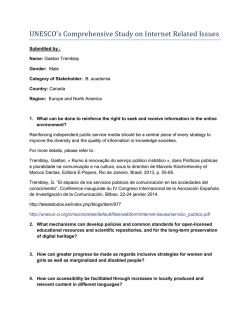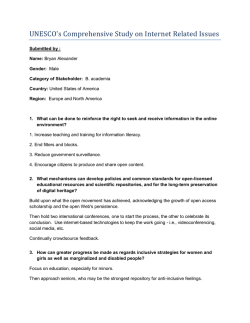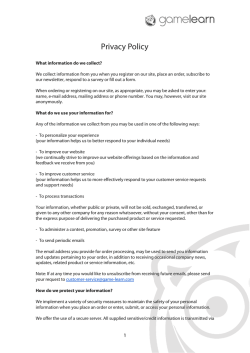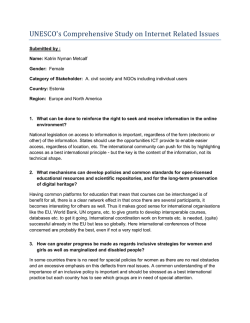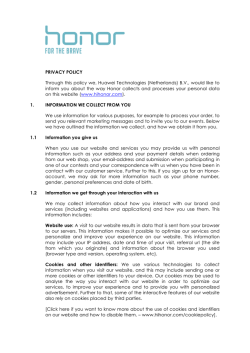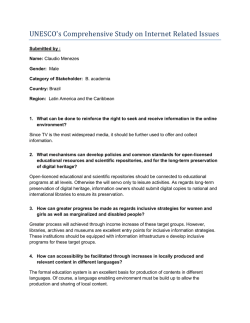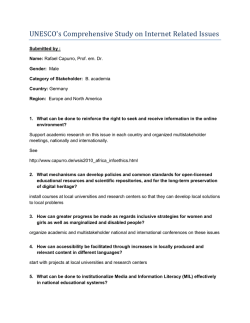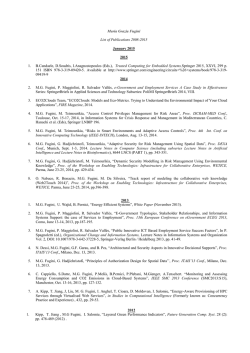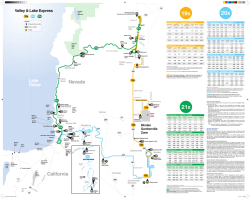Sharing Travel Time Information Between Contacts
Reducing the Stress of Coordination: Sharing Travel Time
Information Between Contacts on Mobile Phones
Frank R. Bentley, Ying-Yu Chen, Christian Holz
Yahoo Labs, Sunnyvale, CA
{fbentley, yyc, christianh}@yahoo-inc.com
ABSTRACT
We explore the everyday use of a new abstraction for mobile location-sharing. By sharing the travel time between
contacts calculated for walking, transit, and driving, we
have enabled users to more easily coordinate meeting up
and planning family obligations. Specifically, our participants reported that the information helped to lower the
stress of these activities and provided reassurance of the
arrival times of their close friends and family. In this paper,
we describe our system, motivate its design, and explore
results from a 20-user, 21-day field trial showing the usefulness of the abstraction as well as attitudes towards privacy when sharing travel times with close friends or family.
INTRODUCTION
For the past decade, the CHI literature has explored the
topic of location sharing from a variety of different perspectives [2–6,8]. Much of this research has explored privacypreserving ways of receiving the benefits of sharing location while limiting unintended or socially-undesirable disclosures. However, in this time commercial locationsharing systems have largely followed a different course,
where absolute location is shared with a wider audience.
We wanted to revisit the topic of location sharing and return
to the ideas behind some of the original privacy-enhancing
location systems such as Motion Presence [3] or the
Whereabouts Clock [5] but use today’s smartphone technology to provide a more useful experience to users. We
began by reviewing previous location sharing abstractions
and chose to create a system that enhances coordination
through sharing a new type of location-derived information:
travel time between contacts.
We revisited the idea of sharing “in-motion” information
from [3], but wanted to choose a location abstraction that
was more useful for immediate coordination. Time-inmotion information works for standard commutes with
fixed times, however quickly loses usefulness with traffic
or deviations from normal behavior. In the years since that
Permission to make digital or hard copies of all or part of this work for personal or
classroom use is granted without fee provided that copies are not made or distributed
for profit or commercial advantage and that copies bear this notice and the full citation on the first page. Copyrights for components of this work owned by others than
ACM must be honored. Abstracting with credit is permitted. To copy otherwise, or
republish, to post on servers or to redistribute to lists, requires prior specific permission and/or a fee. Request permissions from [email protected].
CHI 2015, April 18 - 23 2015, Seoul, Republic of Korea.
Copyright 2015 ACM 978-1-4503-3145-6/15/04…$15.00.
http://dx.doi.org/10.1145/2702123.2702208
work, phones have evolved a rich set of precise location
services and web APIs have become available for determining travel times via a variety of transportation options.
We chose to allow people to access the time-away (by foot,
car, or transit) between themselves and a specific contact as
a way to aid in the coordination process. To understand
how this information could be used in daily life, we conducted a 21-day field study with a set of 20 diverse users.
We discovered the details of how time-away data allowed
participants to better plan meeting up in person, coordinate
shared activities, and build awareness of each other’s days.
We will discuss our findings as well as their relevance to
the design of services intended to aid coordination.
BACKGROUND
As phones began to incorporate location-sensing capabilities in the early 2000s, researchers began exploring ways
that people could share their locations with others to aid in
coordination. With the emergence of modern smartphones,
a wide variety of location-sharing applications have gained
popularity. However, many of these applications tend to
share absolute locations, which can be less useful in coordinating meet up times and can contribute to a larger loss of
privacy than some earlier ideas from the HCI literature.
Among the earliest mobile location sharing systems was the
Context Phonebook [7] which included icons to indicate if a
contact was at home, work, or in transit. The Whereabouts
Clock [5] displayed similar information, sensed from a
mobile phone, on an ambient display in the home. However, in both of these systems, if the user was not at one of
these pre-defined places they were only listed as “intransit,” making it hard to coordinate arrival times.
Later work began exploring ways to provide increased
privacy over absolute location sharing while enhancing the
utility of the data provided. The Motion Presence system
[3] allowed users to see if a contact was currently “at a
place” or “moving between places” as well as the number
of minutes in transit. This allowed users plausible deniability about their absolute location, and was found to be useful
for coordination by using the display of minutes in motion.
Today, many commercial smartphone applications allow
for sharing one’s location with friends. These applications
tend to fall into one of two categories. Some systems allow
for users to share location information ambiently in the
background to a select group of people. For example, systems like Google Latitude showed the precise location of
friends on a map. Other apps such as Foursquare’s Swarm
or the new Path Talk application share city or neighborhood
names with friends. Glympse allows users to explicitly send
their location and anticipated travel time to a set of people.
Another set of systems allows for “check-ins” to specific
venues, with the precise location of these venues shared
with friends. These systems have enjoyed wide adoption,
but in general do not follow many of the privacy enhancing
strategies from earlier HCI studies.
People also share location manually in SMS. Battestini et
al. [1] found that over 40% of text message conversations
related to Planning or Places, both heavily used for coordination tasks. We have also observed that much of this
communication adds stress to the tasks of meeting up. Having a friend not reply or receiving a text querying your ETA
while driving, as two examples, can add undue stress to a
hopefully pleasurable outing with friends or family.
Tang [8, 9] explored a variety of different geographical and
semantic abstractions for location sharing. Among these,
she looked at blurring or upleveling location as well as
providing abstracted names for the places where people
were located instead of geographic points. However, this
work focused mainly on traditional location sharing and not
abstractions (e.g. motion) that go beyond geographic entities. Consolvo et al.’s study of location abstraction [6] explored similar concepts of exposing different layers of a
location hierarchy for a place (e.g. state or region level locations) to different users at different times.
We wanted to build a system that better supported the tasks
of coordination and meeting up in strong-tie social relationships. We also wanted to move beyond sharing specific
hierarchical descriptions of a location and focus on more
actionable information. We decided to focus on time-away
as the type of information that would be disclosed.
the unhealthy and voyeuristic practices explored in [4]. The
application was implemented on both Android and iOS.
STUDY METHODS
To understand the use of this location feature, we conducted
a field study in the Summer of 2014. We recruited ten main
participants from the greater San Francisco Bay Area using
a professional recruiting firm to ensure diversity. Each main
participant then picked a friend or family member to use the
app with over a period of 21 days. Main participants were
selected to be diverse in many aspects. They ranged in age
from 21-52, were half female, comprised a variety of ethnic
backgrounds and had diverse occupations (e.g. lawyer,
nurse, unemployed bartender).
We met with participants for an initial interview where we
installed the PairApp on their phones (either Android or
iOS devices). We then let them use the application for the
next 21 days, with nightly voicemail diary entries to tell us
about any use of the application that day. We finished with
a final interview where we followed up on the voicemail
entries as well as asked about general use of the application.
Participants were explicitly instructed that they did not need
to use the application at all to be compensated for participation in the study. We asked them to act as if they just downloaded the application from the market, to use it how they
saw fit, and to stop using it if they no longer found it useful.
Our main participants could add anyone they chose as contacts in the application. Most chose to add significant others, while a few chose friends. We also interviewed the
secondary participants at the end of the study.
All qualitative data from the initial and final interviews as
well as from the voicemail diaries was transcribed and entered into grounded theory-based affinity analysis. Individual items of analysis were exact quotes from participants
and the themes below emerged across participants’ data.
THE SYSTEM
Our time-away location feature was implemented as a part
of our research prototype PairApp. The system allowed for
users to create customized “apps” on their home screen that
are each connected to a single important person in their
lives. The app provided standard text and photo messaging
with a similar look and feel to the native SMS application.
At the top of the chat window was a “location” button.
Pressing this button would send the user’s current location
to our servers which would request the location of the pair’s
phone. The server would then call the API for Yahoo Maps
to find the walking, driving, and transit times between the
locations of the two phones and returned these to the devices. Both devices would then display the travel times in a
drawer that would open in the chat window (see Figure 1).
We designed the system to explicitly engage in reciprocity.
If a user requests another’s time-away, the other person
would see their location drawer open and travel times displayed. We hoped that this would engender trust and limit
Figure 1: The location drawer in our PairApp shows
walking, transit, and driving times to the contact.
Participant names and photos have been anonymized.
FINDINGS
Our participants used the time-away feature with their pair
an average of 12 times (median 9, s.d. 17) during the 21
days of the study. During this period they also sent an average of 78 text messages and 2.4 photos to each other.
Through analyzing data from the interviews and voicemail
diaries, we were able to understand how our participants
used the time-away feature of the application during the
three weeks of the study. Themes emerged around using the
feature to coordinate meeting up, to coordinate family tasks
or activities, and around the level of privacy that the system
enabled. As the analysis continued, we identified an overarching theme illustrating how the feature helped to reduce
the stress of planning and coordination in daily life.
Coordinating Meeting Up
Participants used the time-away feature in a variety of ways
to coordinate meeting up in person. Participants often knew
that friends or family were on the way, but wanted to know
exactly how long it would take them to arrive. P5 told us, “I
knew that he was coming from Oakland, and I wanted to
see where he was in relation to [me].”
Especially when their pair contact was driving or otherwise
not using their phone, participants reported liking the timeaway feature to see how far away their friend or family
member was at a given time. P4 explained, “I couldn't get a
hold of her, ‘Where are you? Where are you?’ Trying to
figure out what we're going to do for the night, try and figure out how far she is, I was like, oh yeah. I went into the
app, said, ‘Where are you?’ But then I was able to pull up
her ETA and … was like, okay she's actually on her way. I
think she was on her phone talking to somebody, she didn't
want to talk to her husband.” P7 described a similar incident with his wife: “She's calling me and I'm not answering, not responding to text, and she wants to see where I
am, she can do that. … If I said, ‘I'm leaving work in 30,’
and she doesn't hear from me for an hour and she does [a]
location request.” These instances, and others in this
theme, allowed for participants to feel at ease and know
when their partner would arrive even though they could not
get a hold of them synchronously via phone or text.
P1 appreciated that “you don't have to interrupt them, like
‘Oh, how far are you,’ or get impatient. Just look.” This
idea of “just looking” instead of potentially interrupting a
spouse in a late meeting or while driving was a main factor
in the stress relief that the system provided to participants.
Participants used this feature to understand when their contact would arrive at their location. P7 was coordinating with
his wife on a busy day: “She was coming from her office, to
come pick up the dog, and I was in a hurry because I had a
meeting and I needed her to come. I think we had tried to
use it that way so I can see how close she was to me.” P4
also used it with his wife: “I didn't even have to ask her,
‘How far are you?’ It just plopped up. That was a really
nice feature we really liked.” He continued, “Sometimes
you don't know where this person's at … For us it [helped]
because then I knew how long it was going to take her to
get to me. That helped.” In these cases, explicitly knowing
the arrival time helped participants to feel at ease that the
timing of complex handoffs could occur before they had to
be somewhere else in their busy lives.
In addition to using the time to know how long it would
take a contact to get to their location, participants also used
the system to figure out their own ETA at the location of
their pair. P3 saw how long it would take her to reach her
boyfriend. P5 liked that “it tells me my walking and my bus,
when I don't have the car, how far away things are.” This
helped participants to plan their arrivals at their contact’s
location and gave them piece of mind of arriving on time.
Coordinating Tasks/Family Activities
Beyond simply coordinating arrival times, participants used
the time-away information to coordinate family tasks and
activities. An extended look at P3’s behavior around preparing dinner gives a detailed example. P3 was mostly unemployed, taking odd babysitting jobs to earn some money.
Her live-in boyfriend worked a part-time job at a baseball
stadium about an hour and a half away by train. She took
great pride in having a hot meal prepared for him late at
night as soon as he arrived home from work. However,
baseball games do not have a set time duration and can vary
in length by an hour or longer. In addition, transportation
between the stadium and her home is quite sporadic late at
night with 20 minutes or longer between trains. Thus P3
was never quite sure when her boyfriend would be home
and when she should start cooking for him.
She told us that she would use the time-away feature whenever he was working and that: “It made it so easy for me. I
got to relax so much because I knew where he was ... If you
already have like everything premade like you pre-seasoned
your food and okay, I cooked the macaroni now but I just
don't add cheese instead. Okay, by the time he gets here,
I’m going to stir in the macaroni and tell him, ‘Dinner’s
done. Here is your plate.’”
She liked the accuracy of the time away in helping her to
finish cooking the minute he would arrive. “Yeah, I was
very accurate with that way. The timing meant everything
because it meant hot meals … Imagine if I cooked the meal
at 30 minutes before. I don't know about you guys but fried
food cold is gross.” Before having this feature, she “would
kind of be off with the time a little bit, sometimes he’d get
home sooner then I’m like, ‘I’m still cooking. You aren’t
supposed to be here. You’re supposed to come home 30
minutes later.” This information made her feel satisfied that
she could demonstrate her love for her boyfriend by having
a hot meal ready right when he arrived, greatly reducing her
evening stress. In addition, this information also gave her
time to do other things and “just relax in the meantime.”
We observed other participants using the system to coordinate family tasks such as dog watching or child pickups.
Knowing when someone would arrive helped make these
handoffs go more smoothly. P4 discussed meeting up for a
play date for his kids, “Yeah I was just on the [train], we
were messaging back and forth. Instead of asking me the
question she just popped it [the time-away] up. She's like,
‘Oh you're here?’ I was like, ‘Oh yeah, I'm on the [train].’
She was like, ‘Okay, good.’ … It was really nice to be able
to connect that way. … It just seems more fluid than a text.”
Privacy Concerns
Showing only the time-away helped to preserve privacy.
Most participants felt quite comfortable using this more abstract form of location sharing. P3 said that it “made me feel
comfortable, more than [sharing a GPS] location … Knowing a precise location would be good but then I think it’d be
kind of be creepy because I wouldn’t want someone to know
like exactly where I was. That’s a little weird.”
P6 would have preferred that he could enable or disable the
features for specific conversations. “Unless you explicitly
want to tell somebody where you are at that moment, it's not
cool with me. Yeah. Unless they're explicitly for that conversation able to enable it, to me that's ... stay away from that
stuff.” Although he told us this, he was the most frequent
user of the feature with an average of over two location requests per day. P6’s concerns might stem from a specific
event that happened during the study. His girlfriend had used
the time-away feature and had discovered that he was driving
past her home, yet he did not stop. P10 found a similar concern: “I feel like I would be invading someone's privacy if I
send them a text when they're just a minute away from me. I
didn't know they're in my town. Sometimes I feel it might be
knowing too much information.”
Overall, we saw that participants continued using the feature,
despite having explicit instructions that use of any part of the
system was not required. This, combined with the comments
on how the time-away abstraction was useful and more privacy-preserving than sharing an absolute location, shows us
that there is promise in the concept. However, our data indicates that the feature should be able to be enabled or disabled
for specific times and people.
DISCUSSION
In exploring the design space of location-based abstractions
that can be shared as real-time presence information, we
chose a new point that we have not seen explored before. Our
system lies in-between work such as Motion Presence [3] or
the Whereabouts Clock [5], which only showed the act of
being “in transit,” and systems that share absolute location
information such as Find My Friends or Latitude. The idea of
abstracting sensor data to yield useful items to share with
others is an area that is still quite rich to explore.
We have seen how displaying time-away information is more
useful than simple motion or activity data as it allows people
to plan more precisely for arrival times (of themselves or
others) and produces a feeling of calm and control over coor-
dination-based tasks such as food preparation or managing
the care of children or pets. This put our participants at ease
that their coordination task would work out, or if it would
not, gave them added time to plan a contingency.
Similar to the work on Motion Presence, we have explored
this type of sharing in strong-tie social relationships. Most of
our participants chose their significant others as secondary
participants and the remainder chose close friends. Clearly
these relationships are much more amenable to sharing this
type of private information than for other contacts [6]. Systems that enable these types of features should allow for users to easily enable or disable this type of sharing for specific
people or time periods. The reciprocity of seeing a friend’s
time away when they request yours was an important part of
our design, and the act of explicitly requesting another’s time
away distinguishes this work from existing push-based systems such as Glympse which also shares absolute location.
This feature could also be useful in groups for specific
meetup tasks and can be more useful than raw location in
knowing when specific people will arrive, thus reducing the
stress of unknown arrival times.
REFERENCES
1.
A. Battestini, V. Setlur, and T. Sohn. 2010. A large scale
study of text-messaging use. In Proc. MobileHCI '10.
2.
L. Barkhuus, B. Brown, M. Bell, S. Sherwood, M. Hall,
and M. Chalmers. 2008. From awareness to repartee:
sharing location within social groups. In Proc CHI '08.
3.
F. Bentley and C. Metcalf. 2007. Sharing motion information with close family and friends. In Proc. CHI '07
4.
J. Boesen, J. Rode, and C. Mancini. 2010. The domestic
panopticon: location tracking in families. In Proc.
Ubicomp '10.
5.
B. Brown, A. Taylor, S. Izadi, A. Sellen, J. Kaye, and R.
Eardley. 2007. Locating family values: a field trial of the
whereabouts clock. In Proc. UbiComp '07.
6.
S. Consolvo, I. Smith, T. Matthews, A. LaMarca, J.
Tabert, and P. Powledge. 2005. Location disclosure to
social relations: why, when, & what people want to
share. In Proc. CHI '05.
7.
A. Schmidt, T, Stuhr, and H.W. Gellersen. 2001. Context-Phonebook - Extending Mobile Phone Applications
with Context. In Proc. MobileHCI '01.
8.
R. Schuler, S. Grandhi, J. Mayer, S. Ricken, and Q.
Jones. 2014. The doing of doing stuff: understanding the
coordination of social group-activities.
9.
K. Tang. 2010. Sometimes Less is More: Multiperspective exploration of disclosure abstractions in location-aware mobile social applications. PhD Thesis.
9. K. Tang, J. Lin, J. Hong, D. Siewiorek, and N. Sadeh.
10.
2010. Rethinking location sharing: exploring the implications of social-driven vs. purpose-driven location sharing. In Proc. Ubicomp '10.
© Copyright 2026