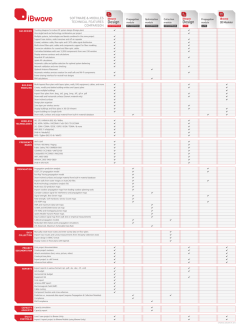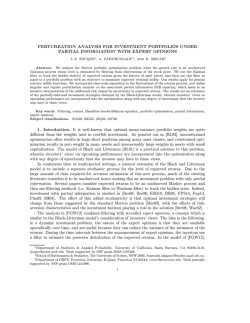PROPANE: An Environment for Examining the Propagation of Errors
PROPANE: An Environment for Examining the Propagation of Errors in Software Martin Hiller [email protected] Arshad Jhumka [email protected] Neeraj Suri [email protected] Department of Computer Engineering Chalmers University of Technology Goteborg, ¨ Sweden ABSTRACT In order to produce reliable software, it is important to have knowledge on how faults and errors may affect the software. In particular, designing efficient error detection mechanisms requires not only knowledge on which types of errors to detect but also the effect these errors may have on the software as well as how they propagate through the software. This paper presents the Propagation Analysis Environment (PROPANE) which is a tool for profiling and conducting fault injection experiments on software running on desktop computers. PROPANE supports the injection of both software faults (by mutation of source code) and data errors (by manipulating variable and memory contents). PROPANE supports various error types out-of-the-box and has support for user-defined error types. For logging, probes are provided for charting the values of variables and memory areas as well as for registering events during execution of the system under test. PROPANE has a flexible design making it useful for development of a wide range of software systems, e.g., embedded software, generic software components, or user-level desktop applications. We show examples of results obtained using PROPANE and how these can guide software developers to where software error detection and recovery could increase the reliability of the software system. Keywords Error Propagation Analysis, Software Reliability, Fault Injection, Software Development Tools 1. INTRODUCTION In order to develop software that functions in a non-harmful manner in the presence of faults and errors (as defined in [9]), one requires knowledge of the behavior of the software under these exceptional conditions. In particular, one needs to know how faults Supported in part by Volvo Research Foundation (FFP-DCN), NUTEK (1P21-97-4745), Saab, NSF Career CCR 9896321, and by EC DBench (IST-2000-25425) Permission to make digital or hard copies of part or all of this work or personal or classroom use is granted without fee provided that copies are Permission to make digital or hard copies of all or part of this work for not made or or distributed for profit or commercial copies personal classroom use is granted without feeadvantage provided and thatthat copies are bear this notice and the full citationoron the first page. To copy otherwise, to not made or distributed for profit commercial advantage and that copies republish, to post or toonredistribute to To lists, requires prior bear this notice andon theservers, full citation the first page. copy otherwise, to specific permission a fee. republish, to post onand/or servers or to redistribute to lists, requires prior specific © 2002 ACM 1-58113-562-9...$5.00 permission and/or a fee. ISSTA 2002 Rome, Italy Copyright 2002 ACM 1-58113-562-9/02/0007 .…….......$5.00. and errors propagate to affect the execution of software. Knowing propagation pathways may, for instance, be of great help when deciding where to place error detection and recovery mechanisms. Learning about error propagation characteristics of a software system requires not only that one should be able to inject errors and monitor the effect these have on system output, but also that one is able to monitor how these errors are transported through the system. Thus, high observability is required for these activities. Ideally, one should be able to observe every individual variable and data structure in the software. This paper presents the main features of PROPANE (details are available in [6]), the Propagation Analysis Environment, which enables the injection of primarily errors (e.g. erroneous variable contents) but also faults (e.g. source code defects) into software running on a desktop computer (currently for Windows NT/2000). PROPANE supports various ways of probing a system, i.e., tracing internal variables and events during system operation, as well as ways of injecting software faults and data errors. PROPANE can be useful in a number of situations. For instance, in Component-Based Software Development (CBSD) generic configurable software components are manufactured and assembled to form an entire system (inspired by the use of generic hardware components for building hardware systems). These components are often ported to several different hardware platforms. This limits generalized verification and validation use of tools that focus on specific hardware configurations. PROPANE on the other hand has no such limitations as it is does not require any special hardware assistance. Thus, software components may be verified and validated with PROPANE before porting them to various target hardware. This argument will of course also be valid for testing embedded software which in many cases may exist before the hardware platform has been finalized. We emphasize that PROPANE, through its depiction of error propagation paths, is primarily designed as a software design aid with complementary capability of being used in the evaluation of effectiveness of error handling mechanisms. The remaining paper is structured as follows: In Section 2 we describe the target system model for which PROPANE is aimed. Section 3 describes the PROPANE tool suite and it’s main features. An example of actual PROPANE usage is shown in Section 4. In Section 5, we shortly compare PROPANE to some similar tools. Finally, in Section 6 we summarize this paper. 2. TARGET SYSTEM MODEL PROPANE aims at modular software, i.e., discrete software functions interacting to deliver the requisite functionality. A module in 81 this context is a generalized software block having possibly multiple inputs and outputs. Modules communicate with each other in some specified way using varied forms of signaling, e.g., shared memory, messaging, parameter passing etc., as pertinent to the chosen communication model. A software block performs computations using the provided inputs to generate the outputs. At the lowest level, such a software block may be a procedure or a function but could also conceptually be a basic block or particular code fragment within a procedure or function (at a finer level of software abstraction). A number of such modules constitute a system and they are inter-linked via signals, much like hardware components on a circuit board. Of course, this system may be seen as a larger component or module in an even larger system. Software constructed as such is found in numerous systems– desktop systems as well as embedded systems. For example, most applications controlling physical events, e.g. in automotive systems, are traditionally built up as such. Our studies mainly focus on software developed for embedded systems in consumer products (high-volume and low-production-cost systems). The PROPANE environment is designed with a focus on software for single-process user applications on desktop systems. However, this single process may be multi-threaded. The PROPANE injection and logging mechanisms are generic and are provided in a static C-library, thus allowing for a vast range of applications. For example, it has been used in experimentally analyzing the propagation of data errors in the software of an embedded control system simulated on a Windows-based desktop computer [7, 8]. The requirement for using PROPANE is that the language used for the source code is able to interface with libraries implemented in the C programming language. 3. MAIN FEATURES OF PROPANE This section provides an overview of the main features of the PROPANE tool suite, how it is structured, and its proposed usage. 3.1 Basic system structure PROPANE is designed to run on a desktop system and consists of a suite of tools, namely: the PROPANE Setup Creator (PSC), the PROPANE Campaign Driver (PCD), the PROPANE Library (PL), and the PROPANE Data Extractor (PDE). An overview is shown in Fig. 1. Target executable The campaign driver invokes the target executable to run experiments PROPANE Library PROPANE Campaign Driver PCD User Error Types Environment simulator PROPANE Setup Creator User Error Triggers PL Target software PROPANE Data Extractor PSC PDE Setup files Log files Readout files Extracted data Figure 1: An overview of PROPANE together with target software and environment simulator The PL is used by the target system to gain access to the probing and injection functionality of PROPANE and is written in the C programming language. The PCD is responsible for handling the actual execution of experiments and is in a sense the main administrator of PROPANE. It has a user interface through which the user can control and follow the experiments. The PDE may be used during analysis to extract specific data from the experiment readout files. The PCD and the PL are integrated with each other, whereas the PSC and the PDE are stand-alone components of PROPANE. The environment simulator and target software are provided by the user. The environment simulator will act as a stimuli generator for the target software and may be partially controlled by the output generated by the target software (e.g., as in a control loop). The interactions between these two sub parts of the target executable are user-defined. The PSC aids in the creation of setup files needed for controlling PROPANE during the execution of FI-experiments. Given information regarding errors and faults, probes, injection locations, etc., it will generate the requisite description files. The PSC will also generate description files used by the PDE during analysis. For each experiment specified in the description files, the PCD spawns a new process running an executable file containing a complete specification for conducting one experiment. This executable contains the PL which performs the actual injection of errors and logging of variables. The executable also has to contain everything necessary to run the target system and the environment simulator. During the execution of the experiments, log files and readout files are created. The log files contain information regarding the execution of the experiments, i.e., PROPANE performance and behavior information, and does not contain any readout data gathered from the target software. If the experiment could not be executed successfully for some reason, the log files provide hints to potential problems. The readout files contain the data obtained by the inserted probes and the performed injections and are the basis for subsequent error propagation analysis. The environment simulator is designed by the user of the PROPANE tool, hence it may or may not use description files and may or may not create log files and/or readout files as per user-specified requirements. Also, the format of the files read and/or written by the environment simulator is userdefined. The PL requires interfacing to the environment simulator. However, if an environment simulator exists which does not comply with the interface specifications, a wrapper layer is warranted which has the PROPANE interface on one side and the environment simulator interface on the other, acting as a translator between the two components. Thus, the environment simulator need not necessarily be an integrated part of the target executable. The PDE will extract traces of the various logged variables and memory areas and can conduct Golden Run Comparisons (i.e. comparing system traces obtained during injection experiments with fault/error free reference traces, so called Golden Runs) to detect whether errors have occurred due to fault injection. Information regarding propagation will be compiled and presented. Also, intermediate extracted data is stored in special files which can subsequently be used in a customized analysis tools which may take into account desired experiment specific information and/or aims, such as coverage estimation of error handling mechanisms, failure classification or other activities which may be target specific. 3.2 Work process for using PROPANE The typical work process when using PROPANE can basically be divided into three main phases, namely: 1) Setup, 2) Injection, and 3) Analysis (as illustrated in Fig. 2). Setup phase: In the Setup phase, description files are generated and the target system is instrumented. The inputs to this phase include the original source code of the target software, information 82 Original target software Fault and error data Usage profile data SETUP Description files Instrumented target software INJECTION Log files Readout files ANALYSIS Results Figure 2: The basic work process when using PROPANE. on distribution and nature of faults and/or errors and information about target system usage. The fault and error information is used for determining the fault and error sets to be injected in the experiments. The usage information forms the basis for determining the test cases used during the injections in order to provide the target system with a realistic operational profile. Instrumentation of the target system means adding probes for logging variables, memory areas, and events, as well as with high-level software traps for injecting faults/errors to the source code. At this point, target instrumentation is still a manual task. However, a tool for automatic instrumentation is currently being developed and will be added to the PROPANE suite. Given basic information about errors and faults, probes, injection details, etc., PSC generates the required description files for PCD/PL and PDE. The description files contain information on which faults are to be injected, which errors are to be injected and at which locations, and which test cases are to be used by the environment simulator during the execution of experiments. Injection phase: During the Injection phase, the PROPANE Campaign Driver (PCD) is set up with the description files generated in the Setup phase. The PCD invokes the target executable as an individual process and generates readout files containing detailed information on the results of the experiments. During the experiment, the specified faults and/or errors are injected and the specified variables and events are logged. Log-files are generated recording the actions of the PROPANE tool itself. Faults are injected when the corresponding fault-triggers are activated. Fault injection at this level means that a faulty piece of code is executed instead of the correct piece. Errors are injected based on the built-in error types, or on userimplemented error types. Thus, it is possible to implement error models which are not originally included in PROPANE. For example, if some parts of a system work unreliably under extreme temperatures, a user error type could take this into consideration. Error-triggers are boolean expressions and an error is injected when its corresponding error-trigger is evaluated to true. Errortriggers may be based on time, frequency or a probability distribution. In addition to the built-in error-triggers, PROPANE also supports user-implemented error-triggers. As was the case for user error types, a user error-trigger may take into account target specific information, such as system state or the environment. In the example with the temperature-induced error type, a corresponding errortrigger may evaluate to true when the temperature (obtained from the environment simulator) is below a lower threshold or above an upper threshold (or both). Analysis phase: The readout files generated in the Injection phase are analyzed in the Analysis phase to evaluate metrics for the target systems. These metrics may include coverage values, propagation information, etc. One aspect of analysis is to compare traces from two different runs with each other, e.g., compare a golden run(i.e. a reference run) with an injection run. The PROPANE Data Extractor compiles propagation information from the readout files and also generates a set of data-files containing data such as detailed results on Golden Run Comparisons, injection information, propagation information, etc. 4. EXAMPLE RESULTS GENERATED BY PROPANE This section presents example results obtained using PROPANE. In [7], we used PROPANE on the software of an embedded control system for arresting aircraft on short runways (such as aircraft carriers). The system aids incoming aircraft to reduce their velocity, eventually bringing them to a complete stop. The structure of the software is illustrated in Fig. 3. The numbers shown at the inputs and outputs are used for numbering the signals. For instance, PACNT is input #1 of DIST S, and SetValue is output #2 of CALC. We used the actual software ported and it to run on a Windowsbased computer. The scheduling is slot-based and non-preemptive. Thus, from the software viewpoint, there is no difference in running on the actual hardware or running on a desktop computer. i ms_slot_nbr 1 CLOCK PACNT 1 Rotation sensor HW counter TIC1 2 DIST_S TCNT 3 1 1 1 2 mscnt 2 pulscnt 3 1 slow_speed 4 2 stopped 5 CALC 2 3 SetValue 1 Pressure sensor ADC 1 PRES_S 1 2 V_REG 1 1 OutValue PRES_A 1 TOC2 IsValue Figure 3: SW structure of the example system. The software is composed of six modules of varying size and input/output signal count. CLOCK provides a clock, mscnt, and a signal indicating the current execution slot, ms slot nbr. DIST S receives PACNT and TIC1 from sensors and are used to calculate the distance an aircraft has traveled on the runway, pulscnt. It also provides two boolean values, slow speed and stopped, i.e., if the velocity of the aircraft is below a certain threshold or if it has stopped. CALC uses mscnt, pulscnt, slow speed and stopped to calculate SetValue, the preferred value for the system actuators. PRES S reads the value that is actually being applied by the actuators, ADC, and provides the signal IsValue. V REG uses SetValue and IsValue to generate OutValue, the output value to the actuators. The modules attempts to compensate for the difference between SetValue and IsValue. PRES A uses OutValue to set the actuator via the hardware register TOC2. We injected bit-flip errors in each of the signals (one at a time) and monitored all the signals. Details on the setup and further results of this experiment can be found in [7]. During data analysis, the PDE extracts vital information for the assessment of error propagation for each individual experiment run but also for groups of experiments. Due to space limitations, we will in this paper only show examples of results for groups of ex- 83 1840 errors PACNT 1840 0/0/20 1120 0/0/20 pulscnt 691 10/10/20 617 1/252/3313 i 307 29/296/3303 SetValue 1275 2/2/2 18 0/0/0 214 10/1361/4030 TOC2 1257 7/10/315 151 10/1358/4020 351 7/96/147 ADC 8 5/5/5 10 88/88/88 292 43/2083/5261 892 109/2081/5932 892 109/2081/5932 mscnt TCNT 8 2/2/2 10 57/57/57 892 109/2081/5932 292 121/856/2801 307 29/296/3303 1192 138/144/145 IsValue 892 109/2081/5932 617 1/252/3313 slow_speed 292 121/856/2801 76 9/890/2349 TIC1 292 121/856/2801 ms_slot_nbr 292 121/856/2801 351 7/96/147 OutValue Figure 4: Propagation graph (generated by the dot tool) for errors injected in PACNT. periments. PDE generates concise information pertaining to the propagation of the injected errors in the system. For each signal that is subjected to error injections, a propagation graph and propagation summary will be generated. The PDE stores the propagation graph in two different file formats: i) dot [2], and ii) GML [4]. As these formats are common for graph representation, there is a range of applications that can be used for plotting and manipulating the propagation graphs. In Fig. 4 we can see the propagation graph for errors injected into the PACNT in the example system used in this section. The graph is generated using the dot tool. The propagation graph illustrates the propagation characteristics of the errors injected into the signals PACNT. The label on an arc from one node to another tells how many errors propagated along this arc (top value), and the minimum, average and maximum propagation times (bottom values) for these errors. The graph shows the temporal order between errors in different signals. For example, if we consider the errors detected (during the Golden Run Comparison) in i, we can see that for 1120 of them, there were no errors detected earlier in other signals (although errors were detected in pulscnt at the same point in time), whereas for 691 of the detected errors, there were error detected earlier in pulscnt. Using the same example experiment as above, we show the generated propagation summary for errors in PACNT in Table 1. The summary is obtained by collapsing all ingoing arcs of each node in the propagation graph. Thus, e.g., the summary for i is obtained by adding its two ingoing arcs in the propagation graph, which gives us a total of 1811 errors. The propagation times are obtained from the combined set of propagation times for the errors detected in i. Table 1: Propagation of errors injected into PACNT. error count is the number of errors detected using Golden Run Comparison and the error rate is the same information normalized. The propagation times are all in milliseconds. Signal error count error rate tmin tavg tmax PACNT 1840 1.000 0 0 0 pulscnt 1840 1.000 0 0 20 i 1811 0.984 0 4 20 OutValue 1275 0.693 1 613 4159 SetValue 1275 0.693 1 613 4159 TOC2 1275 0.693 3 615 4161 ADC 1265 0.688 10 629 4168 IsValue 1202 0.653 155 682 3467 slow speed 769 0.418 0 2004 5890 mscnt 1184 0.643 476 2982 6201 ms slot nbr 1184 0.643 476 2982 6201 TCNT 1184 0.643 476 2982 6201 TIC1 1184 0.643 476 2982 6201 In the summary shown in Table 1 we see the number of errors in PACNT that caused errors in other signals (count and rate), as well as the minimum, average and maximum propagation time for these errors (the rows are ordered according to their average propagation time). In this particular example we can see that all of the 1840 errors injected into PACNT, propagated to pulscnt with an average propagation time of 0 ms. 1275 errors made it all the way to the output signal TOC2 with an average propagation time of 615 ms. 84 From the software structure shown in Fig. 3 we can see that errors in the signals listed below TOC2 in Table 1 (except slow speed), must be indirect, since there is no direct path from PACNT. Thus, errors in this signal must have propagated out of the system into the environment and then back into the system again. The results presented give information on how errors propagate through the system, identifying which modules and signals that may be in need of special mechanisms for protection against propagating errors. For example, from the results in Table 1 we see that errors in PACNT mainly propagate through DIST S into CALC using pulscnt. From the propagation graph in Fig. 4 we see that propagation into CALC is fast, whereas propagation out of CALC takes a little longer. Thus, CALC seems to delay the propagation of errors. We also see that after CALC, error propagation again is swift. These results would indicate that system reliability could increase if pulscnt were to be equipped with with EDMs (error detection mechanisms) and ERMs (error recovery mechanisms), as this would likely break the propagation at an early stage. These examples demonstrate PROPANE’s capabilities for generating pertinent information for propagation analysis. However, the level of detail required may generate very large amounts of raw data. In order to further analyse this raw data (further than done by the PDE) additional actions can be performed to reduce the raw data into useful information. We refer the reader to [7, 8], where details of actual results, as well as two different data analysis frameworks (with different objectives) are described. 5. OTHER TOOLS There are other tools for injection of errors and faults, e.g. DEPEND [5], Xception [1], MAFALDA [3], and NFTAPE [10]. DEPEND is aimed at evaluating architectures and thus the granularity of the obtained results is at the system level (or node level for distributed systems) and thus cannot aid in charting error propagation at the variable level. Xception is targeted for evaluation of fault tolerance against HW faults and its results are also at the system level. Also, Xception connects directly to the hardware of a system and thus has a tight link to the target processor. The aim of MAFALDA is evaluation of the robustness of microkernels and investigating the effect of software faults and software errors on the operation of these kernels. This means that the tool is able to inject at the OS-level. PROPANE is aimed at software at the USER-level, hence it is not suited for these types of investigations. However, as far as we know, MAFALDA lacks comprehensive logging facilities for examining the propagation of errors in a microkernel. NFTAPE is, in our opinion, a very versatile tool which can perform the same investigations PROPANE can. NFTAPE, just like PROPANE, has support for user-defined injectors as well as userdefined triggers, and is capable of observing the target system at the variable level. As both tools have support for user-defined injectors, both may be extended to handle physical fault injection as well as SWIFI. However, NFTAPE is designed to run on a LAN, and has therefore a separate control host and a target node. 6. SUMMARY This paper briefly presents PROPANE, the Propagation Analysis Environment, which is a software design-stage profiling tool suite developed for analyzing the propagation and effect of errors in software systems. PROPANE is a desktop environment and contains support for conducting fault and error injections in target software systems. The tool also provides support for inserting probes into the target system enabling the logging of variables and events during injection experiments. PROPANE is totally target system independent, i.e., it may be used on any target system provided that one can execute it in a desktop environment. Also, PROPANE does not require any HW or OS support and is easily ported to other operating systems (the current version is available for Windows NT/2000-based computers). As PROPANE is implemented using ANSI C, porting it is mostly just a question of recompiling for the desired environment. The injection capabilities include fault injection by mutation of source code as well as SWIFI-based injection of errors. PROPANE supports user-defined injectors and triggers which makes it capable of supporting other injection techniques than SWIFI (for example, physical fault injection). PROPANE supports observations down to the variable level, i.e., individual variables may be logged during injection experiments. This enables the detailed examination of error propagation in software and is a valuable help in finding vulnerable software modules and/or variables. For analysis, the toolkit contains the PROPANE Data Extractor, which can perform Golden Run Comparisons for each channel created by a variable in the readout files. The results will be stored in a text file with a spreadsheet format that is easily imported into other tools for further analysis. The results from the GRC are also compiled to show where errors propagate through the system and how long time it takes. The PDE can also extract injection information from the readout files and store this in separate files, and create channel logs for each individual channel of each individual experiment if a more detailed analysis or graphical representation is desired. Also, PDE creates propagation graphs and summaries which visualize the propagation characteristics of the software system. To demonstrate the tool we have shown detailed results from an injection experiment performed on a medium sized embedded control system used for arresting aircraft (similar to the cable-and-hook systems found on aircraft carriers). 7. REFERENCES [1] Carreira J., et al., “Xception: A Technique for the Experimental Evaluation of Dependability in Modern Computers”, IEEE Trans. on Software Eng., Vol. 24, No. 2, pp. 125-136, 1998 [2] Information about the tool suite to which dot belongs is found at http://www.research.att.com/sw/tools/graphviz [3] Fabre J.-C., et al., “Assessment of COTS Microkernels by Fault Injection”, Int. IFIP Conf. on Dependable Computing for Critical Applications, 1999 [4] Information about GML and related tools is found at http://www.infosun.fmi.uni-passau.de/graphlet/GML [5] Goswami K.K., et al., “DEPEND: A Simulation-Based Environment for System Level Dependability Analysis”, IEEE Trans. on Comp., Vol. 46, No. 1, pp. 60-74, 1997 [6] Hiller M., “A Tool for Examining the Behavior of Faults and Errors in Software”, TR 00-19, Dept. of CE, Chalmers Univ., (available at www.ce.chalmers.se/LDC/DEEDS/), 2000. [7] Hiller M., et al., “An Approach for Analysing the Propagation of Data Errors in Software”, Int. Conf. on Dependable Systems and Networks, pp. 161-170, 2001 [8] Jhumka A., et al., “Assessing Inter-modular Error Propagation in Distributed Software”, Symp. on Reliable Distributed Systems, pp. 152-161, 2001 [9] Laprie J.-C. (ed.), “Dependability: Basic Concepts and Terminology”, Dependable Computing and Fault-Tolerant Systems series, Vol. 5, Springer-Verlag, 1992 [10] Stott D.T., et. al, “NFTAPE: A Framework for Assessing Dependability in Distributed Systems with Lightweight Fault Injectors.”, Int. Computer Performance and Dependability Symposium, pp. 91-100, 2000 85
© Copyright 2026