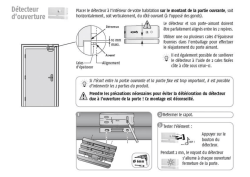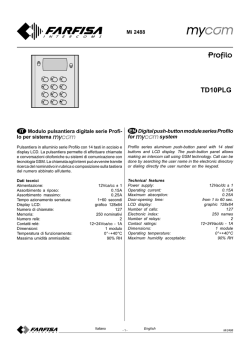Sonesse 40 RTS ENFRITES .indd
www.somfy.com Ref: 5064823A Sonesse® 40 RTS EN Installation instructions page 2 FR Notice d’installation EN SOMFY hereby declares that this product complies with the essential requirements and other relevant provisions of Directive 1999/5/EC. A Declaration of Conformity is available at the web address www.somfy.com/CE. Suitable for use in EU, CH and NO page 16 IT Guida di installazione FR Par la présente, Somfy déclare que l’appareil est conforme aux exigences essentielles et aux autres dispositions pertinentes de la directive 1999/5/CE. Une déclaration de conformité est mise à disposition à l’adresse internet www.somfy.com/ce. Utilisable en UE CH et NO. pag. 30 ES Guía de instalación IT Somfy dichiara che questo dispositivo è conforme ai requisiti essenziali e alle altre disposizioni pertinenti della Direttiva 1999/5/CE. Una dichiarazione di conformità è disponibile all’indirizzo Internet www.somfy.com/ce. página 44 Copyright © 2011 Somfy SAS. All rights reserved - V0 - 06/2011 ES Por la presente, Somfy declara que el aparato cumple las exigencias esenciales y el resto de disposiciones pertinentes de la directiva 1999/5/CE. Podrá encontrar una declaración de conformidad en la página web www.somfy.com/ce. 1 CONTENT EN 1 Introduction 2 Safety 2.1 General information 2.2 General safety advice 3 Installation 4 Commissioning 4.1 Programming the RTS transmitter 4.2 Checking the rotation direction 4.3 Adjusting the end limits 4.4 Recording the RTS transmitter 4.5 Mode Selection: Roller or Tilting mode 4.6 Favorite position : MY position Recording MY position. 5 Use 5.1 Up, Down, My: In roller mode 5.2 Up, Down, My: In tilting mode 6 Sun function 6.1 Introduction 6.2 Sun disappearing position 7 Modifying the settings 7.1 End limit re-adjustement 7.2 Favorite position : MY position Changing the MY position / Delete the MY position 7.3 Modifying the motor rotation direction 7.4 Modifying the wheel rotation direction 7.5 Scroll wheel increment setting 7.6 Replacement of a lost remote control 7.7 Adding/Deleting RTS transmitter 7.8 Adding/Deleting RTS sensors 7.9 Erase the memory of the motor 8 Troubleshooting 9 Technical data 10 Environment 2 Copyright © 2011 Somfy SAS. All rights reserved - V0 - 06/2011 1 Introduction EN Product Description The Sonesse® 40 is a motor specially dedicated to interior applications. The Sonesse® 40 motor range can motorize all interior applications: Roller shades, Venetian blinds, Roman shades, Pleated & cellular shades, Projection screens. The Sonesse® 40 is designed to ensure quiet operations. Warning: The Sonesse® 40 isn’t compatible with wind functions. 2 Safety 2.1 General information • This Somfy product must be installed by a professional motorisation and home automation installer, for whom these instructions are intended. • Before installation, check that this product is compatible with the associated equipment and accessories. • These instructions describe how to install, commission and use this product. • Moreover, the installer must comply with current standards and legislation in the country in which the product is being installed, and inform his customers of the operating and maintenance conditions for the product. • Any use outside the sphere of application specified by Somfy is not approved. Such use, or any failure to comply with the instructions given herein will invalidate the warranty, and Somfy refuses to accept liability. 2.2 Specific safety advice The safety instructions that must be observed, besides the usual rules, are explained in these instructions and in the attached «Safety Instructions» document. Never immerse the motor in liquid! Avoid impacts! Never drill holes in the motor! Do not drop it! Copyright © 2011 Somfy SAS. All rights reserved - V0 - 06/2011 3 b a 3 Installation L=… EN Motor preparation 1) Fit the crown (a) and drive wheel (b) to the motor. 2) Measure the length (L) between the end of the drive wheel and the head end. L a b L=… L Tube preparation 1) Cut the tube to the required length. 2) Deburr the tube and remove the debris. For smooth roller tubes, cut a notch with the following measurements: e = 7 mm h = 10 mm Motor/tube assembly Ø > 37 1) Slide the motor into the tube. For smooth roller tubes, position the notch previously cut on the crown. 2) Fix the tube to the motor with self-tapping screws or steel pop rivets depending on the dimension (L - 5 mm). e h Ø > 37 e h Mounting the motorized tube on the brackets If necessary, screw the bracket interface on the motor head. 1) Mount the motorized tube on the end bracket (c). 2) Mount the motorized tube on the motor bracket (d). L d Wiring 1) Switch off the power supply. 2) Connect the motor according to the information in the table below. RANGE c 1 Neutral 2 Live 230V-50HZ Blue Brown NA 120V-60HZ White Black Green 220V-60HZ Blue Brown NA OFF 3 Earth 1 2 3 3 x 1,5 mm 2 4 1 2 3 3 x 0,75 mm2 Copyright © 2011 Somfy SAS. All rights reserved - V0 - 06/2011 4 Commissioning EN 4.1 Programming the RTS transmitter Switch on the power supply. Press the UP and DOWN buttons simultaneously on the RTS transmitter: the jogs (move up and down briefly) and the transmitter is preprogrammed in the motor 4.2 Checking the rotation direction 1) Press the RTS transmitter UP button: a) If the shade is raised (a), the rotation direction is correct: move to the section entitled «Adjusting the end limits». b) If the shade is lowered (b), the rotation direction is incorrect: move to the next step. 2) Press the RTS transmitter MY button until the shade jogs: the rotation direction has been modified. 3) Press the RTS transmitter UP button to check the rotation direction. 1 a= b= 2 3 1 2 3 4 4.3 Adjusting the end limits The limits can be set in any sequence. 1) Press and hold the UP button to move the shade to the desired Up position. If necessary adjust the Up position, using the UP or DOWN buttons. 2) Press the MY and DOWN buttons simultaneously and release them once the shade begins to move. The Up limit is memorized. 3) Press the MY button when it reaches the desired Down position. If necessary adjust the Down position, using the UP or DOWN buttons. 4) Press the MY and UP buttons simultaneously and release them when the shade begins to move. The Down limit is memorized. The shade moves up and will stop at its upper limit. 5) To confirm the end limits press and hold the MY button until the shade jogs. The end limits are recorded. 5 Copyright © 2011 Somfy SAS. All rights reserved - V0 - 06/2011 5 4.4 Recording the RTS transmitter EN After recording the end limit: Press briefly the programming button on the back of the transmitter. The shade jogs. The transmitter is recorded. OR 1) Switch off the current. 2) Switch on the current. The shade jogs. 3) Simultaneously press the UP and DOWN buttons on the RTS transmitter. The shade jogs. 4) Press briefly the programming button on the back of the transmitter. The shade jogs. The transmitter is recorded. PROG. 1 3 2 4 PROG. 4.5 Mode selection: Roller or Tilting mode The Sonesse® 40 RTS is designed to work with 2 modes: Venetian blind mode or roller blind mode. The Sonesse® 40 RTS is set by default to work in roller blind mode. This feature allows the Sonesse® 40 RTS to be set according to the type of blind you are working with. Move the shade away from the end limits. 1) Simultaneously press the UP and DOWN buttons until the shade jogs. 2) Press and hold the MY and DOWN buttons simultaneously until the shade jogs to change from Roller mode to Tilting mode. 1 2 4.6 Favorite position: MY position Recording MY position. To set the MY position, move the shade to the desired position with the UP and DOWN buttons then press the MY button until the shade jogs. 6 Copyright © 2011 Somfy SAS. All rights reserved - V0 - 06/2011 5 Use 1 1) To move the shade from a limit to the other limit, press briefly the UP or DOWN button. 2) To stop the shade, press the MY button. 3) To move the shade to the MY position, press briefly the MY button. EN 5.1 Up, Down, My: In roller mode 2 3 5.2 Up, Down, My: In tilting mode 1) To move the shade from a limit to the other limit, press briefly (less than 0,5s) the UP or DOWN button. 2) To stop the shade, press the MY button. 3) To move the shade to the MY position, press briefly the MY button. The Venetian blind goes first to the down endlimit, then to the MY position. 4) To tilt the slats, press and hold the UP or DOWN button or use the scroll of the remote control until the slats reach the desired position. 1 2 3 4 Copyright © 2011 Somfy SAS. All rights reserved - V0 - 06/2011 7 1 6 Sun function EN 6.1 Introduction For this function, you need a Telis Soliris transmitter. By default, the Sun function is not active. 1) To activate the Sun function, press the SELECT button on the Telis Soliris transmitter until the shade jogs. 2) To disactivate the Sun function, press the SELECT button on the Telis Soliris transmitter until the shade jogs. off off off on off on OK on on 2 When the intensity of the daylight exceeds the threshold set by the Soliris sensor RTS, an order is sent to the shade after 2 min. The shade goes to the MY position or to its down limit if no MY position has been memorised. When the intensity of the daylight falls below the threshold set by the Soliris sensor RTS, the shade goes to the sun disappearing position or stays at its position (MY or Down limit) if no sun disappearing position has been memorised. To set the sun diappearing position, see 6.2 part. The Wind function is not compatible with this motor. 8 Copyright © 2011 Somfy SAS. All rights reserved - V0 - 06/2011 This function is available only if a MY position is recorded. EN 6.2 Sun disappearing position 1 1) Recording Sun disappearing position Press and hold the MY and DOWN buttons until the shade moves. In tilting mode : The shade will move to the lower limit and return to the MY position. In roller mode: The shade will move to the MY position. Move the shade to the desired position with the UP and DOWN buttons. Press and hold the MY button until the shade jogs. The Sun disappearing position is recorded. 2) Changing the Sun disappearing position 2 Press and hold the MY and DOWN buttons until the shade moves. In tilting mode : The shade will move to the lower limit and return to the Sun disappearing position. In roller mode: The shade will move to the Sun disappearing position. Move the shade to the new desired position with the UP and DOWN buttons. Press and hold the MY button until the shade jogs. The Sun disappearing position is changed. 3 3) Delete the Sun disappearing position Press and hold the MY and DOWN buttons until the shade moves. In tilting mode : The shade will move to the lower limit and return to the Sun disappearing position. In roller mode: The shade will move to the Sun disappearing position. Press and hold the MY button until the shade jogs. The Sun disappearing position is deleted. Copyright © 2011 Somfy SAS. All rights reserved - V0 - 06/2011 9 EN 7 Modifying the settings 7.1 End limit re-adjustement UP LIMIT 1) Press the UP button, to move the shade to the limit to be readjusted. 2) Press and hold the UP and DOWN buttons simultaneously until the shade jogs. 3) Press and hold the UP or DOWN button to move the shade to the new desired position. 4) To confirm the new limit press and hold the MY button until the shade jogs. 1 2 3 4 1 2 3 4 DOWN LIMIT 1) Press the DOWN button to move the shade to the limit to be readjusted. 2) Press and hold the UP and DOWN buttons simultaneously until the shade jogs. 3) Press and hold the UP or DOWN button to move the shade to the new desired position. 4) To confirm the new limit press and hold the MY button until the shade jogs. 7.2 Favorite position : MY position 1) Changing the MY position To change the MY position go to the new desired MY position with the UP and DOWN buttons then press the MY button until the shade jogs. 2) Deleting the MY position Press the MY button to move to this position To delete the MY position, move to this position and press the MY button until the shade jogs. 10 1 2 Copyright © 2011 Somfy SAS. All rights reserved - V0 - 06/2011 Move the shade away from the end limits. 1) Press the UP and DOWN buttons simultaneously until the shade jogs. 2) Press the MY button until the shade jogs to reverse the rotation direction. 3) Press the UP button to check the new rotation direction. 1 2 EN 7.3 Modifying the motor rotation direction 3 The motor rotation direction is reversed. 7.4 Modifying the wheel rotation direction 1 2 Move the shade away from the end limits. 1) Press the UP and DOWN buttons simultaneously until the shade jogs. 2) Press the UP, MY and DOWN buttons simultaneously until the shade jogs to reverse the wheel rotation direction. The wheel rotation direction is reversed. 7.5 Scroll wheel increment setting 1) Press the UP, MY and DOWN buttons simultaneously until the shade jogs twice. 2) Use the Up and Down buttons to readjust the scroll wheel movement. The result can be test in live with the scroll wheel. 3) To confirm the new setting, press the MY button until the shade jogs. Copyright © 2011 Somfy SAS. All rights reserved - V0 - 06/2011 X2 11 EN 7.6 Replacement of a lost remote control 1 N.B.: This reset deletes all transmitters programmed, but end-limits, intermediate position and sensors are retained. N.B.: Only switch off the current for the motor where a transmitter is lost. 1) Cut the power supply for 2 seconds. 2) Switch the power supply back on for 10 to 15 seconds. 3) Cut the power supply for 2 seconds. 4) Switch the power supply back on: the shade moves during 5 seconds (If the shade position is an end limit, the behavior of the shade will be a jog). 5) Press the RTS transmitter (B) PROG button until the shade jogs: all the RTS transmitters are cleared and the new RTS transmitter is programmed in the motor. 2 10 to 15 sec 2 sec 3 4 2 sec 5 PROG. B A 7.7 Adding/Deleting RTS transmitter Find an RTS transmitter programmed in the motor. Press and hold the RTS programmed transmitter (A) PROG button until the shade jogs: the motor is in programming mode. Press briefly the RTS transmitter (B) PROG button to add or delete this transmitter: the shade jogs and the RTS transmitter is programmed or deleted from the motor. + A A PROG. A A B B PROG. B A B PROG. A 12 PROG. B A - V0 - 06/2011 A All rights reserved Copyright © 2011 Somfy SAS. C PROG. PROG. 5 Find an RTS transmitter programmed in the motor. Press and hold the RTS programmed transmitter (A) PROG button until the shade jogs: the motor is in programming mode. Press briefly the RTS sensor (C) PROG button to add or delete this sensor: the shade jogs and the RTS sensor is programmed or deleted from the motor. EN 7.8 Adding/Deleting RTS sensors + - 7.9 Erase the memory of the motor. N.B.: This reset deletes all RTS transmitters, RTS sensors, end-limits and intermediate position programmed. N.B.: Only switch off the current for the motor to be reset! N.B.: Before cutting the power, move the shade to the middle position. 1) Cut the power supply for 2 seconds. 2) Switch the power supply back on for 10 to 15 seconds. 3) Cut the power supply for 2 seconds. 4) Switch the power supply back on: the shade moves during 5 seconds (If the shade position is an end limit, the behavior of the shade will be a jog). 5) Press the RTS transmitter (A) PROG button until the shade jogs twice: all the RTS transmitters, RTS sensors, end-limits and intermediate position are cleared. 1 2 10 to 15 sec 2 sec 3 4 2 sec 5 Copyright © 2011 Somfy SAS. All rights reserved - V0 - 06/2011 13 EN 8 Troubleshooting The motor doesn’t work: Verify: • The wiring of the motor. • The power supply specifications. • The compatibility of the control • The heat generated (wait for the cooling of the motor). The equipment stops too soon: Verifiy: • The operation of end-limits during the rotation of the motor. • The crown is properly fitted to the tube. • The end-limits of the motor are properly adjusted. • That the shade is within the recommended weight limit. The equipment is noisy: Verify that: • The wheel and the crown are well adapted to the used tube. • The mechanical plays between motor, accessories, tube and end of tube must be decreased to the maximum. • The wheel is properly fixed to the tube. • The equipment is not constrained between the brackets. • The length of the notch is adapted to the motor hook or to the used crown. • Debris, screws or other are not in your tube. • The power supply specifications. • The temperature of the environment is in conformity with the operating temperature. 14 Copyright © 2011 Somfy SAS. All rights reserved - V0 - 06/2011 Power supply 230V/50Hz - 120V/60Hz - 220V/60Hz Frequency 433,42MHz Operating temperature 0°C / 60 °C Protection rating IP44 Maximum number of transmitters 12 Maximum number of sensors 3 EN 9 Technical data 10 Environment Damaged electric products and batteries should not be disposed of with normal household waste. Make sure to drop them in specially provided containers or at an authorized organization that will ensure they are recycled Copyright © 2011 Somfy SAS. All rights reserved - V0 - 06/2011 15 SOMMAIRE 1 Introduction 2 Sécurité 2.1 Informations générales 2.2 Consignes générales de sécurité FR 3 Installation 4 Mise en service 4.1 Pré-enregistrement du point de commande RTS 4.2 Contrôle du sens de rotation 4.3 Réglage des fins de course 4.4 Enregistrement du point de commande RTS 4.5 Choix du type de mode: Mode enroulable ou vénitien 4.6 Position favorite : position MY Enregistrer une position MY 5 Utilisation 5.1 Montée, Descente et MY : En mode enroulable 5.2 Montée, Descente et MY : En mode vénitien 6 Fonction soleil 6.1 Introduction 6.2 Position disparition soleil 7 Modification des réglages 7.1 Modification des fins de course 7.2 Position favorite : MY position Modifier la position MY / Supprimer la position MY 7.3 Modification du sens de rotation moteur 7.4 Modification du sens de rotation de la molette 7.5 Ajustement du pas de la molette 7.6 Remplacement d’un point de commande RTS perdu 7.7 Ajout / Suppression d’un point de commande RTS 7.8 Ajout / Suppression d’un capteur RTS 7.9 Effacement de la mémoire du moteur 8 Dépannage 9 Caractéristiques techniques 10 Environnement 16 Copyright © 2011 Somfy SAS. All rights reserved - V0 - 06/2011 1 Introduction Description du produit Le moteur Sonesse® 40 est un moteur spécialement dédié aux applications d’intérieur. La gamme de moteurs Sonesse® 40 permet de motoriser l’ensemble des applications d’intérieur : Stores à enroulement, stores Vénitiens, stores plissés, stores bateaux, écrans de projection. Le moteur Sonesse® 40 est conçu pour motoriser les stores intérieurs en silence. FR Attention : Le moteur Sonesse® 40 n’est pas compatible avec les fonctions vent. 2 Sécurité 2.1 Informations Générales • Ce produit SOMFY doit être installé par un professionnel de la motorisation et de l’automatisation de l’habitat auquel cette notice est destinée. • Avant toute installation, vérifier la compatibilité de ce produit avec les équipements et accessoires associés. • Cette notice décrit l’installation, la mise en service et le mode d’utilisation de ce produit. • L’installateur doit par ailleurs, se conformer aux (ou respecter les) normes et la législation en vigueur dans le pays d’installation, et informer ses clients des conditions d’utilisation et de maintenance du produit. • Toute utilisation hors du domaine d’application défini par SOMFY est non conforme. Elle entraînerait, comme tout irrespect des instructions figurant dans cette notice, l’exclusion de la responsabilité et de la garantie SOMFY. 2.2 Consignes générales de sécurité Les consignes de sécurité à respecter, outre les règles d’usage, sont décrites dans cette notice et dans le document « Consignes de sécurité » qui lui est joint. Ne jamais immerger le moteur ! Éviter les chocs ! Ne jamais percer le moteur ! Éviter les chutes ! Copyright © 2011 Somfy SAS. All rights reserved - V0 - 06/2011 17 b a 3 Installation L=… Préparation du moteur 1) Monter la couronne (a) et la roue (b) sur le moteur. 2) Mesurer la longueur (L) entre la tête du moteur et l’extrémité de la roue. L a b L=… FR L Préparation du tube 1) Couper le tube d’enroulement à la longueur désirée. 2) Ébavurer le tube d’enroulement et éliminer les copeaux. Pour les tubes d’enroulement lisses, découper une encoche selon les cotes suivantes : e = 7 mm h = 10 mm Ø > 37 e h Ø > 37 e h Assemblage moteur - tube 1) Glisser le moteur dans le tube d’enroulement. Pour les tubes d’enroulement lisses, positionner l’encoche découpée sur la couronne. 2) Fixer le tube d’enroulement sur la roue avec des vis ou des rivets pop suivant la longueur (L - 5 mm). L Monter le tube motorisé sur les supports Si nécessaire, visser les supports moteurs sur la tête moteur. 1) Monter le tube motorisé sur le support embout (c). 2) Monter le tube motorisé sur le support moteur (d). d c Câblage 1) Couper l’alimentation secteur. 2) Connecter le moteur selon les informations du tableau ci-dessous. RANGE 1 Neutre 2 Phase 230V-50HZ Bleu Marron NA 120V-60HZ Blanc Noir Vert 220V-60HZ Bleu Marron NA OFF 3 Terre 1 2 3 3 x 1,5 mm 2 18 1 2 3 3 x 0,75 mm2 Copyright © 2011 Somfy SAS. All rights reserved - V0 - 06/2011 4 Mise en service Mettre sous tension. Appuyer en même temps sur les touches Montée / Descente du point de commande RTS: Le store fait un va-et-vient (rapide montée et descente), le point de commande est préenregistré dans le moteur. 1 a= 4.2 Contrôle du sens de rotation 1) Appuyer sur la touche Montée du point de commande RTS : a) Si le store monte (a), le sens de rotation est correct : Passer au paragraphe «Réglage des fins de course». b) Si le store descend (b), le sens de rotation est incorrect : Passer à l’étape suivante. 2) Appuyer sur la touche MY du point de commande RTS jusqu’au va-et-vient du store : Le sens de rotation est modifié. 3) Appuyer sur la touche Montée du point de commande RTS pour contrôler le sens de rotation. FR 4.1 Pré-enregistrement du point de commande RTS b= 2 3 1 2 3 4 4.3 Réglage des fins de course Les fins de course peuvent être réglées dans n’importe quel ordre. 1) Monter le store en position haute souhaitée en appuyant sur la touche Montée. 2) Appuyer simultanément sur les touches Stop et Descente jusqu’au mouvement du store. Le fin de course haut est mémorisé. 3) Appuyer sur la touche My quand le store atteint la position basse souhaitée. Si besoin, ajuster la position du store avec les touches Montée et Descente. 4) Appuyer simultanément sur les touches My et Montée jusqu’au mouvement du store. Le fin de course bas est mémorisé. Le store monte et s’arrête en position haute. 5) Pour confirmer les fins de courses, Appuyer sur la touche My jusqu’au va et- vient du moteur. Les fins de courses sont enregistrées. 5 Copyright © 2011 Somfy SAS. All rights reserved - V0 - 06/2011 19 4.4 Enregistrement du point de commande RTS Après l’enregistrement des fins de courses: Appuyer sur le bouton PROG au dos du point de commande RTS jusqu’au va-et-vient du moteur. Le point de commande RTS est enregistré de façon permanente. FR OU 1) Couper l’alimentation. 2) Remettre l’alimentation. Le store fait un va-et-vient. 3) Appuyer en même temps sur les touches Montée / Descente du point de commande RTS jusqu’au va-et-vient du moteur. 4) Appuyer sur le bouton PROG au dos du point de commande RTS jusqu’au va-et-vient du moteur. Le point de commande RTS est enregistré de façon permanente. PROG. 1 3 2 4 PROG. 1 4.5 Choix du type de mode : Mode enroulable ou vénitien Le Sonesse® 40 RTS peut fonctionner sous 2 modes: Mode enroulable ou mode vénitien. Par défaut, le Sonesse® 40 RTS est en mode enroulable. Cette fonction permet de régler le Sonesse® 40 RTS suivant le type de store que vous avez. Déplacer le store vers une position autre que les fins de course. 1) Appuyer simultanément sur les touches Montée et Descente jusqu’au va-et-vient du store. 2) Appuyer simultanément sur les touches My et Descente jusqu’au va-et-vient du store pour passer du mode enroulable au mode vénitien. 2 4.6 Position favorite : position MY Enregistrer une position MY Pour enregistrer une position MY, mettre le store dans la position MY souhaitée en appuyant sur la touche Montée ou Descente, et ensuite appuyer sur la touche MY jusqu’au va-et-vient du store. 20 Copyright © 2011 Somfy SAS. All rights reserved - V0 - 06/2011 5 Utilisation 1 5.1 Montée, Descente et MY : En mode enroulable 5.2 Montée, Descente et MY : En mode vénitien 1) Pour déplacer le store d’un fin de course à l’autre, appuyer (moins de 0,5s) sur la touche Montée ou Descente. 2) Pour stopper le store, appuyer sur la touche MY. 3) Pour déplacer le store en position MY, appuyer sur la touche MY. Le store va en premier au fin de course bas et ensuite en position MY. 4) Pour orienter les lames, appuyer sur la touche Montée ou Descente, ou utiliser la molette du point de commande jusqu’à ce que les lames atteignent la position souhaitée. 2 FR 1) Pour déplacer le store d’un fin de course à l’autre, appuyer sur la touche Montée ou Descente. 2) Pour stopper le store, appuyer sur la touche MY. 3) Pour déplacer le store en position MY, appuyer sur la touche MY. 3 1 2 3 4 Copyright © 2011 Somfy SAS. All rights reserved - V0 - 06/2011 21 1 6 Fonction soleil FR 6.1 Introduction Pour cette fonction, vous avez besoin d’un émetteur Telis Soliris. Par défaut, la fonction soleil n’est pas activée. 1) Pour activer la fonction soleil, appuyer sur le bouton sélection de l’émetteur Telis Soliris jusqu’au va-et-vient du store. 2) Pour désactiver la fonction soleil, appuyer sur le bouton sélection de l’émetteur Telis Soliris jusqu’au va-et-vient du store. off off off on off on OK on on 2 Lorsque l’ensoleillement atteint le seuil réglé sur le capteur Soliris RTS, un ordre de descente est donné au store après 2 min. Le store va en position My ou en limite basse si la position My n’est pas enregistrée. Lorsque l’ensoleillement est inférieur au seuil réglé sur le capteur Soliris RTS le store va en position disparition soleil ou reste à sa position (My ou fin de course bas) si aucune position disparition soleil n’est enregistrée. Pour régler la position disparition soleil, voir paragraphe 6.2. La fonction vent n’est pas compatible avec ce moteur. 22 Copyright © 2011 Somfy SAS. All rights reserved - V0 - 06/2011 6.2 Position disparition soleil Cette position est uniquement accessible si une position MY a déjà été enregistrée. 1 1) Enregistrer la position disparition soleil Appuyer sur les touche MY et Descente jusqu’au va-et-vient du store. FR Mettre le store dans la position disparition soleil souhaitée en appuyant sur la touche Montée ou Descente, et ensuite appuyer sur la touche MY jusqu’au va-et-vient du store. La position disparition soleil est enregistrée. 2) Modifier la position disparition soleil 2 Appuyer sur les touche MY et Descente. Le store va en position disparition soleil. Mettre le store dans la nouvelle position disparition soleil souhaitée en appuyant sur la touche Montée ou Descente et ensuite appuyer sur la touche MY jusqu’au va-et-vient du store. La position disparition soleil est modifiée. 3) Effacer la position disparition soleil Appuyer sur les touches My et Descente jusqu’au mouvement du store. En mode vénitien : Le store va en premier au fin de course bas et ensuite en position disparition soleil. En mode enroulable : Le store va en position disparition soleil. Appuyer sur la touche My jusqu’au va-et-vient du store. La position disparition soleil est effacée. 3 Copyright © 2011 Somfy SAS. All rights reserved - V0 - 06/2011 23 7 Modification des réglages FR 7.1 Modification des fins de course Fin de course Haut 1) Appuyer sur le bouton Montée pour amener le store au fin de course à réajuster. 2) Appuyer en même temps sur les touches Montée et Descente jusqu’au va-et-vient du store. 3) Appuyer sur la touche Montée ou Descente pour déplacer le store vers la nouvelle position souhaitée. 4) Pour confirmer le nouveau fin de course appuyer sur la touche My jusqu’au va-et-vient du store. Fin de course Bas 1) Appuyer sur le bouton Descente pour amener le store au fin de course à réajuster. 2) Appuyer en même temps sur les touches Montée et Descente jusqu’au va-et-vient du store. 3) Appuyer sur la touche Montée ou Descente pour déplacer le store vers la nouvelle position souhaitée. 4) Pour confirmer le nouveau fin de course appuyer sur la touche My jusqu’au va-et-vient du store. 7.2 Position favorite : MY position 1) Modifier la position MY Pour modifier la position MY, mettre le store dans la nouvelle position MY souhaitée en appuyant sur la touche Montée ou Descente et ensuite appuyer sur la touche MY jusqu’au va-et-vient du store. 2) Supprimer la position MY Pour supprimer la position My, déplacer le store vers cette position et appuyer sur la touche MY jusqu’au va-et-vient du store. 24 1 2 3 4 1 2 3 4 1 2 Copyright © 2011 Somfy SAS. All rights reserved - V0 - 06/2011 Déplacer le store vers une position autre que les fins de course. 1) Appuyer en même temps sur les touches Montée et Descente jusqu’au va-et-vient du store. 2) Appuyer sur la touche MY jusqu’au va-et-vient du store pour inverser le sens de rotation. 3) Appuyer sur la touche Montée pour contrôler le sens de rotation. Le sens de rotation moteur est inversé. 1 2 3 FR 7.3 Modification du sens de rotation moteur 1 2 7.4 Modification du sens de rotation de la molette Déplacer le store vers une position autre que les fins de course. 1) Appuyer en même temps sur les touches Montée et Descente jusqu’au va-et-vient du store. 2) Appuyer sur les touches Montée, MY et Descente jusqu’au va-et-vient du store pour inverser le sens de rotation de la molette. Le sens de rotation de la molette est inversé. 7.5 Ajustement du pas de la molette 1) Appuyer sur les touches Montée, MY et Descente jusqu’au double va-et-vient du store. 2) A l’aide des boutons Montée et Descente, ajuster le pas de la molette. On peut tester le réglage à tout moment avec la molette de la télécommande. 3) Pour confirmer le réglage, appuyer sur la touche MY jusqu’au va-et-vient du store. Copyright © 2011 Somfy SAS. All rights reserved - V0 - 06/2011 X2 25 FR 7.6 Remplacement d’un point de commande RTS perdu 1 N.B. : Cette remise à zéro supprime tous les points de commande par contre les capteurs, les fins de course et la position favorite sont gardés. N.B. : Ne réaliser la double coupure de courant qu’au niveau du moteur à remettre à zéro. 1) Couper l’alimentation secteur pendant 2 s. 2) Remettre l’alimentation secteur entre 10 s et 15 s. 3) Couper l’alimentation secteur pendant 2 s. 4) Remettre l’alimentation secteur : Le store se met en mouvement quelques secondes (si le store est en fin de course haut ou bas alors il effectuera un bref va-et-vient). 5) Appuyer sur le bouton PROG du point de commande RTS (B) jusqu’au va-et-vient du store. Tous les points de commande RTS sont effacés et le nouveau point de commande RTS est enregistré dans le moteur. 7.7 Ajout / Suppression d’un point de commande RTS Prendre un point de commande RTS enregistré dans le moteur. Appuyer sur le bouton PROG du point de commande RTS (A) ou du moteur jusqu’au va-et-vient du store : Le moteur est en mode programmation. Appuyer brièvement sur le bouton PROG du point de commande RTS (B). Le store effectue un va-et-vient. Le point de commande RTS est enregistré ou supprimé du moteur. 2 4 2 sec 5 PROG. B + A A A PROG. A A B B PROG. B A B PROG. A 26 10 to 15 sec 2 sec 3 PROG. B A - V0 - 06/2011 A All rights reserved Copyright © 2011 Somfy SAS. C PROG. PROG. Prendre un point de commande RTS enregistré dans le moteur. Appuyer sur le bouton PROG du point de commande RTS (A) jusqu’au va-et-vient du store : Le moteur est en mode programmation. Appuyer brièvement sur le bouton PROG du capteur RTS (C). Le store effectue un va-etvient. Le capteur RTS est enregistré ou supprimé du moteur. + FR 5 7.8 Ajout / Suppression d’un capteur RTS - 7.9 Effacement de la mémoire du moteur N.B. : Cette remise à zéro supprime tous les points de commande, les capteurs, les fin de course et la position favorite enregistrés. N.B. : Ne réaliser la double coupure de courant qu’au niveau du moteur à remettre à zéro ! N.B. : Avant de couper l’alimentation moteur, mettre le store à mi-hauteur. 1) Couper l’alimentation secteur pendant 2 s. 2) Remettre l’alimentation secteur entre 10 s et 15 s. 3) Couper l’alimentation secteur pendant 2 s. 4) Remettre l’alimentation secteur : Le store se met en mouvement quelques secondes (si le store est en fin de course haut ou bas alors il effectuera un bref va-et-vient). 5) Appuyer sur le bouton PROG du point de commande RTS (A) jusqu’au double va-et-vient du moteur. Tous les points de commande RTS, les capteurs RTS, les fins de course et la position favorite sont effacés. 1 2 10 to 15 sec 2 sec 3 4 2 sec 5 Copyright © 2011 Somfy SAS. All rights reserved - V0 - 06/2011 27 8 Dépannage FR Le moteur ne fonctionne pas: Vérifier : • Le câblage du moteur. • Les caractéristiques d’alimentation. • La compatibilité du point de commande. • La température du moteur (Attendre 5 min pour le refroidissement du moteur). L’équipement s’arrête trop tôt: Vérifier: • Le fonctionnement des fins de course pendant la rotation du moteur. • Que la couronne d’entraînement est bien solidarisée au tube. • Que les fins de course du moteur sont bien réglées. • Que le store est dans les limites de poids recommandées. L’équipement est bruyant: Vérifier que: • La roue et la couronne sont bien adaptées au tube utilisé. • Les jeux mécaniques entre le moteur, les accessoires, le tube et l’embout de tube sont diminués au maximum. • La roue est bien fixée au tube. • Le store n’est pas comprimé entre les supports. • La longueur de l’encoche est bien adaptée à l’agraphe du moteur ou à la couronne utilisée. • Des copeaux, des vis ne sont pas dans le tube. • Les spécifications d’alimentation. • La température de l’environnement est bien en conformitée avec la température d’utilisation. 28 Copyright © 2011 Somfy SAS. All rights reserved - V0 - 06/2011 9 Caractéristiques techniques Alimentation 230V/50Hz - 120V/60Hz - 220V/60Hz Fréquence radio 433,42MHz 0°C / 60 °C Indice de protection IP44 Nombre maximal de points de commandes 12 Nombre maximal de capteurs 3 FR Température d’utilisation 10 Environnement Les produits électriques et électroniques endommagés tout comme les piles usagées ne doivent pas être jetés avec les ordures ménagères. Veiller à les déposer dans un point de collecte ou dans un centre agréé afin de garantir leur recyclage. Copyright © 2011 Somfy SAS. All rights reserved - V0 - 06/2011 29 INDICE 1 Introduzione 2 Sicurezza 2.1 Informazioni generiche 2.2 Istruzioni generali di sicurezza 3 Installazione IT 4 Messa in servizio 4.1 Programmazione del trasmettitore RTS 4.2 Controllo del senso di rotazione 4.3 Regolazione dei finecorsa 4.4 Registrazione del trasmettitore RTS 4.5 Selezione modalità: Tenda a rullo o Veneziana 4.6 Posizione preferita: Posizione MY Registrazione della posizione MY. 5 UTILIZZO 5.1 Salita, Discesa, My: In modalità Tenda a rullo 5.2 Salita, Discesa, My: In modalità Veneziana 6 Funzione Sole 6.1 Introduzione 6.2 Posizione di scomparsa sole 7 Modifica delle regolazioni 7.1 Nuova regolazione dei finecorsa 7.2 Posizione preferita: Posizione MY Modifica della posizione MY / Eliminazione della posizione MY 7.3 Modifica del senso di rotazione del motore 7.4 Modifica del senso di rotazione della rotella Modulis 7.5 Regolazione del passo della rotella Modulis. 7.6 Sostituzione di un trasmettitore perso 7.7 Aggiunta/Eliminazione di un trasmettitore RTS 7.8 Aggiunta/Eliminazione di sensori RTS 7.9 Cancellazione della memoria del motore. 8 Risoluzione dei problemi 9 Caratteristiche tecniche 10 Ambiente 30 Copyright © 2011 Somfy SAS. All rights reserved - V0 - 06/2011 1 Introduzione Descrizione del prodotto Sonesse® 40 è un motore specifico per applicazioni interne. La gamma di motori Sonesse® 40 può motorizzare qualsiasi tipo di applicazione da interno: tende avvolgibili, tende veneziane, tende a pacchetto, tende plissé e cellulari, schermi di proiezione. Sonesse® 40 è progettato per garantire la massima silenziosità. Attenzione: Il motore Sonesse® 40 non è compatibile con le funzioni Vento. 2 Sicurezza 2.1 Informazioni generiche IT • Questo prodotto Somfy deve essere installato da un tecnico specializzato nella motorizzazione e nell'automazione di apparecchiature residenziali. Questa guida è destinata solo a tale installatore. • Prima di procedere all'installazione, verificare la compatibilità di questo prodotto con le apparecchiature e gli accessori installati. • Il presente manuale descrive l’installazione, la messa in funzione e la modalità di utilizzo di questo prodotto. • L’installatore è tenuto a rispettare le normative e la legislazione in vigore nel paese nel quale viene effettuata l’installazione, e deve informare i suoi clienti sulle condizioni di utilizzo e di manutenzione del prodotto. • Ogni utilizzo diverso dall'ambito di applicazione definito da Somfy non è conforme e comporta, così come il mancato rispetto delle istruzioni riportate nel presente manuale, l'annullamento della responsabilità e della garanzia Somfy. 2.2 Istruzioni generali di sicurezza Oltre alle normali regole d'uso, devono essere rispettate le istruzioni di sicurezza descritte in questo manuale e nel documento allegato "Istruzioni di sicurezza". Non immergere mai il motore in un liquido! Evitare gli urti! Non forare mai il motore! Evitare le cadute! Copyright © 2011 Somfy SAS. All rights reserved - V0 - 06/2011 31 b a 3 Installazione L=… Preparazione del motore 1) Montare la corona (a) e la ruota (b) sul motore. 2) Misurare la lunghezza (L) tra la testa del motore e l'estremità della ruota. L a L=… L Preparazione del tubo 1) Tagliare il tubo alla lunghezza desiderata. 2) Sbavare il tubo ed eliminare eventuali residui metallici. Per i tubi di avvolgimento lisci, praticare una tacca rispettando le seguenti misure: e = 7 mm; h = 10 mm Ø > 37 e h IT Assemblaggio dell'asse motorizzato 1) Inserire il motore all'interno del tubo. Per i tubi di avvolgimento lisci, posizionare sulla corona la tacca effettuata in precedenza. 2) Fissare il tubo alla ruota di trascinamento, usando delle viti parker o dei rivetti di acciaio a seconda della dimensione (L - 5 mm). Ø > 37 e h Montaggio dell'asse motorizzato sui supporti L Se necessario, avvitare l'interfaccia del supporto sulla testa del motore. 1) Montare l'asse motorizzato sul supporto calotta (c). 2) Montare l'asse motorizzato sul supporto motore (d). d c Cablaggio 1) Togliere la tensione. 2) Collegare il motore seguendo le indicazioni riportate nella tabella sottostante. TENSIONE 1 Neutro 2 Fase 230V-50HZ Blu Marrone NA 120V-60HZ Bianco Nero Verde 220V-60HZ Blu Marrone NA OFF 3 Terra 1 2 3 3 x 1,5 mm 2 32 b 1 2 3 3 x 0,75 mm2 Copyright © 2011 Somfy SAS. All rights reserved - V0 - 06/2011 4 Messa in servizio 4.1 Programmazione del trasmettitore RTS Attivare l'alimentazione. Premere simultaneamente i pulsanti SALITA e DISCESA del trasmettitore RTS: la tenda si muove (breve movimento di salita e discesa) e il trasmettitore è preprogrammato nel motore 1) Premere il pulsante SALITA del trasmettitore RTS: a) Se la tenda sale (a), il senso di rotazione è corretto: passare al paragrafo intitolato "Regolazione dei finecorsa". b) Se la tenda scende (b), il senso di rotazione non è corretto: passare alla fase seguente. 2) Premere il pulsante MY del trasmettitore RTS finché la tenda si muove: il senso di rotazione è stato modificato. 3) Premere il pulsante SALITA del trasmettitore RTS per controllare il senso di rotazione. 4.3 Regolazione dei finecorsa I finecorsa possono essere impostati in qualsiasi sequenza. 1) Premere e tenere premuto il pulsante SALITA per portare la tenda nella posizione alta desiderata. Se necessario, regolare la posizione alta, usando i pulsanti SALITA e DISCESA. 2) Premere simultaneamente i pulsanti MY e DISCESA e rilasciarli quando la tenda comincia a muoversi. Il finecorsa alto è memorizzato. 3) Premere il pulsante MY quando la tenda raggiunge la posizione bassa desiderata. Se necessario, regolare la posizione bassa, usando i pulsanti SALITA e DISCESA. 4) Premere simultaneamente i pulsanti MY e SALITA e rilasciarli quando la tenda comincia a muoversi. Il finecorsa basso è memorizzato. La tenda sale e si ferma al suo finecorsa alto. 5) Per confermare i finecorsa, premere e tenere premuto il pulsante MY finché la tenda si muove. I finecorsa sono registrati. 1 a= b= 2 3 1 2 3 4 IT 4.2 Controllo del senso di rotazione 5 Copyright © 2011 Somfy SAS. All rights reserved - V0 - 06/2011 33 4.4 Registrazione del trasmettitore RTS Dopo la registrazione dei finecorsa: Premere brevemente il pulsante di programmazione situato sul retro del trasmettitore. La tenda si muove. Il trasmettitore è registrato. OPPURE 1 1) Togliere l'alimentazione. 2) Attivare l'alimentazione. La tenda si muove. 3) Premere simultaneamente i pulsanti SALITA e DISCESA del trasmettitore RTS. La tenda si muove. 4) Premere brevemente il pulsante di programmazione situato sul retro del trasmettitore. La tenda si muove. Il trasmettitore è registrato. IT PROG. 3 2 4 PROG. 4.5 Selezione modalità: Tenda a rullo o Veneziana Il motore Sonesse® 40 RTS è progettato per funzionare con 2 modalità: Modalità tenda veneziana o modalità tenda a rullo. Come impostazione di fabbrica, il motore Sonesse® 40 RTS è regolato per funzionare in modalità tenda a rullo. Questa opzione permette di impostare il motore Sonesse® 40 RTS in base al tipo di tenda che si sta utilizzando. 1 2 Spostare la tenda dai finecorsa. 1) Premere simultaneamente i pulsanti SALITA e DISCESA finché la tenda si muove. 2) Per passare dalla modalità Tenda a rullo alla modalità Veneziana, premere e tenere premuti simultaneamente i pulsanti MY e DISCESA finché la tenda si muove. 4.6 Posizione preferita: Posizione MY Registrazione della posizione MY. Per impostare la posizione MY, portare la tenda nella posizione desiderata usando i pulsanti SALITA e DISCESA e premere il pulsante MY finché la tenda si muove. 34 Copyright © 2011 Somfy SAS. All rights reserved - V0 - 06/2011 5 UTILIZZO 1 5.1 Salita, Discesa, My: In modalità Tenda a rullo 1) Per spostare la tenda da un finecorsa all'altro, premere brevemente il pulsante SALITA o DISCESA. 2) Per fermare la tenda, premere il pulsante MY. 3) Per spostare la tenda nella posizione MY, premere brevemente il pulsante MY. 2 IT 3 5.2 Salita, Discesa, My: In modalità Veneziana 1) Per spostare la tenda da un finecorsa all'altro, premere brevemente il pulsante SALITA o DISCESA (meno di 0,5 secondi). 2) Per fermare la tenda, premere il pulsante MY. 3) Per spostare la tenda nella posizione MY, premere brevemente il pulsante MY. La tenda veneziana si sposta prima al finecorsa basso, poi nella posizione MY. 4) Per inclinare le lamelle, tenere premuto il pulsante SALITA o DISCESA o utilizzare il tasto di scorrimento del telecomando finché le lamelle raggiungono la posizione desiderata. 1 2 3 4 Copyright © 2011 Somfy SAS. All rights reserved - V0 - 06/2011 35 1 6 Funzione Sole 6.1 Introduzione IT Per questa funzione è necessario un trasmettitore Telis Soliris. Come impostazione di fabbrica, la funzione Sole non è attiva. 1) Per attivare la funzione Sole, premere il pulsante SELECT sul trasmettitore Telis Soliris finché la tenda si muove. 2) Per disattivare la funzione Sole, premere il pulsante SELECT sul trasmettitore Telis Soliris finché la tenda si muove. off off off on off on OK on on 2 Quando l'intensità della luce supera la soglia impostata dal sensore Soliris RTS, dopo 2 minuti viene inviato un ordine alla tenda. La tenda va nella posizione MY o, se non è stata memorizzata alcuna posizione MY, fino al finecorsa basso. Quando l'intensità della luce scende al di sotto della soglia impostata dal sensore Soliris RTS, la tenda si sposta nella posizione di scomparsa del sole o rimane nella posizione in cui si trova (MY o finecorsa basso) nel caso in cui non sia stata memorizzata alcuna posizione di scomparsa del sole. Per impostare la posizione di scomparsa del sole, consultare la sezione 6.2. La funzione Vento non è compatibile con questo motore. 36 Copyright © 2011 Somfy SAS. All rights reserved - V0 - 06/2011 6.2 Posizione di scomparsa del sole 1) Memorizzazione della posizione scomparsa del sole. Premere e tenere premuti i pulsanti MY e DISCESA finché la tenda si muove. In modalità Veneziana: La tenda si muoverà fino al finecorsa basso e ritornerà nella posizione MY. In modalità Tenda a rullo: La tenda si sposterà nella posizione MY. Usando i tasti SALITA o DISCESA, portare la tenda nella posizione desiderata. Premere e tenere premuto il pulsante MY finché la tenda si muove. La posizione di scomparsa del sole è memorizzata. 2) Modifica della posizione scomparsa del sole. Premere e tenere premuti i pulsanti MY e DISCESA finché la tenda si muove. In modalità Veneziana: La tenda si muoverà fino al finecorsa basso e ritornerà nella posizione di scomparsa del sole. In modalità Tenda a rullo: La tenda si muoverà fino alla posizione di scomparsa del sole. Usando i tasti SALITA o DISCESA, portare la tenda nella nuova posizione desiderata. Premere e tenere premuto il pulsante MY finché la tenda si muove. La posizione di scomparsa del sole è modificata. 1 IT Questa funzione è disponibile unicamente se è memorizzata una posizione MY 2 3 3) Eliminazione della posizione scomparsa del sole. Premere e tenere premuti i pulsanti MY e DISCESA finché la tenda si muove. In modalità Veneziana: La tenda si muoverà fino al finecorsa basso e ritornerà nella posizione di scomparsa del sole. In modalità Tenda a rullo: La tenda si muoverà fino alla posizione di scomparsa del sole. Premere e tenere premuto il pulsante MY finché la tenda si muove. La posizione di scomparsa del sole è eliminata. Copyright © 2011 Somfy SAS. All rights reserved - V0 - 06/2011 37 7 Modifica delle regolazioni 7.1 Nuova regolazione dei finecorsa FINECORSA ALTO 1) Premere il pulsante SALITA e per spostare la tenda al finecorsa che necessita di una nuova regolazione. 2) Premere e tenere premuti i pulsanti SALITA e DISCESA simultaneamente finché la tenda si muove. 3) Premere e tenere premuto il pulsante SALITA o DISCESA per portare la tenda nella nuova posizione desiderata. 4) Per confermare il nuovo finecorsa, premere e tenere premuto il pulsante MY finché la tenda si muove. IT FINECORSA BASSO 1) Premere il pulsante DISCESA per spostare la tenda al finecorsa che necessita di una nuova regolazione. 2) Premere e tenere premuti i pulsanti SALITA e DISCESA simultaneamente finché la tenda si muove. 3) Premere e tenere premuto il pulsante SALITA o DISCESA per portare la tenda nella nuova posizione desiderata. 4) Per confermare il nuovo finecorsa, premere e tenere premuto il pulsante MY finché la tenda si muove. 7.2 Posizione preferita: Posizione MY 1 2 3 4 1 2 3 4 1 2 1) Modifica della posizione MY Per modificare la posizione MY, portare la tenda nella nuova posizione desiderata MY usando i pulsanti SALITA e DISCESA e premere il pulsante MY finché la tenda si muove. 2) Eliminazione della posizione MY premere il pulsante MY per portarsi in questa posizione Per cancellare la posizione MY, portare la tenda su questa posizione e premere il pulsante MY finché la tenda si muove. 38 Copyright © 2011 Somfy SAS. All rights reserved - V0 - 06/2011 7.3 Modifica del senso di rotazione del motore 1 Spostare la tenda dai finecorsa. 1) Premere simultaneamente i pulsanti SALITA e DISCESA finché la tenda si muove. 2) Per invertire il senso di rotazione, tenere premuto il pulsante MY finché la tenda si muove. 3) Premere il pulsante SALITA per controllare il nuovo senso di rotazione. Il senso di rotazione del motore è invertito. 3 7.4 Modifica del senso di rotazione della rotella Modulis. 1 2 2 IT Spostare la tenda dai finecorsa. 1) Premere simultaneamente i pulsanti SALITA e DISCESA finché la tenda si muove. 2) Per invertire il senso di rotazione della rotella, premere e tenere premuti simultaneamente i pulsanti SALITA, MY e DISCESA finché la tenda si muove. 7.5 Regolazione del passo della rotella Modulis. 1) Premere i pulsanti SALITA, MY e DISCESA simultaneamente finché la tenda si muove due volte. 2) Usare i pulsanti Salita e Discesa per re-impostare il movimento della rotella Modulis. Il risultato può essere testato dal vivo usando la rotella Modulis. 3) Per confermare la nuova regolazione, premere il pulsante MY finché la tenda si muove. Copyright © 2011 Somfy SAS. All rights reserved - V0 - 06/2011 X2 39 IT 7.6 Sostituzione di un trasmettitore perso 1 Attenzione: Questo reset elimina tutti i trasmettitori programmati, mentre i finecorsa, le posizioni intermedie e i sensori vengono conservati. Attenzione: Disattivare l'alimentazione solo per il motore corrispondente al trasmettitore perso. 1) Disattivare l'alimentazione per 2 secondi. 2) Riattivare l'alimentazione per 10 - 15 secondi. 3) Disattivare l'alimentazione per 2 secondi. 4) Riattivare l'alimentazione: la tenda si muove per 5 secondi (se la posizione della tenda è un finecorsa, il comportamento della tenda sarà un breve movimento Sù e Giù). 5) Premere il pulsante PROG (B) del trasmettitore RTS finché la tenda si muove: tutti i trasmettitori RTS sono cancellati e il nuovo trasmettitore RTS è programmato nel motore. 4 2 sec 5 PROG. B + A A A PROG. A A B B PROG. B A B PROG. A 40 10 to 15 sec 2 sec 3 7.7 Aggiunta/Eliminazione di un trasmettitore RTS Tramite un trasmettitore RTS programmato nel motore. Premere e tenere premuto il pulsante PROG (A) del trasmettitore RTS programmato finché la tenda si muove: il motore è in modalità programmazione. Premere brevemente il pulsante PROG (B) del trasmettitore RTS da aggiungere o eliminare: la tenda si muove e il trasmettitore RTS è programmato o eliminato dal motore. 2 PROG. B A - V0 - 06/2011 A All rights reserved Copyright © 2011 Somfy SAS. C PROG. PROG. Tramite un trasmettitore RTS programmato nel motore. Premere e tenere premuto il pulsante PROG (A) del trasmettitore RTS programmato finché la tenda si muove: il motore è in modalità programmazione. Premere brevemente il pulsante PROG (C) del sensore RTS da aggiungere o eliminare: la tenda si muove e il sensore RTS è programmato o eliminato dal motore. + - IT 5 7.8 Aggiunta/Eliminazione di sensori RTS 7.9 Cancellazione della memoria del motore. Attenzione: Questo reset elimina tutti i trasmettitori, i sensori e le posizioni intermedie programmati. Attenzione: Disattivare l'alimentazione solo per il motore da resettare! Attenzione: Prima di disattivare l'alimentazione, spostare la tenda una posizione che non sia di finecorsa. 1) Disattivare l'alimentazione per 2 secondi. 2) Riattivare l'alimentazione per 10 - 15 secondi. 3) Disattivare l'alimentazione per 2 secondi. 4) Riattivare l'alimentazione: la tenda si muove per 5 secondi (se la posizione della tenda è un finecorsa, il comportamento della tenda sarà un breve movimento Sù e Giù). 5) Premere il pulsante PROG (A) del trasmettitore RTS finché la tenda si muove due volte: tutti i trasmettitori RTS, i sensori RTS e le posizioni vengono cancellate. 1 2 10 to 15 sec 2 sec 3 4 2 sec 5 Copyright © 2011 Somfy SAS. All rights reserved - V0 - 06/2011 41 8 Risoluzione dei problemi Il motore non funziona: Controllare: • Il cablaggio del motore. • Le specifiche di alimentazione. • La compatibilità dell'unità di comando • Intervento della protezione termica (attendere il raffreddamento del motore). IT L'applicazione si ferma troppo presto: Controllare: • Il funzionamento dei finecorsa durante la rotazione del motore. • Che la corona sia fissata correttamente al tubo. • Che i finecorsa del motore siano regolati correttamente. • Verificare che la tenda rientri nel limite di peso raccomandato. L'applicazione è rumorosa: Controllare: • Che la ruota e la corona siano adatte al tubo utilizzato. • Che il gioco meccanico tra motore, accessori, tubo ed estremità del tubo sia ridotto al minimo. • Che la ruota sia fissata correttamente al tubo. • Che l'apparecchiatura non sia ostacolata tra i supporti. • Che la lunghezza della tacca sia adatta al gancio del motore o alla corona utilizzata. • Che residui, viti o altri materiali non siano presenti nel vostro tubo. • Le specifiche di alimentazione. • Che la temperatura ambiente sia conforme alla temperatura di utilizzo. 42 Copyright © 2011 Somfy SAS. All rights reserved - V0 - 06/2011 9 Caratteristiche tecniche 230V/50Hz - 120V/60Hz - 220V/60Hz Frequenza 433,42MHz Temperatura di utilizzo 0°C / 60 °C Grado di protezione IP44 Numero massimo di trasmettitori 12 Numero massimo di sensori 3 IT Alimentazione 10 Ambiente I prodotti elettrici danneggiati e le batterie esauste non devono essere smaltiti insieme alla normale immondizia domestica. Devono essere smaltiti all'interno di contenitori speciali appositi o portati presso un'organizzazione autorizzata che ne garantirà il riciclaggio Copyright © 2011 Somfy SAS. All rights reserved - V0 - 06/2011 43 CONTENIDO 1 Introducción 2 Seguridad 2.1 Información general 2.2 Normas Especificas o Generales de seguridad 3 Instalación 4 Puesta en marcha 4.1 Programación del emisor RTS 4.2 Comprobación del sentido de giro 4.3 Ajuste de los finales de carrera 4.4 Grabación del emisor RTS 4.5 Selección del modo: Modo Enrollamiento u Orientación 4.6 Posición Preferida: Posición Preferida Grabación de la Posición Preferida. 5 USO 5.1 Up, Down y My: En modo de enrollamiento 5.2 Up, Down y My: En modo de orientación 6 Función sol 6.1 Introducción 6.2 Posición de ocultación del sol ES 7 Modificación de los ajustes 7.1 Reajuste del final de carrera 7.2 Posición Preferida: Posición Preferida Cambio de la Posición Preferida/Borrado de la Posición Preferida 7.3 Modificación de la dirección de giro del motor 7.4 Modificación del sentido de giro de la rueda moduladora del emisor 7.5 Configuración del incremento de la rueda moduladora del emisor 7.6 Sustitución de un emisor perdido 7.7 Añadir o eliminar un emisor RTS 7.8 Añadir o eliminar sensores RTS 7.9 Borrado de la memoria del motor 8 Resolución de problemas 9 Características técnicas 10 Medio ambiente 44 Copyright © 2011 Somfy SAS. All rights reserved - V0 - 06/2011 1 Introducción Descripción del producto El Sonesse® 40 es un motor especialmente diseñado para Aplicaciones de productos de interior. La gama de motores Sonesse® 40 resulta adecuada para motorizar todo tipo de Aplicaciones de productos de interior: Cortinas enrollables, cortinas venecianas o estores plegables, cortinas plisadas , pantallas de proyección. El Sonesse® 40 se ha diseñado para garantizar un funcionamiento silencioso. Advertencia: El Sonesse® 40 no es compatible con las funciones de viento. 2 Seguridad 2.1 Información general La instalación de este producto Somfy deberá correr a cargo de un profesional de la motorización y la automatización de la vivienda, a quien va dirigida esta guía. • Antes de su uso, compruebe la compatibilidad de este producto con los equipos y accesorios asociados. • En esta guía se describen la instalación, puesta en marcha y uso de este producto. • El instalador deberá, además, cumplir con las normativas y la legislación en vigor en el país de instalación y deberá informar a sus clientes sobre las condiciones de uso y mantenimiento del producto. • Cualquier uso que quede fuera del ámbito de aplicación definido por Somfy queda fuera del ámbito de la garantía. Supondrá, igualmente que cualquier otro incumplimiento de las instrucciones que figuran en esta guía, que Somfy no asuma ninguna responsabilidad y que la garantía quede anulada. ES 2.2 Normas Especificas o Generales de seguridad Las normas de seguridad que se deben respetar, además de las normas de uso, se describen en esta guía y en el documento adjunto titulado "Normas de seguridad". No sumerja el motor en ningún tipo de líquido. Evite los golpes. No taladre el motor. Evite las caídas. Copyright © 2011 Somfy SAS. All rights reserved - V0 - 06/2011 45 b a 3 Instalación L=… Preparación del motor 1) Introduzca la corona (a) y la rueda motriz (b) en el motor. 2) Mida la longitud (L) entre el final y el extremo de la rueda motriz. L a b L=… L Preparación del tubo 1) Corte el tubo a la longitud deseada. 2) Elimine las rebabas y fragmentos del mismo. En tubos lisos, realice una ranura siguiendo las dimensiones indicadas: e = 7 mm h = 10 mm Conjunto de motor - tubo Ø > 37 1) Introduzca el motor en el interior del tubo. Para los tubos de enrollado lisos, coloque la ranura practicada en la corona. 2) Fije el tubo al motor utilizando tornillos Parker o roblones de acero según el tamaño (L - 5 mm). e h Ø > 37 e h Montaje del tubo motorizado en los soportes Si es necesario, atornille la interfaz del soporte al cabezal del motor. 1) Monte el tubo motorizado en el soporte final (c). 2) Monte el tubo motorizado en el soporte motor (d). L d ES Cableado 1) Corte la alimentación eléctrica. 2) Conecte el motor según la información que aparece en la siguiente tabla. 1 Neutro 2 Fase 3 Tierra GAMA 230 V-50 HZ Azul Marrón -- 120 V-60 HZ Blanco Negro Verde 220 V-60 HZ Azul Marrón -- c OFF 1 2 3 3 x 1,5 mm 2 46 1 2 3 3 x 0,75 mm2 Copyright © 2011 Somfy SAS. All rights reserved - V0 - 06/2011 4 Puesta en marcha 4.1 Programación del emisor RTS Conecte a la corriente eléctrica. Pulse a la vez los botones de subida (UP) y bajada (DOWN) del emisor RTS: la cortina realizará un ligero movimiento de "clack-clack".y el emisor se preprogramará en el motor. 4.2 Verificación del sentido de giro 1) Pulse el botón UP (subida) del emisor RTS: a) Si la cortina sube (a), el sentido de giro es correcto: pase a la sección titulada "Ajuste de los finales de carrera". b) Si la cortina baja (b), el sentido de giro es incorrecto: continúe con el paso siguiente. 2) Pulse el botón MY del emisor RTS hasta que la cortina realice un ligero movimiento de "clackclack": el sentido de giro queda modificado. 3) Pulse el botón de subida (UP) del emisor RTS para comprobar el sentido de giro. 1 a= b= 2 3 1 2 3 4 Los límites se pueden ajustar en cualquier secuencia. 1) Mantenga pulsado el botón de subida para desplazar la cortina hasta la posición superior deseada. Si es necesario, ajuste la posición superior utilizando los botones de subida o bajada. 2) Pulse simultáneamente los botones MY y de bajada y suéltelos al mismo tiempo cuando la cortina comience a desplazarse. Se memoriza el límite superior. 3) Pulse el botón MY cuando alcance la posición inferior deseada. Si es necesario, ajuste la posición inferior utilizando los botones de subida o bajada.. 4) Pulse los botones MY y de subida de forma simultánea y suéltelos cuando la cortina comience a desplazarse. Se memoriza el límite inferior. La cortina se desplaza hacia arriba y se detiene en su límite superior. 5) Para confirmar los finales de carrera, mantenga pulsado el botón MY hasta que la cortina realice un ligero movimiento de "clackclack". Se grabarán los finales de carrera. ES 4.3 Ajuste de los finales de carrera 5 Copyright © 2011 Somfy SAS. All rights reserved - V0 - 06/2011 47 4.4 Grabación del emisor RTS Después de grabar el final de carrera: Pulse brevemente el botón de programación de la parte trasera del emisor. La cortina realiza un ligero movimiento de "clack-clack". Se graba el emisor. O 1) Corte la corriente. 2) Conecte la corriente. La cortina realiza un ligero movimiento de "clack-clack". 3) Pulse a la vez los botones de subida (UP) y bajada (DOWN) del emisor RTS. La cortina realiza un ligero movimiento de "clack-clack". 4) Pulse brevemente el botón de programación de la parte trasera del emisor. La cortina realiza un ligero movimiento de "clack-clack". Se graba el emisor. PROG. 1 3 2 4 PROG. 4.5 Selección del modo: Modo Enrollamiento u Orientación ES El Sonesse® 40 RTS está diseñado para trabajar con 2 modos: Modo cortina veneciana o modo cortina enrollable. El Sonesse® 40 RTS está configurado de forma predeterminada para trabajar en modo cortina enrollable. Esta característica permite configurar el Sonesse® 40 RTS de acuerdo con el tipo de cortina con el que esté trabajando. 1 2 Aleje la cortina de los finales de carrera. 1) Pulse los botones de subida y bajada simultáneamente hasta que la cortina realice un ligero movimiento de "clack-clack". 2) Mantenga pulsados simultáneamente los botones MY y de bajada hasta que la cortina realice un ligero movimiento de "clack-clack" para cambiar del modo Enrollamiento al modo Orientación. 4.6 Posición preferida: Posición Preferida Grabación de la Posición Preferida. Para configurar la Posición preferida («MY»), desplace la cortina a la posición deseada con los botones de subida y bajada y, a continuación, pulse el botón MY hasta que la cortina realice un ligero movimiento de "clackclack". 48 Copyright © 2011 Somfy SAS. All rights reserved - V0 - 06/2011 5 USO 1 5.1 Up, Down y My: En modo de enrollamiento 1) Para mover la cortina de un límite a otro, pulse brevemente el botón de subida UP o bajada DOWN. 2) Para detener la cortina, pulse el botón MY. 3) Para mover la cortina a la Posición preferida («MY»), pulse brevemente el botón MY. 2 3 5.2 Up, Down y My: En modo de orientación 1 2 3 ES 1) Para mover la cortina de un límite a otro, pulse brevemente (menos de 0,5 s) el botón de subida UP o bajada DOWN. 2) Para detener la cortina, pulse el botón MY. 3) Para mover la cortina a la Posición preferida («MY»), pulse brevemente el botón MY. La cortina veneciana se desplaza primero al final de carrera inferior y, a continuación, a la Posición preferida («MY»). 4) Para inclinar las lamas, mantenga pulsado el botón de subida o de bajada o utilice la rueda moduladora del emisor. 4 Copyright © 2011 Somfy SAS. All rights reserved - V0 - 06/2011 49 1 6 Función sol 6.1 Introducción Para esta función necesita un emisor Telis Soliris. Por defecto la función solar no se encuentra activada. 1) Para activar la función solar, pulse el botón SELECT del emisor Telis Soliris hasta que la cortina realice un ligero movimiento de "clackclack". 2) Para desactivar la función solar, pulse el botón SELECT del emisor Telis Soliris hasta que la cortina realice un ligero movimiento de «clack-clack». off off off on off on OK on on 2 Cuando la intensidad de la luz diurna supera el umbral fijado por el sensor Soliris RTS, transcurridos 2 minutos se envía una orden a la cortina. La cortina se desplazará hasta la Posición preferida («MY») o a su límite interior si no se ha memorizado dicha posición. ES Cuando disminuye la intensidad de la luz diurna por debajo del umbral establecido por el sensor Soliris RTS, la cortina se desplaza hasta la posición de ocultación del sol o permanece en la misma posición (MY o límite inferior) si no se ha memorizado ninguna posición de ocultación del sol. Para configurar la posición de ocultación del sol, véase el apartado 6.2. La función de viento no es compatible con este motor. 50 Copyright © 2011 Somfy SAS. All rights reserved - V0 - 06/2011 6.2 Posición de ocultación del sol Esta función se encuentra disponible únicamente si se ha registrado una Posición preferida («MY»). 1 1) Registro de la posición de ocultación del sol. 2) Modificación de la posición de ocultación del sol. Mantenga pulsados los botones MY y de bajada hasta que se mueva la cortina. En modo de orientación: La cortina se moverá al límite inferior y volverá a la posición de ocultación del sol. En modo de enrollamiento: La cortina se moverá a la posición de ocultación del sol. Desplace la cortina hasta la nueva posición deseada por medio de los botones de subida y bajada. Mantenga pulsado el botón MY hasta que la cortina realice un ligero movimiento de "clackclack". Se ha modificado la posición de ocultación del sol. 2 ES Mantenga pulsados los botones MY y de bajada hasta que se mueva la cortina. En modo de orientación: La cortina se moverá al límite inferior y volverá a su Posición Preferida. En modo de enrollamiento: La cortina se moverá a la Posición Preferida. Desplace la cortina hasta la posición deseada por medio de los botones de subida y bajada. Mantenga pulsado el botón MY hasta que la cortina realice un ligero movimiento de "clackclack". Se ha registrado la posición de ocultación del sol. 3 3) Borrado de la posición de ocultación del sol. Mantenga pulsados los botones MY y de bajada hasta que se mueva la cortina. En modo de orientación: La cortina se moverá al límite inferior y volverá a la posición de ocultación del sol. En modo de enrollamiento: La cortina se moverá a la posición de ocultación del sol. Mantenga pulsado el botón MY hasta que la cortina realice un ligero movimiento de "clackclack".Se ha borrado la posición de ocultación del sol. Copyright © 2011 Somfy SAS. All rights reserved - V0 - 06/2011 51 7 Modificación de los ajustes 7.1 Reajuste del final de carrera LÍMITE SUPERIOR 1) Pulse el botón de subida para desplazar la cortina hasta el límite que se debe reajustar. 2) Pulse y mantenga pulsados simultáneamente los botones de subida y bajada hasta que la cortina realice un ligero movimiento de "clackclack". 3) Pulse y mantenga pulsado el botón de subida o bajada para mover la cortina hasta la nueva posición deseada. 4) Para confirmar el nuevo límite, pulse y mantenga pulsado el botón MY hasta que la cortina realice un ligero movimiento de "clackclack". 1 2 3 4 1 2 3 4 LÍMITE INFERIOR ES 1) Pulse el botón de bajada para desplazar la cortina hasta el límite que se debe reajustar. 2) Pulse y mantenga pulsados simultáneamente los botones de subida y bajada hasta que la cortina realice un ligero movimiento de "clackclack". 3) Pulse y mantenga pulsado el botón de subida o bajada para mover la cortina hasta la nueva posición deseada. 4) Para confirmar el nuevo límite, pulse y mantenga pulsado el botón MY hasta que la cortina realice un ligero movimiento de "clackclack". 1 2 7.2 Posición favorita: Posición Preferida 1) Cambio de la posición Preferida Para cambiar la Posición preferida («MY»), desplace la cortina a la nueva posición deseada con los botones de subida y bajada y, a continuación, pulse el botón MY hasta que la cortina realice un ligero movimiento de "clackclack". 2) Borrado de la Posición Preferida pulse el botón MY para desplazarse hasta esta posición Para borrar la Posición preferida («MY»), desplace la cortina hasta esta posición y pulse el botón MY hasta que la cortina realice un ligero movimiento de "clack-clack". 52 Copyright © 2011 Somfy SAS. All rights reserved - V0 - 06/2011 7.3 Modificación del sentido de giro del motor Aleje la cortina de los finales de carrera. 1) Pulse los botones de subida y bajada simultáneamente hasta que la cortina realice un ligero movimiento de "clack-clack". 2) Pulse el botón MY hasta que la cortina realice un ligero movimiento de "clack-clack" en la dirección de rotación opuesta. 3) Pulse el botón de subida para comprobar el nuevo sentido de giro. Se ha invertido el sentido de giro de la rueda. 1 2 3 1 2 7.4 Modificación del sentido de giro de la rueda moduladora del emisor Aleje la cortina de los finales de carrera. 1) Pulse los botones de subida y bajada simultáneamente hasta que la cortina realice un ligero movimiento de "clack-clack". 2) Pulse los botones de subida, bajada y MY simultáneamente hasta que la cortina realice un ligero movimiento de "clack-clack" en la dirección de rotación opuesta de la rueda. 7.5 Configuración del incremento de la rueda moduladora del emisor Copyright © 2011 Somfy SAS. All rights reserved - V0 - 06/2011 X2 ES 1) Pulse los botones de subida, bajada y MY simultáneamente hasta que la cortina realice un ligero movimiento de "clack-clack" dos veces. 2) Use los botones de subida y de bajada para reajustar el movimiento de la rueda scroll. El resultado puede comprobarse en directo con la rueda scroll. 3) Para confirmar el nuevo ajuste, pulse el botón MY hasta que la cortina realice un ligero movimiento de "clack-clack". 53 7.6 Sustitución de un emisor perdido 1 Nota: Esta puesta a cero suprime todos los emisores programados, sin embargo, los finales de carrera, las posiciones intermedias y los sensores quedan registrados. Nota: Corte la corriente del motor únicamente en el que se haya perdido un emisor. 1) Desconecte la alimentación eléctrica durante 2 segundos. 2) Vuelva a conectar la alimentación eléctrica entre 10 y 15 segundos. 3) Desconecte la alimentación eléctrica durante 2 segundos. 4) Conecte nuevamente la alimentación eléctrica: la cortina se mueve durante 5 segundos (si la posición dla cortina es un final de carrera, la cortina realizará un ligero movimiento de "clack-clack".). 5) Pulse el botón PROG (B) del emisor RTS hasta que la cortina realice un ligero movimiento de "clack-clack": todos los emisores RTS quedan borrados y el nuevo emisor RTS se programa en el motor. ES 7.7 Añadir o eliminar un emisor RTS Busque un emisor RTS programado en el motor. Mantenga pulsado el botón PROG (A) del emisor programado RTS hasta que la cortina realice un ligero movimiento de "clack-clack": el motor se encuentra en modo de programación. Pulse brevemente el botón PROG (B) del emisor RTS para añadir o suprimir este emisor: la cortina realizará un ligero movimiento de "clack-clack".y el emisor RTS se programará o eliminará a partir del motor. 2 4 2 sec 5 PROG. B + A A A PROG. A A B B PROG. B A B PROG. A 54 10 to 15 sec 2 sec 3 PROG. B A - V0 - 06/2011 A All rights reserved Copyright © 2011 Somfy SAS. C PROG. PROG. Busque un emisor RTS programado en el motor. Mantenga pulsado el botón PROG (A) del emisor programado RTS hasta que la cortina realice un ligero movimiento de "clack-clack": el motor se encuentra en modo de programación. Pulse brevemente la tecla de programación PROG (C) del sensor RTS para añadir o suprimir este sensor: la cortina realizará un ligero movimiento de "clack-clack".y el sensor RTS se programará o eliminará a partir del motor. + - 7.9 Borrado de la memoria del motor Nota: Esta puesta a cero suprime todos los emisores, todos los sensores y todas las posiciones intermedias programadas. Nota: tan solo debe realizarse el doble corte de corriente en el motor que hay que poner a cero (Reset) Nota: Antes de cortar la alimentación eléctrica, mueva la cortina hasta la posición intermedia. 1) Desconecte la alimentación eléctrica durante 2 segundos. 2) Vuelva a conectar la alimentación eléctrica entre 10 y 15 segundos. 3) Desconecte la alimentación eléctrica durante 2 segundos. 4) Conecte nuevamente la alimentación eléctrica: la cortina se mueve durante 5 segundos (si la posición dla cortina es un final de carrera, la cortina realizará un ligero movimiento de "clack-clack".). 5) Pulse el botón PROG (A) del emisor RTS hasta que la cortina realice un ligero movimiento de "clack-clack": todos los emisores RTS, todos los sensores RTS y todas las posiciones quedan borrados. 1 2 10 to 15 sec 2 sec 3 4 ES 5 7.8 Añadir o eliminar sensores RTS 2 sec 5 Copyright © 2011 Somfy SAS. All rights reserved - V0 - 06/2011 55 8 Resolución de problemas El motor no funciona. Compruebe: • El cableado del motor • Las especificaciones del suministro eléctrico • La compatibilidad del control • El calor generado (espere a que el motor se enfríe) El equipo se detiene demasiado pronto. Compruebe que: • Los finales de carrera funcionen durante la rotación del motor. • La corona esté correctamente ajustada en el tubo. • Los finales de carrera del motor estén ajustados adecuadamente. • Compruebe que la cortina se encuentre dentro de los límites de peso recomendados. ES El equipo resulta ruidoso: Compruebe que: • La rueda y la corona se adaptan correctamente al tubo utilizado. • El juego mecánico entre el motor, los accesorios, el tubo y el extremo del mismo debe reducirse al máximo. • La rueda esté correctamente fijada al tubo. • El equipo no está encajado entre los soportes. • La longitud de la ranura se adapta al gancho del motor o a la corona usada. • No haya fragmentos, tornillos u otro tipo de restos en el tubo. • Las especificaciones del suministro eléctrico • La temperatura del entorno concuerda con la temperatura de funcionamiento. 56 Copyright © 2011 Somfy SAS. All rights reserved - V0 - 06/2011 9 Características técnicas Alimentación 230 V/50 Hz - 120 V/60 Hz - 220 V/60 Hz Frecuencia 433,42 MHz Temperatura de funcionamiento 0 °C/60 °C Índice de protección IP44 Número máximo de emisores 12 Número máximo de sensores 3 10 Medio ambiente Los productos y baterías eléctricos dañados no deben desecharse junto con la basura doméstica normal. ES Asegúrese de depositarlos en contenedores especialmente designados para ello o diríjase a una organización autorizada que garantice su reciclaje. Copyright © 2011 Somfy SAS. All rights reserved - V0 - 06/2011 57 Somfy worldwide Argentina: Somfy Argentina Tel: +55 11 (0) 4737-3700 Hungary : Somfy Kft Tel: +36 1814 5120 Portugal: Somfy Portugal Tel. +351 229 396 840 Australia: Somfy PTY LTD Tel: +61 (2) 8845 7200 India: Somfy India PVT Ltd Tel : +(91) 11 4165 9176 Romania: Somfy SRL Tel.: +40 - (0)368 - 444 081 Austria: Somfy GesmbH Tel: +43 (0) 662 / 62 53 08 - 0 Indonesia: Somfy Jakarta Tel: +(62) 21 719 3620 Russia: Somfy LLC. Tel: +7 495 781 47 72 Belgium: Somfy Belux Tel: +32 (0) 2 712 07 70 Iran: Somfy Iran Tel: +98-217-7951036 Serbia: SOMFY Predstavništvo Tel: 00381 (0) 25 841 510 Brasil: Somfy Brasil Ltda Tel: +55 11 3695 3585 Israel: Sisa Home Automation Ltd Tel: +972 (0) 3 952 55 54 Singapore: Somfy PTE Ltd Tel: +65 (0)6383 3855 Canada: Somfy ULC Tel: +1 (0) 905 564 6446 China: Somfy China Co. Ltd Tel: +8621 (0) 6280 9660 Italy: Somfy Italia s.r.l Tel: +39-024847181 Japan: Somfy KK Croatia : Somfy Predstavništvo Tel: +81 (0)45 481 6800 Tel: +385 (0) 51 502 640 Jordan: Somfy Jordan Tel: +962-6-5821615 Cyprus : Somfy Middle East Tel: +357(0) 25 34 55 40 Kingdom of Saudi Arabia: Somfy Saoudi Czech Republic: Riyadh : Somfy, spol. s.r.o. Tel: +966 1 47 23 020 Tel: (+420) 296 372 486-7 Tel: +966 1 47 23 203 Denmark: Somfy Nordic Jeddah : Danmark Tel: +966 2 69 83 353 Tel: +45 65 32 57 93 Kuwait: Somfy Kuwait Export: Somfy Export Tel: +965 4348906 Tel: + 33 (0)4 50 96 70 76 Lebanon: Somfy Lebanon Tel: + 33 (0)4 50 96 75 53 Tel: +961 (0) 1 391 224 Finland: Somfy Nordic AB Malaisia: Somfy Malaisia Finland Tel:+60 (0) 3 228 74743 Tel: +358 (0)9 57 130 230 France : Somfy France Pour les professionnels : Tel. : +33 (0) 820 374 374 Pour les particuliers : Tel. : +33 (0) 810 055 055 Mexico: Somfy Mexico SA de CV Tel: 52 (55) 4777 7770 Germany: Somfy GmbH Tel: +49 (0) 7472 930 0 Netherlands: Somfy BV Tel: +31 (0) 23 55 44 900 Greece: Somfy Hellas S.A. Tel: +30 210 6146768 Norway: Somfy Nordic Norge Tel: +47 41 57 66 39 Hong Kong: Somfy Co. Ltd Tel: +852 (0) 2523 6339 Poland: Somfy SP Z.O.O. Tel: 0801 377 199 Morocco: Somfy Maroc Tel: +212-22443500 Slovak republic: Somfy, spol. s r.o. Tel: +421 337 718 638 Tel: +421 905 455 259 South Korea: Somfy JOO Tel: +82 (0) 2594 4331 Spain: Somfy Espana SA Tel: +34 (0) 934 800 900 Sweden: Somfy Nordic AB Tel: +46 (0)40 16 59 00 Switzerland: Somfy A.G. Tel: +41 (0) 44 838 40 30 Syria: Somfy Syria Tel: +963-9-55580700 Taïwan: Somfy Development and Taiwan Branch Tel: +886 (0) 2 8509 8934 Thailand: Bangkok Regional office Tel: +66 (0) 2714 3170 Tunisia: Somfy Tunisia Tel: +216-98303603 Turkey: Somfy TurkeyMah. Tel: +90 (0) 216 651 30 15 United Arab Emirates: Somfy Gulf Jebel Ali Free Zone Tel: +971 (0) 4 88 32 808 United Kingdom: Somfy Limited. Tel: +44 (0) 113 391 3030 United States: Somfy Systems Tel: +1 (0) 609 395 1300 Somfy SAS, capital 20.000.000 Euros, RCS Annecy 303.970.230 06/2011
© Copyright 2026