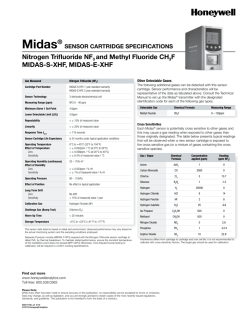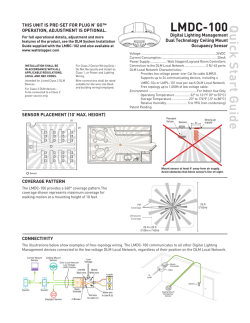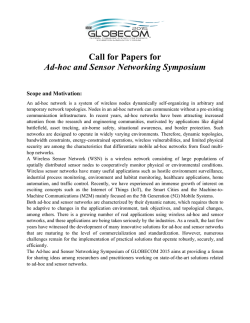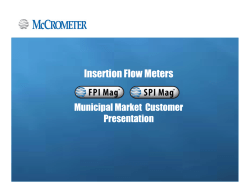Manual µICC 2 45 Compact 2013 03
MICROWAVE CONCENTRATION MEASUREMENT μ-ICC 2.45 Compact - MANUAL - Software version from V.0.39 Version No.: 0 V4 2013-03 1 2 3 4 5 6 7 8 Safety instructions .................................................................................................................... 3 1.1 Symbols and indications..................................................................................................... 3 1.2 Normal usage...................................................................................................................... 3 1.3 General safety & user warnings.......................................................................................... 3 1.3.1 Environmental conditions........................................................................................... 4 1.3.2 Electrical..................................................................................................................... 4 System description µ-ICC 2.45 Compact ............................................................................... 5 2.1 Measurement principle ....................................................................................................... 5 2.2 Components ........................................................................................................................ 7 2.2.1 Evaluation Unit........................................................................................................... 7 2.2.2 Sensor with probes...................................................................................................... 8 2.2.3 Cables ......................................................................................................................... 8 2.3 Installation .......................................................................................................................... 9 2.3.1 Installation of the Evaluation unit .............................................................................. 9 2.3.2 Connections and dimensions of the evaluation unit ................................................... 9 2.4 Installation recommendations........................................................................................... 13 2.4.1 Installation with pipe section.................................................................................... 13 2.4.2 Installation with insertion sensor (example for batch pans) ..................................... 14 2.4.3 Installation with rinsing insertion sensor (for continuous pans)............................... 15 Menu topology and operation handling................................................................................ 18 3.1 Standard operation of the compact device........................................................................ 18 3.2 Operation via PC Remote ................................................................................................. 20 3.2.1 Connect the PC and Compact unit with USB cable ................................................. 20 3.2.2 Setting of the parameters with µ-ICC Program remote............................................ 23 Initial Start Up ........................................................................................................................ 25 4.1 Language .......................................................................................................................... 25 4.2 Date and Time .................................................................................................................. 25 4.3 System Reset..................................................................................................................... 25 4.4 Locking Keyboard ............................................................................................................ 26 4.4.1 Changing PIN number .............................................................................................. 26 4.4.2 Keyboard locking ..................................................................................................... 26 4.4.3 Keyboard unlocking ................................................................................................. 26 Initial Sensor Configuration .................................................................................................. 27 5.1 Measurement mode........................................................................................................... 27 5.2 Amplification.................................................................................................................... 27 5.3 Measurement .................................................................................................................... 28 5.3.1 Temperature compensation....................................................................................... 28 5.3.2 Start coefficients ....................................................................................................... 28 5.3.3 Reference Point......................................................................................................... 29 5.4 Other Settings ................................................................................................................... 30 5.4.1 Sensor Description.................................................................................................... 30 5.4.2 Current Interface....................................................................................................... 30 Data logging............................................................................................................................. 31 6.1 SD Card ............................................................................................................................ 31 6.2 USB HID .......................................................................................................................... 33 System Calibration ................................................................................................................. 34 7.1 Sampling........................................................................................................................... 34 7.2 Initial Calibration.............................................................................................................. 34 7.3 Phase correction with level............................................................................................... 36 Sensor Settings: save and reload ........................................................................................... 37 1 8.1 Sensor: Save settings, Load settings, Factory settings ..................................................... 37 8.1.1 Saving the configuration........................................................................................... 37 8.1.2 Loading the saved configuration .............................................................................. 37 8.1.3 Reloading factory settings ........................................................................................ 37 8.2 Memory allocation: Load and Delete Internal and External Memory.............................. 37 8.2.1 Copying of configuration.......................................................................................... 37 8.2.2 Deleting of configuration.......................................................................................... 38 8.2.3 Deleting of all memory............................................................................................. 38 9 Moving of the measurement range........................................................................................ 39 10 Troubleshooting ...................................................................................................................... 40 10.1 PIN is not working............................................................................................................ 40 10.2 Constant offset.................................................................................................................. 40 11 Technical specifications.......................................................................................................... 41 12 Spare parts .............................................................................................................................. 42 13 Declaration of Conformity..................................................................................................... 43 14 Dimensional drawings ............................................................................................................ 44 14.1 Flat sensors with Inline-Gage DN 40 to 150 .................................................................... 44 14.2 Insertion sensor DN65 ...................................................................................................... 45 14.3 Rinsed insertion sensor DN65 .......................................................................................... 46 14.4 Insertion sensor DN80 ...................................................................................................... 47 2 Safety instructions 1 Safety instructions 1.1 Symbols and indications In this manual, symbols are used to indicate varying risk levels. Warning could be life threatening or cause serious injury Attention could cause minor injuries Notice possible material damage Information application tips and helpful information 1.2 Normal usage The µ-ICC 2.45 Compact is a measurement system based on microwave transmission technology. To ensure safety, a very low level of microwave radiation is passed through the process stream. The microwave power levels used are completely harmless to humans and the environment. No change of product properties can occur. This measurement system has been designed according to the most recent safety requirements for microwave devices. If there are legal regulations regarding the use of microwaves, the user has the responsibility to observe them. It is forbidden to change the frequency of the device. Illicit manipulation of the device could have legal consequences. 1.3 General safety & user warnings The µ-ICC 2.45 Compact has been built using state-of-the-art technology components and complies with all current safety standards. The housing is certified IP 65 and therefore well adapted for outdoor use. Full testing at the factory ensures proper system function and long term reliably. The safety and warning notices must be strictly adhered to, so as to guarantee safe operation. Use of the system is only allowed if it is in good order and condition. Only adequately trained personnel must be allowed to operate the system. System redesign or any unauthorized changes might have an impact on product safety and are therefore expressly forbidden. 3 Safety instructions 1.3.1 Environmental conditions All components should be transported, stocked and operated in a noncorrosive environment. 1.3.2 Electrical The power supply must be disconnected during system installation and service interventions so as to prevent any contact with energized parts. Before opening the evaluation unit, the power supply must be securely interrupted. It is forbidden to work with the device opened while powered up. Spare fuses must have the manufacturer specified values. Short circuiting the fuse position or any other manipulation is forbidden! The evaluation unit must remain grounded when it is mains-connected. If fluids have entered the device, it must be immediately disconnected from the power supply. The device must then be thoroughly checked and cleaned by an authorized person. Without exact knowledge of this manual, no adjustments must be made to the installation or any parameter setting for that matter. Behaviour of the actuator and its influence on the process must also be known. 4 System description µ-ICC 2.45 Compact 2 System description µ-ICC 2.45 Compact The µ-ICC 2.45 Compact is a measuring device which combines compact design with the highest technical standards in microwave measurement. The system concept is based on many years of successful experience with the µICC 2.45 Standard product version. In addition to a highly compact housing and an improved memory mode, this device offers many new features such as higher class components, USB interface for connection with a PC and an option permitting the use of an additional sample push button. The device is placed in the immediate vicinity of the measurement point, and is directly connected to the microwave sensor probes. This manual is intended to help you discover the ease of operation and the versatility of this system 2.1 Measurement principle The measurement uses the dielectric constant of the process sample to measure its total solids content. Water containing samples streams are in general ideal for measurement, because the microwaves are highly absorbed by the free water molecules. Also of importance is the distance between the sensor probes. The signal strength must be sufficient to pass completely through the sample stream from the transmitter to the receiver. proMtec optimizes the geometry for each application. 5 System description µ-ICC 2.45 Compact Receiver Transmitter Attenuation Reference signal Phase shift The microwave signal is radiated into the medium by the transmitter. The receiver collects the attenuated microwaves. The reference signal represents the original micro-wave signal without the sample stream influences. It is used in comparison with the sample stream attenuated microwave signal to calculate a phase shift (decrease of propagation velocity) or the attenuation of the signal. The phase shift occurs proportionally to the propagation velocity With this information the water content can be calculated, from which both the density and total dry matter content can be derived. 6 System description µ-ICC 2.45 Compact 2.2 Components The measurement system is composed of two components – the evaluation unit and the sensor modules. The sensor modules are mounted into a pipe section (with flat sensor form) or into a vessel (insertion sensor probes) and are connected via microwave cables with the evaluation unit. The measurement is – like the Standard version – temperature compensated. A temperature sensor (Pt-100) must be connected for this purpose and is always part of the system. 2.2.1 Evaluation Unit The standard evaluation unit is fitted with an LCD screen and soft touch buttons for user control. Alternatively a version is available without display. Without LCD screen and soft touch buttons the unit must be accessed with a PC via USB connection. 7 System description µ-ICC 2.45 Compact 2.2.2 Sensor with probes proMtec offers an entire range of sensor types. Depending on the application at hand, proMtec designs the most appropriate sensor type for your process. Compact versions are either In-line pipe sections, where flat sensor modules are fitted onto the pipe walls and secured with Varivent + Tri-Clamp, or insertion sensors with two probes and a special flange for installation in vessels. The evaluation unit (compact device) is directly connected with the sensor transmitter through two microwave cables. 2.2.3 Cables The microwave cables are used to carry the sensor module signal to and from the measurement point. These cables are produced in according to the newest technology and an optimally shielded to ensure lowest possible measurement signal transmission losses. The cables are delivered with lengths of one to 3 meters as required. In spite of the special shielding, the cables should be kept as short as possible to ensure best possible measurement signal quality. A Pt-100 temperature sensor is integrated into the In-line pipe insert or into the flange of the sensor probes. A four-wire cable must be connected between the already integrated Pt-100 and on the other side with the connectors inside the evaluation unit (read chapter 2.3.2). 8 System description µ-ICC 2.45 Compact 2.3 Installation 2.3.1 Installation of the Evaluation unit The device is delivered with a mounting plate with four fixation tabs (H x B = 120 x 180 mm for Ø 6 mm). Being that the microwave cables must be kept as short as possible the evaluation unit should be installed at an easily accessible location in the immediate vicinity of the measurement point. If no comfortable placement is possible, the unit can also be accessed with your PC from the standard USB port. 2.3.2 Connections and dimensions of the evaluation unit For an overview of the circuit interconnections and how to connect them, please refer to the following connection list. Before opening the evaluation unit and connecting any cable, the power supply must be disconnected! Choose an appropriate location where cables are not under tension! Do not whip or kink the microwave cables! While connecting the 4-20 mA signal output pay attention to the polarity! This signal output is a regulated current output. Do not over tighten the coupling nuts on the evaluation unit too much! 9 System description µ-ICC 2.45 Compact Connections: Microwave cables: Two identical microwave cables are provided; one for the transmitter and one for the receiver sensor module. Both have standard N-Plugs and it doesn’t matter, which of them is used for the “T”-Plug or the “R”-Plug. Pt-100 (4 wire): Pt-100 (2 wire): Power supply: M12 plug Cable entry (M12) 24Voltage direct current (cable entry M16) (If you use 220-240V AC in the factory, you need a transformer for power supply.) Signal output: Sample push-button: Data transfer: Options: 4 – 20mA (4 wire M12 or cable entry M16) M12 plug USB port for connection via PC Cable entry (M16) Connections inside the device: 10 System description µ-ICC 2.45 Compact Connections inside the sample push-button: If you’re using an insertion sensor, in the basic system there is a Pt-100 with two wire connections. In this case the plug-in is already shunted. If you want to connect your own two wired Pt-100 you have to shunt I2 with U2 and also I1 with U1, as shown below. shunted Pt-100 connector connected 2 wire Pt-100 For further modifications there are four other connectors in the product range, all with different dimensions as shown below. 11 System description µ-ICC 2.45 Compact 12 System description µ-ICC 2.45 Compact 2.4 Installation recommendations 2.4.1 Installation with pipe section The sensors should be installed in an up-going pipe after a pump if it exists. This installation ensures an air bubble-free product. In addition, the product is more homogenized compared to a tank installation. 13 System description µ-ICC 2.45 Compact 2.4.2 Installation with insertion sensor (example for batch pans) In order to ensure a reliable measurement it is necessary to have a good flow through the sensors. They should be mounted below the calandria. In fact the measurement is influenced by foam and air and/or steam bubbles. Below the calandria there are generally less bubbles. Some calandrias have a sample valve by-pass. It is not suited to install the sensor there because of the very bad magma flow. To calibrate correctly, good samples are needed. If you see that the measurement parameters change quickly while taking the sample, first make the reading, then take the sample and then, after a while, confirm that the reading is coming back again. The following pictures show an installation in the side of wall. It has the advantage that the microwave module is not exposed to a very high temperature. The minimum distance between the calandria and the sensor tips should be 100 mm. Position of Insertion sensor Installation of insertion sensor flange below the calandria 14 System description µ-ICC 2.45 Compact 2.4.3 Installation with rinsing insertion sensor (for continuous pans) As the continuous pans are not submitted to a periodic steaming-out, the proMtec insertion sensors are fitted by CIP (cleaning in place). The cleaning medium can be hot water with high pressure. The 3 rinsing water channels (two for microwave insertion sensors and one for the Pt-100) must be activated one after the other for 10-15 seconds to ensure high pressure and the cleaning time is set 15-20s. The CIP can be preceded manually or automatically. proMtec does recommend the last one. Depending upon the product to be measured, the time between two rinsing cycles can be 2-3 hours for the 1st product, 5-7 hours the 2nd and 9-12 hours for the 3rd. Rinsed Sensor Picture Manual and Automatic Valve 15 System description µ-ICC 2.45 Compact As written above, the measurement reacts on air bubbles. Any leakage in or next to the sensor causes bubbles (vacuum) thus deviating the reading. To check the leakage there are several hints: Rinse of juice below the sensor. This occurs while or after Steaming out Shaking of the pan Upcoming air bubbles through the magma on the side wall of the pan In order to get a reliable measurement it is necessary to have a steady flow in the immediate vicinity of the sensor. This avoids caking of the sensor probes. If the product should contain any air or steam bubbles, they will influence the measurement. If air bubbles present in the sample stream can create be abnormal reflections of the microwaves and therefore an inexact concentration value. To avoid this, it is recommended to install the sensors in a rising pipe segment after the pump (pump outlet). This installation ensures an air bubblefree sample stream. Usually the process stream in a tube is more homogeneous than that found in a tank installation. Possible recommended positions for sensor installation 16 System description µ-ICC 2.45 Compact The best installation point in a vertical pipe section, far enough away from the pump and with upward flow direction. The recommended minimum distance from the pump is 4 times of the diameter of the pipe. The pipe must be completely filled by the product stream. Recommended position of Insertion sensor on the pipe When installing insertion sensors on a tank wall, care must be taken to ensure that the sensor remains below the minimum of the process liquid level. 17 Menu topology and operation handling 3 Menu topology and operation handling 3.1 Standard operation of the compact device The evaluation unit uses the data from its integrated microwave module. In the µICC Standard version the microwave module is a separate system module. A number of helpful values are displayed on the screen; the current measurement value, the phase shift (raw and compensated), the temperature and the level. The values are also presented in bar graph form with trace (drag pointer) which shows the evolution of the measurement. The evaluation unit is controlled via a user-friendly menu. The menu selections can be made by the buttons F1, F2, F3 and F4 which are situated to the right of the LCD screen. These buttons have different functions depending on the current menu. While the unit is operating the display appears as shown below: After pressing F2 the display shows additionally the values for signal attenuation, signal voltage and also three traces for the 4-20 mA signal output, the level and the phase. Press F2 to return to the original display. Display of current measurement Serial number F1 previous menu clear trace F2 increase value Process stream temperature (°C) Measurement signal phase shift (in °) F3 decrease value Compensated phase shift (in °) Absolute signal amplitude (in dBm) F4 Main menu RUN KEY Screen contrast regulation green: ok red: error 18 display of connection indicator with trace Menu topology and operation handling Attenuation (in dB) Voltage (in V) display of signal output indicator with trace Level indicator Phase indicator Press F4 to select the main menu. Press F4 again to enter the submenu. Press F1 to return to the previous menu. The „System” main menu after power-up is offers the following submenus: Sensor: Base configuration: Memory allocation: Error status: Service: setting of parameters during configuration and system calibration default settings (language, date & time), memory storage options, etc. storage of sensor settings and parameters overview with error number in case of any problems reserved for proMtec maintenance personnel Various submenus are explained more precisely in the following chapters. 19 Menu topology and operation handling 3.2 Operation via PC Remote The device can be operated via PC remote control. This option is integrated in the “µ-ICC 2.45 Datalog and Update” software. With the first using of the PC remote control you have to install the setup file. Therefore please follow the included Readme file. For a successful installation there is also needed .NET Framework version 3.5. If there is no current version installed on your PC, the setup file will also install “dotnetfx35”, which is also available on the CD. 3.2.1 Connect the PC and Compact unit with USB cable Before you want to start setting and calibrating of the compact unit without display, you have to connect the PC or Laptop and compact unit with USB cable (see the picture), it is a normal cable for printer. Start the software “uCC_PC Remote”, you will see this window: 20 Menu topology and operation handling If you want to find the Information about the software version, you could click “info”. Example: This Version 2.14 of remote is for the version TE10-00.39 of compact unit. Please choice “u-ICC Remote” (see the picture), now if you haven’t connected the compact unit and PC, you will read a warning “no u-ICC connected”. Please connect the unit again. 21 Menu topology and operation handling In this window you can click “settings”, and come into the setting window. 22 Menu topology and operation handling With this software installed connect the PC with the Evaluation unit and start the software. Now you can set the new values and calibrate. 3.2.2 Setting of the parameters with µ-ICC Program remote SYSTEM / BASIS CONFIGURATION / USB DEVICE Select „System”, „Basis configuration” and then „USB device”. Now select „USB HID” and confirm with „OK” button. You can now begin operation of the evaluation unit under PC control. Start “µ-ICC 2.45 Datalog and Update”, click on “Program” and then choose “remote control”. The window shown below then opens: The main display appears as shown above and shows the current measurement value, signal phase, process stream temperature, compensated phase and absolute signal amplitude. This display is very similar to the device display. To see the other values click on the button “raw data”. Now click on the button “settings”. A new window appears with the menus and submenus in tab format with a structure similar to the device menu structure. To refresh the current settings click on the button “Data query”, to transmit the settings to the device click on the button “Data transfer”. 23 Menu topology and operation handling To return to the main screen click on the button “Exit”. 24 Initial Start Up 4 Initial Start Up Before connecting the evaluation unit with power supply, make sure that the microwave sensors have been connected to the evaluation unit. During initial start up you should adjust the basic settings; e.g. date and time. 4.1 Language SYSTEM / BASIS CONFIGURATION / LANGUAGE First of all you can choose the language from Deutsch, English, Francais, Italiano, Español or Portugues-Standard. Please start from „System” main menu (by pressing F4). Select „Basis configuration” and then select “Language”. You can now select your preferred language by "▲" and "▼" and confirm with „OK” button. 4.2 Date and Time SYSTEM / BASIS CONFIGURATION / DATE TIME Here you can set the date and time. Staring from „System” main menu, select „Basis configuration”, then „Date /Time” and „Time” can be entered with "▲" and "►" buttons and confirmed with „OK” button. The „Date” can be selected and entered in the same way. 4.3 System Reset SYSTEM / BASIS CONFIGURATION / RESET After making configuration modifications it might be necessary to make a system reset (e.g. system does not work correctly after new entries). Staring from „System” main menu, select „Basis configuration” and then „Reset”. Afterwards confirm by „YES” button and finally confirm with „OK” button. 25 Initial Start Up 4.4 Locking Keyboard SYSTEM / BASIS CONFIGURATION / PIN-Nr. Here you can block the keyboard. This avoids any unauthorized change of the sensor configuration parameters. Nevertheless it is still possible to check some of them. Should you forget the PIN number please get in contact with ProMtec. 4.4.1 Changing PIN number Staring from „System” main menu, select „ Basis configuration” then chose „PIN-Nr. Keyboard barrier”. Afterwards change the PIN-Nr. The initial PIN is “000000”. It can be changed anytime by the operator. 4.4.2 Keyboard locking Staring from „System” main menu, select „Basis configuration” afterwards chose „PIN-Nr. Keyboard barrier” then „Block Keyboard input” and confirm with "OK". You will then have to enter „Pin-Nr.” And confirm with „OK”. The lock indicator lights red. 4.4.3 Keyboard unlocking Staring from „System” main menu, select „Basis configuration” afterwards selects „PIN-Nr. Keyboard barrier” then „Release Keyboard input” and confirms it with „OK”. You will then have to enter „ Pin-Nr” and confirm with „OK”. The red lock indicator then turns off. 26 Initial Sensor Configuration 5 Initial Sensor Configuration Here you can adjust the initial sensor settings. 5.1 Measurement mode SYSTEM / SENSOR / MEASUREMENT At the start, you will first have to choose a measurement mode. There are three different measuring modes: Phase measuring (default setting) Level measuring Attenuation measuring Which measuring mode is the most suitable depends entirely on the application. In most cases, especially in the sugar factories, the phase measurement best fits the application. If you’re not getting good results with the chosen measurement mode, please contact us at proMtec. Staring from „System” main menu, select „Sensor” then „Measurement”. Now select e.g. „Phase measuring” and select „OK” and confirm it again with „OK”. 5.2 Amplification SYSTEM / SENSOR / RF AMPLIFIER At the beginning you have to be sure that the microwave signal is strong enough. The attenuation level should be between 25 and 55 dBm respectively 3 and 8 Volts while operating under normal process conditions (the microwave sensors must be covered by flowing process stream). If the signal is too weak, you can strengthen it in two ways: TX-Booster RX-Transponder (10/ 20 dB) (20/ 40 dB) The most suitable microwave signal amplification must be chosen according to the particular application. Usually we recommend trying first with the Booster, and then with the Transponder. In special cases, it is also possible to combine these two amplification methods. Staring from „System” main menu, select „Sensor” then „RF Amplifier”. Now select e.g. „TX-Booster” and switch from „OFF” to „+10 dB” or „+20 dB” depending on the amplification level needed. Manual μ-ICC 2.45 Compact 27 ProMtec February 2010 Initial Sensor Configuration 5.3 Measurement The following settings are necessary for accurate measurements. 5.3.1 Temperature compensation SYSTEM / SENSOR / TEMP.COMPENSATION The microwave signal is influenced by temperature changes of the medium. As a result, the phase shift has to be temperature compensated. Therefore you have to define both the temperature reference Tref and the temperature coefficient Tk. For the reference temperature you should usually take an average temperature over the whole process. The temperature coefficient should be set as Tk= -1.5000e+00 initially. This value can then be adjusted as required. In the sugar industry: For the batch pans Tref should be set to the seeding point temperature. The temperature coefficient for sugar products (juice, syrup, masse cuite…) we recommend setting Tk = +3,0000e+00. Staring from „System” main menu, select „Sensor” then „Temperature compensation”. Select „Temp. corr” and switch from „OFF” to „ON” in order to activate temperature compensation, confirm with „OK” button. Now select „reference temp” and enter the desired temperature and confirm with the „OK” button. Finally enter Tk as above. 5.3.2 Start coefficients SYSTEM / SENSOR / CALIBRATION / COEFFICIENTS The measurement system needs to be calibrated using the laboratory results. To do this, the start coefficients must be set. The coefficients А0 and А1 are the Offset and the slope of the following formula: Y=A1X + A0 X- Compensated Phase shift Y- Measurement in the chosen physical units. А0 and А1 define the measurement range. It can be calculated as follows: Upper end of the measurement range = A0 Lower end of the measurement range = (A1*360) +A0 We usually take the maximum measurable value (with certain reservations) as A0. A1 is the microwave’s absorption coefficient and depends on the distance between the sensor probes and the process stream between them. 28 Initial Sensor Configuration The measurement range appears on the display below the bar graph (drag pointer). Example: For a batch pan application with a distance between sensor probes of 45mm, we usually have start coefficients of A0=100 and A1=-0.1. They result in a measurement range of 64-100 Brix. For a continuous pan application with a distance between sensor probes of 60mm the start coefficients are usually: A0=100 and A1=-0.075. These result in a measurement range of 73-100Bx. If the measurement range is too small and there is a risk of exceeding this range the phase correction with signal attenuation level should be employed (please read the section 5.3.4 phase correction with signal attenuation level). Staring from „System” main menu please select „Sensor”, „Calibration” and finally „Coefficients”. Afterwards enter the coefficients A0 and A1 corresponding to the application. 5.3.3 Reference Point SYSTEM / SENSOR / CALIBRATION At the beginning of every start up it is necessary to position the scale of the measurement with a reference phase value. A sample must be taken and analysed and the resulting value entered in the evaluation unit as quickly as possible. For this operation there is no need to be accurate; a hand refractometer reading is sufficient. The process must, however, be under steady state conditions. For batch pans we usually take samples after the pan has been filled and just before seeding. For other applications we take samples under normal process conditions. There is no need to change the phase offset manually. It’s automatically adjusted by the system upon setting the reference point. In turn, the reference point changes automatically every time we change A0. In general, the reference correction (“refcorr”) should not be changed (always be set to 0). Staring from „System” main menu please select „Sensor”, Then „Calibration” followed by „ref-point”, then select „YES” and confirm with „OK” button, finally enter the value. The displayed measurement is now equal to the reference point. 29 Initial Sensor Configuration 5.4 Other Settings 5.4.1 Sensor Description SYSTEM / SENSOR / DESCRIPTION You should set a description of the measurement for each application. Select „Description” and confirm with „OK” button. Selecting then „Product name”, „Comment”, „Phys. Measurement item” and „Phys. unit” enable you to display information concerning the application that is stored in the unit’s memory. Example: Physical Unit SYSTEM / SENSOR / DESCRIPTION / PHYS.UNIT Select „Phys. unit” and confirm with „OK” button. Select desired unit (Bx, %, g/I, g/cm3...) using "▲" and "▼" buttons and confirm with „OK” button. 5.4.2 Current Interface SYSTEM /SENSOR / CURRENT INTERFACE You can scale the 4-20 mA current output to the corresponding measurement range as follows: Select „Current interface” and confirm with „OK” button. Then select „current output”, choose the desired output signal (0-20 mA or 4-20 mA), and confirm with „OK” button. Example: Enter the output values for the desired scale (e.g. 70 as 4mA and 100 as 20mA) These inputs result in a measurement range of 70 to 100 (Brix). The evaluation unit displays this range above the bar graph (drag pointer). There is a test function for the current output. It can be activated by switching „Test current” from „OFF” to „ON” and by confirming with „OK” button. In this fashion the output can be controlled from the control room. The test current value can be given directly in mA (e.g. Test current: 12 mA) The „Calibration” function of the „Current interface” menu allows regulation of 4 mA and 20 mA by using the F2 (+) and F3 (-) buttons. To start regulation, a mA ammeter must be connected to the current output connector pins. 30 Data logging 6 Data logging Two data logging options are available. By connecting a PC data can be recorded and stored directly on the hard disk drive. Alternatively the data can be stored on the evaluation unit’s internal SD card. Before connecting a PC or Staring to log on the SD card you must first choose one of the above and confirm it. 6.1 SD Card In the basic system by default there is SD card already inserted. To change the SD card you have to open the cover. Remember to disconnect the power supply before removing the cover. Manual μ-ICC 2.45 Compact 31 ProMtec February 2010 Data logging You can run with continuous data logging. In this case, when the SD card memory is full the memory’s first data positions will be overwritten. SYSTEM / BASIS CONFIGURATION / SD CARD Select „System”, „Basis configuration” and „SD Card”, then „Data log” and switch it from „OFF” to „ON” and confirm with „OK” button. Also included in this menu item there is the possibility to adjust the frequency of the data storage. To do this choose „Log time” and enter the data storage interval desired. By default there is a value of 10 seconds. To read the data there is no need to remove the SD card. It can be simply accessed and read from the USB interface. In this case the compact device has to act as a memory device. To activate this mode you must choose USB memory device. SYSTEM / BASIS CONFIGURATION / USB DEVICE Select „System”, „Basis configuration” and „USB device”. Now select „USB Memory Device” and confirm with „OK” button. You can now access the SD card as a removable disk. 32 Data logging 6.2 USB HID With the Human Interface Device (HID) you can log data as well as operate the unit via PC (already described in chapter 3.2). Additionally there is the option to update the system software. In general this is only done by proMtec staff. For more details please contact us at proMtec. For assistance in installing and operating the software read chapter “3.2 Operation via PC Remote”. Before Staring the “µ-ICC 2.45 data log and update” software should be sure to choose the USB HID mode. SYSTEM / BASIS CONFIGURATION / USB DEVICE Select „System”, „Basis configuration” and „USB device”. Now select „USB HID” and confirm with „OK” button. Now you have to choose a datalog name for data storage in an excel file. After that you can start data logging. 33 System Calibration 7 System Calibration Before calibration it is important to determine the initial sensor configuration (please see chapter 5). 7.1 Sampling For calibration it is necessary to take samples over the whole process and have them analyzed evaluate in the laboratory. While sampling the process must be under steady state conditions. A minimum of 5 to 8 samples must be taken, which cover the complete measurement range. Example for sugar industry: For batch pans it is recommended to take 3 samples before the seeding point and at least 5 following it. For each sample note following data: Date and time of sample taking Displayed current measurement value (in corresponding units) Phase shift (P in °) Temperature (T in °C) Compensated phase shift (P-comp in °) Signal Attenuation Level (L in dBm) Attenuation (in dB) Volts (in V) You can either note these values manually or simply switch on data log to record them on the integrated SD card. Additionally, a sample push-button can be used to mark the logged data at the time the sample is taken. 7.2 Initial Calibration After sampling, enter these current measurement values into the excel file “IBN” in the column provided and add the corresponding laboratory values to the column “labor (Y-Axis)”. With these values the new settings will be calculated. Samples which are not used for the calibration should be placed in the field „Labor not used“. The remaining columns are only for the calculation and may not have to be changed. They only have to be copied into the rows below. In addition you have to enter the initial settings such as A0, A1, ref-point and poffset (previously entered initial settings). The new settings (A0, A1) are automatically calculated and can be read from the sheet “calibration data” and also from the sheet “trend” (form: Y = a1 * x + a0 and the correlation coefficient R^2). 34 System Calibration The correlation coefficient R^2 should be nearly 1 proving that the sampling was representative and that the new coefficients can be entered in the evaluation unit. In the sheet „trend“, you can compare the various settings graphically. The new settings can now be transferred to the evaluation unit. Therefore you have to put in the coefficients A0 and A1. Tk might also have to be readjusted. 35 System Calibration 7.3 Phase correction with level As already mentioned, you might have to use the phase correction, if the measurement range seems to be too narrow. For this purpose you can also obtain the coefficients B0, B1 from the excel file. Simply enter these additional values as well as another temperature compensation for the signal amplitude level measurement. For the reference temperature you should use the same value as before (average temperature over the whole process). For the temperature coefficient you can also use the same value before (in section 5.3.1 Temperature compensation), but you might have to readjust it. Staring from „System” main menu, select „Sensor”, then „Calibration”, then „Phase correction with level” then switch from „OFF” to „ON” in order to activate temperature compensation, finally confirm with „OK” button. Then select „coefficients” and enter the values for B0 and B1. These values can be obtained from the excel file (as well as A0 and A1). (No used!) If the temp-compensation is not used, please set the Tk1 = 0. Now select „temperature compensation”, then „reference temp” and enter the desired temperature. Finally confirm with „OK” button. Then finish by entering Tk as described above. 36 Sensor Settings: save and reload 8 Sensor Settings: save and reload Here you can save and load your settings, and reload the factory settings. This can be done in the “Sensor” section or in the “Memory allocation” section. 8.1 Sensor: Save settings, Load settings, Factory settings SYSTEM / SENSOR / STANDARD SETTINGS 8.1.1 Saving the configuration Staring from „System” main menu select „Sensor”, then select „Standard settings” and „Save settings”. You can now choose one of 30 memory locations. Select the desired location. If the location is not occupied, the device displays: „ empty memory cell”. Select „save data set” and confirm with „OK” button. 8.1.2 Loading the saved configuration Staring from „System” main menu, select „Sensor”, then „standard settings” followed by „load settings”. Select a location (from 1 to 30). If the location is free, the device displays: „empty memory cell”. Then select „load data set” and confirm with „OK” button. 8.1.3 Reloading factory settings Staring from „System” main menu please select „Sensor”. Then choose „standard settings”. Afterwards select „load factory settings”. Confirm by „YES” button and finally confirm with „OK” button. 8.2 Memory allocation: Load and Delete Internal and External Memory SYSTEM / MEMORY ALLOCATION 8.2.1 Copying of configuration SYSTEM / MEMORY ALLOCATION / COPY DATA SET Staring from „System” main menu select „Memory allocation” then „copy data set”. Then choose the source configuration to be copied (locations1 to 30). Then choose the desired available memory location. Finally select „star to copy” and then confirm with „OK” button. 37 Sensor Settings: save and reload 8.2.2 Deleting of configuration SYSTEM / MEMORY ALLOCATION / DELETE DATA SET Select the configuration to be deleted (location 1 to 30). Select „YES” button and finally confirm with „OK” button. 8.2.3 Deleting of all memory SYSTEM / MEMORY ALLOCATION / DELETE COMPLETE MEMORY You can delete simultaneously all additional memory (locations 1 to 30). This is will not delete the sensor settings. Select „delete complete memory”, then „delete internal memory”. Afterwards it must be confirmed with „OK” to button. Confirm by „YES” button and press "OK" again. 38 Moving of the measurement range 9 Moving of the measurement range SYSTEM / SENSOR / CALIBRATION Sometimes the chosen measurement range is unsuitable for the measurement. There is a simple way to make it suitable. Example: There is a range from 65 to 90 %, but it is needed an upper limit of 95 %. Now you have the possibility to change it by phase offset. Therefore you need to calculate the required phase shift for the missing 5%. Total measurement range = 90 % – 65 % = 25 %. Phase shift per 1 % = 360°/ 25 % =14.4° per 1% Offset = 14.4° per 1% * 5 % = 72.35° Here you get an offset of 72.35°. Add this value to the already existing phase offset. Staring from„ System” main menu, select „Sensor”, then „Calibration” and finally „phase offset” and add the above calculated offset to the phase offset. This example extends the range upwards. In the same manner you can move it downwards. To extend the range to a lower minimum, subtract (instead of adding) the calculated offset from the existing phase offset. If you want to use this function, please keep touch with proMtec technical, we must be sure that it is not wrong setting. 39 Troubleshooting 10 Troubleshooting 10.1 PIN is not working You can block the keyboard with PIN. Ensure that only qualified personnel know this PIN. If you don’t remember the PIN, please contact your supervisor. If it should be necessary proMtec can override your PIN. 10.2 Constant offset SYSTEM / SENSOR / CALIBRATION / COEFFICIENT Maybe you will find a constant offset. After saving the settings (see above), you can change the settings without any troubles. To correct the offset, the best way is just to add the difference to a0. This should not be given to the operator as a legal action, being that the BRIXmeter must be calibrated in the laboratory value and the seed point value is linked to temperature and purity. The seed point value should be set in the DCS system. If you take more samples at a later date you can enter them into the actual spreadsheet and compare them with the old samples. This is possible, if you haven’t yet Given a new ref-point, Changed the ref-correction or Calibrated the Pt-100. 40 Technical specifications 11 Technical specifications Housing Aluminium wall housing, protection IP65, Dimension 160 x 160 x 120 mm, 3,1 kg Mounting Power supply 4 mounting tabs H x B = 120 x 180 mm for ø 6 mm 24 V DC, max. 1000 mA Display 3.9”-Monochrome QVGA-LC, 320 x 240 pixel, illuminated. Large display of the current measurement and drag pointer with analogue bar graph displays of measurement evolutions in the defined scale Microwave Microwave cable Insertion sensor User interface Status display Output Data interface Data memory Environment temperature Evaluation unit Environment temperature microwave cable Extremely stabile phase, attenuation and level measurement with PLL-synthesizer, 2.45GHz, transmission power 10 mW, 10 dBm 2 x N-plugs for heavily shielded coaxial cable 50 ohms, 1.5 m; 0.5 kg DN65 flange, tube length 100 mm, Type A sensor, Pt100 integrated, 3.1 kg; DN80 flange, tube length 100 mm, Type A sensor, Pt100 integrated, 5.4 kg Soft touch keyboard with 4 keys, well-structured multilingual menus LEDs for measurement status and access-PIN for parameters 4 – 20 mA isolated output for concentration and temperature, max. loop resistance 500 ohms USB 2.0 interface for software update, data output and calibration via PC SD-/ SD-HC-Card Slot for writing/ reading measuring data & storage of parameter settings 0 to + 70 °C - 40 to + 90 °C Temperature compensation Pt-100 with four-wire-system, M12 plug-in Sample push-button for memorizing measured data, M12 plug-in 41 Spare parts 12 Spare parts Item Order number Evaluation unit µ-ICC 2.45 Compact ICC CO LCD 3.9”-display 320 x 240 pixel with foil keyboard, ready to connect in housing cover 160 x 160 x 50 mm, connection cable Aluminium housing 160 x 160 x 70 mm, open without cover, all internal cables, connectors and outside cable screw fittings Microwave module µ-ICC compact, 2x N-plugs, 120 x 70 x 40 mm, level meter indication on board, connection cable Motherboard with DC-, Pt100-, Sample key- and 4 to 20 mA connectors A01-PG10-DIS A01-PG10-BOX A01-PG10-HFM A01-PG10-MBO CPU-board A01-PG10-CPU Interface-board with SD-/SD-HC-card slot A01-PG10-INT Microwave cable CA MW 1.5 Pt-100 (temperature sensor) TS PT 2.5 S J Insertion sensor mounted on DN65 flange IS 065/06-100/045A Insertion sensor mounted on DN80 flange IS 080/10-100/045A Insertion sensor probe IS A 42 Declaration of Conformity 13 Declaration of Conformity 43 Dimensional drawings 14 Dimensional drawings 14.1 Flat sensors with Inline-Gage DN 40 to 150 44 Dimensional drawings 14.2 Insertion sensor DN65 45 Dimensional drawings 14.3 Rinsed insertion sensor DN65 46 Dimensional drawings 14.4 Insertion sensor DN80 47
© Copyright 2026