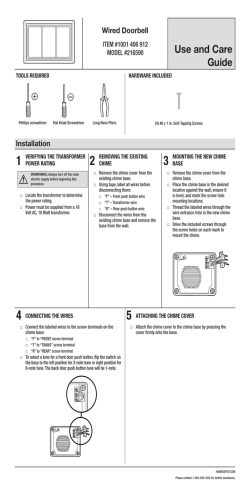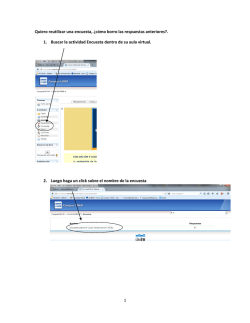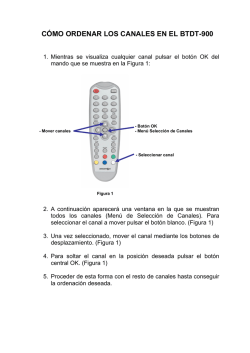Wireless Battery-Powered Doorbell Kit Use and Care Guide
Wireless Battery-Powered Doorbell Kit Use and Care Guide ITEM #1001 406 908 MODEL #216600 #4x3/4 TOOLS REQUIRED HARDWARE INCLUDED #4x3/4 Learning mode button #6x3/4 #4x3/4 Phillips screwdriver Flat Head Screwdriver #6x3/4 (2) #4 x 3/4 in. Screws (3) AA Batteries (1) Adhesive Sticker (1) #6 x 3/4 in. Screw #4x3/4 #6x3/4 #4x1 White Zinc #6x1 Self Tapping #4x1 White Zinc #6x3/4 Drill 3/16” Drill Bit (1) Wall Anchor 5/64” Drill Bit Installation 1 #4x1 White Zinc 2 #4x1 White Zinc ACTIVATING THE PUSH BUTTON BATTERY □□ Remove the front cover of the push button by inserting a flat head screwdriver in the slot on the bottom of the button and pulling up slightly. □□ Remove the plastic tab from the battery compartment to allow connection to the terminal. □□ Snap the front cover onto the base by first hooking the tops Learning together, then snapping the base on. mode ScrewHardware.ai #6x1 Self Tapping #6x1 Self Tapping ScrewHardware.a INSERTING THE CHIME BATTERIES □□ Push the tab on the bottom of the chime and pull the back cover off of the chime. □□ Insert (3) AA batteries as shown in the diagram on the chime. ScrewHardware.ai ScrewHardware.ai button 216600Inst.ai Learning mode button 3 SYNCING CHIME AND PUSH BUTTON The chime and included push button already come synced. Follow the steps below if you need to resync, or sync additional push buttons. □□ Press and release the learning button on the inside of the chime. □□ Immediately following, press and release the push button to hear a 2-note tune. Press and release the push button again within five seconds to hear another tune. Continue pressing and releasing the push button until you reach the desired tune. To set that tune, do not push the push button for five seconds. Learning mode button 4 MOUNTING THE CHIME □□ Snap the back cover onto the chime. □□ Mark the desired screw location on a clean wall. □□ Drill a pilot hole on the mark using a 3/16 in. drill bit and insert the wall anchor. □□ Screw in the included #6 screw and mount the door chime to the screw. Learning mode button 216600Inst.ai HOMEDEPOT.COM Please contact 1-855-556-1852 for further assistance. 216600Inst.ai 5 MOUNTING THE PUSH BUTTON 6 RESYNCING THE CHIME AND PUSH BUTTON □□ Remove the front cover from the base by following step 1. □□ Mount the push button base to a clean wall or door jamb with included #4 screws or mounting tape. If mounting with screws, predrill a pilot hole through the push button base in the desired location using a 5/64 in. drill bit. □□ Snap the push button cover onto the base by first hooking the tops together, then snapping the base on. □□ Press and hold the learning mode button on the chime until you hear a ding sound. The chime is now reset and ready to be resynced. □□ Follow step 3 to sync the chime and push button. Safety Information You are cautioned that changes or modifications not expressly approved by the party responsible for compliance could void your authority to operate the equipment. 16600Inst.ai This Device complies with Part 15 of the FCC Rules. Operation is subject to the following two conditions: WARNING: Keep batteries out of reach of children. 1. This device may not cause harmful interference, and 2. This device must accept any interference received, including interference that may cause undesired operation. Battery Safe Handling: □□ □□ □□ □□ Do Not Mix Old And New Batteries. Do Not Mix Alkaline, Standard (Carbon – Zinc), or Rechargeable (Nickel – Cadmium) Batteries. Battery must be recycled or disposed of properly. Keep battery away from children. If swallowed, promptly see a doctor. Do not open battery, dispose of in fire, put in backwards, or short circuit—it may ignite, explode, leak or get hot causing injury. Specifications Doorbell Type Wireless Number of Push Buttons 1 Included Hardware (2) #4 x ¾ in. Screws, (1) 18x31mm Adhesive Sticker, (1) #6 x ¾ in. Screw, and (1) Wall Anchor Finished Product Dimensions 4.79 in. Height x 2.75 in. Width x 1.03 in. Depth Transmission Range 100 ft. Number of Sounds 2 Chime Power Source (3) AA Batteries (not included) Push Button Power Source CR2032 Battery (included) Troubleshooting Problem Possible Cause Solution Chime does not sound when push button is pressed. Push button battery has not been activated. Confirm the activation tab has been removed and the battery is seated properly in the button. The chime and push button are out of transmission range. Move the chime closer to the push button location. Ensure there are no metallic objects or concrete walls hindering the signal. Push button battery needs to be replaced. Replace the push button battery with a CR2032 Lithium Coin battery. Chime batteries need to be replaced. Replace the chime batteries with (3) AA batteries. An outside signal is interfering with the signal between the chime and push button. Resync the chime and push button following the steps in the instructions. Chime is sounding without the push button being pushed. HOMEDEPOT.COM Please contact 1-855-556-1852 for further assistance. Warranty WHAT IS COVERED The Warrantor is pleased to extend this Warranty to you, the original consumer/end user (“Consumer”) of the doorbell products and listed by model number below (“Doorbell Product”). This Warranty is valid for any Doorbell Product used in standard residential applications, and may not be assigned or transferred by you. Only doorbell products with the following model numbers are covered by this Warranty: 216589, 216590, 216591, 216592, 216593, 216594, 216595, 216596, 216597, 216598, 216599, 216600, 216601, 216602, 216603, 216604 and 216605. For a period of one (1) year from the date of purchase, Warrantor, at its sole option, will repair, replace or refund the purchase price for any Doorbell Product used in a standard residential application that malfunctions due to factory defective parts or defective workmanship in the manufacture or assembly of the Doorbell Product. WHAT IS NOT COVERED Warrantor shall have no further liability or obligation except as expressly stated herein. This Warranty does not apply to any Doorbell Product that has been abused, misused, modified, subjected to abnormal use conditions, stored improperly prior to installation, or otherwise used in any way not intended by Warrantor. This Warranty is limited to repair, replacement or refund as set forth above and any additional reimbursement is expressly excluded from this Warranty, including but not limited to reimbursement for inconvenience, installation costs, loss of use, return shipping charges, and batteries or other expendable items. If a claim is made under this Warranty on a product that is no longer available, Warrantor reserves the right to provide a similar product of comparable quality and value. To make a claim under this Warranty, the Consumer must, within ninety (90) days of actual or constructive knowledge of damage covered by this Warranty, return the product to your local The Home Depot store, or call Customer Service at 1-855-556-1852. Warrantor does not make any implied warranty of merchantability or fitness of the product for a particular purpose. There are no other warranties that extend beyond the description on the face hereof. This Warranty gives you specific legal rights and you may have additional rights under applicable law. Contact the Customer Service Team at 1-855-556-1852 or visit www.HomeDepot.com. HOMEDEPOT.COM Please contact 1-855-556-1852 for further assistance. Kit De Timbre De Puerta, Inalámbrico Y Con Batería Guía de uso y mantenimiento TEMA #1001 406 908 MODELO #216600 #4x3/4 HERRAMIENTAS NECESARIAS HERRAJES INCLUIDOS #4x3/4 Learning mode button #6x3/4 #4x3/4 Destornillador Phillips Destornillador de cabeza plana #6x3/4 (2) Tornillos N° 4 x ¾ Plg (3) Baterías AA (1) Calcomanía (1) Tornillo Núm. 6 x ¾ Plg #4x3/4 #6x3/4 #4x1 White Zinc #6x1 Self Tapping #4x1 White Zinc #6x3/4 Broca para Taladro de 3/16 Plg Taladro (1) Anclaje para pared Broca para Taladro de 5/64 Plg Instalación 1 #4x1 White Zinc 2 #4x1 White Zinc CÓMO ACTIVAR LA BATERÍA DEL BOTÓN □□ Quita la cubierta frontal del botón insertando un destornillador de cabeza plana en la ranura de la parte inferior del botón y halando suavemente hacia arriba. □□ Quita la pestaña plástica del compartimiento de la batería para permitir la conexión al terminal. □□ Coloca a presión la cubierta frontal en la base enganchando Learning primero los topes juntos y colocando enseguida lamode base a presión. button ScrewHardware.ai #6x1 Self Tapping #6x1 Self Tapping INSERTA LAS BATERÍAS DE LA CAMPANILLA □□ Empuja la pestaña en la parte inferior de la campanilla y hala la cubierta posterior para sacarla de la campanilla. □□ Inserta (3) baterías AA, como se muestra en el diagrama de ScrewHardware.ai la campanilla. ScrewHardware.ai 216600Inst.ai Learning mode button Learning mode button 3 CÓMO SINCRONIZAR LA CAMPANILLA Y EL BOTÓN 4 CÓMO MONTAR LA CAMPANILLA La campanilla y el botón incluido ya están sincronizados Sigue los pasos a continuación si necesitas sincronizar o volver a sincronizar botones adicionales. □□ Presiona y libera el botón de memoria en el interior de la campanilla □□ Inmediatamente, presiona y libera el botón para escuchar una melodía de 2 notas. Vuelve a presionar el botón y libéralo antes de transcurrir 5 segundos para escuchar otra melodía. Continúa presionando y liberando el botón hasta que encuentres la melodía deseada. Para establecer esa melodía, mantén presionado el botón por no más de cinco segundos. □□ Coloca a presión la cubierta posterior en la campañilla □□ Marca la ubicación deseada del tornillo en una pared limpia. □□ Taladra un orificio piloto en la marca con una broca de 3/16 Plg e inserta el anclaje de pared. □□ Atornilla el tornillo núm. 6 incluido y monta la campanilla de puerta en el tornillo. Learning Botón De mode Memoria button 216600Inst.ai HOMEDEPOT.COM Para más asistencia, llama al 1-855-556-1852. 216600Inst.ai ScrewHardware.a 5 6 CÓMO INSTALAR EL BOTÓN □□ Quita la cubierta frontal de la base siguiendo el paso 1. □□ Monta la base del botón en una pared o jamba limpia con los tornillos núm. 4 (incluidos) o con cinta adhesiva de instalación. Al montar con tornillos, pretaladra con una broca de 5/64 Plg un orificio piloto a través de la base del botón en la ubicación deseada. □□ Coloca a presión la cubierta del botón en la base enganchando primero los topes juntos y colocando enseguida la base a presión. CÓMO SINCRONIZAR OTRA VEZ LA CAMPANILLA Y EL BOTÓN □□ Presiona y mantén presionado el botón de memoria de la campanilla hasta escuchar un pitido. La campanilla ha sido reiniciada y está lista para volver a sincronizarse. □□ Sigue el paso 3 para sincronizar la campanilla y el botón. Información de seguridad Se le advierte que los cambios o modificaciones sin previa aprobación expresa de la parte responsable de su cumplimiento podrían anular su derecho a operar el equipo. 16600Inst.ai Este dispositivo cumple con la Parte 15 de las Normas de la FCC. Su uso está sujeto a las dos condiciones siguientes: ADVERTENCIA: Mantén las baterías fuera del alcance de los niños. 1) este dispositivo no causa una interferencia dañina, y 2) este dispositivo debe aceptar cualquier interferencia recibida, incluyendo la interferencia que pueda causar un funcionamiento no deseado. Manejo Seguro de Baterías: □□ □□ □□ □□ No mezcle baterías antiguas con nuevas. No mezcle baterías alcalinas, estándar (zinc-carbono) o recargables (níquel-cadmio). Recicle o deseche las baterías deben adecuadamente. Mantenga las baterías fuera del alcance de los niños. Si se ingieren, acuda a un doctor rápidamente. No abra las baterías, no las tire al fuego o en el jardín, o no haga corto circuito - pueden prenderse, explotar, gotear o si se calientan, pueden causar una lesión. Especificaciones Tipo de timbre de puerta Inalámbrica Número de Botones 1 Herrajes incluidos (2) Tornillos N° 4 x 3/4 Plg, (1) calcomanía, (1) tornillo Núm. 6 x 3/4 Plg y (1) anclaje de pared Dimensiones del producto terminado 4.79 Plg Altura por 2.75 Plg Ancho por 1.03 Plg Profundidad Rango de transmisión 100 Pie Número de sonidos 2 Fuente de Energía de la campanilla (3) baterías AA (No incluidas) Fuente de energía del botón Batería CR2032 (incluida) Solución de problemas Problema Causa posible Solución La campanilla no suena cuando se presiona el botón. La batería del botón no ha sido activada. Confirma que la pestaña de activación ha sido quitado y que la batería está bien colocada en el botón. La campanilla y el botón están fuera del rango de transmisión. Desplaza la campanilla para acercarla a la ubicación del botón. Asegura que no haya objetos metálicos ni paredes de concreto atenuando la señal. La batería del botón debe ser reemplazada. Reemplaza el la batería del botón con una batería CR2032 de litio, tipo moneda. Las baterías de la campanilla necesitan ser reemplazadas. Reemplaza las baterías de la campanilla con (3) baterías AA. Un señal exterior está interfiriendo con la señal entre la campanilla y el botón. Vuelve a sincronizar la campanilla y el botón siguiendo los pasos de las instrucciones. La campanilla suena sin haberse presionado el botón. HOMEDEPOT.COM Para más asistencia, llama al 1-855-556-1852. Garantía QUÉ CUBRE LA GARANTÍA El Garante se complace en extender esta Garantía a usted, el consumidor original/usuario final (“Consumidor”) de los timbres enumerados más abajo por número de modelo (“Timbre”). Esta garantía es válida para cualquier Timbre usado en aplicaciones residenciales estándar y no puede ser cedida ni transferida por usted. Sólo los timbres con los siguientes números de modelo están cubiertos por esta Garantía: 216589, 216590, 216591, 216592, 216593, 216594, 216595, 216596, 216597, 216598, 216599, 216600, 216601, 216602, 216603, 216604 y 216605. Por un período de un (1) año después de la fecha de compra, el Garante, a su entera discreción, reparará, reemplazará o reembolsará el precio de la compra de cualquier Timbre, usado en aplicaciones residenciales estándar, que no funcione bien debido a piezas, fabricación o ensamblaje defectuoso. QUÉ NO CUBRE LA GARANTÍA El Garante no tendrá más responsabilidad u obligación salvo aquellas enunciadas aquí. Esta Garantía no cubre cualquier Timbre que haya sido objeto de uso indebido o abusivo, alteraciones, uso bajo condiciones anormales, almacenamiento inadecuado antes de la instalación, ni que haya sido usado de alguna manera diferente a las establecidas por el Garante. Esta Garantía se limita a la reparación, reemplazo o reembolso como se dispone más arriba, y cualquier reembolso adicional está expresamente excluido de esta Garantía, por ejemplo, pero sin limitarse a, los reembolsos por inconvenientes, costos de instalación, pérdida por uso, cargos por envíos de devoluciones, y baterías u otros artículos perecederos. Si se hace un reclamo bajo esta Garantía sobre un producto que ya no está disponible, el Garante se reserva el derecho a reemplazar con un producto similar de calidad y valor equivalente. Para hacer una reclamación al amparo de esta Garantía, el Consumidor tiene que, en un plazo de noventa (90) días desde la detección de un daño real o constructivo cubierto por esta Garantía, contactar al Servicio al Cliente por el 1-855-886-1852 o devolver el producto a su tienda local de The Home Depot. EL GARANTE NO DA NINGUNA GARANTÍA IMPLÍCITA DE COMERCIALIZACIÓN NI DE IDONEIDAD DEL PRODUCTO PARA UN PROPÓSITO PARTICULAR. NO HAY OTRA GARANTÍA MÁS ALLÁ DE LA DESCRITA POR ESTE MEDIO. Esta garantía otorga derechos legales específicos y usted pudiera gozar de otros derechos según la ley aplicable. Comuníquese con el Equipo de Servicio al Cliente por el 1-855-556-1852, o visite www.HomeDepot.com. HOMEDEPOT.COM Para más asistencia, llama al 1-855-556-1852.
© Copyright 2026