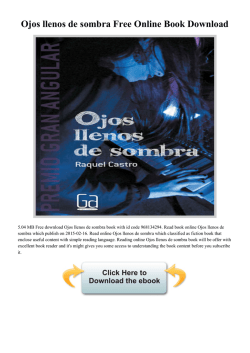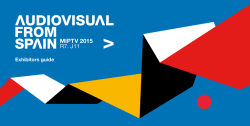cuestionario 3dsmax_traducción
1.- Q. Contributes bounced or environment light. Contribuye en rebote o como luz ambiental? a)Skylight b)Photometric c)Target Direct d)Point 2.- Q. Ray Traced shadows are...Las sombras de Ray Traced son... a)Soft-edged and approximately align with the shadowing objet. Borde suavizado y aproximadamente alineado con el objeto sombreado. b)Hard-edged and aligned with the shadow casting object. Borde "afilado" y alineado con el objeto de sombra proyectada. c)Hard initially but softening over distance depending on the Softening factor. Inicialmente "afilado" pero suavizado en la distancia dependiendo del factor de suavizado. d)Prone to artifacts when the Quality Sampling is low. 3.- Q. Uniform Spherical or Uniform Diffuse Lighting model with built-in decay. Modelo esférico uniforme o luz difusa uniforme con deterioro incorporado. (se refiere al fade) a)Skylight b)Photometric c)Target Direct d)Point 4.- Q. When adjusting the look of a shadow using Shadow Maps, the controls listed below are crucial to determining the final appearance. Choose the property with it's function: Cuando se ajusta el aspecto de una sombra usando mapeo de sombreado, los controles listados abajo son crucales para determinar la apariencia final. Elige adecuadamente con su función: 4.1.Controls the transparency of the shadow. Controles de transparencia de la sombra. a)Size b)Bias c)Density d)Sample Range 4.2.Softens the edge of the shadow. Suavizar el borde de la sombra. a)Size b)Bias c)Density d)Sample Range 4.3.Number of calculated pixels of the shadow map, drawn in a square. Número de pixel calculados del mapeo de sombreado, dibujados en un cuadrado. a)Size b)Bias c)Density d)Sample Range 4.4.Pushes the shadow away from the casting object. Desplaza la sombra lejos del objeto proyectado. a)Size b)Bias c)Density d)Sample Range 5.- Q. Has a separate object for aiming; can be part of a lighting environment.Tiene un objeto separado como objetivo; puede ser parte de una iluminación ambiental. a)Skylight b)Photometric c)Target Direct d)Point 6.- Q. Creating an animation preview allows an animator to...Crear una previsualización de una animación permite al animador.... a)Cache the animation frames as an XML sequence for editing. b)See the animation captured as a movie from the viewport. c)Play back the animation smoothly in the viewport. d)Render the transitions in an animation for faster playback. 7.- Q. Uniform Spherical lighting model with optional decay. Iluminación esférica uniforme con FADE opcional. a)Skylight b)Photometric c)Target Direct d)Point 8.- Q. Formatted for European markets. Formato para mercados Europeos. a)Film b)NTSC c)Pal d)15 fps 9.- Q. Supports interlacing for fluid motion for broadcast output. Soporta interlineado para movimiento fluido para salida de formato retransmisión. a)Film b)NTSC c)Pal d)15 fps 10.- Q. Fluid motion / Difficult to achieve real-time performance with complex scenes. a)Film b)NTSC c)Pal d)15 fps 11.- Q. Choppy motion / intended for fast, real-time video game output. a)Film b)NTSC c)Pal d)15 fps 12.- Q. Set Key animation is often used for character animation because animators can... a)Pose a character before setting the key on a frame. b)Set the depth of the key after posing a character. c)Create key frames with no object selected, and then add to them. d)Generate a key at frame zero automatically when animating. 13.- Q. The Curve Editor Menu. 13.1.Unifies the handles of a key frame to be flat for slower motion. a)Lock Tangents Toggle b)Out-of-Range Types c)Apply Ease Curve d)Dope Sheet 13.2.Sets the behavior of an animation after the key frames. a)Lock Tangents Toggle b)Out-of-Range Types 13.3.Unifies the movement of handles on a key. c)Apply Ease Curve d)Dope Sheet a)Lock Tangents Toggle b)Out-of-Range Types c)Apply Ease Curve d)Dope Sheet 13.4.Displays the keys in ranges, shown as ticks without. a)Lock Tangents Toggle b)Out-of-Range Types c)Apply Ease Curve d)Dope Sheet 14.- Q. Which option best describes how to expand or contract the visible frames on the end of the Timeline for scrubbing a portion of the animation in a scene? a)Hold Shift and click and drag on the timeline in either direction to increase or decrease. b)Press Tab + Alt +LMB for decreasing and Tab + Alt + RMB for increasing, then drag. c)Press Shift + Alt + LMB for decreasing and Shift + Alt + RMB for increasing, then drag. d)Press Ctrl + Alt + LMB for decreasing and Ctrl + Alt + RMB for increasing, then drag. 15.- Q. Parametrically created Standard Primitives can be edited in the stack except when the following modifiers applied: a)Taper, Skew, and Smooth. b)Bend, Taper, and Edit Mesh. c)Edit Poly, Skin and Unwrap UVW. d)Edit Poly, TurboSmooth and UVW Map. 16.- Q. Connects two vertices; can be identified as Line or Curve. a)Vertex b)Segment c)Spline d)Handle 17.- Q. Defines the spline at coordinates in space. a)Vertex b)Segment c)Spline d)Handle c)Spline d)Handle 18.- Q. Vector for strength. a)Vertex b)Segment 19.- Q. Able to show both sides of a Bezier vertex. a)Vertex b)Segment c)Spline d)Handle 20.- Q. In the Editable Mesh, the basic surface unit is the... a)Polygon, which is defined by three vertices and a vector. b)Face, which is defined by three vertices and a normal. c)Edge, which is defined by two vertices and a normal. d)Face, which takes it's normal from adjacent polygons. 21.- Q. Which option differentiates between Point and CV Surfaces in NURBS objects? a)CV Surfaces are superseded by Point Surfaces. b)Point Surfaces points lie on the surface they control. c)Point Surfaces use a lattice with points to control the object. d)CV Surface points lie on the object they control. 22.- Q. The Modifier Stack. 22.1.Mask a selected modifier. a)Make Unique b)Show Result On/Off c)Reference separator bar d)Off/On toggle 22.2.Converts instances to copies or instances not driven by the original. a)Make Unique b)Show Result On/Off c)Reference separator bar d)Off/On toggle 23.3.Defines additional modifiers as unique. a)Make Unique b)Show Result On/Off c)Reference separator bar d)Off/On toggle 23.4.Applies all enable modifiers regardless of editing level. a)Make Unique b)Show Result On/Off c)Reference separator bar d)Off/On toggle
© Copyright 2026