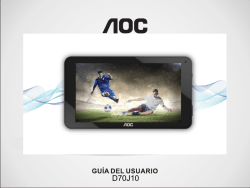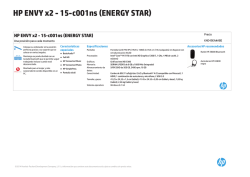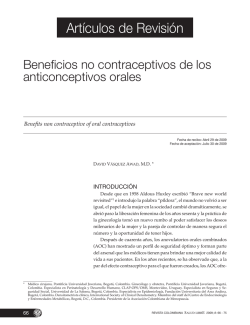未命名 -1
D70J10 Reset............ 14 Convenient front-facing & rear camera Vol+/VolPress to adjust the volume 15 seconds a RESET Warning: 1. This process will erase all user information and bring it back to Factory status. 2. Keep Tablet at full charge WIPE DATA/FACTORY RESET. It will take you into recovery options, scroll down with volume (-) button until WIPE DATA/FACTORY RESET. Press power button on it. 1. Shut down the Tablet. 2. Press and hold the power and volume (+) button at the same time until the AOC logo is displayed about 15 seconds. 3. YES – DELETE ALL USER DATA. Scroll down with volume (-) button until 3. the recovery system will display after the AOC logo is displayed. YES – DELETE ALL USER DATA and then press power button. 10 5. Then choose REBOOT SYSTEM NOW to reset the Tablet. 4. After about 1 min, below message will be displayed. --- WIPING DATA… FORMATTING / DATA… FORMATTING /CACHE… DATA WIPE COMPLETE… 11 6. Done. RK3026 1.0 GHz(Dual core,cortex-A9) 2A 8 12 Bluetooth (LCD OFF) V2.1+EDR * Note: When the battery is completely depleted, please recharge the tablet for more than 10 minutes to boot up 12 D70J10 Reinicio........................ 14 , Vol + / VolPresione para ajustar el volumen m ) e 15 segundos y 30 8 REINICIO Advertencia: Este proceso borrará toda la información del usuario y traerlo de vuelta a la condición de la fábrica. Mantenga la tableta en la carga completa WIPE DATA / RESTABLE. Esto le llevará a las opciones de recuperación, desplácese hacia abajo con el volumen (-) hasta que () WIPE DATA / RESET FACTORY. Presione el botón de encendido en él. Apague el Tablet. Mantenga pulsado el botón de encendido y de volumen (+) al mismo tiempo hasta que aparezca el logotipo de AOC unos 15 segundos. YES – DELETE ALL USER DATA. Desplácese hacia abajo con el botón de volumen (-) 3. el sistema de recuperación mostrará después de que aparezca el logotipo de AOC. YES – DELETE ALL USER DATA y luego presione el botón de encendido. 10 5. A continuación, seleccione Reiniciar el sistema ahora para reiniciar la Tablet. 4. Después de aproximadamente 1 minuto, se mostrará debajo del mensaje. --- WIPING DATA ... FORMATTING / DATA ... FORMATTING / CACHE ... DATA WIPE COMPLETE ... 11 6. Hecho RK3026 1.0 GHz(Dual core,cortex-A9) 8 2.0A) 12 Bluetooth (LCD OFF) V2.1+EDR *Nota:Cuando la batería este completamente agotada, por favor, volver a cargar la tablet por más de 10 minutos para iniciar. 12
© Copyright 2026