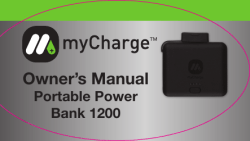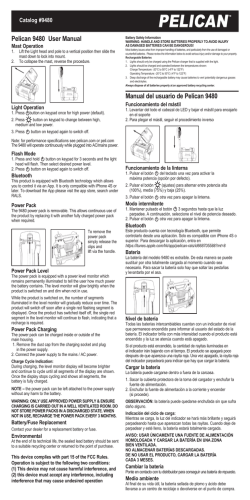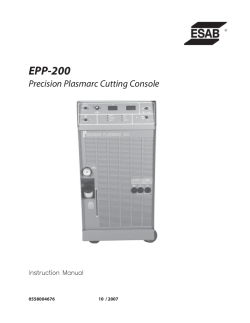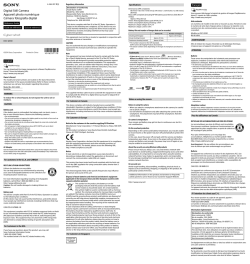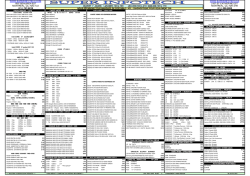PROTECTION+ - Logitech
PROTECTION+ Quick Start Guide Première utilisation English . . . . . . . . . . . . . . . . . . . . 3 Français . . . . . . . . . . . . . . . . . . . . 8 Español . . . . . . . . . . . . . . . . . . . 13 2 Compatibility Protection [+] power was designed and manufactured solely for the Samsung Galaxy S5. Please do not attempt to combine it with any other smartphone. Package Contents 1. Protection [+] power case 2. Micro USB to USB cable 3. Quick Start Guide 4. Important Information Document Features 1. Ultra-Protective Polycarbonate Outer Case 2. High Impact Polymer 3. Inner TPR Layer with Impact Channels 4. Raised bezel 1 2 3 4 English 3 Important: The protection [+] power comes charged and ready to go, but after the initial use, you will need to plug it in to charge. Charging should take about 3 hours for maximum power. You can charge it by itself or charge it attached to your phone. When coupled, the phone will charge first followed by the battery pack. To remove the protection [+] power from your device, gently pull on one edge to work the top of your phone out of the case. Then gently slide your phone out of the case. 4 English Battery • The protection [+] power pack has 2300 mAh of power. That should provide over 80% more battery for your Samsung Galaxy S5. • To recharge your protection [+] power, connect the micro USB cable to the side of your battery pack. The USB cable can be plugged in to your computer or any power source with a USB port. The LEDs located on the back of the device will show you the charge progress or completion. • When your Samsung Galaxy S5 and the protection [+] power are coupled and on, your Galaxy S5 will always use the [+] power battery pack before depleting your Galaxy S5 battery. FAQ: • What do the LEDs mean? The LEDs on the back of your case can help you check the strength of your protection [+] power battery pack. • How many times can I charge my protection [+] power pack? The protection [+] power pack is rechargeable for over 500 full cycles. Partial cycles, like charging from 30% to 100% will not count as a full cycle until all of the partials equal 100%. A full cycle is from 0% to 100%. After 500 cycles, the battery could lose some of its energy capacity. This is standard with lithium batteries. • How do I turn the case on? You can turn the case on and off by holding the button down for 3 seconds. A short press for 1 second on the protection [+] power case will allow you to check your power availability. • Can I charge other devices? No. The form fitting nature of the protection [+] power battery pack has been specifically designed to be attached to the Samsung Galaxy S5. • Do I have full access to all my ports while using protection [+] power? Yes. Logitech designed the case for full functionality, which includes easy access to your smartphone ports. English 5 Go hands free with the Logitech [+] mounts. Live life on the go while keeping your smartphone at your fingertips. The Logitech protection [+] power case has an integrated [+] adaptor built in for compatibility with Logitech [+] drive dashboard/windshield car mount and the Logitech [+] trip air vent car mount. Tips & Care: • Please keep your protection [+] power battery pack away from moisture and corrosive materials. • Do not wash the protection [+] power battery pack with chemicals, soaps, or detergents. Please wipe down the back of your protection [+] power battery pack with a soft, slightly dampened cloth. If you get dust in your plug, please gently blow the dust away with air or wipe gently with a soft, clean, dry cloth. • There are small parts inside the protection [+] power battery pack, please don’t let pets or children eat or swallow parts of the pack. • Recharge your protection [+] power battery pack at least once every two months when not in heavy rotation or use. Charge it for at least one hour before you store it. • Please use care and common sense when using this product. We accept no responsibility for dropped/broken phones. 6 English Warning: • Do not store the protection [+] power battery pack in high temperature environments, including intense sunlight. Do not place battery in fire or other excessively hot environments. • Be cautious of moisture getting into the protection [+] power battery pack or near open ports on your smartphone. • Be cautious of excessive drops, bumps, abrasions, or other impacts to the protection [+] power battery pack. If there is damage to the protection [+] power battery pack, please discontinue use. Contact Logitech or dispose of it in an appropriate manner at your local battery-recycling center. • Do not disassemble or modify the protection [+] power battery pack. • Do not attempt to charge the protection [+] power battery pack with anything other than the micro USB to USB cable. • If the Logitech protection [+] power battery pack is meant for a minor’s use, the purchasing adult agrees to provide instructions and warnings prior to use. Failure to do so is the sole responsibility of the purchaser, who agrees to indemnify Logitech for any unintended use/misuse by a minor. • All Logitech products have gone through a thorough quality assurance inspection. If the protection [+] power battery pack is excessively hot, emitting an odor, is deformed, cut, damaged, or demonstrating abnormal activity please stop use and contact us at www.logitech.com/protectionpower • Never dispose of batteries in the garbage. Disposal of batteries in the garbage is unlawful under state and federal environmental laws and regulations. Always take used batteries to your local battery-recycling center. English 7 Compatibilité L'étui protection [+] power a été conçu et fabriqué exclusivement pour le Samsung Galaxy S5. N'essayez pas de l'utiliser avec un autre smartphone, quel qu'il soit. Contenu 1. Étui protection [+] power 2. Câble micro USB-USB 3. Guide de démarrage rapide 4. Document Informations importantes Fonctionnalités 1. Étui externe de protection en polycarbonate 2. Polymère hautement résistant 3. Couche intérieure en élastomère thermoplastique avec renforts anti-impact 4. Bordure surélevée 1 2 3 4 8 Français Important: l'étui protection [+] power est pré-chargé et prêt à l'emploi. Après la première utilisation, branchez l'étui pour le recharger. Pour une puissance maximale, le temps de charge est d'environ 3 heures. Vous pouvez charger l'étui seul ou connecté à votre téléphone. Dans le second cas, le téléphone est chargé en premier, avant l'étui. Pour retirer l'étui protection [+] power de votre dispositif, tirez délicatement sur l'un des bords pour dégager la partie supérieure de votre téléphone de l'étui. Faites glisser votre téléphone hors de l'étui. Français 9 Batterie • La batterie de l'étui protection [+] power a une capacité de 2 300 mAh, ce qui augmente la longévité de la batterie de votre Samsung Galaxy S5 de plus de 80 %. • Pour recharger votre étui protection [+] power, connectez le câble micro-USB sur le côté de l'étui. Vous pouvez brancher le câble USB à votre ordinateur ou toute source d'alimentation dotée d'un port USB. Les voyants situés à l'arrière de l'appareil indiquent la progression et la fin de la charge. • Lorsque votre Samsung Galaxy S5 et l'étui protection [+] power sont connectés et sous tension, votre Galaxy S5 utilise invariablement la batterie de l'étui protection [+] power avant sa propre batterie. Questions fréquentes: • Quelle information indiquent les voyants? Les témoins lumineux situés à l'arrière de votre étui vous permettent de vérifier le niveau de batterie de votre étui protection [+] power. • Combien de fois puis-je charger la batterie de mon étui protection [+] power? La batterie de l'étui protection [+] power peut être rechargée complètement plus de 500 fois. Les cycles partiels, par exemple de 30 % à 100 %, sont considérés comme des cycles complets uniquement lorsqu'ils atteignent 100 %, une fois additionnés. Un cycle complet fait passer la charge de 0 % à 100 %. Au-delà de 500 cycles, la batterie est susceptible de perdre une partie de sa capacité d'alimentation, une caractéristique qui s'applique à toutes les batteries au lithium. • Comment mettre sous tension l'étui? Vous pouvez mettre l'étui sous/hors tension en maintenant le bouton enfoncé pendant 3 secondes. Une pression d'une seconde sur l'étui protection [+] power vous permet de vérifier le niveau d'alimentation. 10 Français • Puis-je recharger d'autres dispositifs? Non. L'étui protection [+] power a été spécialement conçu pour s'adapter à la forme du Samsung Galaxy S5. • Puis-je accéder à tous les ports de mon téléphone lorsque j'utilise l'étui protection [+] power? Oui. Logitech a conçu l'étui afin de permettre l'utilisation de toutes les fonctionnalités, y compris l'accès aisé aux ports du smartphone. Gardez les mains libres avec les supports Logitech [+]. Même en déplacement, votre smartphone est toujours à portée de main. L'étui Logitech protection [+] power dispose d'un adaptateur [+] intégré compatible avec le support pour voiture Logitech [+] drive pour pare-brise ou tableau de bord et le support pour voiture Logitech [+] trip pour grille d'aération. Conseils et entretien: • N'exposez pas l'étui protection [+] power à l'humidité et à des matériaux corrosifs. • Ne nettoyez pas l'étui protection [+] power à l'aide de produits chimiques, de savon ou de détergeant. Essuyez le dos de l'étui protection [+] power avec un tissu doux légèrement humide. Si de la poussière est présente sur la prise, enlevez-la en soufflant dessus ou en utilisant un chiffon doux, propre et sec. • L'étui protection [+] power contient de petits composants. Ne le laissez pas à la portée des enfants et des animaux de compagnie. • Rechargez votre étui protection [+] power au moins une fois tous les deux mois lorsqu'il est peu utilisé. Chargez-le pendant au moins une heure avant de le ranger. • Veillez à utiliser ce produit avec soin et bon sens. Nous déclinons toute responsabilité en cas de chute ou d'endommagement du téléphone. Français 11 Avertissement: • N'exposez pas l'étui protection [+] power à des températures élevées. Évitez l'exposition directe aux rayons du soleil. N'exposez pas la batterie à des flammes ou d'autres environnements particulièrement chauds. • Protégez l'étui protection [+] power et les ports de votre smartphone de l'humidité. • Les chutes, chocs, frictions et autres impacts peuvent endommager l'étui protection [+] power. Si l'étui protection [+] power est endommagé, cessez de l'utiliser. Contactez Logitech ou mettez-le au rebut de façon appropriée dans un centre de recyclage. • Ne démontez pas et n'apportez aucune modification à l'étui protection [+] power. • Ne rechargez l'étui protection [+] power qu'avec un câble micro-USB vers USB. • Si l'étui Logitech protection [+] power est utilisé par un mineur, l'adulte effectuant l'achat accepte de fournir des instructions et avertissements de sécurité à ce dernier avant l'utilisation. À défaut, la responsabilité exclusive en incombe à l'acheteur, lequel accepte d'indemniser Logitech en cas de mauvaise utilisation par un mineur. • Tous les produits Logitech ont été soumis à un contrôle de l'assurance qualité exigeant. Si l'étui protection [+] power chauffe, s'il émet une odeur, est déformé, entaillé, endommagé ou que vous remarquez un comportement anormal, arrêtez toute utilisation et contactez-nous à l'adresse www.logitech.com/ protectionpower. • Ne jetez jamais les batteries avec les déchets ménagers. Les lois et la réglementation des États-Unis interdisent la mise au rebut des batteries avec les déchets ordinaires. Mettez toujours au rebut les batteries usagées dans un centre de recyclage. 12 Français Compatibilidad protection [+] power se ha diseñado y fabricado para usarse exclusivamente con Samsung Galaxy S5. No intentes usarlo con otro Smartphone. Contenido de la caja 1. Funda protection [+] power 2. Cable micro USB a USB 3. Guía de inicio rápido 4. Documento de información importante Funciones 1. Ultra protección mediante cubierta exterior de policarbonato 2. Polímero de gran resistencia a impactos 3. Capa interior de TPR con canales para impactos 4. Montura con realce 1 2 3 4 Español 13 Importante: protection [+] power se suministra cargado y listo para usar, pero tras el uso inicial tendrás que conectarlo a una toma eléctrica para cargarlo. El proceso de carga máxima suele tardar unas 3 horas. El dispositivo se puede cargar tanto si se encuentra acoplado al teléfono como si no. Si está acoplado al teléfono, éste se carga antes que el paquete de batería. Para desacoplar protection [+] power del dispositivo, tira suavemente de un extremo para separarlo de la parte superior del teléfono. Luego extrae el teléfono con cuidado. 14 Español Compartimento • El paquete protection [+] power tiene una potencia de 2300 mAh. Seguramente proporciona más de un 80% extra de energía a Samsung Galaxy S5. • Para recargar protection [+] power, conecta el cable micro USB al lateral del paquete de batería. El cable USB se puede conectar a la computadora o a cualquier fuente de alimentación que tenga un puerto USB. Los LED ubicados en la parte posterior del dispositivo indican el progreso del proceso de carga o si se ha completado. • Cuando el Samsung Galaxy S5 y protection [+] power están acoplados y activados, Galaxy S5 usará siempre el paquete de batería [+] power antes de consumir la batería propia. PREGUNTAS FRECUENTES: • ¿Qué indican los LED? Los LED situados en la parte posterior de la funda informan de la carga del paquete de batería protection [+] power. • ¿Cuántas veces debo cargar el paquete protection [+] power? El paquete protection [+] power puede recargarse 500 ciclos completos. Los ciclos parciales (por ejemplo, una carga iniciada a 30% y hasta 100%) no cuentan como ciclos completos hasta que todas las cargas parciales sumen 100%. Un ciclo completo es el iniciado a 0% y terminado en 100%. Tras 500 ciclos, la batería podría perder parte de su capacidad. Esto es normal con baterías de litio. • ¿Cómo se enciende la funda? Para encender y apagar la funda, mantén pulsado el botón durante 3 segundos. Una pulsación de 1 segundo en la funda protection [+] power permite comprobar la energía disponible. • ¿Puedo cargar otros dispositivos? No. La forma del paquete de batería protection [+] power está diseñada específicamente para su uso con Samsung Galaxy S5. • ¿Tengo acceso total a todos mis puertos mientras uso protection [+] power? Sí. Logitech diseñó la funda para plena funcionalidad, incluido el fácil acceso a los puertos del Smartphone. Español 15 Usa manos libres con sistemas de montajeLogitech [+]. Para vivir y viajar con el Smartphone a mano. La funda Logitech protection [+] power tiene un adaptador [+] integrado para dotarlo de compatibilidad con el sistema de montaje para salpicadero/ parabrisas Logitech [+] drive y el sistema para rejilla de ventilación de auto Logitech [+] trip. Sugerencias y mantenimiento: • Mantén el paquete de batería protection [+] power a salvo de humedad y materiales corrosivos. • No laves el paquete de batería protection [+] power con productos químicos, jabón ni detergentes. Para limpiar la parte posterior del paquete de batería protection [+] power, usa un paño suave ligeramente humedecido. Si se acumula polvo en el enchufe, puedes quitarlo soplando o usando un paño suave seco. • En el interior del paquete de batería protection [+] power hay piezas pequeñas: usa la máxima precaución para evitar que las ingieran niños o animales. • Recarga el paquete de batería protection [+] power al menos una vez cada dos meses si no lo usas a menudo. Antes de guardarlo, cárgalo durante al menos una hora. • Utiliza este producto con el máximo cuidado y sentido común. No nos hacemos responsables de roturas ni caídas de teléfonos. 16 Español Advertencia: • No guardes el paquete de batería protection [+] power en entornos con temperaturas altas ni expuestos a luz solar intensa. Evita colocar el paquete de batería cerca del fuego o en entornos muy calientes. • Evita que se humedezcan el paquete de batería protection [+] power y los puertos abiertos del Smartphone. • Protege el paquete de batería protection [+] power de caídas, golpes, abrasiones y otros impactos. Si el paquete de batería protection [+] power se daña, deja de usarlo. Ponte en contacto con Logitech o deséchalo del modo adecuado en el centro de reciclaje de baterías local. • No desensambles ni modifiques el paquete de batería protection [+] power. • Para cargar el paquete de batería protection [+] power solo debes usar el cable el cable micro USB a USB. • Si el paquete de batería Logitech protection [+] power va a ser usado por un menor, el adulto que lo haya comprado se compromete a proporcionarle instrucciones y advertencias antes del uso. En caso de no hacerlo así, toda la responsabilidad recae sobre el adulto, que acepta indemnizar a Logitech por cualquier uso inapropiado o no previsto por parte del menor. • Todos los productos Logitech han superado una minuciosa inspección de control de calidad. Si el paquete de batería protection [+] power se sobrecalienta, emite olor, se deforma, sufre fracturas o daños o presenta alguna actividad anómala, deja de usarlo y ponte en contacto con nosotros en www.logitech.com/protectionpower • No arrojes las baterías a la basura. Bajo leyes y normativas estatales y federales, se considera ilegal desechar baterías en la basura. Las baterías gastadas se deben depositar siempre en el centro de reciclaje de baterías. Español 17 www.logitech.com © 2014 Logitech. All rights reserved. Logitech, the Logitech logo, and other Logitech marks are owned by Logitech and may be registered. All other trademarks are the property of their respective owners. Logitech assumes no responsibility for any errors that may appear in this manual. Information contained herein is subject to change without notice. © 2014 Logitech. Tous droits réservés. Logitech, le logo Logitech et les autres marques Logitech sont la propriété exclusive de Logitech et sont susceptibles d’être déposés. Les autres marques sont la propriété de leurs détenteurs respectifs. Logitech décline toute responsabilité en cas d’erreurs susceptibles de s’être glissées dans le présent manuel. Les informations énoncées dans ce document peuvent faire l’objet de modifications sans préavis. 620-006342.002
© Copyright 2026