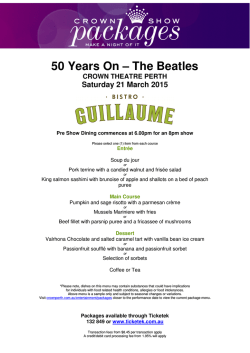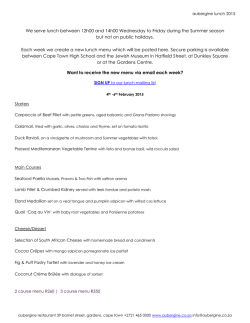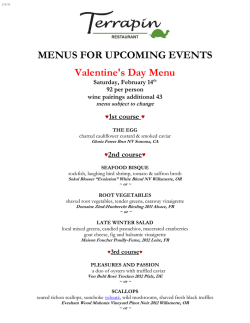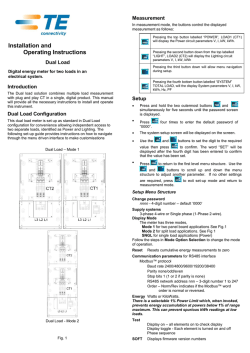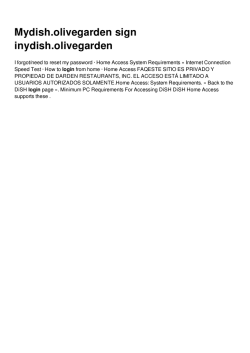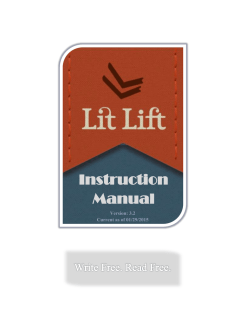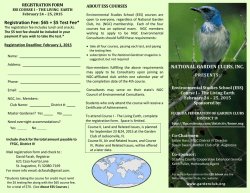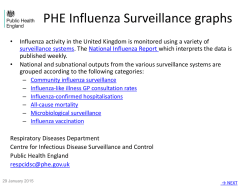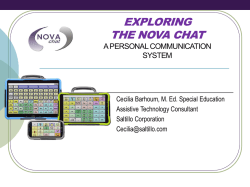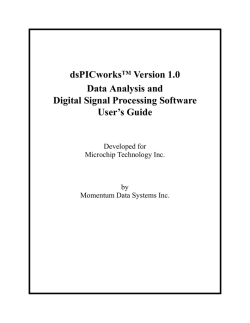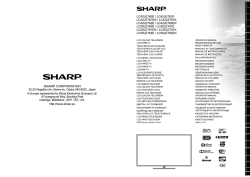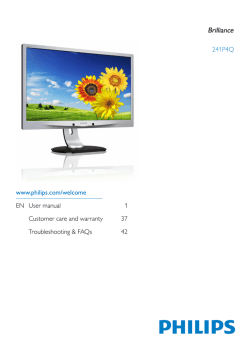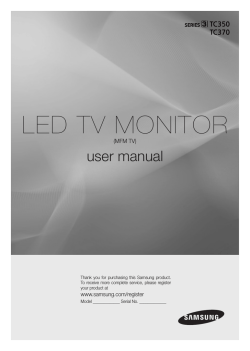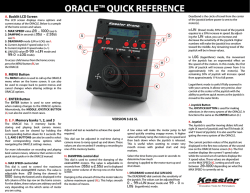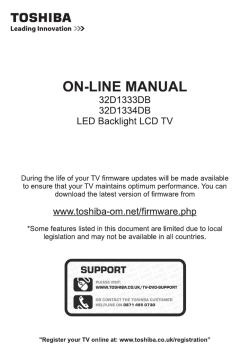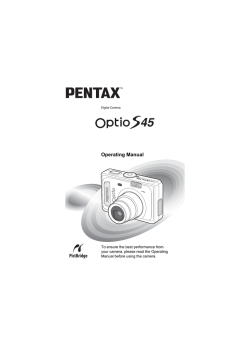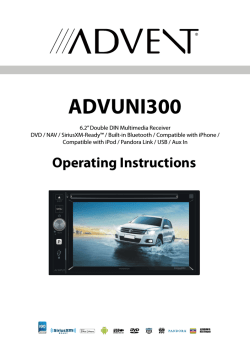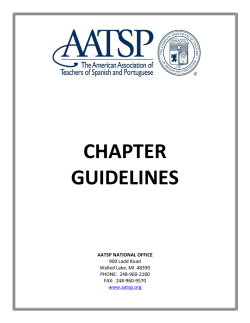here - LitLift Info
Quick Start Guide Version: 1.1 Current as of 01/29/2015 Page 0 of 2 PURPOSE Welcome to LitLift, a simple, easy-to-use writing and outlining tool. It is a 100% FREE online application built to help you research, develop, store, organize, write, share, and get feedback on your writing. LitLift is designed to help writers of any ability make the most of their writing. It is developed for writers by writers for the love of writing. It is completely web-based and mobile friendly with no upgrade costs or any associated fees. All writing is 100% copyright protected as only yours and 100% private unless-- you choose to share it. We are about to also add a number of creative tools to help even more, from an advanced writing guide to idea and image generators. FEATURES Complete site mobile friendly and web responsive interface Export features, including ePub format Patented easy-to-use and simple interfaces and menus Flexible writing components for character, tools, settings, scenes, and chapters Character name, description, and background generation tool Idea, location, word, & image generates (only available here) to advance stories & prevent writer’s block Optional user sharing with public or other private users Optional review and contact ability Chapter and scene story-board functionality Rich text editing with spell check and full screen viewing/editing Secure and safe cloud back-up and personnel info protection Future: patented new form of free user publishing (only available here) GETTING STARTED Open your internet browser and go to www.LitLift.com. Note: LitLift is tested most thoroughly in the latest version of Google Chrome, Internet Explorer, Firefox, & Mozilla. Simply click “Sign Up Now!”. You will be required to provide a Pen Name (only used/visible if you decide to share your work), Email (login ID), and Password, and Password Confirmation. Note: We do not spam and don’t give out your email, it’s only used to reset your account if you forgot your password. Click “Create”. You will immediately receive a confirmation email to the supplied email. To activate your account and login, you must click the confirmation link we send. Now you can login. Return to www.LitLift.com and login. Now you can use the top ribbon menu and click on Books, Scenes, Settings, Characters, or Items … whatever you want to outline or create first. It’s that easy! Note: Chapters are created under Books, so you first must create a Book before creating Chapters. Since most users will want to start by creating a new Book or Character, we will include steps below to create one of each. Note: After familiarizing yourself with the 1 application, or if unsure where to start, we recommend viewing our new writing guide located under the Tools menu. To create a Book From the main top ribbon menu click “Books”. Note: This is where all Books you are working on will be listed. From the right side menu click “+New Book”. Provide a brief description and title and click “Create Book”. Note: Don’t spend too much time on a title or description now, both can easily be changed later. To add chapters to your new Book or to attach/add other components (Scenes, Characters, Settings, Items) to your Book click “Show” from right Book menu or “Books” from the main top menu and then the “Show” button next to the respective Book title. Use the right Book menu to add chapters or add/attach other components. To create a Character From the main top ribbon menu click “Characters”. Note: This is where all Characters you are working on will be listed. From the right side menu click “+New Character” and provide a name and brief description. Note: Don’t spend too much time on a description now, you can add to it later. From the right side menu select any feature (appearance, background, hobbies, mannerisms, education, occupation, etc) you want to describe now. Note: Again you can change this later so just get some initial thoughts down. As a reminder, don’t forget to use our tools if you get stuck--random character quirk, trait, occupation, etc generators and soon to be available idea and image generators to smash writer’s block or generate new stories. QUESTIONS Thank you so much for taking time to read this our loyal Lit Lifter! For questions or comments please contact us at [email protected] or [email protected]. We appreciate feedback so don’t hesitate to contact us, especially if you have a problem with the application or an idea to improve our free service to you. Happy Writing from the LitLift Team! 2
© Copyright 2026