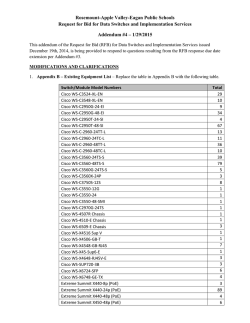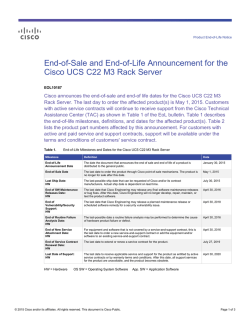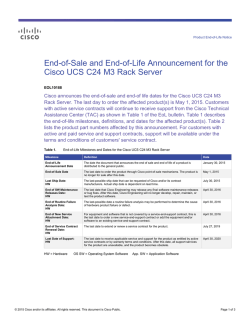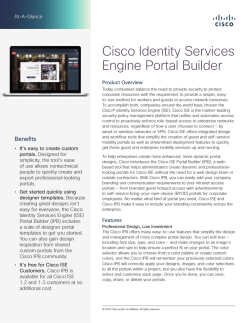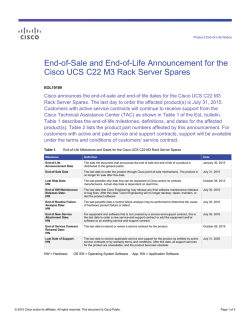Download
What’s New in Cisco Product Documentation February 2015 What’s New in Cisco Product Documentation lists new and revised Cisco documentation since the last release of this monthly publication. To subscribe to the What’s New in Cisco Product Documentation RSS feed, paste this URL into your RSS reader: http://www.cisco.com/cdc_content_elements/rss/whats_new/whatsnew_rss_feed.xml Previous releases of the What’s New in Cisco Product Documentation are available at the following URL: http://www.cisco.com/c/en/us/td/docs/general/whatsnew/archive/archive.html Cisco Product Documentation Resources Cisco Bug Search Tool Bug Search Tool (BST), the online successor to Bug Toolkit, is designed to improve our customers’ effectiveness in network risk management and device troubleshooting. BST allows partners and customers to search for software bugs based on product, release, and keyword, and it aggregates key data such as bug details, product, and version. Visit Bug Search Tools & Resources on Cisco.com. For details on the tool overview and functionalities, visit the help page at http://www.cisco.com/web/applicat/cbsshelp/help.html. Cisco DocWiki You can collaborate on Cisco documentation using Cisco DocWiki: http://docwiki.cisco.com Follow Cisco DocWiki on Facebook and Twitter: ■ http://www.facebook.com/#!/pages/Cisco-DocWiki/134288604079 ■ http://twitter.com/cisco_docwiki Visit the Cisco IOS Documentation Facebook page or follow Cisco IOS documentation on Twitter for updates on Cisco IOS features and documentation and to provide feedback about the documentation: ■ http://www.facebook.com/#!/pages/Cisco-IOS-Docs/300862609926099 ■ http://twitter.com/Cisco_IOSdocs Cisco Systems, Inc. 1 www.cisco.com What’s New in Cisco Product Documentation Cisco Icon Library Cisco icons are globally recognized and generally accepted as standard for network icon topologies. Cisco icons are available for download: http://www.cisco.com/web/about/ac50/ac47/2.html Cisco International Websites To find international Cisco websites, go to http://www.cisco.com and click Worldwide at the top of the page. Cisco Internetworking Terms and Acronyms (ITA) This resource defines internetworking terms and acronyms specific to Cisco products, technologies, or services. Some terms may also have descriptions unique to Cisco. The Cisco ITA does not duplicate industry-standard terms for which definitions can be found in other sources. To review this resource: http://docwiki.cisco.com/wiki/Category:Internetworking_Terms_and_Acronyms_(ITA) Technical Documentation Ideas Forum This forum allows you to communicate with other customers and Cisco technical writers. You can share your ideas about Cisco documentation on the Technical Documentation Ideas forum: http://www.cisco.com/go/techdocideas Application Networking Services None at this time. Cisco Interfaces and Modules None at this time. Cisco IOS and NX-OS Software ■ Cisco Nexus 3164Q NX-OS Verified Scalability Guide, Releases 6.1(2)I3(2) and 6.1(2)I3(3) Provides verified configuration limits for features on the Cisco Nexus 3164Q switch. ■ Cisco Nexus 9000 Series NX-OS Interfaces Configuration Guide, Release 6.x Describes how to configure interfaces on Cisco Nexus 9000 Series devices. ■ Cisco Nexus 9000 Series NX-OS Release Notes, Release 6.1(2)I3(3) Describes the features, caveats, and limitations for Cisco NX-OS software for use on the Cisco Nexus 9000 Series devices. ■ Cisco Nexus 9000 Series NX-OS Software Upgrade and Downgrade Guide, Release 6.x Describes how to upgrade or downgrade the software on Cisco Nexus 9000 Series devices. ■ Cisco Nexus 9000 Series NX-OS System Messages Guide, Release 6.1(2)I3(3) Includes system messages and recovery procedures for Cisco Nexus 9000 Series devices. 2 What’s New in Cisco Product Documentation ■ Cisco Nexus 9000 Series NX-OS Troubleshooting Guide, Release 6.x Provides guidance for troubleshooting issues that might appear when using Cisco Nexus 9000 Series devices. ■ Cisco Nexus 9000 Series NX-OS Verified Scalability Guide, Releases 6.1(2)I3(2) and 6.1(2)I3(3) Provides verified configuration limits for features on Cisco Nexus 9000 Series devices. New Documents for Cisco IOS Release 15.2(1)SY The Cisco IOS documentation set includes configuration guides, command references, release notes, and master command lists. For all new and revised Cisco IOS documentation for Cisco IOS Release 15.2(1)SY, see the following URL: http://www.cisco.com/c/en/us/support/ios-nx-os-software/ios-15-2sy/tsd-products-support-series-home.html For a list of the new software and hardware features in Cisco IOS Release 15.2(1)SY, see the release notes: http://www.cisco.com/c/en/us/support/ios-nx-os-software/ios-15-2sy/products-release-notes-list.html Cisco Smart Software Manager None at this time. Cloud and Systems Management ■ Cisco Prime Collaboration Analytics Guide, 10.6 Helps you to identify the traffic trend, technology adoption trend, and over/under utilized resources in your network. You can also track intermittent and recurring network issues and address service quality issues. ■ Cisco Prime Collaboration Assurance 10.6 Open Source Lists licenses and notices for open source software used in Cisco Prime Collaboration Assurance 10.6. ■ Cisco Prime Collaboration Assurance Guide—Advanced, 10.6 Helps you to set up, administer, and manage Prime Collaboration Assurance—Advanced. ■ Cisco Prime Collaboration Assurance Guide—Standard, 10.6 Helps you to set up, administer, and manage Prime Collaboration Assurance—Standard. ■ Cisco Prime Collaboration Contact Center Assurance Guide, 10.6 Provides information for end-to-end monitoring of Contact Center components such as (Cisco Unified Intelligence Center (CUIC), Cisco Voice Portal (CVP), Cisco Finesse, Cisco Unified Contact Center Enterprise (UCCE), and Cisco MediaSense. Helps to determine current operational status and connectivity view for UCCE components and associated CUCM, and manage faults for Contact Center devices and configure the devices to receive notification from Prime Collaboration whenever a fault occurs. ■ Cisco Prime Collaboration Documentation Overview, 10.6 Lists the Cisco Prime Collaboration 10.6 user documents. ■ Cisco Prime Collaboration Provisioning 10.6 Northbound Interface Guide Provides information on the Cisco Prime Collaboration Provisioning 10.6 northbound interfaces, and how to use them. 3 What’s New in Cisco Product Documentation ■ Cisco Prime Collaboration Provisioning 10.6 Open Source Lists of licenses and notices for open source software used in Cisco Prime Collaboration Provisioning 10.6. ■ Cisco Prime Collaboration Provisioning Guide—Standard and Advanced, 10.6 Provides information on provisioning tasks, such as how to create reusable templates, deploy call and messaging applications, activate subscriber services, define business-level services, and track and report subscriber assets. ■ Cisco Prime Collaboration Quick Start Guide, 10.6 Describes the procedure for a new installation only. ■ Cisco Prime Collaboration Release Notes, 10.6 Lists limitations and bugs. ■ Cisco Prime Collaboration Upgrade and Migration Guide, 10.6 Describes how to upgrade to Cisco Prime Collaboration 10.6 from Cisco Prime Collaboration 10.x. ■ Video SLA Assessment Agent 3.1 Installation Guide for Cisco Prime Collaboration 9.0 and later. Provides information on how to install, configure and troubleshoot the Video SLA Assessment Agent 3.1 for Cisco Prime Collaboration. Collaboration Endpoints ■ Cisco TelePresence MX200 and MX300 Administrator Guide (TC7.3) Provides information required to administrate the MX200 and MX300 video systems using software version TC7.3 at an advanced level. The web interface is described, and the advanced settings available via the web interface and the on-screen menu system are explained. ■ Cisco TelePresence MX200 and MX300 Quick Reference Guide (TC7.3) Describes the basics of using a MX200 and MX300 with the Touch controller. ■ Cisco TelePresence MX200 and MX300 User Guide (TC7.3) Describes the use of the MX200 and MX300 video systems using software version TC7.3. You can learn about the Touch, camera adjustments/presets, call control and in-call features, the use of favorites, directory and call history, and details of the Settings menu. ■ Cisco TelePresence MX200 G2 and MX300 G2 Administrator Guide (TC7.3) Provides information required to administrate the MX200 G2 and MX300 G2 video systems using software version TC7.3 at an advanced level. The web interface is described, and the advanced settings available via the web interface and the on-screen menu system are explained. ■ Cisco TelePresence MX200 G2 and MX300 G2 Quick Reference Guide (TC7.3) Describes the basics of using a MX200 G2 and MX300 G2 with the Touch 10 controller. ■ Cisco TelePresence MX200 G2 and MX300 G2 User Guide (TC7.3) Describes the use of the MX200 G2 and MX300 G2 video systems using software version TC7.3. You can learn about the Touch 10, camera adjustments/presets, call control and in-call features, the use of favorites, directory and call history, and details of the Settings menu. 4 What’s New in Cisco Product Documentation ■ Cisco TelePresence MX700 and MX800 Administrator Guide (TC7.3) Provides information required to administrate the MX700 and MX800 video systems using software version TC7.3 at an advanced level. The web interface is described, and the advanced settings available via the web interface and the on-screen menu system are explained. ■ Cisco TelePresence MX700 and MX800 Quick Reference Guide (TC7.3) Describes the basics of using a MX700 and MX800 with the Touch 10 controller. ■ Cisco TelePresence MX700 and MX800 User Guide (TC7.3) Describes the use of the MX700 and MX800. You will learn about the Touch 10, camera adjustments/presets, call control and in-call features, the use of favorites, directory and call history, and details of the Settings menu. ■ Cisco TelePresence SX Series Getting Started Guide (TC7.3) Describes the initial configuration of Cisco TelePresence SX Series video systems running TC software version TC7.3. This includes setting passwords, and configuring IP, H.323 and SIP using the remote control, the Touch controller, or the web interface. ■ Cisco TelePresence SX10 Quick Set Administrator Guide (TC7.3) Provides information required to administrate the SX10 Quick Set using software version TC7.3 at an advanced level. The web interface is described, and the advanced settings available via the web interface and the on-screen menu system are explained. ■ Cisco TelePresence SX10 Quick Set User Guide (TC7.3) Describes the use of Cisco TelePresence SX10 Quick Set with software version TC7.3 when you have a remote control. You can learn about the remote control, the system and call settings, camera adjustments/presets, call control and In-call features and about phone book usage. ■ Cisco TelePresence SX20 Quick Set Administrator Guide (TC7.3) Provides information required to administrate the Codec SX20 based Quick Set video systems using software version TC7.3 at an advanced level. The web interface is described, and the advanced settings available via the web interface and the on-screen menu system are explained. ■ Cisco TelePresence SX20 Quick Set Quick Reference Guide (TC7.3) Describes the basics of using a SX20 Quick Set with the Touch controller. ■ Cisco TelePresence SX20 Quick Set User Guide for Touch panel (TC7.3) Describes the use of SX20 Quick Set with software version TC7.3 and a Touch. You can learn about the Touch, camera adjustments/presets, call control and in-call features, the use of favorites, directory and call history, and details of the Settings menu. ■ Cisco TelePresence SX80 Administrator Guide (TC7.3) Provides information required to administrate the SX80 codec based video systems using software version TC7.3 at an advanced level. The web interface is described, and the advanced settings available via the web interface and the on-screen menu system are explained. ■ Cisco TelePresence SX80 API Reference Guide (TC7.3) Describes the API for the SX80 codec using software version TC7.3. Commands described are the xCommand, xConfiguration, xStatus, xHistory, xEvent, xFeedback, xPreferences and SystemTools. This guide also includes the startup scripts and Remote Control key map. 5 What’s New in Cisco Product Documentation ■ Cisco TelePresence SX80 Quick Reference Guide (TC7.3) Describes the basics of using a SX80 codec with a Touch 10 controller. ■ Cisco TelePresence SX80 User Guide (TC7.3) Describes the use of the SX80 codec with software version TC7.3. You can learn about the Touch 10, camera adjustments/presets, call control and in-call features, the use of favorites, directory and call history, and details of the Settings menu. ■ Cisco TelePresence System Codec C Series Getting Started Guide (TC7.3) Describes the initial configuration of Cisco TelePresence C Series video systems running TC software version TC7.3. This includes setting passwords, and configuring IP, H.323 and SIP using the remote control, the Touch controller, or the web interface. ■ Cisco TelePresence System Codec C Series User Guide for Touch panel (TC7.3) Describes the use of Codec C Series (C40, C60 and C90) with software version TC7.3 used with a Touch. You can learn about the Touch, camera adjustments/presets, call control and in-call features, the use of favorites, directory and call history, and details of the Settings menu. ■ Cisco TelePresence System Codec C20 API Reference Guide (TC7.3) Describes the API for Codec C20 using software version TC7.3. Commands described are the xCommand, xConfiguration, xStatus, xHistory, xEvent, xFeedback, xPreferences and SystemTools. This guide also includes the startup scripts and Remote Control key map. ■ Cisco TelePresence System Codec C60 and C40 Administrator Guide (TC7.3) Provides information required to administrate the Codec C40 and C60 based video systems using software version TC7.3 at an advanced level. The web interface is described, and the advanced settings available via the web interface and the on-screen menu system are explained. ■ Cisco TelePresence System Codec C60 and C40 API Reference Guide (TC7.3) Describes the API for Codec C40 and C60 using software version TC7.3. Commands described are the xCommand, xConfiguration, xStatus, xHistory, xEvent, xFeedback, xPreferences and SystemTools. This guide also includes the startup scripts and Remote Control key map. ■ Cisco TelePresence System Codec C90 Administrator Guide (TC7.3) Provides information required to administrate the Codec C90 based video systems using software version TC7.3 at an advanced level. The web interface is described, and the advanced settings available via the web interface and the on-screen menu system are explained. ■ Cisco TelePresence System Codec C90 API Reference Guide (TC7.3) Describes the API for Codec C90 using software version TC7.3. Commands described are the xCommand, xConfiguration, xStatus, xHistory, xEvent, xFeedback, xPreferences and SystemTools. This guide also includes the video input matrix, startup scripts and Remote Control key map. ■ Cisco TelePresence System EX60 and EX90 Administrator Guide (TC7.3) Provides information required to administrate the EX90/EX60 video systems at an advanced level. The web interface is described, and the advanced settings available via the web interface and the on-screen menu system are explained. ■ Cisco TelePresence System EX60 and EX90 Getting Started Guide (TC7.3) Describes the initial configuration of Cisco TelePresence video systems running TC software. This includes setting passwords, and configuring IP, H.323 and SIP using the remote control, the Touch controller, or the web interface. 6 What’s New in Cisco Product Documentation ■ Cisco TelePresence System EX60 and EX90 Quick Reference Guide (TC7.3) Describes the basic use of the EX60 and EX90. ■ Cisco TelePresence System MX Series Getting Started Guide (TC7.3) Describes the initial configuration of Cisco TelePresence MX200, MX300, MX200 G2, MX300 G2, MX700 and MX800 video systems running TC software version TC7.3. This includes setting passwords, and configuring IP, H.323 and SIP using the remote control, the Touch controller, or the web interface. ■ Cisco TelePresence System Profile Series Getting Started Guide (TC7.3) Describes the initial configuration of Cisco TelePresence Profile Series video systems running TC software version TC7.3. This includes setting passwords, and configuring IP, H.323 and SIP using the remote control, the Touch controller, or the web interface. ■ Cisco TelePresence System Profile Series User Guide for Touch panel (TC7.3) Describes the use of the Profile systems with software version TC7.3 used with a Touch. You can learn about the Touch, camera adjustments/presets, call control and in-call features, the use of favorites, directory and call history, and details of the Settings menu. ■ Cisco TelePresence System Profile using Codec C20 Administrator Guide (TC7.3) Provides information required to administrate the Codec C20 based Profile video systems using software version TC7.3 at an advanced level. The web interface is described, and the advanced settings available via the web interface and the on-screen menu system are explained. ■ Cisco TelePresence System Profile using Codec C60/C40 Administrator Guide (TC7.3) Provides information required to administrate the Codec C40 and C60 based Profile video systems using software version TC7.3 at an advanced level. The web interface is described, and the advanced settings available via the web interface and the on-screen menu system are explained. ■ Cisco TelePresence System Profile using Codec C90 Administrator Guide (TC7.3) Provides information required to administrate the Codec C90 based Profile video systems using software version TC7.3 at an advanced level. The web interface is described, and the advanced settings available via the web interface and the on-screen menu system are explained. ■ Cisco TelePresence System Quick Set C20 Administrator Guide (TC7.3) Provides information required to administrate the Codec C20 based Quick Set video systems using software version TC7.3 at an advanced level. The web interface is described, and the advanced settings available via the web interface and the on-screen menu system are explained. ■ Cisco TelePresence TC Software Release Notes (TC7) Describes the features and capabilities included in the Cisco TelePresence System Codec C Series, EX Series, MX Series, Profile Series and SX Series software version TC7. ■ Cisco TelePresence Touch 8 for C Series Quick Reference Guide (TC7.3) Describes the basics of using a C Series codec with the Touch 8 controller. ■ Cisco TMS Provisioning Configuration Template in XML for TelePresence Endpoints (TC7.3.0)—download and unzip Contains the Cisco TMS provisioning configuration template in XML for EX Series (EX60, EX90), MX Series (MX200, MX300, MX200G2, MX300G2, MX700, MX800), SX Series (SX10, SX80, SX20), C Series (C20, C40, C60, C90) and for Profiles using C Series codecs (TC7.3.0). 7 What’s New in Cisco Product Documentation Conferencing ■ Cisco Collaboration Meeting Rooms (CMR) Premises Deployment Guide Release 4.0 Helps you to implement CMR Premises (formerly called Optimized Conferencing for Cisco Unified Communications Manager and Cisco VCS) across your video network. Summarizes the required processes, and refers to the associated product guides for step-by-step details. ■ Cisco Collaboration Meeting Rooms (CMR) Premises Release Notes 4.0 Details new features, issues, changed behavior, and limitations in Release 4.0 of CMR Premises (formerly called Optimized Conferencing for Cisco Unified Communications Manager and Cisco VCS). ■ Cisco Collaboration Meeting Rooms (CMR) Premises Solution Guide Release 4.0 Explains the recommended architecture to support CMR Premises (formerly called Optimized Conferencing for Cisco Unified Communications Manager and Cisco VCS) across your video network, and the underlying concepts of the architecture. ■ Cisco Multiparty Media 310/320 (4.1) Installation Guide Describes the installation procedure for Cisco Multiparty Media 310/320 (4.1) ■ Cisco TelePresence Conductor Administrator Guide (XC3.0) Describes the configuration and maintenance of Cisco TelePresence Conductor version XC3.0. ■ Cisco TelePresence Conductor API Guide (XC3.0) Describes the Cisco TelePresence Conductor's Application Programming Interface. ■ Cisco TelePresence Conductor Certificate Deployment Guide (XC3.0) Provides step-by-step instructions for using certificates with TelePresence Conductor. ■ Cisco TelePresence Conductor Clustering with Cisco Unified CM Deployment Guide (XC3.0) Provides step-by-step instructions for deploying a cluster of TelePresence Conductors with a Cisco Unified CM. ■ Cisco TelePresence Conductor Clustering with Cisco VCS (B2BUA) Deployment Guide (XC3.0) Provides step-by-step instructions for deploying a cluster of TelePresence Conductors with a Cisco VCS in a B2BUA deployment. ■ Cisco TelePresence Conductor Clustering with Cisco VCS (Policy Service) Deployment Guide (XC3.0) Provides step-by-step instructions for deploying a cluster of TelePresence Conductors with a Cisco VCS in a Policy Service deployment. ■ Cisco TelePresence Conductor Release Notes (XC3.0) Details new features, resolved issues, open issues, and limitations in TelePresence Conductor version XC3.0 ■ Cisco TelePresence Conductor Virtual Machine Installation Guide (XC3.0) Describes the installation and initial configuration procedure for Cisco TelePresence Conductor XC3.0 on Virtual Machine. ■ Cisco TelePresence Conductor with Cisco TMS Deployment Guide (XC3.0 with TMS 14.6) Describes how to configure Cisco TelePresence Management Suite to work with Cisco TelePresence Conductor. 8 What’s New in Cisco Product Documentation ■ Cisco TelePresence Conductor with Cisco Unified CM Deployment Guide (XC3.0) Provides step-by-step instructions for deploying a Cisco TelePresence Conductor with a Cisco Unified CM. ■ Cisco TelePresence Conductor with Cisco VCS (B2BUA) Deployment Guide (XC3.0) Provides step-by-step instructions for deploying a TelePresence Conductor with a Cisco VCS in a deployment using the back-to-back user agent. ■ Cisco TelePresence Conductor with Cisco VCS (Policy Service) Deployment Guide (XC3.0) Provides step-by-step instructions for deploying a TelePresence Conductor with a Cisco VCS in a deployment using the Policy Service. ■ Cisco TelePresence Conductor XC3.0 Open Source Documentation Contains license information for open source components used in Cisco TelePresence Conductor XC3.0. ■ Cisco TelePresence Conferencing Call Detail Records File Format Reference Guide Provides a reference to the XML data as found in the call detail records XML file that can be downloaded from Cisco TelePresence conferencing and gateways products ■ Cisco TelePresence Management Suite Administrator Guide (14.6) Describes the configuration, maintenance, and troubleshooting of Cisco TMS 14.6. ■ Cisco TelePresence Management Suite Extension Booking API Programming Reference Guide (14.6) A reference guide to Cisco TMSBA version 15, which is part of Cisco TMS 14.6. ■ Cisco TelePresence Management Suite Installation and Upgrade Guide (14.6) Describes the requirements for installation and the installation and upgrade procedures for Cisco TelePresence Management Suite 14.6. Includes instructions and guidance for redundant deployments. ■ Cisco TelePresence Management Suite Open Source Documentation (14.6) Details open source licenses used in Cisco TMS 14.6. ■ Cisco TelePresence Management Suite Provisioning Extension Open Source Documentation (1.4) Details the Open Source software used in Cisco TMSPE 1.4. ■ Cisco TelePresence Management Suite Provisioning Extension Release Notes (1.4) Details new features in Cisco TMSPE 1.4. ■ Cisco TelePresence Management Suite Provisioning Extension with Cisco Unified CM Deployment Guide (1.4) Describes the installation, upgrade, and initial configuration procedures for Cisco TMSPE 1.4 with Cisco Unified CM. ■ Cisco TelePresence Management Suite Provisioning Extension with Cisco VCS Deployment Guide (1.4) Describes the installation, upgrade, and initial configuration procedure for Cisco TMSPE 1.4 with Cisco VCS. ■ Cisco TelePresence Management Suite Software Release Notes (14.6) Details new features, resolved issues, open issues, and limitations in Cisco TMS 14.6. 9 What’s New in Cisco Product Documentation ■ Cisco TelePresence MCU Software Release Notes 4.5(1.55) Describes the features of this release, lists the resolved and open issues, and details the upgrade process. ■ Cisco TelePresence Server 4.1 Open Source Documentation Contains license information for open source components used in Cisco TelePresence Server 4.1. ■ Cisco TelePresence Server 4.1.(1.79) Printable Online Help for 8710 or 7010 (Remotely Managed mode) Describes the options presented in the user interface of the TelePresence Server when it is running in locally managed mode. ■ Cisco TelePresence Server 4.1(1.79) Printable Online Help for 8710 or 7010 (Locally Managed mode) Describes the options presented in the user interface of the TelePresence Server when it is running in locally managed mode. ■ Cisco TelePresence Server 4.1(1.79) Printable Online Help for Cisco TelePresence Server on Virtual Machine Describes the options presented in the user interface of the TelePresence Server on Virtual Machine. ■ Cisco TelePresence Server 4.1(1.79) Printable Online Help for Multiparty Media 310 or 320 Describes the options presented in the user interface of the TelePresence Server on Media 310 or 320. ■ Cisco TelePresence Server API 4.1 Reference Guide Lists the commands and parameters for interacting with the TelePresence Server using its XML-RPC API. Applies to all models of TelePresence Server running version 4.1. ■ Cisco TelePresence Server on Virtual Machine 4.1(1.79) Installation Guide Describes the installation procedure for Cisco TelePresence Server on Virtual Machine 4.1(1.79) ■ Cisco TelePresence Server Software Release Notes 4.1(1.79) Describes the features of the TelePresence Server 4.1 (1.79) release, lists open and resolved issues, and describes the upgrade procedure. Applies to 7010, MSE 8710, Media 310/320, and TS on Virtual Machine. ■ CMR Cloud Interoperability Test Results Lists versions of endpoints and infrastructure that have been tested with Cisco WebEx Meeting Center with Collaboration Meeting Rooms (CMR Cloud). Customer Collaboration None at this time. Home Networking None at this time. Optical Networking None at this time. 10 What’s New in Cisco Product Documentation Physical Security None at this time. Routers None at this time. Security ■ ASDM Book 1: Cisco ASA Series General Operations ASDM Configuration Guide, 7.3 Configure general operations for the Cisco ASA series using the Adaptive Security Device Manager (ASDM). ■ ASDM Book 2: Cisco ASA Series Firewall ASDM Configuration Guide, 7.3 Configure the firewall features for Cisco ASA series using the Adaptive Security Device Manager (ASDM). ■ ASDM Book 3: Cisco ASA Series VPN ASDM Configuration Guide, 7.3 Configure VPN on the Adaptive Security Appliance (ASA) using ASDM. ■ Cisco ASA Compatibility Lists the Cisco ASA software and hardware compatibility and requirements. ■ Cisco ASA New Features by Release Lists new ASA features by release. ■ Cisco ASA Series Command Reference, A–H Commands Contains commands A through H for the ASA series. ■ Cisco ASA Series Command Reference, I–R Commands Contains commands I through R for the ASA series. ■ Cisco ASA Series Command Reference, S Commands Contains S commands for the ASA series. ■ Cisco ASA Series Command Reference, T–Z Commands and IOS Commands for the ASASM Contains commands T–Z for the ASA series and IOS Commands for the ASASM. ■ CLI Book 1: Cisco ASA Series General Operations CLI Configuration Guide, 9.3 Configure general operations for the Cisco ASA series using the command-line interface. ■ CLI Book 2: Cisco ASA Series Firewall CLI Configuration Guide, 9.3 Configure the firewall features for Cisco ASA series using the command-line interface. ■ CLI Book 3: Cisco ASA Series VPN CLI Configuration Guide, 9.3 Configure VPN on the Adaptive Security Appliance (ASA) using the command-line interface. 11 What’s New in Cisco Product Documentation ■ Navigating the Cisco ASA Series Documentation Describes the available Cisco ASA series documentation and provides links to access the documentation online ■ Open Source Used In Cisco ASA Series 9.3(2) Contains licenses and notices for open source software used in this product. ■ Open Source Used In Cisco ASDM 7.3(2) Contains licenses and notices for open source software used in this product. ■ Release Notes for Cisco ASDM, Version 7.3(x) Contains release information for Cisco ASDM Version 7.3(x) for the Cisco ASA series. ■ Release Notes for the Cisco ASA Series, Version 9.2(x) Contains release information for Cisco ASA software Version 9.2(x). ■ Release Notes for the Cisco ASA Series, Version 9.3(x) Contains release information for Cisco ASA software Version 9.3(x). Servers—Unified Computing None at this time. Service Exchange None at this time. Storage Networking None at this time. Switches ■ Cisco Nexus 3164Q Switch—Read Me First Lists the user documentation that applies to the Cisco Nexus 3164Q switch and explains any software differences between this device and the Cisco Nexus 9000 Series switches. ■ Cisco Nexus 9000 Series and Cisco Nexus 3164Q FPGA/EPLD Upgrade Release Notes, Release 6.1(2)I3(3) Describes how to install and manage EPLD images for the Cisco Nexus 9000 Series and Cisco Nexus 3164Q hardware. Unified Communications ■ Cisco Expressway Administrator Guide (X8.5) Describes the configuration and maintenance of Cisco Expressway X8.5. 12 What’s New in Cisco Product Documentation ■ Cisco Expressway and CUCM via SIP Trunk Deployment Guide (CUCM 8,9,10 and X8.5) Provides step-by-step instructions for deploying a Cisco Expressway with Cisco Unified Communications Manager over a SIP trunk. ■ Cisco Expressway and Microsoft Lync Deployment Guide (X8.5) Provides step-by-step instructions for deploying a Cisco Expressway with Cisco Unified Communications Manager over a SIP trunk, and with a gateway to Microsoft Lync. ■ Cisco Expressway Authenticating Accounts Using LDAP Deployment Guide (X8.5) Provides step-by-step instructions for configuring Cisco Expressway to use an LDAP-accessible server for administrator account authentication. ■ Cisco Expressway Basic Configuration Deployment Guide (X8.5) Provides step-by-step instructions for deploying a Cisco Expressway-C (in the internal network) with a Cisco Expressway-E (in the DMZ). ■ Cisco Expressway CE1000 Appliance Installation Guide (X8.5) Describes the installation and initial configuration procedure for the Cisco Expressway CE1000 appliance. ■ Cisco Expressway CE500 Appliance Installation Guide (X8.5) Describes the installation and initial configuration procedure for the Cisco Expressway CE500 appliance. ■ Cisco Expressway Certificate Creation and Use Deployment Guide (X8.5) Provides step-by-step instructions for creating X.509 cryptographic certificates for use with the Cisco Expressway. ■ Cisco Expressway Cluster Creation and Maintenance Deployment Guide (X8.5) Provides step-by-step instructions for deploying a cluster of Cisco Expressway systems. ■ Cisco Expressway ENUM Dialing Deployment Guide (X8.5) Provides step-by-step instructions for configuring Cisco Expressway to support ENUM dialing. ■ Cisco Expressway External Policy Deployment Guide (X8.5) Provides step-by-step instructions for deploying a Cisco Expressway with an external policy server. ■ Cisco Expressway IP Port Usage for Firewall Traversal Deployment Guide (X8.5) Provides information about the IP ports required to be opened on firewalls for communications to and from the Cisco Expressway. ■ Cisco Expressway on Virtual Machine Installation Guide (X8.5) Provides step-by-step instructions for deploying Cisco Expressway software on a Virtual Machine. ■ Cisco Expressway Release Note (X8.5) Details new features, issues, changed behavior, and limitations in Cisco Expressway X8.5. ■ Cisco Expressway X8.1.2 Open Source Documentation Provides a list of the licenses and notices for open source software used in this product. 13 What’s New in Cisco Product Documentation ■ Cisco Expressway X8.5 Open Source Documentation Provides a list of the licenses and notices for open source software used in this product. ■ Cisco TelePresence Video Communication Server Administrator Guide (X8.5) Describes the configuration and maintenance of Cisco VCS X8.5. ■ Cisco TelePresence Video Communication Server Release Note (X8.5) Details new features, issues, changed behavior, and limitations in Cisco VCS X8.5. ■ Cisco TelePresence Video Communication Server X7.2.4 Open Source Documentation Provides a list of the licenses and notices for open source software used in this product. ■ Cisco TelePresence Video Communication Server X8.1.2 Open Source Documentation Provides a list of the licenses and notices for open source software used in this product. ■ Cisco TelePresence Video Communication Server X8.2.2 Open Source Documentation Provides a list of the licenses and notices for open source software used in this product. ■ Cisco TelePresence Video Communication Server X8.5 Open Source Documentation Provides a list of the licenses and notices for open source software used in this product. ■ Cisco Unified Communications XMPP Federation Deployment Guide Provides step-by-step instructions for deploying external XMPP federation via Cisco VCS or IM and Presence Service. ■ Cisco Unified Communications XMPP Federation using IM and Presence or Expressway Provides instructions for XMPP federation between Cisco infrastructure and an external messaging and presence deployment. ■ Cisco Unified Communications XMPP Federation using IM and Presence or Expressway Provides instructions for XMPP federation between Cisco infrastructure and an external messaging and presence deployment. ■ Cisco Unified Communications XMPP Federation using IM and Presence or VCS Provides instructions for XMPP federation between Cisco infrastructure and an external messaging and presence deployment. ■ Cisco Unified Communications XMPP Federation using IM and Presence or VCS Provides instructions for XMPP federation between Cisco infrastructure and an external messaging and presence deployment. ■ Cisco VCS and Cisco Unity Connection Voicemail Integration (X8.5) Provides step-by-step instructions for deploying a Cisco VCS with Cisco Unity Connection for voicemail integration. ■ Cisco VCS and CUCM Deployment Guide (CUCM 8,9,10 and X8.5) Provides step-by-step instructions for deploying a Cisco VCS with Cisco Unified Communications Manager. ■ Cisco VCS and Microsoft Lync Deployment Guide (X8.2) Provides step-by-step instructions for deploying a Cisco VCS with Microsoft Lync Server. 14 What’s New in Cisco Product Documentation ■ Cisco VCS and Microsoft Lync Deployment Guide (X8.5) Provides step-by-step instructions for deploying a Cisco VCS with Microsoft Lync Server. ■ Cisco VCS Authenticating Accounts Using LDAP Deployment Guide (X8.5) Provides step-by-step instructions for configuring Cisco VCS to use an LDAP-accessible server for administrator account authentication. ■ Cisco VCS Authenticating Devices Deployment Guide (X8.5) Provides step-by-step instructions for configuring Cisco VCS to perform device authentication via various authentication policies and methods. ■ Cisco VCS Basic Configuration (Control with Expressway) Deployment Guide (X8.5) Provides step-by-step instructions for deploying a Cisco VCS Control (in the internal network) with a Cisco VCS Expressway (in the DMZ). ■ Cisco VCS Basic Configuration (Single VCS Control) Deployment Guide (X8.5) Provides step-by-step instructions for deploying a single Cisco VCS Control system. ■ Cisco VCS CE1000 Appliance Installation Guide (X8.5) Describes the installation and initial configuration procedure for the Cisco VCS CE1000 appliance. ■ Cisco VCS CE500 Appliance Installation Guide (X8.5) Describes the installation and initial configuration procedure for the Cisco VCS CE500 appliance. ■ Cisco VCS Certificate Creation and Use Deployment Guide (X8.5) Provides step-by-step instructions for creating X.509 cryptographic certificates for use with the Cisco VCS. ■ Cisco VCS Cluster Creation and Maintenance Deployment Guide (X8.5) Provides step-by-step instructions for deploying a cluster of Cisco VCS systems. ■ Cisco VCS ENUM Dialing Deployment Guide (X8.5) Provides step-by-step instructions for configuring Cisco VCS to support ENUM dialing. ■ Cisco VCS External Policy Deployment Guide (X8.5) Provides step-by-step instructions for deploying a Cisco VCS with an external policy server. ■ Cisco VCS FindMe Express Deployment Guide (X8.5) Provides step-by-step instructions for configuring Cisco VCS to use FindMe in system deployments that do not use Cisco TMS. ■ Cisco VCS IP Port Usage for Firewall Traversal Deployment Guide (X8.5) Provides information about the IP ports required to be opened on firewalls for communications to and from the Cisco VCS. ■ Cisco VCS Starter Pack Express Deployment Guide (X8.5) Provides step-by-step instructions for deploying a Cisco VCS Starter Pack Express system. 15 What’s New in Cisco Product Documentation ■ Cisco VCS Virtual Machine Installation Guide (X8.5) Provides step-by-step instructions for deploying Cisco VCS software on a Virtual Machine. ■ Cisco VCS, Microsoft Lync 2010 and Cisco AM GW 1.1 Deployment Guide (X8.5) Provides step-by-step instructions for deploying a Cisco VCS with Microsoft Lync 2010 and a Cisco AM GW. ■ Mobile and Remote Access via Cisco Expressway Deployment Guide (X8.2) Provides step-by-step instructions for deploying a Cisco Expressway system to allow endpoints such as Cisco Jabber to have their registration, call control, provisioning, messaging and presence services provided by Cisco Unified Communications Manager when the endpoint is not within the enterprise network. ■ Mobile and Remote Access via Cisco Expressway Deployment Guide (X8.5) Provides step-by-step instructions for deploying a Cisco Expressway system to allow endpoints such as Cisco Jabber to have their registration, call control, provisioning, messaging and presence services provided by Cisco Unified Communications Manager when the endpoint is not within the enterprise network. ■ Mobile and Remote Access via Cisco VCS Deployment Guide (X8.2) Provides step-by-step instructions for deploying a Cisco VCS system to allow endpoints such as Cisco Jabber to have their registration, call control, provisioning, messaging and presence services provided by Cisco Unified Communications Manager when the endpoint is not within the enterprise network. ■ Mobile and Remote Access via Cisco VCS Deployment Guide (X8.5) Provides step-by-step instructions for deploying a Cisco VCS system to allow endpoints such as Cisco Jabber to have their registration, call control, provisioning, messaging and presence services provided by Cisco Unified Communications Manager when the endpoint is not within the enterprise network. ■ Setting up secure RTP between UCM and VCS KB_706 The following article outlines how to set up a secure RTP between VCS and CUCM. Universal Gateways and Access Servers None at this time. Video None at this time. Wireless None at this time. Creating Bookmarks to Cisco.com Pages After you log in to Cisco.com, you can use the My Cisco tool to save links and documents. You can then go to the links from any Cisco.com page. The tool is available on most Cisco.com pages. See the My Cisco User Guide for help: http://www.cisco.com/web/help/mycisco.html 16 What’s New in Cisco Product Documentation Cisco Support and Downloads The Cisco Support and Downloads website provides online resources to download documentation, software, and tools. Use these resources to install and configure the software and to troubleshoot and resolve technical issues with Cisco products and technologies. To receive security and technical information about your products, subscribe to the Product Alert Tool (accessed from Field Notices), the Cisco Technical Services Newsletter, and Really Simple Syndication (RSS) feeds. Access to most tools on the Cisco Support and Downloads website requires a Cisco.com user ID and password. For more information: http://www.cisco.com/cisco/web/support/index.html Submitting a Service Request Open a service request online at: https://tools.cisco.com/ServiceRequestTool/scm/mgmt/case Display a list of Cisco worldwide contacts at: http://www.cisco.com/en/US/support/tsd_cisco_worldwide_contacts.html Obtaining Additional Information Information about Cisco products, services, technologies, and networking solutions is available from various online sources. ■ Sign up for Cisco email newsletters and other communications at: http://www.cisco.com/offer/subscribe ■ Order the Cisco Product Quick Reference Guide, a portable, easy-to-use reference that provides an overview of Cisco products and solutions for each area of your business. Go to: http://www.cisco.com/en/US/prod/qrg/index.html ■ Visit the Cisco Services website for the latest technical, advanced, and remote services to increase the operational reliability of your network. Go to: http://www.cisco.com/go/services ■ Visit Cisco Marketplace, the company store, for Cisco collateral, logo merchandise, Cisco Press books, and software at: http://www.cisco.com/go/marketplace/ ■ Obtain general networking, training, and certification titles from Cisco Press publishers at: http://www.ciscopress.com ■ Read the Internet Protocol Journal, a quarterly journal published by Cisco for engineering professionals who design, develop, and operate internets and intranets. Go to: http://www.cisco.com/ipj 17 What’s New in Cisco Product Documentation ■ What’s New in Cisco Product Documentation (this document) is an online publication that provides information about the latest documentation releases for Cisco products. This online publication is updated monthly and organized by product category. Go to: http://www.cisco.com/c/en/us/td/docs/general/whatsnew/whatsnew.html ■ The Warranty Finder allows you to find warranty information that applies to a specific product or product series/family. To access Cisco Warranty Finder: http://www.cisco-warrantyfinder.com ■ Visit the Cisco Data Center Documentation Twitter Feed for daily updates on Cisco NX-OS features and documentation and provide feedback about the documentation. http://twitter.com/CiscoDCDocs Cisco and the Cisco logo are trademarks or registered trademarks of Cisco and/or its affiliates in the U.S. and other countries. To view a list of Cisco trademarks, go to this URL: www.cisco.com/go/trademarks. Third-party trademarks mentioned are the property of their respective owners. The use of the word partner does not imply a partnership relationship between Cisco and any other company. (1110R) © 2015 Cisco Systems, Inc. All rights reserved. 18
© Copyright 2026