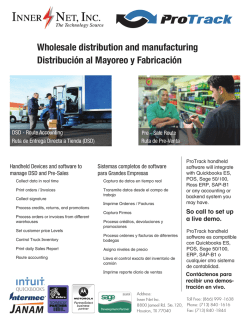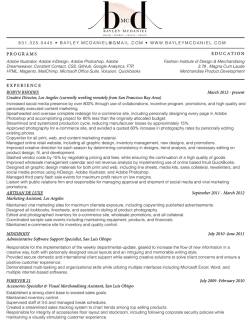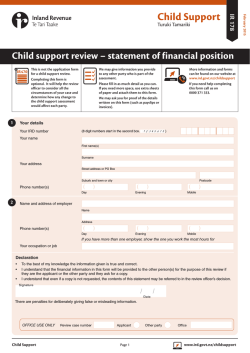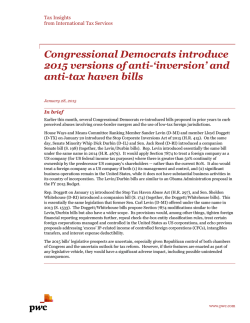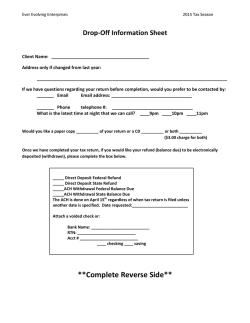Intuit QuickBooks - Software Simplified
Basic Small Business Accounting Using QuickBooks Pro Desktop Session 1 Quickbooks Setup Using Quickbooks can help you feel in control of your small business. It will help you stay organized, know your financial position at any time, and comply with government regulations. Quickbooks is designed to be easy to use for those with little or no accounting experience. In this course, you will learn how to set up your business in Quickbooks so you can get started right away. - Set up Company File Set up Users Customize Preferences Customize the Desktop Set up Chart of Accounts Enter opening balances Creating Backups Entering Sales Your most important business activity is generating revenue. Use Quickbooks to manage your sales and collections process. Design professional looking invoices and receipts. Track customer information and payments, and see who owes you money. Generate customer statements to make sure you get paid. - Enter Customer Information Set up Products and Services Create Invoice, Receipt, Credit and Estimate Templates Using the Customer Centre Creating Estimates & Invoices Entering HST on sales Creating Credits & Receipts Receiving Payments Receiving Credit Card payments Run Accounts Receivable reports Create Customer Statements Recording Expenses One of the most common mistakes small businesses make is not staying in control of their expenditures. In this course, you will learn how to use Quickbooks to enter the bills you owe and your debit & credit card purchases. See how much you’ve spent, how much you owe and when to pay your suppliers. - Set up Vendors Enter Bills Run Unpaid Bills Reports Paying Bills and Printing Cheques Applying Credits to Bills Entering Credit Card Charges Memorize recurring transactions Entering HST on expenses – mileage, meals HST Reporting HST reporting is a snap when you use Quickbooks to track your sales and expenses. Learn how to view your HST activity at any point in time, so you know how much you will owe or get back. Use Quickbooks to help file and pay your HST reports on time. - View Sales Tax Agency Reports File Sales Tax Receive or Pay Sales Tax Banking – It’s a Balancing Act! Record all your banking transactions using Quickbooks and balance your accounts with your bank statement. Learn helpful tips for setting aside money for HST and Income Tax so you don’t get caught short. Keep track of petty cash and print reconciliation reports for your records. Reporting It’s the moment of truth – you’ve been using Quickbooks to record your sales and expenses but have you really been making any money? Learn how to view your financial position at any point in time. Run reports by Customer to see if you made money on a particular job or project. Find out what reports you need to provide for your accountant at year end. Learn how to close your books for the period or year.
© Copyright 2026