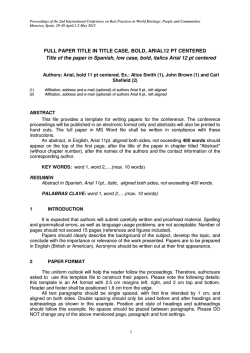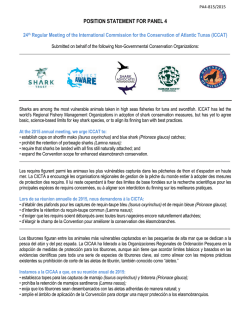Mako Documentation
Mako Documentation
Release 1.0.1
Mike Bayer
January 28, 2015
Contents
1
2
3
Usage
1.1 Basic Usage . . . . . . . . . . . .
1.2 Using File-Based Templates . . . .
1.3 Using TemplateLookup . . . .
1.3.1
Setting the Collection Size
1.3.2
Setting Filesystem Checks
1.4 Using Unicode and Encoding . . .
1.5 Handling Exceptions . . . . . . . .
1.6 Common Framework Integrations .
1.6.1
WSGI . . . . . . . . . . .
1.6.2
Pygments . . . . . . . . .
1.6.3
Babel . . . . . . . . . . .
1.7 API Reference . . . . . . . . . . .
.
.
.
.
.
.
.
.
.
.
.
.
.
.
.
.
.
.
.
.
.
.
.
.
.
.
.
.
.
.
.
.
.
.
.
.
.
.
.
.
.
.
.
.
.
.
.
.
.
.
.
.
.
.
.
.
.
.
.
.
.
.
.
.
.
.
.
.
.
.
.
.
.
.
.
.
.
.
.
.
.
.
.
.
.
.
.
.
.
.
.
.
.
.
.
.
.
.
.
.
.
.
.
.
.
.
.
.
.
.
.
.
.
.
.
.
.
.
.
.
.
.
.
.
.
.
.
.
.
.
.
.
.
.
.
.
.
.
.
.
.
.
.
.
.
.
.
.
.
.
.
.
.
.
.
.
.
.
.
.
.
.
.
.
.
.
.
.
.
.
.
.
.
.
.
.
.
.
.
.
.
.
.
.
.
.
.
.
.
.
.
.
.
.
.
.
.
.
.
.
.
.
.
.
.
.
.
.
.
.
.
.
.
.
.
.
.
.
.
.
.
.
.
.
.
.
.
.
.
.
.
.
.
.
.
.
.
.
.
.
.
.
.
.
.
.
.
.
.
.
.
.
.
.
.
.
.
.
.
.
.
.
.
.
.
.
.
.
.
.
.
.
.
.
.
.
.
.
.
.
.
.
.
.
.
.
.
.
.
.
.
.
.
.
.
.
.
.
.
.
.
.
.
.
.
.
.
.
.
.
.
.
.
.
.
.
.
.
.
.
.
.
.
.
.
.
.
.
.
.
.
.
.
.
.
.
.
.
.
.
.
.
.
.
.
.
.
.
.
.
.
.
.
.
.
.
.
.
.
.
.
.
.
.
.
.
.
.
.
.
.
.
.
.
.
.
.
.
.
.
.
.
.
.
.
.
.
.
.
.
.
.
.
.
.
.
.
.
.
.
.
.
.
.
.
.
.
.
.
.
.
.
.
.
.
.
.
.
.
.
1
1
2
2
3
3
3
4
5
5
5
5
6
Syntax
2.1 Expression Substitution . . . . .
2.2 Expression Escaping . . . . . . .
2.3 Control Structures . . . . . . . .
2.3.1
The Loop Context . . . .
2.4 Comments . . . . . . . . . . . .
2.5 Newline Filters . . . . . . . . . .
2.6 Python Blocks . . . . . . . . . .
2.7 Module-level Blocks . . . . . . .
2.8 Tags . . . . . . . . . . . . . . . .
2.8.1 <%page> . . . . . . . .
2.8.2 <%include> . . . . .
2.8.3 <%def> . . . . . . . . .
2.8.4 <%block> . . . . . . .
2.8.5 <%namespace> . . . .
2.8.6 <%inherit> . . . . .
2.8.7 <%nsname:defname> . .
2.8.8 <%call> . . . . . . . .
2.8.9 <%doc> . . . . . . . . .
2.8.10 <%text> . . . . . . . .
2.9 Returning Early from a Template
.
.
.
.
.
.
.
.
.
.
.
.
.
.
.
.
.
.
.
.
.
.
.
.
.
.
.
.
.
.
.
.
.
.
.
.
.
.
.
.
.
.
.
.
.
.
.
.
.
.
.
.
.
.
.
.
.
.
.
.
.
.
.
.
.
.
.
.
.
.
.
.
.
.
.
.
.
.
.
.
.
.
.
.
.
.
.
.
.
.
.
.
.
.
.
.
.
.
.
.
.
.
.
.
.
.
.
.
.
.
.
.
.
.
.
.
.
.
.
.
.
.
.
.
.
.
.
.
.
.
.
.
.
.
.
.
.
.
.
.
.
.
.
.
.
.
.
.
.
.
.
.
.
.
.
.
.
.
.
.
.
.
.
.
.
.
.
.
.
.
.
.
.
.
.
.
.
.
.
.
.
.
.
.
.
.
.
.
.
.
.
.
.
.
.
.
.
.
.
.
.
.
.
.
.
.
.
.
.
.
.
.
.
.
.
.
.
.
.
.
.
.
.
.
.
.
.
.
.
.
.
.
.
.
.
.
.
.
.
.
.
.
.
.
.
.
.
.
.
.
.
.
.
.
.
.
.
.
.
.
.
.
.
.
.
.
.
.
.
.
.
.
.
.
.
.
.
.
.
.
.
.
.
.
.
.
.
.
.
.
.
.
.
.
.
.
.
.
.
.
.
.
.
.
.
.
.
.
.
.
.
.
.
.
.
.
.
.
.
.
.
.
.
.
.
.
.
.
.
.
.
.
.
.
.
.
.
.
.
.
.
.
.
.
.
.
.
.
.
.
.
.
.
.
.
.
.
.
.
.
.
.
.
.
.
.
.
.
.
.
.
.
.
.
.
.
.
.
.
.
.
.
.
.
.
.
.
.
.
.
.
.
.
.
.
.
.
.
.
.
.
.
.
.
.
.
.
.
.
.
.
.
.
.
.
.
.
.
.
.
.
.
.
.
.
.
.
.
.
.
.
.
.
.
.
.
.
.
.
.
.
.
.
.
.
.
.
.
.
.
.
.
.
.
.
.
.
.
.
.
.
.
.
.
.
.
.
.
.
.
.
.
.
.
.
.
.
.
.
.
.
.
.
.
.
.
.
.
.
.
.
.
.
.
.
.
.
.
.
.
.
.
.
.
.
.
.
.
.
.
.
.
.
.
.
.
.
.
.
.
.
.
.
.
.
.
.
.
.
.
.
.
.
.
.
.
.
.
.
.
.
.
.
.
.
.
.
.
.
.
.
.
.
.
.
.
.
.
.
.
.
.
.
.
.
.
.
.
.
.
.
.
.
.
.
.
.
.
.
.
.
.
.
.
.
.
.
.
.
.
.
.
.
.
.
.
.
.
.
.
.
.
.
.
.
.
.
.
.
.
.
.
.
.
.
.
.
.
.
.
.
.
.
.
.
.
.
.
.
.
.
.
.
.
.
.
.
.
.
.
.
.
.
.
.
.
.
.
.
.
.
.
.
.
.
.
.
.
.
.
.
.
.
.
.
.
.
.
.
.
.
.
.
.
.
.
.
.
.
.
.
.
.
.
.
.
.
.
.
.
.
.
.
.
.
.
.
.
.
.
13
13
13
14
14
14
15
15
15
16
16
16
17
17
17
17
18
18
18
18
18
Defs and Blocks
3.1 Using Defs . . . . . . . . . . . . . . . . . . . . . . . . . . . . . . . . . . . . . . . . . . . . . . . .
21
21
.
.
.
.
.
.
.
.
.
.
.
.
.
.
.
.
.
.
.
.
i
3.2
4
5
6
7
8
ii
3.1.1
Calling Defs from Other Files . . . . . . . . . . . . . .
3.1.2
Calling Defs Programmatically . . . . . . . . . . . . . .
3.1.3
Defs within Defs . . . . . . . . . . . . . . . . . . . . .
3.1.4
Calling a Def with Embedded Content and/or Other Defs
Using Blocks . . . . . . . . . . . . . . . . . . . . . . . . . . . .
3.2.1
Using Named Blocks . . . . . . . . . . . . . . . . . . .
3.2.2
Using Page Arguments in Named Blocks . . . . . . . .
.
.
.
.
.
.
.
.
.
.
.
.
.
.
.
.
.
.
.
.
.
.
.
.
.
.
.
.
.
.
.
.
.
.
.
.
.
.
.
.
.
.
.
.
.
.
.
.
.
.
.
.
.
.
.
.
.
.
.
.
.
.
.
.
.
.
.
.
.
.
.
.
.
.
.
.
.
.
.
.
.
.
.
.
.
.
.
.
.
.
.
.
.
.
.
.
.
.
.
.
.
.
.
.
.
.
.
.
.
.
.
.
.
.
.
.
.
.
.
.
.
.
.
.
.
.
.
.
.
.
.
.
.
22
22
23
23
27
28
29
The Mako Runtime Environment
4.1 Context . . . . . . . . . . . . . . . . . . . . . . . . . . . . . .
4.1.1
The Buffer . . . . . . . . . . . . . . . . . . . . . . . .
4.1.2
Context Variables . . . . . . . . . . . . . . . . . . . .
4.1.3
Context Methods and Accessors . . . . . . . . . . . .
4.2 The Loop Context . . . . . . . . . . . . . . . . . . . . . . . .
4.2.1
Iterations . . . . . . . . . . . . . . . . . . . . . . . .
4.2.2
Cycling . . . . . . . . . . . . . . . . . . . . . . . . .
4.2.3
Parent Loops . . . . . . . . . . . . . . . . . . . . . .
4.2.4
Migrating Legacy Templates that Use the Word “loop”
4.3 All the Built-in Names . . . . . . . . . . . . . . . . . . . . . .
4.3.1
Reserved Names . . . . . . . . . . . . . . . . . . . .
4.4 API Reference . . . . . . . . . . . . . . . . . . . . . . . . . .
.
.
.
.
.
.
.
.
.
.
.
.
.
.
.
.
.
.
.
.
.
.
.
.
.
.
.
.
.
.
.
.
.
.
.
.
.
.
.
.
.
.
.
.
.
.
.
.
.
.
.
.
.
.
.
.
.
.
.
.
.
.
.
.
.
.
.
.
.
.
.
.
.
.
.
.
.
.
.
.
.
.
.
.
.
.
.
.
.
.
.
.
.
.
.
.
.
.
.
.
.
.
.
.
.
.
.
.
.
.
.
.
.
.
.
.
.
.
.
.
.
.
.
.
.
.
.
.
.
.
.
.
.
.
.
.
.
.
.
.
.
.
.
.
.
.
.
.
.
.
.
.
.
.
.
.
.
.
.
.
.
.
.
.
.
.
.
.
.
.
.
.
.
.
.
.
.
.
.
.
.
.
.
.
.
.
.
.
.
.
.
.
.
.
.
.
.
.
.
.
.
.
.
.
.
.
.
.
.
.
.
.
.
.
.
.
.
.
.
.
.
.
.
.
.
.
.
.
.
.
.
.
.
.
.
.
.
.
.
.
31
31
31
31
33
33
33
33
34
35
35
36
36
Namespaces
5.1 Ways to Call Namespaces . . . . . . . . . . . . . . .
5.2 Namespaces from Regular Python Modules . . . . . .
5.3 Declaring Defs in Namespaces . . . . . . . . . . . . .
5.4 The body() Method . . . . . . . . . . . . . . . . .
5.5 Built-in Namespaces . . . . . . . . . . . . . . . . . .
5.5.1 local . . . . . . . . . . . . . . . . . . . .
5.5.2 self . . . . . . . . . . . . . . . . . . . . .
5.6 Inheritable Namespaces . . . . . . . . . . . . . . . .
5.7 Namespace API Usage Example - Static Dependencies
5.7.1
Version One - Use Namespace.attr . . .
5.7.2
Version Two - Use a specific named def . . .
5.8 API Reference . . . . . . . . . . . . . . . . . . . . .
.
.
.
.
.
.
.
.
.
.
.
.
.
.
.
.
.
.
.
.
.
.
.
.
.
.
.
.
.
.
.
.
.
.
.
.
.
.
.
.
.
.
.
.
.
.
.
.
.
.
.
.
.
.
.
.
.
.
.
.
.
.
.
.
.
.
.
.
.
.
.
.
.
.
.
.
.
.
.
.
.
.
.
.
.
.
.
.
.
.
.
.
.
.
.
.
.
.
.
.
.
.
.
.
.
.
.
.
.
.
.
.
.
.
.
.
.
.
.
.
.
.
.
.
.
.
.
.
.
.
.
.
.
.
.
.
.
.
.
.
.
.
.
.
.
.
.
.
.
.
.
.
.
.
.
.
.
.
.
.
.
.
.
.
.
.
.
.
.
.
.
.
.
.
.
.
.
.
.
.
.
.
.
.
.
.
.
.
.
.
.
.
.
.
.
.
.
.
.
.
.
.
.
.
.
.
.
.
.
.
.
.
.
.
.
.
.
.
.
.
.
.
.
.
.
.
.
.
.
.
.
.
.
.
.
.
.
.
.
.
.
.
.
.
.
.
.
.
.
.
.
.
.
.
.
.
.
.
.
.
.
.
.
.
.
.
.
.
.
.
.
.
.
.
.
.
.
.
.
.
.
.
.
.
.
.
.
.
39
40
40
41
41
42
42
42
42
43
43
44
45
Inheritance
6.1 Nesting Blocks . . . . . . . . . . . . . . . . . . . . . . .
6.2 Rendering a Named Block Multiple Times . . . . . . . .
6.3 But what about Defs? . . . . . . . . . . . . . . . . . . .
6.4 Using the next Namespace to Produce Content Wrapping
6.5 Using the parent Namespace to Augment Defs . . . . .
6.6 Using <%include> with Template Inheritance . . . . .
6.7 Inheritable Attributes . . . . . . . . . . . . . . . . . . . .
.
.
.
.
.
.
.
.
.
.
.
.
.
.
.
.
.
.
.
.
.
.
.
.
.
.
.
.
.
.
.
.
.
.
.
.
.
.
.
.
.
.
.
.
.
.
.
.
.
.
.
.
.
.
.
.
.
.
.
.
.
.
.
.
.
.
.
.
.
.
.
.
.
.
.
.
.
.
.
.
.
.
.
.
.
.
.
.
.
.
.
.
.
.
.
.
.
.
.
.
.
.
.
.
.
.
.
.
.
.
.
.
.
.
.
.
.
.
.
.
.
.
.
.
.
.
.
.
.
.
.
.
.
.
.
.
.
.
.
.
.
.
.
.
.
.
.
.
.
.
.
.
.
.
.
.
.
.
.
.
.
49
50
51
52
53
55
56
57
Filtering and Buffering
7.1 Expression Filtering . . . . . . . . . . . . . .
7.1.1
The default_filters Argument
7.1.2
Turning off Filtering with the n Filter
7.2 Filtering Defs and Blocks . . . . . . . . . . .
7.3 Buffering . . . . . . . . . . . . . . . . . . . .
7.4 Decorating . . . . . . . . . . . . . . . . . . .
.
.
.
.
.
.
.
.
.
.
.
.
.
.
.
.
.
.
.
.
.
.
.
.
.
.
.
.
.
.
.
.
.
.
.
.
.
.
.
.
.
.
.
.
.
.
.
.
.
.
.
.
.
.
.
.
.
.
.
.
.
.
.
.
.
.
.
.
.
.
.
.
.
.
.
.
.
.
.
.
.
.
.
.
.
.
.
.
.
.
.
.
.
.
.
.
.
.
.
.
.
.
.
.
.
.
.
.
.
.
.
.
.
.
.
.
.
.
.
.
.
.
.
.
.
.
.
.
.
.
.
.
.
.
.
.
.
.
59
59
60
61
61
61
62
The Unicode Chapter
8.1 Specifying the Encoding of a Template File . . . . . . . . . . . . . . . . . . . . . . . . . . . . . . .
65
66
.
.
.
.
.
.
.
.
.
.
.
.
.
.
.
.
.
.
.
.
.
.
.
.
.
.
.
.
.
.
.
.
.
.
.
.
.
.
.
.
.
.
.
.
.
.
.
.
8.2
8.3
8.4
9
Handling Expressions . . . . . . . . . . . . . . . . . . . . . . .
Defining Output Encoding . . . . . . . . . . . . . . . . . . . . .
8.3.1
Buffer Selection . . . . . . . . . . . . . . . . . . . . . .
Saying to Heck with It: Disabling the Usage of Unicode Entirely
8.4.1
Rules for using disable_unicode=True . . . . . .
Caching
9.1 Cache Arguments . . . . . . . . . . . . . . .
9.1.1
Backend-Specific Cache Arguments .
9.1.2
Using the Beaker Cache Backend . .
9.1.3
Using the dogpile.cache Backend . . .
9.2 Programmatic Cache Access . . . . . . . . . .
9.3 Cache Plugins . . . . . . . . . . . . . . . . .
9.3.1
Guidelines for Writing Cache Plugins
9.4 API Reference . . . . . . . . . . . . . . . . .
10 Changelog
10.1 1.0 . . . . . .
10.1.1 1.0.1 .
10.1.2 1.0.0 .
10.2 0.9 . . . . . .
10.2.1 0.9.1 .
10.2.2 0.9.0 .
10.3 0.8 . . . . . .
10.3.1 0.8.1 .
10.3.2 0.8.0 .
10.4 0.7 . . . . . .
10.4.1 0.7.3 .
10.4.2 0.7.2 .
10.4.3 0.7.1 .
10.4.4 0.7.0 .
10.5 Older Versions
10.5.1 0.6.2 .
10.5.2 0.6.1 .
10.5.3 0.6.0 .
10.5.4 0.5.0 .
10.5.5 0.4.2 .
10.5.6 0.4.1 .
10.5.7 0.4.0 .
10.5.8 0.3.6 .
10.5.9 0.3.5 .
10.5.10 0.3.4 .
10.5.11 0.3.3 .
10.5.12 0.3.2 .
10.5.13 0.3.1 .
10.5.14 0.3.0 .
10.5.15 0.2.6 .
10.5.16 0.2.5 .
10.5.17 0.2.4 .
10.5.18 0.2.3 .
10.5.19 0.2.2 .
10.5.20 0.2.1 .
10.5.21 0.2.0 .
10.5.22 0.1.10
.
.
.
.
.
.
.
.
.
.
.
.
.
.
.
.
.
.
.
.
.
.
.
.
.
.
.
.
.
.
.
.
.
.
.
.
.
.
.
.
.
.
.
.
.
.
.
.
.
.
.
.
.
.
.
.
.
.
.
.
.
.
.
.
.
.
.
.
.
.
.
.
.
.
.
.
.
.
.
.
.
.
.
.
.
.
.
.
.
.
.
.
.
.
.
.
.
.
.
.
.
.
.
.
.
.
.
.
.
.
.
.
.
.
.
.
.
.
.
.
.
.
.
.
.
.
.
.
.
.
.
.
.
.
.
.
.
.
.
.
.
.
.
.
.
.
.
.
.
.
.
.
.
.
.
.
.
.
.
.
.
.
.
.
.
.
.
.
.
.
.
.
.
.
.
.
.
.
.
.
.
.
.
.
.
.
.
.
.
.
.
.
.
.
.
.
.
.
.
.
.
.
.
.
.
.
.
.
.
.
.
.
.
.
.
.
.
.
.
.
.
.
.
.
.
.
.
.
.
.
.
.
.
.
.
.
.
.
.
.
.
.
.
.
.
.
.
.
.
.
.
.
.
.
.
.
.
.
.
.
.
.
.
.
.
.
.
.
.
.
.
.
.
.
.
.
.
.
.
.
.
.
.
.
.
.
.
.
.
.
.
.
.
.
.
.
.
.
.
.
.
.
.
.
.
.
.
.
.
.
.
.
.
.
.
.
.
.
.
.
.
.
.
.
.
.
.
.
.
.
.
.
.
.
.
.
.
.
.
.
.
.
.
.
.
.
.
.
.
.
.
.
.
.
.
.
.
.
.
.
.
.
.
.
.
.
.
.
.
.
.
.
.
.
.
.
.
.
.
.
.
.
.
.
.
.
.
.
.
.
.
.
.
.
.
.
.
.
.
.
.
.
.
.
.
.
.
.
.
.
.
.
.
.
.
.
.
.
.
.
.
.
.
.
.
.
.
.
.
.
.
.
.
.
.
.
.
.
.
.
.
.
.
.
.
.
.
.
.
.
.
.
.
.
.
.
.
.
.
.
.
.
.
.
.
.
.
.
.
.
.
.
.
.
.
.
.
.
.
.
.
.
.
.
.
.
.
.
.
.
.
.
.
.
.
.
.
.
.
.
.
.
.
.
.
.
.
.
.
.
.
.
.
.
.
.
.
.
.
.
.
.
.
.
.
.
.
.
.
.
.
.
.
.
.
.
.
.
.
.
.
.
.
.
.
.
.
.
.
.
.
.
.
.
.
.
.
.
.
.
.
.
.
.
.
.
.
.
.
.
.
.
.
.
.
.
.
.
.
.
.
.
.
.
.
.
.
.
.
.
.
.
.
.
.
.
.
.
.
.
.
.
.
.
.
.
.
.
.
.
.
.
.
.
.
.
.
.
.
.
.
.
.
.
.
.
.
.
.
.
.
.
.
.
.
.
.
.
.
.
.
.
.
.
.
.
.
.
.
.
.
.
.
.
.
.
.
.
.
.
.
.
.
.
.
.
.
.
.
.
.
.
.
.
.
.
.
.
.
.
.
.
.
.
.
.
.
.
.
.
.
.
.
.
.
.
.
.
.
.
.
.
.
.
.
.
.
.
.
.
.
.
.
.
.
.
.
.
.
.
.
.
.
.
66
67
67
68
68
.
.
.
.
.
.
.
.
.
.
.
.
.
.
.
.
.
.
.
.
.
.
.
.
.
.
.
.
.
.
.
.
.
.
.
.
.
.
.
.
.
.
.
.
.
.
.
.
.
.
.
.
.
.
.
.
.
.
.
.
.
.
.
.
.
.
.
.
.
.
.
.
.
.
.
.
.
.
.
.
.
.
.
.
.
.
.
.
.
.
.
.
.
.
.
.
.
.
.
.
.
.
.
.
.
.
.
.
.
.
.
.
.
.
.
.
.
.
.
.
.
.
.
.
.
.
.
.
.
.
.
.
.
.
.
.
.
.
.
.
.
.
.
.
.
.
.
.
.
.
.
.
.
.
.
.
.
.
.
.
.
.
.
.
.
.
.
.
.
.
.
.
.
.
.
.
.
.
.
.
.
.
.
.
.
.
.
.
.
.
.
.
.
.
.
.
.
.
.
.
.
.
.
.
.
.
.
.
.
.
.
.
.
.
.
.
.
.
.
.
.
.
.
.
.
.
.
.
.
.
.
.
71
71
72
72
73
74
74
75
75
.
.
.
.
.
.
.
.
.
.
.
.
.
.
.
.
.
.
.
.
.
.
.
.
.
.
.
.
.
.
.
.
.
.
.
.
.
.
.
.
.
.
.
.
.
.
.
.
.
.
.
.
.
.
.
.
.
.
.
.
.
.
.
.
.
.
.
.
.
.
.
.
.
.
.
.
.
.
.
.
.
.
.
.
.
.
.
.
.
.
.
.
.
.
.
.
.
.
.
.
.
.
.
.
.
.
.
.
.
.
.
.
.
.
.
.
.
.
.
.
.
.
.
.
.
.
.
.
.
.
.
.
.
.
.
.
.
.
.
.
.
.
.
.
.
.
.
.
.
.
.
.
.
.
.
.
.
.
.
.
.
.
.
.
.
.
.
.
.
.
.
.
.
.
.
.
.
.
.
.
.
.
.
.
.
.
.
.
.
.
.
.
.
.
.
.
.
.
.
.
.
.
.
.
.
.
.
.
.
.
.
.
.
.
.
.
.
.
.
.
.
.
.
.
.
.
.
.
.
.
.
.
.
.
.
.
.
.
.
.
.
.
.
.
.
.
.
.
.
.
.
.
.
.
.
.
.
.
.
.
.
.
.
.
.
.
.
.
.
.
.
.
.
.
.
.
.
.
.
.
.
.
.
.
.
.
.
.
.
.
.
.
.
.
.
.
.
.
.
.
.
.
.
.
.
.
.
.
.
.
.
.
.
.
.
.
.
.
.
.
.
.
.
.
.
.
.
.
.
.
.
.
.
.
.
.
.
.
.
.
.
.
.
.
.
.
.
.
.
.
.
.
.
.
.
.
.
.
.
.
.
.
.
.
.
.
.
.
.
.
.
.
.
.
.
.
.
.
.
.
.
.
.
.
.
.
.
.
.
.
.
.
.
.
.
.
.
.
.
.
.
.
.
.
.
.
.
.
.
.
.
.
.
.
.
.
.
.
.
.
.
.
.
.
.
.
.
.
.
.
.
.
.
.
.
.
.
.
.
.
.
.
.
.
.
.
.
.
.
.
.
.
.
.
.
.
.
.
.
.
.
.
.
.
.
.
.
.
.
.
.
.
.
.
.
.
.
.
.
.
.
.
.
.
.
.
.
.
.
.
.
.
.
.
.
.
.
.
.
.
.
.
.
.
.
.
.
.
.
.
.
.
.
.
.
.
.
.
.
.
.
.
.
.
.
.
.
.
.
.
.
.
.
.
.
.
.
.
.
.
.
.
.
.
.
.
.
.
.
.
.
.
.
.
.
.
.
.
.
.
.
.
.
.
.
.
.
.
.
.
.
.
.
.
.
.
.
.
.
.
.
.
.
.
.
.
.
.
.
.
.
.
.
.
.
.
.
.
.
.
.
.
.
.
.
.
.
.
.
.
.
.
.
.
.
.
.
.
.
.
.
.
.
.
.
.
.
.
.
.
.
.
.
.
.
.
.
.
.
.
.
.
.
.
.
.
.
.
.
.
.
.
.
.
.
.
.
.
.
.
.
.
.
.
.
.
.
.
.
.
.
.
.
.
.
.
.
.
.
.
.
.
.
.
.
.
.
.
.
.
.
.
.
.
.
.
.
.
.
.
.
.
.
.
.
.
.
.
.
.
.
.
.
.
.
.
.
.
.
.
.
.
.
.
.
.
.
.
.
.
.
.
.
.
.
.
.
.
.
.
.
.
.
.
.
.
.
.
.
.
.
.
.
.
.
.
.
.
.
.
.
.
.
.
.
.
.
.
.
.
.
.
.
.
.
.
.
.
.
.
.
.
.
.
.
.
.
.
.
.
.
.
.
.
.
.
.
.
.
.
.
.
.
.
.
.
.
.
.
.
.
.
.
.
.
.
.
.
.
.
.
.
.
.
.
.
.
.
.
.
.
.
.
.
.
.
.
.
.
.
.
.
.
.
.
.
.
.
.
.
.
.
.
.
.
.
.
.
.
.
.
.
.
.
.
.
.
.
.
.
.
.
.
.
.
.
.
.
.
.
.
.
.
.
.
.
.
.
.
.
.
.
.
.
.
.
.
.
.
.
.
.
.
.
.
.
.
.
.
.
.
.
.
.
.
.
.
.
.
.
.
.
.
.
.
.
.
.
.
.
.
.
.
.
.
.
.
.
.
.
.
.
.
.
.
.
.
.
.
.
.
.
.
.
.
.
.
.
.
.
.
.
.
.
.
.
.
.
.
.
.
.
.
.
.
.
.
.
.
.
.
.
.
.
.
.
.
.
.
.
.
.
.
.
.
.
.
.
.
.
.
.
.
.
.
.
.
.
.
.
.
.
.
.
.
.
.
.
.
.
.
.
.
.
.
.
.
.
.
.
.
.
.
.
.
.
.
.
.
.
.
.
.
.
.
.
.
.
.
.
.
.
.
.
.
.
.
.
.
.
.
.
.
.
.
.
.
.
.
.
.
.
.
79
79
79
79
80
80
80
81
81
81
81
81
82
82
82
82
82
83
83
83
84
84
84
84
85
85
85
86
86
86
87
87
87
87
88
88
89
90
iii
10.5.23
10.5.24
10.5.25
10.5.26
10.5.27
10.5.28
10.5.29
10.5.30
10.5.31
0.1.9
0.1.8
0.1.7
0.1.6
0.1.5
0.1.4
0.1.3
0.1.2
0.1.1
11 Indices and Tables
iv
.
.
.
.
.
.
.
.
.
.
.
.
.
.
.
.
.
.
.
.
.
.
.
.
.
.
.
.
.
.
.
.
.
.
.
.
.
.
.
.
.
.
.
.
.
.
.
.
.
.
.
.
.
.
.
.
.
.
.
.
.
.
.
.
.
.
.
.
.
.
.
.
.
.
.
.
.
.
.
.
.
.
.
.
.
.
.
.
.
.
.
.
.
.
.
.
.
.
.
.
.
.
.
.
.
.
.
.
.
.
.
.
.
.
.
.
.
.
.
.
.
.
.
.
.
.
.
.
.
.
.
.
.
.
.
.
.
.
.
.
.
.
.
.
.
.
.
.
.
.
.
.
.
.
.
.
.
.
.
.
.
.
.
.
.
.
.
.
.
.
.
.
.
.
.
.
.
.
.
.
.
.
.
.
.
.
.
.
.
.
.
.
.
.
.
.
.
.
.
.
.
.
.
.
.
.
.
.
.
.
.
.
.
.
.
.
.
.
.
.
.
.
.
.
.
.
.
.
.
.
.
.
.
.
.
.
.
.
.
.
.
.
.
.
.
.
.
.
.
.
.
.
.
.
.
.
.
.
.
.
.
.
.
.
.
.
.
.
.
.
.
.
.
.
.
.
.
.
.
.
.
.
.
.
.
.
.
.
.
.
.
.
.
.
.
.
.
.
.
.
.
.
.
.
.
.
.
.
.
.
.
.
.
.
.
.
.
.
.
.
.
.
.
.
.
.
.
.
.
.
.
.
.
.
.
.
.
.
.
.
.
.
.
.
.
.
.
.
.
.
.
.
.
.
.
.
.
.
.
.
.
.
.
.
.
.
.
.
.
.
.
.
.
.
.
.
.
.
.
.
.
.
.
.
.
.
.
.
.
.
.
.
.
.
.
.
.
.
.
.
.
.
.
.
.
.
.
.
.
.
.
.
.
.
.
.
.
.
.
.
.
.
.
90
90
90
91
91
92
92
92
93
95
CHAPTER 1
Usage
1.1 Basic Usage
This section describes the Python API for Mako templates. If you are using Mako within a web framework such as
Pylons, the work of integrating Mako’s API is already done for you, in which case you can skip to the next section,
Syntax.
The most basic way to create a template and render it is through the Template class:
from mako.template import Template
mytemplate = Template("hello world!")
print(mytemplate.render())
Above, the text argument to Template is compiled into a Python module representation. This module contains a
function called render_body(), which produces the output of the template. When mytemplate.render() is
called, Mako sets up a runtime environment for the template and calls the render_body() function, capturing the
output into a buffer and returning its string contents.
The code inside the render_body() function has access to a namespace of variables. You can specify these
variables by sending them as additional keyword arguments to the render() method:
from mako.template import Template
mytemplate = Template("hello, ${name}!")
print(mytemplate.render(name="jack"))
The render() method calls upon Mako to create a Context object, which stores all the variable names accessible
to the template and also stores a buffer used to capture output. You can create this Context yourself and have the
template render with it, using the render_context() method:
from mako.template import Template
from mako.runtime import Context
from StringIO import StringIO
mytemplate = Template("hello, ${name}!")
buf = StringIO()
ctx = Context(buf, name="jack")
mytemplate.render_context(ctx)
print(buf.getvalue())
1
Mako Documentation, Release 1.0.1
1.2 Using File-Based Templates
A Template can also load its template source code from a file, using the filename keyword argument:
from mako.template import Template
mytemplate = Template(filename=’/docs/mytmpl.txt’)
print(mytemplate.render())
For improved performance, a Template which is loaded from a file can also cache the source code to its generated module on the filesystem as a regular Python module file (i.e. a .py file). To do this, just add the
module_directory argument to the template:
from mako.template import Template
mytemplate = Template(filename=’/docs/mytmpl.txt’, module_directory=’/tmp/mako_modules’)
print(mytemplate.render())
When the above code is rendered, a file /tmp/mako_modules/docs/mytmpl.txt.py is created containing
the source code for the module. The next time a Template with the same arguments is created, this module file will
be automatically re-used.
1.3 Using TemplateLookup
All of the examples thus far have dealt with the usage of a single Template object. If the code within those templates
tries to locate another template resource, it will need some way to find them, using simple URI strings. For this need,
the resolution of other templates from within a template is accomplished by the TemplateLookup class. This class
is constructed given a list of directories in which to search for templates, as well as keyword arguments that will be
passed to the Template objects it creates:
from mako.template import Template
from mako.lookup import TemplateLookup
mylookup = TemplateLookup(directories=[’/docs’])
mytemplate = Template("""<%include file="header.txt"/> hello world!""", lookup=mylookup)
Above, we created a textual template which includes the file "header.txt". In order for it to have somewhere to
look for "header.txt", we passed a TemplateLookup object to it, which will search in the directory /docs
for the file "header.txt".
Usually, an application will store most or all of its templates as text files on the filesystem. So far, all of our examples
have been a little bit contrived in order to illustrate the basic concepts. But a real application would get most or all
of its templates directly from the TemplateLookup, using the aptly named get_template() method, which
accepts the URI of the desired template:
from mako.template import Template
from mako.lookup import TemplateLookup
mylookup = TemplateLookup(directories=[’/docs’], module_directory=’/tmp/mako_modules’)
def serve_template(templatename, **kwargs):
mytemplate = mylookup.get_template(templatename)
print(mytemplate.render(**kwargs))
In the example above, we create a TemplateLookup which will look for templates in the /docs directory, and will
store generated module files in the /tmp/mako_modules directory. The lookup locates templates by appending the
2
Chapter 1. Usage
Mako Documentation, Release 1.0.1
given URI to each of its search directories; so if you gave it a URI of /etc/beans/info.txt, it would search for
the file /docs/etc/beans/info.txt, else raise a TopLevelNotFound exception, which is a custom Mako
exception.
When the lookup locates templates, it will also assign a uri property to the Template which is the URI
passed to the get_template() call. Template uses this URI to calculate the name of its module file.
So in the above example, a templatename argument of /etc/beans/info.txt will create a module file
/tmp/mako_modules/etc/beans/info.txt.py.
1.3.1 Setting the Collection Size
The TemplateLookup also serves the important need of caching a fixed set of templates in memory at a given time,
so that successive URI lookups do not result in full template compilations and/or module reloads on each request.
By default, the TemplateLookup size is unbounded. You can specify a fixed size using the collection_size
argument:
mylookup = TemplateLookup(directories=[’/docs’],
module_directory=’/tmp/mako_modules’, collection_size=500)
The above lookup will continue to load templates into memory until it reaches a count of around 500. At that point, it
will clean out a certain percentage of templates using a least recently used scheme.
1.3.2 Setting Filesystem Checks
Another important flag on TemplateLookup is filesystem_checks. This defaults to True, and says that
each time a template is returned by the get_template() method, the revision time of the original template file is
checked against the last time the template was loaded, and if the file is newer will reload its contents and recompile
the template. On a production system, setting filesystem_checks to False can afford a small to moderate
performance increase (depending on the type of filesystem used).
1.4 Using Unicode and Encoding
Both Template and TemplateLookup accept output_encoding and encoding_errors parameters
which can be used to encode the output in any Python supported codec:
from mako.template import Template
from mako.lookup import TemplateLookup
mylookup = TemplateLookup(directories=[’/docs’], output_encoding=’utf-8’, encoding_errors=’replace’)
mytemplate = mylookup.get_template("foo.txt")
print(mytemplate.render())
When using Python 3, the render() method will return a bytes object, if output_encoding is set. Otherwise
it returns a string.
Additionally, the render_unicode() method exists which will return the template output as a Python unicode
object, or in Python 3 a string:
print(mytemplate.render_unicode())
The above method disregards the output encoding keyword argument; you can encode yourself by saying:
1.4. Using Unicode and Encoding
3
Mako Documentation, Release 1.0.1
print(mytemplate.render_unicode().encode(’utf-8’, ’replace’))
Note that Mako’s ability to return data in any encoding and/or unicode implies that the underlying output stream of
the template is a Python unicode object. This behavior is described fully in The Unicode Chapter.
1.5 Handling Exceptions
Template exceptions can occur in two distinct places. One is when you lookup, parse and compile the template, the
other is when you run the template. Within the running of a template, exceptions are thrown normally from whatever
Python code originated the issue. Mako has its own set of exception classes which mostly apply to the lookup and
lexer/compiler stages of template construction. Mako provides some library routines that can be used to help provide
Mako-specific information about any exception’s stack trace, as well as formatting the exception within textual or
HTML format. In all cases, the main value of these handlers is that of converting Python filenames, line numbers,
and code samples into Mako template filenames, line numbers, and code samples. All lines within a stack trace which
correspond to a Mako template module will be converted to be against the originating template file.
To format exception traces, the text_error_template() and html_error_template() functions are provided. They make usage of sys.exc_info() to get at the most recently thrown exception. Usage of these handlers
usually looks like:
from mako import exceptions
try:
template = lookup.get_template(uri)
print(template.render())
except:
print(exceptions.text_error_template().render())
Or for the HTML render function:
from mako import exceptions
try:
template = lookup.get_template(uri)
print(template.render())
except:
print(exceptions.html_error_template().render())
The html_error_template() template accepts two options: specifying full=False causes only a section of
an HTML document to be rendered. Specifying css=False will disable the default stylesheet from being rendered.
E.g.:
print(exceptions.html_error_template().render(full=False))
The HTML render function is also available built-in to Template using the format_exceptions flag. In this
case, any exceptions raised within the render stage of the template will result in the output being substituted with the
output of html_error_template():
template = Template(filename="/foo/bar", format_exceptions=True)
print(template.render())
Note that the compile stage of the above template occurs when you construct the Template itself, and no output
stream is defined. Therefore exceptions which occur within the lookup/parse/compile stage will not be handled and
will propagate normally. While the pre-render traceback usually will not include any Mako-specific lines anyway, it
will mean that exceptions which occur previous to rendering and those which occur within rendering will be handled
differently... so the try/except patterns described previously are probably of more general use.
4
Chapter 1. Usage
Mako Documentation, Release 1.0.1
The underlying object used by the error template functions is the RichTraceback object. This object can also be
used directly to provide custom error views. Here’s an example usage which describes its general API:
from mako.exceptions import RichTraceback
try:
template = lookup.get_template(uri)
print(template.render())
except:
traceback = RichTraceback()
for (filename, lineno, function, line) in traceback.traceback:
print("File %s, line %s, in %s" % (filename, lineno, function))
print(line, "\n")
print("%s: %s" % (str(traceback.error.__class__.__name__), traceback.error))
1.6 Common Framework Integrations
The Mako distribution includes a little bit of helper code for the purpose of using Mako in some popular web framework scenarios. This is a brief description of what’s included.
1.6.1 WSGI
A sample WSGI application is included in the distribution in the file examples/wsgi/run_wsgi.py. This
runner is set up to pull files from a templates as well as an htdocs directory and includes a rudimental two-file layout.
The WSGI runner acts as a fully functional standalone web server, using wsgiutils to run itself, and propagates
GET and POST arguments from the request into the Context, can serve images, CSS files and other kinds of files,
and also displays errors using Mako’s included exception-handling utilities.
1.6.2 Pygments
A Pygments-compatible syntax highlighting module is included under mako.ext.pygmentplugin. This module
is used in the generation of Mako documentation and also contains various setuptools entry points under the heading
pygments.lexers, including mako, html+mako, xml+mako (see the setup.py file for all the entry points).
1.6.3 Babel
Mako provides support for extracting gettext messages from templates via a Babel extractor entry point under
mako.ext.babelplugin.
Gettext messages are extracted from all Python code sections, including those of control lines and expressions embedded in tags.
Translator comments may also be extracted from Mako templates when a comment tag is specified to Babel (such as
with the -c option).
For
example,
a
project
"myproj"
myproj/myproj/templates/name.html:
contains
the
following
Mako
template
at
<div id="name">
Name:
## TRANSLATORS: This is a proper name. See the gettext
## manual, section Names.
1.6. Common Framework Integrations
5
Mako Documentation, Release 1.0.1
${_(’Francois Pinard’)}
</div>
To extract gettext messages from this template the project needs a Mako section in its Babel Extraction Method
Mapping file (typically located at myproj/babel.cfg):
# Extraction from Python source files
[python: myproj/**.py]
# Extraction from Mako templates
[mako: myproj/templates/**.html]
input_encoding = utf-8
The Mako extractor supports an optional input_encoding parameter specifying the encoding of the templates
(identical to Template/TemplateLookup‘s input_encoding parameter).
Invoking Babel‘s extractor at the command line in the project’s root directory:
myproj$ pybabel extract -F babel.cfg -c "TRANSLATORS:" .
will output a gettext catalog to stdout including the following:
#. TRANSLATORS: This is a proper name. See the gettext
#. manual, section Names.
#: myproj/templates/name.html:5
msgid "Francois Pinard"
msgstr ""
This is only a basic example: Babel can be invoked from setup.py and its command line options specified in the
accompanying setup.cfg via Babel Distutils/Setuptools Integration.
Comments must immediately precede a gettext message to be extracted. In the following case the TRANSLATORS:
comment would not have been extracted:
<div id="name">
## TRANSLATORS: This is a proper name. See the gettext
## manual, section Names.
Name: ${_(’Francois Pinard’)}
</div>
See the Babel User Guide for more information.
1.7 API Reference
class mako.template.Template(text=None, filename=None, uri=None, format_exceptions=False,
error_handler=None, lookup=None, output_encoding=None, encoding_errors=’strict’, module_directory=None, cache_args=None,
cache_impl=’beaker’,
cache_enabled=True,
cache_type=None,
cache_dir=None, cache_url=None, module_filename=None, input_encoding=None, disable_unicode=False, module_writer=None,
bytestring_passthrough=False, default_filters=None, buffer_filters=(),
strict_undefined=False, imports=None, future_imports=None, enable_loop=True, preprocessor=None, lexer_cls=None)
Bases: object
Represents a compiled template.
6
Chapter 1. Usage
Mako Documentation, Release 1.0.1
Template includes a reference to the original template source (via the source attribute) as well as the source
code of the generated Python module (i.e. the code attribute), as well as a reference to an actual Python module.
Template is constructed using either a literal string representing the template text, or a filename representing
a filesystem path to a source file.
Parameters
• text – textual template source. This argument is mutually exclusive versus the filename
parameter.
• filename – filename of the source template. This argument is mutually exclusive versus the
text parameter.
• buffer_filters – string list of filters to be applied to the output of %defs which are buffered,
cached, or otherwise filtered, after all filters defined with the %def itself have been applied.
Allows the creation of default expression filters that let the output of return-valued %defs
“opt out” of that filtering via passing special attributes or objects.
• bytestring_passthrough – When True, and output_encoding is set to None, and
Template.render() is used to render, the StringIO or cStringIO buffer will be used
instead of the default “fast” buffer. This allows raw bytestrings in the output stream, such
as in expressions, to pass straight through to the buffer. This flag is forced to True if
disable_unicode is also configured.
New in version 0.4: Added to provide the same behavior as that of the previous series.
• cache_args – Dictionary of cache configuration arguments that will be passed to the
CacheImpl. See Caching.
• cache_dir – Deprecated since version 0.6: Use the ’dir’ argument in the cache_args
dictionary. See Caching.
• cache_enabled – Boolean flag which enables caching of this template. See Caching.
• cache_impl – String name of a CacheImpl caching implementation to use. Defaults to
’beaker’.
• cache_type – Deprecated since version 0.6:
cache_args dictionary. See Caching.
Use the ’type’ argument in the
• cache_url – Deprecated since version 0.6: Use the ’url’ argument in the cache_args
dictionary. See Caching.
• default_filters – List of string filter names that will be applied to all expressions. See The
default_filters Argument.
• disable_unicode – Disables all awareness of Python Unicode objects. See Saying to Heck
with It: Disabling the Usage of Unicode Entirely.
• enable_loop – When True, enable the loop context variable. This can be set to False
to support templates that may be making usage of the name “loop”. Individual templates
can re-enable the “loop” context by placing the directive enable_loop="True" inside
the <%page> tag – see Migrating Legacy Templates that Use the Word “loop”.
• encoding_errors – Error parameter passed to encode() when string encoding is performed. See Using Unicode and Encoding.
• error_handler – Python callable which is called whenever compile or runtime exceptions
occur. The callable is passed the current context as well as the exception. If the callable
returns True, the exception is considered to be handled, else it is re-raised after the function
completes. Is used to provide custom error-rendering functions.
1.7. API Reference
7
Mako Documentation, Release 1.0.1
• format_exceptions – if True, exceptions which occur during the render phase of this template will be caught and formatted into an HTML error page, which then becomes the rendered result of the render() call. Otherwise, runtime exceptions are propagated outwards.
• imports – String list of Python statements, typically individual “import” lines, which will
be placed into the module level preamble of all generated Python modules. See the example
in The default_filters Argument.
• future_imports – String list of names to import from __future__. These will be concatenated into a comma-separated string and inserted into the beginning of the template, e.g. futures_imports=[’FOO’, ’BAR’] results in from __future__
import FOO, BAR. If you’re interested in using features like the new division operator, you must use future_imports to convey that to the renderer, as otherwise the import will
not appear as the first executed statement in the generated code and will therefore not have
the desired effect.
• input_encoding – Encoding of the template’s source code. Can be used in lieu of the coding
comment. See Using Unicode and Encoding as well as The Unicode Chapter for details on
source encoding.
• lookup – a TemplateLookup instance that will be used for all file lookups via the
<%namespace>, <%include>, and <%inherit> tags. See Using TemplateLookup.
• module_directory – Filesystem location where generated Python module files will be
placed.
• module_filename – Overrides the filename of the generated Python module file. For advanced usage only.
• module_writer – A callable which overrides how the Python module is written entirely.
The callable is passed the encoded source content of the module and the destination path to
be written to. The default behavior of module writing uses a tempfile in conjunction with a
file move in order to make the operation atomic. So a user-defined module writing function
that mimics the default behavior would be:
import tempfile
import os
import shutil
def module_writer(source, outputpath):
(dest, name) = \
tempfile.mkstemp(
dir=os.path.dirname(outputpath)
)
os.write(dest, source)
os.close(dest)
shutil.move(name, outputpath)
from mako.template import Template
mytemplate = Template(
filename="index.html",
module_directory="/path/to/modules",
module_writer=module_writer
)
The function is provided for unusual configurations where certain platform-specific permissions or other special steps are needed.
8
Chapter 1. Usage
Mako Documentation, Release 1.0.1
• output_encoding – The encoding to use when render() is called. See Using Unicode
and Encoding as well as The Unicode Chapter.
• preprocessor – Python callable which will be passed the full template source before it is
parsed. The return result of the callable will be used as the template source code.
• lexer_cls – A Lexer class used to parse the template. The Lexer class is used by default.
New in version 0.7.4.
• strict_undefined – Replaces the automatic usage of UNDEFINED for any undeclared variables not located in the Context with an immediate raise of NameError. The advantage
is immediate reporting of missing variables which include the name.
New in version 0.3.6.
• uri – string URI or other identifier for this template. If not provided, the uri is generated
from the filesystem path, or from the in-memory identity of a non-file-based template. The
primary usage of the uri is to provide a key within TemplateLookup, as well as to
generate the file path of the generated Python module file, if module_directory is
specified.
code
Return the module source code for this Template.
get_def(name)
Return a def of this template as a DefTemplate.
render(*args, **data)
Render the output of this template as a string.
If the template specifies an output encoding, the string will be encoded accordingly, else the output is raw
(raw output uses cStringIO and can’t handle multibyte characters). A Context object is created corresponding to the given data. Arguments that are explicitly declared by this template’s internal rendering
method are also pulled from the given *args, **data members.
render_context(context, *args, **kwargs)
Render this Template with the given context.
The data is written to the context’s buffer.
render_unicode(*args, **data)
Render the output of this template as a unicode object.
source
Return the template source code for this Template.
class mako.template.DefTemplate(parent, callable_)
Bases: mako.template.Template
A Template which represents a callable def in a parent template.
class mako.lookup.TemplateCollection
Bases: object
Represent a collection of Template objects, identifiable via URI.
A TemplateCollection is linked to the usage of all template tags that address other templates, such as
<%include>, <%namespace>, and <%inherit>. The file attribute of each of those tags refers to a
string URI that is passed to that Template object’s TemplateCollection for resolution.
TemplateCollection
TemplateLookup.
1.7. API Reference
is
an
abstract
class,
with
the
usual
default
implementation
being
9
Mako Documentation, Release 1.0.1
adjust_uri(uri, filename)
Adjust the given uri based on the calling filename.
When this method is called from the runtime, the filename parameter is taken directly to the filename
attribute of the calling template. Therefore a custom TemplateCollection subclass can place any
string identifier desired in the filename parameter of the Template objects it constructs and have
them come back here.
filename_to_uri(uri, filename)
Convert the given filename to a URI relative to this TemplateCollection.
get_template(uri, relativeto=None)
Return a Template object corresponding to the given uri.
The default implementation raises NotImplementedError.
Implementations should raise
TemplateLookupException if the given uri cannot be resolved.
Parameters
• uri – String URI of the template to be resolved.
• relativeto – if present, the given uri is assumed to be relative to this URI.
has_template(uri)
Return True if this TemplateLookup is capable of returning a Template object for the given uri.
Parameters uri – String URI of the template to be resolved.
class mako.lookup.TemplateLookup(directories=None,
module_directory=None,
filesystem_checks=True, collection_size=-1, format_exceptions=False,
error_handler=None,
disable_unicode=False,
bytestring_passthrough=False, output_encoding=None, encoding_errors=’strict’, cache_args=None, cache_impl=’beaker’,
cache_enabled=True, cache_type=None, cache_dir=None,
cache_url=None,
modulename_callable=None,
module_writer=None,
default_filters=None,
buffer_filters=(),
strict_undefined=False, imports=None, future_imports=None,
enable_loop=True, input_encoding=None, preprocessor=None,
lexer_cls=None)
Bases: mako.lookup.TemplateCollection
Represent a collection of templates that locates template source files from the local filesystem.
The primary argument is the directories argument, the list of directories to search:
lookup = TemplateLookup(["/path/to/templates"])
some_template = lookup.get_template("/index.html")
The TemplateLookup can also be given Template objects programatically using put_string() or
put_template():
lookup = TemplateLookup()
lookup.put_string("base.html", ’’’
<html><body>${self.next()}</body></html>
’’’)
lookup.put_string("hello.html", ’’’
<%include file=’base.html’/>
Hello, world !
’’’)
Parameters
10
Chapter 1. Usage
Mako Documentation, Release 1.0.1
• directories – A list of directory names which will be searched for a particular template URI.
The URI is appended to each directory and the filesystem checked.
• collection_size – Approximate size of the collection used to store templates. If left at its
default of -1, the size is unbounded, and a plain Python dictionary is used to relate URI
strings to Template instances. Otherwise, a least-recently-used cache object is used which
will maintain the size of the collection approximately to the number given.
• filesystem_checks – When at its default value of True, each call to
TemplateLookup.get_template() will compare the filesystem last modified
time to the time in which an existing Template object was created. This allows the
TemplateLookup to regenerate a new Template whenever the original source has
been updated. Set this to False for a very minor performance increase.
• modulename_callable – A callable which, when present, is passed the path of the source
file as well as the requested URI, and then returns the full path of the generated Python
module file. This is used to inject alternate schemes for Python module location. If left at
its default of None, the built in system of generation based on module_directory plus
uri is used.
All other keyword parameters available for Template are mirrored here. When new Template objects are
created, the keywords established with this TemplateLookup are passed on to each new Template.
adjust_uri(uri, relativeto)
Adjust the given uri based on the given relative URI.
filename_to_uri(filename)
Convert the given filename to a URI relative to this TemplateCollection.
get_template(uri)
Return a Template object corresponding to the given uri.
Note: The relativeto argument is not supported here at the moment.
put_string(uri, text)
Place a new Template object into this TemplateLookup, based on the given string of text.
put_template(uri, template)
Place a new Template object into this TemplateLookup, based on the given Template object.
class mako.exceptions.RichTraceback(error=None, traceback=None)
Bases: object
Pull the current exception from the sys traceback and extracts Mako-specific template information.
See the usage examples in Handling Exceptions.
error
the exception instance.
message
the exception error message as unicode.
source
source code of the file where the error occurred. If the error occurred within a compiled template, this is
the template source.
lineno
line number where the error occurred. If the error occurred within a compiled template, the line number is
adjusted to that of the template source.
1.7. API Reference
11
Mako Documentation, Release 1.0.1
records
a list of 8-tuples containing the original python traceback elements, plus the filename, line number, source
line, and full template source for the traceline mapped back to its originating source template, if any for
that traceline (else the fields are None).
reverse_records
the list of records in reverse traceback – a list of 4-tuples, in the same format as a regular python traceback,
with template-corresponding traceback records replacing the originals.
reverse_traceback
the traceback list in reverse.
mako.exceptions.html_error_template()
Provides a template that renders a stack trace in an HTML format, providing an excerpt of code as well as
substituting source template filenames, line numbers and code for that of the originating source template, as
applicable.
The template’s default encoding_errors value is ’htmlentityreplace’. The template has two options. With the full option disabled, only a section of an HTML document is returned. With the css option
disabled, the default stylesheet won’t be included.
mako.exceptions.text_error_template(lookup=None)
Provides a template that renders a stack trace in a similar format to the Python interpreter, substituting source
template filenames, line numbers and code for that of the originating source template, as applicable.
12
Chapter 1. Usage
CHAPTER 2
Syntax
A Mako template is parsed from a text stream containing any kind of content, XML, HTML, email text, etc. The
template can further contain Mako-specific directives which represent variable and/or expression substitutions, control
structures (i.e. conditionals and loops), server-side comments, full blocks of Python code, as well as various tags that
offer additional functionality. All of these constructs compile into real Python code. This means that you can leverage
the full power of Python in almost every aspect of a Mako template.
2.1 Expression Substitution
The simplest expression is just a variable substitution. The syntax for this is the ${} construct, which is inspired by
Perl, Genshi, JSP EL, and others:
this is x: ${x}
Above, the string representation of x is applied to the template’s output stream. If you’re wondering where x comes
from, it’s usually from the Context supplied to the template’s rendering function. If x was not supplied to the
template and was not otherwise assigned locally, it evaluates to a special value UNDEFINED. More on that later.
The contents within the ${} tag are evaluated by Python directly, so full expressions are OK:
pythagorean theorem:
${pow(x,2) + pow(y,2)}
The results of the expression are evaluated into a string result in all cases before being rendered to the output stream,
such as the above example where the expression produces a numeric result.
2.2 Expression Escaping
Mako includes a number of built-in escaping mechanisms, including HTML, URI and XML escaping, as well as a
“trim” function. These escapes can be added to an expression substitution using the | operator:
${"this is some text" | u}
The above expression applies URL escaping to the expression, and produces this+is+some+text. The u name
indicates URL escaping, whereas h represents HTML escaping, x represents XML escaping, and trim applies a trim
function.
Read more about built-in filtering functions, including how to make your own filter functions, in Filtering and Buffering.
13
Mako Documentation, Release 1.0.1
2.3 Control Structures
A control structure refers to all those things that control the flow of a program – conditionals (i.e. if/else), loops
(like while and for), as well as things like try/except. In Mako, control structures are written using the %
marker followed by a regular Python control expression, and are “closed” by using another % marker with the tag
“end<name>”, where “<name>” is the keyword of the expression:
% if x==5:
this is some output
% endif
The % can appear anywhere on the line as long as no text precedes it; indentation is not significant. The full range
of Python “colon” expressions are allowed here, including if/elif/else, while, for, and even def, although
Mako has a built-in tag for defs which is more full-featured.
% for a in [’one’, ’two’, ’three’, ’four’, ’five’]:
% if a[0] == ’t’:
its two or three
% elif a[0] == ’f’:
four/five
% else:
one
% endif
% endfor
The % sign can also be “escaped”, if you actually want to emit a percent sign as the first non whitespace character on
a line, by escaping it as in %%:
%% some text
%% some more text
2.3.1 The Loop Context
The loop context provides additional information about a loop while inside of a % for structure:
<ul>
% for a in ("one", "two", "three"):
<li>Item ${loop.index}: ${a}</li>
% endfor
</ul>
See The Loop Context for more information on this feature.
New in version 0.7.
2.4 Comments
Comments come in two varieties. The single line comment uses ## as the first non-space characters on a line:
## this is a comment.
...text ...
A multiline version exists using <%doc> ...text...
14
</%doc>:
Chapter 2. Syntax
Mako Documentation, Release 1.0.1
<%doc>
these are comments
more comments
</%doc>
2.5 Newline Filters
The backslash (“\”) character, placed at the end of any line, will consume the newline character before continuing to
the next line:
here is a line that goes onto \
another line.
The above text evaluates to:
here is a line that goes onto another line.
2.6 Python Blocks
Any arbitrary block of python can be dropped in using the <% %> tags:
this is a template
<%
x = db.get_resource(’foo’)
y = [z.element for z in x if x.frobnizzle==5]
%>
% for elem in y:
element: ${elem}
% endfor
Within <% %>, you’re writing a regular block of Python code. While the code can appear with an arbitrary level of
preceding whitespace, it has to be consistently formatted with itself. Mako’s compiler will adjust the block of Python
to be consistent with the surrounding generated Python code.
2.7 Module-level Blocks
A variant on <% %> is the module-level code block, denoted by <%! %>. Code within these tags is executed at
the module level of the template, and not within the rendering function of the template. Therefore, this code does not
have access to the template’s context and is only executed when the template is loaded into memory (which can be
only once per application, or more, depending on the runtime environment). Use the <%! %> tags to declare your
template’s imports, as well as any pure-Python functions you might want to declare:
<%!
import mylib
import re
def filter(text):
return re.sub(r’^@’, ’’, text)
%>
Any number of <%! %> blocks can be declared anywhere in a template; they will be rendered in the resulting module
in a single contiguous block above all render callables, in the order in which they appear in the source template.
2.5. Newline Filters
15
Mako Documentation, Release 1.0.1
2.8 Tags
The rest of what Mako offers takes place in the form of tags. All tags use the same syntax, which is similar to an
XML tag except that the first character of the tag name is a % character. The tag is closed either by a contained slash
character, or an explicit closing tag:
<%include file="foo.txt"/>
<%def name="foo" buffered="True">
this is a def
</%def>
All tags have a set of attributes which are defined for each tag. Some of these attributes are required. Also, many
attributes support evaluation, meaning you can embed an expression (using ${}) inside the attribute text:
<%include file="/foo/bar/${myfile}.txt"/>
Whether or not an attribute accepts runtime evaluation depends on the type of tag and how that tag is compiled into
the template. The best way to find out if you can stick an expression in is to try it! The lexer will tell you if it’s not
valid.
Heres a quick summary of all the tags:
2.8.1 <%page>
This tag defines general characteristics of the template, including caching arguments, and optional lists of arguments
which the template expects when invoked.
<%page args="x, y, z=’default’"/>
Or a page tag that defines caching characteristics:
<%page cached="True" cache_type="memory"/>
Currently, only one <%page> tag gets used per template, the rest get ignored. While this will be improved in a future
release, for now make sure you have only one <%page> tag defined in your template, else you may not get the results
you want. The details of what <%page> is used for are described further in The body() Method as well as Caching.
2.8.2 <%include>
A tag that is familiar from other template languages, %include is a regular joe that just accepts a file argument and
calls in the rendered result of that file:
<%include file="header.html"/>
hello world
<%include file="footer.html"/>
Include also accepts arguments which are available as <%page> arguments in the receiving template:
<%include file="toolbar.html" args="current_section=’members’, username=’ed’"/>
16
Chapter 2. Syntax
Mako Documentation, Release 1.0.1
2.8.3 <%def>
The %def tag defines a Python function which contains a set of content, that can be called at some other point in the
template. The basic idea is simple:
<%def name="myfunc(x)">
this is myfunc, x is ${x}
</%def>
${myfunc(7)}
The %def tag is a lot more powerful than a plain Python def, as the Mako compiler provides many extra services with
%def that you wouldn’t normally have, such as the ability to export defs as template “methods”, automatic propagation
of the current Context, buffering/filtering/caching flags, and def calls with content, which enable packages of defs
to be sent as arguments to other def calls (not as hard as it sounds). Get the full deal on what %def can do in Defs and
Blocks.
2.8.4 <%block>
%block is a tag that is close to a %def, except executes itself immediately in its base-most scope, and can also be
anonymous (i.e. with no name):
<%block filter="h">
some <html> stuff.
</%block>
Inspired by Jinja2 blocks, named blocks offer a syntactically pleasing way to do inheritance:
<html>
<body>
<%block name="header">
<h2><%block name="title"/></h2>
</%block>
${self.body()}
</body>
</html>
Blocks are introduced in Using Blocks and further described in Inheritance.
New in version 0.4.1.
2.8.5 <%namespace>
%namespace is Mako’s equivalent of Python’s import statement. It allows access to all the rendering functions
and metadata of other template files, plain Python modules, as well as locally defined “packages” of functions.
<%namespace file="functions.html" import="*"/>
The underlying object generated by %namespace, an instance of mako.runtime.Namespace, is a central construct used in templates to reference template-specific information such as the current URI, inheritance structures, and
other things that are not as hard as they sound right here. Namespaces are described in Namespaces.
2.8.6 <%inherit>
Inherit allows templates to arrange themselves in inheritance chains. This is a concept familiar in many other template
languages.
2.8. Tags
17
Mako Documentation, Release 1.0.1
<%inherit file="base.html"/>
When using the %inherit tag, control is passed to the topmost inherited template first, which then decides how to
handle calling areas of content from its inheriting templates. Mako offers a lot of flexibility in this area, including
dynamic inheritance, content wrapping, and polymorphic method calls. Check it out in Inheritance.
2.8.7 <%nsname:defname>
Any user-defined “tag” can be created against a namespace by using a tag with a name of the form
<%<namespacename>:<defname>>. The closed and open formats of such a tag are equivalent to an inline
expression and the <%call> tag, respectively.
<%mynamespace:somedef param="some value">
this is the body
</%mynamespace:somedef>
To create custom tags which accept a body, see Calling a Def with Embedded Content and/or Other Defs.
New in version 0.2.3.
2.8.8 <%call>
The call tag is the “classic” form of a user-defined tag, and is roughly equivalent to the
<%namespacename:defname> syntax described above. This tag is also described in Calling a Def with
Embedded Content and/or Other Defs.
2.8.9 <%doc>
The %doc tag handles multiline comments:
<%doc>
these are comments
more comments
</%doc>
Also the ## symbol as the first non-space characters on a line can be used for single line comments.
2.8.10 <%text>
This tag suspends the Mako lexer’s normal parsing of Mako template directives, and returns its entire body contents
as plain text. It is used pretty much to write documentation about Mako:
<%text filter="h">
heres some fake mako ${syntax}
<%def name="x()">${x}</%def>
</%text>
2.9 Returning Early from a Template
Sometimes you want to stop processing a template or <%def> method in the middle and just use the text you’ve
accumulated so far. You can use a return statement inside a Python block to do that.
18
Chapter 2. Syntax
Mako Documentation, Release 1.0.1
% if not len(records):
No records found.
<% return %>
% endif
Or perhaps:
<%
if not len(records):
return
%>
2.9. Returning Early from a Template
19
Mako Documentation, Release 1.0.1
20
Chapter 2. Syntax
CHAPTER 3
Defs and Blocks
<%def> and <%block> are two tags that both demarcate any block of text and/or code. They both exist within
generated Python as a callable function, i.e., a Python def. They differ in their scope and calling semantics. Whereas
<%def> provides a construct that is very much like a named Python def, the <%block> is more layout oriented.
3.1 Using Defs
The <%def> tag requires a name attribute, where the name references a Python function signature:
<%def name="hello()">
hello world
</%def>
To invoke the <%def>, it is normally called as an expression:
the def:
${hello()}
If the <%def> is not nested inside of another <%def>, it’s known as a top level def and can be accessed anywhere
in the template, including above where it was defined.
All defs, top level or not, have access to the current contextual namespace in exactly the same way their containing
template does. Suppose the template below is executed with the variables username and accountdata inside the
context:
Hello there ${username}, how are ya.
Lets see what your account says:
${account()}
<%def name="account()">
Account for ${username}:<br/>
% for row in accountdata:
Value: ${row}<br/>
% endfor
</%def>
The username and accountdata variables are present within the main template body as well as the body of the
account() def.
Since defs are just Python functions, you can define and pass arguments to them as well:
21
Mako Documentation, Release 1.0.1
${account(accountname=’john’)}
<%def name="account(accountname, type=’regular’)">
account name: ${accountname}, type: ${type}
</%def>
When you declare an argument signature for your def, they are required to follow normal Python conventions (i.e.,
all arguments are required except keyword arguments with a default value). This is in contrast to using context-level
variables, which evaluate to UNDEFINED if you reference a name that does not exist.
3.1.1 Calling Defs from Other Files
Top level <%def>s are exported by your template’s module, and can be called from the outside; including from
other templates, as well as normal Python code. Calling a <%def> from another template is something like using an
<%include> – except you are calling a specific function within the template, not the whole template.
The remote <%def> call is also a little bit like calling functions from other modules in Python. There is an “import”
step to pull the names from another template into your own template; then the function or functions are available.
To import another template, use the <%namespace> tag:
<%namespace name="mystuff" file="mystuff.html"/>
The above tag adds a local variable mystuff to the current scope.
Then, just call the defs off of mystuff:
${mystuff.somedef(x=5,y=7)}
The <%namespace> tag also supports some of the other semantics of Python’s import statement, including pulling
names into the local variable space, or using * to represent all names, using the import attribute:
<%namespace file="mystuff.html" import="foo, bar"/>
This is just a quick intro to the concept of a namespace, which is a central Mako concept that has its own chapter in
these docs. For more detail and examples, see Namespaces.
3.1.2 Calling Defs Programmatically
You can call defs programmatically from any Template object using the get_def() method, which returns a
DefTemplate object. This is a Template subclass which the parent Template creates, and is usable like any
other template:
from mako.template import Template
template = Template("""
<%def name="hi(name)">
hi ${name}!
</%def>
<%def name="bye(name)">
bye ${name}!
</%def>
""")
print(template.get_def("hi").render(name="ed"))
print(template.get_def("bye").render(name="ed"))
22
Chapter 3. Defs and Blocks
Mako Documentation, Release 1.0.1
3.1.3 Defs within Defs
The def model follows regular Python rules for closures. Declaring <%def> inside another <%def> declares it within
the parent’s enclosing scope:
<%def name="mydef()">
<%def name="subdef()">
a sub def
</%def>
i’m the def, and the subcomponent is ${subdef()}
</%def>
Just like Python, names that exist outside the inner <%def> exist inside it as well:
<%
x = 12
%>
<%def name="outer()">
<%
y = 15
%>
<%def name="inner()">
inner, x is ${x}, y is ${y}
</%def>
outer, x is ${x}, y is ${y}
</%def>
Assigning to a name inside of a def declares that name as local to the scope of that def (again, like Python itself). This
means the following code will raise an error:
<%
x = 10
%>
<%def name="somedef()">
## error !
somedef, x is ${x}
<%
x = 27
%>
</%def>
...because the assignment to x declares x as local to the scope of somedef, rendering the “outer” version unreachable
in the expression that tries to render it.
3.1.4 Calling a Def with Embedded Content and/or Other Defs
A flip-side to def within def is a def call with content. This is where you call a def, and at the same time declare a
block of content (or multiple blocks) that can be used by the def being called. The main point of such a call is to
create custom, nestable tags, just like any other template language’s custom-tag creation system – where the external
tag controls the execution of the nested tags and can communicate state to them. Only with Mako, you don’t have to
use any external Python modules, you can define arbitrarily nestable tags right in your templates.
To achieve this, the target def is invoked using the form <%namepacename:defname> instead of the normal ${}
syntax. This syntax, introduced in Mako 0.2.3, is functionally equivalent to another tag known as %call, which takes
the form <%call expr=’namespacename.defname(args)’>. While %call is available in all versions of
Mako, the newer style is probably more familiar looking. The namespace portion of the call is the name of the
3.1. Using Defs
23
Mako Documentation, Release 1.0.1
namespace in which the def is defined – in the most simple cases, this can be local or self to reference the current
template’s namespace (the difference between local and self is one of inheritance – see Built-in Namespaces for
details).
When the target def is invoked, a variable caller is placed in its context which contains another namespace containing the body and other defs defined by the caller. The body itself is referenced by the method body(). Below, we
build a %def that operates upon caller.body() to invoke the body of the custom tag:
<%def name="buildtable()">
<table>
<tr><td>
${caller.body()}
</td></tr>
</table>
</%def>
<%self:buildtable>
I am the table body.
</%self:buildtable>
This produces the output (whitespace formatted):
<table>
<tr><td>
I am the table body.
</td></tr>
</table>
Using the older %call syntax looks like:
<%def name="buildtable()">
<table>
<tr><td>
${caller.body()}
</td></tr>
</table>
</%def>
<%call expr="buildtable()">
I am the table body.
</%call>
The body() can be executed multiple times or not at all. This means you can use def-call-with-content to build
iterators, conditionals, etc:
<%def name="lister(count)">
% for x in range(count):
${caller.body()}
% endfor
</%def>
<%self:lister count="${3}">
hi
</%self:lister>
Produces:
hi
hi
hi
24
Chapter 3. Defs and Blocks
Mako Documentation, Release 1.0.1
Notice above we pass 3 as a Python expression, so that it remains as an integer.
A custom “conditional” tag:
<%def name="conditional(expression)">
% if expression:
${caller.body()}
% endif
</%def>
<%self:conditional expression="${4==4}">
i’m the result
</%self:conditional>
Produces:
i’m the result
But that’s not all. The body() function also can handle arguments, which will augment the local namespace of the
body callable. The caller must define the arguments which it expects to receive from its target def using the args
attribute, which is a comma-separated list of argument names. Below, our <%def> calls the body() of its caller,
passing in an element of data from its argument:
<%def name="layoutdata(somedata)">
<table>
% for item in somedata:
<tr>
% for col in item:
<td>${caller.body(col=col)}</td>
% endfor
</tr>
% endfor
</table>
</%def>
<%self:layoutdata somedata="${[[1,2,3],[4,5,6],[7,8,9]]}" args="col">\
Body data: ${col}\
</%self:layoutdata>
Produces:
<table>
<tr>
<td>Body
<td>Body
<td>Body
</tr>
<tr>
<td>Body
<td>Body
<td>Body
</tr>
<tr>
<td>Body
<td>Body
<td>Body
</tr>
</table>
data: 1</td>
data: 2</td>
data: 3</td>
data: 4</td>
data: 5</td>
data: 6</td>
data: 7</td>
data: 8</td>
data: 9</td>
You don’t have to stick to calling just the body() function. The caller can define any number of callables, allowing
3.1. Using Defs
25
Mako Documentation, Release 1.0.1
the <%call> tag to produce whole layouts:
<%def name="layout()">
## a layout def
<div class="mainlayout">
<div class="header">
${caller.header()}
</div>
<div class="sidebar">
${caller.sidebar()}
</div>
<div class="content">
${caller.body()}
</div>
</div>
</%def>
## calls the layout def
<%self:layout>
<%def name="header()">
I am the header
</%def>
<%def name="sidebar()">
<ul>
<li>sidebar 1</li>
<li>sidebar 2</li>
</ul>
</%def>
this is the body
</%self:layout>
The above layout would produce:
<div class="mainlayout">
<div class="header">
I am the header
</div>
<div class="sidebar">
<ul>
<li>sidebar 1</li>
<li>sidebar 2</li>
</ul>
</div>
<div class="content">
this is the body
</div>
</div>
The number of things you can do with <%call> and/or the <%namespacename:defname> calling syntax is
enormous. You can create form widget libraries, such as an enclosing <FORM> tag and nested HTML input elements,
or portable wrapping schemes using <div> or other elements. You can create tags that interpret rows of data, such
as from a database, providing the individual columns of each row to a body() callable which lays out the row any
way it wants. Basically anything you’d do with a “custom tag” or tag library in some other system, Mako provides via
<%def> tags and plain Python callables which are invoked via <%namespacename:defname> or <%call>.
26
Chapter 3. Defs and Blocks
Mako Documentation, Release 1.0.1
3.2 Using Blocks
The <%block> tag introduces some new twists on the <%def> tag which make it more closely tailored towards
layout.
New in version 0.4.1.
An example of a block:
<html>
<body>
<%block>
this is a block.
</%block>
</body>
</html>
In the above example, we define a simple block. The block renders its content in the place that it’s defined. Since the
block is called for us, it doesn’t need a name and the above is referred to as an anonymous block. So the output of
the above template will be:
<html>
<body>
this is a block.
</body>
</html>
So in fact the above block has absolutely no effect. Its usefulness comes when we start using modifiers. Such as, we
can apply a filter to our block:
<html>
<body>
<%block filter="h">
<html>this is some escaped html.</html>
</%block>
</body>
</html>
or perhaps a caching directive:
<html>
<body>
<%block cached="True" cache_timeout="60">
This content will be cached for 60 seconds.
</%block>
</body>
</html>
Blocks also work in iterations, conditionals, just like defs:
% if some_condition:
<%block>condition is met</%block>
% endif
While the block renders at the point it is defined in the template, the underlying function is present in the generated
Python code only once, so there’s no issue with placing a block inside of a loop or similar. Anonymous blocks are
defined as closures in the local rendering body, so have access to local variable scope:
3.2. Using Blocks
27
Mako Documentation, Release 1.0.1
% for i in range(1, 4):
<%block>i is ${i}</%block>
% endfor
3.2.1 Using Named Blocks
Possibly the more important area where blocks are useful is when we do actually give them names. Named blocks
are tailored to behave somewhat closely to Jinja2’s block tag, in that they define an area of a layout which can be
overridden by an inheriting template. In sharp contrast to the <%def> tag, the name given to a block is global for the
entire template regardless of how deeply it’s nested:
<html>
<%block name="header">
<head>
<title>
<%block name="title">Title</%block>
</title>
</head>
</%block>
<body>
${next.body()}
</body>
</html>
The above example has two named blocks “header” and “title”, both of which can be referred to by an inheriting
template. A detailed walkthrough of this usage can be found at Inheritance.
Note above that named blocks don’t have any argument declaration the way defs do. They still implement themselves
as Python functions, however, so they can be invoked additional times beyond their initial definition:
<div name="page">
<%block name="pagecontrol">
<a href="">previous page</a> |
<a href="">next page</a>
</%block>
<table>
## some content
</table>
${pagecontrol()}
</div>
The content referenced by pagecontrol above will be rendered both above and below the <table> tags.
To keep things sane, named blocks have restrictions that defs do not:
• The <%block> declaration cannot have any argument signature.
• The name of a <%block> can only be defined once in a template – an error is raised if two blocks of the same
name occur anywhere in a single template, regardless of nesting. A similar error is raised if a top level def shares
the same name as that of a block.
• A named <%block> cannot be defined within a <%def>, or inside the body of a “call”, i.e. <%call> or
<%namespacename:defname> tag. Anonymous blocks can, however.
28
Chapter 3. Defs and Blocks
Mako Documentation, Release 1.0.1
3.2.2 Using Page Arguments in Named Blocks
A named block is very much like a top level def. It has a similar restriction to these types of defs in that arguments
passed to the template via the <%page> tag aren’t automatically available. Using arguments with the <%page> tag
is described in the section The body() Method, and refers to scenarios such as when the body() method of a template
is called from an inherited template passing arguments, or the template is invoked from an <%include> tag with
arguments. To allow a named block to share the same arguments passed to the page, the args attribute can be used:
<%page args="post"/>
<a name="${post.title}" />
<span class="post_prose">
<%block name="post_prose" args="post">
${post.content}
</%block>
</span>
Where above, if the template is called via a directive like <%include file="post.mako"
args="post=post" />, the post variable is available both in the main body as well as the post_prose
block.
Similarly, the **pageargs variable is present, in named blocks only, for those arguments not explicit in the
<%page> tag:
<%block name="post_prose">
${pageargs[’post’].content}
</%block>
The args attribute is only allowed with named blocks. With anonymous blocks, the Python function is always
rendered in the same scope as the call itself, so anything available directly outside the anonymous block is available
inside as well.
3.2. Using Blocks
29
Mako Documentation, Release 1.0.1
30
Chapter 3. Defs and Blocks
CHAPTER 4
The Mako Runtime Environment
This section describes a little bit about the objects and built-in functions that are available in templates.
4.1 Context
The Context is the central object that is created when a template is first executed, and is responsible for handling
all communication with the outside world. Within the template environment, it is available via the reserved name
context. The Context includes two major components, one of which is the output buffer, which is a file-like
object such as Python’s StringIO or similar, and the other a dictionary of variables that can be freely referenced
within a template; this dictionary is a combination of the arguments sent to the render() function and some built-in
variables provided by Mako’s runtime environment.
4.1.1 The Buffer
The buffer is stored within the Context, and writing to it is achieved by calling the write() method – in a template
this looks like context.write(’some string’). You usually don’t need to care about this, as all text within
a template, as well as all expressions provided by ${}, automatically send everything to this method. The cases you
might want to be aware of its existence are if you are dealing with various filtering/buffering scenarios, which are
described in Filtering and Buffering, or if you want to programmatically send content to the output stream, such as
within a <% %> block.
<%
context.write("some programmatic text")
%>
The actual buffer may or may not be the original buffer sent to the Context object, as various filtering/caching
scenarios may “push” a new buffer onto the context’s underlying buffer stack. For this reason, just stick with
context.write() and content will always go to the topmost buffer.
4.1.2 Context Variables
When your template is compiled into a Python module, the body content is enclosed within a Python function called
render_body. Other top-level defs defined in the template are defined within their own function bodies which are
named after the def’s name with the prefix render_ (i.e. render_mydef). One of the first things that happens
within these functions is that all variable names that are referenced within the function which are not defined in some
other way (i.e. such as via assignment, module level imports, etc.) are pulled from the Context object’s dictionary
of variables. This is how you’re able to freely reference variable names in a template which automatically correspond
to what was passed into the current Context.
31
Mako Documentation, Release 1.0.1
• What happens if I reference a variable name that is not in the current context? - The value you get back is a
special value called UNDEFINED, or if the strict_undefined=True flag is used a NameError is raised.
UNDEFINED is just a simple global variable with the class mako.runtime.Undefined. The UNDEFINED
object throws an error when you call str() on it, which is what happens if you try to use it in an expression.
• UNDEFINED makes it hard for me to find what name is missing - An alternative is to specify the option
strict_undefined=True to the Template or TemplateLookup. This will cause any non-present
variables to raise an immediate NameError which includes the name of the variable in its message when
render() is called – UNDEFINED is not used.
New in version 0.3.6.
• Why not just return None? Using UNDEFINED, or raising a NameError is more explicit and allows differentiation between a value of None that was explicitly passed to the Context and a value that wasn’t present
at all.
• Why raise an exception when you call str() on it ? Why not just return a blank string? - Mako tries to stick
to the Python philosophy of “explicit is better than implicit”. In this case, it’s decided that the template author
should be made to specifically handle a missing value rather than experiencing what may be a silent failure.
Since UNDEFINED is a singleton object just like Python’s True or False, you can use the is operator to
check for it:
% if someval is UNDEFINED:
someval is: no value
% else:
someval is: ${someval}
% endif
Another facet of the Context is that its dictionary of variables is immutable. Whatever is set when render() is
called is what stays. Of course, since its Python, you can hack around this and change values in the context’s internal
dictionary, but this will probably will not work as well as you’d think. The reason for this is that Mako in many cases
creates copies of the Context object, which get sent to various elements of the template and inheriting templates
used in an execution. So changing the value in your local Context will not necessarily make that value available
in other parts of the template’s execution. Examples of where Mako creates copies of the Context include within
top-level def calls from the main body of the template (the context is used to propagate locally assigned variables into
the scope of defs; since in the template’s body they appear as inlined functions, Mako tries to make them act that way),
and within an inheritance chain (each template in an inheritance chain has a different notion of parent and next,
which are all stored in unique Context instances).
• So what if I want to set values that are global to everyone within a template request? - All you have to do
is provide a dictionary to your Context when the template first runs, and everyone can just get/set variables
from that. Lets say its called attributes.
Running the template looks like:
output = template.render(attributes={})
Within a template, just reference the dictionary:
<%
attributes[’foo’] = ’bar’
%>
’foo’ attribute is: ${attributes[’foo’]}
• Why can’t “attributes” be a built-in feature of the Context? - This is an area where Mako is trying to make
as few decisions about your application as it possibly can. Perhaps you don’t want your templates to use this
technique of assigning and sharing data, or perhaps you have a different notion of the names and kinds of data
structures that should be passed around. Once again Mako would rather ask the user to be explicit.
32
Chapter 4. The Mako Runtime Environment
Mako Documentation, Release 1.0.1
4.1.3 Context Methods and Accessors
Significant members of Context include:
• context[key] / context.get(key, default=None) - dictionary-like accessors for the context.
Normally, any variable you use in your template is automatically pulled from the context if it isn’t defined
somewhere already. Use the dictionary accessor and/or get method when you want a variable that is already
defined somewhere else, such as in the local arguments sent to a %def call. If a key is not present, like a
dictionary it raises KeyError.
• keys() - all the names defined within this context.
• kwargs - this returns a copy of the context’s dictionary of variables. This is useful when you want to propagate
the variables in the current context to a function as keyword arguments, i.e.:
${next.body(**context.kwargs)}
• write(text) - write some text to the current output stream.
• lookup - returns the TemplateLookup instance that is used for all file-lookups within the current
execution (even though individual Template instances can conceivably have different instances of a
TemplateLookup, only the TemplateLookup of the originally-called Template gets used in a particular
execution).
4.2 The Loop Context
Within % for blocks, the reserved name loop is available. loop tracks the progress of the for loop and makes it
easy to use the iteration state to control template behavior:
<ul>
% for a in ("one", "two", "three"):
<li>Item ${loop.index}: ${a}</li>
% endfor
</ul>
New in version 0.7.
4.2.1 Iterations
Regardless of the type of iterable you’re looping over, loop always tracks the 0-indexed iteration count (available at
loop.index), its parity (through the loop.even and loop.odd bools), and loop.first, a bool indicating
whether the loop is on its first iteration. If your iterable provides a __len__ method, loop also provides access to
a count of iterations remaining at loop.reverse_index and loop.last, a bool indicating whether the loop is
on its last iteration; accessing these without __len__ will raise a TypeError.
4.2.2 Cycling
Cycling is available regardless of whether the iterable you’re using provides a __len__ method. Prior to Mako 0.7,
you might have generated a simple zebra striped list using enumerate:
<ul>
% for i, item in enumerate((’spam’, ’ham’, ’eggs’)):
<li class="${’odd’ if i % 2 else ’even’}">${item}</li>
% endfor
</ul>
4.2. The Loop Context
33
Mako Documentation, Release 1.0.1
With loop.cycle, you get the same results with cleaner code and less prep work:
<ul>
% for item in (’spam’, ’ham’, ’eggs’):
<li class="${loop.cycle(’even’, ’odd’)}">${item}</li>
% endfor
</ul>
Both approaches produce output like the following:
<ul>
<li class="even">spam</li>
<li class="odd">ham</li>
<li class="even">eggs</li>
</ul>
4.2.3 Parent Loops
Loop contexts can also be transparently nested, and the Mako runtime will do the right thing and manage the scope
for you. You can access the parent loop context through loop.parent.
This allows you to reach all the way back up through the loop stack by chaining parent attribute accesses, i.e.
loop.parent.parent.... as long as the stack depth isn’t exceeded. For example, you can use the parent loop
to make a checkered table:
<table>
% for consonant in ’pbj’:
<tr>
% for vowel in ’iou’:
<td class="${’black’ if (loop.parent.even == loop.even) else ’red’}">
${consonant + vowel}t
</td>
% endfor
</tr>
% endfor
</table>
<table>
<tr>
<td class="black">
pit
</td>
<td class="red">
pot
</td>
<td class="black">
put
</td>
</tr>
<tr>
<td class="red">
bit
</td>
<td class="black">
bot
</td>
<td class="red">
but
34
Chapter 4. The Mako Runtime Environment
Mako Documentation, Release 1.0.1
</td>
</tr>
<tr>
<td class="black">
jit
</td>
<td class="red">
jot
</td>
<td class="black">
jut
</td>
</tr>
</table>
4.2.4 Migrating Legacy Templates that Use the Word “loop”
Changed in version 0.7: The loop name is now reserved in Mako, which means a template that refers to a variable
named loop won’t function correctly when used in Mako 0.7.
To ease the transition for such systems, the feature can be disabled across the board for all templates, then re-enabled
on a per-template basis for those templates which wish to make use of the new system.
First, the enable_loop=False flag is passed to either the TemplateLookup or Template object in use:
lookup = TemplateLookup(directories=[’/docs’], enable_loop=False)
or:
template = Template("some template", enable_loop=False)
An individual template can make usage of the feature when enable_loop is set to False by switching it back on
within the <%page> tag:
<%page enable_loop="True"/>
% for i in collection:
${i} ${loop.index}
% endfor
Using the above scheme, it’s safe to pass the name loop to the Template.render() method as well as to freely
make usage of a variable named loop within a template, provided the <%page> tag doesn’t override it. New templates that want to use the loop context can then set up <%page enable_loop="True"/> to use the new feature
without affecting old templates.
4.3 All the Built-in Names
A one-stop shop for all the names Mako defines. Most of these names are instances of Namespace, which are
described in the next section, Namespaces. Also, most of these names other than context, UNDEFINED, and loop
are also present within the Context itself. The names context, loop and UNDEFINED themselves can’t be
passed to the context and can’t be substituted – see the section Reserved Names.
• context - this is the Context object, introduced at Context.
• local - the namespace of the current template, described in Built-in Namespaces.
4.3. All the Built-in Names
35
Mako Documentation, Release 1.0.1
• self - the namespace of the topmost template in an inheritance chain (if any, otherwise the same as local),
mostly described in Inheritance.
• parent - the namespace of the parent template in an inheritance chain (otherwise undefined); see Inheritance.
• next - the namespace of the next template in an inheritance chain (otherwise undefined); see Inheritance.
• caller - a “mini” namespace created when using the <%call> tag to define a “def call with content”; described in Calling a Def with Embedded Content and/or Other Defs.
• loop - this provides access to LoopContext objects when they are requested within % for loops, introduced
at The Loop Context.
• capture - a function that calls a given def and captures its resulting content into a string, which is returned.
Usage is described in Filtering and Buffering.
• UNDEFINED - a global singleton that is applied to all otherwise uninitialized template variables that were not
located within the Context when rendering began, unless the Template flag strict_undefined is set
to True. UNDEFINED is an instance of Undefined, and raises an exception when its __str__() method
is called.
• pageargs - this is a dictionary which is present in a template which does not define any **kwargs section
in its <%page> tag. All keyword arguments sent to the body() function of a template (when used via namespaces) go here by default unless otherwise defined as a page argument. If this makes no sense, it shouldn’t; read
the section The body() Method.
4.3.1 Reserved Names
Mako has a few names that are considered to be “reserved” and can’t be used as variable names.
Changed in version 0.7: Mako raises an error if these words are found passed to the template as context arguments,
whereas in previous versions they’d be silently ignored or lead to other error messages.
• context - see Context.
• UNDEFINED - see Context Variables.
• loop - see The Loop Context. Note this can be disabled for legacy templates via the enable_loop=False
argument; see Migrating Legacy Templates that Use the Word “loop”.
4.4 API Reference
class mako.runtime.Context(buffer, **data)
Bases: object
Provides runtime namespace, output buffer, and various callstacks for templates.
See The Mako Runtime Environment for detail on the usage of Context.
get(key, default=None)
Return a value from this Context.
keys()
Return a list of all names established in this Context.
kwargs
Return the dictionary of top level keyword arguments associated with this Context.
36
Chapter 4. The Mako Runtime Environment
Mako Documentation, Release 1.0.1
This dictionary only includes the top-level arguments passed to Template.render(). It does not
include names produced within the template execution such as local variable names or special names such
as self, next, etc.
The purpose of this dictionary is primarily for the case that a Template accepts arguments via its
<%page> tag, which are normally expected to be passed via Template.render(), except the template is being called in an inheritance context, using the body() method. Context.kwargs can then
be used to propagate these arguments to the inheriting template:
${next.body(**context.kwargs)}
lookup
Return the TemplateLookup associated with this Context.
pop_caller()
Pop a caller callable onto the callstack for this Context.
push_caller(caller)
Push a caller callable onto the callstack for this Context.
write(string)
Write a string to this Context object’s underlying output buffer.
writer()
Return the current writer function.
class mako.runtime.LoopContext(iterable)
Bases: object
A magic loop variable. Automatically accessible in any % for block.
See the section The Loop Context for usage notes.
parent -> LoopContext or None The parent loop, if one exists.
index -> int The 0-based iteration count.
reverse_index -> int The number of iterations remaining.
first -> bool True on the first iteration, False otherwise.
last -> bool True on the last iteration, False otherwise.
even -> bool True when index is even.
odd -> bool True when index is odd.
cycle(*values)
Cycle through values as the loop progresses.
class mako.runtime.Undefined
Bases: object
Represents an undefined value in a template.
All template modules have a constant value UNDEFINED present which is an instance of this object.
4.4. API Reference
37
Mako Documentation, Release 1.0.1
38
Chapter 4. The Mako Runtime Environment
CHAPTER 5
Namespaces
Namespaces are used to organize groups of defs into categories, and also to “import” defs from other files.
If the file components.html defines these two defs:
## components.html
<%def name="comp1()">
this is comp1
</%def>
<%def name="comp2(x)">
this is comp2, x is ${x}
</%def>
you can make another file, for example index.html, that pulls those two defs into a namespace called comp:
## index.html
<%namespace name="comp" file="components.html"/>
Here’s comp1:
Here’s comp2:
${comp.comp1()}
${comp.comp2(x=5)}
The comp variable above is an instance of Namespace, a proxy object which delivers method calls to the underlying
template callable using the current context.
<%namespace> also provides an import attribute which can be used to pull the names into the local namespace,
removing the need to call it via the “.” operator. When import is used, the name attribute is optional.
<%namespace file="components.html" import="comp1, comp2"/>
Heres comp1:
Heres comp2:
${comp1()}
${comp2(x=5)}
import also supports the “*” operator:
<%namespace file="components.html" import="*"/>
Heres comp1:
Heres comp2:
${comp1()}
${comp2(x=5)}
The names imported by the import attribute take precedence over any names that exist within the current context.
Note: In current versions of Mako, usage of import=’*’ is known to decrease performance of the template. This
will be fixed in a future release.
39
Mako Documentation, Release 1.0.1
The file argument allows expressions – if looking for context variables, the context must be named explicitly:
<%namespace name="dyn" file="${context[’namespace_name’]}"/>
5.1 Ways to Call Namespaces
There are essentially four ways to call a function from a namespace.
The “expression” format, as described previously. Namespaces are just Python objects with functions on them, and
can be used in expressions like any other function:
${mynamespace.somefunction(’some arg1’, ’some arg2’, arg3=’some arg3’, arg4=’some arg4’)}
Synonymous with the “expression” format is the “custom tag” format, when a “closed” tag is used. This format,
introduced in Mako 0.2.3, allows the usage of a “custom” Mako tag, with the function arguments passed in using
named attributes:
<%mynamespace:somefunction arg1="some arg1" arg2="some arg2" arg3="some arg3" arg4="some arg4"/>
When using tags, the values of the arguments are taken as literal strings by default. To embed Python expressions as
arguments, use the embedded expression format:
<%mynamespace:somefunction arg1="${someobject.format()}" arg2="${somedef(5, 12)}"/>
The “custom tag” format is intended mainly for namespace functions which recognize body content, which in Mako
is known as a “def with embedded content”:
<%mynamespace:somefunction arg1="some argument" args="x, y">
Some record: ${x}, ${y}
</%mynamespace:somefunction>
The “classic” way to call defs with embedded content is the <%call> tag:
<%call expr="mynamespace.somefunction(arg1=’some argument’)" args="x, y">
Some record: ${x}, ${y}
</%call>
For information on how to construct defs that embed content from the caller, see Calling a Def with Embedded Content
and/or Other Defs.
5.2 Namespaces from Regular Python Modules
Namespaces can also import regular Python functions from modules. These callables need to take at least one argument, context, an instance of Context. A module file some/module.py might contain the callable:
def my_tag(context):
context.write("hello world")
return ’’
A template can use this module via:
<%namespace name="hw" module="some.module"/>
${hw.my_tag()}
40
Chapter 5. Namespaces
Mako Documentation, Release 1.0.1
Note that the context argument is not needed in the call; the Namespace tag creates a locally-scoped callable
which takes care of it. The return ’’ is so that the def does not dump a None into the output stream – the return
value of any def is rendered after the def completes, in addition to whatever was passed to Context.write()
within its body.
If your def is to be called in an “embedded content” context, that is as described in Calling a Def with Embedded
Content and/or Other Defs, you should use the supports_caller() decorator, which will ensure that Mako will
ensure the correct “caller” variable is available when your def is called, supporting embedded content:
from mako.runtime import supports_caller
@supports_caller
def my_tag(context):
context.write("<div>")
context[’caller’].body()
context.write("</div>")
return ’’
Capturing of output is available as well, using the outside-of-templates version of the capture() function, which
accepts the “context” as its first argument:
from mako.runtime import supports_caller, capture
@supports_caller
def my_tag(context):
return "<div>%s</div>" % \
capture(context, context[’caller’].body, x="foo", y="bar")
5.3 Declaring Defs in Namespaces
The <%namespace> tag supports the definition of <%def>s directly inside the tag. These defs become part of the
namespace like any other function, and will override the definitions pulled in from a remote template or module:
## define a namespace
<%namespace name="stuff">
<%def name="comp1()">
comp1
</%def>
</%namespace>
## then call it
${stuff.comp1()}
5.4 The body() Method
Every namespace that is generated from a template contains a method called body(). This method corresponds to
the main body of the template, and plays its most important roles when using inheritance relationships as well as
def-calls-with-content.
Since the body() method is available from a namespace just like all the other defs defined in a template, what happens
if you send arguments to it? By default, the body() method accepts no positional arguments, and for usefulness in
inheritance scenarios will by default dump all keyword arguments into a dictionary called pageargs. But if you
actually want to get at the keyword arguments, Mako recommends you define your own argument signature explicitly.
You do this via using the <%page> tag:
5.3. Declaring Defs in Namespaces
41
Mako Documentation, Release 1.0.1
<%page args="x, y, someval=8, scope=’foo’, **kwargs"/>
A template which defines the above signature requires that the variables x and y are defined, defines default values for
someval and scope, and sets up **kwargs to receive all other keyword arguments. If **kwargs or similar is
not present, the argument **pageargs gets tacked on by Mako. When the template is called as a top-level template
(i.e. via render()) or via the <%include> tag, the values for these arguments will be pulled from the Context.
In all other cases, i.e. via calling the body() method, the arguments are taken as ordinary arguments from the method
call. So above, the body might be called as:
${self.body(5, y=10, someval=15, delta=7)}
The Context object also supplies a kwargs accessor, for cases when you’d like to pass along the top level context
arguments to a body() callable:
${next.body(**context.kwargs)}
The usefulness of calls like the above become more apparent when one works with inheriting templates. For more
information on this, as well as the meanings of the names self and next, see Inheritance.
5.5 Built-in Namespaces
The namespace is so great that Mako gives your template one (or two) for free. The names of these namespaces are
local and self. Other built-in namespaces include parent and next, which are optional and are described in
Inheritance.
5.5.1 local
The local namespace is basically the namespace for the currently executing template. This means that all of the top
level defs defined in your template, as well as your template’s body() function, are also available off of the local
namespace.
The local namespace is also where properties like uri, filename, and module and the get_namespace
method can be particularly useful.
5.5.2 self
The self namespace, in the case of a template that does not use inheritance, is synonymous with local. If inheritance is used, then self references the topmost template in the inheritance chain, where it is most useful for providing
the ultimate form of various “method” calls which may have been overridden at various points in an inheritance chain.
See Inheritance.
5.6 Inheritable Namespaces
The <%namespace> tag includes an optional attribute inheritable="True", which will cause the namespace
to be attached to the self namespace. Since self is globally available throughout an inheritance chain (described
in the next section), all the templates in an inheritance chain can get at the namespace imported in a super-template
via self.
42
Chapter 5. Namespaces
Mako Documentation, Release 1.0.1
## base.html
<%namespace name="foo" file="foo.html" inheritable="True"/>
${next.body()}
## somefile.html
<%inherit file="base.html"/>
${self.foo.bar()}
This allows a super-template to load a whole bunch of namespaces that its inheriting templates can get to, without
them having to explicitly load those namespaces themselves.
The import="*" part of the <%namespace> tag doesn’t yet interact with the inheritable flag, so currently
you have to use the explicit namespace name off of self, followed by the desired function name. But more on this in
a future release.
5.7 Namespace API Usage Example - Static Dependencies
The <%namespace> tag at runtime produces an instance of Namespace. Programmatic access of Namespace
can be used to build various kinds of scaffolding in templates and between templates.
A common request is the ability for a particular template to declare “static includes” - meaning, the usage of a particular
set of defs requires that certain Javascript/CSS files are present. Using Namespace as the object that holds together
the various templates present, we can build a variety of such schemes. In particular, the Context has a namespaces
attribute, which is a dictionary of all Namespace objects declared. Iterating the values of this dictionary will provide
a Namespace object for each time the <%namespace> tag was used, anywhere within the inheritance chain.
5.7.1 Version One - Use Namespace.attr
The Namespace.attr attribute allows us to locate any variables declared in the <%!
%> of a template.
## base.mako
## base-most template, renders layout etc.
<html>
<head>
## traverse through all namespaces present,
## look for an attribute named ’includes’
% for ns in context.namespaces.values():
% for incl in getattr(ns.attr, ’includes’, []):
${incl}
% endfor
% endfor
</head>
<body>
${next.body()}
</body
</html>
## library.mako
## library functions.
<%!
includes = [
’<link rel="stylesheet" type="text/css" href="mystyle.css"/>’,
’<script type="text/javascript" src="functions.js"></script>’
5.7. Namespace API Usage Example - Static Dependencies
43
Mako Documentation, Release 1.0.1
]
%>
<%def name="mytag()">
<form>
${caller.body()}
</form>
</%def>
## index.mako
## calling template.
<%inherit file="base.mako"/>
<%namespace name="foo" file="library.mako"/>
<%foo:mytag>
a form
</%foo:mytag>
Above, the file library.mako declares an attribute includes inside its global <%! %> section. index.mako
includes this template using the <%namespace> tag. The base template base.mako, which is the inherited parent
of index.mako and is reponsible for layout, then locates this attribute and iterates through its contents to produce
the includes that are specific to library.mako.
5.7.2 Version Two - Use a specific named def
In this version, we put the includes into a <%def> that follows a naming convention.
## base.mako
## base-most template, renders layout etc.
<html>
<head>
## traverse through all namespaces present,
## look for a %def named ’includes’
% for ns in context.namespaces.values():
% if hasattr(ns, ’includes’):
${ns.includes()}
% endif
% endfor
</head>
<body>
${next.body()}
</body
</html>
## library.mako
## library functions.
<%def name="includes()">
<link rel="stylesheet" type="text/css" href="mystyle.css"/>
<script type="text/javascript" src="functions.js"></script>
</%def>
<%def name="mytag()">
<form>
${caller.body()}
</form>
</%def>
44
Chapter 5. Namespaces
Mako Documentation, Release 1.0.1
## index.mako
## calling template.
<%inherit file="base.mako"/>
<%namespace name="foo" file="library.mako"/>
<%foo:mytag>
a form
</%foo:mytag>
In this version, library.mako declares a <%def> named includes. The example works identically to the
previous one, except that base.mako looks for defs named include on each namespace it examines.
5.8 API Reference
class mako.runtime.Namespace(name, context, callables=None, inherits=None, populate_self=True,
calling_uri=None)
Bases: object
Provides access to collections of rendering methods, which can be local, from other templates, or from imported
modules.
To access a particular rendering method referenced by a Namespace, use plain attribute access:
${some_namespace.foo(x, y, z)}
Namespace also contains several built-in attributes described here.
attr
Access module level attributes by name.
This accessor allows templates to supply “scalar” attributes which are particularly handy in inheritance
relationships.
See also:
Inheritable Attributes
Version One - Use Namespace.attr
cache
Return the Cache object referenced by this Namespace object’s Template.
context = None
The Context object for this Namespace.
Namespaces are often created with copies of contexts that contain slightly different data, particularly in
inheritance scenarios. Using the Context off of a Namespace one can traverse an entire chain of
templates that inherit from one-another.
filename = None
The path of the filesystem file used for this Namespace‘s module or template.
If this is a pure module-based Namespace, this evaluates to module.__file__. If a template-based
namespace, it evaluates to the original template file location.
get_cached(key, **kwargs)
Return a value from the Cache referenced by this Namespace object’s Template.
5.8. API Reference
45
Mako Documentation, Release 1.0.1
The advantage to this method versus direct access to the Cache is that the configuration parameters
declared in <%page> take effect here, thereby calling up the same configured backend as that configured
by <%page>.
get_namespace(uri)
Return a Namespace corresponding to the given uri.
If the given uri is a relative URI (i.e. it does not contain a leading slash /), the uri is adjusted to be
relative to the uri of the namespace itself. This method is therefore mostly useful off of the built-in
local namespace, described in local.
In most cases, a template wouldn’t need this function, and should instead use the <%namespace> tag to
load namespaces. However, since all <%namespace> tags are evaluated before the body of a template
ever runs, this method can be used to locate namespaces using expressions that were generated within the
body code of the template, or to conditionally use a particular namespace.
get_template(uri)
Return a Template from the given uri.
The uri resolution is relative to the uri of this Namespace object’s Template.
include_file(uri, **kwargs)
Include a file at the given uri.
module = None
The Python module referenced by this Namespace.
If the namespace references a Template, then this module is the equivalent of template.module,
i.e. the generated module for the template.
template = None
The Template object referenced by this Namespace, if any.
uri = None
The URI for this Namespace‘s template.
I.e. whatever was sent to TemplateLookup.get_template().
This is the equivalent of Template.uri.
class mako.runtime.TemplateNamespace(name, context, template=None, templateuri=None,
callables=None, inherits=None, populate_self=True,
calling_uri=None)
Bases: mako.runtime.Namespace
A Namespace specific to a Template instance.
filename
The path of the filesystem file used for this Namespace‘s module or template.
module
The Python module referenced by this Namespace.
If the namespace references a Template, then this module is the equivalent of template.module,
i.e. the generated module for the template.
uri
The URI for this Namespace‘s template.
I.e. whatever was sent to TemplateLookup.get_template().
This is the equivalent of Template.uri.
46
Chapter 5. Namespaces
Mako Documentation, Release 1.0.1
class mako.runtime.ModuleNamespace(name, context, module, callables=None, inherits=None, populate_self=True, calling_uri=None)
Bases: mako.runtime.Namespace
A Namespace specific to a Python module instance.
filename
The path of the filesystem file used for this Namespace‘s module or template.
mako.runtime.supports_caller(func)
Apply a caller_stack compatibility decorator to a plain Python function.
See the example in Namespaces from Regular Python Modules.
mako.runtime.capture(context, callable_, *args, **kwargs)
Execute the given template def, capturing the output into a buffer.
See the example in Namespaces from Regular Python Modules.
5.8. API Reference
47
Mako Documentation, Release 1.0.1
48
Chapter 5. Namespaces
CHAPTER 6
Inheritance
Note: Most of the inheritance examples here take advantage of a feature that’s new in Mako as of version 0.4.1 called
the “block”. This tag is very similar to the “def” tag but is more streamlined for usage with inheritance. Note that all
of the examples here which use blocks can also use defs instead. Contrasting usages will be illustrated.
Using template inheritance, two or more templates can organize themselves into an inheritance chain, where content
and functions from all involved templates can be intermixed. The general paradigm of template inheritance is this: if
a template A inherits from template B, then template A agrees to send the executional control to template B at runtime
(A is called the inheriting template). Template B, the inherited template, then makes decisions as to what resources
from A shall be executed.
In practice, it looks like this. Here’s a hypothetical inheriting template, index.html:
## index.html
<%inherit file="base.html"/>
<%block name="header">
this is some header content
</%block>
this is the body content.
And base.html, the inherited template:
## base.html
<html>
<body>
<div class="header">
<%block name="header"/>
</div>
${self.body()}
<div class="footer">
<%block name="footer">
this is the footer
</%block>
</div>
</body>
</html>
Here is a breakdown of the execution:
1. When index.html is rendered, control immediately passes to base.html.
49
Mako Documentation, Release 1.0.1
2. base.html then renders the top part of an HTML document, then invokes the <%block
name="header"> block. It invokes the underlying header() function off of a built-in namespace called
self (this namespace was first introduced in the Namespaces chapter in self ). Since index.html is the
topmost template and also defines a block called header, it’s this header block that ultimately gets executed
– instead of the one that’s present in base.html.
3. Control comes back to base.html. Some more HTML is rendered.
4. base.html executes self.body(). The body() function on all template-based namespaces refers to the
main body of the template, therefore the main body of index.html is rendered.
5. When <%block name="header"> is encountered in index.html during the self.body() call, a
conditional is checked – does the current inherited template, i.e. base.html, also define this block? If yes,
the <%block> is not executed here – the inheritance mechanism knows that the parent template is responsible
for rendering this block (and in fact it already has). In other words a block only renders in its basemost scope.
6. Control comes back to base.html. More HTML is rendered, then the <%block name="footer"> expression is invoked.
7. The footer block is only defined in base.html, so being the topmost definition of footer, it’s the one
that executes. If index.html also specified footer, then its version would override that of the base.
8. base.html finishes up rendering its HTML and the template is complete, producing:
<html>
<body>
<div class="header">
this is some header content
</div>
this is the body content.
<div class="footer">
this is the footer
</div>
</body>
</html>
...and that is template inheritance in a nutshell. The main idea is that the methods that you call upon self always
correspond to the topmost definition of that method. Very much the way self works in a Python class, even though
Mako is not actually using Python class inheritance to implement this functionality. (Mako doesn’t take the “inheritance” metaphor too seriously; while useful to setup some commonly recognized semantics, a textual template is not
very much like an object-oriented class construct in practice).
6.1 Nesting Blocks
The named blocks defined in an inherited template can also be nested within other blocks. The name given to each
block is globally accessible via any inheriting template. We can add a new block title to our header block:
## base.html
<html>
<body>
<div class="header">
<%block name="header">
<h2>
<%block name="title"/>
</h2>
</%block>
50
Chapter 6. Inheritance
Mako Documentation, Release 1.0.1
</div>
${self.body()}
<div class="footer">
<%block name="footer">
this is the footer
</%block>
</div>
</body>
</html>
The inheriting template can name either or both of header and title, separately or nested themselves:
## index.html
<%inherit file="base.html"/>
<%block name="header">
this is some header content
${parent.header()}
</%block>
<%block name="title">
this is the title
</%block>
this is the body content.
Note when we overrode header, we added an extra call ${parent.header()} in order to invoke the parent’s
header block in addition to our own. That’s described in more detail below, in Using the parent Namespace to
Augment Defs.
6.2 Rendering a Named Block Multiple Times
Recall from the section Using Blocks that a named block is just like a <%def>, with some different usage rules. We
can call one of our named sections distinctly, for example a section that is used more than once, such as the title of a
page:
<html>
<head>
<title>${self.title()}</title>
</head>
<body>
<%block name="header">
<h2><%block name="title"/></h2>
</%block>
${self.body()}
</body>
</html>
Where above an inheriting template can define <%block name="title"> just once, and it will be used in the
base template both in the <title> section as well as the <h2>.
6.2. Rendering a Named Block Multiple Times
51
Mako Documentation, Release 1.0.1
6.3 But what about Defs?
The previous example used the <%block> tag to produce areas of content to be overridden. Before Mako 0.4.1, there
wasn’t any such tag – instead there was only the <%def> tag. As it turns out, named blocks and defs are largely
interchangeable. The def simply doesn’t call itself automatically, and has more open-ended naming and scoping rules
that are more flexible and similar to Python itself, but less suited towards layout. The first example from this chapter
using defs would look like:
## index.html
<%inherit file="base.html"/>
<%def name="header()">
this is some header content
</%def>
this is the body content.
And base.html, the inherited template:
## base.html
<html>
<body>
<div class="header">
${self.header()}
</div>
${self.body()}
<div class="footer">
${self.footer()}
</div>
</body>
</html>
<%def name="header()"/>
<%def name="footer()">
this is the footer
</%def>
Above, we illustrate that defs differ from blocks in that their definition and invocation are defined in two separate
places, instead of at once. You can almost do exactly what a block does if you put the two together:
<div class="header">
<%def name="header()"></%def>${self.header()}
</div>
The <%block> is obviously more streamlined than the <%def> for this kind of usage. In addition, the above “inline”
approach with <%def> does not work with nesting:
<head>
<%def name="header()">
<title>
## this won’t work !
<%def name="title()">default title</%def>${self.title()}
</title>
</%def>${self.header()}
</head>
Where above, the title() def, because it’s a def within a def, is not part of the template’s exported namespace and
52
Chapter 6. Inheritance
Mako Documentation, Release 1.0.1
will not be part of self. If the inherited template did define its own title def at the top level, it would be called,
but the “default title” above is not present at all on self no matter what. For this to work as expected you’d instead
need to say:
<head>
<%def name="header()">
<title>
${self.title()}
</title>
</%def>${self.header()}
<%def name="title()"/>
</head>
That is, title is defined outside of any other defs so that it is in the self namespace. It works, but the definition
needs to be potentially far away from the point of render.
A named block is always placed in the self namespace, regardless of nesting, so this restriction is lifted:
## base.html
<head>
<%block name="header">
<title>
<%block name="title"/>
</title>
</%block>
</head>
The above template defines title inside of header, and an inheriting template can define one or both in any
configuration, nested inside each other or not, in order for them to be used:
## index.html
<%inherit file="base.html"/>
<%block name="title">
the title
</%block>
<%block name="header">
the header
</%block>
So while the <%block> tag lifts the restriction of nested blocks not being available externally, in order to achieve
this it adds the restriction that all block names in a single template need to be globally unique within the template, and
additionally that a <%block> can’t be defined inside of a <%def>. It’s a more restricted tag suited towards a more
specific use case than <%def>.
6.4 Using the next Namespace to Produce Content Wrapping
Sometimes you have an inheritance chain that spans more than two templates. Or maybe you don’t, but you’d like
to build your system such that extra inherited templates can be inserted in the middle of a chain where they would
be smoothly integrated. If each template wants to define its layout just within its main body, you can’t just call
self.body() to get at the inheriting template’s body, since that is only the topmost body. To get at the body of the
next template, you call upon the namespace next, which is the namespace of the template immediately following
the current template.
Lets change the line in base.html which calls upon self.body() to instead call upon next.body():
6.4. Using the next Namespace to Produce Content Wrapping
53
Mako Documentation, Release 1.0.1
## base.html
<html>
<body>
<div class="header">
<%block name="header"/>
</div>
${next.body()}
<div class="footer">
<%block name="footer">
this is the footer
</%block>
</div>
</body>
</html>
Lets also add an intermediate template called layout.html, which inherits from base.html:
## layout.html
<%inherit file="base.html"/>
<ul>
<%block name="toolbar">
<li>selection 1</li>
<li>selection 2</li>
<li>selection 3</li>
</%block>
</ul>
<div class="mainlayout">
${next.body()}
</div>
And finally change index.html to inherit from layout.html instead:
## index.html
<%inherit file="layout.html"/>
## .. rest of template
In this setup, each call to next.body() will render the body of the next template in the inheritance chain (which can
be written as base.html -> layout.html -> index.html). Control is still first passed to the bottommost
template base.html, and self still references the topmost definition of any particular def.
The output we get would be:
<html>
<body>
<div class="header">
this is some header content
</div>
<ul>
<li>selection 1</li>
<li>selection 2</li>
<li>selection 3</li>
</ul>
<div class="mainlayout">
this is the body content.
54
Chapter 6. Inheritance
Mako Documentation, Release 1.0.1
</div>
<div class="footer">
this is the footer
</div>
</body>
</html>
So above, we have the <html>, <body> and header/footer layout of base.html, we have the <ul> and
mainlayout section of layout.html, and the main body of index.html as well as its overridden header
def. The layout.html template is inserted into the middle of the chain without base.html having to change
anything. Without the next namespace, only the main body of index.html could be used; there would be no way
to call layout.html‘s body content.
6.5 Using the parent Namespace to Augment Defs
Lets now look at the other inheritance-specific namespace, the opposite of next called parent. parent is the
namespace of the template immediately preceding the current template. What’s useful about this namespace is that
defs or blocks can call upon their overridden versions. This is not as hard as it sounds and is very much like using the
super keyword in Python. Lets modify index.html to augment the list of selections provided by the toolbar
function in layout.html:
## index.html
<%inherit file="layout.html"/>
<%block name="header">
this is some header content
</%block>
<%block name="toolbar">
## call the parent’s toolbar first
${parent.toolbar()}
<li>selection 4</li>
<li>selection 5</li>
</%block>
this is the body content.
Above, we implemented a toolbar() function, which is meant to override the definition of toolbar within the
inherited template layout.html. However, since we want the content from that of layout.html as well, we call
it via the parent namespace whenever we want it’s content, in this case before we add our own selections. So the
output for the whole thing is now:
<html>
<body>
<div class="header">
this is some header content
</div>
<ul>
<li>selection
<li>selection
<li>selection
<li>selection
<li>selection
</ul>
1</li>
2</li>
3</li>
4</li>
5</li>
6.5. Using the parent Namespace to Augment Defs
55
Mako Documentation, Release 1.0.1
<div class="mainlayout">
this is the body content.
</div>
<div class="footer">
this is the footer
</div>
</body>
</html>
and you’re now a template inheritance ninja!
6.6 Using <%include> with Template Inheritance
A common source of confusion is the behavior of the <%include> tag, often in conjunction with its interaction
within template inheritance. Key to understanding the <%include> tag is that it is a dynamic, e.g. runtime, include,
and not a static include. The <%include> is only processed as the template renders, and not at inheritance setup
time. When encountered, the referenced template is run fully as an entirely separate template with no linkage to any
current inheritance structure.
If the tag were on the other hand a static include, this would allow source within the included template to interact
within the same inheritance context as the calling template, but currently Mako has no static include facility.
In practice, this means that <%block> elements defined in an <%include> file will not interact with corresponding
<%block> elements in the calling template.
A common mistake is along these lines:
## partials.mako
<%block name="header">
Global Header
</%block>
## parent.mako
<%include file="partials.mako">
## child.mako
<%inherit file="parent.mako">
<%block name="header">
Custom Header
</%block>
Above, one might expect that the "header" block declared in child.mako might be invoked, as a result of it
overriding the same block present in parent.mako via the include for partials.mako. But this is not the case.
Instead, parent.mako will invoke partials.mako, which then invokes "header" in partials.mako, and
then is finished rendering. Nothing from child.mako will render; there is no interaction between the "header"
block in child.mako and the "header" block in partials.mako.
Instead, parent.mako must explicitly state the inheritance structure. In order to call upon specific elements of
partials.mako, we will call upon it as a namespace:
## partials.mako
<%block name="header">
Global Header
</%block>
## parent.mako
56
Chapter 6. Inheritance
Mako Documentation, Release 1.0.1
<%namespace name="partials" file="partials.mako"/>
<%block name="header">
${partials.header()}
</%block>
## child.mako
<%inherit file="parent.mako">
<%block name="header">
Custom Header
</%block>
Where above, parent.mako states the inheritance structure that child.mako is to participate within.
partials.mako only defines defs/blocks that can be used on a per-name basis.
Another scenario is below, which results in both "SectionA" blocks being rendered for the child.mako document:
## base.mako
${self.body()}
<%block name="SectionA">
base.mako
</%block>
## parent.mako
<%inherit file="base.mako">
<%include file="child.mako">
## child.mako
<%block name="SectionA">
child.mako
</%block>
The resolution is similar; instead of using <%include>, we call upon the blocks of child.mako using a namespace:
## parent.mako
<%inherit file="base.mako">
<%namespace name="child" file="child.mako">
<%block name="SectionA">
${child.SectionA()}
</%block>
6.7 Inheritable Attributes
The attr accessor of the Namespace object allows access to module level variables declared in a template. By
accessing self.attr, you can access regular attributes from the inheritance chain as declared in <%! %> sections.
Such as:
<%!
class_ = "grey"
%>
<div class="${self.attr.class_}">
${self.body()}
</div>
6.7. Inheritable Attributes
57
Mako Documentation, Release 1.0.1
If an inheriting template overrides class_ to be "white", as in:
<%!
class_ = "white"
%>
<%inherit file="parent.html"/>
This is the body
you’ll get output like:
<div class="white">
This is the body
</div>
See also:
Version One - Use Namespace.attr - a more sophisticated example using Namespace.attr.
58
Chapter 6. Inheritance
CHAPTER 7
Filtering and Buffering
7.1 Expression Filtering
As described in the chapter Syntax, the “|” operator can be applied to a “${}” expression to apply escape filters to
the output:
${"this is some text" | u}
The above expression applies URL escaping to the expression, and produces this+is+some+text.
The built-in escape flags are:
• u : URL escaping, provided by urllib.quote_plus(string.encode(’utf-8’))
• h : HTML escaping, provided by markupsafe.escape(string)
New in version 0.3.4: Prior versions use cgi.escape(string, True).
• x : XML escaping
• trim : whitespace trimming, provided by string.strip()
• entity : produces HTML entity references for applicable strings, derived from htmlentitydefs
• unicode (str on Python 3): produces a Python unicode string (this function is applied by default)
• decode.<some encoding>: decode input into a Python unicode with the specified encoding
• n : disable all default filtering; only filters specified in the local expression tag will be applied.
To apply more than one filter, separate them by a comma:
${" <tag>some value</tag> " | h,trim}
The above produces <tag>some value</tag>, with no leading or trailing whitespace. The
HTML escaping function is applied first, the “trim” function second.
Naturally, you can make your own filters too. A filter is just a Python function that accepts a single string argument,
and returns the filtered result. The expressions after the | operator draw upon the local namespace of the template in
which they appear, meaning you can define escaping functions locally:
<%!
def myescape(text):
return "<TAG>" + text + "</TAG>"
%>
Here’s some tagged text: ${"text" | myescape}
59
Mako Documentation, Release 1.0.1
Or from any Python module:
<%!
import myfilters
%>
Here’s some tagged text: ${"text" | myfilters.tagfilter}
A page can apply a default set of filters to all expression tags using the expression_filter argument to the
%page tag:
<%page expression_filter="h"/>
Escaped text:
${"<html>some html</html>"}
Result:
Escaped text: <html>some html</html>
7.1.1 The default_filters Argument
In addition to the expression_filter argument, the default_filters argument to both Template and
TemplateLookup can specify filtering for all expression tags at the programmatic level. This array-based argument,
when given its default argument of None, will be internally set to ["unicode"] (or ["str"] on Python 3), except
when disable_unicode=True is set in which case it defaults to ["str"]:
t = TemplateLookup(directories=[’/tmp’], default_filters=[’unicode’])
To replace the usual unicode/str function with a specific encoding, the decode filter can be substituted:
t = TemplateLookup(directories=[’/tmp’], default_filters=[’decode.utf8’])
To disable default_filters entirely, set it to an empty list:
t = TemplateLookup(directories=[’/tmp’], default_filters=[])
Any string name can be added to default_filters where it will be added to all expressions as a filter. The filters
are applied from left to right, meaning the leftmost filter is applied first.
t = Template(templatetext, default_filters=[’unicode’, ’myfilter’])
To ease the usage of default_filters with custom filters, you can also add imports (or other code) to all templates
using the imports argument:
t = TemplateLookup(directories=[’/tmp’],
default_filters=[’unicode’, ’myfilter’],
imports=[’from mypackage import myfilter’])
The above will generate templates something like this:
# ....
from mypackage import myfilter
def render_body(context):
context.write(myfilter(unicode("some text")))
60
Chapter 7. Filtering and Buffering
Mako Documentation, Release 1.0.1
7.1.2 Turning off Filtering with the n Filter
In all cases the special n filter, used locally within an expression, will disable all filters declared in the <%page> tag
as well as in default_filters. Such as:
${’myexpression’ | n}
will render myexpression with no filtering of any kind, and:
${’myexpression’ | n,trim}
will render myexpression using the trim filter only.
7.2 Filtering Defs and Blocks
The %def and %block tags have an argument called filter which will apply the given list of filter functions to
the output of the %def:
<%def name="foo()" filter="h, trim">
<b>this is bold</b>
</%def>
When the filter attribute is applied to a def as above, the def is automatically buffered as well. This is described
next.
7.3 Buffering
One of Mako’s central design goals is speed. To this end, all of the textual content within a template and its various
callables is by default piped directly to the single buffer that is stored within the Context object. While this normally
is easy to miss, it has certain side effects. The main one is that when you call a def using the normal expression syntax,
i.e. ${somedef()}, it may appear that the return value of the function is the content it produced, which is then
delivered to your template just like any other expression substitution, except that normally, this is not the case; the
return value of ${somedef()} is simply the empty string ’’. By the time you receive this empty string, the output
of somedef() has been sent to the underlying buffer.
You may not want this effect, if for example you are doing something like this:
${" results " + somedef() + " more results "}
If the somedef() function produced the content “somedef’s results”, the above template would produce this
output:
somedef’s results results more results
This is because somedef() fully executes before the expression returns the results of its concatenation; the concatenation in turn receives just the empty string as its middle expression.
Mako provides two ways to work around this. One is by applying buffering to the %def itself:
<%def name="somedef()" buffered="True">
somedef’s results
</%def>
The above definition will generate code similar to this:
7.2. Filtering Defs and Blocks
61
Mako Documentation, Release 1.0.1
def somedef():
context.push_buffer()
try:
context.write("somedef’s results")
finally:
buf = context.pop_buffer()
return buf.getvalue()
So that the content of somedef() is sent to a second buffer, which is then popped off the stack and its value returned.
The speed hit inherent in buffering the output of a def is also apparent.
Note that the filter argument on %def also causes the def to be buffered. This is so that the final content of the
%def can be delivered to the escaping function in one batch, which reduces method calls and also produces more
deterministic behavior for the filtering function itself, which can possibly be useful for a filtering function that wishes
to apply a transformation to the text as a whole.
The other way to buffer the output of a def or any Mako callable is by using the built-in capture function. This
function performs an operation similar to the above buffering operation except it is specified by the caller.
${" results " + capture(somedef) + " more results "}
Note that the first argument to the capture function is the function itself, not the result of calling it. This is because
the capture function takes over the job of actually calling the target function, after setting up a buffered environment.
To send arguments to the function, just send them to capture instead:
${capture(somedef, 17, ’hi’, use_paging=True)}
The above call is equivalent to the unbuffered call:
${somedef(17, ’hi’, use_paging=True)}
7.4 Decorating
New in version 0.2.5.
Somewhat like a filter for a %def but more flexible, the decorator argument to %def allows the creation of a
function that will work in a similar manner to a Python decorator. The function can control whether or not the function
executes. The original intent of this function is to allow the creation of custom cache logic, but there may be other
uses as well.
decorator is intended to be used with a regular Python function, such as one defined in a library module. Here
we’ll illustrate the python function defined in the template for simplicities’ sake:
<%!
def bar(fn):
def decorate(context, *args, **kw):
context.write("BAR")
fn(*args, **kw)
context.write("BAR")
return ’’
return decorate
%>
<%def name="foo()" decorator="bar">
this is foo
</%def>
62
Chapter 7. Filtering and Buffering
Mako Documentation, Release 1.0.1
${foo()}
The above template will return, with more whitespace than this, "BAR this is foo BAR". The function is the
render callable itself (or possibly a wrapper around it), and by default will write to the context. To capture its output,
use the capture() callable in the mako.runtime module (available in templates as just runtime):
<%!
def bar(fn):
def decorate(context, *args, **kw):
return "BAR" + runtime.capture(context, fn, *args, **kw) + "BAR"
return decorate
%>
<%def name="foo()" decorator="bar">
this is foo
</%def>
${foo()}
The decorator can be used with top-level defs as well as nested defs, and blocks too. Note that when calling a top-level
def from the Template API, i.e. template.get_def(’somedef’).render(), the decorator has to write
the output to the context, i.e. as in the first example. The return value gets discarded.
7.4. Decorating
63
Mako Documentation, Release 1.0.1
64
Chapter 7. Filtering and Buffering
CHAPTER 8
The Unicode Chapter
The Python language supports two ways of representing what we know as “strings”, i.e. series of characters. In
Python 2, the two types are string and unicode, and in Python 3 they are bytes and string. A key aspect of
the Python 2 string and Python 3 bytes types are that they contain no information regarding what encoding the
data is stored in. For this reason they were commonly referred to as byte strings on Python 2, and Python 3 makes
this name more explicit. The origins of this come from Python’s background of being developed before the Unicode
standard was even available, back when strings were C-style strings and were just that, a series of bytes. Strings that
had only values below 128 just happened to be ASCII strings and were printable on the console, whereas strings with
values above 128 would produce all kinds of graphical characters and bells.
Contrast the “byte-string” type with the “unicode/string” type. Objects of this latter type are created whenever you say
something like u"hello world" (or in Python 3, just "hello world"). In this case, Python represents each
character in the string internally using multiple bytes per character (something similar to UTF-16). What’s important
is that when using the unicode/string type to store strings, Python knows the data’s encoding; it’s in its own
internal format. Whereas when using the string/bytes type, it does not.
When Python 2 attempts to treat a byte-string as a string, which means it’s attempting to compare/parse its characters,
to coerce it into another encoding, or to decode it to a unicode object, it has to guess what the encoding is. In this
case, it will pretty much always guess the encoding as ascii... and if the byte-string contains bytes above value 128,
you’ll get an error. Python 3 eliminates much of this confusion by just raising an error unconditionally if a byte-string
is used in a character-aware context.
There is one operation that Python can do with a non-ASCII byte-string, and it’s a great source of confusion: it can
dump the byte-string straight out to a stream or a file, with nary a care what the encoding is. To Python, this is pretty
much like dumping any other kind of binary data (like an image) to a stream somewhere. In Python 2, it is common to
see programs that embed all kinds of international characters and encodings into plain byte-strings (i.e. using "hello
world" style literals) can fly right through their run, sending reams of strings out to wherever they are going, and the
programmer, seeing the same output as was expressed in the input, is now under the illusion that his or her program
is Unicode-compliant. In fact, their program has no unicode awareness whatsoever, and similarly has no ability to
interact with libraries that are unicode aware. Python 3 makes this much less likely by defaulting to unicode as the
storage format for strings.
The “pass through encoded data” scheme is what template languages like Cheetah and earlier versions of Myghty
do by default. Mako as of version 0.2 also supports this mode of operation when using Python 2, using the
disable_unicode=True flag. However, when using Mako in its default mode of unicode-aware, it requires
explicitness when dealing with non-ASCII encodings. Additionally, if you ever need to handle unicode strings and
other kinds of encoding conversions more intelligently, the usage of raw byte-strings quickly becomes a nightmare,
since you are sending the Python interpreter collections of bytes for which it can make no intelligent decisions with
regards to encoding. In Python 3 Mako only allows usage of native, unicode strings.
In normal Mako operation, all parsed template constructs and output streams are handled internally as Python
unicode objects. It’s only at the point of render() that this unicode stream may be rendered into whatever
the desired output encoding is. The implication here is that the template developer must :ensure that the encoding of
65
Mako Documentation, Release 1.0.1
all non-ASCII templates is explicit (still required in Python 3), that all non-ASCII-encoded expressions are in one way
or another converted to unicode (not much of a burden in Python 3), and that the output stream of the template is
handled as a unicode stream being encoded to some encoding (still required in Python 3).
8.1 Specifying the Encoding of a Template File
This is the most basic encoding-related setting, and it is equivalent to Python’s “magic encoding comment”, as described in pep-0263. Any template that contains non-ASCII characters requires that this comment be present so that
Mako can decode to unicode (and also make usage of Python’s AST parsing services). Mako’s lexer will use this
encoding in order to convert the template source into a unicode object before continuing its parsing:
## -*- coding: utf-8 -*Alors vous imaginez ma surprise, au lever du jour, quand
une drôle de petite voix m’a réveillé. Elle disait:
« S’il vous plaît... dessine-moi un mouton! »
For the picky, the regular expression used is derived from that of the above mentioned pep:
#.*coding[:=]\s*([-\w.]+).*\n
The lexer will convert to unicode in all cases, so that if any characters exist in the template that are outside of the
specified encoding (or the default of ascii), the error will be immediate.
As an alternative, the template encoding can be specified programmatically to either Template or
TemplateLookup via the input_encoding parameter:
t = TemplateLookup(directories=[’./’], input_encoding=’utf-8’)
The above will assume all located templates specify utf-8 encoding, unless the template itself contains its own
magic encoding comment, which takes precedence.
8.2 Handling Expressions
The next area that encoding comes into play is in expression constructs. By default, Mako’s treatment of an expression
like this:
${"hello world"}
looks something like this:
context.write(unicode("hello world"))
In Python 3, it’s just:
context.write(str("hello world"))
That is, the output of all expressions is run through the ‘‘unicode‘‘ built-in. This is the default setting, and can be
modified to expect various encodings. The unicode step serves both the purpose of rendering non-string expressions
into strings (such as integers or objects which contain __str()__ methods), and to ensure that the final output
stream is constructed as a unicode object. The main implication of this is that any raw byte-strings that contain
an encoding other than ASCII must first be decoded to a Python unicode object. It means you can’t say this in
Python 2:
66
Chapter 8. The Unicode Chapter
Mako Documentation, Release 1.0.1
${"voix m’a réveillé."}
## error in Python 2!
You must instead say this:
${u"voix m’a réveillé."}
## OK !
Similarly, if you are reading data from a file that is streaming bytes, or returning data from some object that is returning
a Python byte-string containing a non-ASCII encoding, you have to explicitly decode to unicode first, such as:
${call_my_object().decode(’utf-8’)}
Note that filehandles acquired by open() in Python 3 default to returning “text”, that is the decoding is done for you.
See Python 3’s documentation for the open() built-in for details on this.
If you want a certain encoding applied to all expressions, override the unicode builtin with the decode built-in at
the Template or TemplateLookup level:
t = Template(templatetext, default_filters=[’decode.utf8’])
Note that the built-in decode object is slower than the unicode function, since unlike unicode it’s not a Python
built-in, and it also checks the type of the incoming data to determine if string conversion is needed first.
The default_filters argument can be used to entirely customize the filtering process of expressions. This
argument is described in The default_filters Argument.
8.3 Defining Output Encoding
Now that we have a template which produces a pure unicode output stream, all the hard work is done. We can take the
output and do anything with it.
As stated in the “Usage” chapter, both Template and TemplateLookup accept output_encoding and
encoding_errors parameters which can be used to encode the output in any Python supported codec:
from mako.template import Template
from mako.lookup import TemplateLookup
mylookup = TemplateLookup(directories=[’/docs’], output_encoding=’utf-8’, encoding_errors=’replace’)
mytemplate = mylookup.get_template("foo.txt")
print(mytemplate.render())
render() will return a bytes object in Python 3 if an output encoding is specified. By default it performs no
encoding and returns a native string.
render_unicode() will return the template output as a Python unicode object (or string in Python 3):
print(mytemplate.render_unicode())
The above method disgards the output encoding keyword argument; you can encode yourself by saying:
print(mytemplate.render_unicode().encode(’utf-8’, ’replace’))
8.3.1 Buffer Selection
Mako does play some games with the style of buffering used internally, to maximize performance. Since the buffer is
by far the most heavily used object in a render operation, it’s important!
8.3. Defining Output Encoding
67
Mako Documentation, Release 1.0.1
When calling render() on a template that does not specify any output encoding (i.e. it’s ascii), Python’s
cStringIO module, which cannot handle encoding of non-ASCII unicode objects (even though it can send raw
byte-strings through), is used for buffering. Otherwise, a custom Mako class called FastEncodingBuffer is
used, which essentially is a super dumbed-down version of StringIO that gathers all strings into a list and uses
u’’.join(elements) to produce the final output – it’s markedly faster than StringIO.
8.4 Saying to Heck with It: Disabling the Usage of Unicode Entirely
Some segments of Mako’s userbase choose to make no usage of Unicode whatsoever, and instead would prefer
the “pass through” approach; all string expressions in their templates return encoded byte-strings, and they would
like these strings to pass right through. The only advantage to this approach is that templates need not use u""
for literal strings; there’s an arguable speed improvement as well since raw byte-strings generally perform slightly
faster than unicode objects in Python. For these users, assuming they’re sticking with Python 2, they can hit the
disable_unicode=True flag as so:
# -*- coding:utf-8 -*from mako.template import Template
t = Template("drôle de petite voix m’a réveillé.", disable_unicode=True, input_encoding=’utf-8’)
print(t.code)
The disable_unicode mode is strictly a Python 2 thing. It is not supported at all in Python 3.
The generated module source code will contain elements like these:
# -*- coding:utf-8 -*# ...more generated code ...
def render_body(context,**pageargs):
context.caller_stack.push_frame()
try:
__M_locals = dict(pageargs=pageargs)
# SOURCE LINE 1
context.write(’dr\xc3\xb4le de petite voix m\xe2\x80\x99a r\xc3\xa9veill\xc3\xa9.’)
return ’’
finally:
context.caller_stack.pop_frame()
Where above that the string literal used within Context.write() is a regular byte-string.
When disable_unicode=True is turned on, the default_filters argument which normally defaults to
["unicode"] now defaults to ["str"] instead. Setting default_filters to the empty list [] can remove
the overhead of the str call. Also, in this mode you cannot safely call render_unicode() – you’ll get unicode/decode errors.
The h filter (HTML escape) uses a less performant pure Python escape function in non-unicode mode. This because
MarkupSafe only supports Python unicode objects for non-ASCII strings.
Changed in version 0.3.4: In prior versions, it used cgi.escape(), which has been replaced with a function that
also escapes single quotes.
8.4.1 Rules for using disable_unicode=True
• Don’t use this mode unless you really, really want to and you absolutely understand what you’re doing.
68
Chapter 8. The Unicode Chapter
Mako Documentation, Release 1.0.1
• Don’t use this option just because you don’t want to learn to use Unicode properly; we aren’t supporting user
issues in this mode of operation. We will however offer generous help for the vast majority of users who stick
to the Unicode program.
• Python 3 is unicode by default, and the flag is not available when running on Python 3.
8.4. Saying to Heck with It: Disabling the Usage of Unicode Entirely
69
Mako Documentation, Release 1.0.1
70
Chapter 8. The Unicode Chapter
CHAPTER 9
Caching
Any template or component can be cached using the cache argument to the <%page>, <%def> or <%block>
directives:
<%page cached="True"/>
template text
The above template, after being executed the first time, will store its content within a cache that by default is scoped
within memory. Subsequent calls to the template’s render() method will return content directly from the cache.
When the Template object itself falls out of scope, its corresponding cache is garbage collected along with the
template.
The caching system requires that a cache backend be installed; this includes either the Beaker package or the dogpile.cache, as well as any other third-party caching libraries that feature Mako integration.
By default, caching will attempt to make use of Beaker. To use dogpile.cache, the cache_impl argument must be
set; see this argument in the section Cache Arguments.
In addition to being available on the <%page> tag, the caching flag and all its options can be used with the <%def>
tag as well:
<%def name="mycomp" cached="True" cache_timeout="60">
other text
</%def>
... and equivalently with the <%block> tag, anonymous or named:
<%block cached="True" cache_timeout="60">
other text
</%block>
9.1 Cache Arguments
Mako has two cache arguments available on tags that are available in all cases. The rest of the arguments available are
specific to a backend.
The two generic tags arguments are:
• cached="True" - enable caching for this <%page>, <%def>, or <%block>.
• cache_key - the “key” used to uniquely identify this content in the cache. Usually, this key is chosen automatically based on the name of the rendering callable (i.e. body when used in <%page>, the name of the def when
71
Mako Documentation, Release 1.0.1
using <%def>, the explicit or internally-generated name when using <%block>). Using the cache_key
parameter, the key can be overridden using a fixed or programmatically generated value.
For example, here’s a page that caches any page which inherits from it, based on the filename of the calling
template:
<%page cached="True" cache_key="${self.filename}"/>
${next.body()}
## rest of template
On a Template or TemplateLookup, the caching can be configured using these arguments:
• cache_enabled - Setting this to False will disable all caching functionality when the template renders.
Defaults to True. e.g.:
lookup = TemplateLookup(
directories=’/path/to/templates’,
cache_enabled = False
)
• cache_impl - The string name of the cache backend to use. This defaults to ’beaker’, indicating that the
‘beaker’ backend will be used.
• cache_args - A dictionary of cache parameters that will be consumed by the cache backend. See Using the
Beaker Cache Backend and Using the dogpile.cache Backend for examples.
9.1.1 Backend-Specific Cache Arguments
The <%page>, <%def>, and <%block> tags accept any named argument that starts with the prefix "cache_".
Those arguments are then packaged up and passed along to the underlying caching implementation, minus the
"cache_" prefix.
The actual arguments understood are determined by the backend.
• Using the Beaker Cache Backend - Includes arguments understood by Beaker.
• Using the dogpile.cache Backend - Includes arguments understood by dogpile.cache.
9.1.2 Using the Beaker Cache Backend
When using Beaker, new implementations will want to make usage of cache regions so that cache configurations can
be maintained externally to templates. These configurations live under named “regions” that can be referred to within
templates themselves.
New in version 0.6.0: Support for Beaker cache regions.
For example, suppose we would like two regions. One is a “short term” region that will store content in a memorybased dictionary, expiring after 60 seconds. The other is a Memcached region, where values should expire in five
minutes. To configure our TemplateLookup, first we get a handle to a beaker.cache.CacheManager:
from beaker.cache import CacheManager
manager = CacheManager(cache_regions={
’short_term’:{
’type’: ’memory’,
’expire’: 60
},
72
Chapter 9. Caching
Mako Documentation, Release 1.0.1
’long_term’:{
’type’: ’ext:memcached’,
’url’: ’127.0.0.1:11211’,
’expire’: 300
}
})
lookup = TemplateLookup(
directories=[’/path/to/templates’],
module_directory=’/path/to/modules’,
cache_impl=’beaker’,
cache_args={
’manager’:manager
}
)
Our templates can then opt to cache data in one of either region, using the cache_region argument. Such as using
short_term at the <%page> level:
<%page cached="True" cache_region="short_term">
## ...
Or, long_term at the <%block> level:
<%block name="header" cached="True" cache_region="long_term">
other text
</%block>
The Beaker backend also works without regions. There are a variety of arguments that can be passed to the
cache_args dictionary, which are also allowable in templates via the <%page>, <%block>, and <%def> tags
specific to those sections. The values given override those specified at the TemplateLookup or Template level.
With the possible exception of cache_timeout, these arguments are probably better off staying at the template
configuration level. Each argument specified as cache_XYZ in a template tag is specified without the cache_ prefix
in the cache_args dictionary:
• cache_timeout - number of seconds in which to invalidate the cached data. After this timeout, the content
is re-generated on the next call. Available as timeout in the cache_args dictionary.
• cache_type - type of caching. ’memory’, ’file’, ’dbm’, or ’ext:memcached’ (note that the string
memcached is also accepted by the dogpile.cache Mako plugin, though not by Beaker itself). Available as
type in the cache_args dictionary.
• cache_url - (only used for memcached but required) a single IP address or a semi-colon separated list of IP
address of memcache servers to use. Available as url in the cache_args dictionary.
• cache_dir - in the case of the ’file’ and ’dbm’ cache types, this is the filesystem directory with which
to store data files. If this option is not present, the value of module_directory is used (i.e. the directory
where compiled template modules are stored). If neither option is available an exception is thrown. Available
as dir in the cache_args dictionary.
9.1.3 Using the dogpile.cache Backend
dogpile.cache is a new replacement for Beaker. It provides a modernized, slimmed down interface and is generally
easier to use than Beaker. As of this writing it has not yet been released. dogpile.cache includes its own Mako cache
plugin – see dogpile.cache.plugins.mako_cache in the dogpile.cache documentation.
9.1. Cache Arguments
73
Mako Documentation, Release 1.0.1
9.2 Programmatic Cache Access
The Template, as well as any template-derived Namespace, has an accessor called cache which returns the
Cache object for that template. This object is a facade on top of the underlying CacheImpl object, and provides
some very rudimental capabilities, such as the ability to get and put arbitrary values:
<%
local.cache.set("somekey", type="memory", "somevalue")
%>
Above, the cache associated with the local namespace is accessed and a key is placed within a memory cache.
More commonly, the cache object is used to invalidate cached sections programmatically:
template = lookup.get_template(’/sometemplate.html’)
# invalidate the "body" of the template
template.cache.invalidate_body()
# invalidate an individual def
template.cache.invalidate_def(’somedef’)
# invalidate an arbitrary key
template.cache.invalidate(’somekey’)
You can access any special method or attribute of the CacheImpl itself using the impl attribute:
template.cache.impl.do_something_special()
Note that using implementation-specific methods will mean you can’t swap in a different kind of CacheImpl implementation at a later time.
9.3 Cache Plugins
The mechanism used by caching can be plugged in using a CacheImpl subclass. This class implements the rudimental methods Mako needs to implement the caching API. Mako includes the BeakerCacheImpl class to provide the
default implementation. A CacheImpl class is acquired by Mako using a pkg_resources entrypoint, using the
name given as the cache_impl argument to Template or TemplateLookup. This entry point can be installed
via the standard setuptools/setup() procedure, underneath the EntryPoint group named "mako.cache". It can
also be installed at runtime via a convenience installer register_plugin() which accomplishes essentially the
same task.
An example plugin that implements a local dictionary cache:
from mako.cache import Cacheimpl, register_plugin
class SimpleCacheImpl(CacheImpl):
def __init__(self, cache):
super(SimpleCacheImpl, self).__init__(cache)
self._cache = {}
def get_or_create(self, key, creation_function, **kw):
if key in self._cache:
return self._cache[key]
else:
self._cache[key] = value = creation_function()
return value
74
Chapter 9. Caching
Mako Documentation, Release 1.0.1
def set(self, key, value, **kwargs):
self._cache[key] = value
def get(self, key, **kwargs):
return self._cache.get(key)
def invalidate(self, key, **kwargs):
self._cache.pop(key, None)
# optional - register the class locally
register_plugin("simple", __name__, "SimpleCacheImpl")
Enabling the above plugin in a template would look like:
t = Template("mytemplate",
file="mytemplate.html",
cache_impl=’simple’)
9.3.1 Guidelines for Writing Cache Plugins
• The CacheImpl is created on a per-Template basis. The class should ensure that only data for the parent Template is persisted or returned by the cache methods. The actual Template is available via the
self.cache.template attribute. The self.cache.id attribute, which is essentially the unique modulename of the template, is a good value to use in order to represent a unique namespace of keys specific to the
template.
• Templates only use the CacheImpl.get_or_create() method in an implicit fashion.
The
CacheImpl.set(), CacheImpl.get(), and CacheImpl.invalidate() methods are only used in
response to direct programmatic access to the corresponding methods on the Cache object.
• CacheImpl will be accessed in a multithreaded fashion if the Template itself is used multithreaded. Care
should be taken to ensure caching implementations are threadsafe.
• A library like Dogpile, which is a minimal locking system derived from Beaker, can be used to help implement
the CacheImpl.get_or_create() method in a threadsafe way that can maximize effectiveness across
multiple threads as well as processes. CacheImpl.get_or_create() is the key method used by templates.
• All arguments passed to **kw come directly from the parameters inside the <%def>, <%block>, or <%page>
tags directly, minus the "cache_" prefix, as strings, with the exception of the argument cache_timeout,
which is passed to the plugin as the name timeout with the value converted to an integer. Arguments present in
cache_args on Template or TemplateLookup are passed directly, but are superseded by those present
in the most specific template tag.
• The directory where Template places module files can be acquired using the accessor
self.cache.template.module_directory. This directory can be a good place to throw cacherelated work files, underneath a prefix like _my_cache_work so that name conflicts with generated modules
don’t occur.
9.4 API Reference
class mako.cache.Cache(template, *args)
Bases: object
Represents a data content cache made available to the module space of a specific Template object.
9.4. API Reference
75
Mako Documentation, Release 1.0.1
New in version 0.6: Cache by itself is mostly a container for a CacheImpl object, which implements a
fixed API to provide caching services; specific subclasses exist to implement different caching strategies. Mako
includes a backend that works with the Beaker caching system. Beaker itself then supports a number of backends
(i.e. file, memory, memcached, etc.)
The construction of a Cache is part of the mechanics of a Template, and programmatic access to this cache
is typically via the Template.cache attribute.
get(key, **kw)
Retrieve a value from the cache.
Parameters
• key – the value’s key.
• **kw – cache configuration arguments. The backend is configured using these arguments
upon first request. Subsequent requests that use the same series of configuration values
will use that same backend.
get_or_create(key, creation_function, **kw)
Retrieve a value from the cache, using the given creation function to generate a new value.
id = None
Return the ‘id’ that identifies this cache.
This is a value that should be globally unique to the Template associated with this cache, and can be
used by a caching system to name a local container for data specific to this template.
impl = None
Provide the CacheImpl in use by this Cache.
This accessor allows a CacheImpl with additional methods beyond that of Cache to be used programmatically.
invalidate(key, **kw)
Invalidate a value in the cache.
Parameters
• key – the value’s key.
• **kw – cache configuration arguments. The backend is configured using these arguments
upon first request. Subsequent requests that use the same series of configuration values
will use that same backend.
invalidate_body()
Invalidate the cached content of the “body” method for this template.
invalidate_closure(name)
Invalidate a nested <%def> within this template.
Caching of nested defs is a blunt tool as there is no management of scope – nested defs that use cache tags
need to have names unique of all other nested defs in the template, else their content will be overwritten
by each other.
invalidate_def(name)
Invalidate the cached content of a particular <%def> within this template.
put(key, value, **kw)
A synonym for Cache.set().
This is here for backwards compatibility.
76
Chapter 9. Caching
Mako Documentation, Release 1.0.1
set(key, value, **kw)
Place a value in the cache.
Parameters
• key – the value’s key.
• value – the value.
• **kw – cache configuration arguments.
starttime = None
Epochal time value for when the owning Template was first compiled.
A cache implementation may wish to invalidate data earlier than this timestamp; this has the effect of the
cache for a specific Template starting clean any time the Template is recompiled, such as when the
original template file changed on the filesystem.
class mako.cache.CacheImpl(cache)
Bases: object
Provide a cache implementation for use by Cache.
get(key, **kw)
Retrieve a value from the cache.
Parameters
• key – the value’s key.
• **kw – cache configuration arguments.
get_or_create(key, creation_function, **kw)
Retrieve a value from the cache, using the given creation function to generate a new value.
This function must return a value, either from the cache, or via the given creation function. If the creation
function is called, the newly created value should be populated into the cache under the given key before
being returned.
Parameters
• key – the value’s key.
• creation_function – function that when called generates a new value.
• **kw – cache configuration arguments.
invalidate(key, **kw)
Invalidate a value in the cache.
Parameters
• key – the value’s key.
• **kw – cache configuration arguments.
pass_context = False
If True, the Context will be passed to get_or_create as the name ’context’.
set(key, value, **kw)
Place a value in the cache.
Parameters
• key – the value’s key.
• value – the value.
9.4. API Reference
77
Mako Documentation, Release 1.0.1
• **kw – cache configuration arguments.
mako.cache.register_plugin(self, name, modulepath, objname)
class mako.ext.beaker_cache.BeakerCacheImpl(cache)
Bases: mako.cache.CacheImpl
A CacheImpl provided for the Beaker caching system.
This plugin is used by default, based on the default value of ’beaker’ for the cache_impl parameter of the
Template or TemplateLookup classes.
78
Chapter 9. Caching
CHAPTER 10
Changelog
10.1 1.0
10.1.1 1.0.1
Released: Thu Jan 22 2015
• [feature] Added support for Lingua, a translation extraction system as an alternative to Babel. Pull request
courtesy Wichert Akkerman. ¶ References: pull request bitbucket:9
• [bug] [py3k] Modernized the examples/wsgi/run_wsgi.py file for Py3k. Pull requset courtesy Cody Taylor. ¶
References: pull request bitbucket:11
10.1.2 1.0.0
Released: Sun Jun 8 2014
• [py2k] [bug] Improved the error re-raise operation when a custom Template.error_handler is used
that does not handle the exception; the original stack trace etc. is now preserved. Pull request courtesy Manfred
Haltner. ¶ References: pull request bitbucket:8
• [py2k] [bug] [filters] Added an html_escape filter that works in “non unicode” mode. Previously, when using
disable_unicode=True, the u filter would fail to handle non-ASCII bytes properly. Pull request courtesy
George Xie. ¶ References: pull request bitbucket:7
• [general] Compatibility changes; in order to modernize the codebase, Mako is now dropping support for Python
2.4 and Python 2.5 altogether. The source base is now targeted at Python 2.6 and forwards. ¶
• [feature] Template modules now generate a JSON “metadata” structure at the bottom of the source file which
includes parseable information about the templates’ source file, encoding etc. as well as a mapping of module
source lines to template lines, thus replacing the “# SOURCE LINE” markers throughout the source code. The
structure also indicates those lines that are explicitly not part of the template’s source; the goal here is to allow
better integration with coverage and other tools. ¶
• [bug] [py3k] Fixed bug in decode.<encoding> filter where a non-string object would not be correctly
interpreted in Python 3. ¶
• [bug] [py3k] Fixed bug in Python parsing logic which would fail on Python 3 when a “try/except” targeted a
tuple of exception types, rather than a single exception. ¶ References: #227
• [feature] mako-render is now implemented as a setuptools entrypoint script; a standalone mako.cmd.cmdline()
callable is now available, and the system also uses argparse now instead of optparse. Pull request courtesy Derek
Harland. ¶ References: pull request bitbucket:5
79
Mako Documentation, Release 1.0.1
• [feature] The mako-render script will now catch exceptions and run them into the text error handler, and exit
with a non-zero exit code. Pull request courtesy Derek Harland. ¶ References: pull request bitbucket:4
• [bug] A rework of the mako-render script allows the script to run correctly when given a file pathname that is
outside of the current directory, e.g. mako-render ../some_template.mako. In this case, the “template root” defaults to the directory in which the template is located, instead of ”.”. The script also accepts a new
argument --template-dir which can be specified multiple times to establish template lookup directories.
Standard input for templates also works now too. Pull request courtesy Derek Harland. ¶ References: pull
request bitbucket:2
• [feature] [py3k] Support is added for Python 3 “keyword only” arguments, as used in defs. Pull request
courtesy Eevee. ¶ References: pull request github:7
10.2 0.9
10.2.1 0.9.1
Released: Thu Dec 26 2013
• [bug] Fixed bug in Babel plugin where translator comments would be lost if intervening text nodes were
encountered. Fix courtesy Ned Batchelder. ¶ References: #225
• [bug] Fixed TGPlugin.render method to support unicode template names in Py2K - courtesy Vladimir Magamedov. ¶
• [bug] Fixed an AST issue that was preventing correct operation under alpha versions of Python 3.4. Pullreq
courtesy Zer0-. ¶
• [bug] Changed the format of the “source encoding” header output by the code generator to use the format #
-*- coding:%s -*- instead of # -*- encoding:%s -*-; the former is more common and compatible with emacs. Courtesy Martin Geisler. ¶
• [bug] Fixed issue where an old lexer rule prevented a template line which looked like “#*” from being correctly
parsed. ¶ References: #224
10.2.2 0.9.0
Released: Tue Aug 27 2013
• [bug] The Context.locals_() method becomes a private underscored method, as this method has a specific internal use. The purpose of Context.kwargs has been clarified, in that it only delivers top level keyword arguments
originally passed to template.render(). ¶ References: #219
• [bug] Fixed the babel plugin to properly interpret ${} sections inside of a “call” tag, i.e. <%self:some_tag
attr=”${_(‘foo’)}”/>. Code that’s subject to babel escapes in here needs to be specified as a Python expression,
not a literal. This change is backwards incompatible vs. code that is relying upon a _(‘’) translation to be
working within a call tag. ¶
• [bug] The Babel plugin has been repaired to work on Python 3. ¶ References: #187
• [bug] Using <%namespace import=”*” module=”somemodule”/> now skips over module elements that are not
explcitly callable, avoiding TypeError when trying to produce partials. ¶ References: #207
• [bug] Fixed Py3K bug where a “lambda” expression was not interpreted correctly within a template tag; also
fixed in Py2.4. ¶ References: #190
80
Chapter 10. Changelog
Mako Documentation, Release 1.0.1
10.3 0.8
10.3.1 0.8.1
Released: Fri May 24 2013
• [bug] Changed setup.py to skip installing markupsafe if Python version is < 2.6 or is between 3.0 and less than
3.3, as Markupsafe now only supports 2.6->2.X, 3.3->3.X. ¶ References: #216
• [bug] Fixed regression where “entity” filter wasn’t converted for py3k properly (added tests.) ¶ References:
#214
• [bug] Fixed bug where mako-render script wasn’t compatible with Py3k. ¶ References: #212
• [bug] Cleaned up all the various deprecation/ file warnings when running the tests under various Pythons with
warnings turned on. ¶ References: #213
10.3.2 0.8.0
Released: Wed Apr 10 2013
• [feature] Performance improvement to the “legacy” HTML escape feature, used for XML escaping and when
markupsafe isn’t present, courtesy George Xie. ¶
• [bug] Fixed bug whereby an exception in Python 3 against a module compiled to the filesystem would fail
trying to produce a RichTraceback due to the content being in bytes. ¶ References: #209
• [bug] Change default for compile()->reserved_names from tuple to frozenset, as this is expected to be a set by
default. ¶ References: #208
• [feature] Code has been reworked to support Python 2.4-> Python 3.xx in place. 2to3 no longer needed. ¶
• [feature] Added lexer_cls argument to Template, TemplateLookup, allows alternate Lexer classes to be used. ¶
• [feature] Added future_imports parameter to Template and TemplateLookup, renders the __future__ header
with desired capabilities at the top of the generated template module. Courtesy Ben Trofatter. ¶
10.4 0.7
10.4.1 0.7.3
Released: Wed Nov 7 2012
• [bug] legacy_html_escape function, used when Markupsafe isn’t installed, was using an inline-compiled regexp
which causes major slowdowns on Python 3.3; is now precompiled. ¶
• [bug] AST supporting now supports tuple-packed function arguments inside pure-python def or lambda expressions. ¶ References: #201
• [bug] Fixed Py3K bug in the Babel extension. ¶
• [bug] Fixed the “filter” attribute of the <%text> tag so that it pulls locally specified identifiers from the context
the same way as that of <%block> and <%filter>. ¶
• [bug] Fixed bug in plugin loader to correctly raise exception when non-existent plugin is specified. ¶
10.3. 0.8
81
Mako Documentation, Release 1.0.1
10.4.2 0.7.2
Released: Fri Jul 20 2012
• [bug] Fixed regression in 0.7.1 where AST parsing for Py2.4 was broken. ¶ References: #193
10.4.3 0.7.1
Released: Sun Jul 8 2012
• [feature] Control lines with no bodies will now succeed, as “pass” is added for these when no statements are
otherwise present. Courtesy Ben Trofatter ¶ References: #146
• [bug] Fixed some long-broken scoping behavior involving variables declared in defs and such, which only
became apparent when the strict_undefined flag was turned on. ¶ References: #192
• [bug] Can now use strict_undefined at the same time args passed to def() are used by other elements of the
<%def> tag. ¶ References: #191
10.4.4 0.7.0
Released: Fri Mar 30 2012
• [feature] Added new “loop” variable to templates, is provided within a % for block to provide info about the
loop such as index, first/last, odd/even, etc. A migration path is also provided for legacy templates via the
“enable_loop” argument available on Template, TemplateLookup, and <%page>. Thanks to Ben Trofatter for
all the work on this ¶ References: #125
• [feature] Added a real check for “reserved” names, that is names which are never pulled from the context and
cannot be passed to the template.render() method. Current names are “context”, “loop”, “UNDEFINED”. ¶
• [feature] The html_error_template() will now apply Pygments highlighting to the source code displayed in the
traceback, if Pygments if available. Courtesy Ben Trofatter ¶ References: #95
• [feature] Added support for context managers, i.e. “% with x as e:/ % endwith” support. Courtesy Ben Trofatter
¶ References: #147
• [feature] Added class-level flag to CacheImpl “pass_context”; when True, the keyword argument ‘context’ will
be passed to get_or_create() containing the Mako Context object. ¶ References: #185
• [bug] Fixed some Py3K resource warnings due to filehandles being implicitly closed. ¶ References: #182
• [bug] Fixed endless recursion bug when nesting multiple def-calls with content. Thanks to Jeff Dairiki. ¶
References: #186
• [feature] Added Jinja2 to the example benchmark suite, courtesy Vincent Férotin ¶
10.5 Older Versions
10.5.1 0.6.2
Released: Thu Feb 2 2012
• [bug] The ${{“foo”:”bar”}} parsing issue is fixed!! The legendary Eevee has slain the dragon!. Also fixes
quoting issue at. ¶ References: #86, #20
82
Chapter 10. Changelog
Mako Documentation, Release 1.0.1
10.5.2 0.6.1
Released: Sat Jan 28 2012
• [bug] Added special compatibility for the 0.5.0 Cache() constructor, which was preventing file version checks
and not allowing Mako 0.6 to recompile the module files. ¶
10.5.3 0.6.0
Released: Sat Jan 21 2012
• [feature] Template caching has been converted into a plugin system, whereby the usage of Beaker is just the
default plugin. Template and TemplateLookup now accept a string “cache_impl” parameter which refers to
the name of a cache plugin, defaulting to the name ‘beaker’. New plugins can be registered as pkg_resources
entrypoints under the group “mako.cache”, or registered directly using mako.cache.register_plugin(). The core
plugin is the mako.cache.CacheImpl class. ¶
• [feature] Added support for Beaker cache regions in templates. Usage of regions should be considered as
superseding the very obsolete idea of passing in backend options, timeouts, etc. within templates. ¶
• [feature] The ‘put’ method on Cache is now ‘set’. ‘put’ is there for backwards compatibility. ¶
• [feature] The <%def>, <%block> and <%page> tags now accept any argument named “cache_*”, and the key
minus the “cache_” prefix will be passed as keyword arguments to the CacheImpl methods. ¶
• [feature] Template and TemplateLookup now accept an argument cache_args, which refers to a dictionary
containing cache parameters. The cache_dir, cache_url, cache_type, cache_timeout arguments are deprecated (will probably never be removed, however) and can be passed now as cache_args={‘url’:<some url>,
‘type’:’memcached’, ‘timeout’:50, ‘dir’:’/path/to/some/directory’} ¶
• [feature/bug] Can now refer to context variables within extra arguments to <%block>, <%def>, i.e. <%block
name=”foo” cache_key=”${somekey}”>. Filters can also be used in this way, i.e. <%def name=”foo()” filter=”myfilter”> then template.render(myfilter=some_callable) ¶ References: #180
• [feature] Added “–var name=value” option to the mako-render script, allows passing of kw to the template
from the command line. ¶ References: #178
• [feature] Added module_writer argument to Template, TemplateLookup, allows a callable to be passed which
takes over the writing of the template’s module source file, so that special environment-specific steps can be
taken. ¶ References: #181
• [bug] The exception message in the html_error_template is now escaped with the HTML filter. ¶ References:
#142
• [bug] Added “white-space:pre” style to html_error_template() for code blocks so that indentation is preserved
¶ References: #173
• [bug] The “benchmark” example is now Python 3 compatible (even though several of those old template libs
aren’t available on Py3K, so YMMV) ¶ References: #175
10.5.4 0.5.0
Released: Wed Sep 28 2011
• A Template is explicitly disallowed from having a url that normalizes to relative outside of the root. That
is, if the Lookup is based at /home/mytemplates, an include that would place the ultimate template at
/home/mytemplates/../some_other_directory, i.e. outside of /home/mytemplates, is disallowed. This usage was
never intended despite the lack of an explicit check. The main issue this causes is that module files can be
written outside of the module root (or raise an error, if file perms aren’t set up), and can also lead to the same
10.5. Older Versions
83
Mako Documentation, Release 1.0.1
template being cached in the lookup under multiple, relative roots. TemplateLookup instead has always supported multiple file roots for this purpose. ¶ References: #174
10.5.5 0.4.2
Released: Fri Aug 5 2011
• Fixed bug regarding <%call>/def calls w/ content whereby the identity of the “caller” callable inside the <%def>
would be corrupted by the presence of another <%call> in the same block. ¶ References: #170
• Fixed the babel plugin to accommodate <%block> ¶ References: #169
10.5.6 0.4.1
Released: Wed Apr 6 2011
• New tag: <%block>. A variant on <%def> that evaluates its contents in-place. Can be named or anonymous, the
named version is intended for inheritance layouts where any given section can be surrounded by the <%block>
tag in order for it to become overrideable by inheriting templates, without the need to specify a top-level <%def>
plus explicit call. Modified scoping and argument rules as well as a more strictly enforced usage scheme make
it ideal for this purpose without at all replacing most other things that defs are still good for. Lots of new docs.
¶ References: #164
• a slight adjustment to the “highlight” logic for generating template bound stacktraces. Will stick to known
template source lines without any extra guessing. ¶ References: #165
10.5.7 0.4.0
Released: Sun Mar 6 2011
• A 20% speedup for a basic two-page inheritance setup rendering a table of escaped data (see
http://techspot.zzzeek.org/2010/11/19/quick-mako-vs.-jinja-speed-test/). A few configurational changes which
affect those in the I-don’t-do-unicode camp should be noted below. ¶
• The FastEncodingBuffer is now used by default instead of cStringIO or StringIO, regardless of whether output_encoding is set to None or not. FEB is faster than both. Only StringIO allows bytestrings of unknown
encoding to pass right through, however - while it is of course not recommended to send bytestrings of unknown
encoding to the output stream, this mode of usage can be re-enabled by setting the flag bytestring_passthrough
to True. ¶
• disable_unicode mode requires that output_encoding be set to None - it also forces the bytestring_passthrough
flag to True. ¶
• the <%namespace> tag raises an error if the ‘template’ and ‘module’ attributes are specified at the same time
in one tag. A different class is used for each case which allows a reduction in runtime conditional logic and
function call overhead. ¶ References: #156
• the keys() in the Context, as well as it’s internal _data dictionary, now include just what was specified to render()
as well as Mako builtins ‘caller’, ‘capture’. The contents of __builtin__ are no longer copied. Thanks to Daniel
Lopez for pointing this out. ¶ References: #159
10.5.8 0.3.6
Released: Sat Nov 13 2010
84
Chapter 10. Changelog
Mako Documentation, Release 1.0.1
• Documentation is on Sphinx. ¶ References: #126
• Beaker is now part of “extras” in setup.py instead of “install_requires”. This to produce a lighter weight install
for those who don’t use the caching as well as to conform to Pyramid deployment practices. ¶ References: #154
• The Beaker import (or attempt thereof) is delayed until actually needed; this to remove the performance penalty
from startup, particularly for “single execution” environments such as shell scripts. ¶ References: #153
• Patch to lexer to not generate an empty ‘’ write in the case of backslash-ended lines. ¶ References: #155
• Fixed missing **extra collection in setup.py which prevented setup.py from running 2to3 on install. ¶ References: #148
• New flag on Template, TemplateLookup - strict_undefined=True, will cause variables not found in the context
to raise a NameError immediately, instead of defaulting to the UNDEFINED value. ¶
• The range of Python identifiers that are considered “undefined”, meaning they are pulled from the context, has
been trimmed back to not include variables declared inside of expressions (i.e. from list comprehensions), as
well as in the argument list of lambdas. This to better support the strict_undefined feature. The change should
be fully backwards-compatible but involved a little bit of tinkering in the AST code, which hadn’t really been
touched for a couple of years, just FYI. ¶
10.5.9 0.3.5
Released: Sun Oct 24 2010
• The <%namespace> tag allows expressions for the file argument, i.e. with ${}. The context variable, if needed,
must be referenced explicitly. ¶ References: #141
• ${} expressions embedded in tags, such as <%foo:bar x=”${...}”>, now allow multiline Python expressions. ¶
• Fixed previously non-covered regular expression, such that using a ${} expression inside of a tag element that
doesn’t allow them raises a CompileException instead of silently failing. ¶
• Added a try/except around “import markupsafe”. This to support GAE which can’t run markupsafe. No idea
whatsoever if the install_requires in setup.py also breaks GAE, couldn’t get an answer on this. ¶ References:
#151
10.5.10 0.3.4
Released: Tue Jun 22 2010
• Now using MarkupSafe for HTML escaping, i.e. in place of cgi.escape(). Faster C-based implementation and
also escapes single quotes for additional security. Supports the __html__ attribute for the given expression as
well.
When using “disable_unicode” mode, a pure Python HTML escaper function is used which also quotes single
quotes.
Note that Pylons by default doesn’t use Mako’s filter - check your environment.py file. ¶
• Fixed call to “unicode.strip” in exceptions.text_error_template which is not Py3k compatible. ¶ References:
#137
10.5.11 0.3.3
Released: Mon May 31 2010
10.5. Older Versions
85
Mako Documentation, Release 1.0.1
• Added conditional to RichTraceback such that if no traceback is passed and sys.exc_info() has been reset, the
formatter just returns blank for the “traceback” portion. ¶ References: #135
• Fixed sometimes incorrect usage of exc.__class__.__name__ in html/text error templates when using Python
2.4 ¶ References: #131
• Fixed broken @property decorator on template.last_modified ¶
• Fixed error formatting when a stacktrace line contains no line number, as in when inside an eval/exec-generated
function. ¶ References: #132
• When a .py is being created, the tempfile where the source is stored temporarily is now made in the same
directory as that of the .py file. This ensures that the two files share the same filesystem, thus avoiding crossfilesystem synchronization issues. Thanks to Charles Cazabon. ¶
10.5.12 0.3.2
Released: Thu Mar 11 2010
• Calling a def from the top, via template.get_def(...).render() now checks the argument signature the same way
as it did in 0.2.5, so that TypeError is not raised. reopen of ¶ References: #116
10.5.13 0.3.1
Released: Sun Mar 7 2010
• Fixed incorrect dir name in setup.py ¶ References: #129
10.5.14 0.3.0
Released: Fri Mar 5 2010
• Python 2.3 support is dropped. ¶ References: #123
• Python 3 support is added ! See README.py3k for installation and testing notes. ¶ References: #119
• Unit tests now run with nose. ¶ References: #127
• Source code escaping has been simplified. In particular, module source files are now generated with the Python
“magic encoding comment”, and source code is passed through mostly unescaped, except for that code which
is regenerated from parsed Python source. This fixes usage of unicode in <%namespace:defname> tags. ¶
References: #99
• RichTraceback(), html_error_template().render(), text_error_template().render() now accept “error” and “traceback” as optional arguments, and these are now actually used. ¶ References: #122
• The exception output generated when format_exceptions=True will now be as a Python unicode if it occurred
during render_unicode(), or an encoded string if during render(). ¶
• A percent sign can be emitted as the first non-whitespace character on a line by escaping it as in “%%”. ¶
References: #112
• Template accepts empty control structure, i.e. % if: %endif, etc. ¶ References: #94
• The <%page args> tag can now be used in a base inheriting template - the full set of render() arguments are
passed down through the inherits chain. Undeclared arguments go into **pageargs as usual. ¶ References: #116
86
Chapter 10. Changelog
Mako Documentation, Release 1.0.1
• defs declared within a <%namespace> section, an uncommon feature, have been improved. The defs no longer
get doubly-rendered in the body() scope, and now allow local variable assignment without breakage. ¶ References: #109
• Windows paths are handled correctly if a Template is passed only an absolute filename (i.e. with c: drive etc.)
and no URI - the URI is converted to a forward-slash path and module_directory is treated as a windows path. ¶
References: #128
• TemplateLookup raises TopLevelLookupException for a given path that is a directory, not a filename, instead of
passing through to the template to generate IOError. ¶ References: #73
10.5.15 0.2.6
no release date
• Fix mako function decorators to preserve the original function’s name in all cases. Patch from Scott Torborg. ¶
• Support the <%namespacename:defname> syntax in the babel extractor. ¶ References: #118
• Further fixes to unicode handling of .py files with the html_error_template. ¶ References: #88
10.5.16 0.2.5
Released: Mon Sep 7 2009
• Added a “decorator” kw argument to <%def>, allows custom decoration functions to wrap rendering callables.
Mainly intended for custom caching algorithms, not sure what other uses there may be (but there may be).
Examples are in the “filtering” docs. ¶
• When Mako creates subdirectories in which to store templates, it uses the more permissive mode of 0775 instead
of 0750, helping out with certain multi-process scenarios. Note that the mode is always subject to the restrictions
of the existing umask. ¶ References: #101
• Fixed namespace.__getattr__() to raise AttributeError on attribute not found instead of RuntimeError. ¶ References: #104
• Added last_modified accessor to Template, returns the time.time() when the module was created. ¶ References:
#97
• Fixed lexing support for whitespace around ‘=’ sign in defs. ¶ References: #102
• Removed errant “lower()” in the lexer which was causing tags to compile with case-insensitive names, thus
messing up custom <%call> names. ¶ References: #108
• added “mako.__version__” attribute to the base module. ¶ References: #110
10.5.17 0.2.4
Released: Tue Dec 23 2008
• Fixed compatibility with Jython 2.5b1. ¶
10.5.18 0.2.3
Released: Sun Nov 23 2008
10.5. Older Versions
87
Mako Documentation, Release 1.0.1
• the <%namespacename:defname> syntax described at http://techspot.zzzeek.org/?p=28 has now been added as
a built in syntax, and is recommended as a more modern syntax versus <%call expr=”expression”>. The %call
tag itself will always remain, with <%namespacename:defname> presenting a more HTML-like alternative to
calling defs, both plain and nested. Many examples of the new syntax are in the “Calling a def with embedded
content” section of the docs. ¶
• added support for Jython 2.5. ¶
• cache module now uses Beaker’s CacheManager object directly, so that all cache types are included. memcached
is available as both “ext:memcached” and “memcached”, the latter for backwards compatibility. ¶
• added “cache” accessor to Template, Namespace.
plate.cache.invalidate_body() ¶
e.g.
${local.cache.get(‘somekey’)} or tem-
• added “cache_enabled=True” flag to Template, TemplateLookup. Setting this to False causes cache operations
to “pass through” and execute every time; this flag should be integrated in Pylons with its own cache_enabled
configuration setting. ¶
• the Cache object now supports invalidate_def(name), invalidate_body(), invalidate_closure(name), invalidate(key), which will remove the given key from the cache, if it exists. The cache arguments (i.e. storage
type) are derived from whatever has been already persisted for that template. ¶ References: #92
• For cache changes to work fully, Beaker 1.1 is required. 1.0.1 and up will work as well with the exception of
cache expiry. Note that Beaker 1.1 is required for applications which use dynamically generated keys, since
previous versions will permanently store state in memory for each individual key, thus consuming all available
memory for an arbitrarily large number of distinct keys. ¶
• fixed bug whereby an <%included> template with <%page> args named the same as a __builtin__ would not
honor the default value specified in <%page> ¶ References: #93
• fixed the html_error_template not handling tracebacks from normal .py files with a magic encoding comment ¶
References: #88
• RichTraceback() now accepts an optional traceback object to be used in place of sys.exc_info()[2].
html_error_template() and text_error_template() accept an optional render()-time argument “traceback” which
is passed to the RichTraceback object. ¶
• added ModuleTemplate class, which allows the construction of a Template given a Python module generated
by a previous Template. This allows Python modules alone to be used as templates with no compilation step.
Source code and template source are optional but allow error reporting to work correctly. ¶
• fixed Python 2.3 compat. in mako.pyparser ¶ References: #90
• fix Babel 0.9.3 compatibility; stripping comment tags is now optional (and enabled by default). ¶
10.5.19 0.2.2
Released: Mon Jun 23 2008
• cached blocks now use the current context when rendering an expired section, instead of the original context
passed in ¶ References: #87
• fixed a critical issue regarding caching, whereby a cached block would raise an error when called within a
cache-refresh operation that was initiated after the initiating template had completed rendering. ¶
10.5.20 0.2.1
Released: Mon Jun 16 2008
88
Chapter 10. Changelog
Mako Documentation, Release 1.0.1
• fixed bug where ‘output_encoding’ parameter would prevent render_unicode() from returning a unicode object.
¶
• bumped magic number, which forces template recompile for this version (fixes incompatible compile symbols
from 0.1 series). ¶
• added a few docs for cache options, specifically those that help with memcached. ¶
10.5.21 0.2.0
Released: Tue Jun 3 2008
• Speed improvements (as though we needed them, but people contributed and there you go): ¶
• added “bytestring passthru” mode, via disable_unicode=True argument passed to Template or TemplateLookup.
All unicode-awareness and filtering is turned off, and template modules are generated with the appropriate magic
encoding comment. In this mode, template expressions can only receive raw bytestrings or Unicode objects
which represent straight ASCII, and render_unicode() may not be used if multibyte characters are present.
When enabled, speed improvement around 10-20%. (courtesy anonymous guest) ¶ References: #77
• inlined the “write” function of Context into a local template variable. This affords a 12-30% speedup in template
render time. (idea courtesy same anonymous guest) ¶ References: #76
• New Features, API changes: ¶
• added “attr” accessor to namespaces. Returns attributes configured as module level attributes, i.e. within <%!
%> sections. i.e.:
# somefile.html <%!
foo = 27
%>
# some other template <%namespace name=”myns” file=”somefile.html”/> ${myns.attr.foo}
The slight backwards incompatibility here is, you can’t have namespace defs named “attr” since the “attr”
descriptor will occlude it. ¶ References: #62
• cache_key argument can now render arguments passed directly to the %page or %def, i.e. <%def name=”foo(x)”
cached=”True” cache_key=”${x}”/> ¶ References: #78
• some functions on Context are now private: _push_buffer(), _pop_buffer(), caller_stack._push_frame(),
caller_stack._pop_frame(). ¶
• added a runner script “mako-render” which renders standard input as a template to stdout ¶ References: #56,
#81
• [bugfixes] can now use most names from __builtins__ as variable names without explicit declaration (i.e. ‘id’,
‘exception’, ‘range’, etc.) ¶ References: #83, #84
• [bugfixes] can also use builtin names as local variable names (i.e. dict, locals) (came from fix for) ¶ References:
#84
• [bugfixes] fixed bug in python generation when variable names are used with identifiers like “else”, “finally”,
etc. inside them ¶ References: #68
• [bugfixes] fixed codegen bug which occured when using <%page> level caching, combined with an expressionbased cache_key, combined with the usage of <%namespace import=”*”/> - fixed lexer exceptions not cleaning
up temporary files, which could lead to a maximum number of file descriptors used in the process ¶ References:
#69
10.5. Older Versions
89
Mako Documentation, Release 1.0.1
• [bugfixes] fixed issue with inline format_exceptions that was producing blank exception pages when an inheriting template is present ¶ References: #71
• [bugfixes] format_exceptions will apply the encoding options of html_error_template() to the buffered output ¶
• [bugfixes] rewrote the “whitespace adjuster” function to work with more elaborate combinations of quotes and
comments ¶ References: #75
10.5.22 0.1.10
no release date
• fixed propagation of ‘caller’ such that nested %def calls within a <%call> tag’s argument list propigates ‘caller’
to the %call function itself (propigates to the inner calls too, this is a slight side effect which previously existed
anyway) ¶
• fixed bug where local.get_namespace() could put an incorrect “self” in the current context ¶
• fixed another namespace bug where the namespace functions did not have access to the correct context containing their ‘self’ and ‘parent’ ¶
10.5.23 0.1.9
no release date
• filters.Decode filter can also accept a non-basestring object and will call str() + unicode() on it ¶ References:
#47
• comments can be placed at the end of control lines, i.e. if foo: # a comment„ thanks to Paul Colomiets ¶
References: #53
• fixed expressions and page tag arguments and with embedded newlines in CRLF templates, follow up to, thanks
Eric Woroshow ¶ References: #16
• added an IOError catch for source file not found in RichTraceback exception reporter ¶ References: #51
10.5.24 0.1.8
Released: Tue Jun 26 2007
• variable names declared in render methods by internal codegen prefixed by “__M_” to prevent name collisions
with user code ¶
• added a Babel (http://babel.edgewall.org/) extractor entry point, allowing extraction of gettext messages directly
from mako templates via Babel ¶ References: #45
• fix to turbogears plugin to work with dot-separated names (i.e. load_template(‘foo.bar’)). also takes file extension as a keyword argument (default is ‘mak’). ¶
• more tg fix: fixed, allowing string-based templates with tgplugin even if non-compatible args were sent ¶ References: #35
10.5.25 0.1.7
Released: Wed Jun 13 2007
• one small fix to the unit tests to support python 2.3 ¶
90
Chapter 10. Changelog
Mako Documentation, Release 1.0.1
• a slight hack to how cache.py detects Beaker’s memcached, works around unexplained import behavior observed
on some python 2.3 installations ¶
10.5.26 0.1.6
Released: Fri May 18 2007
• caching is now supplied directly by Beaker, which has all of MyghtyUtils merged into it now. The latest Beaker
(0.7.1) also fixes a bug related to how Mako was using the cache API. ¶
• fix to module_directory path generation when the path is ”./” ¶ References: #34
• TGPlugin passes options to string-based templates ¶ References: #35
• added an explicit stack frame step to template runtime, which allows much simpler and hopefully bug-free
tracking of ‘caller’, fixes ¶ References: #28
• if plain Python defs are used with <%call>, a decorator @runtime.supports_callable exists to ensure that the
“caller” stack is properly handled for the def. ¶
• fix to RichTraceback and exception reporting to get template source code as a unicode object ¶ References: #37
• html_error_template includes options “full=True”, “css=True” which control generation of HTML tags, CSS ¶
References: #39
• added the ‘encoding_errors’ parameter to Template/TemplateLookup for specifying the error handler associated
with encoding to ‘output_encoding’ ¶ References: #40
• the Template returned by html_error_template now defaults to output_encoding=sys.getdefaultencoding(), encoding_errors=’htmlentityreplace’ ¶ References: #37
• control lines, i.e. % lines, support backslashes to continue long lines (#32) ¶
• fixed codegen bug when defining <%def> within <%call> within <%call> ¶
• leading utf-8 BOM in template files is honored according to pep-0263 ¶
10.5.27 0.1.5
Released: Sat Mar 31 2007
• AST expression generation - added in just about everything expression-wise from the AST module ¶ References:
#26
• AST parsing, properly detects imports of the form “import foo.bar” ¶ References: #27
• fix to lexing of <%docs> tag nested in other tags ¶
• fix to context-arguments inside of <%include> tag which broke during 0.1.4 ¶ References: #29
• added “n” filter, disables all filters normally applied to an expression via <%page> or default_filters (but not
those within the filter) ¶
• added buffer_filters argument, defines filters applied to the return value of buffered/cached/filtered %defs, after
all filters defined with the %def itself have been applied. allows the creation of default expression filters that let
the output of return-valued %defs “opt out” of that filtering via passing special attributes or objects. ¶
10.5. Older Versions
91
Mako Documentation, Release 1.0.1
10.5.28 0.1.4
Released: Sat Mar 10 2007
• got defs-within-defs to be cacheable ¶
• fixes to code parsing/whitespace adjusting where plain python comments may contain quote characters ¶ References: #23
• fix to variable scoping for identifiers only referenced within functions ¶
• added a path normalization step to lookup so URIs like “/foo/bar/../etc/../foo” pre-process the ”..” tokens before
checking the filesystem ¶
• fixed/improved “caller” semantics so that undefined caller is “UNDEFINED”, propigates __nonzero__ method
so it evaulates to False if not present, True otherwise. this way you can say % if caller:n ${caller.body()}n%
endif ¶
• <%include> has an “args” attribute that can pass arguments to the called template (keyword arguments only,
must be declared in that page’s <%page> tag.) ¶
• <%include> plus arguments is also programmatically available via self.include_file(<filename>, **kwargs) ¶
• further escaping added for multibyte expressions in %def, %call attributes ¶ References: #24
10.5.29 0.1.3
Released: Wed Feb 21 2007
• *Small Syntax Change* - the single line comment character is now two hash signs, i.e. “## this is a comment”.
This avoids a common collection with CSS selectors. ¶
• the magic “coding” comment (i.e. # coding:utf-8) will still work with either one “#” sign or two for now; two is
preferred going forward, i.e. ## coding:<someencoding>. ¶
• new multiline comment form: “<%doc> a comment </%doc>” ¶
• UNDEFINED evaluates to False ¶
• improvement to scoping of “caller” variable when using <%call> tag ¶
• added lexer error for unclosed control-line (%) line ¶
• added “preprocessor” argument to Template, TemplateLookup - is a single callable or list of callables which
will be applied to the template text before lexing. given the text as an argument, returns the new text. ¶
• added mako.ext.preprocessors package, contains one preprocessor so far: ‘convert_comments’, which will convert single # comments to the new ## format ¶
10.5.30 0.1.2
Released: Thu Feb 1 2007
• fix to parsing of code/expression blocks to insure that non-ascii characters, combined with a template that
indicates a non-standard encoding, are expanded into backslash-escaped glyphs before being AST parsed ¶
References: #11
• all template lexing converts the template to unicode first, to immediately catch any encoding issues and ensure
internal unicode representation. ¶
• added module_filename argument to Template to allow specification of a specific module file ¶
92
Chapter 10. Changelog
Mako Documentation, Release 1.0.1
• added modulename_callable to TemplateLookup to allow a function to determine module filenames (takes filename, uri arguments). used for ¶ References: #14
• added optional input_encoding flag to Template, to allow sending a unicode() object with no magic encoding
comment ¶
• “expression_filter” argument in <%page> applies only to expressions ¶
• [”unicode”] added “default_filters” argument to Template, TemplateLookup. applies only to expressions, gets
prepended to “expression_filter” arg from <%page>. defaults to, so that all expressions get stringified into u”
by default (this is what Mako already does). By setting to [], expressions are passed through raw. ¶
• added “imports” argument to Template, TemplateLookup. so you can predefine a list of import statements at the
top of the template. can be used in conjunction with default_filters. ¶
• support for CRLF templates...whoops ! welcome to all the windows users. ¶ References: #16
• small fix to local variable propigation for locals that are conditionally declared ¶
• got “top level” def calls to work, i.e. template.get_def(“somedef”).render() ¶
10.5.31 0.1.1
Released: Sun Jan 14 2007
• buffet plugin supports string-based templates, allows ToscaWidgets to work ¶ References: #8
• AST parsing fixes: fixed TryExcept identifier parsing ¶
• removed textmate tmbundle from contrib and into separate SVN location; windows users cant handle those files,
setuptools not very good at “pruning” certain directories ¶
• fix so that “cache_timeout” parameter is propigated ¶
• fix to expression filters so that string conversion (actually unicode) properly occurs before filtering ¶
• better error message when a lookup is attempted with a template that has no lookup ¶
• implemented “module” attribute for namespace ¶
• fix to code generation to correctly track multiple defs with the same name ¶
• “directories” can be passed to TemplateLookup as a scalar in which case it gets converted to a list ¶ References:
#9
10.5. Older Versions
93
Mako Documentation, Release 1.0.1
94
Chapter 10. Changelog
CHAPTER 11
Indices and Tables
• genindex
• search
95
Mako Documentation, Release 1.0.1
96
Chapter 11. Indices and Tables
Index
A
adjust_uri() (mako.lookup.TemplateCollection method),
9
adjust_uri() (mako.lookup.TemplateLookup method), 11
attr (mako.runtime.Namespace attribute), 45
B
BeakerCacheImpl (class in mako.ext.beaker_cache), 78
C
Cache (class in mako.cache), 75
cache (mako.runtime.Namespace attribute), 45
CacheImpl (class in mako.cache), 77
capture() (in module mako.runtime), 47
code (mako.template.Template attribute), 9
Context (class in mako.runtime), 36
context (mako.runtime.Namespace attribute), 45
cycle() (mako.runtime.LoopContext method), 37
D
DefTemplate (class in mako.template), 9
E
error (RichTraceback attribute), 11
get_def() (mako.template.Template method), 9
get_namespace() (mako.runtime.Namespace method), 46
get_or_create() (mako.cache.Cache method), 76
get_or_create() (mako.cache.CacheImpl method), 77
get_template()
(mako.lookup.TemplateCollection
method), 10
get_template() (mako.lookup.TemplateLookup method),
11
get_template() (mako.runtime.Namespace method), 46
H
has_template()
(mako.lookup.TemplateCollection
method), 10
html_error_template() (in module mako.exceptions), 12
I
id (mako.cache.Cache attribute), 76
impl (mako.cache.Cache attribute), 76
include_file() (mako.runtime.Namespace method), 46
invalidate() (mako.cache.Cache method), 76
invalidate() (mako.cache.CacheImpl method), 77
invalidate_body() (mako.cache.Cache method), 76
invalidate_closure() (mako.cache.Cache method), 76
invalidate_def() (mako.cache.Cache method), 76
F
K
filename (mako.runtime.ModuleNamespace attribute), 47
filename (mako.runtime.Namespace attribute), 45
filename (mako.runtime.TemplateNamespace attribute),
46
filename_to_uri()
(mako.lookup.TemplateCollection
method), 10
filename_to_uri()
(mako.lookup.TemplateLookup
method), 11
keys() (mako.runtime.Context method), 36
kwargs (mako.runtime.Context attribute), 36
G
message (RichTraceback attribute), 11
module (mako.runtime.Namespace attribute), 46
module (mako.runtime.TemplateNamespace attribute), 46
ModuleNamespace (class in mako.runtime), 46
get() (mako.cache.Cache method), 76
get() (mako.cache.CacheImpl method), 77
get() (mako.runtime.Context method), 36
get_cached() (mako.runtime.Namespace method), 45
L
lineno (RichTraceback attribute), 11
lookup (mako.runtime.Context attribute), 37
LoopContext (class in mako.runtime), 37
M
97
Mako Documentation, Release 1.0.1
N
Namespace (class in mako.runtime), 45
P
pass_context (mako.cache.CacheImpl attribute), 77
pop_caller() (mako.runtime.Context method), 37
push_caller() (mako.runtime.Context method), 37
put() (mako.cache.Cache method), 76
put_string() (mako.lookup.TemplateLookup method), 11
put_template() (mako.lookup.TemplateLookup method),
11
R
records (RichTraceback attribute), 11
register_plugin() (in module mako.cache), 78
render() (mako.template.Template method), 9
render_context() (mako.template.Template method), 9
render_unicode() (mako.template.Template method), 9
reverse_records (RichTraceback attribute), 12
reverse_traceback (RichTraceback attribute), 12
RichTraceback (class in mako.exceptions), 11
S
set() (mako.cache.Cache method), 76
set() (mako.cache.CacheImpl method), 77
source (mako.template.Template attribute), 9
source (RichTraceback attribute), 11
starttime (mako.cache.Cache attribute), 77
supports_caller() (in module mako.runtime), 47
T
Template (class in mako.template), 6
template (mako.runtime.Namespace attribute), 46
TemplateCollection (class in mako.lookup), 9
TemplateLookup (class in mako.lookup), 10
TemplateNamespace (class in mako.runtime), 46
text_error_template() (in module mako.exceptions), 12
U
Undefined (class in mako.runtime), 37
uri (mako.runtime.Namespace attribute), 46
uri (mako.runtime.TemplateNamespace attribute), 46
W
write() (mako.runtime.Context method), 37
writer() (mako.runtime.Context method), 37
98
Index
© Copyright 2026