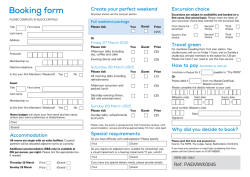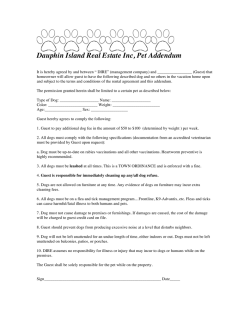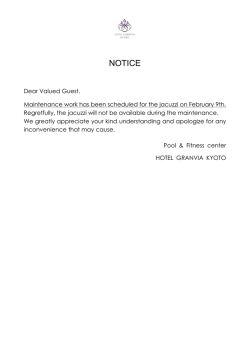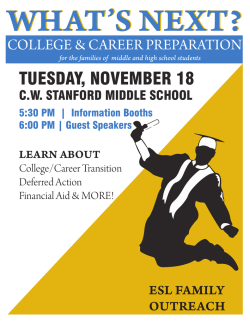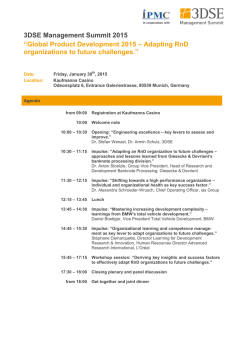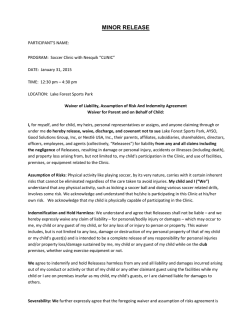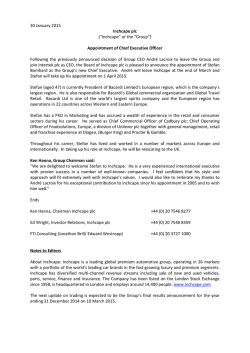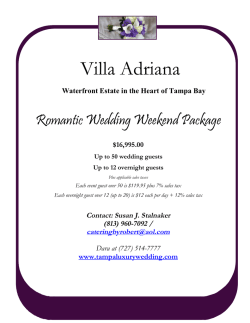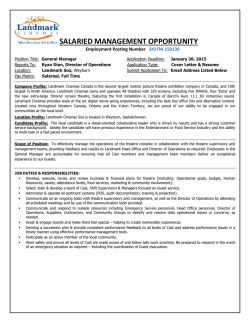Observability in KVM
Observability in KVM How to troubleshoot virtual machines Stefan Hajnoczi <[email protected]> FOSDEM 2015 1 Stefan Hajnoczi | FOSDEM 2015 In this talk we can only scratch the surface (sorry) 2 Stefan Hajnoczi | FOSDEM 2015 About me QEMU contributor since 2010 ● Block layer co-maintainer ● Tracing and net subsystem maintainer ● Google Summer of Code & Outreach Program for Women mentor and administrator I work in Red Hat's KVM virtualization team 3 Stefan Hajnoczi | FOSDEM 2015 Common questions on #qemu IRC “My VM cannot connect to the internet. What's wrong?” “Copying files is slow in the VM. How can I make it fast?” These problems can be solved through troubleshooting, but QEMU is a black box to many users. This talk is about how to get to the bottom of these types of issues. 5 Stefan Hajnoczi | FOSDEM 2015 What's required for troubleshooting? ? Systematic approaches require a mental model Knowing components and their relationships allows you to ask the right questions. 6 Stefan Hajnoczi | FOSDEM 2015 How to troubleshoot KVM issues Get familiar with the components and key characteristics of KVM Make use of observability tools: ● Performance statistics ● Network packet capture ● Log files ● Tracing Use scientific process to determine root cause 7 Stefan Hajnoczi | FOSDEM 2015 Components in the KVM virtualization stack Management for datacenters and clouds Management for one host oVirt libvirt Emulation for one guest QEMU Host hardware access and resource mgmt 8 OpenStack Guest Host kernel kvm.ko Stefan Hajnoczi | FOSDEM 2015 General troubleshooting with libvirt and KVM Use virsh(1) to inspect virtual machines ● Far too many commands to list, see “virsh help” Libvirt keeps logs for each virtual machine at /var/log/libvirt/qemu/<domain>.log Also check dmesg(1) for kernel messages such as Out-of-Memory killer, segmentation faults, or error messages from kvm.ko module 9 Stefan Hajnoczi | FOSDEM 2015 Tracing Tracing is useful for performance analysis, requires low-level knowledge and/or familiarity with code Using strace -f on QEMU is noisy but can be done kvm.ko kernel trace events available via perf(1) and trace-cmd(1) Some distros ship QEMU with a SystemTap tapset ● 10 Advantage: combine host kernel and QEMU traces Stefan Hajnoczi | FOSDEM 2015 The big secret to troubleshooting KVM Plain old Linux commands like ps(1), vmstat(1), tcpdump(8), etc work! There is less virtualization magic than one might think. 11 Stefan Hajnoczi | FOSDEM 2015 Part 1 - CPU 12 Stefan Hajnoczi | FOSDEM 2015 Virtual machine CPU execution (overview) 1 13 2 3 4 1 QEMU process per guest QEMU 1 “vcpu thread” per guest CPU Host kernel Host kernel schedules vcpu threads like normal threads Stefan Hajnoczi | FOSDEM 2015 CPU utilization breakdown on KVM hosts Useful CPU utilization categories: 1)Guest code (%guest) ● Kernel and userspace 2)QEMU (%usr) ● Device emulation, live migration, etc 3)Other host userspace (%usr) ● Are you running bitcoind on the host?! 4)Host kernel (%sys, %irq, %soft) ● 14 Caused by I/O or userspace activity Stefan Hajnoczi | FOSDEM 2015 Host shows high CPU utilization, what's wrong? top(1) on host shows 25% user process CPU time Tool: mpstat(1) from the “sysstat” package offers detailed processor statistics %usr %nice %sys %iowait %irq 0.40 0.00 0.40 0.30 0.00 %soft %steal %guest %gnice %idle 0.00 0.00 25.01 0.00 73.89 25.01% guest means 1 out of 4 host CPUs is maxed out running guest code. Result: Check if guest is stuck in an infinite loop or use <cputune> libvirt XML for cgroups resource control 15 Stefan Hajnoczi | FOSDEM 2015 Is my cloud guest getting enough CPU? Host may report how long runnable vcpus wait to run on a physical CPU Reported as %steal in mpstat(1) Requires host to cooperate – may be disabled Good for identifying overloaded hosts 16 Stefan Hajnoczi | FOSDEM 2015 Virtual machine CPU execution (low-level) vcpu thread calls ioctl(KVM_RUN) repeatedly to run guest code Run PIO EIO ... MSR Kicked out of guest code by hardware register accesses, interrupts, model specific registers, etc vcpu thread state machine 17 Stefan Hajnoczi | FOSDEM 2015 Observing low-level events with kvm_stat kvm_stat is a top(1)-like tool for KVM event counters: kvm_exit kvm_entry kvm_msr kvm_inj_virq kvm_eoi … 809319 809319 593133 196268 196165 432 432 318 112 112 These KVM trace events can also be observed with perf record -a -e kvm:\* 18 Stefan Hajnoczi | FOSDEM 2015 100% CPU while sitting at the GRUB menu? Suspicious events are typically >10,000 events/sec: kvm_exit … 880112 kvm_cr … 805440 “cr” ← x86 control registers (e.g. changing into protected mode) This could be a guest is spinning in a loop that transitions back and forth between real mode and protected mode. 19 Stefan Hajnoczi | FOSDEM 2015 Part 2 - Networking 20 Stefan Hajnoczi | FOSDEM 2015 Virtual machine networking Guest kernel virtio_net vhost_net with bridged networking is a popular configuration Guest interface: eth0 emulated virtio-net NIC Host interface: vnet0 tun software interface External network connectivity through software bridge (virbr0) vhost_net tun Host kernel bridge eth0 Physical network 21 Stefan Hajnoczi | FOSDEM 2015 Other guests can be connected to same bridge for guest<->guest connectivity Troubleshooting bridged networking tcpdump eth0 inside guest ● Does guest receive traffic and get ARP responses? tcpdump vnet0 on host ● Does host see guest outgoing traffic? ● Does the bridge forward guest incoming traffic? tcpdump virbr0 on host ● Does the bridge see traffic? tcpdump eth0 on host ● 22 Does physical traffic look as expected? Stefan Hajnoczi | FOSDEM 2015 Host-wide interface statistics # netstat -i Iface virbr0 virbr0-n vnet0 wlp3s0 MTU 1500 1500 1500 1500 RX-OK … 2669 0 41 1500554 TX-OK … 4611 0 502 387876 Guest network interface names can be queried: # virsh domiflist rhel7 Interface Type Source Model MAC vnet0 network default virtio 52:... 23 Stefan Hajnoczi | FOSDEM 2015 Popular NAT networking configuration Guest kernel virtio_net vhost_net Host kernel 24 Guests on private bridge with iptables NAT rules for external connectivity ● Private guest IP range ● Only one public IP for host and guests ● Requires port-forwarding for incoming connections DNS and DHCP services typically provided by host NAT (netfilter) using dnsmasq tun bridge eth0 Stefan Hajnoczi | FOSDEM 2015 Now you can troubleshoot DHCP and DNS too (host)# journalctl -r | head # or syslog dnsmasq-dhcp[1173]: DHCPDISCOVER(virbr0) 192.168.122.252 52:54:00:52:fe:24 dnsmasq-dhcp[1173]: DHCPOFFER(virbr0) 192.168.122.252 52:54:00:52:fe:24 dnsmasq-dhcp[1173]: DHCPREQUEST(virbr0) 192.168.122.252 52:54:00:52:fe:24 dnsmasq-dhcp[1173]: DHCPACK(virbr0) 192.168.122.252 52:54:00:52:fe:24 25 Stefan Hajnoczi | FOSDEM 2015 Part 3 – Disk I/O 26 Stefan Hajnoczi | FOSDEM 2015 Popular LVM local disk configuration Guest kernel Storage provided to guest as virtio-blk PCI adapter virtio_blk QEMU typically configured with cache=none to bypass host page cache QEMU Linux AIO Host kernel 27 lv_guest01 LVM offers good performance and storage management features Stefan Hajnoczi | FOSDEM 2015 Why can't QEMU open the disk image file? Libvirt can launch QEMU as an unprivileged user with SELinux isolation Check that QEMU process uid/gid can access disk image file Check SELinux audit logs in /var/log/audit/audit.log for denials Libvirt SELinux configuration in /etc/libvirt/qemu.conf 28 Stefan Hajnoczi | FOSDEM 2015 Benchmarking disk performance Application Guest kernel (page cache, fs, device-mapper, block layer) QEMU Host kernel (page cache, fs, device-mapper, block layer) Apples-to-oranges comparisons are very common! Use fio –direct=1 for benchmarking to bypass page cache Use fio –rw=randwrite for a random pattern that avoids QEMU virtio-blk write merging Physical disk 29 Stefan Hajnoczi | FOSDEM 2015 I/O statistics with iostat(1) $ iostat -k -x 1 Device: … r/s w/s rkB/s wkB/s sda 0.00 13.00 0.00 51.20 avgrq-sz avgqu-sz … 7.88 0.01 Compare guest and host to identify unexpected changes including: 30 ● Page cache usage (request not sent to device) ● Request merging ● Request parallelism (queue depth) Stefan Hajnoczi | FOSDEM 2015 I/O patterns with blktrace(8) To study the exact pattern of I/O requests: 8,0 8,0 8,0 8,0 8,0 8,0 3 3 3 3 3 0 1 2 3 4 5 1 0.000000000 0.000000770 0.000004564 0.000006611 0.000017716 0.001158278 21846 21846 21846 21846 21846 0 A Q G I D C W W W W W W … … … … … … This truncated example shows a write request on device 8,0 taking 1.16 milliseconds. 31 Stefan Hajnoczi | FOSDEM 2015 Questions? Email: [email protected] IRC: stefanha on #qemu irc.oftc.net Blog: http://blog.vmsplice.net/ QEMU: http://qemu-project.org/ Slides available on my website: http://vmsplice.net/ 32 Stefan Hajnoczi | FOSDEM 2015
© Copyright 2026