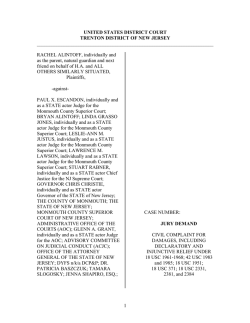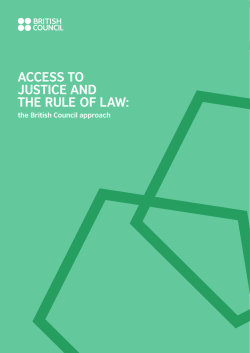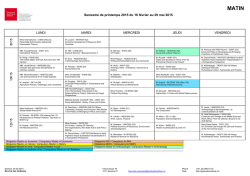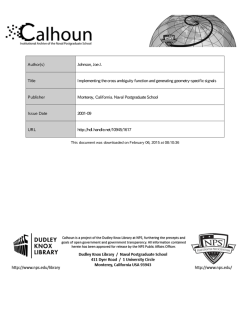PDF Manual - C++ Actor Framework
CAF
A C++ framework for actor programming
User Manual
CAF version 0.12.1
Dominik Charousset
January 27, 2015
Contents
1 Introduction
1
1.1 Actor Model . . . . . . . . . . . . . . . . . . . . . . . . . . . . . . . . . . . . . .
1
1.2 Terminology
. . . . . . . . . . . . . . . . . . . . . . . . . . . . . . . . . . . . .
1
1.2.1 Actor Address . . . . . . . . . . . . . . . . . . . . . . . . . . . . . . . . .
1
1.2.2 Actor Handle . . . . . . . . . . . . . . . . . . . . . . . . . . . . . . . . .
2
1.2.3 Untyped Actors . . . . . . . . . . . . . . . . . . . . . . . . . . . . . . . .
2
1.2.4 Typed Actor . . . . . . . . . . . . . . . . . . . . . . . . . . . . . . . . . .
2
1.2.5 Spawning . . . . . . . . . . . . . . . . . . . . . . . . . . . . . . . . . . .
2
1.2.6 Monitoring
. . . . . . . . . . . . . . . . . . . . . . . . . . . . . . . . . .
2
1.2.7 Links . . . . . . . . . . . . . . . . . . . . . . . . . . . . . . . . . . . . .
2
2 First Steps
3
2.1 Features Overview . . . . . . . . . . . . . . . . . . . . . . . . . . . . . . . . . .
3
2.2 Supported Compilers . . . . . . . . . . . . . . . . . . . . . . . . . . . . . . . . .
3
2.3 Supported Operating Systems . . . . . . . . . . . . . . . . . . . . . . . . . . . .
3
2.4 Hello World Example . . . . . . . . . . . . . . . . . . . . . . . . . . . . . . . . .
4
3 Pattern Matching
3.1 Basics
5
. . . . . . . . . . . . . . . . . . . . . . . . . . . . . . . . . . . . . . . .
5
3.2 Atoms . . . . . . . . . . . . . . . . . . . . . . . . . . . . . . . . . . . . . . . . .
5
3.3 Match Expressions . . . . . . . . . . . . . . . . . . . . . . . . . . . . . . . . . .
7
3.4 Wildcards . . . . . . . . . . . . . . . . . . . . . . . . . . . . . . . . . . . . . . .
8
3.5 Projections and Extractors . . . . . . . . . . . . . . . . . . . . . . . . . . . . . .
8
3.6 Dynamically Building Messages . . . . . . . . . . . . . . . . . . . . . . . . . . .
9
4 Actors
10
4.1 Implicit self Pointer . . . . . . . . . . . . . . . . . . . . . . . . . . . . . . . . .
10
4.2 Interface . . . . . . . . . . . . . . . . . . . . . . . . . . . . . . . . . . . . . . .
11
5 Sending Messages
5.1 Replying to Messages . . . . . . . . . . . . . . . . . . . . . . . . . . . . . . . .
12
12
5.2 Delaying Messages . . . . . . . . . . . . . . . . . . . . . . . . . . . . . . . . . .
12
5.3 Forwarding Messages in Untyped Actors
13
. . . . . . . . . . . . . . . . . . . . . .
6 Receiving Messages
14
6.1 Class-based actors . . . . . . . . . . . . . . . . . . . . . . . . . . . . . . . . . .
14
6.2 Nesting Receives Using become/unbecome . . . . . . . . . . . . . . . . . . . . .
16
6.3 Timeouts . . . . . . . . . . . . . . . . . . . . . . . . . . . . . . . . . . . . . . .
17
6.4 Skipping Messages . . . . . . . . . . . . . . . . . . . . . . . . . . . . . . . . . .
18
7 Synchronous Communication
7.1 Error Messages
19
. . . . . . . . . . . . . . . . . . . . . . . . . . . . . . . . . . .
19
7.2 Receive Response Messages . . . . . . . . . . . . . . . . . . . . . . . . . . . .
20
7.3 Synchronous Failures and Error Handlers . . . . . . . . . . . . . . . . . . . . . .
20
8 Management & Error Detection
21
8.1 Links . . . . . . . . . . . . . . . . . . . . . . . . . . . . . . . . . . . . . . . . .
21
8.2 Monitors . . . . . . . . . . . . . . . . . . . . . . . . . . . . . . . . . . . . . . .
21
8.3 Error Codes
22
. . . . . . . . . . . . . . . . . . . . . . . . . . . . . . . . . . . . .
8.4 Attach Cleanup Code to an Actor
. . . . . . . . . . . . . . . . . . . . . . . . . .
22
9 Spawning Actors
23
10 Message Priorities
24
11 Network Transparency
25
11.1 Publishing of Actors . . . . . . . . . . . . . . . . . . . . . . . . . . . . . . . . .
25
11.2 Connecting to Remote Actors . . . . . . . . . . . . . . . . . . . . . . . . . . . .
26
12 Network IO
27
12.1 Spawning Brokers . . . . . . . . . . . . . . . . . . . . . . . . . . . . . . . . . .
27
12.2 Broker Interface
. . . . . . . . . . . . . . . . . . . . . . . . . . . . . . . . . . .
28
12.3 Broker-related Message Types . . . . . . . . . . . . . . . . . . . . . . . . . . . .
29
13 Group Communication
13.1 Anonymous Groups . . . . . . . . . . . . . . . . . . . . . . . . . . . . . . . . .
30
30
13.2 Local Groups . . . . . . . . . . . . . . . . . . . . . . . . . . . . . . . . . . . . .
30
13.3 Remote Groups
30
. . . . . . . . . . . . . . . . . . . . . . . . . . . . . . . . . . .
13.4 Spawning Actors in Groups
. . . . . . . . . . . . . . . . . . . . . . . . . . . . .
14 Platform-Independent Type System
14.1 User-Defined Data Types in Messages
31
32
. . . . . . . . . . . . . . . . . . . . . . .
15 Blocking API
32
33
15.1 Receiving Messages . . . . . . . . . . . . . . . . . . . . . . . . . . . . . . . . .
33
15.2 Receiving Synchronous Responses . . . . . . . . . . . . . . . . . . . . . . . . .
35
16 Strongly Typed Actors
36
16.1 Spawning Typed Actors
. . . . . . . . . . . . . . . . . . . . . . . . . . . . . . .
36
16.2 Class-based Typed Actors . . . . . . . . . . . . . . . . . . . . . . . . . . . . . .
37
17 Common Pitfalls
39
17.1 Event-Based API . . . . . . . . . . . . . . . . . . . . . . . . . . . . . . . . . . .
39
17.2 Synchronous Messages . . . . . . . . . . . . . . . . . . . . . . . . . . . . . . .
39
17.3 Sharing . . . . . . . . . . . . . . . . . . . . . . . . . . . . . . . . . . . . . . . .
39
17.4 Constructors of Class-based Actors . . . . . . . . . . . . . . . . . . . . . . . . .
39
18 Appendix
40
18.1 Class option . . . . . . . . . . . . . . . . . . . . . . . . . . . . . . . . . . . .
40
18.2 Using aout – A Concurrency-safe Wrapper for cout . . . . . . . . . . . . . . .
41
18.3 Migration Guides . . . . . . . . . . . . . . . . . . . . . . . . . . . . . . . . . . .
42
18.3.1 0.8 ⇒ 0.9 . . . . . . . . . . . . . . . . . . . . . . . . . . . . . . . . . . .
42
18.3.2 0.9 ⇒ 0.10 (libcppa ⇒ CAF) . . . . . . . . . . . . . . . . . . . . . . .
43
18.3.3 0.10 ⇒ 0.11
. . . . . . . . . . . . . . . . . . . . . . . . . . . . . . . . .
44
18.3.4 0.11 ⇒ 0.12
. . . . . . . . . . . . . . . . . . . . . . . . . . . . . . . . .
45
INTRODUCTION
1
Introduction
Before diving into the API of CAF, we would like to take the opportunity to discuss the concepts
behind CAF and to explain the terminology used in this manual.
1.1
Actor Model
The actor model describes concurrent entities—actors—that do not share state and communicate
only via message passing. By decoupling concurrently running software components via message
passing, the actor model avoids race conditions by design. Actors can create—“spawn”—new
actors and monitor each other to build fault-tolerant, hierarchical systems. Since message passing
is network transparent, the actor model applies to both concurrency and distribution.
When dealing with dozens of cores, mutexes, semaphores and other threading primitives are
the wrong level of abstraction. Implementing applications on top of those primitives has proven
challenging and error-prone. Additionally, mutex-based implementations can cause queueing and
unmindful access to (even distinct) data from separate threads in parallel can lead to false sharing:
both decreasing performance significantly, up to the point that an application actually runs slower
when adding more cores.
The actor model has gained momentum over the last decade due to its high level of abstraction
and its ability to make efficient use of multicore and multiprocessor machines. However, the
actor model has not yet been widely adopted in the native programming domain. With CAF,
we contribute a library for actor programming in C++ as open source software to ease native
development of concurrent as well as distributed systems. In this regard, CAF follows the C++
philosophy “building the highest abstraction possible without sacrificing performance”.
1.2
Terminology
You will find that CAF has not simply adopted exiting implementations based on the actor model
such as Erlang or the Akka library. Instead, CAF aims to provide a modern C++ API allowing for
type-safe as well as dynamically typed messaging. Hence, most aspects of our system are familiar
to developers having experience with other actor systems, but there are also slight differences in
terminology. However, neither CAF nor this manual require any foreknowledge.
1.2.1
Actor Address
In CAF, each actor has a (network-wide) unique logical address that can be used to identify and
monitor it. However, the address can not be used to send a message to an actor. This limitation
is due to the fact that the address does not contain any type information about the actor. Hence, it
would not be safe to send it any message, because the actor might use a strictly typed messaging
interface not accepting the given message.
1
INTRODUCTION
1.2.2
Actor Handle
An actor handle contains the address of an actor along with its type information. In order to
send an actor a message, one needs to have a handle to it – the address alone is not sufficient.
The distinction between handles and addresses – which is unique to CAF when comparing it to
other actor systems – is a consequence of the design decision to support both untyped and typed
actors.
1.2.3
Untyped Actors
An untyped actor does not constrain the type of messages it receives, i.e., a handle to an untyped
actor accepts any kind of message. That does of course not mean that untyped actors must
handle all possible types of messages. Choosing typed vs untyped actors is mostly a matter of
taste. Untyped actors allow developers to build prototypes faster, while typed actors allow the
compiler to fetch more errors at compile time.
1.2.4
Typed Actor
A typed actor defines its messaging interface, i.e., both input and output types, in its type. This
allows the compiler to check message types statically.
1.2.5
Spawning
“Spawning” an actor means to create and run a new actor.
1.2.6
Monitoring
A monitored actor sends a “down message” to all actors monitoring it as part of its termination.
This allows actors to supervise other actors and to take measures when one of the supervised
actors failed, i.e., terminated with a non-normal exit reason.
1.2.7
Links
A link is bidirectional connection between two actors. Each actor sends an “exit message” to all
of its links as part of its termination. Unlike down messages (cf. 1.2.6), the default behavior for
received exit messages causes the receiving actor to terminate for the same reason if the link
has failed, i.e., terminated with a non-normal exit reason. This allows developers to create a set
of actors with the guarantee that either all or no actors are alive. The default behavior can be
overridden, i.e., exit message can be “trapped”. When trapping exit messages, they are received
as any other ordinary message and can be handled by the actor.
2
FIRST STEPS
2
First Steps
To compile CAF, you will need CMake and a C++11 compiler. To get and compile the sources,
open a terminal (on Linux or Mac OS X) and type:
git clone https://github.com/actor-framework/actor-framework
cd actor-framework
./configure
make
make install [as root, optional]
It is recommended to run the unit tests as well:
make test
Please submit a bug report that includes (a) your compiler version, (b) your OS, and (c) the content
of the file build/Testing/Temporary/LastTest.log if an error occurs.
2.1
•
•
•
•
•
•
2.2
Features Overview
Lightweight, fast and efficient actor implementations
Network transparent messaging
Error handling based on Erlang’s failure model
Pattern matching for messages as internal DSL to ease development
Thread-mapped actors for soft migration of existing applications
Publish/subscribe group communication
Supported Compilers
• GCC ≥ 4.7
• Clang ≥ 3.2
2.3
Supported Operating Systems
• Linux
• Mac OS X
• Note for MS Windows: CAF relies on C++11 features such as unrestricted unions. We
will support this platform as soon as Microsoft’s compiler implements all required C++11
features. In the meantime, CAF can be used with MinGW.
3
FIRST STEPS
2.4
Hello World Example
#include <string>
#include <iostream>
#include "caf/all.hpp"
using namespace std;
using namespace caf;
behavior mirror(event_based_actor* self) {
// return the (initial) actor behavior
return {
// a handler for messages containing a single string
// that replies with a string
[=](const string& what) -> string {
// prints "Hello World!" via aout
// (thread-safe cout wrapper)
aout(self) << what << endl;
// terminates this actor
// (’become’ otherwise loops forever)
self->quit();
// reply "!dlroW olleH"
return string(what.rbegin(), what.rend());
}
};
}
void hello_world(event_based_actor* self, const actor& buddy) {
// send "Hello World!" to our buddy ...
self->sync_send(buddy, "Hello World!").then(
// ... wait for a response ...
[=](const string& what) {
// ... and print it
aout(self) << what << endl;
}
);
}
int main() {
// create a new actor that calls ’mirror()’
auto mirror_actor = spawn(mirror);
// create another actor that calls ’hello_world(mirror_actor)’;
spawn(hello_world, mirror_actor);
// wait until all other actors we have spawned are done
await_all_actors_done();
// run cleanup code before exiting main
shutdown();
}
4
PATTERN MATCHING
3
Pattern Matching
Actor programming implies a message passing paradigm. This means that defining message
handlers is a recurring task. The easiest and most natural way to specify such message handlers
is pattern matching. Unfortunately, C++ does not provide any pattern matching facilities. Hence,
we provide an internal domain-specific language to match incoming messages.
3.1
Basics
Actors can store a set of message callbacks using either behavior or message_handler. The
difference between the two is that the former stores an optional timeout. The most basic way to
define a pattern is to store a set of lambda expressions using one of the two container types.
behavior
[](int
[](int
[](int
};
bhvr1{
i) { /*...*/ },
i, float f) { /*...*/ },
a, int b, int c) { /*...*/ }
In our first example, bhvr1 models a pattern accepting messages that consist of either exactly
one int, or one int followed by a float, or three ints. Any other message is not matched
and will remain in the mailbox until it is consumed eventually. This caching mechanism allows
actors to ignore messages until a state change replaces its message handler. However, this can
lead to a memory leak if an actor receives messages it handles in no state. To allow actors
to specify a default message handlers for otherwise unmatched messages, CAF provides the
function others().
behavior bhvr2{
[](int i) { /*...*/ },
[](int i, float f) { /*...*/ },
[](int a, int b, int c) { /*...*/ },
others() >> [] { /*...*/ }
};
Please note the change in syntax for the default case. The lambda expression passed to the
constructor of behavior is prefixed by a ”match expression” and the operator >>.
3.2
Atoms
Assume an actor provides a mathematical service for integers. It takes two arguments, performs
a predefined operation and returns the result. It cannot determine an operation, such as multiply
or add, by receiving two operands. Thus, the operation must be encoded into the message. The
Erlang programming language introduced an approach to use non-numerical constants, so-called
atoms, which have an unambiguous, special-purpose type and do not have the runtime overhead
of string constants. Atoms are mapped to integer values at compile time in CAF. This mapping is
guaranteed to be collision-free and invertible, but limits atom literals to ten characters and prohibits
5
PATTERN MATCHING
special characters. Legal characters are “_0-9A-Za-z” and the whitespace character. Atoms are
created using the constexpr function atom, as the following example illustrates.
atom_value a1 = atom("add");
atom_value a2 = atom("multiply");
// ...
Warning: The compiler cannot enforce the restrictions at compile time, except for a length check.
The assertion atom("!?") != atom("?!") is not true, because each invalid character is
mapped to the whitespace character.
An atom_value alone does not help us statically annotate function handlers. To accomplish this,
CAF offers compile-time atom constants.
using add_atom = atom_constant<atom("add")>;
using multiply_atom = atom_constant<atom("multiply")>;
Using the constants, we can now define message passing interfaces in a convenient way.
behavior do_math{
[](add_atom, int a, int b) {
return a + b;
},
[](multiply_atom, int a, int b) {
return a * b;
}
};
Atom constants define a static member value that can be used on the caller side (see Section
5), e.g., send(math_actor, add_atom::value, 1, 2). Please note that the static value
member does not have the type atom_value, unlike std::integral_constant for example.
6
PATTERN MATCHING
3.3
Match Expressions
Match expressions are an advanced feature of CAF and allow you to match on values and to
extract data while matching. Using lambda expressions and atom constants—cf. 3.2—suffices for
most use cases. A match expression begins with a call to the function on, which returns an intermediate object providing operator>>. The function others() is an alias for on<anything>().
The right-hand side of the operator denotes a callback, usually a lambda expression, that should
be invoked if a tuple matches the types given to on,
When using the basic syntax, CAF generates the match expression automatically. A verbose
version of the bhvr1 from 3.1 is shown below.
behavior verbose_bhvr1{
on<int>() >> [](int i) { /*...*/ },
on<int, float>() >> [](int i, float f) { /*...*/ },
on<int, int, int>() >> [](int a, int b, int c) { /*...*/ }
};
The function on can be used in two ways. Either with template parameters only or with function
parameters only. The latter version deduces all types from its arguments and matches for both
type and value. To match for any value of a given type, the template val<T> can be used, as
shown in the following example.
behavior bhvr3{
on(42) >> [](int i) { assert(i == 42); },
on("hello world") >> [] { /* ... */ },
on("print", val<std::string>) >> [](const std::string& what) {
// ...
}
};
Note: The given callback can have less arguments than the pattern. But it is only allowed to skip
arguments from left to right.
on<int, float, double>() >> [](double) { /*...*/ }
// ok
on<int, float, double>() >> [](float, double) { /*...*/ }
// ok
on<int, float, double>() >> [](int, float, double) { /*...*/ } // ok
on<int, float, double>() >> [](int i) { /*...*/ } // compiler error
To avoid redundancy when working with match expressions, arg_match can be used as last argument to the function on. This causes the compiler to deduce all further types from the signature
of any given callback.
on<int, int>() >> [](int a, int b) { /*...*/ }
// is equal to:
on(arg_match) >> [](int a, int b) { /*...*/ }
Note that arg_match must be passed as last parameter. If all types should be deduced from
the callback signature, on_arg_match can be used, which is an alias for on(arg_match).
However, on_arg_match is used implicitly whenever a callback is used without preceding match
expression.
7
PATTERN MATCHING
3.4
Wildcards
The type anything can be used as wildcard to match any number of any types. A pattern created
by on<anything>() or its alias others() is useful to define a default case. For patterns
defined without template parameters, the constexpr value any_vals can be used as function
argument. The constant any_vals is of type anything and is nothing but syntactic sugar for
defining patterns.
on<int, anything>() >> [](int i) {
// tuple with int as first element
},
on(any_vals, arg_match) >> [](int i) {
// tuple with int as last element
// "on(any_vals, arg_match)" is equal to "on(anything{}, arg_match)"
},
others() >> [] {
// everything else (default handler)
// "others()" is equal to "on<anything>()" and "on(any_vals)"
}
3.5
Projections and Extractors
Projections perform type conversions or extract data from a given input. If a callback expects an
integer but the received message contains a string, a projection can be used to perform a type
conversion on-the-fly. This conversion should be free of side-effects and, in particular, shall not
throw exceptions, because a failed projection is not an error. A pattern simply does not match if a
projection failed. Let us have a look at a simple example.
auto intproj = [](const string& str) -> option<int> {
char* endptr = nullptr;
int result = static_cast<int>(strtol(str.c_str(), &endptr, 10));
if (endptr != nullptr && *endptr == ’\0’) return result;
return {};
};
message_handler fun {
on(intproj) >> [](int i) {
// case 1: successfully converted a string
},
[](const string& str) {
// case 2: str is not an integer
}
};
The lambda intproj is a string ⇒ int projection, but note that it does not return an integer.
It returns option<int>, because the projection is not guaranteed to always succeed. An empty
option indicates, that a value does not have a valid mapping to an integer. A pattern does not
match if a projection failed.
8
PATTERN MATCHING
Note: Functors used as projection must take exactly one argument and must return a value.
The types for the pattern are deduced from the functor’s signature. If the functor returns an
option<T>, then T is deduced.
3.6
Dynamically Building Messages
Usually, messages are created implicitly when sending messages but can also be created explicitly
using make_message. In both cases, types and number of elements are known at compile time.
To allow for fully dynamic message generation, CAF also offers a third option to create messages
by using a message_builder:
message_builder mb;
// prefix message with some atom
mb.append(strings_atom::value);
// fill message with some strings
std::vector<std::string> strings{/*...*/};
for (auto& str : strings) {
mb.append(str);
}
// create the message
message msg = mb.to_message();
9
ACTORS
4
Actors
CAF provides several actor implementations, each covering a particular use case. The class
local_actor is the base class for all implementations, except for (remote) proxy actors. Hence,
local_actor provides a common interface for actor operations like trapping exit messages or
finishing execution. The default actor implementation in CAF is event-based. Event-based actors
have a very small memory footprint and are thus very lightweight and scalable. Context-switching
actors are used for actors that make use of the blocking API (see Section 15), but do not need to
run in a separate thread. Context-switching and event-based actors are scheduled cooperatively
in a thread pool. Thread-mapped actors can be used to opt-out of this cooperative scheduling.
4.1
Implicit self Pointer
When using a function or functor to implement an actor, the first argument can be used to capture
a pointer to the actor itself. The type of this pointer is event_based_actor* per default and
blocking_actor* when using the blocking_api flag. When dealing with typed actors, the
types are typed_event_based_actor<...>* and typed_blocking_actor<...>*.
10
ACTORS
4.2
Interface
class local_actor;
Member functions
quit(uint32_t reason = normal)
Finishes execution of this actor
Observers
bool trap_exit()
message last_dequeued()
actor_addr last_sender()
vector<group> joined_groups()
Checks whether this actor traps exit messages
Returns the last message that was dequeued from
the actor’s mailbox
Note: Only set during callback invocation
Returns the sender of the last dequeued message
Note: Only set during callback invocation
Returns all subscribed groups
Modifiers
void trap_exit(bool enabled)
void join(const group& g)
void leave(const group& g)
void on_sync_failure(auto fun)
void on_sync_timeout(auto fun)
void monitor(actor whom)
void demonitor(actor whom)
bool has_sync_failure_handler()
template <class F>
void set_exception_handler(F f)
Enables or disables trapping of exit messages
Subscribes to group g
Unsubscribes group g
Sets a handler, i.e., a functor taking no arguments, for unexpected synchronous response messages (default action is to kill the actor for reason
unhandled_sync_failure)
Sets a handler, i.e., a functor taking no arguments, for timed_sync_send timeout messages (default action is to kill the actor for reason
unhandled_sync_timeout)
Adds a unidirectional monitor to whom (see Section
8.2)
Removes a monitor from whom
Checks wheter this actor has a user-defined sync failure handler
Sets a custom handler for uncaught exceptions
11
SENDING MESSAGES
5
Sending Messages
template<typename... Args>
void send(actor whom, Args&&... what);
Messages can be sent by using the member function send. The variadic template parameter
pack what... is converted to a message and then enqueued to the mailbox of whom.
void some_fun(event_based_actor* self) {
actor other = spawn(...);
self->send(other, 1, 2, 3);
// sending a message directly is also ok:
auto msg = make_message(1, 2, 3);
self->send(other, msg);
}
5.1
Replying to Messages
The return value of a message handler is used as response message. Actors can also use the
result of a sync_send to answer to a request, as shown below.
behavior client(event_based_actor* self, const actor& master) {
return {
[=](const string& request) {
return self->sync_send(master, request).then(
[=](const std::string& response) {
return response;
}
);
}
};
};
5.2
Delaying Messages
Messages can be delayed by using the function delayed_send.
using poll_atom = atom_constant<atom("poll")>;
behavior poller(event_based_actor* self) {
using std::chrono::seconds;
self->delayed_send(self, seconds(1), poll_atom::value);
return {
[](poll_atom) {
// poll a resource
// ...
// schedule next polling
self->delayed_send(self, seconds(1), poll_atom::value);
}
};
}
12
SENDING MESSAGES
5.3
Forwarding Messages in Untyped Actors
The member function forward_to forwards the last dequeued message to an other actor. Forwarding a synchronous message will also transfer responsibility for the request, i.e., the receiver
of the forwarded message can reply as usual and the original sender of the message will receive
the response. The following diagram illustrates forwarding of a synchronous message from actor
B to actor C.
A
B
|
|
| --(sync_send)--> |
|
| --(forward_to)->
|
X
|
|
|
| <-------------(reply)-------------|
|---\
|
| handle
|
| response
|<--/
|
X
C
|
|
|
|---\
|
| compute
|
| result
|<--/
|
X
The forwarding is completely transparent to actor C, since it will see actor A as sender of the
message. However, actor A will see actor C as sender of the response message instead of actor
B and thus could recognize the forwarding by evaluating self->last_sender().
13
RECEIVING MESSAGES
6
Receiving Messages
The current behavior of an actor is its response to the next incoming message and includes (a)
sending messages to other actors, (b) creation of more actors, and (c) setting a new behavior.
An event-based actor, i.e., the default implementation in CAF, uses become to set its behavior.
The given behavior is then executed until it is replaced by another call to become or the actor
finishes execution.
6.1
Class-based actors
A class-based actor is a subtype of event_based_actor and must implement the pure virtual
member function make_behavior returning the initial behavior.
class printer : public event_based_actor {
behavior make_behavior() override {
return {
others() >> [] {
cout << to_string(last_dequeued()) << endl;
}
};
}
};
Another way to implement class-based actors is provided by the class sb_actor (“State-Based
Actor”). This base class simply returns init_state (defined in the subclass) from its implementation for make_behavior.
struct printer : sb_actor<printer> {
behavior init_state {
others() >> [] {
cout << to_string(last_dequeued()) << endl;
}
};
};
Note that sb_actor uses the Curiously Recurring Template Pattern. Thus, the derived class must
be given as template parameter. This technique allows sb_actor to access the init_state
member of a derived class. The following example illustrates a more advanced state-based actor
that implements a stack with a fixed maximum number of elements.
14
RECEIVING MESSAGES
using pop_atom = atom_constant<atom("pop")>;
using push_atom = atom_constant<atom("push")>;
class fixed_stack : public sb_actor<fixed_stack> {
public:
fixed_stack(size_t max) : max_size(max) {
full.assign(
[=](push_atom, int) {
/* discard */
},
[=](pop_atom) -> message {
auto result = data.back();
data.pop_back();
become(filled);
return make_message(ok_atom::value, result);
}
);
filled.assign(
[=](push_atom, int what) {
data.push_back(what);
if (data.size() == max_size) {
become(full);
}
},
[=](pop_atom) -> message {
auto result = data.back();
data.pop_back();
if (data.empty()) {
become(empty);
}
return make_message(ok_atom::value, result);
}
);
empty.assign(
[=](push_atom, int what) {
data.push_back(what);
become(filled);
},
[=](pop_atom) {
return error_atom::value;
}
);
}
size_t max_size;
std::vector<int> data;
behavior full;
behavior filled;
behavior empty;
behavior& init_state = empty;
};
15
RECEIVING MESSAGES
6.2
Nesting Receives Using become/unbecome
Since become does not block, an actor has to manipulate its behavior stack to achieve nested
receive operations. An actor can set a new behavior by calling become with the keep_behavior
policy to be able to return to its previous behavior later on by calling unbecome, as shown in the
example below.
// receives {int, float} sequences
behavior testee(event_based_actor* self) {
return {
[=](int value1) {
self->become (
// the keep_behavior policy stores the current behavior
// on the behavior stack to be able to return to this
// behavior later on by calling unbecome()
keep_behavior,
[=](float value2) {
cout << value1 << " => " << value2 << endl;
// restore previous behavior
self->unbecome();
}
);
}
};
}
An event-based actor finishes execution with normal exit reason if the behavior stack is empty
after calling unbecome. The default policy of become is discard_behavior that causes an
actor to override its current behavior. The policy flag must be the first argument of become.
Note: the message handling in CAF is consistent among all actor implementations: unmatched
messages are never implicitly discarded if no suitable handler was found. Hence, the order of
arrival is not important in the example above. This is unlike other event-based implementations of
the actor model such as Akka for instance.
16
RECEIVING MESSAGES
6.3
Timeouts
A behavior set by become is invoked whenever a new messages arrives. If no message ever
arrives, the actor would wait forever. This might be desirable if the actor only provides a service
and should not do anything else. But often, we need to be able to recover if an expected messages
does not arrive within a certain time period. The following examples illustrates the usage of after
to define a timeout.
behavior eager_actor(event_based_actor* self) {
return {
[](int i) { /* ... */ },
[](float i) { /* ... */ },
others() >> [] { /* ... */ },
after(std::chrono::seconds(10)) >> [] {
aout(self) << "received nothing within 10 seconds..." << endl;
// ...
}
};
}
Callbacks given as timeout handler must have zero arguments. Any number of patterns can precede the timeout definition, but “after” must always be the final statement. Using a zero-duration
timeout causes the actor to scan its mailbox once and then invoke the timeout immediately if no
matching message was found.
CAF supports timeouts using minutes, seconds, milliseconds and microseconds. However, note that the precision depends on the operating system and your local work load. Thus,
you should not depend on a certain clock resolution.
17
RECEIVING MESSAGES
6.4
Skipping Messages
Unmatched messages are skipped automatically by CAF’s runtime system. This is true for all
actor implementations. To allow actors to skip messages manually, skip_message can be used.
This is in particular useful whenever an actor switches between behaviors, but wants to use a
default rule created by others() to filter messages that are not handled by any of its behaviors.
The following example illustrates a simple server actor that dispatches requests to workers. After receiving an ’idle’ message, it awaits a request that is then forwarded to the idle worker.
Afterwards, the server returns to its initial behavior, i.e., awaits the next ’idle’ message. The
server actor will exit for reason user_defined whenever it receives a message that is neither a
request, nor an idle message.
using idle_atom = atom_constant<atom("idle")>;
using request_atom = atom_constant<atom("request")>;
behavior server(event_based_actor* self) {
auto die = [=] { self->quit(exit_reason::user_defined); };
return {
[=](idle_atom) {
auto worker = last_sender();
self->become (
keep_behavior,
[=](request_atom) {
// forward request to idle worker
self->forward_to(worker);
// await next idle message
self->unbecome();
},
[=](idle_atom) {
return skip_message();
},
others() >> die
);
},
[=](request_atom) {
return skip_message();
},
others() >> die
};
}
18
SYNCHRONOUS COMMUNICATION
7
Synchronous Communication
CAF supports both asynchronous and synchronous communication. The member function sync_send
sends synchronous request messages.
template<typename... Args>
__unspecified__ sync_send(actor whom, Args&&... what);
template<typename Duration, typename... Args>
__unspecified__ timed_sync_send(actor whom,
Duration timeout,
Args&&... what);
A synchronous message is sent to the receiving actor’s mailbox like any other (asynchronous)
message. The response message, on the other hand, is treated separately.
The difference between sync_send and timed_sync_send is how timeouts are handled. The
behavior of sync_send is analogous to send, i.e., timeouts are specified by using after(...)
statements (see Section 6.3). When using timed_sync_send function, after(...) statements are ignored and the actor will receive a sync_timeout_msg after the given duration instead.
7.1
Error Messages
When using synchronous messaging, CAF’s runtime environment will send ...
• if the receiver is not alive:
sync_exited_msg { actor_addr source; std::uint32_t reason; };
• if a message send by timed_sync_send timed out: sync_timeout_msg
19
SYNCHRONOUS COMMUNICATION
7.2
Receive Response Messages
When sending a synchronous message, the response handler can be passed by either using
then (event-based actors) or await (blocking actors).
void foo(event_based_actor* self, actor testee) {
// testee replies with a string to ’get’
self->sync_send(testee, get_atom::value).then(
[=](const std::string& str) {
// handle str
},
after(std::chrono::seconds(30)) >> [=]() {
// handle error
}
);
);
Similar to become, the then function modifies an actor’s behavior stack. However, it is used as
“one-shot handler” and automatically returns to the previous behavior afterwards.
7.3
Synchronous Failures and Error Handlers
An unexpected response message, i.e., a message that is not handled by given behavior, will
invoke the actor’s on_sync_failure handler. The default handler kills the actor by calling
self->quit(exit_reason::unhandled_sync_failure). The handler can be overridden
by calling self->on_sync_failure(/*...*/).
Unhandled timeout messages trigger the on_sync_timeout handler. The default handler kills
the actor for reason exit_reason::unhandled_sync_failure. It is possible set both error
handlers by calling self->on_sync_timeout_or_failure(/*...*).
void foo(event_based_actor* self, actor testee) {
// testee replies with a string to ’get’
// set handler for unexpected messages
self->on_sync_failure = [] {
aout << "received: " << to_string(self->last_dequeued()) << endl;
};
// set handler for timeouts
self->on_sync_timeout = [] {
aout << "timeout occured" << endl;
};
// set response handler by using "then"
timed_sync_send(testee, std::chrono::seconds(30), get_atom::value).then(
[=](const std::string& str) { /* handle str */ }
);
20
MANAGEMENT & ERROR DETECTION
8
Management & Error Detection
CAF adapts Erlang’s well-established fault propagation model. It allows to build actor subsystem
in which either all actors are alive or have collectively failed.
8.1
Links
Linked actors monitor each other. An actor sends an exit message to all of its links as part of its
termination. The default behavior for actors receiving such an exit message is to die for the same
reason, if the exit reason is non-normal. Actors can trap exit messages to handle them manually.
actor worker = ...;
// receive exit messages as regular messages
self->trap_exit(true);
// monitor spawned actor
self->link_to(worker);
// wait until worker exited
self->become (
[=](const exit_msg& e) {
if (e.reason == exit_reason::normal) {
// worker finished computation
else {
// worker died unexpectedly
}
}
);
8.2
Monitors
A monitor observes the lifetime of an actor. Monitored actors send a down message to all observers as part of their termination. Unlike exit messages, down messages are always treated
like any other ordinary message. An actor will receive one down message for each time it called
self->monitor(...), even if it adds a monitor to the same actor multiple times.
actor worker = ...;
// monitor spawned actor
self->monitor(worker);
// wait until worker exited
self->become (
[](const down_msg& d) {
if (d.reason == exit_reason::normal) {
// worker finished computation
} else {
// worker died unexpectedly
}
}
);
21
MANAGEMENT & ERROR DETECTION
8.3
Error Codes
All error codes are defined in the namespace caf::exit_reason. To obtain a string representation of an error code, use caf::exit_reason::as_string(uint32_t).
normal
unhandled_exception
1
2
unhandled_sync_failure
4
unhandled_sync_timeout
5
unknown
6
user_shutdown
16
remote_link_unreachable
257
user_defined
65536
8.4
Actor finished execution without error
Actor was killed due to an unhandled exception
Actor was killed due to an unexpected synchronous response message
Actor was killed, because no timeout handler
was set and a synchronous message timed out
Indicates that an actor has been exited and its
state is no longer known
Actor was killed by a user-generated event
Indicates that a remote actor became unreachable, e.g., due to connection error
Minimum value for user-defined exit codes
Attach Cleanup Code to an Actor
Actors can attach cleanup code to other actors. This code is executed immediately if the actor has
already exited.
using done_atom = atom_constant<atom("done")>;
behavior supervisor(event_based_actor* self, actor worker) {
actor observer = self;
// "monitor" spawned actor
worker->attach_functor([observer](std::uint32_t reason) {
// this callback is invoked from worker
anon_send(observer, done_atom::value);
});
// wait until worker exited
return {
[](done_atom) {
// ... worker terminated ...
}
};
}
Note: It is possible to attach code to remote actors, but the cleanup code will run on the local
machine.
22
SPAWNING ACTORS
9
Spawning Actors
Actors are created using the function spawn. The easiest way to implement actors is to use functors, e.g., a free function or a lambda expression. The arguments to the functor are passed to
spawn as additional arguments. The function spawn also takes optional flags as template parameter. The flag detached causes spawn to assign a dedicated thread to the actor, i.e., to opt-out
of the cooperative scheduling. Convenience flags like linked or monitored automatically link
or monitor to the newly created actor. Naturally, these two flags are not available on “top-level”
spawns. Actors that make use of the blocking API—see Section 15—must be spawned using the
flag blocking_api. Flags are concatenated using the operator +, as shown in the examples
below.
#include "caf/all.hpp"
using namespace caf;
void my_actor1();
void my_actor2(event_based_actor*, int arg1, const std::string& arg2);
void ugly_duckling(blocking_actor*);
class my_actor3 : public event_based_actor { /* ... */ };
class my_actor4 : public event_based_actor {
public: my_actor4(int some_value) { /* ... */ }
/* ... */
};
// whenever we want to link to or monitor a spawned actor,
// we have to spawn it using the self pointer, otherwise
// we can use the free function ’spawn’ (top-level spawn)
void server(event_based_actor* self) {
// spawn functor-based actors
auto a0 = self->spawn(my_actor1);
auto a1 = self->spawn<linked>(my_actor2, 42, "hello actor");
auto a2 = self->spawn<monitored>([] { /* ... */ });
auto a3 = self->spawn([](int) { /* ... */ }, 42);
// spawn thread-mapped actors
auto a4 = self->spawn<detached>(my_actor1);
auto a5 = self->spawn<detached + linked>([] { /* ... */ });
auto a6 = self->spawn<detached>(my_actor2, 0, "zero");
// spawn class-based actors
auto a7 = self->spawn<my_actor3>();
auto a8 = self->spawn<my_actor4, monitored>(42);
// spawn and detach class-based actors
auto a9 = self->spawn<my_actor4, detached>(42);
// spawn actors that need access to the blocking API
auto aa = self->spawn<blocking_api>(ugly_duckling);
// compiler error: my_actor2 captures the implicit
// self pointer as event_based_actor* and thus cannot
// be spawned using the ‘blocking_api‘ flag
// --- auto ab = self->spawn<blocking_api>(my_actor2);
}
23
MESSAGE PRIORITIES
10
Message Priorities
By default, all messages have the same priority and actors ignore priority flags. Actors that should
evaluate priorities must be spawned using the priority_aware flag. This flag causes the actor
to use a priority-aware mailbox implementation. It is not possible to change this implementation
dynamically at runtime.
using a_atom = atom_constant<atom("a")>;
using b_atom = atom_constant<atom("b")>;
behavior testee(event_based_actor* self) {
// send ’b’ with normal priority
self->send(self, b_atom::value);
// send ’a’ with high priority
self->send(message_priority::high, self, a_atom::value);
// terminate after receiving a ’b’
return {
[=](b_atom) {
aout(self) << "received ’b’ => quit" << endl;
self->quit();
},
[=](a_atom) {
aout(self) << "received ’a’" << endl;
},
};
}
int main() {
// will print "received ’b’ => quit"
spawn(testee);
await_all_actors_done();
// will print "received ’a’" and then "received ’b’ => quit"
spawn<priority_aware>(testee);
await_all_actors_done();
shutdown();
}
24
NETWORK TRANSPARENCY
11
Network Transparency
All actor operations as well as sending messages are network transparent. Remote actors are
represented by actor proxies that forward all messages. All functions shown in this section can be
accessed by including the header "caf/io/all.hpp" and live in the namespace caf::io.
11.1
Publishing of Actors
uint16_t publish(actor whom, uint16_t port,
const char* addr = nullptr,
bool reuse_addr = false)
The function publish binds an actor to a given port. To choose the next high-level port available for binding, one can specify port == 0 and retrieves the bound port as return value. The
return value is equal to port if port != 0. The function throws network_error if socket related errors occur or bind_failure if the specified port is already in use. The optional addr
parameter can be used to listen only to the given address. Otherwise, the actor accepts all incoming connections (INADDR_ANY). The flag reuse_addr controls the behavior when binding
an IP address to a port, with the same semantics as the BSD socket flag SO_REUSEADDR. For
example, if reuse_addr = false, binding two sockets to 0.0.0.0:42 and 10.0.0.1:42 will fail
with EADDRINUSE since 0.0.0.0 includes 10.0.0.1. With reuse_addr = true binding would
succeed because 10.0.0.1 and 0.0.0.0 are not literally equal addresses.
publish(self, 4242);
self->become (
[](ping_atom, int i) {
return std::make_tuple(pong_atom::value, i);
}
);
To close a socket, e.g., to allow other actors to be published at the port, the function unpublish
can be used. This function is called implicitly if a published actor terminates.
void unpublish(caf::actor whom, uint16_t port)
25
NETWORK TRANSPARENCY
11.2
Connecting to Remote Actors
actor remote_actor(const char* host, std::uint16_t port)
The function remote_actor connects to the actor at given host and port. A network_error is
thrown if the connection failed.
auto pong = remote_actor("localhost", 4242);
self->send(pong, ping_atom::value, 0);
self->become (
[=](pong_value, int i) {
if (i >= 10) {
self->quit();
return;
}
self->send(pong, ping_atom::value, i + 1);
}
);
26
NETWORK IO
12
Network IO
When communicating to other services in the network, sometimes low-level socket IO is inevitable.
For this reason, CAF provides brokers. A broker is an event-based actor running in the middleman
that multiplexes socket IO. It can maintain any number of acceptors and connections. Since the
broker runs in the middleman, implementations should be careful to consume as little time as
possible in message handlers. Any considerable amount work should outsourced by spawning
new actors (or maintaining worker actors). All functions shown in this section can be accessed by
including the header "caf/io/all.hpp" and live in the namespace caf::io.
12.1
Spawning Brokers
Brokers are spawned using the function spawn_io and always use functor-based implementations capturing the self pointer of type broker*. For convenience, spawn_io_server can be
used to spawn a new broker listening to a local port and spawn_io_client can be used to
spawn a new broker that connects to given host and port or uses existing IO streams.
template<spawn_options Os = no_spawn_options,
typename F = std::function<behavior (broker*)>,
typename... Ts>
actor spawn_io(F fun, Ts&&... args);
template<spawn_options Os = no_spawn_options,
typename F = std::function<behavior (broker*)>,
typename... Ts>
actor spawn_io_client(F fun,
input_stream_ptr in,
output_stream_ptr out,
Ts&&... args);
template<spawn_options Os = no_spawn_options,
typename F = std::function<behavior (broker*)>,
typename... Ts>
actor spawn_io_client(F fun, string host, uint16_t port, Ts&&... args);
template<spawn_options Os = no_spawn_options,
typename F = std::function<behavior (broker*)>,
typename... Ts>
actor spawn_io_server(F fun, uint16_t port, Ts&&... args);
27
NETWORK IO
12.2
Broker Interface
class broker;
Member Functions
Modifies the receive policy for the connection
identified by hdl. This will cause the middleman to enqueue the next new_data_msg
according to the given config created
by
receive_policy::exactly(x),
receive_policy::at_most(x),
or
receive_policy::at_least(x) (with
x denoting the number of bytes)
void configure_read(
connection_handle hdl,
receive_policy::config config)
void write(connection_handle hdl,
size_t num_bytes, const void* buf)
void flush(connection_handle hdl)
template <class F, class... Ts>
actor fork(F fun,
connection_handle hdl, Ts&&... args)
size_t num_connections()
void close(connection_handle hdl)
void close(accept_handle hdl)
28
Writes data to the output buffer
Sends the data from the output buffer
Spawns a new broker that takes ownership of
given connection
Returns the number of open connections
Closes a connection
Closes an acceptor
NETWORK IO
12.3
Broker-related Message Types
Brokers receive system messages directly from the middleman whenever an event on one of it
handles occurs.
struct new_connection_msg {
accept_handle source;
connection_handle handle;
};
Whenever a new incoming connection (identified by the handle field) has been accepted for one
of the broker’s accept handles, it will receive a new_connection_msg.
struct new_data_msg {
connection_handle handle;
std::vector<char> buf;
};
New incoming data is transmitted to the broker using messages of type new_data_msg. The raw
bytes can be accessed as buffer object of type std::vector<char>. The amount of data, i.e.,
how often this message is received, can be controlled using configure_read (see 12.2). It is
worth mentioning that the buffer is re-used whenever possible. This means, as long as the broker
does not create any new references to the message by copying it, the middleman will always use
only a single buffer per connection.
struct connection_closed_msg {
connection_handle handle;
};
struct acceptor_closed_msg {
accept_handle handle;
};
A connection_closed_msg or acceptor_closed_msg informs the broker that one of it
handles is no longer valid.
29
GROUP COMMUNICATION
13
Group Communication
CAF supports publish/subscribe-based group communication. Actors can join and leave groups
and send messages to groups.
std::string group_module = ...;
std::string group_id = ...;
auto grp = group::get(group_module, group_id);
self->join(grp);
self->send(grp, "test");
self->leave(grp);
13.1
Anonymous Groups
Groups created on-the-fly with group::anonymous() can be used to coordinate a set of workers. Each call to group::anonymous() returns a new, unique group instance.
13.2
Local Groups
The "local" group module creates groups for in-process communication. For example, a group
for GUI related events could be identified by group::get("local", "GUI events"). The
group ID "GUI events" uniquely identifies a singleton group instance of the module "local".
13.3
Remote Groups
To deploy groups in a network, one host can act as group server by publishing its local groups at
any given port:
void publish_local_groups(std::uint16_t port, const char* addr)
By calling group::get("remote", "<group>@<host>:<port>"), other hosts are now able
to connect to a remotely running group. Please note that the group communication is no longer
available once the server disconnects. This implementation uses N-times unicast underneath. It
is worth mentioning that user-implemented groups can be build on top of IP multicast or overlay
technologies such as Scribe to achieve better performance or reliability.
30
GROUP COMMUNICATION
13.4
Spawning Actors in Groups
The function spawn_in_group can be used to create actors as members of a group. The function causes the newly created actors to call join(...) immediately and before spawn_in_group
returns. The usage of spawn_in_group is equal to spawn, except for an additional group argument. The group handle is always the first argument, as shown in the examples below.
void fun1();
void fun2(int, float);
class my_actor1 : event_based_actor { /* ... */ };
class my_actor2 : event_based_actor {
// ...
my_actor2(const std::string& str) { /* ... */ }
};
// ...
auto grp = group::get(...);
auto a1 = spawn_in_group(grp, fun1);
auto a2 = spawn_in_group(grp, fun2, 1, 2.0f);
auto a3 = spawn_in_group<my_actor1>(grp);
auto a4 = spawn_in_group<my_actor2>(grp, "hello my_actor2!");
31
PLATFORM-INDEPENDENT TYPE SYSTEM
14
Platform-Independent Type System
CAF provides a fully network transparent communication between actors. Thus, CAF needs to
serialize and deserialize messages. Unfortunately, this is not possible using the RTTI system of
C++. CAF uses its own RTTI based on the class uniform_type_info, since it is not possible
to extend std::type_info.
Unlike std::type_info::name(), uniform_type_info::name() is guaranteed to return
the same name on all supported platforms. Furthermore, it allows to create an instance of a type
by name.
// creates a signed, 32 bit integer
uniform_value i = uniform_typeid<int>()->create();
You should rarely, if ever, need to use uniform_value or uniform_type_info. The type
uniform_value stores a type-erased pointer along with the associated uniform_type_info.
The sole purpose of this simple abstraction is to enable the pattern matching engine of CAF to
query the type information and then dispatch the value to a message handler. When using a
message_builder, each element is stored as a uniform_value.
14.1
User-Defined Data Types in Messages
All user-defined types must be explicitly “announced” so that CAF can (de)serialize them correctly,
as shown in the example below.
#include "caf/all.hpp"
struct foo { int a; int b; };
int main() {
caf::announce<foo>("foo", &foo::a, &foo::b);
// ... foo can now safely be used in messages ...
}
Without announcing foo, CAF is not able to (de)serialize instances of it. The function announce()
takes the class as template parameter. The first argument to the function always is the type name
followed by pointers to all members (or getter/setter pairs). This works for all primitive data types
and STL compliant containers. See the announce examples 1 – 4 of the standard distribution for
more details.
Obviously, there are limitations. You have to implement serialize/deserialize by yourself if your
class does implement an unsupported data structure. See announce_example_5.cpp in the
examples folder.
32
BLOCKING API
15
Blocking API
Besides event-based actors (the default implementation), CAF also provides context-switching
and thread-mapped actors that can make use of the blocking API. Those actor implementations
are intended to ease migration of existing applications or to implement actors that need to have
access to blocking receive primitives for other reasons.
Event-based actors differ in receiving messages from context-switching and thread-mapped actors: the former define their behavior as a message handler that is invoked whenever a new
messages arrives in the actor’s mailbox (by using become), whereas the latter use an explicit,
blocking receive function.
15.1
Receiving Messages
The function receive sequentially iterates over all elements in the mailbox beginning with the
first. It takes a message handler that is applied to the elements in the mailbox until an element
was matched by the handler. An actor calling receive is blocked until it successfully dequeued
a message from its mailbox or an optional timeout occurs.
self->receive (
on<int>() >> // ...
);
The code snippet above illustrates the use of receive. Note that the message handler passed
to receive is a temporary object at runtime. Hence, using receive inside a loop would cause
creation of a new handler on each iteration. CAF provides three predefined receive loops to
provide a more efficient but yet convenient way of defining receive loops.
33
BLOCKING API
// DON’T
// DO
for (;;) {
receive (
// ...
);
}
receive_loop (
// ...
);
std::vector<int> results;
for (size_t i = 0; i < 10; ++i) {
receive (
on<int>() >> [&](int value) {
results.push_back(value);
}
);
}
std::vector<int> results;
size_t i = 0;
receive_for(i, 10) (
on<int>() >> [&](int value) {
results.push_back(value);
}
);
size_t received = 0;
do {
receive (
others() >> [&]() {
++received;
}
);
} while (received < 10);
size_t received = 0;
do_receive (
others() >> [&]() {
++received;
}
).until([&] { return received >= 10; });
The examples above illustrate the correct usage of the three loops receive_loop, receive_for
and do_receive(...).until. It is possible to nest receives and receive loops.
self->receive_loop (
on<int>() >> [&](int value1) {
self->receive (
on<float>() >> [&](float value2) {
cout << value1 << " => " << value2 << endl;
}
);
}
);
34
BLOCKING API
15.2
Receiving Synchronous Responses
Analogous to sync_send(...).then(...) for event-based actors, blocking actors can use
sync_send(...).await(...).
void foo(blocking_actor* self, actor testee) {
// testee replies with a string to ’get’
self->sync_send(testee, get_atom::value).await(
[&](const std::string& str) {
// handle str
},
after(std::chrono::seconds(30)) >> [&]() {
// handle error
}
);
}
35
STRONGLY TYPED ACTORS
16
Strongly Typed Actors
Strongly typed actors provide a convenient way of defining type-safe messaging interfaces. Unlike
untyped actorsd, typed actors are not allowed to use guard expressions. When calling become in
a strongly typed actor, all message handlers from the typed interface must be set.
Typed actors use handles of type typed_actor<...> rather than actor, whereas the template
parameters hold the messaging interface. For example, an actor responding to two integers with a
dobule would use the type typed_actor<replies_to<int, int>::with<double>>. All
functions for message passing, linking and monitoring are overloaded to accept both types of
actors.
16.1
Spawning Typed Actors
Typed actors are spawned using the function spawn_typed. The argument to this function call
must be a match expression as shown in the example below, because the runtime of CAF needs
to evaluate the signature of each message handler.
auto p0 = spawn_typed(
[](int a, int b) {
return static_cast<double>(a) * b;
},
[](double a, double b) {
return std::make_tuple(a * b, a / b);
}
);
// assign to identical type
using full_type = typed_actor<
replies_to<int, int>::with<double>,
replies_to<double, double>::with<double, double>
>;
full_type p1 = p0;
// assign to subtype
using subtype1 = typed_actor<
replies_to<int, int>::with<double>
>;
subtype1 p2 = p0;
// assign to another subtype
using subtype2 = typed_actor<
replies_to<double, double>::with<double, double>
>;
subtype2 p3 = p0;
36
STRONGLY TYPED ACTORS
16.2
Class-based Typed Actors
Typed actors are spawned using the function spawn_typed and define their message passing interface as list of replies_to<...>::with<...> statements. This interface is used in
(1) typed_event_based_actor<...>, which is the base class for typed actors, (2) the handle type typed_actor<...>, and (3) typed_behavior<...>, i.e., the behavior definition for
typed actors. Since this is rather redundant, the actor handle provides definitions for the behavior
as well as the base class, as shown in the example below. It is worth mentioning that all typed
actors always use the event-based implementation, i.e., there is no typed actor implementation
providing a blocking API.
struct shutdown_request { };
struct plus_request { int a; int b; };
struct minus_request { int a; int b; };
typedef typed_actor<replies_to<plus_request>::with<int>,
replies_to<minus_request>::with<int>,
replies_to<shutdown_request>::with<void>>
calculator_type;
calculator_type::behavior_type
typed_calculator(calculator_type::pointer self) {
return {
[](const plus_request& pr) {
return pr.a + pr.b;
},
[](const minus_request& pr) {
return pr.a - pr.b;
},
[=](const shutdown_request&) {
self->quit();
}
};
}
class typed_calculator_class : public calculator_type::base {
protected: behavior_type make_behavior() override {
return {
[](const plus_request& pr) {
return pr.a + pr.b;
},
[](const minus_request& pr) {
return pr.a - pr.b;
},
[=](const shutdown_request&) {
quit();
}
};
}
};
37
STRONGLY TYPED ACTORS
void tester(event_based_actor* self, const calculator_type& testee) {
self->link_to(testee);
// will be invoked if we receive an unexpected response message
self->on_sync_failure([=] {
aout(self) << "AUT (actor under test) failed" << endl;
self->quit(exit_reason::user_shutdown);
});
// first test: 2 + 1 = 3
self->sync_send(testee, plus_request{2, 1}).then(
[=](int r1) {
assert(r1 == 3);
// second test: 2 - 1 = 1
self->sync_send(testee, minus_request{2, 1}).then(
[=](int r2) {
assert(r2 == 1);
// both tests succeeded
aout(self) << "AUT (actor under test) "
<< "seems to be ok"
<< endl;
self->send(testee, shutdown_request{});
}
);
}
);
}
int main() {
// announce custom message types
announce<shutdown_request>("shutdown_request");
announce<plus_request>("plus_request",
&plus_request::a, &plus_request::b);
announce<minus_request>("minus_request",
&minus_request::a, &minus_request::b);
// test function-based impl
spawn(tester, spawn_typed(typed_calculator));
await_all_actors_done();
// test class-based impl
spawn(tester, spawn_typed<typed_calculator_class>());
await_all_actors_done();
// done
shutdown();
return 0;
}
38
COMMON PITFALLS
17
Common Pitfalls
17.1
Event-Based API
• The functions become and handle_response do not block, i.e., always return immediately. Thus, one should always capture by value in lambda expressions, because all
references on the stack will cause undefined behavior if the lambda expression is executed.
17.2
Synchronous Messages
• A handle returned by sync_send represents exactly one response message. Therefore, it
is not possible to receive more than one response message.
• The handle returned by sync_send is bound to the calling actor. It is not possible to transfer
a handle to a response to another actor.
17.3
Sharing
• It is strongly recommended to not share states between actors. In particular, no actor shall
ever access member variables or member functions of another actor. Accessing shared
memory segments concurrently can cause undefined behavior that is incredibly hard to find
and debug. However, sharing data between actors is fine, as long as the data is immutable
and its lifetime is guaranteed to outlive all actors. The simplest way to meet the lifetime
guarantee is by storing the data in smart pointers such as std::shared_ptr. Nevertheless, the recommended way of sharing informations is message passing. Sending the same
message to multiple actors does not result in copying the data several times.
17.4
Constructors of Class-based Actors
• You should not try to send or receive messages in a constructor or destructor, because the
actor is not fully initialized at this point.
39
APPENDIX
18
18.1
Appendix
Class option
Defined in header "caf/option.hpp".
template<typename T>
class option;
Represents an optional value.
Member types
Member type
Definition
type
T
Member Functions
Constructs an empty option
Initializes this with value
option()
option(T value)
option(const option&)
option(option&&)
option& operator=(const option&)
option& operator=(option&&)
Copy/move construction
Copy/move assignment
Observers
bool valid()
explicit operator bool()
bool empty()
bool operator!()
const T& get()
const T& operator*()
const T& get_or_else(const T& x)
Returns true if this has a value
Returns true if this does not has a value
Access stored value
Returns get() if valid, x otherwise
Modifiers
T& get()
T& operator*()
Access stored value
40
APPENDIX
18.2
Using aout – A Concurrency-safe Wrapper for cout
When using cout from multiple actors, output often appears interleaved. Moreover, using cout
from multiple actors – and thus from multiple threads – in parallel should be avoided regardless,
since the standard does not guarantee a thread-safe implementation.
By replacing std::cout with caf::aout, actors can achieve a concurrency-safe text output.
The header caf/all.hpp also defines overloads for std::endl and std::flush for aout,
but does not support the full range of ostream operations (yet). Each write operation to aout
sends a message to a ‘hidden’ actor (keep in mind, sending messages from actor constructors is
not safe). This actor only prints lines, unless output is forced using flush. The example below
illustrates printing of lines of text from multiple actors (in random order).
#include <chrono>
#include <cstdlib>
#include <iostream>
#include "caf/all.hpp"
using namespace caf;
using std::endl;
using done_atom = atom_constant<atom("done")>;
int main() {
std::srand(std::time(0));
for (int i = 1; i <= 50; ++i) {
spawn<blocking_api>([i](blocking_actor* self) {
aout(self) << "Hi there! This is actor nr. "
<< i << "!" << endl;
std::chrono::milliseconds tout{std::rand() % 1000};
self->delayed_send(self, tout, done_atom::value);
self->receive(
[i, self](done_atom) {
aout(self) << "Actor nr. "
<< i << " says goodbye!" << endl;
}
);
});
}
// wait until all other actors we’ve spawned are done
await_all_actors_done();
shutdown();
}
41
APPENDIX
18.3
Migration Guides
The guides in this section document all possibly breaking changes in the library for that last versions of CAF.
18.3.1
0.8 ⇒ 0.9
Version 0.9 included a lot of changes and improvements in its implementation, but it also made
breaking changes to the API.
self has been removed
This is the biggest library change since the initial release. The major problem with this keywordlike identifier is that it must have a single type as it’s implemented as a thread-local variable. Since
there are so many different kinds of actors (event-based or blocking, untyped or typed), self
needs to perform type erasure at some point, rendering it ultimately useless. Instead of a threadlocal pointer, you can now use the first argument in functor-based actors to ”catch” the self pointer
with proper type information.
actor_ptr has been replaced
CAF now distinguishes between handles to actors, i.e., typed_actor<...> or simply actor,
and addresses of actors, i.e., actor_addr. The reason for this change is that each actor has
a logical, (network-wide) unique address, which is used by the networking layer of CAF. Furthermore, for monitoring or linking, the address is all you need. However, the address is not
sufficient for sending messages, because it doesn’t have any type information. The function
last_sender() now returns the address of the sender. This means that previously valid code
such as send(last_sender(), ...) will cause a compiler error. However, the recommended
way of replying to messages is to return the result from the message handler.
The API for typed actors is now similar to the API for untyped actors
The APIs of typed and untyped actors have been harmonized. Typed actors can now be published
in the network and also use all operations untyped actors can.
42
APPENDIX
18.3.2
0.9 ⇒ 0.10 (libcppa ⇒ CAF)
The first release under the new name CAF is an overhaul of the entire library. Some classes
have been renamed or relocated, others have been removed. The purpose of this refactoring
was to make the library easier to grasp and to make its API more consistent. All classes now
live in the namespace caf and all headers have the top level folder “caf” instead of “cppa”. For
example, #include "cppa/actor.hpp" becomes #include "caf/actor.hpp". Further,
the convenience header to get all parts of the user API is now "caf/all.hpp". The networking
has been separated from the core library. To get the networking components, simply include
"caf/io/all.hpp" and use the namespace caf::io, e.g., caf::io::remote_actor.
Version 0.10 still includes the header cppa/cppa.hpp to make the transition process for users
easier and to not break existing code right away. The header defines the namespace cppa as
an alias for caf. Furthermore, it provides implementations or type aliases for renamed or removed classes such as cow_tuple. You won’t get any warning about deprecated headers with
0.10. However, we will add this warnings in the next library version and remove deprecated code
eventually.
Even when using the backwards compatibility header, the new library has breaking changes. For
instance, guard expressions have been removed entirely. The reasoning behind this decision is
that we already have projections to modify the outcome of a match. Guard expressions add little
expressive power to the library but a whole lot of code that is hard to maintain in the long run due
to its complexity. Using projections to not only perform type conversions but also to restrict values
is the more natural choice.
The following table summarizes the changes made to the API.
43
APPENDIX
Change
any_tuple => message
partial_function =>
message_handler
cow_tuple => X
cow_ptr => X
X => message_builder
accept_handle,
connection_handle,
publish,
remote_actor,
max_msg_size,
typed_publish,
typed_remote_actor,
publish_local_groups,
new_connection_msg,
new_data_msg,
connection_closed_msg,
acceptor_closed_msg
18.3.3
Explanation
This type is only being used to pass a message
from one actor to another. Hence, message is
the logical name.
Technically, it still is a partial function, but
wanted to emphasize its use case in the library.
We want to provide a streamlined, simple API.
Shipping a full tuple abstraction with the library
does not fit into this philosophy. The removal
of cow_tuple implies the removal of related
functions such as tuple_cast.
This pointer class is an implementation detail
of message and should not live in the global
namespace in the first place. It also had the
wrong name, because it is intrusive.
This new class can be used to create messages dynamically. For example, the content
of a vector can be used to create a message
using a series of append calls.
These classes concern I/O functionality and
have thus been moved to caf::io.
0.10 ⇒ 0.11
Version 0.11 introduced new, optional components. The core library itself, however, mainly received optimizations and bugfixes with one exception: the member function on_exit is no longer
virtual. You can still provide it to define a custom exit handler, but you must not use override.
44
APPENDIX
18.3.4
0.11 ⇒ 0.12
Version 0.12 removed two features:
• Type names are no longer demangled automatically. Hence, users must explicitly pass the
type name as first argument when using announce, i.e., announce<my_class>(...)
becomes announce<my_class>("my_class", ...).
• Synchronous send blocks no longer support continue_with. This feature has been removed without substitution.
45
© Copyright 2026