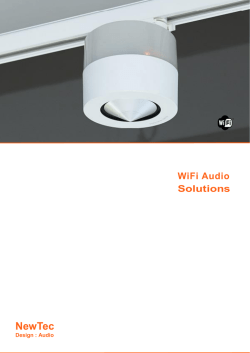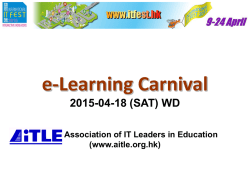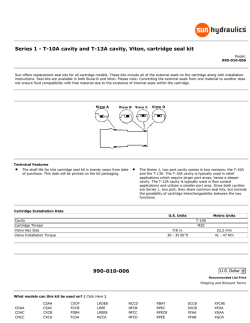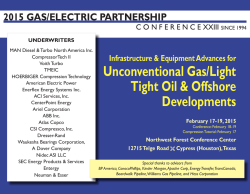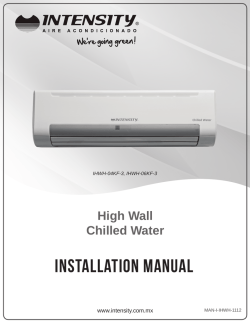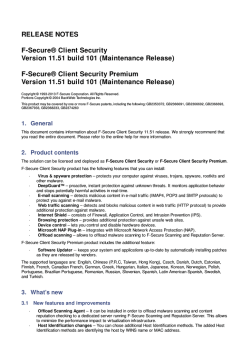Installation Guidelines
EDISON: Enhanced Energy Saving Solution for Lighting using DC Power Supply Tutorial 1:EDISON idea and implementation Focus on electrical installation http://www.project-edison.eu/ Outline EDISON idea and challenges Basic elements & Architecture Power & ICT components Data communication link Software tools Installation guidelines Wireless devices Tutorial 1: Focus on electrical installation 2 EDISON idea and challenges Create an innovative smart lighting infrastructure based on a DC power supply and ICT solutions in order to constitute an integrated power line/digital network or, in brief, a “PowerLAN” Objective: promote the use of ICT-based solutions for energy efficiency in European public buildings (e.g. Schools, hospitals, administrative offices, etc.) use of existing ICT components (off-the-shelves or mature research results) demonstrate that advanced ICT components and systems (eg. Smart metering, smart lighting, power controls, etc.) can contribute to reducing energy losses and consumptions in public buildings; validate the effectiveness of ICT-based solutions (pilot actions serve as showcases, facilitating their wider uptake and replication) Tutorial 1: Focus on electrical installation 3 EDISON idea and challenges Use of highly efficient Solid State Lamps (SSLs), e.g. LEDs, fed by a centralized DC power supply and supported by ICT components to realize a Smart Energy Platform (SEP) SEP: includes hardware and software components aimed to manage the lighting infrastructure which is powered and controlled through a low voltage DC pair of electrical wires (Line + Neutral), typically 48 VDC, available from the existing infrastructure allows to exchange data with the field and to interact with lighting dimming modules, sensors and actuators, in order to give evidence of the energy saving results, efficiency, real time operations, etc. (the third wire of the AC existing infrastructure is coupled with the common earthed wire to form a pair of “data” wires) Tutorial 1: Focus on electrical installation 4 EDISON ICT Components Tutorial 1: Focus on electrical installation 5 EDISON Platform architecture Tutorial 1: Focus on electrical installation 6 Smart Metering System THE EDISON SMART METERING SYSTEM COMBINES LINE MONITORING, REPORTING AND ALARMING AUTOMATIC DATA COLLECTION AND ON- It is based on: a “smart” meter able to record and transmit energy consumption data to a supervision centre a data concentrator that collects data from the electricity utility meters (via wired or wireless network) a dedicated software tool able to control and monitoring the energy consumption data making them available in graphic format for selected time periods Tutorial 1: Focus on electrical installation 7 Central Power Control (CPC) THE CPC INCLUDES: AC/DC converters, when the lighting infrastructure is not directly powered by renewable energy sources Smart power meters, in order to record the power consumptions, making the measured data available to the supervision centre Metering System AC/DC Converter Ethernet switch, PLC module, or Wi-Fi devices, for allowing the wired or wireless communication with the supervision centre Microcontroller board (Raspberry PI), which allows the remote control of multiple RS, recording and forwarding to the supervision centre the information received from the RSs Tutorial 1: Focus on electrical installation 8 Remote Station (RS) THE RS CONSISTS OF TWO MODULES: a microcontroller board (e.g. Arduino) to collect data from sensors, alarms, metering devices, and manage the local lighting sections a dimming module (telecontrolled) to switch on/off or dimming the LED lamps by piloting the LDD drivers used to feed them The RS includes an Automatic/Manual switch for each lighting section, allowing its management only if set in automatic position In manual position, the RS is inoperative and lamps are switched on/off manually and locally, as usual Tutorial 1: Focus on electrical installation 9 Smart boards and Sensors ARDUINO Arduino is an open-source electronics prototyping platform based on flexible, easy-to-use hardware and software. Arduino can sense the environment by receiving input from a variety of sensors and can affect its surroundings by controlling lights, actuators and other devices In EDISON it is present in the CPC and in the RS LIGHTING SENSORS PRESENCE SENSORS Tutorial 1: Focus on electrical installation 10 Architectural configurations 1) 2) 3) First reference model: addresses plants where the lighting infrastructure is separated from the Electric Power Network (EPN) infrastructure and a single electrical switchboard panel controls the overall electrical network Second reference model: addresses plants where the separation of the lighting and EPN infrastructures is not available everywhere but is performed locally (a master electrical switchboard panel controls local slave panels and the AC/DC conversion is performed at this level) Third reference model: addresses plants where the lighting infrastructure operates with a relay system (directly integrated in the CPC) Tutorial 1: Focus on electrical installation 11 SELV features EDISON can be considered an ELV (Extra Low Voltage) system, in accordance with IEC (IEC 60449): “circuit in which the electrical potential of any conductor against earth (GND) is not more than either 50 volts for AC, or ripple-free 120 volts for DC under dry conditions” In particular EDISON is considered a SELV (Separated/Safety Extra Low Voltage) system as it is an “electrical system in which the voltage do not exceed ELV under normal conditions, and under single-fault conditions, including earth faults in other circuits” SELV system ensures an high level of safety against the risk of electric shock, both with direct and indirect contacts increasing flexibility, reliability and opportunities to create comfortable, safe and sustainable environments Tutorial 1: Focus on electrical installation 12 Data Communication Link SECTION 1 SECTION 2 SECTION 3 Tutorial 1: Focus on electrical installation 13 Data Communication Link SECTION 1: 1) This first section includes the Supervision Centre and one or more CPC, depending on the EDISON architecture configuration; 2) Connection through Ethernet interfaces; 3) Each CPC is addressable by its IP address and performs, with the other CPCs, a Building Local Area Network (B-LAN); 4) EDISON Platform can be interoperable with other devices at Ethernet level Tutorial 1: Focus on electrical installation 14 Data Communication Link SECTION 2: 1) The second operational area consists of a CPC and different controlled RSs; 2) Communication bus consists of a single electrical wire that is coupled with the common negative pole, which is used for both power supply and data communication system; 3) Half-duplex communication; 4) Modbus-RTU communication protocol Tutorial 1: Focus on electrical installation 15 Data Communication Link SECTION 3: 1) Section 3 refers to the link between RS and EDISON lighting section, including presence and brightness sensors and actuators; 2) Analog link; 3) The resulting communication link allows data collection according to the analog industrial standard: 0-5 VDC monitoring signals (SCADA) Tutorial 1: Focus on electrical installation 16 Software tools Energy monitor software: specifically developed in the context of the EDISON project runs on a PC server with the role of managing all the meters operating in the building, reading all available parameters, processing them and finally storing the data on a local Database is responsible for processing and presenting to the user the data gathered from the energy meters Tutorial 1: Focus on electrical installation 17 Software tools ICT software tool: based on a commercial solution opportunely modified with the aim of making it interoperable with EDISON devices (OpenRemote) monitors the installed sensors and controls the status of LED lamps allows to the whole lighting infrastructure of the building to be supervised and controlled through any pc or mobile device Tutorial 1: Focus on electrical installation 18 Installation Guidelines Tutorial 1: Focus on electrical installation 19 Installation Guidelines SITE PREREQUISITES For the safe installation and operation of any EDISON device (CPC, RS, lamp, fixture, sensor, actuator), ensure that the site is properly prepared before beginning the hardware installation. The following information will help you ensure that the site is properly prepared: A. Check at the Main Switch Board the lighting electrical network is completely separated from the appliances network. B. Check the power at your site, in the Main Switch Board, to ensure that you are receiving clean power (free of spikes and noise). Install a power conditioner if necessary. C. Choose a site for the electronic parts of EDISON solution that maintains an ambient temperature of 32 – 104°F (0 –40°C). Tutorial 1: Focus on electrical installation 20 Installation Guidelines SITE PREREQUISITES (CONT.) D. The EDISON platform relies on the building’s safety features for protection against short-circuit, over-current and earth (grounding) fault, for the AC interface to the main network. Ensure that the building’s safety features are properly rated for the CPC Master requirements. E. Ensure that the device is installed in a secure location where access to the device is limited to authorized personnel. In case PV or alternative energy DC source are used, the steps B and D could be avoided. Tutorial 1: Focus on electrical installation 21 Installation Guidelines GENERAL INFORMATION ABOUT INSTALLATION D. The EDISON platform relies on the building’s safety features for protection against short-circuit, over-current and earth (grounding) fault, for the AC interface to the main network. Ensure that the building’s safety features are properly rated for the CPC Master requirements. E. Ensure that the device is installed in a secure location where access to the device is limited to authorized personnel. In case PV or alternative energy DC source are used, the steps B and D could be avoided. Tutorial 1: Focus on electrical installation 22 Installation Guidelines WARNINGS Restricted Access Area Warning • A restricted access area is an area to which access can be gained only by service personnel through the use of a special tool, lock and key, or other means of security, and which is controlled by the authority responsible for the location. • Only trained and qualified personnel should install or replace the EDISON devices. Lightning Activity • Do not work on the devices, or connect or disconnect any device, during lightning activity. Fire Suppression and Fire Suppression Equipment • In the event of an electrical hazard or fire: o turn off power to the equipment at the source. o use a Type C fire extinguisher to extinguish the fire. Tutorial 1: Focus on electrical installation 23 Installation Guidelines REGULATORY ASPECTS Minimum cross sectional areas of conductors based on their applications: Conductor Cross Sectional Area Material 1.5 mm2 Copper Lighting/fan circuit mm2 Copper 13A socket outlet circuit 4.0 mm2 – 6.0 mm2 Copper General Power Circuit (example: water heater, cooker unit, motor/pump) 16.0 mm2 / 25.0 mm2 Copper Main Circuit 2.5 Application Functions and color identification of non flexible cables: Function Phase of Single Phase Circuit Red Phase of Three Phase Circuit Yellow Phase of Three Phase Circuit Blue Phase of Three Phase Circuit Neutral of Circuit Protection/Earthing Conductor Cable colour Red, Yellow or Blue Red Yellow Blue Black Green or Green-Yellow Tutorial 1: Focus on electrical installation 24 Installation Guidelines REGULATORY ASPECTS (CONT.) Functions and color identification of flexible cables: N° of cores 1, 2 or 3 4 or 5 Function Phase Conductor Neutral Conductor Protection Conductor Phase Conductor Neutral Conductor Protection Conductor Cable colour Brown Blue Green or Green-Yellow Brown or Black Blue Green or Green-Yellow CENELEC Regulations: As confirmed by the approval of the Belgian division of CENELEC, the European committee for electrotechnical standardization, the third wire, labeled as Earth, in a SELV (Safety Extra Lowvoltage) environment may be used for different purposes than providing earthing, according to IEC 60364 standard. In particular, it has been stated that is possible to use this wire in combination with the ground wire for communication purposes, without interference on the communication channel that is originating from switching devices like step-down converters, LED drivers, etc. Tutorial 1: Focus on electrical installation 25 Installation Guidelines SURVEY OF THE BUILDING The first step to be taken in order to implement the EDISON solution in a building is the survey of the location, based on a stepwise process aimed at getting a detailed description of the target site, from geographical data and building architecture, to the electrical network infrastructure. More in detail, it should be gathered information covering different topics, like: - logistic information (geographical data, building typology, etc.) ; statistics related to people attending the sites; energy consumptions; internal building architecture; description of the lighting infrastructure; overview of the existing lighting points. Tutorial 1: Focus on electrical installation 26 Installation Guidelines SURVEY OF THE BUILDING More in detail, it should be gathered information covering different topics, like: - logistic information (geographical data, building typology, etc.) ; statistics related to people attending the sites; energy consumptions; internal building architecture; description of the lighting infrastructure; overview of the existing lighting points. Tutorial 1: Focus on electrical installation 27 Installation Guidelines INSTALLATION PROCEDURE WIRING OF ELECTRICAL THREADS The connections among CPC, RS, existing switches and LDD-led drivers have to be performed using a terminal block, with a minimum of seven positions, which will be located in the junction box of the room near the existing lighting switches. Tutorial 1: Focus on electrical installation 28 Installation Guidelines INSTALLATION PROCEDURE (CONT.) WIRING OF THE REMOTE STATION The RS block allows the switching from Automatic to Manual Mode and viceversa through 2-way switches (Double Pole Toggle Switch, DPTS), which are connected with CPC, LED drivers, and the existing manual ON/OFF switches (Single Pole Toggle Switch, SPTS). Furthermore, a smart board provides to control all the signals. Tutorial 1: Focus on electrical installation 29 Installation Guidelines INSTALLATION PROCEDURE (CONT.) WIRING OF THE LED DRIVER LDD-LED driver consists of five connectors: • three input connectors for +/- 48VDC and control; • two output connectors for supplying the LED lamps. It has to be wired to the terminal block, located in the Junction Box (JB). Tutorial 1: Focus on electrical installation 30 Installation Guidelines INSTALLATION PROCEDURE (CONT.) WIRING OF THE EXISTING ON/OFF SWITCH BOX The current ON/OFF switches (SPTS), one for each lighting section, have to be connected to the A/M switches, installed inside the Junction Box, related to the 2 lighting sections, in order to avoid any false commutation from manual to automatic status that could happen if the switches would have been installed in the existing ON/OFF switch box. Tutorial 1: Focus on electrical installation 31 Installation Guidelines INSTALLATION PROCEDURE (CONT.) WIRING OF THE CPC The junction box is connected to the CPC by three wires: + 48 VDC; - 48 VDC; CONTROL. AC Section of CPC Tutorial 1: Focus on electrical installation 32 Installation Guidelines INSTALLATION PROCEDURE (CONT.) WIRING OF THE CPC (CONT.) DC power supply may be provided through the use of two wires: Positive 48 V; Negative 48 V. DC Section of CPC Tutorial 1: Focus on electrical installation 33 Installation Guidelines INSTALLATION PROCEDURE (CONT.) CONTROL WIRES OF THE LIGHTING SECTIONS & SENSORS The control cables need to be wired in the CPC; specific data sheet, reporting wires color code for any country, is included in the switchbox. Tutorial 1: Focus on electrical installation 34 WIRELESS DEVICES Tutorial 1: Focus on electrical installation 35 Wireless devices The WiFi based Edison solution is called WiFi Ardunio Sensor (WAS) and it is composed of two main parts: WiFi Arduino Unit Sensor Unit. Tutorial 1: Focus on electrical installation 36 Wireless devices WIFI ARDUINO UNIT The WiFi Arduino unit is based on an Arduino Yún board with a WiFi Atheros AR9331 chipset and a relay to manage the lighting infrastructure. The Atheros chipset supports the IEEE 802.11b/g/n standards with a data rate up to 150 Mbps in the 2.4 GHz band Tutorial 1: Focus on electrical installation 37 Wireless devices SENSOR UNIT The Sensor Unit includes movement and light sensors in order to collect information from the environment. This information is sent back to the WiFi Arduino unit that will manage the lighting infrastructure accordingly to the current configuration. Tutorial 1: Focus on electrical installation 38 Wireless devices In order to deploy the WiFi based Edison solution the following training tasks are required: • Perform a WiFi predictive site survey (only if the WiFi architecture is not present) • Install the WiFi Ardunio Sensors • Configure the WiFi Ardunio Sensor system Tutorial 1: Focus on electrical installation 39 Wireless devices WIFI PREDICTIVE SITE SURVEY This is the process of planning and design the WiFi network in the building in order to provide a good wireless coverage to manage the WASs. During this process the optimum location for the WiFi access point needs to be identified. This includes analysis of the building floor plans, and assessment of the quality of the WiFi signal reception. This may be affected by interference sources, and RF attenuation caused by obstructing materials. Typically this will be measured by a WiFi signal analyzer tool; there are a number of freely available open source applications that can provide this function for smartphones, PCs and laptops. However, if the WiFi infrastructure is already present and the WiFi signal reaches all WASs without loosing connectivity, then this task can be skipped. Tutorial 1: Focus on electrical installation 40 Wireless devices INSTALLATION OF THE WIFI ARDUNIO SENSORS schematic of the WAS Tutorial 1: Focus on electrical installation 41 Wireless devices INSTALLATION OF THE WIFI ARDUNIO SENSORS (CONT.) The connection between the WiFi Arduino Unit and the Sensor Unit is very simple and it requires a 6 core cable that supports 5V DC. New switches (Switch Box) need to be installed in the lighting infrastructure that give the opportunity to turn ON/OFF the WiFi Arduino Unit and to place the system in automatic/manual mode. The automatic mode gives full control of the lighting infrastructure to the WiFi Arduino Unit; the manual mode disables the WiFi Arduino Unit and the lighting infrastructure will be managed as usual using the existing switch in the room. These switches are very important in order to safely turn off the system and to deploy it in critical environments such as hospitalities. Tutorial 1: Focus on electrical installation 42 Wireless devices CONFIGURATION OF THE WIFI ARDUNIO SENSOR SYSTEM The Configuration of WiFi Arduino Sensor system involves two steps. The first step is to set up the WiFi Network. The AP should have the following configurations in order to create a secure network with the WAS: Network Name (ESSID): EDISON-WIFI Security: Mode: WPA2-PSK WPA algorithm: AES Pass Phrase: 3D1S0Npr0j3ct Tutorial 1: Focus on electrical installation 43 Wireless devices CONFIGURATION OF THE WIFI ARDUNIO SENSOR SYSTEM (CONT.) The central server needs to be configured with MySQL database (DB) and the Python environment in order to be compatible with the WiFi Arduino Sensors Service (WAS Service). A terminal application to manage the WASs and the DB is provided (it adopts RESTful API to communicate with the WASs) and it has the following options available: • • • • • • • • list: display the WiFi Arduino Sensors available; insert: insert a new WiFi Arduino Sensor into the list; delete: delete a WiFi Arduino Sensors from the list; list_cmd: display the list of the commands available; cmd: display the commands available and insert one in the DB for the WiFi Arduino Sensors selected; info: display the sensors values from the WiFi Arduino Sensors selected; exit: terminate this application; help: display the options available. Tutorial 1: Focus on electrical installation 44 Wireless devices CONFIGURATION OF THE WIFI ARDUNIO SENSOR SYSTEM The second step is to insert in the DB (in the central server) the IDs of the installed WAS, in order to communicate with them. After the configuration of the DB the WAS Service needs to be execute and it will automatically reach every WASs in the network. It will automatically request the sensor information and save it in the DB for future analysis. Finally, each WAS can be tuned through three different thresholds: 1. 2. 3. Manage the movement sensor threshold value. The WAS will turn lights off after X seconds of no movements; Manage the light sensor threshold value. The WAS will turn the lights off if the light value is greater than Y lux; Manage the frequency value used to store statistical data. The WAS will save the statistical information about the sensors every Z milliseconds. Tutorial 1: Focus on electrical installation 45 Thank you for your attention! EDISON website: www.project-edison.eu
© Copyright 2026