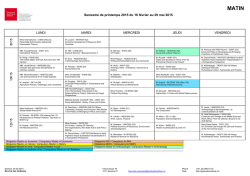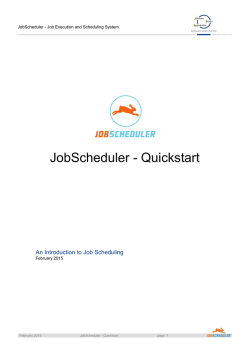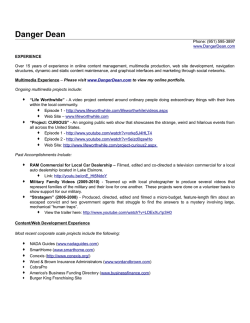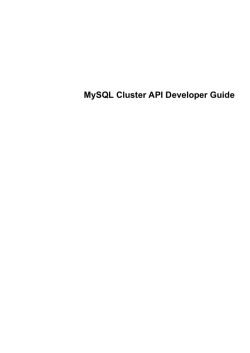scheduler_managed_user_jobs - SOS
JobScheduler - Job Execution and Scheduling System Software Open Source MySQL Job Scheduling MySQL automation February 2015 February 2015 MySQL Job Scheduling page: 1 MySQL Job Scheduling - Contact Information Software Open Source Contact Information Software- und Organisations-Service GmbH Giesebrechtstr. 15 D-10629 Berlin Germany Telephone +49 (0)30 86 47 90-0 Telefax +49 (0)30 8 61 33 35 Mail [email protected] Web http://www.sos-berlin.com Last Updated: 02/06/2015 12:04 PM This documentation is based on JobScheduler Version 1.7.4169. Copyright © 2005-2015 SOS GmbH Berlin. All rights reserved. All trademarks or registered trademarks are the property of their respective holders. All information and materials in this book are provided "as is" and without warranty of any kind. All information in this document is subject to change without further notice. This product includes software developed by the Apache Software Foundation (http://apache.org/) We would appreciate any feedback you have, or suggestions for changes and improvements; please forward your comments to [email protected]. February 2015 MySQL Job Scheduling page: 2 MySQL Job Scheduling - Table of Contents Software Open Source Table of Contents 1 Introduction . . . . . . . . . . . . . . . . . . . . . . . . . . . . . . . . . . . . . . . . . . . . . . . . . . . . . . . . . . . . . . . . . . . . . . . . . . . . . . . . . . . . . . . . . . . . . . . . . . 4 2 Installation . . . . . . . . . . . . . . . . . . . . . . . . . . . . . . . . . . . . . . . . . . . . . . . . . . . . . . . . . . . . . . . . . . . . . . . . . . . . . . . . . . . . . . . . . . . . . . . . . . . 5 2.1 JobScheduler . . . . . . . . . . . . . . . . . . . . . . . . . . . . . . . . . . . . . . . . . . . . . . . . . . . . . . . . . . . . . . . . . . . . . . . . . . . . . . . . . . . . . . . . . . . . . 5 2.2 MySQL Procedures . . . . . . . . . . . . . . . . . . . . . . . . . . . . . . . . . . . . . . . . . . . . . . . . . . . . . . . . . . . . . . . . . . . . . . . . . . . . . . . . . . . . . . . 5 2.3 MySQL UDF for UDP Datagrammes . . . . . . . . . . . . . . . . . . . . . . . . . . . . . . . . . . . . . . . . . . . . . . . . . . . . . . . . . . . . . . . . . . . . . . .5 2.4 Configuration of User permissions . . . . . . . . . . . . . . . . . . . . . . . . . . . . . . . . . . . . . . . . . . . . . . . . . . . . . . . . . . . . . . . . . . . . . . . . . 6 3 The SQL Interface . . . . . . . . . . . . . . . . . . . . . . . . . . . . . . . . . . . . . . . . . . . . . . . . . . . . . . . . . . . . . . . . . . . . . . . . . . . . . . . . . . . . . . . . . . . .7 3.1 JOB_SUBMIT . . . . . . . . . . . . . . . . . . . . . . . . . . . . . . . . . . . . . . . . . . . . . . . . . . . . . . . . . . . . . . . . . . . . . . . . . . . . . . . . . . . . . . . . . . . . .7 3.2 JOB_RUN . . . . . . . . . . . . . . . . . . . . . . . . . . . . . . . . . . . . . . . . . . . . . . . . . . . . . . . . . . . . . . . . . . . . . . . . . . . . . . . . . . . . . . . . . . . . . . . . 8 3.3 JOB_DELETE . . . . . . . . . . . . . . . . . . . . . . . . . . . . . . . . . . . . . . . . . . . . . . . . . . . . . . . . . . . . . . . . . . . . . . . . . . . . . . . . . . . . . . . . . . . . 8 3.4 JOB_SET_SCHEMA . . . . . . . . . . . . . . . . . . . . . . . . . . . . . . . . . . . . . . . . . . . . . . . . . . . . . . . . . . . . . . . . . . . . . . . . . . . . . . . . . . . . . . 8 3.5 JOB_SET_ACTION . . . . . . . . . . . . . . . . . . . . . . . . . . . . . . . . . . . . . . . . . . . . . . . . . . . . . . . . . . . . . . . . . . . . . . . . . . . . . . . . . . . . . . . 8 3.6 JOB_SET_TITLE . . . . . . . . . . . . . . . . . . . . . . . . . . . . . . . . . . . . . . . . . . . . . . . . . . . . . . . . . . . . . . . . . . . . . . . . . . . . . . . . . . . . . . . . . 9 3.7 JOB_SET_PRIORITY . . . . . . . . . . . . . . . . . . . . . . . . . . . . . . . . . . . . . . . . . . . . . . . . . . . . . . . . . . . . . . . . . . . . . . . . . . . . . . . . . . . . . 9 3.8 JOB_SET_SUSPENDED . . . . . . . . . . . . . . . . . . . . . . . . . . . . . . . . . . . . . . . . . . . . . . . . . . . . . . . . . . . . . . . . . . . . . . . . . . . . . . . . . .9 3.9 JOB_SET_NEXT_START . . . . . . . . . . . . . . . . . . . . . . . . . . . . . . . . . . . . . . . . . . . . . . . . . . . . . . . . . . . . . . . . . . . . . . . . . . . . . . . . 10 4 The SQL Interface for Database Reports . . . . . . . . . . . . . . . . . . . . . . . . . . . . . . . . . . . . . . . . . . . . . . . . . . . . . . . . . . . . . . . . . . . 11 4.1 REPORT_JOB_SUBMIT . . . . . . . . . . . . . . . . . . . . . . . . . . . . . . . . . . . . . . . . . . . . . . . . . . . . . . . . . . . . . . . . . . . . . . . . . . . . . . . . . 11 4.2 REPORT_JOB_SET_MAILTO . . . . . . . . . . . . . . . . . . . . . . . . . . . . . . . . . . . . . . . . . . . . . . . . . . . . . . . . . . . . . . . . . . . . . . . . . . . .11 4.3 REPORT_JOB_SET_MAILCC . . . . . . . . . . . . . . . . . . . . . . . . . . . . . . . . . . . . . . . . . . . . . . . . . . . . . . . . . . . . . . . . . . . . . . . . . . . 11 4.4 REPORT_JOB_SET_MAILBCC . . . . . . . . . . . . . . . . . . . . . . . . . . . . . . . . . . . . . . . . . . . . . . . . . . . . . . . . . . . . . . . . . . . . . . . . . .12 4.5 REPORT_JOB_SET_ASBODY . . . . . . . . . . . . . . . . . . . . . . . . . . . . . . . . . . . . . . . . . . . . . . . . . . . . . . . . . . . . . . . . . . . . . . . . . . 12 4.6 REPORT_JOB_SET_BODY . . . . . . . . . . . . . . . . . . . . . . . . . . . . . . . . . . . . . . . . . . . . . . . . . . . . . . . . . . . . . . . . . . . . . . . . . . . . . 12 4.7 REPORT_JOB_SET_SUBJECT . . . . . . . . . . . . . . . . . . . . . . . . . . . . . . . . . . . . . . . . . . . . . . . . . . . . . . . . . . . . . . . . . . . . . . . . . 12 4.8 REPORT_JOB_SET_STYLESHEET . . . . . . . . . . . . . . . . . . . . . . . . . . . . . . . . . . . . . . . . . . . . . . . . . . . . . . . . . . . . . . . . . . . . . 13 4.9 REPORT_JOB_SET_PATH . . . . . . . . . . . . . . . . . . . . . . . . . . . . . . . . . . . . . . . . . . . . . . . . . . . . . . . . . . . . . . . . . . . . . . . . . . . . . . 13 4.10 REPORT_JOB_SET_FILENAME . . . . . . . . . . . . . . . . . . . . . . . . . . . . . . . . . . . . . . . . . . . . . . . . . . . . . . . . . . . . . . . . . . . . . . . 13 4.11 SEND_MAIL . . . . . . . . . . . . . . . . . . . . . . . . . . . . . . . . . . . . . . . . . . . . . . . . . . . . . . . . . . . . . . . . . . . . . . . . . . . . . . . . . . . . . . . . . . . .13 February 2015 MySQL Job Scheduling page: 3 MySQL Job Scheduling - Introduction Software Open Source 1 Introduction The dbms_scheduler or dbms_job packages are used to execute database statements at specific times under Oracle. Such components are not included in any of the MySQL distributions. The Managed User Jobs package has been written to fulfill this need, and offers an SQL interface for the definition of jobs similar to the Oracle dbms_scheduler interface. The Managed User Jobs package allows users to plan the execution of jobs within their allowed user permissions using an external JobScheduler. In addition Managed User Jobs offers the possibility of informing registered recipients per E-mail about the success or failure of statement execution. Use of the Managed User Jobs requires that the following conditions are fulfilled: • A MySQL 5 database • A database user with super user permissions • Installation of the udf_sos_send_udp shared object (or dll on Windows) for the MySQL Server • Installation of the JobScheduler with database access for the user mentioned above • The MySQL Maintenance Jobs Package • The Scheduler must be configured so that the JobSchedulerManagedUserJob is started every minute. • The database user requires further permissions in order to be able to set up his own jobs. See Installation . February 2015 MySQL Job Scheduling page: 4 MySQL Job Scheduling - Installation Software Open Source 2 Installation A MySQL database (at best Version 5+) is required before the JobScheduler is installed. Installation and update instructions together with the installation files are to be found on the official MySQL web site. The server version must be installed. 2.1 JobScheduler The JobScheduler may be installed on a different computer to the database. Before installation of the JobScheduler it is recommended that the necessary database user(s) and schema are created. This is described in detail in the MySQL documentation. It is recommended that the JobScheduler is installed using its own installation program. During installation of the Scheduler it is necessary that the "Database Support" and "MySQL Maintenance Jobs" packages are activated by clicking the appropriate check boxes. The JobScheduler will create the necessary database tables for itself and the Managed User Jobs if required. This option may, however, be deactiviert and the tables manually created later. 2.2 MySQL Procedures MySQL procedures must be manually installed after the installation of the JobScheduler. The script for this can be found in the <scheduler_procedures_directory>/db/mysql/procedures directory. The procedure for running this script is as follows: • make a connection with the MySQL server using a MySQL client as Scheduler user; • select the JobScheduler database schema (e.g. use scheduler ) • change the delimiters to other characters: delimiter // • read in the following procedure: source <path>/scheduler_job_procedure.sql • reset the delimiter using: delimiter ; 2.3 MySQL UDF for UDP Datagrammes A user defined function for sending UDP commands is provided in the directory <scheduler_installationsverzeichnis >/lib/. This function need not be installed unless the JOB_RUN procedure is to be used. Linux : the path in which the udf_sos_send_udp.so file is to be found must be added to the LD_LIBRARY_PATH variable in the MySQL server start script, e.g.: export LD_LIBRARY_PATH=/pfad/pfad:$LD_LIBRARY_PATH; The MySQL server must now be restarted. After restarting, the presence of the function will be disclosed to the MySQL server with create function sos_send_udp returns string soname 'udf_sos_send_udp.so'; Windows : The udf_sos_send_udp.dll file must be copied into the the bin directory of the MySQL server. The MySQL server must then be restarted. After restarting, the MySQL server will disclose the presence of the function with create function sos_send_udp returns string soname 'udf_sos_send_udp.dll'; February 2015 MySQL Job Scheduling page: 5 MySQL Job Scheduling - Installation Software Open Source 2.4 Configuration of User permissions The JobScheduler executes planned database statements. To do this it creates new users during run time. In order to be able to do this, it is necessary that the JobScheduler posesses super user administrative permissions: grant all on *.* to <scheduler_user>@<scheduler_host> identified by <scheduler_password> with grant option grant all on mysql.* to <scheduler_user>@<scheduler_host> scheduler_password> with grant option identified by < Every normal database user who is to be allowed to set up his own jobs requires access permissions for the tables used by these jobs, as well as the right to carry out the Scheduler users procedures: grant execute on scheduler.* to <user_name>@<user_host> This allows the user to set up his own jobs and only be able to modify his own jobs. This last statement does not apply to MySQL from Version 4.1 up to (but not including) Version 5 as there are no procedures. Instead the user must be allowed access to the scheduler_managed_user_jobs table: grant all on scheduler.scheduler_managed_user_jobs to <user_name>@<user_host> Naturally this sets the basic security concept described above out of action. February 2015 MySQL Job Scheduling page: 6 MySQL Job Scheduling - The SQL Interface Software Open Source 3 The SQL Interface The job administration functions (similarly to Oracle) directly through a SQL interface. The procedures documented here are to be found in the Scheduler user's schema. In order to use these procedures it is necessary that the appropriate schema is selected (e.g. use scheduler ) or that a qualified procedure call is made (e.g. call scheduler.JOB_SUBMIT(...) ). In order to be able to identify the result of a procedure call, all procedures have a common first parameter included in the output string. This parameter can then be later used to locate procedure output. call scheduler.JOB_SET_SCHEMA(@result, 1, 'test'); SELECT @result; Should it be necessary to call several API procedures when processing a job, then it is recommended that these are carried out in one transaction. Otherwise it is possible that a job is run before all parameters have been completely specified. 3.1 JOB_SUBMIT Parameters: • OUT job_result VARCHAR(250) • OUT job_id INT • IN job_action TEXT • IN job_start_time DATETIME • IN job_next_start TEXT • IN job_schema VARCHAR(250) JOB_SUBMIT creates a new job. This job is identified by the returned job_id which, in turn, is used by other procedures as an IN parameter. The SQL command to be carried out is to be found in job_action . It is possible to give a number of SQL commands together, which must, however, be seperated by semicolons (see JOB_SET_ACTION ). The starting time for the first start of a job is given using job_start_time . If the value of this parameter is null, then the job will be started as soon as possible (but after the first commit). The method by which the next start time for the job is calculated is given by job_next_start . This start time is calculated after the original job has run. Should this parameter be null, then the job will only run once. See also JOB_SET_NEXT_START . The data bank schema to be used is specified using job_schema . This parameter may not have the value null and the user must possess the appropriate permissions for the schema. Example: Setting up a Job call scheduler.JOB_SUBMIT(@result, @jobid, 'UPDATE persondata SET age=age+1;', null, 'ADDTIME(NOW(), ''1:0:0'')', 'test'); The '1:0:0' String (one hour) must be in double inverted commas, as it lies in another string. February 2015 MySQL Job Scheduling page: 7 MySQL Job Scheduling - The SQL Interface Software Open Source 3.2 JOB_RUN Parameters: • OUT job_result VARCHAR(250) • IN job_id INT • IN job_start_time DATETIME Either gives a job new start time immediately, or starts the job immediately should job_start_time be null. Thereby a command is given to the JobScheduler per UDP. For this to work, it is necesary that the User Defined Function is installed. This command should not be used together with other commands within a transaction but singly - for example to start a job for test purposes. Example: Start Job 25 Immediately call scheduler.JOB_RUN(@result, 25, null); 3.3 JOB_DELETE Parameters: • OUT job_result VARCHAR(250) • IN job_id INT Deletes the Specified Job. Example: Delete Job 20 call scheduler.JOB_DELETE(@result, 20); 3.4 JOB_SET_SCHEMA Parameters: • OUT job_result VARCHAR(250) • IN job_id INT • IN job_schema VARCHAR(250) Sets the database schema in which a job is to be run. Example: Set Schema for Job 19 to 'test'. call scheduler.JOB_SET_SCHEMA(@result, 19, 'test'); 3.5 JOB_SET_ACTION Parameters: • OUT job_result VARCHAR(250) February 2015 MySQL Job Scheduling page: 8 MySQL Job Scheduling - The SQL Interface Software Open Source • IN job_id INT • IN job_action TEXT Sets the commands to be carried out for a job. Any number of commands seperated by semi-colons can be specified. Example: Multiple Commands for a Job call scheduler.JOB_SET_ACTION(@result, 19, 'UPDATE persondata SET age=age+1; UPDATE persondata SET weight=weight-1;'); 3.6 JOB_SET_TITLE Parameters: • OUT job_result VARCHAR(250) • IN job_id INT • IN job_title VARCHAR(250) Specify the Job Title. Example: Specify Title call scheduler.JOB_SET_TITLE(@result, 15, 'Testjob'); 3.7 JOB_SET_PRIORITY Parameters: • OUT job_result VARCHAR(250) • IN job_id INT • IN job_priority INT Specifies the priority of a job. Should insufficient tasks be available to carry out all jobs together, then jobs with a higher priority will carried out first . The default priority value is 1. Example: Set the Priority of Job 13 to 5 call scheduler.JOB_SET_PRIORITY(@result, 13, 5); 3.8 JOB_SET_SUSPENDED Parameters: • OUT job_result VARCHAR(250) • IN job_id INT • IN job_suspended BOOL Activates (job_suspended = false) or deactivates (job_suspended = true) a Job. February 2015 MySQL Job Scheduling page: 9 MySQL Job Scheduling - The SQL Interface Software Open Source Example: Deactivate Job 16 call scheduler.JOB_SET_SUSPENDED(@result, 16, true); 3.9 JOB_SET_NEXT_START Parameters: • OUT job_result VARCHAR(250) • IN job_id INT • IN job_next_start TEXT Sets the rules by which the next start time for a job is calculated. This must be an SQL expression which returns an ISO date. The expression is always evaluated after a job has been completed. Example: Start Job 10 Every Day at the Same Time (every 24h) After the End of the First Run call scheduler.JOB_SET_NEXT_START(@result, 10, 'ADDDATE(NOW(), 1)'); Example: Start Job 10 Once Every Hour call scheduler.JOB_SET_NEXT_START(@result, 10, 'ADDDATE(NOW(), ''01:00:00'')'); Example: Start Job 10 every 5 Minutes call scheduler.JOB_SET_NEXT_START(@result, 10, 'ADDTIME(NOW(), ''0:5:0'')'); Example: Start Job 10 Every Hour, On the Hour call scheduler.JOB_SET_NEXT_START(@result, 10, 'ADDDATE(CURRENT_DATE(), INTERVAL EXTRACT(HOUR FROM CURRENT_TIME())+1 HOUR)'); Example: Start Job 10 to the Ultimo of Every Month at 18:00 call scheduler.JOB_SET_NEXT_START(@result, 10, 'adddate(last_day(current_date()), interval 18 hour)'); Example: Start Job 10 every Day at 5:00 call scheduler.JOB_SET_NEXT_START(@result, 10, 'IF(HOUR(NOW())>=5, ADDDATE(CURRENT_DATE(), INTERVAL 24+5 HOUR), ADDDATE(CURRENT_DATE(), INTERVAL 5 HOUR));'); February 2015 MySQL Job Scheduling page: 10 MySQL Job Scheduling - The SQL Interface for Database Reports Software Open Source 4 The SQL Interface for Database Reports After the Managed Jobs packet has been installed, the following additional database report jobs can be created. These jobs function similarly to normal database jobs. After the selection statements are completed, a report containing the result of the last select statement is sent by e-mail. This process is described in more detail in the Managed Jobs documentation. The SQL interface described above is valid for the report jobs, together with the following functions: 4.1 REPORT_JOB_SUBMIT Parameters: • OUT job_result VARCHAR(250) • OUT job_id INT • IN job_action TEXT • IN job_start_time DATETIME • IN job_next_start TEXT • IN job_schema VARCHAR(250) • IN report_recipient VARCHAR(250) REPORT_JOB_SUBMIT creates a new report job similar to JOB_SUBMIT. The report_recipient parameter is, however, new and specifies the e-mail address of the report recipient. Example: Creation of a Report Job call scheduler.REPORT_JOB_SUBMIT(@result, @jobid, 'SELECT * FROM persondata;', null, 'ADDTIME(NOW(), ''1:0:0'')', 'test','[email protected]'); 4.2 REPORT_JOB_SET_MAILTO Parameters: • OUT job_result VARCHAR(250) • IN job_id INT • IN report_recipient VARCHAR(250) Specifies the e-mail address of the report recipient. Example: Set the report address von job 30 to '[email protected]'. call scheduler.REPORT_JOB_SET_MAILTO(@result, 30, '[email protected]'); 4.3 REPORT_JOB_SET_MAILCC Parameters: February 2015 MySQL Job Scheduling page: 11 MySQL Job Scheduling - The SQL Interface for Database Reports Software Open Source • OUT job_result VARCHAR(250) • IN job_id INT • IN report_recipient VARCHAR(250) Specifies the e-mail address of the report cc recipient. 4.4 REPORT_JOB_SET_MAILBCC Parameters: • OUT job_result VARCHAR(250) • IN job_id INT • IN report_recipient VARCHAR(250) Specifies the e-mail address of the report bcc recipient. 4.5 REPORT_JOB_SET_ASBODY Parameters: • OUT job_result VARCHAR(250) • IN job_id INT • IN asbody BOOL If asbody is true(1), then the report will be sent as the e-mail body and not as an attachment. 4.6 REPORT_JOB_SET_BODY Parameters: • OUT job_result VARCHAR(250) • IN job_id INT • IN body TEXT The body parameter specifies the report e-mail body, when asbody is not set to true. 4.7 REPORT_JOB_SET_SUBJECT Parameters: • OUT job_result VARCHAR(250) • IN job_id INT February 2015 MySQL Job Scheduling page: 12 MySQL Job Scheduling - The SQL Interface for Database Reports Software Open Source • IN subject VARCHAR(250) The subject parameter specifies the report e-mail subject. 4.8 REPORT_JOB_SET_STYLESHEET Parameters: • OUT job_result VARCHAR(250) • IN job_id INT • IN stylesheet VARCHAR(250) The stylesheet parameter specifies the stylesheet to be used in the transformation of the report. 4.9 REPORT_JOB_SET_PATH Parameters: • OUT job_result VARCHAR(250) • IN job_id INT • IN path VARCHAR(250) If a path is specified here, then the report is not only sent by e-mail but also saved in the specified directory. 4.10 REPORT_JOB_SET_FILENAME Parameters: • OUT job_result VARCHAR(250) • IN job_id INT • IN filename VARCHAR(250) The filename parameter specifies the file name mask for the report file. 4.11 SEND_MAIL Parameters: • OUT job_result VARCHAR(250) • IN mailto VARCHAR(250) • IN subject VARCHAR(250) • IN body TEXT February 2015 MySQL Job Scheduling page: 13 MySQL Job Scheduling - The SQL Interface for Database Reports Software Open Source This function sends an e-mail with the subject subject to the mailto recipient. The e-mail text is specified with body . HTML can also be used here. February 2015 MySQL Job Scheduling page: 14
© Copyright 2026